IMAT5209: Interactive Shopping Mall Navigation System Report
VerifiedAdded on 2023/01/23
|19
|4607
|68
Report
AI Summary
This report provides a comprehensive usability evaluation of an interactive shopping mall navigation system. It begins by describing the system's functionality, which includes a GUI, database, and order implementation, designed to assist customers in locating stores and navigating the mall efficiently. The report then details the system's use cases, identifying customers, clients, visitors, staff, and system developers as key stakeholders. It also outlines the system's usability requirements, emphasizing interactivity, accessibility, updatability, and user-friendliness. The evaluation methodology employs heuristic evaluation, assessing the interface's design and usability based on expert reviews and user needs. The report discusses the evaluation process, including the inspection of the navigation software and the consideration of usability issues. Finally, the report highlights the findings of the evaluation, emphasizing how the navigation system enhances the user experience. The report concludes that the interactive shopping mall navigation system improves the user experience.

Running Head: INTERACTIVE SHOPPING MALL NAVIGATION SYSTEM
INTERACTIVE SHOPPING MALL NAVIGATION SYSTEM
Name of the Student
Name of the University
Authors Note
INTERACTIVE SHOPPING MALL NAVIGATION SYSTEM
Name of the Student
Name of the University
Authors Note
Paraphrase This Document
Need a fresh take? Get an instant paraphrase of this document with our AI Paraphraser
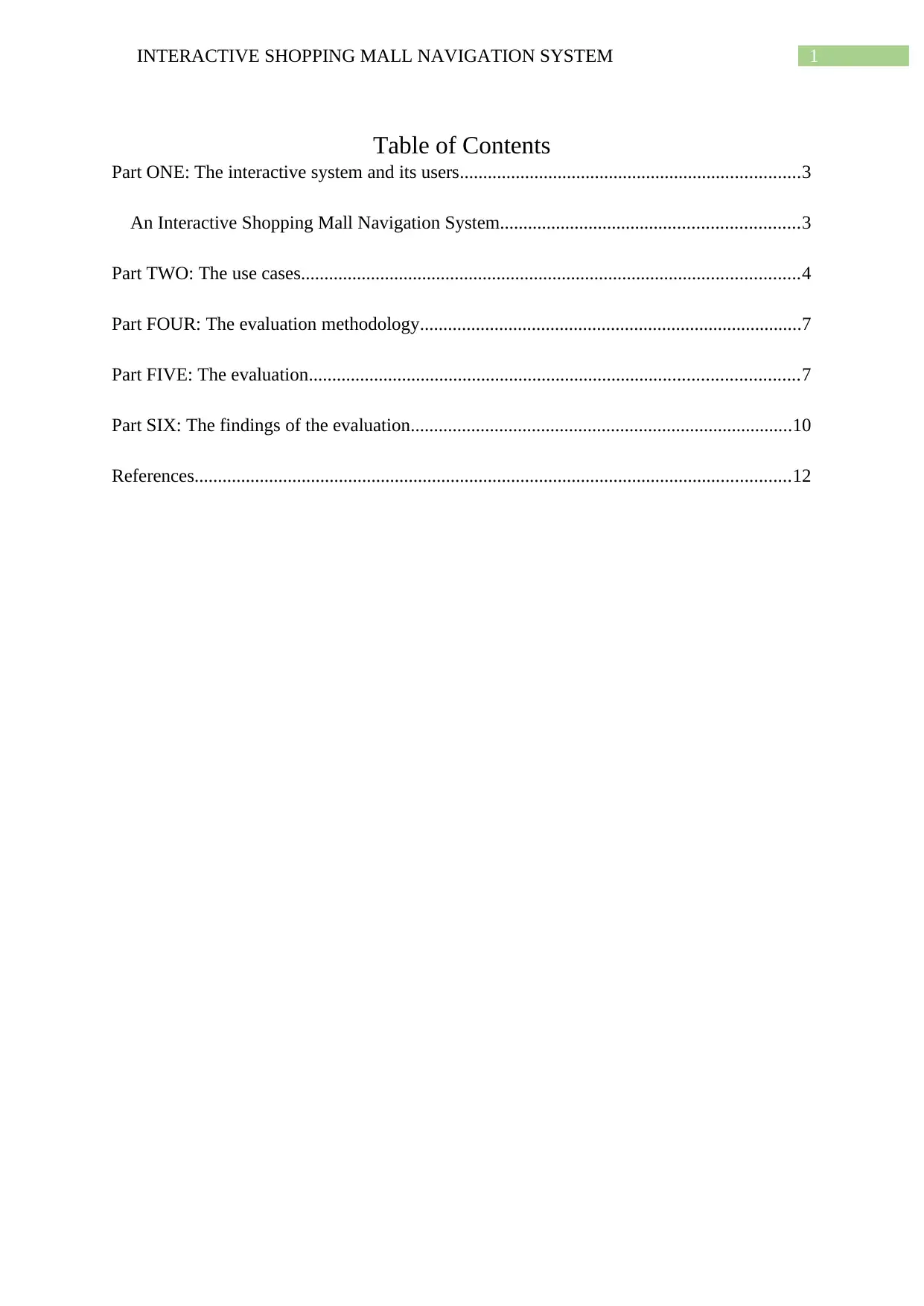
1INTERACTIVE SHOPPING MALL NAVIGATION SYSTEM
Table of Contents
Part ONE: The interactive system and its users.........................................................................3
An Interactive Shopping Mall Navigation System................................................................3
Part TWO: The use cases...........................................................................................................4
Part FOUR: The evaluation methodology..................................................................................7
Part FIVE: The evaluation.........................................................................................................7
Part SIX: The findings of the evaluation..................................................................................10
References................................................................................................................................12
Table of Contents
Part ONE: The interactive system and its users.........................................................................3
An Interactive Shopping Mall Navigation System................................................................3
Part TWO: The use cases...........................................................................................................4
Part FOUR: The evaluation methodology..................................................................................7
Part FIVE: The evaluation.........................................................................................................7
Part SIX: The findings of the evaluation..................................................................................10
References................................................................................................................................12
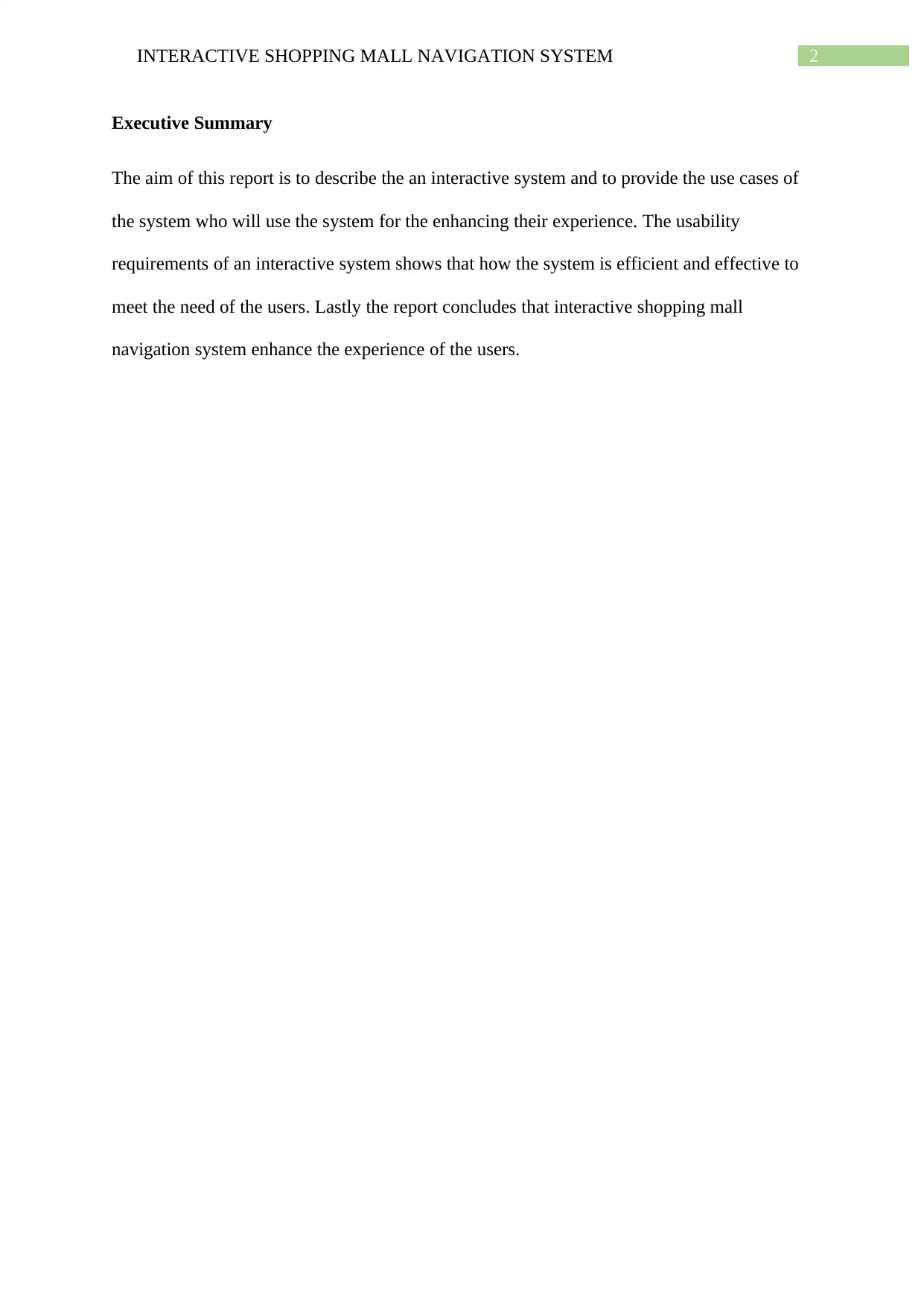
2INTERACTIVE SHOPPING MALL NAVIGATION SYSTEM
Executive Summary
The aim of this report is to describe the an interactive system and to provide the use cases of
the system who will use the system for the enhancing their experience. The usability
requirements of an interactive system shows that how the system is efficient and effective to
meet the need of the users. Lastly the report concludes that interactive shopping mall
navigation system enhance the experience of the users.
Executive Summary
The aim of this report is to describe the an interactive system and to provide the use cases of
the system who will use the system for the enhancing their experience. The usability
requirements of an interactive system shows that how the system is efficient and effective to
meet the need of the users. Lastly the report concludes that interactive shopping mall
navigation system enhance the experience of the users.
⊘ This is a preview!⊘
Do you want full access?
Subscribe today to unlock all pages.

Trusted by 1+ million students worldwide
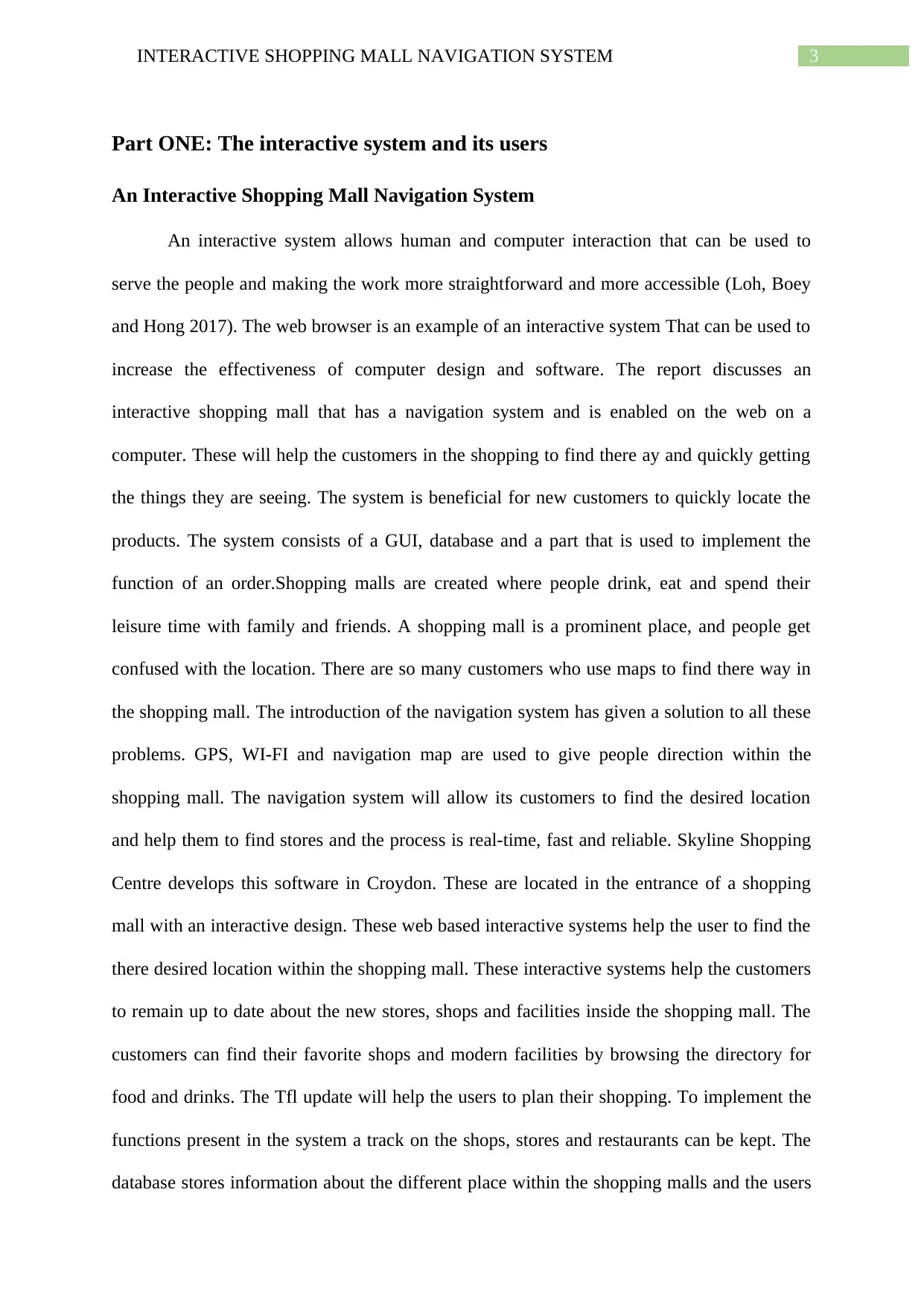
3INTERACTIVE SHOPPING MALL NAVIGATION SYSTEM
Part ONE: The interactive system and its users
An Interactive Shopping Mall Navigation System
An interactive system allows human and computer interaction that can be used to
serve the people and making the work more straightforward and more accessible (Loh, Boey
and Hong 2017). The web browser is an example of an interactive system That can be used to
increase the effectiveness of computer design and software. The report discusses an
interactive shopping mall that has a navigation system and is enabled on the web on a
computer. These will help the customers in the shopping to find there ay and quickly getting
the things they are seeing. The system is beneficial for new customers to quickly locate the
products. The system consists of a GUI, database and a part that is used to implement the
function of an order.Shopping malls are created where people drink, eat and spend their
leisure time with family and friends. A shopping mall is a prominent place, and people get
confused with the location. There are so many customers who use maps to find there way in
the shopping mall. The introduction of the navigation system has given a solution to all these
problems. GPS, WI-FI and navigation map are used to give people direction within the
shopping mall. The navigation system will allow its customers to find the desired location
and help them to find stores and the process is real-time, fast and reliable. Skyline Shopping
Centre develops this software in Croydon. These are located in the entrance of a shopping
mall with an interactive design. These web based interactive systems help the user to find the
there desired location within the shopping mall. These interactive systems help the customers
to remain up to date about the new stores, shops and facilities inside the shopping mall. The
customers can find their favorite shops and modern facilities by browsing the directory for
food and drinks. The Tfl update will help the users to plan their shopping. To implement the
functions present in the system a track on the shops, stores and restaurants can be kept. The
database stores information about the different place within the shopping malls and the users
Part ONE: The interactive system and its users
An Interactive Shopping Mall Navigation System
An interactive system allows human and computer interaction that can be used to
serve the people and making the work more straightforward and more accessible (Loh, Boey
and Hong 2017). The web browser is an example of an interactive system That can be used to
increase the effectiveness of computer design and software. The report discusses an
interactive shopping mall that has a navigation system and is enabled on the web on a
computer. These will help the customers in the shopping to find there ay and quickly getting
the things they are seeing. The system is beneficial for new customers to quickly locate the
products. The system consists of a GUI, database and a part that is used to implement the
function of an order.Shopping malls are created where people drink, eat and spend their
leisure time with family and friends. A shopping mall is a prominent place, and people get
confused with the location. There are so many customers who use maps to find there way in
the shopping mall. The introduction of the navigation system has given a solution to all these
problems. GPS, WI-FI and navigation map are used to give people direction within the
shopping mall. The navigation system will allow its customers to find the desired location
and help them to find stores and the process is real-time, fast and reliable. Skyline Shopping
Centre develops this software in Croydon. These are located in the entrance of a shopping
mall with an interactive design. These web based interactive systems help the user to find the
there desired location within the shopping mall. These interactive systems help the customers
to remain up to date about the new stores, shops and facilities inside the shopping mall. The
customers can find their favorite shops and modern facilities by browsing the directory for
food and drinks. The Tfl update will help the users to plan their shopping. To implement the
functions present in the system a track on the shops, stores and restaurants can be kept. The
database stores information about the different place within the shopping malls and the users
Paraphrase This Document
Need a fresh take? Get an instant paraphrase of this document with our AI Paraphraser
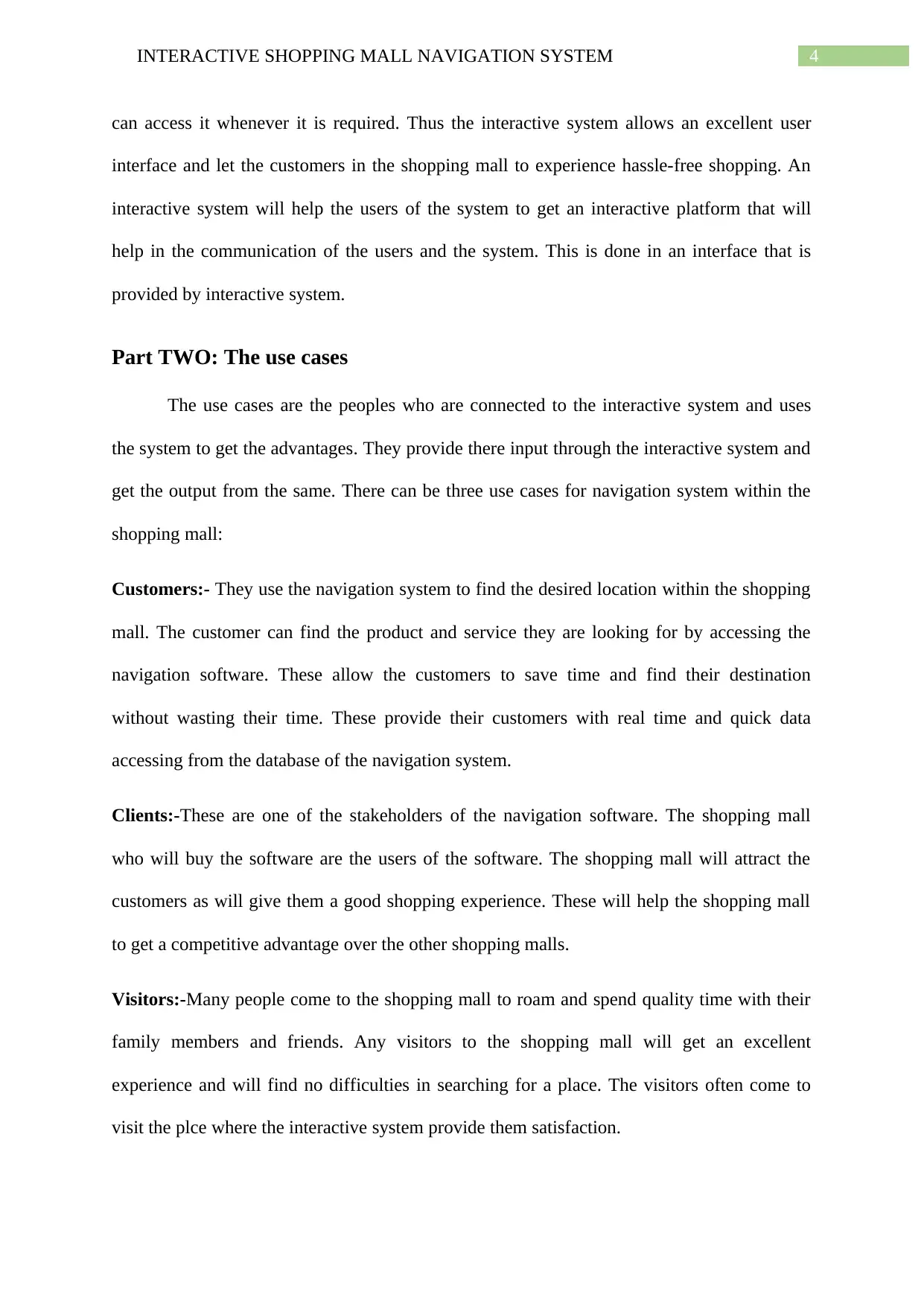
4INTERACTIVE SHOPPING MALL NAVIGATION SYSTEM
can access it whenever it is required. Thus the interactive system allows an excellent user
interface and let the customers in the shopping mall to experience hassle-free shopping. An
interactive system will help the users of the system to get an interactive platform that will
help in the communication of the users and the system. This is done in an interface that is
provided by interactive system.
Part TWO: The use cases
The use cases are the peoples who are connected to the interactive system and uses
the system to get the advantages. They provide there input through the interactive system and
get the output from the same. There can be three use cases for navigation system within the
shopping mall:
Customers:- They use the navigation system to find the desired location within the shopping
mall. The customer can find the product and service they are looking for by accessing the
navigation software. These allow the customers to save time and find their destination
without wasting their time. These provide their customers with real time and quick data
accessing from the database of the navigation system.
Clients:-These are one of the stakeholders of the navigation software. The shopping mall
who will buy the software are the users of the software. The shopping mall will attract the
customers as will give them a good shopping experience. These will help the shopping mall
to get a competitive advantage over the other shopping malls.
Visitors:-Many people come to the shopping mall to roam and spend quality time with their
family members and friends. Any visitors to the shopping mall will get an excellent
experience and will find no difficulties in searching for a place. The visitors often come to
visit the plce where the interactive system provide them satisfaction.
can access it whenever it is required. Thus the interactive system allows an excellent user
interface and let the customers in the shopping mall to experience hassle-free shopping. An
interactive system will help the users of the system to get an interactive platform that will
help in the communication of the users and the system. This is done in an interface that is
provided by interactive system.
Part TWO: The use cases
The use cases are the peoples who are connected to the interactive system and uses
the system to get the advantages. They provide there input through the interactive system and
get the output from the same. There can be three use cases for navigation system within the
shopping mall:
Customers:- They use the navigation system to find the desired location within the shopping
mall. The customer can find the product and service they are looking for by accessing the
navigation software. These allow the customers to save time and find their destination
without wasting their time. These provide their customers with real time and quick data
accessing from the database of the navigation system.
Clients:-These are one of the stakeholders of the navigation software. The shopping mall
who will buy the software are the users of the software. The shopping mall will attract the
customers as will give them a good shopping experience. These will help the shopping mall
to get a competitive advantage over the other shopping malls.
Visitors:-Many people come to the shopping mall to roam and spend quality time with their
family members and friends. Any visitors to the shopping mall will get an excellent
experience and will find no difficulties in searching for a place. The visitors often come to
visit the plce where the interactive system provide them satisfaction.
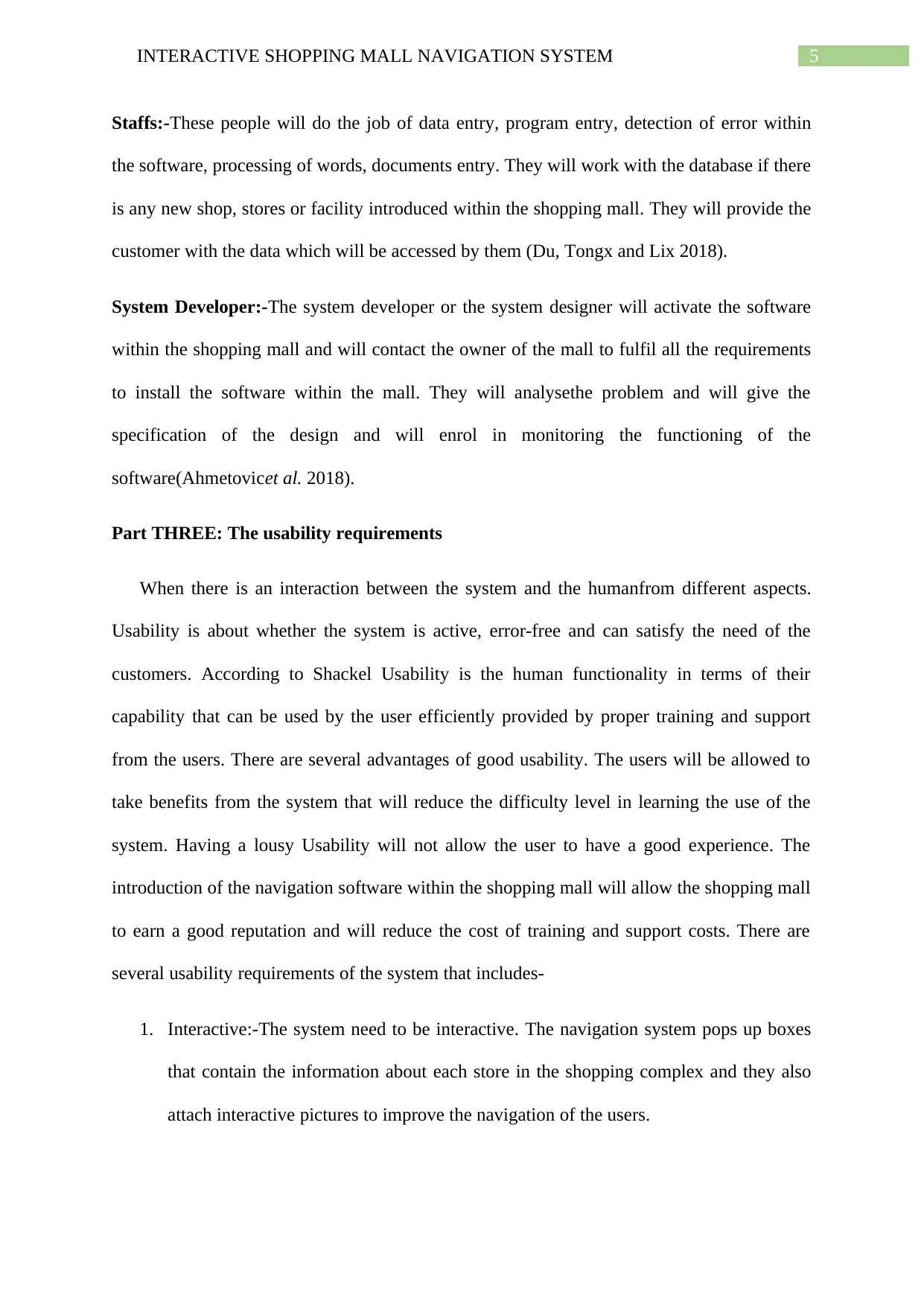
5INTERACTIVE SHOPPING MALL NAVIGATION SYSTEM
Staffs:-These people will do the job of data entry, program entry, detection of error within
the software, processing of words, documents entry. They will work with the database if there
is any new shop, stores or facility introduced within the shopping mall. They will provide the
customer with the data which will be accessed by them (Du, Tongx and Lix 2018).
System Developer:-The system developer or the system designer will activate the software
within the shopping mall and will contact the owner of the mall to fulfil all the requirements
to install the software within the mall. They will analysethe problem and will give the
specification of the design and will enrol in monitoring the functioning of the
software(Ahmetovicet al. 2018).
Part THREE: The usability requirements
When there is an interaction between the system and the humanfrom different aspects.
Usability is about whether the system is active, error-free and can satisfy the need of the
customers. According to Shackel Usability is the human functionality in terms of their
capability that can be used by the user efficiently provided by proper training and support
from the users. There are several advantages of good usability. The users will be allowed to
take benefits from the system that will reduce the difficulty level in learning the use of the
system. Having a lousy Usability will not allow the user to have a good experience. The
introduction of the navigation software within the shopping mall will allow the shopping mall
to earn a good reputation and will reduce the cost of training and support costs. There are
several usability requirements of the system that includes-
1. Interactive:-The system need to be interactive. The navigation system pops up boxes
that contain the information about each store in the shopping complex and they also
attach interactive pictures to improve the navigation of the users.
Staffs:-These people will do the job of data entry, program entry, detection of error within
the software, processing of words, documents entry. They will work with the database if there
is any new shop, stores or facility introduced within the shopping mall. They will provide the
customer with the data which will be accessed by them (Du, Tongx and Lix 2018).
System Developer:-The system developer or the system designer will activate the software
within the shopping mall and will contact the owner of the mall to fulfil all the requirements
to install the software within the mall. They will analysethe problem and will give the
specification of the design and will enrol in monitoring the functioning of the
software(Ahmetovicet al. 2018).
Part THREE: The usability requirements
When there is an interaction between the system and the humanfrom different aspects.
Usability is about whether the system is active, error-free and can satisfy the need of the
customers. According to Shackel Usability is the human functionality in terms of their
capability that can be used by the user efficiently provided by proper training and support
from the users. There are several advantages of good usability. The users will be allowed to
take benefits from the system that will reduce the difficulty level in learning the use of the
system. Having a lousy Usability will not allow the user to have a good experience. The
introduction of the navigation software within the shopping mall will allow the shopping mall
to earn a good reputation and will reduce the cost of training and support costs. There are
several usability requirements of the system that includes-
1. Interactive:-The system need to be interactive. The navigation system pops up boxes
that contain the information about each store in the shopping complex and they also
attach interactive pictures to improve the navigation of the users.
⊘ This is a preview!⊘
Do you want full access?
Subscribe today to unlock all pages.

Trusted by 1+ million students worldwide
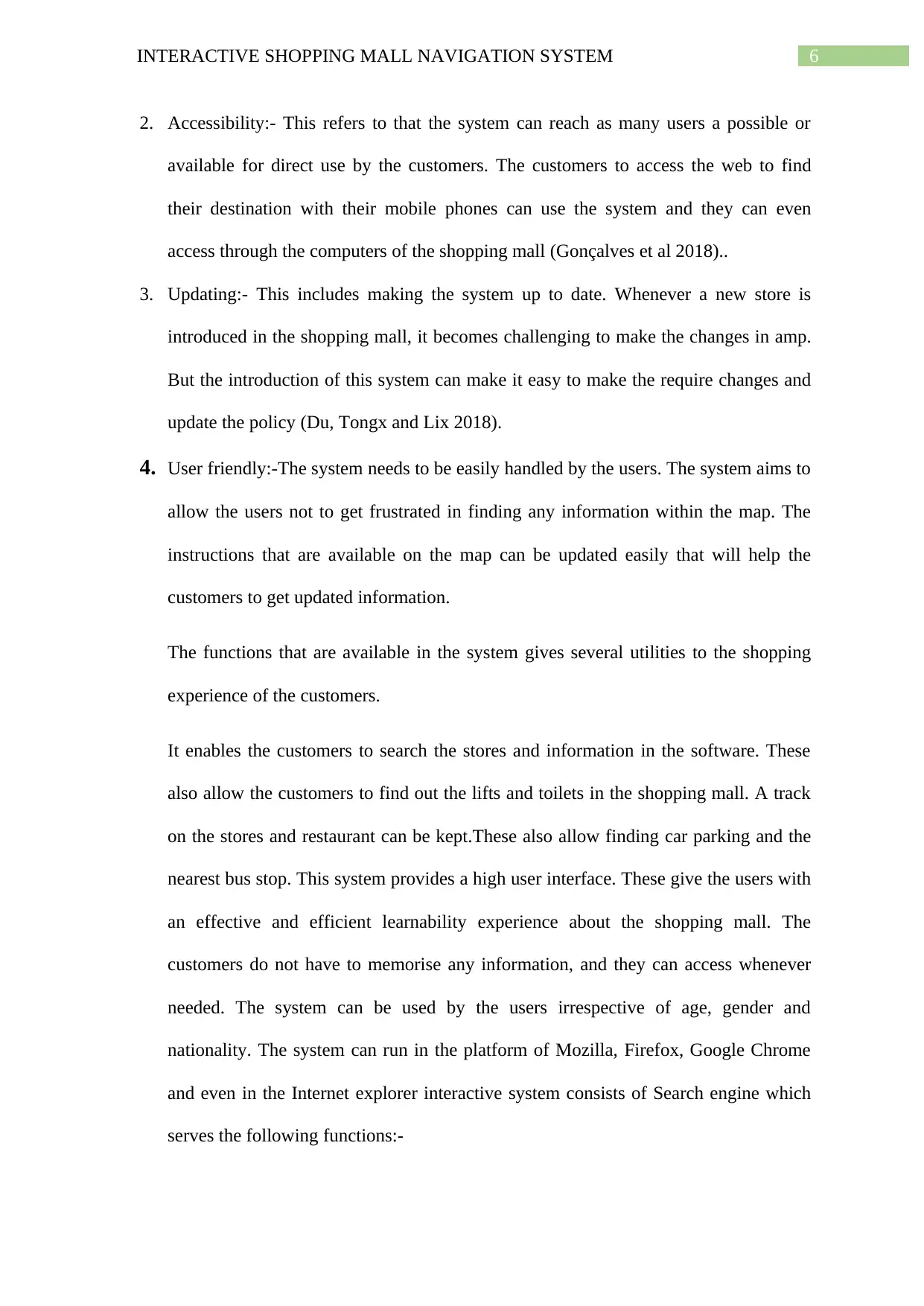
6INTERACTIVE SHOPPING MALL NAVIGATION SYSTEM
2. Accessibility:- This refers to that the system can reach as many users a possible or
available for direct use by the customers. The customers to access the web to find
their destination with their mobile phones can use the system and they can even
access through the computers of the shopping mall (Gonçalves et al 2018)..
3. Updating:- This includes making the system up to date. Whenever a new store is
introduced in the shopping mall, it becomes challenging to make the changes in amp.
But the introduction of this system can make it easy to make the require changes and
update the policy (Du, Tongx and Lix 2018).
4. User friendly:-The system needs to be easily handled by the users. The system aims to
allow the users not to get frustrated in finding any information within the map. The
instructions that are available on the map can be updated easily that will help the
customers to get updated information.
The functions that are available in the system gives several utilities to the shopping
experience of the customers.
It enables the customers to search the stores and information in the software. These
also allow the customers to find out the lifts and toilets in the shopping mall. A track
on the stores and restaurant can be kept.These also allow finding car parking and the
nearest bus stop. This system provides a high user interface. These give the users with
an effective and efficient learnability experience about the shopping mall. The
customers do not have to memorise any information, and they can access whenever
needed. The system can be used by the users irrespective of age, gender and
nationality. The system can run in the platform of Mozilla, Firefox, Google Chrome
and even in the Internet explorer interactive system consists of Search engine which
serves the following functions:-
2. Accessibility:- This refers to that the system can reach as many users a possible or
available for direct use by the customers. The customers to access the web to find
their destination with their mobile phones can use the system and they can even
access through the computers of the shopping mall (Gonçalves et al 2018)..
3. Updating:- This includes making the system up to date. Whenever a new store is
introduced in the shopping mall, it becomes challenging to make the changes in amp.
But the introduction of this system can make it easy to make the require changes and
update the policy (Du, Tongx and Lix 2018).
4. User friendly:-The system needs to be easily handled by the users. The system aims to
allow the users not to get frustrated in finding any information within the map. The
instructions that are available on the map can be updated easily that will help the
customers to get updated information.
The functions that are available in the system gives several utilities to the shopping
experience of the customers.
It enables the customers to search the stores and information in the software. These
also allow the customers to find out the lifts and toilets in the shopping mall. A track
on the stores and restaurant can be kept.These also allow finding car parking and the
nearest bus stop. This system provides a high user interface. These give the users with
an effective and efficient learnability experience about the shopping mall. The
customers do not have to memorise any information, and they can access whenever
needed. The system can be used by the users irrespective of age, gender and
nationality. The system can run in the platform of Mozilla, Firefox, Google Chrome
and even in the Internet explorer interactive system consists of Search engine which
serves the following functions:-
Paraphrase This Document
Need a fresh take? Get an instant paraphrase of this document with our AI Paraphraser
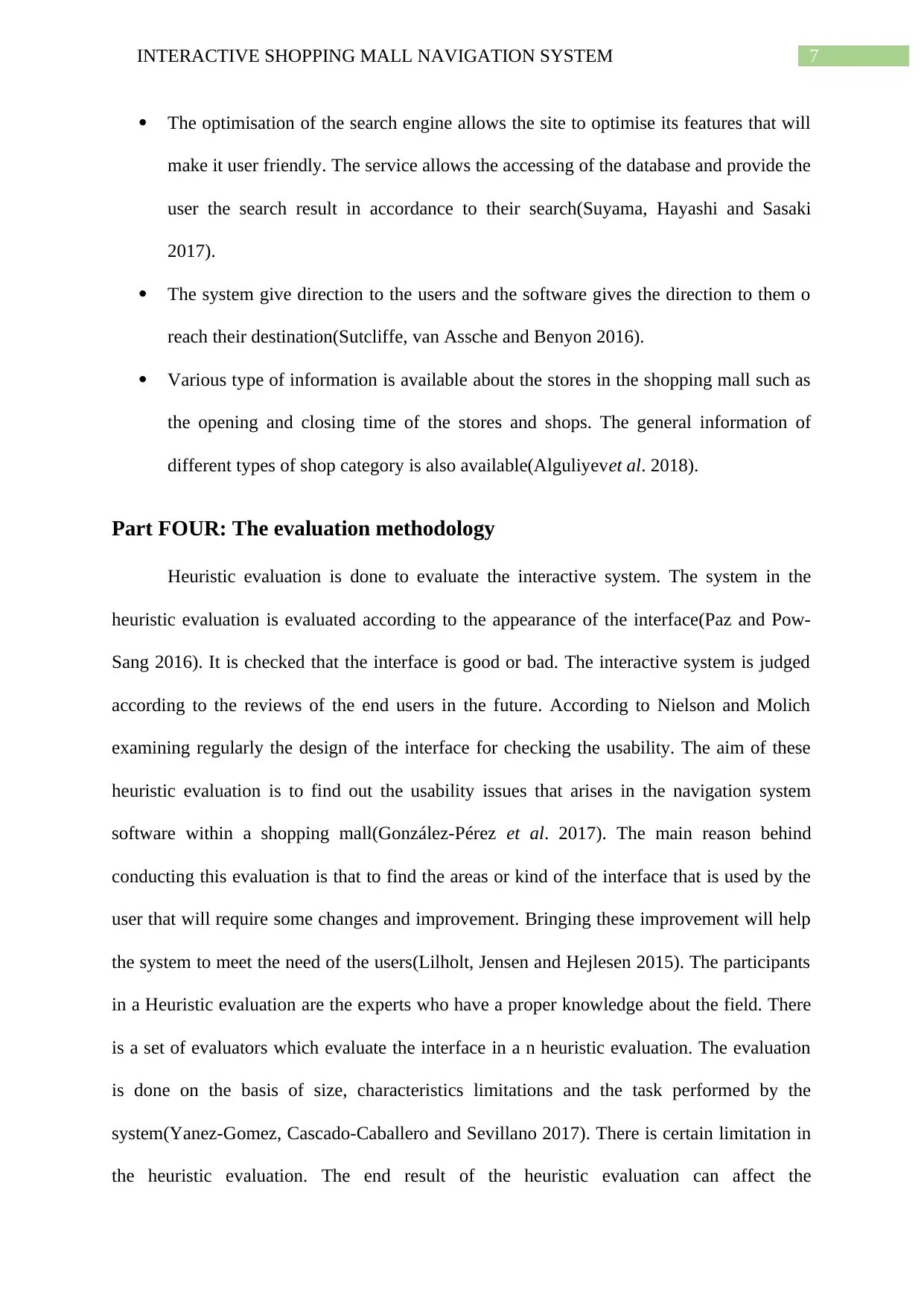
7INTERACTIVE SHOPPING MALL NAVIGATION SYSTEM
The optimisation of the search engine allows the site to optimise its features that will
make it user friendly. The service allows the accessing of the database and provide the
user the search result in accordance to their search(Suyama, Hayashi and Sasaki
2017).
The system give direction to the users and the software gives the direction to them o
reach their destination(Sutcliffe, van Assche and Benyon 2016).
Various type of information is available about the stores in the shopping mall such as
the opening and closing time of the stores and shops. The general information of
different types of shop category is also available(Alguliyevet al. 2018).
Part FOUR: The evaluation methodology
Heuristic evaluation is done to evaluate the interactive system. The system in the
heuristic evaluation is evaluated according to the appearance of the interface(Paz and Pow-
Sang 2016). It is checked that the interface is good or bad. The interactive system is judged
according to the reviews of the end users in the future. According to Nielson and Molich
examining regularly the design of the interface for checking the usability. The aim of these
heuristic evaluation is to find out the usability issues that arises in the navigation system
software within a shopping mall(González-Pérez et al. 2017). The main reason behind
conducting this evaluation is that to find the areas or kind of the interface that is used by the
user that will require some changes and improvement. Bringing these improvement will help
the system to meet the need of the users(Lilholt, Jensen and Hejlesen 2015). The participants
in a Heuristic evaluation are the experts who have a proper knowledge about the field. There
is a set of evaluators which evaluate the interface in a n heuristic evaluation. The evaluation
is done on the basis of size, characteristics limitations and the task performed by the
system(Yanez-Gomez, Cascado-Caballero and Sevillano 2017). There is certain limitation in
the heuristic evaluation. The end result of the heuristic evaluation can affect the
The optimisation of the search engine allows the site to optimise its features that will
make it user friendly. The service allows the accessing of the database and provide the
user the search result in accordance to their search(Suyama, Hayashi and Sasaki
2017).
The system give direction to the users and the software gives the direction to them o
reach their destination(Sutcliffe, van Assche and Benyon 2016).
Various type of information is available about the stores in the shopping mall such as
the opening and closing time of the stores and shops. The general information of
different types of shop category is also available(Alguliyevet al. 2018).
Part FOUR: The evaluation methodology
Heuristic evaluation is done to evaluate the interactive system. The system in the
heuristic evaluation is evaluated according to the appearance of the interface(Paz and Pow-
Sang 2016). It is checked that the interface is good or bad. The interactive system is judged
according to the reviews of the end users in the future. According to Nielson and Molich
examining regularly the design of the interface for checking the usability. The aim of these
heuristic evaluation is to find out the usability issues that arises in the navigation system
software within a shopping mall(González-Pérez et al. 2017). The main reason behind
conducting this evaluation is that to find the areas or kind of the interface that is used by the
user that will require some changes and improvement. Bringing these improvement will help
the system to meet the need of the users(Lilholt, Jensen and Hejlesen 2015). The participants
in a Heuristic evaluation are the experts who have a proper knowledge about the field. There
is a set of evaluators which evaluate the interface in a n heuristic evaluation. The evaluation
is done on the basis of size, characteristics limitations and the task performed by the
system(Yanez-Gomez, Cascado-Caballero and Sevillano 2017). There is certain limitation in
the heuristic evaluation. The end result of the heuristic evaluation can affect the
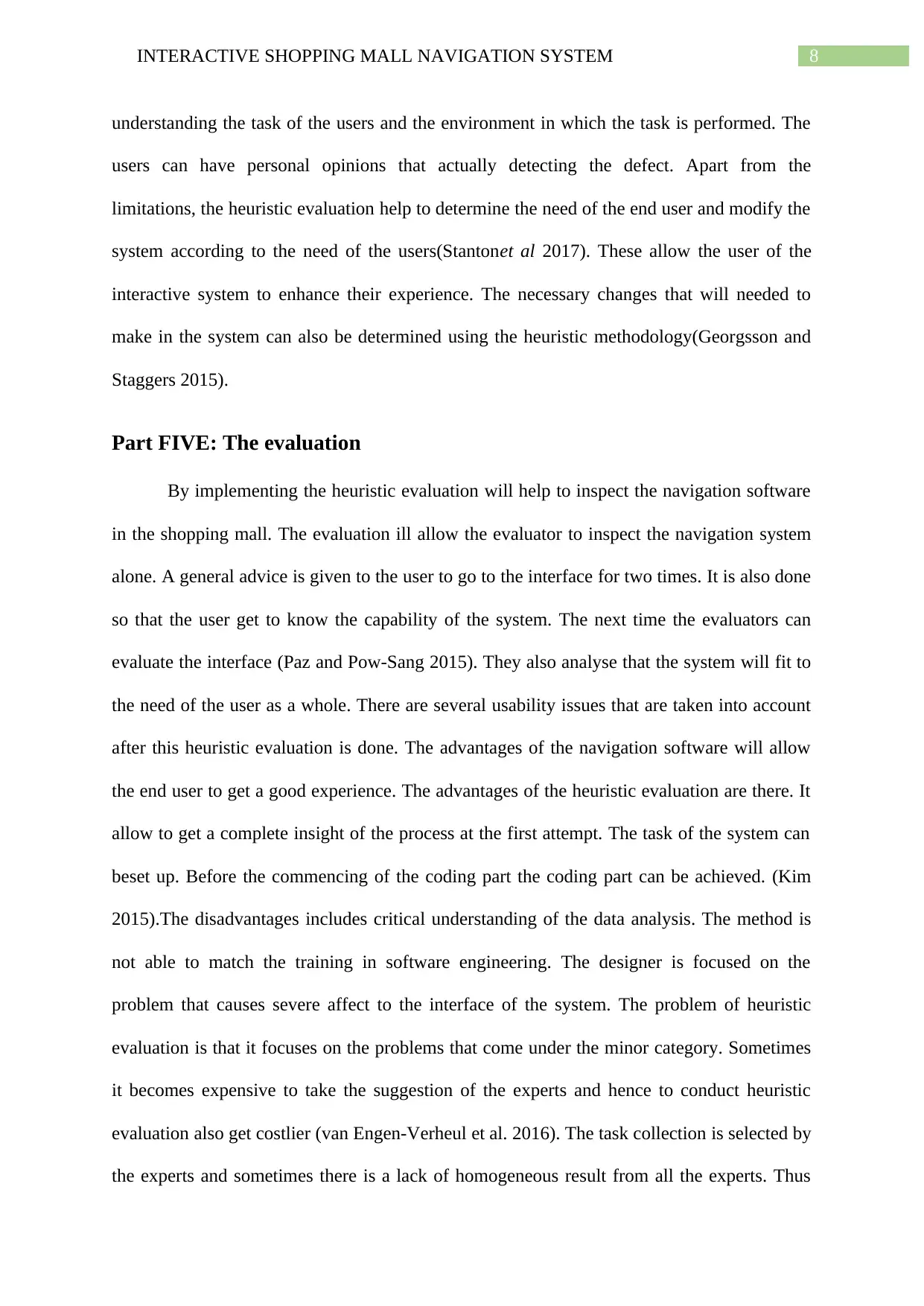
8INTERACTIVE SHOPPING MALL NAVIGATION SYSTEM
understanding the task of the users and the environment in which the task is performed. The
users can have personal opinions that actually detecting the defect. Apart from the
limitations, the heuristic evaluation help to determine the need of the end user and modify the
system according to the need of the users(Stantonet al 2017). These allow the user of the
interactive system to enhance their experience. The necessary changes that will needed to
make in the system can also be determined using the heuristic methodology(Georgsson and
Staggers 2015).
Part FIVE: The evaluation
By implementing the heuristic evaluation will help to inspect the navigation software
in the shopping mall. The evaluation ill allow the evaluator to inspect the navigation system
alone. A general advice is given to the user to go to the interface for two times. It is also done
so that the user get to know the capability of the system. The next time the evaluators can
evaluate the interface (Paz and Pow-Sang 2015). They also analyse that the system will fit to
the need of the user as a whole. There are several usability issues that are taken into account
after this heuristic evaluation is done. The advantages of the navigation software will allow
the end user to get a good experience. The advantages of the heuristic evaluation are there. It
allow to get a complete insight of the process at the first attempt. The task of the system can
beset up. Before the commencing of the coding part the coding part can be achieved. (Kim
2015).The disadvantages includes critical understanding of the data analysis. The method is
not able to match the training in software engineering. The designer is focused on the
problem that causes severe affect to the interface of the system. The problem of heuristic
evaluation is that it focuses on the problems that come under the minor category. Sometimes
it becomes expensive to take the suggestion of the experts and hence to conduct heuristic
evaluation also get costlier (van Engen-Verheul et al. 2016). The task collection is selected by
the experts and sometimes there is a lack of homogeneous result from all the experts. Thus
understanding the task of the users and the environment in which the task is performed. The
users can have personal opinions that actually detecting the defect. Apart from the
limitations, the heuristic evaluation help to determine the need of the end user and modify the
system according to the need of the users(Stantonet al 2017). These allow the user of the
interactive system to enhance their experience. The necessary changes that will needed to
make in the system can also be determined using the heuristic methodology(Georgsson and
Staggers 2015).
Part FIVE: The evaluation
By implementing the heuristic evaluation will help to inspect the navigation software
in the shopping mall. The evaluation ill allow the evaluator to inspect the navigation system
alone. A general advice is given to the user to go to the interface for two times. It is also done
so that the user get to know the capability of the system. The next time the evaluators can
evaluate the interface (Paz and Pow-Sang 2015). They also analyse that the system will fit to
the need of the user as a whole. There are several usability issues that are taken into account
after this heuristic evaluation is done. The advantages of the navigation software will allow
the end user to get a good experience. The advantages of the heuristic evaluation are there. It
allow to get a complete insight of the process at the first attempt. The task of the system can
beset up. Before the commencing of the coding part the coding part can be achieved. (Kim
2015).The disadvantages includes critical understanding of the data analysis. The method is
not able to match the training in software engineering. The designer is focused on the
problem that causes severe affect to the interface of the system. The problem of heuristic
evaluation is that it focuses on the problems that come under the minor category. Sometimes
it becomes expensive to take the suggestion of the experts and hence to conduct heuristic
evaluation also get costlier (van Engen-Verheul et al. 2016). The task collection is selected by
the experts and sometimes there is a lack of homogeneous result from all the experts. Thus
⊘ This is a preview!⊘
Do you want full access?
Subscribe today to unlock all pages.

Trusted by 1+ million students worldwide
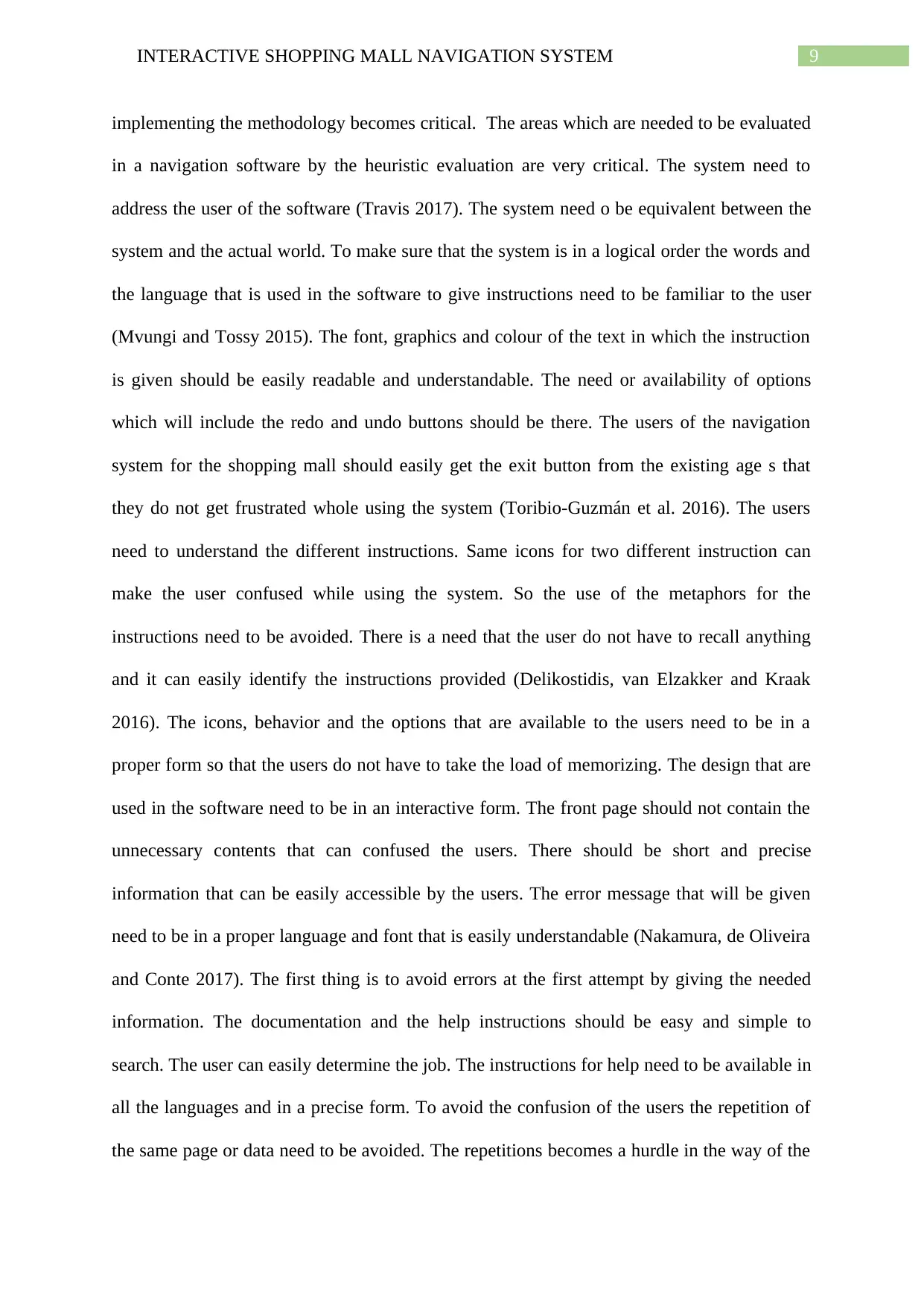
9INTERACTIVE SHOPPING MALL NAVIGATION SYSTEM
implementing the methodology becomes critical. The areas which are needed to be evaluated
in a navigation software by the heuristic evaluation are very critical. The system need to
address the user of the software (Travis 2017). The system need o be equivalent between the
system and the actual world. To make sure that the system is in a logical order the words and
the language that is used in the software to give instructions need to be familiar to the user
(Mvungi and Tossy 2015). The font, graphics and colour of the text in which the instruction
is given should be easily readable and understandable. The need or availability of options
which will include the redo and undo buttons should be there. The users of the navigation
system for the shopping mall should easily get the exit button from the existing age s that
they do not get frustrated whole using the system (Toribio-Guzmán et al. 2016). The users
need to understand the different instructions. Same icons for two different instruction can
make the user confused while using the system. So the use of the metaphors for the
instructions need to be avoided. There is a need that the user do not have to recall anything
and it can easily identify the instructions provided (Delikostidis, van Elzakker and Kraak
2016). The icons, behavior and the options that are available to the users need to be in a
proper form so that the users do not have to take the load of memorizing. The design that are
used in the software need to be in an interactive form. The front page should not contain the
unnecessary contents that can confused the users. There should be short and precise
information that can be easily accessible by the users. The error message that will be given
need to be in a proper language and font that is easily understandable (Nakamura, de Oliveira
and Conte 2017). The first thing is to avoid errors at the first attempt by giving the needed
information. The documentation and the help instructions should be easy and simple to
search. The user can easily determine the job. The instructions for help need to be available in
all the languages and in a precise form. To avoid the confusion of the users the repetition of
the same page or data need to be avoided. The repetitions becomes a hurdle in the way of the
implementing the methodology becomes critical. The areas which are needed to be evaluated
in a navigation software by the heuristic evaluation are very critical. The system need to
address the user of the software (Travis 2017). The system need o be equivalent between the
system and the actual world. To make sure that the system is in a logical order the words and
the language that is used in the software to give instructions need to be familiar to the user
(Mvungi and Tossy 2015). The font, graphics and colour of the text in which the instruction
is given should be easily readable and understandable. The need or availability of options
which will include the redo and undo buttons should be there. The users of the navigation
system for the shopping mall should easily get the exit button from the existing age s that
they do not get frustrated whole using the system (Toribio-Guzmán et al. 2016). The users
need to understand the different instructions. Same icons for two different instruction can
make the user confused while using the system. So the use of the metaphors for the
instructions need to be avoided. There is a need that the user do not have to recall anything
and it can easily identify the instructions provided (Delikostidis, van Elzakker and Kraak
2016). The icons, behavior and the options that are available to the users need to be in a
proper form so that the users do not have to take the load of memorizing. The design that are
used in the software need to be in an interactive form. The front page should not contain the
unnecessary contents that can confused the users. There should be short and precise
information that can be easily accessible by the users. The error message that will be given
need to be in a proper language and font that is easily understandable (Nakamura, de Oliveira
and Conte 2017). The first thing is to avoid errors at the first attempt by giving the needed
information. The documentation and the help instructions should be easy and simple to
search. The user can easily determine the job. The instructions for help need to be available in
all the languages and in a precise form. To avoid the confusion of the users the repetition of
the same page or data need to be avoided. The repetitions becomes a hurdle in the way of the
Paraphrase This Document
Need a fresh take? Get an instant paraphrase of this document with our AI Paraphraser
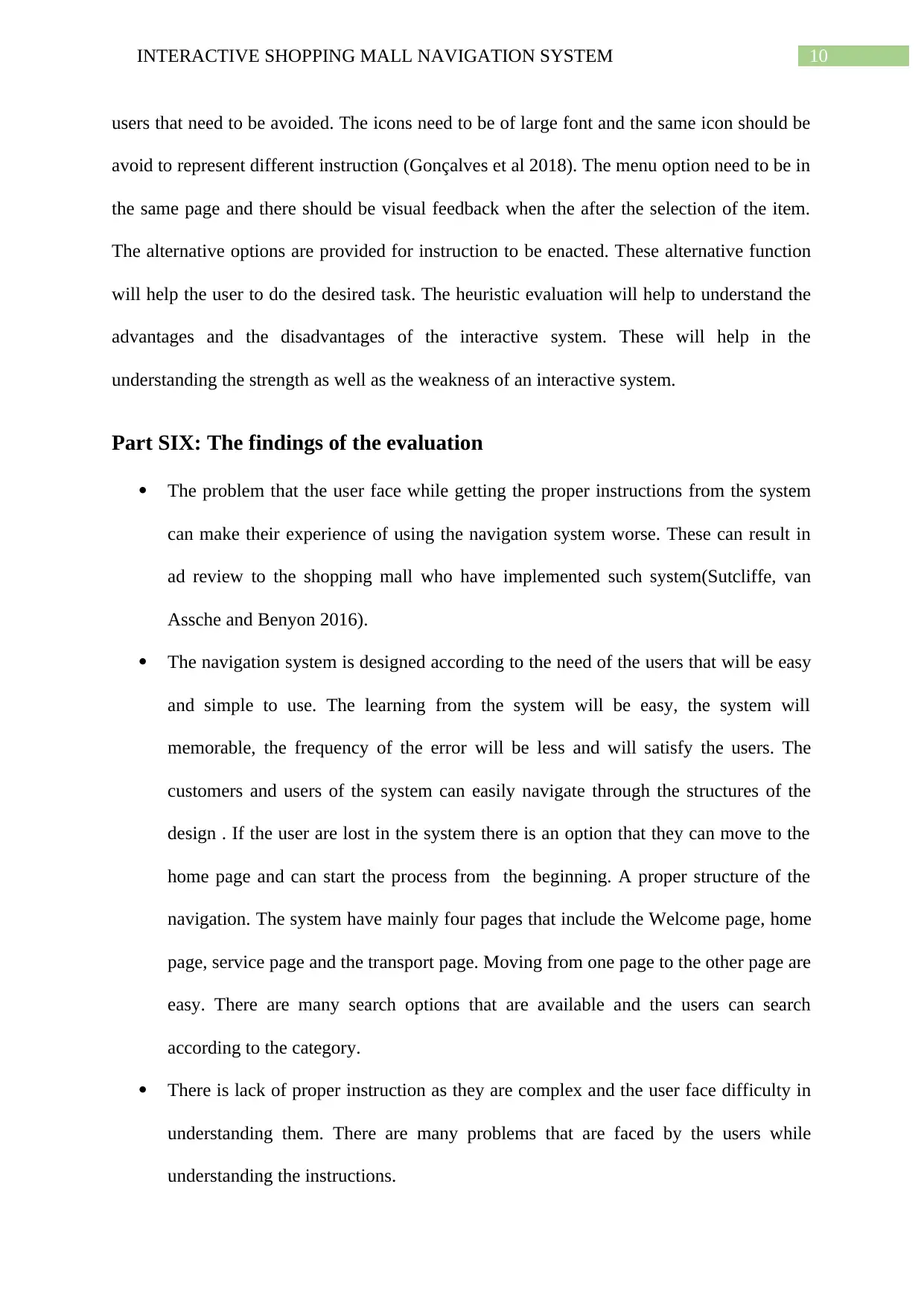
10INTERACTIVE SHOPPING MALL NAVIGATION SYSTEM
users that need to be avoided. The icons need to be of large font and the same icon should be
avoid to represent different instruction (Gonçalves et al 2018). The menu option need to be in
the same page and there should be visual feedback when the after the selection of the item.
The alternative options are provided for instruction to be enacted. These alternative function
will help the user to do the desired task. The heuristic evaluation will help to understand the
advantages and the disadvantages of the interactive system. These will help in the
understanding the strength as well as the weakness of an interactive system.
Part SIX: The findings of the evaluation
The problem that the user face while getting the proper instructions from the system
can make their experience of using the navigation system worse. These can result in
ad review to the shopping mall who have implemented such system(Sutcliffe, van
Assche and Benyon 2016).
The navigation system is designed according to the need of the users that will be easy
and simple to use. The learning from the system will be easy, the system will
memorable, the frequency of the error will be less and will satisfy the users. The
customers and users of the system can easily navigate through the structures of the
design . If the user are lost in the system there is an option that they can move to the
home page and can start the process from the beginning. A proper structure of the
navigation. The system have mainly four pages that include the Welcome page, home
page, service page and the transport page. Moving from one page to the other page are
easy. There are many search options that are available and the users can search
according to the category.
There is lack of proper instruction as they are complex and the user face difficulty in
understanding them. There are many problems that are faced by the users while
understanding the instructions.
users that need to be avoided. The icons need to be of large font and the same icon should be
avoid to represent different instruction (Gonçalves et al 2018). The menu option need to be in
the same page and there should be visual feedback when the after the selection of the item.
The alternative options are provided for instruction to be enacted. These alternative function
will help the user to do the desired task. The heuristic evaluation will help to understand the
advantages and the disadvantages of the interactive system. These will help in the
understanding the strength as well as the weakness of an interactive system.
Part SIX: The findings of the evaluation
The problem that the user face while getting the proper instructions from the system
can make their experience of using the navigation system worse. These can result in
ad review to the shopping mall who have implemented such system(Sutcliffe, van
Assche and Benyon 2016).
The navigation system is designed according to the need of the users that will be easy
and simple to use. The learning from the system will be easy, the system will
memorable, the frequency of the error will be less and will satisfy the users. The
customers and users of the system can easily navigate through the structures of the
design . If the user are lost in the system there is an option that they can move to the
home page and can start the process from the beginning. A proper structure of the
navigation. The system have mainly four pages that include the Welcome page, home
page, service page and the transport page. Moving from one page to the other page are
easy. There are many search options that are available and the users can search
according to the category.
There is lack of proper instruction as they are complex and the user face difficulty in
understanding them. There are many problems that are faced by the users while
understanding the instructions.
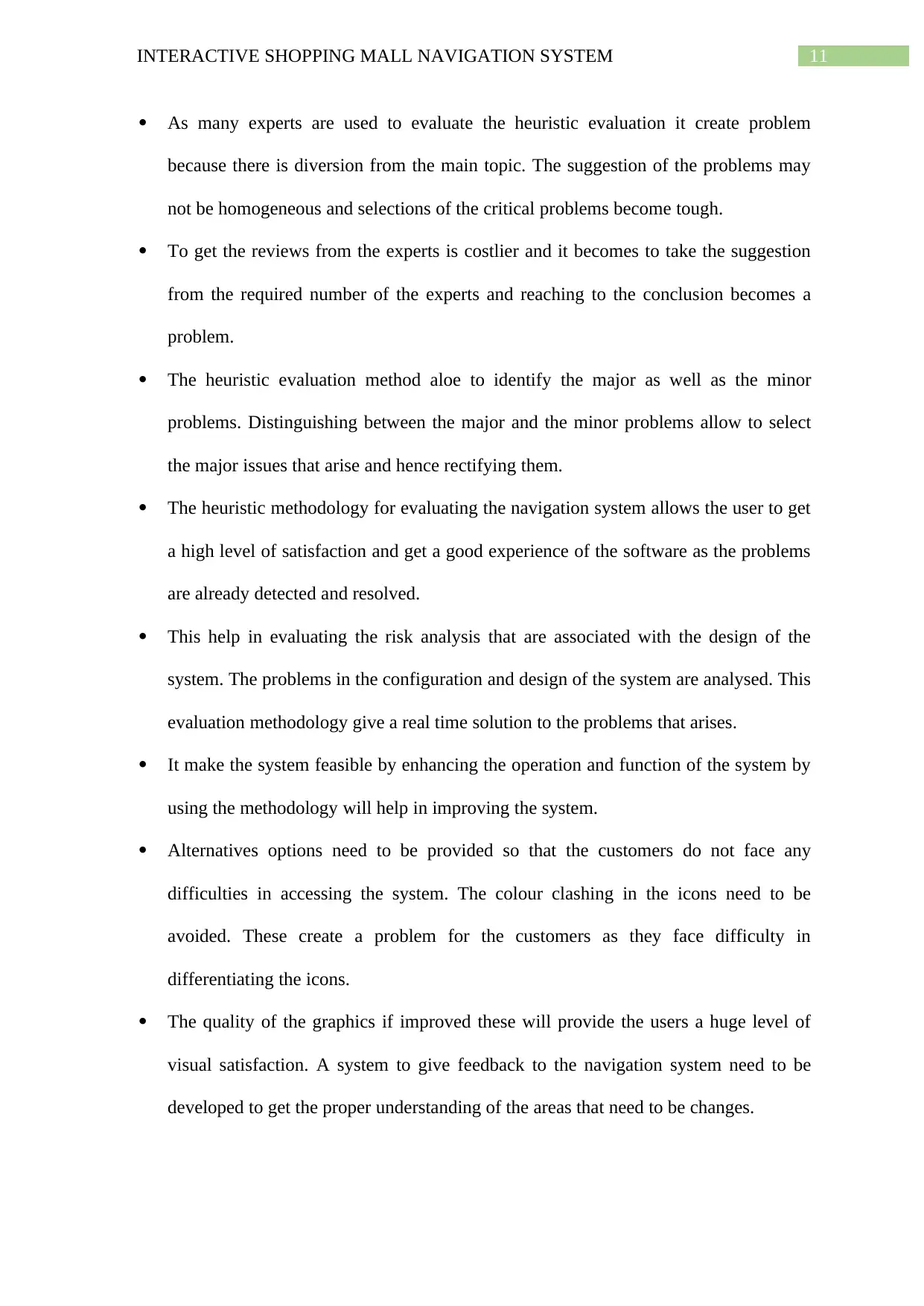
11INTERACTIVE SHOPPING MALL NAVIGATION SYSTEM
As many experts are used to evaluate the heuristic evaluation it create problem
because there is diversion from the main topic. The suggestion of the problems may
not be homogeneous and selections of the critical problems become tough.
To get the reviews from the experts is costlier and it becomes to take the suggestion
from the required number of the experts and reaching to the conclusion becomes a
problem.
The heuristic evaluation method aloe to identify the major as well as the minor
problems. Distinguishing between the major and the minor problems allow to select
the major issues that arise and hence rectifying them.
The heuristic methodology for evaluating the navigation system allows the user to get
a high level of satisfaction and get a good experience of the software as the problems
are already detected and resolved.
This help in evaluating the risk analysis that are associated with the design of the
system. The problems in the configuration and design of the system are analysed. This
evaluation methodology give a real time solution to the problems that arises.
It make the system feasible by enhancing the operation and function of the system by
using the methodology will help in improving the system.
Alternatives options need to be provided so that the customers do not face any
difficulties in accessing the system. The colour clashing in the icons need to be
avoided. These create a problem for the customers as they face difficulty in
differentiating the icons.
The quality of the graphics if improved these will provide the users a huge level of
visual satisfaction. A system to give feedback to the navigation system need to be
developed to get the proper understanding of the areas that need to be changes.
As many experts are used to evaluate the heuristic evaluation it create problem
because there is diversion from the main topic. The suggestion of the problems may
not be homogeneous and selections of the critical problems become tough.
To get the reviews from the experts is costlier and it becomes to take the suggestion
from the required number of the experts and reaching to the conclusion becomes a
problem.
The heuristic evaluation method aloe to identify the major as well as the minor
problems. Distinguishing between the major and the minor problems allow to select
the major issues that arise and hence rectifying them.
The heuristic methodology for evaluating the navigation system allows the user to get
a high level of satisfaction and get a good experience of the software as the problems
are already detected and resolved.
This help in evaluating the risk analysis that are associated with the design of the
system. The problems in the configuration and design of the system are analysed. This
evaluation methodology give a real time solution to the problems that arises.
It make the system feasible by enhancing the operation and function of the system by
using the methodology will help in improving the system.
Alternatives options need to be provided so that the customers do not face any
difficulties in accessing the system. The colour clashing in the icons need to be
avoided. These create a problem for the customers as they face difficulty in
differentiating the icons.
The quality of the graphics if improved these will provide the users a huge level of
visual satisfaction. A system to give feedback to the navigation system need to be
developed to get the proper understanding of the areas that need to be changes.
⊘ This is a preview!⊘
Do you want full access?
Subscribe today to unlock all pages.

Trusted by 1+ million students worldwide
1 out of 19
Related Documents
Your All-in-One AI-Powered Toolkit for Academic Success.
+13062052269
info@desklib.com
Available 24*7 on WhatsApp / Email
![[object Object]](/_next/static/media/star-bottom.7253800d.svg)
Unlock your academic potential
Copyright © 2020–2026 A2Z Services. All Rights Reserved. Developed and managed by ZUCOL.





