VB.NET Calculator Application: Foundations in Programming Assignment 1
VerifiedAdded on 2024/05/17
|28
|1168
|278
Practical Assignment
AI Summary
This assignment showcases the practical implementation of a calculator application developed in VB.NET using Visual Studio. It covers essential calculator functionalities such as addition, subtraction, multiplication, division, clear, and backspace operations, illustrated with screenshots of the application's interface and results. The assignment also includes a discussion on arrays in VB.NET, explaining how one-dimensional and two-dimensional arrays are declared and initialized, with code examples provided. The report details the step-by-step process of creating the calculator application and demonstrates the use of arrays in VB.NET, offering a comprehensive guide for students learning VB.NET programming. Desklib provides access to this assignment and many other solved assignments and past papers to help students excel in their studies.
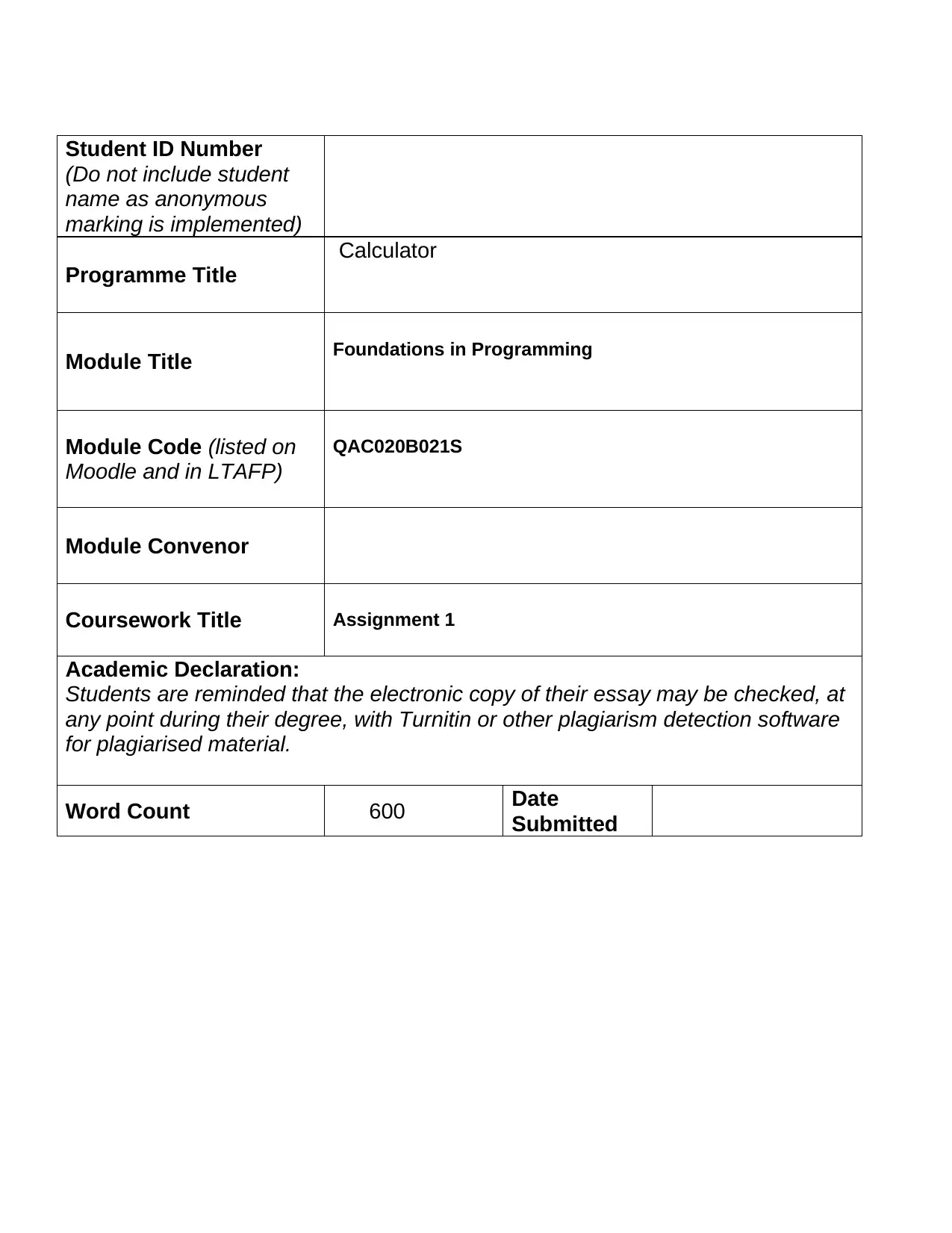
Student ID Number
(Do not include student
name as anonymous
marking is implemented)
Programme Title
Calculator
Module Title Foundations in Programming
Module Code (listed on
Moodle and in LTAFP)
QAC020B021S
Module Convenor
Coursework Title Assignment 1
Academic Declaration:
Students are reminded that the electronic copy of their essay may be checked, at
any point during their degree, with Turnitin or other plagiarism detection software
for plagiarised material.
Word Count 600 Date
Submitted
(Do not include student
name as anonymous
marking is implemented)
Programme Title
Calculator
Module Title Foundations in Programming
Module Code (listed on
Moodle and in LTAFP)
QAC020B021S
Module Convenor
Coursework Title Assignment 1
Academic Declaration:
Students are reminded that the electronic copy of their essay may be checked, at
any point during their degree, with Turnitin or other plagiarism detection software
for plagiarised material.
Word Count 600 Date
Submitted
Paraphrase This Document
Need a fresh take? Get an instant paraphrase of this document with our AI Paraphraser
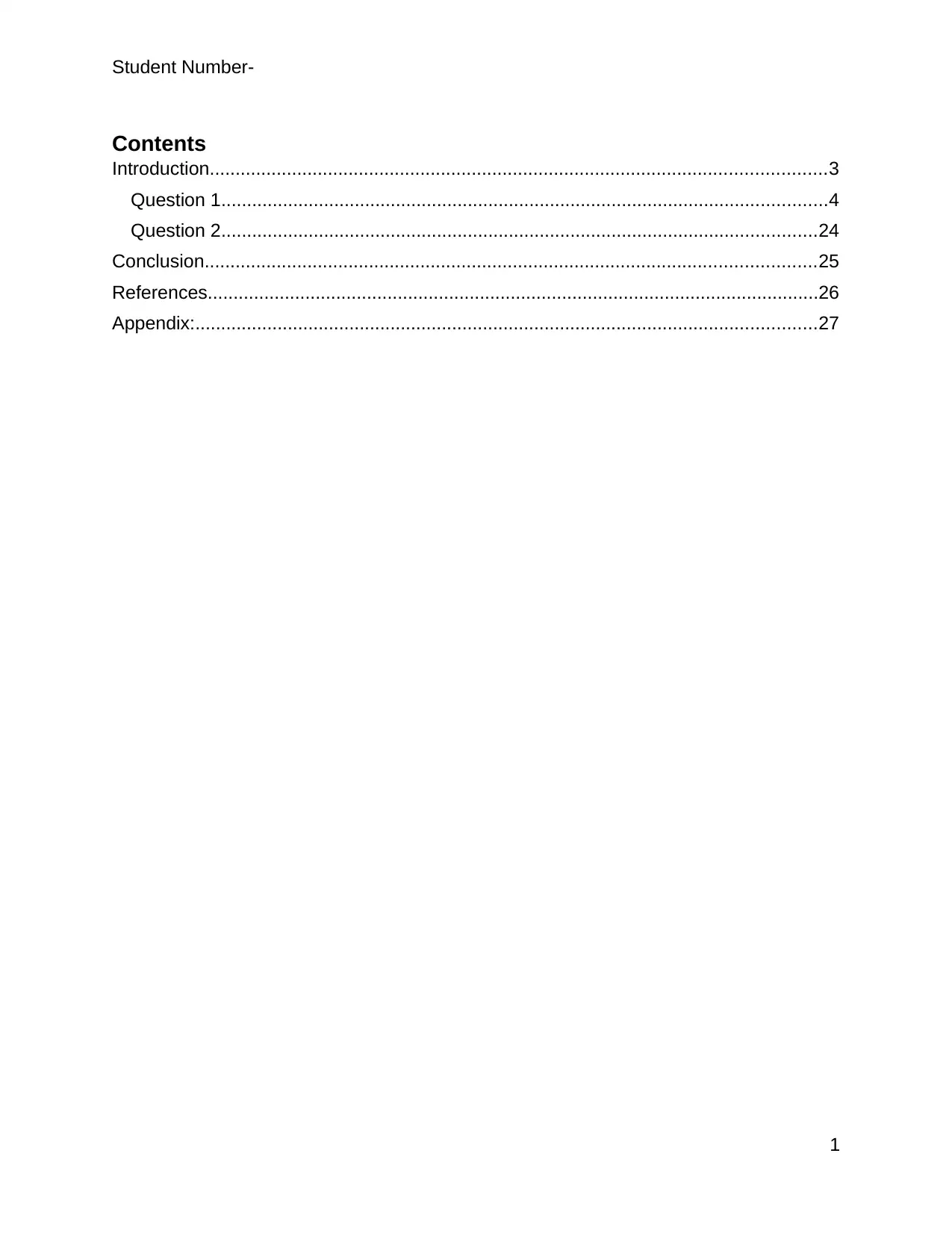
Student Number-
Contents
Introduction........................................................................................................................3
Question 1......................................................................................................................4
Question 2....................................................................................................................24
Conclusion.......................................................................................................................25
References.......................................................................................................................26
Appendix:.........................................................................................................................27
1
Contents
Introduction........................................................................................................................3
Question 1......................................................................................................................4
Question 2....................................................................................................................24
Conclusion.......................................................................................................................25
References.......................................................................................................................26
Appendix:.........................................................................................................................27
1
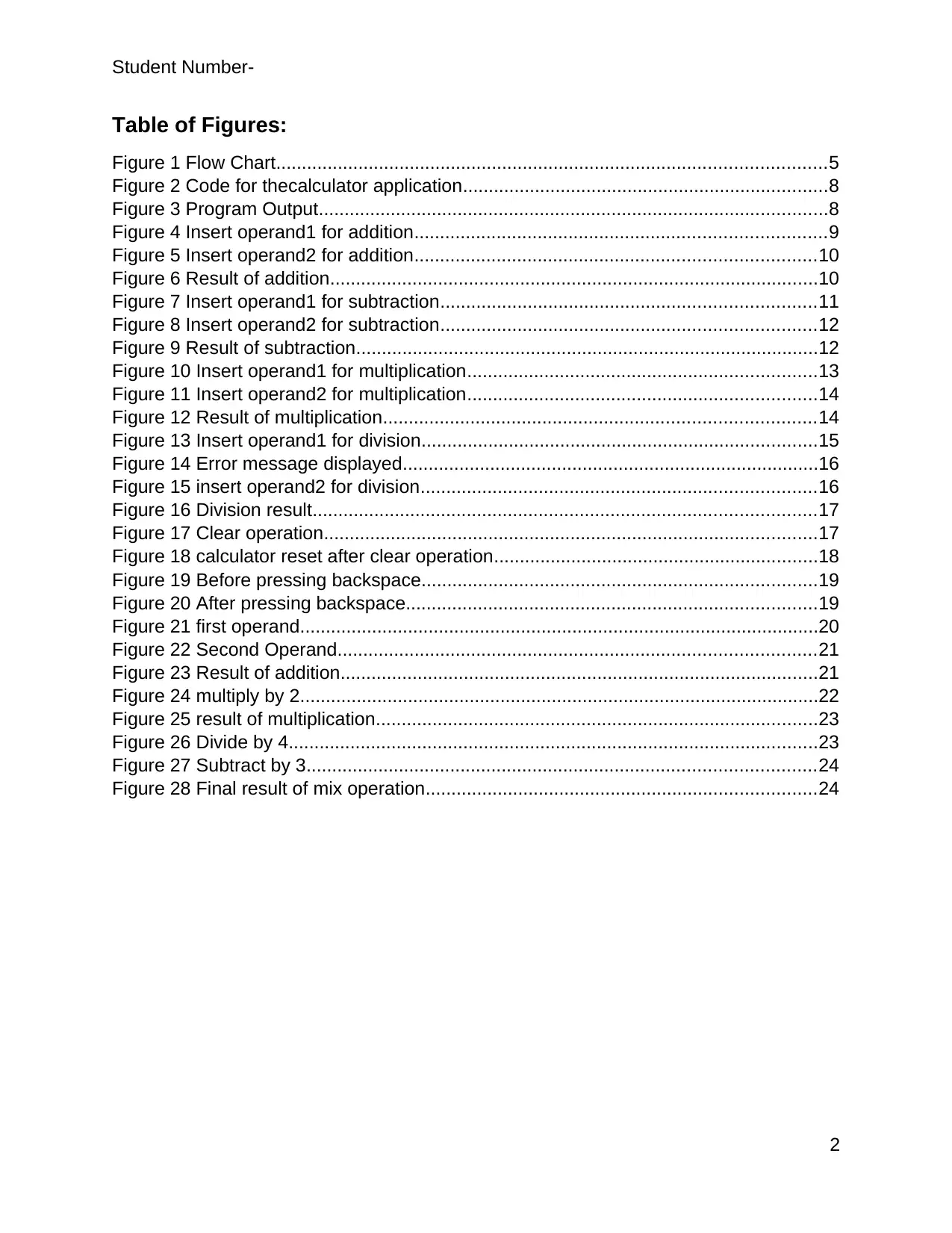
Student Number-
Table of Figures:
Figure 1 Flow Chart...........................................................................................................5
Figure 2 Code for thecalculator application.......................................................................8
Figure 3 Program Output...................................................................................................8
Figure 4 Insert operand1 for addition................................................................................9
Figure 5 Insert operand2 for addition..............................................................................10
Figure 6 Result of addition...............................................................................................10
Figure 7 Insert operand1 for subtraction.........................................................................11
Figure 8 Insert operand2 for subtraction.........................................................................12
Figure 9 Result of subtraction..........................................................................................12
Figure 10 Insert operand1 for multiplication....................................................................13
Figure 11 Insert operand2 for multiplication....................................................................14
Figure 12 Result of multiplication....................................................................................14
Figure 13 Insert operand1 for division.............................................................................15
Figure 14 Error message displayed.................................................................................16
Figure 15 insert operand2 for division.............................................................................16
Figure 16 Division result..................................................................................................17
Figure 17 Clear operation................................................................................................17
Figure 18 calculator reset after clear operation...............................................................18
Figure 19 Before pressing backspace.............................................................................19
Figure 20 After pressing backspace................................................................................19
Figure 21 first operand.....................................................................................................20
Figure 22 Second Operand.............................................................................................21
Figure 23 Result of addition.............................................................................................21
Figure 24 multiply by 2.....................................................................................................22
Figure 25 result of multiplication......................................................................................23
Figure 26 Divide by 4.......................................................................................................23
Figure 27 Subtract by 3...................................................................................................24
Figure 28 Final result of mix operation............................................................................24
2
Table of Figures:
Figure 1 Flow Chart...........................................................................................................5
Figure 2 Code for thecalculator application.......................................................................8
Figure 3 Program Output...................................................................................................8
Figure 4 Insert operand1 for addition................................................................................9
Figure 5 Insert operand2 for addition..............................................................................10
Figure 6 Result of addition...............................................................................................10
Figure 7 Insert operand1 for subtraction.........................................................................11
Figure 8 Insert operand2 for subtraction.........................................................................12
Figure 9 Result of subtraction..........................................................................................12
Figure 10 Insert operand1 for multiplication....................................................................13
Figure 11 Insert operand2 for multiplication....................................................................14
Figure 12 Result of multiplication....................................................................................14
Figure 13 Insert operand1 for division.............................................................................15
Figure 14 Error message displayed.................................................................................16
Figure 15 insert operand2 for division.............................................................................16
Figure 16 Division result..................................................................................................17
Figure 17 Clear operation................................................................................................17
Figure 18 calculator reset after clear operation...............................................................18
Figure 19 Before pressing backspace.............................................................................19
Figure 20 After pressing backspace................................................................................19
Figure 21 first operand.....................................................................................................20
Figure 22 Second Operand.............................................................................................21
Figure 23 Result of addition.............................................................................................21
Figure 24 multiply by 2.....................................................................................................22
Figure 25 result of multiplication......................................................................................23
Figure 26 Divide by 4.......................................................................................................23
Figure 27 Subtract by 3...................................................................................................24
Figure 28 Final result of mix operation............................................................................24
2
⊘ This is a preview!⊘
Do you want full access?
Subscribe today to unlock all pages.

Trusted by 1+ million students worldwide
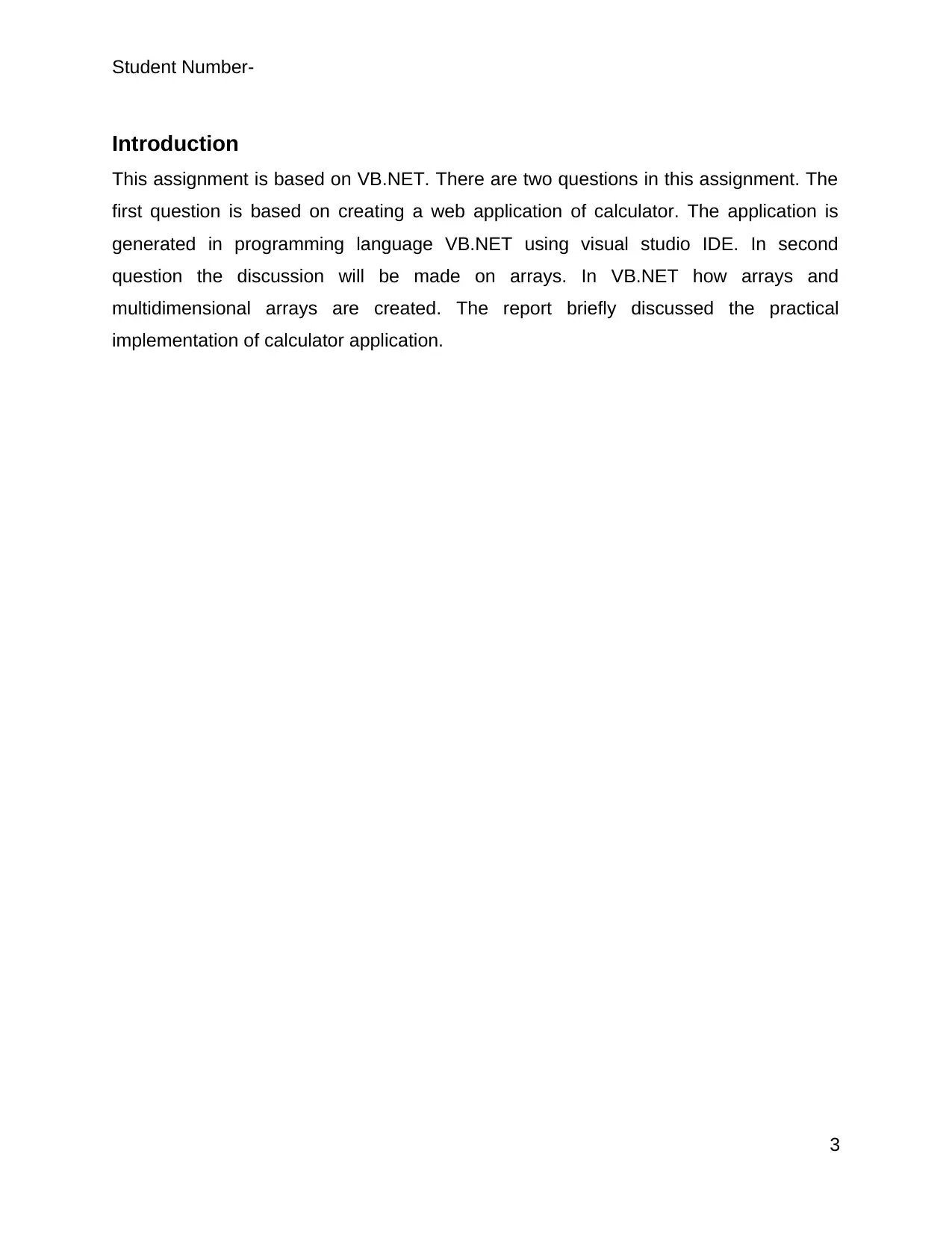
Student Number-
Introduction
This assignment is based on VB.NET. There are two questions in this assignment. The
first question is based on creating a web application of calculator. The application is
generated in programming language VB.NET using visual studio IDE. In second
question the discussion will be made on arrays. In VB.NET how arrays and
multidimensional arrays are created. The report briefly discussed the practical
implementation of calculator application.
3
Introduction
This assignment is based on VB.NET. There are two questions in this assignment. The
first question is based on creating a web application of calculator. The application is
generated in programming language VB.NET using visual studio IDE. In second
question the discussion will be made on arrays. In VB.NET how arrays and
multidimensional arrays are created. The report briefly discussed the practical
implementation of calculator application.
3
Paraphrase This Document
Need a fresh take? Get an instant paraphrase of this document with our AI Paraphraser
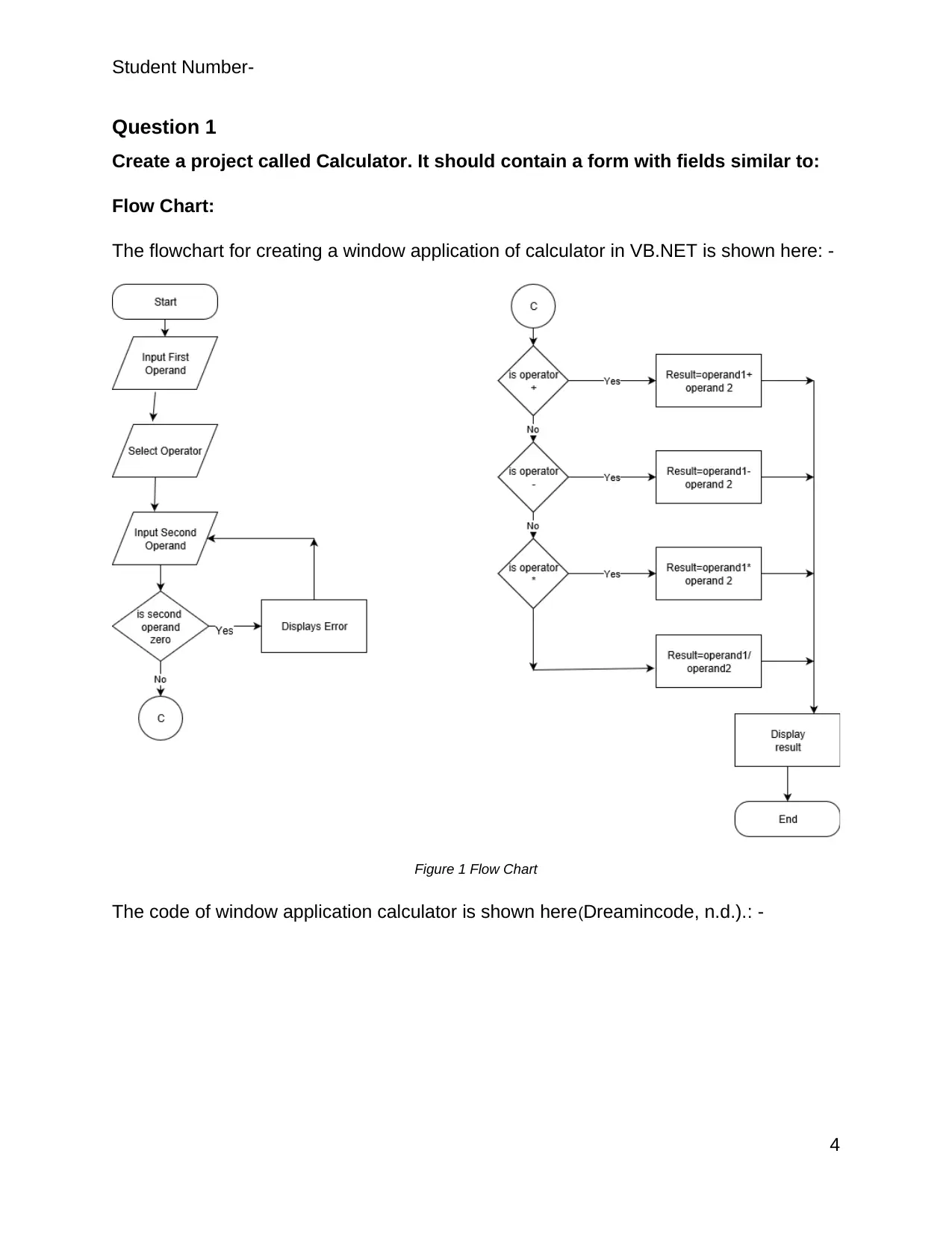
Student Number-
Question 1
Create a project called Calculator. It should contain a form with fields similar to:
Flow Chart:
The flowchart for creating a window application of calculator in VB.NET is shown here: -
Figure 1 Flow Chart
The code of window application calculator is shown here(Dreamincode, n.d.).: -
4
Question 1
Create a project called Calculator. It should contain a form with fields similar to:
Flow Chart:
The flowchart for creating a window application of calculator in VB.NET is shown here: -
Figure 1 Flow Chart
The code of window application calculator is shown here(Dreamincode, n.d.).: -
4
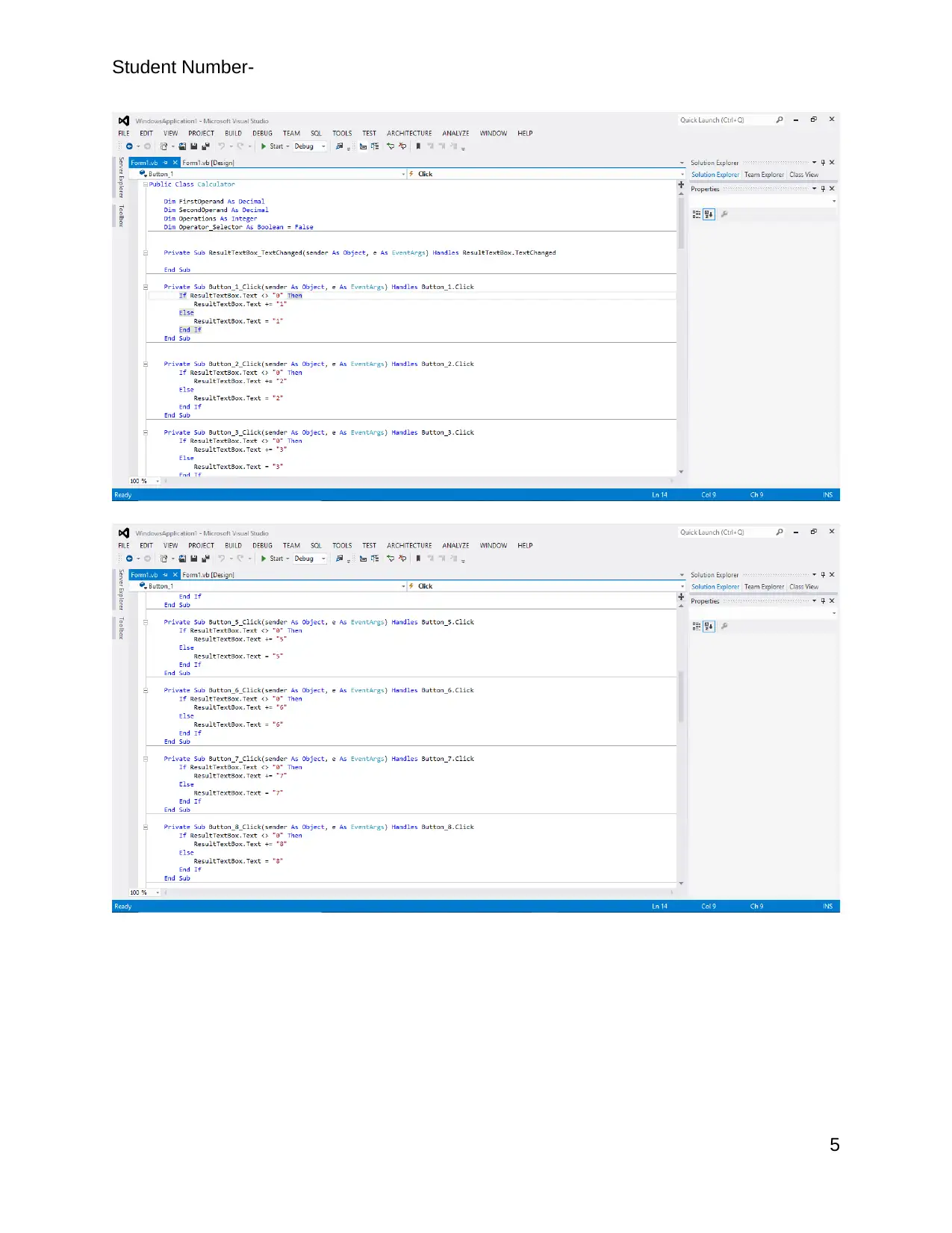
Student Number-
5
5
⊘ This is a preview!⊘
Do you want full access?
Subscribe today to unlock all pages.

Trusted by 1+ million students worldwide
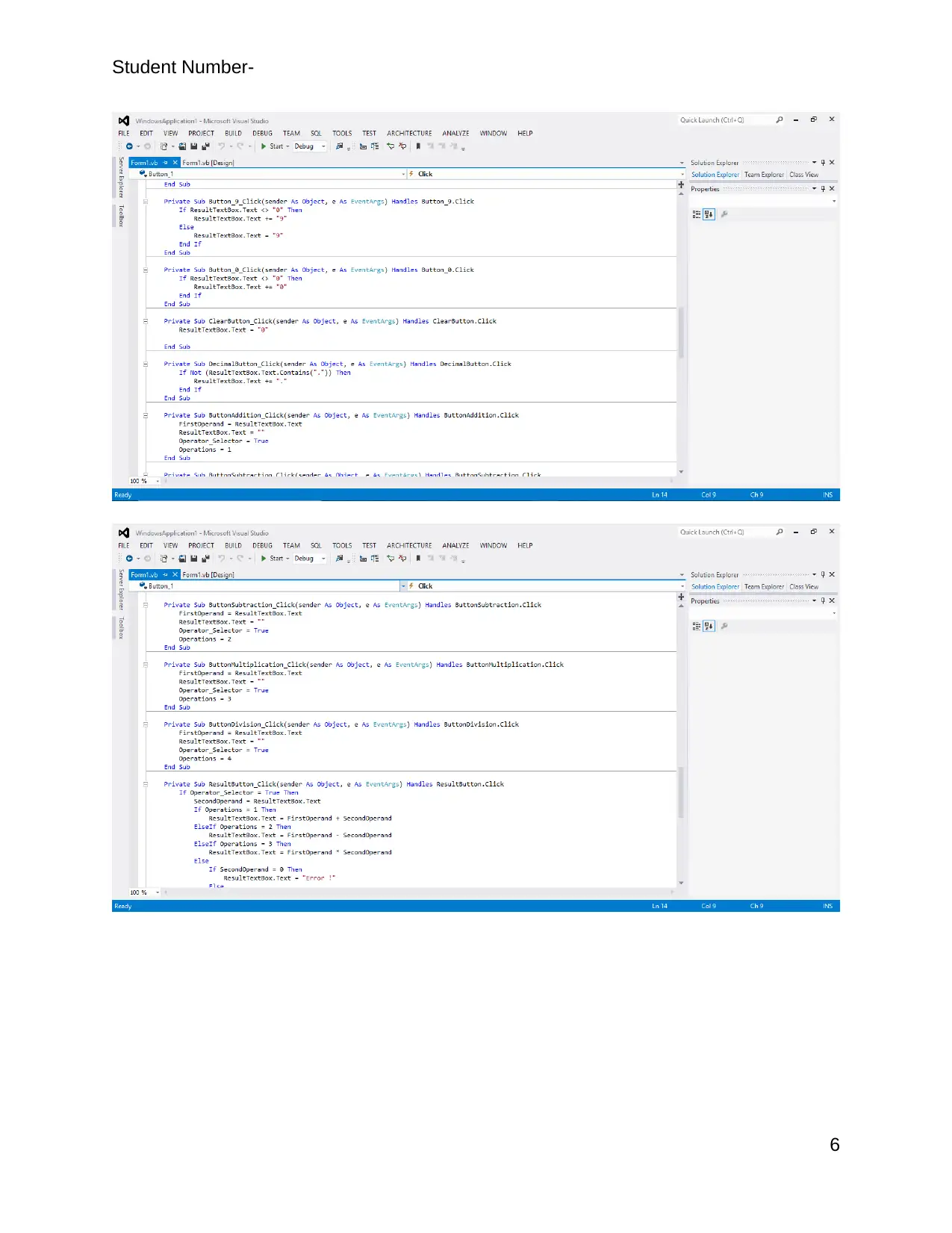
Student Number-
6
6
Paraphrase This Document
Need a fresh take? Get an instant paraphrase of this document with our AI Paraphraser

Student Number-
Figure 2 Code for thecalculator application
The output of window application calculator is shown here: -
Figure 3 Program Output
7
Figure 2 Code for thecalculator application
The output of window application calculator is shown here: -
Figure 3 Program Output
7
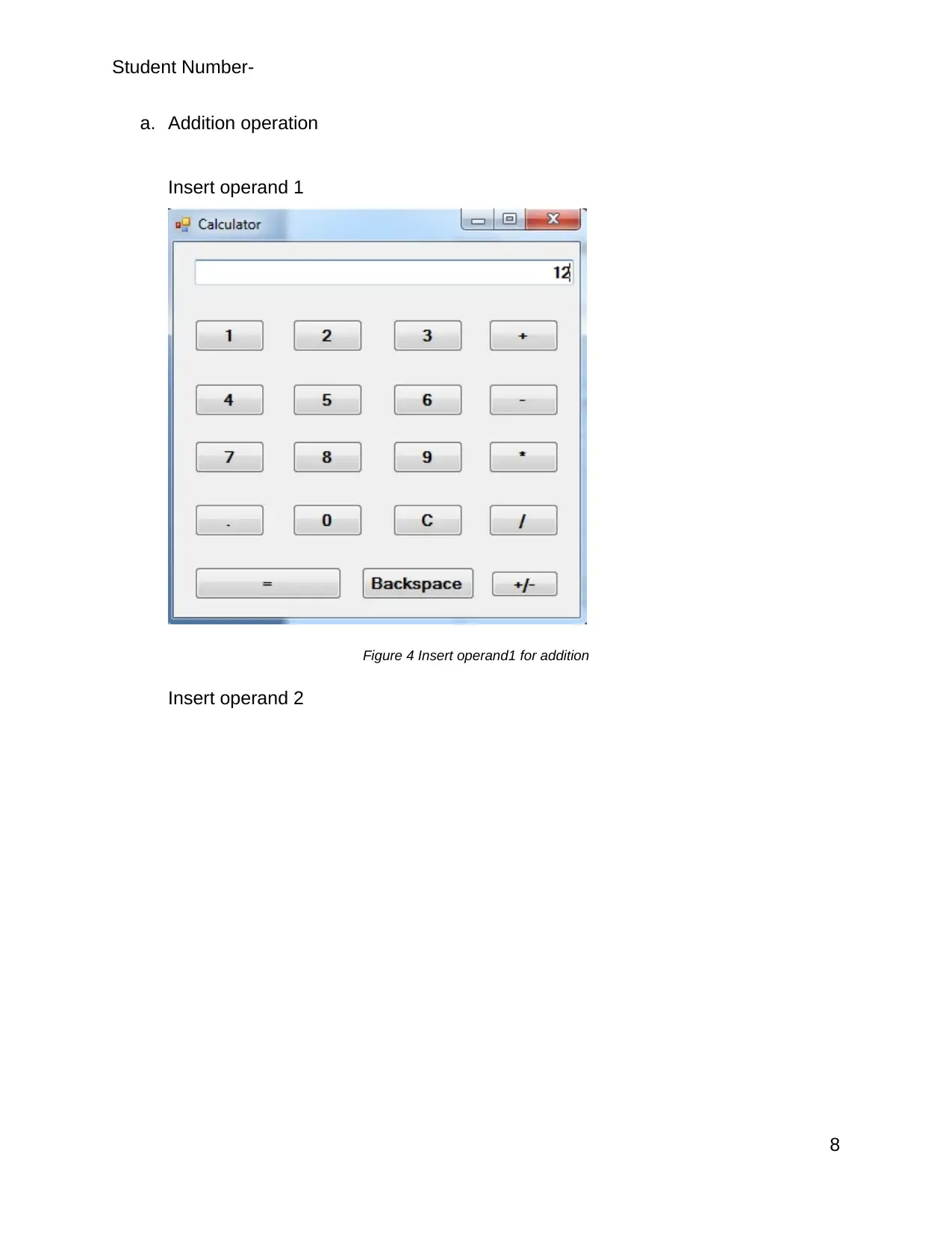
Student Number-
a. Addition operation
Insert operand 1
Figure 4 Insert operand1 for addition
Insert operand 2
8
a. Addition operation
Insert operand 1
Figure 4 Insert operand1 for addition
Insert operand 2
8
⊘ This is a preview!⊘
Do you want full access?
Subscribe today to unlock all pages.

Trusted by 1+ million students worldwide
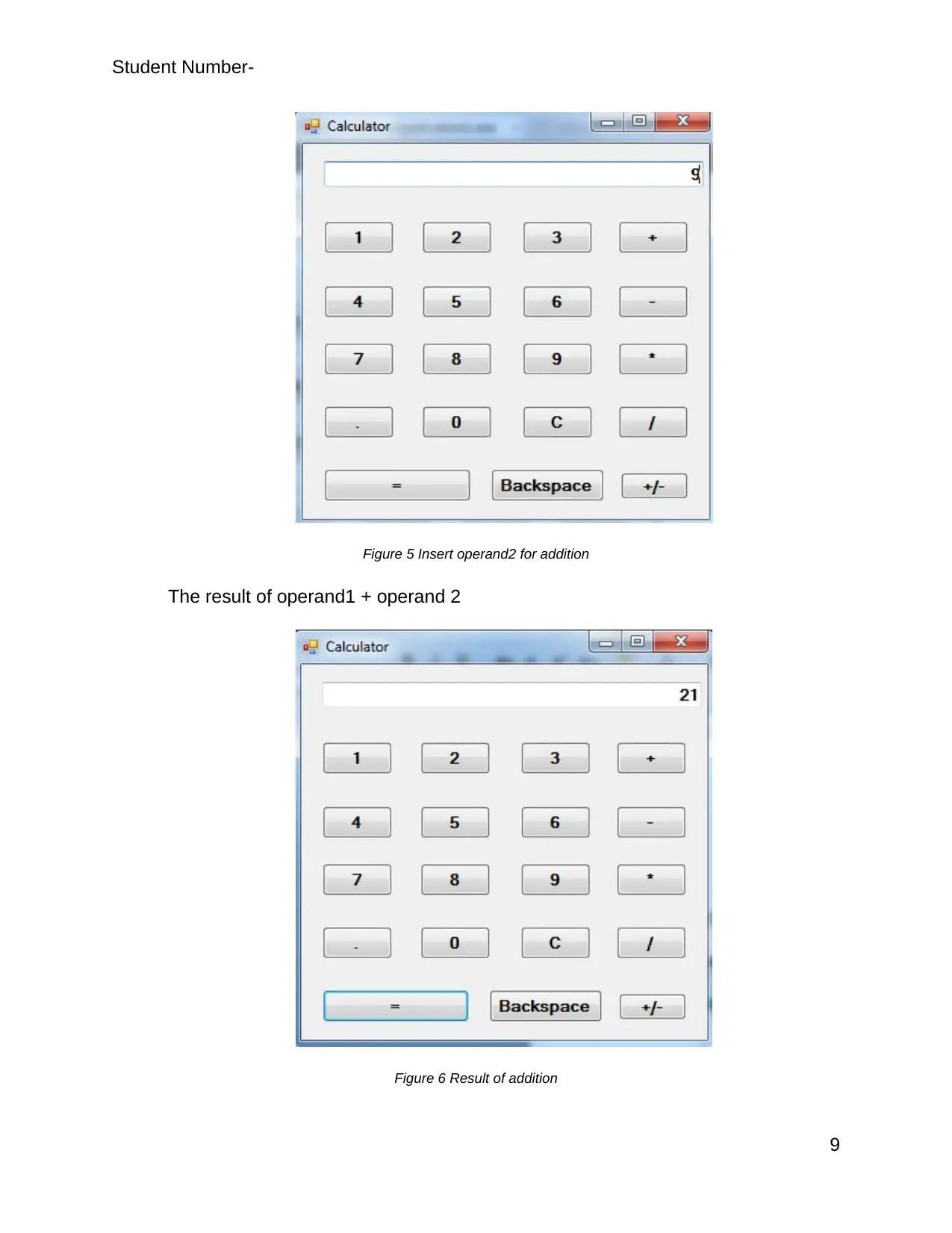
Student Number-
Figure 5 Insert operand2 for addition
The result of operand1 + operand 2
Figure 6 Result of addition
9
Figure 5 Insert operand2 for addition
The result of operand1 + operand 2
Figure 6 Result of addition
9
Paraphrase This Document
Need a fresh take? Get an instant paraphrase of this document with our AI Paraphraser
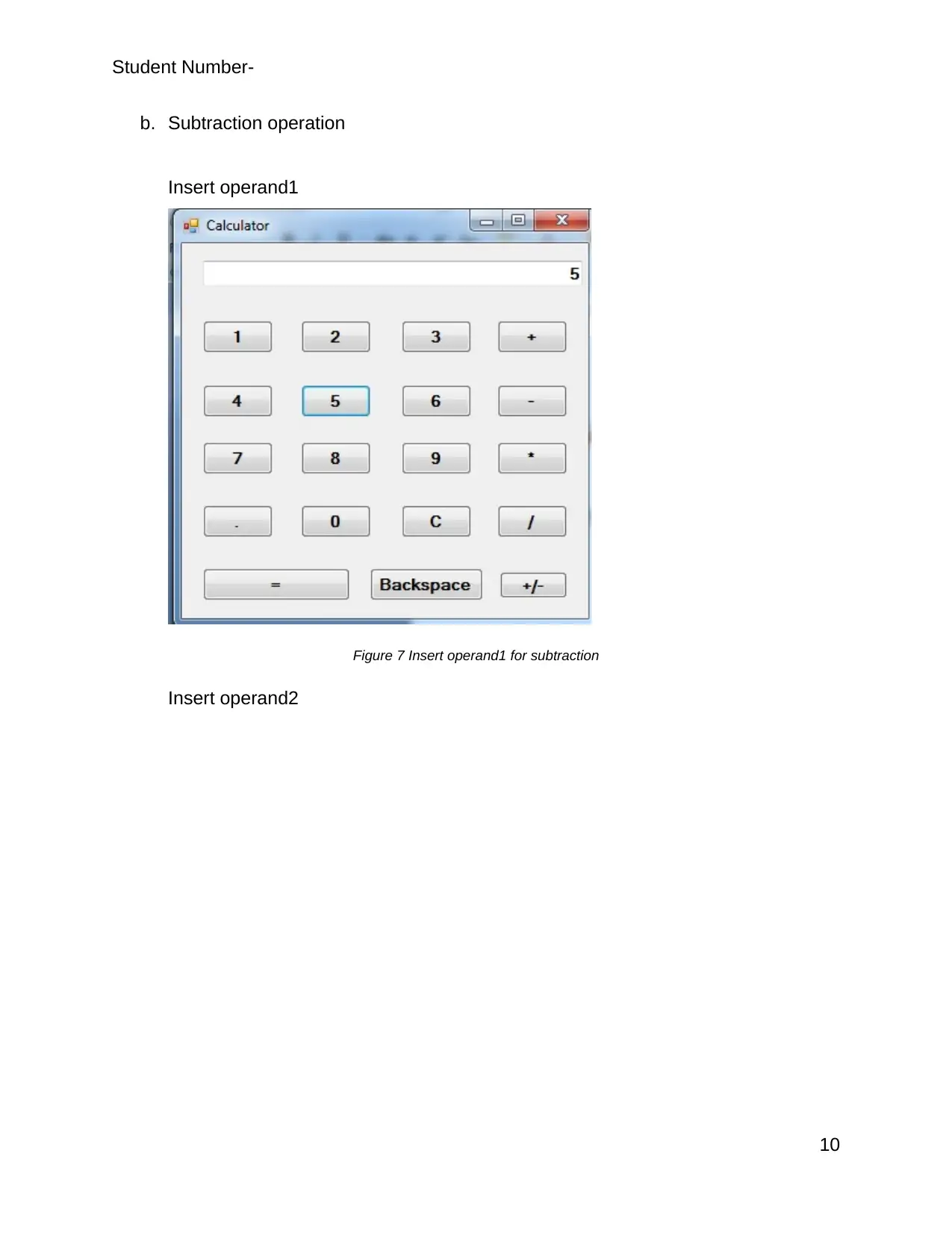
Student Number-
b. Subtraction operation
Insert operand1
Figure 7 Insert operand1 for subtraction
Insert operand2
10
b. Subtraction operation
Insert operand1
Figure 7 Insert operand1 for subtraction
Insert operand2
10
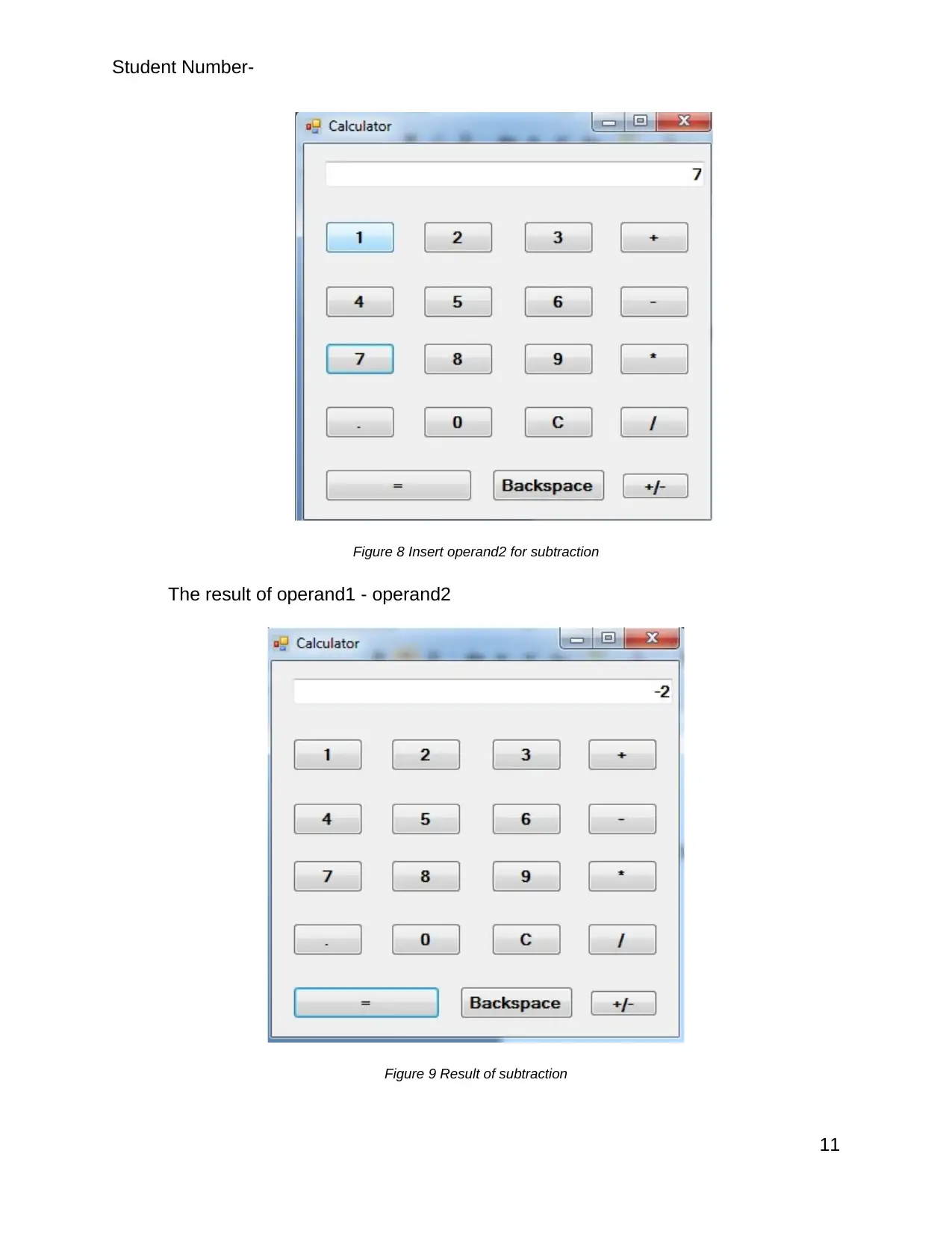
Student Number-
Figure 8 Insert operand2 for subtraction
The result of operand1 - operand2
Figure 9 Result of subtraction
11
Figure 8 Insert operand2 for subtraction
The result of operand1 - operand2
Figure 9 Result of subtraction
11
⊘ This is a preview!⊘
Do you want full access?
Subscribe today to unlock all pages.

Trusted by 1+ million students worldwide
1 out of 28
Related Documents
Your All-in-One AI-Powered Toolkit for Academic Success.
+13062052269
info@desklib.com
Available 24*7 on WhatsApp / Email
![[object Object]](/_next/static/media/star-bottom.7253800d.svg)
Unlock your academic potential
Copyright © 2020–2026 A2Z Services. All Rights Reserved. Developed and managed by ZUCOL.


