VB.NET Table Creation Project Assignment - University Name
VerifiedAdded on 2022/08/09
|5
|370
|24
Project
AI Summary
This assignment is a VB.NET project focused on creating multiplication tables. The solution demonstrates the use of both Do...Loop and For...Next statements to generate tables based on user input. The project includes code for the main form, event handlers for button clicks (to trigger table generation), text box input (for specifying the number), and input validation. The code also includes event handlers for text box selection and key press to ensure only numerical input is accepted. The application is tested with different values and both loops to show the functionality of the code. This project allows students to understand and implement fundamental programming concepts in VB.NET to create a practical application.
1 out of 5

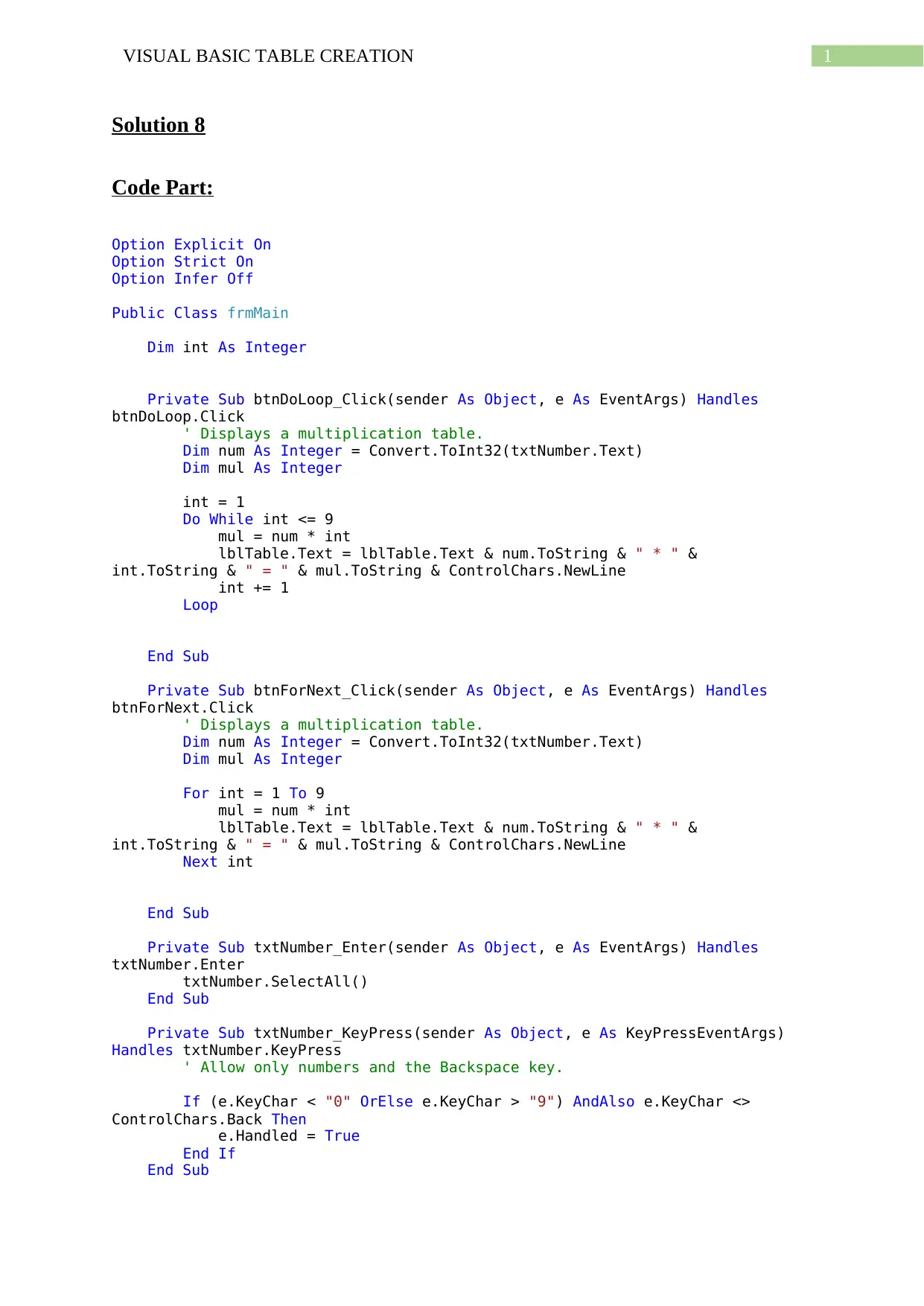
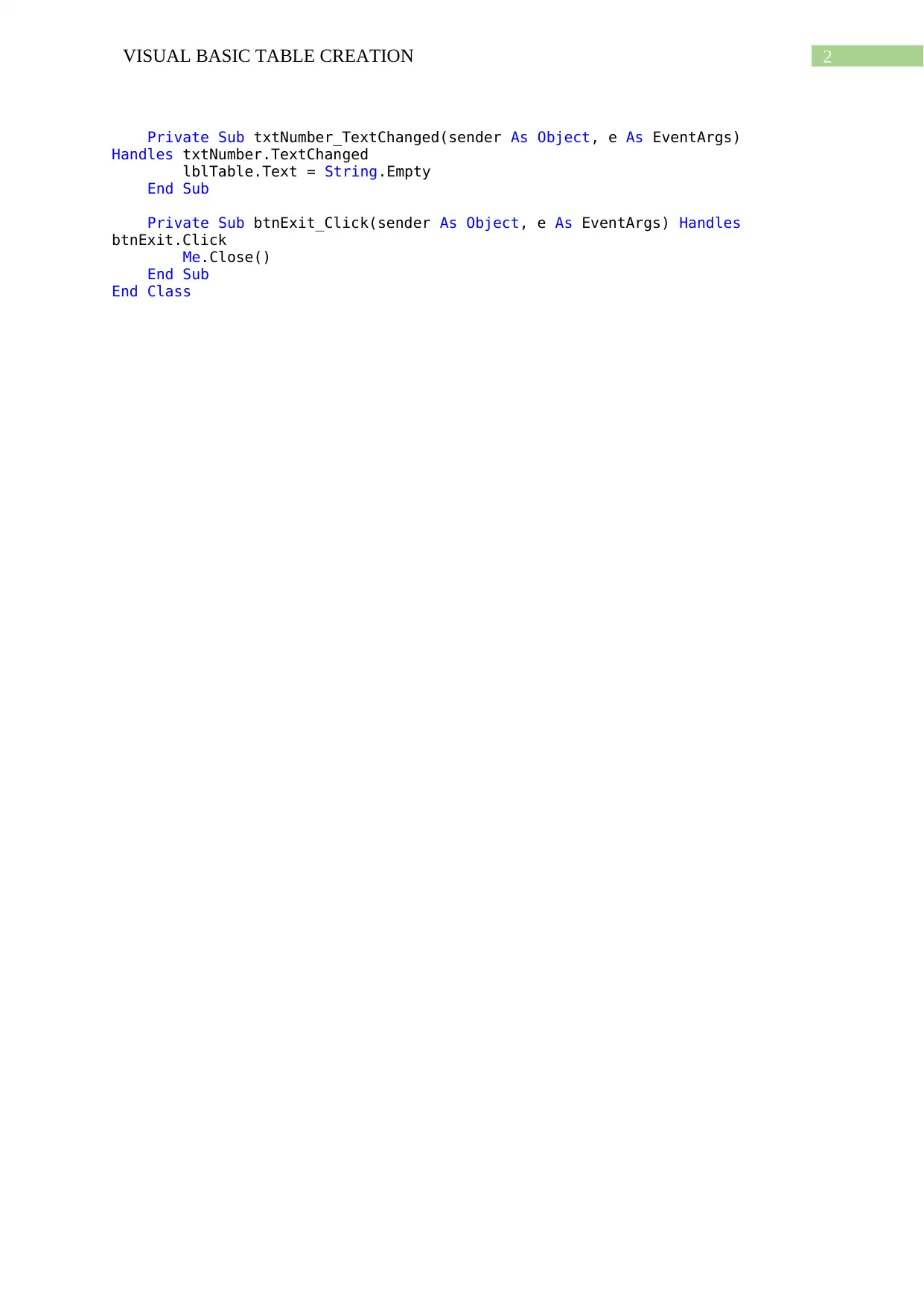

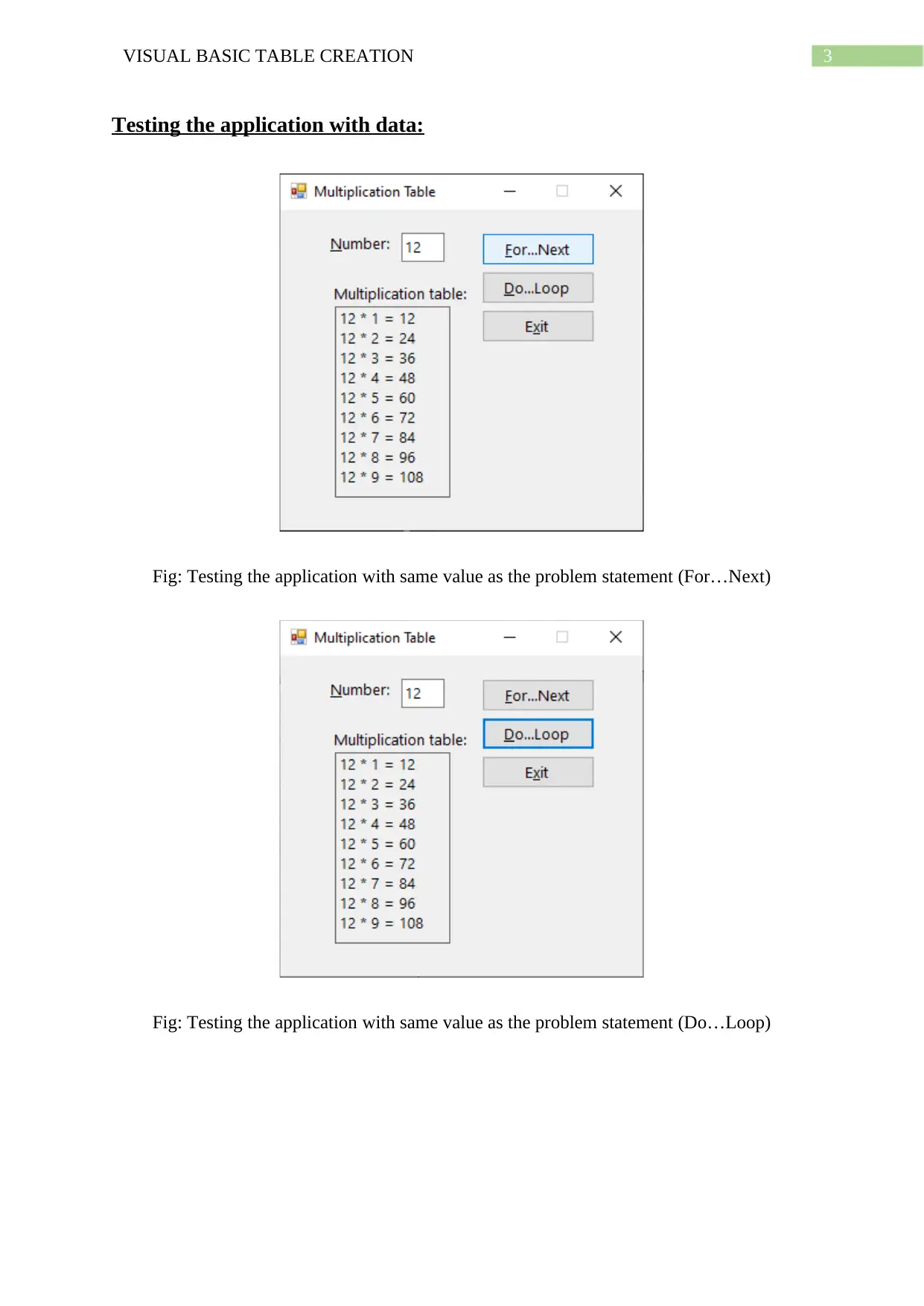
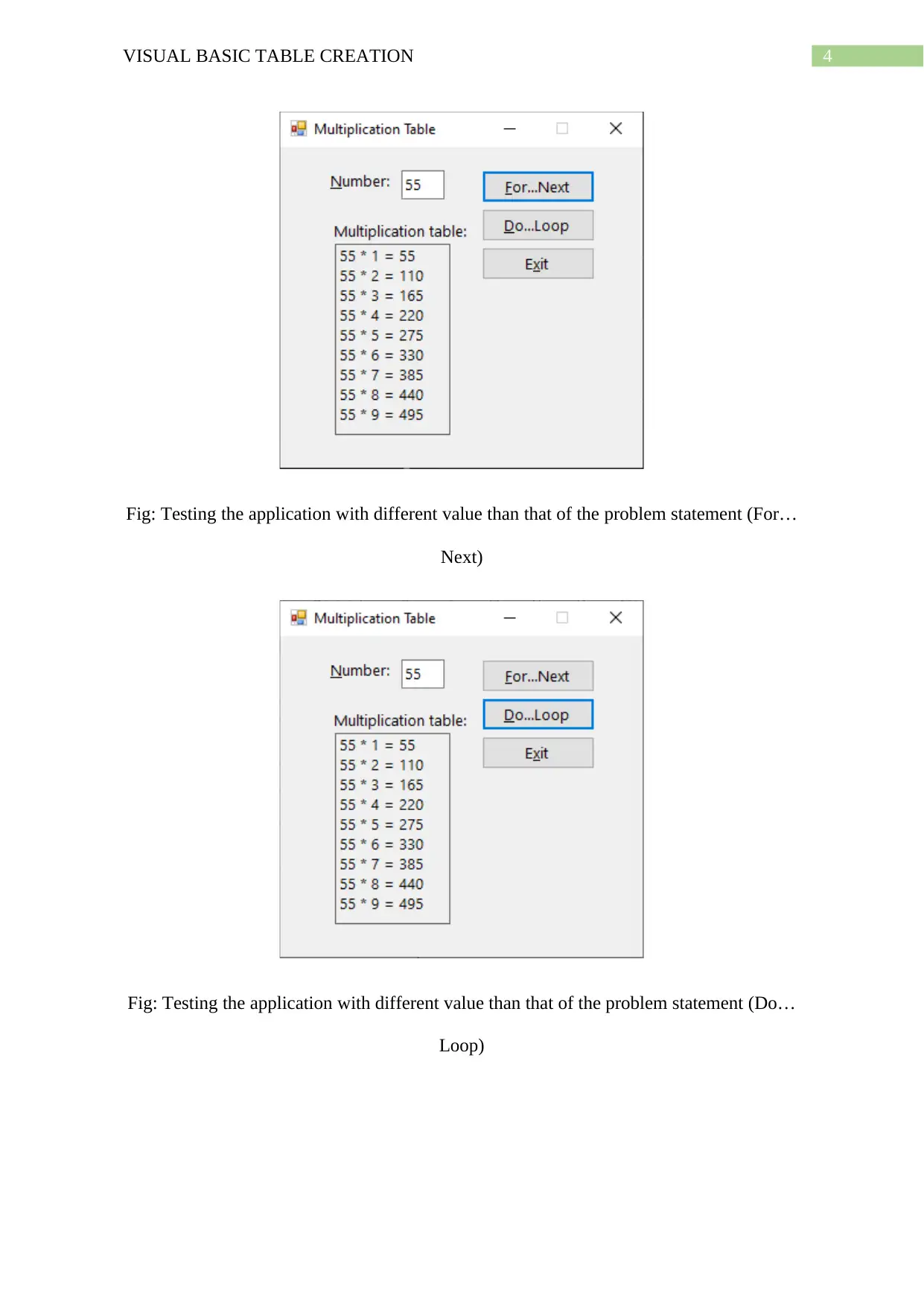




![[object Object]](/_next/static/media/star-bottom.7253800d.svg)