Lab 4: State Machine Design
VerifiedAdded on 2019/09/25
|2
|1003
|421
Practical Assignment
AI Summary
This practical assignment involves designing a state machine in Verilog to control a seven-segment display on a DE1-SoC FPGA. The state machine cycles through the digits of a five-digit number, with the direction of cycling controlled by a slider switch. A push button advances the display, and another acts as a reset. The assignment requires students to write synthesizable Verilog code (lab4_top.v), a testbench (lab4_top_tb.v), and a waveform file (lab4_wave.do) to simulate and verify their design. The design must handle changes in the slider switch direction during operation. The assignment provides detailed specifications and a sample state diagram, emphasizing synchronous reset and positive-edge triggered transitions. Students must understand the mapping between HEX0 bits and seven-segment display segments to correctly display digits.
1 out of 2
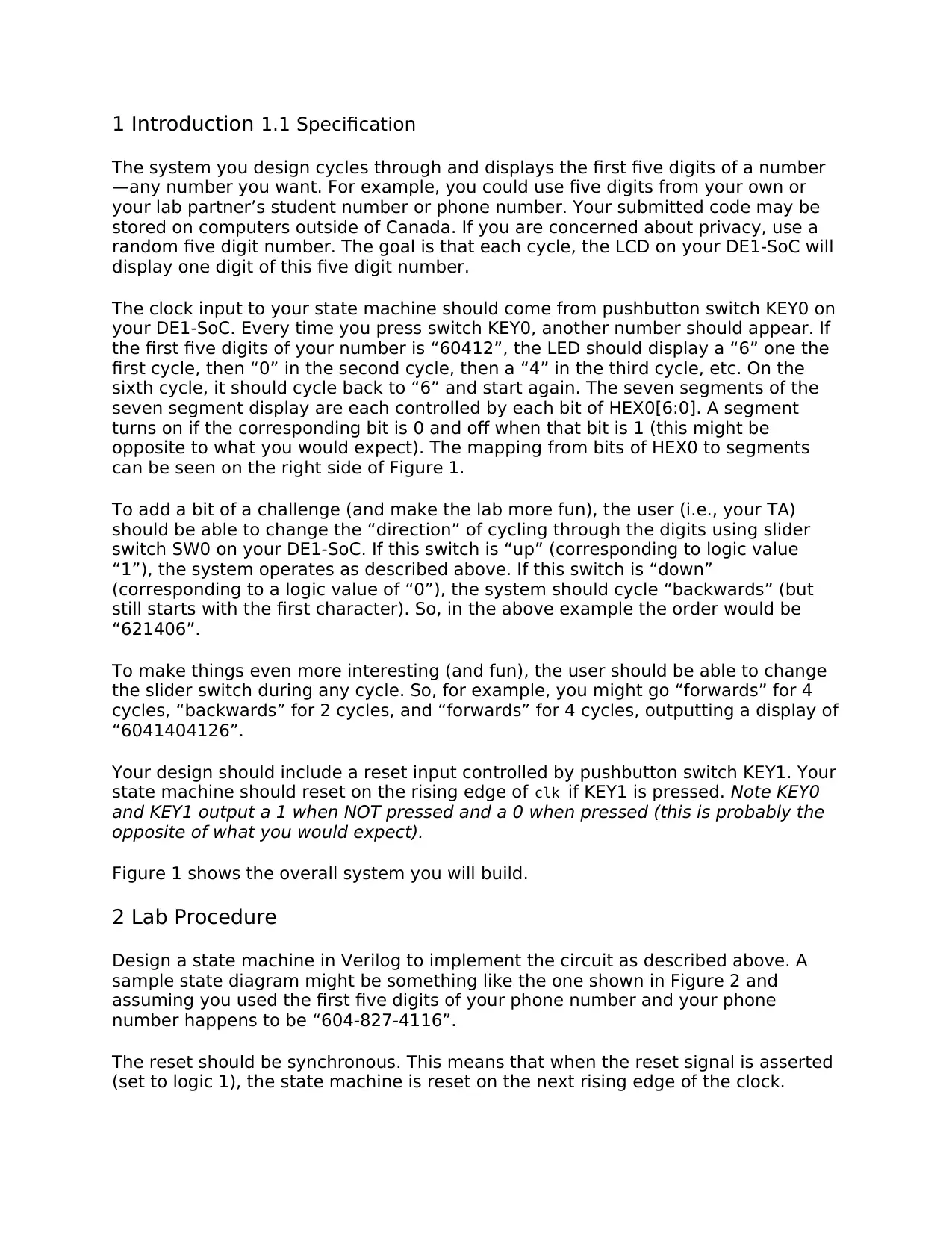
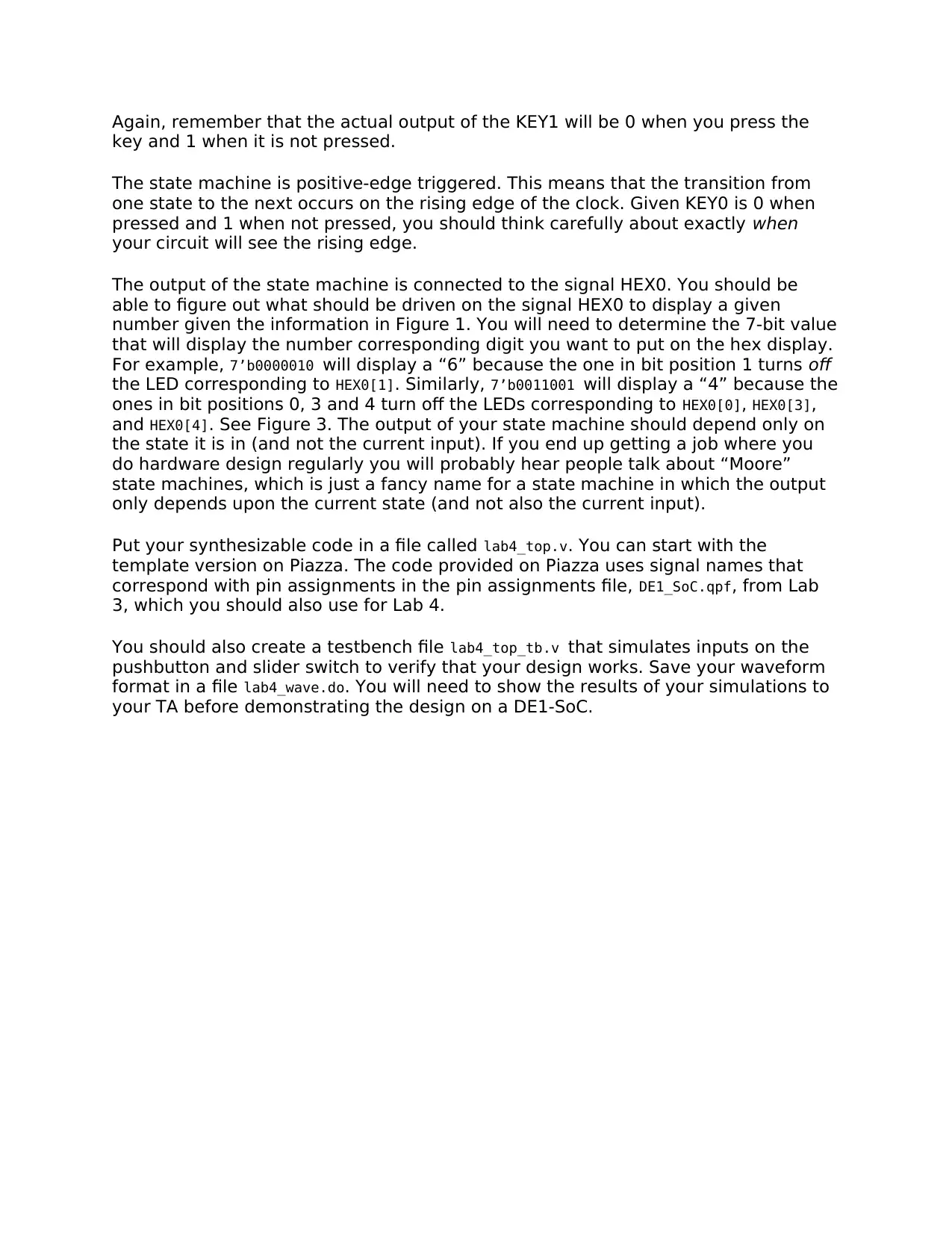

![[object Object]](/_next/static/media/star-bottom.7253800d.svg)