CSCI/ECE 40300/40800 Project 3: Nachos VM Page Fault Handling
VerifiedAdded on 2019/09/13
|6
|2195
|693
Project
AI Summary
This machine problem involves implementing a virtual memory subsystem for Nachos, focusing on page fault handling. The solution addresses the implementation of page replacement algorithms including First In First Out (FIFO), Least Recently Used (LRU - Approximation using Additional-Reference bits), and Enhanced Second Chance (ESC). The project also incorporates a page buffering scheme to minimize page faults and I/O swaps. The code modifies MemManager.java to handle page faults, implement the recordHistory function, and implement the selected page replacement algorithms. The solution also describes the compilation, testing, and provides information on test programs to validate the implementation. The solution aims to match standard outputs from the test programs and incorporates command line parameters to adjust the number of pages and bits used by the algorithms.
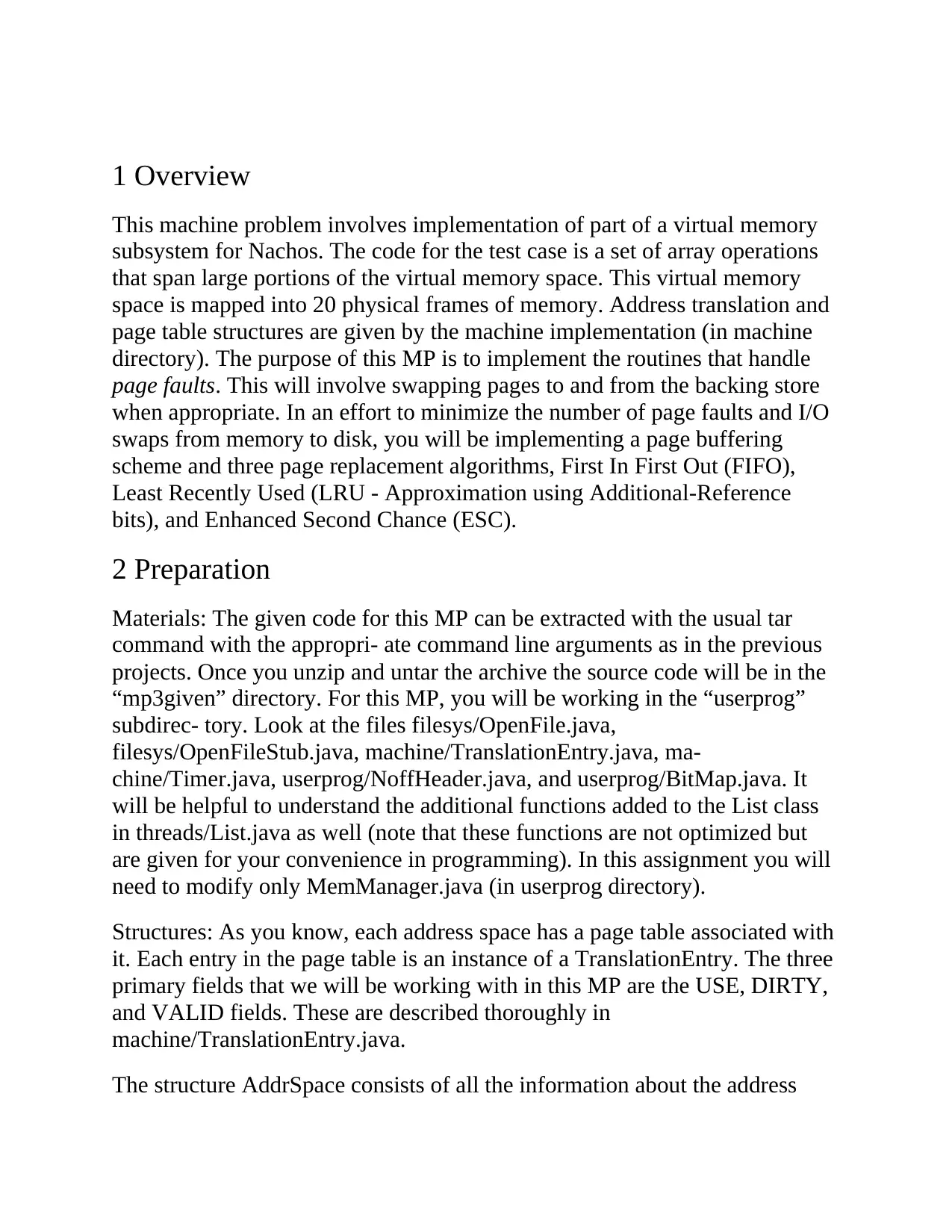
1 Overview
This machine problem involves implementation of part of a virtual memory
subsystem for Nachos. The code for the test case is a set of array operations
that span large portions of the virtual memory space. This virtual memory
space is mapped into 20 physical frames of memory. Address translation and
page table structures are given by the machine implementation (in machine
directory). The purpose of this MP is to implement the routines that handle
page faults. This will involve swapping pages to and from the backing store
when appropriate. In an effort to minimize the number of page faults and I/O
swaps from memory to disk, you will be implementing a page buffering
scheme and three page replacement algorithms, First In First Out (FIFO),
Least Recently Used (LRU - Approximation using Additional-Reference
bits), and Enhanced Second Chance (ESC).
2 Preparation
Materials: The given code for this MP can be extracted with the usual tar
command with the appropri- ate command line arguments as in the previous
projects. Once you unzip and untar the archive the source code will be in the
“mp3given” directory. For this MP, you will be working in the “userprog”
subdirec- tory. Look at the files filesys/OpenFile.java,
filesys/OpenFileStub.java, machine/TranslationEntry.java, ma-
chine/Timer.java, userprog/NoffHeader.java, and userprog/BitMap.java. It
will be helpful to understand the additional functions added to the List class
in threads/List.java as well (note that these functions are not optimized but
are given for your convenience in programming). In this assignment you will
need to modify only MemManager.java (in userprog directory).
Structures: As you know, each address space has a page table associated with
it. Each entry in the page table is an instance of a TranslationEntry. The three
primary fields that we will be working with in this MP are the USE, DIRTY,
and VALID fields. These are described thoroughly in
machine/TranslationEntry.java.
The structure AddrSpace consists of all the information about the address
This machine problem involves implementation of part of a virtual memory
subsystem for Nachos. The code for the test case is a set of array operations
that span large portions of the virtual memory space. This virtual memory
space is mapped into 20 physical frames of memory. Address translation and
page table structures are given by the machine implementation (in machine
directory). The purpose of this MP is to implement the routines that handle
page faults. This will involve swapping pages to and from the backing store
when appropriate. In an effort to minimize the number of page faults and I/O
swaps from memory to disk, you will be implementing a page buffering
scheme and three page replacement algorithms, First In First Out (FIFO),
Least Recently Used (LRU - Approximation using Additional-Reference
bits), and Enhanced Second Chance (ESC).
2 Preparation
Materials: The given code for this MP can be extracted with the usual tar
command with the appropri- ate command line arguments as in the previous
projects. Once you unzip and untar the archive the source code will be in the
“mp3given” directory. For this MP, you will be working in the “userprog”
subdirec- tory. Look at the files filesys/OpenFile.java,
filesys/OpenFileStub.java, machine/TranslationEntry.java, ma-
chine/Timer.java, userprog/NoffHeader.java, and userprog/BitMap.java. It
will be helpful to understand the additional functions added to the List class
in threads/List.java as well (note that these functions are not optimized but
are given for your convenience in programming). In this assignment you will
need to modify only MemManager.java (in userprog directory).
Structures: As you know, each address space has a page table associated with
it. Each entry in the page table is an instance of a TranslationEntry. The three
primary fields that we will be working with in this MP are the USE, DIRTY,
and VALID fields. These are described thoroughly in
machine/TranslationEntry.java.
The structure AddrSpace consists of all the information about the address
Paraphrase This Document
Need a fresh take? Get an instant paraphrase of this document with our AI Paraphraser
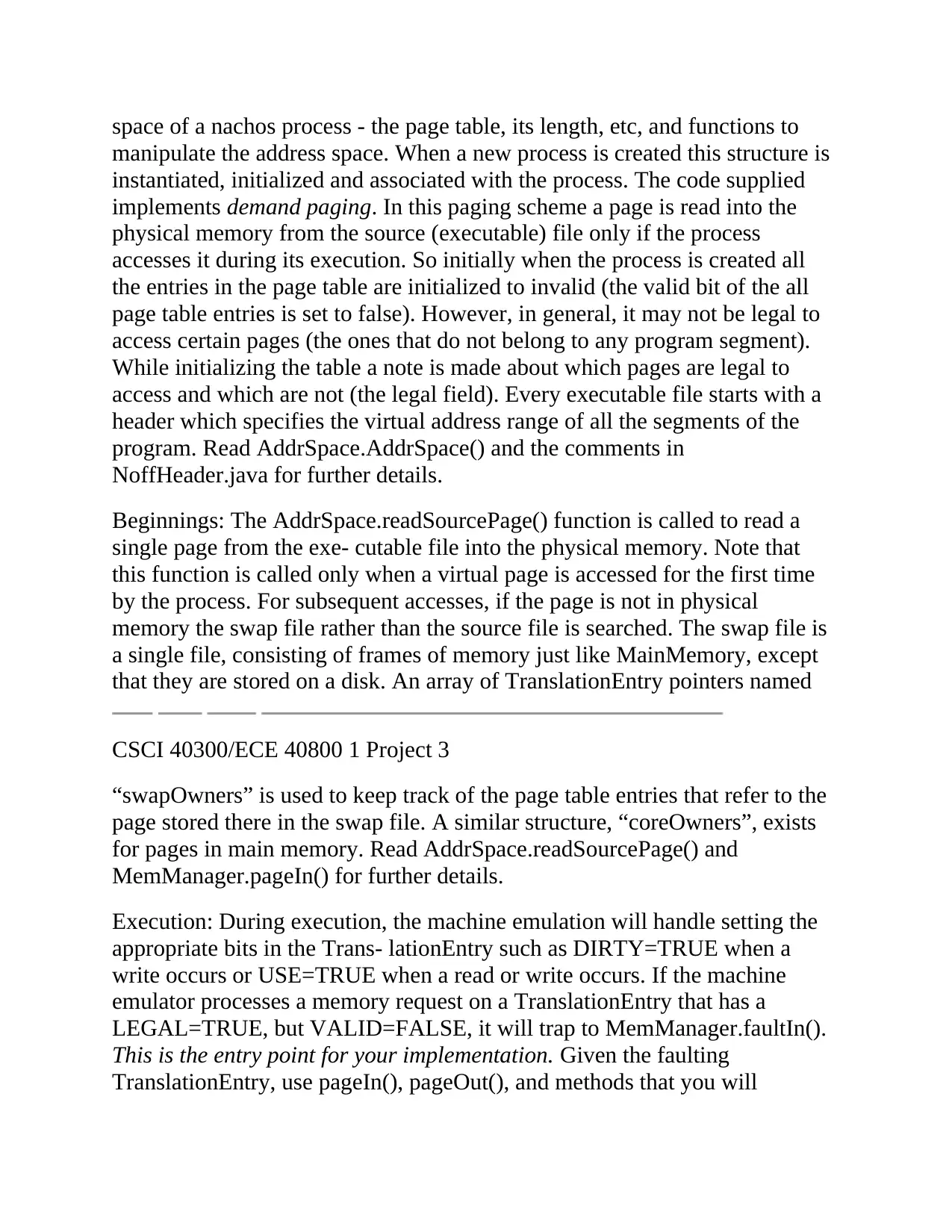
space of a nachos process - the page table, its length, etc, and functions to
manipulate the address space. When a new process is created this structure is
instantiated, initialized and associated with the process. The code supplied
implements demand paging. In this paging scheme a page is read into the
physical memory from the source (executable) file only if the process
accesses it during its execution. So initially when the process is created all
the entries in the page table are initialized to invalid (the valid bit of the all
page table entries is set to false). However, in general, it may not be legal to
access certain pages (the ones that do not belong to any program segment).
While initializing the table a note is made about which pages are legal to
access and which are not (the legal field). Every executable file starts with a
header which specifies the virtual address range of all the segments of the
program. Read AddrSpace.AddrSpace() and the comments in
NoffHeader.java for further details.
Beginnings: The AddrSpace.readSourcePage() function is called to read a
single page from the exe- cutable file into the physical memory. Note that
this function is called only when a virtual page is accessed for the first time
by the process. For subsequent accesses, if the page is not in physical
memory the swap file rather than the source file is searched. The swap file is
a single file, consisting of frames of memory just like MainMemory, except
that they are stored on a disk. An array of TranslationEntry pointers named
CSCI 40300/ECE 40800 1 Project 3
“swapOwners” is used to keep track of the page table entries that refer to the
page stored there in the swap file. A similar structure, “coreOwners”, exists
for pages in main memory. Read AddrSpace.readSourcePage() and
MemManager.pageIn() for further details.
Execution: During execution, the machine emulation will handle setting the
appropriate bits in the Trans- lationEntry such as DIRTY=TRUE when a
write occurs or USE=TRUE when a read or write occurs. If the machine
emulator processes a memory request on a TranslationEntry that has a
LEGAL=TRUE, but VALID=FALSE, it will trap to MemManager.faultIn().
This is the entry point for your implementation. Given the faulting
TranslationEntry, use pageIn(), pageOut(), and methods that you will
manipulate the address space. When a new process is created this structure is
instantiated, initialized and associated with the process. The code supplied
implements demand paging. In this paging scheme a page is read into the
physical memory from the source (executable) file only if the process
accesses it during its execution. So initially when the process is created all
the entries in the page table are initialized to invalid (the valid bit of the all
page table entries is set to false). However, in general, it may not be legal to
access certain pages (the ones that do not belong to any program segment).
While initializing the table a note is made about which pages are legal to
access and which are not (the legal field). Every executable file starts with a
header which specifies the virtual address range of all the segments of the
program. Read AddrSpace.AddrSpace() and the comments in
NoffHeader.java for further details.
Beginnings: The AddrSpace.readSourcePage() function is called to read a
single page from the exe- cutable file into the physical memory. Note that
this function is called only when a virtual page is accessed for the first time
by the process. For subsequent accesses, if the page is not in physical
memory the swap file rather than the source file is searched. The swap file is
a single file, consisting of frames of memory just like MainMemory, except
that they are stored on a disk. An array of TranslationEntry pointers named
CSCI 40300/ECE 40800 1 Project 3
“swapOwners” is used to keep track of the page table entries that refer to the
page stored there in the swap file. A similar structure, “coreOwners”, exists
for pages in main memory. Read AddrSpace.readSourcePage() and
MemManager.pageIn() for further details.
Execution: During execution, the machine emulation will handle setting the
appropriate bits in the Trans- lationEntry such as DIRTY=TRUE when a
write occurs or USE=TRUE when a read or write occurs. If the machine
emulator processes a memory request on a TranslationEntry that has a
LEGAL=TRUE, but VALID=FALSE, it will trap to MemManager.faultIn().
This is the entry point for your implementation. Given the faulting
TranslationEntry, use pageIn(), pageOut(), and methods that you will

implement to clear the exception by loading the appropriate buffer into a
frame of memory, updating the TranslationEntry and returning control to the
virtual machine.
Read the code for MemManager.pageFaultExceptionHandler(). This is called
by Nachos.exceptionHandler() when it receives a page fault exception. The
details about how to implement MemManager.faultIn along witha few hints
are given as comments in MemManager.pageFaultExceptionHandler(). Note
that you should not increment the program counter in this function. After the
exception is handled and the control is returned back to the faulting process
the instruction which caused the page fault should be re-executed.
Anatomy: While “faultIn” is the “handler”, various other methods
encapsulate important functionality. pageOut is responsible for writing a page
to the backing store. It is assumed that only dirty pages are given to pageOut
because the others can be overwritten, since they are already on the backing
store or are unchanged from their original state. pageIn is responsible for
reading a page into a specified frame. If the page is not in the backing store, it
is loaded from the original file. MemManager.makeFreeFrame is responsible
for choosing a victim with the appropriate page replacement algorithm when
no free frames are available. MemManager.recordHistory is a timer interrupt
handler that updates history information from the appropriate bits in the
TranslationEntry.
3 Reading Guide
Read this handout, then read userprog/AddrSpace.java,
userprog/MemManager.java, and threads/Nachos.java (method
exceptionHandler). Look in machine/TranslationEntry.java for the
declaration of class Translatio- nEntry. You may also want to look at
userprog/Bitmap.java. Look at MemManager.pageIn and MemMan-
ager.pageOut also. Make a paper design before starting to code.
4 Problem: Various Page Replacement Algorithms. 4.1
Prerequisite: RecordHistory
Implement the Interrupt Service Routing ( MemManager.recordHistory ) to
record the state of the USE bit from each TranslationEntry that has a frame
frame of memory, updating the TranslationEntry and returning control to the
virtual machine.
Read the code for MemManager.pageFaultExceptionHandler(). This is called
by Nachos.exceptionHandler() when it receives a page fault exception. The
details about how to implement MemManager.faultIn along witha few hints
are given as comments in MemManager.pageFaultExceptionHandler(). Note
that you should not increment the program counter in this function. After the
exception is handled and the control is returned back to the faulting process
the instruction which caused the page fault should be re-executed.
Anatomy: While “faultIn” is the “handler”, various other methods
encapsulate important functionality. pageOut is responsible for writing a page
to the backing store. It is assumed that only dirty pages are given to pageOut
because the others can be overwritten, since they are already on the backing
store or are unchanged from their original state. pageIn is responsible for
reading a page into a specified frame. If the page is not in the backing store, it
is loaded from the original file. MemManager.makeFreeFrame is responsible
for choosing a victim with the appropriate page replacement algorithm when
no free frames are available. MemManager.recordHistory is a timer interrupt
handler that updates history information from the appropriate bits in the
TranslationEntry.
3 Reading Guide
Read this handout, then read userprog/AddrSpace.java,
userprog/MemManager.java, and threads/Nachos.java (method
exceptionHandler). Look in machine/TranslationEntry.java for the
declaration of class Translatio- nEntry. You may also want to look at
userprog/Bitmap.java. Look at MemManager.pageIn and MemMan-
ager.pageOut also. Make a paper design before starting to code.
4 Problem: Various Page Replacement Algorithms. 4.1
Prerequisite: RecordHistory
Implement the Interrupt Service Routing ( MemManager.recordHistory ) to
record the state of the USE bit from each TranslationEntry that has a frame
⊘ This is a preview!⊘
Do you want full access?
Subscribe today to unlock all pages.

Trusted by 1+ million students worldwide
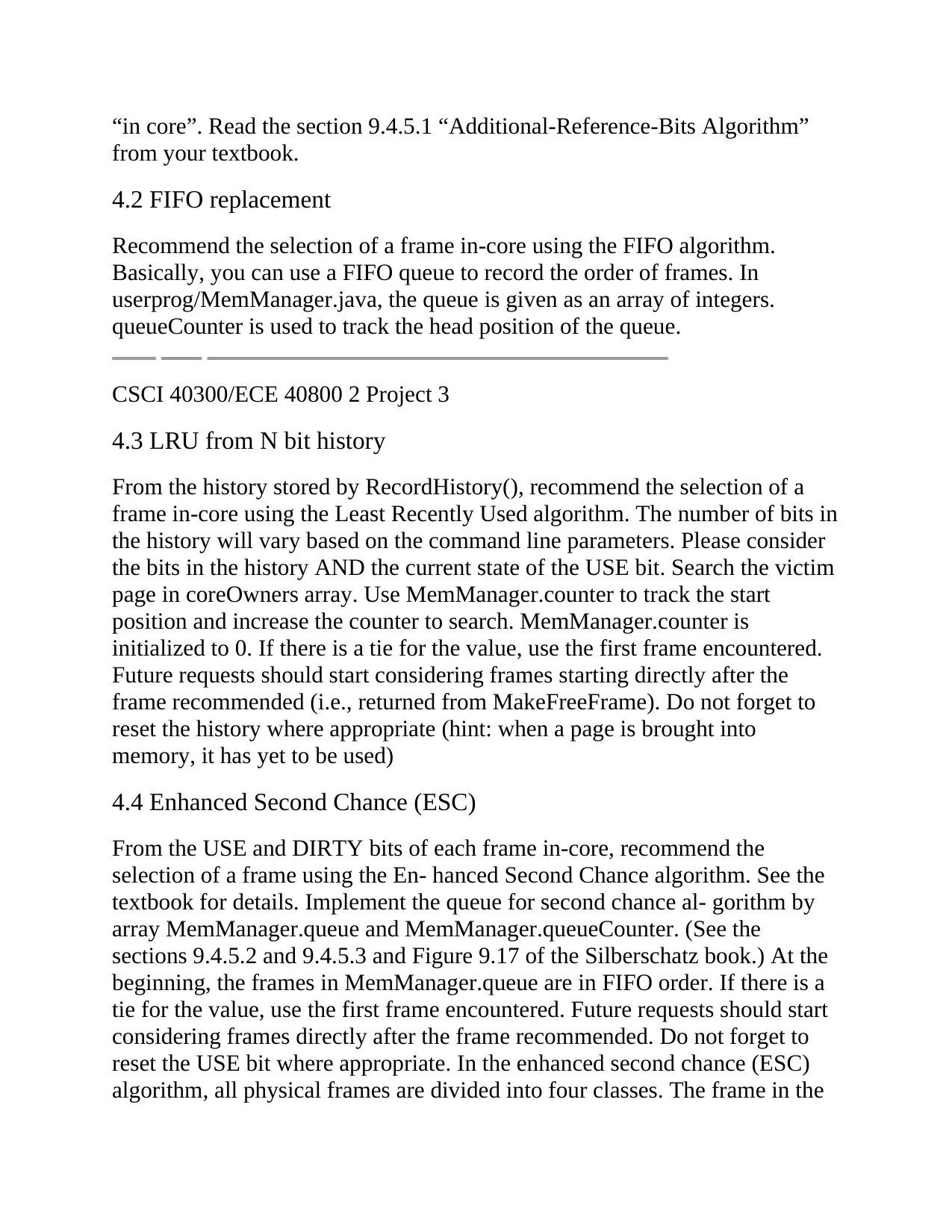
“in core”. Read the section 9.4.5.1 “Additional-Reference-Bits Algorithm”
from your textbook.
4.2 FIFO replacement
Recommend the selection of a frame in-core using the FIFO algorithm.
Basically, you can use a FIFO queue to record the order of frames. In
userprog/MemManager.java, the queue is given as an array of integers.
queueCounter is used to track the head position of the queue.
CSCI 40300/ECE 40800 2 Project 3
4.3 LRU from N bit history
From the history stored by RecordHistory(), recommend the selection of a
frame in-core using the Least Recently Used algorithm. The number of bits in
the history will vary based on the command line parameters. Please consider
the bits in the history AND the current state of the USE bit. Search the victim
page in coreOwners array. Use MemManager.counter to track the start
position and increase the counter to search. MemManager.counter is
initialized to 0. If there is a tie for the value, use the first frame encountered.
Future requests should start considering frames starting directly after the
frame recommended (i.e., returned from MakeFreeFrame). Do not forget to
reset the history where appropriate (hint: when a page is brought into
memory, it has yet to be used)
4.4 Enhanced Second Chance (ESC)
From the USE and DIRTY bits of each frame in-core, recommend the
selection of a frame using the En- hanced Second Chance algorithm. See the
textbook for details. Implement the queue for second chance al- gorithm by
array MemManager.queue and MemManager.queueCounter. (See the
sections 9.4.5.2 and 9.4.5.3 and Figure 9.17 of the Silberschatz book.) At the
beginning, the frames in MemManager.queue are in FIFO order. If there is a
tie for the value, use the first frame encountered. Future requests should start
considering frames directly after the frame recommended. Do not forget to
reset the USE bit where appropriate. In the enhanced second chance (ESC)
algorithm, all physical frames are divided into four classes. The frame in the
from your textbook.
4.2 FIFO replacement
Recommend the selection of a frame in-core using the FIFO algorithm.
Basically, you can use a FIFO queue to record the order of frames. In
userprog/MemManager.java, the queue is given as an array of integers.
queueCounter is used to track the head position of the queue.
CSCI 40300/ECE 40800 2 Project 3
4.3 LRU from N bit history
From the history stored by RecordHistory(), recommend the selection of a
frame in-core using the Least Recently Used algorithm. The number of bits in
the history will vary based on the command line parameters. Please consider
the bits in the history AND the current state of the USE bit. Search the victim
page in coreOwners array. Use MemManager.counter to track the start
position and increase the counter to search. MemManager.counter is
initialized to 0. If there is a tie for the value, use the first frame encountered.
Future requests should start considering frames starting directly after the
frame recommended (i.e., returned from MakeFreeFrame). Do not forget to
reset the history where appropriate (hint: when a page is brought into
memory, it has yet to be used)
4.4 Enhanced Second Chance (ESC)
From the USE and DIRTY bits of each frame in-core, recommend the
selection of a frame using the En- hanced Second Chance algorithm. See the
textbook for details. Implement the queue for second chance al- gorithm by
array MemManager.queue and MemManager.queueCounter. (See the
sections 9.4.5.2 and 9.4.5.3 and Figure 9.17 of the Silberschatz book.) At the
beginning, the frames in MemManager.queue are in FIFO order. If there is a
tie for the value, use the first frame encountered. Future requests should start
considering frames directly after the frame recommended. Do not forget to
reset the USE bit where appropriate. In the enhanced second chance (ESC)
algorithm, all physical frames are divided into four classes. The frame in the
Paraphrase This Document
Need a fresh take? Get an instant paraphrase of this document with our AI Paraphraser
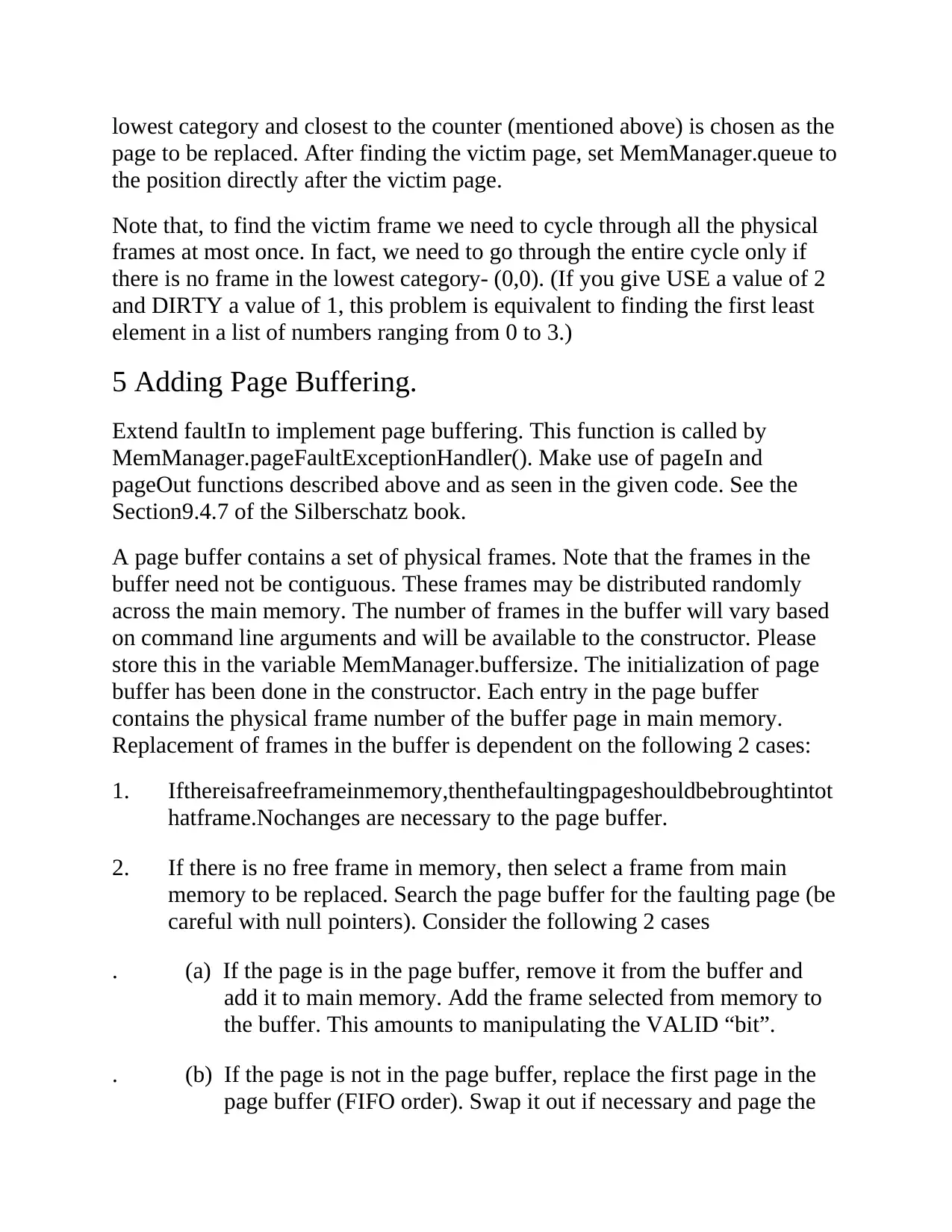
lowest category and closest to the counter (mentioned above) is chosen as the
page to be replaced. After finding the victim page, set MemManager.queue to
the position directly after the victim page.
Note that, to find the victim frame we need to cycle through all the physical
frames at most once. In fact, we need to go through the entire cycle only if
there is no frame in the lowest category- (0,0). (If you give USE a value of 2
and DIRTY a value of 1, this problem is equivalent to finding the first least
element in a list of numbers ranging from 0 to 3.)
5 Adding Page Buffering.
Extend faultIn to implement page buffering. This function is called by
MemManager.pageFaultExceptionHandler(). Make use of pageIn and
pageOut functions described above and as seen in the given code. See the
Section9.4.7 of the Silberschatz book.
A page buffer contains a set of physical frames. Note that the frames in the
buffer need not be contiguous. These frames may be distributed randomly
across the main memory. The number of frames in the buffer will vary based
on command line arguments and will be available to the constructor. Please
store this in the variable MemManager.buffersize. The initialization of page
buffer has been done in the constructor. Each entry in the page buffer
contains the physical frame number of the buffer page in main memory.
Replacement of frames in the buffer is dependent on the following 2 cases:
1. Ifthereisafreeframeinmemory,thenthefaultingpageshouldbebroughtintot
hatframe.Nochanges are necessary to the page buffer.
2. If there is no free frame in memory, then select a frame from main
memory to be replaced. Search the page buffer for the faulting page (be
careful with null pointers). Consider the following 2 cases
. (a) If the page is in the page buffer, remove it from the buffer and
add it to main memory. Add the frame selected from memory to
the buffer. This amounts to manipulating the VALID “bit”.
. (b) If the page is not in the page buffer, replace the first page in the
page buffer (FIFO order). Swap it out if necessary and page the
page to be replaced. After finding the victim page, set MemManager.queue to
the position directly after the victim page.
Note that, to find the victim frame we need to cycle through all the physical
frames at most once. In fact, we need to go through the entire cycle only if
there is no frame in the lowest category- (0,0). (If you give USE a value of 2
and DIRTY a value of 1, this problem is equivalent to finding the first least
element in a list of numbers ranging from 0 to 3.)
5 Adding Page Buffering.
Extend faultIn to implement page buffering. This function is called by
MemManager.pageFaultExceptionHandler(). Make use of pageIn and
pageOut functions described above and as seen in the given code. See the
Section9.4.7 of the Silberschatz book.
A page buffer contains a set of physical frames. Note that the frames in the
buffer need not be contiguous. These frames may be distributed randomly
across the main memory. The number of frames in the buffer will vary based
on command line arguments and will be available to the constructor. Please
store this in the variable MemManager.buffersize. The initialization of page
buffer has been done in the constructor. Each entry in the page buffer
contains the physical frame number of the buffer page in main memory.
Replacement of frames in the buffer is dependent on the following 2 cases:
1. Ifthereisafreeframeinmemory,thenthefaultingpageshouldbebroughtintot
hatframe.Nochanges are necessary to the page buffer.
2. If there is no free frame in memory, then select a frame from main
memory to be replaced. Search the page buffer for the faulting page (be
careful with null pointers). Consider the following 2 cases
. (a) If the page is in the page buffer, remove it from the buffer and
add it to main memory. Add the frame selected from memory to
the buffer. This amounts to manipulating the VALID “bit”.
. (b) If the page is not in the page buffer, replace the first page in the
page buffer (FIFO order). Swap it out if necessary and page the
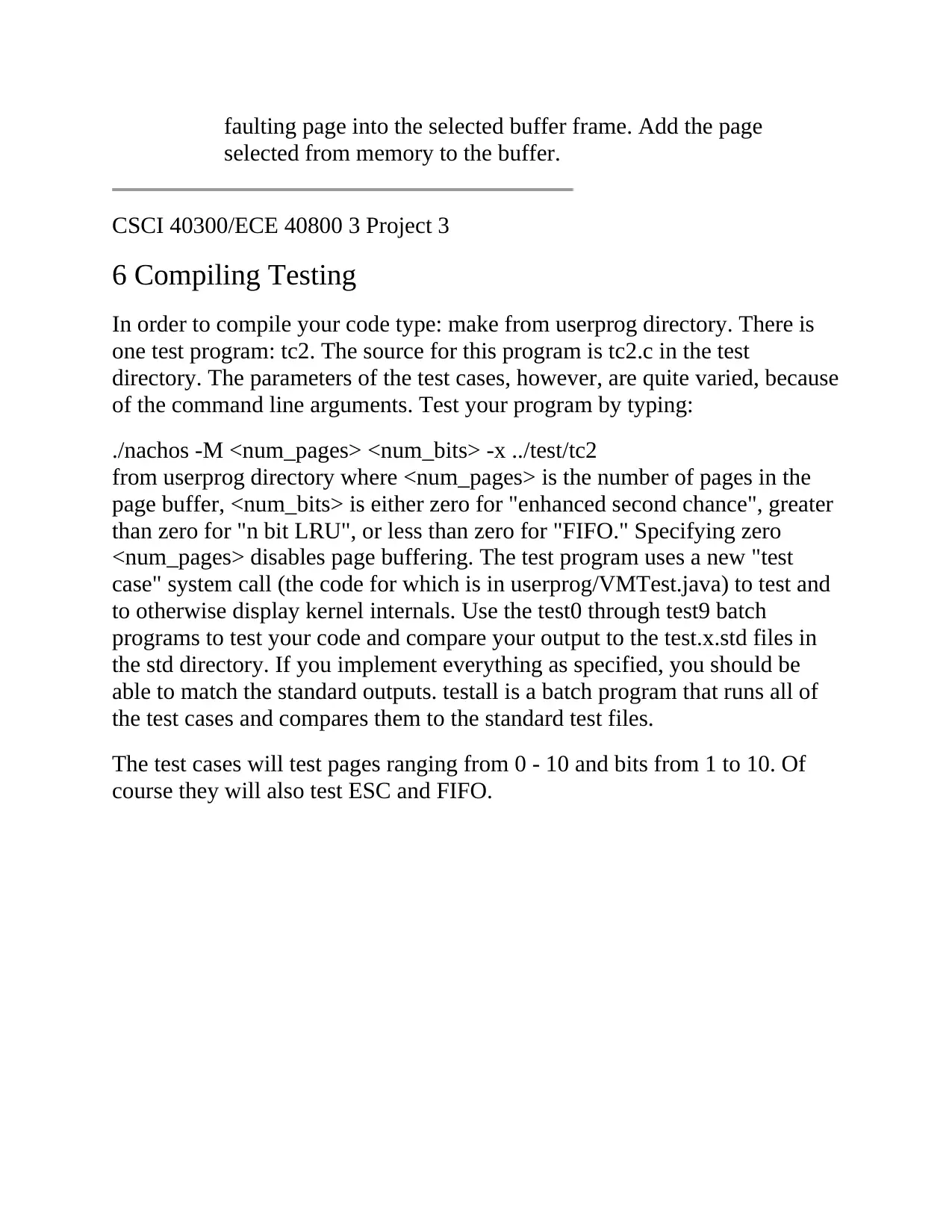
faulting page into the selected buffer frame. Add the page
selected from memory to the buffer.
CSCI 40300/ECE 40800 3 Project 3
6 Compiling Testing
In order to compile your code type: make from userprog directory. There is
one test program: tc2. The source for this program is tc2.c in the test
directory. The parameters of the test cases, however, are quite varied, because
of the command line arguments. Test your program by typing:
./nachos -M <num_pages> <num_bits> -x ../test/tc2
from userprog directory where <num_pages> is the number of pages in the
page buffer, <num_bits> is either zero for "enhanced second chance", greater
than zero for "n bit LRU", or less than zero for "FIFO." Specifying zero
<num_pages> disables page buffering. The test program uses a new "test
case" system call (the code for which is in userprog/VMTest.java) to test and
to otherwise display kernel internals. Use the test0 through test9 batch
programs to test your code and compare your output to the test.x.std files in
the std directory. If you implement everything as specified, you should be
able to match the standard outputs. testall is a batch program that runs all of
the test cases and compares them to the standard test files.
The test cases will test pages ranging from 0 - 10 and bits from 1 to 10. Of
course they will also test ESC and FIFO.
selected from memory to the buffer.
CSCI 40300/ECE 40800 3 Project 3
6 Compiling Testing
In order to compile your code type: make from userprog directory. There is
one test program: tc2. The source for this program is tc2.c in the test
directory. The parameters of the test cases, however, are quite varied, because
of the command line arguments. Test your program by typing:
./nachos -M <num_pages> <num_bits> -x ../test/tc2
from userprog directory where <num_pages> is the number of pages in the
page buffer, <num_bits> is either zero for "enhanced second chance", greater
than zero for "n bit LRU", or less than zero for "FIFO." Specifying zero
<num_pages> disables page buffering. The test program uses a new "test
case" system call (the code for which is in userprog/VMTest.java) to test and
to otherwise display kernel internals. Use the test0 through test9 batch
programs to test your code and compare your output to the test.x.std files in
the std directory. If you implement everything as specified, you should be
able to match the standard outputs. testall is a batch program that runs all of
the test cases and compares them to the standard test files.
The test cases will test pages ranging from 0 - 10 and bits from 1 to 10. Of
course they will also test ESC and FIFO.
⊘ This is a preview!⊘
Do you want full access?
Subscribe today to unlock all pages.

Trusted by 1+ million students worldwide
1 out of 6
Related Documents
Your All-in-One AI-Powered Toolkit for Academic Success.
+13062052269
info@desklib.com
Available 24*7 on WhatsApp / Email
![[object Object]](/_next/static/media/star-bottom.7253800d.svg)
Unlock your academic potential
Copyright © 2020–2026 A2Z Services. All Rights Reserved. Developed and managed by ZUCOL.



