Setting up Virtual Machines with Windows Server 2012 R2 and Windows 7
VerifiedAdded on 2020/05/28
|25
|1945
|130
Practical Assignment
AI Summary
This assignment solution details the setup and configuration of virtual machines using VirtualBox, focusing on Windows Server 2012 R2 and Windows 7. The solution outlines the installation of both operating systems, network configurations including NAT settings, IP address assignments, and the setup of Active Directory on the Windows Server 2012 R2 machine, including DNS configuration. The document also covers testing the communication between the virtual machines and the physical host, the installation of various software, and an evaluation of the performance of the virtual environment. Furthermore, the assignment explores the Windows Server Backup tool, including image backups, scheduled backups, and recovery procedures. The document provides insights into the advantages and disadvantages of virtualization, including discussions on resource allocation, troubleshooting, and backup strategies. Finally, it also highlights the importance of capacity planning and operator training in a virtual environment. The solution concludes with a list of references used in the completion of the assignment.
1 out of 25


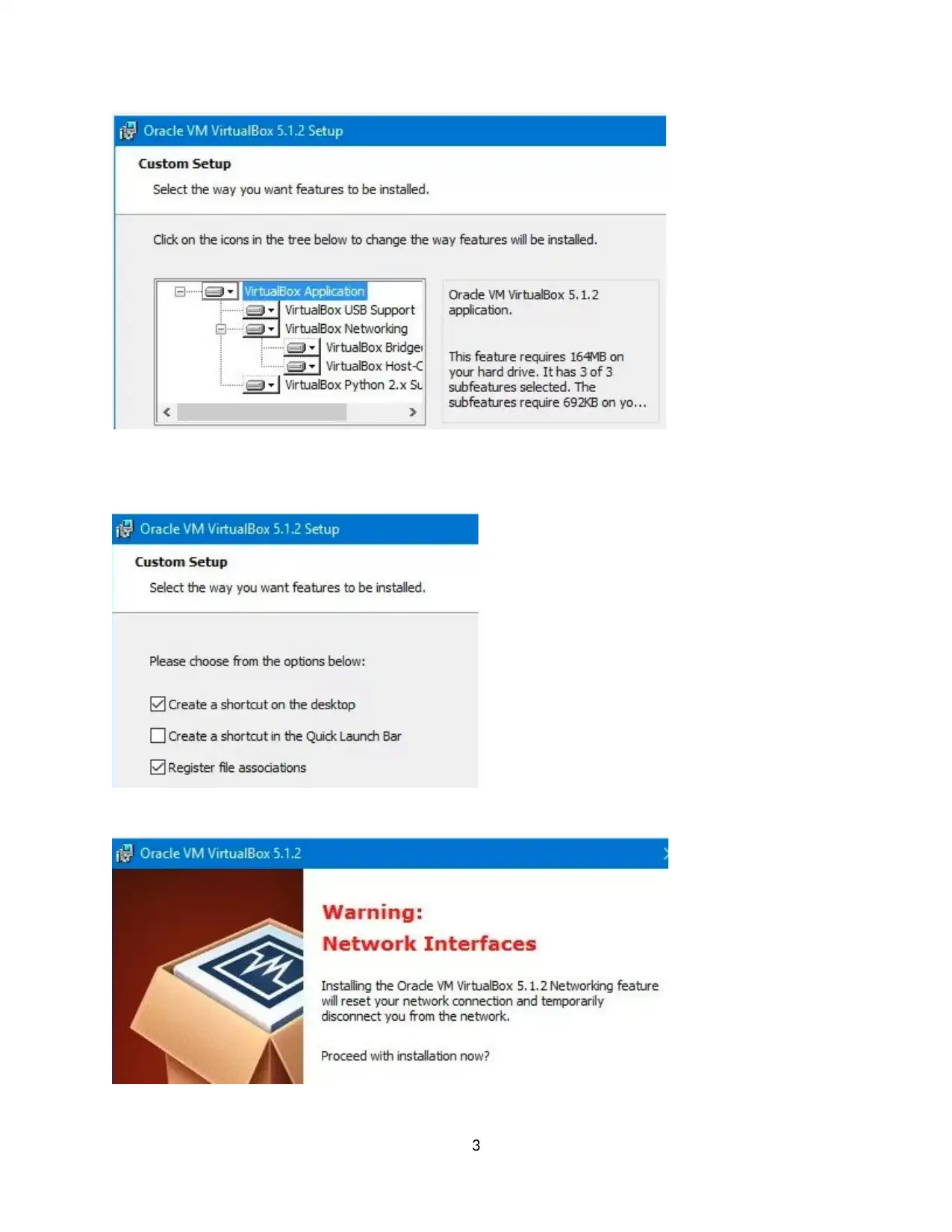

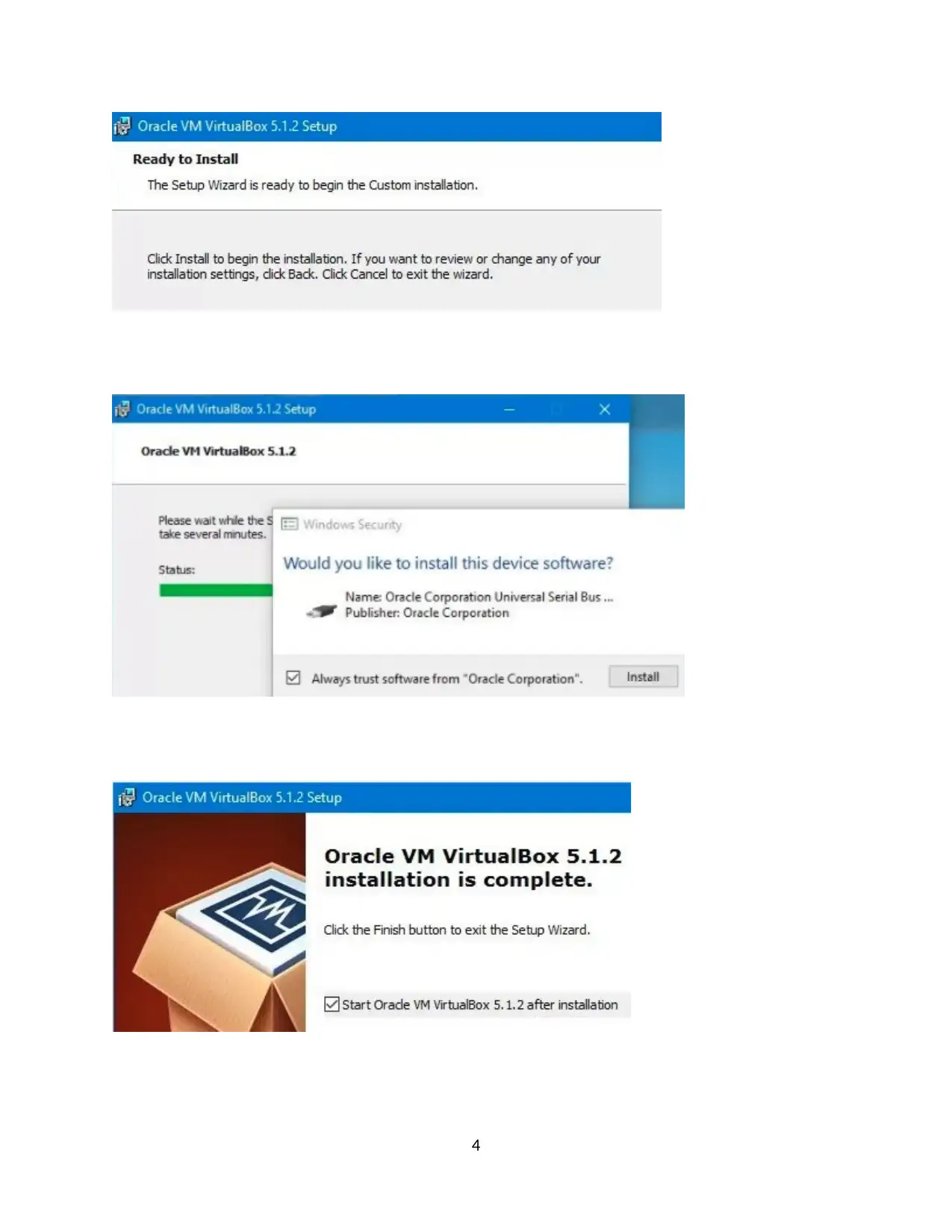
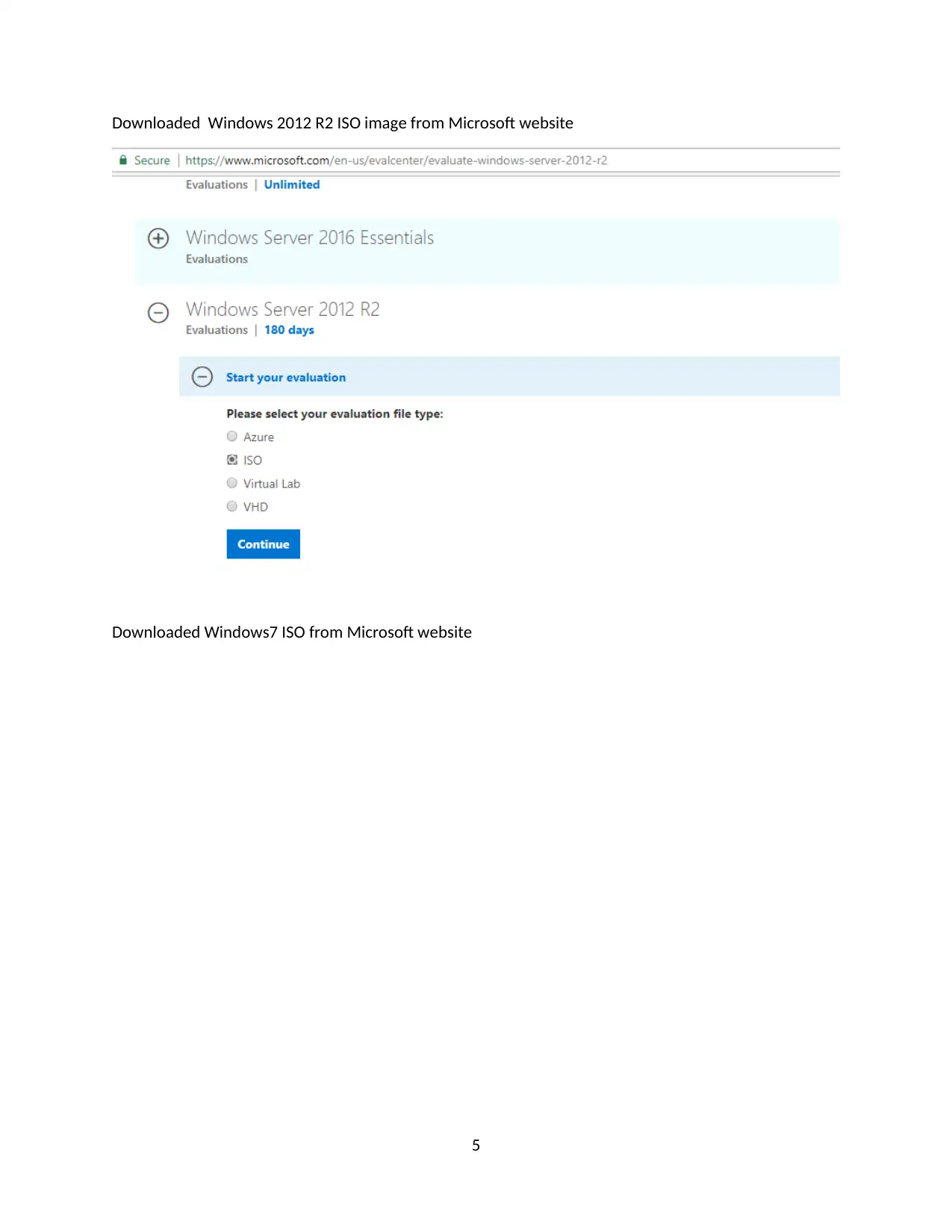

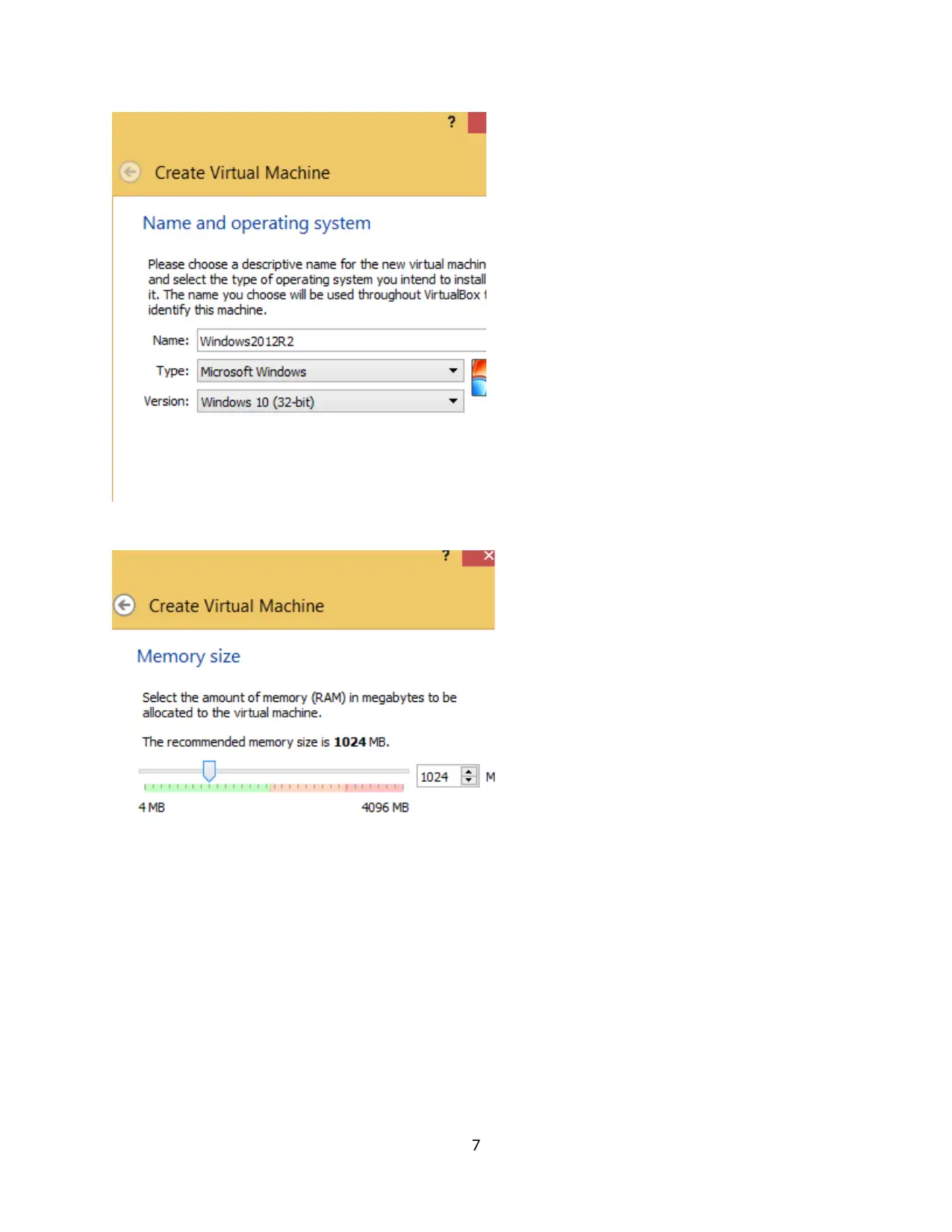
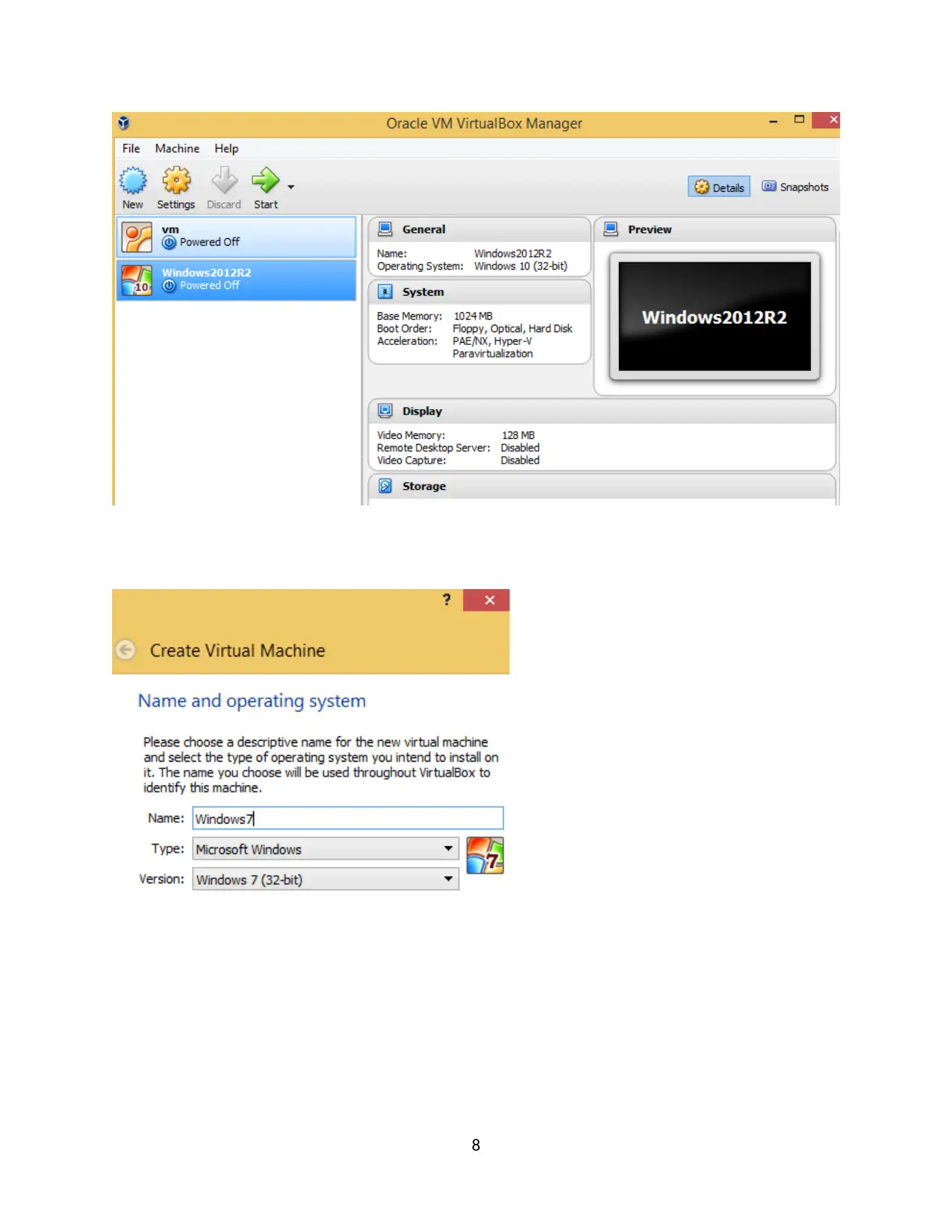

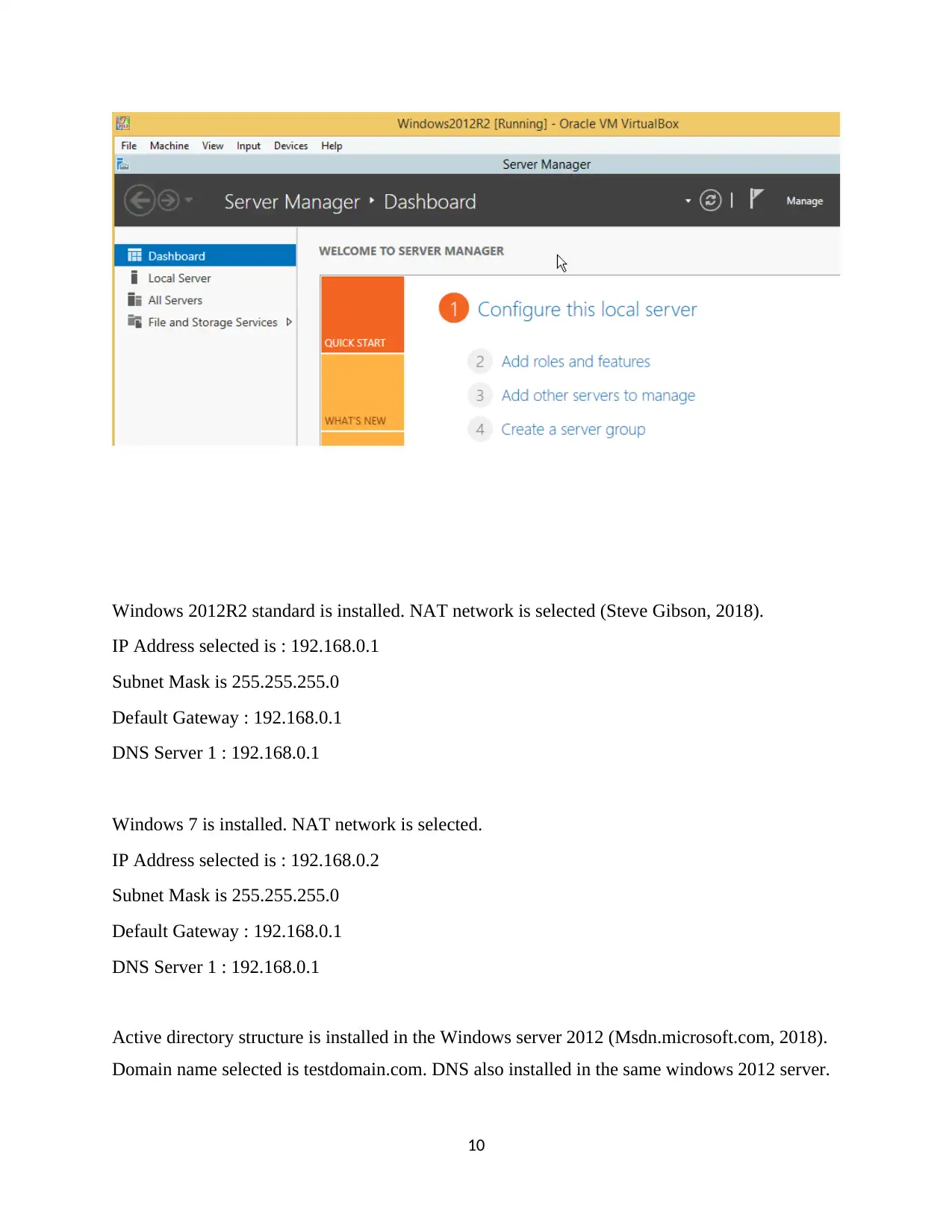
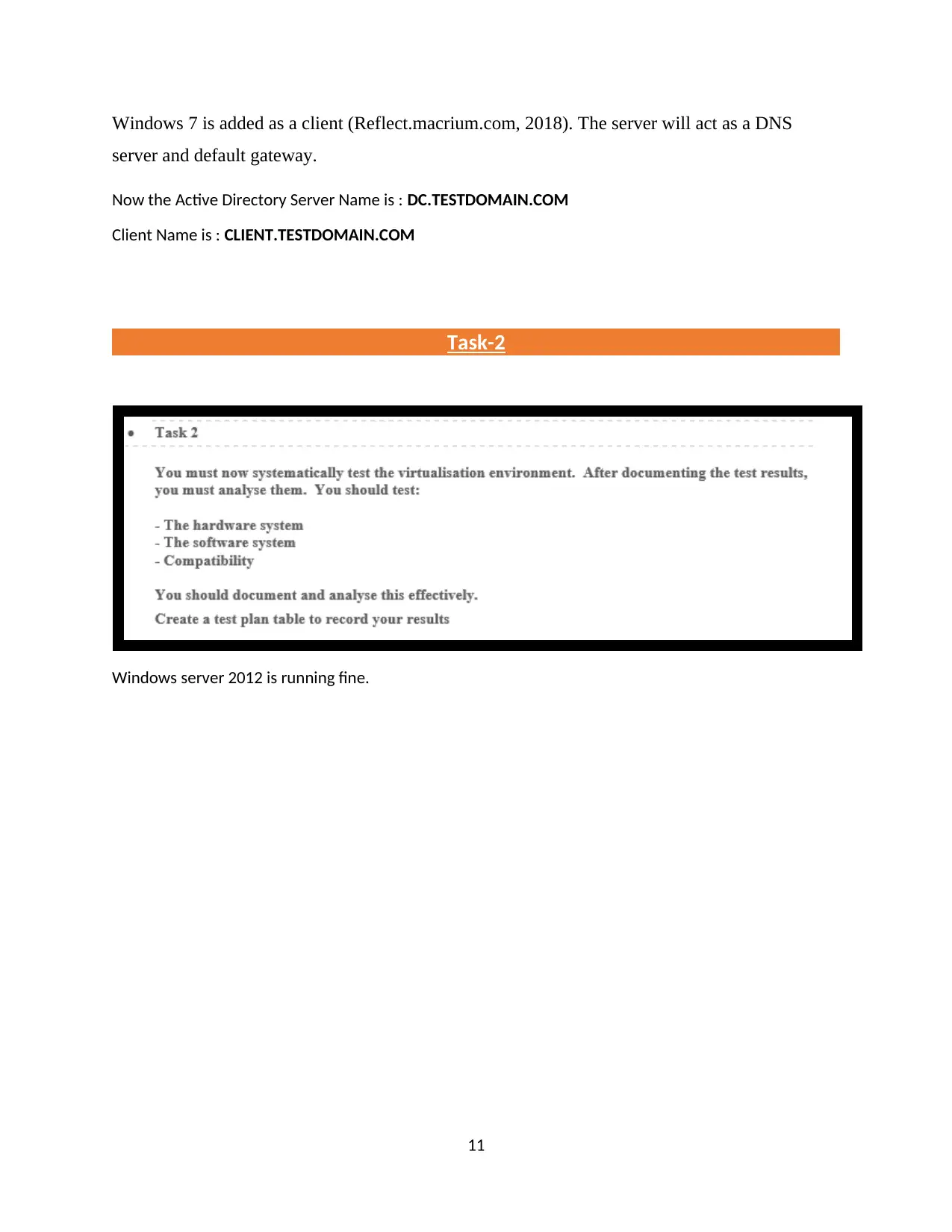







![[object Object]](/_next/static/media/star-bottom.7253800d.svg)