Visual Programming COMP 1007: Victoria Health Club Application Report
VerifiedAdded on 2022/12/02
|14
|2109
|394
Report
AI Summary
The report details a VB.Net application designed for the Victoria Health Club, showcasing its various functionalities and features. The application includes modules for user login, client management (adding, viewing, editing, and deleting client information), and report generation using Crystal Reports. The application utilizes a database for storing client data and employs stored procedures within the data access layer to interact with the database. The report highlights the different forms, including a home page, splash screen, and screens for client operations. It also covers the implementation of two Crystal Reports: a client report displaying all clients and a parameterized client report showing clients based on membership type. Furthermore, a calorie calculation module is included, demonstrating the application's ability to perform calculations based on user input. The report concludes with a discussion of the application's overall functionality and references used in the project.
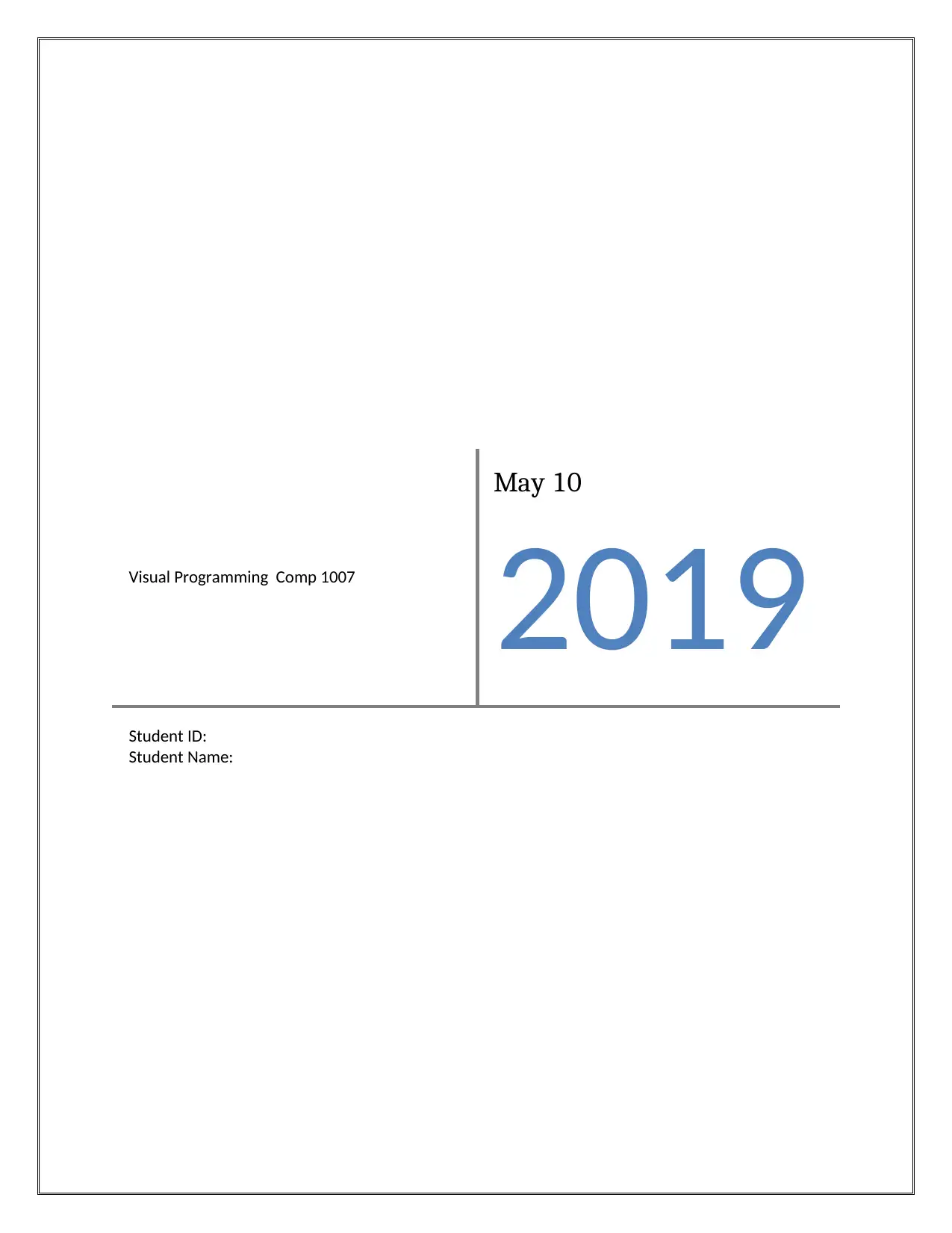
Visual Programming Comp 1007
May 10
2019
Student ID:
Student Name:
May 10
2019
Student ID:
Student Name:
Paraphrase This Document
Need a fresh take? Get an instant paraphrase of this document with our AI Paraphraser
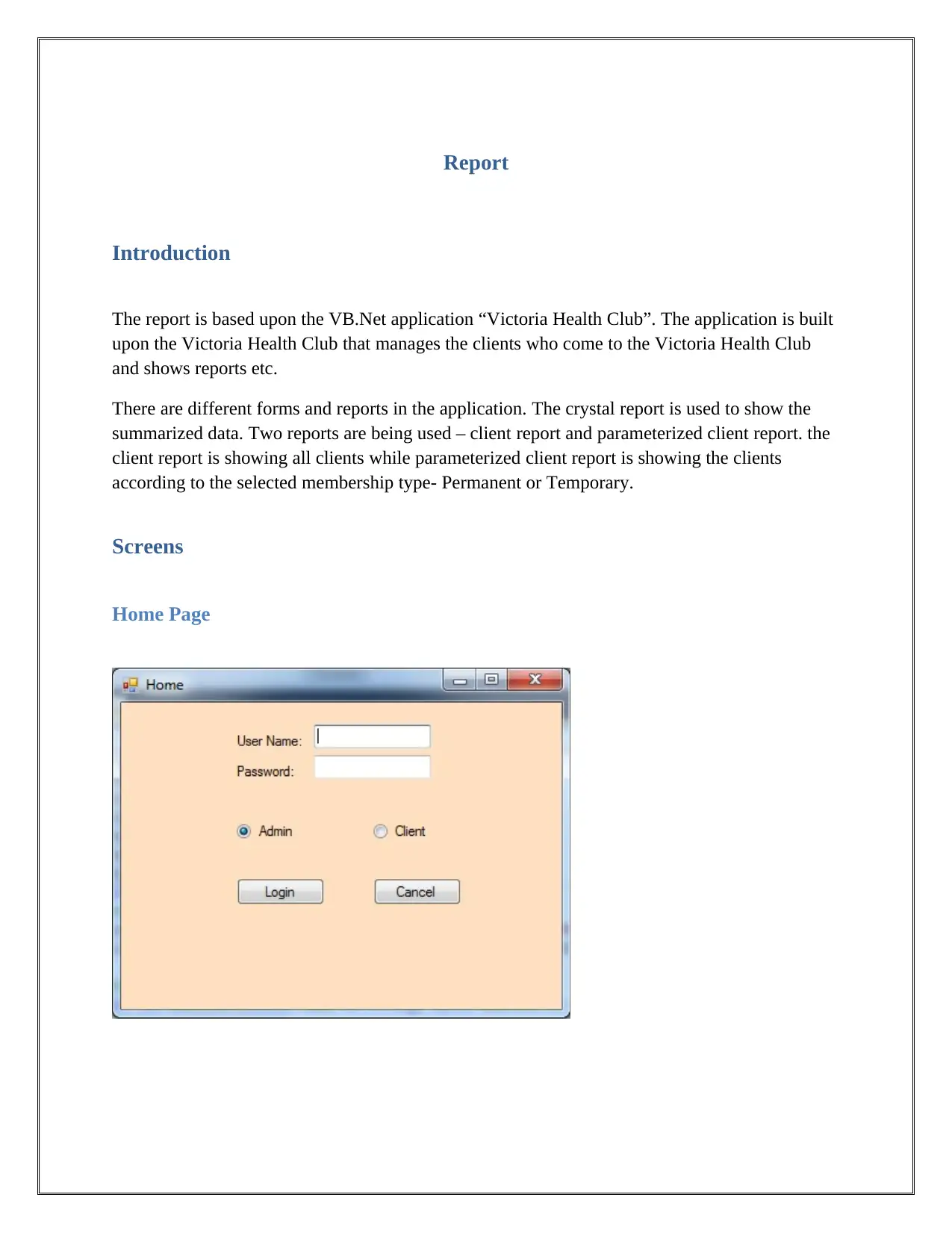
Report
Introduction
The report is based upon the VB.Net application “Victoria Health Club”. The application is built
upon the Victoria Health Club that manages the clients who come to the Victoria Health Club
and shows reports etc.
There are different forms and reports in the application. The crystal report is used to show the
summarized data. Two reports are being used – client report and parameterized client report. the
client report is showing all clients while parameterized client report is showing the clients
according to the selected membership type- Permanent or Temporary.
Screens
Home Page
Introduction
The report is based upon the VB.Net application “Victoria Health Club”. The application is built
upon the Victoria Health Club that manages the clients who come to the Victoria Health Club
and shows reports etc.
There are different forms and reports in the application. The crystal report is used to show the
summarized data. Two reports are being used – client report and parameterized client report. the
client report is showing all clients while parameterized client report is showing the clients
according to the selected membership type- Permanent or Temporary.
Screens
Home Page
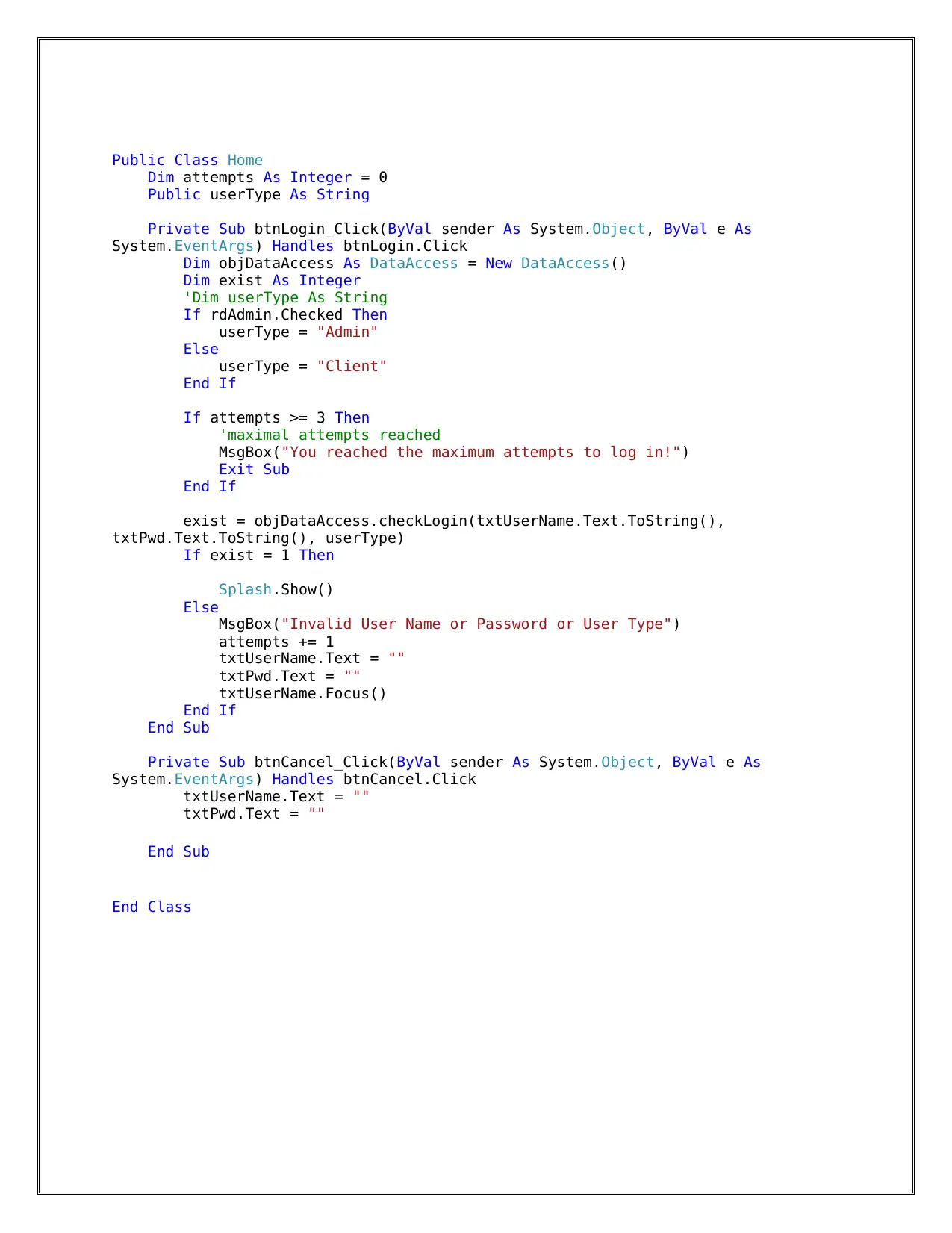
Public Class Home
Dim attempts As Integer = 0
Public userType As String
Private Sub btnLogin_Click(ByVal sender As System.Object, ByVal e As
System.EventArgs) Handles btnLogin.Click
Dim objDataAccess As DataAccess = New DataAccess()
Dim exist As Integer
'Dim userType As String
If rdAdmin.Checked Then
userType = "Admin"
Else
userType = "Client"
End If
If attempts >= 3 Then
'maximal attempts reached
MsgBox("You reached the maximum attempts to log in!")
Exit Sub
End If
exist = objDataAccess.checkLogin(txtUserName.Text.ToString(),
txtPwd.Text.ToString(), userType)
If exist = 1 Then
Splash.Show()
Else
MsgBox("Invalid User Name or Password or User Type")
attempts += 1
txtUserName.Text = ""
txtPwd.Text = ""
txtUserName.Focus()
End If
End Sub
Private Sub btnCancel_Click(ByVal sender As System.Object, ByVal e As
System.EventArgs) Handles btnCancel.Click
txtUserName.Text = ""
txtPwd.Text = ""
End Sub
End Class
Dim attempts As Integer = 0
Public userType As String
Private Sub btnLogin_Click(ByVal sender As System.Object, ByVal e As
System.EventArgs) Handles btnLogin.Click
Dim objDataAccess As DataAccess = New DataAccess()
Dim exist As Integer
'Dim userType As String
If rdAdmin.Checked Then
userType = "Admin"
Else
userType = "Client"
End If
If attempts >= 3 Then
'maximal attempts reached
MsgBox("You reached the maximum attempts to log in!")
Exit Sub
End If
exist = objDataAccess.checkLogin(txtUserName.Text.ToString(),
txtPwd.Text.ToString(), userType)
If exist = 1 Then
Splash.Show()
Else
MsgBox("Invalid User Name or Password or User Type")
attempts += 1
txtUserName.Text = ""
txtPwd.Text = ""
txtUserName.Focus()
End If
End Sub
Private Sub btnCancel_Click(ByVal sender As System.Object, ByVal e As
System.EventArgs) Handles btnCancel.Click
txtUserName.Text = ""
txtPwd.Text = ""
End Sub
End Class
⊘ This is a preview!⊘
Do you want full access?
Subscribe today to unlock all pages.

Trusted by 1+ million students worldwide
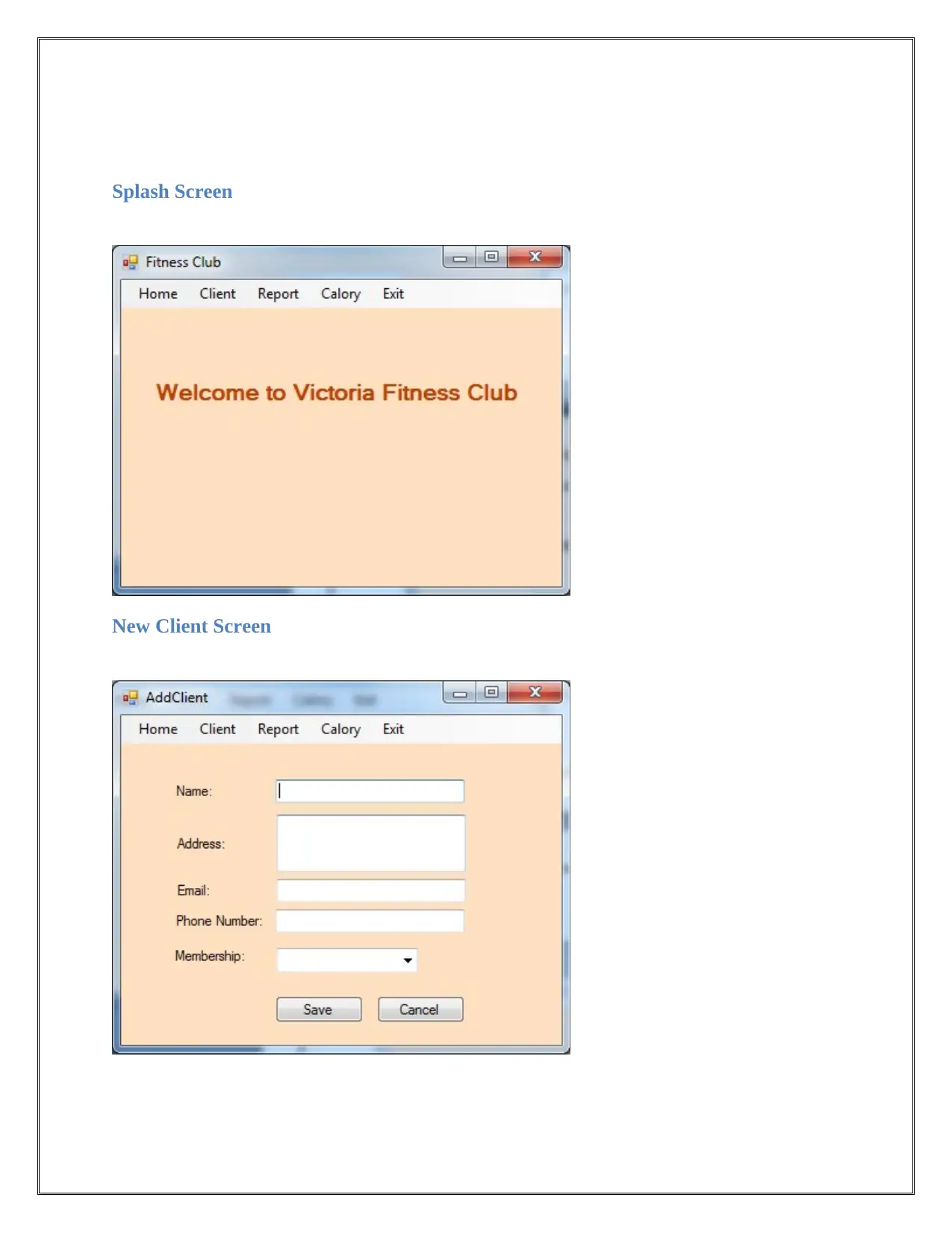
Splash Screen
New Client Screen
New Client Screen
Paraphrase This Document
Need a fresh take? Get an instant paraphrase of this document with our AI Paraphraser
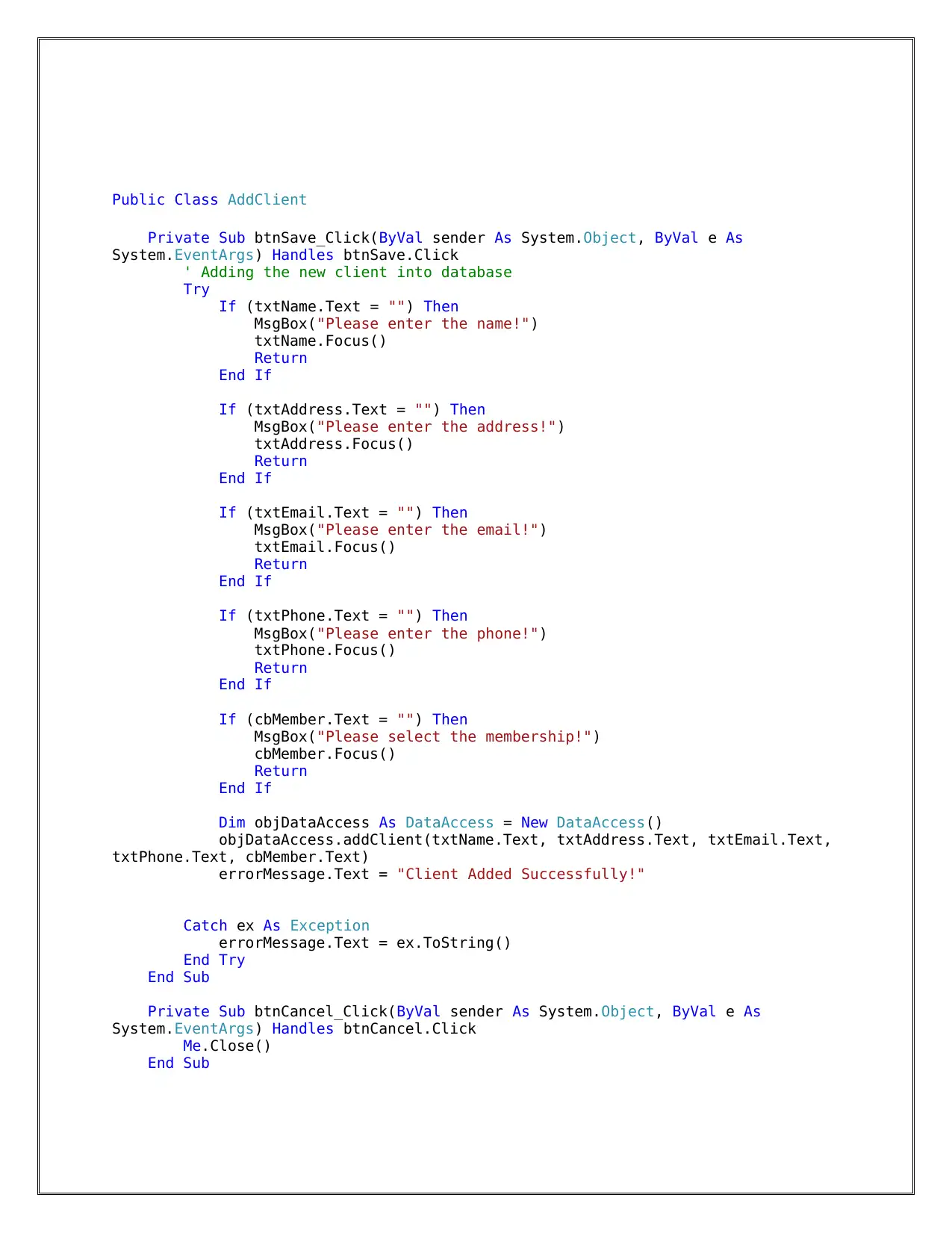
Public Class AddClient
Private Sub btnSave_Click(ByVal sender As System.Object, ByVal e As
System.EventArgs) Handles btnSave.Click
' Adding the new client into database
Try
If (txtName.Text = "") Then
MsgBox("Please enter the name!")
txtName.Focus()
Return
End If
If (txtAddress.Text = "") Then
MsgBox("Please enter the address!")
txtAddress.Focus()
Return
End If
If (txtEmail.Text = "") Then
MsgBox("Please enter the email!")
txtEmail.Focus()
Return
End If
If (txtPhone.Text = "") Then
MsgBox("Please enter the phone!")
txtPhone.Focus()
Return
End If
If (cbMember.Text = "") Then
MsgBox("Please select the membership!")
cbMember.Focus()
Return
End If
Dim objDataAccess As DataAccess = New DataAccess()
objDataAccess.addClient(txtName.Text, txtAddress.Text, txtEmail.Text,
txtPhone.Text, cbMember.Text)
errorMessage.Text = "Client Added Successfully!"
Catch ex As Exception
errorMessage.Text = ex.ToString()
End Try
End Sub
Private Sub btnCancel_Click(ByVal sender As System.Object, ByVal e As
System.EventArgs) Handles btnCancel.Click
Me.Close()
End Sub
Private Sub btnSave_Click(ByVal sender As System.Object, ByVal e As
System.EventArgs) Handles btnSave.Click
' Adding the new client into database
Try
If (txtName.Text = "") Then
MsgBox("Please enter the name!")
txtName.Focus()
Return
End If
If (txtAddress.Text = "") Then
MsgBox("Please enter the address!")
txtAddress.Focus()
Return
End If
If (txtEmail.Text = "") Then
MsgBox("Please enter the email!")
txtEmail.Focus()
Return
End If
If (txtPhone.Text = "") Then
MsgBox("Please enter the phone!")
txtPhone.Focus()
Return
End If
If (cbMember.Text = "") Then
MsgBox("Please select the membership!")
cbMember.Focus()
Return
End If
Dim objDataAccess As DataAccess = New DataAccess()
objDataAccess.addClient(txtName.Text, txtAddress.Text, txtEmail.Text,
txtPhone.Text, cbMember.Text)
errorMessage.Text = "Client Added Successfully!"
Catch ex As Exception
errorMessage.Text = ex.ToString()
End Try
End Sub
Private Sub btnCancel_Click(ByVal sender As System.Object, ByVal e As
System.EventArgs) Handles btnCancel.Click
Me.Close()
End Sub
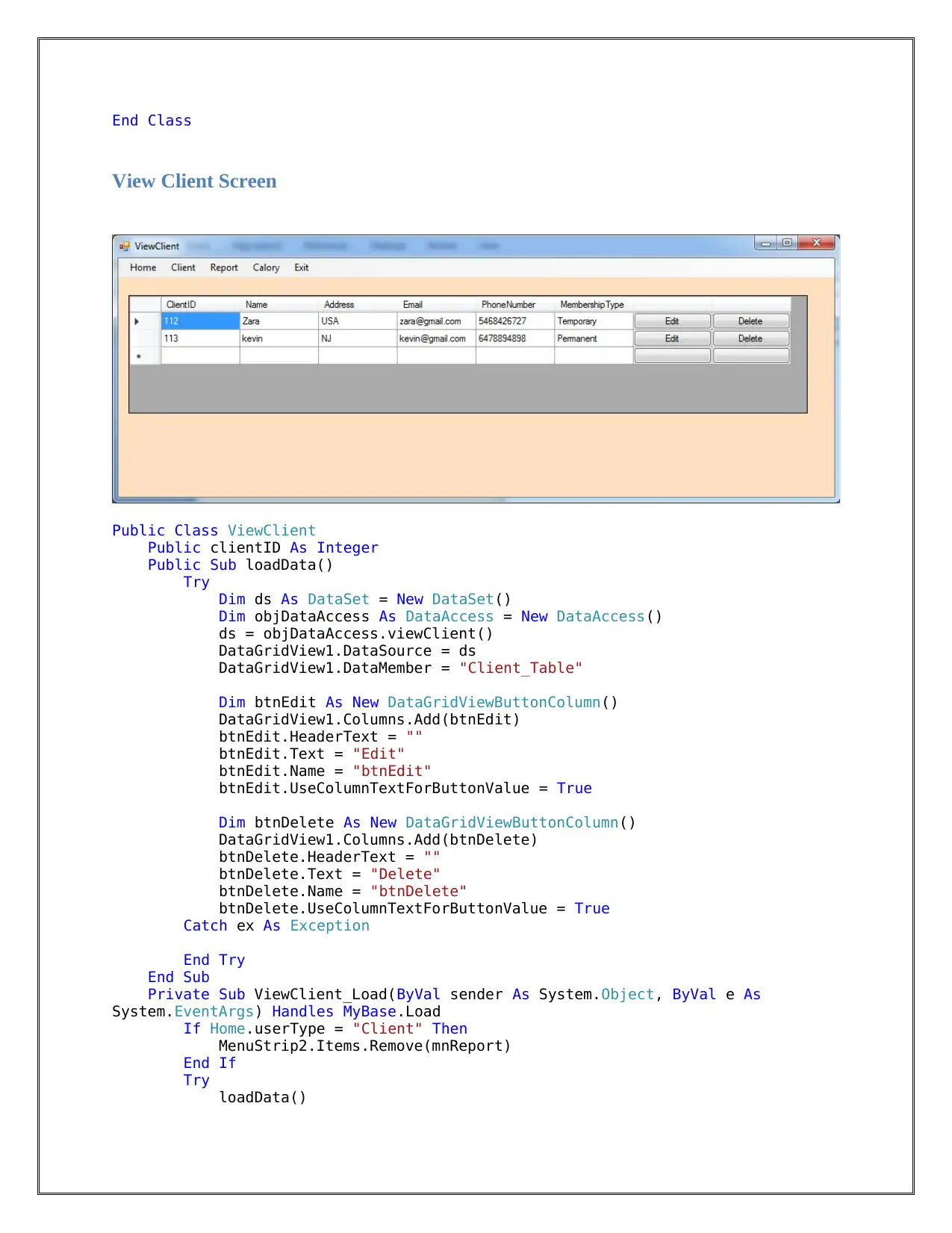
End Class
View Client Screen
Public Class ViewClient
Public clientID As Integer
Public Sub loadData()
Try
Dim ds As DataSet = New DataSet()
Dim objDataAccess As DataAccess = New DataAccess()
ds = objDataAccess.viewClient()
DataGridView1.DataSource = ds
DataGridView1.DataMember = "Client_Table"
Dim btnEdit As New DataGridViewButtonColumn()
DataGridView1.Columns.Add(btnEdit)
btnEdit.HeaderText = ""
btnEdit.Text = "Edit"
btnEdit.Name = "btnEdit"
btnEdit.UseColumnTextForButtonValue = True
Dim btnDelete As New DataGridViewButtonColumn()
DataGridView1.Columns.Add(btnDelete)
btnDelete.HeaderText = ""
btnDelete.Text = "Delete"
btnDelete.Name = "btnDelete"
btnDelete.UseColumnTextForButtonValue = True
Catch ex As Exception
End Try
End Sub
Private Sub ViewClient_Load(ByVal sender As System.Object, ByVal e As
System.EventArgs) Handles MyBase.Load
If Home.userType = "Client" Then
MenuStrip2.Items.Remove(mnReport)
End If
Try
loadData()
View Client Screen
Public Class ViewClient
Public clientID As Integer
Public Sub loadData()
Try
Dim ds As DataSet = New DataSet()
Dim objDataAccess As DataAccess = New DataAccess()
ds = objDataAccess.viewClient()
DataGridView1.DataSource = ds
DataGridView1.DataMember = "Client_Table"
Dim btnEdit As New DataGridViewButtonColumn()
DataGridView1.Columns.Add(btnEdit)
btnEdit.HeaderText = ""
btnEdit.Text = "Edit"
btnEdit.Name = "btnEdit"
btnEdit.UseColumnTextForButtonValue = True
Dim btnDelete As New DataGridViewButtonColumn()
DataGridView1.Columns.Add(btnDelete)
btnDelete.HeaderText = ""
btnDelete.Text = "Delete"
btnDelete.Name = "btnDelete"
btnDelete.UseColumnTextForButtonValue = True
Catch ex As Exception
End Try
End Sub
Private Sub ViewClient_Load(ByVal sender As System.Object, ByVal e As
System.EventArgs) Handles MyBase.Load
If Home.userType = "Client" Then
MenuStrip2.Items.Remove(mnReport)
End If
Try
loadData()
⊘ This is a preview!⊘
Do you want full access?
Subscribe today to unlock all pages.

Trusted by 1+ million students worldwide
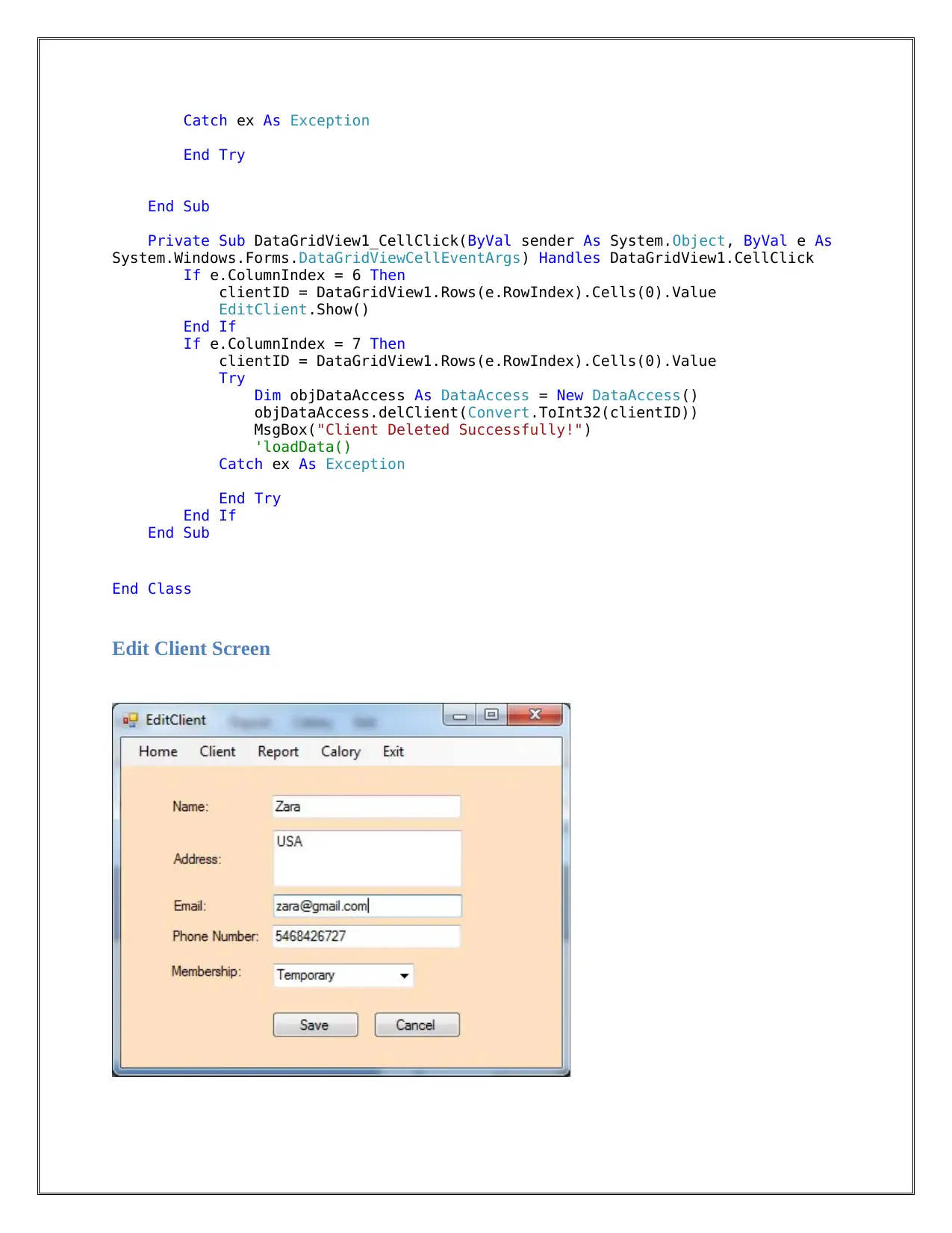
Catch ex As Exception
End Try
End Sub
Private Sub DataGridView1_CellClick(ByVal sender As System.Object, ByVal e As
System.Windows.Forms.DataGridViewCellEventArgs) Handles DataGridView1.CellClick
If e.ColumnIndex = 6 Then
clientID = DataGridView1.Rows(e.RowIndex).Cells(0).Value
EditClient.Show()
End If
If e.ColumnIndex = 7 Then
clientID = DataGridView1.Rows(e.RowIndex).Cells(0).Value
Try
Dim objDataAccess As DataAccess = New DataAccess()
objDataAccess.delClient(Convert.ToInt32(clientID))
MsgBox("Client Deleted Successfully!")
'loadData()
Catch ex As Exception
End Try
End If
End Sub
End Class
Edit Client Screen
End Try
End Sub
Private Sub DataGridView1_CellClick(ByVal sender As System.Object, ByVal e As
System.Windows.Forms.DataGridViewCellEventArgs) Handles DataGridView1.CellClick
If e.ColumnIndex = 6 Then
clientID = DataGridView1.Rows(e.RowIndex).Cells(0).Value
EditClient.Show()
End If
If e.ColumnIndex = 7 Then
clientID = DataGridView1.Rows(e.RowIndex).Cells(0).Value
Try
Dim objDataAccess As DataAccess = New DataAccess()
objDataAccess.delClient(Convert.ToInt32(clientID))
MsgBox("Client Deleted Successfully!")
'loadData()
Catch ex As Exception
End Try
End If
End Sub
End Class
Edit Client Screen
Paraphrase This Document
Need a fresh take? Get an instant paraphrase of this document with our AI Paraphraser
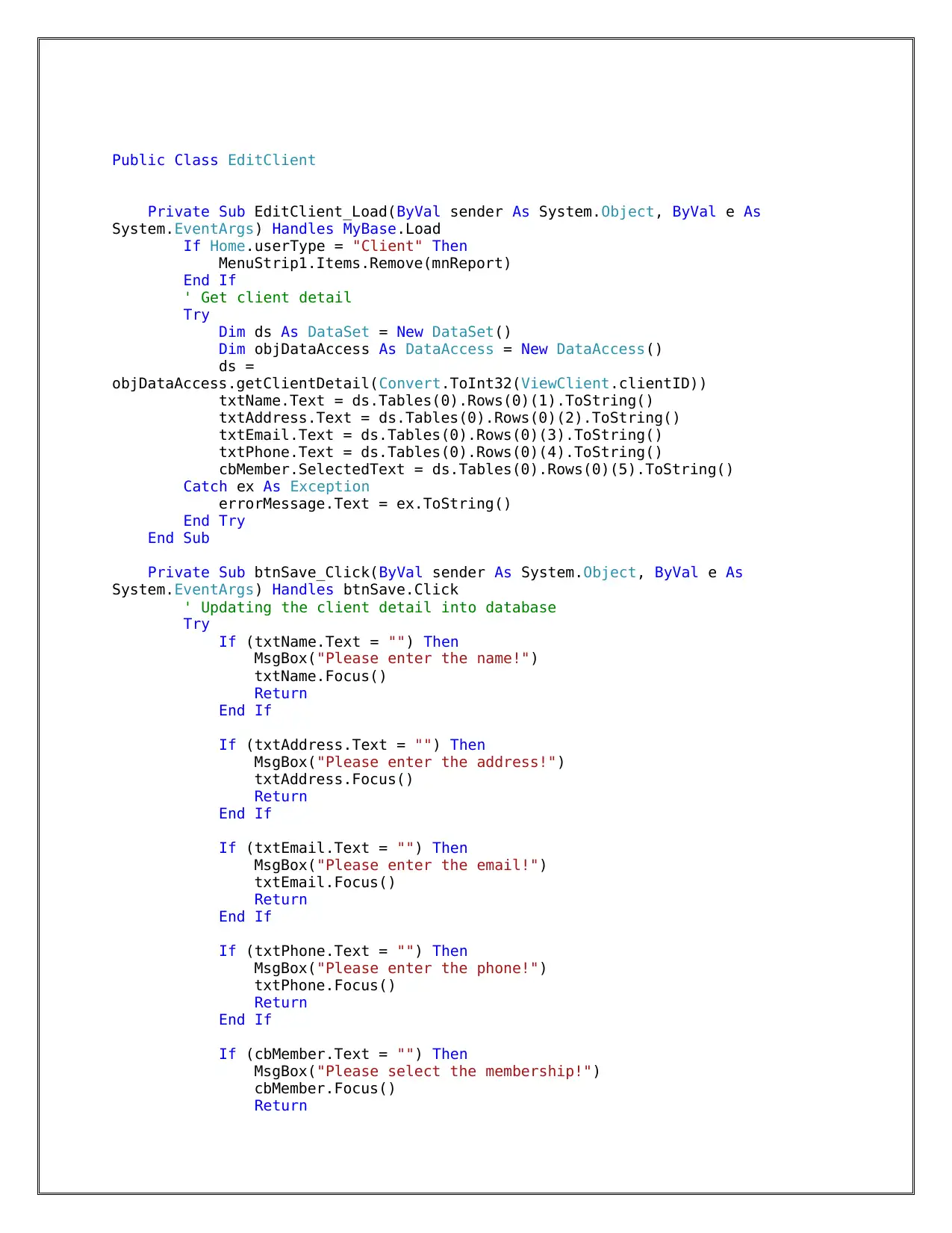
Public Class EditClient
Private Sub EditClient_Load(ByVal sender As System.Object, ByVal e As
System.EventArgs) Handles MyBase.Load
If Home.userType = "Client" Then
MenuStrip1.Items.Remove(mnReport)
End If
' Get client detail
Try
Dim ds As DataSet = New DataSet()
Dim objDataAccess As DataAccess = New DataAccess()
ds =
objDataAccess.getClientDetail(Convert.ToInt32(ViewClient.clientID))
txtName.Text = ds.Tables(0).Rows(0)(1).ToString()
txtAddress.Text = ds.Tables(0).Rows(0)(2).ToString()
txtEmail.Text = ds.Tables(0).Rows(0)(3).ToString()
txtPhone.Text = ds.Tables(0).Rows(0)(4).ToString()
cbMember.SelectedText = ds.Tables(0).Rows(0)(5).ToString()
Catch ex As Exception
errorMessage.Text = ex.ToString()
End Try
End Sub
Private Sub btnSave_Click(ByVal sender As System.Object, ByVal e As
System.EventArgs) Handles btnSave.Click
' Updating the client detail into database
Try
If (txtName.Text = "") Then
MsgBox("Please enter the name!")
txtName.Focus()
Return
End If
If (txtAddress.Text = "") Then
MsgBox("Please enter the address!")
txtAddress.Focus()
Return
End If
If (txtEmail.Text = "") Then
MsgBox("Please enter the email!")
txtEmail.Focus()
Return
End If
If (txtPhone.Text = "") Then
MsgBox("Please enter the phone!")
txtPhone.Focus()
Return
End If
If (cbMember.Text = "") Then
MsgBox("Please select the membership!")
cbMember.Focus()
Return
Private Sub EditClient_Load(ByVal sender As System.Object, ByVal e As
System.EventArgs) Handles MyBase.Load
If Home.userType = "Client" Then
MenuStrip1.Items.Remove(mnReport)
End If
' Get client detail
Try
Dim ds As DataSet = New DataSet()
Dim objDataAccess As DataAccess = New DataAccess()
ds =
objDataAccess.getClientDetail(Convert.ToInt32(ViewClient.clientID))
txtName.Text = ds.Tables(0).Rows(0)(1).ToString()
txtAddress.Text = ds.Tables(0).Rows(0)(2).ToString()
txtEmail.Text = ds.Tables(0).Rows(0)(3).ToString()
txtPhone.Text = ds.Tables(0).Rows(0)(4).ToString()
cbMember.SelectedText = ds.Tables(0).Rows(0)(5).ToString()
Catch ex As Exception
errorMessage.Text = ex.ToString()
End Try
End Sub
Private Sub btnSave_Click(ByVal sender As System.Object, ByVal e As
System.EventArgs) Handles btnSave.Click
' Updating the client detail into database
Try
If (txtName.Text = "") Then
MsgBox("Please enter the name!")
txtName.Focus()
Return
End If
If (txtAddress.Text = "") Then
MsgBox("Please enter the address!")
txtAddress.Focus()
Return
End If
If (txtEmail.Text = "") Then
MsgBox("Please enter the email!")
txtEmail.Focus()
Return
End If
If (txtPhone.Text = "") Then
MsgBox("Please enter the phone!")
txtPhone.Focus()
Return
End If
If (cbMember.Text = "") Then
MsgBox("Please select the membership!")
cbMember.Focus()
Return
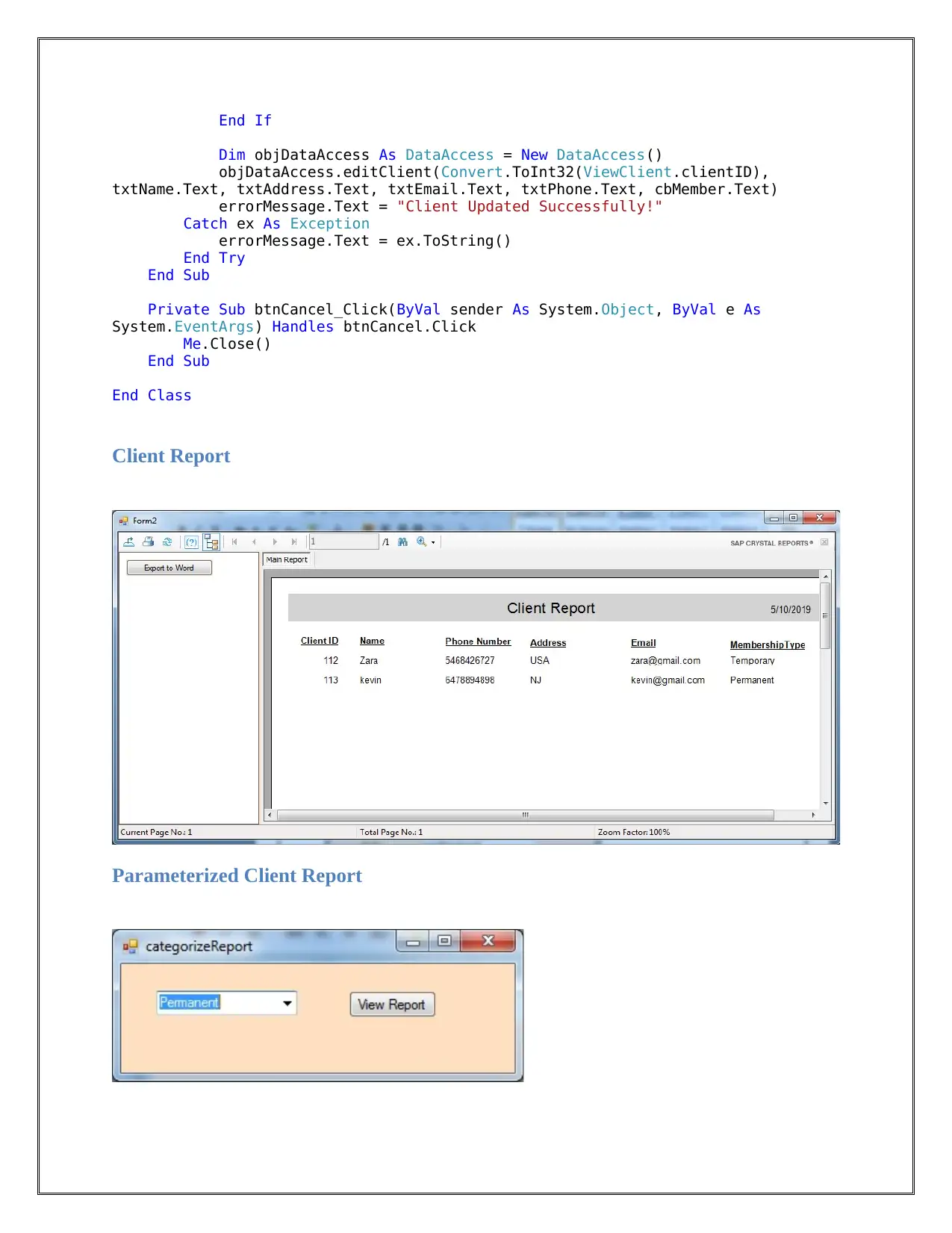
End If
Dim objDataAccess As DataAccess = New DataAccess()
objDataAccess.editClient(Convert.ToInt32(ViewClient.clientID),
txtName.Text, txtAddress.Text, txtEmail.Text, txtPhone.Text, cbMember.Text)
errorMessage.Text = "Client Updated Successfully!"
Catch ex As Exception
errorMessage.Text = ex.ToString()
End Try
End Sub
Private Sub btnCancel_Click(ByVal sender As System.Object, ByVal e As
System.EventArgs) Handles btnCancel.Click
Me.Close()
End Sub
End Class
Client Report
Parameterized Client Report
Dim objDataAccess As DataAccess = New DataAccess()
objDataAccess.editClient(Convert.ToInt32(ViewClient.clientID),
txtName.Text, txtAddress.Text, txtEmail.Text, txtPhone.Text, cbMember.Text)
errorMessage.Text = "Client Updated Successfully!"
Catch ex As Exception
errorMessage.Text = ex.ToString()
End Try
End Sub
Private Sub btnCancel_Click(ByVal sender As System.Object, ByVal e As
System.EventArgs) Handles btnCancel.Click
Me.Close()
End Sub
End Class
Client Report
Parameterized Client Report
⊘ This is a preview!⊘
Do you want full access?
Subscribe today to unlock all pages.

Trusted by 1+ million students worldwide
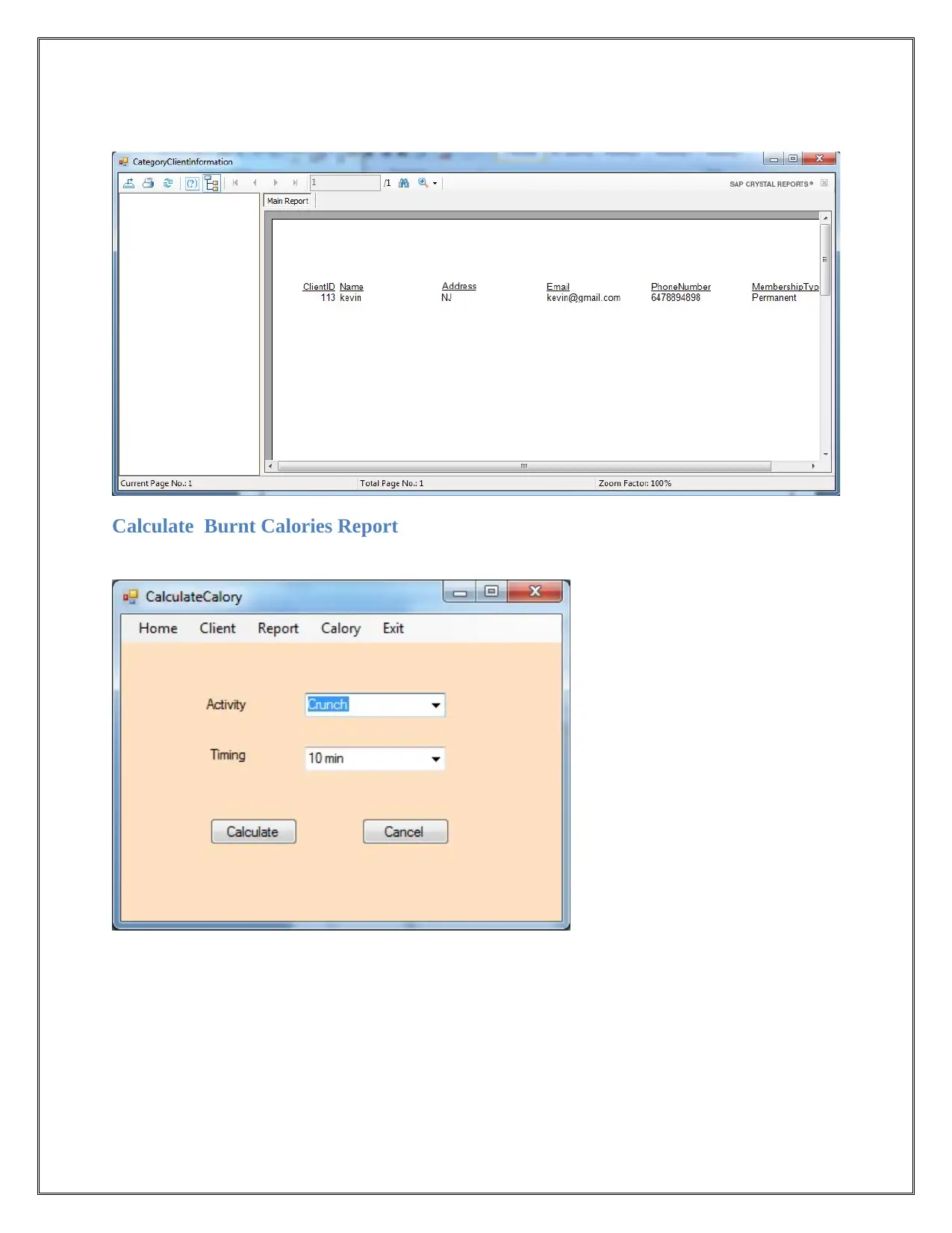
Calculate Burnt Calories Report
Paraphrase This Document
Need a fresh take? Get an instant paraphrase of this document with our AI Paraphraser
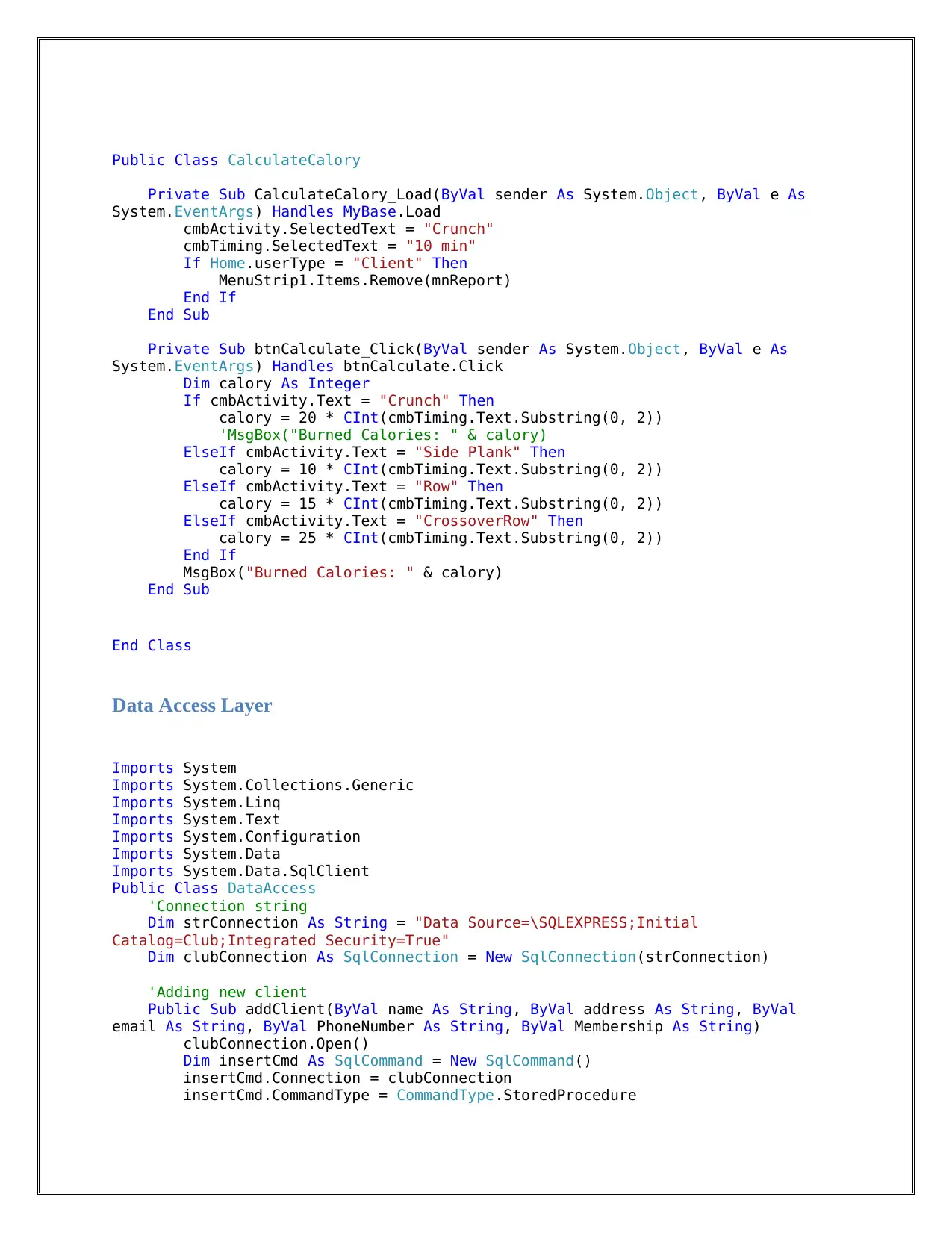
Public Class CalculateCalory
Private Sub CalculateCalory_Load(ByVal sender As System.Object, ByVal e As
System.EventArgs) Handles MyBase.Load
cmbActivity.SelectedText = "Crunch"
cmbTiming.SelectedText = "10 min"
If Home.userType = "Client" Then
MenuStrip1.Items.Remove(mnReport)
End If
End Sub
Private Sub btnCalculate_Click(ByVal sender As System.Object, ByVal e As
System.EventArgs) Handles btnCalculate.Click
Dim calory As Integer
If cmbActivity.Text = "Crunch" Then
calory = 20 * CInt(cmbTiming.Text.Substring(0, 2))
'MsgBox("Burned Calories: " & calory)
ElseIf cmbActivity.Text = "Side Plank" Then
calory = 10 * CInt(cmbTiming.Text.Substring(0, 2))
ElseIf cmbActivity.Text = "Row" Then
calory = 15 * CInt(cmbTiming.Text.Substring(0, 2))
ElseIf cmbActivity.Text = "CrossoverRow" Then
calory = 25 * CInt(cmbTiming.Text.Substring(0, 2))
End If
MsgBox("Burned Calories: " & calory)
End Sub
End Class
Data Access Layer
Imports System
Imports System.Collections.Generic
Imports System.Linq
Imports System.Text
Imports System.Configuration
Imports System.Data
Imports System.Data.SqlClient
Public Class DataAccess
'Connection string
Dim strConnection As String = "Data Source=\SQLEXPRESS;Initial
Catalog=Club;Integrated Security=True"
Dim clubConnection As SqlConnection = New SqlConnection(strConnection)
'Adding new client
Public Sub addClient(ByVal name As String, ByVal address As String, ByVal
email As String, ByVal PhoneNumber As String, ByVal Membership As String)
clubConnection.Open()
Dim insertCmd As SqlCommand = New SqlCommand()
insertCmd.Connection = clubConnection
insertCmd.CommandType = CommandType.StoredProcedure
Private Sub CalculateCalory_Load(ByVal sender As System.Object, ByVal e As
System.EventArgs) Handles MyBase.Load
cmbActivity.SelectedText = "Crunch"
cmbTiming.SelectedText = "10 min"
If Home.userType = "Client" Then
MenuStrip1.Items.Remove(mnReport)
End If
End Sub
Private Sub btnCalculate_Click(ByVal sender As System.Object, ByVal e As
System.EventArgs) Handles btnCalculate.Click
Dim calory As Integer
If cmbActivity.Text = "Crunch" Then
calory = 20 * CInt(cmbTiming.Text.Substring(0, 2))
'MsgBox("Burned Calories: " & calory)
ElseIf cmbActivity.Text = "Side Plank" Then
calory = 10 * CInt(cmbTiming.Text.Substring(0, 2))
ElseIf cmbActivity.Text = "Row" Then
calory = 15 * CInt(cmbTiming.Text.Substring(0, 2))
ElseIf cmbActivity.Text = "CrossoverRow" Then
calory = 25 * CInt(cmbTiming.Text.Substring(0, 2))
End If
MsgBox("Burned Calories: " & calory)
End Sub
End Class
Data Access Layer
Imports System
Imports System.Collections.Generic
Imports System.Linq
Imports System.Text
Imports System.Configuration
Imports System.Data
Imports System.Data.SqlClient
Public Class DataAccess
'Connection string
Dim strConnection As String = "Data Source=\SQLEXPRESS;Initial
Catalog=Club;Integrated Security=True"
Dim clubConnection As SqlConnection = New SqlConnection(strConnection)
'Adding new client
Public Sub addClient(ByVal name As String, ByVal address As String, ByVal
email As String, ByVal PhoneNumber As String, ByVal Membership As String)
clubConnection.Open()
Dim insertCmd As SqlCommand = New SqlCommand()
insertCmd.Connection = clubConnection
insertCmd.CommandType = CommandType.StoredProcedure
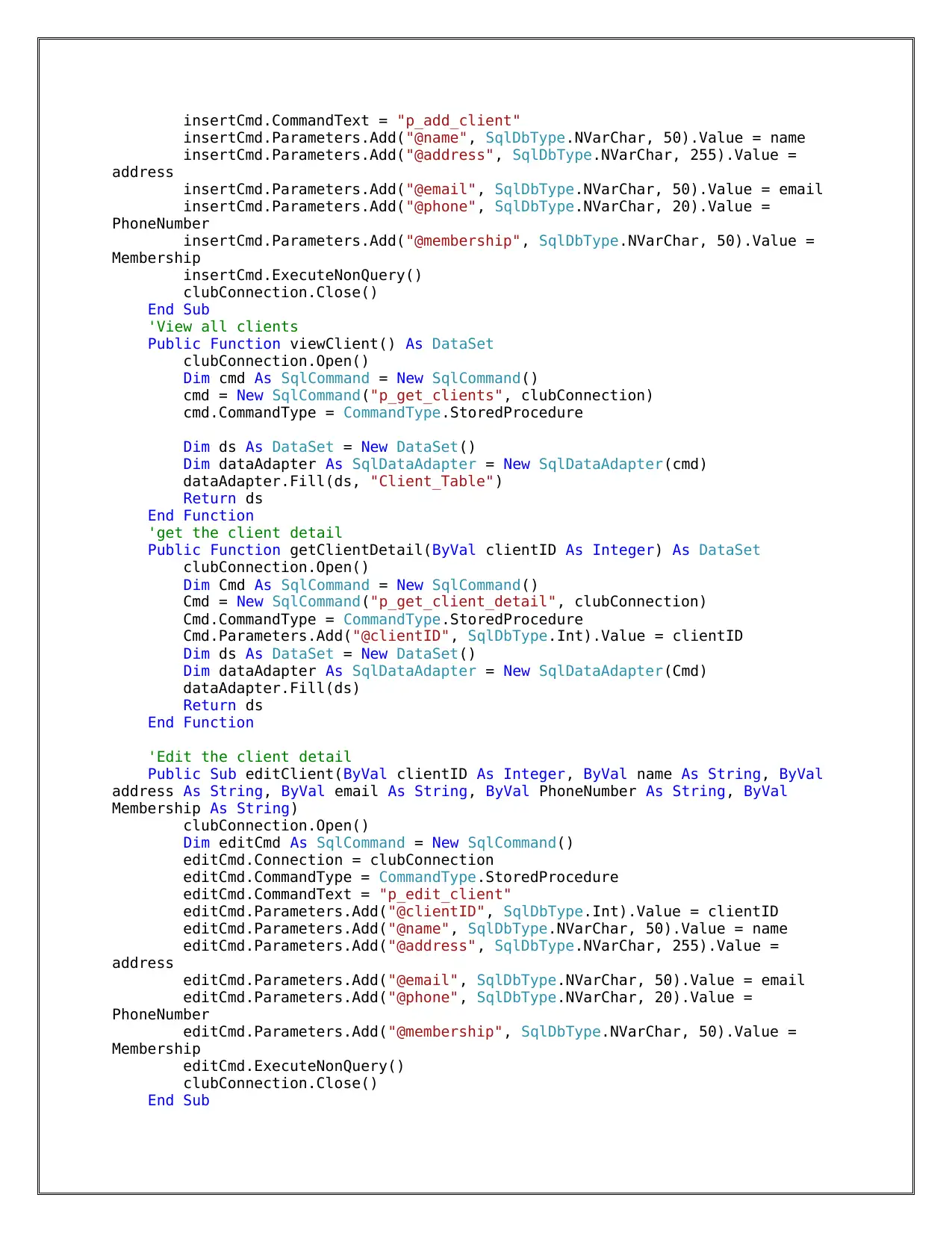
insertCmd.CommandText = "p_add_client"
insertCmd.Parameters.Add("@name", SqlDbType.NVarChar, 50).Value = name
insertCmd.Parameters.Add("@address", SqlDbType.NVarChar, 255).Value =
address
insertCmd.Parameters.Add("@email", SqlDbType.NVarChar, 50).Value = email
insertCmd.Parameters.Add("@phone", SqlDbType.NVarChar, 20).Value =
PhoneNumber
insertCmd.Parameters.Add("@membership", SqlDbType.NVarChar, 50).Value =
Membership
insertCmd.ExecuteNonQuery()
clubConnection.Close()
End Sub
'View all clients
Public Function viewClient() As DataSet
clubConnection.Open()
Dim cmd As SqlCommand = New SqlCommand()
cmd = New SqlCommand("p_get_clients", clubConnection)
cmd.CommandType = CommandType.StoredProcedure
Dim ds As DataSet = New DataSet()
Dim dataAdapter As SqlDataAdapter = New SqlDataAdapter(cmd)
dataAdapter.Fill(ds, "Client_Table")
Return ds
End Function
'get the client detail
Public Function getClientDetail(ByVal clientID As Integer) As DataSet
clubConnection.Open()
Dim Cmd As SqlCommand = New SqlCommand()
Cmd = New SqlCommand("p_get_client_detail", clubConnection)
Cmd.CommandType = CommandType.StoredProcedure
Cmd.Parameters.Add("@clientID", SqlDbType.Int).Value = clientID
Dim ds As DataSet = New DataSet()
Dim dataAdapter As SqlDataAdapter = New SqlDataAdapter(Cmd)
dataAdapter.Fill(ds)
Return ds
End Function
'Edit the client detail
Public Sub editClient(ByVal clientID As Integer, ByVal name As String, ByVal
address As String, ByVal email As String, ByVal PhoneNumber As String, ByVal
Membership As String)
clubConnection.Open()
Dim editCmd As SqlCommand = New SqlCommand()
editCmd.Connection = clubConnection
editCmd.CommandType = CommandType.StoredProcedure
editCmd.CommandText = "p_edit_client"
editCmd.Parameters.Add("@clientID", SqlDbType.Int).Value = clientID
editCmd.Parameters.Add("@name", SqlDbType.NVarChar, 50).Value = name
editCmd.Parameters.Add("@address", SqlDbType.NVarChar, 255).Value =
address
editCmd.Parameters.Add("@email", SqlDbType.NVarChar, 50).Value = email
editCmd.Parameters.Add("@phone", SqlDbType.NVarChar, 20).Value =
PhoneNumber
editCmd.Parameters.Add("@membership", SqlDbType.NVarChar, 50).Value =
Membership
editCmd.ExecuteNonQuery()
clubConnection.Close()
End Sub
insertCmd.Parameters.Add("@name", SqlDbType.NVarChar, 50).Value = name
insertCmd.Parameters.Add("@address", SqlDbType.NVarChar, 255).Value =
address
insertCmd.Parameters.Add("@email", SqlDbType.NVarChar, 50).Value = email
insertCmd.Parameters.Add("@phone", SqlDbType.NVarChar, 20).Value =
PhoneNumber
insertCmd.Parameters.Add("@membership", SqlDbType.NVarChar, 50).Value =
Membership
insertCmd.ExecuteNonQuery()
clubConnection.Close()
End Sub
'View all clients
Public Function viewClient() As DataSet
clubConnection.Open()
Dim cmd As SqlCommand = New SqlCommand()
cmd = New SqlCommand("p_get_clients", clubConnection)
cmd.CommandType = CommandType.StoredProcedure
Dim ds As DataSet = New DataSet()
Dim dataAdapter As SqlDataAdapter = New SqlDataAdapter(cmd)
dataAdapter.Fill(ds, "Client_Table")
Return ds
End Function
'get the client detail
Public Function getClientDetail(ByVal clientID As Integer) As DataSet
clubConnection.Open()
Dim Cmd As SqlCommand = New SqlCommand()
Cmd = New SqlCommand("p_get_client_detail", clubConnection)
Cmd.CommandType = CommandType.StoredProcedure
Cmd.Parameters.Add("@clientID", SqlDbType.Int).Value = clientID
Dim ds As DataSet = New DataSet()
Dim dataAdapter As SqlDataAdapter = New SqlDataAdapter(Cmd)
dataAdapter.Fill(ds)
Return ds
End Function
'Edit the client detail
Public Sub editClient(ByVal clientID As Integer, ByVal name As String, ByVal
address As String, ByVal email As String, ByVal PhoneNumber As String, ByVal
Membership As String)
clubConnection.Open()
Dim editCmd As SqlCommand = New SqlCommand()
editCmd.Connection = clubConnection
editCmd.CommandType = CommandType.StoredProcedure
editCmd.CommandText = "p_edit_client"
editCmd.Parameters.Add("@clientID", SqlDbType.Int).Value = clientID
editCmd.Parameters.Add("@name", SqlDbType.NVarChar, 50).Value = name
editCmd.Parameters.Add("@address", SqlDbType.NVarChar, 255).Value =
address
editCmd.Parameters.Add("@email", SqlDbType.NVarChar, 50).Value = email
editCmd.Parameters.Add("@phone", SqlDbType.NVarChar, 20).Value =
PhoneNumber
editCmd.Parameters.Add("@membership", SqlDbType.NVarChar, 50).Value =
Membership
editCmd.ExecuteNonQuery()
clubConnection.Close()
End Sub
⊘ This is a preview!⊘
Do you want full access?
Subscribe today to unlock all pages.

Trusted by 1+ million students worldwide
1 out of 14
Your All-in-One AI-Powered Toolkit for Academic Success.
+13062052269
info@desklib.com
Available 24*7 on WhatsApp / Email
![[object Object]](/_next/static/media/star-bottom.7253800d.svg)
Unlock your academic potential
Copyright © 2020–2025 A2Z Services. All Rights Reserved. Developed and managed by ZUCOL.

