Web Based Resources Portfolio for Administrative Tasks
VerifiedAdded on 2022/08/19
|11
|2116
|13
Report
AI Summary
This report presents a comprehensive portfolio of web-based resources tailored for educators, aligning with the ISTE Standards for Teachers. It meticulously explores a range of software applications categorized into productivity, creativity, classroom management, word processing, database management, graphics, presentation, desktop publishing, imaging, and electronic spreadsheet software. Each category features two specific tools, providing direct URLs and detailed descriptions of their functionalities and workplace applications. The report emphasizes how these tools can streamline administrative tasks, enhance professional practices, and improve teaching and learning experiences. Key software includes Microsoft Office, LibreOffice, Adobe Photoshop, Inkscape, Faronics Insight, RenWeb, Microsoft Word, LibreOffice Writer, Microsoft SQL Server Management Studio, RazorSQL, GIMP, Draw Plus, Visme, SlideCamp, Adobe InDesign, Microsoft Publisher, Pixlr, Fotor, Microsoft Excel, and OpenOffice. The report references the source of information and provides a detailed analysis of each tool's features and benefits, offering practical insights for educators seeking to optimize their workflow and enhance their teaching methodologies.

Running head: PORTFOLIO OF WEB BASED RESOURCES
Portfolio of Web Based Resources
Name of the Student:
Name of the University:
Portfolio of Web Based Resources
Name of the Student:
Name of the University:
Paraphrase This Document
Need a fresh take? Get an instant paraphrase of this document with our AI Paraphraser
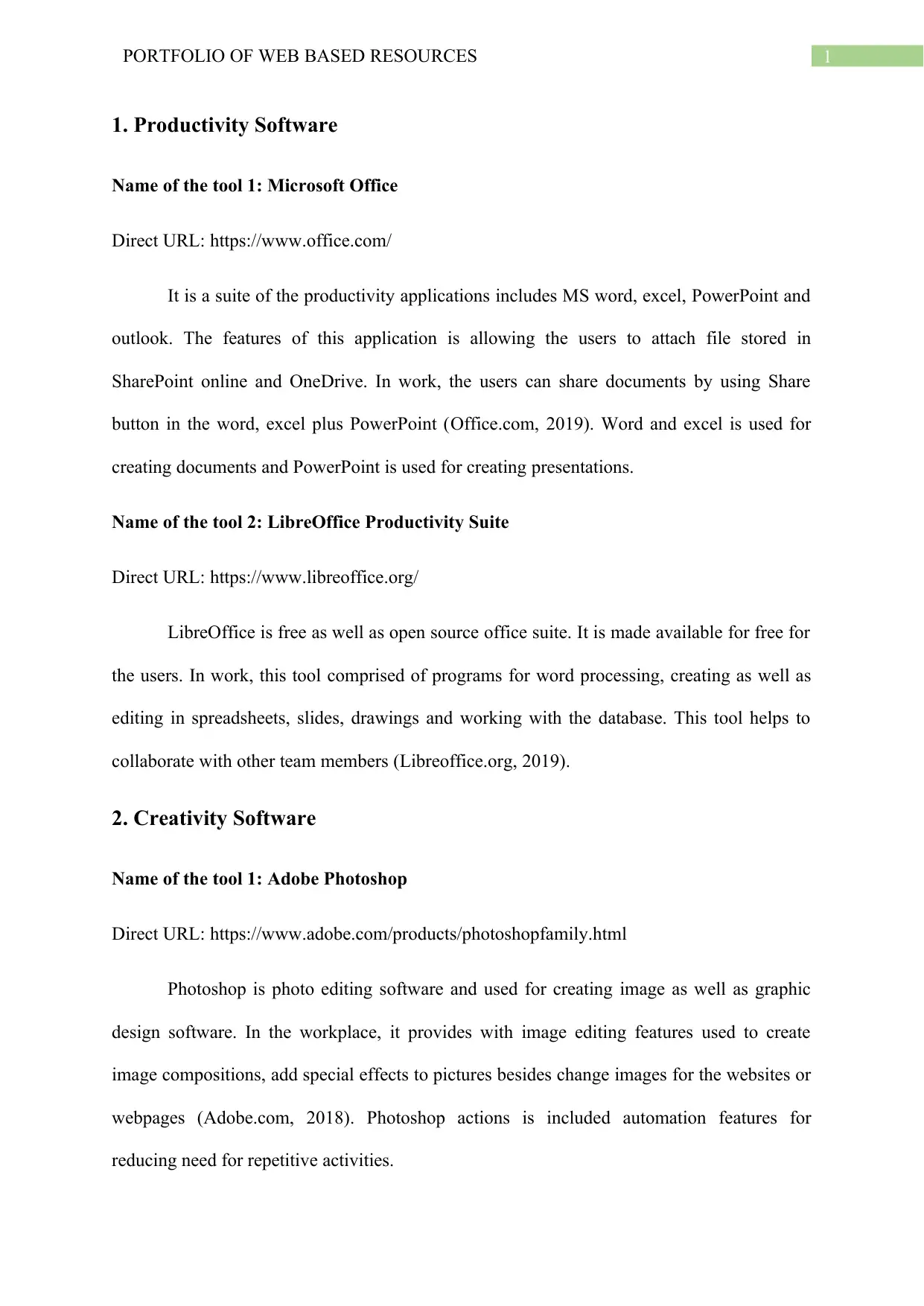
1PORTFOLIO OF WEB BASED RESOURCES
1. Productivity Software
Name of the tool 1: Microsoft Office
Direct URL: https://www.office.com/
It is a suite of the productivity applications includes MS word, excel, PowerPoint and
outlook. The features of this application is allowing the users to attach file stored in
SharePoint online and OneDrive. In work, the users can share documents by using Share
button in the word, excel plus PowerPoint (Office.com, 2019). Word and excel is used for
creating documents and PowerPoint is used for creating presentations.
Name of the tool 2: LibreOffice Productivity Suite
Direct URL: https://www.libreoffice.org/
LibreOffice is free as well as open source office suite. It is made available for free for
the users. In work, this tool comprised of programs for word processing, creating as well as
editing in spreadsheets, slides, drawings and working with the database. This tool helps to
collaborate with other team members (Libreoffice.org, 2019).
2. Creativity Software
Name of the tool 1: Adobe Photoshop
Direct URL: https://www.adobe.com/products/photoshopfamily.html
Photoshop is photo editing software and used for creating image as well as graphic
design software. In the workplace, it provides with image editing features used to create
image compositions, add special effects to pictures besides change images for the websites or
webpages (Adobe.com, 2018). Photoshop actions is included automation features for
reducing need for repetitive activities.
1. Productivity Software
Name of the tool 1: Microsoft Office
Direct URL: https://www.office.com/
It is a suite of the productivity applications includes MS word, excel, PowerPoint and
outlook. The features of this application is allowing the users to attach file stored in
SharePoint online and OneDrive. In work, the users can share documents by using Share
button in the word, excel plus PowerPoint (Office.com, 2019). Word and excel is used for
creating documents and PowerPoint is used for creating presentations.
Name of the tool 2: LibreOffice Productivity Suite
Direct URL: https://www.libreoffice.org/
LibreOffice is free as well as open source office suite. It is made available for free for
the users. In work, this tool comprised of programs for word processing, creating as well as
editing in spreadsheets, slides, drawings and working with the database. This tool helps to
collaborate with other team members (Libreoffice.org, 2019).
2. Creativity Software
Name of the tool 1: Adobe Photoshop
Direct URL: https://www.adobe.com/products/photoshopfamily.html
Photoshop is photo editing software and used for creating image as well as graphic
design software. In the workplace, it provides with image editing features used to create
image compositions, add special effects to pictures besides change images for the websites or
webpages (Adobe.com, 2018). Photoshop actions is included automation features for
reducing need for repetitive activities.
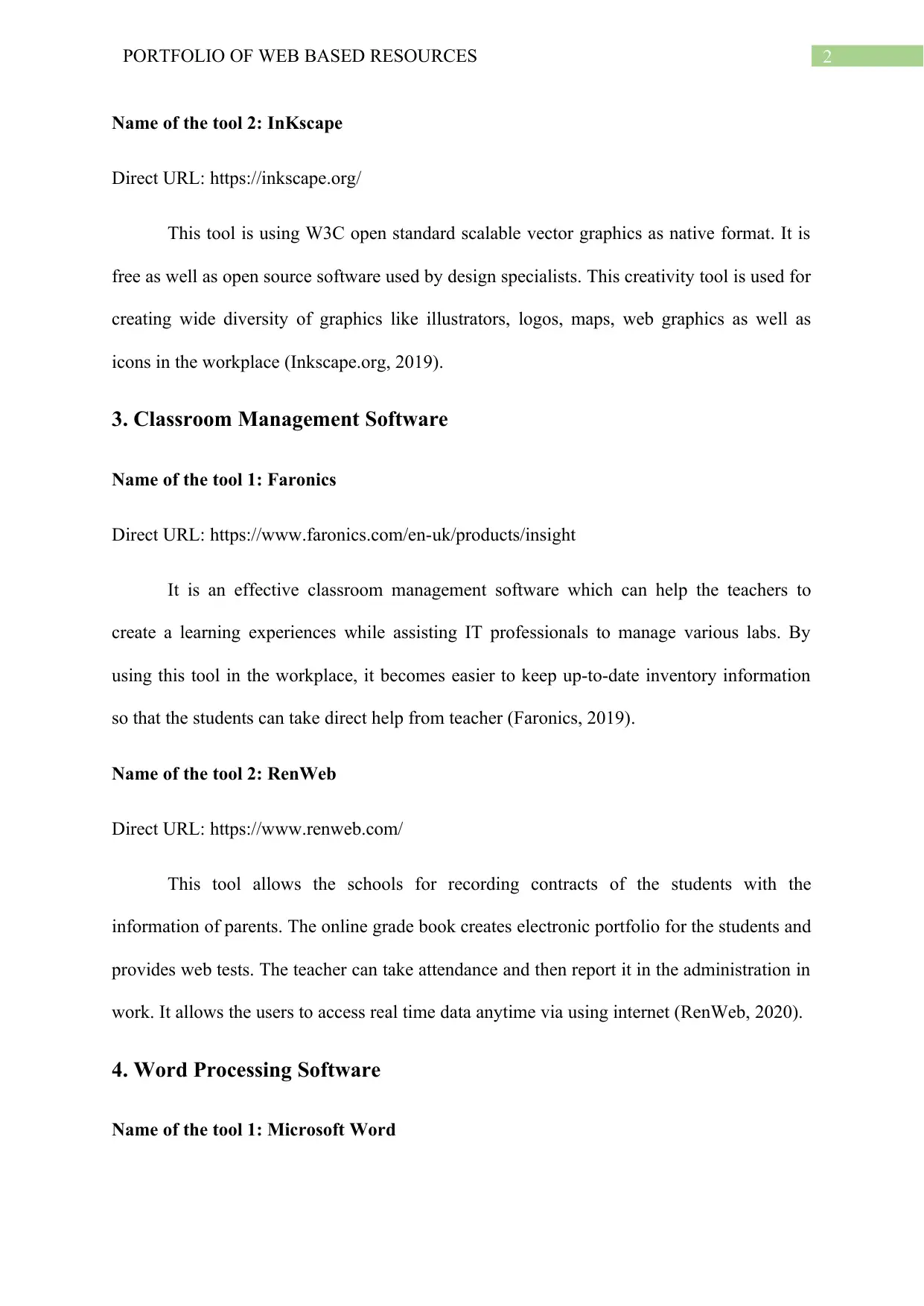
2PORTFOLIO OF WEB BASED RESOURCES
Name of the tool 2: InKscape
Direct URL: https://inkscape.org/
This tool is using W3C open standard scalable vector graphics as native format. It is
free as well as open source software used by design specialists. This creativity tool is used for
creating wide diversity of graphics like illustrators, logos, maps, web graphics as well as
icons in the workplace (Inkscape.org, 2019).
3. Classroom Management Software
Name of the tool 1: Faronics
Direct URL: https://www.faronics.com/en-uk/products/insight
It is an effective classroom management software which can help the teachers to
create a learning experiences while assisting IT professionals to manage various labs. By
using this tool in the workplace, it becomes easier to keep up-to-date inventory information
so that the students can take direct help from teacher (Faronics, 2019).
Name of the tool 2: RenWeb
Direct URL: https://www.renweb.com/
This tool allows the schools for recording contracts of the students with the
information of parents. The online grade book creates electronic portfolio for the students and
provides web tests. The teacher can take attendance and then report it in the administration in
work. It allows the users to access real time data anytime via using internet (RenWeb, 2020).
4. Word Processing Software
Name of the tool 1: Microsoft Word
Name of the tool 2: InKscape
Direct URL: https://inkscape.org/
This tool is using W3C open standard scalable vector graphics as native format. It is
free as well as open source software used by design specialists. This creativity tool is used for
creating wide diversity of graphics like illustrators, logos, maps, web graphics as well as
icons in the workplace (Inkscape.org, 2019).
3. Classroom Management Software
Name of the tool 1: Faronics
Direct URL: https://www.faronics.com/en-uk/products/insight
It is an effective classroom management software which can help the teachers to
create a learning experiences while assisting IT professionals to manage various labs. By
using this tool in the workplace, it becomes easier to keep up-to-date inventory information
so that the students can take direct help from teacher (Faronics, 2019).
Name of the tool 2: RenWeb
Direct URL: https://www.renweb.com/
This tool allows the schools for recording contracts of the students with the
information of parents. The online grade book creates electronic portfolio for the students and
provides web tests. The teacher can take attendance and then report it in the administration in
work. It allows the users to access real time data anytime via using internet (RenWeb, 2020).
4. Word Processing Software
Name of the tool 1: Microsoft Word
⊘ This is a preview!⊘
Do you want full access?
Subscribe today to unlock all pages.

Trusted by 1+ million students worldwide
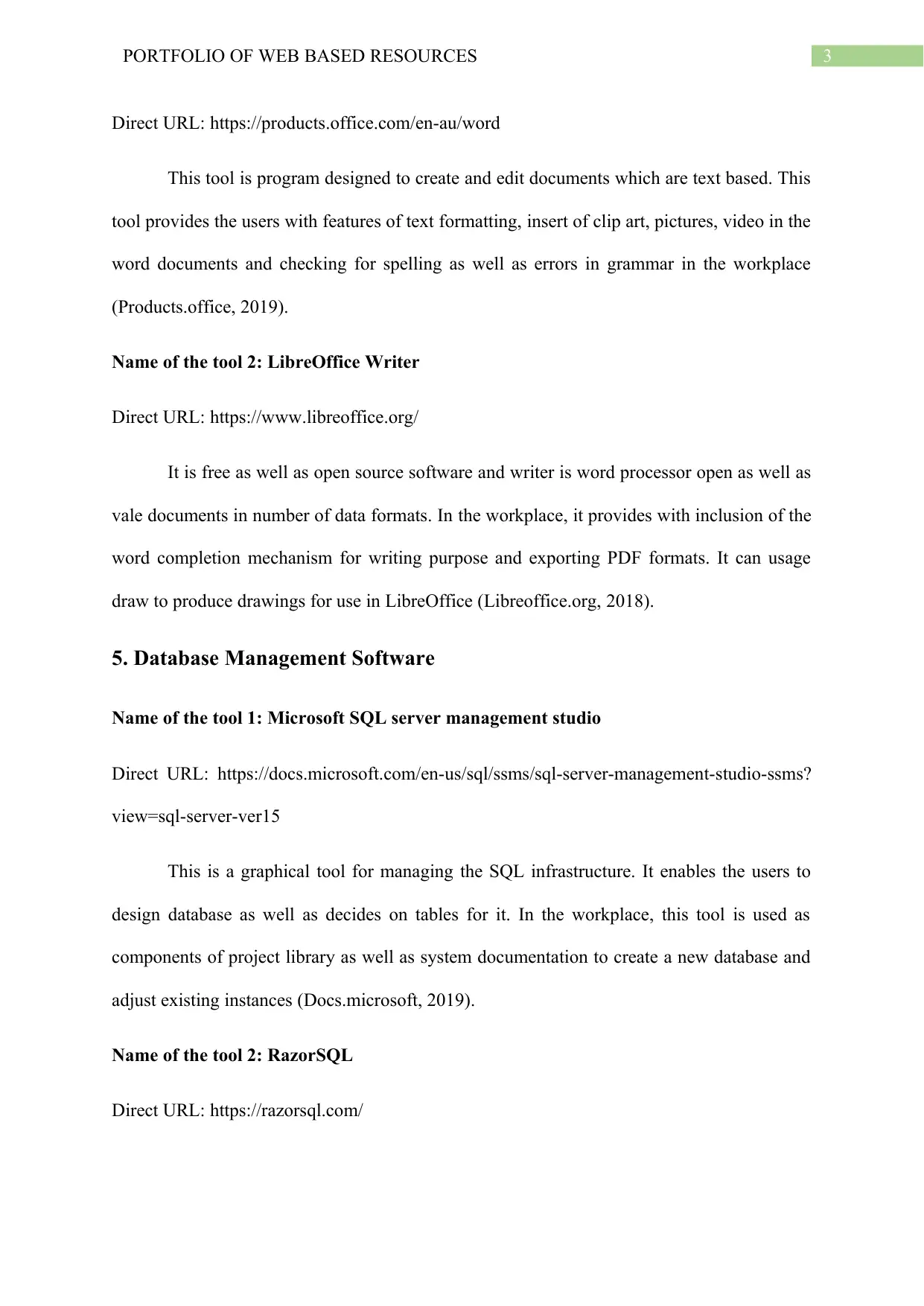
3PORTFOLIO OF WEB BASED RESOURCES
Direct URL: https://products.office.com/en-au/word
This tool is program designed to create and edit documents which are text based. This
tool provides the users with features of text formatting, insert of clip art, pictures, video in the
word documents and checking for spelling as well as errors in grammar in the workplace
(Products.office, 2019).
Name of the tool 2: LibreOffice Writer
Direct URL: https://www.libreoffice.org/
It is free as well as open source software and writer is word processor open as well as
vale documents in number of data formats. In the workplace, it provides with inclusion of the
word completion mechanism for writing purpose and exporting PDF formats. It can usage
draw to produce drawings for use in LibreOffice (Libreoffice.org, 2018).
5. Database Management Software
Name of the tool 1: Microsoft SQL server management studio
Direct URL: https://docs.microsoft.com/en-us/sql/ssms/sql-server-management-studio-ssms?
view=sql-server-ver15
This is a graphical tool for managing the SQL infrastructure. It enables the users to
design database as well as decides on tables for it. In the workplace, this tool is used as
components of project library as well as system documentation to create a new database and
adjust existing instances (Docs.microsoft, 2019).
Name of the tool 2: RazorSQL
Direct URL: https://razorsql.com/
Direct URL: https://products.office.com/en-au/word
This tool is program designed to create and edit documents which are text based. This
tool provides the users with features of text formatting, insert of clip art, pictures, video in the
word documents and checking for spelling as well as errors in grammar in the workplace
(Products.office, 2019).
Name of the tool 2: LibreOffice Writer
Direct URL: https://www.libreoffice.org/
It is free as well as open source software and writer is word processor open as well as
vale documents in number of data formats. In the workplace, it provides with inclusion of the
word completion mechanism for writing purpose and exporting PDF formats. It can usage
draw to produce drawings for use in LibreOffice (Libreoffice.org, 2018).
5. Database Management Software
Name of the tool 1: Microsoft SQL server management studio
Direct URL: https://docs.microsoft.com/en-us/sql/ssms/sql-server-management-studio-ssms?
view=sql-server-ver15
This is a graphical tool for managing the SQL infrastructure. It enables the users to
design database as well as decides on tables for it. In the workplace, this tool is used as
components of project library as well as system documentation to create a new database and
adjust existing instances (Docs.microsoft, 2019).
Name of the tool 2: RazorSQL
Direct URL: https://razorsql.com/
Paraphrase This Document
Need a fresh take? Get an instant paraphrase of this document with our AI Paraphraser
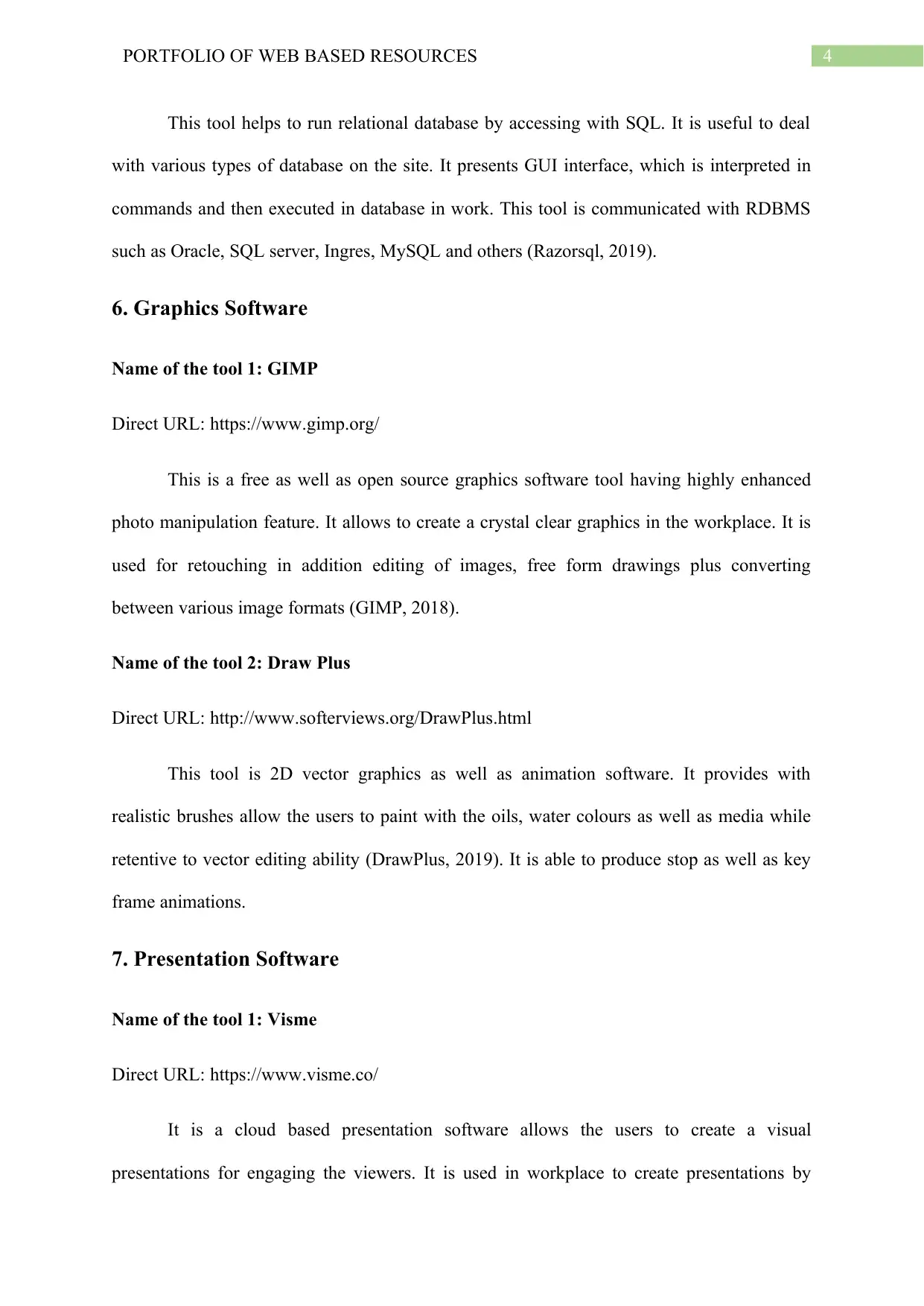
4PORTFOLIO OF WEB BASED RESOURCES
This tool helps to run relational database by accessing with SQL. It is useful to deal
with various types of database on the site. It presents GUI interface, which is interpreted in
commands and then executed in database in work. This tool is communicated with RDBMS
such as Oracle, SQL server, Ingres, MySQL and others (Razorsql, 2019).
6. Graphics Software
Name of the tool 1: GIMP
Direct URL: https://www.gimp.org/
This is a free as well as open source graphics software tool having highly enhanced
photo manipulation feature. It allows to create a crystal clear graphics in the workplace. It is
used for retouching in addition editing of images, free form drawings plus converting
between various image formats (GIMP, 2018).
Name of the tool 2: Draw Plus
Direct URL: http://www.softerviews.org/DrawPlus.html
This tool is 2D vector graphics as well as animation software. It provides with
realistic brushes allow the users to paint with the oils, water colours as well as media while
retentive to vector editing ability (DrawPlus, 2019). It is able to produce stop as well as key
frame animations.
7. Presentation Software
Name of the tool 1: Visme
Direct URL: https://www.visme.co/
It is a cloud based presentation software allows the users to create a visual
presentations for engaging the viewers. It is used in workplace to create presentations by
This tool helps to run relational database by accessing with SQL. It is useful to deal
with various types of database on the site. It presents GUI interface, which is interpreted in
commands and then executed in database in work. This tool is communicated with RDBMS
such as Oracle, SQL server, Ingres, MySQL and others (Razorsql, 2019).
6. Graphics Software
Name of the tool 1: GIMP
Direct URL: https://www.gimp.org/
This is a free as well as open source graphics software tool having highly enhanced
photo manipulation feature. It allows to create a crystal clear graphics in the workplace. It is
used for retouching in addition editing of images, free form drawings plus converting
between various image formats (GIMP, 2018).
Name of the tool 2: Draw Plus
Direct URL: http://www.softerviews.org/DrawPlus.html
This tool is 2D vector graphics as well as animation software. It provides with
realistic brushes allow the users to paint with the oils, water colours as well as media while
retentive to vector editing ability (DrawPlus, 2019). It is able to produce stop as well as key
frame animations.
7. Presentation Software
Name of the tool 1: Visme
Direct URL: https://www.visme.co/
It is a cloud based presentation software allows the users to create a visual
presentations for engaging the viewers. It is used in workplace to create presentations by
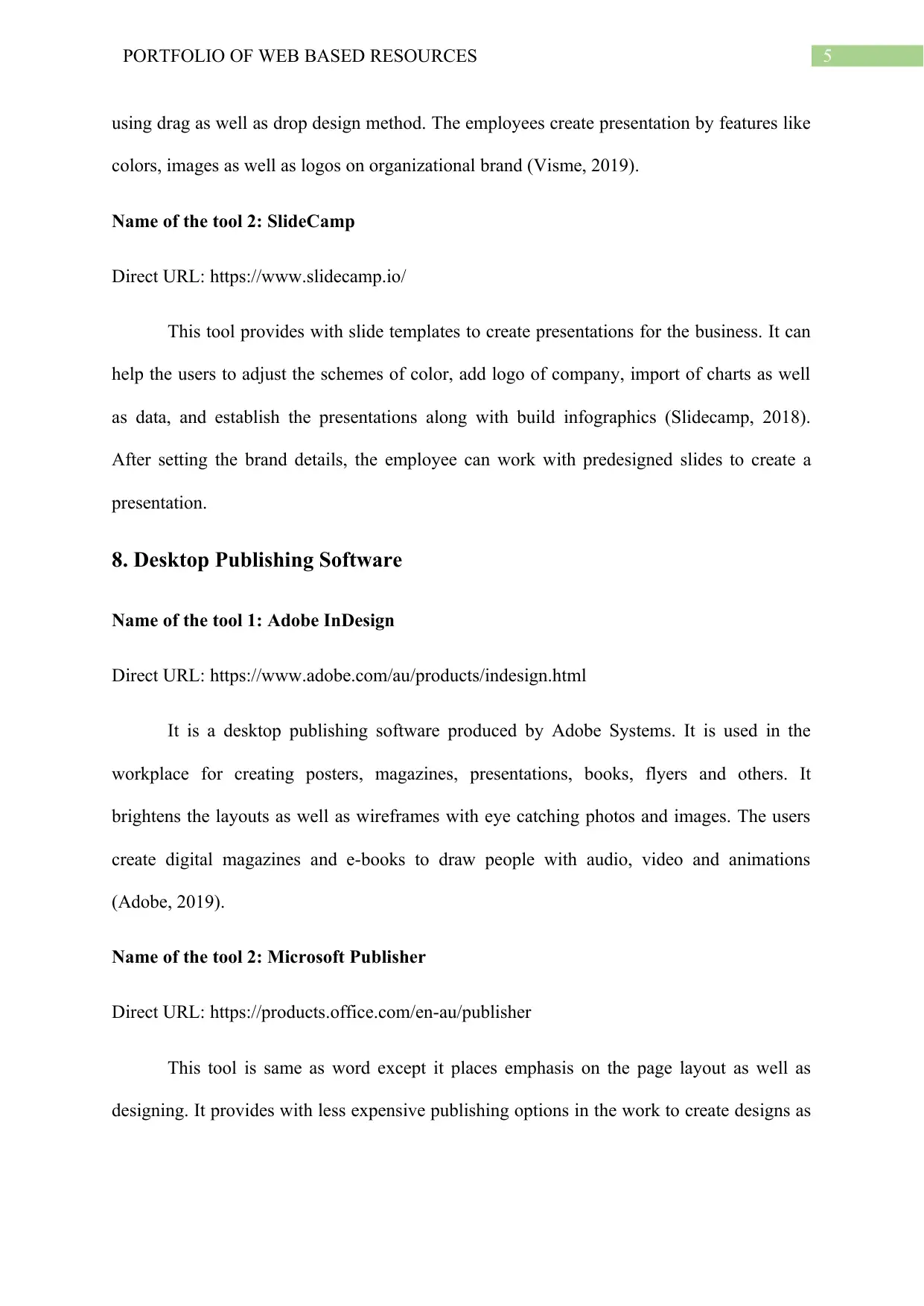
5PORTFOLIO OF WEB BASED RESOURCES
using drag as well as drop design method. The employees create presentation by features like
colors, images as well as logos on organizational brand (Visme, 2019).
Name of the tool 2: SlideCamp
Direct URL: https://www.slidecamp.io/
This tool provides with slide templates to create presentations for the business. It can
help the users to adjust the schemes of color, add logo of company, import of charts as well
as data, and establish the presentations along with build infographics (Slidecamp, 2018).
After setting the brand details, the employee can work with predesigned slides to create a
presentation.
8. Desktop Publishing Software
Name of the tool 1: Adobe InDesign
Direct URL: https://www.adobe.com/au/products/indesign.html
It is a desktop publishing software produced by Adobe Systems. It is used in the
workplace for creating posters, magazines, presentations, books, flyers and others. It
brightens the layouts as well as wireframes with eye catching photos and images. The users
create digital magazines and e-books to draw people with audio, video and animations
(Adobe, 2019).
Name of the tool 2: Microsoft Publisher
Direct URL: https://products.office.com/en-au/publisher
This tool is same as word except it places emphasis on the page layout as well as
designing. It provides with less expensive publishing options in the work to create designs as
using drag as well as drop design method. The employees create presentation by features like
colors, images as well as logos on organizational brand (Visme, 2019).
Name of the tool 2: SlideCamp
Direct URL: https://www.slidecamp.io/
This tool provides with slide templates to create presentations for the business. It can
help the users to adjust the schemes of color, add logo of company, import of charts as well
as data, and establish the presentations along with build infographics (Slidecamp, 2018).
After setting the brand details, the employee can work with predesigned slides to create a
presentation.
8. Desktop Publishing Software
Name of the tool 1: Adobe InDesign
Direct URL: https://www.adobe.com/au/products/indesign.html
It is a desktop publishing software produced by Adobe Systems. It is used in the
workplace for creating posters, magazines, presentations, books, flyers and others. It
brightens the layouts as well as wireframes with eye catching photos and images. The users
create digital magazines and e-books to draw people with audio, video and animations
(Adobe, 2019).
Name of the tool 2: Microsoft Publisher
Direct URL: https://products.office.com/en-au/publisher
This tool is same as word except it places emphasis on the page layout as well as
designing. It provides with less expensive publishing options in the work to create designs as
⊘ This is a preview!⊘
Do you want full access?
Subscribe today to unlock all pages.

Trusted by 1+ million students worldwide
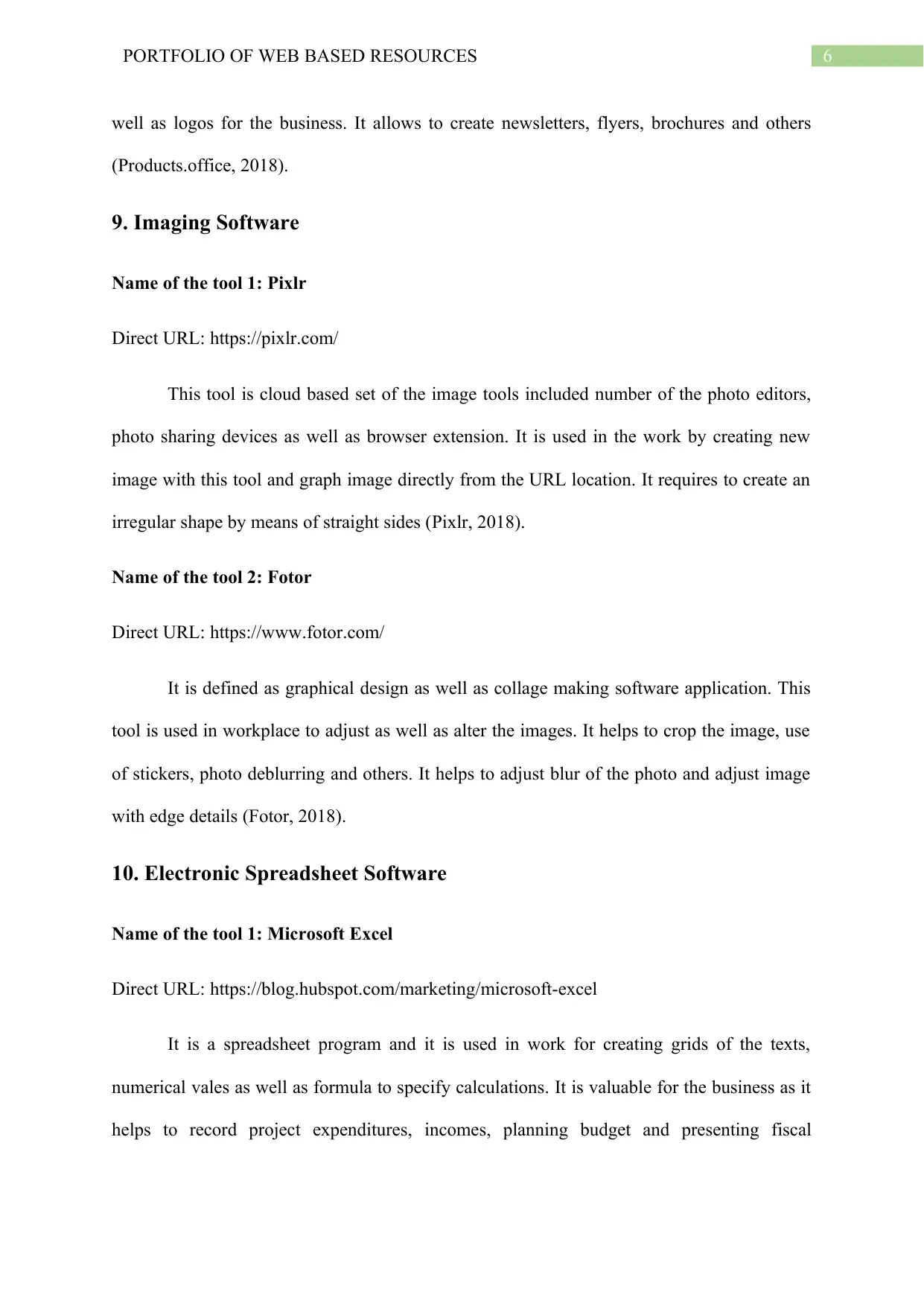
6PORTFOLIO OF WEB BASED RESOURCES
well as logos for the business. It allows to create newsletters, flyers, brochures and others
(Products.office, 2018).
9. Imaging Software
Name of the tool 1: Pixlr
Direct URL: https://pixlr.com/
This tool is cloud based set of the image tools included number of the photo editors,
photo sharing devices as well as browser extension. It is used in the work by creating new
image with this tool and graph image directly from the URL location. It requires to create an
irregular shape by means of straight sides (Pixlr, 2018).
Name of the tool 2: Fotor
Direct URL: https://www.fotor.com/
It is defined as graphical design as well as collage making software application. This
tool is used in workplace to adjust as well as alter the images. It helps to crop the image, use
of stickers, photo deblurring and others. It helps to adjust blur of the photo and adjust image
with edge details (Fotor, 2018).
10. Electronic Spreadsheet Software
Name of the tool 1: Microsoft Excel
Direct URL: https://blog.hubspot.com/marketing/microsoft-excel
It is a spreadsheet program and it is used in work for creating grids of the texts,
numerical vales as well as formula to specify calculations. It is valuable for the business as it
helps to record project expenditures, incomes, planning budget and presenting fiscal
well as logos for the business. It allows to create newsletters, flyers, brochures and others
(Products.office, 2018).
9. Imaging Software
Name of the tool 1: Pixlr
Direct URL: https://pixlr.com/
This tool is cloud based set of the image tools included number of the photo editors,
photo sharing devices as well as browser extension. It is used in the work by creating new
image with this tool and graph image directly from the URL location. It requires to create an
irregular shape by means of straight sides (Pixlr, 2018).
Name of the tool 2: Fotor
Direct URL: https://www.fotor.com/
It is defined as graphical design as well as collage making software application. This
tool is used in workplace to adjust as well as alter the images. It helps to crop the image, use
of stickers, photo deblurring and others. It helps to adjust blur of the photo and adjust image
with edge details (Fotor, 2018).
10. Electronic Spreadsheet Software
Name of the tool 1: Microsoft Excel
Direct URL: https://blog.hubspot.com/marketing/microsoft-excel
It is a spreadsheet program and it is used in work for creating grids of the texts,
numerical vales as well as formula to specify calculations. It is valuable for the business as it
helps to record project expenditures, incomes, planning budget and presenting fiscal
Paraphrase This Document
Need a fresh take? Get an instant paraphrase of this document with our AI Paraphraser

7PORTFOLIO OF WEB BASED RESOURCES
outcomes (Microsoft-excel, 2017). It has also features of pivot tables, macro programming
language and others.
Name of the tool 2: OpenOffice
Direct URL: https://www.openoffice.org/product/windows.html
This tool is open source version of earlier StarOffice with spreadsheet application.
This tool stores data in international open standard format and it is used to read as well as
write files from common office software (Openoffice, 2018). It reads the files with high
degree of accuracy besides makes migration to the OpenOffice straightforwardly.
outcomes (Microsoft-excel, 2017). It has also features of pivot tables, macro programming
language and others.
Name of the tool 2: OpenOffice
Direct URL: https://www.openoffice.org/product/windows.html
This tool is open source version of earlier StarOffice with spreadsheet application.
This tool stores data in international open standard format and it is used to read as well as
write files from common office software (Openoffice, 2018). It reads the files with high
degree of accuracy besides makes migration to the OpenOffice straightforwardly.
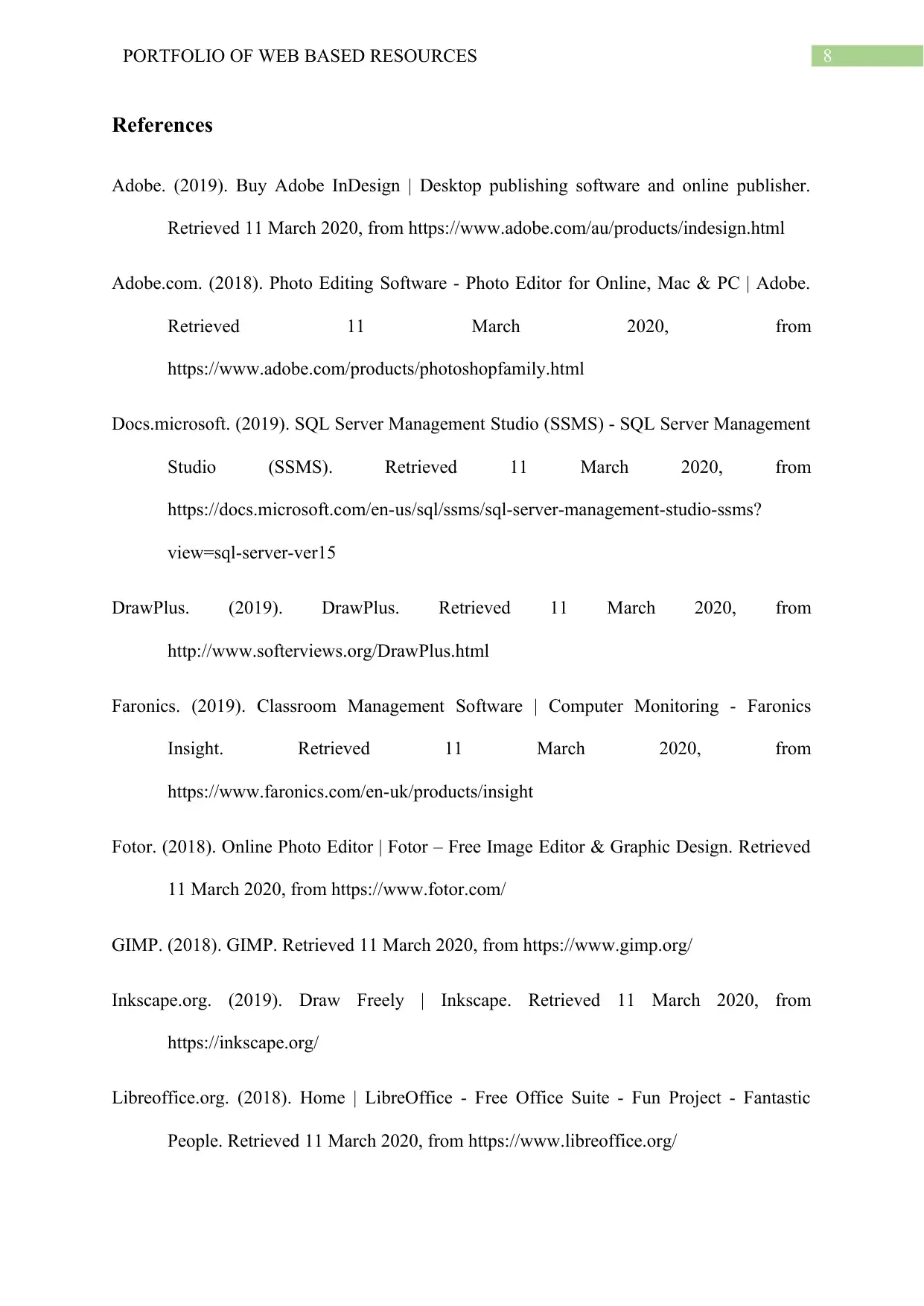
8PORTFOLIO OF WEB BASED RESOURCES
References
Adobe. (2019). Buy Adobe InDesign | Desktop publishing software and online publisher.
Retrieved 11 March 2020, from https://www.adobe.com/au/products/indesign.html
Adobe.com. (2018). Photo Editing Software - Photo Editor for Online, Mac & PC | Adobe.
Retrieved 11 March 2020, from
https://www.adobe.com/products/photoshopfamily.html
Docs.microsoft. (2019). SQL Server Management Studio (SSMS) - SQL Server Management
Studio (SSMS). Retrieved 11 March 2020, from
https://docs.microsoft.com/en-us/sql/ssms/sql-server-management-studio-ssms?
view=sql-server-ver15
DrawPlus. (2019). DrawPlus. Retrieved 11 March 2020, from
http://www.softerviews.org/DrawPlus.html
Faronics. (2019). Classroom Management Software | Computer Monitoring - Faronics
Insight. Retrieved 11 March 2020, from
https://www.faronics.com/en-uk/products/insight
Fotor. (2018). Online Photo Editor | Fotor – Free Image Editor & Graphic Design. Retrieved
11 March 2020, from https://www.fotor.com/
GIMP. (2018). GIMP. Retrieved 11 March 2020, from https://www.gimp.org/
Inkscape.org. (2019). Draw Freely | Inkscape. Retrieved 11 March 2020, from
https://inkscape.org/
Libreoffice.org. (2018). Home | LibreOffice - Free Office Suite - Fun Project - Fantastic
People. Retrieved 11 March 2020, from https://www.libreoffice.org/
References
Adobe. (2019). Buy Adobe InDesign | Desktop publishing software and online publisher.
Retrieved 11 March 2020, from https://www.adobe.com/au/products/indesign.html
Adobe.com. (2018). Photo Editing Software - Photo Editor for Online, Mac & PC | Adobe.
Retrieved 11 March 2020, from
https://www.adobe.com/products/photoshopfamily.html
Docs.microsoft. (2019). SQL Server Management Studio (SSMS) - SQL Server Management
Studio (SSMS). Retrieved 11 March 2020, from
https://docs.microsoft.com/en-us/sql/ssms/sql-server-management-studio-ssms?
view=sql-server-ver15
DrawPlus. (2019). DrawPlus. Retrieved 11 March 2020, from
http://www.softerviews.org/DrawPlus.html
Faronics. (2019). Classroom Management Software | Computer Monitoring - Faronics
Insight. Retrieved 11 March 2020, from
https://www.faronics.com/en-uk/products/insight
Fotor. (2018). Online Photo Editor | Fotor – Free Image Editor & Graphic Design. Retrieved
11 March 2020, from https://www.fotor.com/
GIMP. (2018). GIMP. Retrieved 11 March 2020, from https://www.gimp.org/
Inkscape.org. (2019). Draw Freely | Inkscape. Retrieved 11 March 2020, from
https://inkscape.org/
Libreoffice.org. (2018). Home | LibreOffice - Free Office Suite - Fun Project - Fantastic
People. Retrieved 11 March 2020, from https://www.libreoffice.org/
⊘ This is a preview!⊘
Do you want full access?
Subscribe today to unlock all pages.

Trusted by 1+ million students worldwide
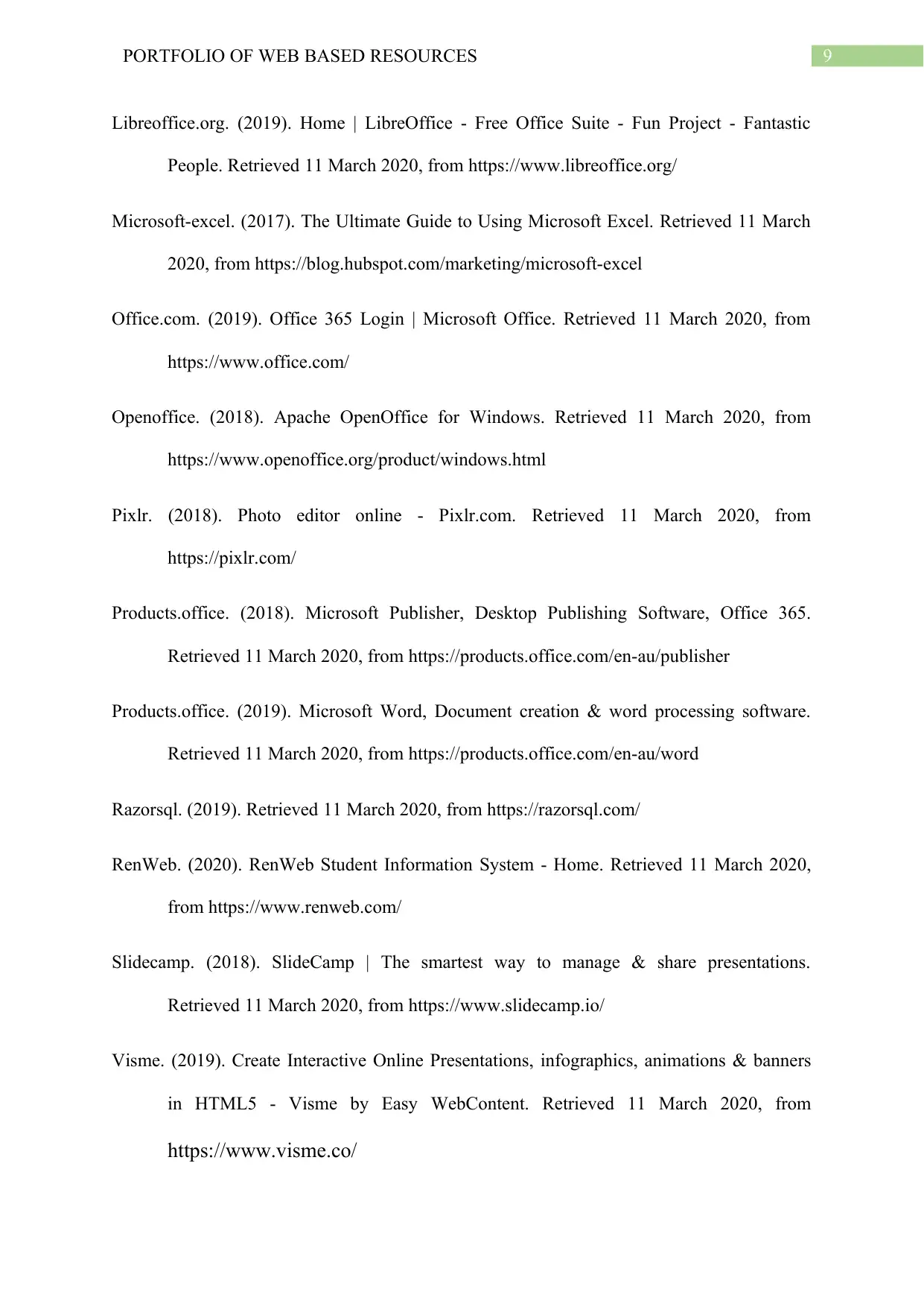
9PORTFOLIO OF WEB BASED RESOURCES
Libreoffice.org. (2019). Home | LibreOffice - Free Office Suite - Fun Project - Fantastic
People. Retrieved 11 March 2020, from https://www.libreoffice.org/
Microsoft-excel. (2017). The Ultimate Guide to Using Microsoft Excel. Retrieved 11 March
2020, from https://blog.hubspot.com/marketing/microsoft-excel
Office.com. (2019). Office 365 Login | Microsoft Office. Retrieved 11 March 2020, from
https://www.office.com/
Openoffice. (2018). Apache OpenOffice for Windows. Retrieved 11 March 2020, from
https://www.openoffice.org/product/windows.html
Pixlr. (2018). Photo editor online - Pixlr.com. Retrieved 11 March 2020, from
https://pixlr.com/
Products.office. (2018). Microsoft Publisher, Desktop Publishing Software, Office 365.
Retrieved 11 March 2020, from https://products.office.com/en-au/publisher
Products.office. (2019). Microsoft Word, Document creation & word processing software.
Retrieved 11 March 2020, from https://products.office.com/en-au/word
Razorsql. (2019). Retrieved 11 March 2020, from https://razorsql.com/
RenWeb. (2020). RenWeb Student Information System - Home. Retrieved 11 March 2020,
from https://www.renweb.com/
Slidecamp. (2018). SlideCamp | The smartest way to manage & share presentations.
Retrieved 11 March 2020, from https://www.slidecamp.io/
Visme. (2019). Create Interactive Online Presentations, infographics, animations & banners
in HTML5 - Visme by Easy WebContent. Retrieved 11 March 2020, from
https://www.visme.co/
Libreoffice.org. (2019). Home | LibreOffice - Free Office Suite - Fun Project - Fantastic
People. Retrieved 11 March 2020, from https://www.libreoffice.org/
Microsoft-excel. (2017). The Ultimate Guide to Using Microsoft Excel. Retrieved 11 March
2020, from https://blog.hubspot.com/marketing/microsoft-excel
Office.com. (2019). Office 365 Login | Microsoft Office. Retrieved 11 March 2020, from
https://www.office.com/
Openoffice. (2018). Apache OpenOffice for Windows. Retrieved 11 March 2020, from
https://www.openoffice.org/product/windows.html
Pixlr. (2018). Photo editor online - Pixlr.com. Retrieved 11 March 2020, from
https://pixlr.com/
Products.office. (2018). Microsoft Publisher, Desktop Publishing Software, Office 365.
Retrieved 11 March 2020, from https://products.office.com/en-au/publisher
Products.office. (2019). Microsoft Word, Document creation & word processing software.
Retrieved 11 March 2020, from https://products.office.com/en-au/word
Razorsql. (2019). Retrieved 11 March 2020, from https://razorsql.com/
RenWeb. (2020). RenWeb Student Information System - Home. Retrieved 11 March 2020,
from https://www.renweb.com/
Slidecamp. (2018). SlideCamp | The smartest way to manage & share presentations.
Retrieved 11 March 2020, from https://www.slidecamp.io/
Visme. (2019). Create Interactive Online Presentations, infographics, animations & banners
in HTML5 - Visme by Easy WebContent. Retrieved 11 March 2020, from
https://www.visme.co/
Paraphrase This Document
Need a fresh take? Get an instant paraphrase of this document with our AI Paraphraser

10PORTFOLIO OF WEB BASED RESOURCES
1 out of 11
Related Documents
Your All-in-One AI-Powered Toolkit for Academic Success.
+13062052269
info@desklib.com
Available 24*7 on WhatsApp / Email
![[object Object]](/_next/static/media/star-bottom.7253800d.svg)
Unlock your academic potential
Copyright © 2020–2026 A2Z Services. All Rights Reserved. Developed and managed by ZUCOL.





