WebF1 Peer Review Website Marking Guide
VerifiedAdded on 2019/09/18
|6
|1528
|295
Practical Assignment
AI Summary
This document provides a detailed marking guide for peer reviewing websites in the WebF1 course. It outlines criteria for assessing various aspects of a website, including basic functionality, HTML5 compliance, separation of form and content, semantic structure, stylesheet usage, responsiveness, navigation, accessibility, multimedia integration, and the presence of a discovery log. The guide provides specific statements ranging from low to high performance for each criterion, allowing for a comprehensive evaluation of the website's quality and adherence to web development best practices. It also emphasizes the importance of anonymity in student work.
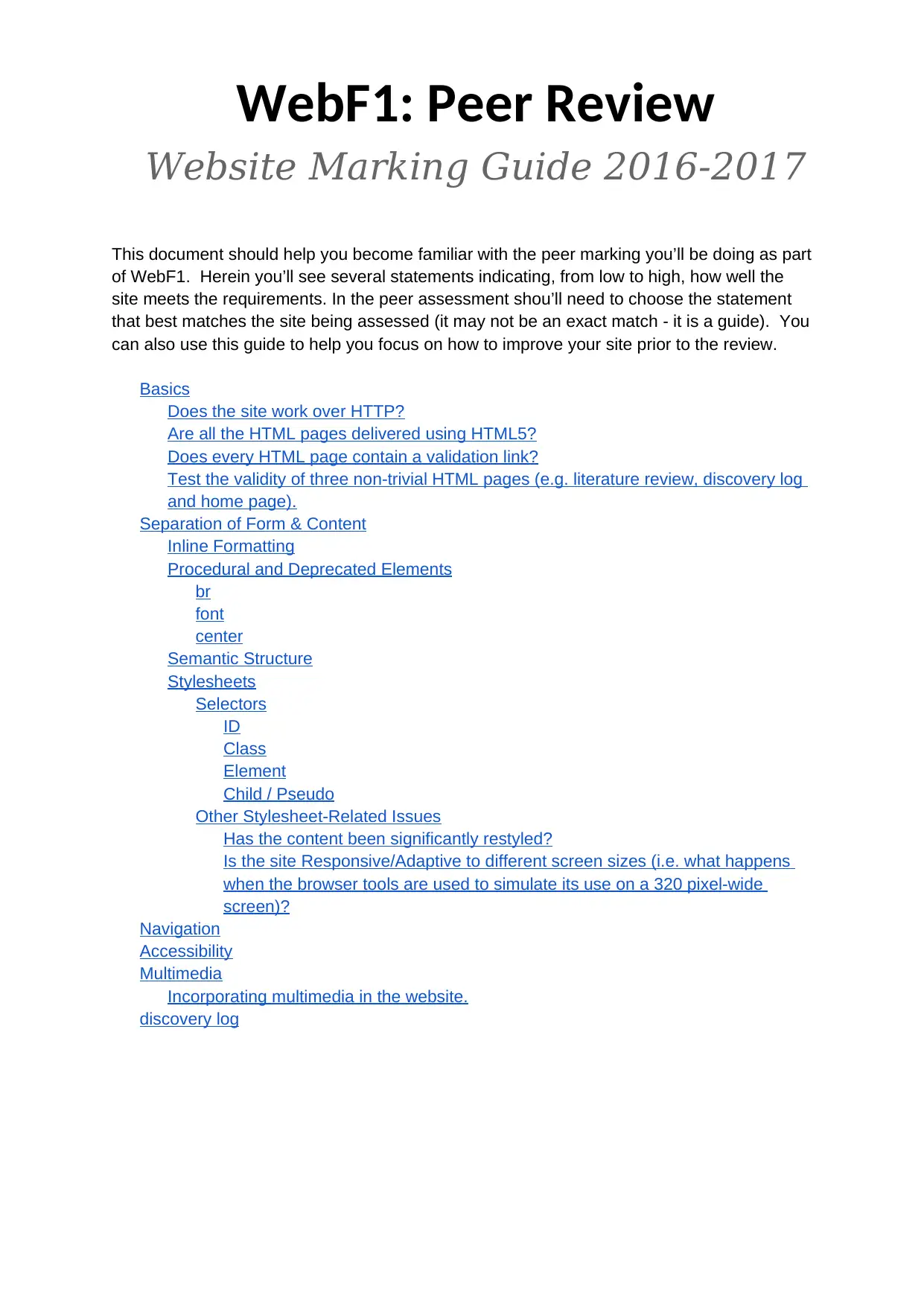
WebF1: Peer Review
Website Marking Guide 2016-2017
This document should help you become familiar with the peer marking you’ll be doing as part
of WebF1. Herein you’ll see several statements indicating, from low to high, how well the
site meets the requirements. In the peer assessment shou’ll need to choose the statement
that best matches the site being assessed (it may not be an exact match - it is a guide). You
can also use this guide to help you focus on how to improve your site prior to the review.
Basics
Does the site work over HTTP?
Are all the HTML pages delivered using HTML5?
Does every HTML page contain a validation link?
Test the validity of three non-trivial HTML pages (e.g. literature review, discovery log
and home page).
Separation of Form & Content
Inline Formatting
Procedural and Deprecated Elements
br
font
center
Semantic Structure
Stylesheets
Selectors
ID
Class
Element
Child / Pseudo
Other Stylesheet-Related Issues
Has the content been significantly restyled?
Is the site Responsive/Adaptive to different screen sizes (i.e. what happens
when the browser tools are used to simulate its use on a 320 pixel-wide
screen)?
Navigation
Accessibility
Multimedia
Incorporating multimedia in the website.
discovery log
Website Marking Guide 2016-2017
This document should help you become familiar with the peer marking you’ll be doing as part
of WebF1. Herein you’ll see several statements indicating, from low to high, how well the
site meets the requirements. In the peer assessment shou’ll need to choose the statement
that best matches the site being assessed (it may not be an exact match - it is a guide). You
can also use this guide to help you focus on how to improve your site prior to the review.
Basics
Does the site work over HTTP?
Are all the HTML pages delivered using HTML5?
Does every HTML page contain a validation link?
Test the validity of three non-trivial HTML pages (e.g. literature review, discovery log
and home page).
Separation of Form & Content
Inline Formatting
Procedural and Deprecated Elements
br
font
center
Semantic Structure
Stylesheets
Selectors
ID
Class
Element
Child / Pseudo
Other Stylesheet-Related Issues
Has the content been significantly restyled?
Is the site Responsive/Adaptive to different screen sizes (i.e. what happens
when the browser tools are used to simulate its use on a 320 pixel-wide
screen)?
Navigation
Accessibility
Multimedia
Incorporating multimedia in the website.
discovery log
Paraphrase This Document
Need a fresh take? Get an instant paraphrase of this document with our AI Paraphraser
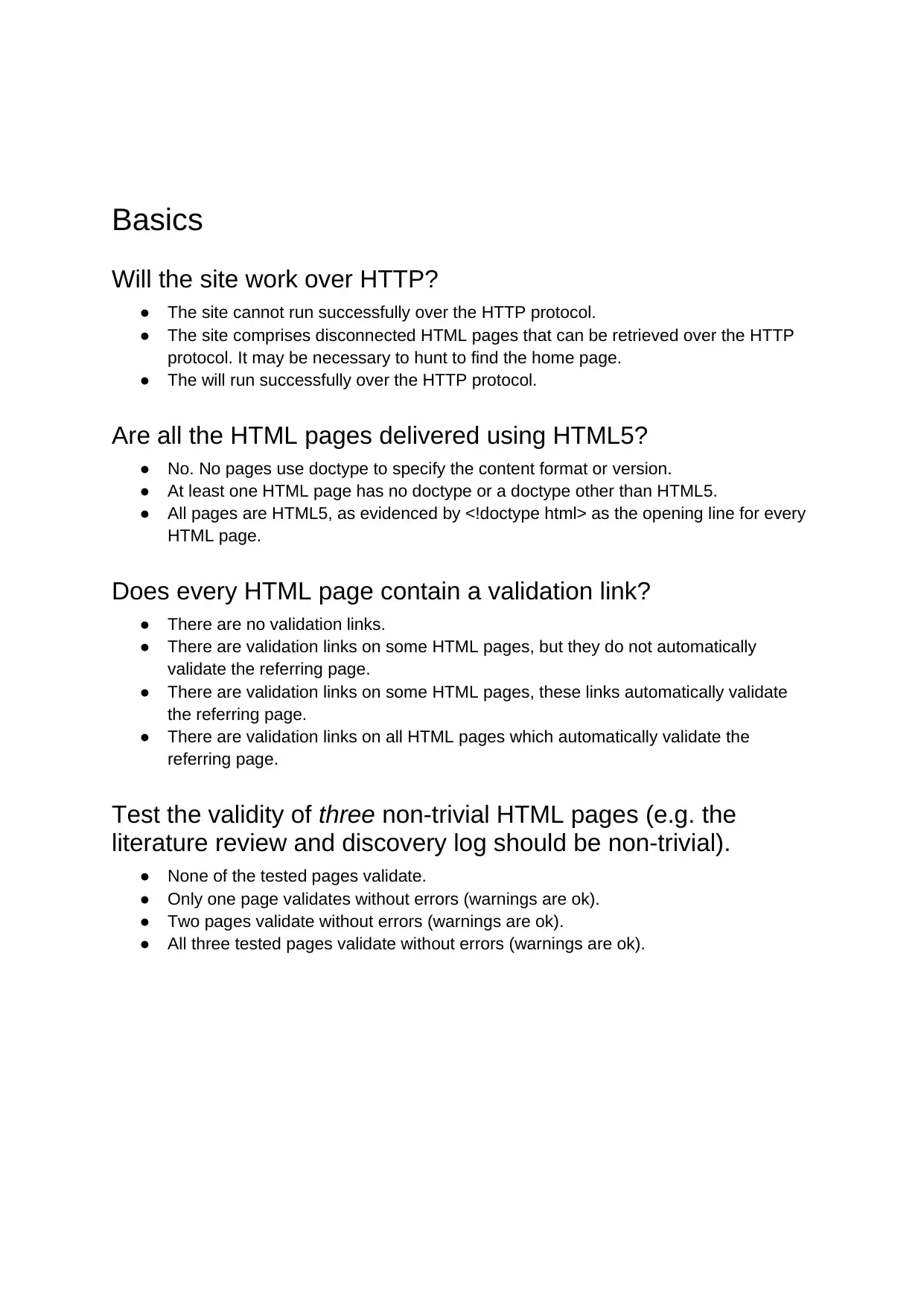
Basics
Will the site work over HTTP?
● The site cannot run successfully over the HTTP protocol.
● The site comprises disconnected HTML pages that can be retrieved over the HTTP
protocol. It may be necessary to hunt to find the home page.
● The will run successfully over the HTTP protocol.
Are all the HTML pages delivered using HTML5?
● No. No pages use doctype to specify the content format or version.
● At least one HTML page has no doctype or a doctype other than HTML5.
● All pages are HTML5, as evidenced by <!doctype html> as the opening line for every
HTML page.
Does every HTML page contain a validation link?
● There are no validation links.
● There are validation links on some HTML pages, but they do not automatically
validate the referring page.
● There are validation links on some HTML pages, these links automatically validate
the referring page.
● There are validation links on all HTML pages which automatically validate the
referring page.
Test the validity of three non-trivial HTML pages (e.g. the
literature review and discovery log should be non-trivial).
● None of the tested pages validate.
● Only one page validates without errors (warnings are ok).
● Two pages validate without errors (warnings are ok).
● All three tested pages validate without errors (warnings are ok).
Will the site work over HTTP?
● The site cannot run successfully over the HTTP protocol.
● The site comprises disconnected HTML pages that can be retrieved over the HTTP
protocol. It may be necessary to hunt to find the home page.
● The will run successfully over the HTTP protocol.
Are all the HTML pages delivered using HTML5?
● No. No pages use doctype to specify the content format or version.
● At least one HTML page has no doctype or a doctype other than HTML5.
● All pages are HTML5, as evidenced by <!doctype html> as the opening line for every
HTML page.
Does every HTML page contain a validation link?
● There are no validation links.
● There are validation links on some HTML pages, but they do not automatically
validate the referring page.
● There are validation links on some HTML pages, these links automatically validate
the referring page.
● There are validation links on all HTML pages which automatically validate the
referring page.
Test the validity of three non-trivial HTML pages (e.g. the
literature review and discovery log should be non-trivial).
● None of the tested pages validate.
● Only one page validates without errors (warnings are ok).
● Two pages validate without errors (warnings are ok).
● All three tested pages validate without errors (warnings are ok).
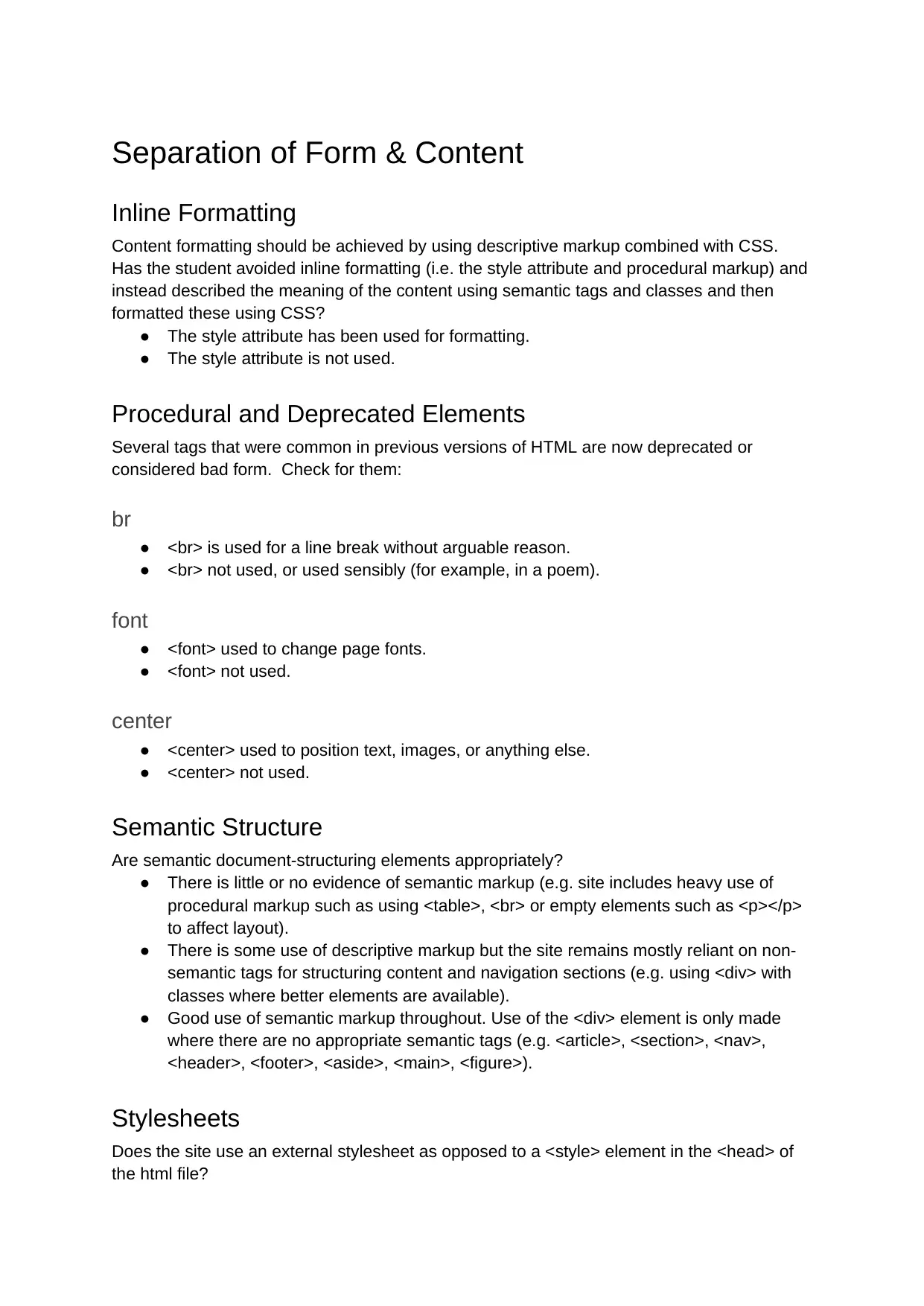
Separation of Form & Content
Inline Formatting
Content formatting should be achieved by using descriptive markup combined with CSS.
Has the student avoided inline formatting (i.e. the style attribute and procedural markup) and
instead described the meaning of the content using semantic tags and classes and then
formatted these using CSS?
● The style attribute has been used for formatting.
● The style attribute is not used.
Procedural and Deprecated Elements
Several tags that were common in previous versions of HTML are now deprecated or
considered bad form. Check for them:
br
● <br> is used for a line break without arguable reason.
● <br> not used, or used sensibly (for example, in a poem).
font
● <font> used to change page fonts.
● <font> not used.
center
● <center> used to position text, images, or anything else.
● <center> not used.
Semantic Structure
Are semantic document-structuring elements appropriately?
● There is little or no evidence of semantic markup (e.g. site includes heavy use of
procedural markup such as using <table>, <br> or empty elements such as <p></p>
to affect layout).
● There is some use of descriptive markup but the site remains mostly reliant on non-
semantic tags for structuring content and navigation sections (e.g. using <div> with
classes where better elements are available).
● Good use of semantic markup throughout. Use of the <div> element is only made
where there are no appropriate semantic tags (e.g. <article>, <section>, <nav>,
<header>, <footer>, <aside>, <main>, <figure>).
Stylesheets
Does the site use an external stylesheet as opposed to a <style> element in the <head> of
the html file?
Inline Formatting
Content formatting should be achieved by using descriptive markup combined with CSS.
Has the student avoided inline formatting (i.e. the style attribute and procedural markup) and
instead described the meaning of the content using semantic tags and classes and then
formatted these using CSS?
● The style attribute has been used for formatting.
● The style attribute is not used.
Procedural and Deprecated Elements
Several tags that were common in previous versions of HTML are now deprecated or
considered bad form. Check for them:
br
● <br> is used for a line break without arguable reason.
● <br> not used, or used sensibly (for example, in a poem).
font
● <font> used to change page fonts.
● <font> not used.
center
● <center> used to position text, images, or anything else.
● <center> not used.
Semantic Structure
Are semantic document-structuring elements appropriately?
● There is little or no evidence of semantic markup (e.g. site includes heavy use of
procedural markup such as using <table>, <br> or empty elements such as <p></p>
to affect layout).
● There is some use of descriptive markup but the site remains mostly reliant on non-
semantic tags for structuring content and navigation sections (e.g. using <div> with
classes where better elements are available).
● Good use of semantic markup throughout. Use of the <div> element is only made
where there are no appropriate semantic tags (e.g. <article>, <section>, <nav>,
<header>, <footer>, <aside>, <main>, <figure>).
Stylesheets
Does the site use an external stylesheet as opposed to a <style> element in the <head> of
the html file?
⊘ This is a preview!⊘
Do you want full access?
Subscribe today to unlock all pages.

Trusted by 1+ million students worldwide
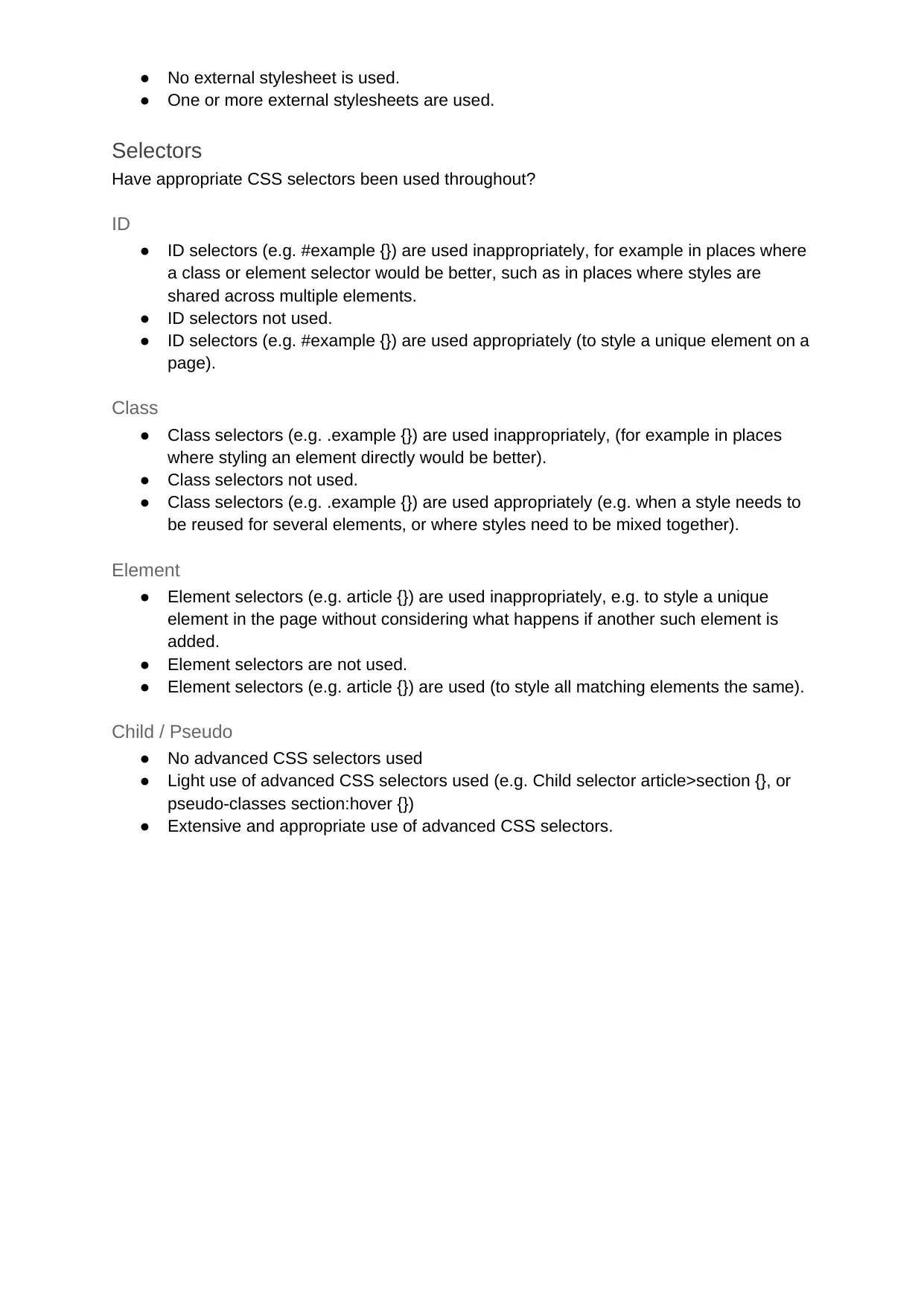
● No external stylesheet is used.
● One or more external stylesheets are used.
Selectors
Have appropriate CSS selectors been used throughout?
ID
● ID selectors (e.g. #example {}) are used inappropriately, for example in places where
a class or element selector would be better, such as in places where styles are
shared across multiple elements.
● ID selectors not used.
● ID selectors (e.g. #example {}) are used appropriately (to style a unique element on a
page).
Class
● Class selectors (e.g. .example {}) are used inappropriately, (for example in places
where styling an element directly would be better).
● Class selectors not used.
● Class selectors (e.g. .example {}) are used appropriately (e.g. when a style needs to
be reused for several elements, or where styles need to be mixed together).
Element
● Element selectors (e.g. article {}) are used inappropriately, e.g. to style a unique
element in the page without considering what happens if another such element is
added.
● Element selectors are not used.
● Element selectors (e.g. article {}) are used (to style all matching elements the same).
Child / Pseudo
● No advanced CSS selectors used
● Light use of advanced CSS selectors used (e.g. Child selector article>section {}, or
pseudo-classes section:hover {})
● Extensive and appropriate use of advanced CSS selectors.
● One or more external stylesheets are used.
Selectors
Have appropriate CSS selectors been used throughout?
ID
● ID selectors (e.g. #example {}) are used inappropriately, for example in places where
a class or element selector would be better, such as in places where styles are
shared across multiple elements.
● ID selectors not used.
● ID selectors (e.g. #example {}) are used appropriately (to style a unique element on a
page).
Class
● Class selectors (e.g. .example {}) are used inappropriately, (for example in places
where styling an element directly would be better).
● Class selectors not used.
● Class selectors (e.g. .example {}) are used appropriately (e.g. when a style needs to
be reused for several elements, or where styles need to be mixed together).
Element
● Element selectors (e.g. article {}) are used inappropriately, e.g. to style a unique
element in the page without considering what happens if another such element is
added.
● Element selectors are not used.
● Element selectors (e.g. article {}) are used (to style all matching elements the same).
Child / Pseudo
● No advanced CSS selectors used
● Light use of advanced CSS selectors used (e.g. Child selector article>section {}, or
pseudo-classes section:hover {})
● Extensive and appropriate use of advanced CSS selectors.
Paraphrase This Document
Need a fresh take? Get an instant paraphrase of this document with our AI Paraphraser
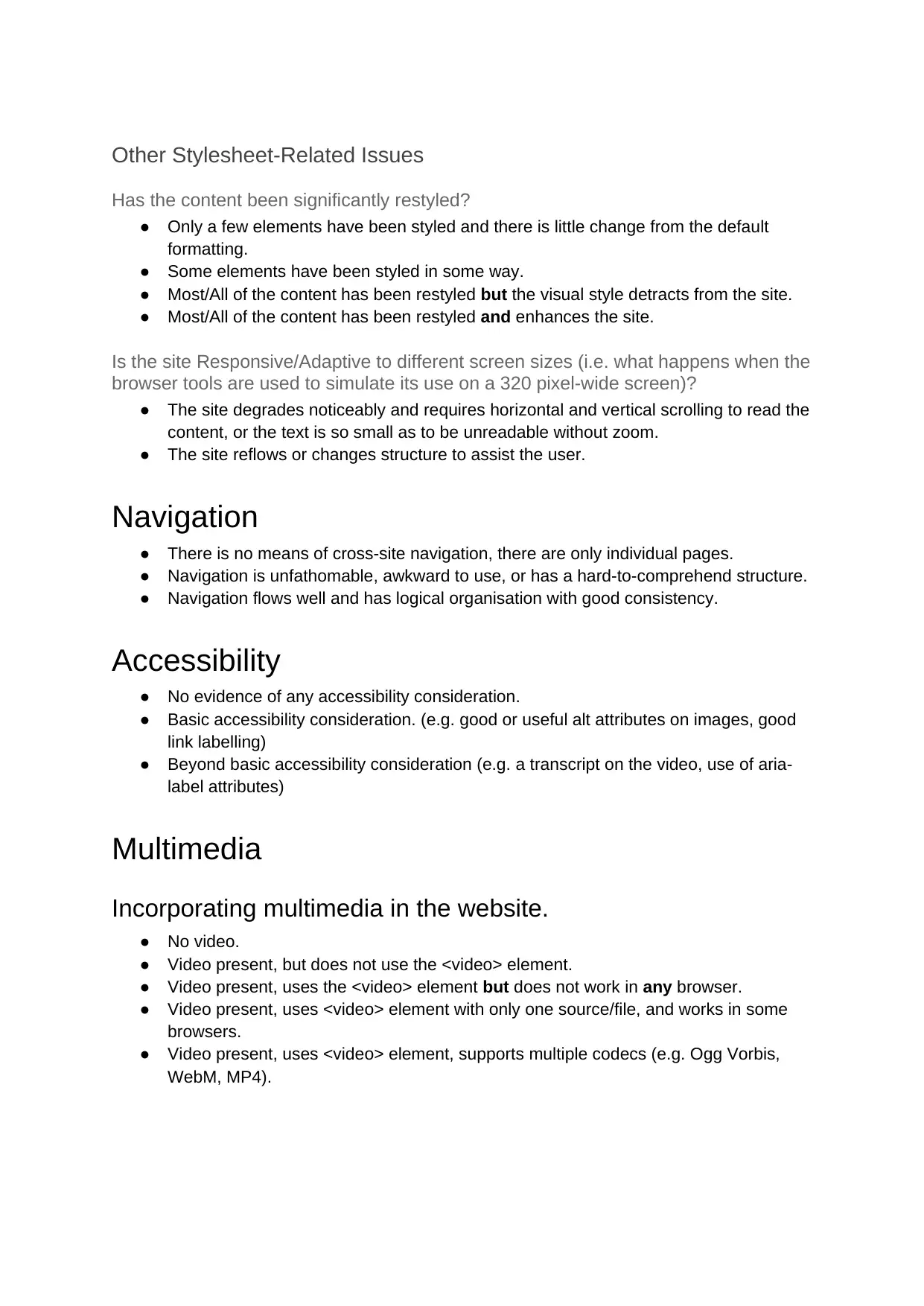
Other Stylesheet-Related Issues
Has the content been significantly restyled?
● Only a few elements have been styled and there is little change from the default
formatting.
● Some elements have been styled in some way.
● Most/All of the content has been restyled but the visual style detracts from the site.
● Most/All of the content has been restyled and enhances the site.
Is the site Responsive/Adaptive to different screen sizes (i.e. what happens when the
browser tools are used to simulate its use on a 320 pixel-wide screen)?
● The site degrades noticeably and requires horizontal and vertical scrolling to read the
content, or the text is so small as to be unreadable without zoom.
● The site reflows or changes structure to assist the user.
Navigation
● There is no means of cross-site navigation, there are only individual pages.
● Navigation is unfathomable, awkward to use, or has a hard-to-comprehend structure.
● Navigation flows well and has logical organisation with good consistency.
Accessibility
● No evidence of any accessibility consideration.
● Basic accessibility consideration. (e.g. good or useful alt attributes on images, good
link labelling)
● Beyond basic accessibility consideration (e.g. a transcript on the video, use of aria-
label attributes)
Multimedia
Incorporating multimedia in the website.
● No video.
● Video present, but does not use the <video> element.
● Video present, uses the <video> element but does not work in any browser.
● Video present, uses <video> element with only one source/file, and works in some
browsers.
● Video present, uses <video> element, supports multiple codecs (e.g. Ogg Vorbis,
WebM, MP4).
Has the content been significantly restyled?
● Only a few elements have been styled and there is little change from the default
formatting.
● Some elements have been styled in some way.
● Most/All of the content has been restyled but the visual style detracts from the site.
● Most/All of the content has been restyled and enhances the site.
Is the site Responsive/Adaptive to different screen sizes (i.e. what happens when the
browser tools are used to simulate its use on a 320 pixel-wide screen)?
● The site degrades noticeably and requires horizontal and vertical scrolling to read the
content, or the text is so small as to be unreadable without zoom.
● The site reflows or changes structure to assist the user.
Navigation
● There is no means of cross-site navigation, there are only individual pages.
● Navigation is unfathomable, awkward to use, or has a hard-to-comprehend structure.
● Navigation flows well and has logical organisation with good consistency.
Accessibility
● No evidence of any accessibility consideration.
● Basic accessibility consideration. (e.g. good or useful alt attributes on images, good
link labelling)
● Beyond basic accessibility consideration (e.g. a transcript on the video, use of aria-
label attributes)
Multimedia
Incorporating multimedia in the website.
● No video.
● Video present, but does not use the <video> element.
● Video present, uses the <video> element but does not work in any browser.
● Video present, uses <video> element with only one source/file, and works in some
browsers.
● Video present, uses <video> element, supports multiple codecs (e.g. Ogg Vorbis,
WebM, MP4).
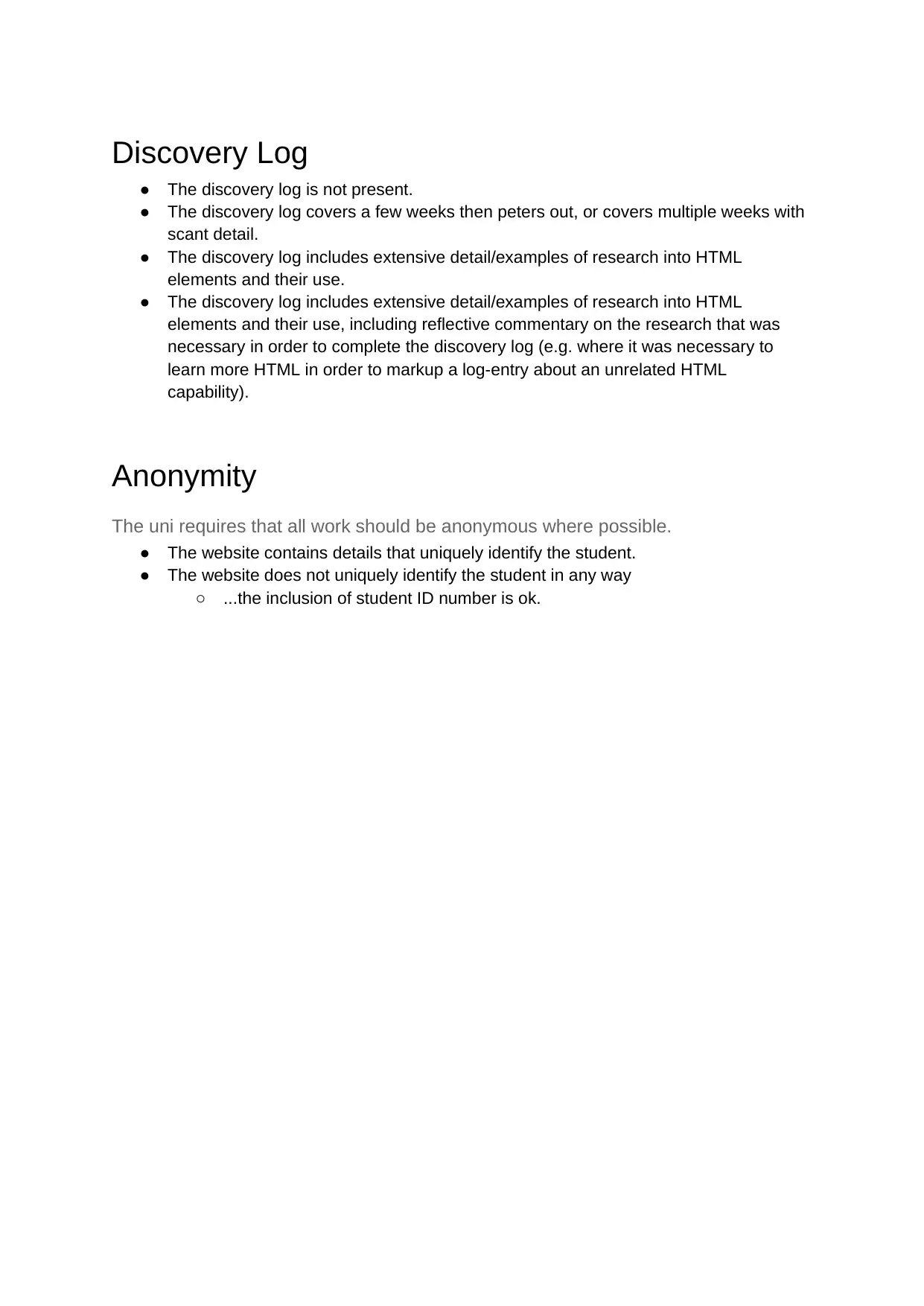
Discovery Log
● The discovery log is not present.
● The discovery log covers a few weeks then peters out, or covers multiple weeks with
scant detail.
● The discovery log includes extensive detail/examples of research into HTML
elements and their use.
● The discovery log includes extensive detail/examples of research into HTML
elements and their use, including reflective commentary on the research that was
necessary in order to complete the discovery log (e.g. where it was necessary to
learn more HTML in order to markup a log-entry about an unrelated HTML
capability).
Anonymity
The uni requires that all work should be anonymous where possible.
● The website contains details that uniquely identify the student.
● The website does not uniquely identify the student in any way
○ ...the inclusion of student ID number is ok.
● The discovery log is not present.
● The discovery log covers a few weeks then peters out, or covers multiple weeks with
scant detail.
● The discovery log includes extensive detail/examples of research into HTML
elements and their use.
● The discovery log includes extensive detail/examples of research into HTML
elements and their use, including reflective commentary on the research that was
necessary in order to complete the discovery log (e.g. where it was necessary to
learn more HTML in order to markup a log-entry about an unrelated HTML
capability).
Anonymity
The uni requires that all work should be anonymous where possible.
● The website contains details that uniquely identify the student.
● The website does not uniquely identify the student in any way
○ ...the inclusion of student ID number is ok.
⊘ This is a preview!⊘
Do you want full access?
Subscribe today to unlock all pages.

Trusted by 1+ million students worldwide
1 out of 6
Your All-in-One AI-Powered Toolkit for Academic Success.
+13062052269
info@desklib.com
Available 24*7 on WhatsApp / Email
![[object Object]](/_next/static/media/star-bottom.7253800d.svg)
Unlock your academic potential
Copyright © 2020–2026 A2Z Services. All Rights Reserved. Developed and managed by ZUCOL.