Software Design Document for Website Re-construction Project ISY3002
VerifiedAdded on 2023/01/17
|25
|4730
|71
Report
AI Summary
This Software Design Document (SDD) outlines the architecture and design for the re-construction of the instituteofknowledge.com.au website. The document addresses the needs of stakeholders, including customers, the website owner (Dr. Sam), developers, and project managers. It details the system behavior, logical view, high-level and mid-level design, and includes diagrams such as a class diagram and sequence diagram to illustrate the website's functionality. The SDD covers design goals, system behavior, and project management aspects, ensuring a modular and scalable design that minimizes complexity. The document provides a comprehensive overview of the website's re-construction, including system architecture, use case views, and project planning to enhance user experience and data management efficiency.
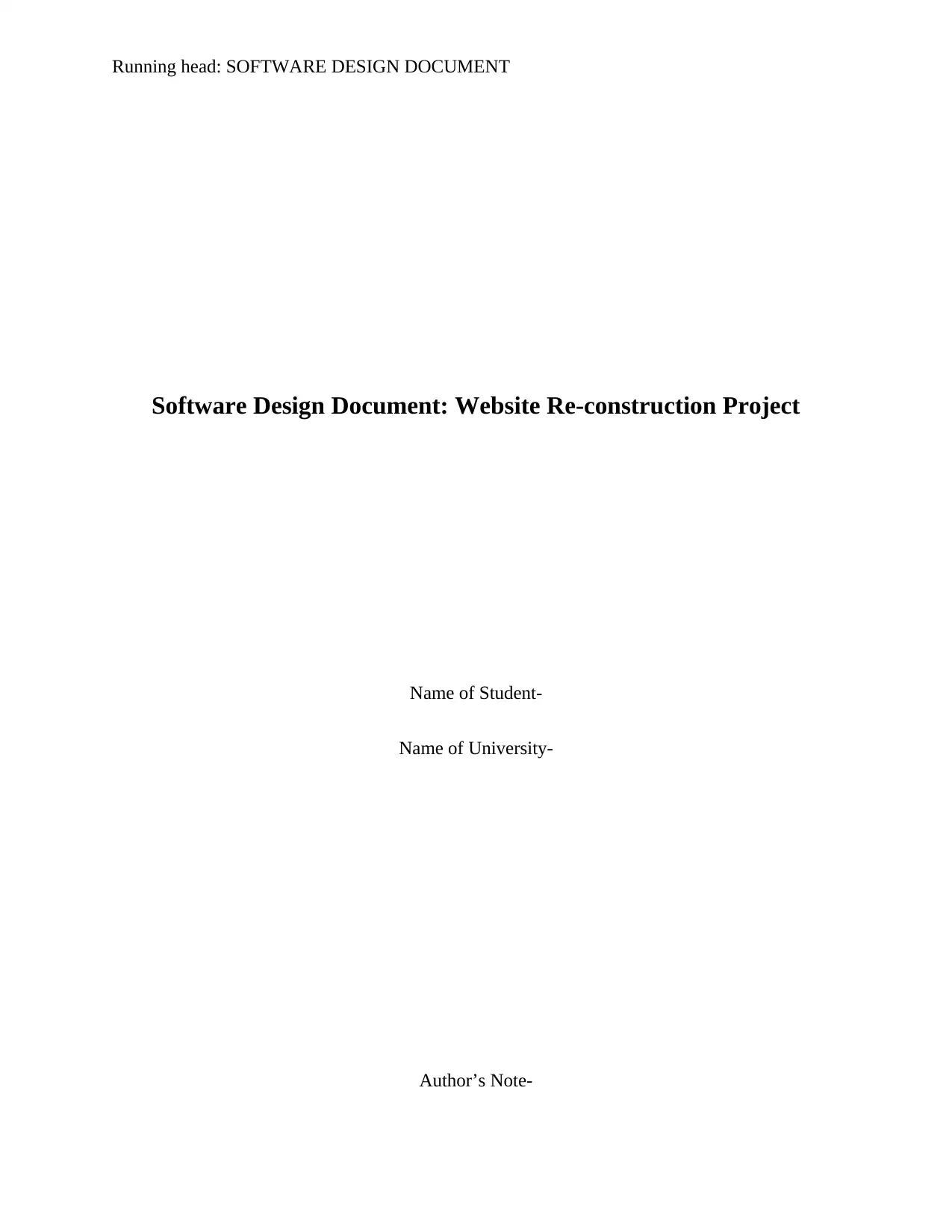
Running head: SOFTWARE DESIGN DOCUMENT
Software Design Document: Website Re-construction Project
Name of Student-
Name of University-
Author’s Note-
Software Design Document: Website Re-construction Project
Name of Student-
Name of University-
Author’s Note-
Paraphrase This Document
Need a fresh take? Get an instant paraphrase of this document with our AI Paraphraser

1SOFTWARE DESIGN DOCUMENT
1. Introduction
This particular document describes the architecture as well as re-designing of the website
of www.instituteofknowledge.com.au which is owned by Dr. Sam. The application is being
developed for the customer who wants to work with institute and for Dr. Sam who can handle the
data and the website more efficiently. The application will allow the owner to synchronize the
data of the website and manage all the training more efficiently.
The main purpose for this document is describing the architecture of the website and
designing the website application is such a way that will address the concerns and the interests of
the major stakeholders. The main stakeholders who are involved with the development of this
project are:
The customers and Dr. Sam: The customer wants assurance that architecture will help to
provide the system functionality as well as exhibit all desired non-functional requirement
of the website. The owner of the website also wants assurance that the website that will
be built will have high quality requirement that will include reliability, usability and
accountability.
Developers: Another stakeholder associated is the developers. The developers wants to
design the architecture that will make the work of the user more efficient and will
minimize complexity and the development effort.
Project Manager: The responsibility of the project manager is assigning the tasks as well
as coordinating with the development work in the system. The work of the project
manager is to develop the designing process in many components of equal size and
design the complexity for developing the software. There is to be well-defined interfaces
1. Introduction
This particular document describes the architecture as well as re-designing of the website
of www.instituteofknowledge.com.au which is owned by Dr. Sam. The application is being
developed for the customer who wants to work with institute and for Dr. Sam who can handle the
data and the website more efficiently. The application will allow the owner to synchronize the
data of the website and manage all the training more efficiently.
The main purpose for this document is describing the architecture of the website and
designing the website application is such a way that will address the concerns and the interests of
the major stakeholders. The main stakeholders who are involved with the development of this
project are:
The customers and Dr. Sam: The customer wants assurance that architecture will help to
provide the system functionality as well as exhibit all desired non-functional requirement
of the website. The owner of the website also wants assurance that the website that will
be built will have high quality requirement that will include reliability, usability and
accountability.
Developers: Another stakeholder associated is the developers. The developers wants to
design the architecture that will make the work of the user more efficient and will
minimize complexity and the development effort.
Project Manager: The responsibility of the project manager is assigning the tasks as well
as coordinating with the development work in the system. The work of the project
manager is to develop the designing process in many components of equal size and
design the complexity for developing the software. There is to be well-defined interfaces
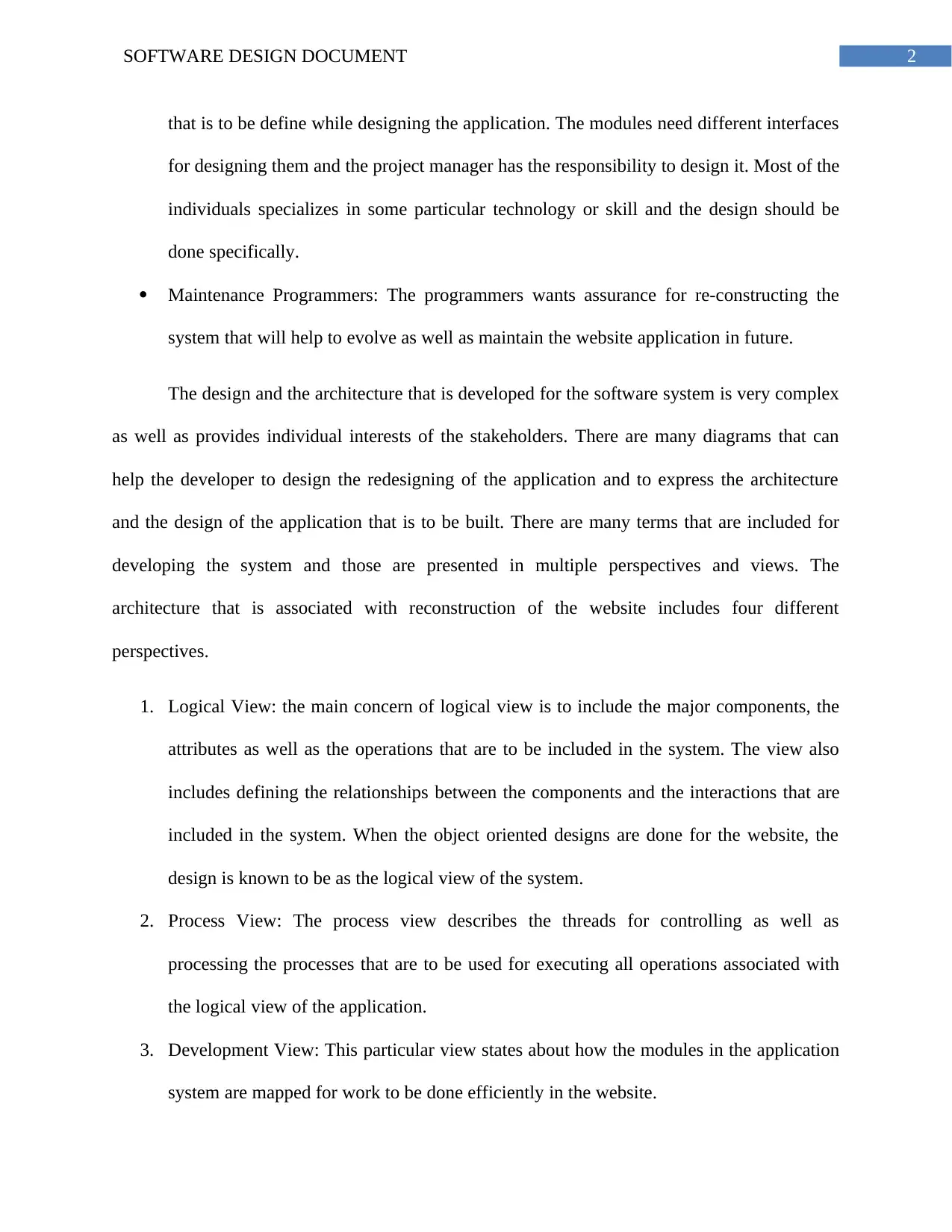
2SOFTWARE DESIGN DOCUMENT
that is to be define while designing the application. The modules need different interfaces
for designing them and the project manager has the responsibility to design it. Most of the
individuals specializes in some particular technology or skill and the design should be
done specifically.
Maintenance Programmers: The programmers wants assurance for re-constructing the
system that will help to evolve as well as maintain the website application in future.
The design and the architecture that is developed for the software system is very complex
as well as provides individual interests of the stakeholders. There are many diagrams that can
help the developer to design the redesigning of the application and to express the architecture
and the design of the application that is to be built. There are many terms that are included for
developing the system and those are presented in multiple perspectives and views. The
architecture that is associated with reconstruction of the website includes four different
perspectives.
1. Logical View: the main concern of logical view is to include the major components, the
attributes as well as the operations that are to be included in the system. The view also
includes defining the relationships between the components and the interactions that are
included in the system. When the object oriented designs are done for the website, the
design is known to be as the logical view of the system.
2. Process View: The process view describes the threads for controlling as well as
processing the processes that are to be used for executing all operations associated with
the logical view of the application.
3. Development View: This particular view states about how the modules in the application
system are mapped for work to be done efficiently in the website.
that is to be define while designing the application. The modules need different interfaces
for designing them and the project manager has the responsibility to design it. Most of the
individuals specializes in some particular technology or skill and the design should be
done specifically.
Maintenance Programmers: The programmers wants assurance for re-constructing the
system that will help to evolve as well as maintain the website application in future.
The design and the architecture that is developed for the software system is very complex
as well as provides individual interests of the stakeholders. There are many diagrams that can
help the developer to design the redesigning of the application and to express the architecture
and the design of the application that is to be built. There are many terms that are included for
developing the system and those are presented in multiple perspectives and views. The
architecture that is associated with reconstruction of the website includes four different
perspectives.
1. Logical View: the main concern of logical view is to include the major components, the
attributes as well as the operations that are to be included in the system. The view also
includes defining the relationships between the components and the interactions that are
included in the system. When the object oriented designs are done for the website, the
design is known to be as the logical view of the system.
2. Process View: The process view describes the threads for controlling as well as
processing the processes that are to be used for executing all operations associated with
the logical view of the application.
3. Development View: This particular view states about how the modules in the application
system are mapped for work to be done efficiently in the website.
⊘ This is a preview!⊘
Do you want full access?
Subscribe today to unlock all pages.

Trusted by 1+ million students worldwide
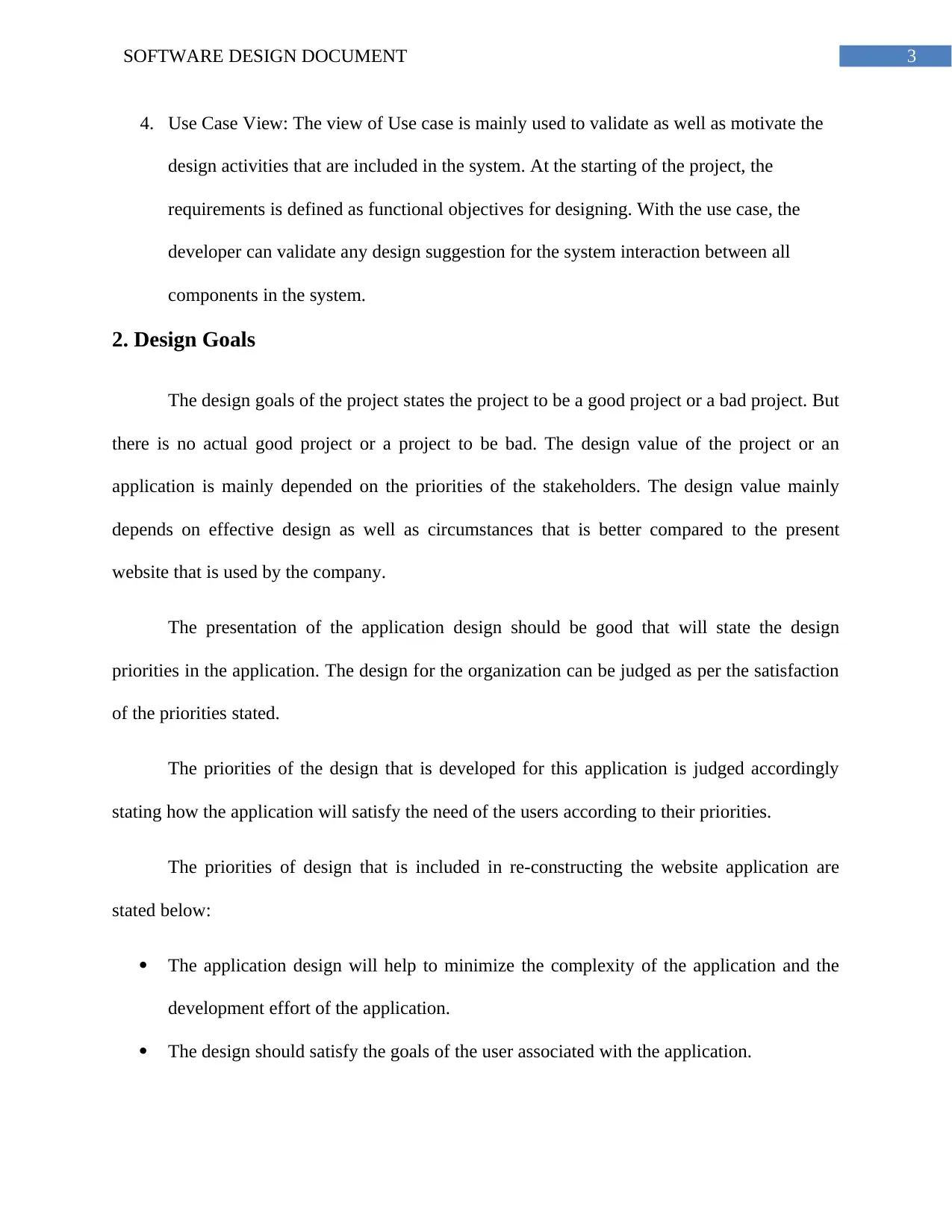
3SOFTWARE DESIGN DOCUMENT
4. Use Case View: The view of Use case is mainly used to validate as well as motivate the
design activities that are included in the system. At the starting of the project, the
requirements is defined as functional objectives for designing. With the use case, the
developer can validate any design suggestion for the system interaction between all
components in the system.
2. Design Goals
The design goals of the project states the project to be a good project or a bad project. But
there is no actual good project or a project to be bad. The design value of the project or an
application is mainly depended on the priorities of the stakeholders. The design value mainly
depends on effective design as well as circumstances that is better compared to the present
website that is used by the company.
The presentation of the application design should be good that will state the design
priorities in the application. The design for the organization can be judged as per the satisfaction
of the priorities stated.
The priorities of the design that is developed for this application is judged accordingly
stating how the application will satisfy the need of the users according to their priorities.
The priorities of design that is included in re-constructing the website application are
stated below:
The application design will help to minimize the complexity of the application and the
development effort of the application.
The design should satisfy the goals of the user associated with the application.
4. Use Case View: The view of Use case is mainly used to validate as well as motivate the
design activities that are included in the system. At the starting of the project, the
requirements is defined as functional objectives for designing. With the use case, the
developer can validate any design suggestion for the system interaction between all
components in the system.
2. Design Goals
The design goals of the project states the project to be a good project or a bad project. But
there is no actual good project or a project to be bad. The design value of the project or an
application is mainly depended on the priorities of the stakeholders. The design value mainly
depends on effective design as well as circumstances that is better compared to the present
website that is used by the company.
The presentation of the application design should be good that will state the design
priorities in the application. The design for the organization can be judged as per the satisfaction
of the priorities stated.
The priorities of the design that is developed for this application is judged accordingly
stating how the application will satisfy the need of the users according to their priorities.
The priorities of design that is included in re-constructing the website application are
stated below:
The application design will help to minimize the complexity of the application and the
development effort of the application.
The design should satisfy the goals of the user associated with the application.
Paraphrase This Document
Need a fresh take? Get an instant paraphrase of this document with our AI Paraphraser

4SOFTWARE DESIGN DOCUMENT
3. System Behavior
The system behavior is stated as per the use case view which is used for both in the
design phase as well as to validate all outputs of the design phase in the system. This section
includes the architecture design of the application that is to be reconstructed and a review of the
application is stated below in this section. There is also a description of the architecture that is to
be designed for the application of the website.
Figure 1: System Behaviour Design
(Source: Created by Author)
3. System Behavior
The system behavior is stated as per the use case view which is used for both in the
design phase as well as to validate all outputs of the design phase in the system. This section
includes the architecture design of the application that is to be reconstructed and a review of the
application is stated below in this section. There is also a description of the architecture that is to
be designed for the application of the website.
Figure 1: System Behaviour Design
(Source: Created by Author)
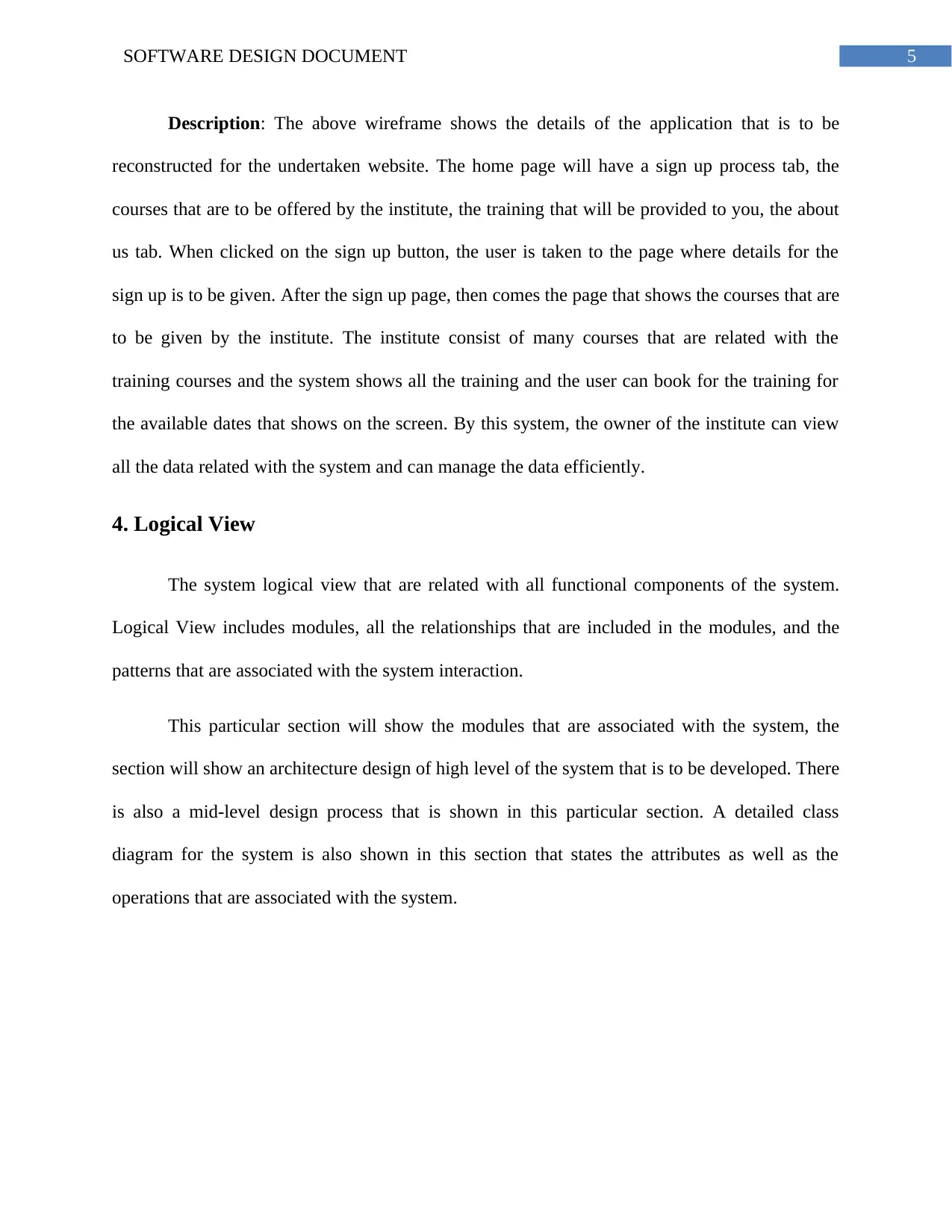
5SOFTWARE DESIGN DOCUMENT
Description: The above wireframe shows the details of the application that is to be
reconstructed for the undertaken website. The home page will have a sign up process tab, the
courses that are to be offered by the institute, the training that will be provided to you, the about
us tab. When clicked on the sign up button, the user is taken to the page where details for the
sign up is to be given. After the sign up page, then comes the page that shows the courses that are
to be given by the institute. The institute consist of many courses that are related with the
training courses and the system shows all the training and the user can book for the training for
the available dates that shows on the screen. By this system, the owner of the institute can view
all the data related with the system and can manage the data efficiently.
4. Logical View
The system logical view that are related with all functional components of the system.
Logical View includes modules, all the relationships that are included in the modules, and the
patterns that are associated with the system interaction.
This particular section will show the modules that are associated with the system, the
section will show an architecture design of high level of the system that is to be developed. There
is also a mid-level design process that is shown in this particular section. A detailed class
diagram for the system is also shown in this section that states the attributes as well as the
operations that are associated with the system.
Description: The above wireframe shows the details of the application that is to be
reconstructed for the undertaken website. The home page will have a sign up process tab, the
courses that are to be offered by the institute, the training that will be provided to you, the about
us tab. When clicked on the sign up button, the user is taken to the page where details for the
sign up is to be given. After the sign up page, then comes the page that shows the courses that are
to be given by the institute. The institute consist of many courses that are related with the
training courses and the system shows all the training and the user can book for the training for
the available dates that shows on the screen. By this system, the owner of the institute can view
all the data related with the system and can manage the data efficiently.
4. Logical View
The system logical view that are related with all functional components of the system.
Logical View includes modules, all the relationships that are included in the modules, and the
patterns that are associated with the system interaction.
This particular section will show the modules that are associated with the system, the
section will show an architecture design of high level of the system that is to be developed. There
is also a mid-level design process that is shown in this particular section. A detailed class
diagram for the system is also shown in this section that states the attributes as well as the
operations that are associated with the system.
⊘ This is a preview!⊘
Do you want full access?
Subscribe today to unlock all pages.

Trusted by 1+ million students worldwide
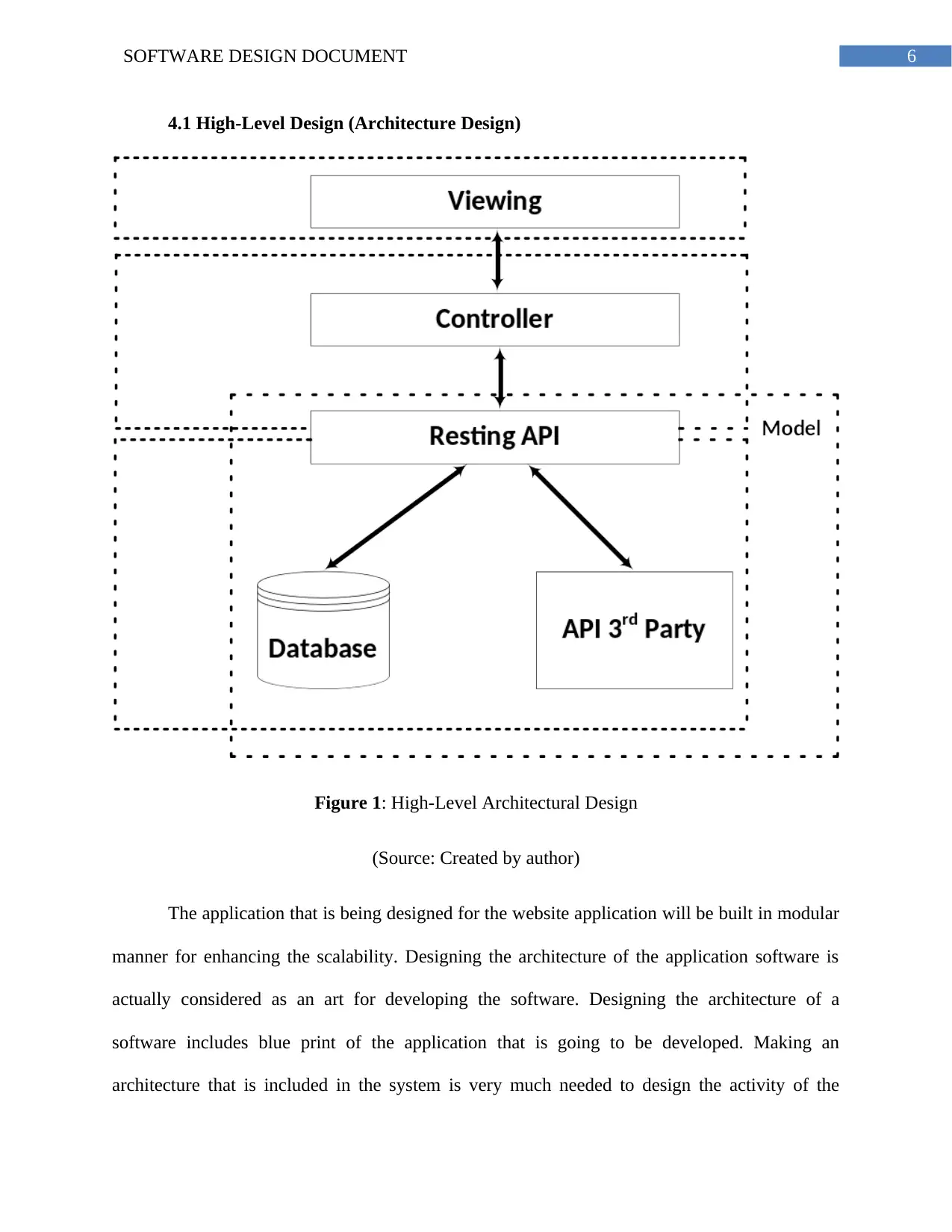
6SOFTWARE DESIGN DOCUMENT
4.1 High-Level Design (Architecture Design)
Figure 1: High-Level Architectural Design
(Source: Created by author)
The application that is being designed for the website application will be built in modular
manner for enhancing the scalability. Designing the architecture of the application software is
actually considered as an art for developing the software. Designing the architecture of a
software includes blue print of the application that is going to be developed. Making an
architecture that is included in the system is very much needed to design the activity of the
4.1 High-Level Design (Architecture Design)
Figure 1: High-Level Architectural Design
(Source: Created by author)
The application that is being designed for the website application will be built in modular
manner for enhancing the scalability. Designing the architecture of the application software is
actually considered as an art for developing the software. Designing the architecture of a
software includes blue print of the application that is going to be developed. Making an
architecture that is included in the system is very much needed to design the activity of the
Paraphrase This Document
Need a fresh take? Get an instant paraphrase of this document with our AI Paraphraser
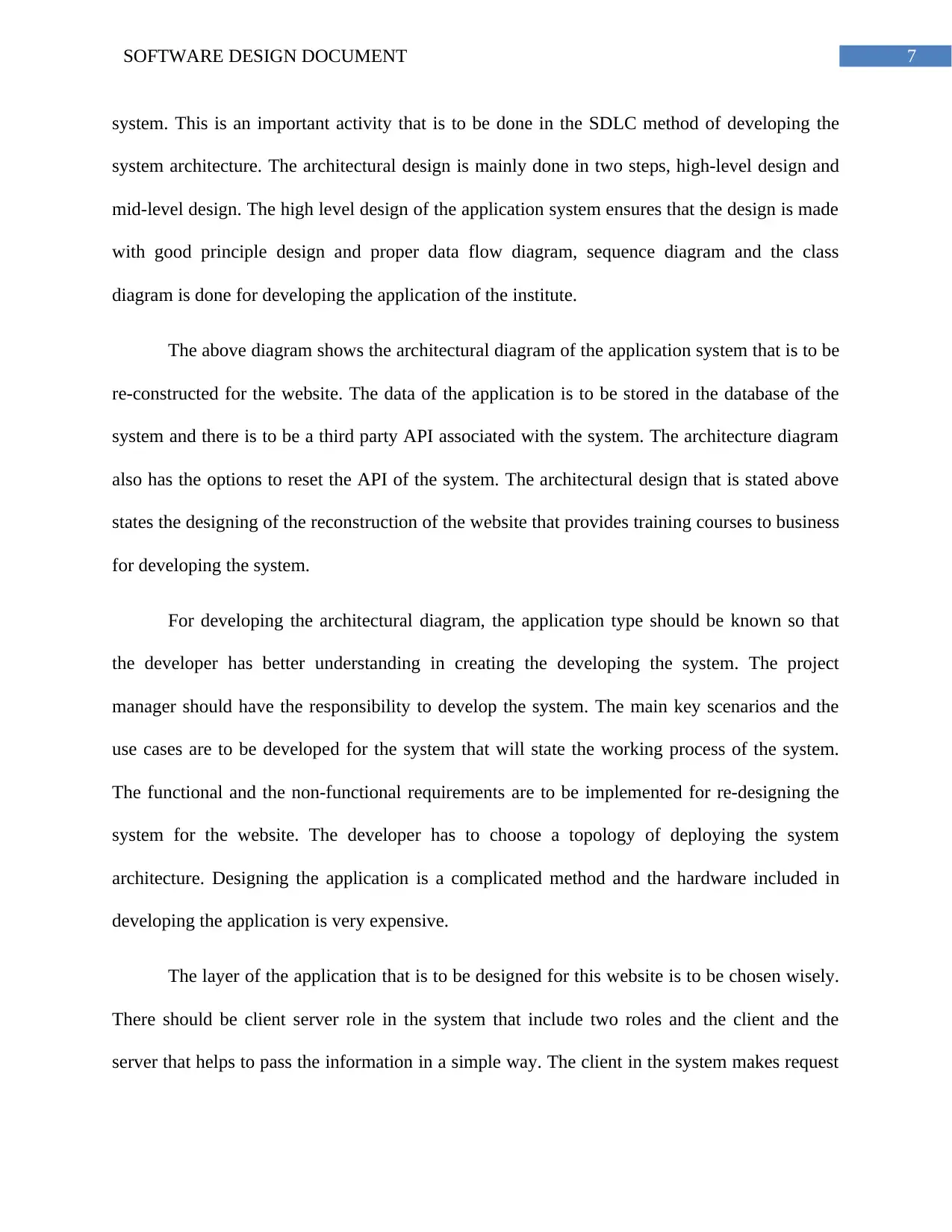
7SOFTWARE DESIGN DOCUMENT
system. This is an important activity that is to be done in the SDLC method of developing the
system architecture. The architectural design is mainly done in two steps, high-level design and
mid-level design. The high level design of the application system ensures that the design is made
with good principle design and proper data flow diagram, sequence diagram and the class
diagram is done for developing the application of the institute.
The above diagram shows the architectural diagram of the application system that is to be
re-constructed for the website. The data of the application is to be stored in the database of the
system and there is to be a third party API associated with the system. The architecture diagram
also has the options to reset the API of the system. The architectural design that is stated above
states the designing of the reconstruction of the website that provides training courses to business
for developing the system.
For developing the architectural diagram, the application type should be known so that
the developer has better understanding in creating the developing the system. The project
manager should have the responsibility to develop the system. The main key scenarios and the
use cases are to be developed for the system that will state the working process of the system.
The functional and the non-functional requirements are to be implemented for re-designing the
system for the website. The developer has to choose a topology of deploying the system
architecture. Designing the application is a complicated method and the hardware included in
developing the application is very expensive.
The layer of the application that is to be designed for this website is to be chosen wisely.
There should be client server role in the system that include two roles and the client and the
server that helps to pass the information in a simple way. The client in the system makes request
system. This is an important activity that is to be done in the SDLC method of developing the
system architecture. The architectural design is mainly done in two steps, high-level design and
mid-level design. The high level design of the application system ensures that the design is made
with good principle design and proper data flow diagram, sequence diagram and the class
diagram is done for developing the application of the institute.
The above diagram shows the architectural diagram of the application system that is to be
re-constructed for the website. The data of the application is to be stored in the database of the
system and there is to be a third party API associated with the system. The architecture diagram
also has the options to reset the API of the system. The architectural design that is stated above
states the designing of the reconstruction of the website that provides training courses to business
for developing the system.
For developing the architectural diagram, the application type should be known so that
the developer has better understanding in creating the developing the system. The project
manager should have the responsibility to develop the system. The main key scenarios and the
use cases are to be developed for the system that will state the working process of the system.
The functional and the non-functional requirements are to be implemented for re-designing the
system for the website. The developer has to choose a topology of deploying the system
architecture. Designing the application is a complicated method and the hardware included in
developing the application is very expensive.
The layer of the application that is to be designed for this website is to be chosen wisely.
There should be client server role in the system that include two roles and the client and the
server that helps to pass the information in a simple way. The client in the system makes request
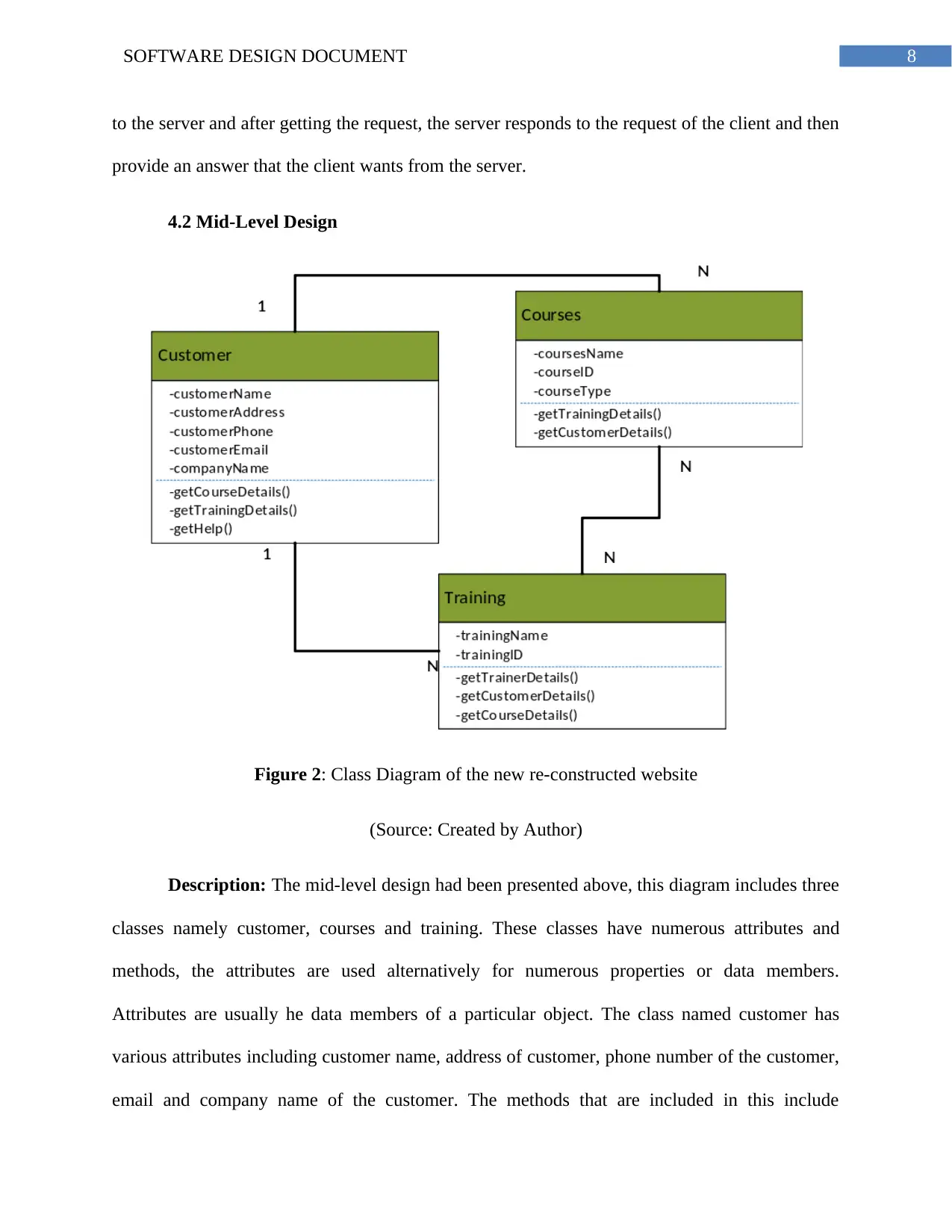
8SOFTWARE DESIGN DOCUMENT
to the server and after getting the request, the server responds to the request of the client and then
provide an answer that the client wants from the server.
4.2 Mid-Level Design
Figure 2: Class Diagram of the new re-constructed website
(Source: Created by Author)
Description: The mid-level design had been presented above, this diagram includes three
classes namely customer, courses and training. These classes have numerous attributes and
methods, the attributes are used alternatively for numerous properties or data members.
Attributes are usually he data members of a particular object. The class named customer has
various attributes including customer name, address of customer, phone number of the customer,
email and company name of the customer. The methods that are included in this include
to the server and after getting the request, the server responds to the request of the client and then
provide an answer that the client wants from the server.
4.2 Mid-Level Design
Figure 2: Class Diagram of the new re-constructed website
(Source: Created by Author)
Description: The mid-level design had been presented above, this diagram includes three
classes namely customer, courses and training. These classes have numerous attributes and
methods, the attributes are used alternatively for numerous properties or data members.
Attributes are usually he data members of a particular object. The class named customer has
various attributes including customer name, address of customer, phone number of the customer,
email and company name of the customer. The methods that are included in this include
⊘ This is a preview!⊘
Do you want full access?
Subscribe today to unlock all pages.

Trusted by 1+ million students worldwide
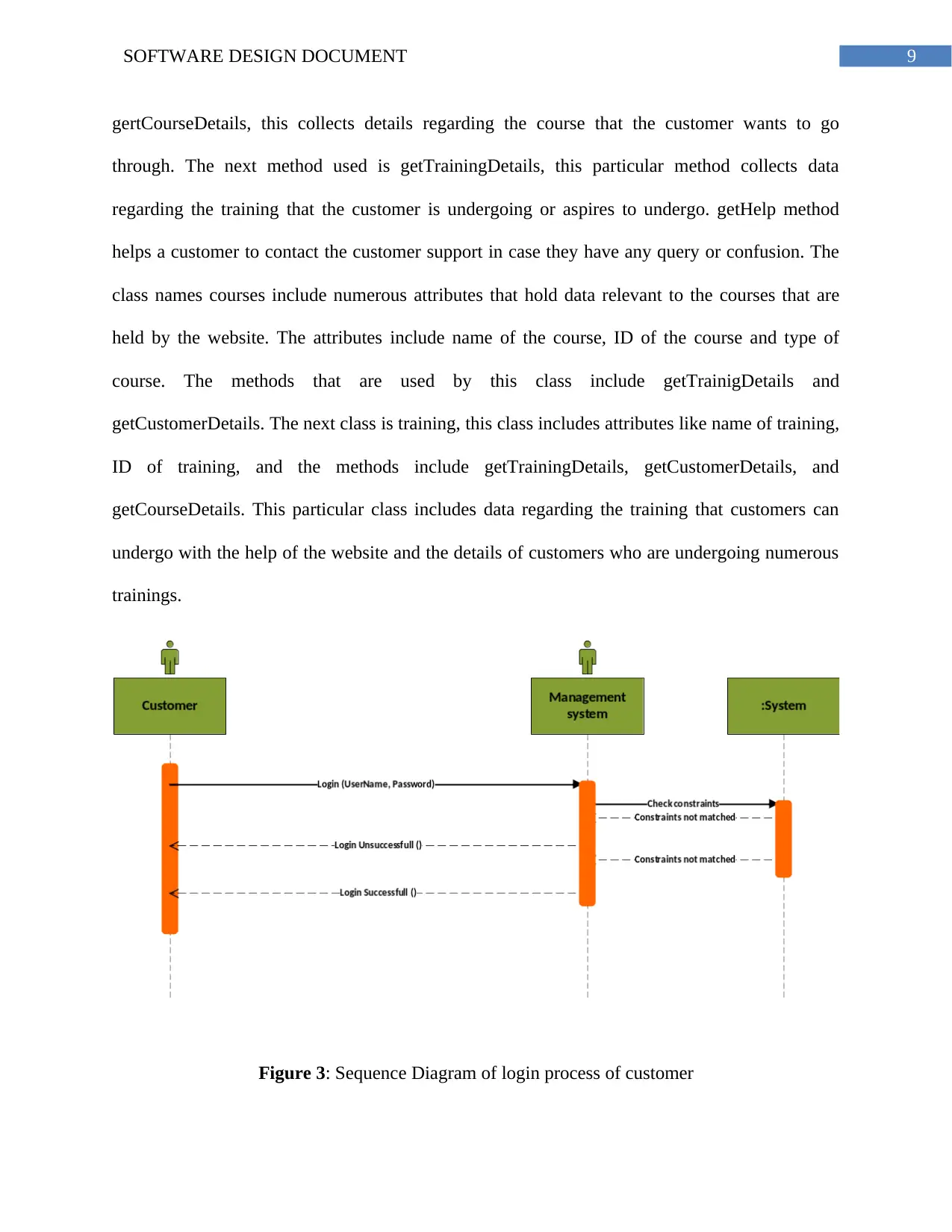
9SOFTWARE DESIGN DOCUMENT
gertCourseDetails, this collects details regarding the course that the customer wants to go
through. The next method used is getTrainingDetails, this particular method collects data
regarding the training that the customer is undergoing or aspires to undergo. getHelp method
helps a customer to contact the customer support in case they have any query or confusion. The
class names courses include numerous attributes that hold data relevant to the courses that are
held by the website. The attributes include name of the course, ID of the course and type of
course. The methods that are used by this class include getTrainigDetails and
getCustomerDetails. The next class is training, this class includes attributes like name of training,
ID of training, and the methods include getTrainingDetails, getCustomerDetails, and
getCourseDetails. This particular class includes data regarding the training that customers can
undergo with the help of the website and the details of customers who are undergoing numerous
trainings.
Figure 3: Sequence Diagram of login process of customer
gertCourseDetails, this collects details regarding the course that the customer wants to go
through. The next method used is getTrainingDetails, this particular method collects data
regarding the training that the customer is undergoing or aspires to undergo. getHelp method
helps a customer to contact the customer support in case they have any query or confusion. The
class names courses include numerous attributes that hold data relevant to the courses that are
held by the website. The attributes include name of the course, ID of the course and type of
course. The methods that are used by this class include getTrainigDetails and
getCustomerDetails. The next class is training, this class includes attributes like name of training,
ID of training, and the methods include getTrainingDetails, getCustomerDetails, and
getCourseDetails. This particular class includes data regarding the training that customers can
undergo with the help of the website and the details of customers who are undergoing numerous
trainings.
Figure 3: Sequence Diagram of login process of customer
Paraphrase This Document
Need a fresh take? Get an instant paraphrase of this document with our AI Paraphraser

10SOFTWARE DESIGN DOCUMENT
(Source: Created by author)
Description: The sequence diagram represents the method of login that has to be
followed by the customer in order to get access to the further details of the services provided by
the website. The initial step that has to be performed by the customer includes providing the
username as well as password, this data is passed on to the management systems and is further
passed to the system, the system checks weather the constraints provided by the customer are
authentic, if not the login request is denied and the customer is provided that message that the
login had been unsuccessful and they might register or might provide with appropriate user name
and password. If the credentials provided by the customers match with the data that has been
already saved in the database, the customer is logged into the website. If login n successful, the
customer is provided with a message that the login had been carried out successfully.
(Source: Created by author)
Description: The sequence diagram represents the method of login that has to be
followed by the customer in order to get access to the further details of the services provided by
the website. The initial step that has to be performed by the customer includes providing the
username as well as password, this data is passed on to the management systems and is further
passed to the system, the system checks weather the constraints provided by the customer are
authentic, if not the login request is denied and the customer is provided that message that the
login had been unsuccessful and they might register or might provide with appropriate user name
and password. If the credentials provided by the customers match with the data that has been
already saved in the database, the customer is logged into the website. If login n successful, the
customer is provided with a message that the login had been carried out successfully.
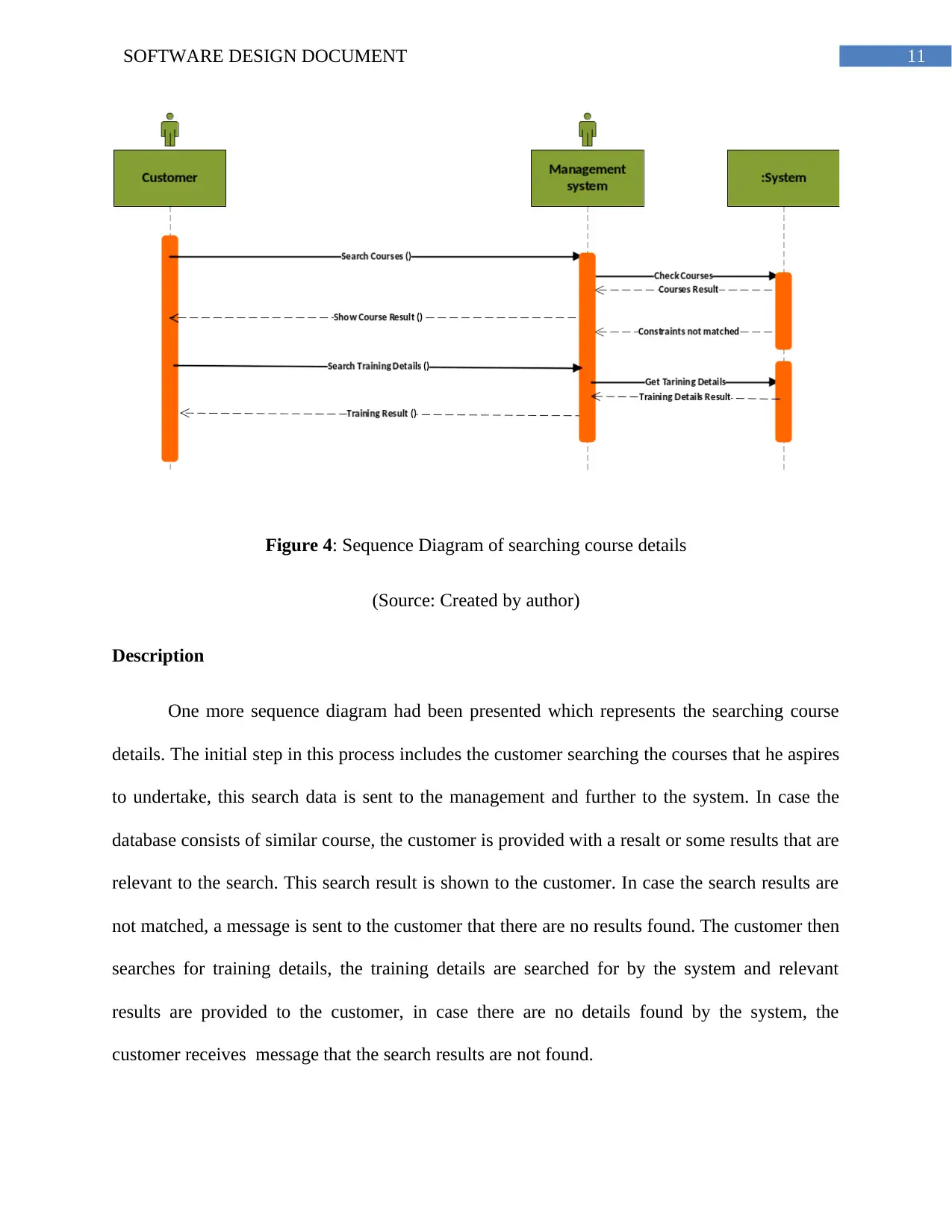
11SOFTWARE DESIGN DOCUMENT
Figure 4: Sequence Diagram of searching course details
(Source: Created by author)
Description
One more sequence diagram had been presented which represents the searching course
details. The initial step in this process includes the customer searching the courses that he aspires
to undertake, this search data is sent to the management and further to the system. In case the
database consists of similar course, the customer is provided with a resalt or some results that are
relevant to the search. This search result is shown to the customer. In case the search results are
not matched, a message is sent to the customer that there are no results found. The customer then
searches for training details, the training details are searched for by the system and relevant
results are provided to the customer, in case there are no details found by the system, the
customer receives message that the search results are not found.
Figure 4: Sequence Diagram of searching course details
(Source: Created by author)
Description
One more sequence diagram had been presented which represents the searching course
details. The initial step in this process includes the customer searching the courses that he aspires
to undertake, this search data is sent to the management and further to the system. In case the
database consists of similar course, the customer is provided with a resalt or some results that are
relevant to the search. This search result is shown to the customer. In case the search results are
not matched, a message is sent to the customer that there are no results found. The customer then
searches for training details, the training details are searched for by the system and relevant
results are provided to the customer, in case there are no details found by the system, the
customer receives message that the search results are not found.
⊘ This is a preview!⊘
Do you want full access?
Subscribe today to unlock all pages.

Trusted by 1+ million students worldwide
1 out of 25
Related Documents
Your All-in-One AI-Powered Toolkit for Academic Success.
+13062052269
info@desklib.com
Available 24*7 on WhatsApp / Email
![[object Object]](/_next/static/media/star-bottom.7253800d.svg)
Unlock your academic potential
Copyright © 2020–2026 A2Z Services. All Rights Reserved. Developed and managed by ZUCOL.





