Windows 10 Auditing Logons Practical Activity for Security Settings
VerifiedAdded on 2020/04/21
|2
|601
|127
Practical Assignment
AI Summary
This practical assignment requires students to use a Windows 10 virtual machine to enable and verify logon auditing. Students must ensure that they are working with at least one or two users set up in the VM. The first step involves enabling logon auditing by navigating through the Local Group Policy Editor, specifically under 'Computer Configuration\Windows Settings\Security Settings\Local Policies\Audit Policy.' Students need to list and configure nine specific policies related to account logon events. They must enable both success and failure audits for the 'Audit Logon Events' policy. The second part of the assignment involves using the Event Viewer to check for successful and failed user login attempts, providing insights into how these events are recorded within the system's security logs. This practical task emphasizes understanding Windows 10's security mechanisms concerning user authentication and event logging.
1 out of 2
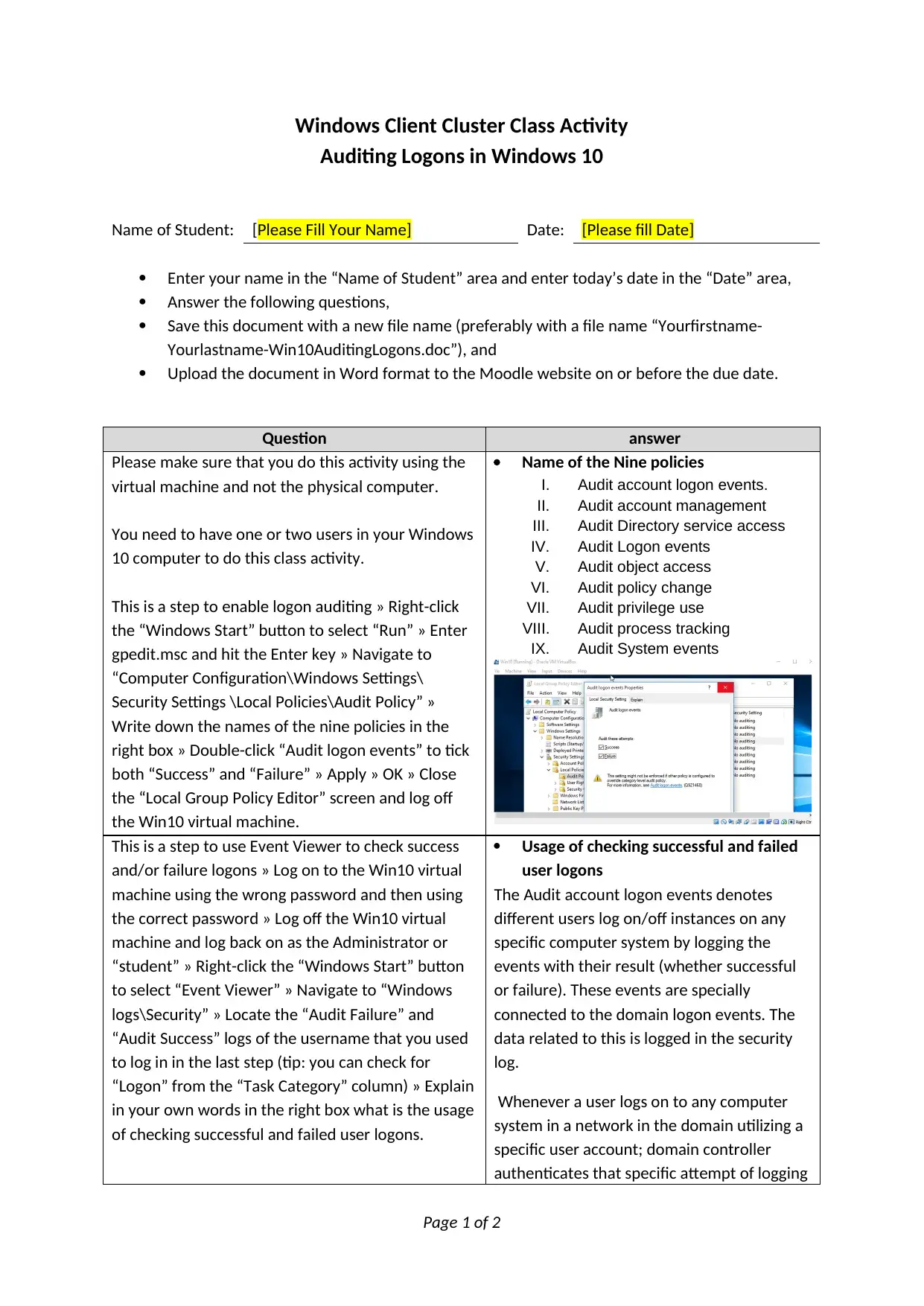
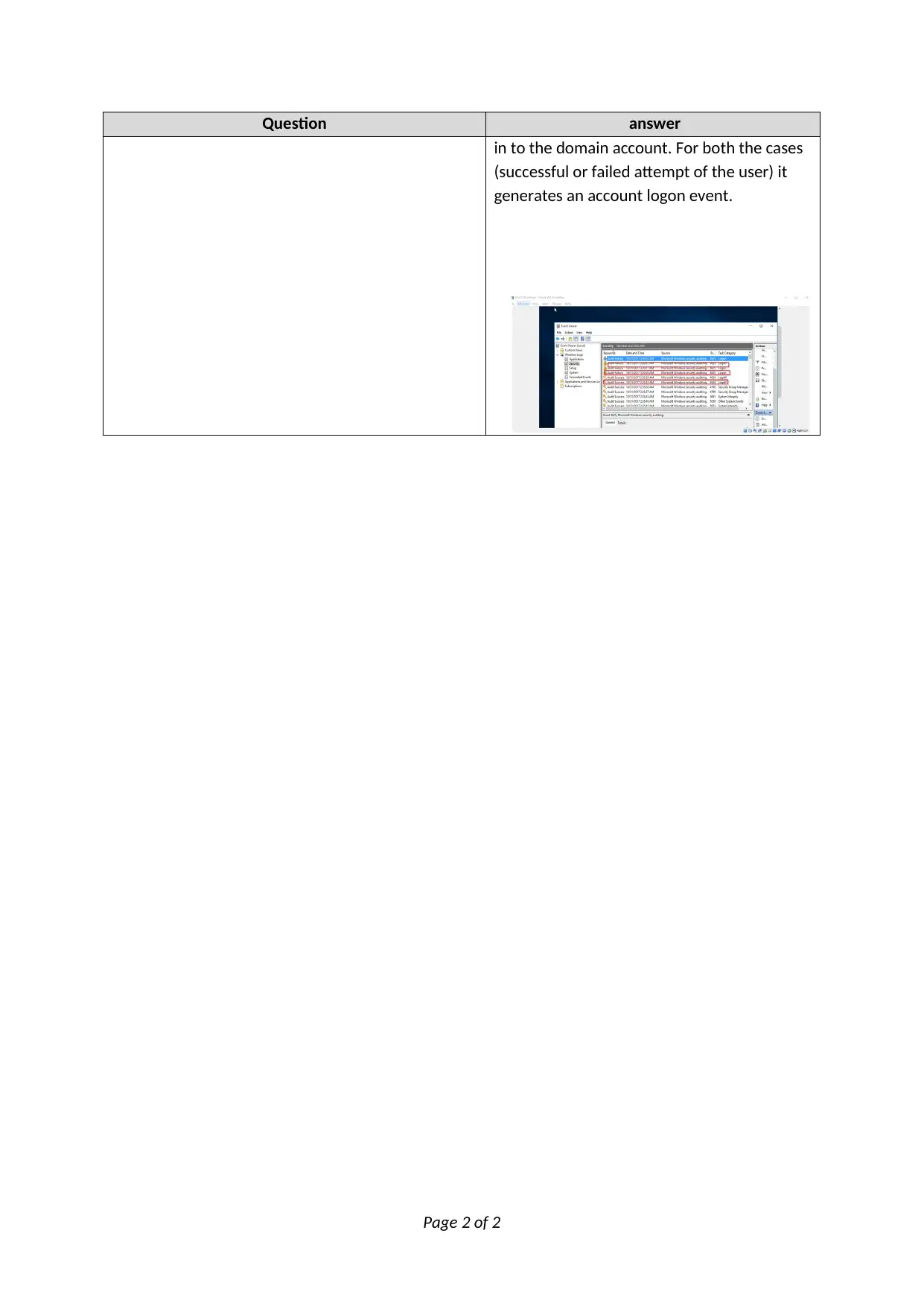






![[object Object]](/_next/static/media/star-bottom.7253800d.svg)