Device Manager in Windows: Installation, Updates, and Troubleshooting
VerifiedAdded on 2023/05/28
|4
|664
|100
Discussion Board Post
AI Summary
This discussion explores the functionality of the Windows Device Manager as a crucial tool for system administrators in troubleshooting device-related issues. It details how the Device Manager assists with installations, updates, rollbacks, and network troubleshooting, emphasizing its role in managing hardware conflicts and driver configurations. A specific troubleshooting scenario, such as a malfunctioning mouse, is examined to illustrate how the Device Manager can be used to diagnose and resolve the problem by enabling or disabling the hardware. The discussion also outlines a general troubleshooting process involving problem identification, hypothesis development, testing, action planning, and outcome analysis. References to external resources are provided to support the explanations and offer further guidance on advanced troubleshooting techniques.
1 out of 4

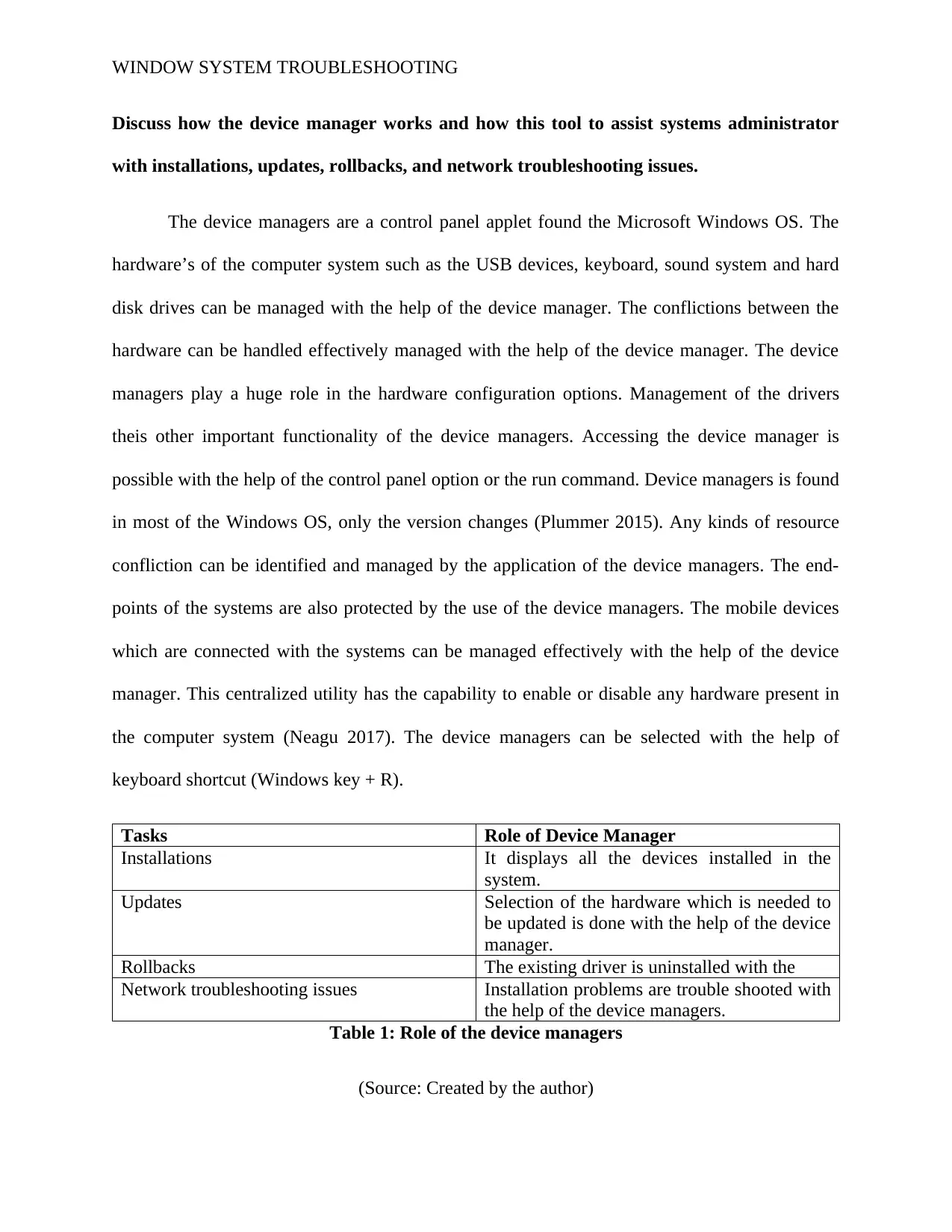









![[object Object]](/_next/static/media/star-bottom.7253800d.svg)