Wireless Network Analysis and Channel Communication Assessment
VerifiedAdded on 2019/10/09
|2
|587
|341
Homework Assignment
AI Summary
This assignment solution addresses key aspects of wireless network communication. It explores the impact of physical distance on network throughput, the significance of channel selection, and the drawbacks of statically assigning channels. The solution also details how to identify the 802.11 standards supported by a network adapter using the device manager in a Windows operating system. The assignment provides insights into the relationship between wireless channels, access points, and network performance, along with the importance of dynamic channel allocation to avoid issues related to latency and packet loss. The solution further highlights the importance of understanding wireless standards and the factors that influence wireless network efficiency and reliability.
1 out of 2
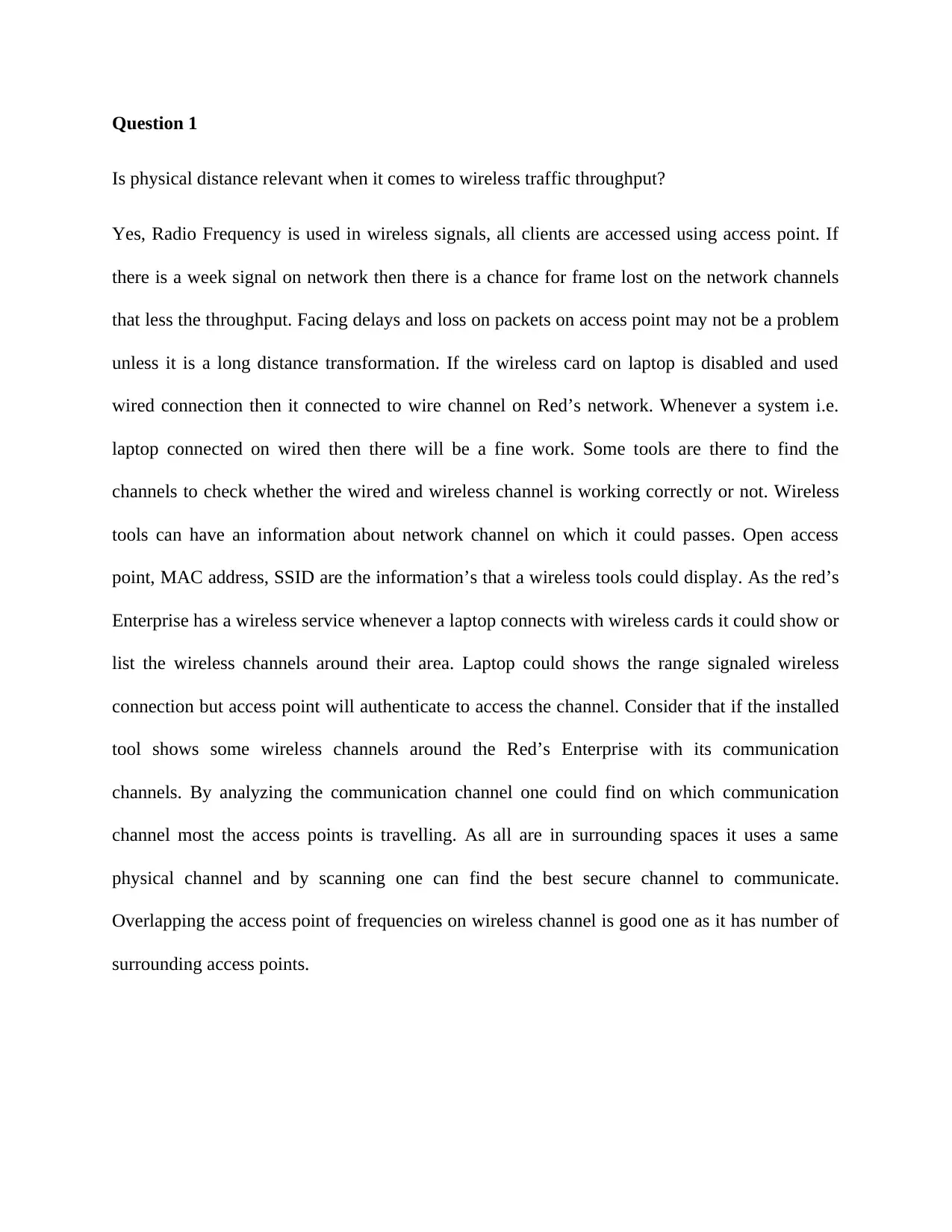
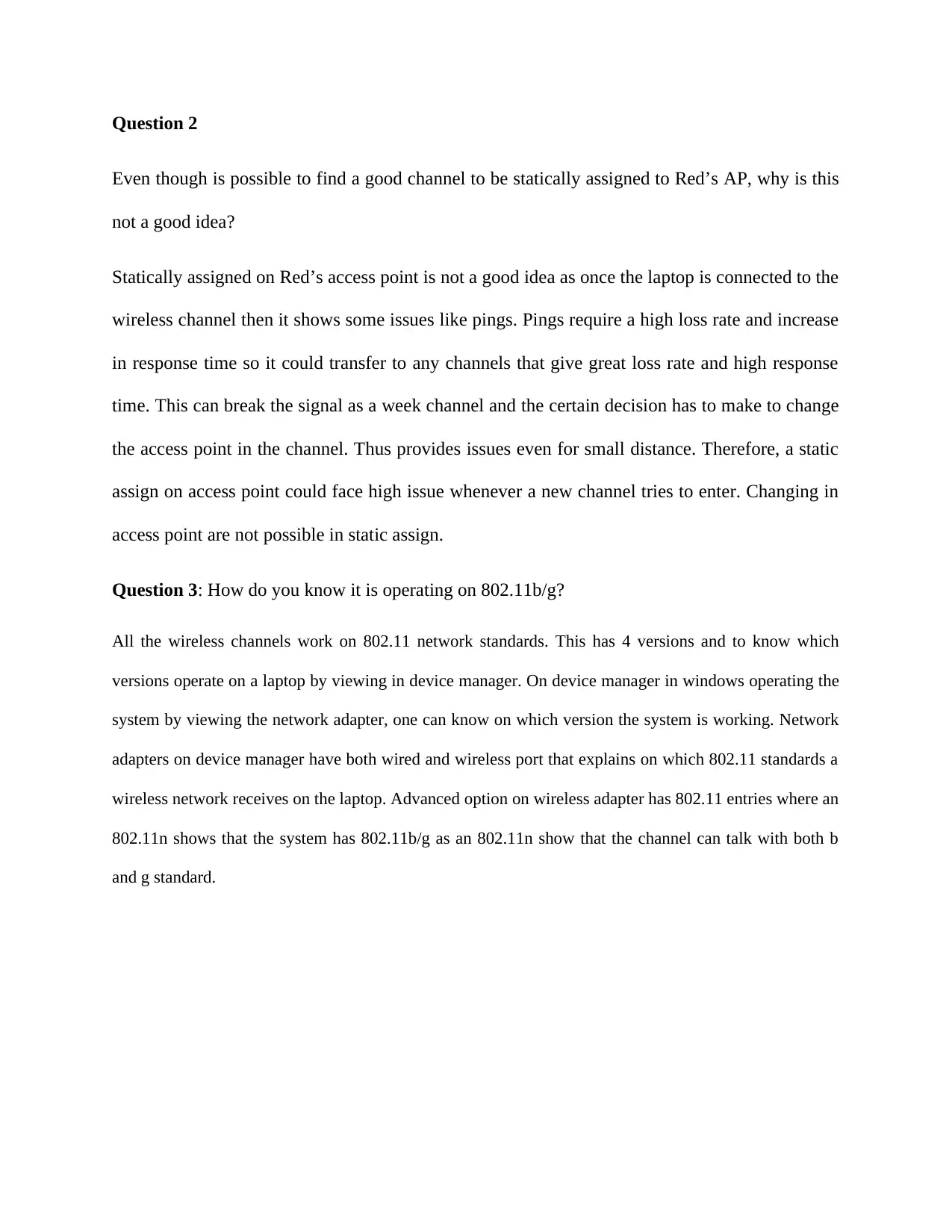




![[object Object]](/_next/static/media/star-bottom.7253800d.svg)