Wireless Sensor Network Project: Lab Setup and Communication Tasks
VerifiedAdded on 2020/04/01
|22
|5654
|99
Project
AI Summary
This project report details the implementation of a wireless sensor network, covering various aspects from lab setup using VirtualBox and Ubuntu to the execution of communication tasks. The project utilizes Micaz boards and LEDs, employing ActiveMessageC, AMReceiverC, and AMSenderC components for data transmission and reception. It explores single-hop and multi-hop communication, including binary counters, single-hop with acknowledgement, and multi-hop configurations. The report provides detailed requirements and results for each task, offering insights into the design and operation of sensor networks. The project aims to provide practical solutions for real-time applications, focusing on energy efficiency and network connectivity in distributed sensor environments. The project provides an understanding of how to set up and configure virtual machines for running sensor network simulations, and how to implement communication protocols for data transmission in both single-hop and multi-hop scenarios.
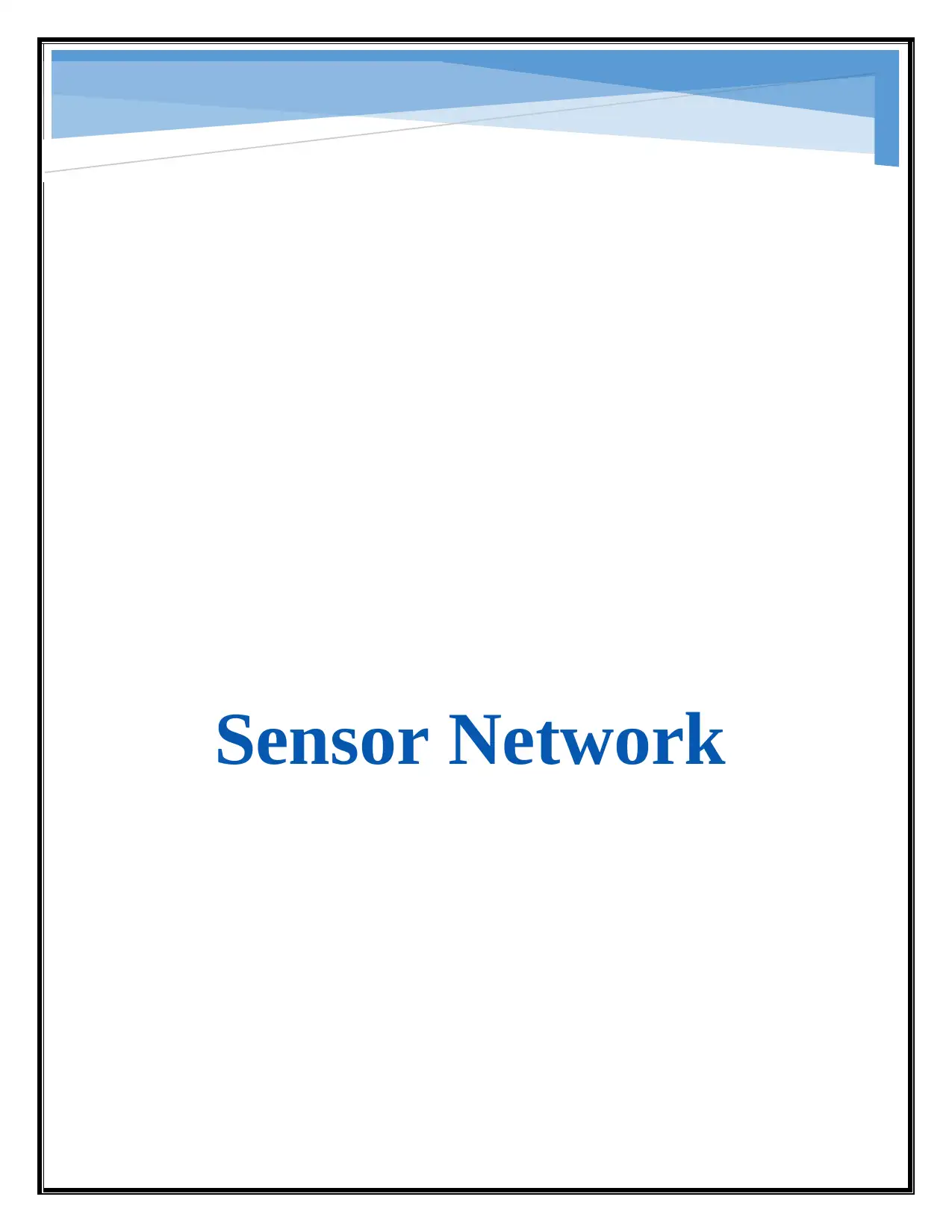
Sensor Network
Paraphrase This Document
Need a fresh take? Get an instant paraphrase of this document with our AI Paraphraser
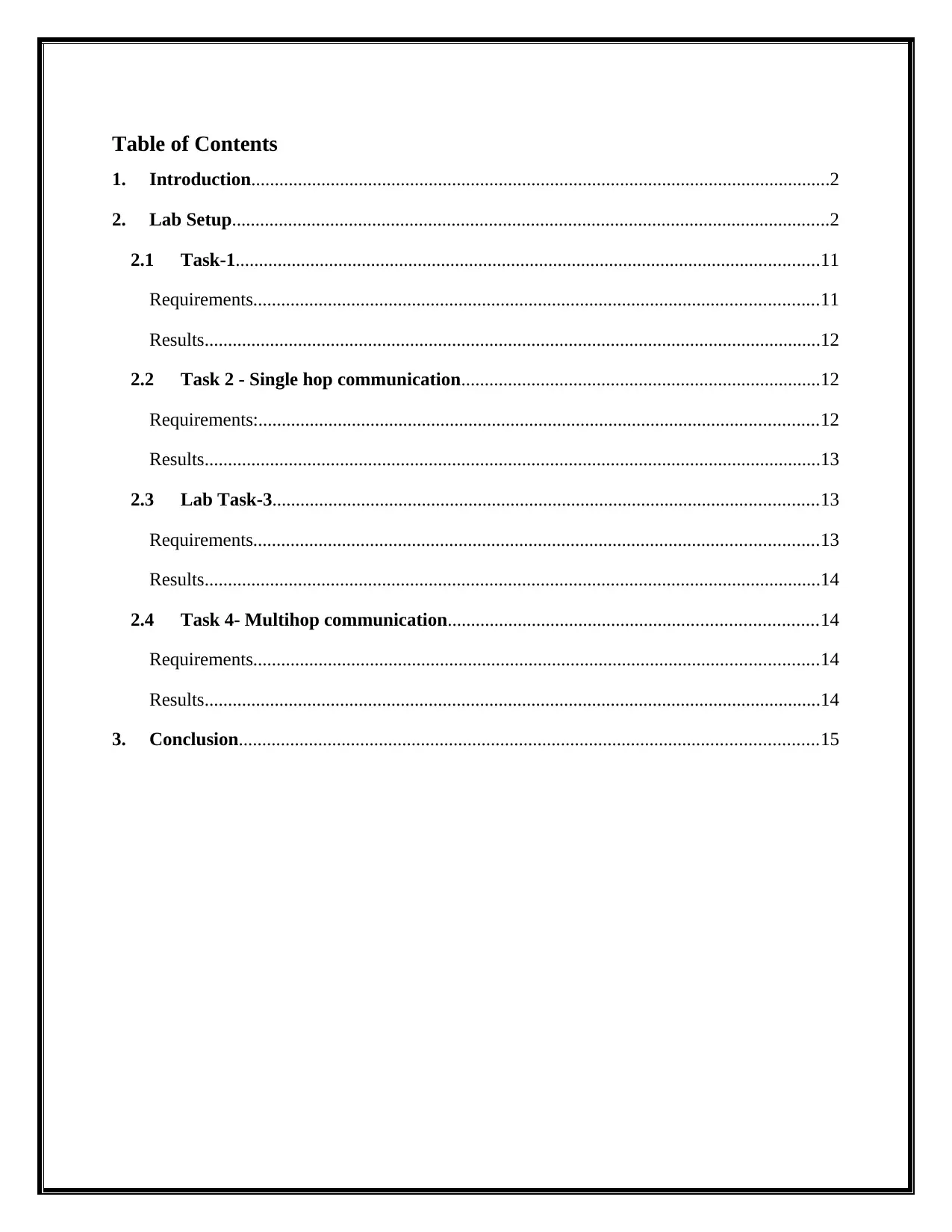
Table of Contents
1. Introduction............................................................................................................................2
2. Lab Setup................................................................................................................................2
2.1 Task-1.............................................................................................................................11
Requirements.........................................................................................................................11
Results....................................................................................................................................12
2.2 Task 2 - Single hop communication.............................................................................12
Requirements:........................................................................................................................12
Results....................................................................................................................................13
2.3 Lab Task-3.....................................................................................................................13
Requirements.........................................................................................................................13
Results....................................................................................................................................14
2.4 Task 4- Multihop communication...............................................................................14
Requirements.........................................................................................................................14
Results....................................................................................................................................14
3. Conclusion............................................................................................................................15
1. Introduction............................................................................................................................2
2. Lab Setup................................................................................................................................2
2.1 Task-1.............................................................................................................................11
Requirements.........................................................................................................................11
Results....................................................................................................................................12
2.2 Task 2 - Single hop communication.............................................................................12
Requirements:........................................................................................................................12
Results....................................................................................................................................13
2.3 Lab Task-3.....................................................................................................................13
Requirements.........................................................................................................................13
Results....................................................................................................................................14
2.4 Task 4- Multihop communication...............................................................................14
Requirements.........................................................................................................................14
Results....................................................................................................................................14
3. Conclusion............................................................................................................................15
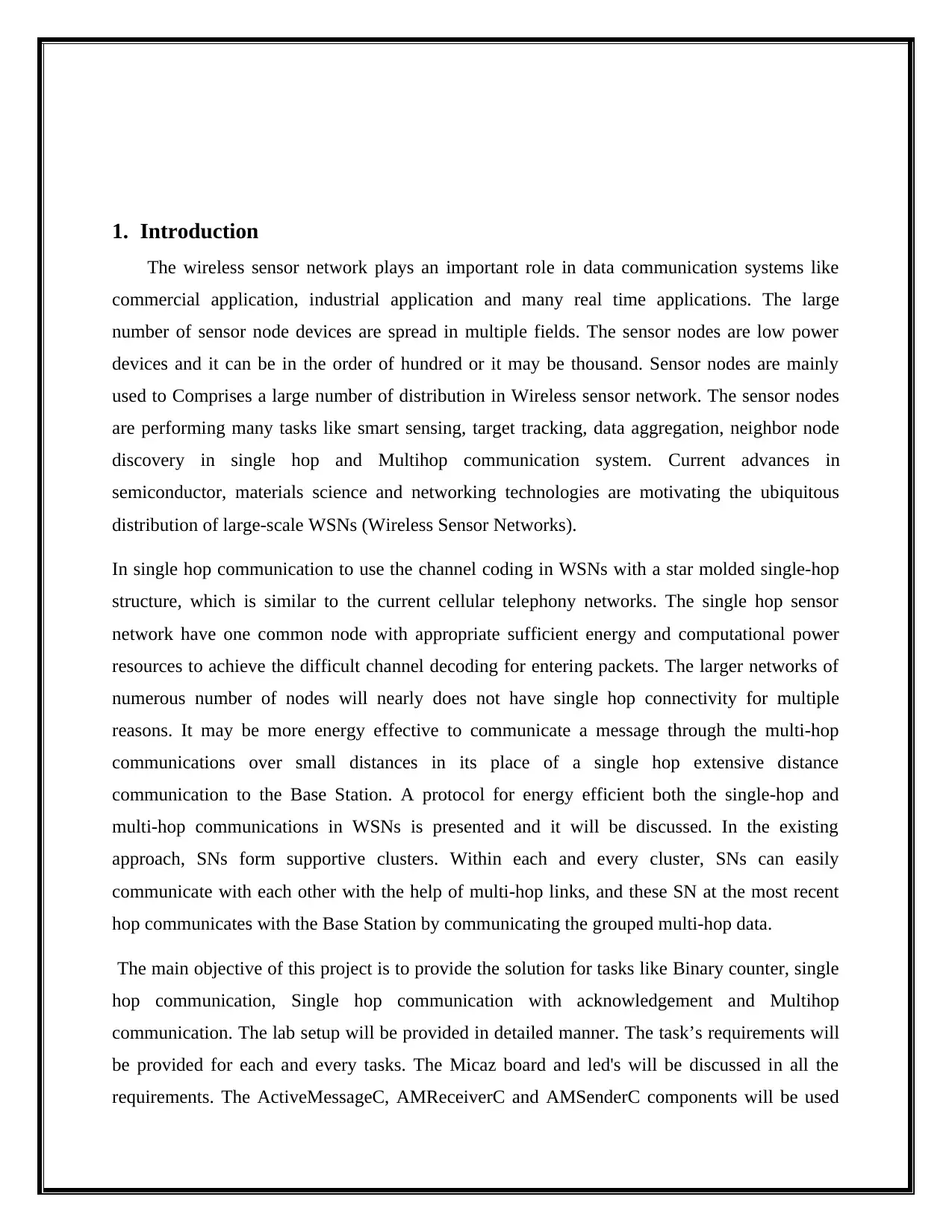
1. Introduction
The wireless sensor network plays an important role in data communication systems like
commercial application, industrial application and many real time applications. The large
number of sensor node devices are spread in multiple fields. The sensor nodes are low power
devices and it can be in the order of hundred or it may be thousand. Sensor nodes are mainly
used to Comprises a large number of distribution in Wireless sensor network. The sensor nodes
are performing many tasks like smart sensing, target tracking, data aggregation, neighbor node
discovery in single hop and Multihop communication system. Current advances in
semiconductor, materials science and networking technologies are motivating the ubiquitous
distribution of large-scale WSNs (Wireless Sensor Networks).
In single hop communication to use the channel coding in WSNs with a star molded single-hop
structure, which is similar to the current cellular telephony networks. The single hop sensor
network have one common node with appropriate sufficient energy and computational power
resources to achieve the difficult channel decoding for entering packets. The larger networks of
numerous number of nodes will nearly does not have single hop connectivity for multiple
reasons. It may be more energy effective to communicate a message through the multi-hop
communications over small distances in its place of a single hop extensive distance
communication to the Base Station. A protocol for energy efficient both the single-hop and
multi-hop communications in WSNs is presented and it will be discussed. In the existing
approach, SNs form supportive clusters. Within each and every cluster, SNs can easily
communicate with each other with the help of multi-hop links, and these SN at the most recent
hop communicates with the Base Station by communicating the grouped multi-hop data.
The main objective of this project is to provide the solution for tasks like Binary counter, single
hop communication, Single hop communication with acknowledgement and Multihop
communication. The lab setup will be provided in detailed manner. The task’s requirements will
be provided for each and every tasks. The Micaz board and led's will be discussed in all the
requirements. The ActiveMessageC, AMReceiverC and AMSenderC components will be used
The wireless sensor network plays an important role in data communication systems like
commercial application, industrial application and many real time applications. The large
number of sensor node devices are spread in multiple fields. The sensor nodes are low power
devices and it can be in the order of hundred or it may be thousand. Sensor nodes are mainly
used to Comprises a large number of distribution in Wireless sensor network. The sensor nodes
are performing many tasks like smart sensing, target tracking, data aggregation, neighbor node
discovery in single hop and Multihop communication system. Current advances in
semiconductor, materials science and networking technologies are motivating the ubiquitous
distribution of large-scale WSNs (Wireless Sensor Networks).
In single hop communication to use the channel coding in WSNs with a star molded single-hop
structure, which is similar to the current cellular telephony networks. The single hop sensor
network have one common node with appropriate sufficient energy and computational power
resources to achieve the difficult channel decoding for entering packets. The larger networks of
numerous number of nodes will nearly does not have single hop connectivity for multiple
reasons. It may be more energy effective to communicate a message through the multi-hop
communications over small distances in its place of a single hop extensive distance
communication to the Base Station. A protocol for energy efficient both the single-hop and
multi-hop communications in WSNs is presented and it will be discussed. In the existing
approach, SNs form supportive clusters. Within each and every cluster, SNs can easily
communicate with each other with the help of multi-hop links, and these SN at the most recent
hop communicates with the Base Station by communicating the grouped multi-hop data.
The main objective of this project is to provide the solution for tasks like Binary counter, single
hop communication, Single hop communication with acknowledgement and Multihop
communication. The lab setup will be provided in detailed manner. The task’s requirements will
be provided for each and every tasks. The Micaz board and led's will be discussed in all the
requirements. The ActiveMessageC, AMReceiverC and AMSenderC components will be used
⊘ This is a preview!⊘
Do you want full access?
Subscribe today to unlock all pages.

Trusted by 1+ million students worldwide
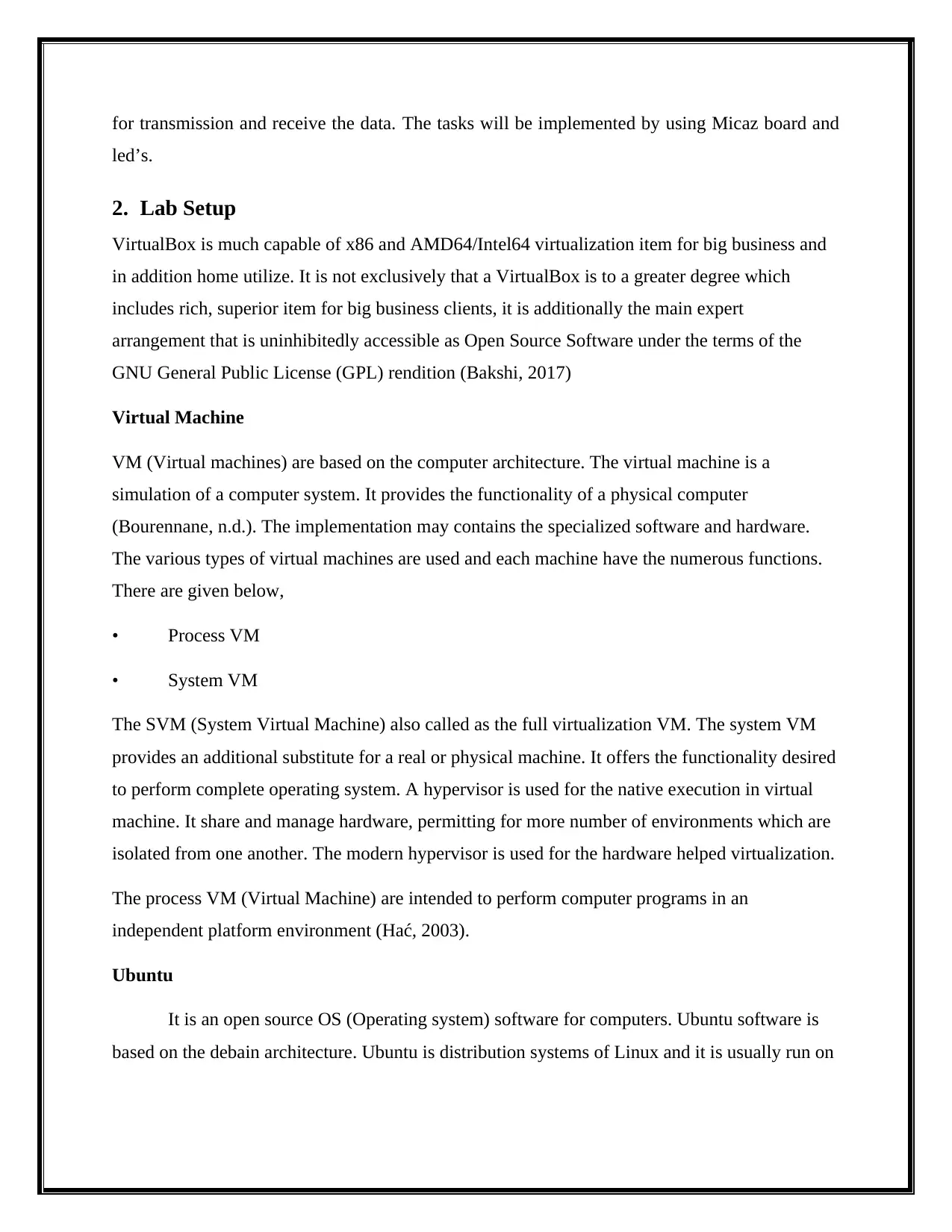
for transmission and receive the data. The tasks will be implemented by using Micaz board and
led’s.
2. Lab Setup
VirtualBox is much capable of x86 and AMD64/Intel64 virtualization item for big business and
in addition home utilize. It is not exclusively that a VirtualBox is to a greater degree which
includes rich, superior item for big business clients, it is additionally the main expert
arrangement that is uninhibitedly accessible as Open Source Software under the terms of the
GNU General Public License (GPL) rendition (Bakshi, 2017)
Virtual Machine
VM (Virtual machines) are based on the computer architecture. The virtual machine is a
simulation of a computer system. It provides the functionality of a physical computer
(Bourennane, n.d.). The implementation may contains the specialized software and hardware.
The various types of virtual machines are used and each machine have the numerous functions.
There are given below,
• Process VM
• System VM
The SVM (System Virtual Machine) also called as the full virtualization VM. The system VM
provides an additional substitute for a real or physical machine. It offers the functionality desired
to perform complete operating system. A hypervisor is used for the native execution in virtual
machine. It share and manage hardware, permitting for more number of environments which are
isolated from one another. The modern hypervisor is used for the hardware helped virtualization.
The process VM (Virtual Machine) are intended to perform computer programs in an
independent platform environment (Hać, 2003).
Ubuntu
It is an open source OS (Operating system) software for computers. Ubuntu software is
based on the debain architecture. Ubuntu is distribution systems of Linux and it is usually run on
led’s.
2. Lab Setup
VirtualBox is much capable of x86 and AMD64/Intel64 virtualization item for big business and
in addition home utilize. It is not exclusively that a VirtualBox is to a greater degree which
includes rich, superior item for big business clients, it is additionally the main expert
arrangement that is uninhibitedly accessible as Open Source Software under the terms of the
GNU General Public License (GPL) rendition (Bakshi, 2017)
Virtual Machine
VM (Virtual machines) are based on the computer architecture. The virtual machine is a
simulation of a computer system. It provides the functionality of a physical computer
(Bourennane, n.d.). The implementation may contains the specialized software and hardware.
The various types of virtual machines are used and each machine have the numerous functions.
There are given below,
• Process VM
• System VM
The SVM (System Virtual Machine) also called as the full virtualization VM. The system VM
provides an additional substitute for a real or physical machine. It offers the functionality desired
to perform complete operating system. A hypervisor is used for the native execution in virtual
machine. It share and manage hardware, permitting for more number of environments which are
isolated from one another. The modern hypervisor is used for the hardware helped virtualization.
The process VM (Virtual Machine) are intended to perform computer programs in an
independent platform environment (Hać, 2003).
Ubuntu
It is an open source OS (Operating system) software for computers. Ubuntu software is
based on the debain architecture. Ubuntu is distribution systems of Linux and it is usually run on
Paraphrase This Document
Need a fresh take? Get an instant paraphrase of this document with our AI Paraphraser
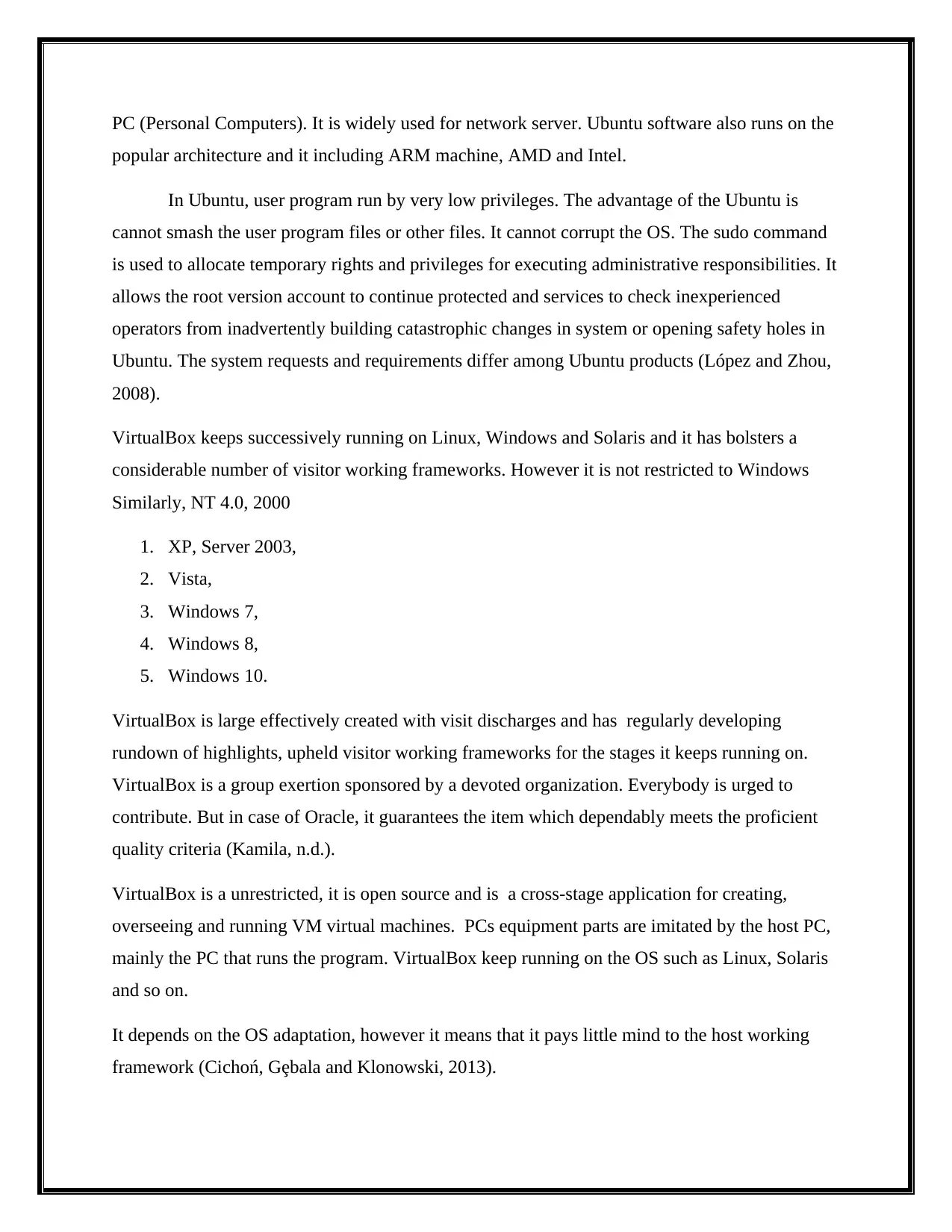
PC (Personal Computers). It is widely used for network server. Ubuntu software also runs on the
popular architecture and it including ARM machine, AMD and Intel.
In Ubuntu, user program run by very low privileges. The advantage of the Ubuntu is
cannot smash the user program files or other files. It cannot corrupt the OS. The sudo command
is used to allocate temporary rights and privileges for executing administrative responsibilities. It
allows the root version account to continue protected and services to check inexperienced
operators from inadvertently building catastrophic changes in system or opening safety holes in
Ubuntu. The system requests and requirements differ among Ubuntu products (López and Zhou,
2008).
VirtualBox keeps successively running on Linux, Windows and Solaris and it has bolsters a
considerable number of visitor working frameworks. However it is not restricted to Windows
Similarly, NT 4.0, 2000
1. XP, Server 2003,
2. Vista,
3. Windows 7,
4. Windows 8,
5. Windows 10.
VirtualBox is large effectively created with visit discharges and has regularly developing
rundown of highlights, upheld visitor working frameworks for the stages it keeps running on.
VirtualBox is a group exertion sponsored by a devoted organization. Everybody is urged to
contribute. But in case of Oracle, it guarantees the item which dependably meets the proficient
quality criteria (Kamila, n.d.).
VirtualBox is a unrestricted, it is open source and is a cross-stage application for creating,
overseeing and running VM virtual machines. PCs equipment parts are imitated by the host PC,
mainly the PC that runs the program. VirtualBox keep running on the OS such as Linux, Solaris
and so on.
It depends on the OS adaptation, however it means that it pays little mind to the host working
framework (Cichoń, Gȩbala and Klonowski, 2013).
popular architecture and it including ARM machine, AMD and Intel.
In Ubuntu, user program run by very low privileges. The advantage of the Ubuntu is
cannot smash the user program files or other files. It cannot corrupt the OS. The sudo command
is used to allocate temporary rights and privileges for executing administrative responsibilities. It
allows the root version account to continue protected and services to check inexperienced
operators from inadvertently building catastrophic changes in system or opening safety holes in
Ubuntu. The system requests and requirements differ among Ubuntu products (López and Zhou,
2008).
VirtualBox keeps successively running on Linux, Windows and Solaris and it has bolsters a
considerable number of visitor working frameworks. However it is not restricted to Windows
Similarly, NT 4.0, 2000
1. XP, Server 2003,
2. Vista,
3. Windows 7,
4. Windows 8,
5. Windows 10.
VirtualBox is large effectively created with visit discharges and has regularly developing
rundown of highlights, upheld visitor working frameworks for the stages it keeps running on.
VirtualBox is a group exertion sponsored by a devoted organization. Everybody is urged to
contribute. But in case of Oracle, it guarantees the item which dependably meets the proficient
quality criteria (Kamila, n.d.).
VirtualBox is a unrestricted, it is open source and is a cross-stage application for creating,
overseeing and running VM virtual machines. PCs equipment parts are imitated by the host PC,
mainly the PC that runs the program. VirtualBox keep running on the OS such as Linux, Solaris
and so on.
It depends on the OS adaptation, however it means that it pays little mind to the host working
framework (Cichoń, Gȩbala and Klonowski, 2013).
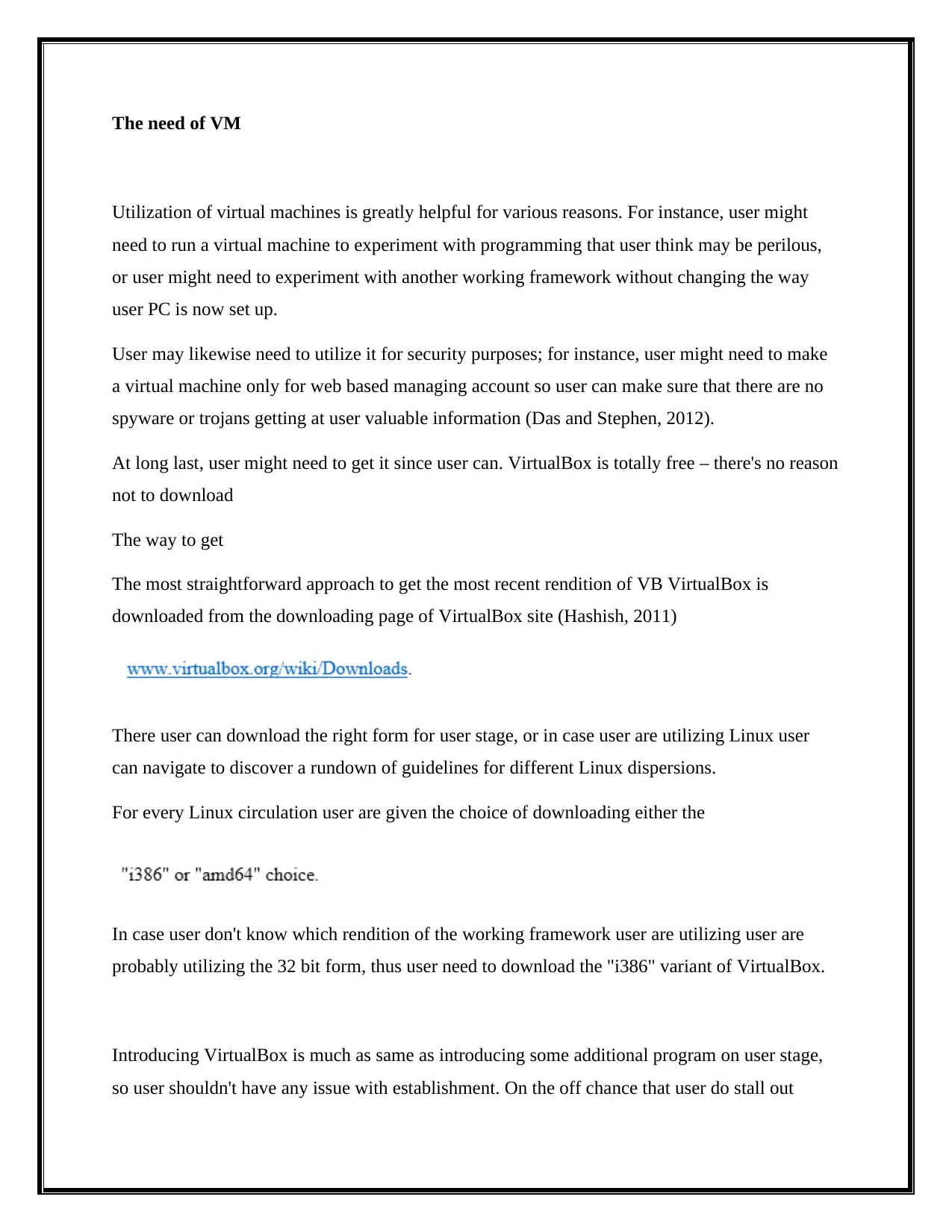
The need of VM
Utilization of virtual machines is greatly helpful for various reasons. For instance, user might
need to run a virtual machine to experiment with programming that user think may be perilous,
or user might need to experiment with another working framework without changing the way
user PC is now set up.
User may likewise need to utilize it for security purposes; for instance, user might need to make
a virtual machine only for web based managing account so user can make sure that there are no
spyware or trojans getting at user valuable information (Das and Stephen, 2012).
At long last, user might need to get it since user can. VirtualBox is totally free – there's no reason
not to download
The way to get
The most straightforward approach to get the most recent rendition of VB VirtualBox is
downloaded from the downloading page of VirtualBox site (Hashish, 2011)
There user can download the right form for user stage, or in case user are utilizing Linux user
can navigate to discover a rundown of guidelines for different Linux dispersions.
For every Linux circulation user are given the choice of downloading either the
In case user don't know which rendition of the working framework user are utilizing user are
probably utilizing the 32 bit form, thus user need to download the "i386" variant of VirtualBox.
Introducing VirtualBox is much as same as introducing some additional program on user stage,
so user shouldn't have any issue with establishment. On the off chance that user do stall out
Utilization of virtual machines is greatly helpful for various reasons. For instance, user might
need to run a virtual machine to experiment with programming that user think may be perilous,
or user might need to experiment with another working framework without changing the way
user PC is now set up.
User may likewise need to utilize it for security purposes; for instance, user might need to make
a virtual machine only for web based managing account so user can make sure that there are no
spyware or trojans getting at user valuable information (Das and Stephen, 2012).
At long last, user might need to get it since user can. VirtualBox is totally free – there's no reason
not to download
The way to get
The most straightforward approach to get the most recent rendition of VB VirtualBox is
downloaded from the downloading page of VirtualBox site (Hashish, 2011)
There user can download the right form for user stage, or in case user are utilizing Linux user
can navigate to discover a rundown of guidelines for different Linux dispersions.
For every Linux circulation user are given the choice of downloading either the
In case user don't know which rendition of the working framework user are utilizing user are
probably utilizing the 32 bit form, thus user need to download the "i386" variant of VirtualBox.
Introducing VirtualBox is much as same as introducing some additional program on user stage,
so user shouldn't have any issue with establishment. On the off chance that user do stall out
⊘ This is a preview!⊘
Do you want full access?
Subscribe today to unlock all pages.

Trusted by 1+ million students worldwide
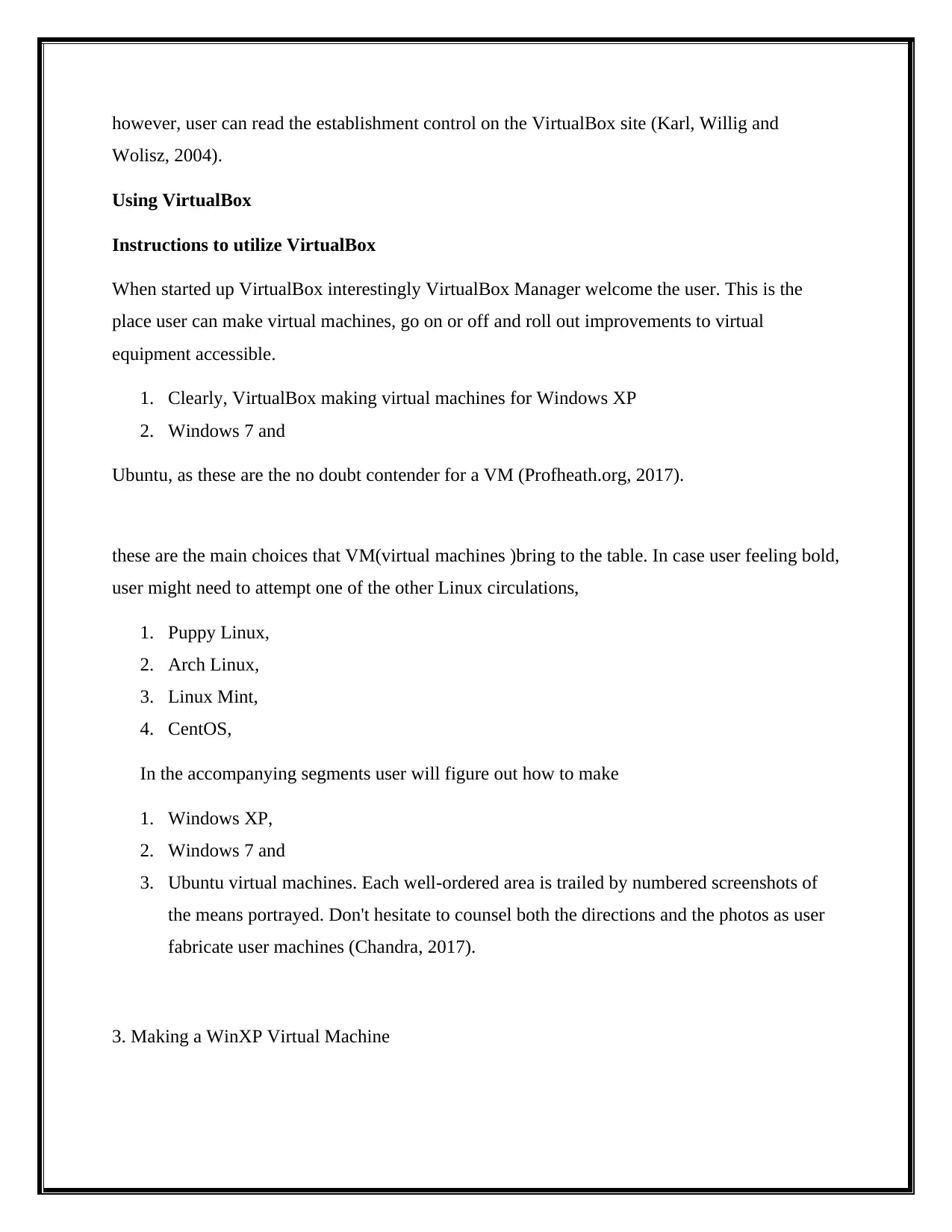
however, user can read the establishment control on the VirtualBox site (Karl, Willig and
Wolisz, 2004).
Using VirtualBox
Instructions to utilize VirtualBox
When started up VirtualBox interestingly VirtualBox Manager welcome the user. This is the
place user can make virtual machines, go on or off and roll out improvements to virtual
equipment accessible.
1. Clearly, VirtualBox making virtual machines for Windows XP
2. Windows 7 and
Ubuntu, as these are the no doubt contender for a VM (Profheath.org, 2017).
these are the main choices that VM(virtual machines )bring to the table. In case user feeling bold,
user might need to attempt one of the other Linux circulations,
1. Puppy Linux,
2. Arch Linux,
3. Linux Mint,
4. CentOS,
In the accompanying segments user will figure out how to make
1. Windows XP,
2. Windows 7 and
3. Ubuntu virtual machines. Each well-ordered area is trailed by numbered screenshots of
the means portrayed. Don't hesitate to counsel both the directions and the photos as user
fabricate user machines (Chandra, 2017).
3. Making a WinXP Virtual Machine
Wolisz, 2004).
Using VirtualBox
Instructions to utilize VirtualBox
When started up VirtualBox interestingly VirtualBox Manager welcome the user. This is the
place user can make virtual machines, go on or off and roll out improvements to virtual
equipment accessible.
1. Clearly, VirtualBox making virtual machines for Windows XP
2. Windows 7 and
Ubuntu, as these are the no doubt contender for a VM (Profheath.org, 2017).
these are the main choices that VM(virtual machines )bring to the table. In case user feeling bold,
user might need to attempt one of the other Linux circulations,
1. Puppy Linux,
2. Arch Linux,
3. Linux Mint,
4. CentOS,
In the accompanying segments user will figure out how to make
1. Windows XP,
2. Windows 7 and
3. Ubuntu virtual machines. Each well-ordered area is trailed by numbered screenshots of
the means portrayed. Don't hesitate to counsel both the directions and the photos as user
fabricate user machines (Chandra, 2017).
3. Making a WinXP Virtual Machine
Paraphrase This Document
Need a fresh take? Get an instant paraphrase of this document with our AI Paraphraser
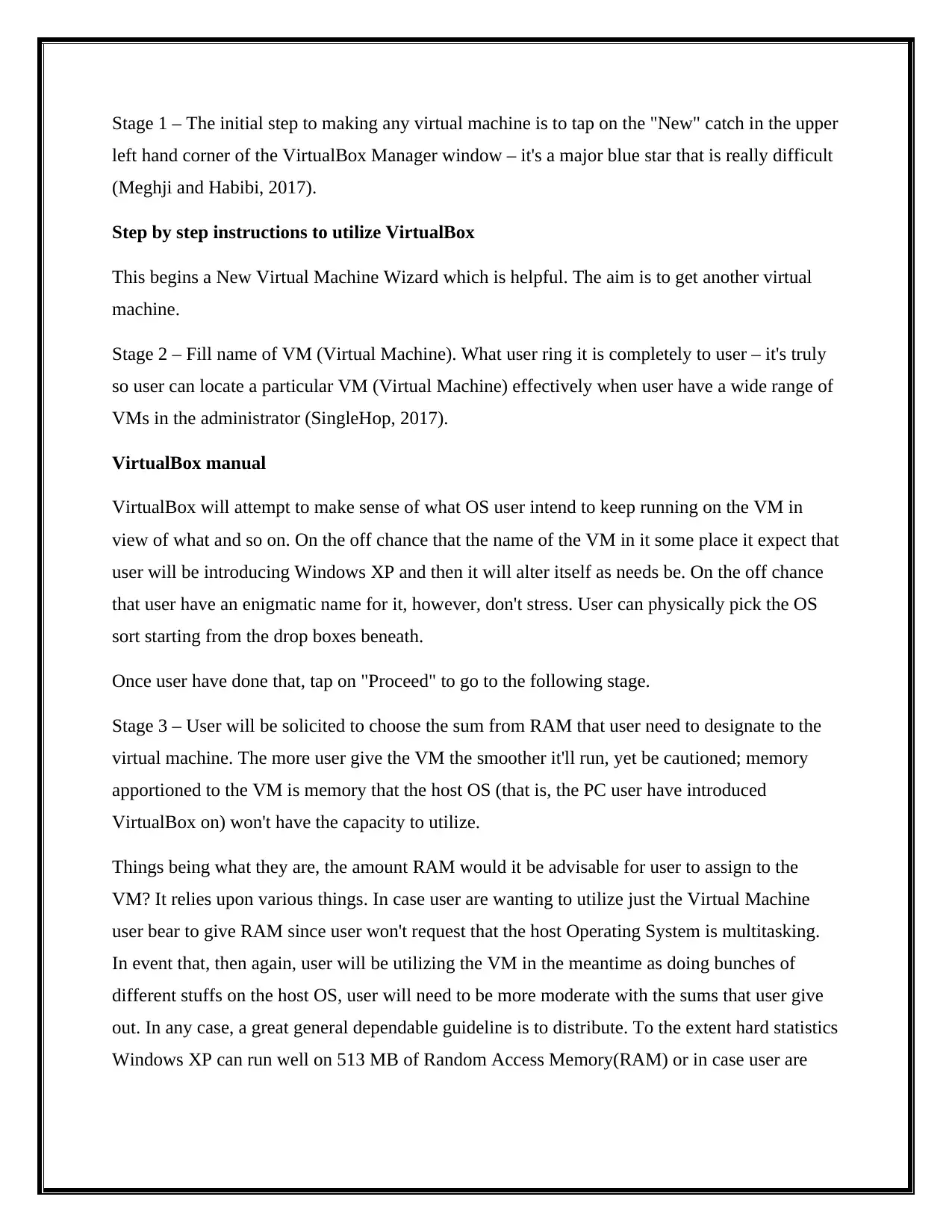
Stage 1 – The initial step to making any virtual machine is to tap on the "New" catch in the upper
left hand corner of the VirtualBox Manager window – it's a major blue star that is really difficult
(Meghji and Habibi, 2017).
Step by step instructions to utilize VirtualBox
This begins a New Virtual Machine Wizard which is helpful. The aim is to get another virtual
machine.
Stage 2 – Fill name of VM (Virtual Machine). What user ring it is completely to user – it's truly
so user can locate a particular VM (Virtual Machine) effectively when user have a wide range of
VMs in the administrator (SingleHop, 2017).
VirtualBox manual
VirtualBox will attempt to make sense of what OS user intend to keep running on the VM in
view of what and so on. On the off chance that the name of the VM in it some place it expect that
user will be introducing Windows XP and then it will alter itself as needs be. On the off chance
that user have an enigmatic name for it, however, don't stress. User can physically pick the OS
sort starting from the drop boxes beneath.
Once user have done that, tap on "Proceed" to go to the following stage.
Stage 3 – User will be solicited to choose the sum from RAM that user need to designate to the
virtual machine. The more user give the VM the smoother it'll run, yet be cautioned; memory
apportioned to the VM is memory that the host OS (that is, the PC user have introduced
VirtualBox on) won't have the capacity to utilize.
Things being what they are, the amount RAM would it be advisable for user to assign to the
VM? It relies upon various things. In case user are wanting to utilize just the Virtual Machine
user bear to give RAM since user won't request that the host Operating System is multitasking.
In event that, then again, user will be utilizing the VM in the meantime as doing bunches of
different stuffs on the host OS, user will need to be more moderate with the sums that user give
out. In any case, a great general dependable guideline is to distribute. To the extent hard statistics
Windows XP can run well on 513 MB of Random Access Memory(RAM) or in case user are
left hand corner of the VirtualBox Manager window – it's a major blue star that is really difficult
(Meghji and Habibi, 2017).
Step by step instructions to utilize VirtualBox
This begins a New Virtual Machine Wizard which is helpful. The aim is to get another virtual
machine.
Stage 2 – Fill name of VM (Virtual Machine). What user ring it is completely to user – it's truly
so user can locate a particular VM (Virtual Machine) effectively when user have a wide range of
VMs in the administrator (SingleHop, 2017).
VirtualBox manual
VirtualBox will attempt to make sense of what OS user intend to keep running on the VM in
view of what and so on. On the off chance that the name of the VM in it some place it expect that
user will be introducing Windows XP and then it will alter itself as needs be. On the off chance
that user have an enigmatic name for it, however, don't stress. User can physically pick the OS
sort starting from the drop boxes beneath.
Once user have done that, tap on "Proceed" to go to the following stage.
Stage 3 – User will be solicited to choose the sum from RAM that user need to designate to the
virtual machine. The more user give the VM the smoother it'll run, yet be cautioned; memory
apportioned to the VM is memory that the host OS (that is, the PC user have introduced
VirtualBox on) won't have the capacity to utilize.
Things being what they are, the amount RAM would it be advisable for user to assign to the
VM? It relies upon various things. In case user are wanting to utilize just the Virtual Machine
user bear to give RAM since user won't request that the host Operating System is multitasking.
In event that, then again, user will be utilizing the VM in the meantime as doing bunches of
different stuffs on the host OS, user will need to be more moderate with the sums that user give
out. In any case, a great general dependable guideline is to distribute. To the extent hard statistics
Windows XP can run well on 513 MB of Random Access Memory(RAM) or in case user are
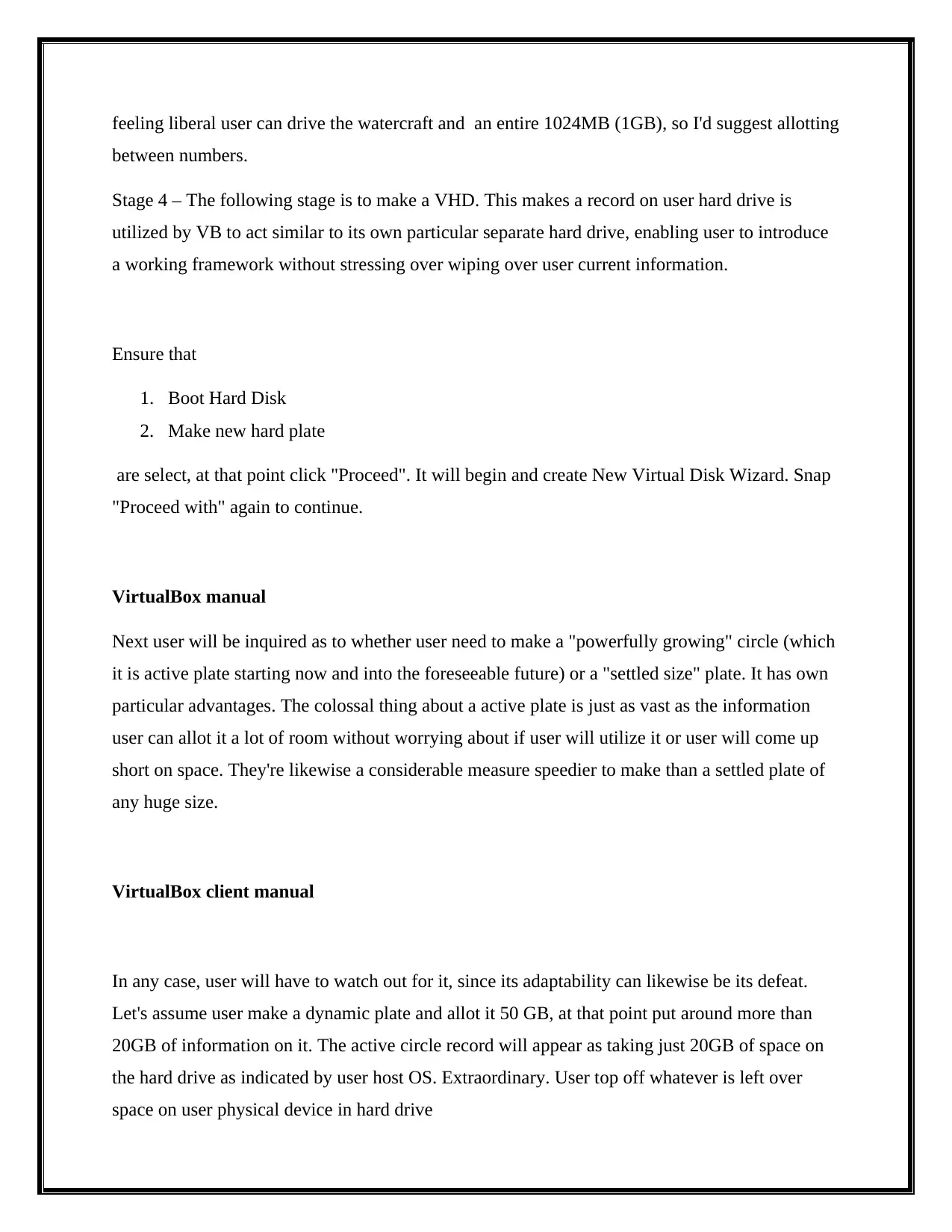
feeling liberal user can drive the watercraft and an entire 1024MB (1GB), so I'd suggest allotting
between numbers.
Stage 4 – The following stage is to make a VHD. This makes a record on user hard drive is
utilized by VB to act similar to its own particular separate hard drive, enabling user to introduce
a working framework without stressing over wiping over user current information.
Ensure that
1. Boot Hard Disk
2. Make new hard plate
are select, at that point click "Proceed". It will begin and create New Virtual Disk Wizard. Snap
"Proceed with" again to continue.
VirtualBox manual
Next user will be inquired as to whether user need to make a "powerfully growing" circle (which
it is active plate starting now and into the foreseeable future) or a "settled size" plate. It has own
particular advantages. The colossal thing about a active plate is just as vast as the information
user can allot it a lot of room without worrying about if user will utilize it or user will come up
short on space. They're likewise a considerable measure speedier to make than a settled plate of
any huge size.
VirtualBox client manual
In any case, user will have to watch out for it, since its adaptability can likewise be its defeat.
Let's assume user make a dynamic plate and allot it 50 GB, at that point put around more than
20GB of information on it. The active circle record will appear as taking just 20GB of space on
the hard drive as indicated by user host OS. Extraordinary. User top off whatever is left over
space on user physical device in hard drive
between numbers.
Stage 4 – The following stage is to make a VHD. This makes a record on user hard drive is
utilized by VB to act similar to its own particular separate hard drive, enabling user to introduce
a working framework without stressing over wiping over user current information.
Ensure that
1. Boot Hard Disk
2. Make new hard plate
are select, at that point click "Proceed". It will begin and create New Virtual Disk Wizard. Snap
"Proceed with" again to continue.
VirtualBox manual
Next user will be inquired as to whether user need to make a "powerfully growing" circle (which
it is active plate starting now and into the foreseeable future) or a "settled size" plate. It has own
particular advantages. The colossal thing about a active plate is just as vast as the information
user can allot it a lot of room without worrying about if user will utilize it or user will come up
short on space. They're likewise a considerable measure speedier to make than a settled plate of
any huge size.
VirtualBox client manual
In any case, user will have to watch out for it, since its adaptability can likewise be its defeat.
Let's assume user make a dynamic plate and allot it 50 GB, at that point put around more than
20GB of information on it. The active circle record will appear as taking just 20GB of space on
the hard drive as indicated by user host OS. Extraordinary. User top off whatever is left over
space on user physical device in hard drive
⊘ This is a preview!⊘
Do you want full access?
Subscribe today to unlock all pages.

Trusted by 1+ million students worldwide
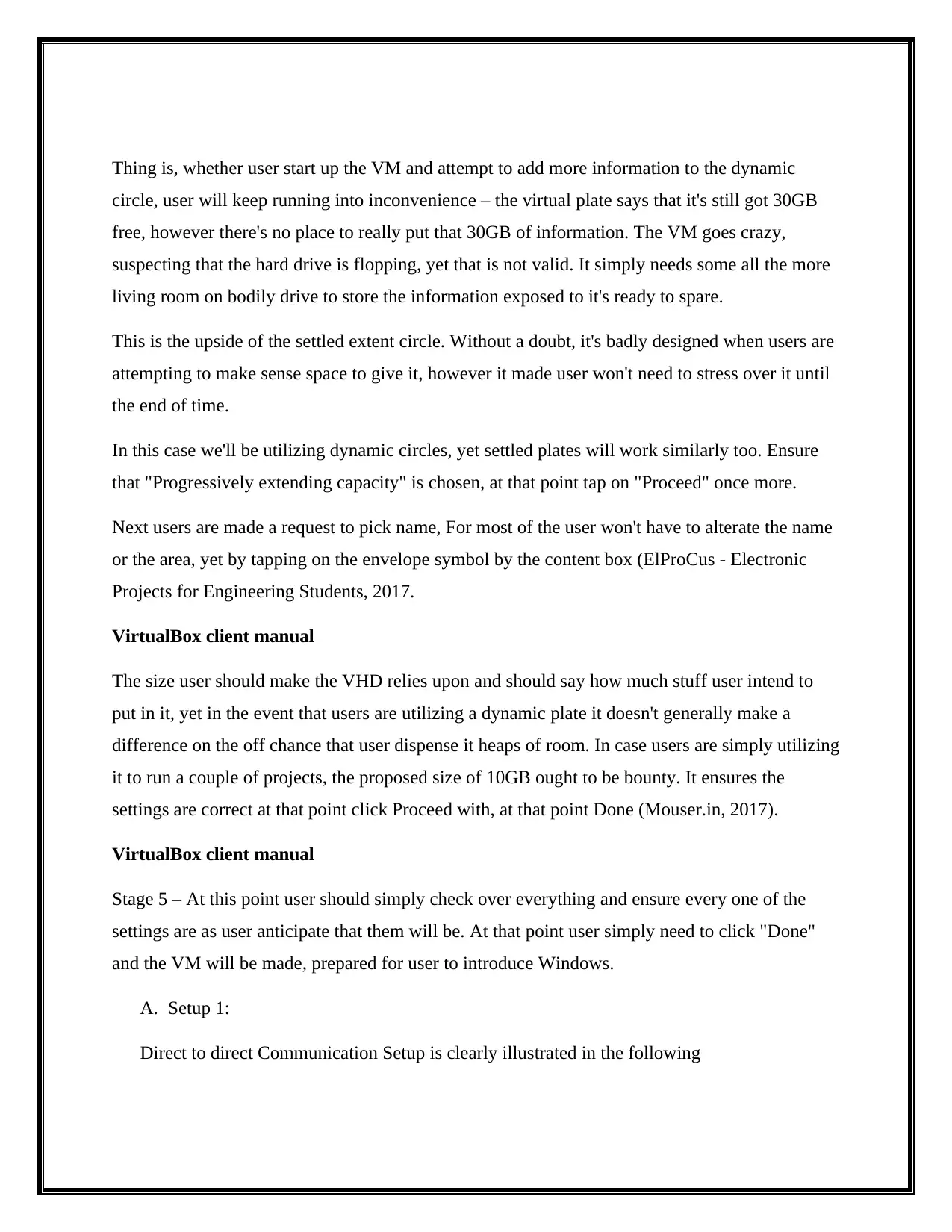
Thing is, whether user start up the VM and attempt to add more information to the dynamic
circle, user will keep running into inconvenience – the virtual plate says that it's still got 30GB
free, however there's no place to really put that 30GB of information. The VM goes crazy,
suspecting that the hard drive is flopping, yet that is not valid. It simply needs some all the more
living room on bodily drive to store the information exposed to it's ready to spare.
This is the upside of the settled extent circle. Without a doubt, it's badly designed when users are
attempting to make sense space to give it, however it made user won't need to stress over it until
the end of time.
In this case we'll be utilizing dynamic circles, yet settled plates will work similarly too. Ensure
that "Progressively extending capacity" is chosen, at that point tap on "Proceed" once more.
Next users are made a request to pick name, For most of the user won't have to alterate the name
or the area, yet by tapping on the envelope symbol by the content box (ElProCus - Electronic
Projects for Engineering Students, 2017.
VirtualBox client manual
The size user should make the VHD relies upon and should say how much stuff user intend to
put in it, yet in the event that users are utilizing a dynamic plate it doesn't generally make a
difference on the off chance that user dispense it heaps of room. In case users are simply utilizing
it to run a couple of projects, the proposed size of 10GB ought to be bounty. It ensures the
settings are correct at that point click Proceed with, at that point Done (Mouser.in, 2017).
VirtualBox client manual
Stage 5 – At this point user should simply check over everything and ensure every one of the
settings are as user anticipate that them will be. At that point user simply need to click "Done"
and the VM will be made, prepared for user to introduce Windows.
A. Setup 1:
Direct to direct Communication Setup is clearly illustrated in the following
circle, user will keep running into inconvenience – the virtual plate says that it's still got 30GB
free, however there's no place to really put that 30GB of information. The VM goes crazy,
suspecting that the hard drive is flopping, yet that is not valid. It simply needs some all the more
living room on bodily drive to store the information exposed to it's ready to spare.
This is the upside of the settled extent circle. Without a doubt, it's badly designed when users are
attempting to make sense space to give it, however it made user won't need to stress over it until
the end of time.
In this case we'll be utilizing dynamic circles, yet settled plates will work similarly too. Ensure
that "Progressively extending capacity" is chosen, at that point tap on "Proceed" once more.
Next users are made a request to pick name, For most of the user won't have to alterate the name
or the area, yet by tapping on the envelope symbol by the content box (ElProCus - Electronic
Projects for Engineering Students, 2017.
VirtualBox client manual
The size user should make the VHD relies upon and should say how much stuff user intend to
put in it, yet in the event that users are utilizing a dynamic plate it doesn't generally make a
difference on the off chance that user dispense it heaps of room. In case users are simply utilizing
it to run a couple of projects, the proposed size of 10GB ought to be bounty. It ensures the
settings are correct at that point click Proceed with, at that point Done (Mouser.in, 2017).
VirtualBox client manual
Stage 5 – At this point user should simply check over everything and ensure every one of the
settings are as user anticipate that them will be. At that point user simply need to click "Done"
and the VM will be made, prepared for user to introduce Windows.
A. Setup 1:
Direct to direct Communication Setup is clearly illustrated in the following
Paraphrase This Document
Need a fresh take? Get an instant paraphrase of this document with our AI Paraphraser
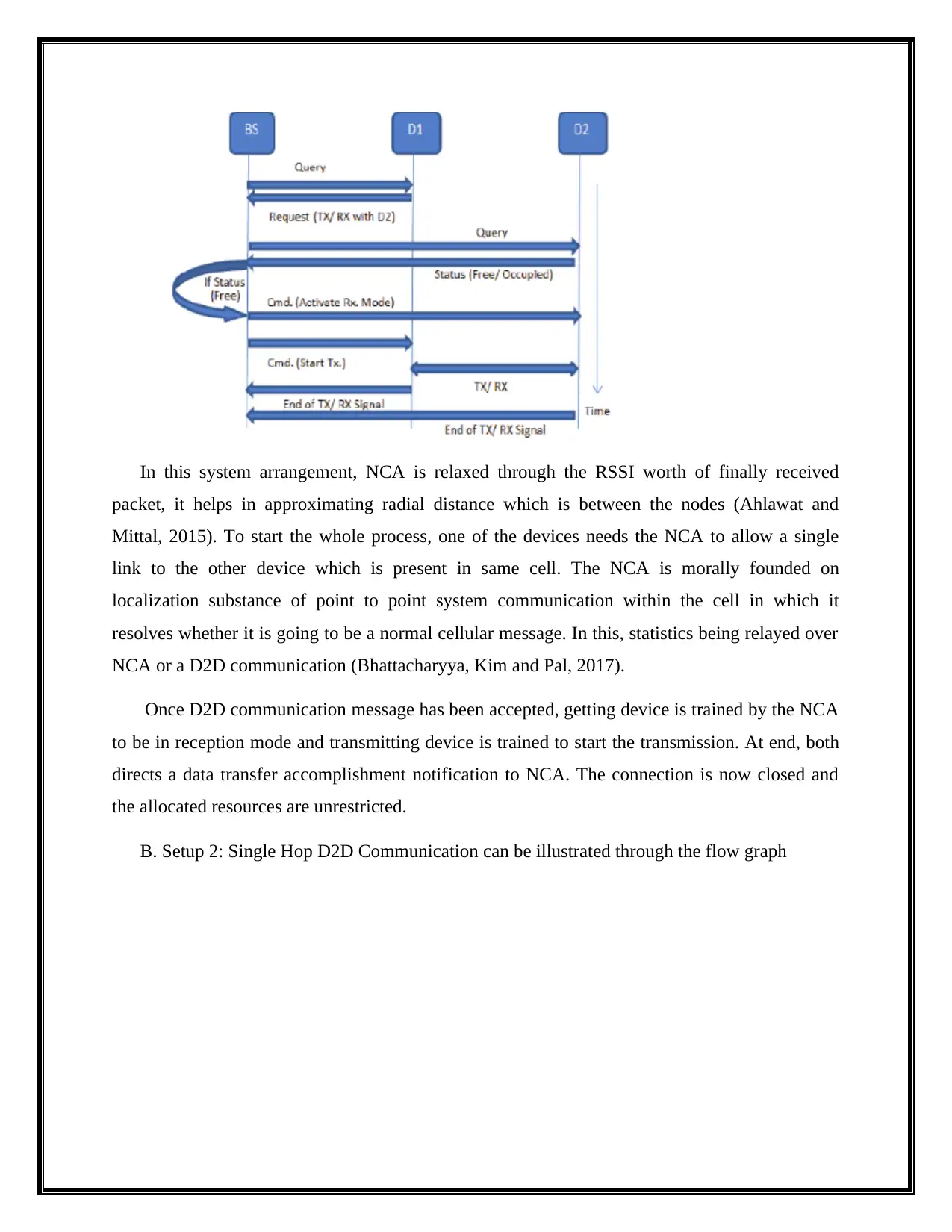
In this system arrangement, NCA is relaxed through the RSSI worth of finally received
packet, it helps in approximating radial distance which is between the nodes (Ahlawat and
Mittal, 2015). To start the whole process, one of the devices needs the NCA to allow a single
link to the other device which is present in same cell. The NCA is morally founded on
localization substance of point to point system communication within the cell in which it
resolves whether it is going to be a normal cellular message. In this, statistics being relayed over
NCA or a D2D communication (Bhattacharyya, Kim and Pal, 2017).
Once D2D communication message has been accepted, getting device is trained by the NCA
to be in reception mode and transmitting device is trained to start the transmission. At end, both
directs a data transfer accomplishment notification to NCA. The connection is now closed and
the allocated resources are unrestricted.
B. Setup 2: Single Hop D2D Communication can be illustrated through the flow graph
packet, it helps in approximating radial distance which is between the nodes (Ahlawat and
Mittal, 2015). To start the whole process, one of the devices needs the NCA to allow a single
link to the other device which is present in same cell. The NCA is morally founded on
localization substance of point to point system communication within the cell in which it
resolves whether it is going to be a normal cellular message. In this, statistics being relayed over
NCA or a D2D communication (Bhattacharyya, Kim and Pal, 2017).
Once D2D communication message has been accepted, getting device is trained by the NCA
to be in reception mode and transmitting device is trained to start the transmission. At end, both
directs a data transfer accomplishment notification to NCA. The connection is now closed and
the allocated resources are unrestricted.
B. Setup 2: Single Hop D2D Communication can be illustrated through the flow graph
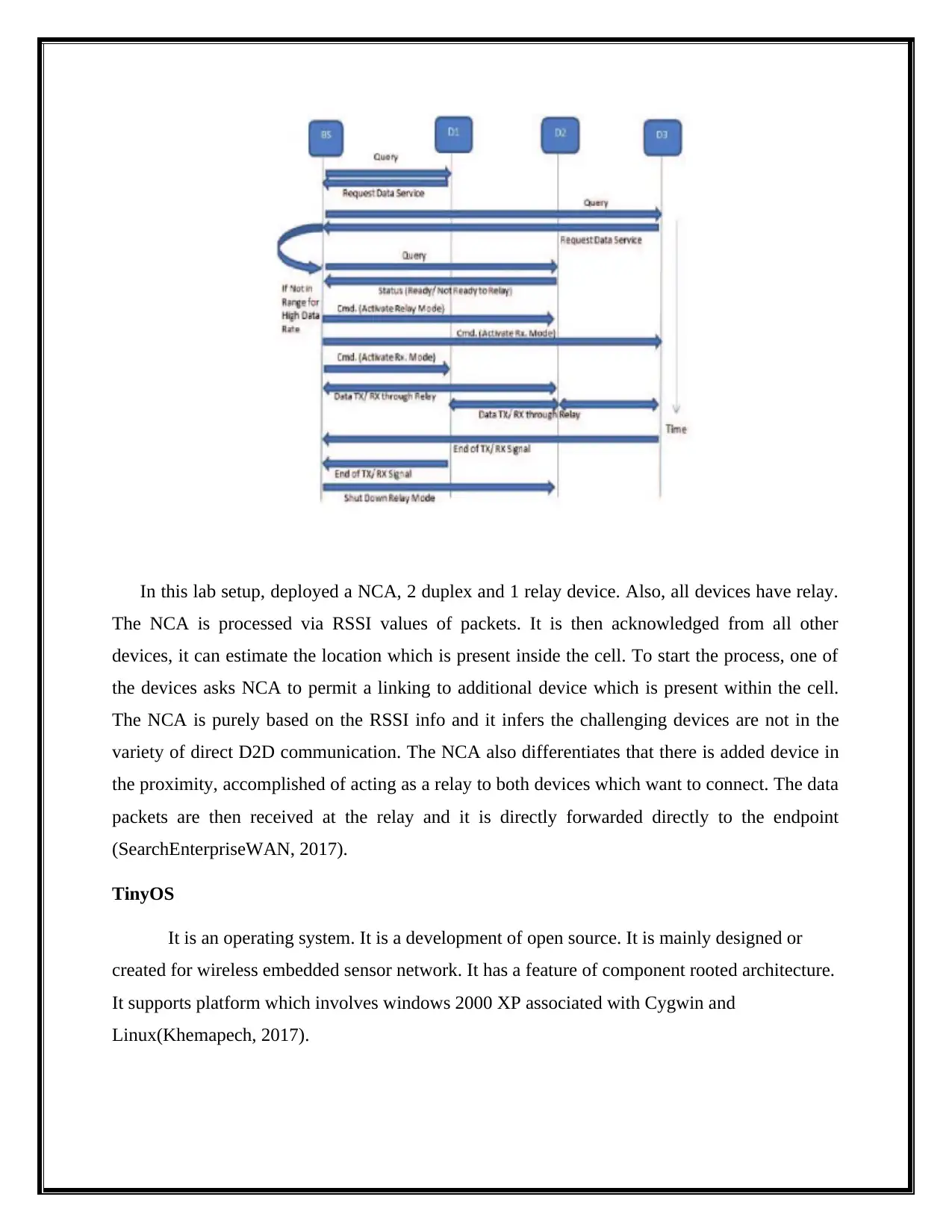
In this lab setup, deployed a NCA, 2 duplex and 1 relay device. Also, all devices have relay.
The NCA is processed via RSSI values of packets. It is then acknowledged from all other
devices, it can estimate the location which is present inside the cell. To start the process, one of
the devices asks NCA to permit a linking to additional device which is present within the cell.
The NCA is purely based on the RSSI info and it infers the challenging devices are not in the
variety of direct D2D communication. The NCA also differentiates that there is added device in
the proximity, accomplished of acting as a relay to both devices which want to connect. The data
packets are then received at the relay and it is directly forwarded directly to the endpoint
(SearchEnterpriseWAN, 2017).
TinyOS
It is an operating system. It is a development of open source. It is mainly designed or
created for wireless embedded sensor network. It has a feature of component rooted architecture.
It supports platform which involves windows 2000 XP associated with Cygwin and
Linux(Khemapech, 2017).
The NCA is processed via RSSI values of packets. It is then acknowledged from all other
devices, it can estimate the location which is present inside the cell. To start the process, one of
the devices asks NCA to permit a linking to additional device which is present within the cell.
The NCA is purely based on the RSSI info and it infers the challenging devices are not in the
variety of direct D2D communication. The NCA also differentiates that there is added device in
the proximity, accomplished of acting as a relay to both devices which want to connect. The data
packets are then received at the relay and it is directly forwarded directly to the endpoint
(SearchEnterpriseWAN, 2017).
TinyOS
It is an operating system. It is a development of open source. It is mainly designed or
created for wireless embedded sensor network. It has a feature of component rooted architecture.
It supports platform which involves windows 2000 XP associated with Cygwin and
Linux(Khemapech, 2017).
⊘ This is a preview!⊘
Do you want full access?
Subscribe today to unlock all pages.

Trusted by 1+ million students worldwide
1 out of 22
Your All-in-One AI-Powered Toolkit for Academic Success.
+13062052269
info@desklib.com
Available 24*7 on WhatsApp / Email
![[object Object]](/_next/static/media/star-bottom.7253800d.svg)
Unlock your academic potential
Copyright © 2020–2026 A2Z Services. All Rights Reserved. Developed and managed by ZUCOL.

