BN303 - WLAN Security: Analyzing Wireless Network with Sniffing Tools
VerifiedAdded on 2023/06/08
|20
|864
|401
Report
AI Summary
This report provides an in-depth analysis of wireless network security using WLAN sniffing tools. It begins by recording WLAN access points for home, public, and work networks, followed by a detailed technical information section. The report then focuses on the use of Wireshark as a WLAN sniffing tool, providing evidence of packet capturing, evaluations of capture time, total captured packets, protocols, throughput, and round trip time. Finally, it offers recommendations for managing and securing WLANs, including modifying the default SSID, using strong encryption, deploying authentication, and monitoring the exterior building and site. The report concludes with a list of references used for the analysis and recommendations.
1 out of 20
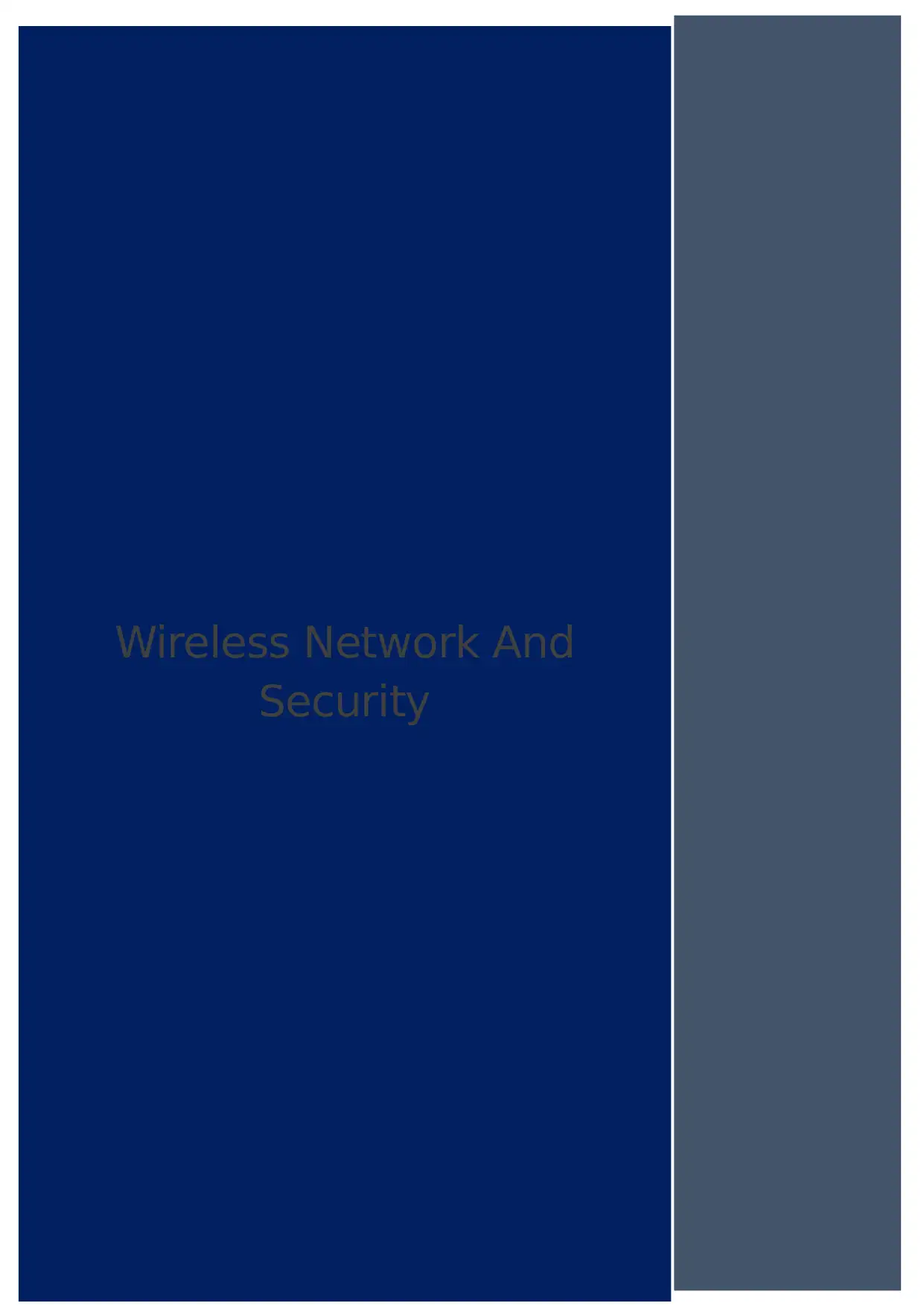
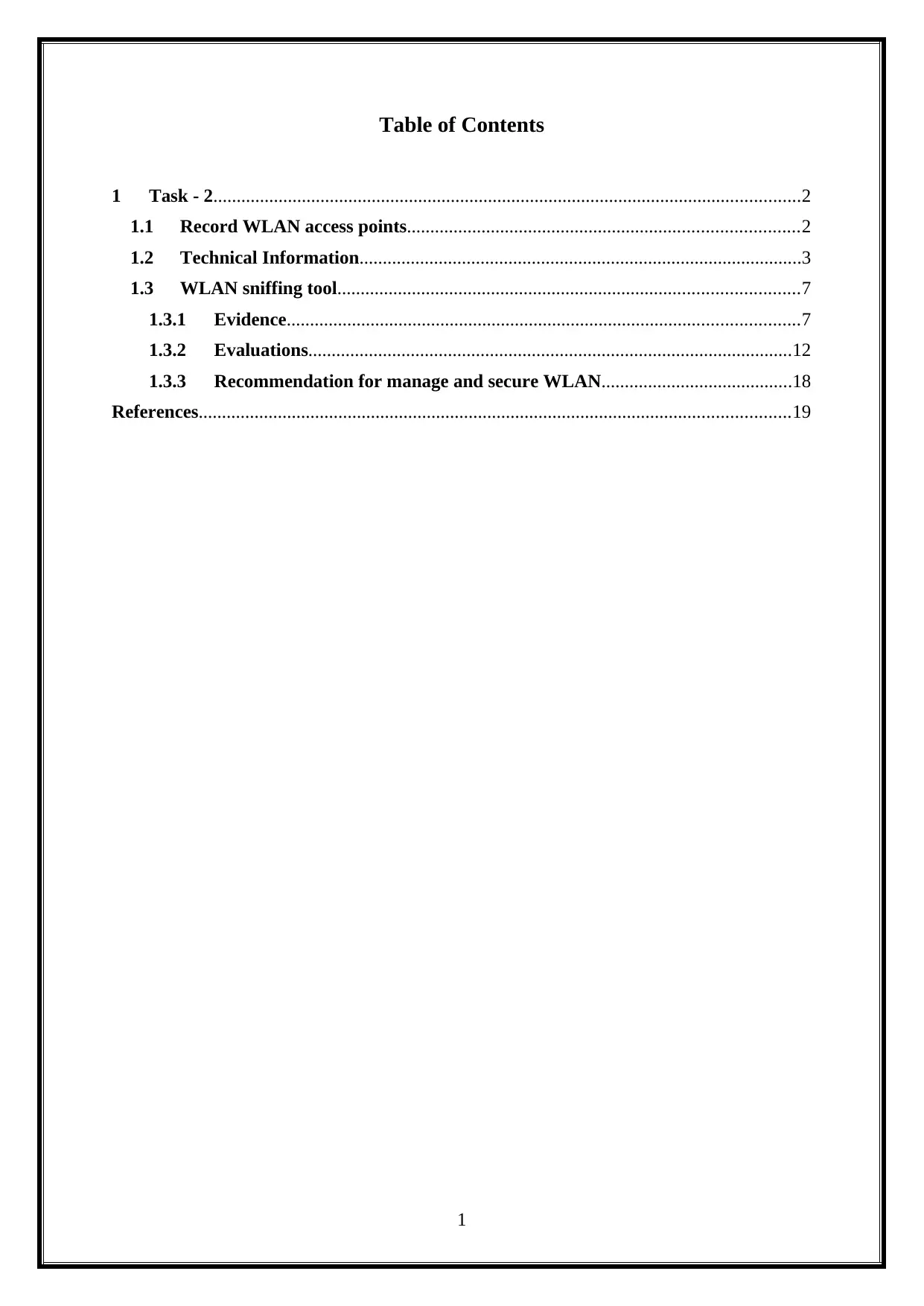
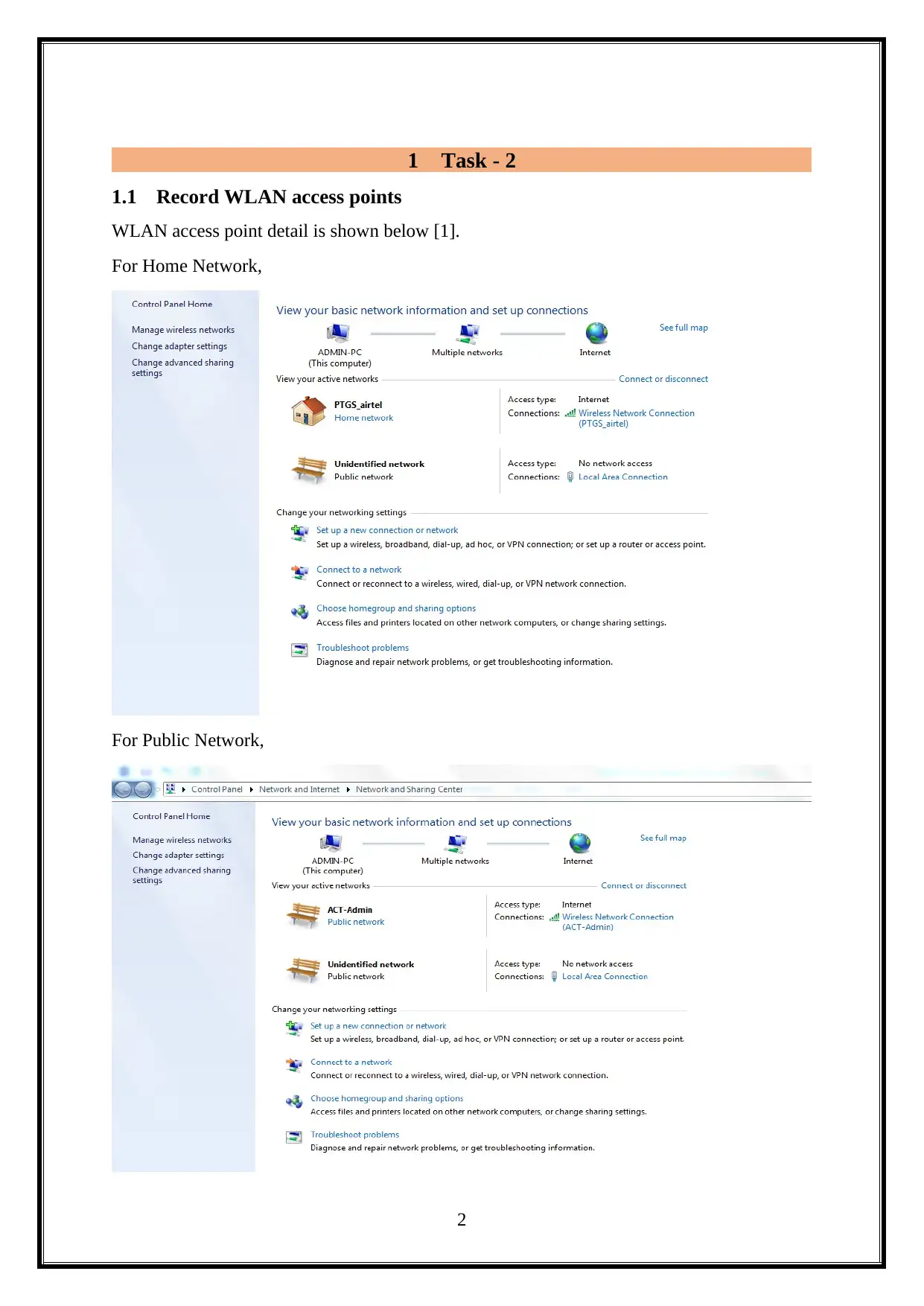

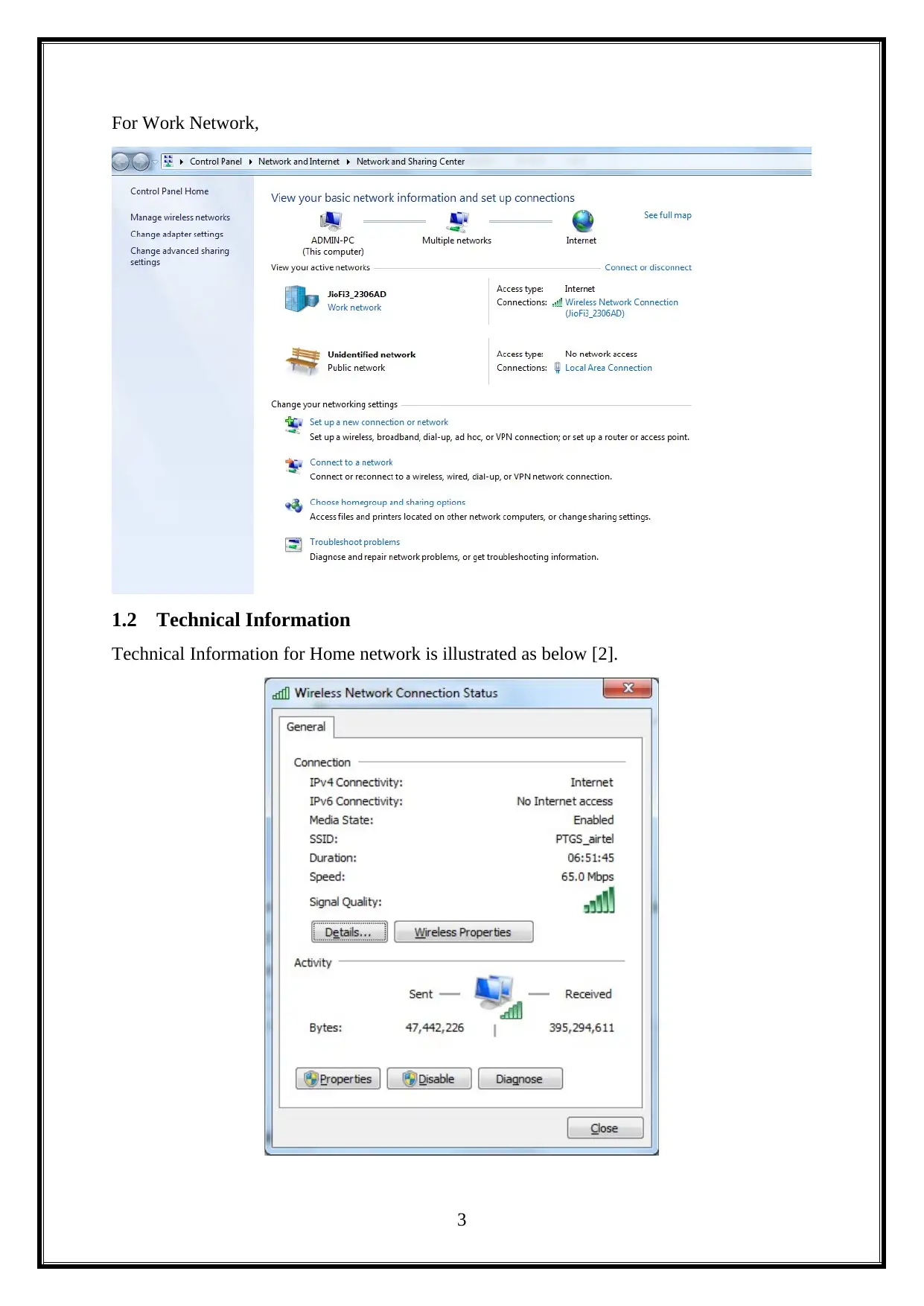
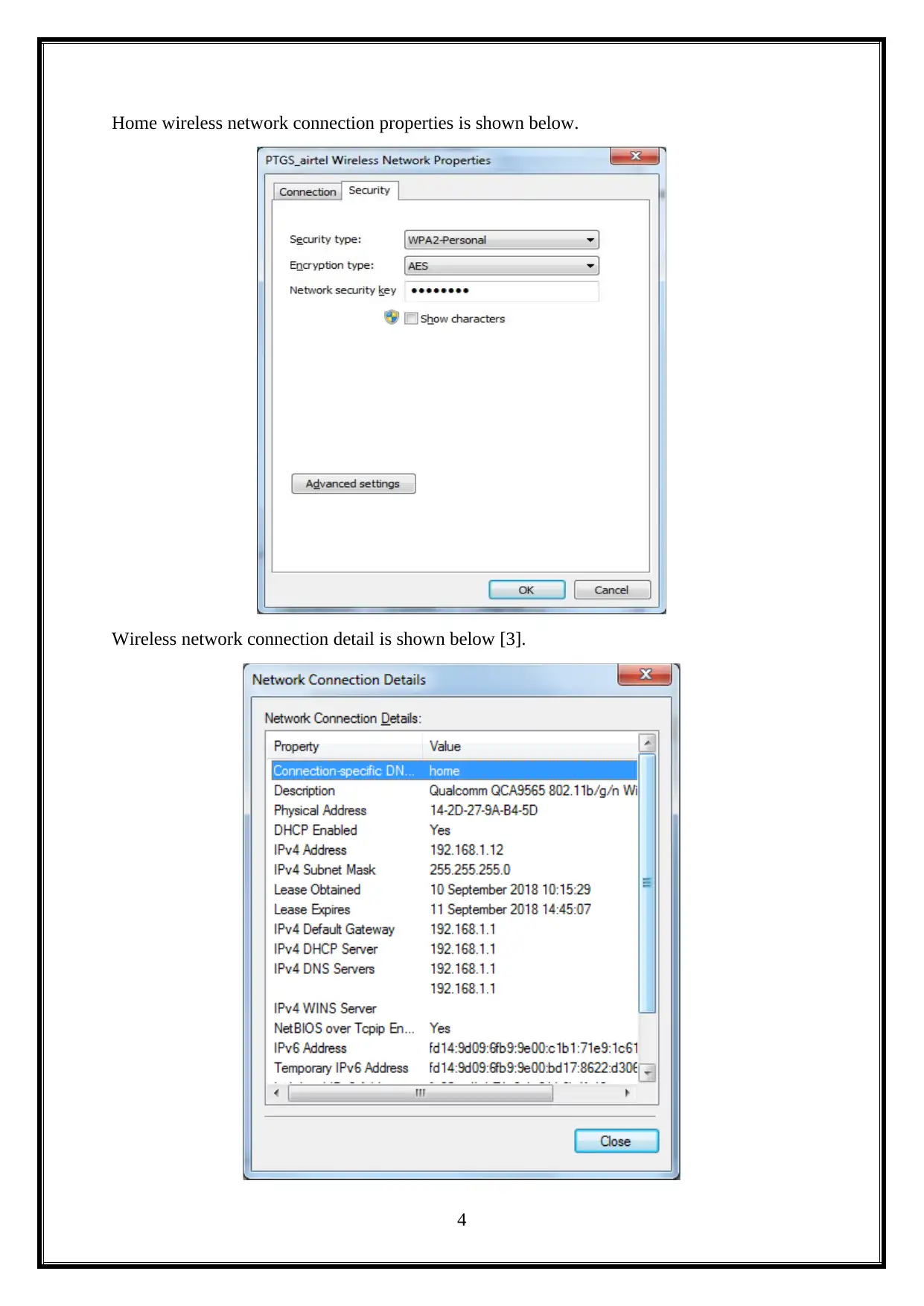
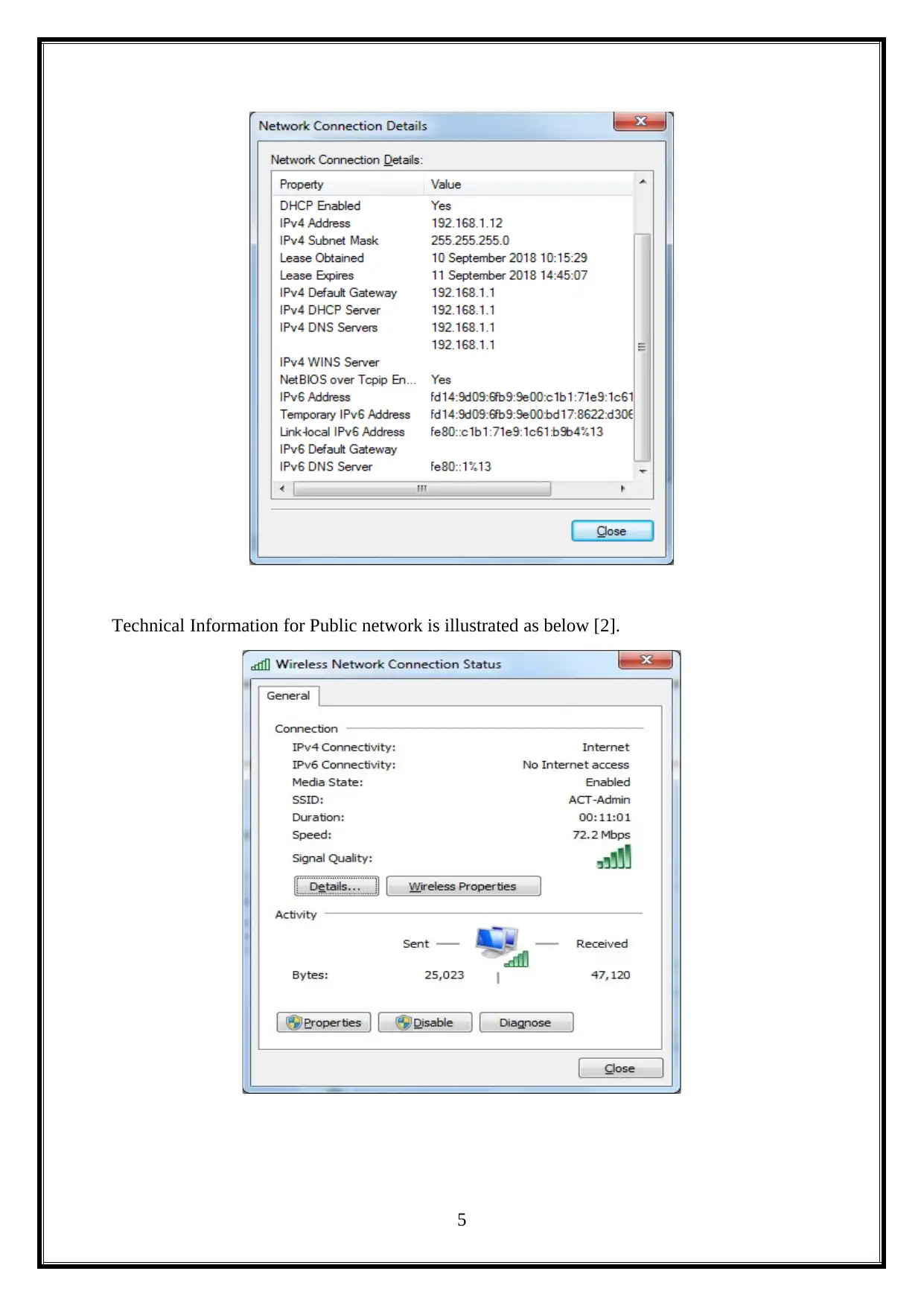
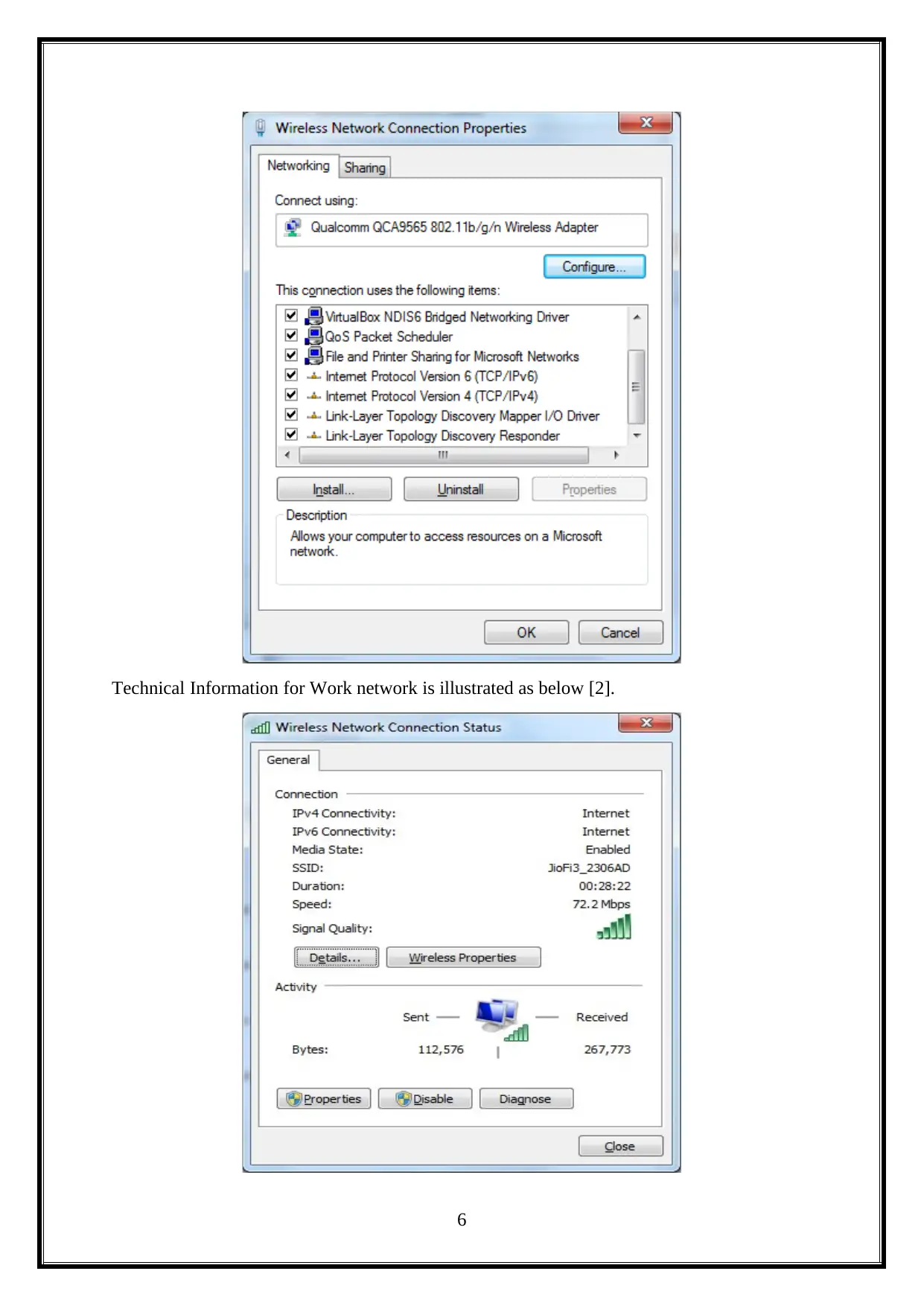
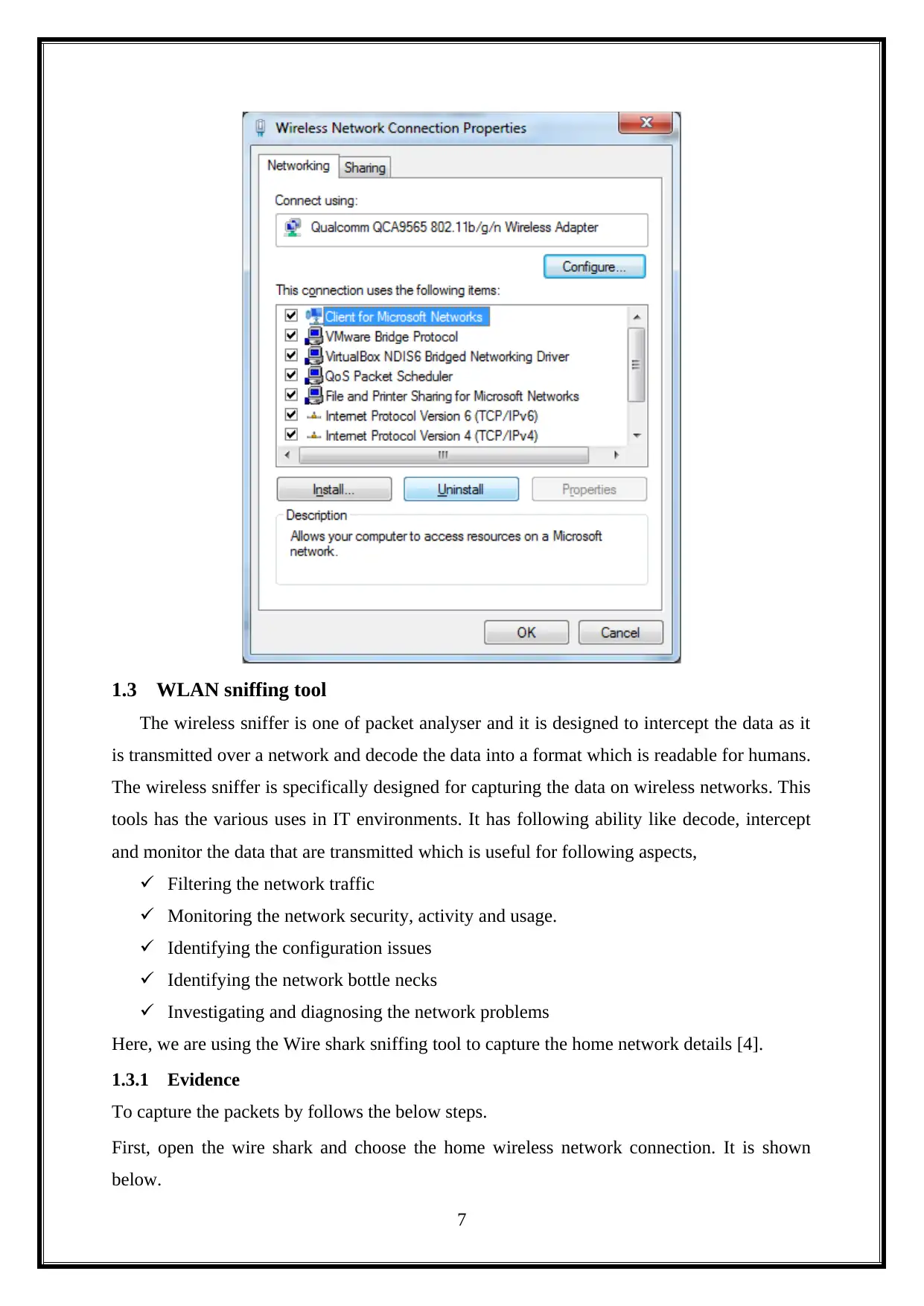
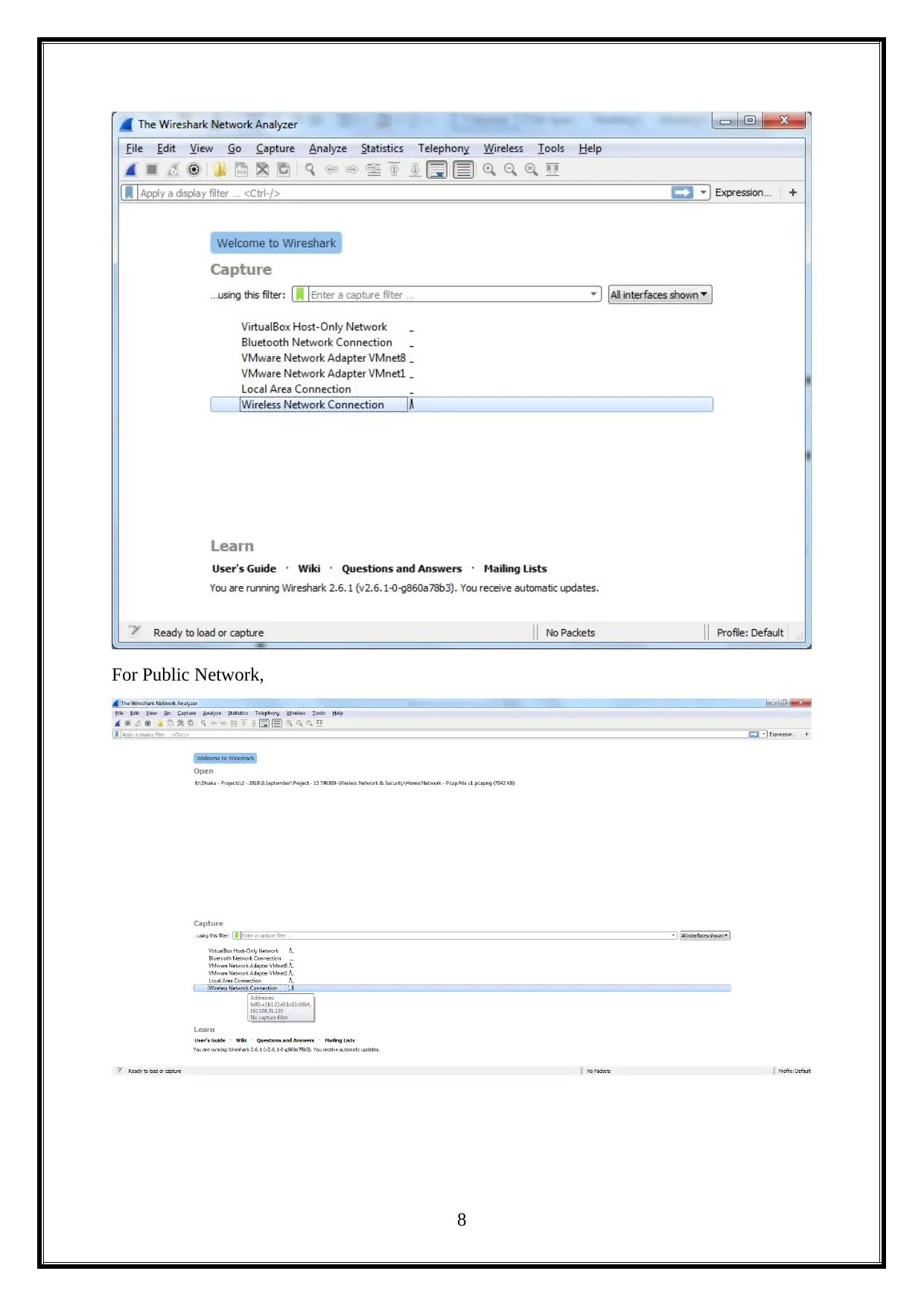
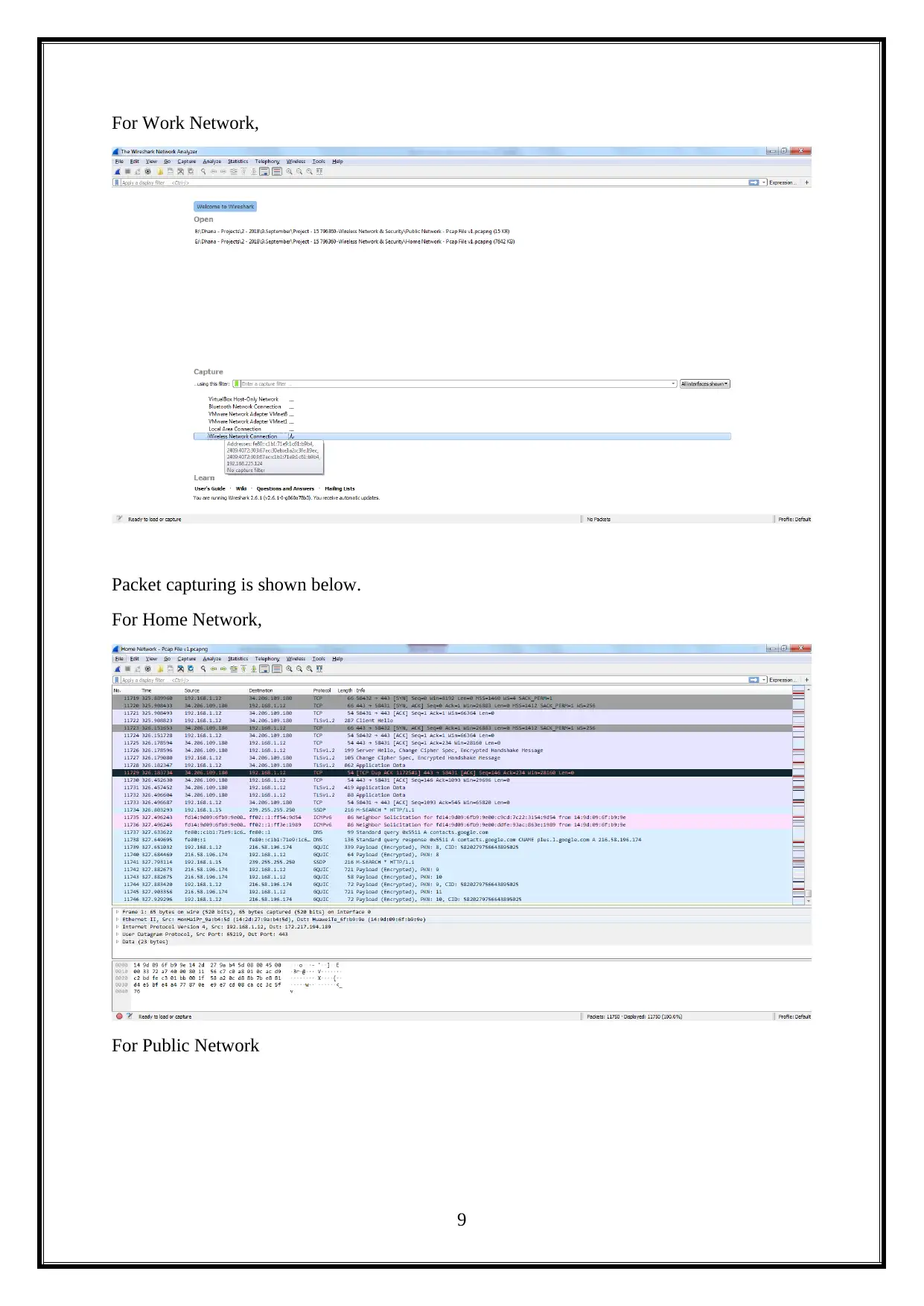
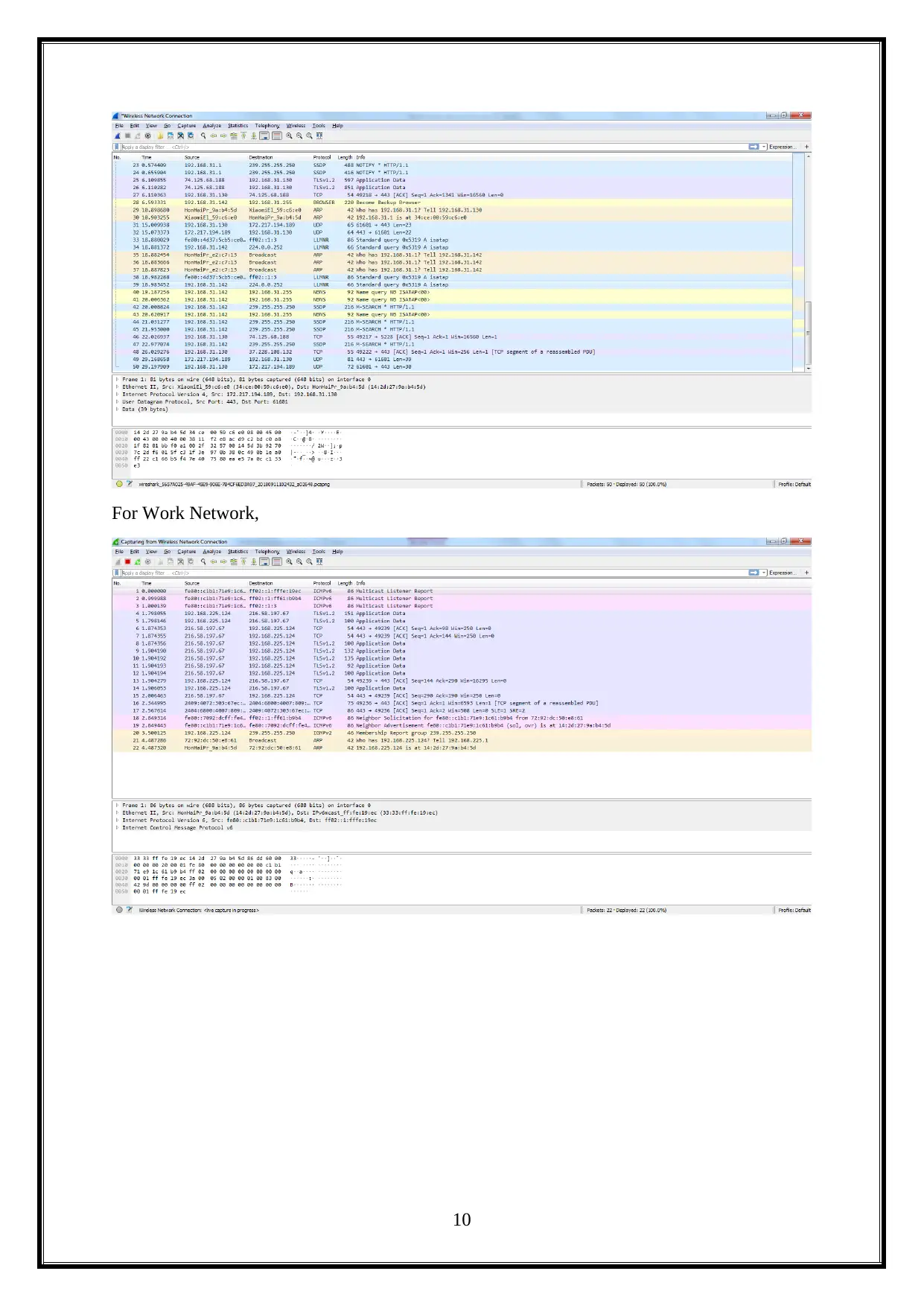
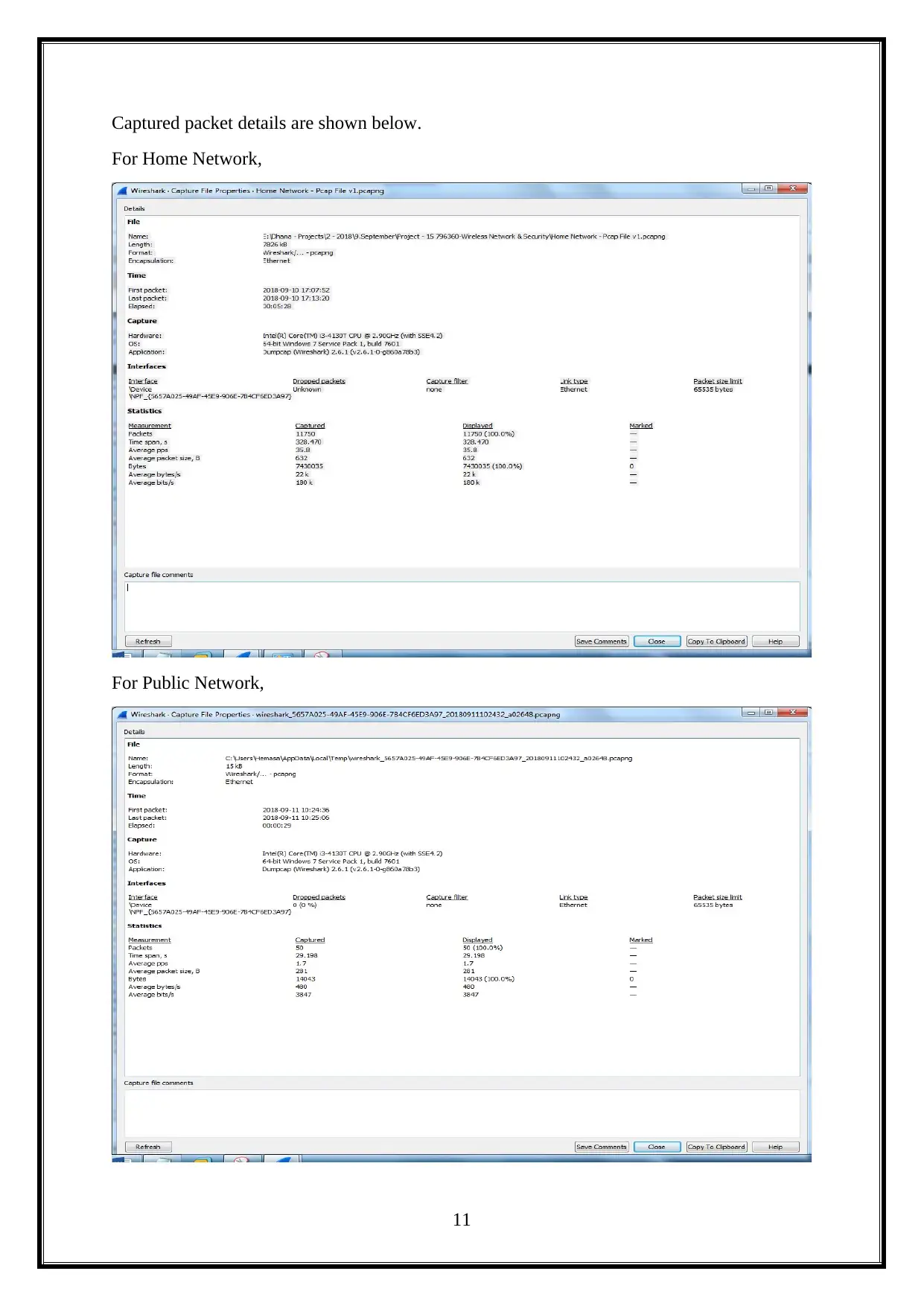


![[object Object]](/_next/static/media/star-bottom.7253800d.svg)