Exploring Visualization in R
VerifiedAdded on 2019/10/18
|5
|2772
|55
Report
AI Summary
The provided content is a collection of examples for creating different types of plots in R. The plots include pie charts, histograms, dotplots, bar plots, and line graphs, as well as more advanced plots such as stacked bar plots and scatter plots. The examples demonstrate how to create these plots using various R packages and functions, including `pie()`, `hist()`, `dotchart()`, `barplot()`, and `plot()`.
Contribute Materials
Your contribution can guide someone’s learning journey. Share your
documents today.
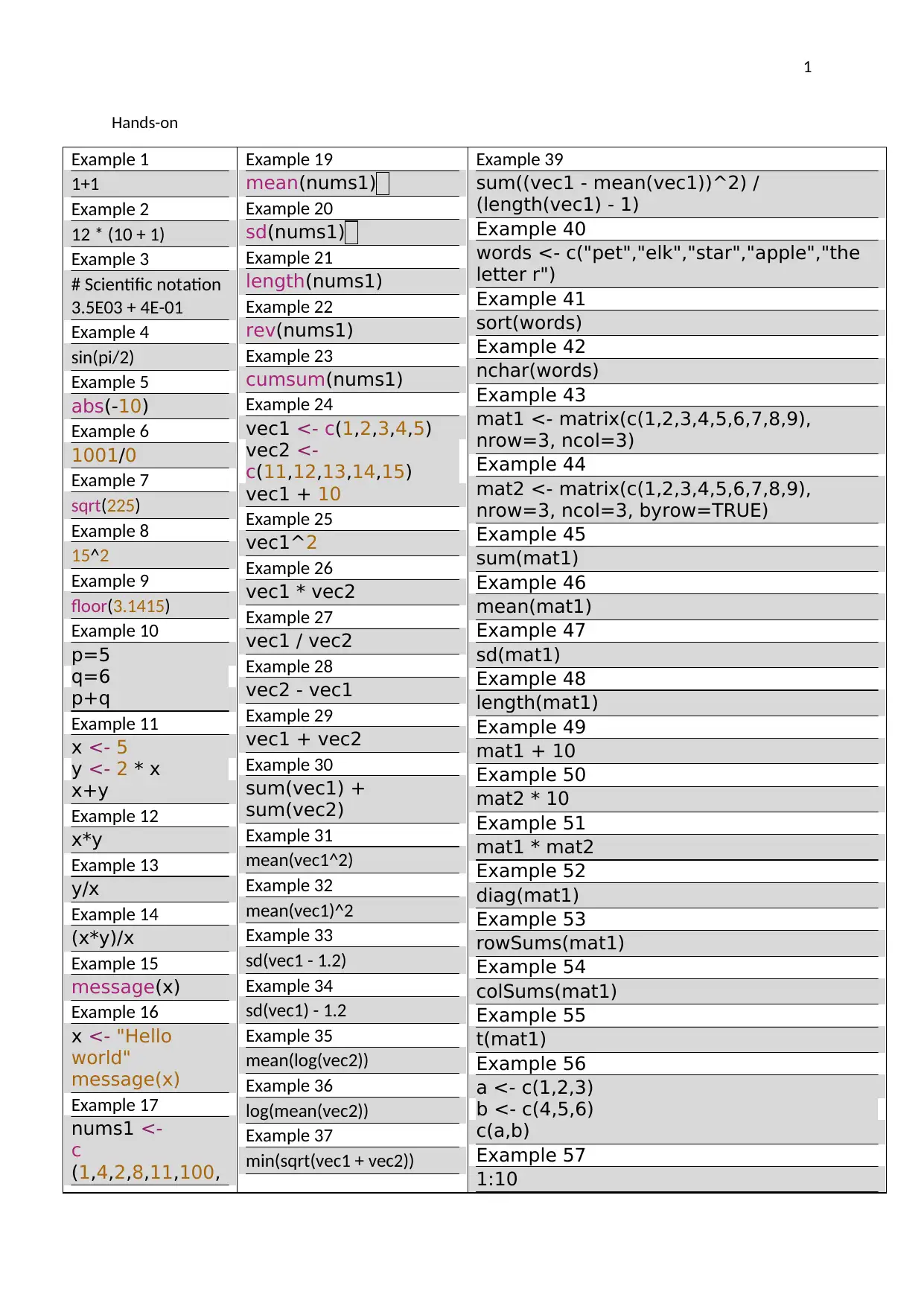
1
Hands-on
Example 1
1+1
Example 2
12 * (10 + 1)
Example 3
# Scientific notation
3.5E03 + 4E-01
Example 4
sin(pi/2)
Example 5
abs(-10)
Example 6
1001/0
Example 7
sqrt(225)
Example 8
15^2
Example 9
floor(3.1415)
Example 10
p=5
q=6
p+q
Example 11
x <- 5
y <- 2 * x
x+y
Example 12
x*y
Example 13
y/x
Example 14
(x*y)/x
Example 15
message(x)
Example 16
x <- "Hello
world"
message(x)
Example 17
nums1 <-
c
(1,4,2,8,11,100,
Example 19
mean(nums1)
Example 20
sd(nums1)
Example 21
length(nums1)
Example 22
rev(nums1)
Example 23
cumsum(nums1)
Example 24
vec1 <- c(1,2,3,4,5)
vec2 <-
c(11,12,13,14,15)
vec1 + 10
Example 25
vec1^2
Example 26
vec1 * vec2
Example 27
vec1 / vec2
Example 28
vec2 - vec1
Example 29
vec1 + vec2
Example 30
sum(vec1) +
sum(vec2)
Example 31
mean(vec1^2)
Example 32
mean(vec1)^2
Example 33
sd(vec1 - 1.2)
Example 34
sd(vec1) - 1.2
Example 35
mean(log(vec2))
Example 36
log(mean(vec2))
Example 37
min(sqrt(vec1 + vec2))
Example 39
sum((vec1 - mean(vec1))^2) /
(length(vec1) - 1)
Example 40
words <- c("pet","elk","star","apple","the
letter r")
Example 41
sort(words)
Example 42
nchar(words)
Example 43
mat1 <- matrix(c(1,2,3,4,5,6,7,8,9),
nrow=3, ncol=3)
Example 44
mat2 <- matrix(c(1,2,3,4,5,6,7,8,9),
nrow=3, ncol=3, byrow=TRUE)
Example 45
sum(mat1)
Example 46
mean(mat1)
Example 47
sd(mat1)
Example 48
length(mat1)
Example 49
mat1 + 10
Example 50
mat2 * 10
Example 51
mat1 * mat2
Example 52
diag(mat1)
Example 53
rowSums(mat1)
Example 54
colSums(mat1)
Example 55
t(mat1)
Example 56
a <- c(1,2,3)
b <- c(4,5,6)
c(a,b)
Example 57
1:10
Hands-on
Example 1
1+1
Example 2
12 * (10 + 1)
Example 3
# Scientific notation
3.5E03 + 4E-01
Example 4
sin(pi/2)
Example 5
abs(-10)
Example 6
1001/0
Example 7
sqrt(225)
Example 8
15^2
Example 9
floor(3.1415)
Example 10
p=5
q=6
p+q
Example 11
x <- 5
y <- 2 * x
x+y
Example 12
x*y
Example 13
y/x
Example 14
(x*y)/x
Example 15
message(x)
Example 16
x <- "Hello
world"
message(x)
Example 17
nums1 <-
c
(1,4,2,8,11,100,
Example 19
mean(nums1)
Example 20
sd(nums1)
Example 21
length(nums1)
Example 22
rev(nums1)
Example 23
cumsum(nums1)
Example 24
vec1 <- c(1,2,3,4,5)
vec2 <-
c(11,12,13,14,15)
vec1 + 10
Example 25
vec1^2
Example 26
vec1 * vec2
Example 27
vec1 / vec2
Example 28
vec2 - vec1
Example 29
vec1 + vec2
Example 30
sum(vec1) +
sum(vec2)
Example 31
mean(vec1^2)
Example 32
mean(vec1)^2
Example 33
sd(vec1 - 1.2)
Example 34
sd(vec1) - 1.2
Example 35
mean(log(vec2))
Example 36
log(mean(vec2))
Example 37
min(sqrt(vec1 + vec2))
Example 39
sum((vec1 - mean(vec1))^2) /
(length(vec1) - 1)
Example 40
words <- c("pet","elk","star","apple","the
letter r")
Example 41
sort(words)
Example 42
nchar(words)
Example 43
mat1 <- matrix(c(1,2,3,4,5,6,7,8,9),
nrow=3, ncol=3)
Example 44
mat2 <- matrix(c(1,2,3,4,5,6,7,8,9),
nrow=3, ncol=3, byrow=TRUE)
Example 45
sum(mat1)
Example 46
mean(mat1)
Example 47
sd(mat1)
Example 48
length(mat1)
Example 49
mat1 + 10
Example 50
mat2 * 10
Example 51
mat1 * mat2
Example 52
diag(mat1)
Example 53
rowSums(mat1)
Example 54
colSums(mat1)
Example 55
t(mat1)
Example 56
a <- c(1,2,3)
b <- c(4,5,6)
c(a,b)
Example 57
1:10
Secure Best Marks with AI Grader
Need help grading? Try our AI Grader for instant feedback on your assignments.
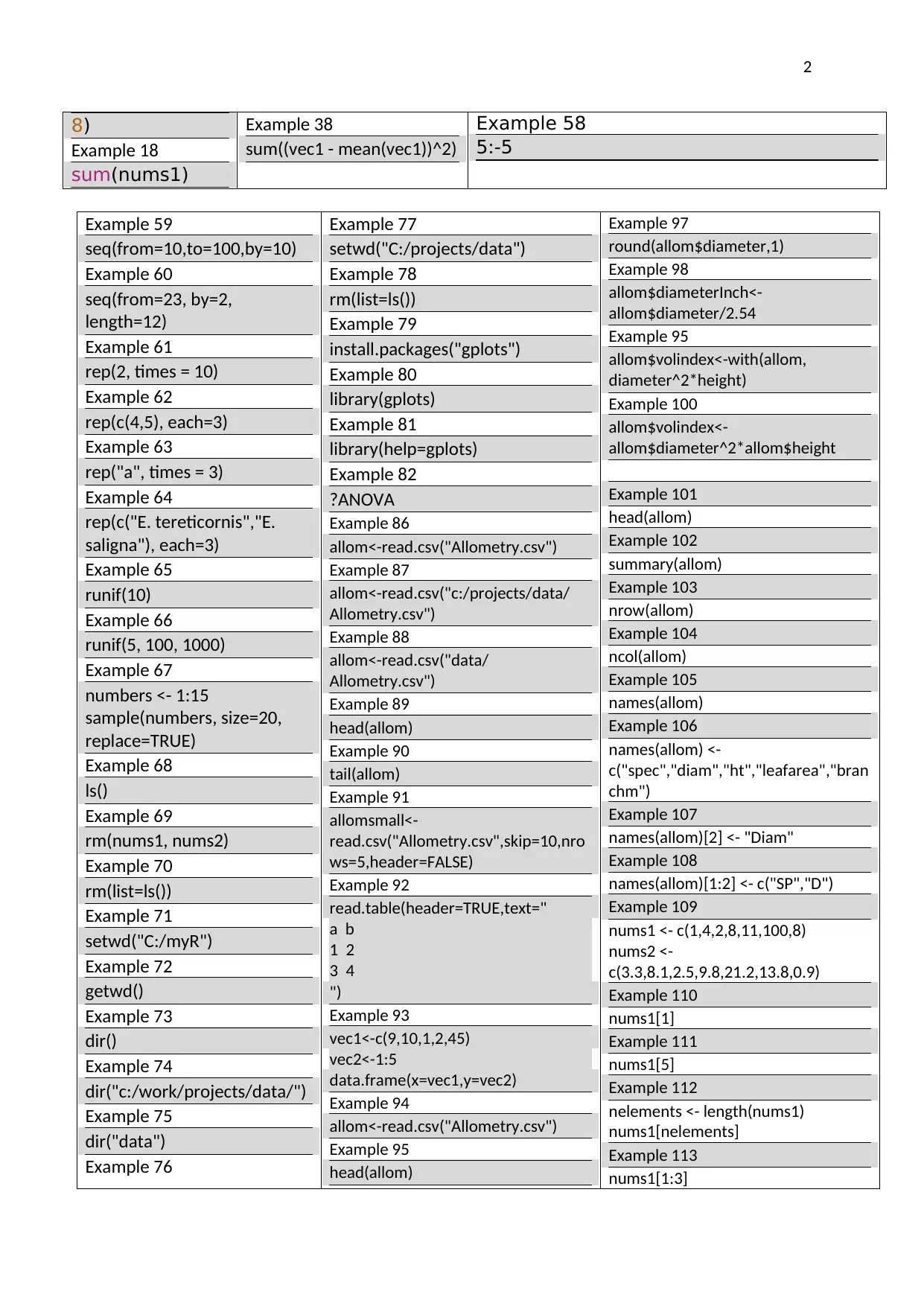
2
8)
Example 18
sum(nums1)
Example 38
sum((vec1 - mean(vec1))^2)
Example 58
5:-5
Example 59
seq(from=10,to=100,by=10)
Example 60
seq(from=23, by=2,
length=12)
Example 61
rep(2, times = 10)
Example 62
rep(c(4,5), each=3)
Example 63
rep("a", times = 3)
Example 64
rep(c("E. tereticornis","E.
saligna"), each=3)
Example 65
runif(10)
Example 66
runif(5, 100, 1000)
Example 67
numbers <- 1:15
sample(numbers, size=20,
replace=TRUE)
Example 68
ls()
Example 69
rm(nums1, nums2)
Example 70
rm(list=ls())
Example 71
setwd("C:/myR")
Example 72
getwd()
Example 73
dir()
Example 74
dir("c:/work/projects/data/")
Example 75
dir("data")
Example 76
Example 77
setwd("C:/projects/data")
Example 78
rm(list=ls())
Example 79
install.packages("gplots")
Example 80
library(gplots)
Example 81
library(help=gplots)
Example 82
?ANOVA
Example 86
allom<-read.csv("Allometry.csv")
Example 87
allom<-read.csv("c:/projects/data/
Allometry.csv")
Example 88
allom<-read.csv("data/
Allometry.csv")
Example 89
head(allom)
Example 90
tail(allom)
Example 91
allomsmall<-
read.csv("Allometry.csv",skip=10,nro
ws=5,header=FALSE)
Example 92
read.table(header=TRUE,text="
a b
1 2
3 4
")
Example 93
vec1<-c(9,10,1,2,45)
vec2<-1:5
data.frame(x=vec1,y=vec2)
Example 94
allom<-read.csv("Allometry.csv")
Example 95
head(allom)
Example 97
round(allom$diameter,1)
Example 98
allom$diameterInch<-
allom$diameter/2.54
Example 95
allom$volindex<-with(allom,
diameter^2*height)
Example 100
allom$volindex<-
allom$diameter^2*allom$height
Example 101
head(allom)
Example 102
summary(allom)
Example 103
nrow(allom)
Example 104
ncol(allom)
Example 105
names(allom)
Example 106
names(allom) <-
c("spec","diam","ht","leafarea","bran
chm")
Example 107
names(allom)[2] <- "Diam"
Example 108
names(allom)[1:2] <- c("SP","D")
Example 109
nums1 <- c(1,4,2,8,11,100,8)
nums2 <-
c(3.3,8.1,2.5,9.8,21.2,13.8,0.9)
Example 110
nums1[1]
Example 111
nums1[5]
Example 112
nelements <- length(nums1)
nums1[nelements]
Example 113
nums1[1:3]
8)
Example 18
sum(nums1)
Example 38
sum((vec1 - mean(vec1))^2)
Example 58
5:-5
Example 59
seq(from=10,to=100,by=10)
Example 60
seq(from=23, by=2,
length=12)
Example 61
rep(2, times = 10)
Example 62
rep(c(4,5), each=3)
Example 63
rep("a", times = 3)
Example 64
rep(c("E. tereticornis","E.
saligna"), each=3)
Example 65
runif(10)
Example 66
runif(5, 100, 1000)
Example 67
numbers <- 1:15
sample(numbers, size=20,
replace=TRUE)
Example 68
ls()
Example 69
rm(nums1, nums2)
Example 70
rm(list=ls())
Example 71
setwd("C:/myR")
Example 72
getwd()
Example 73
dir()
Example 74
dir("c:/work/projects/data/")
Example 75
dir("data")
Example 76
Example 77
setwd("C:/projects/data")
Example 78
rm(list=ls())
Example 79
install.packages("gplots")
Example 80
library(gplots)
Example 81
library(help=gplots)
Example 82
?ANOVA
Example 86
allom<-read.csv("Allometry.csv")
Example 87
allom<-read.csv("c:/projects/data/
Allometry.csv")
Example 88
allom<-read.csv("data/
Allometry.csv")
Example 89
head(allom)
Example 90
tail(allom)
Example 91
allomsmall<-
read.csv("Allometry.csv",skip=10,nro
ws=5,header=FALSE)
Example 92
read.table(header=TRUE,text="
a b
1 2
3 4
")
Example 93
vec1<-c(9,10,1,2,45)
vec2<-1:5
data.frame(x=vec1,y=vec2)
Example 94
allom<-read.csv("Allometry.csv")
Example 95
head(allom)
Example 97
round(allom$diameter,1)
Example 98
allom$diameterInch<-
allom$diameter/2.54
Example 95
allom$volindex<-with(allom,
diameter^2*height)
Example 100
allom$volindex<-
allom$diameter^2*allom$height
Example 101
head(allom)
Example 102
summary(allom)
Example 103
nrow(allom)
Example 104
ncol(allom)
Example 105
names(allom)
Example 106
names(allom) <-
c("spec","diam","ht","leafarea","bran
chm")
Example 107
names(allom)[2] <- "Diam"
Example 108
names(allom)[1:2] <- c("SP","D")
Example 109
nums1 <- c(1,4,2,8,11,100,8)
nums2 <-
c(3.3,8.1,2.5,9.8,21.2,13.8,0.9)
Example 110
nums1[1]
Example 111
nums1[5]
Example 112
nelements <- length(nums1)
nums1[nelements]
Example 113
nums1[1:3]
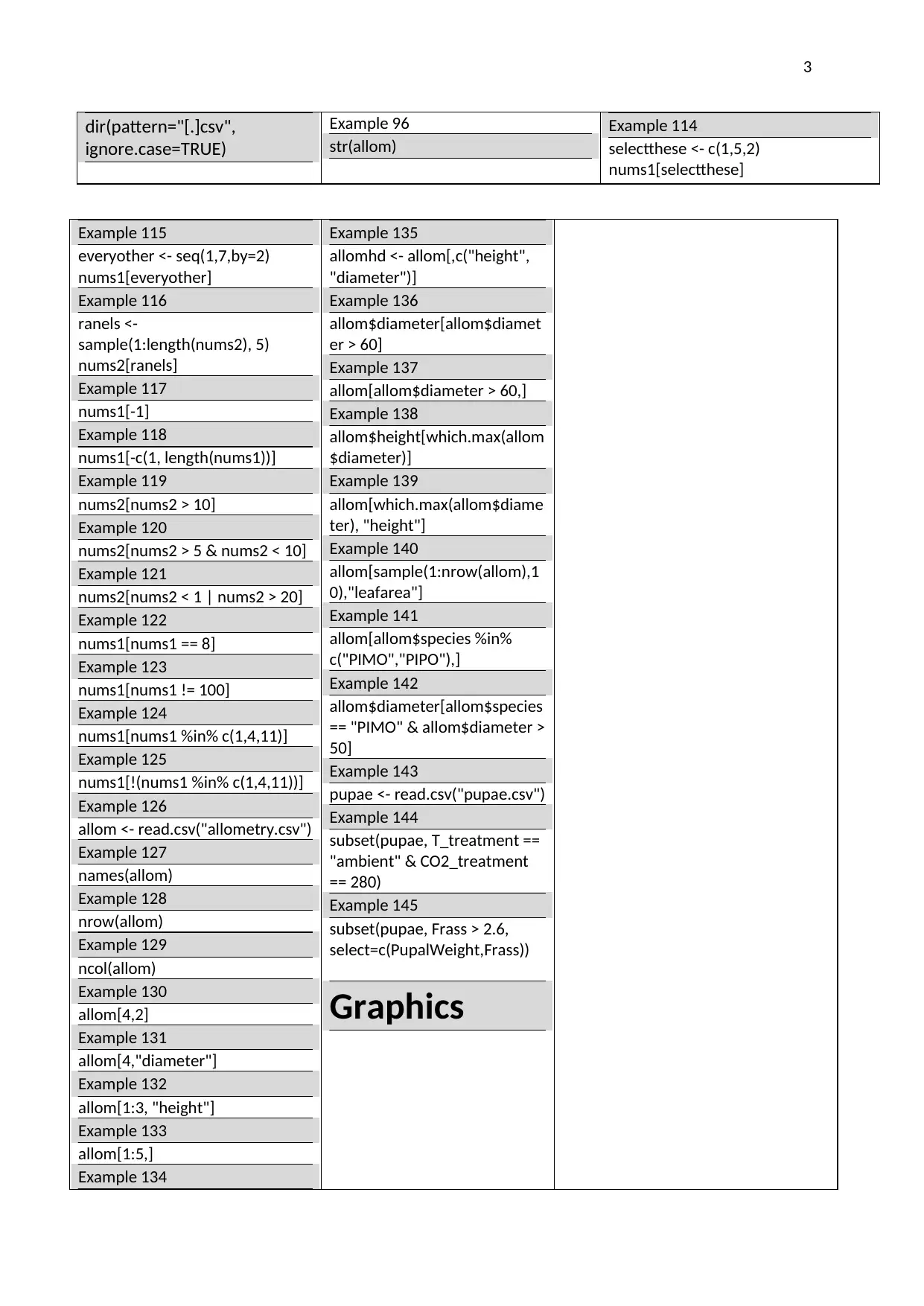
3
dir(pattern="[.]csv",
ignore.case=TRUE)
Example 96
str(allom)
Example 114
selectthese <- c(1,5,2)
nums1[selectthese]
Example 115
everyother <- seq(1,7,by=2)
nums1[everyother]
Example 116
ranels <-
sample(1:length(nums2), 5)
nums2[ranels]
Example 117
nums1[-1]
Example 118
nums1[-c(1, length(nums1))]
Example 119
nums2[nums2 > 10]
Example 120
nums2[nums2 > 5 & nums2 < 10]
Example 121
nums2[nums2 < 1 | nums2 > 20]
Example 122
nums1[nums1 == 8]
Example 123
nums1[nums1 != 100]
Example 124
nums1[nums1 %in% c(1,4,11)]
Example 125
nums1[!(nums1 %in% c(1,4,11))]
Example 126
allom <- read.csv("allometry.csv")
Example 127
names(allom)
Example 128
nrow(allom)
Example 129
ncol(allom)
Example 130
allom[4,2]
Example 131
allom[4,"diameter"]
Example 132
allom[1:3, "height"]
Example 133
allom[1:5,]
Example 134
Example 135
allomhd <- allom[,c("height",
"diameter")]
Example 136
allom$diameter[allom$diamet
er > 60]
Example 137
allom[allom$diameter > 60,]
Example 138
allom$height[which.max(allom
$diameter)]
Example 139
allom[which.max(allom$diame
ter), "height"]
Example 140
allom[sample(1:nrow(allom),1
0),"leafarea"]
Example 141
allom[allom$species %in%
c("PIMO","PIPO"),]
Example 142
allom$diameter[allom$species
== "PIMO" & allom$diameter >
50]
Example 143
pupae <- read.csv("pupae.csv")
Example 144
subset(pupae, T_treatment ==
"ambient" & CO2_treatment
== 280)
Example 145
subset(pupae, Frass > 2.6,
select=c(PupalWeight,Frass))
Graphics
dir(pattern="[.]csv",
ignore.case=TRUE)
Example 96
str(allom)
Example 114
selectthese <- c(1,5,2)
nums1[selectthese]
Example 115
everyother <- seq(1,7,by=2)
nums1[everyother]
Example 116
ranels <-
sample(1:length(nums2), 5)
nums2[ranels]
Example 117
nums1[-1]
Example 118
nums1[-c(1, length(nums1))]
Example 119
nums2[nums2 > 10]
Example 120
nums2[nums2 > 5 & nums2 < 10]
Example 121
nums2[nums2 < 1 | nums2 > 20]
Example 122
nums1[nums1 == 8]
Example 123
nums1[nums1 != 100]
Example 124
nums1[nums1 %in% c(1,4,11)]
Example 125
nums1[!(nums1 %in% c(1,4,11))]
Example 126
allom <- read.csv("allometry.csv")
Example 127
names(allom)
Example 128
nrow(allom)
Example 129
ncol(allom)
Example 130
allom[4,2]
Example 131
allom[4,"diameter"]
Example 132
allom[1:3, "height"]
Example 133
allom[1:5,]
Example 134
Example 135
allomhd <- allom[,c("height",
"diameter")]
Example 136
allom$diameter[allom$diamet
er > 60]
Example 137
allom[allom$diameter > 60,]
Example 138
allom$height[which.max(allom
$diameter)]
Example 139
allom[which.max(allom$diame
ter), "height"]
Example 140
allom[sample(1:nrow(allom),1
0),"leafarea"]
Example 141
allom[allom$species %in%
c("PIMO","PIPO"),]
Example 142
allom$diameter[allom$species
== "PIMO" & allom$diameter >
50]
Example 143
pupae <- read.csv("pupae.csv")
Example 144
subset(pupae, T_treatment ==
"ambient" & CO2_treatment
== 280)
Example 145
subset(pupae, Frass > 2.6,
select=c(PupalWeight,Frass))
Graphics
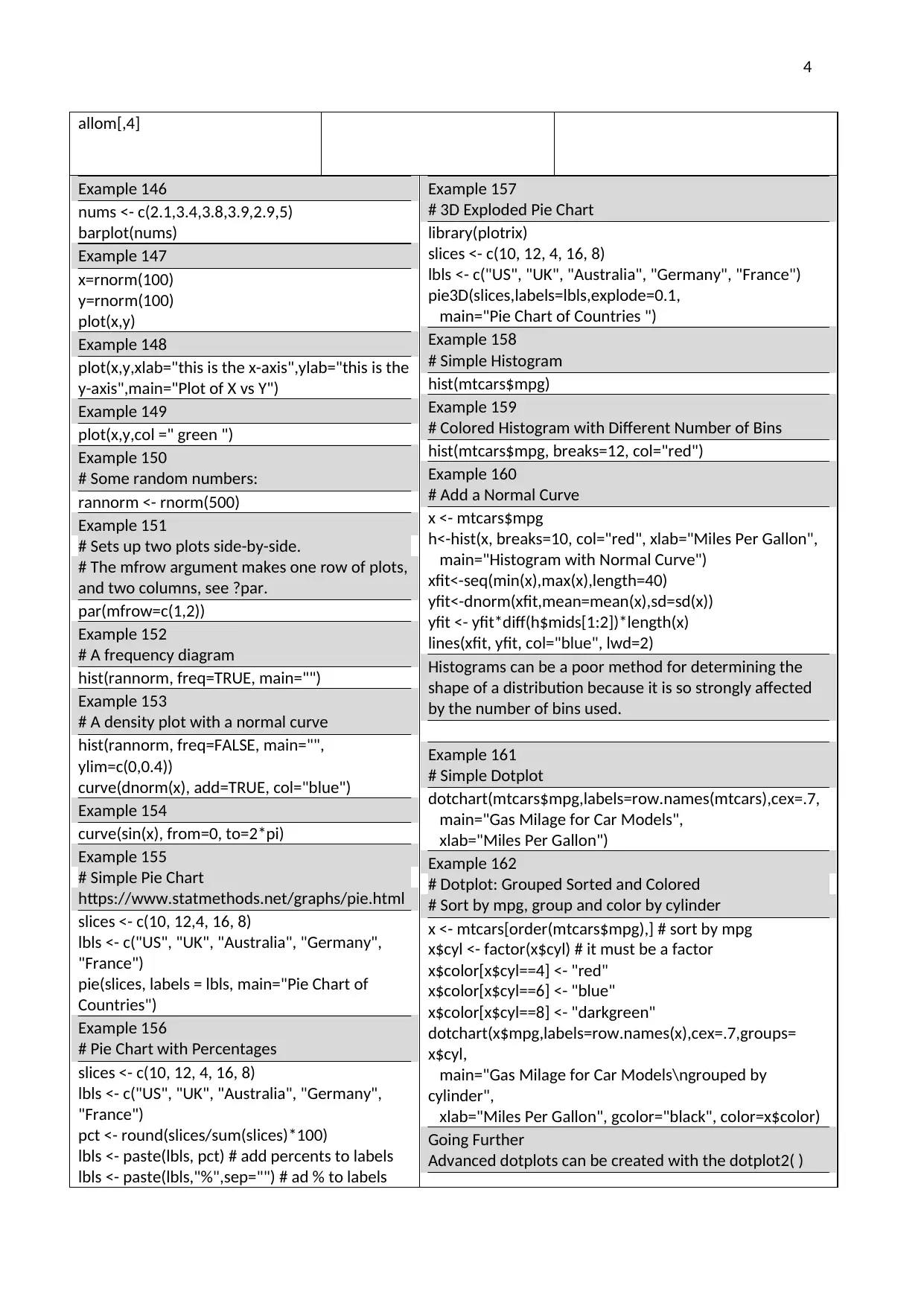
4
allom[,4]
Example 146
nums <- c(2.1,3.4,3.8,3.9,2.9,5)
barplot(nums)
Example 147
x=rnorm(100)
y=rnorm(100)
plot(x,y)
Example 148
plot(x,y,xlab="this is the x-axis",ylab="this is the
y-axis",main="Plot of X vs Y")
Example 149
plot(x,y,col =" green ")
Example 150
# Some random numbers:
rannorm <- rnorm(500)
Example 151
# Sets up two plots side-by-side.
# The mfrow argument makes one row of plots,
and two columns, see ?par.
par(mfrow=c(1,2))
Example 152
# A frequency diagram
hist(rannorm, freq=TRUE, main="")
Example 153
# A density plot with a normal curve
hist(rannorm, freq=FALSE, main="",
ylim=c(0,0.4))
curve(dnorm(x), add=TRUE, col="blue")
Example 154
curve(sin(x), from=0, to=2*pi)
Example 155
# Simple Pie Chart
https://www.statmethods.net/graphs/pie.html
slices <- c(10, 12,4, 16, 8)
lbls <- c("US", "UK", "Australia", "Germany",
"France")
pie(slices, labels = lbls, main="Pie Chart of
Countries")
Example 156
# Pie Chart with Percentages
slices <- c(10, 12, 4, 16, 8)
lbls <- c("US", "UK", "Australia", "Germany",
"France")
pct <- round(slices/sum(slices)*100)
lbls <- paste(lbls, pct) # add percents to labels
lbls <- paste(lbls,"%",sep="") # ad % to labels
Example 157
# 3D Exploded Pie Chart
library(plotrix)
slices <- c(10, 12, 4, 16, 8)
lbls <- c("US", "UK", "Australia", "Germany", "France")
pie3D(slices,labels=lbls,explode=0.1,
main="Pie Chart of Countries ")
Example 158
# Simple Histogram
hist(mtcars$mpg)
Example 159
# Colored Histogram with Different Number of Bins
hist(mtcars$mpg, breaks=12, col="red")
Example 160
# Add a Normal Curve
x <- mtcars$mpg
h<-hist(x, breaks=10, col="red", xlab="Miles Per Gallon",
main="Histogram with Normal Curve")
xfit<-seq(min(x),max(x),length=40)
yfit<-dnorm(xfit,mean=mean(x),sd=sd(x))
yfit <- yfit*diff(h$mids[1:2])*length(x)
lines(xfit, yfit, col="blue", lwd=2)
Histograms can be a poor method for determining the
shape of a distribution because it is so strongly affected
by the number of bins used.
Example 161
# Simple Dotplot
dotchart(mtcars$mpg,labels=row.names(mtcars),cex=.7,
main="Gas Milage for Car Models",
xlab="Miles Per Gallon")
Example 162
# Dotplot: Grouped Sorted and Colored
# Sort by mpg, group and color by cylinder
x <- mtcars[order(mtcars$mpg),] # sort by mpg
x$cyl <- factor(x$cyl) # it must be a factor
x$color[x$cyl==4] <- "red"
x$color[x$cyl==6] <- "blue"
x$color[x$cyl==8] <- "darkgreen"
dotchart(x$mpg,labels=row.names(x),cex=.7,groups=
x$cyl,
main="Gas Milage for Car Models\ngrouped by
cylinder",
xlab="Miles Per Gallon", gcolor="black", color=x$color)
Going Further
Advanced dotplots can be created with the dotplot2( )
allom[,4]
Example 146
nums <- c(2.1,3.4,3.8,3.9,2.9,5)
barplot(nums)
Example 147
x=rnorm(100)
y=rnorm(100)
plot(x,y)
Example 148
plot(x,y,xlab="this is the x-axis",ylab="this is the
y-axis",main="Plot of X vs Y")
Example 149
plot(x,y,col =" green ")
Example 150
# Some random numbers:
rannorm <- rnorm(500)
Example 151
# Sets up two plots side-by-side.
# The mfrow argument makes one row of plots,
and two columns, see ?par.
par(mfrow=c(1,2))
Example 152
# A frequency diagram
hist(rannorm, freq=TRUE, main="")
Example 153
# A density plot with a normal curve
hist(rannorm, freq=FALSE, main="",
ylim=c(0,0.4))
curve(dnorm(x), add=TRUE, col="blue")
Example 154
curve(sin(x), from=0, to=2*pi)
Example 155
# Simple Pie Chart
https://www.statmethods.net/graphs/pie.html
slices <- c(10, 12,4, 16, 8)
lbls <- c("US", "UK", "Australia", "Germany",
"France")
pie(slices, labels = lbls, main="Pie Chart of
Countries")
Example 156
# Pie Chart with Percentages
slices <- c(10, 12, 4, 16, 8)
lbls <- c("US", "UK", "Australia", "Germany",
"France")
pct <- round(slices/sum(slices)*100)
lbls <- paste(lbls, pct) # add percents to labels
lbls <- paste(lbls,"%",sep="") # ad % to labels
Example 157
# 3D Exploded Pie Chart
library(plotrix)
slices <- c(10, 12, 4, 16, 8)
lbls <- c("US", "UK", "Australia", "Germany", "France")
pie3D(slices,labels=lbls,explode=0.1,
main="Pie Chart of Countries ")
Example 158
# Simple Histogram
hist(mtcars$mpg)
Example 159
# Colored Histogram with Different Number of Bins
hist(mtcars$mpg, breaks=12, col="red")
Example 160
# Add a Normal Curve
x <- mtcars$mpg
h<-hist(x, breaks=10, col="red", xlab="Miles Per Gallon",
main="Histogram with Normal Curve")
xfit<-seq(min(x),max(x),length=40)
yfit<-dnorm(xfit,mean=mean(x),sd=sd(x))
yfit <- yfit*diff(h$mids[1:2])*length(x)
lines(xfit, yfit, col="blue", lwd=2)
Histograms can be a poor method for determining the
shape of a distribution because it is so strongly affected
by the number of bins used.
Example 161
# Simple Dotplot
dotchart(mtcars$mpg,labels=row.names(mtcars),cex=.7,
main="Gas Milage for Car Models",
xlab="Miles Per Gallon")
Example 162
# Dotplot: Grouped Sorted and Colored
# Sort by mpg, group and color by cylinder
x <- mtcars[order(mtcars$mpg),] # sort by mpg
x$cyl <- factor(x$cyl) # it must be a factor
x$color[x$cyl==4] <- "red"
x$color[x$cyl==6] <- "blue"
x$color[x$cyl==8] <- "darkgreen"
dotchart(x$mpg,labels=row.names(x),cex=.7,groups=
x$cyl,
main="Gas Milage for Car Models\ngrouped by
cylinder",
xlab="Miles Per Gallon", gcolor="black", color=x$color)
Going Further
Advanced dotplots can be created with the dotplot2( )
Secure Best Marks with AI Grader
Need help grading? Try our AI Grader for instant feedback on your assignments.
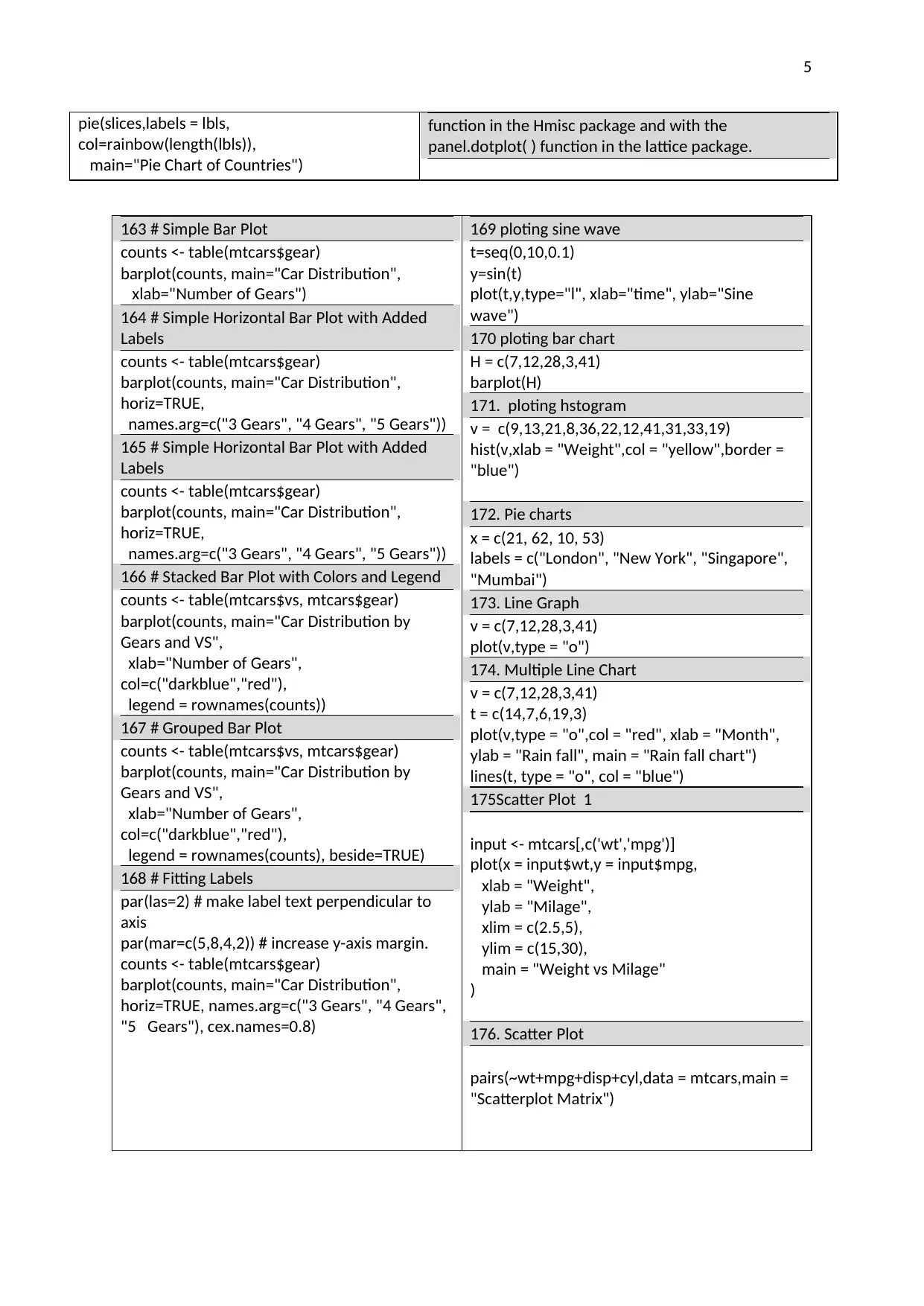
5
pie(slices,labels = lbls,
col=rainbow(length(lbls)),
main="Pie Chart of Countries")
function in the Hmisc package and with the
panel.dotplot( ) function in the lattice package.
163 # Simple Bar Plot
counts <- table(mtcars$gear)
barplot(counts, main="Car Distribution",
xlab="Number of Gears")
164 # Simple Horizontal Bar Plot with Added
Labels
counts <- table(mtcars$gear)
barplot(counts, main="Car Distribution",
horiz=TRUE,
names.arg=c("3 Gears", "4 Gears", "5 Gears"))
165 # Simple Horizontal Bar Plot with Added
Labels
counts <- table(mtcars$gear)
barplot(counts, main="Car Distribution",
horiz=TRUE,
names.arg=c("3 Gears", "4 Gears", "5 Gears"))
166 # Stacked Bar Plot with Colors and Legend
counts <- table(mtcars$vs, mtcars$gear)
barplot(counts, main="Car Distribution by
Gears and VS",
xlab="Number of Gears",
col=c("darkblue","red"),
legend = rownames(counts))
167 # Grouped Bar Plot
counts <- table(mtcars$vs, mtcars$gear)
barplot(counts, main="Car Distribution by
Gears and VS",
xlab="Number of Gears",
col=c("darkblue","red"),
legend = rownames(counts), beside=TRUE)
168 # Fitting Labels
par(las=2) # make label text perpendicular to
axis
par(mar=c(5,8,4,2)) # increase y-axis margin.
counts <- table(mtcars$gear)
barplot(counts, main="Car Distribution",
horiz=TRUE, names.arg=c("3 Gears", "4 Gears",
"5 Gears"), cex.names=0.8)
169 ploting sine wave
t=seq(0,10,0.1)
y=sin(t)
plot(t,y,type="l", xlab="time", ylab="Sine
wave")
170 ploting bar chart
H = c(7,12,28,3,41)
barplot(H)
171. ploting hstogram
v = c(9,13,21,8,36,22,12,41,31,33,19)
hist(v,xlab = "Weight",col = "yellow",border =
"blue")
172. Pie charts
x = c(21, 62, 10, 53)
labels = c("London", "New York", "Singapore",
"Mumbai")
173. Line Graph
v = c(7,12,28,3,41)
plot(v,type = "o")
174. Multiple Line Chart
v = c(7,12,28,3,41)
t = c(14,7,6,19,3)
plot(v,type = "o",col = "red", xlab = "Month",
ylab = "Rain fall", main = "Rain fall chart")
lines(t, type = "o", col = "blue")
175Scatter Plot 1
input <- mtcars[,c('wt','mpg')]
plot(x = input$wt,y = input$mpg,
xlab = "Weight",
ylab = "Milage",
xlim = c(2.5,5),
ylim = c(15,30),
main = "Weight vs Milage"
)
176. Scatter Plot
pairs(~wt+mpg+disp+cyl,data = mtcars,main =
"Scatterplot Matrix")
pie(slices,labels = lbls,
col=rainbow(length(lbls)),
main="Pie Chart of Countries")
function in the Hmisc package and with the
panel.dotplot( ) function in the lattice package.
163 # Simple Bar Plot
counts <- table(mtcars$gear)
barplot(counts, main="Car Distribution",
xlab="Number of Gears")
164 # Simple Horizontal Bar Plot with Added
Labels
counts <- table(mtcars$gear)
barplot(counts, main="Car Distribution",
horiz=TRUE,
names.arg=c("3 Gears", "4 Gears", "5 Gears"))
165 # Simple Horizontal Bar Plot with Added
Labels
counts <- table(mtcars$gear)
barplot(counts, main="Car Distribution",
horiz=TRUE,
names.arg=c("3 Gears", "4 Gears", "5 Gears"))
166 # Stacked Bar Plot with Colors and Legend
counts <- table(mtcars$vs, mtcars$gear)
barplot(counts, main="Car Distribution by
Gears and VS",
xlab="Number of Gears",
col=c("darkblue","red"),
legend = rownames(counts))
167 # Grouped Bar Plot
counts <- table(mtcars$vs, mtcars$gear)
barplot(counts, main="Car Distribution by
Gears and VS",
xlab="Number of Gears",
col=c("darkblue","red"),
legend = rownames(counts), beside=TRUE)
168 # Fitting Labels
par(las=2) # make label text perpendicular to
axis
par(mar=c(5,8,4,2)) # increase y-axis margin.
counts <- table(mtcars$gear)
barplot(counts, main="Car Distribution",
horiz=TRUE, names.arg=c("3 Gears", "4 Gears",
"5 Gears"), cex.names=0.8)
169 ploting sine wave
t=seq(0,10,0.1)
y=sin(t)
plot(t,y,type="l", xlab="time", ylab="Sine
wave")
170 ploting bar chart
H = c(7,12,28,3,41)
barplot(H)
171. ploting hstogram
v = c(9,13,21,8,36,22,12,41,31,33,19)
hist(v,xlab = "Weight",col = "yellow",border =
"blue")
172. Pie charts
x = c(21, 62, 10, 53)
labels = c("London", "New York", "Singapore",
"Mumbai")
173. Line Graph
v = c(7,12,28,3,41)
plot(v,type = "o")
174. Multiple Line Chart
v = c(7,12,28,3,41)
t = c(14,7,6,19,3)
plot(v,type = "o",col = "red", xlab = "Month",
ylab = "Rain fall", main = "Rain fall chart")
lines(t, type = "o", col = "blue")
175Scatter Plot 1
input <- mtcars[,c('wt','mpg')]
plot(x = input$wt,y = input$mpg,
xlab = "Weight",
ylab = "Milage",
xlim = c(2.5,5),
ylim = c(15,30),
main = "Weight vs Milage"
)
176. Scatter Plot
pairs(~wt+mpg+disp+cyl,data = mtcars,main =
"Scatterplot Matrix")
1 out of 5
Related Documents
Your All-in-One AI-Powered Toolkit for Academic Success.
+13062052269
info@desklib.com
Available 24*7 on WhatsApp / Email
![[object Object]](/_next/static/media/star-bottom.7253800d.svg)
Unlock your academic potential
© 2024 | Zucol Services PVT LTD | All rights reserved.





