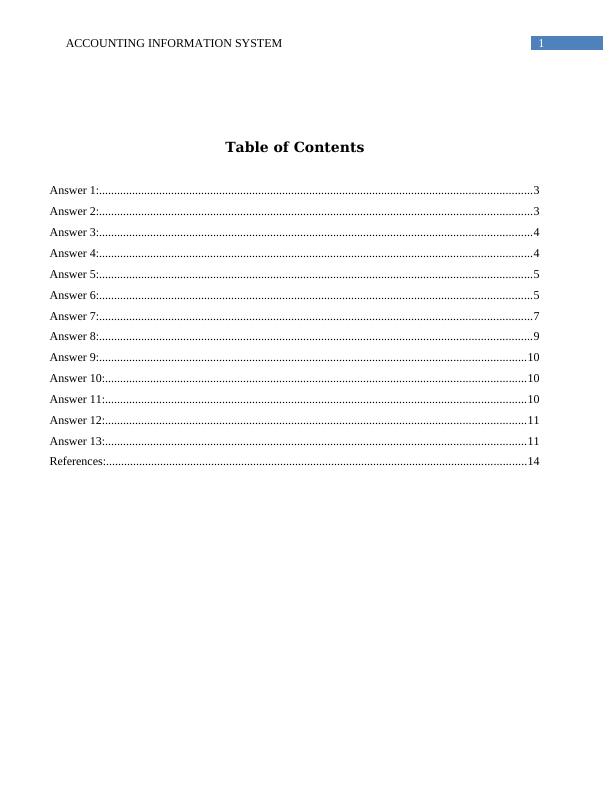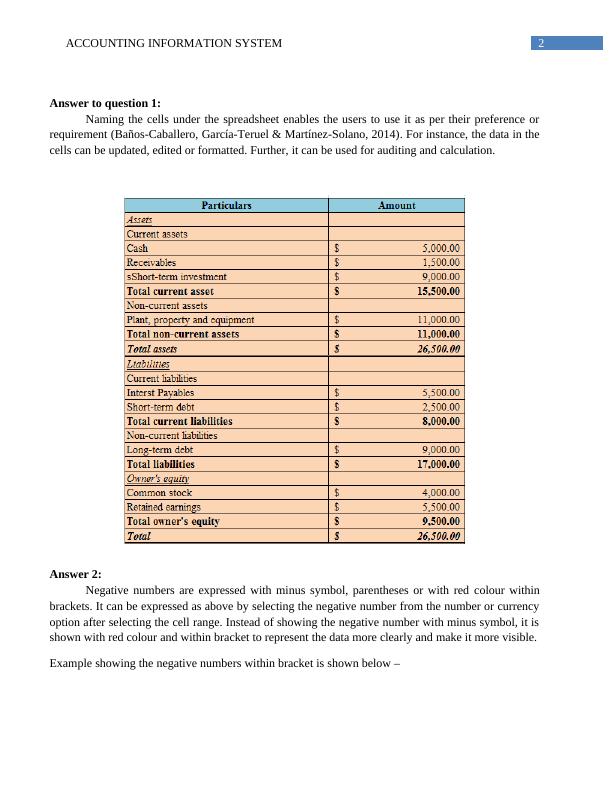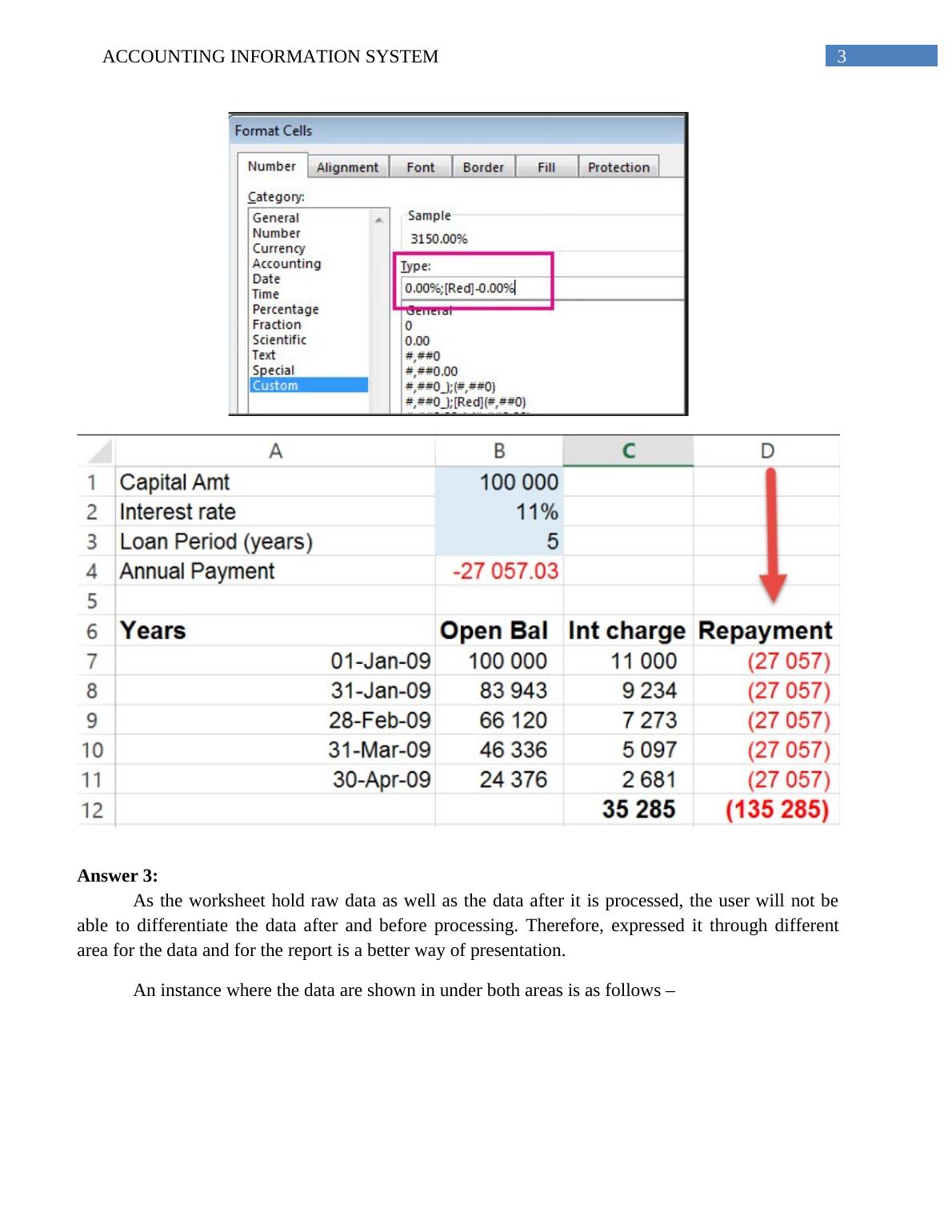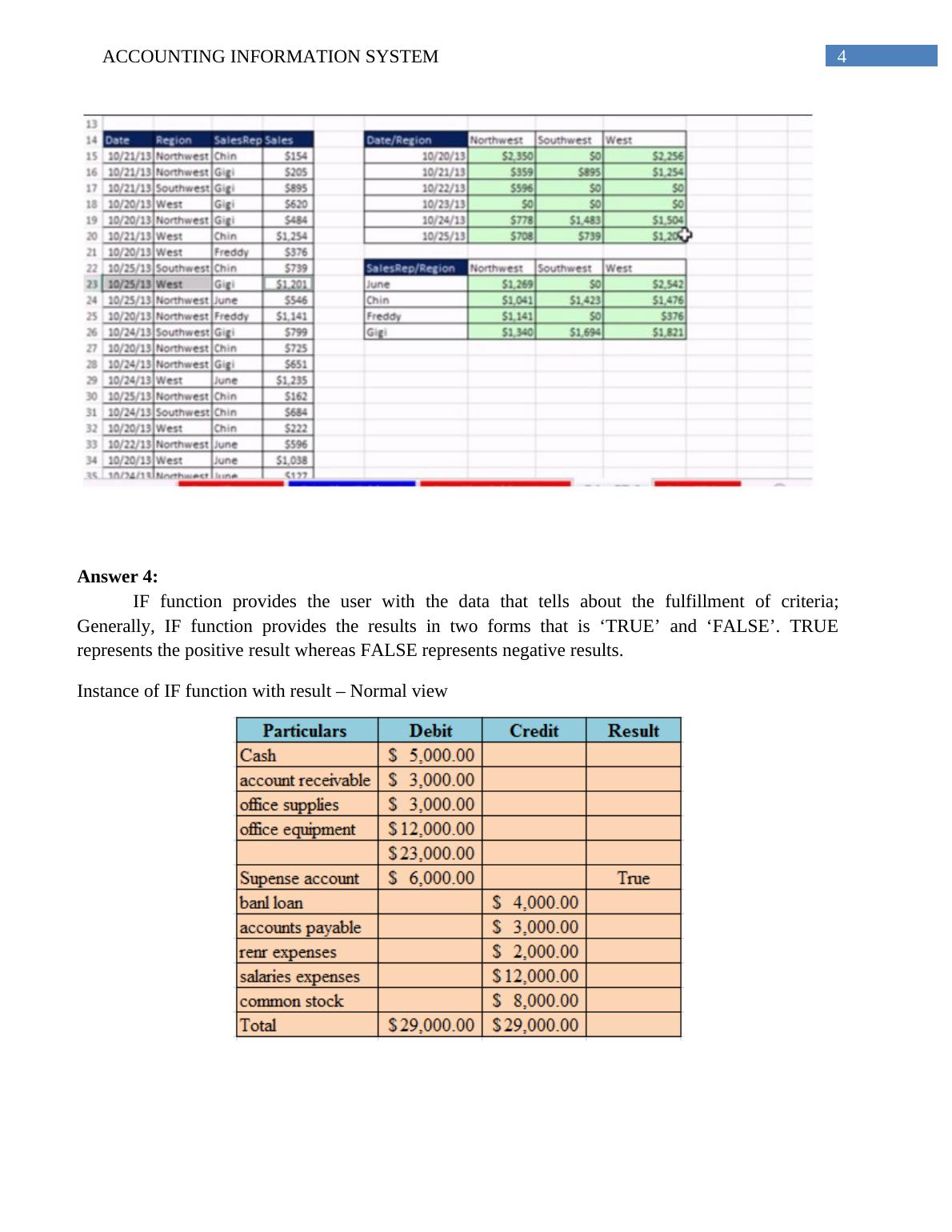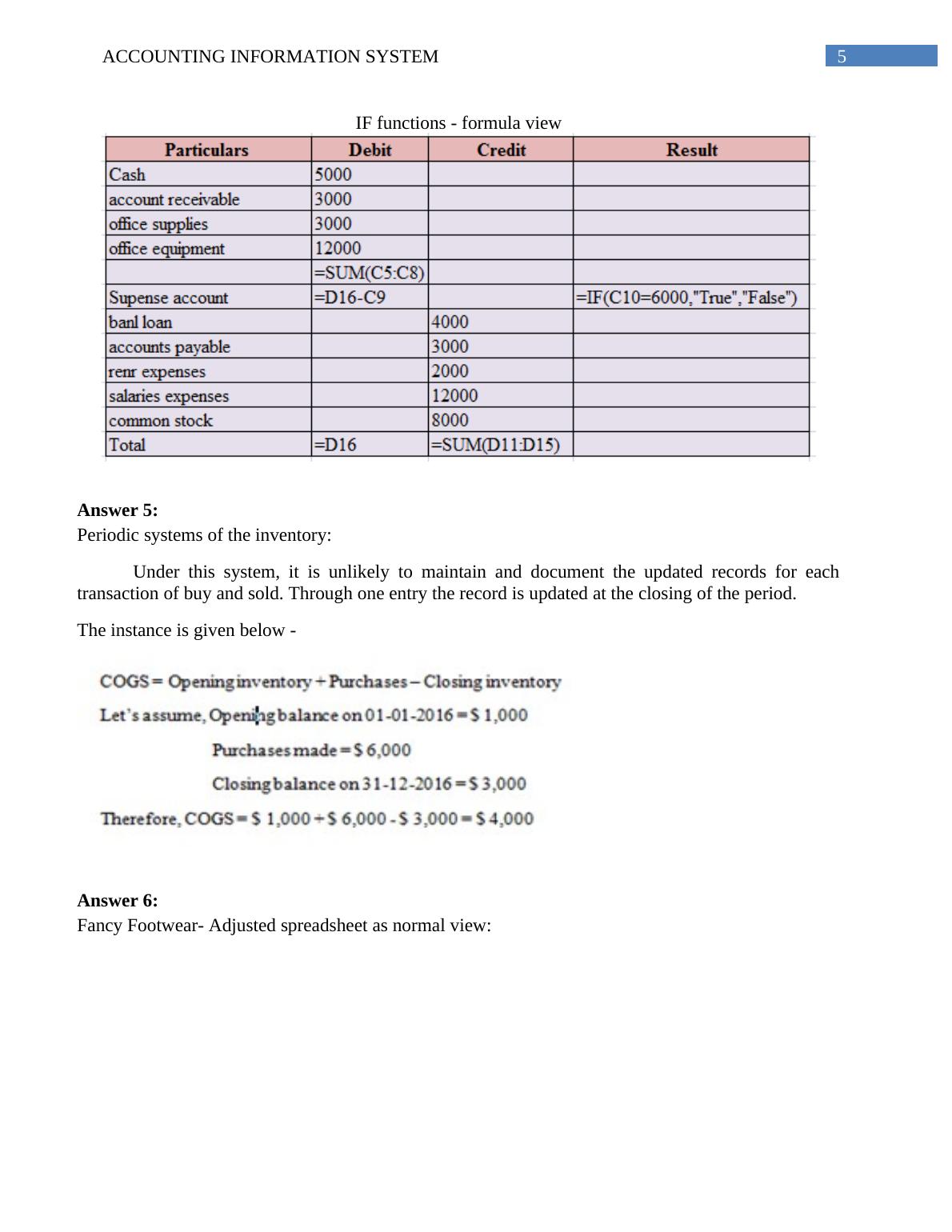University Name and ID Assignment Task Number
21 Pages1375 Words144 Views
Added on 2020-03-23
About This Document
ACCOUNTING INFORMATIONSYSTEM ACCOUNTING INFORMATION SYSTEM 18 Accounting information system Name of the University Subject code and name Student Name and ID Assignment Task Number Author Note Answer 1: 3 Answer 2: 3 Answer 3: 4 Answer 4: 4 Answer 5: 5 Answer 6: 5 Answer 7: 7 Answer 8: 9 Answer 9: 10 Answer 10: 10 Answer 11: 10 Answer 12: 11 Answer 13: 11 References: 14 Answer to question 1: Naming the cells under the spreadsheet enables the users to use it as per their preference or requirement (Ba
University Name and ID Assignment Task Number
Added on 2020-03-23
ShareRelated Documents
End of preview
Want to access all the pages? Upload your documents or become a member.
Assignment on Accounting System & Process
|20
|1600
|30
Accounting System and Process - Assignment
|18
|1449
|30
Accounting System and Process : Assignment
|20
|1489
|267
Report Based on Management Accounting
|20
|1507
|35
Accounting System and Process- Assignment
|20
|1554
|34
Accounting system and process - Assignment
|11
|1169
|233