Use of Excel for Pre-processing Data
Added on 2023-01-11
13 Pages3553 Words79 Views
AUDI
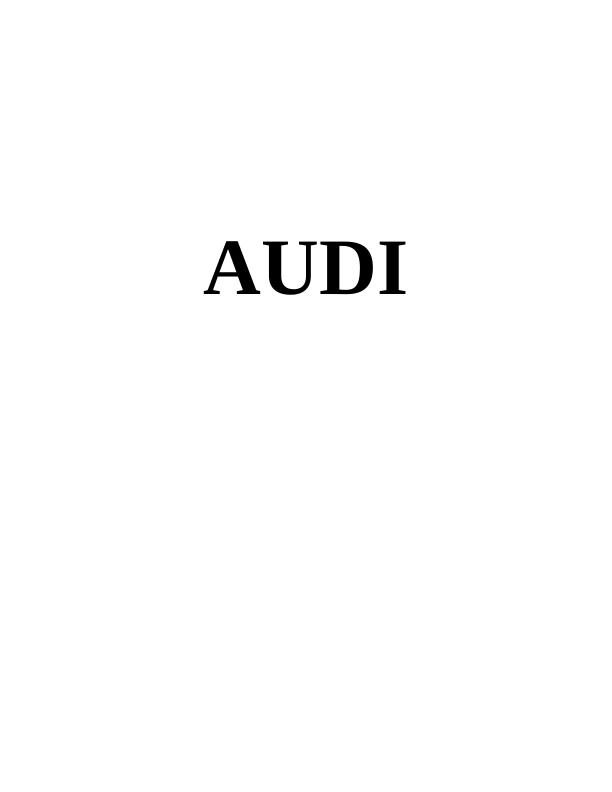
Table of Contents
PART 1............................................................................................................................................3
1.1 Use of excel of pre-processing the data.................................................................................3
1.1.1 Use of IF function in Excel.............................................................................................4
1.1.2 Lookup............................................................................................................................5
1.1.3 Charts and Graphs...........................................................................................................6
PART 2............................................................................................................................................9
2.1 Using the audidealership.csv provided in conjunction with Weka give a specific example
of clustering.................................................................................................................................9
2.2 Explain the most common data mining methods that can be used in business with real
world examples..........................................................................................................................11
2.3 Advantages and disadvantages of Weka over excel............................................................13
REFERENCES..............................................................................................................................14
PART 1............................................................................................................................................3
1.1 Use of excel of pre-processing the data.................................................................................3
1.1.1 Use of IF function in Excel.............................................................................................4
1.1.2 Lookup............................................................................................................................5
1.1.3 Charts and Graphs...........................................................................................................6
PART 2............................................................................................................................................9
2.1 Using the audidealership.csv provided in conjunction with Weka give a specific example
of clustering.................................................................................................................................9
2.2 Explain the most common data mining methods that can be used in business with real
world examples..........................................................................................................................11
2.3 Advantages and disadvantages of Weka over excel............................................................13
REFERENCES..............................................................................................................................14

PART 1
1.1 Use of excel of pre-processing the data
MS Excel, whose full name is 'Microsoft Excel' and also known as 'Excel', is a Spread Sheet
Program, which allows to open, create, edit, formatting, calculate, share and print data in Tabular
format serves. MS Excel is developed by Microsoft. Microsoft Excel has become a part and
parcel of almost all types of industries, big or small. Software has many uses due to its key
features of handling, organizing, maintaining and interpreting data. Learning how to use
Microsoft Excel skills is always an added advantage for an aspirant in his future (Pashazadeh and
Navimipour, 2018).
Microsoft Excel skills are like bliss for everyone. Its utility is not limited to the business world
alone. Learning Microsoft Excel helps us create useful charts for presentation in academic life,
organize great amounts of data, and interpret future trends. The software may initially seem a bit
complicated but when you start using the basics it becomes a good tool to use and deliver results
in a reasonable amount of time. Some of the uses of Microsoft excel for pre-processing the data
are as follows:
1. Graphical user Interface: Excel is software based on the GUI (Graphical user Interface)
principle that means information is exchanged between the user and the software through
images, so that the software can be easily worked on.
2. Automatic Recalculation: If changes are made to the value of a formula in a table created in
Excel, Excel automatically recalculates and updates the result.
3. Use of Functions: Excel has a number of pre-built programs to perform many functions which
when used in calculation avoids the lengthy process of calculating the user and soon results are
obtained in various types of functions - mathematical, numerical, Financial, logical etc.
4. Formatting: Excel provides formatting to attract workbook. Excel text as well as Numbers,
date, time etc. are also allowed in various formats.
1.1 Use of excel of pre-processing the data
MS Excel, whose full name is 'Microsoft Excel' and also known as 'Excel', is a Spread Sheet
Program, which allows to open, create, edit, formatting, calculate, share and print data in Tabular
format serves. MS Excel is developed by Microsoft. Microsoft Excel has become a part and
parcel of almost all types of industries, big or small. Software has many uses due to its key
features of handling, organizing, maintaining and interpreting data. Learning how to use
Microsoft Excel skills is always an added advantage for an aspirant in his future (Pashazadeh and
Navimipour, 2018).
Microsoft Excel skills are like bliss for everyone. Its utility is not limited to the business world
alone. Learning Microsoft Excel helps us create useful charts for presentation in academic life,
organize great amounts of data, and interpret future trends. The software may initially seem a bit
complicated but when you start using the basics it becomes a good tool to use and deliver results
in a reasonable amount of time. Some of the uses of Microsoft excel for pre-processing the data
are as follows:
1. Graphical user Interface: Excel is software based on the GUI (Graphical user Interface)
principle that means information is exchanged between the user and the software through
images, so that the software can be easily worked on.
2. Automatic Recalculation: If changes are made to the value of a formula in a table created in
Excel, Excel automatically recalculates and updates the result.
3. Use of Functions: Excel has a number of pre-built programs to perform many functions which
when used in calculation avoids the lengthy process of calculating the user and soon results are
obtained in various types of functions - mathematical, numerical, Financial, logical etc.
4. Formatting: Excel provides formatting to attract workbook. Excel text as well as Numbers,
date, time etc. are also allowed in various formats.
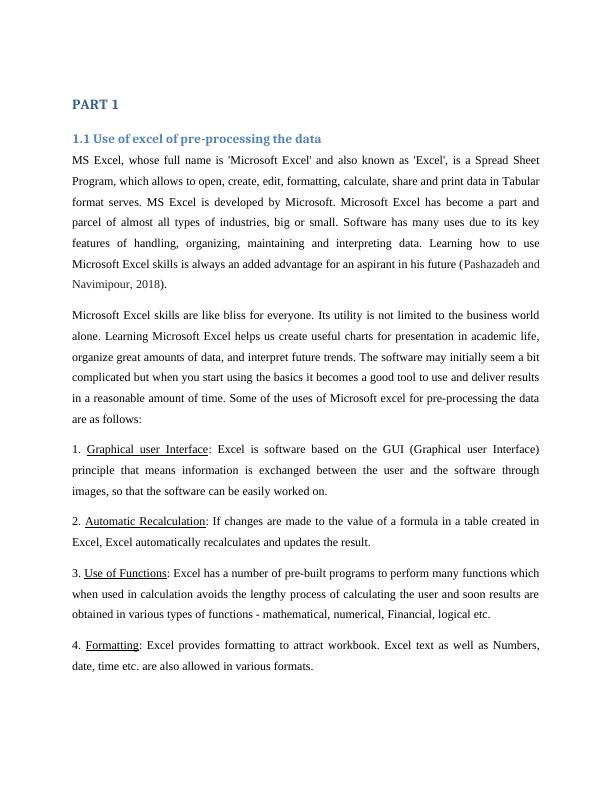
5. Database: The data available in Excel can be stored and controlled appropriately, the user can
create reports according to the user according to the Sort, filter.
6. Creating Graph: In order to display the data effectively in Excel, the data can be displayed as a
graph so that they can be analyzed properly. Charts make data easy to read and understand Excel
has many types of charts like - Column, Bar, Line, Pie, XY Scatter, Doughnut, Surface, Bubble,
Stock etc (Young-Saver, and et.al., 2018).
7. Editing: Once the data is typed in an Excel worksheet, improvements can be made under the
correction, typing new data, deleting old data or making changes to it.
8. Saving and Printing: All worksheets created in Excel can be stored as files in secondary
storage for future and hard copy of worksheet can also be obtained by printer.
1.1.1 Use of IF function in Excel
It is the part of logical function of excel sheet; the IF function checks whether the condition is
met and the result has a value called 'False'. This formula checks whether the denominator equals
zero (or is empty). if so, an empty cell is displayed. Formula that uses the “if” functions:
Button icon logical test: the condition you want to check.
Button image value if true: value to return if the condition is true.
Button icon value if false: value to return if the condition is false.
To view more information in the cell if the divisor is empty or zero, type the necessary
information in the formula where the "" sign (quotation marks) is displayed. If you want to
display the text, type it in quotation marks. If you want to view any other element (values), type
it instead of the quotes (Hong, and et.al., 2019).
In this model, we will discover on which date deals and benefit declined and on which date
increments from superstore deals 2, and afterward perceive how to make the "IF Function" bit by
bit.
As a matter of first importance reorder date of request, deals and benefits on discrete
sheet.
create reports according to the user according to the Sort, filter.
6. Creating Graph: In order to display the data effectively in Excel, the data can be displayed as a
graph so that they can be analyzed properly. Charts make data easy to read and understand Excel
has many types of charts like - Column, Bar, Line, Pie, XY Scatter, Doughnut, Surface, Bubble,
Stock etc (Young-Saver, and et.al., 2018).
7. Editing: Once the data is typed in an Excel worksheet, improvements can be made under the
correction, typing new data, deleting old data or making changes to it.
8. Saving and Printing: All worksheets created in Excel can be stored as files in secondary
storage for future and hard copy of worksheet can also be obtained by printer.
1.1.1 Use of IF function in Excel
It is the part of logical function of excel sheet; the IF function checks whether the condition is
met and the result has a value called 'False'. This formula checks whether the denominator equals
zero (or is empty). if so, an empty cell is displayed. Formula that uses the “if” functions:
Button icon logical test: the condition you want to check.
Button image value if true: value to return if the condition is true.
Button icon value if false: value to return if the condition is false.
To view more information in the cell if the divisor is empty or zero, type the necessary
information in the formula where the "" sign (quotation marks) is displayed. If you want to
display the text, type it in quotation marks. If you want to view any other element (values), type
it instead of the quotes (Hong, and et.al., 2019).
In this model, we will discover on which date deals and benefit declined and on which date
increments from superstore deals 2, and afterward perceive how to make the "IF Function" bit by
bit.
As a matter of first importance reorder date of request, deals and benefits on discrete
sheet.
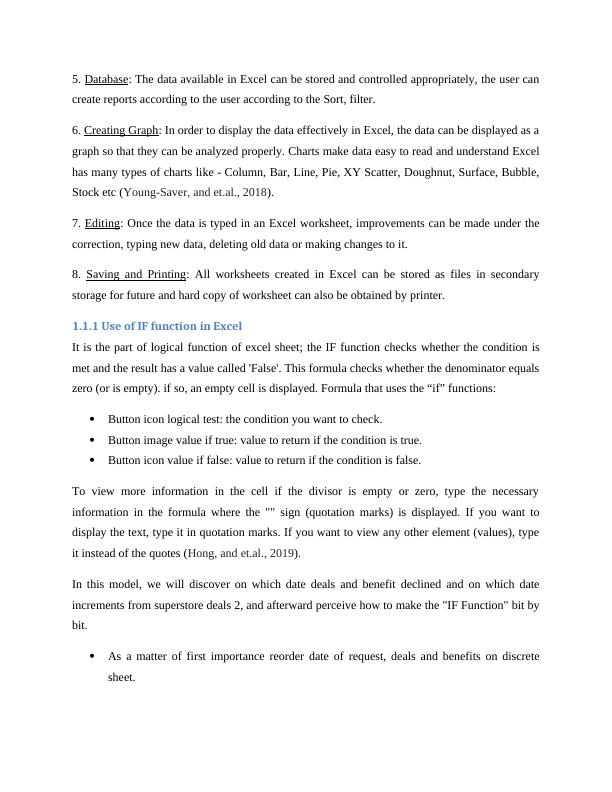
End of preview
Want to access all the pages? Upload your documents or become a member.
Related Documents
Data Handling and Business Intelligence Reportlg...
|13
|3501
|33
Data Handling: Excel for Pre-processing, IF Function, Charts and Graphslg...
|16
|3424
|61
Data Handling in Excel: Pre-processing, IF Function, Charts and Graphslg...
|14
|3267
|50
Data Handling in Excel: Pre-processing, IF Function, Charts and Graphslg...
|17
|3915
|25
Data Handling and Business Intelligencelg...
|18
|3112
|28
Data Handling and Business Intelligencelg...
|13
|3507
|63
