Computer System and Networks : Assignment
26 Pages2696 Words46 Views
Added on 2020-04-15
Computer System and Networks : Assignment
Added on 2020-04-15
ShareRelated Documents
COMPUTER SYSTEM
AND NETWORKS
AND NETWORKS
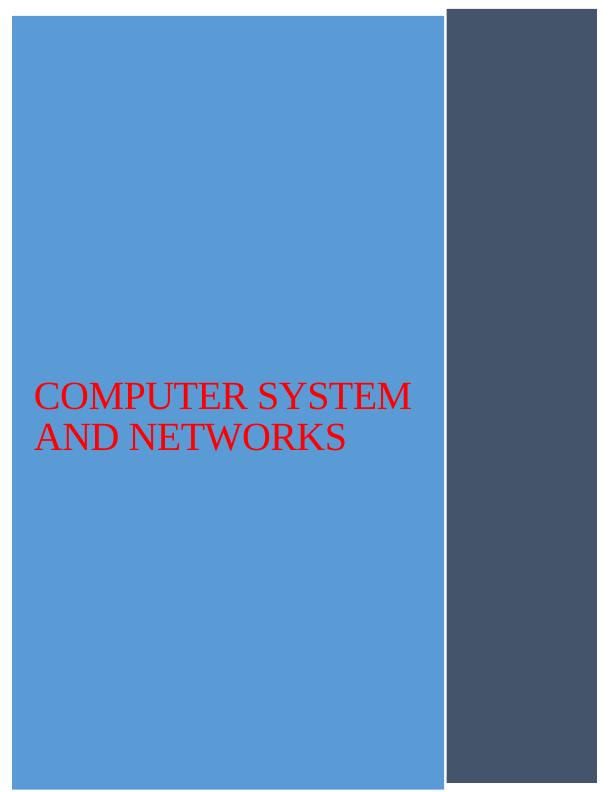
Table of Contents
1. Introduction......................................................................................................... 1
2. Procedure for installing GNU/Linux.........................................................................1
3. Design Consideration............................................................................................. 3
4. Results and Screenshots......................................................................................... 5
5. Conclusion........................................................................................................... 5
References................................................................................................................. 5
1
1. Introduction......................................................................................................... 1
2. Procedure for installing GNU/Linux.........................................................................1
3. Design Consideration............................................................................................. 3
4. Results and Screenshots......................................................................................... 5
5. Conclusion........................................................................................................... 5
References................................................................................................................. 5
1
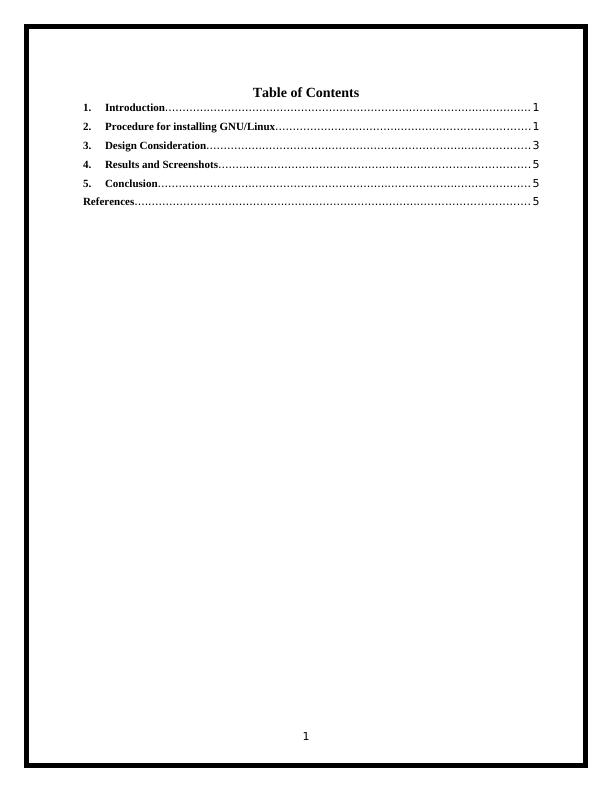
1. Introduction
The backbone of the Modern Information Systems is formed by the computer networks.
The computer network is a connection of computers connected together. The computers are
connected to exchange the resources. The GNU/Linux bash script will be created for monitoring
a computer system, user activity continuously and logs key information. The GNU/Linux bash
script will be created to automatically write the log file. The log file will be needed to provide
information of current processes of system, users currently logged in the system, Devices
plugged in the system that are USB, Disk usage of the system such as user’s home directory,
overall disk usage and other key directories, network interfaces and the states of network and
login time of the users, the applications installed in the system. The Ubuntu will be installed for
doing the assignment.
2. Procedure for installing GNU/Linux
The Linux is one kind of operating system. The Linux version Ubuntu 16.04 is installed.
Several features are there in the version (Raggi, 2011). The Graphical User Interface System is
developed in Ubuntu as a better way. It is very easy for installing in pc (Dalheimer and Welsh,
2009). The important advantage of a Linux is an open source technology, because it provides
many options to users. The security is increased in the Linux. Some of the problems are occurred
in the Ubuntu. The problems are Partitioning problems, Booting problems and problems
occurred for providing wireless connections. These problems are solved by some procedures
(Thomas, Thomas and Vugt, 2011).
Procedure
1. At windows Operating system open the START.
2. Create and format the hard disk partition.
3. Choose volume and shrink the volume value to 20000 in MB. This volume is
required for separate the unallocated area.
4. Restart the system and install Linux operating system.
5. Select the install Ubuntu option at the Ubuntu installation window(Lakshman,
2011)
2
The backbone of the Modern Information Systems is formed by the computer networks.
The computer network is a connection of computers connected together. The computers are
connected to exchange the resources. The GNU/Linux bash script will be created for monitoring
a computer system, user activity continuously and logs key information. The GNU/Linux bash
script will be created to automatically write the log file. The log file will be needed to provide
information of current processes of system, users currently logged in the system, Devices
plugged in the system that are USB, Disk usage of the system such as user’s home directory,
overall disk usage and other key directories, network interfaces and the states of network and
login time of the users, the applications installed in the system. The Ubuntu will be installed for
doing the assignment.
2. Procedure for installing GNU/Linux
The Linux is one kind of operating system. The Linux version Ubuntu 16.04 is installed.
Several features are there in the version (Raggi, 2011). The Graphical User Interface System is
developed in Ubuntu as a better way. It is very easy for installing in pc (Dalheimer and Welsh,
2009). The important advantage of a Linux is an open source technology, because it provides
many options to users. The security is increased in the Linux. Some of the problems are occurred
in the Ubuntu. The problems are Partitioning problems, Booting problems and problems
occurred for providing wireless connections. These problems are solved by some procedures
(Thomas, Thomas and Vugt, 2011).
Procedure
1. At windows Operating system open the START.
2. Create and format the hard disk partition.
3. Choose volume and shrink the volume value to 20000 in MB. This volume is
required for separate the unallocated area.
4. Restart the system and install Linux operating system.
5. Select the install Ubuntu option at the Ubuntu installation window(Lakshman,
2011)
2
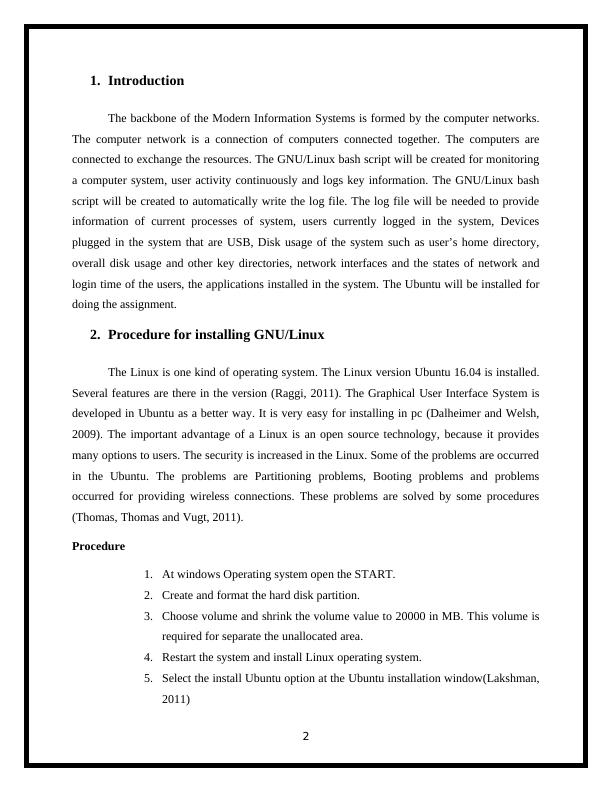
6. Now choose the Check Boxes and click the continuous option.
7. Select install button.
8. Select an unallocated partition in the partition window.
9. Then enter the location to save.
10. And also select a keyboard format.
11. Provide the User Name and Password for the Operating System. And then
click continue option.
12. After completing the installation, Starts operation in Ubuntu
Bash SHELL
The Bourne again shell is a free version of a Bourne shell. It is distributed with operating
systems like GNU and Linux. The bash has the features like editing command line. The bash
includes the features from C shell and Korn shell (Smith, 2012). The command language script
runs in a bash shell. And it is written for a Sh shell. Bourne Again SHELL is the full form of
bash shell. Some of the people finds difficult with the bash shell. The bash scripting saves our
valuable time (Negus, 2013). It can automate the routine task. For a Linux power user, a
command line is the significant tools. On Linux, bash simplifies several tasks. Bash is needed for
the system administration and the remote access (Abbott, 2013).
Features
It becoming very popular. The command line editing modes have the features to attract
the people. When compared with C shell mechanism, it is very easy to go back as well as it fixes
its mistakes then modify the previous commands (Blum and LeBlanc, 2009). The advantages of
the bash is mainly for shell programmers and customizers. For the customization, the bash has
lot of variables and options. The bash's programming features involves advance input output
control, function definition, integer arithmetic, and more control structures (Makan, 2014)
Shell Scripting
The shell script is a computer program aimed to be run via the UNIX shell. The
numerous dialects of shell scripts are deliberated to be scripting languages (Chapelle, 2013). The
characteristic and typical processes is performed through shell script contains program execution,
file manipulation and printing text. The shell script is one kind of file. It has the ASCII text. The
3
7. Select install button.
8. Select an unallocated partition in the partition window.
9. Then enter the location to save.
10. And also select a keyboard format.
11. Provide the User Name and Password for the Operating System. And then
click continue option.
12. After completing the installation, Starts operation in Ubuntu
Bash SHELL
The Bourne again shell is a free version of a Bourne shell. It is distributed with operating
systems like GNU and Linux. The bash has the features like editing command line. The bash
includes the features from C shell and Korn shell (Smith, 2012). The command language script
runs in a bash shell. And it is written for a Sh shell. Bourne Again SHELL is the full form of
bash shell. Some of the people finds difficult with the bash shell. The bash scripting saves our
valuable time (Negus, 2013). It can automate the routine task. For a Linux power user, a
command line is the significant tools. On Linux, bash simplifies several tasks. Bash is needed for
the system administration and the remote access (Abbott, 2013).
Features
It becoming very popular. The command line editing modes have the features to attract
the people. When compared with C shell mechanism, it is very easy to go back as well as it fixes
its mistakes then modify the previous commands (Blum and LeBlanc, 2009). The advantages of
the bash is mainly for shell programmers and customizers. For the customization, the bash has
lot of variables and options. The bash's programming features involves advance input output
control, function definition, integer arithmetic, and more control structures (Makan, 2014)
Shell Scripting
The shell script is a computer program aimed to be run via the UNIX shell. The
numerous dialects of shell scripts are deliberated to be scripting languages (Chapelle, 2013). The
characteristic and typical processes is performed through shell script contains program execution,
file manipulation and printing text. The shell script is one kind of file. It has the ASCII text. The
3
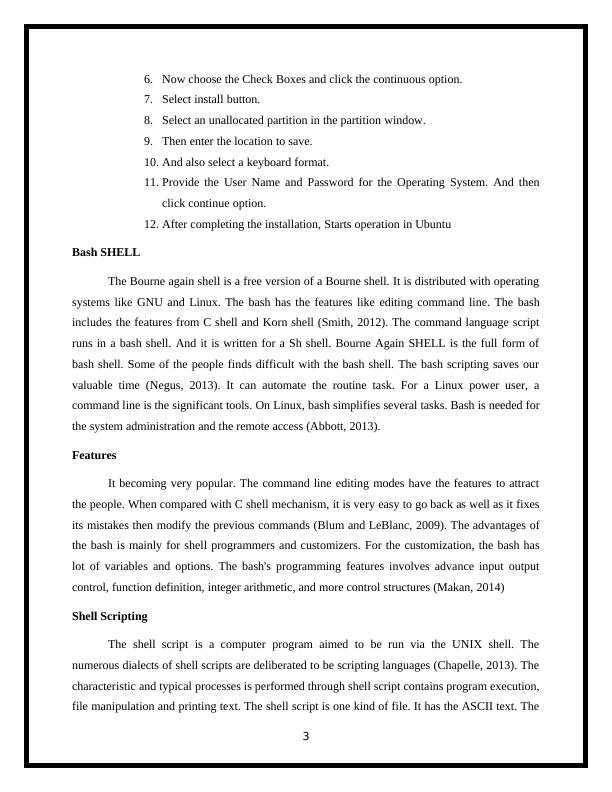
text editor is used to create the shell script. The C shell and Bourne shell is most commonly used
in Linux as a shell (A Practical Guide to Ubuntu Linux?, 2011).
Shell scripting Advantages
1. It is used for automating the frequently used operations.
2. It is very simple to use.
3. The required commands are in single line.
4. It is portable one.
Disadvantages of shell scripting
a. The execution speed of script is very slow compared to other programming
languages (Deimeke et al., 2012).
b. One should launch the new process for the execution of each shell command.
Procedure to create the Shell Script in Linux
1. The Text editor, such as vi editor is used to create the shell script.
2. Type the script and save file.
3. Then close it.
4. Verify the script is executable.
5. Test the script and if one could satisfied with shown output and then move that to a
production environment.
3. Design Consideration
The running processes can be found out using the following commands
htop
pstree
atop
To obtain the information about users logged in the system, the below script command is used.
$ who
This command provide the information about the logged in users,
4
in Linux as a shell (A Practical Guide to Ubuntu Linux?, 2011).
Shell scripting Advantages
1. It is used for automating the frequently used operations.
2. It is very simple to use.
3. The required commands are in single line.
4. It is portable one.
Disadvantages of shell scripting
a. The execution speed of script is very slow compared to other programming
languages (Deimeke et al., 2012).
b. One should launch the new process for the execution of each shell command.
Procedure to create the Shell Script in Linux
1. The Text editor, such as vi editor is used to create the shell script.
2. Type the script and save file.
3. Then close it.
4. Verify the script is executable.
5. Test the script and if one could satisfied with shown output and then move that to a
production environment.
3. Design Consideration
The running processes can be found out using the following commands
htop
pstree
atop
To obtain the information about users logged in the system, the below script command is used.
$ who
This command provide the information about the logged in users,
4
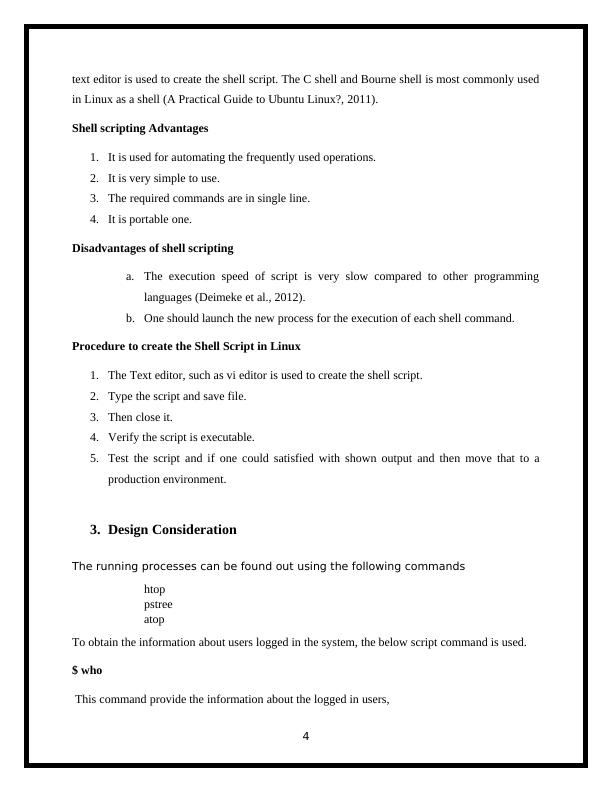
To provide the users list currently logged in the machine.
$ users
Slynux slynux slynux hacker
To see every device plugged to the system and then to see the mount point the df command is
used.
$ df -h
The lsblk command is used to view the name of the USB devices.
To know the disk space available for usage, disk size and disk space used and the percentage of
disk usage, the below command is used.
$df -H
To execute the bash script as a different user, the below command is used.
su - $different _user
echo $HOME
To find out user's home directory the below command is used
$ cd
$ pwd
$ echo $HOME
$ grep username /etc/passwd
When one could need to create the output as a html file, the below command is used.
$ sudo lshw -html > lshw.html
To see the CPU information of Linux, use the below command
$ lscpu
To collect the block device data of a Linux, use this command
5
$ users
Slynux slynux slynux hacker
To see every device plugged to the system and then to see the mount point the df command is
used.
$ df -h
The lsblk command is used to view the name of the USB devices.
To know the disk space available for usage, disk size and disk space used and the percentage of
disk usage, the below command is used.
$df -H
To execute the bash script as a different user, the below command is used.
su - $different _user
echo $HOME
To find out user's home directory the below command is used
$ cd
$ pwd
$ echo $HOME
$ grep username /etc/passwd
When one could need to create the output as a html file, the below command is used.
$ sudo lshw -html > lshw.html
To see the CPU information of Linux, use the below command
$ lscpu
To collect the block device data of a Linux, use this command
5
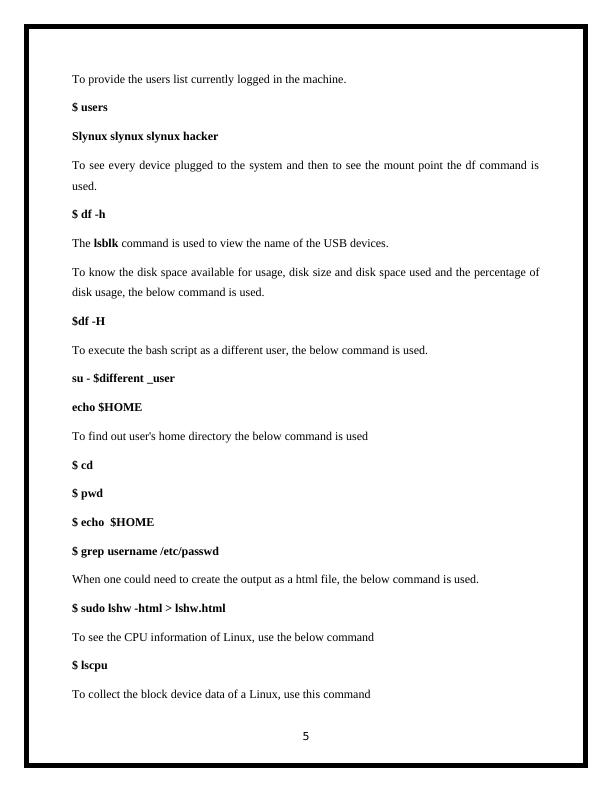
End of preview
Want to access all the pages? Upload your documents or become a member.
Related Documents
Installation of GNU/Linux and Design Consideration of Bash Scriptlg...
|14
|2079
|194
Computer Systems and Networkslg...
|33
|1506
|167
Linux Bash Scripting: Commands, Installation, and Outputslg...
|13
|2206
|488
Linux Server Administration: Installation, Configuration and Managementlg...
|19
|1525
|311
Automated Account Management, Designing and Implementing File Systems in Linuxlg...
|11
|647
|305
LINUX Server Administration: Automated Account Management, Designing File Systems, File System Management with Scriptslg...
|11
|530
|287
