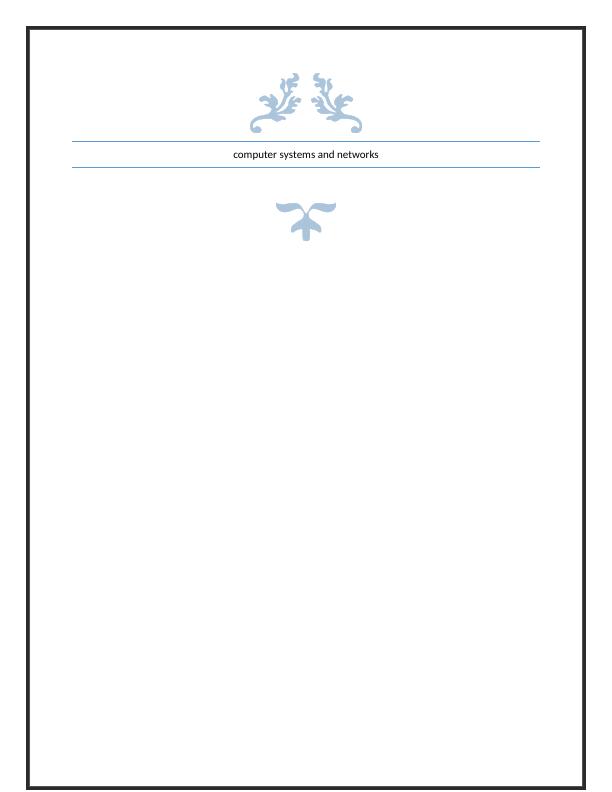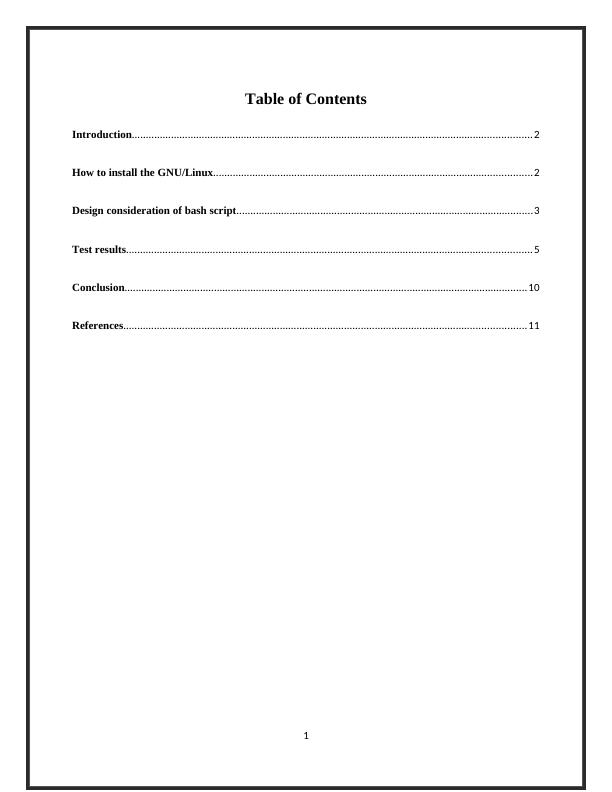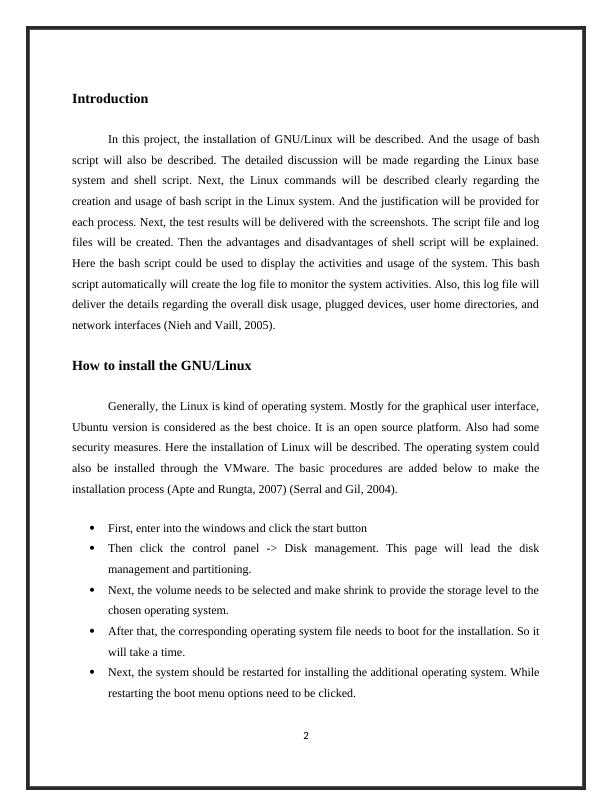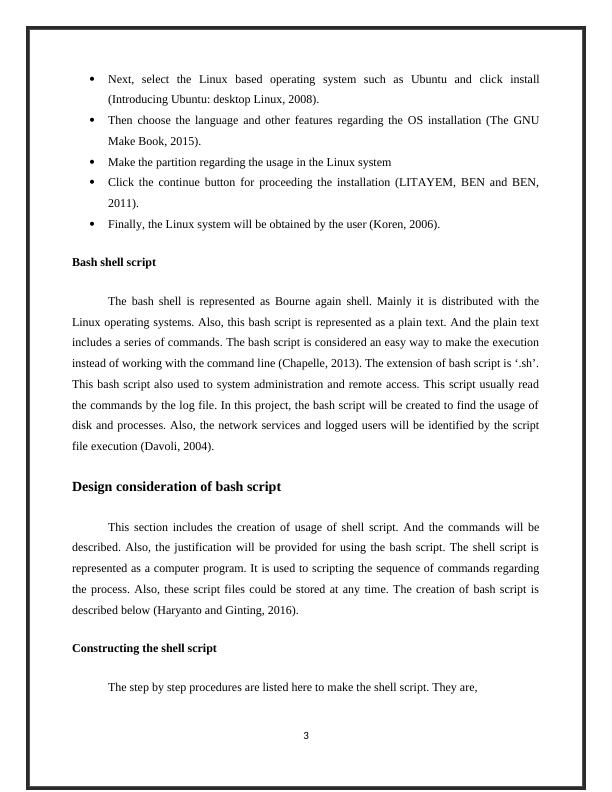Installation of GNU/Linux and Design Consideration of Bash Script
Develop a Linux System Change Logger Script to demonstrate a systematic understanding of knowledge and critical awareness of current problems in computer systems and networks.
14 Pages2079 Words194 Views
Added on 2023-05-30
About This Document
This article discusses the installation of GNU/Linux and the design consideration of bash script. It provides step-by-step procedures for installation, creation of shell script, and commands. The article also covers the advantages and disadvantages of shell scripting. Test results are shown with screenshots.
Installation of GNU/Linux and Design Consideration of Bash Script
Develop a Linux System Change Logger Script to demonstrate a systematic understanding of knowledge and critical awareness of current problems in computer systems and networks.
Added on 2023-05-30
ShareRelated Documents
End of preview
Want to access all the pages? Upload your documents or become a member.
Computer System and Networks : Assignment
|26
|2696
|46
Computer Systems and Networks
|33
|1506
|167
Operate the Enterprise Wide Operating System
|24
|677
|491
Installing Enterprise-wide Operating System on Virtual Box
|19
|1451
|383
Linux Server Administration: Installation, Configuration and Management
|19
|1525
|311
Linux System Change Logger Script
|12
|2750
|201