Packet Tracer IoT Smart Office Network Configuration
VerifiedAdded on 2021/04/21
|12
|748
|349
AI Summary
This assignment involves configuring a demo IoT smart office network using Cisco Packet Tracer. Students will configure network devices, connect IoT devices to the wireless AP, and remotely control IoT devices using the web browser of a tablet. The assignment includes setting up smart device attributes, testing connectivity between the registration server and tablet, and adding a new branch in the same city. It requires knowledge of networking fundamentals, Cisco Packet Tracer, and IoT device configuration.
Contribute Materials
Your contribution can guide someone’s learning journey. Share your
documents today.
1 out of 12
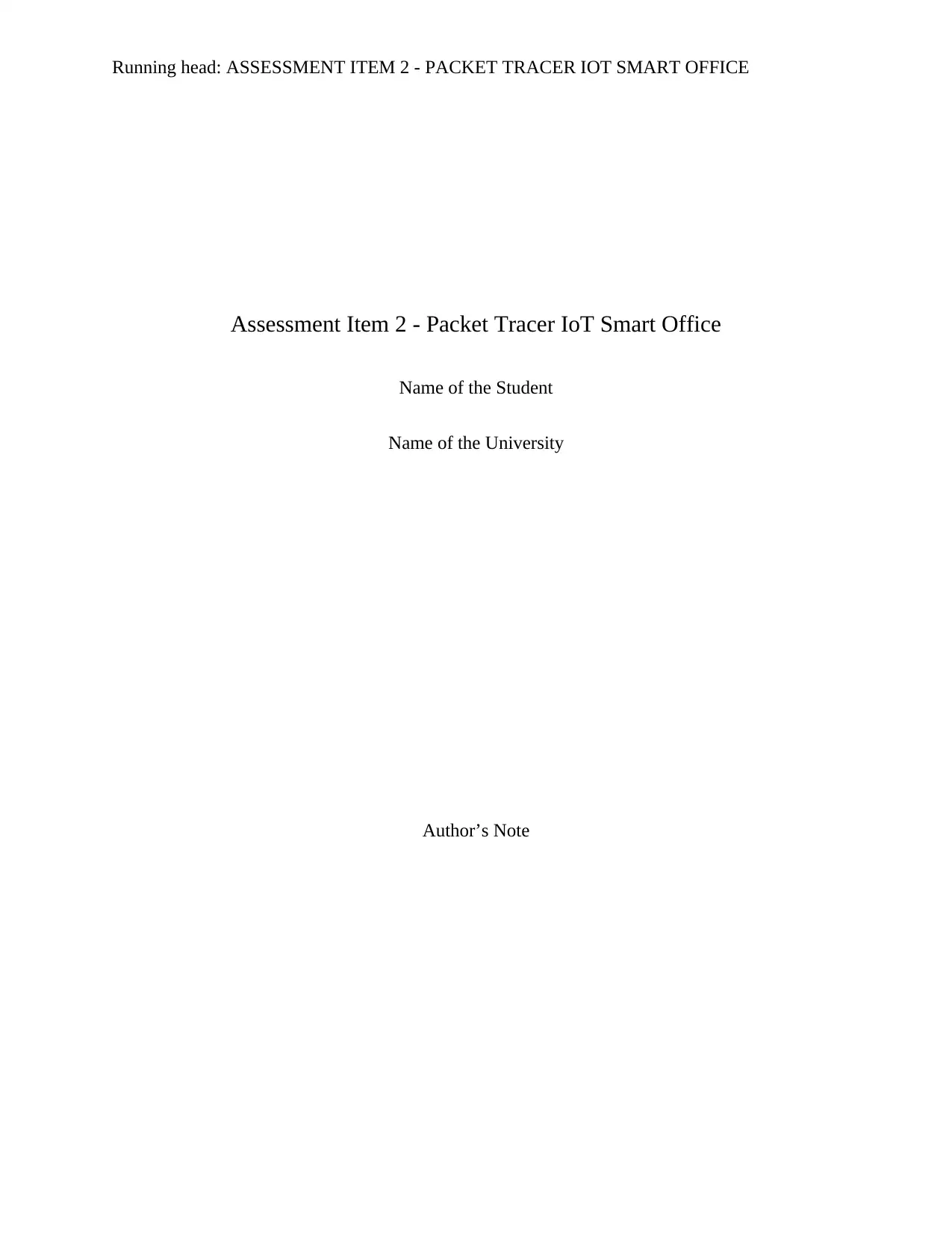
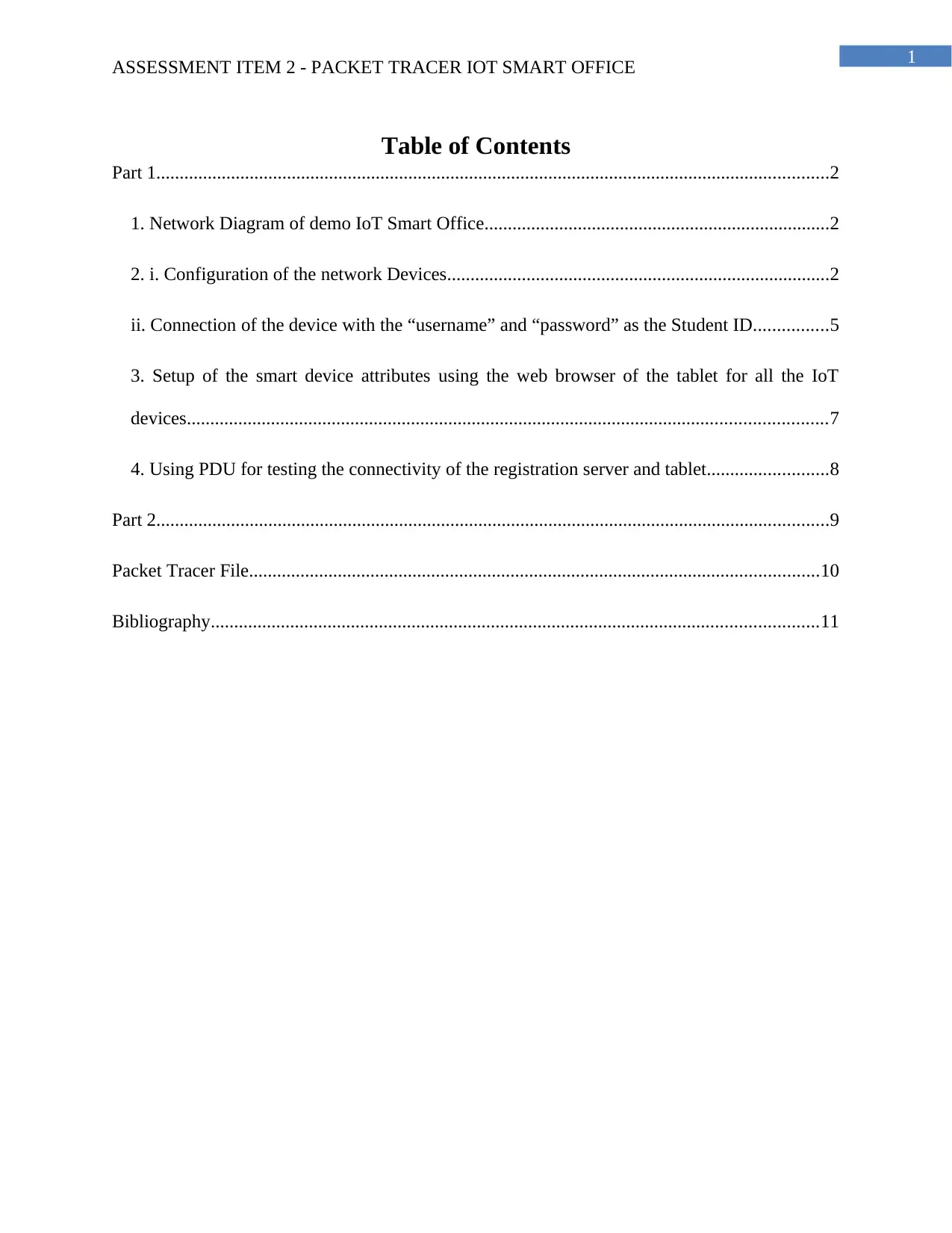
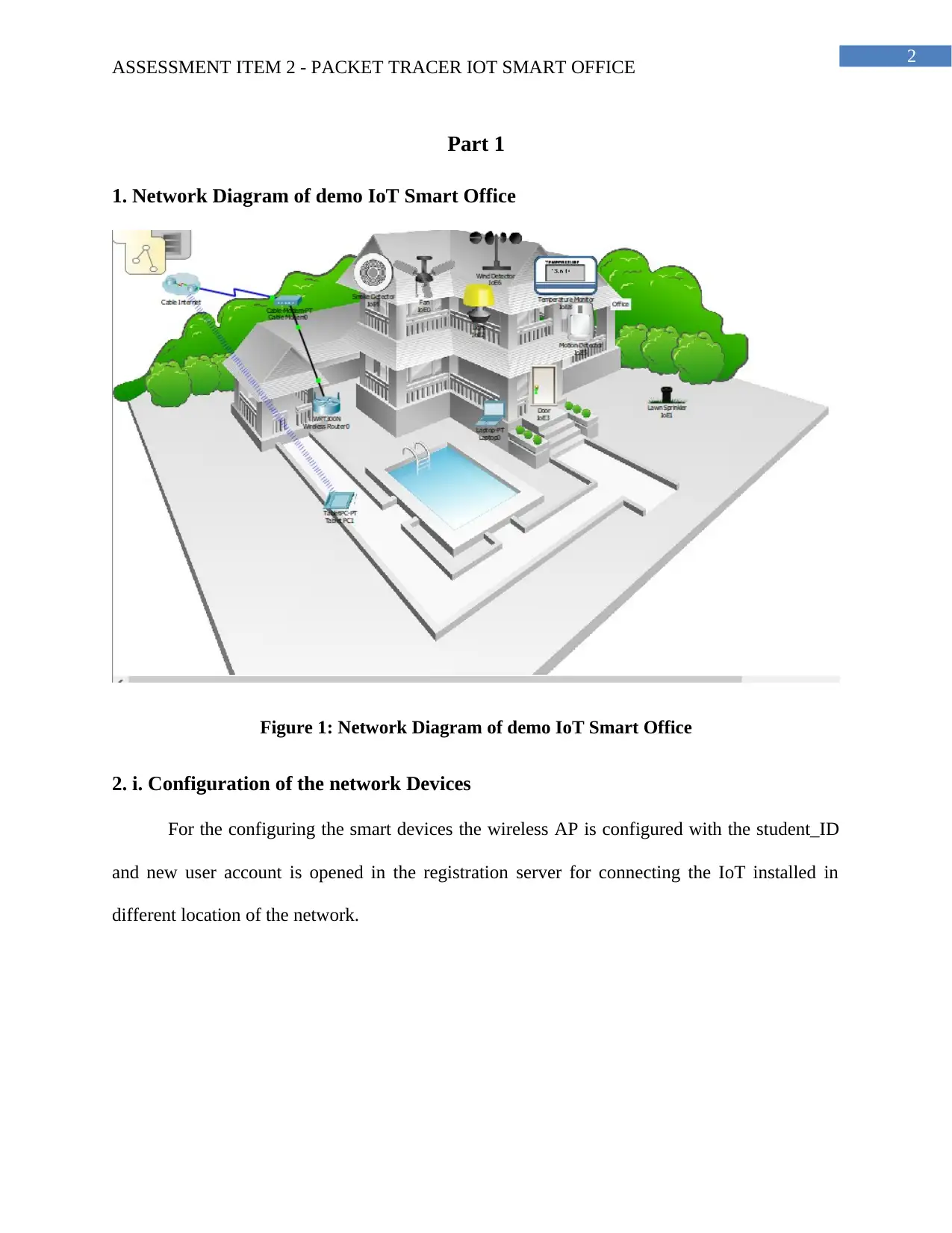
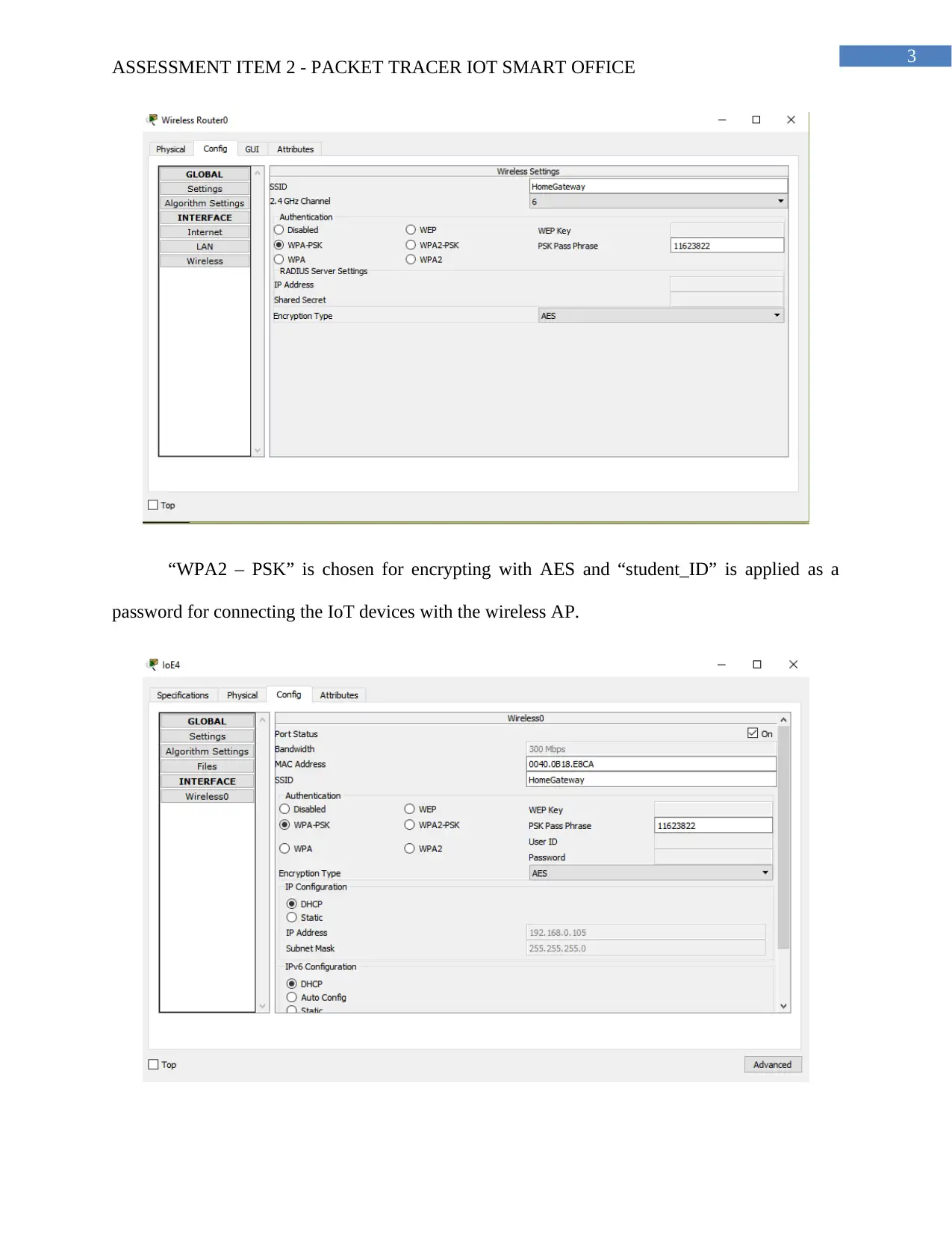
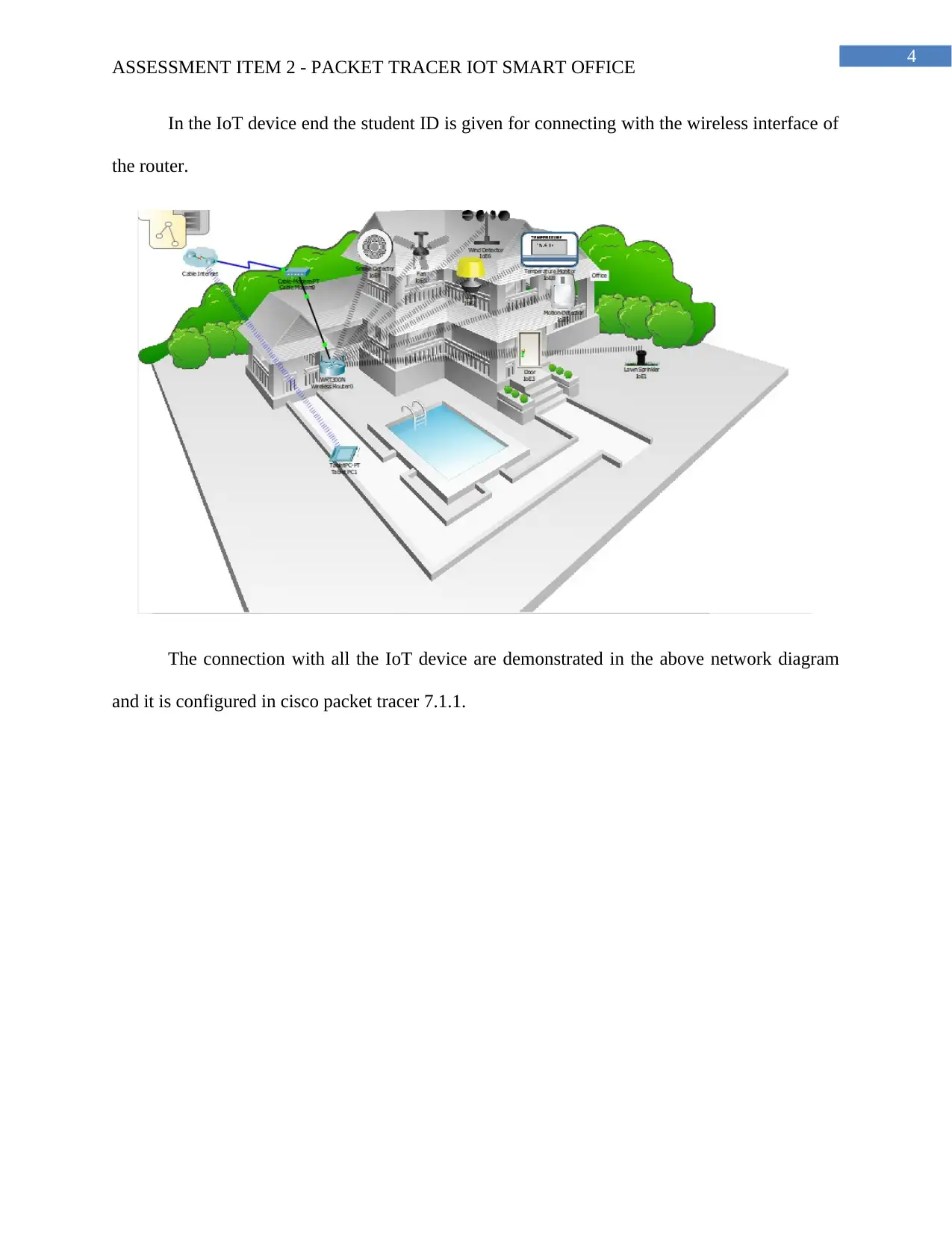
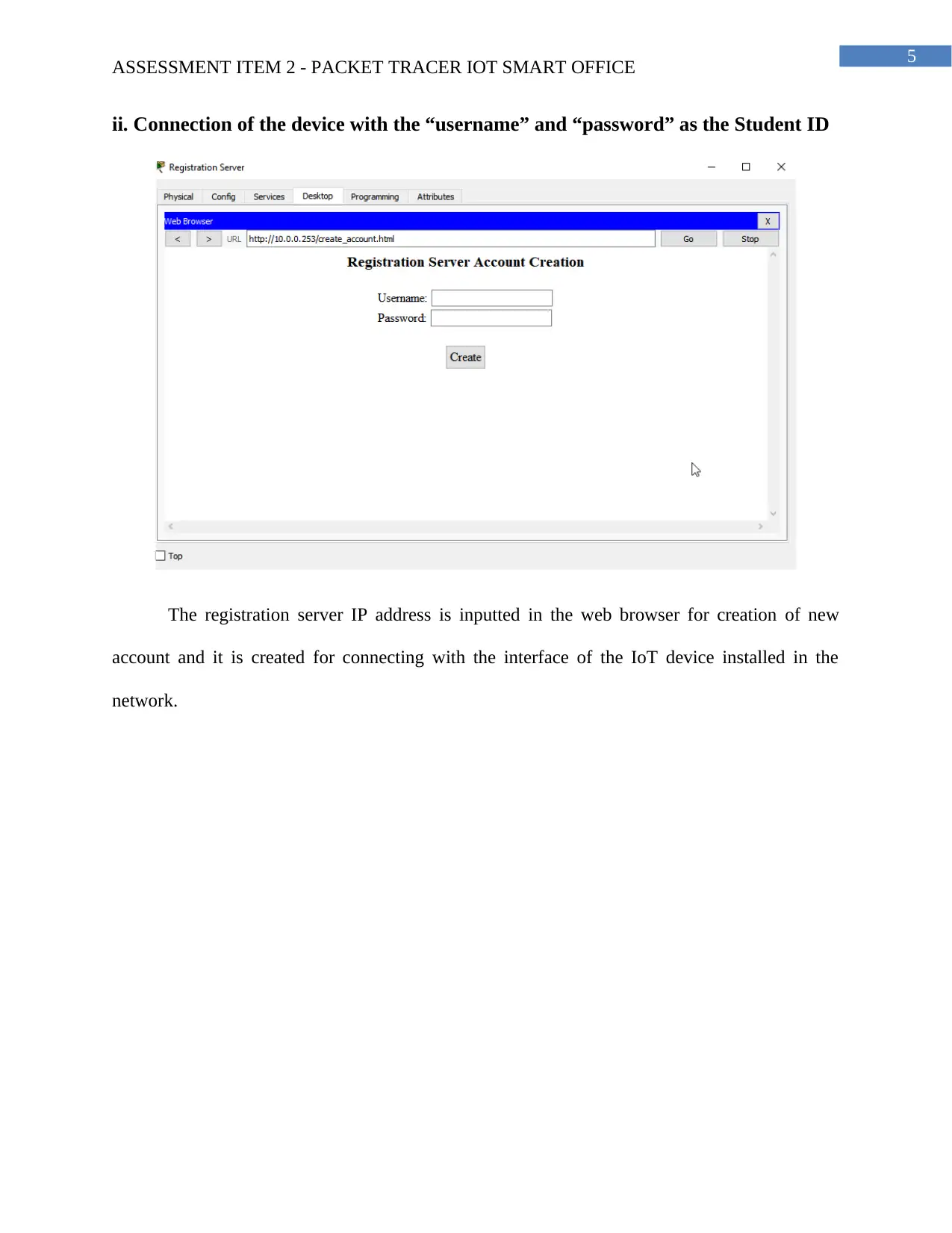
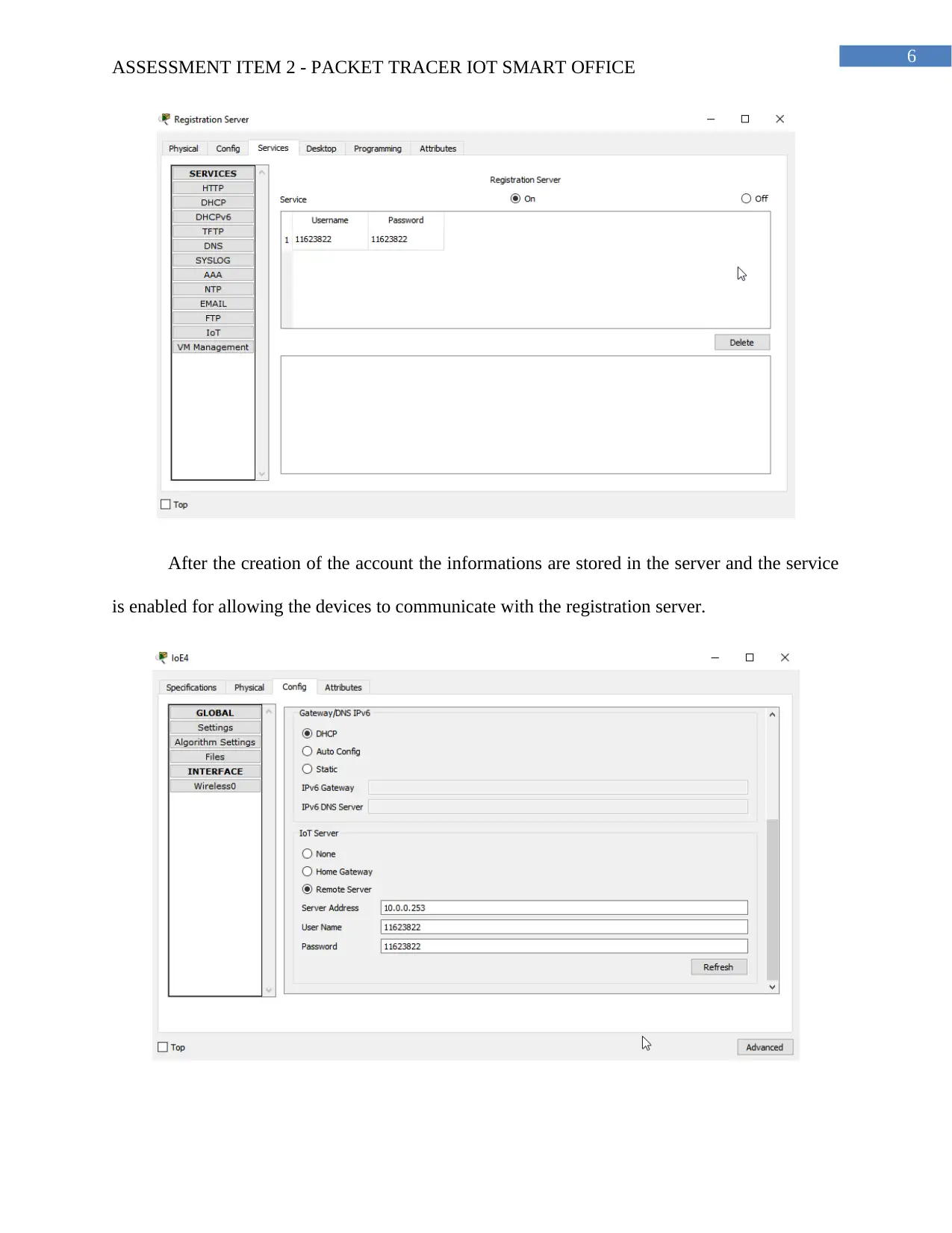
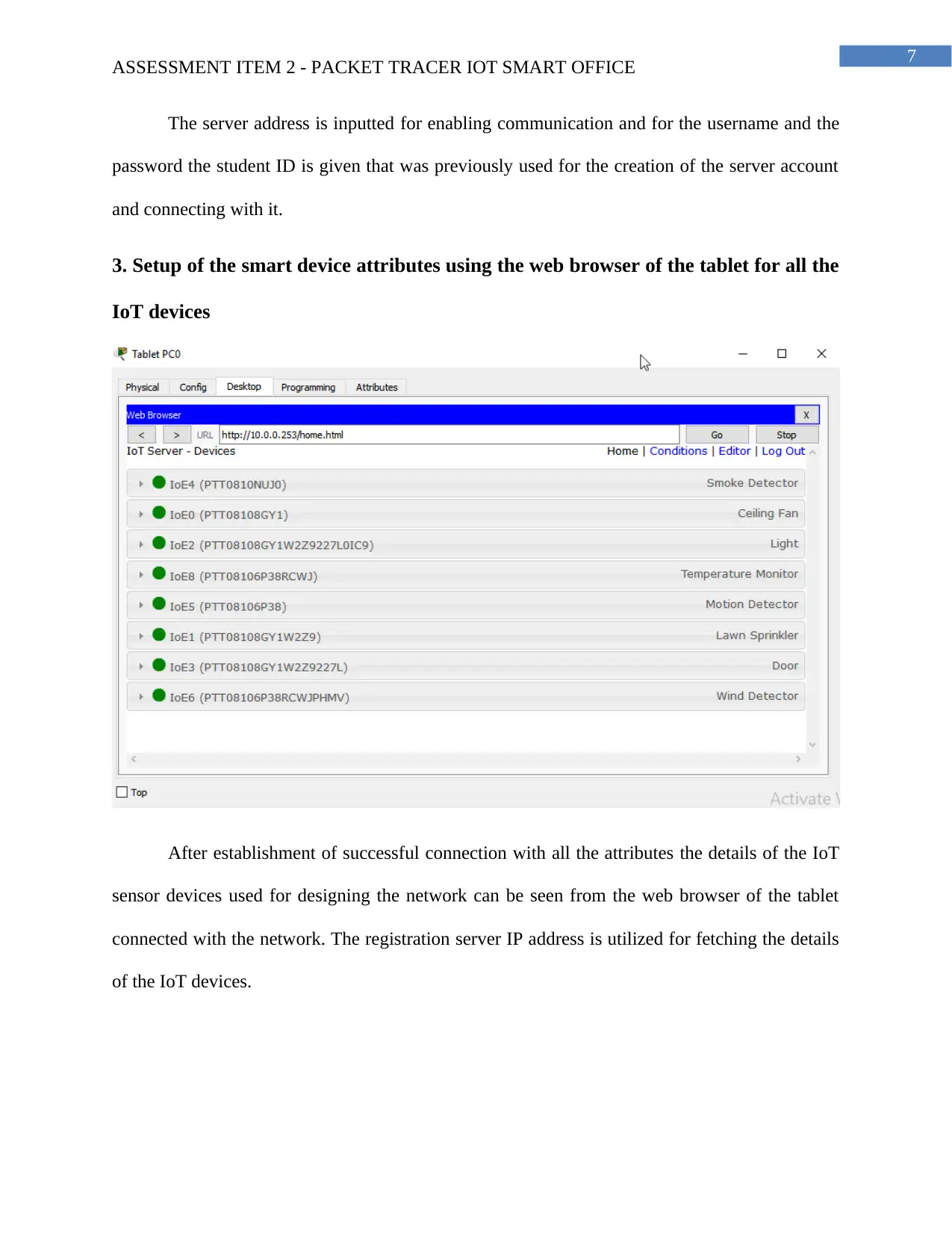
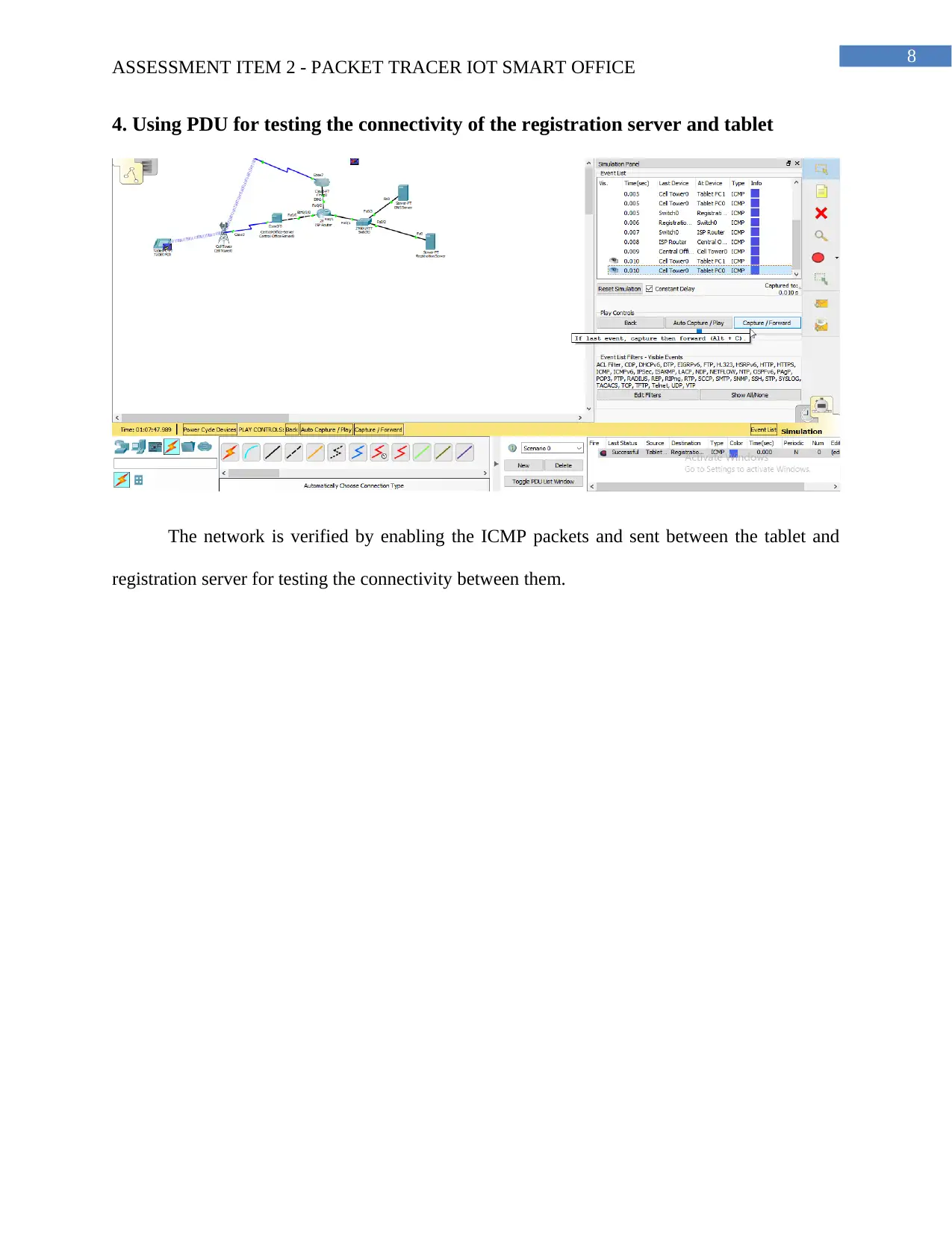
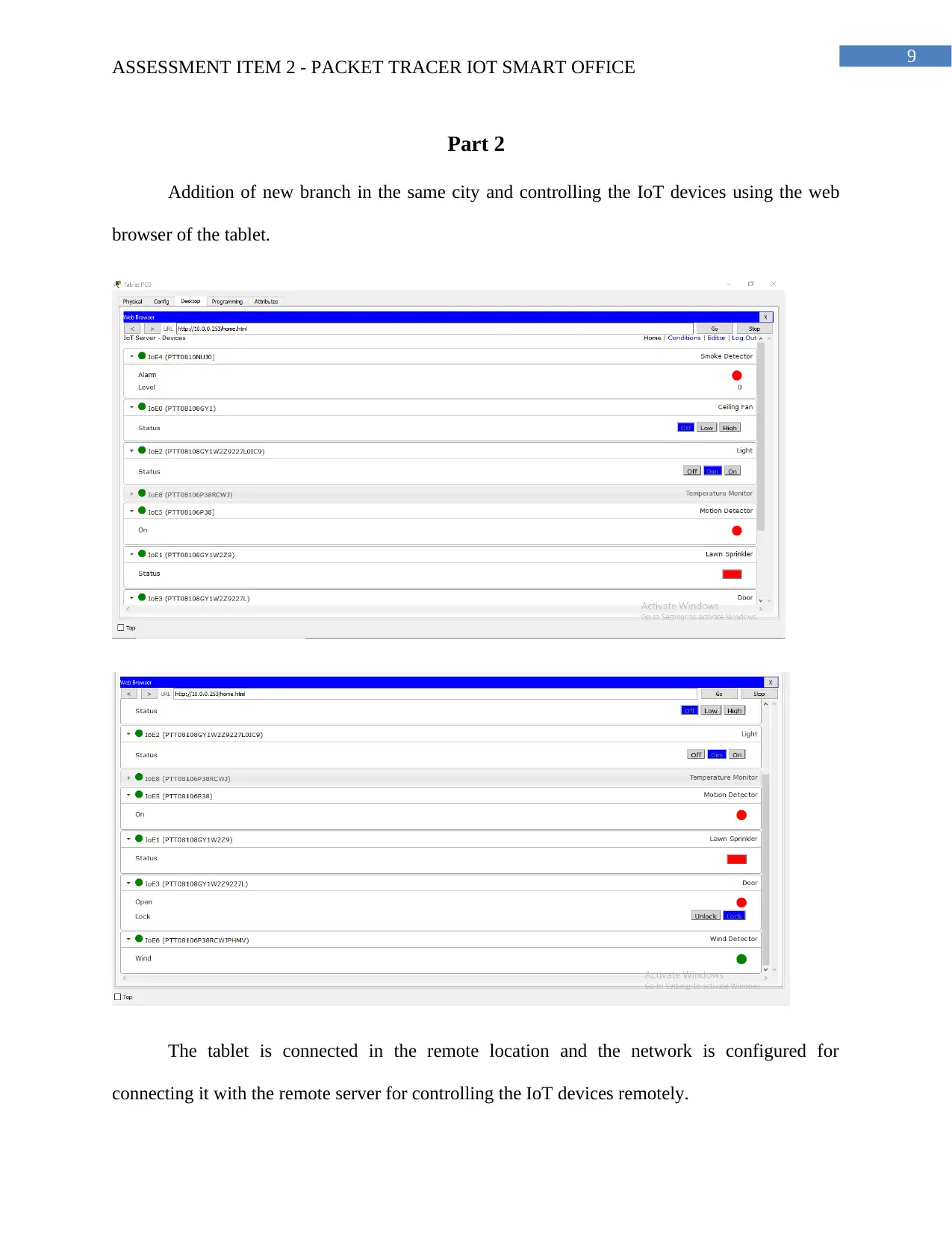
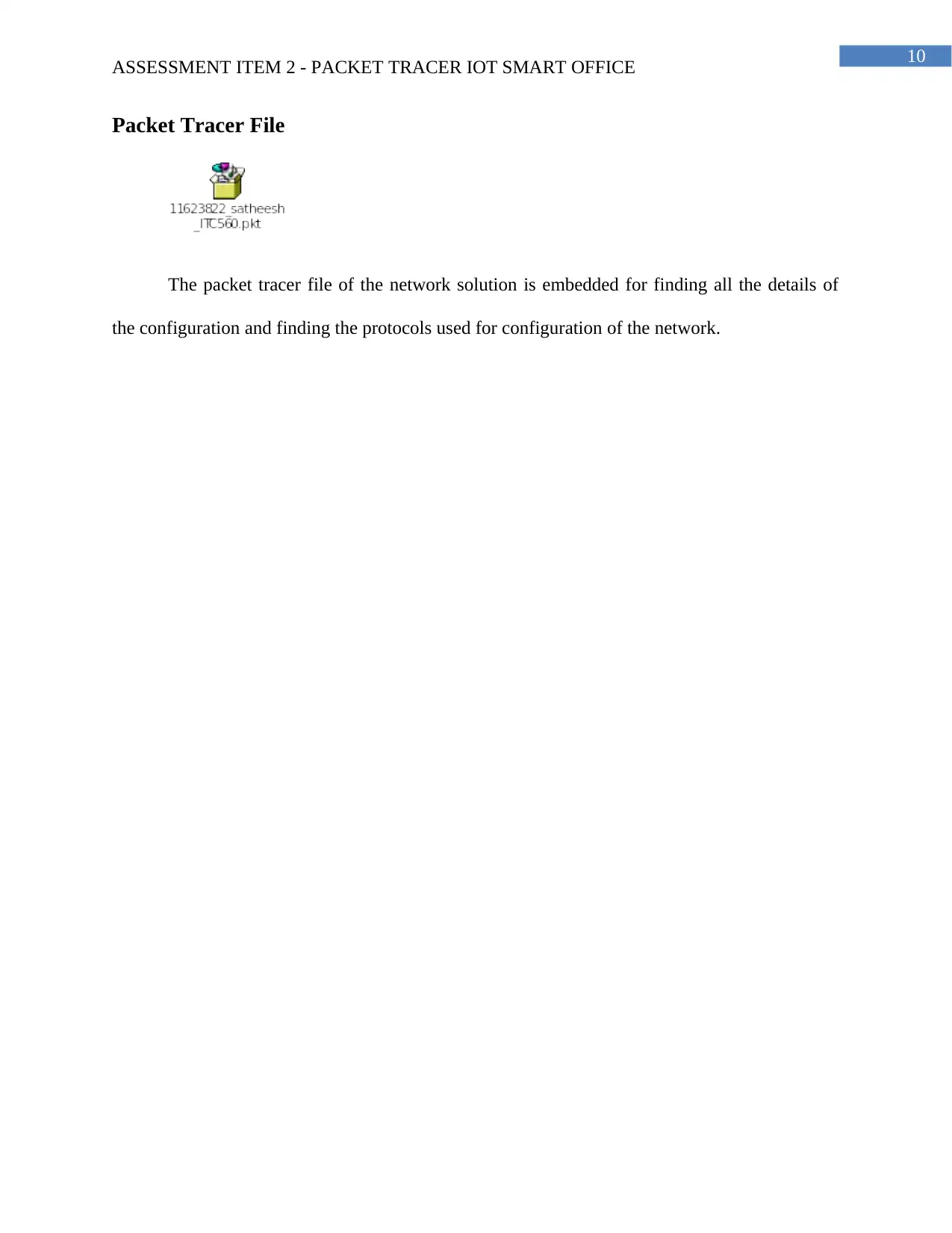
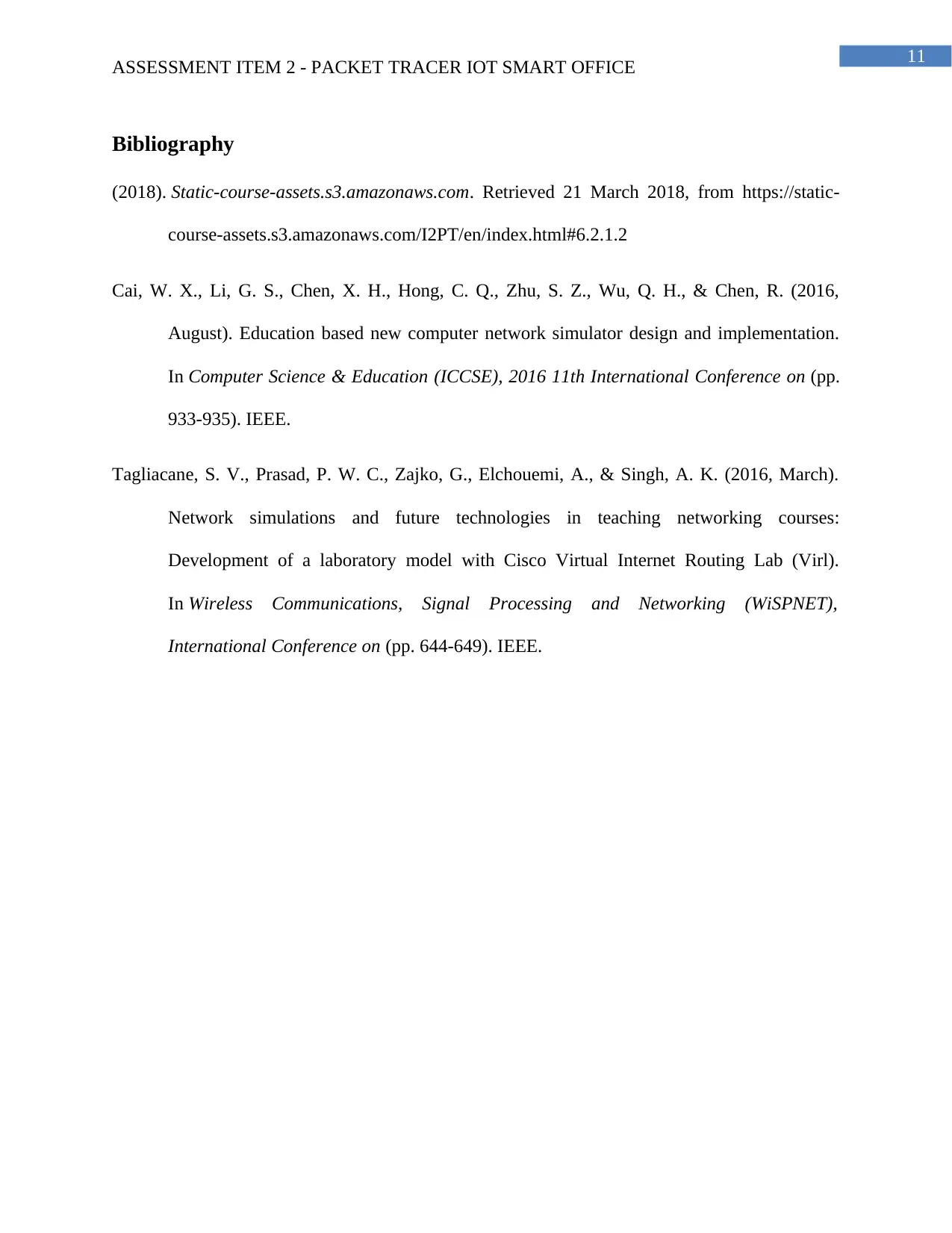




![[object Object]](/_next/static/media/star-bottom.7253800d.svg)