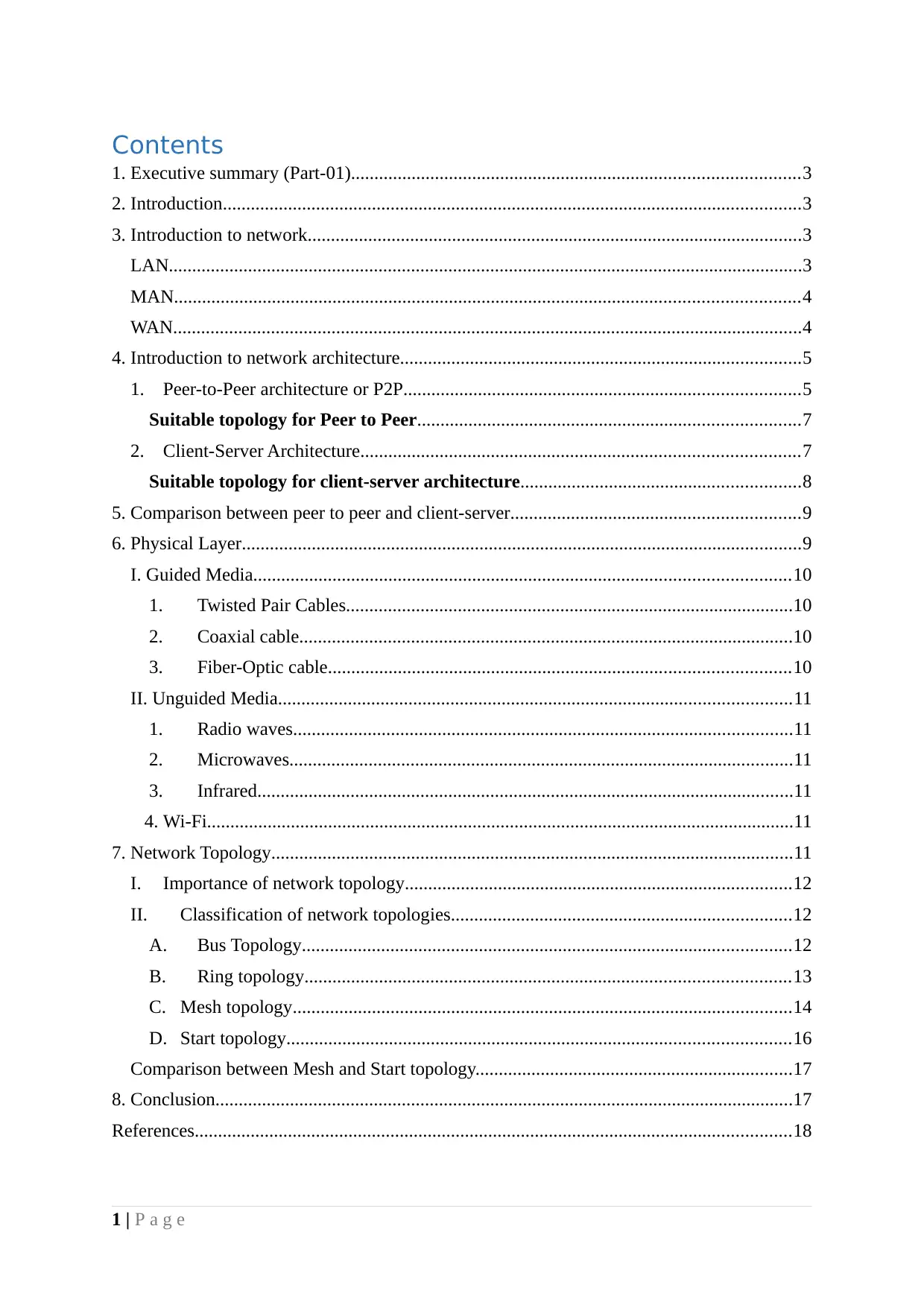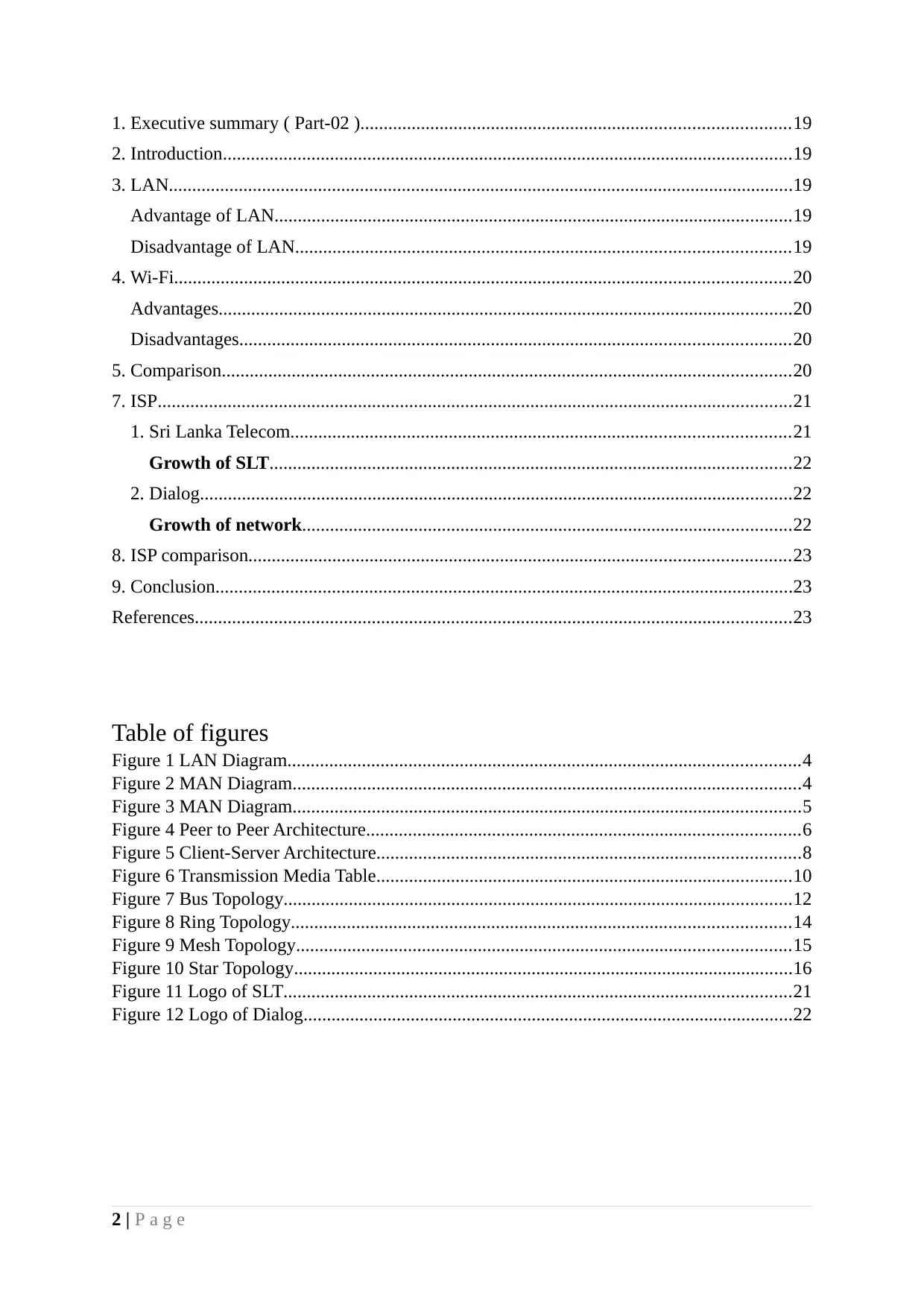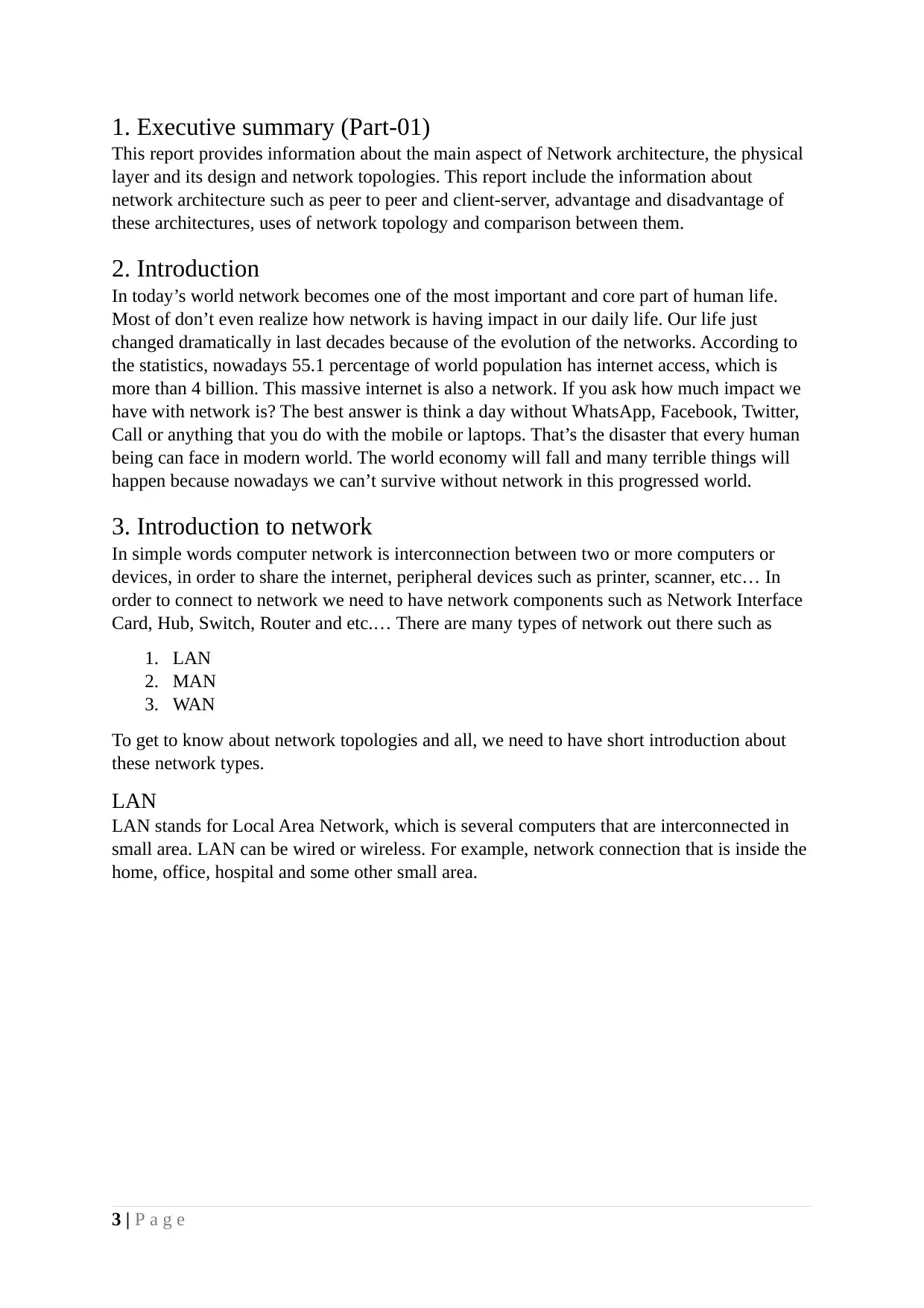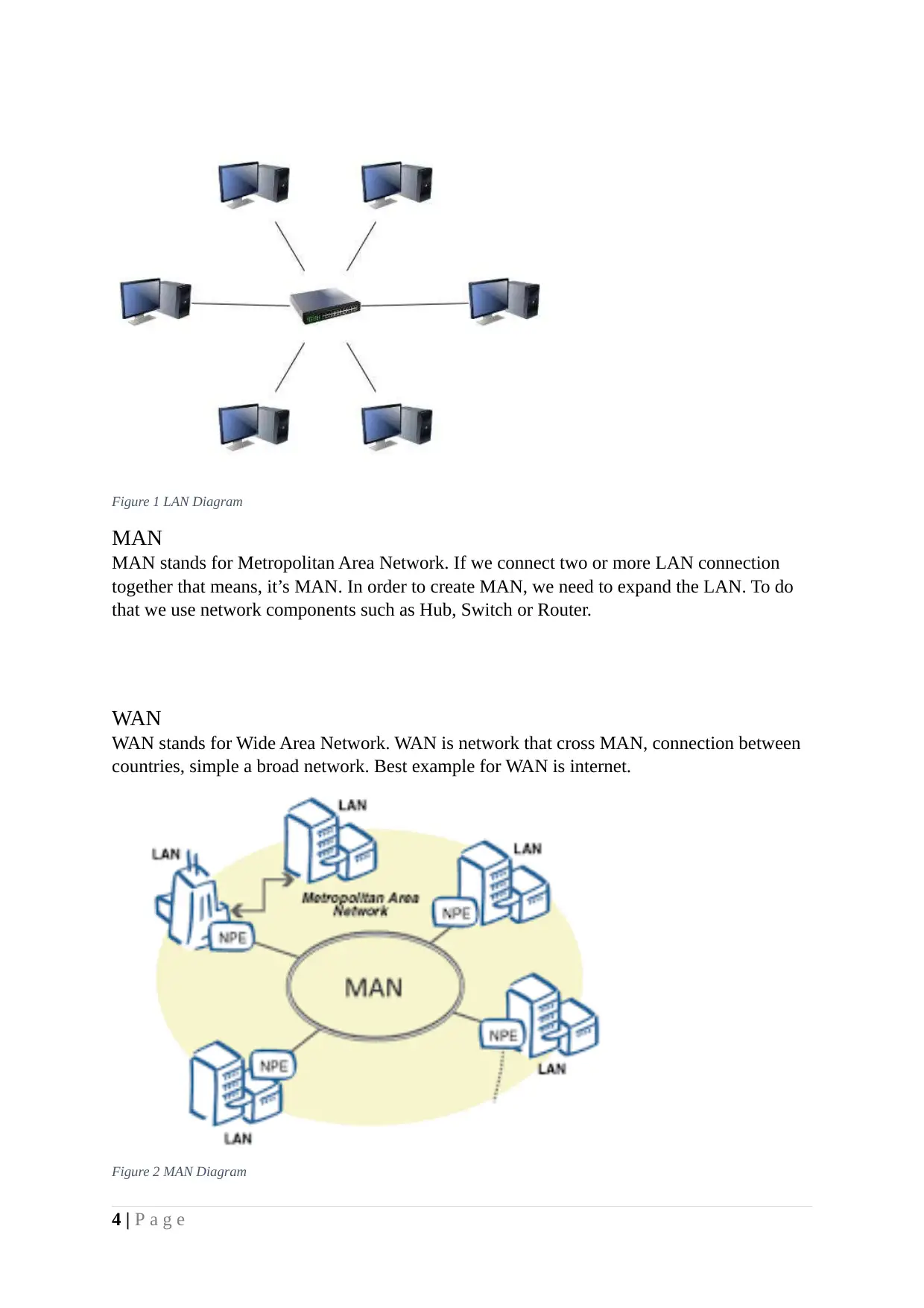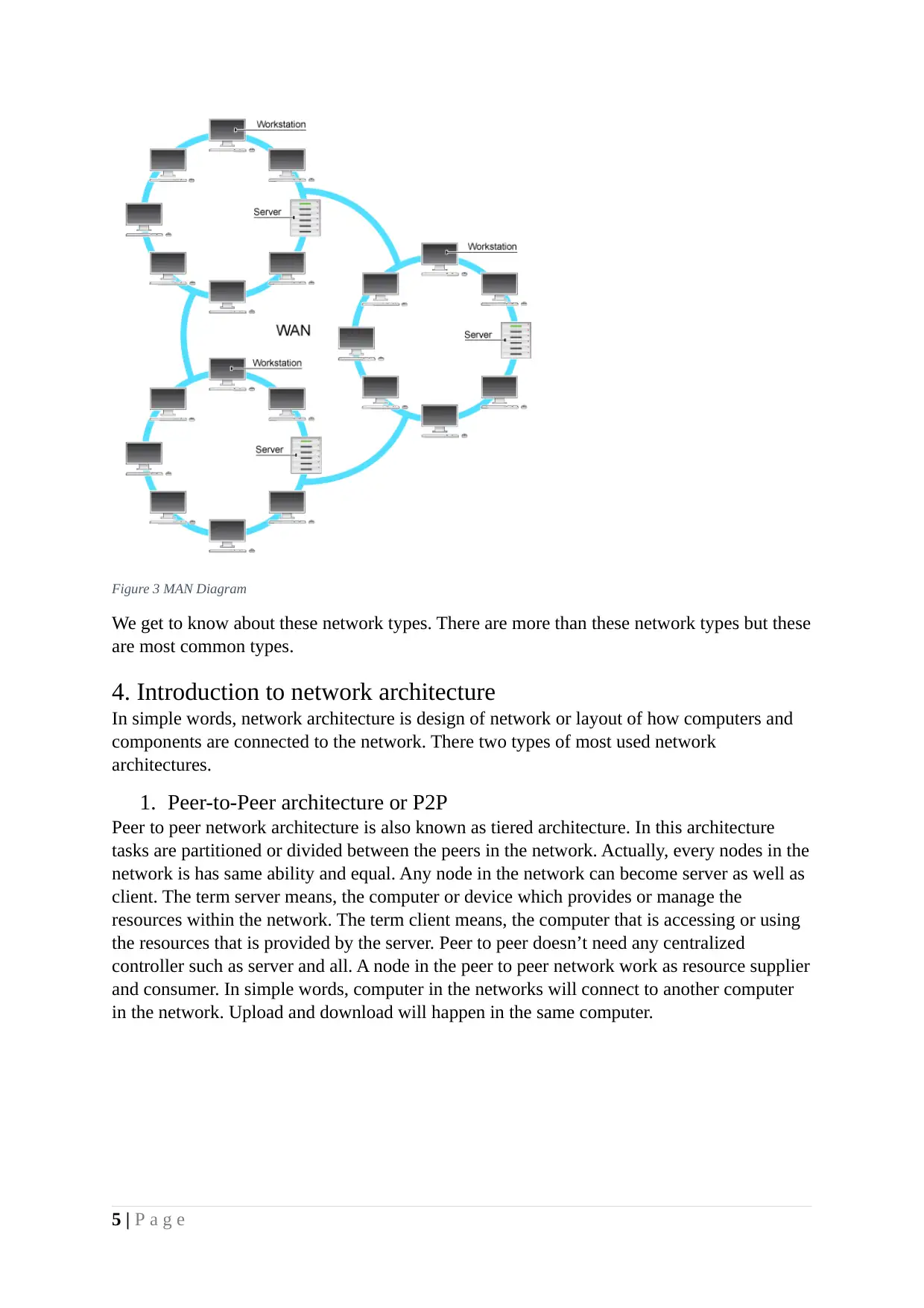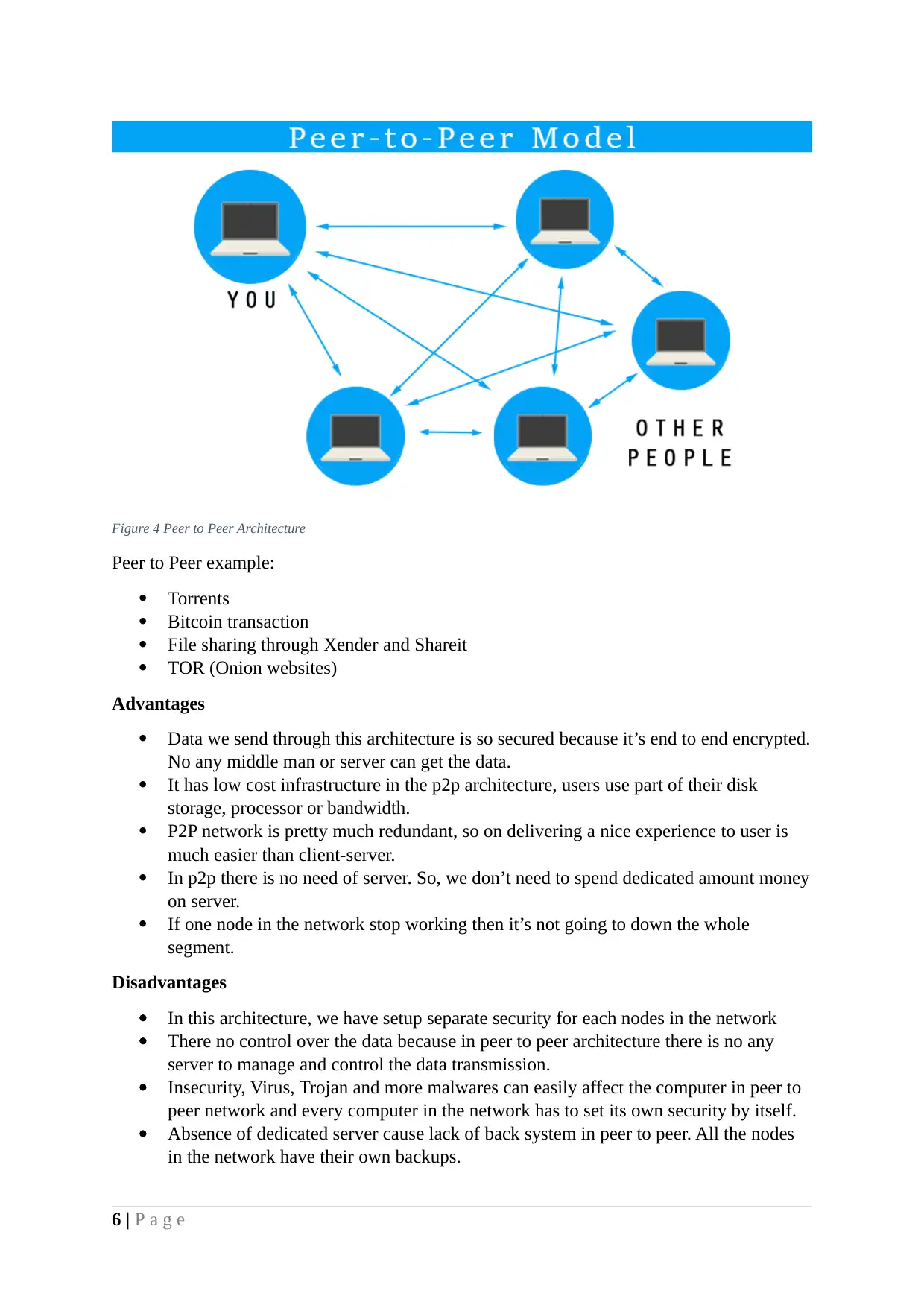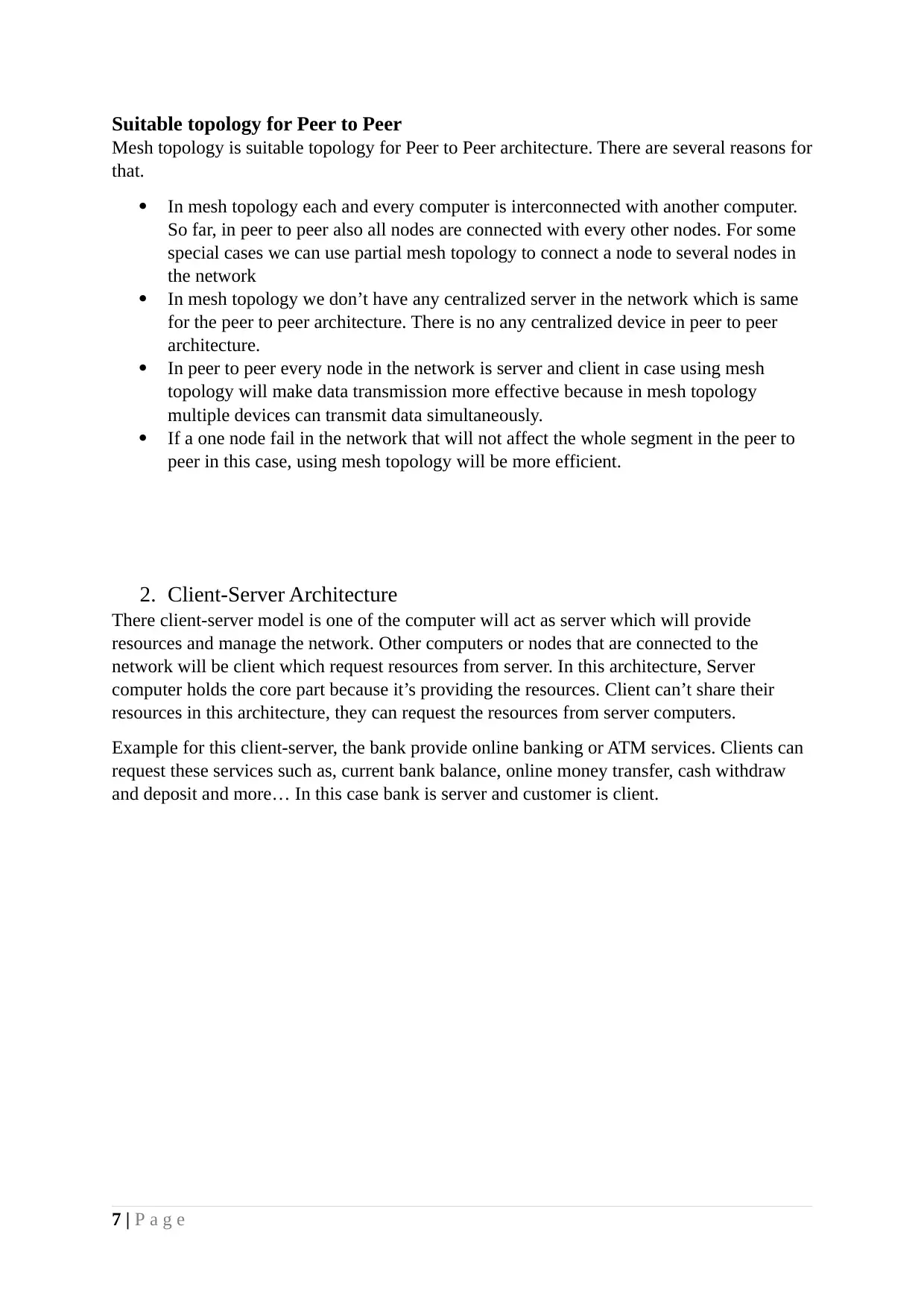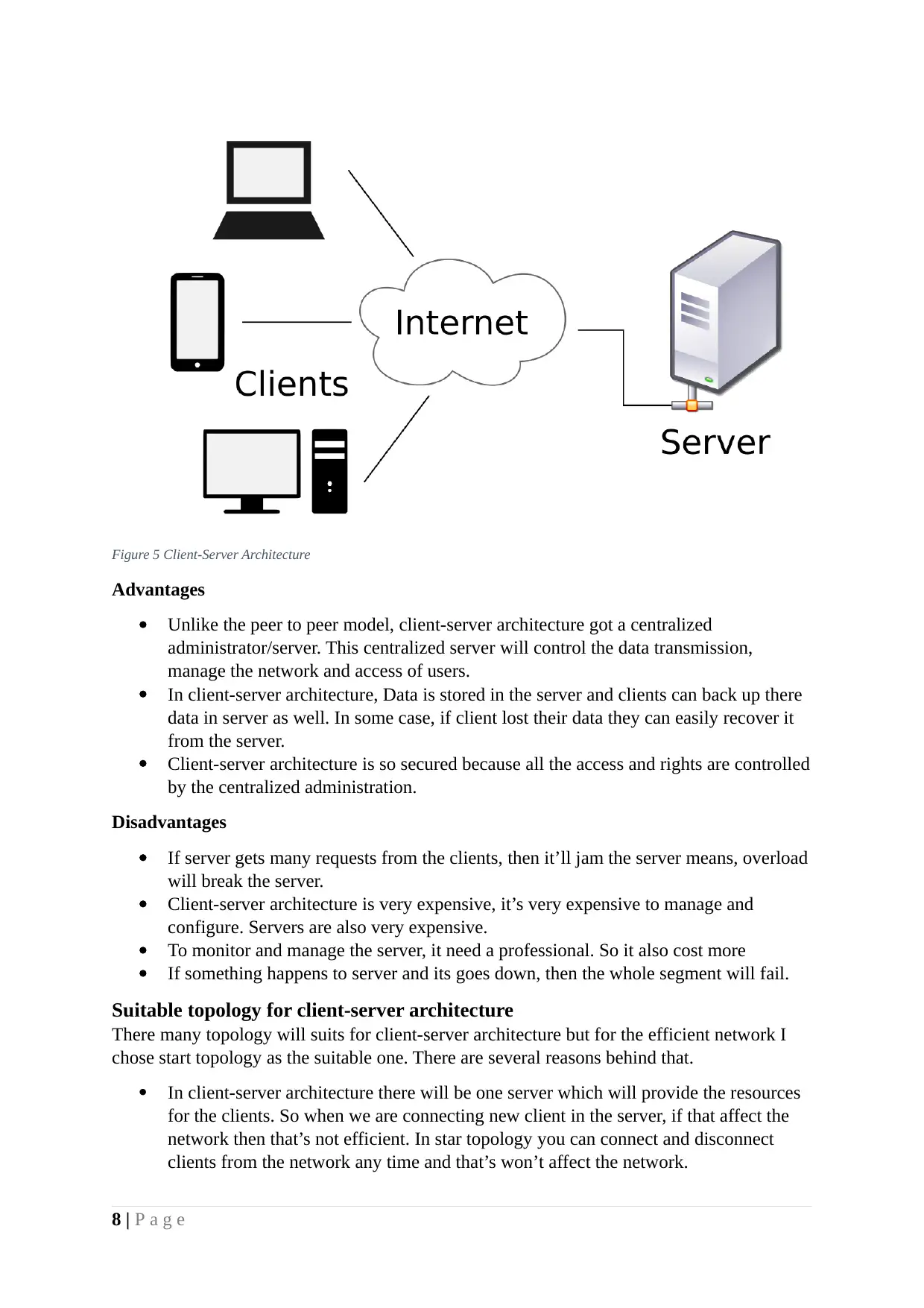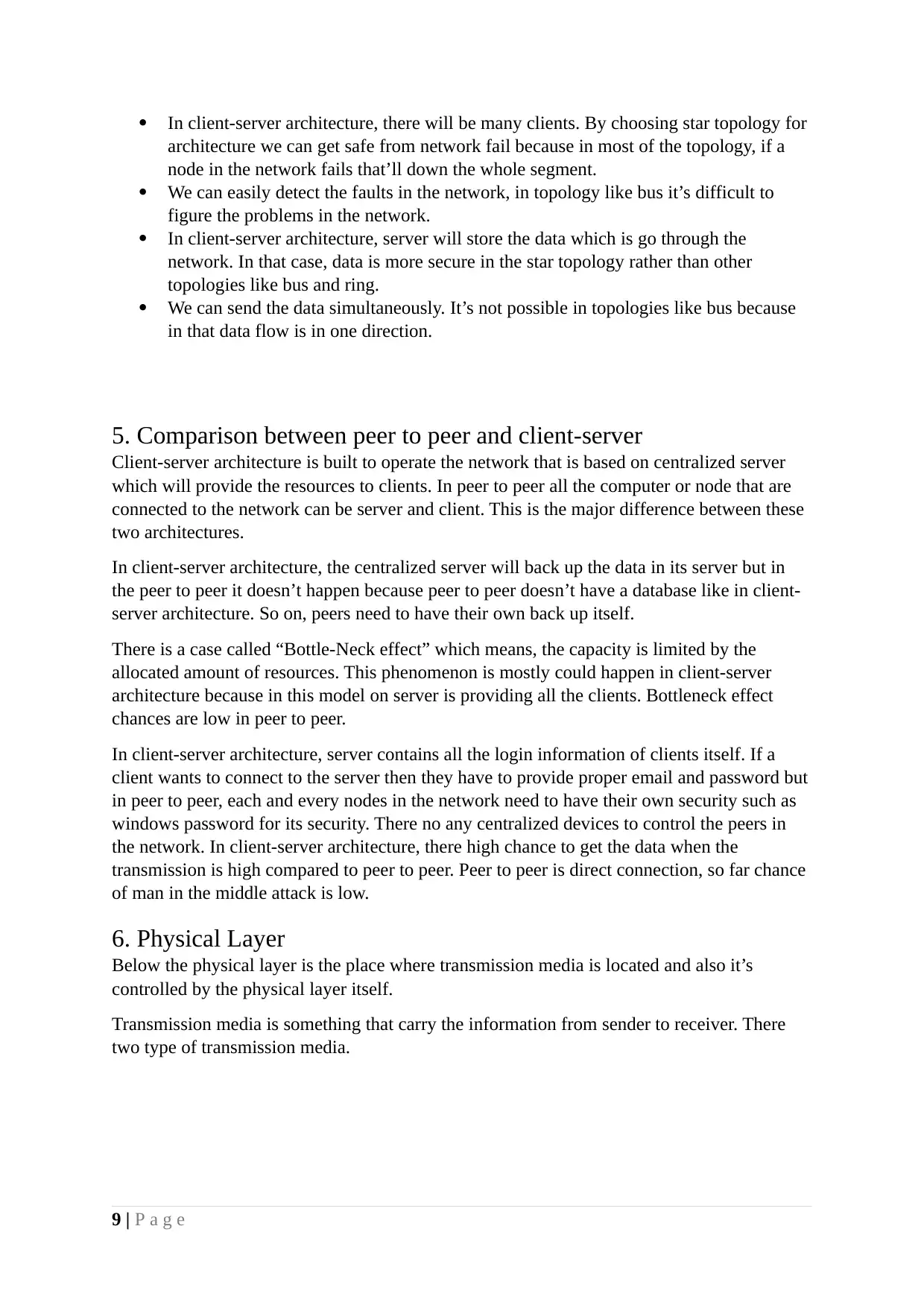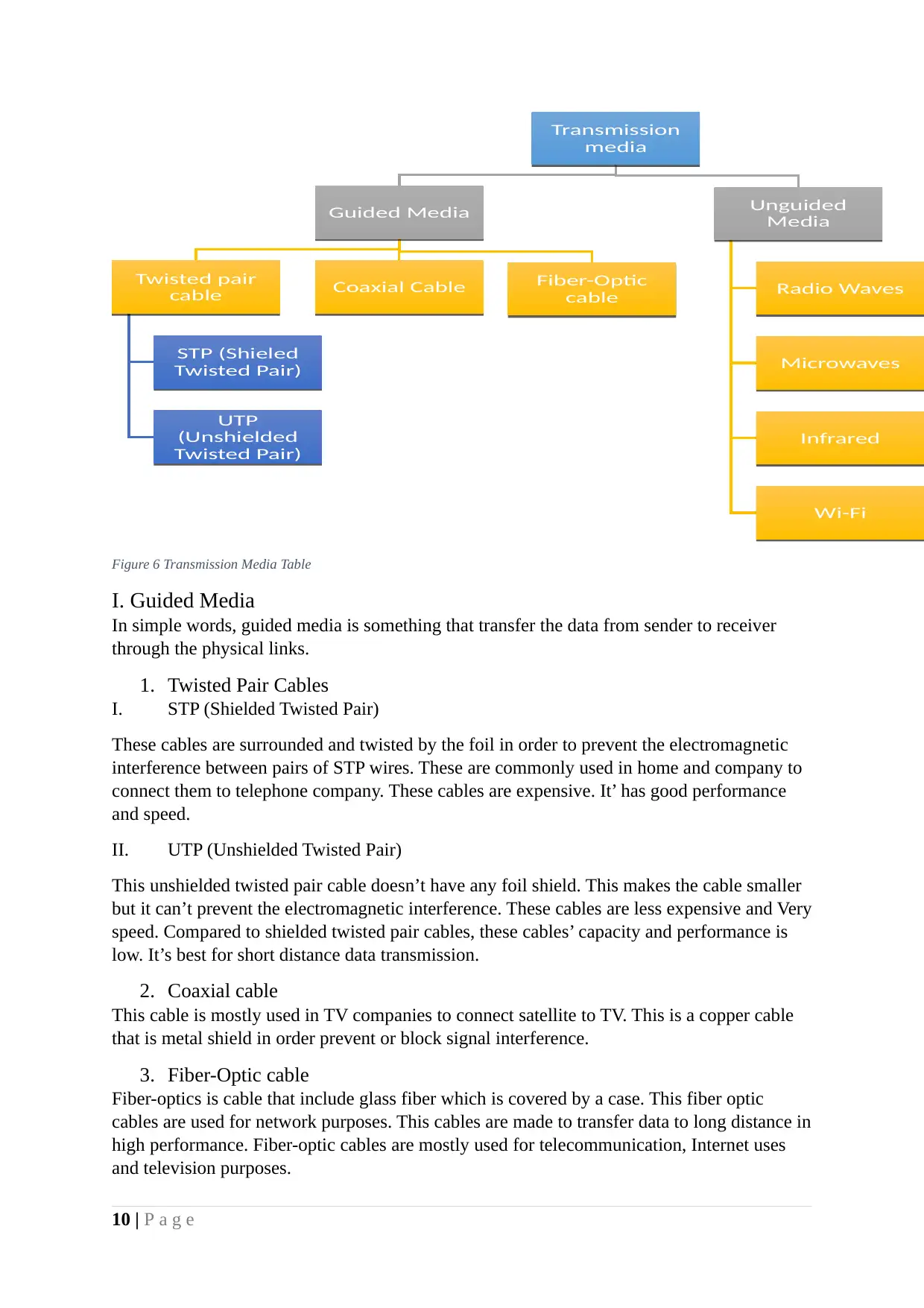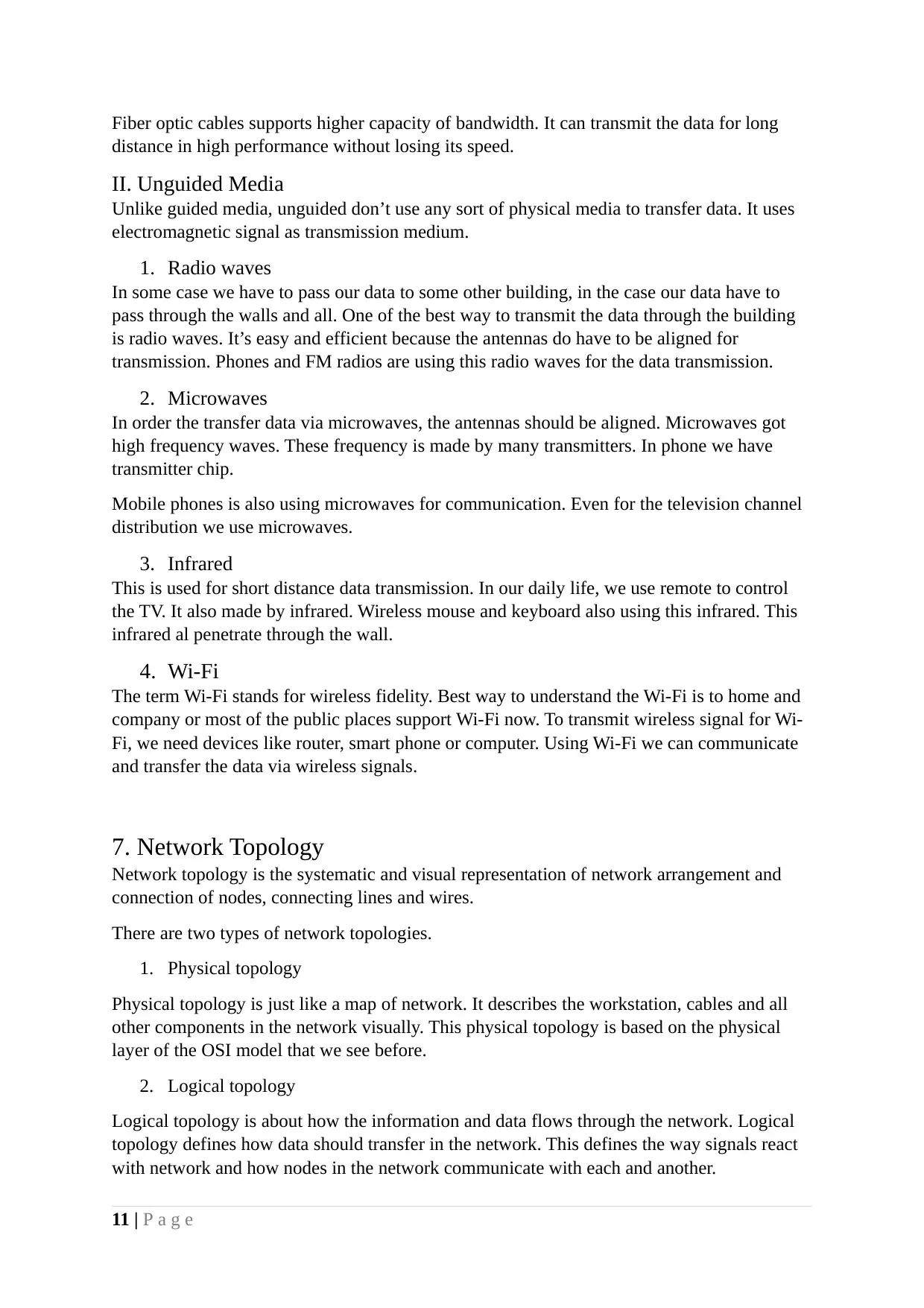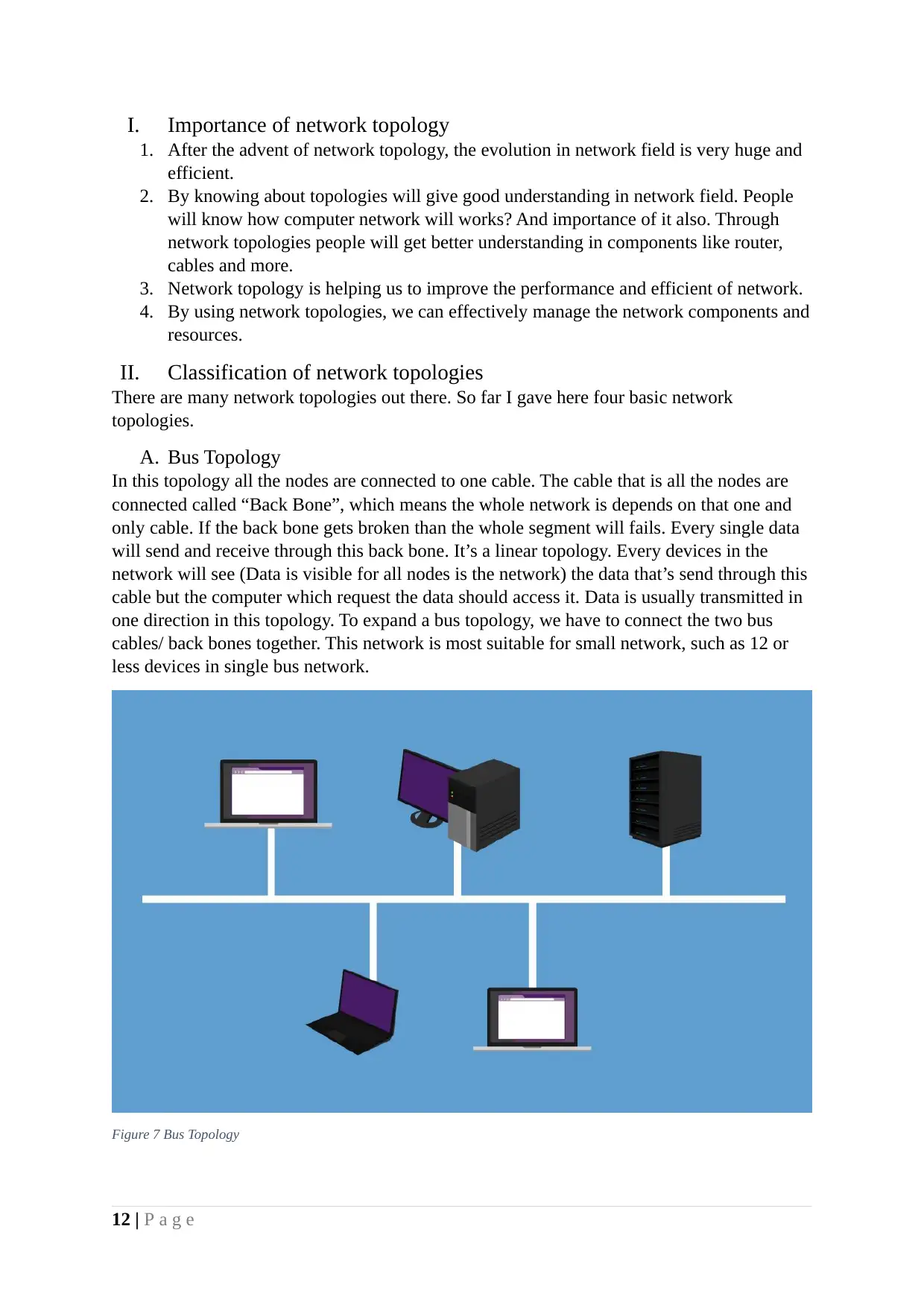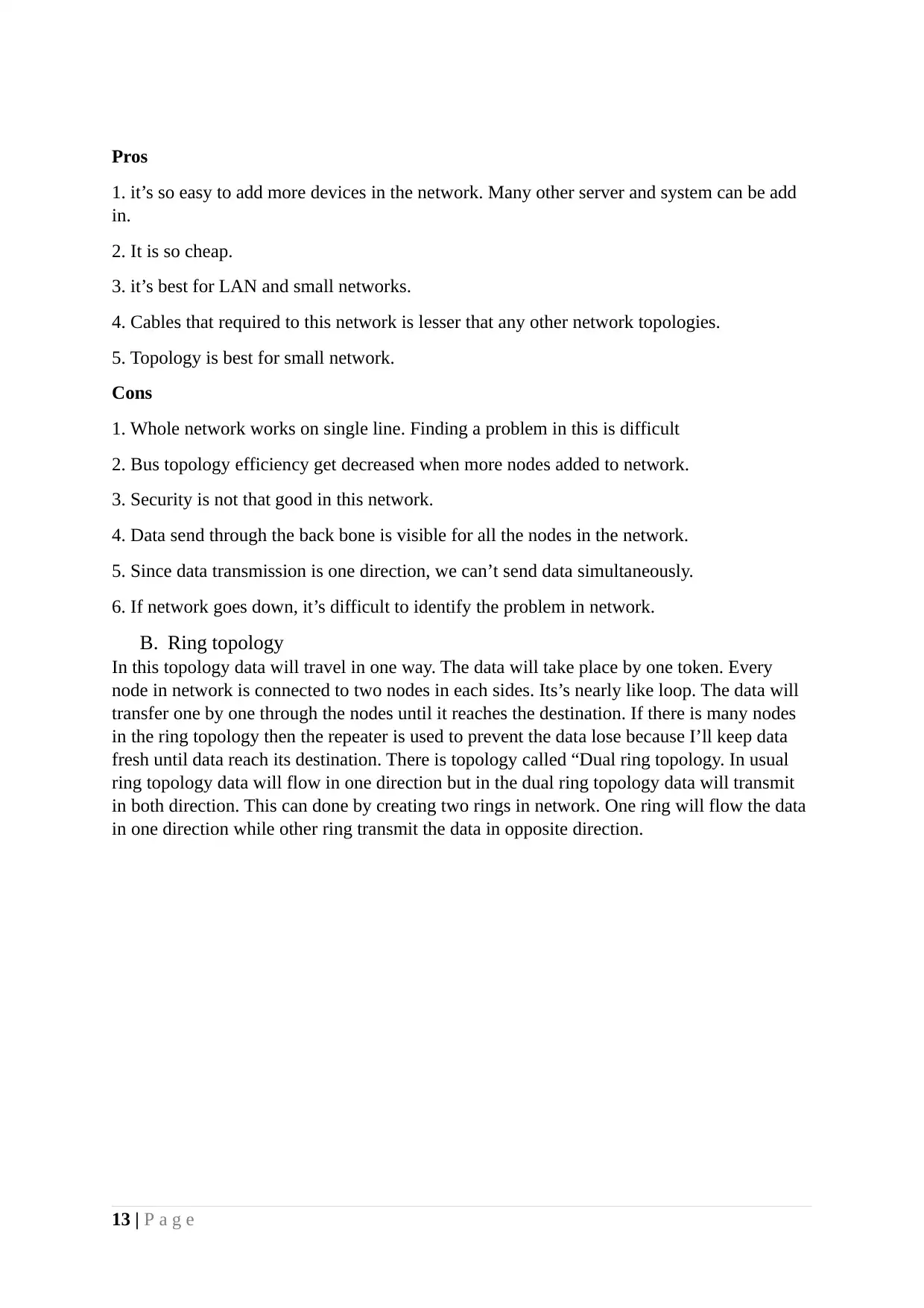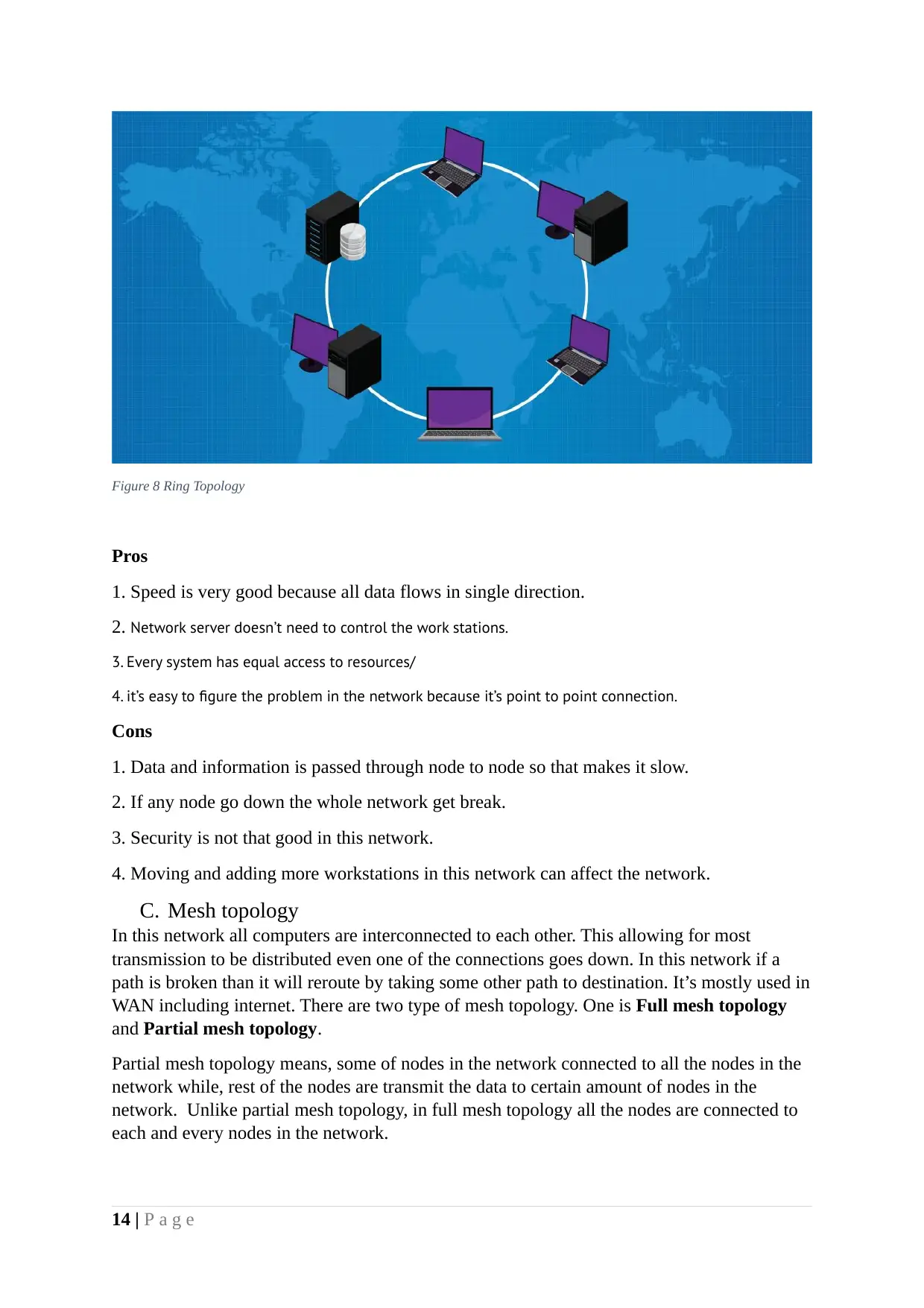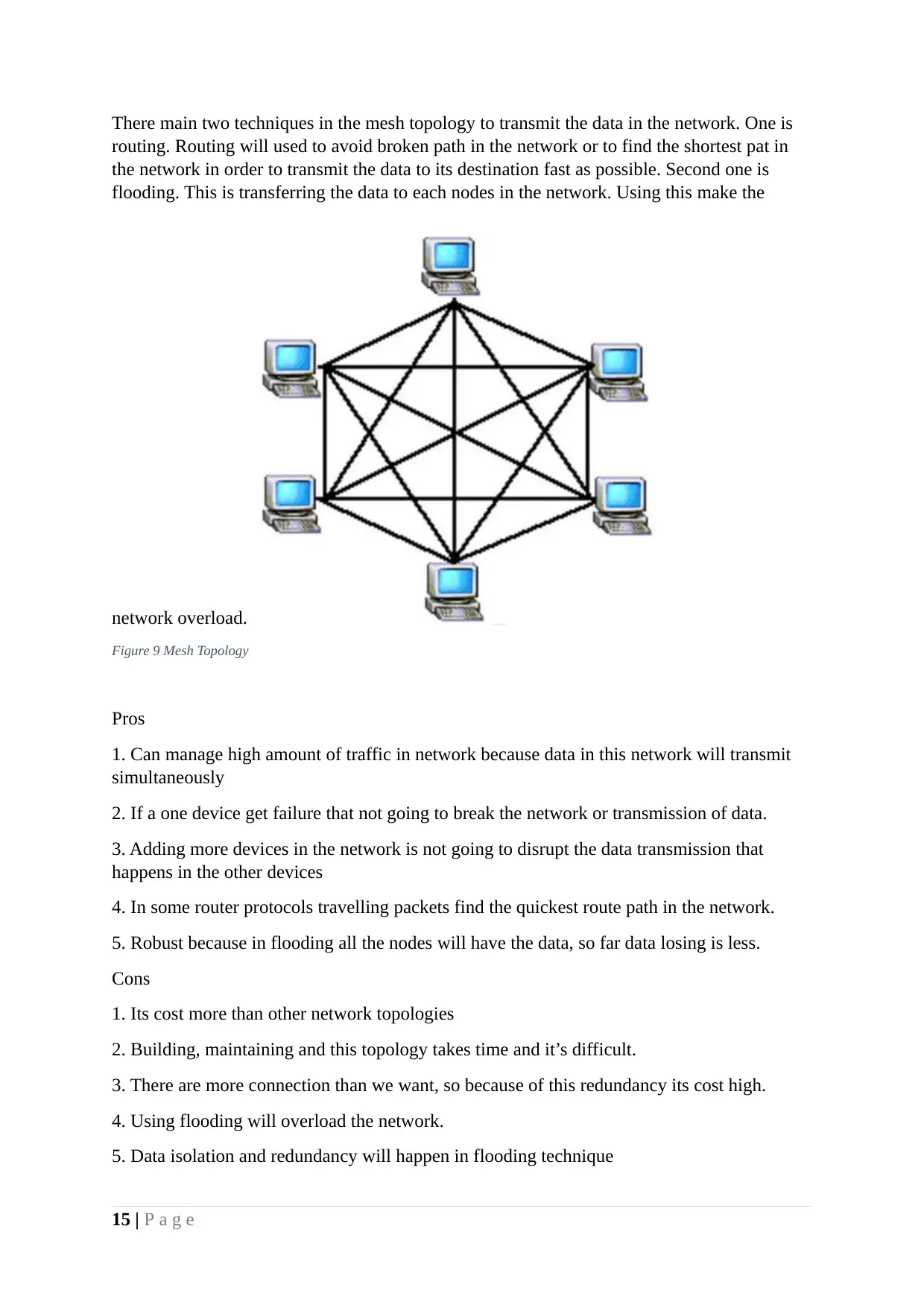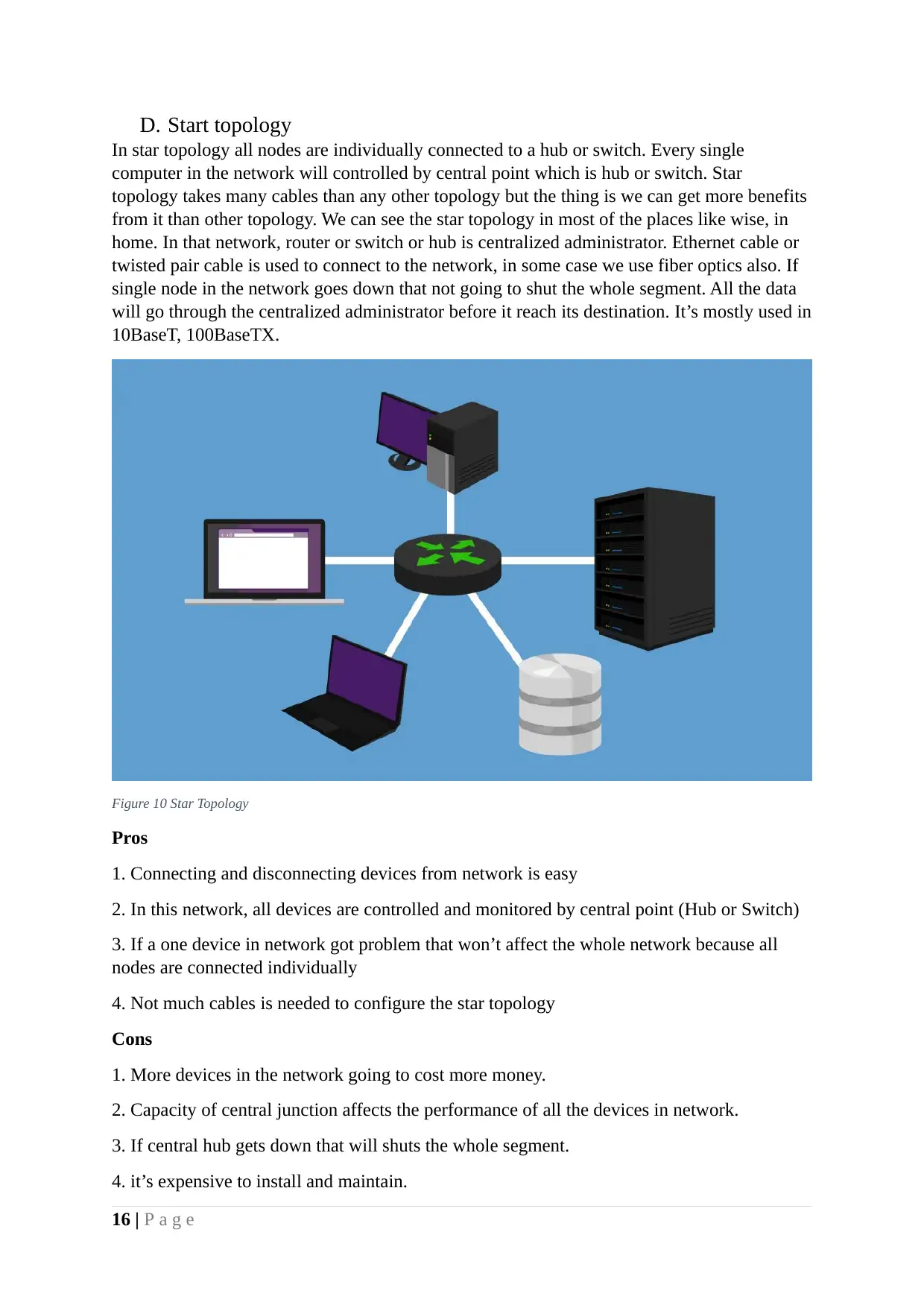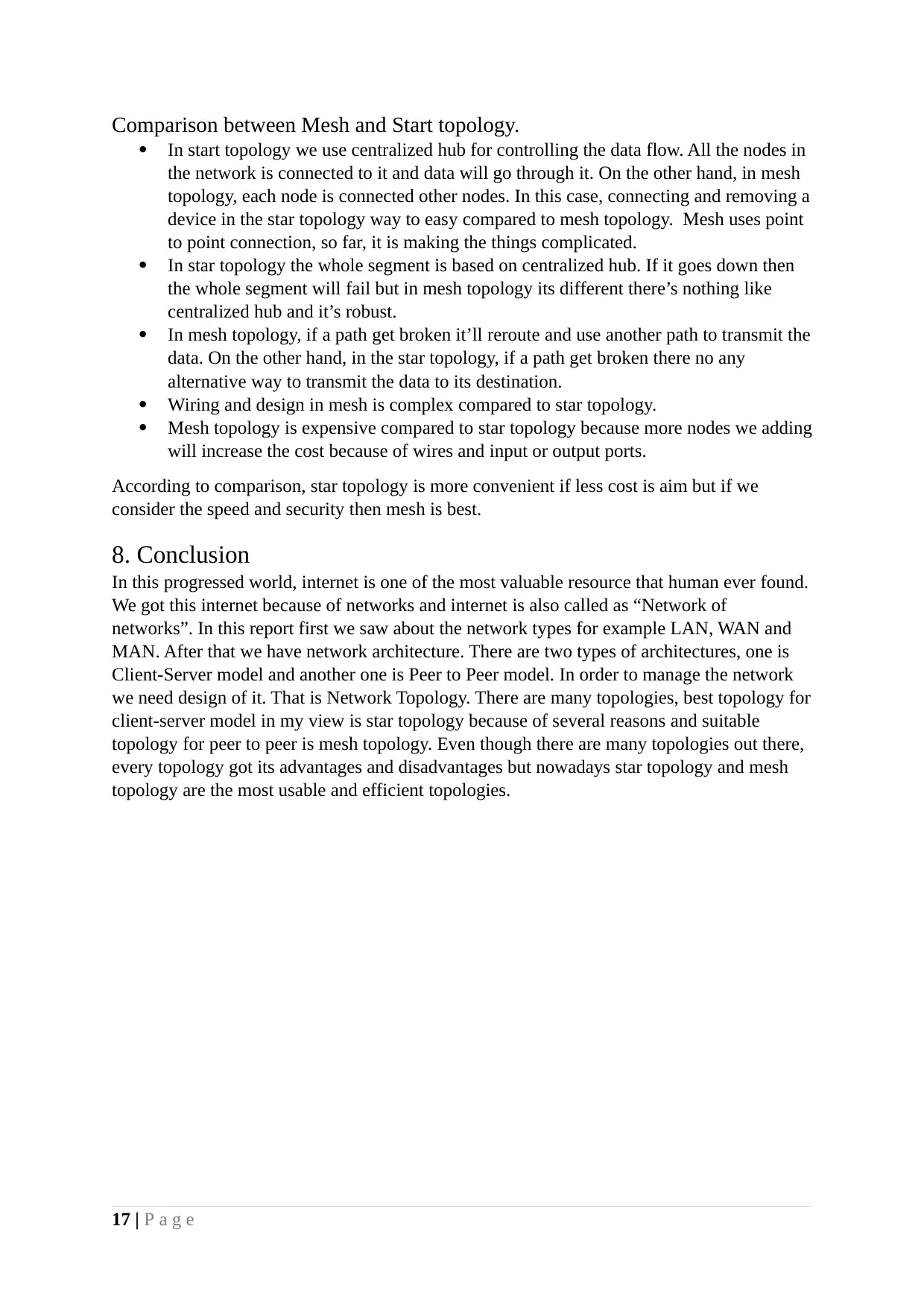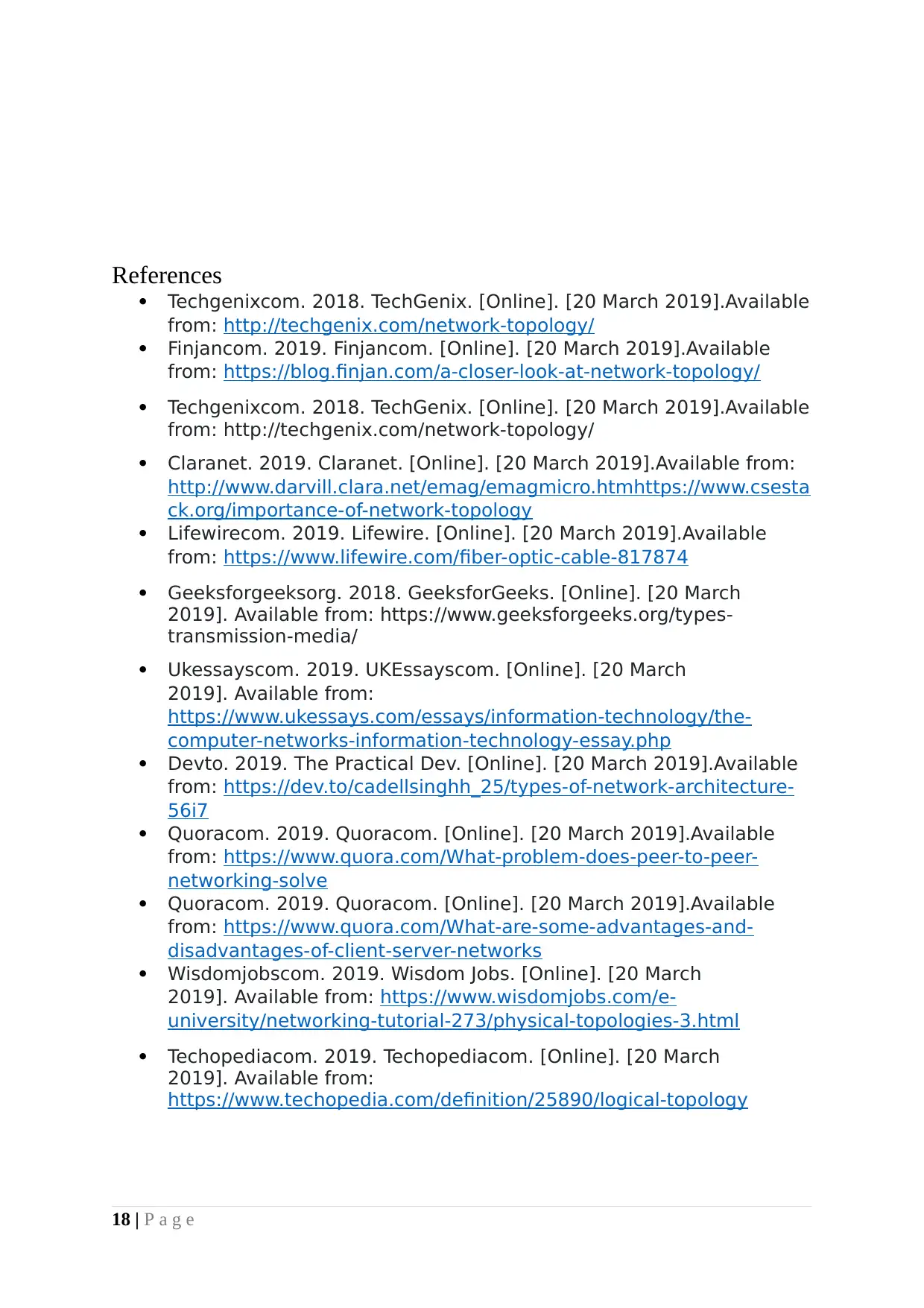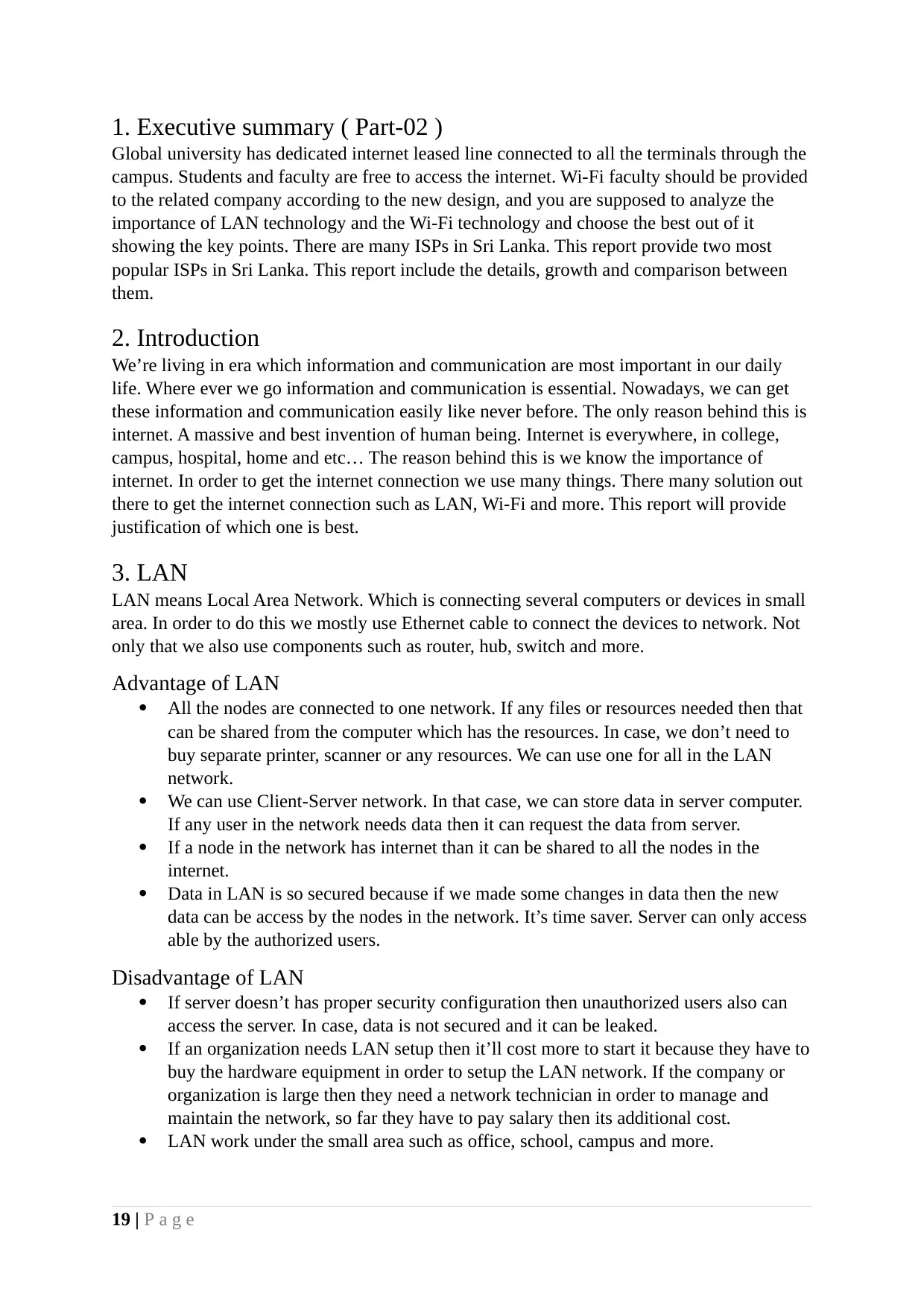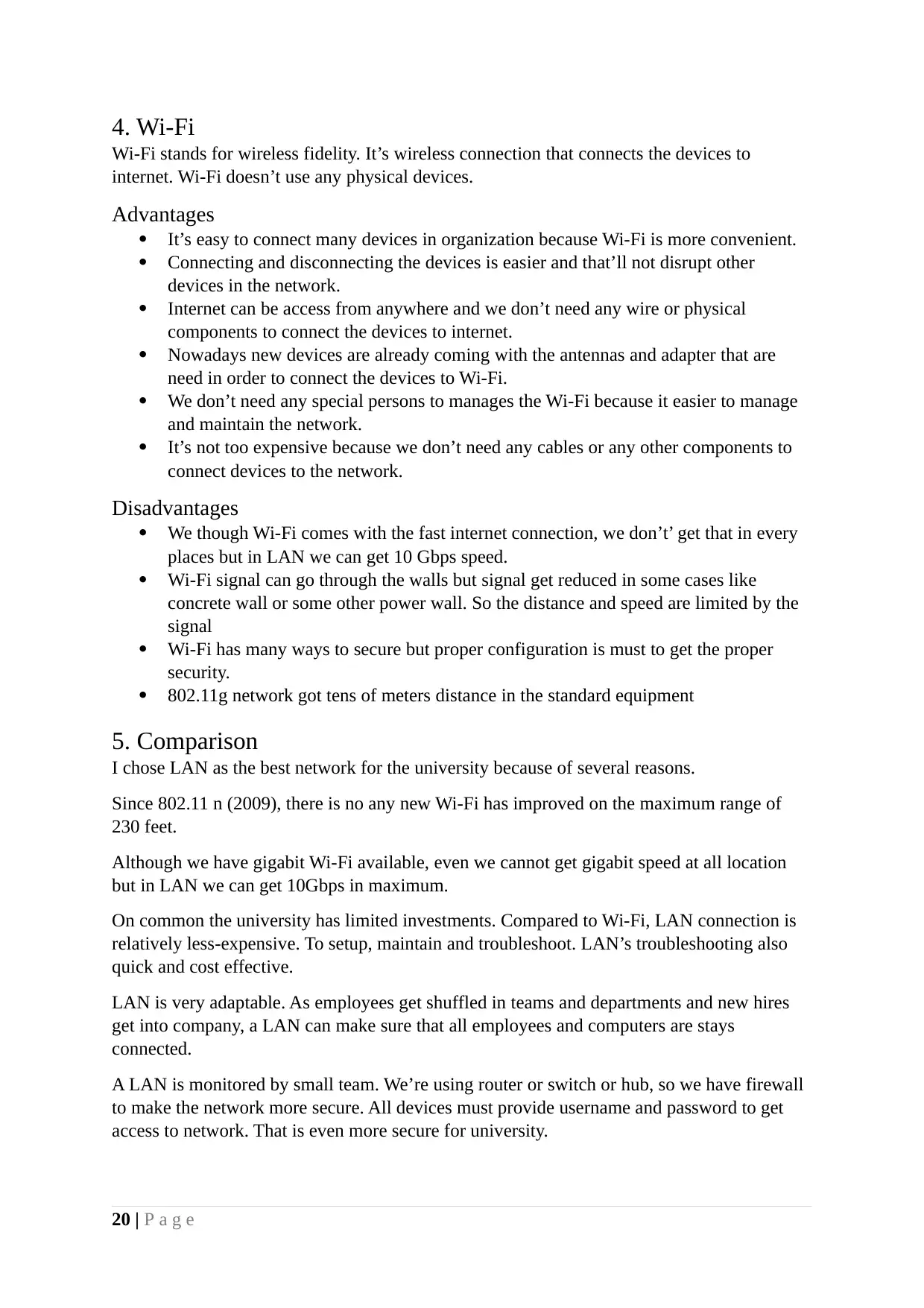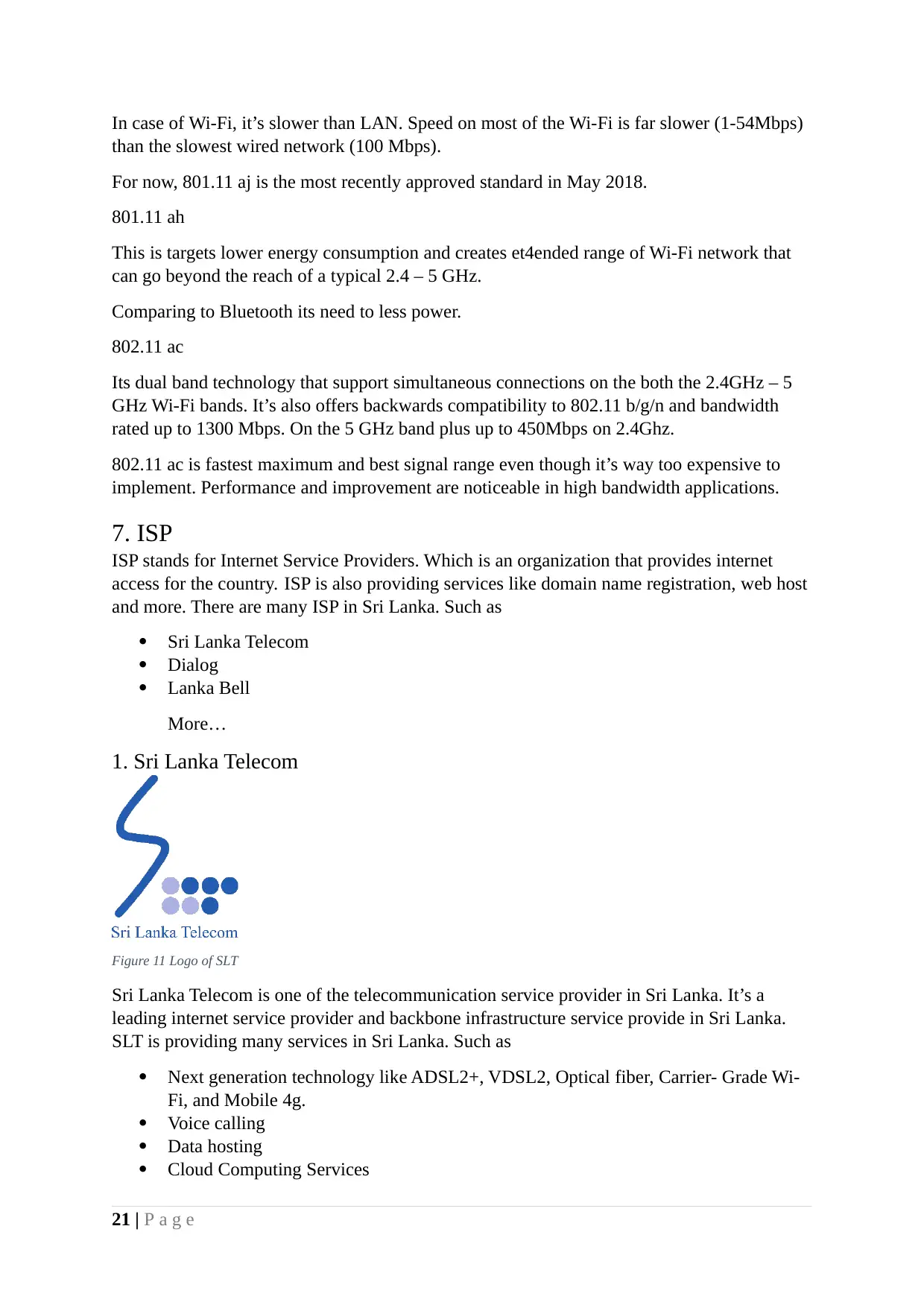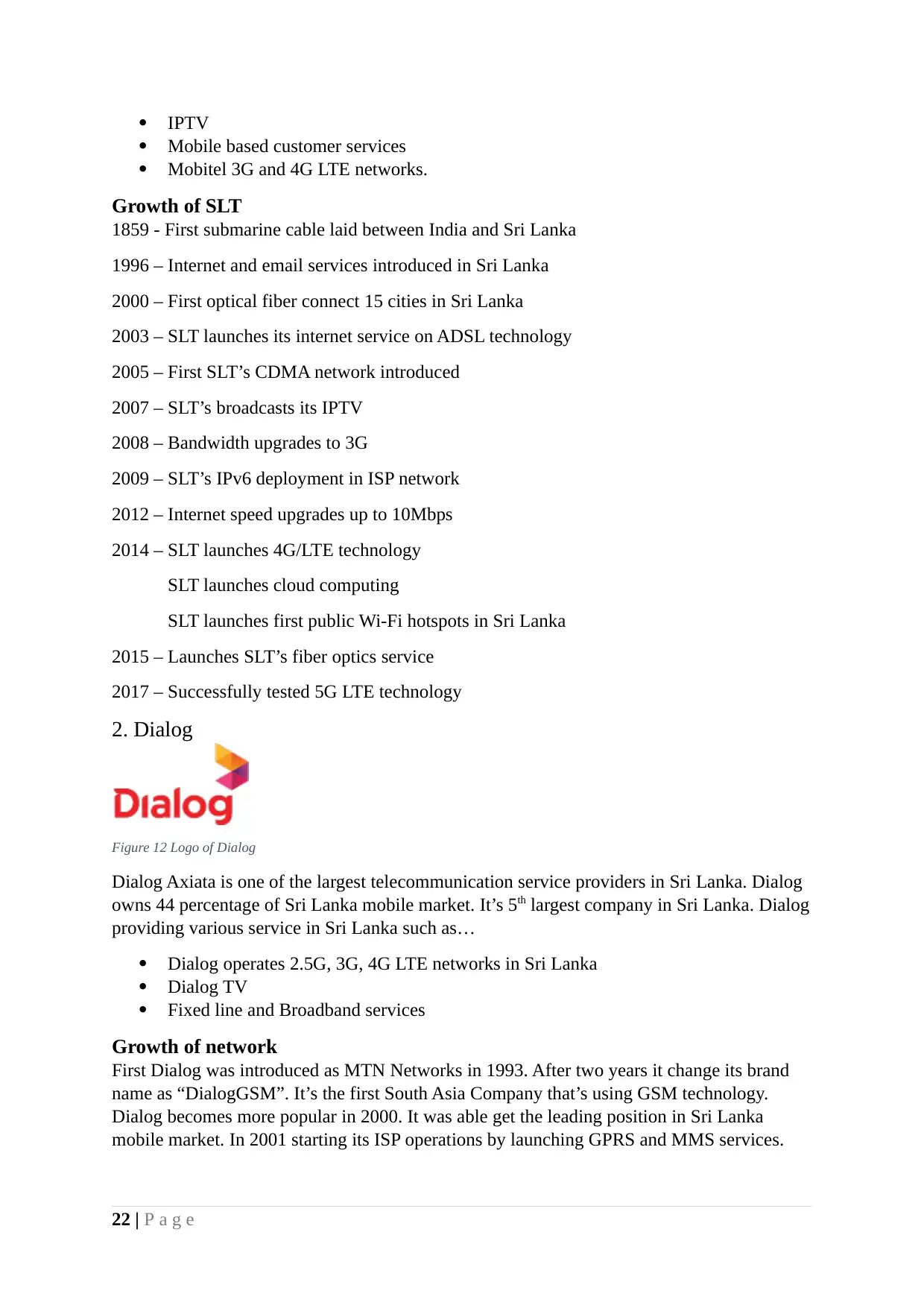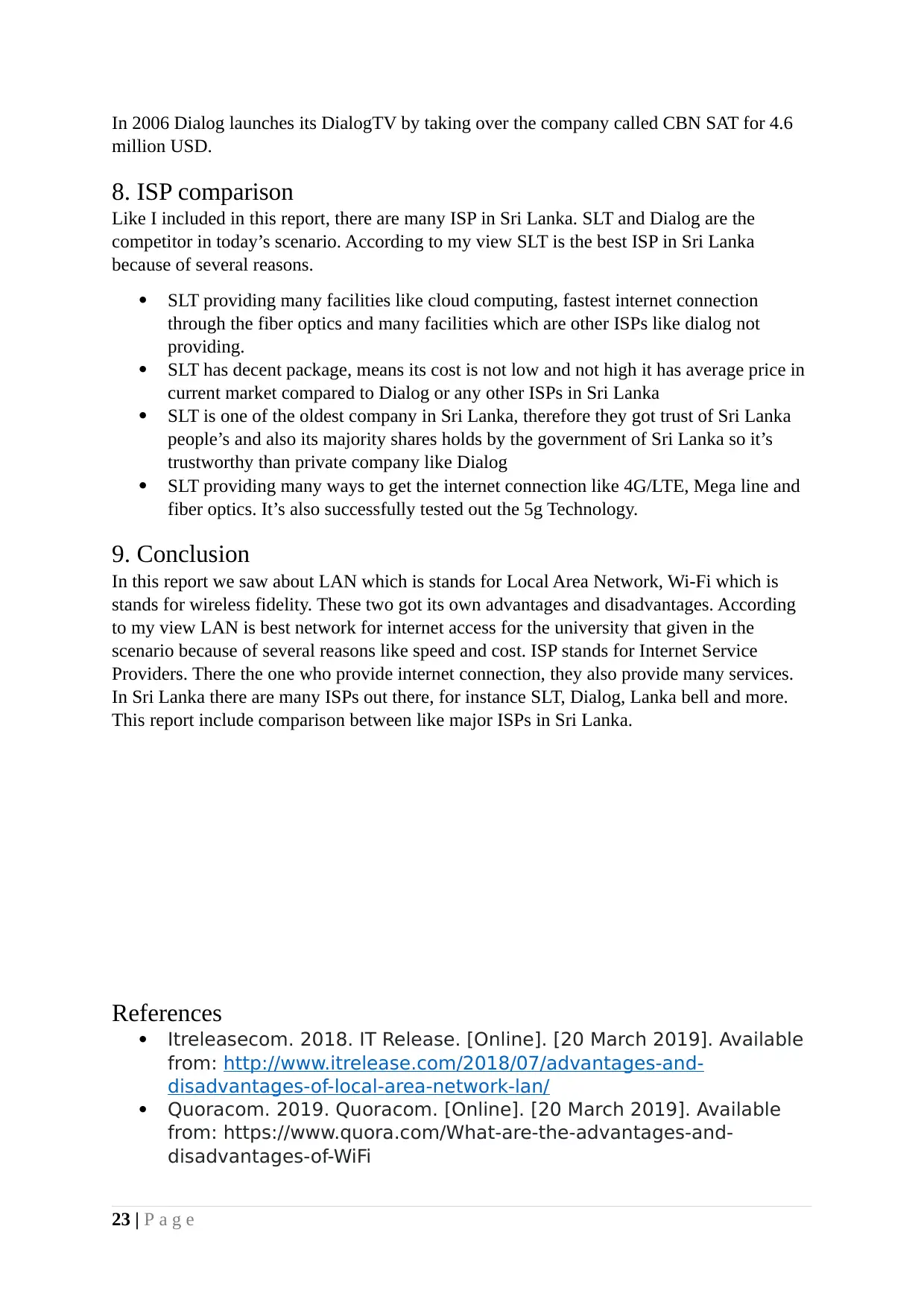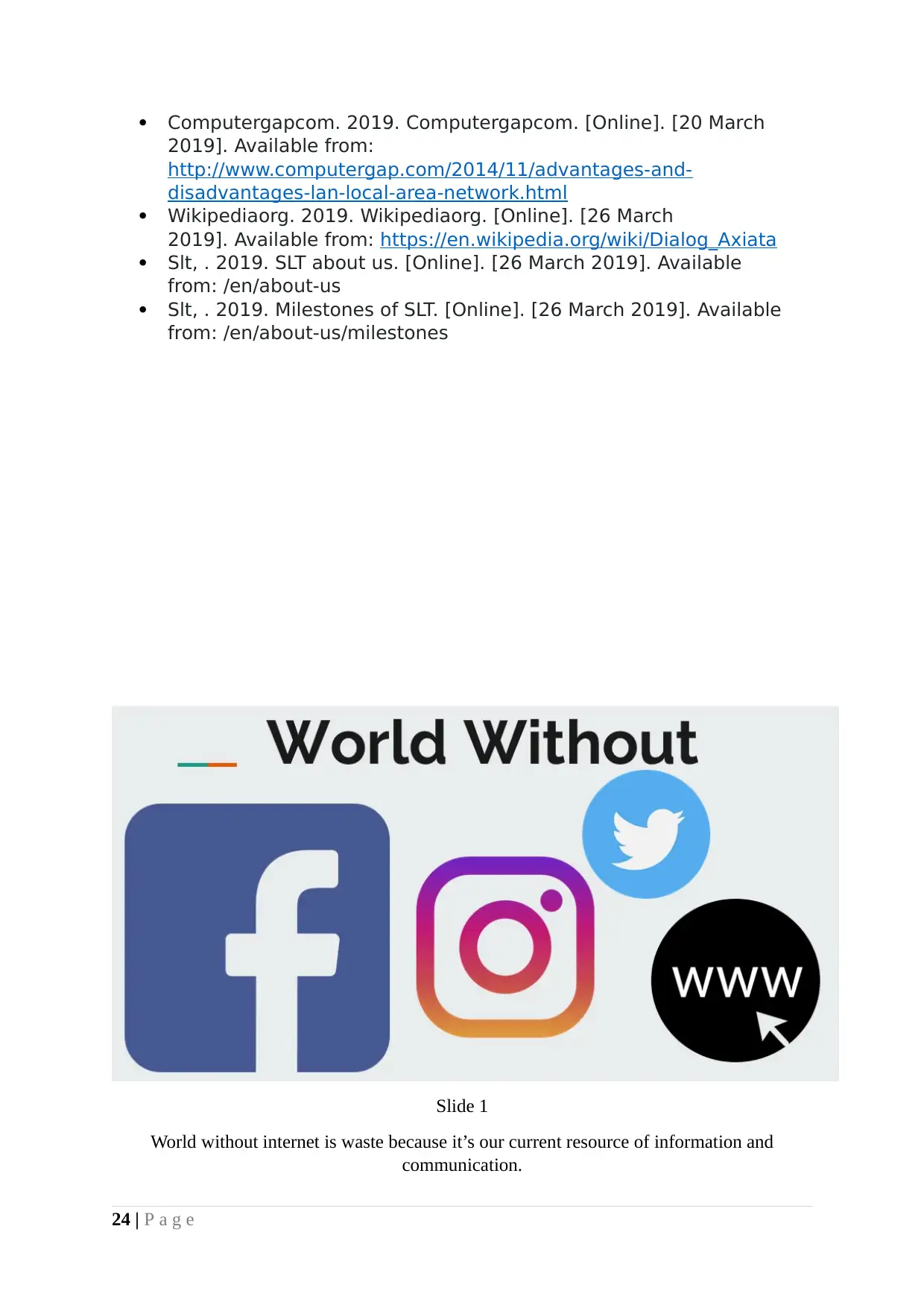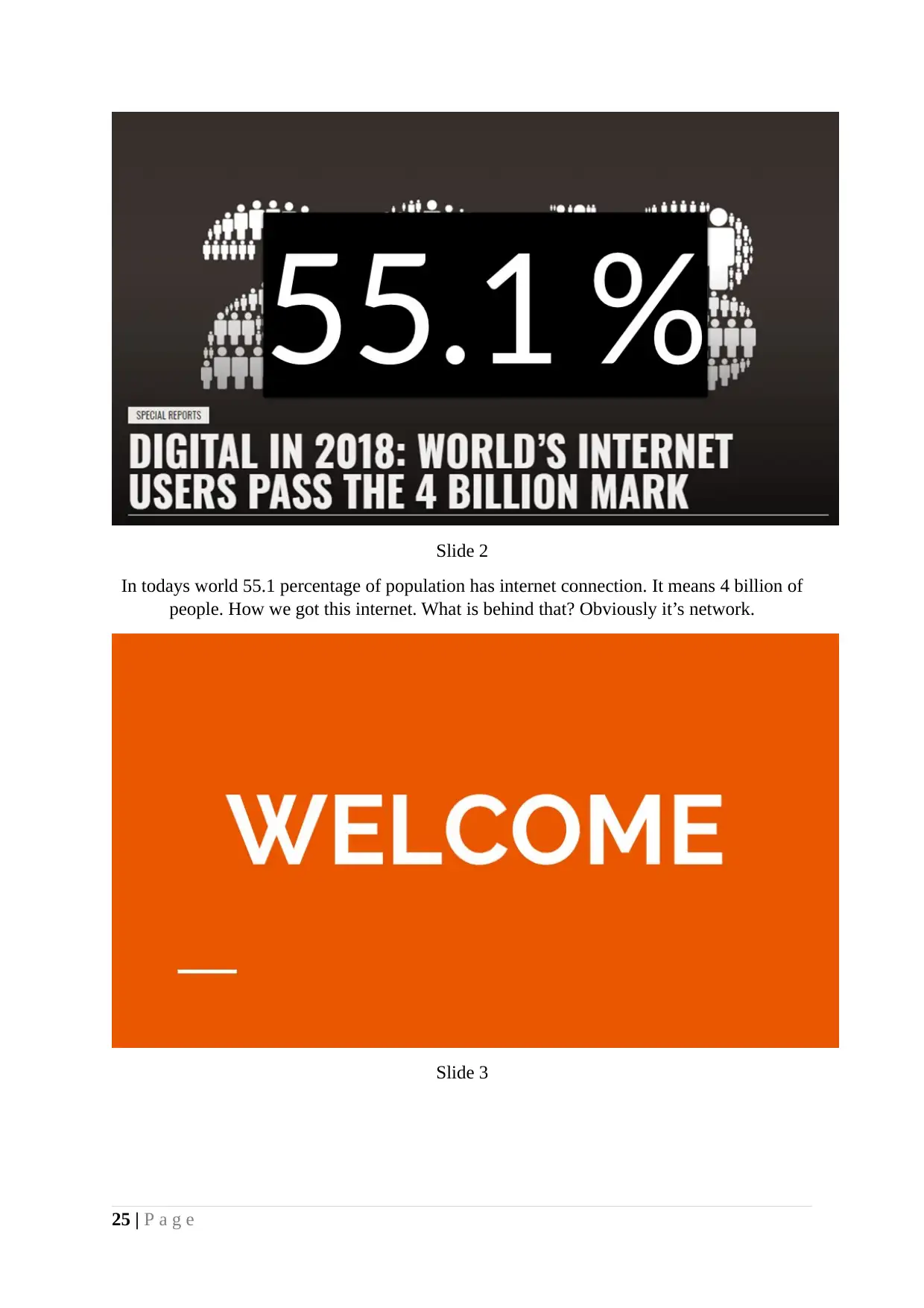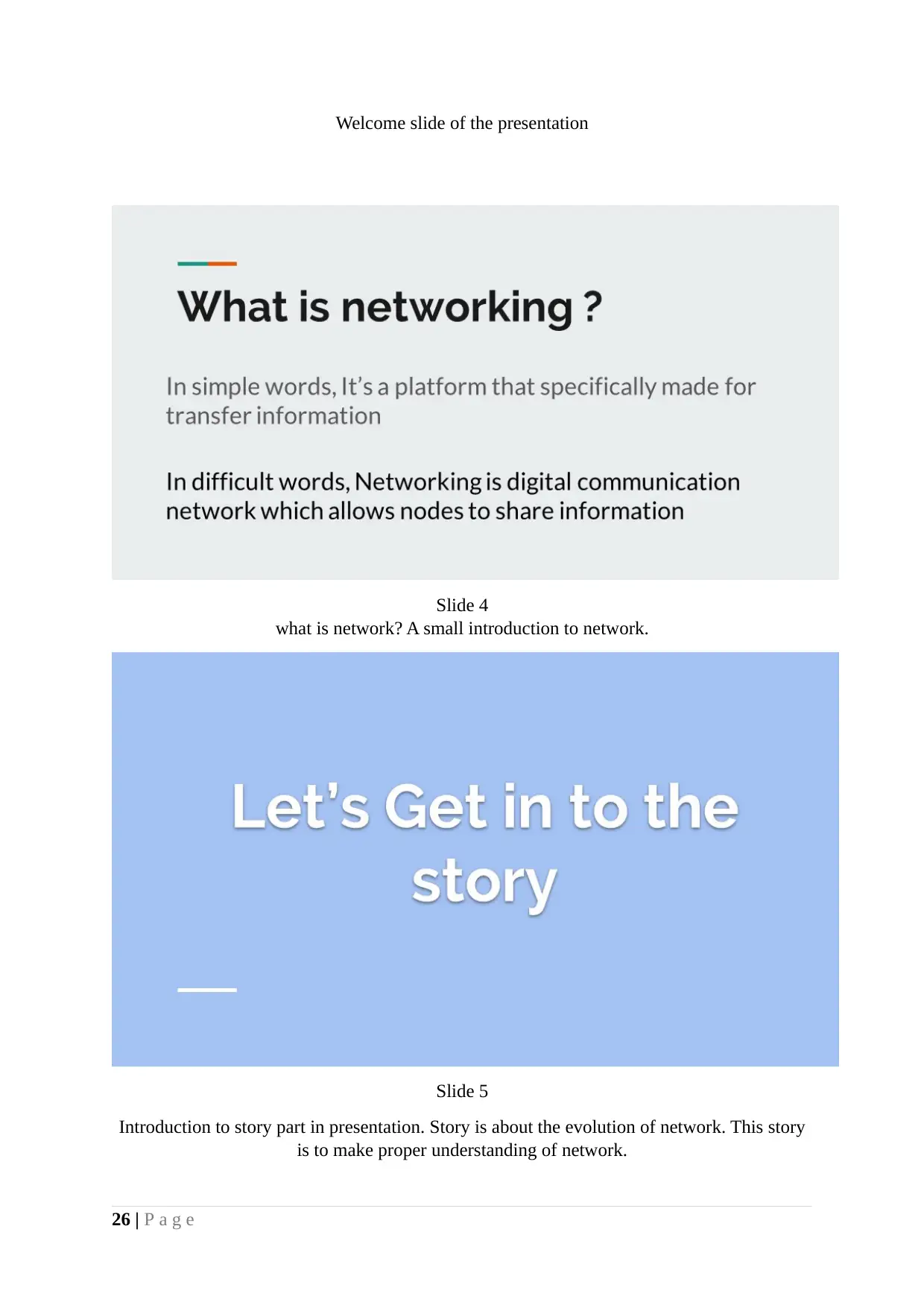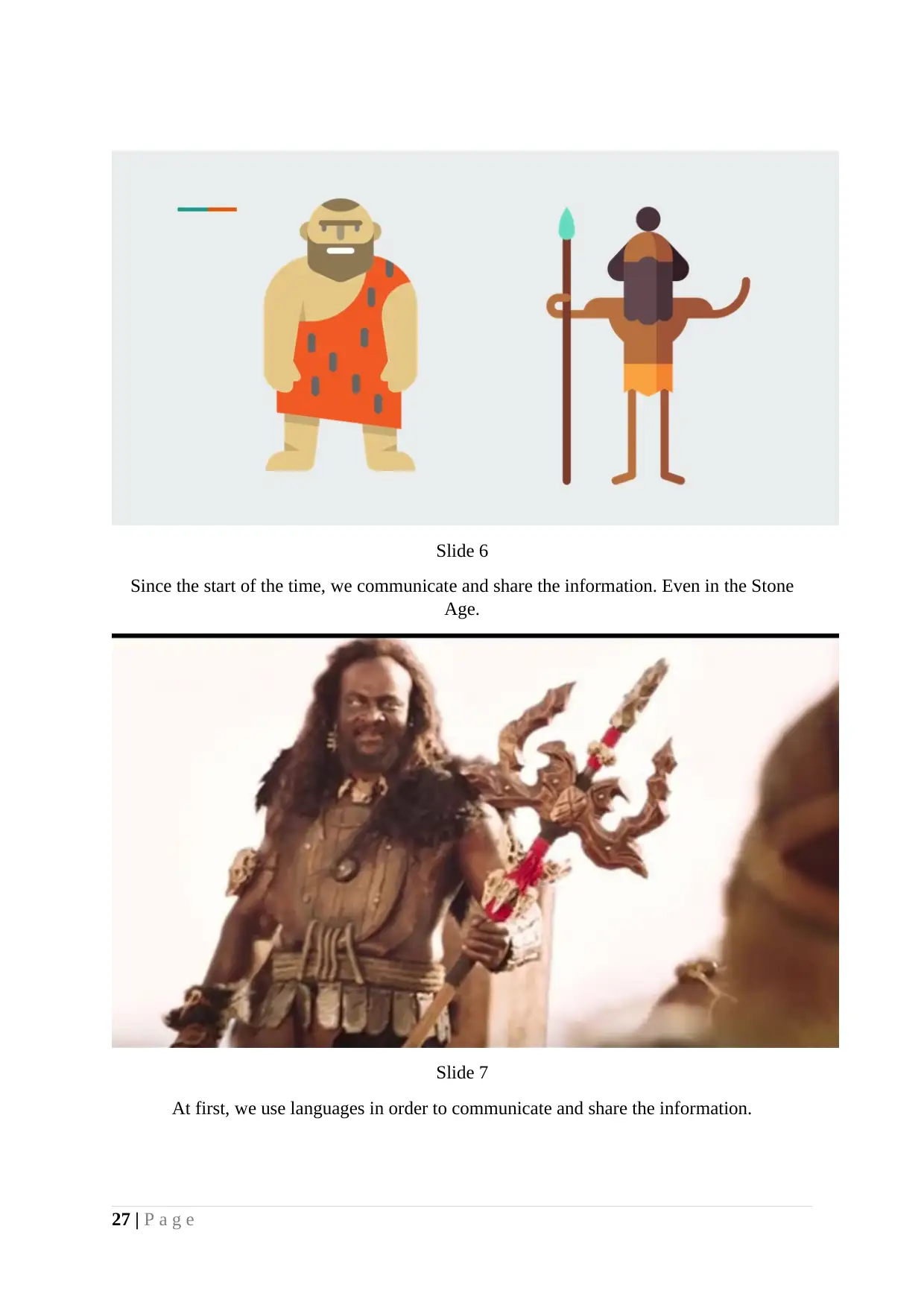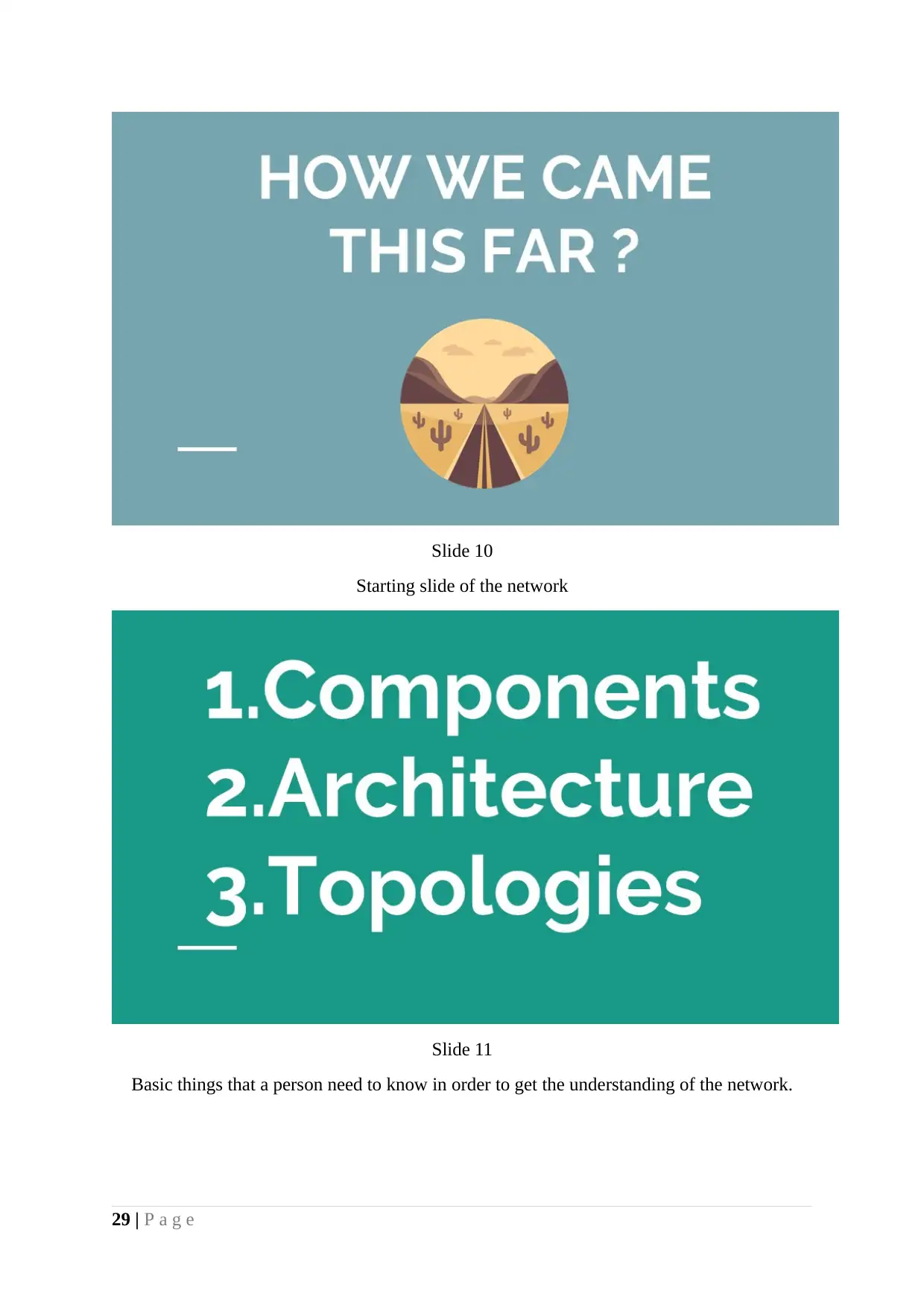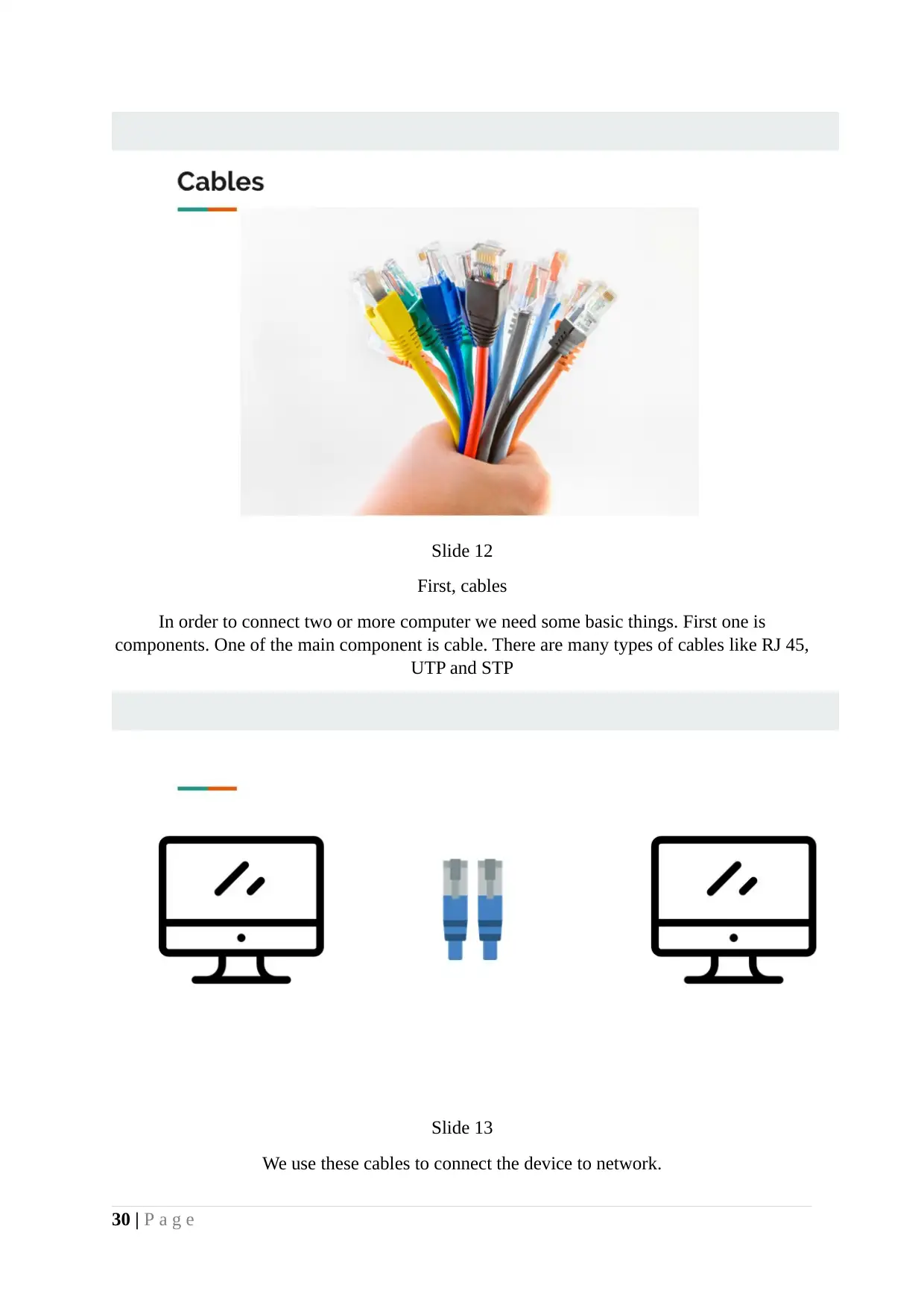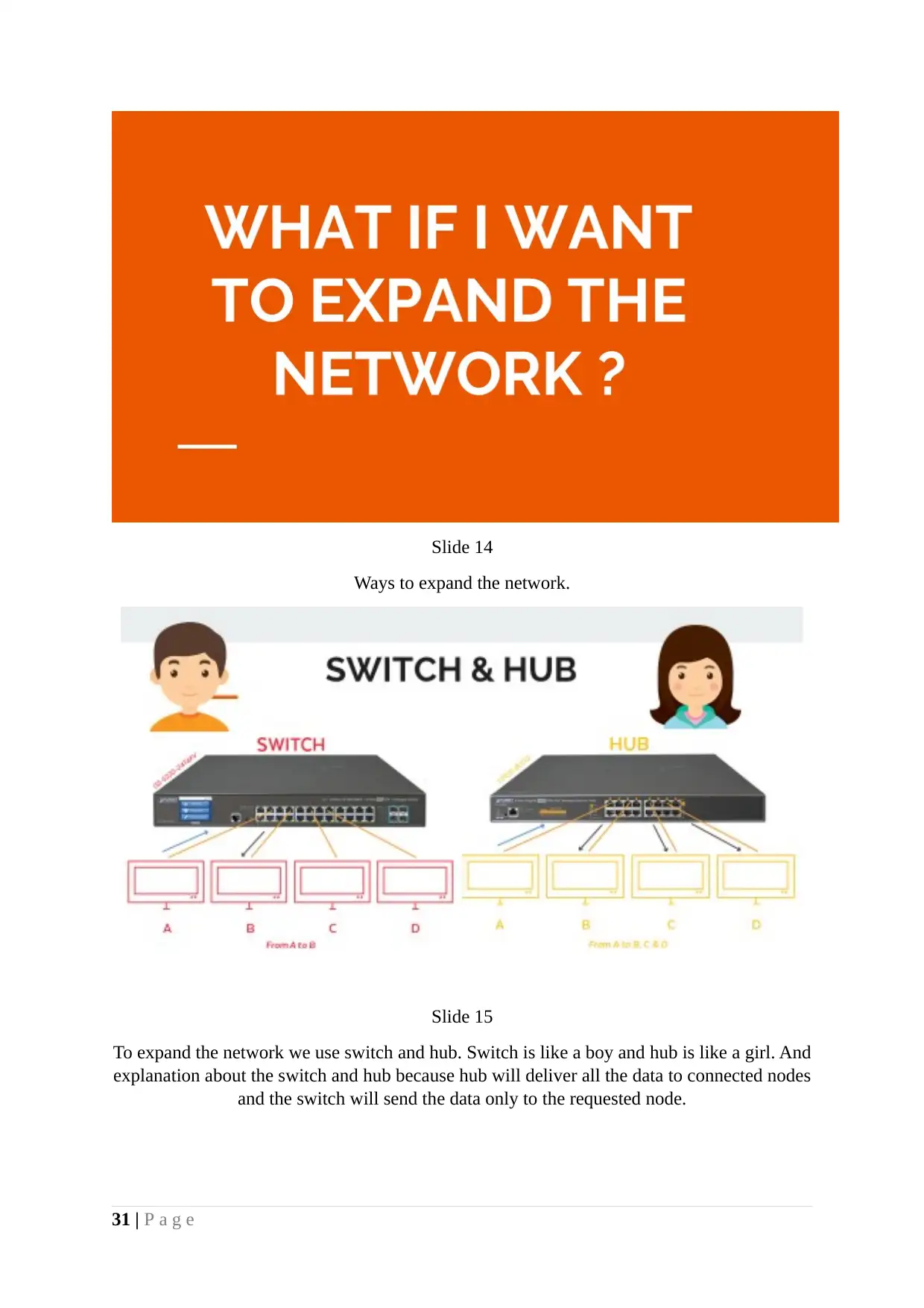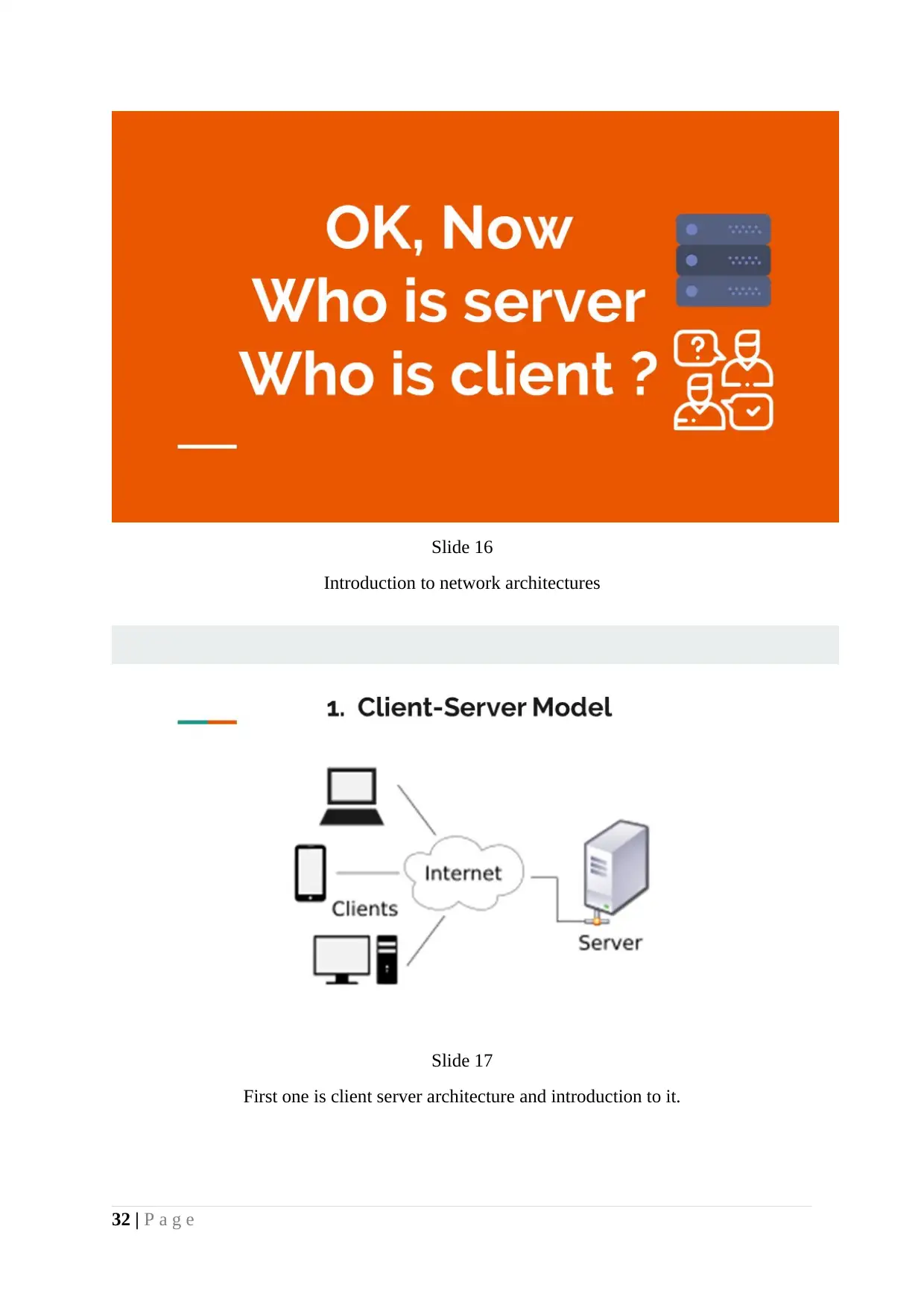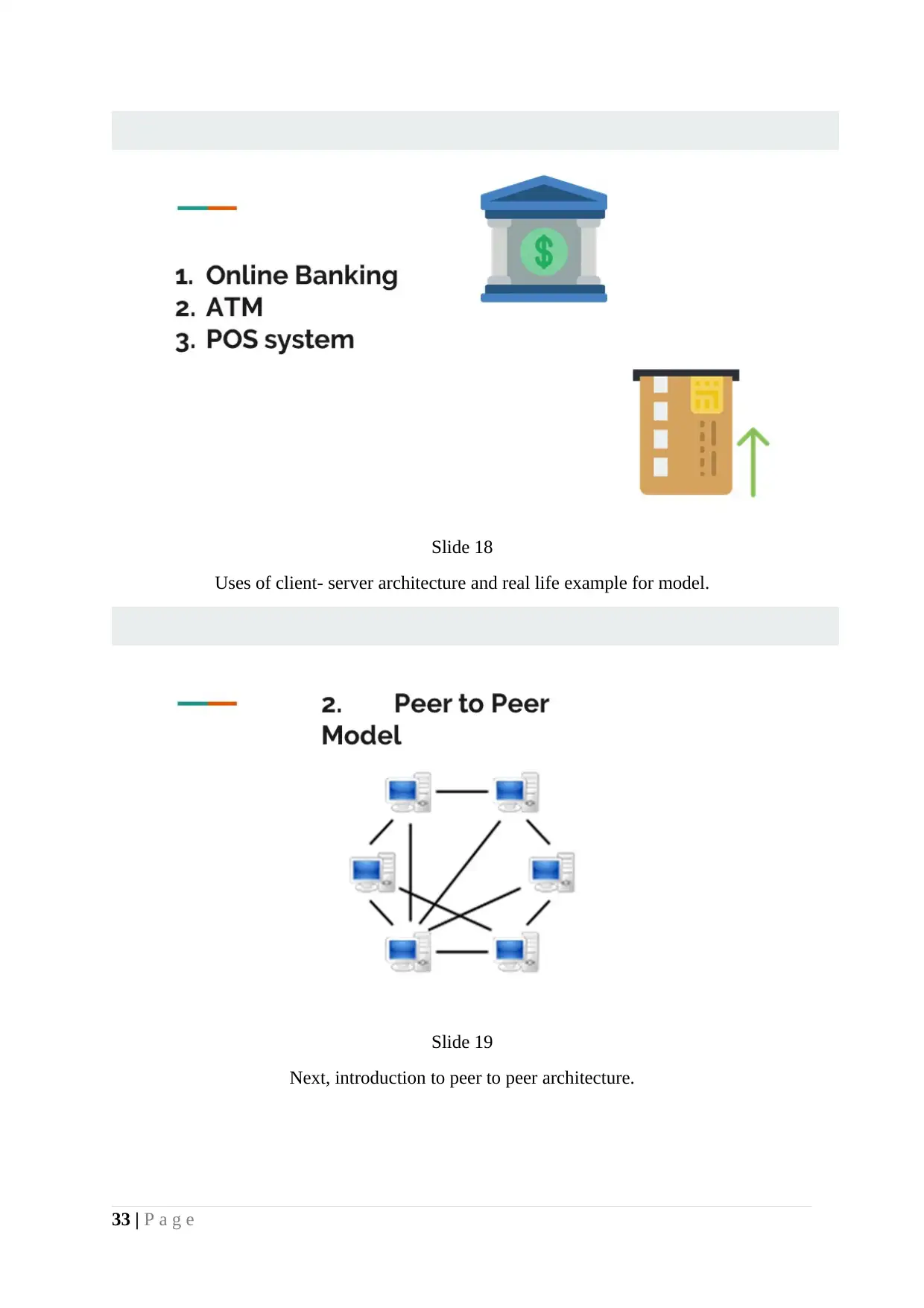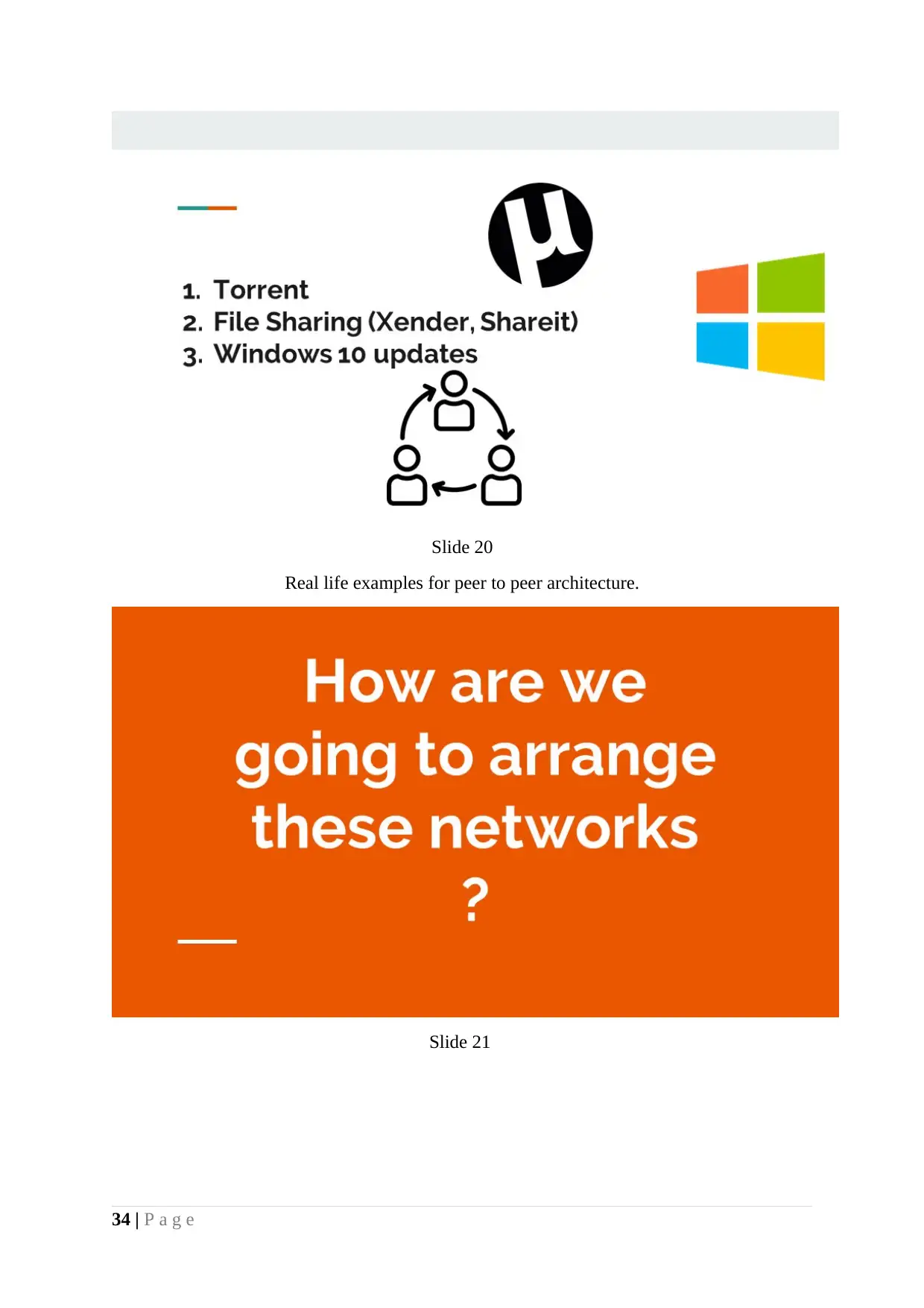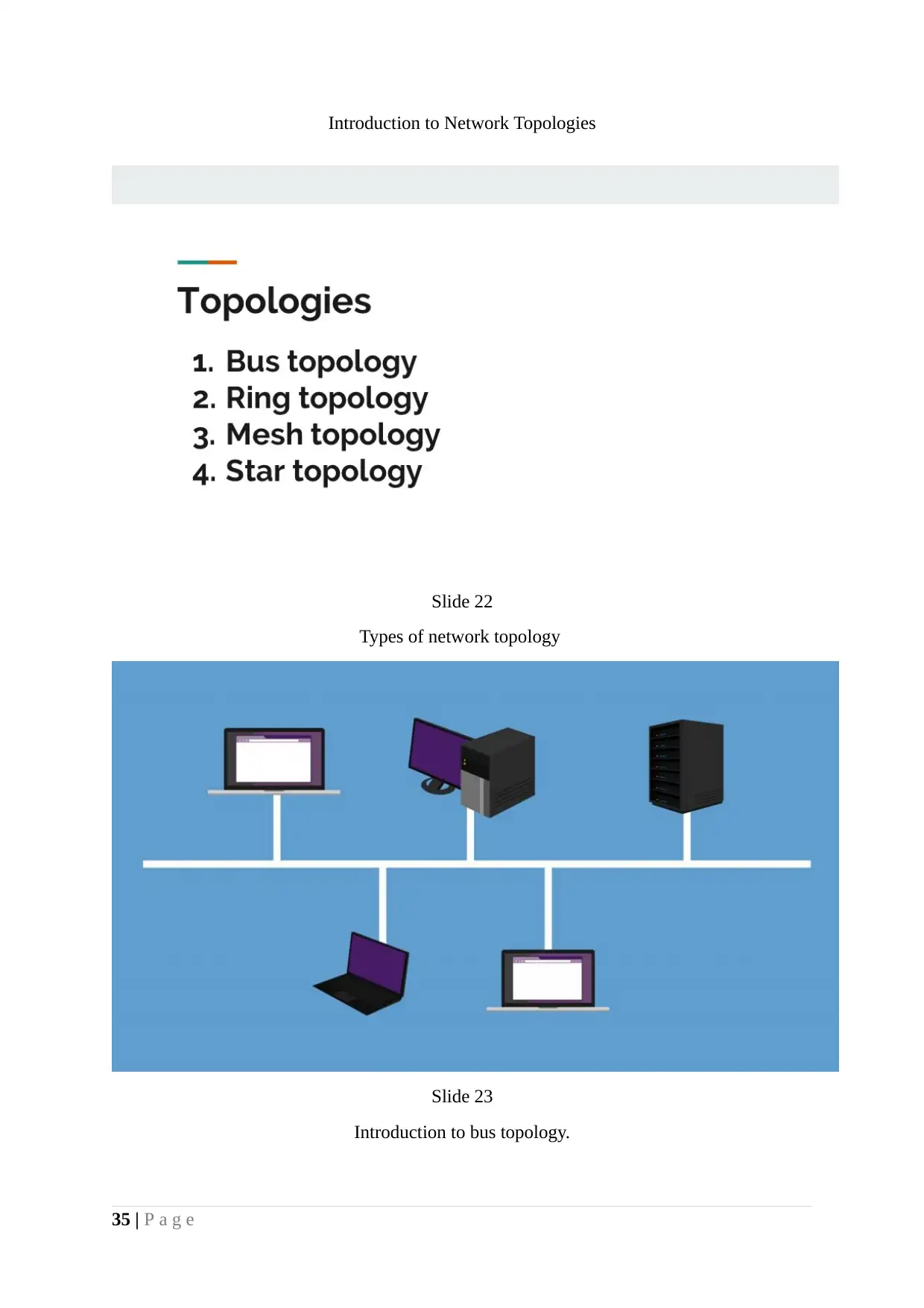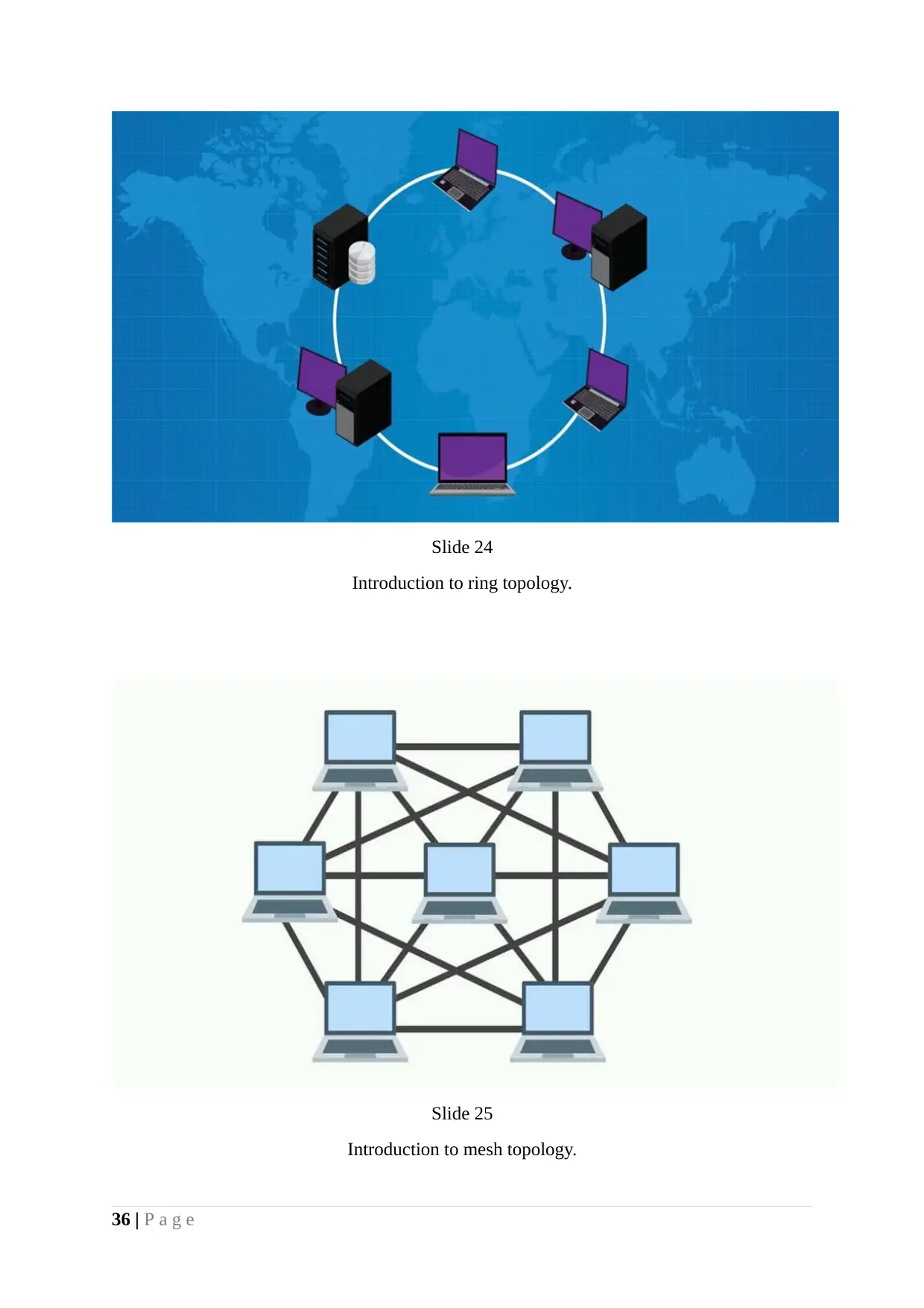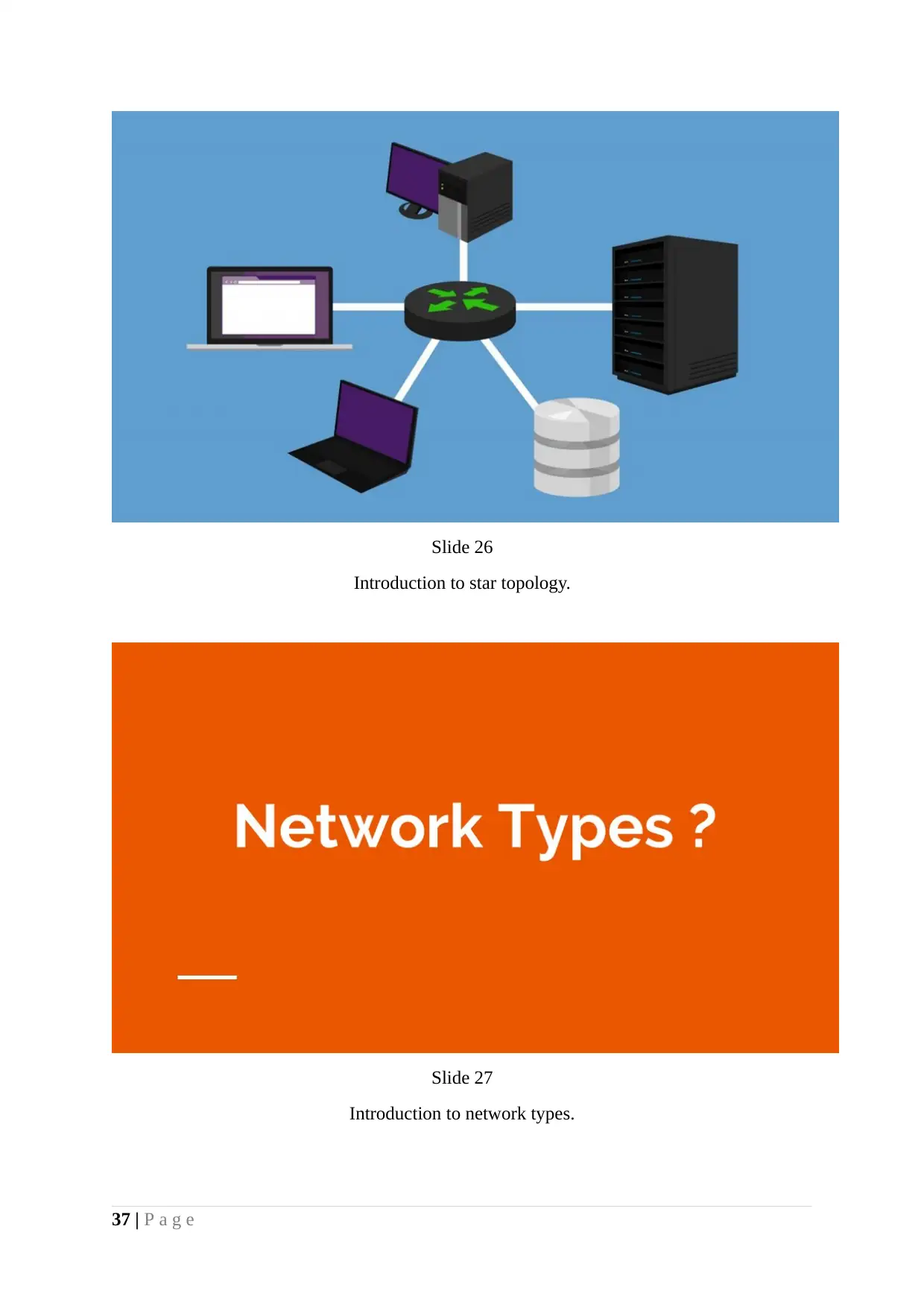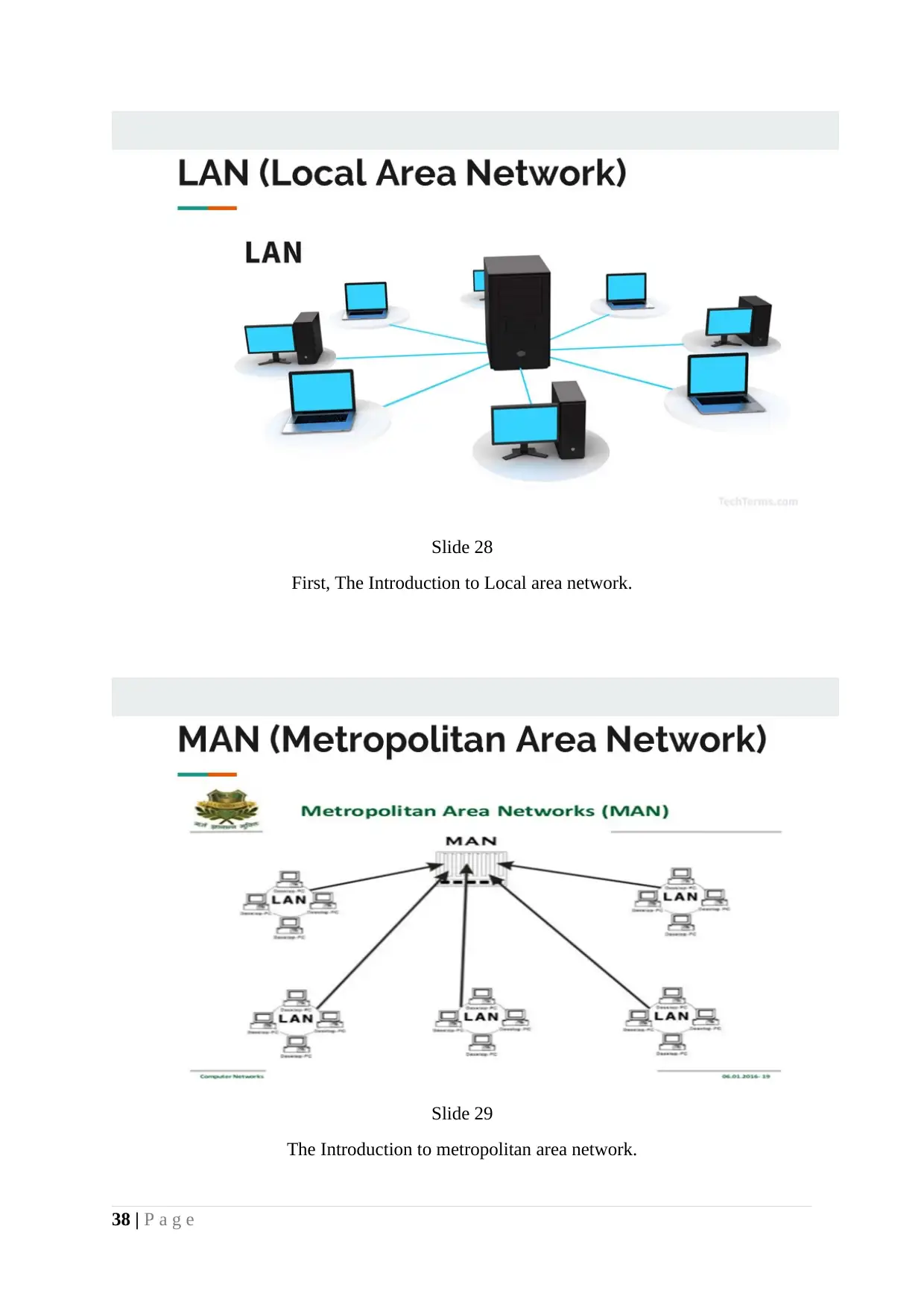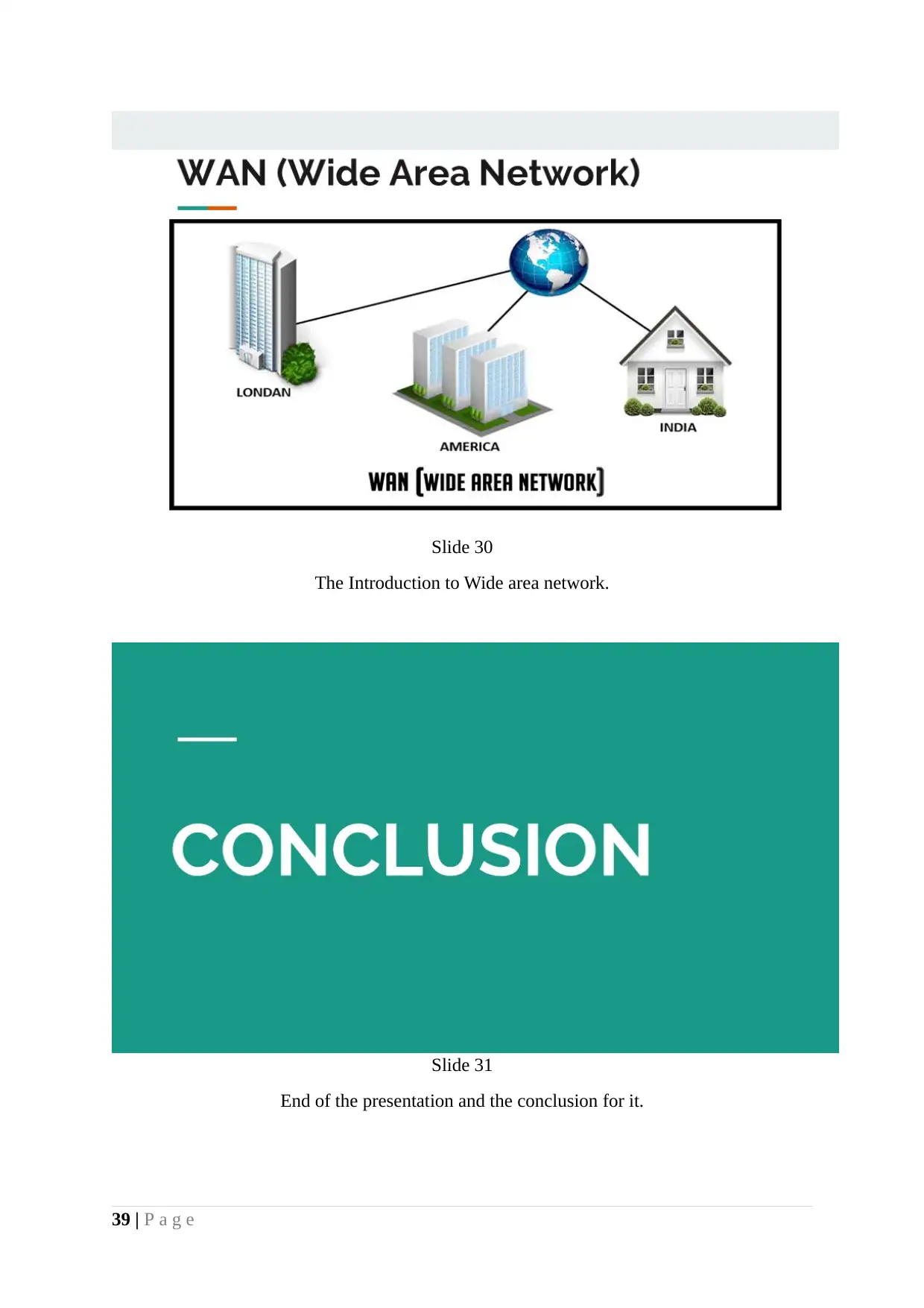The assignment is a comprehensive guide to understanding networks and their evolution. It starts with a brief introduction to what a network is and takes the reader on a journey through the history of communication and information sharing, from Stone Age languages to modern internet. The assignment covers basic network components like cables, switches, and hubs, as well as different network architectures such as client-server and peer-to-peer. It also introduces various network topologies including bus, ring, mesh, and star. Finally, it provides an overview of local area networks (LANs), metropolitan area networks (MANs), and wide area networks (WANs). The assignment aims to provide a thorough understanding of networks and their evolution, making it a valuable resource for students and professionals alike.
![[object Object]](/_next/static/media/star-bottom.7253800d.svg)
![[object Object]](/_next/static/media/star-bottom.7253800d.svg)