Data Handling & Business Intelligence: Excel and SPSS Analysis
VerifiedAdded on 2023/06/18
|19
|3196
|406
Report
AI Summary
This report provides an overview of data handling and business intelligence, focusing on the application of Excel and SPSS for data analysis. It evaluates Excel's capabilities for preprocessing, analyzing, and visualizing data, including the use of pivot tables and various chart types to derive meaningful insights. A practical application demonstrates declining profits and sales from 2009 to 2012, analyzed by region and product category. The report also presents a cluster analysis using SPSS, interpreting the results related to gender, age, and rice consumption. Furthermore, it explains various data mining methods, such as association, classification, decision trees, and cluster analysis, highlighting their applications in business. Finally, the report discusses the advantages and disadvantages of using SPSS over Excel for data analysis, concluding with a summary of the key findings and their implications for business decision-making.
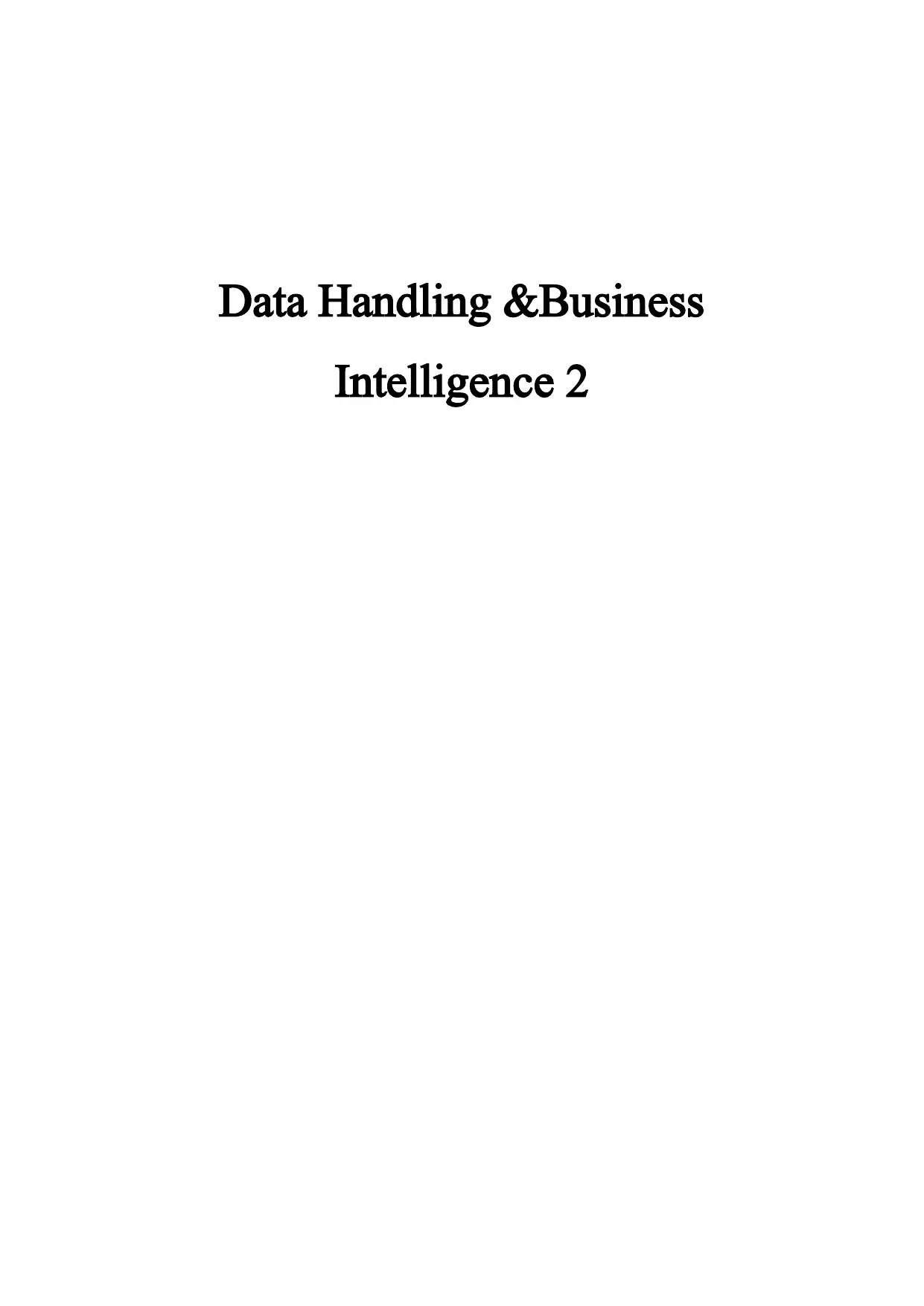
Data Handling &Business
Intelligence 2
Intelligence 2
Paraphrase This Document
Need a fresh take? Get an instant paraphrase of this document with our AI Paraphraser
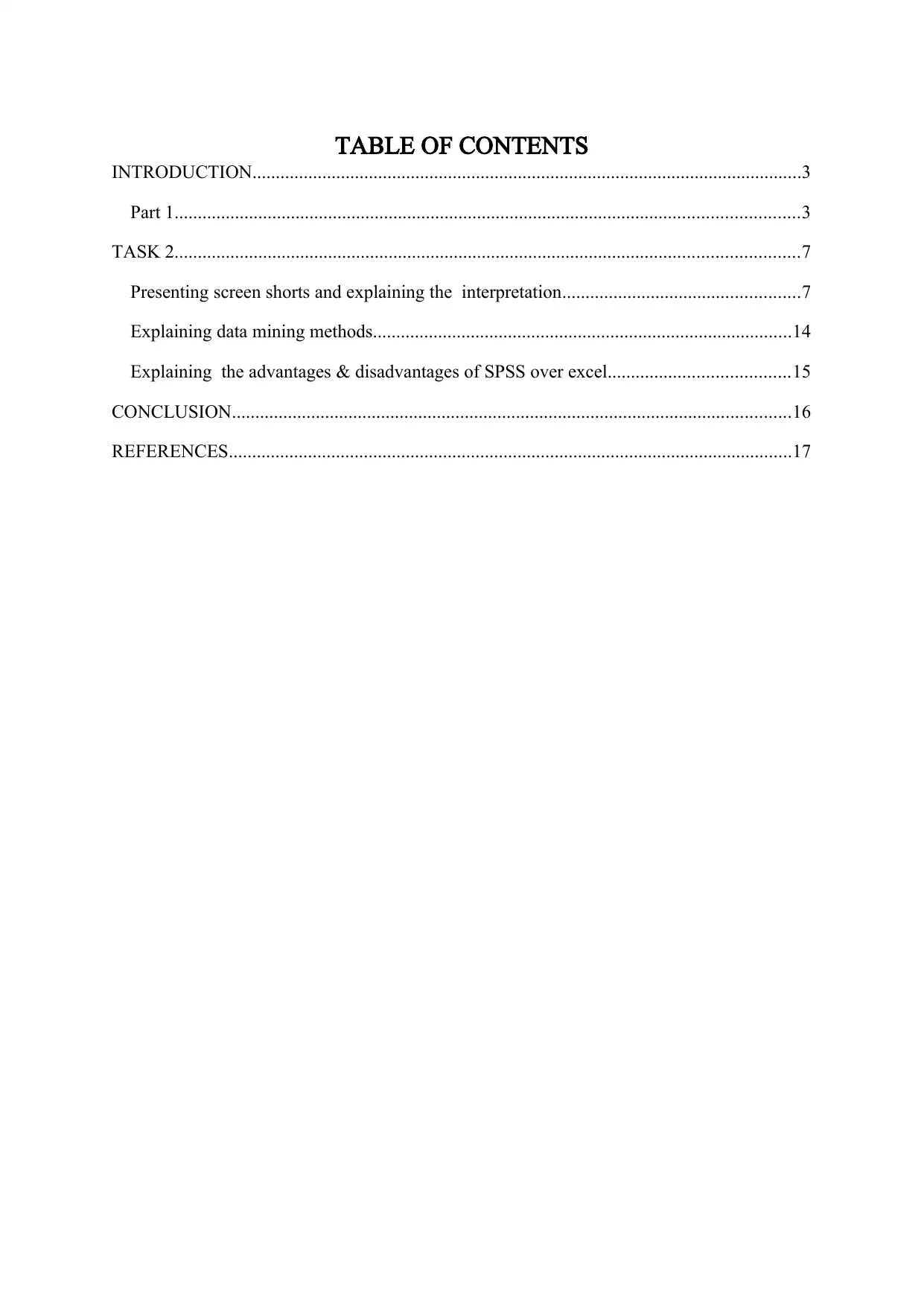
TABLE OF CONTENTS
INTRODUCTION......................................................................................................................3
Part 1......................................................................................................................................3
TASK 2......................................................................................................................................7
Presenting screen shorts and explaining the interpretation...................................................7
Explaining data mining methods..........................................................................................14
Explaining the advantages & disadvantages of SPSS over excel.......................................15
CONCLUSION........................................................................................................................16
REFERENCES.........................................................................................................................17
INTRODUCTION......................................................................................................................3
Part 1......................................................................................................................................3
TASK 2......................................................................................................................................7
Presenting screen shorts and explaining the interpretation...................................................7
Explaining data mining methods..........................................................................................14
Explaining the advantages & disadvantages of SPSS over excel.......................................15
CONCLUSION........................................................................................................................16
REFERENCES.........................................................................................................................17
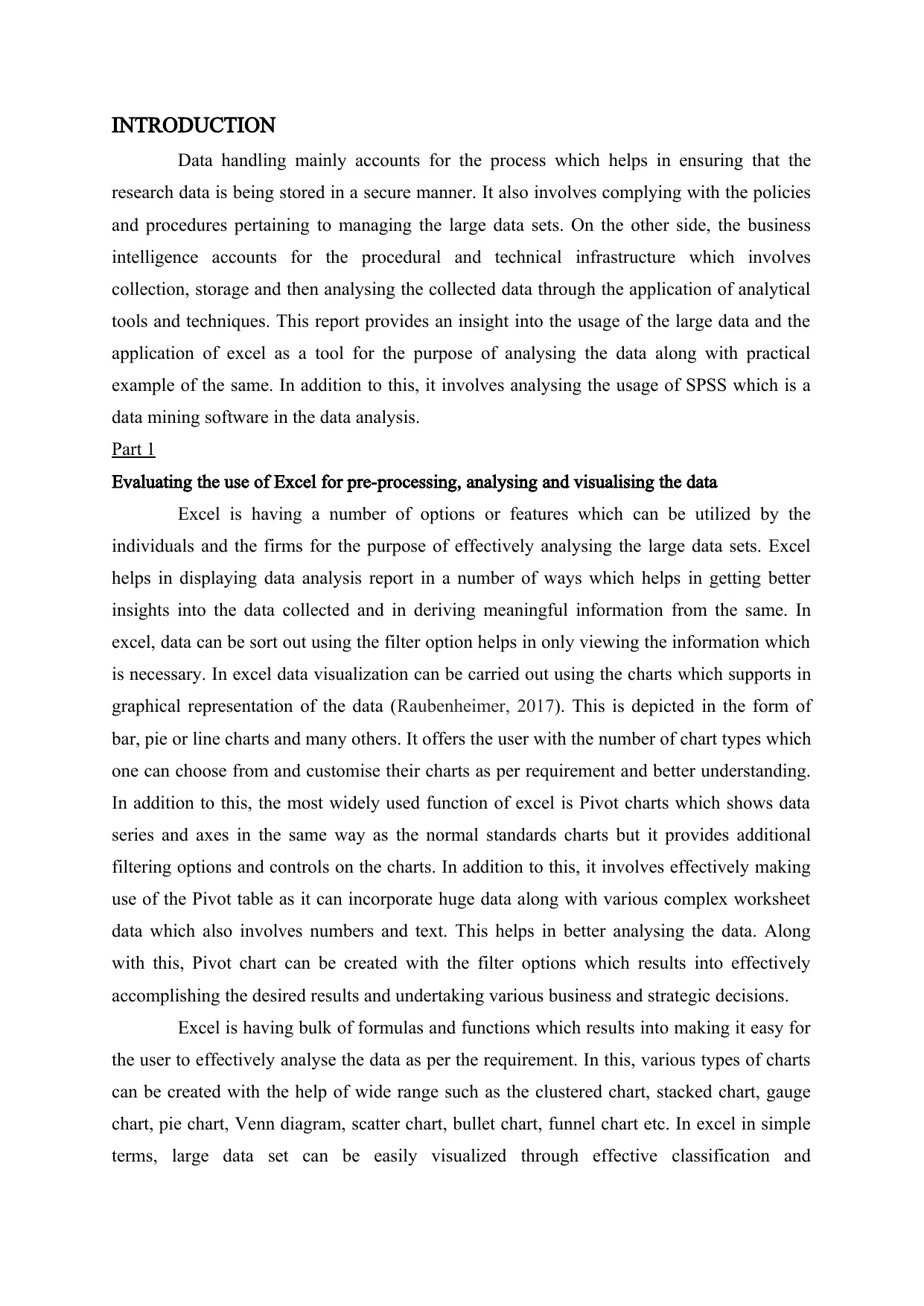
INTRODUCTION
Data handling mainly accounts for the process which helps in ensuring that the
research data is being stored in a secure manner. It also involves complying with the policies
and procedures pertaining to managing the large data sets. On the other side, the business
intelligence accounts for the procedural and technical infrastructure which involves
collection, storage and then analysing the collected data through the application of analytical
tools and techniques. This report provides an insight into the usage of the large data and the
application of excel as a tool for the purpose of analysing the data along with practical
example of the same. In addition to this, it involves analysing the usage of SPSS which is a
data mining software in the data analysis.
Part 1
Evaluating the use of Excel for pre-processing, analysing and visualising the data
Excel is having a number of options or features which can be utilized by the
individuals and the firms for the purpose of effectively analysing the large data sets. Excel
helps in displaying data analysis report in a number of ways which helps in getting better
insights into the data collected and in deriving meaningful information from the same. In
excel, data can be sort out using the filter option helps in only viewing the information which
is necessary. In excel data visualization can be carried out using the charts which supports in
graphical representation of the data (Raubenheimer, 2017). This is depicted in the form of
bar, pie or line charts and many others. It offers the user with the number of chart types which
one can choose from and customise their charts as per requirement and better understanding.
In addition to this, the most widely used function of excel is Pivot charts which shows data
series and axes in the same way as the normal standards charts but it provides additional
filtering options and controls on the charts. In addition to this, it involves effectively making
use of the Pivot table as it can incorporate huge data along with various complex worksheet
data which also involves numbers and text. This helps in better analysing the data. Along
with this, Pivot chart can be created with the filter options which results into effectively
accomplishing the desired results and undertaking various business and strategic decisions.
Excel is having bulk of formulas and functions which results into making it easy for
the user to effectively analyse the data as per the requirement. In this, various types of charts
can be created with the help of wide range such as the clustered chart, stacked chart, gauge
chart, pie chart, Venn diagram, scatter chart, bullet chart, funnel chart etc. In excel in simple
terms, large data set can be easily visualized through effective classification and
Data handling mainly accounts for the process which helps in ensuring that the
research data is being stored in a secure manner. It also involves complying with the policies
and procedures pertaining to managing the large data sets. On the other side, the business
intelligence accounts for the procedural and technical infrastructure which involves
collection, storage and then analysing the collected data through the application of analytical
tools and techniques. This report provides an insight into the usage of the large data and the
application of excel as a tool for the purpose of analysing the data along with practical
example of the same. In addition to this, it involves analysing the usage of SPSS which is a
data mining software in the data analysis.
Part 1
Evaluating the use of Excel for pre-processing, analysing and visualising the data
Excel is having a number of options or features which can be utilized by the
individuals and the firms for the purpose of effectively analysing the large data sets. Excel
helps in displaying data analysis report in a number of ways which helps in getting better
insights into the data collected and in deriving meaningful information from the same. In
excel, data can be sort out using the filter option helps in only viewing the information which
is necessary. In excel data visualization can be carried out using the charts which supports in
graphical representation of the data (Raubenheimer, 2017). This is depicted in the form of
bar, pie or line charts and many others. It offers the user with the number of chart types which
one can choose from and customise their charts as per requirement and better understanding.
In addition to this, the most widely used function of excel is Pivot charts which shows data
series and axes in the same way as the normal standards charts but it provides additional
filtering options and controls on the charts. In addition to this, it involves effectively making
use of the Pivot table as it can incorporate huge data along with various complex worksheet
data which also involves numbers and text. This helps in better analysing the data. Along
with this, Pivot chart can be created with the filter options which results into effectively
accomplishing the desired results and undertaking various business and strategic decisions.
Excel is having bulk of formulas and functions which results into making it easy for
the user to effectively analyse the data as per the requirement. In this, various types of charts
can be created with the help of wide range such as the clustered chart, stacked chart, gauge
chart, pie chart, Venn diagram, scatter chart, bullet chart, funnel chart etc. In excel in simple
terms, large data set can be easily visualized through effective classification and
⊘ This is a preview!⊘
Do you want full access?
Subscribe today to unlock all pages.

Trusted by 1+ million students worldwide
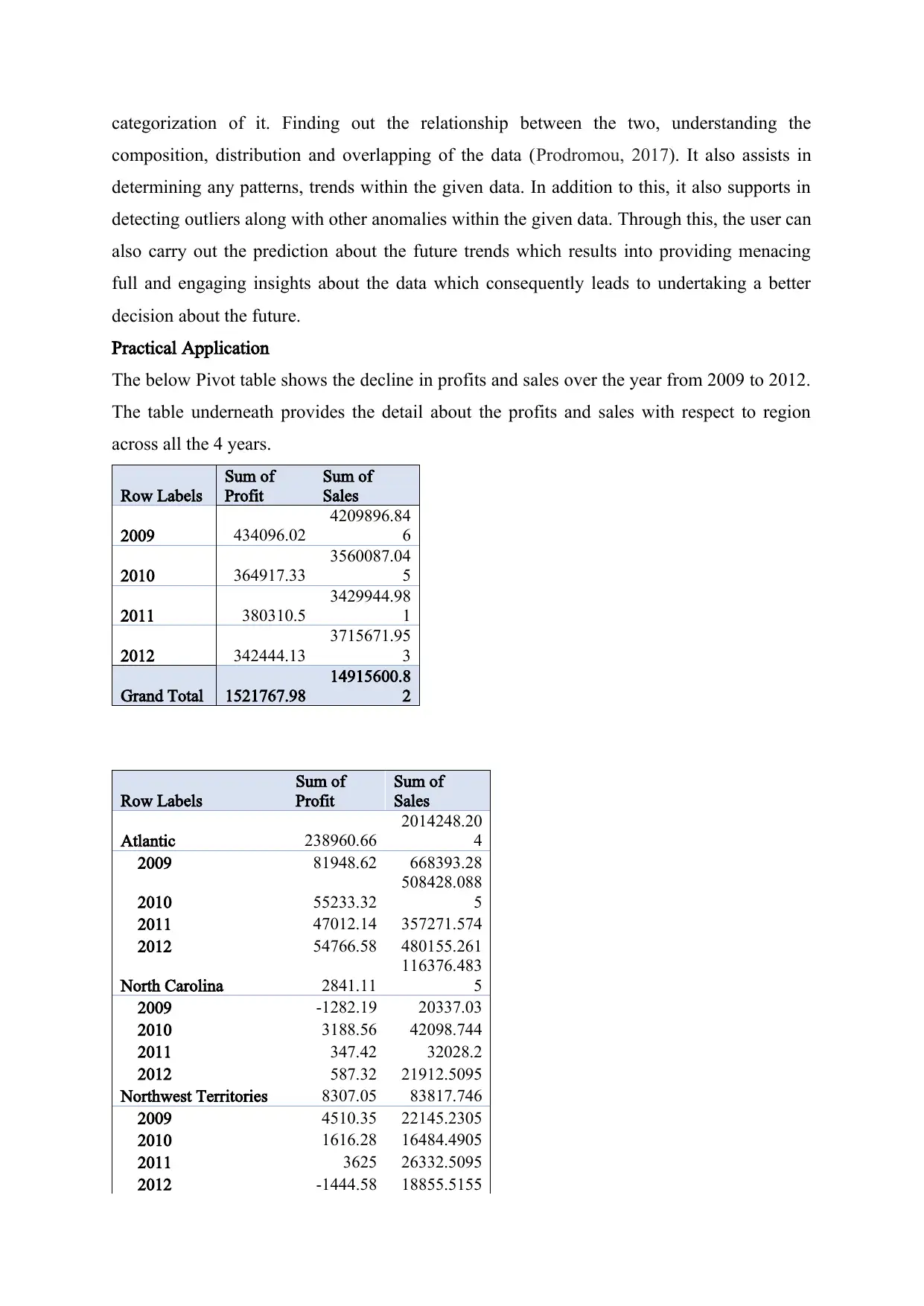
categorization of it. Finding out the relationship between the two, understanding the
composition, distribution and overlapping of the data (Prodromou, 2017). It also assists in
determining any patterns, trends within the given data. In addition to this, it also supports in
detecting outliers along with other anomalies within the given data. Through this, the user can
also carry out the prediction about the future trends which results into providing menacing
full and engaging insights about the data which consequently leads to undertaking a better
decision about the future.
Practical Application
The below Pivot table shows the decline in profits and sales over the year from 2009 to 2012.
The table underneath provides the detail about the profits and sales with respect to region
across all the 4 years.
Row Labels
Sum of
Profit
Sum of
Sales
2009 434096.02
4209896.84
6
2010 364917.33
3560087.04
5
2011 380310.5
3429944.98
1
2012 342444.13
3715671.95
3
Grand Total 1521767.98
14915600.8
2
Row Labels
Sum of
Profit
Sum of
Sales
Atlantic 238960.66
2014248.20
4
2009 81948.62 668393.28
2010 55233.32
508428.088
5
2011 47012.14 357271.574
2012 54766.58 480155.261
North Carolina 2841.11
116376.483
5
2009 -1282.19 20337.03
2010 3188.56 42098.744
2011 347.42 32028.2
2012 587.32 21912.5095
Northwest Territories 8307.05 83817.746
2009 4510.35 22145.2305
2010 1616.28 16484.4905
2011 3625 26332.5095
2012 -1444.58 18855.5155
composition, distribution and overlapping of the data (Prodromou, 2017). It also assists in
determining any patterns, trends within the given data. In addition to this, it also supports in
detecting outliers along with other anomalies within the given data. Through this, the user can
also carry out the prediction about the future trends which results into providing menacing
full and engaging insights about the data which consequently leads to undertaking a better
decision about the future.
Practical Application
The below Pivot table shows the decline in profits and sales over the year from 2009 to 2012.
The table underneath provides the detail about the profits and sales with respect to region
across all the 4 years.
Row Labels
Sum of
Profit
Sum of
Sales
2009 434096.02
4209896.84
6
2010 364917.33
3560087.04
5
2011 380310.5
3429944.98
1
2012 342444.13
3715671.95
3
Grand Total 1521767.98
14915600.8
2
Row Labels
Sum of
Profit
Sum of
Sales
Atlantic 238960.66
2014248.20
4
2009 81948.62 668393.28
2010 55233.32
508428.088
5
2011 47012.14 357271.574
2012 54766.58 480155.261
North Carolina 2841.11
116376.483
5
2009 -1282.19 20337.03
2010 3188.56 42098.744
2011 347.42 32028.2
2012 587.32 21912.5095
Northwest Territories 8307.05 83817.746
2009 4510.35 22145.2305
2010 1616.28 16484.4905
2011 3625 26332.5095
2012 -1444.58 18855.5155
Paraphrase This Document
Need a fresh take? Get an instant paraphrase of this document with our AI Paraphraser
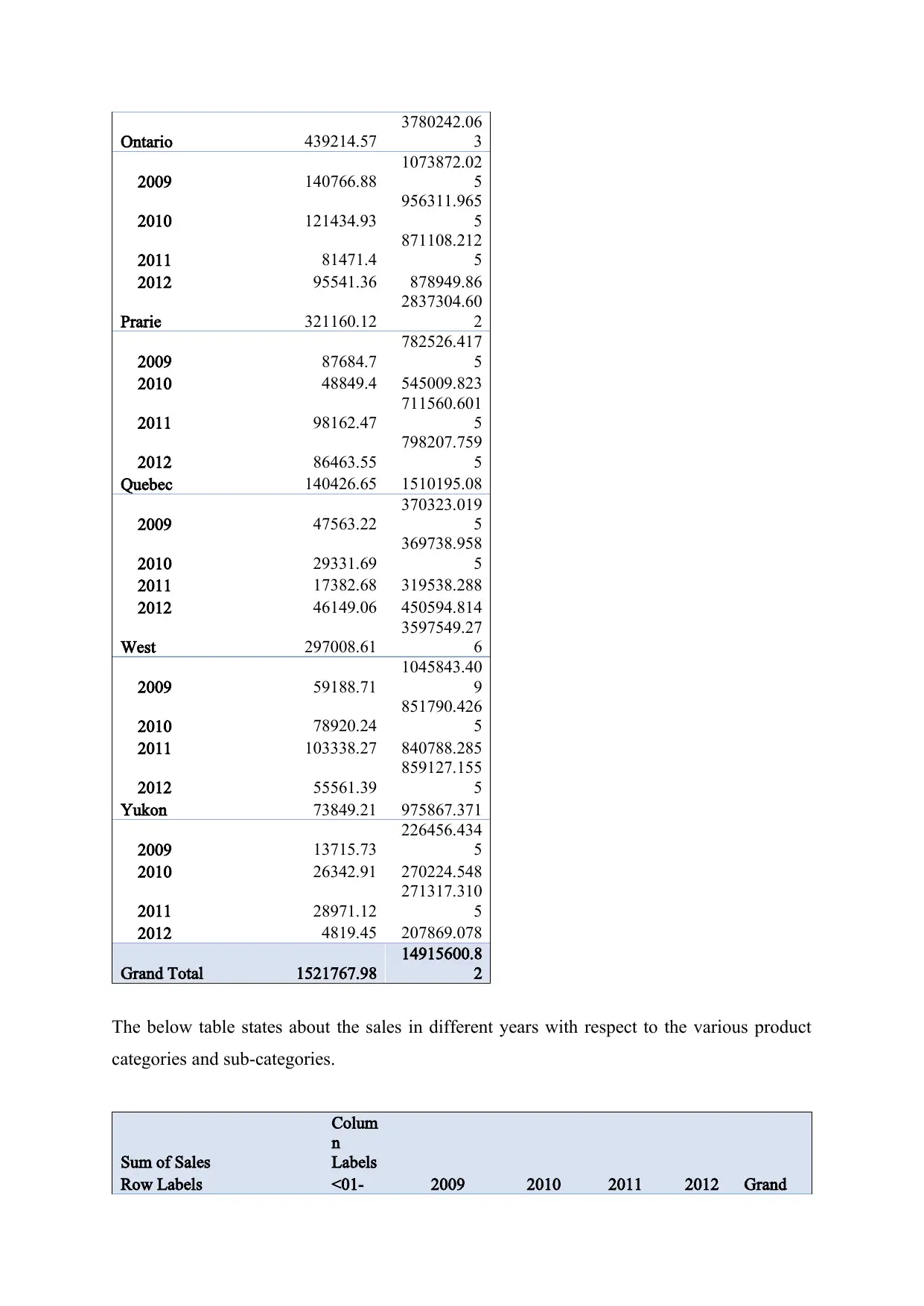
Ontario 439214.57
3780242.06
3
2009 140766.88
1073872.02
5
2010 121434.93
956311.965
5
2011 81471.4
871108.212
5
2012 95541.36 878949.86
Prarie 321160.12
2837304.60
2
2009 87684.7
782526.417
5
2010 48849.4 545009.823
2011 98162.47
711560.601
5
2012 86463.55
798207.759
5
Quebec 140426.65 1510195.08
2009 47563.22
370323.019
5
2010 29331.69
369738.958
5
2011 17382.68 319538.288
2012 46149.06 450594.814
West 297008.61
3597549.27
6
2009 59188.71
1045843.40
9
2010 78920.24
851790.426
5
2011 103338.27 840788.285
2012 55561.39
859127.155
5
Yukon 73849.21 975867.371
2009 13715.73
226456.434
5
2010 26342.91 270224.548
2011 28971.12
271317.310
5
2012 4819.45 207869.078
Grand Total 1521767.98
14915600.8
2
The below table states about the sales in different years with respect to the various product
categories and sub-categories.
Sum of Sales
Colum
n
Labels
Row Labels <01- 2009 2010 2011 2012 Grand
3780242.06
3
2009 140766.88
1073872.02
5
2010 121434.93
956311.965
5
2011 81471.4
871108.212
5
2012 95541.36 878949.86
Prarie 321160.12
2837304.60
2
2009 87684.7
782526.417
5
2010 48849.4 545009.823
2011 98162.47
711560.601
5
2012 86463.55
798207.759
5
Quebec 140426.65 1510195.08
2009 47563.22
370323.019
5
2010 29331.69
369738.958
5
2011 17382.68 319538.288
2012 46149.06 450594.814
West 297008.61
3597549.27
6
2009 59188.71
1045843.40
9
2010 78920.24
851790.426
5
2011 103338.27 840788.285
2012 55561.39
859127.155
5
Yukon 73849.21 975867.371
2009 13715.73
226456.434
5
2010 26342.91 270224.548
2011 28971.12
271317.310
5
2012 4819.45 207869.078
Grand Total 1521767.98
14915600.8
2
The below table states about the sales in different years with respect to the various product
categories and sub-categories.
Sum of Sales
Colum
n
Labels
Row Labels <01- 2009 2010 2011 2012 Grand
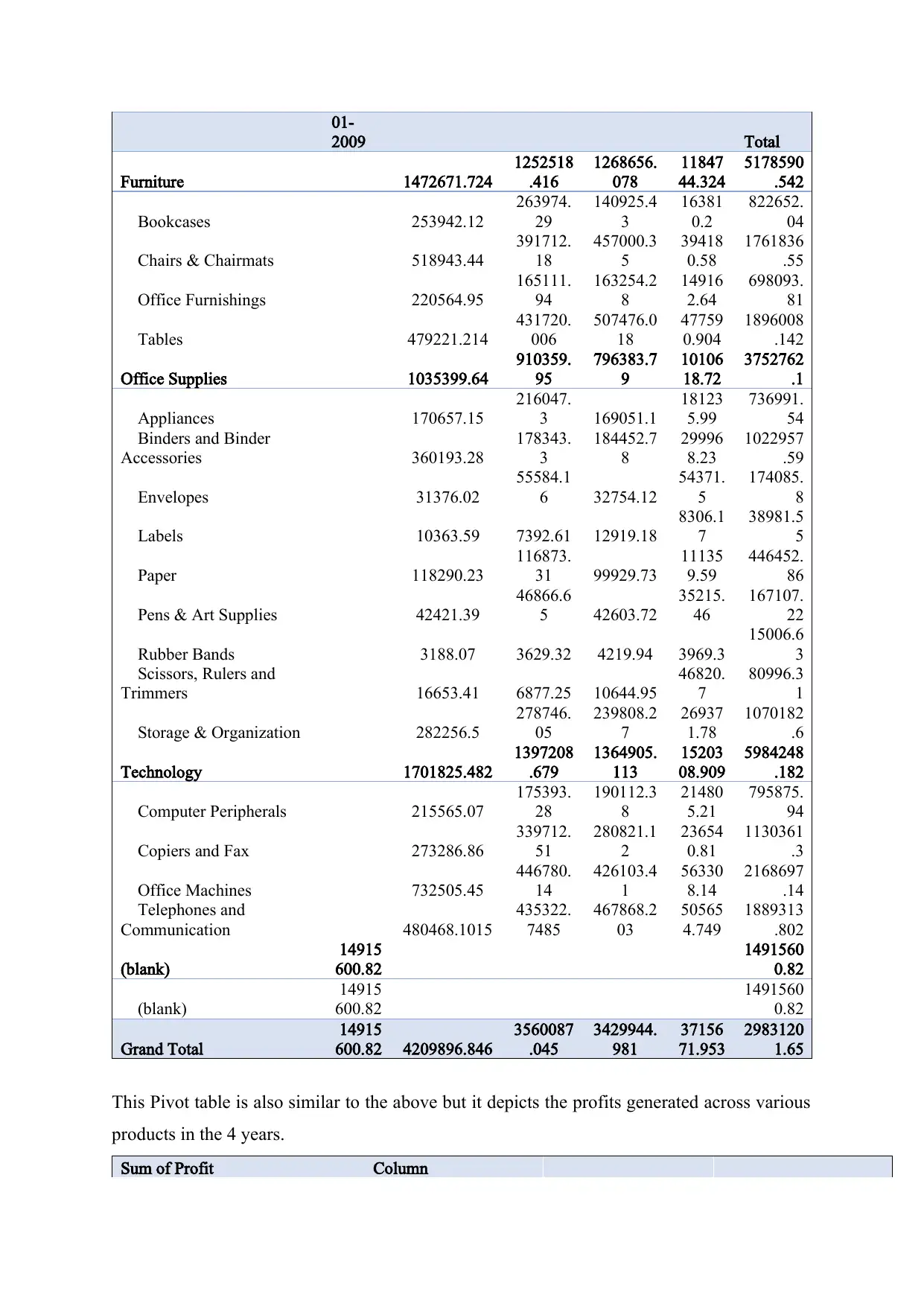
01-
2009 Total
Furniture 1472671.724
1252518
.416
1268656.
078
11847
44.324
5178590
.542
Bookcases 253942.12
263974.
29
140925.4
3
16381
0.2
822652.
04
Chairs & Chairmats 518943.44
391712.
18
457000.3
5
39418
0.58
1761836
.55
Office Furnishings 220564.95
165111.
94
163254.2
8
14916
2.64
698093.
81
Tables 479221.214
431720.
006
507476.0
18
47759
0.904
1896008
.142
Office Supplies 1035399.64
910359.
95
796383.7
9
10106
18.72
3752762
.1
Appliances 170657.15
216047.
3 169051.1
18123
5.99
736991.
54
Binders and Binder
Accessories 360193.28
178343.
3
184452.7
8
29996
8.23
1022957
.59
Envelopes 31376.02
55584.1
6 32754.12
54371.
5
174085.
8
Labels 10363.59 7392.61 12919.18
8306.1
7
38981.5
5
Paper 118290.23
116873.
31 99929.73
11135
9.59
446452.
86
Pens & Art Supplies 42421.39
46866.6
5 42603.72
35215.
46
167107.
22
Rubber Bands 3188.07 3629.32 4219.94 3969.3
15006.6
3
Scissors, Rulers and
Trimmers 16653.41 6877.25 10644.95
46820.
7
80996.3
1
Storage & Organization 282256.5
278746.
05
239808.2
7
26937
1.78
1070182
.6
Technology 1701825.482
1397208
.679
1364905.
113
15203
08.909
5984248
.182
Computer Peripherals 215565.07
175393.
28
190112.3
8
21480
5.21
795875.
94
Copiers and Fax 273286.86
339712.
51
280821.1
2
23654
0.81
1130361
.3
Office Machines 732505.45
446780.
14
426103.4
1
56330
8.14
2168697
.14
Telephones and
Communication 480468.1015
435322.
7485
467868.2
03
50565
4.749
1889313
.802
(blank)
14915
600.82
1491560
0.82
(blank)
14915
600.82
1491560
0.82
Grand Total
14915
600.82 4209896.846
3560087
.045
3429944.
981
37156
71.953
2983120
1.65
This Pivot table is also similar to the above but it depicts the profits generated across various
products in the 4 years.
Sum of Profit Column
2009 Total
Furniture 1472671.724
1252518
.416
1268656.
078
11847
44.324
5178590
.542
Bookcases 253942.12
263974.
29
140925.4
3
16381
0.2
822652.
04
Chairs & Chairmats 518943.44
391712.
18
457000.3
5
39418
0.58
1761836
.55
Office Furnishings 220564.95
165111.
94
163254.2
8
14916
2.64
698093.
81
Tables 479221.214
431720.
006
507476.0
18
47759
0.904
1896008
.142
Office Supplies 1035399.64
910359.
95
796383.7
9
10106
18.72
3752762
.1
Appliances 170657.15
216047.
3 169051.1
18123
5.99
736991.
54
Binders and Binder
Accessories 360193.28
178343.
3
184452.7
8
29996
8.23
1022957
.59
Envelopes 31376.02
55584.1
6 32754.12
54371.
5
174085.
8
Labels 10363.59 7392.61 12919.18
8306.1
7
38981.5
5
Paper 118290.23
116873.
31 99929.73
11135
9.59
446452.
86
Pens & Art Supplies 42421.39
46866.6
5 42603.72
35215.
46
167107.
22
Rubber Bands 3188.07 3629.32 4219.94 3969.3
15006.6
3
Scissors, Rulers and
Trimmers 16653.41 6877.25 10644.95
46820.
7
80996.3
1
Storage & Organization 282256.5
278746.
05
239808.2
7
26937
1.78
1070182
.6
Technology 1701825.482
1397208
.679
1364905.
113
15203
08.909
5984248
.182
Computer Peripherals 215565.07
175393.
28
190112.3
8
21480
5.21
795875.
94
Copiers and Fax 273286.86
339712.
51
280821.1
2
23654
0.81
1130361
.3
Office Machines 732505.45
446780.
14
426103.4
1
56330
8.14
2168697
.14
Telephones and
Communication 480468.1015
435322.
7485
467868.2
03
50565
4.749
1889313
.802
(blank)
14915
600.82
1491560
0.82
(blank)
14915
600.82
1491560
0.82
Grand Total
14915
600.82 4209896.846
3560087
.045
3429944.
981
37156
71.953
2983120
1.65
This Pivot table is also similar to the above but it depicts the profits generated across various
products in the 4 years.
Sum of Profit Column
⊘ This is a preview!⊘
Do you want full access?
Subscribe today to unlock all pages.

Trusted by 1+ million students worldwide
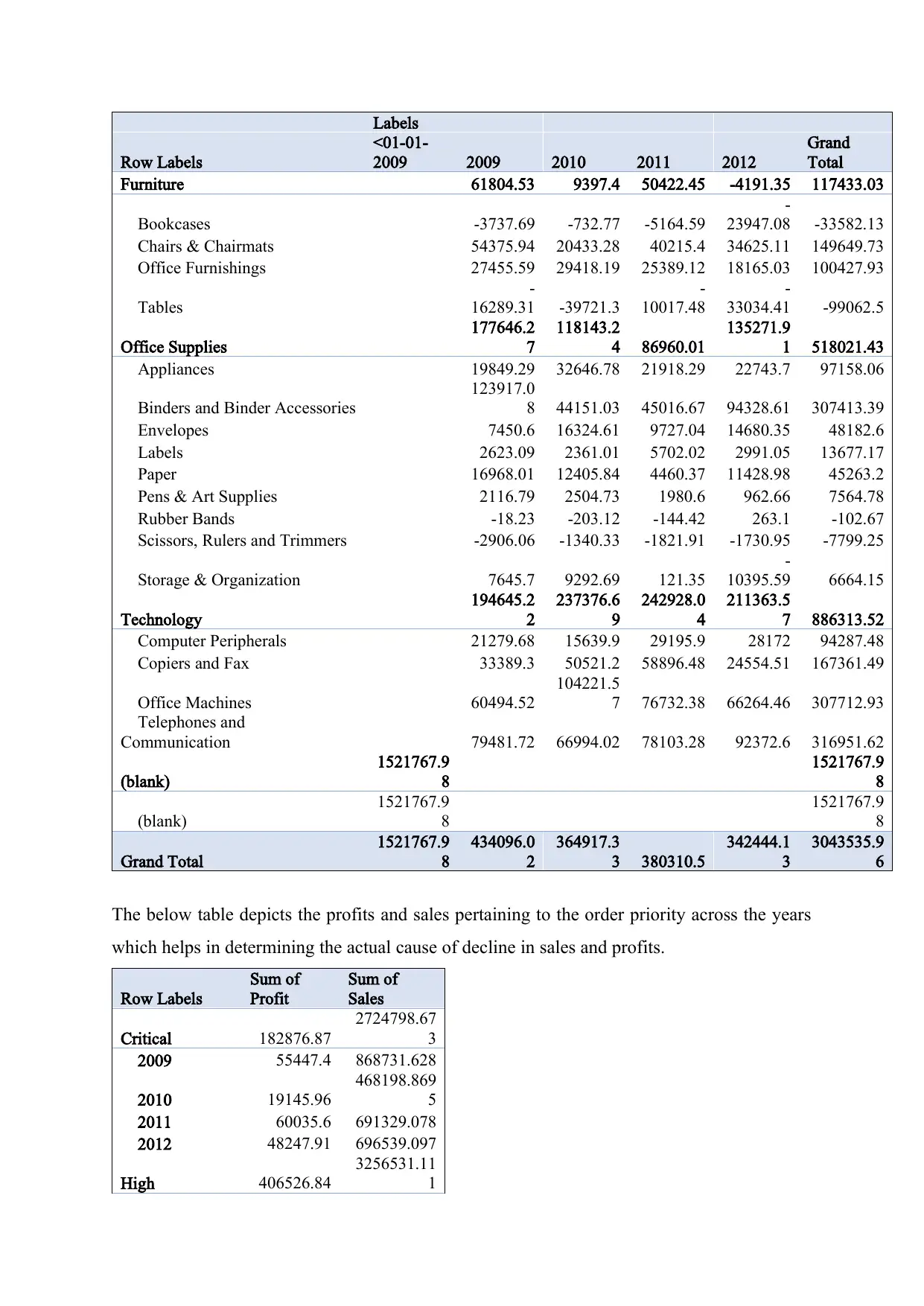
Labels
Row Labels
<01-01-
2009 2009 2010 2011 2012
Grand
Total
Furniture 61804.53 9397.4 50422.45 -4191.35 117433.03
Bookcases -3737.69 -732.77 -5164.59
-
23947.08 -33582.13
Chairs & Chairmats 54375.94 20433.28 40215.4 34625.11 149649.73
Office Furnishings 27455.59 29418.19 25389.12 18165.03 100427.93
Tables
-
16289.31 -39721.3
-
10017.48
-
33034.41 -99062.5
Office Supplies
177646.2
7
118143.2
4 86960.01
135271.9
1 518021.43
Appliances 19849.29 32646.78 21918.29 22743.7 97158.06
Binders and Binder Accessories
123917.0
8 44151.03 45016.67 94328.61 307413.39
Envelopes 7450.6 16324.61 9727.04 14680.35 48182.6
Labels 2623.09 2361.01 5702.02 2991.05 13677.17
Paper 16968.01 12405.84 4460.37 11428.98 45263.2
Pens & Art Supplies 2116.79 2504.73 1980.6 962.66 7564.78
Rubber Bands -18.23 -203.12 -144.42 263.1 -102.67
Scissors, Rulers and Trimmers -2906.06 -1340.33 -1821.91 -1730.95 -7799.25
Storage & Organization 7645.7 9292.69 121.35
-
10395.59 6664.15
Technology
194645.2
2
237376.6
9
242928.0
4
211363.5
7 886313.52
Computer Peripherals 21279.68 15639.9 29195.9 28172 94287.48
Copiers and Fax 33389.3 50521.2 58896.48 24554.51 167361.49
Office Machines 60494.52
104221.5
7 76732.38 66264.46 307712.93
Telephones and
Communication 79481.72 66994.02 78103.28 92372.6 316951.62
(blank)
1521767.9
8
1521767.9
8
(blank)
1521767.9
8
1521767.9
8
Grand Total
1521767.9
8
434096.0
2
364917.3
3 380310.5
342444.1
3
3043535.9
6
The below table depicts the profits and sales pertaining to the order priority across the years
which helps in determining the actual cause of decline in sales and profits.
Row Labels
Sum of
Profit
Sum of
Sales
Critical 182876.87
2724798.67
3
2009 55447.4 868731.628
2010 19145.96
468198.869
5
2011 60035.6 691329.078
2012 48247.91 696539.097
High 406526.84
3256531.11
1
Row Labels
<01-01-
2009 2009 2010 2011 2012
Grand
Total
Furniture 61804.53 9397.4 50422.45 -4191.35 117433.03
Bookcases -3737.69 -732.77 -5164.59
-
23947.08 -33582.13
Chairs & Chairmats 54375.94 20433.28 40215.4 34625.11 149649.73
Office Furnishings 27455.59 29418.19 25389.12 18165.03 100427.93
Tables
-
16289.31 -39721.3
-
10017.48
-
33034.41 -99062.5
Office Supplies
177646.2
7
118143.2
4 86960.01
135271.9
1 518021.43
Appliances 19849.29 32646.78 21918.29 22743.7 97158.06
Binders and Binder Accessories
123917.0
8 44151.03 45016.67 94328.61 307413.39
Envelopes 7450.6 16324.61 9727.04 14680.35 48182.6
Labels 2623.09 2361.01 5702.02 2991.05 13677.17
Paper 16968.01 12405.84 4460.37 11428.98 45263.2
Pens & Art Supplies 2116.79 2504.73 1980.6 962.66 7564.78
Rubber Bands -18.23 -203.12 -144.42 263.1 -102.67
Scissors, Rulers and Trimmers -2906.06 -1340.33 -1821.91 -1730.95 -7799.25
Storage & Organization 7645.7 9292.69 121.35
-
10395.59 6664.15
Technology
194645.2
2
237376.6
9
242928.0
4
211363.5
7 886313.52
Computer Peripherals 21279.68 15639.9 29195.9 28172 94287.48
Copiers and Fax 33389.3 50521.2 58896.48 24554.51 167361.49
Office Machines 60494.52
104221.5
7 76732.38 66264.46 307712.93
Telephones and
Communication 79481.72 66994.02 78103.28 92372.6 316951.62
(blank)
1521767.9
8
1521767.9
8
(blank)
1521767.9
8
1521767.9
8
Grand Total
1521767.9
8
434096.0
2
364917.3
3 380310.5
342444.1
3
3043535.9
6
The below table depicts the profits and sales pertaining to the order priority across the years
which helps in determining the actual cause of decline in sales and profits.
Row Labels
Sum of
Profit
Sum of
Sales
Critical 182876.87
2724798.67
3
2009 55447.4 868731.628
2010 19145.96
468198.869
5
2011 60035.6 691329.078
2012 48247.91 696539.097
High 406526.84
3256531.11
1
Paraphrase This Document
Need a fresh take? Get an instant paraphrase of this document with our AI Paraphraser
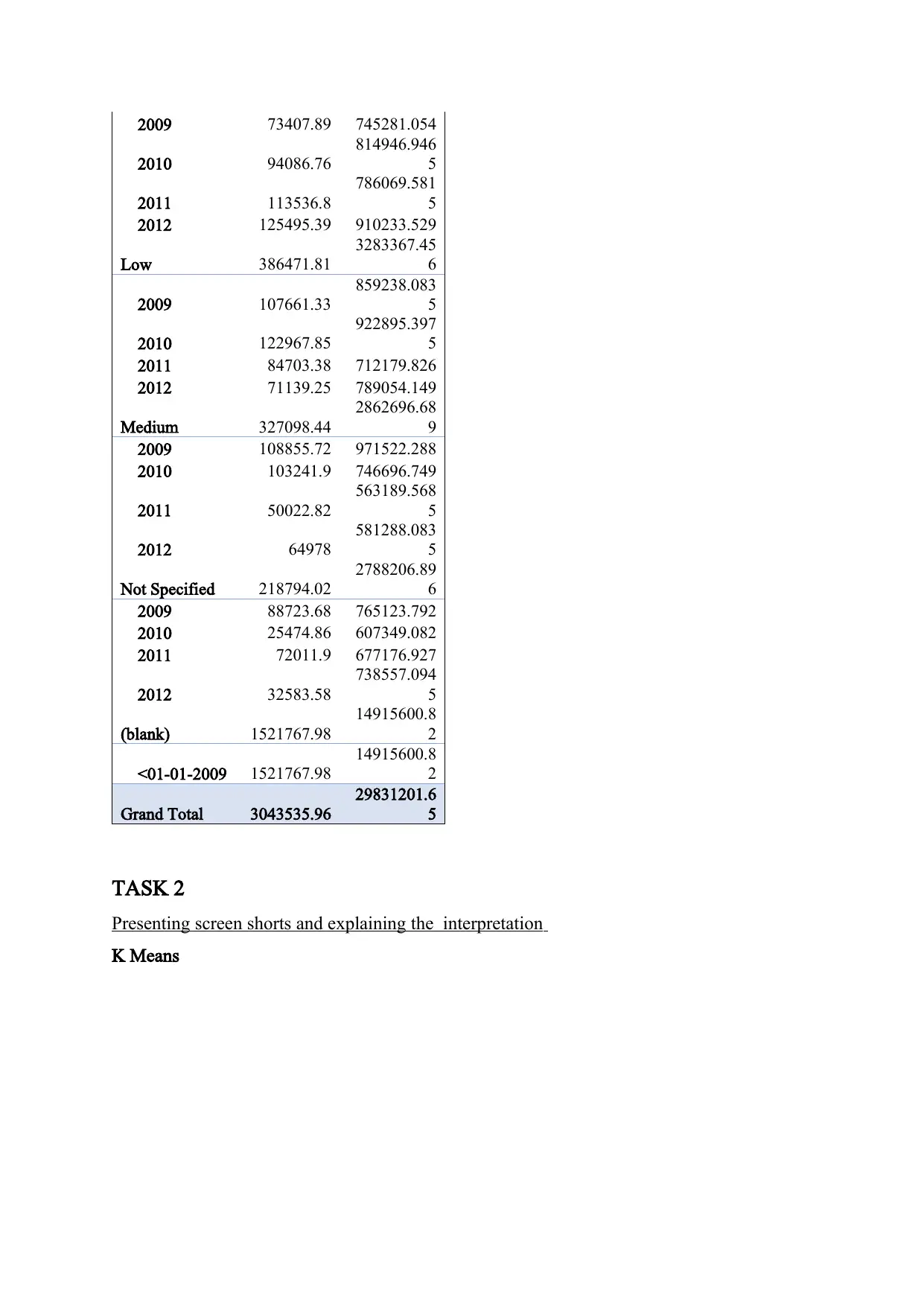
2009 73407.89 745281.054
2010 94086.76
814946.946
5
2011 113536.8
786069.581
5
2012 125495.39 910233.529
Low 386471.81
3283367.45
6
2009 107661.33
859238.083
5
2010 122967.85
922895.397
5
2011 84703.38 712179.826
2012 71139.25 789054.149
Medium 327098.44
2862696.68
9
2009 108855.72 971522.288
2010 103241.9 746696.749
2011 50022.82
563189.568
5
2012 64978
581288.083
5
Not Specified 218794.02
2788206.89
6
2009 88723.68 765123.792
2010 25474.86 607349.082
2011 72011.9 677176.927
2012 32583.58
738557.094
5
(blank) 1521767.98
14915600.8
2
<01-01-2009 1521767.98
14915600.8
2
Grand Total 3043535.96
29831201.6
5
TASK 2
Presenting screen shorts and explaining the interpretation
K Means
2010 94086.76
814946.946
5
2011 113536.8
786069.581
5
2012 125495.39 910233.529
Low 386471.81
3283367.45
6
2009 107661.33
859238.083
5
2010 122967.85
922895.397
5
2011 84703.38 712179.826
2012 71139.25 789054.149
Medium 327098.44
2862696.68
9
2009 108855.72 971522.288
2010 103241.9 746696.749
2011 50022.82
563189.568
5
2012 64978
581288.083
5
Not Specified 218794.02
2788206.89
6
2009 88723.68 765123.792
2010 25474.86 607349.082
2011 72011.9 677176.927
2012 32583.58
738557.094
5
(blank) 1521767.98
14915600.8
2
<01-01-2009 1521767.98
14915600.8
2
Grand Total 3043535.96
29831201.6
5
TASK 2
Presenting screen shorts and explaining the interpretation
K Means
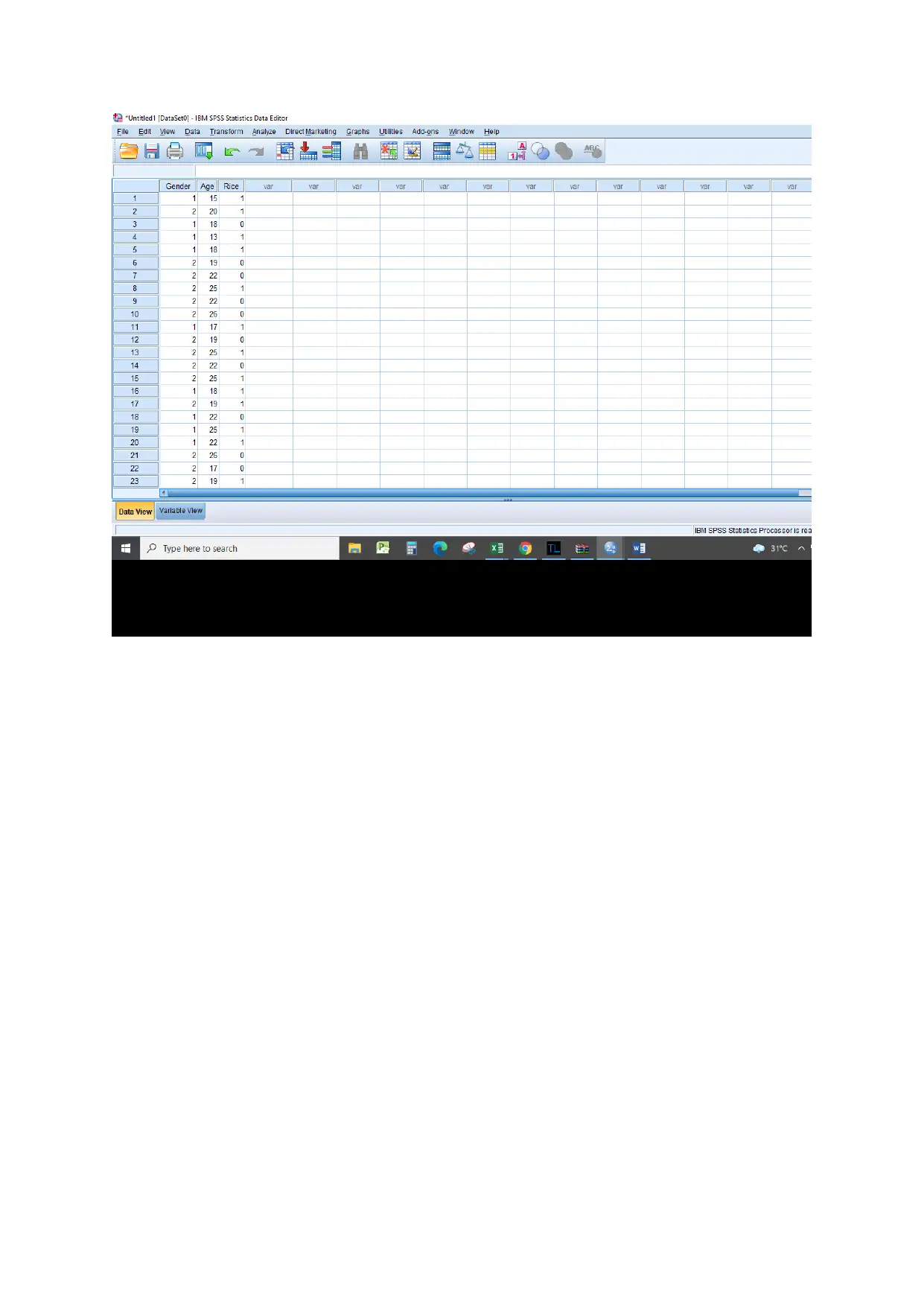
⊘ This is a preview!⊘
Do you want full access?
Subscribe today to unlock all pages.

Trusted by 1+ million students worldwide
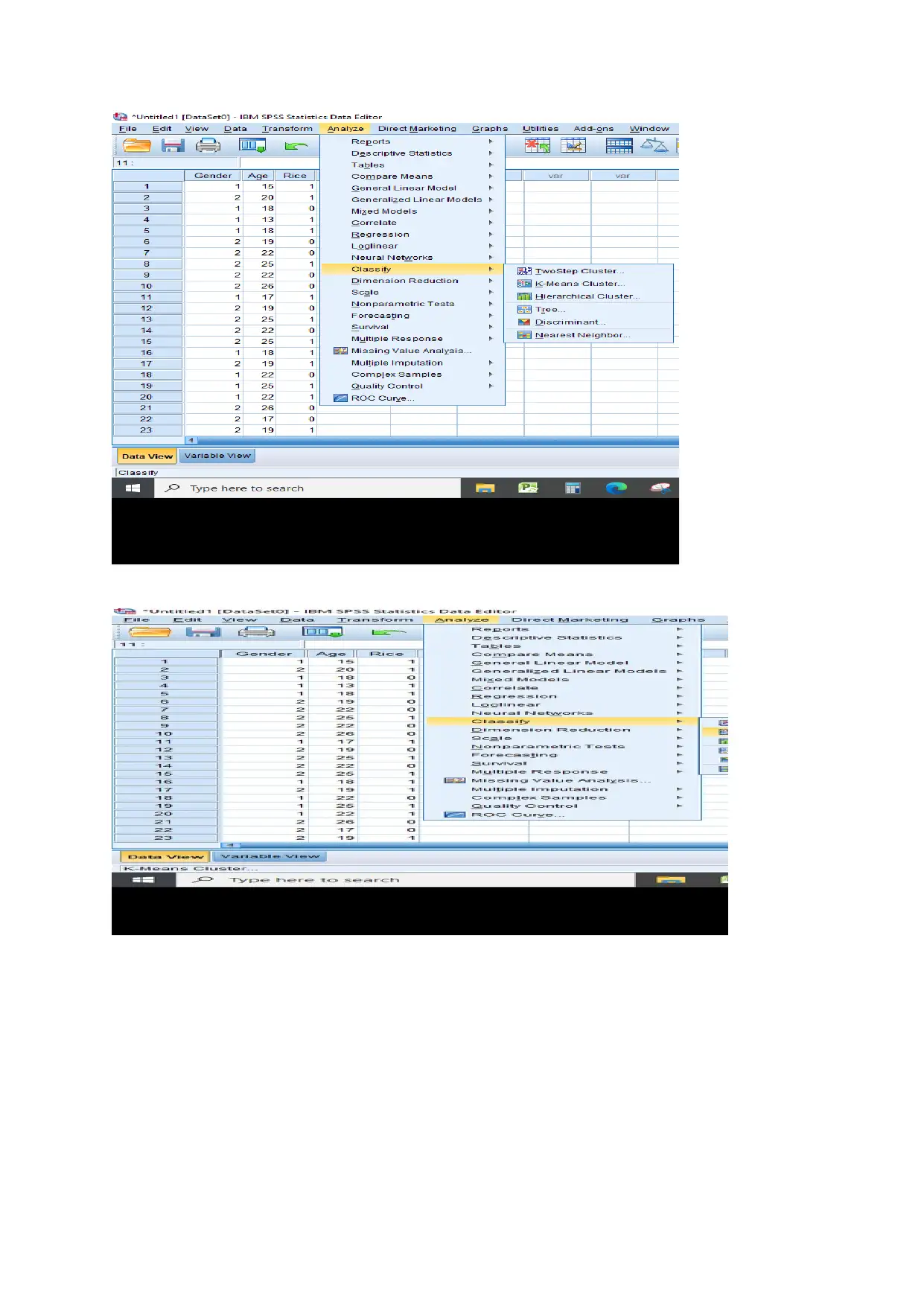
Paraphrase This Document
Need a fresh take? Get an instant paraphrase of this document with our AI Paraphraser
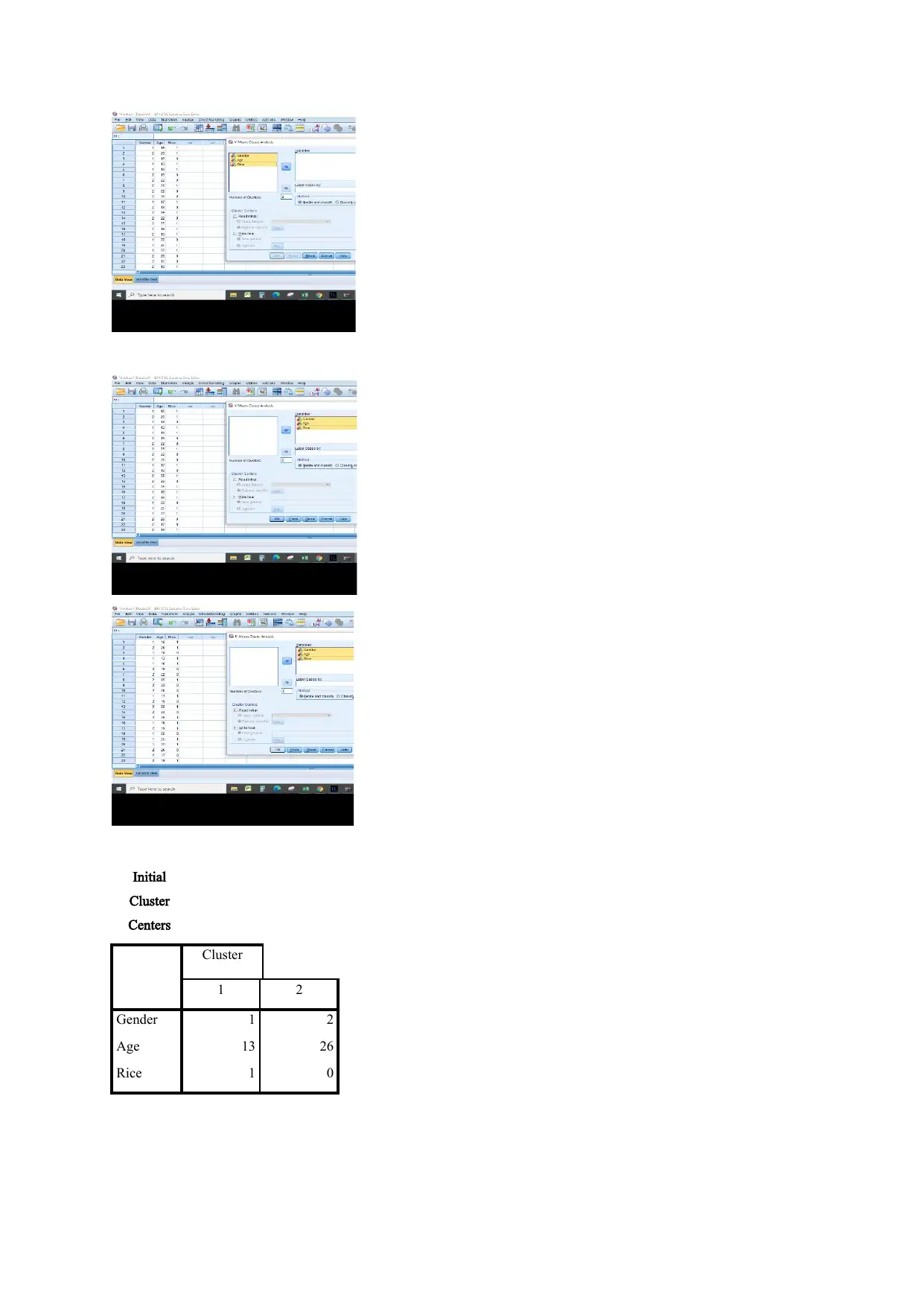
Initial
Cluster
Centers
Cluster
1 2
Gender 1 2
Age 13 26
Rice 1 0
Cluster
Centers
Cluster
1 2
Gender 1 2
Age 13 26
Rice 1 0
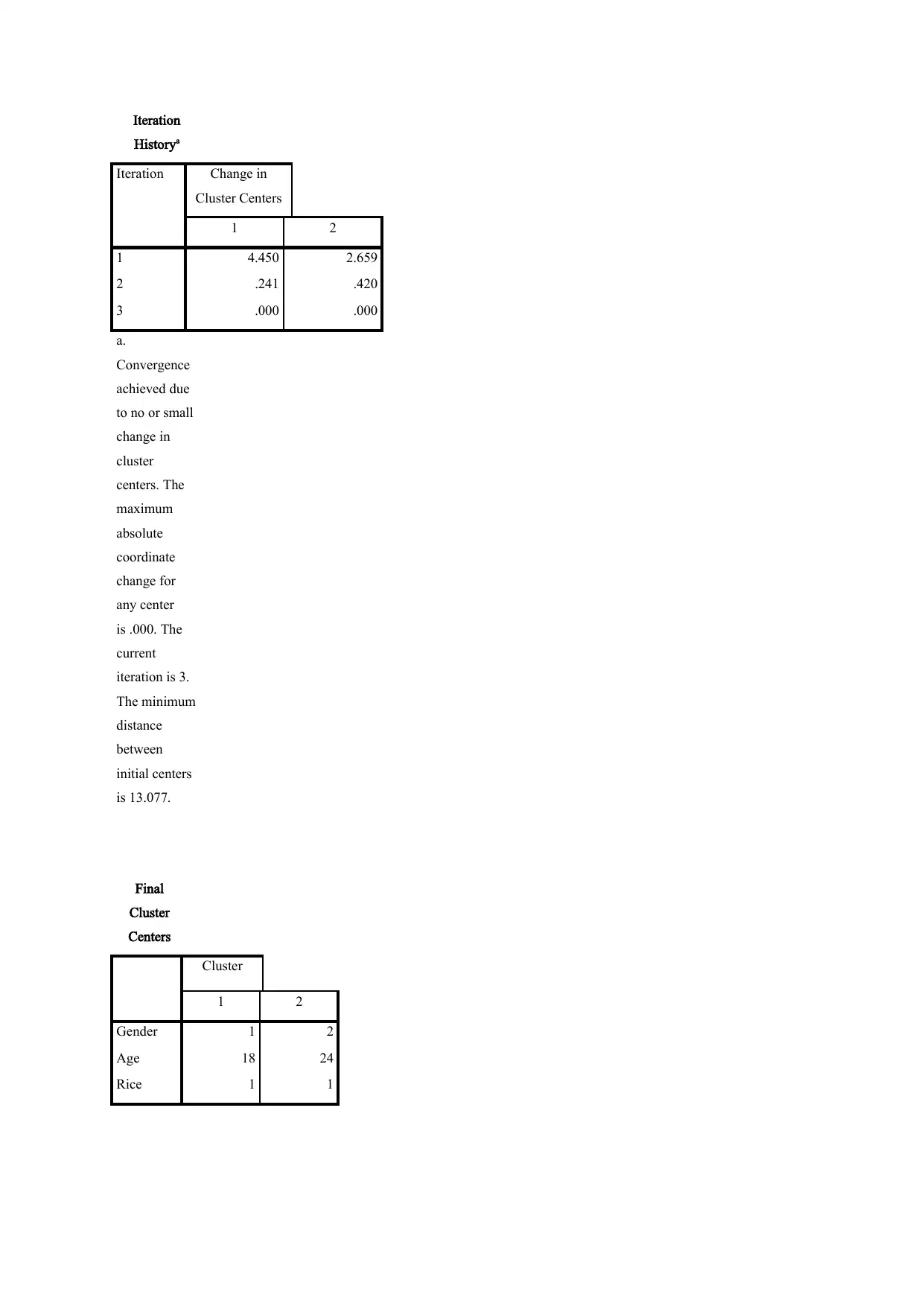
Iteration
Historya
Iteration Change in
Cluster Centers
1 2
1 4.450 2.659
2 .241 .420
3 .000 .000
a.
Convergence
achieved due
to no or small
change in
cluster
centers. The
maximum
absolute
coordinate
change for
any center
is .000. The
current
iteration is 3.
The minimum
distance
between
initial centers
is 13.077.
Final
Cluster
Centers
Cluster
1 2
Gender 1 2
Age 18 24
Rice 1 1
Historya
Iteration Change in
Cluster Centers
1 2
1 4.450 2.659
2 .241 .420
3 .000 .000
a.
Convergence
achieved due
to no or small
change in
cluster
centers. The
maximum
absolute
coordinate
change for
any center
is .000. The
current
iteration is 3.
The minimum
distance
between
initial centers
is 13.077.
Final
Cluster
Centers
Cluster
1 2
Gender 1 2
Age 18 24
Rice 1 1
⊘ This is a preview!⊘
Do you want full access?
Subscribe today to unlock all pages.

Trusted by 1+ million students worldwide
1 out of 19
Related Documents
Your All-in-One AI-Powered Toolkit for Academic Success.
+13062052269
info@desklib.com
Available 24*7 on WhatsApp / Email
![[object Object]](/_next/static/media/star-bottom.7253800d.svg)
Unlock your academic potential
Copyright © 2020–2026 A2Z Services. All Rights Reserved. Developed and managed by ZUCOL.





