Database Design and Development for Shoengalleric Art Gallery
VerifiedAdded on 2024/05/20
|74
|6401
|66
AI Summary
This report details the database design and development for Shoengalleric Art Gallery, a Chinese art gallery with multiple branches. The gallery faced challenges managing data related to visitors, staff, artists, artworks, and events. To address these issues, a relational database system was created using MS Access. The database includes interrelated tables with primary and foreign keys, ensuring data integrity. The report covers the conceptual and logical design, data validation, query implementation, and testing of the system. It also includes technical and user documentation, demonstrating the functionality and usability of the database.
Contribute Materials
Your contribution can guide someone’s learning journey. Share your
documents today.
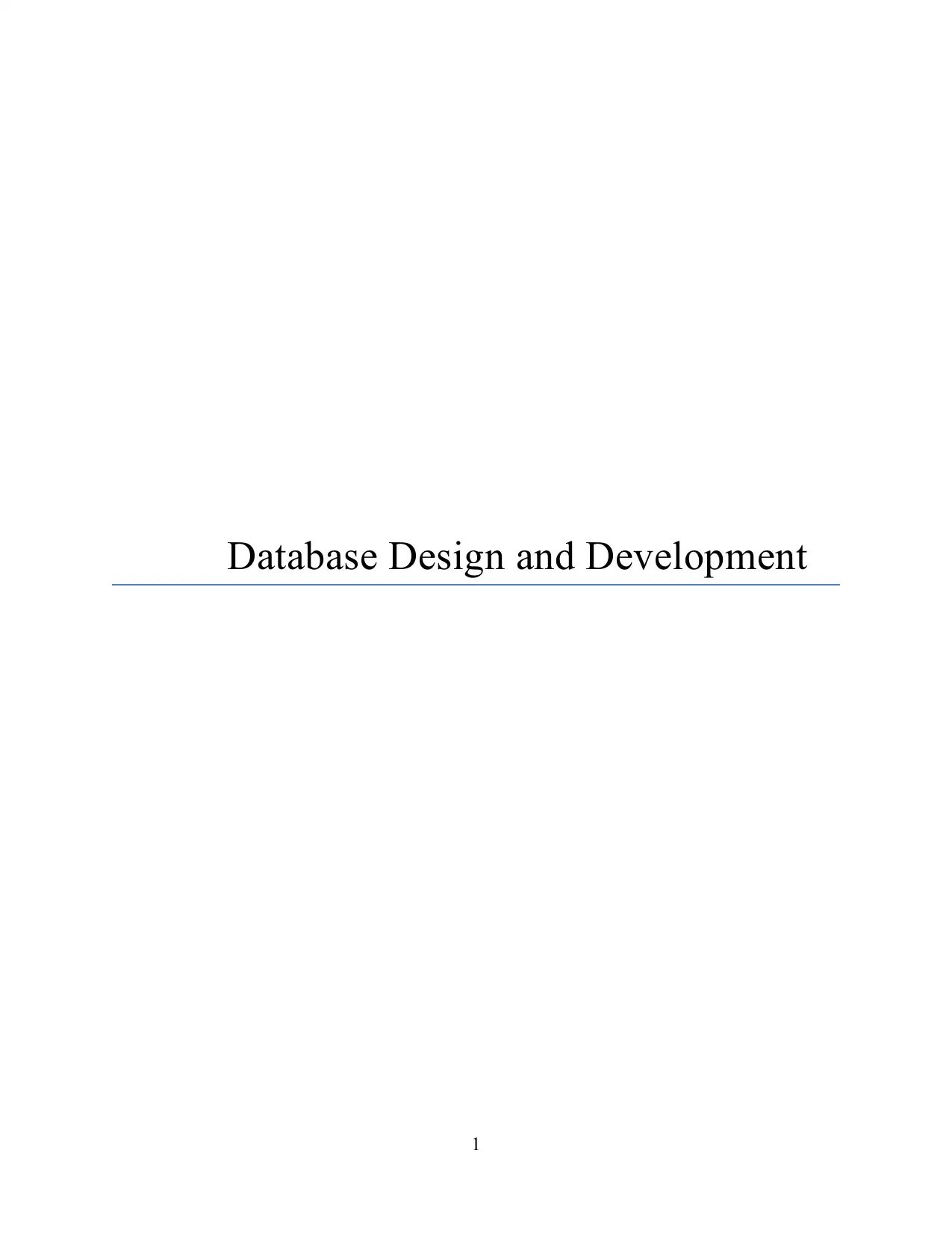
Database Design and Development
1
1
Secure Best Marks with AI Grader
Need help grading? Try our AI Grader for instant feedback on your assignments.
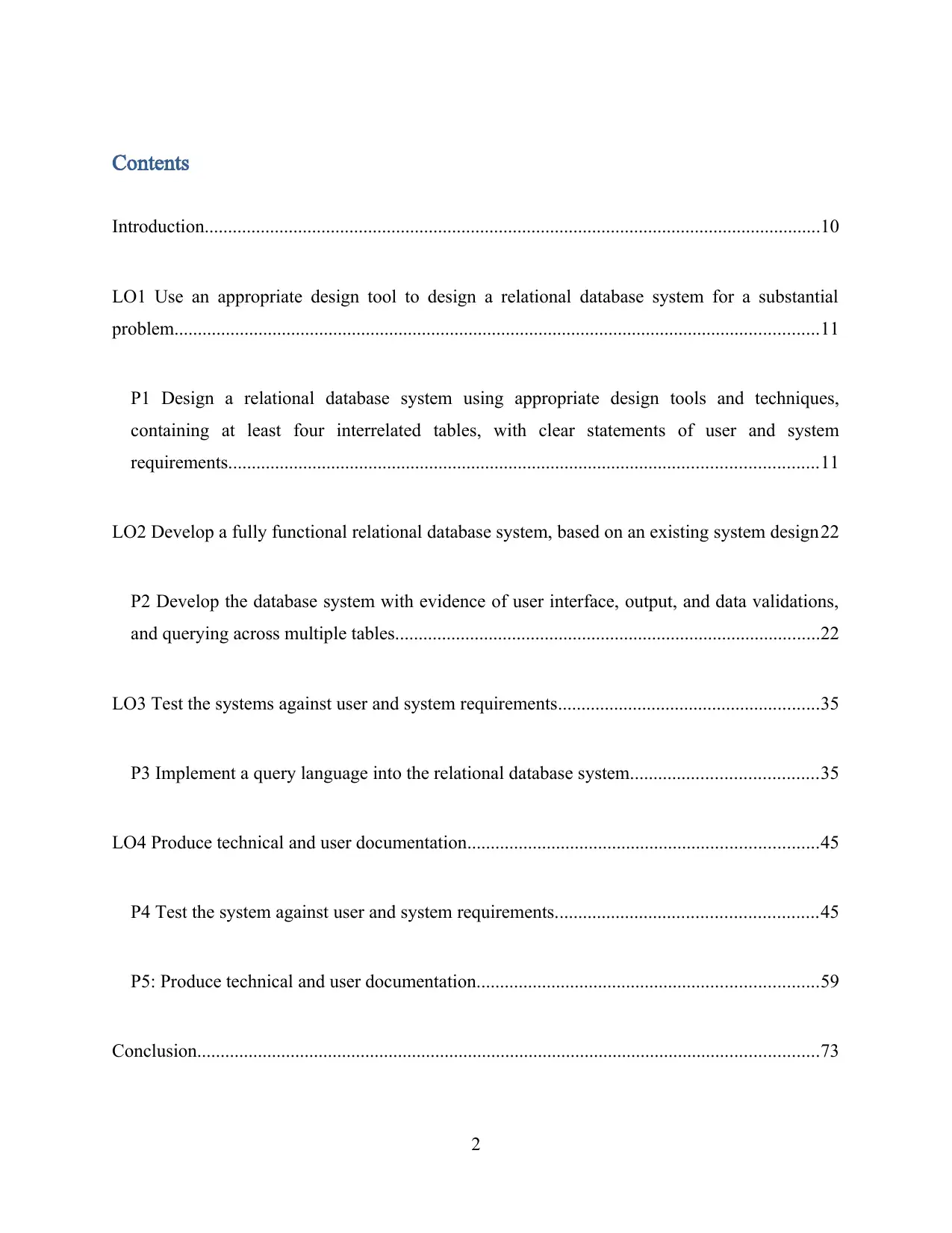
Contents
Introduction....................................................................................................................................10
LO1 Use an appropriate design tool to design a relational database system for a substantial
problem..........................................................................................................................................11
P1 Design a relational database system using appropriate design tools and techniques,
containing at least four interrelated tables, with clear statements of user and system
requirements..............................................................................................................................11
LO2 Develop a fully functional relational database system, based on an existing system design22
P2 Develop the database system with evidence of user interface, output, and data validations,
and querying across multiple tables...........................................................................................22
LO3 Test the systems against user and system requirements........................................................35
P3 Implement a query language into the relational database system........................................35
LO4 Produce technical and user documentation...........................................................................45
P4 Test the system against user and system requirements........................................................45
P5: Produce technical and user documentation.........................................................................59
Conclusion.....................................................................................................................................73
2
Introduction....................................................................................................................................10
LO1 Use an appropriate design tool to design a relational database system for a substantial
problem..........................................................................................................................................11
P1 Design a relational database system using appropriate design tools and techniques,
containing at least four interrelated tables, with clear statements of user and system
requirements..............................................................................................................................11
LO2 Develop a fully functional relational database system, based on an existing system design22
P2 Develop the database system with evidence of user interface, output, and data validations,
and querying across multiple tables...........................................................................................22
LO3 Test the systems against user and system requirements........................................................35
P3 Implement a query language into the relational database system........................................35
LO4 Produce technical and user documentation...........................................................................45
P4 Test the system against user and system requirements........................................................45
P5: Produce technical and user documentation.........................................................................59
Conclusion.....................................................................................................................................73
2
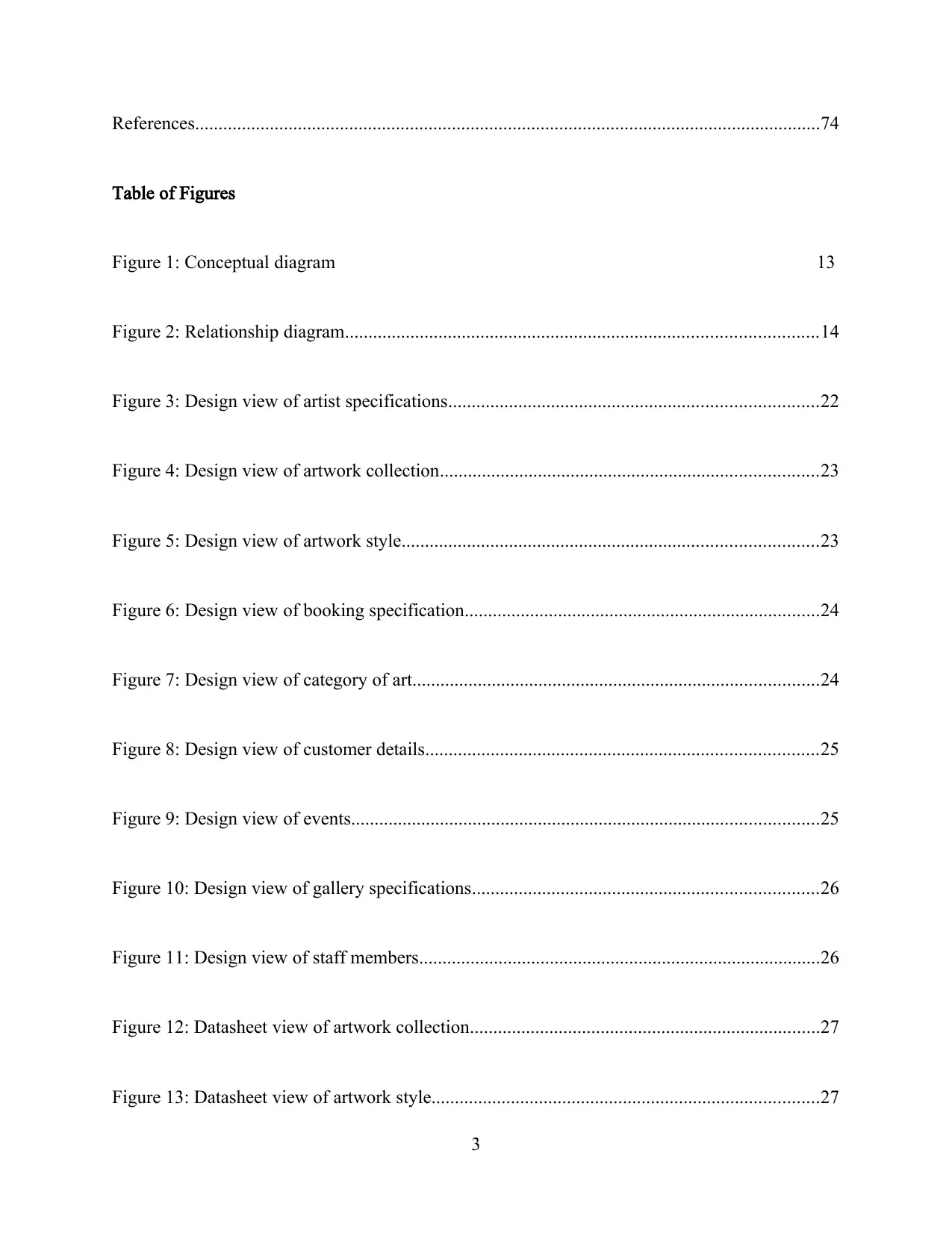
References......................................................................................................................................74
Table of Figures
Figure 1: Conceptual diagram 13
Figure 2: Relationship diagram.....................................................................................................14
Figure 3: Design view of artist specifications...............................................................................22
Figure 4: Design view of artwork collection.................................................................................23
Figure 5: Design view of artwork style.........................................................................................23
Figure 6: Design view of booking specification............................................................................24
Figure 7: Design view of category of art.......................................................................................24
Figure 8: Design view of customer details....................................................................................25
Figure 9: Design view of events....................................................................................................25
Figure 10: Design view of gallery specifications..........................................................................26
Figure 11: Design view of staff members......................................................................................26
Figure 12: Datasheet view of artwork collection...........................................................................27
Figure 13: Datasheet view of artwork style...................................................................................27
3
Table of Figures
Figure 1: Conceptual diagram 13
Figure 2: Relationship diagram.....................................................................................................14
Figure 3: Design view of artist specifications...............................................................................22
Figure 4: Design view of artwork collection.................................................................................23
Figure 5: Design view of artwork style.........................................................................................23
Figure 6: Design view of booking specification............................................................................24
Figure 7: Design view of category of art.......................................................................................24
Figure 8: Design view of customer details....................................................................................25
Figure 9: Design view of events....................................................................................................25
Figure 10: Design view of gallery specifications..........................................................................26
Figure 11: Design view of staff members......................................................................................26
Figure 12: Datasheet view of artwork collection...........................................................................27
Figure 13: Datasheet view of artwork style...................................................................................27
3
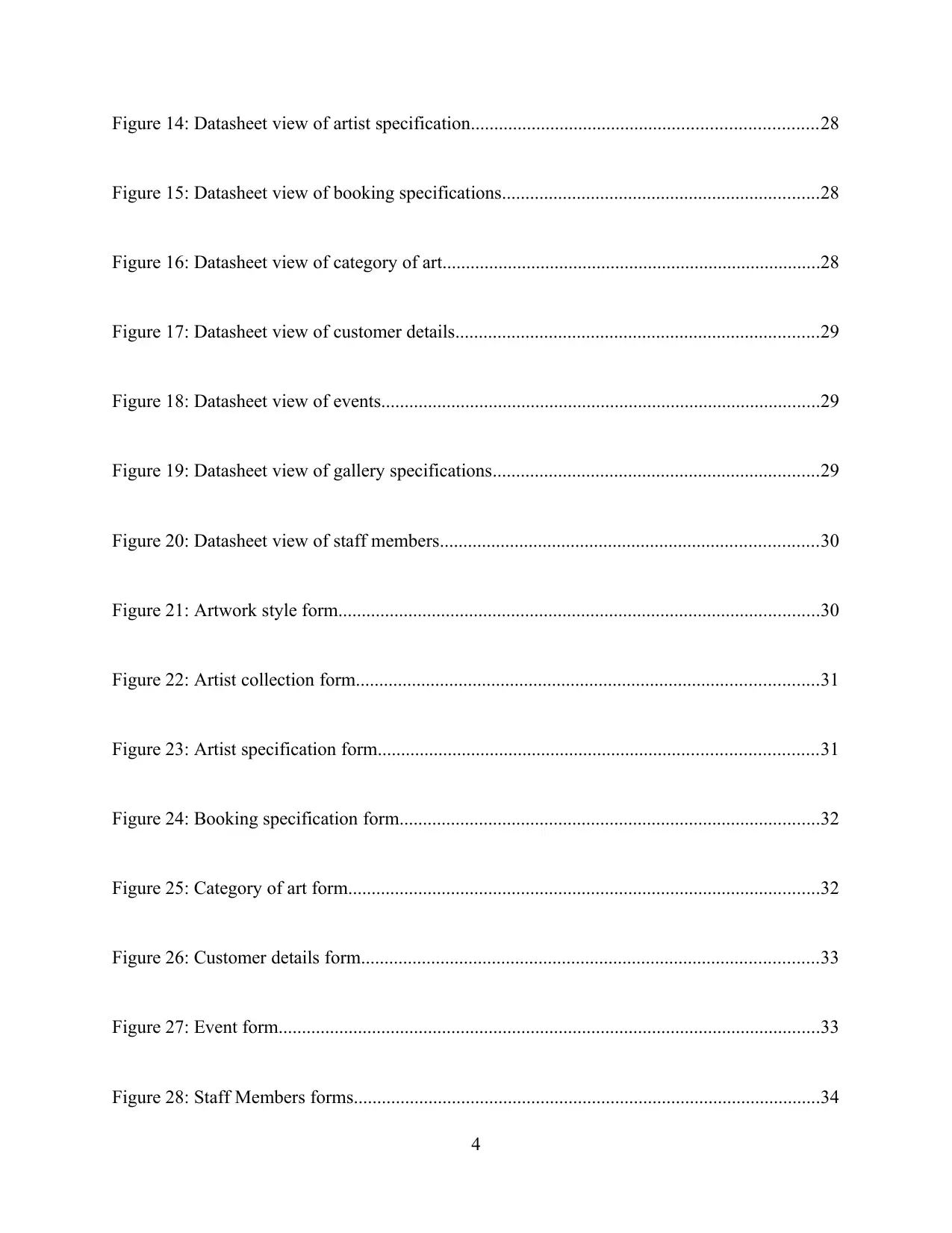
Figure 14: Datasheet view of artist specification..........................................................................28
Figure 15: Datasheet view of booking specifications....................................................................28
Figure 16: Datasheet view of category of art.................................................................................28
Figure 17: Datasheet view of customer details..............................................................................29
Figure 18: Datasheet view of events..............................................................................................29
Figure 19: Datasheet view of gallery specifications......................................................................29
Figure 20: Datasheet view of staff members.................................................................................30
Figure 21: Artwork style form.......................................................................................................30
Figure 22: Artist collection form...................................................................................................31
Figure 23: Artist specification form..............................................................................................31
Figure 24: Booking specification form..........................................................................................32
Figure 25: Category of art form.....................................................................................................32
Figure 26: Customer details form..................................................................................................33
Figure 27: Event form....................................................................................................................33
Figure 28: Staff Members forms....................................................................................................34
4
Figure 15: Datasheet view of booking specifications....................................................................28
Figure 16: Datasheet view of category of art.................................................................................28
Figure 17: Datasheet view of customer details..............................................................................29
Figure 18: Datasheet view of events..............................................................................................29
Figure 19: Datasheet view of gallery specifications......................................................................29
Figure 20: Datasheet view of staff members.................................................................................30
Figure 21: Artwork style form.......................................................................................................30
Figure 22: Artist collection form...................................................................................................31
Figure 23: Artist specification form..............................................................................................31
Figure 24: Booking specification form..........................................................................................32
Figure 25: Category of art form.....................................................................................................32
Figure 26: Customer details form..................................................................................................33
Figure 27: Event form....................................................................................................................33
Figure 28: Staff Members forms....................................................................................................34
4
Secure Best Marks with AI Grader
Need help grading? Try our AI Grader for instant feedback on your assignments.
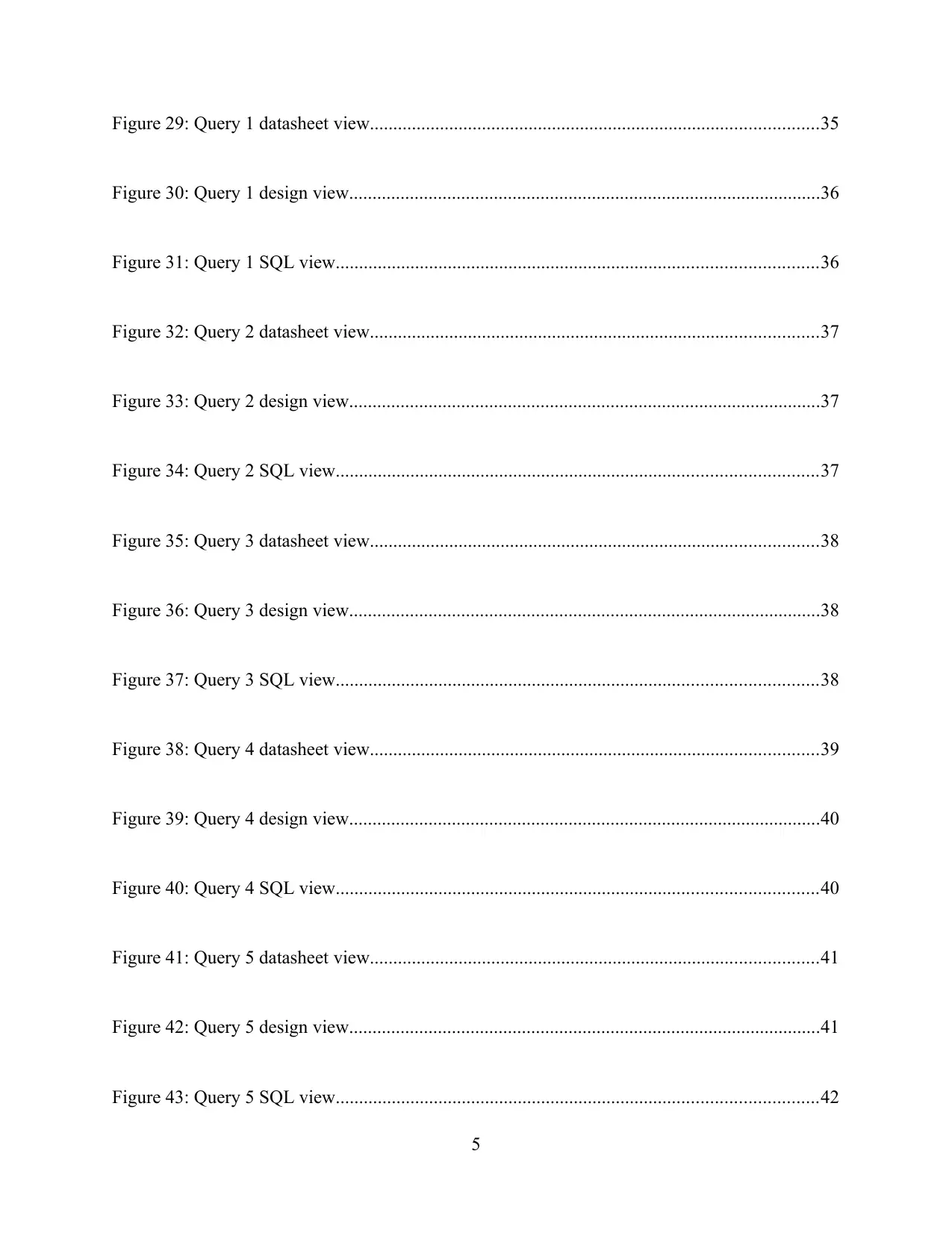
Figure 29: Query 1 datasheet view................................................................................................35
Figure 30: Query 1 design view.....................................................................................................36
Figure 31: Query 1 SQL view.......................................................................................................36
Figure 32: Query 2 datasheet view................................................................................................37
Figure 33: Query 2 design view.....................................................................................................37
Figure 34: Query 2 SQL view.......................................................................................................37
Figure 35: Query 3 datasheet view................................................................................................38
Figure 36: Query 3 design view.....................................................................................................38
Figure 37: Query 3 SQL view.......................................................................................................38
Figure 38: Query 4 datasheet view................................................................................................39
Figure 39: Query 4 design view.....................................................................................................40
Figure 40: Query 4 SQL view.......................................................................................................40
Figure 41: Query 5 datasheet view................................................................................................41
Figure 42: Query 5 design view.....................................................................................................41
Figure 43: Query 5 SQL view.......................................................................................................42
5
Figure 30: Query 1 design view.....................................................................................................36
Figure 31: Query 1 SQL view.......................................................................................................36
Figure 32: Query 2 datasheet view................................................................................................37
Figure 33: Query 2 design view.....................................................................................................37
Figure 34: Query 2 SQL view.......................................................................................................37
Figure 35: Query 3 datasheet view................................................................................................38
Figure 36: Query 3 design view.....................................................................................................38
Figure 37: Query 3 SQL view.......................................................................................................38
Figure 38: Query 4 datasheet view................................................................................................39
Figure 39: Query 4 design view.....................................................................................................40
Figure 40: Query 4 SQL view.......................................................................................................40
Figure 41: Query 5 datasheet view................................................................................................41
Figure 42: Query 5 design view.....................................................................................................41
Figure 43: Query 5 SQL view.......................................................................................................42
5
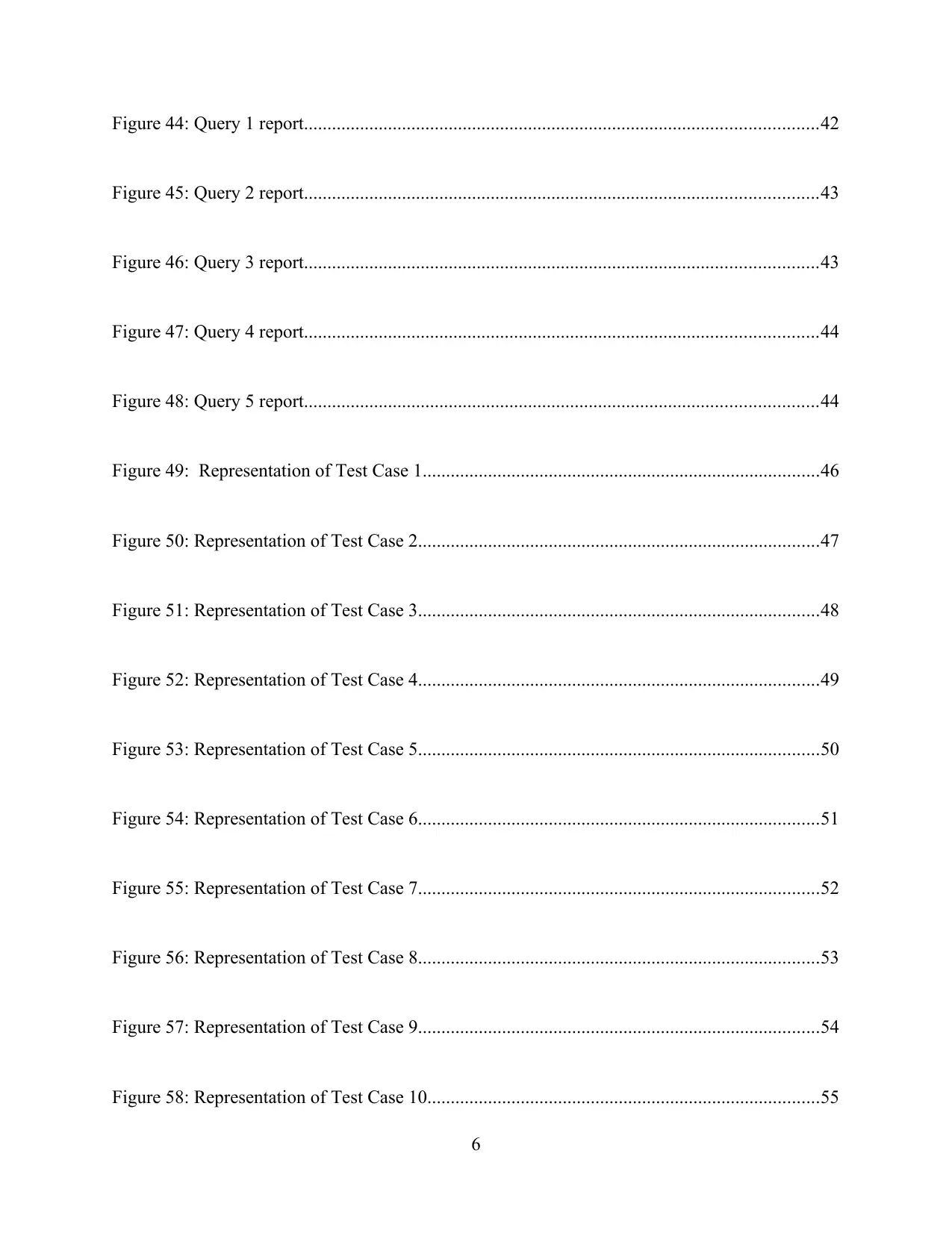
Figure 44: Query 1 report..............................................................................................................42
Figure 45: Query 2 report..............................................................................................................43
Figure 46: Query 3 report..............................................................................................................43
Figure 47: Query 4 report..............................................................................................................44
Figure 48: Query 5 report..............................................................................................................44
Figure 49: Representation of Test Case 1.....................................................................................46
Figure 50: Representation of Test Case 2......................................................................................47
Figure 51: Representation of Test Case 3......................................................................................48
Figure 52: Representation of Test Case 4......................................................................................49
Figure 53: Representation of Test Case 5......................................................................................50
Figure 54: Representation of Test Case 6......................................................................................51
Figure 55: Representation of Test Case 7......................................................................................52
Figure 56: Representation of Test Case 8......................................................................................53
Figure 57: Representation of Test Case 9......................................................................................54
Figure 58: Representation of Test Case 10....................................................................................55
6
Figure 45: Query 2 report..............................................................................................................43
Figure 46: Query 3 report..............................................................................................................43
Figure 47: Query 4 report..............................................................................................................44
Figure 48: Query 5 report..............................................................................................................44
Figure 49: Representation of Test Case 1.....................................................................................46
Figure 50: Representation of Test Case 2......................................................................................47
Figure 51: Representation of Test Case 3......................................................................................48
Figure 52: Representation of Test Case 4......................................................................................49
Figure 53: Representation of Test Case 5......................................................................................50
Figure 54: Representation of Test Case 6......................................................................................51
Figure 55: Representation of Test Case 7......................................................................................52
Figure 56: Representation of Test Case 8......................................................................................53
Figure 57: Representation of Test Case 9......................................................................................54
Figure 58: Representation of Test Case 10....................................................................................55
6
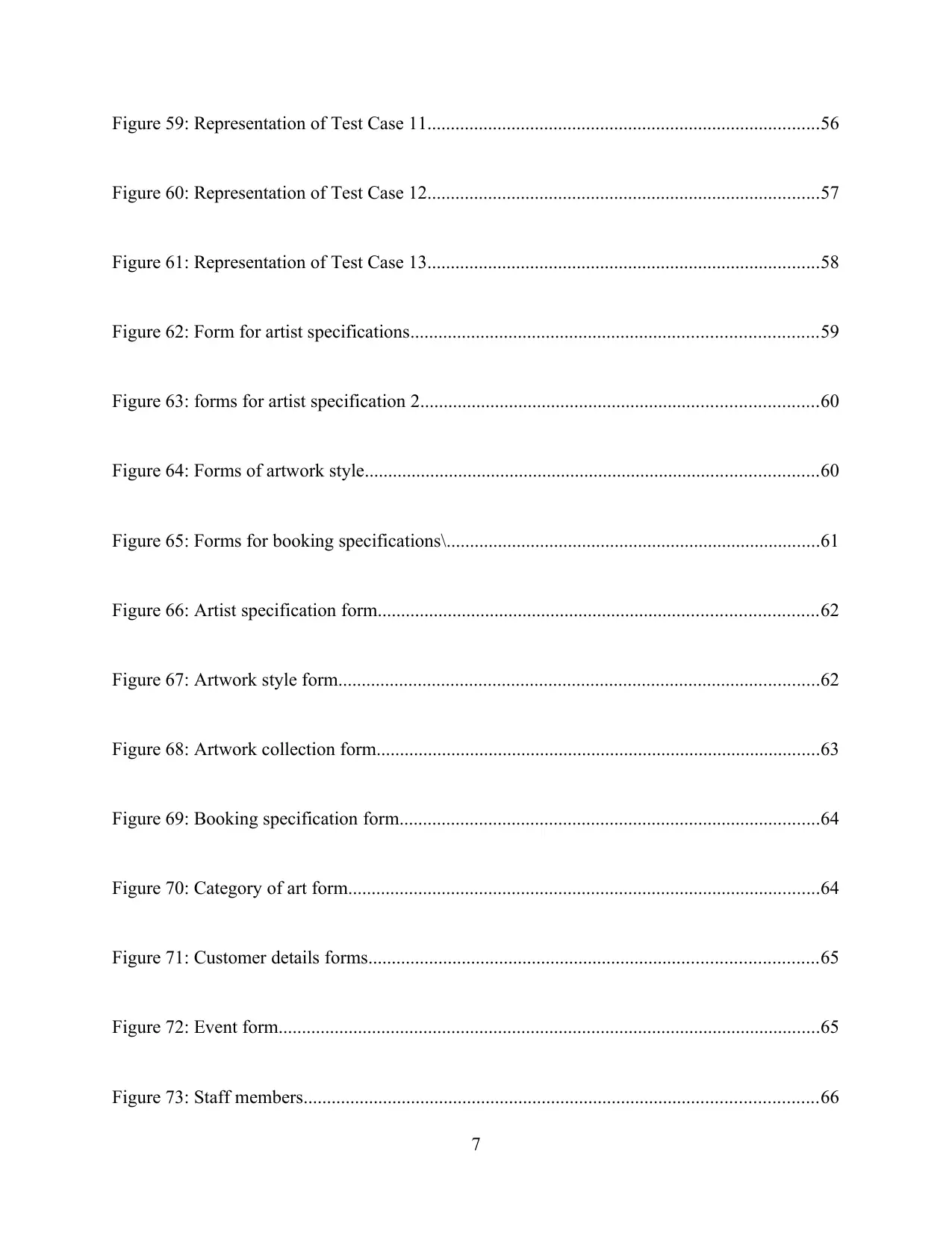
Figure 59: Representation of Test Case 11....................................................................................56
Figure 60: Representation of Test Case 12....................................................................................57
Figure 61: Representation of Test Case 13....................................................................................58
Figure 62: Form for artist specifications.......................................................................................59
Figure 63: forms for artist specification 2.....................................................................................60
Figure 64: Forms of artwork style.................................................................................................60
Figure 65: Forms for booking specifications\................................................................................61
Figure 66: Artist specification form..............................................................................................62
Figure 67: Artwork style form.......................................................................................................62
Figure 68: Artwork collection form...............................................................................................63
Figure 69: Booking specification form..........................................................................................64
Figure 70: Category of art form.....................................................................................................64
Figure 71: Customer details forms................................................................................................65
Figure 72: Event form....................................................................................................................65
Figure 73: Staff members..............................................................................................................66
7
Figure 60: Representation of Test Case 12....................................................................................57
Figure 61: Representation of Test Case 13....................................................................................58
Figure 62: Form for artist specifications.......................................................................................59
Figure 63: forms for artist specification 2.....................................................................................60
Figure 64: Forms of artwork style.................................................................................................60
Figure 65: Forms for booking specifications\................................................................................61
Figure 66: Artist specification form..............................................................................................62
Figure 67: Artwork style form.......................................................................................................62
Figure 68: Artwork collection form...............................................................................................63
Figure 69: Booking specification form..........................................................................................64
Figure 70: Category of art form.....................................................................................................64
Figure 71: Customer details forms................................................................................................65
Figure 72: Event form....................................................................................................................65
Figure 73: Staff members..............................................................................................................66
7
Paraphrase This Document
Need a fresh take? Get an instant paraphrase of this document with our AI Paraphraser
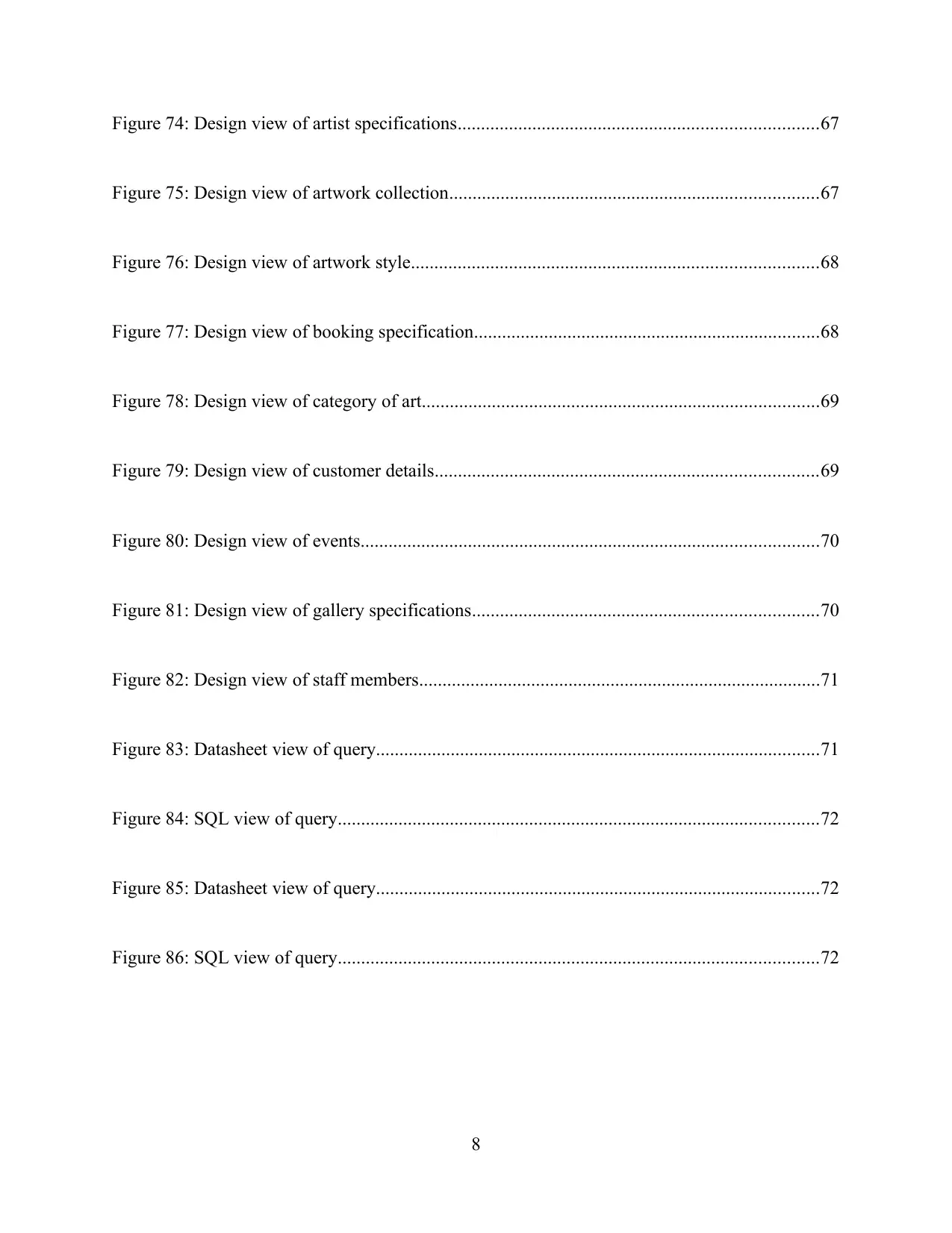
Figure 74: Design view of artist specifications.............................................................................67
Figure 75: Design view of artwork collection...............................................................................67
Figure 76: Design view of artwork style.......................................................................................68
Figure 77: Design view of booking specification..........................................................................68
Figure 78: Design view of category of art.....................................................................................69
Figure 79: Design view of customer details..................................................................................69
Figure 80: Design view of events..................................................................................................70
Figure 81: Design view of gallery specifications..........................................................................70
Figure 82: Design view of staff members......................................................................................71
Figure 83: Datasheet view of query...............................................................................................71
Figure 84: SQL view of query.......................................................................................................72
Figure 85: Datasheet view of query...............................................................................................72
Figure 86: SQL view of query.......................................................................................................72
8
Figure 75: Design view of artwork collection...............................................................................67
Figure 76: Design view of artwork style.......................................................................................68
Figure 77: Design view of booking specification..........................................................................68
Figure 78: Design view of category of art.....................................................................................69
Figure 79: Design view of customer details..................................................................................69
Figure 80: Design view of events..................................................................................................70
Figure 81: Design view of gallery specifications..........................................................................70
Figure 82: Design view of staff members......................................................................................71
Figure 83: Datasheet view of query...............................................................................................71
Figure 84: SQL view of query.......................................................................................................72
Figure 85: Datasheet view of query...............................................................................................72
Figure 86: SQL view of query.......................................................................................................72
8
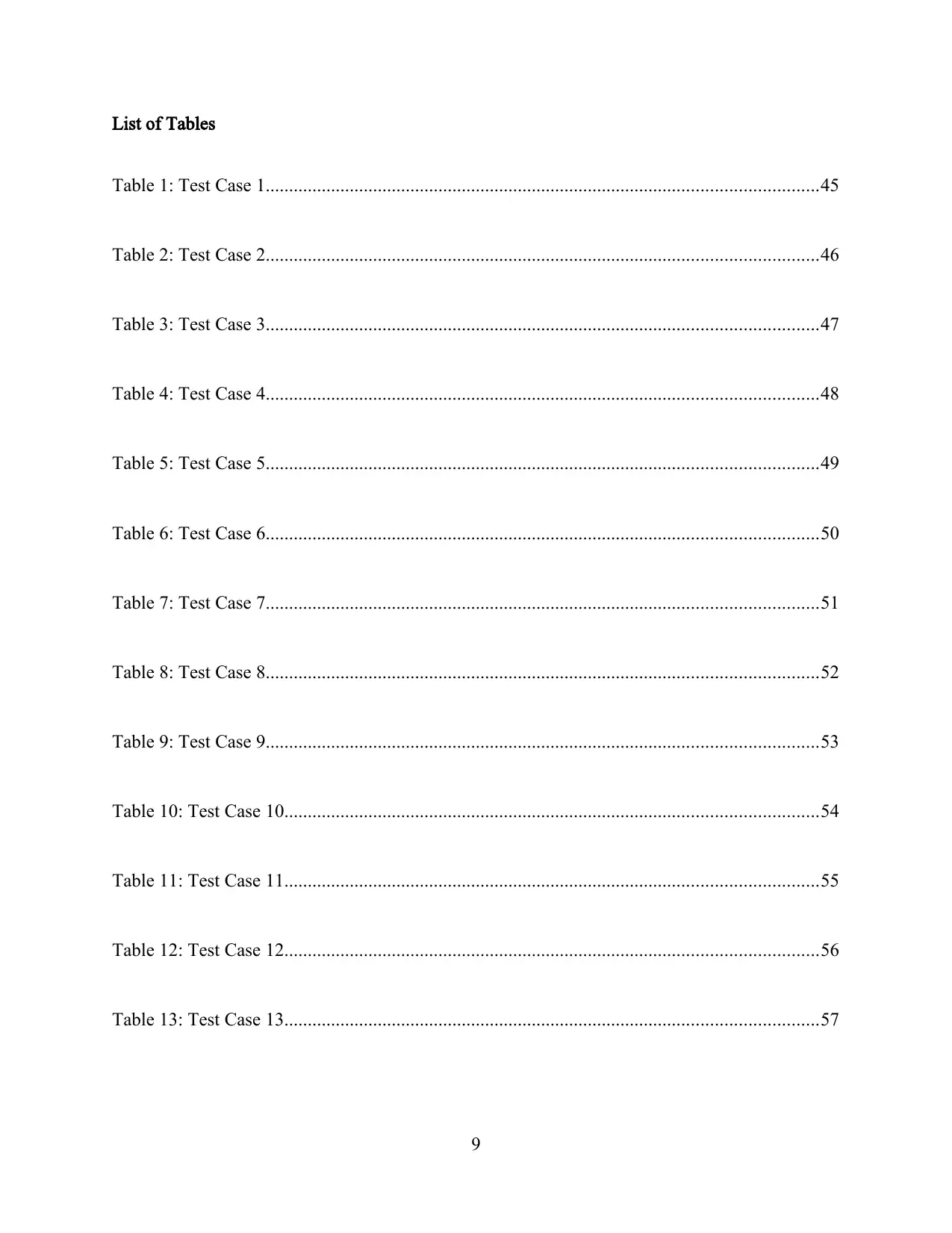
List of Tables
Table 1: Test Case 1......................................................................................................................45
Table 2: Test Case 2......................................................................................................................46
Table 3: Test Case 3......................................................................................................................47
Table 4: Test Case 4......................................................................................................................48
Table 5: Test Case 5......................................................................................................................49
Table 6: Test Case 6......................................................................................................................50
Table 7: Test Case 7......................................................................................................................51
Table 8: Test Case 8......................................................................................................................52
Table 9: Test Case 9......................................................................................................................53
Table 10: Test Case 10..................................................................................................................54
Table 11: Test Case 11..................................................................................................................55
Table 12: Test Case 12..................................................................................................................56
Table 13: Test Case 13..................................................................................................................57
9
Table 1: Test Case 1......................................................................................................................45
Table 2: Test Case 2......................................................................................................................46
Table 3: Test Case 3......................................................................................................................47
Table 4: Test Case 4......................................................................................................................48
Table 5: Test Case 5......................................................................................................................49
Table 6: Test Case 6......................................................................................................................50
Table 7: Test Case 7......................................................................................................................51
Table 8: Test Case 8......................................................................................................................52
Table 9: Test Case 9......................................................................................................................53
Table 10: Test Case 10..................................................................................................................54
Table 11: Test Case 11..................................................................................................................55
Table 12: Test Case 12..................................................................................................................56
Table 13: Test Case 13..................................................................................................................57
9
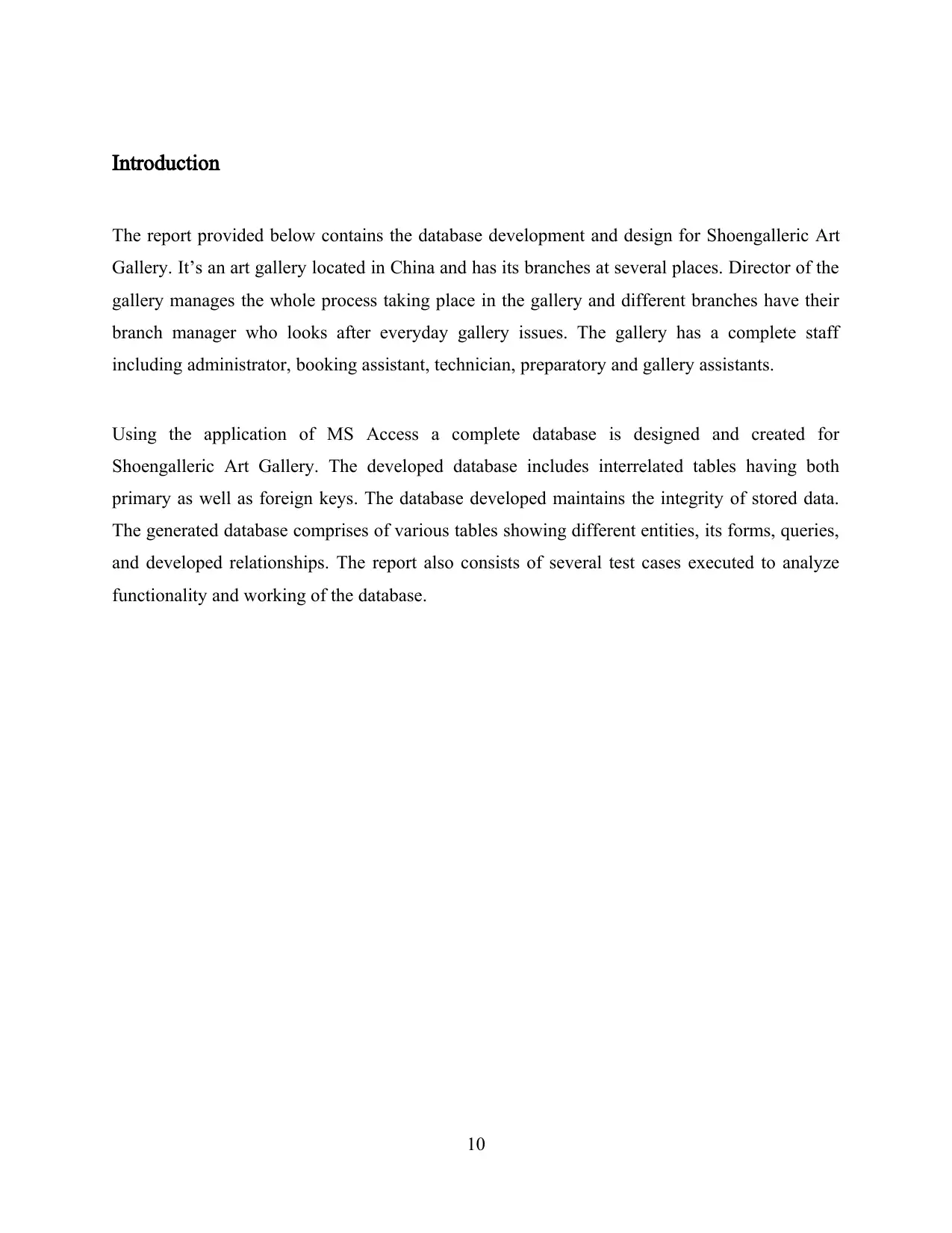
Introduction
The report provided below contains the database development and design for Shoengalleric Art
Gallery. It’s an art gallery located in China and has its branches at several places. Director of the
gallery manages the whole process taking place in the gallery and different branches have their
branch manager who looks after everyday gallery issues. The gallery has a complete staff
including administrator, booking assistant, technician, preparatory and gallery assistants.
Using the application of MS Access a complete database is designed and created for
Shoengalleric Art Gallery. The developed database includes interrelated tables having both
primary as well as foreign keys. The database developed maintains the integrity of stored data.
The generated database comprises of various tables showing different entities, its forms, queries,
and developed relationships. The report also consists of several test cases executed to analyze
functionality and working of the database.
10
The report provided below contains the database development and design for Shoengalleric Art
Gallery. It’s an art gallery located in China and has its branches at several places. Director of the
gallery manages the whole process taking place in the gallery and different branches have their
branch manager who looks after everyday gallery issues. The gallery has a complete staff
including administrator, booking assistant, technician, preparatory and gallery assistants.
Using the application of MS Access a complete database is designed and created for
Shoengalleric Art Gallery. The developed database includes interrelated tables having both
primary as well as foreign keys. The database developed maintains the integrity of stored data.
The generated database comprises of various tables showing different entities, its forms, queries,
and developed relationships. The report also consists of several test cases executed to analyze
functionality and working of the database.
10
Secure Best Marks with AI Grader
Need help grading? Try our AI Grader for instant feedback on your assignments.
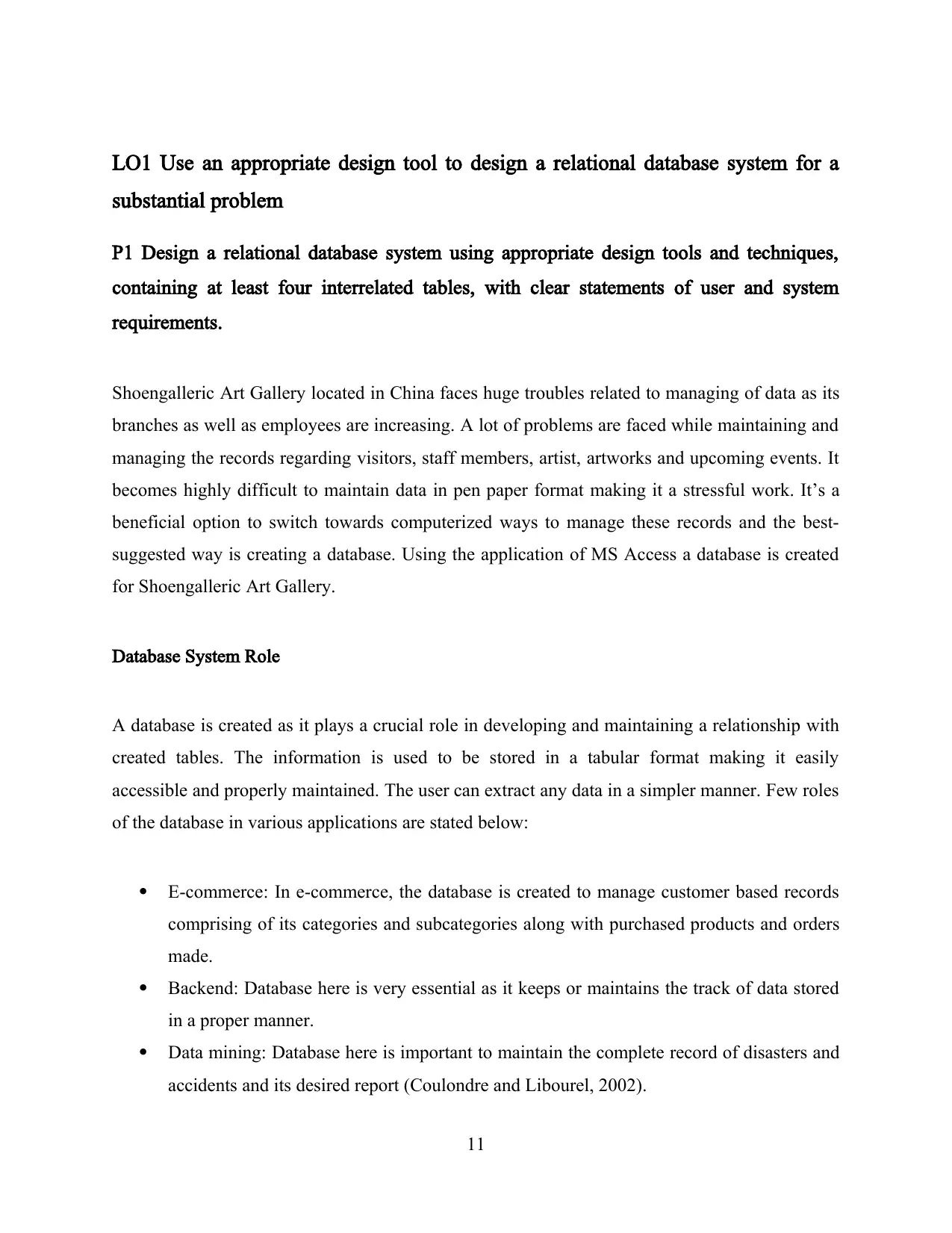
LO1 Use an appropriate design tool to design a relational database system for a
substantial problem
P1 Design a relational database system using appropriate design tools and techniques,
containing at least four interrelated tables, with clear statements of user and system
requirements.
Shoengalleric Art Gallery located in China faces huge troubles related to managing of data as its
branches as well as employees are increasing. A lot of problems are faced while maintaining and
managing the records regarding visitors, staff members, artist, artworks and upcoming events. It
becomes highly difficult to maintain data in pen paper format making it a stressful work. It’s a
beneficial option to switch towards computerized ways to manage these records and the best-
suggested way is creating a database. Using the application of MS Access a database is created
for Shoengalleric Art Gallery.
Database System Role
A database is created as it plays a crucial role in developing and maintaining a relationship with
created tables. The information is used to be stored in a tabular format making it easily
accessible and properly maintained. The user can extract any data in a simpler manner. Few roles
of the database in various applications are stated below:
E-commerce: In e-commerce, the database is created to manage customer based records
comprising of its categories and subcategories along with purchased products and orders
made.
Backend: Database here is very essential as it keeps or maintains the track of data stored
in a proper manner.
Data mining: Database here is important to maintain the complete record of disasters and
accidents and its desired report (Coulondre and Libourel, 2002).
11
substantial problem
P1 Design a relational database system using appropriate design tools and techniques,
containing at least four interrelated tables, with clear statements of user and system
requirements.
Shoengalleric Art Gallery located in China faces huge troubles related to managing of data as its
branches as well as employees are increasing. A lot of problems are faced while maintaining and
managing the records regarding visitors, staff members, artist, artworks and upcoming events. It
becomes highly difficult to maintain data in pen paper format making it a stressful work. It’s a
beneficial option to switch towards computerized ways to manage these records and the best-
suggested way is creating a database. Using the application of MS Access a database is created
for Shoengalleric Art Gallery.
Database System Role
A database is created as it plays a crucial role in developing and maintaining a relationship with
created tables. The information is used to be stored in a tabular format making it easily
accessible and properly maintained. The user can extract any data in a simpler manner. Few roles
of the database in various applications are stated below:
E-commerce: In e-commerce, the database is created to manage customer based records
comprising of its categories and subcategories along with purchased products and orders
made.
Backend: Database here is very essential as it keeps or maintains the track of data stored
in a proper manner.
Data mining: Database here is important to maintain the complete record of disasters and
accidents and its desired report (Coulondre and Libourel, 2002).
11
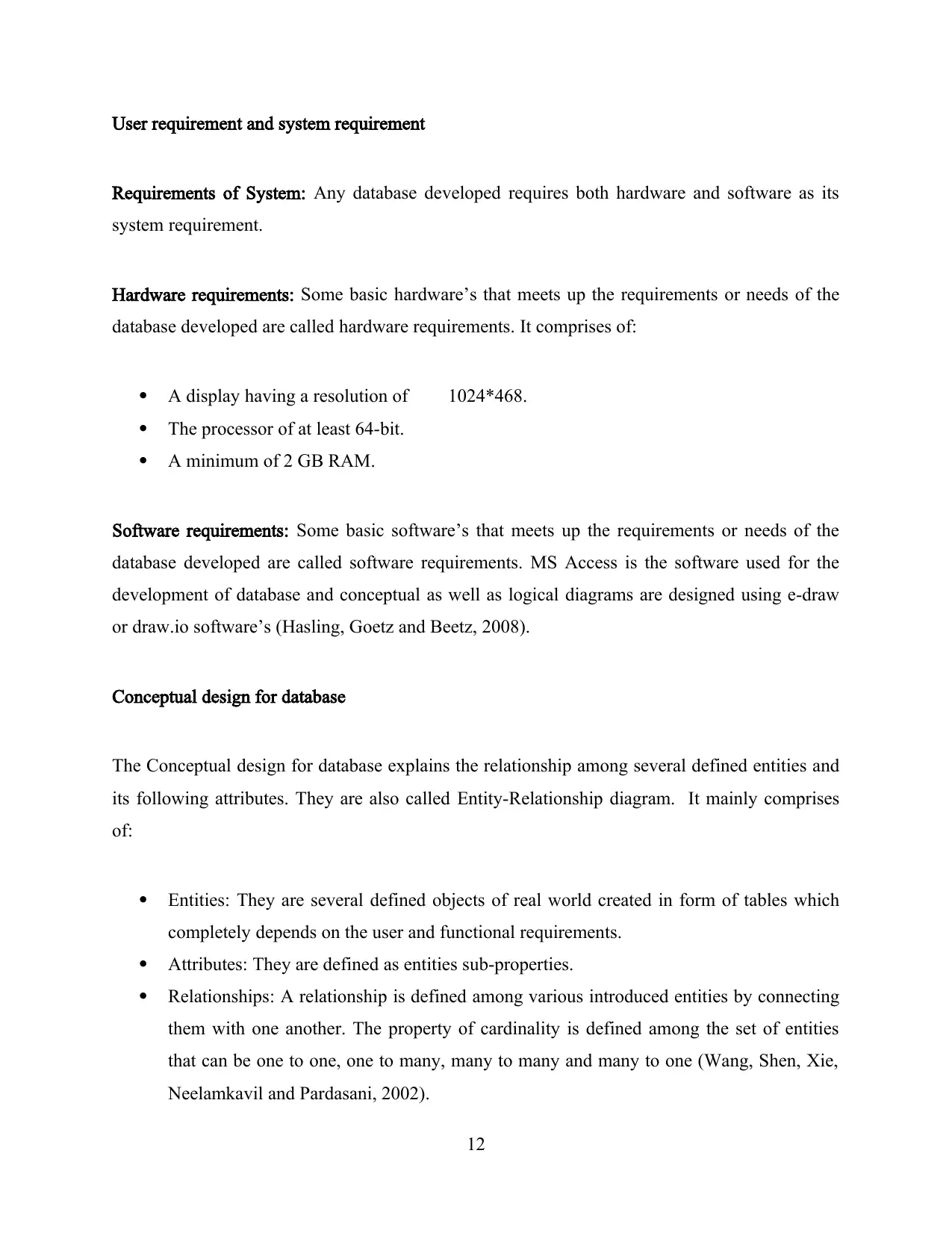
User requirement and system requirement
Requirements of System: Any database developed requires both hardware and software as its
system requirement.
Hardware requirements: Some basic hardware’s that meets up the requirements or needs of the
database developed are called hardware requirements. It comprises of:
A display having a resolution of 1024*468.
The processor of at least 64-bit.
A minimum of 2 GB RAM.
Software requirements: Some basic software’s that meets up the requirements or needs of the
database developed are called software requirements. MS Access is the software used for the
development of database and conceptual as well as logical diagrams are designed using e-draw
or draw.io software’s (Hasling, Goetz and Beetz, 2008).
Conceptual design for database
The Conceptual design for database explains the relationship among several defined entities and
its following attributes. They are also called Entity-Relationship diagram. It mainly comprises
of:
Entities: They are several defined objects of real world created in form of tables which
completely depends on the user and functional requirements.
Attributes: They are defined as entities sub-properties.
Relationships: A relationship is defined among various introduced entities by connecting
them with one another. The property of cardinality is defined among the set of entities
that can be one to one, one to many, many to many and many to one (Wang, Shen, Xie,
Neelamkavil and Pardasani, 2002).
12
Requirements of System: Any database developed requires both hardware and software as its
system requirement.
Hardware requirements: Some basic hardware’s that meets up the requirements or needs of the
database developed are called hardware requirements. It comprises of:
A display having a resolution of 1024*468.
The processor of at least 64-bit.
A minimum of 2 GB RAM.
Software requirements: Some basic software’s that meets up the requirements or needs of the
database developed are called software requirements. MS Access is the software used for the
development of database and conceptual as well as logical diagrams are designed using e-draw
or draw.io software’s (Hasling, Goetz and Beetz, 2008).
Conceptual design for database
The Conceptual design for database explains the relationship among several defined entities and
its following attributes. They are also called Entity-Relationship diagram. It mainly comprises
of:
Entities: They are several defined objects of real world created in form of tables which
completely depends on the user and functional requirements.
Attributes: They are defined as entities sub-properties.
Relationships: A relationship is defined among various introduced entities by connecting
them with one another. The property of cardinality is defined among the set of entities
that can be one to one, one to many, many to many and many to one (Wang, Shen, Xie,
Neelamkavil and Pardasani, 2002).
12
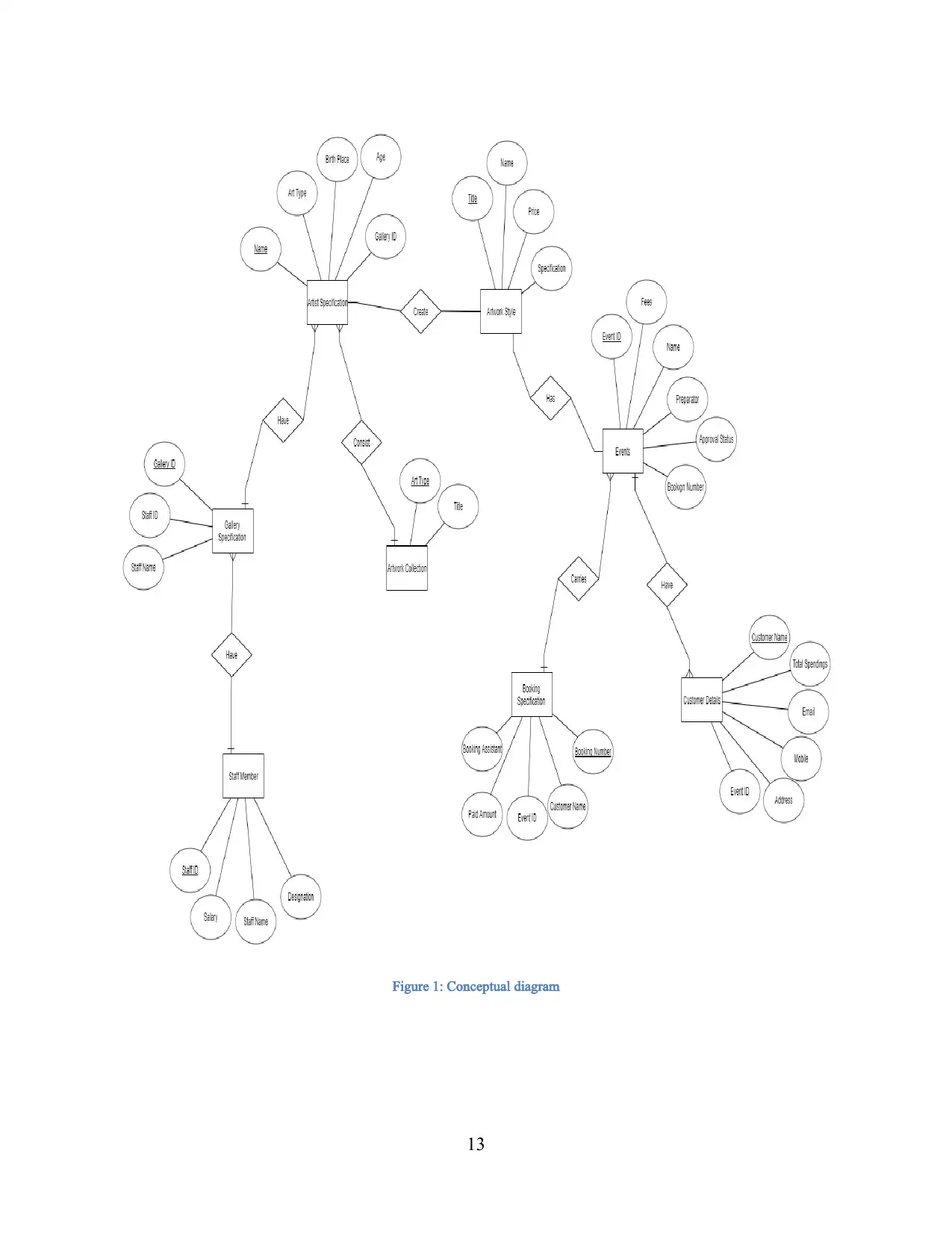
Figure 1: Conceptual diagram
13
13
Paraphrase This Document
Need a fresh take? Get an instant paraphrase of this document with our AI Paraphraser
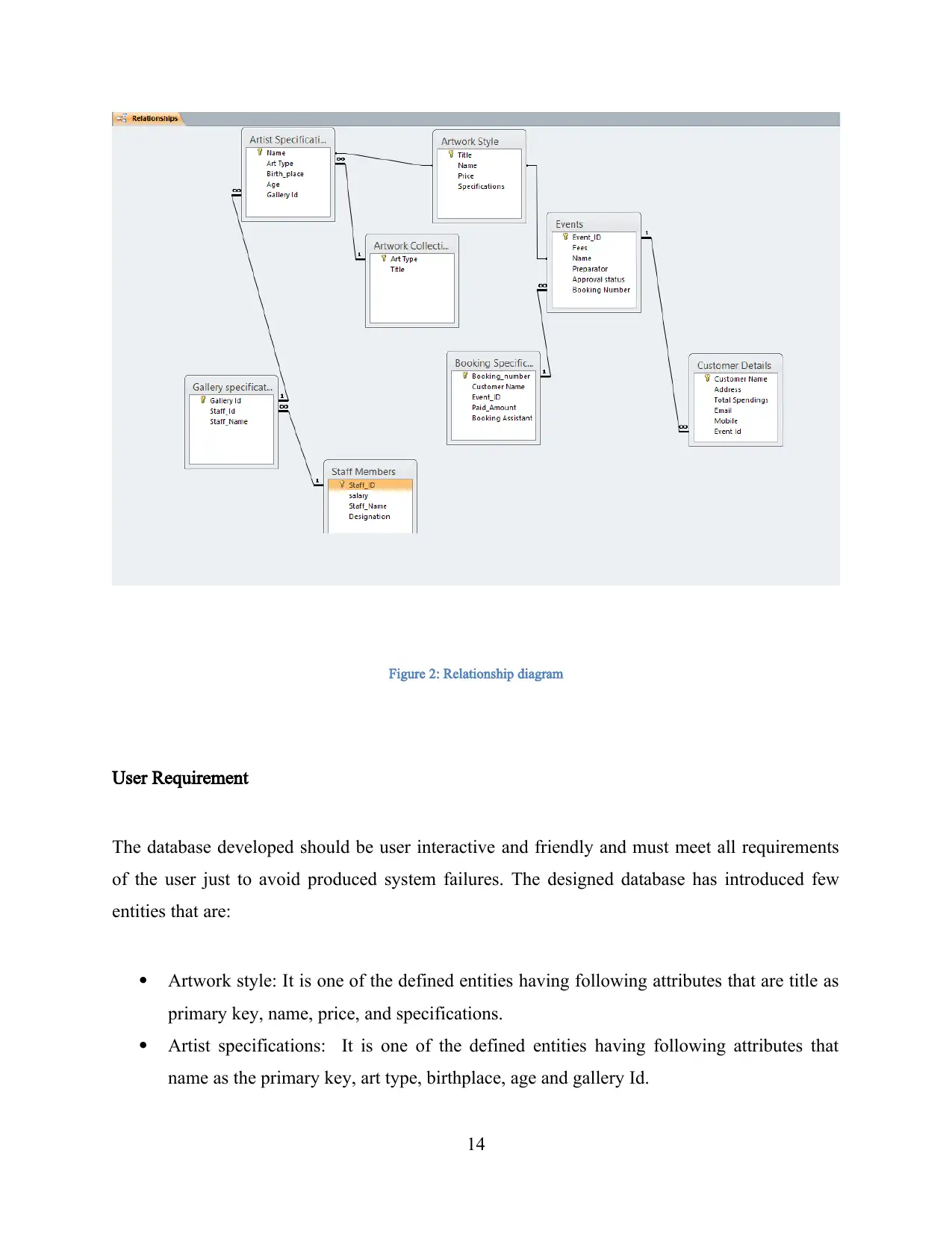
Figure 2: Relationship diagram
User Requirement
The database developed should be user interactive and friendly and must meet all requirements
of the user just to avoid produced system failures. The designed database has introduced few
entities that are:
Artwork style: It is one of the defined entities having following attributes that are title as
primary key, name, price, and specifications.
Artist specifications: It is one of the defined entities having following attributes that
name as the primary key, art type, birthplace, age and gallery Id.
14
User Requirement
The database developed should be user interactive and friendly and must meet all requirements
of the user just to avoid produced system failures. The designed database has introduced few
entities that are:
Artwork style: It is one of the defined entities having following attributes that are title as
primary key, name, price, and specifications.
Artist specifications: It is one of the defined entities having following attributes that
name as the primary key, art type, birthplace, age and gallery Id.
14
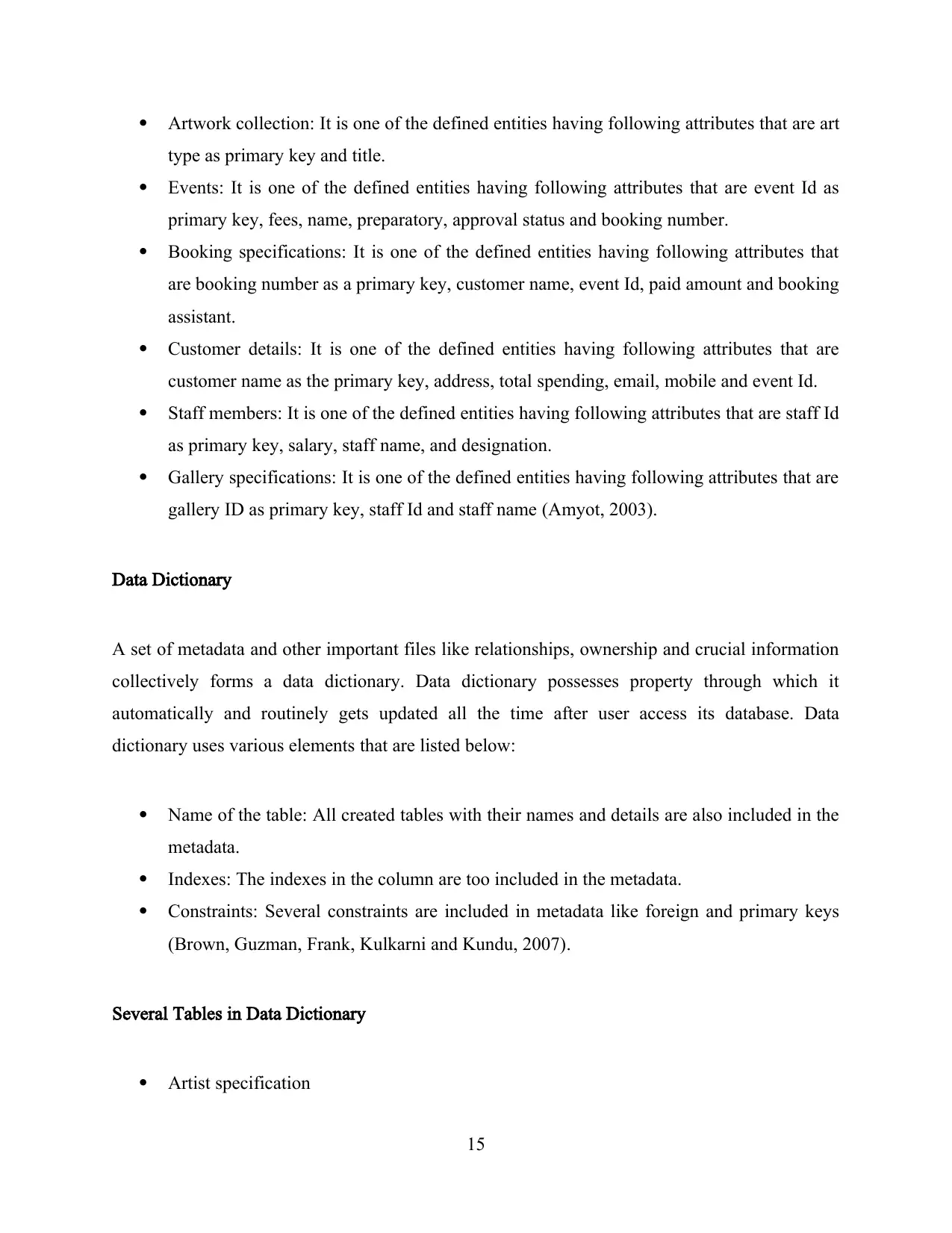
Artwork collection: It is one of the defined entities having following attributes that are art
type as primary key and title.
Events: It is one of the defined entities having following attributes that are event Id as
primary key, fees, name, preparatory, approval status and booking number.
Booking specifications: It is one of the defined entities having following attributes that
are booking number as a primary key, customer name, event Id, paid amount and booking
assistant.
Customer details: It is one of the defined entities having following attributes that are
customer name as the primary key, address, total spending, email, mobile and event Id.
Staff members: It is one of the defined entities having following attributes that are staff Id
as primary key, salary, staff name, and designation.
Gallery specifications: It is one of the defined entities having following attributes that are
gallery ID as primary key, staff Id and staff name (Amyot, 2003).
Data Dictionary
A set of metadata and other important files like relationships, ownership and crucial information
collectively forms a data dictionary. Data dictionary possesses property through which it
automatically and routinely gets updated all the time after user access its database. Data
dictionary uses various elements that are listed below:
Name of the table: All created tables with their names and details are also included in the
metadata.
Indexes: The indexes in the column are too included in the metadata.
Constraints: Several constraints are included in metadata like foreign and primary keys
(Brown, Guzman, Frank, Kulkarni and Kundu, 2007).
Several Tables in Data Dictionary
Artist specification
15
type as primary key and title.
Events: It is one of the defined entities having following attributes that are event Id as
primary key, fees, name, preparatory, approval status and booking number.
Booking specifications: It is one of the defined entities having following attributes that
are booking number as a primary key, customer name, event Id, paid amount and booking
assistant.
Customer details: It is one of the defined entities having following attributes that are
customer name as the primary key, address, total spending, email, mobile and event Id.
Staff members: It is one of the defined entities having following attributes that are staff Id
as primary key, salary, staff name, and designation.
Gallery specifications: It is one of the defined entities having following attributes that are
gallery ID as primary key, staff Id and staff name (Amyot, 2003).
Data Dictionary
A set of metadata and other important files like relationships, ownership and crucial information
collectively forms a data dictionary. Data dictionary possesses property through which it
automatically and routinely gets updated all the time after user access its database. Data
dictionary uses various elements that are listed below:
Name of the table: All created tables with their names and details are also included in the
metadata.
Indexes: The indexes in the column are too included in the metadata.
Constraints: Several constraints are included in metadata like foreign and primary keys
(Brown, Guzman, Frank, Kulkarni and Kundu, 2007).
Several Tables in Data Dictionary
Artist specification
15
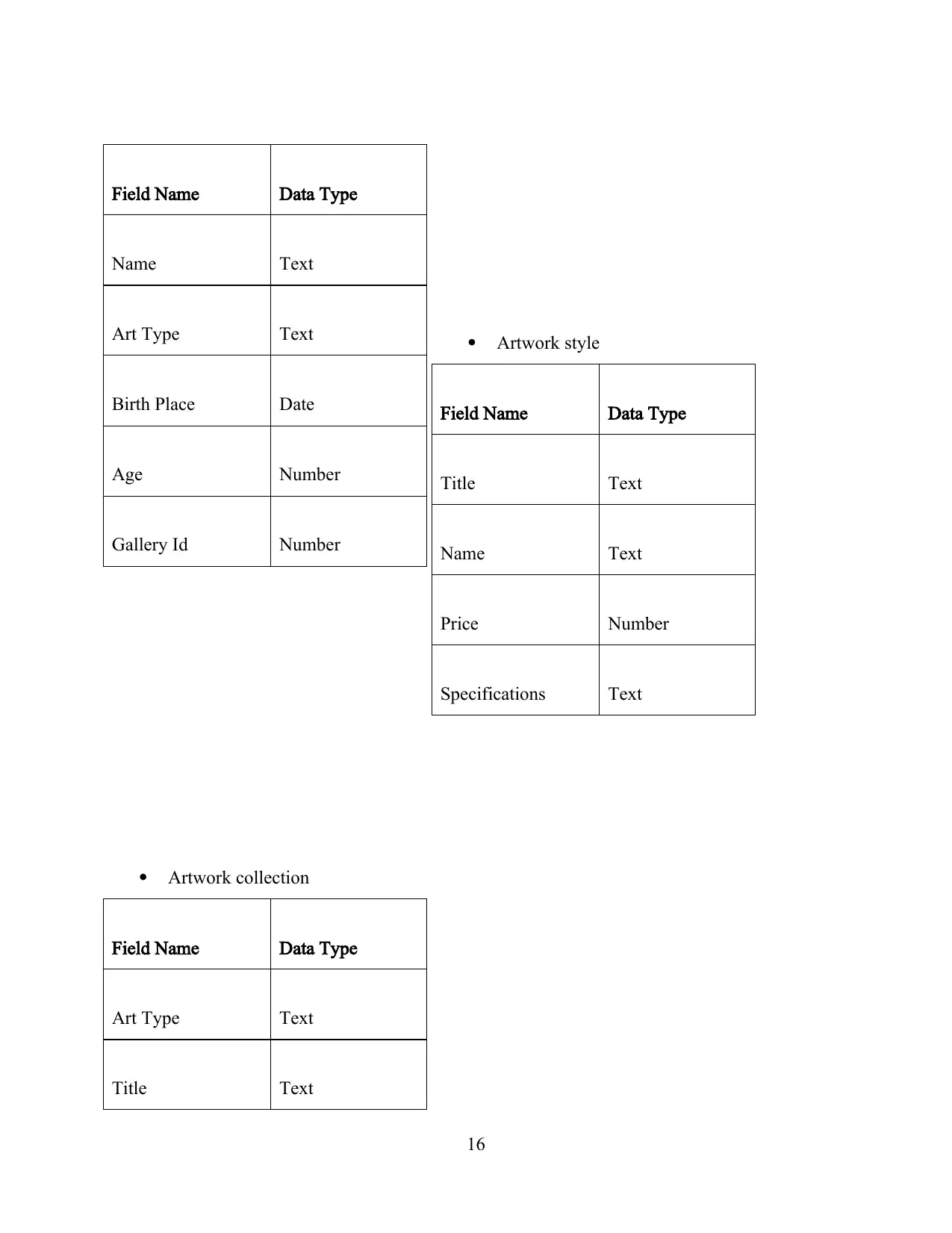
Artwork style
Artwork collection
16
Field Name Data Type
Name Text
Art Type Text
Birth Place Date
Age Number
Gallery Id Number
Field Name Data Type
Title Text
Name Text
Price Number
Specifications Text
Field Name Data Type
Art Type Text
Title Text
Artwork collection
16
Field Name Data Type
Name Text
Art Type Text
Birth Place Date
Age Number
Gallery Id Number
Field Name Data Type
Title Text
Name Text
Price Number
Specifications Text
Field Name Data Type
Art Type Text
Title Text
Secure Best Marks with AI Grader
Need help grading? Try our AI Grader for instant feedback on your assignments.
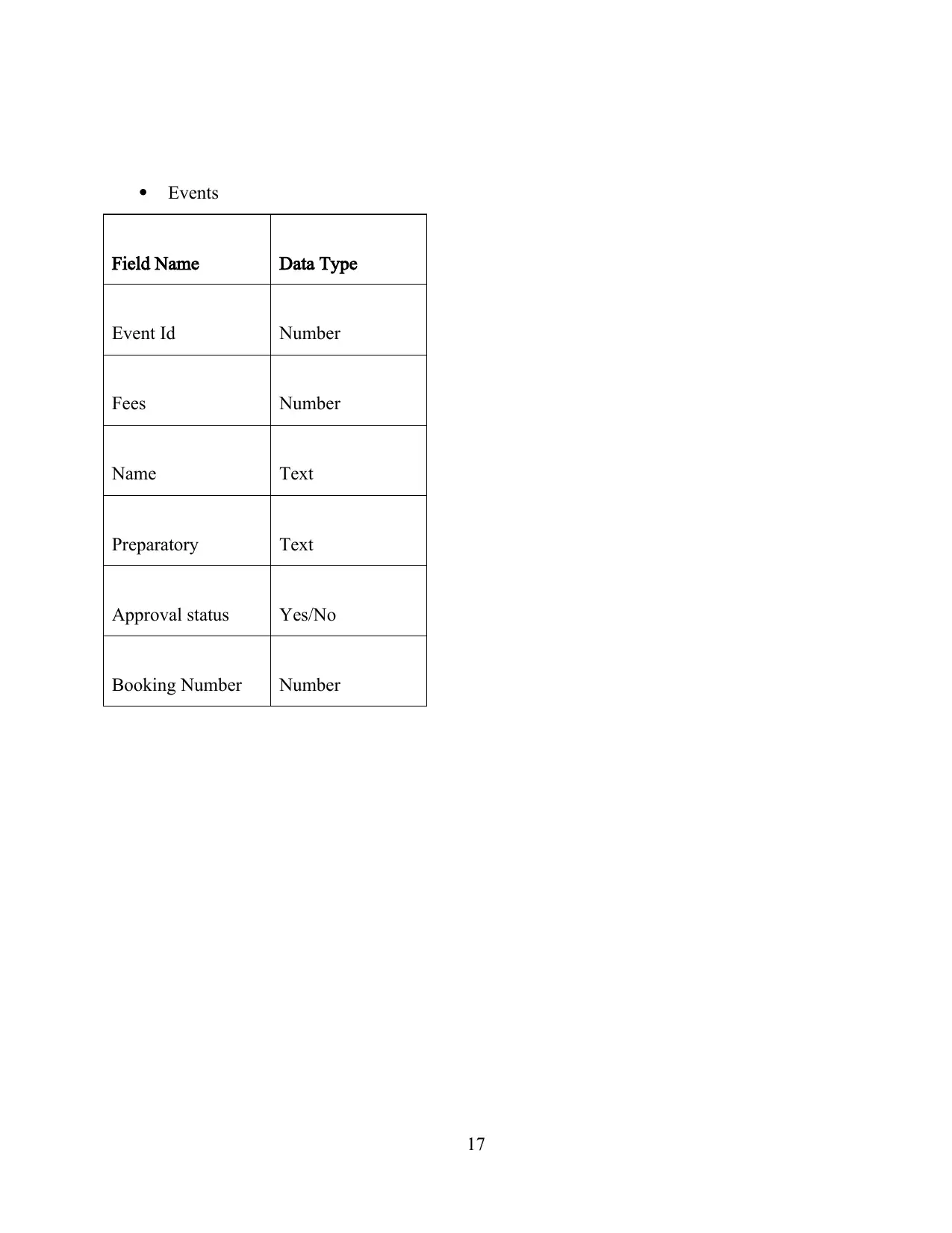
Events
17
Field Name Data Type
Event Id Number
Fees Number
Name Text
Preparatory Text
Approval status Yes/No
Booking Number Number
17
Field Name Data Type
Event Id Number
Fees Number
Name Text
Preparatory Text
Approval status Yes/No
Booking Number Number
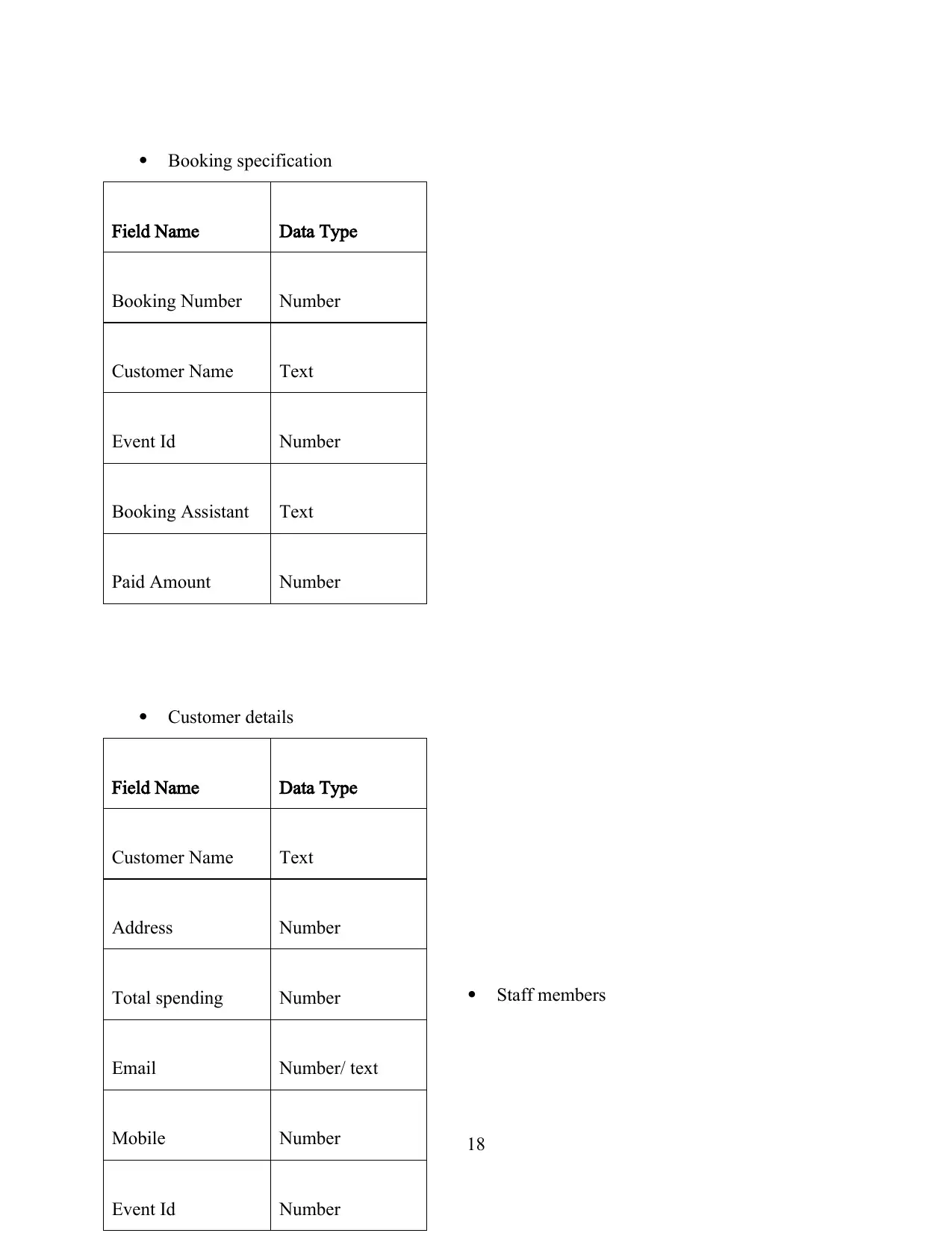
Booking specification
Customer details
Staff members
18
Field Name Data Type
Booking Number Number
Customer Name Text
Event Id Number
Booking Assistant Text
Paid Amount Number
Field Name Data Type
Customer Name Text
Address Number
Total spending Number
Email Number/ text
Mobile Number
Event Id Number
Customer details
Staff members
18
Field Name Data Type
Booking Number Number
Customer Name Text
Event Id Number
Booking Assistant Text
Paid Amount Number
Field Name Data Type
Customer Name Text
Address Number
Total spending Number
Email Number/ text
Mobile Number
Event Id Number
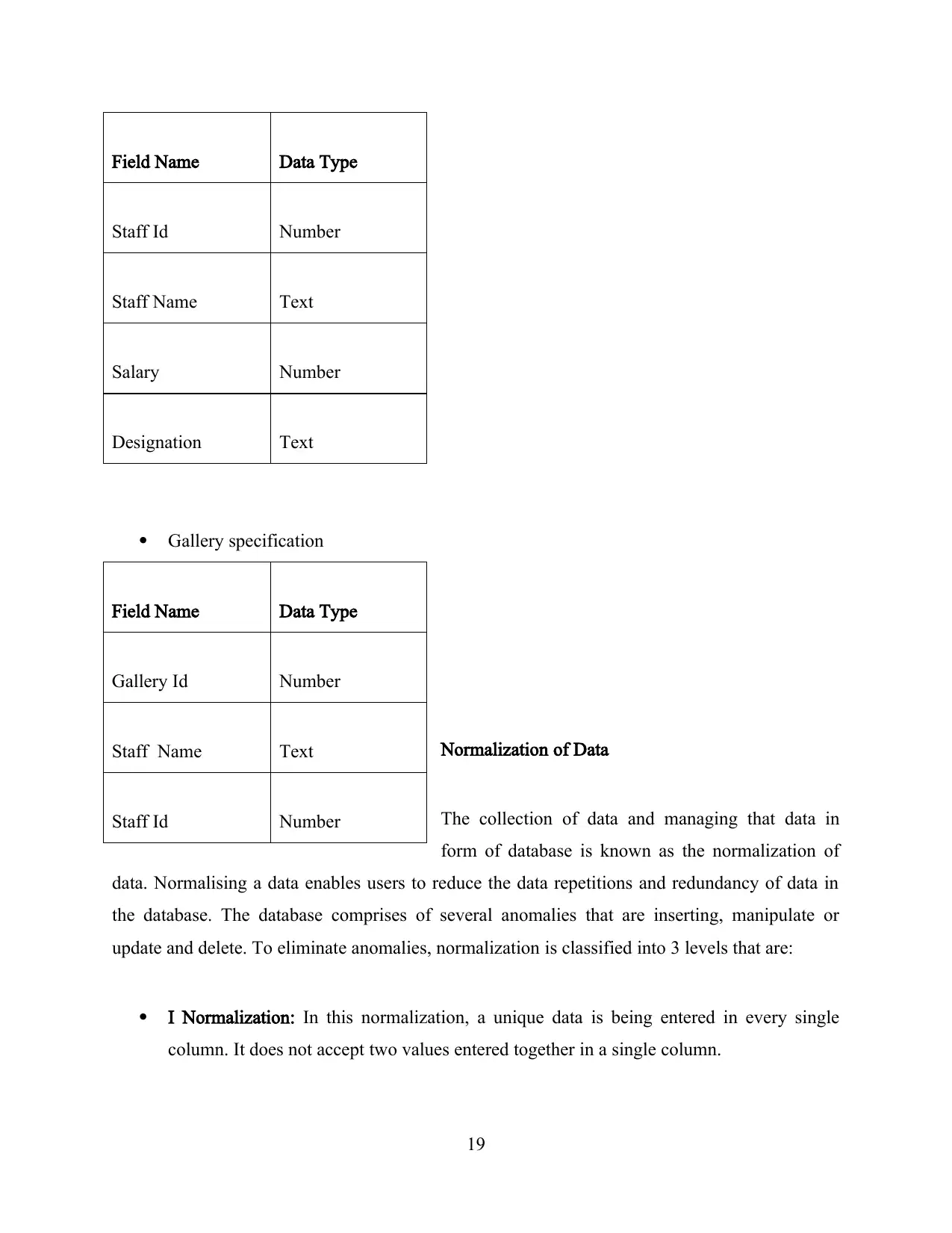
Gallery specification
Normalization of Data
The collection of data and managing that data in
form of database is known as the normalization of
data. Normalising a data enables users to reduce the data repetitions and redundancy of data in
the database. The database comprises of several anomalies that are inserting, manipulate or
update and delete. To eliminate anomalies, normalization is classified into 3 levels that are:
I Normalization: In this normalization, a unique data is being entered in every single
column. It does not accept two values entered together in a single column.
19
Field Name Data Type
Staff Id Number
Staff Name Text
Salary Number
Designation Text
Field Name Data Type
Gallery Id Number
Staff Name Text
Staff Id Number
Normalization of Data
The collection of data and managing that data in
form of database is known as the normalization of
data. Normalising a data enables users to reduce the data repetitions and redundancy of data in
the database. The database comprises of several anomalies that are inserting, manipulate or
update and delete. To eliminate anomalies, normalization is classified into 3 levels that are:
I Normalization: In this normalization, a unique data is being entered in every single
column. It does not accept two values entered together in a single column.
19
Field Name Data Type
Staff Id Number
Staff Name Text
Salary Number
Designation Text
Field Name Data Type
Gallery Id Number
Staff Name Text
Staff Id Number
Paraphrase This Document
Need a fresh take? Get an instant paraphrase of this document with our AI Paraphraser
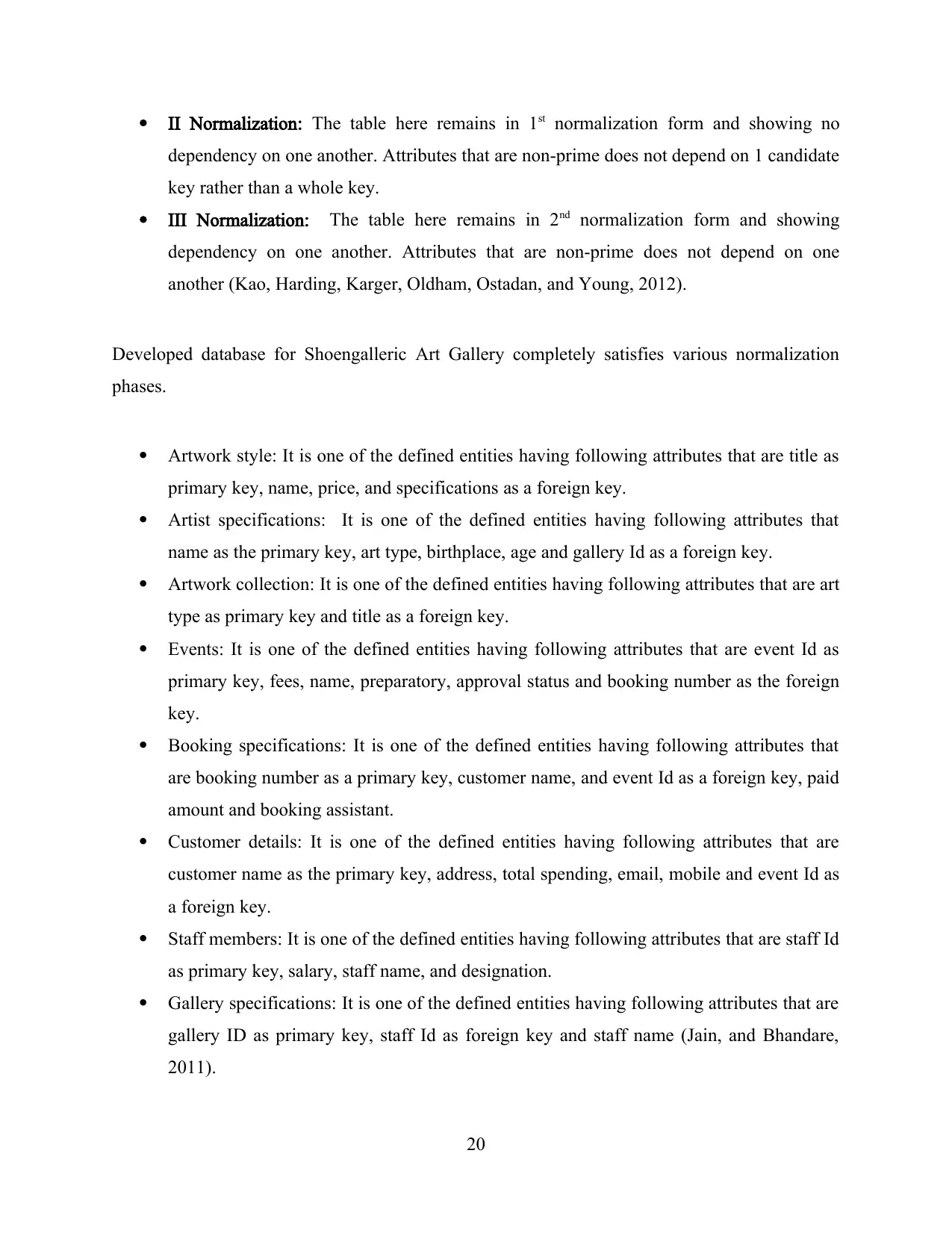
II Normalization: The table here remains in 1st normalization form and showing no
dependency on one another. Attributes that are non-prime does not depend on 1 candidate
key rather than a whole key.
III Normalization: The table here remains in 2nd normalization form and showing
dependency on one another. Attributes that are non-prime does not depend on one
another (Kao, Harding, Karger, Oldham, Ostadan, and Young, 2012).
Developed database for Shoengalleric Art Gallery completely satisfies various normalization
phases.
Artwork style: It is one of the defined entities having following attributes that are title as
primary key, name, price, and specifications as a foreign key.
Artist specifications: It is one of the defined entities having following attributes that
name as the primary key, art type, birthplace, age and gallery Id as a foreign key.
Artwork collection: It is one of the defined entities having following attributes that are art
type as primary key and title as a foreign key.
Events: It is one of the defined entities having following attributes that are event Id as
primary key, fees, name, preparatory, approval status and booking number as the foreign
key.
Booking specifications: It is one of the defined entities having following attributes that
are booking number as a primary key, customer name, and event Id as a foreign key, paid
amount and booking assistant.
Customer details: It is one of the defined entities having following attributes that are
customer name as the primary key, address, total spending, email, mobile and event Id as
a foreign key.
Staff members: It is one of the defined entities having following attributes that are staff Id
as primary key, salary, staff name, and designation.
Gallery specifications: It is one of the defined entities having following attributes that are
gallery ID as primary key, staff Id as foreign key and staff name (Jain, and Bhandare,
2011).
20
dependency on one another. Attributes that are non-prime does not depend on 1 candidate
key rather than a whole key.
III Normalization: The table here remains in 2nd normalization form and showing
dependency on one another. Attributes that are non-prime does not depend on one
another (Kao, Harding, Karger, Oldham, Ostadan, and Young, 2012).
Developed database for Shoengalleric Art Gallery completely satisfies various normalization
phases.
Artwork style: It is one of the defined entities having following attributes that are title as
primary key, name, price, and specifications as a foreign key.
Artist specifications: It is one of the defined entities having following attributes that
name as the primary key, art type, birthplace, age and gallery Id as a foreign key.
Artwork collection: It is one of the defined entities having following attributes that are art
type as primary key and title as a foreign key.
Events: It is one of the defined entities having following attributes that are event Id as
primary key, fees, name, preparatory, approval status and booking number as the foreign
key.
Booking specifications: It is one of the defined entities having following attributes that
are booking number as a primary key, customer name, and event Id as a foreign key, paid
amount and booking assistant.
Customer details: It is one of the defined entities having following attributes that are
customer name as the primary key, address, total spending, email, mobile and event Id as
a foreign key.
Staff members: It is one of the defined entities having following attributes that are staff Id
as primary key, salary, staff name, and designation.
Gallery specifications: It is one of the defined entities having following attributes that are
gallery ID as primary key, staff Id as foreign key and staff name (Jain, and Bhandare,
2011).
20
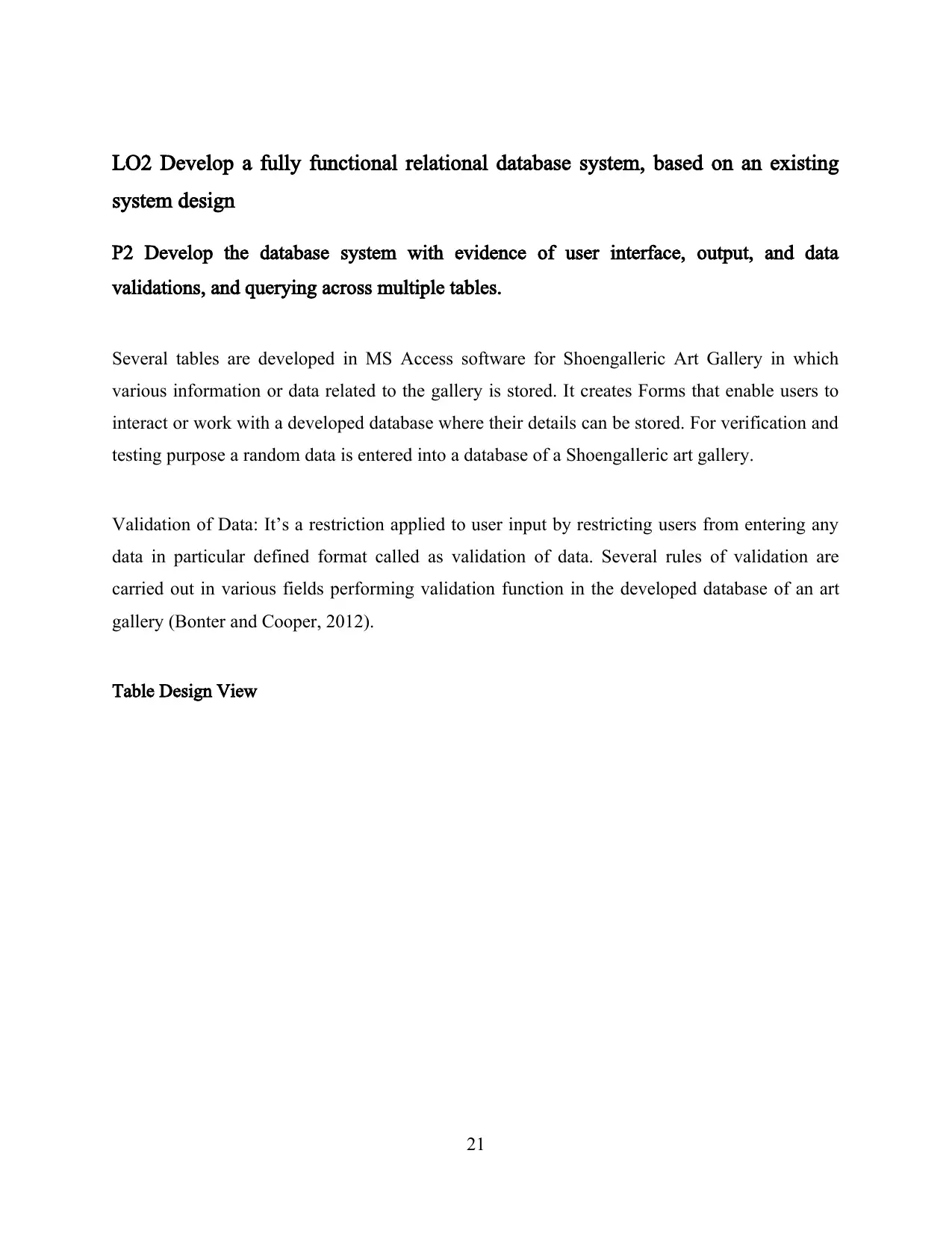
LO2 Develop a fully functional relational database system, based on an existing
system design
P2 Develop the database system with evidence of user interface, output, and data
validations, and querying across multiple tables.
Several tables are developed in MS Access software for Shoengalleric Art Gallery in which
various information or data related to the gallery is stored. It creates Forms that enable users to
interact or work with a developed database where their details can be stored. For verification and
testing purpose a random data is entered into a database of a Shoengalleric art gallery.
Validation of Data: It’s a restriction applied to user input by restricting users from entering any
data in particular defined format called as validation of data. Several rules of validation are
carried out in various fields performing validation function in the developed database of an art
gallery (Bonter and Cooper, 2012).
Table Design View
21
system design
P2 Develop the database system with evidence of user interface, output, and data
validations, and querying across multiple tables.
Several tables are developed in MS Access software for Shoengalleric Art Gallery in which
various information or data related to the gallery is stored. It creates Forms that enable users to
interact or work with a developed database where their details can be stored. For verification and
testing purpose a random data is entered into a database of a Shoengalleric art gallery.
Validation of Data: It’s a restriction applied to user input by restricting users from entering any
data in particular defined format called as validation of data. Several rules of validation are
carried out in various fields performing validation function in the developed database of an art
gallery (Bonter and Cooper, 2012).
Table Design View
21
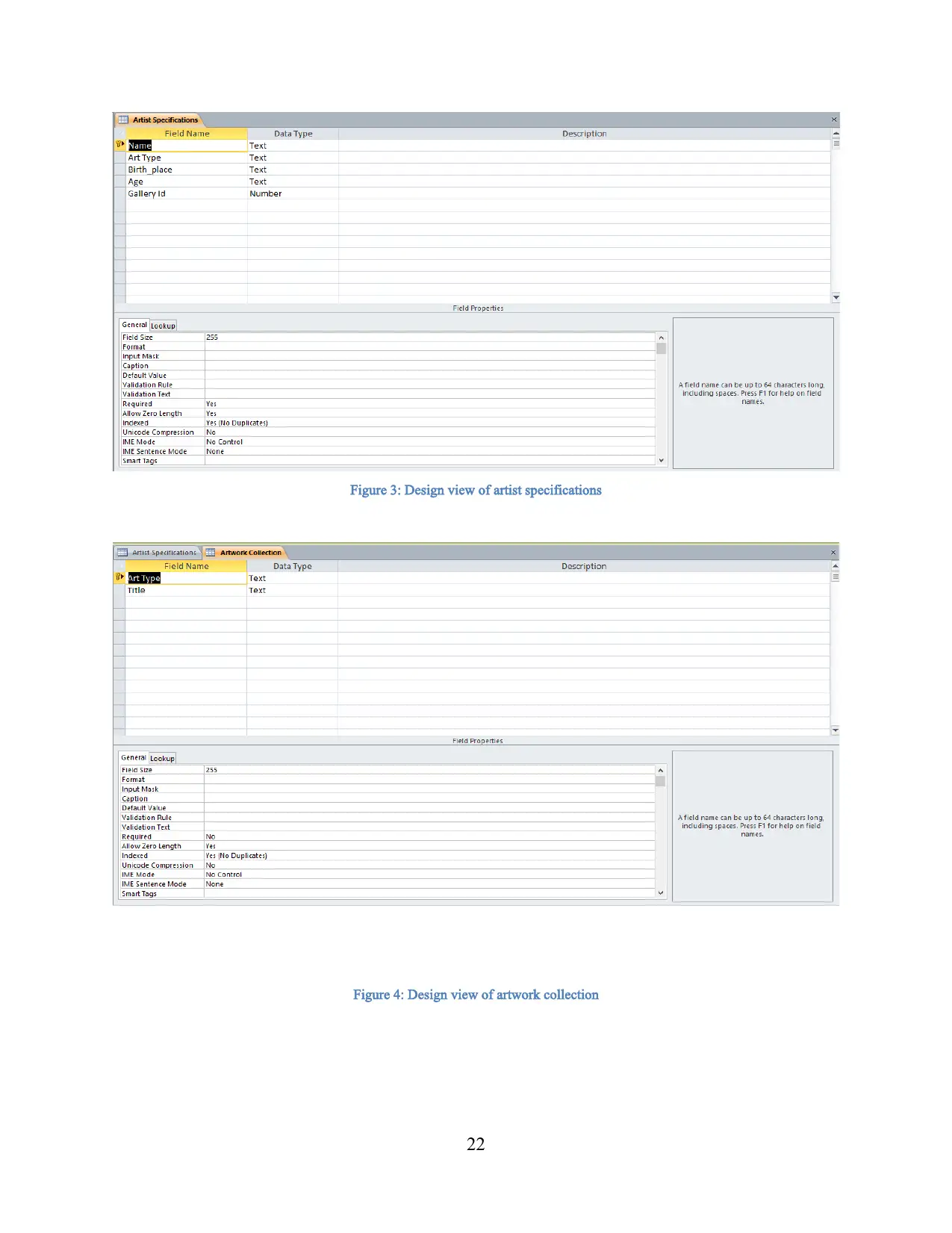
Figure 3: Design view of artist specifications
Figure 4: Design view of artwork collection
22
Figure 4: Design view of artwork collection
22
Secure Best Marks with AI Grader
Need help grading? Try our AI Grader for instant feedback on your assignments.
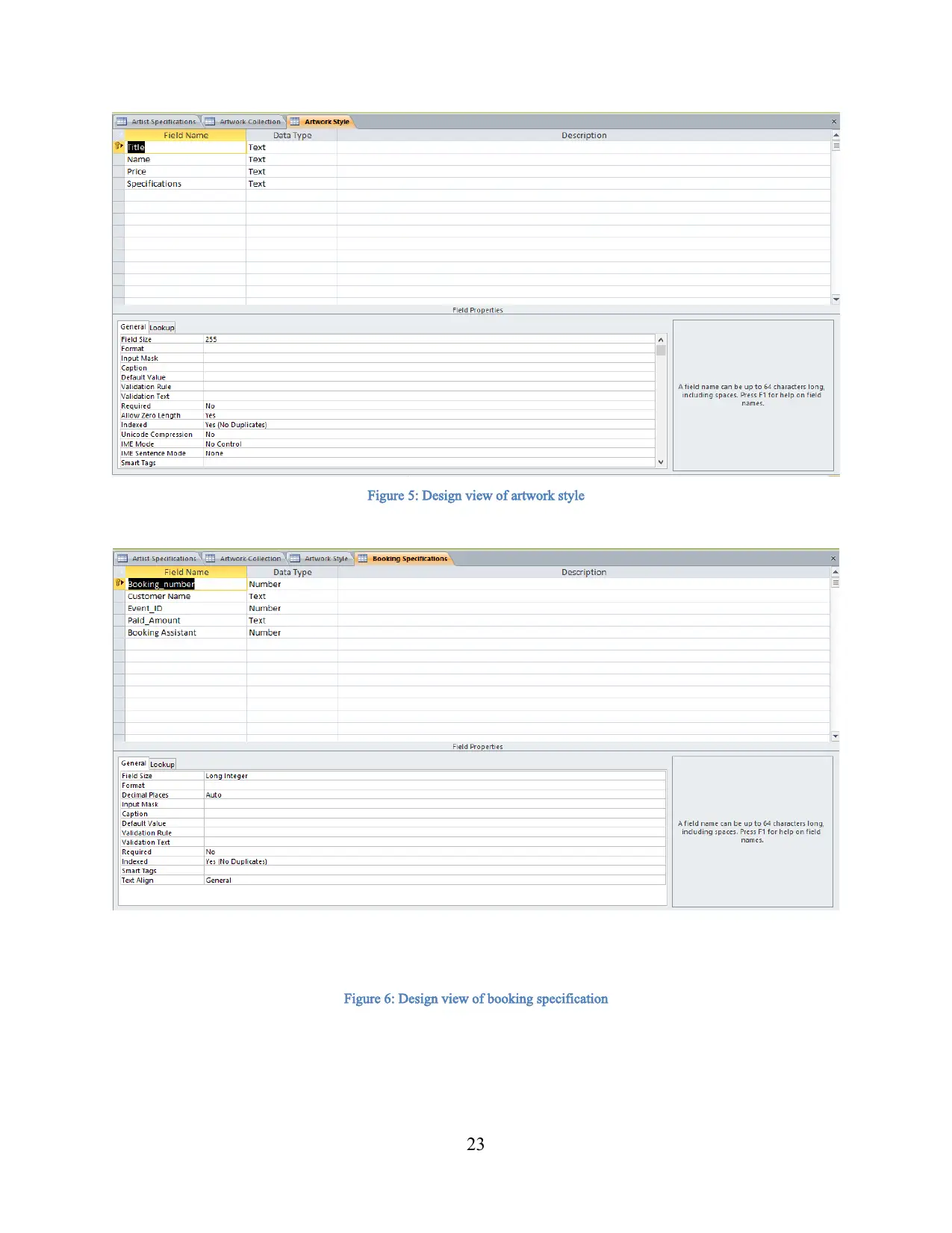
Figure 5: Design view of artwork style
Figure 6: Design view of booking specification
23
Figure 6: Design view of booking specification
23
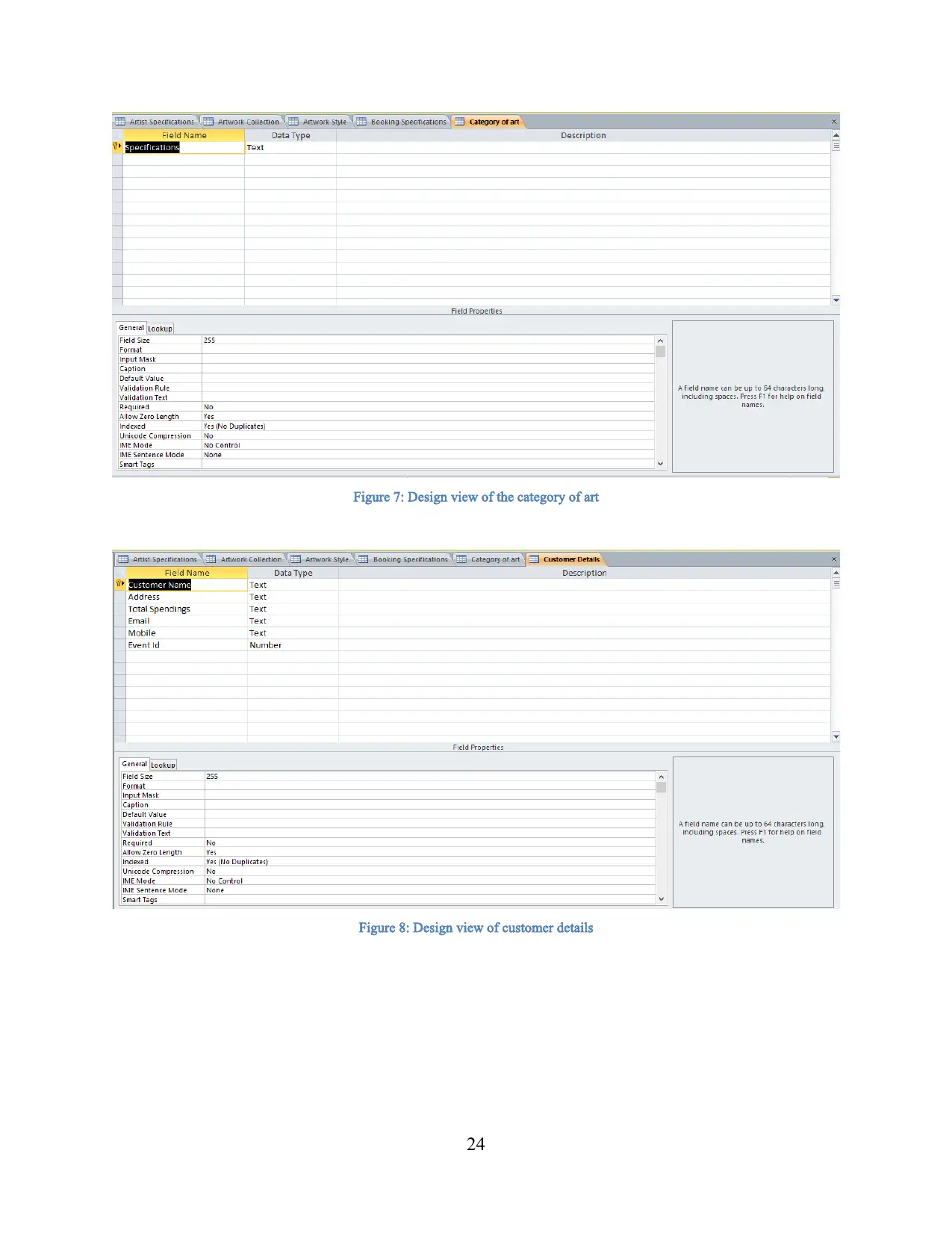
Figure 7: Design view of the category of art
Figure 8: Design view of customer details
24
Figure 8: Design view of customer details
24
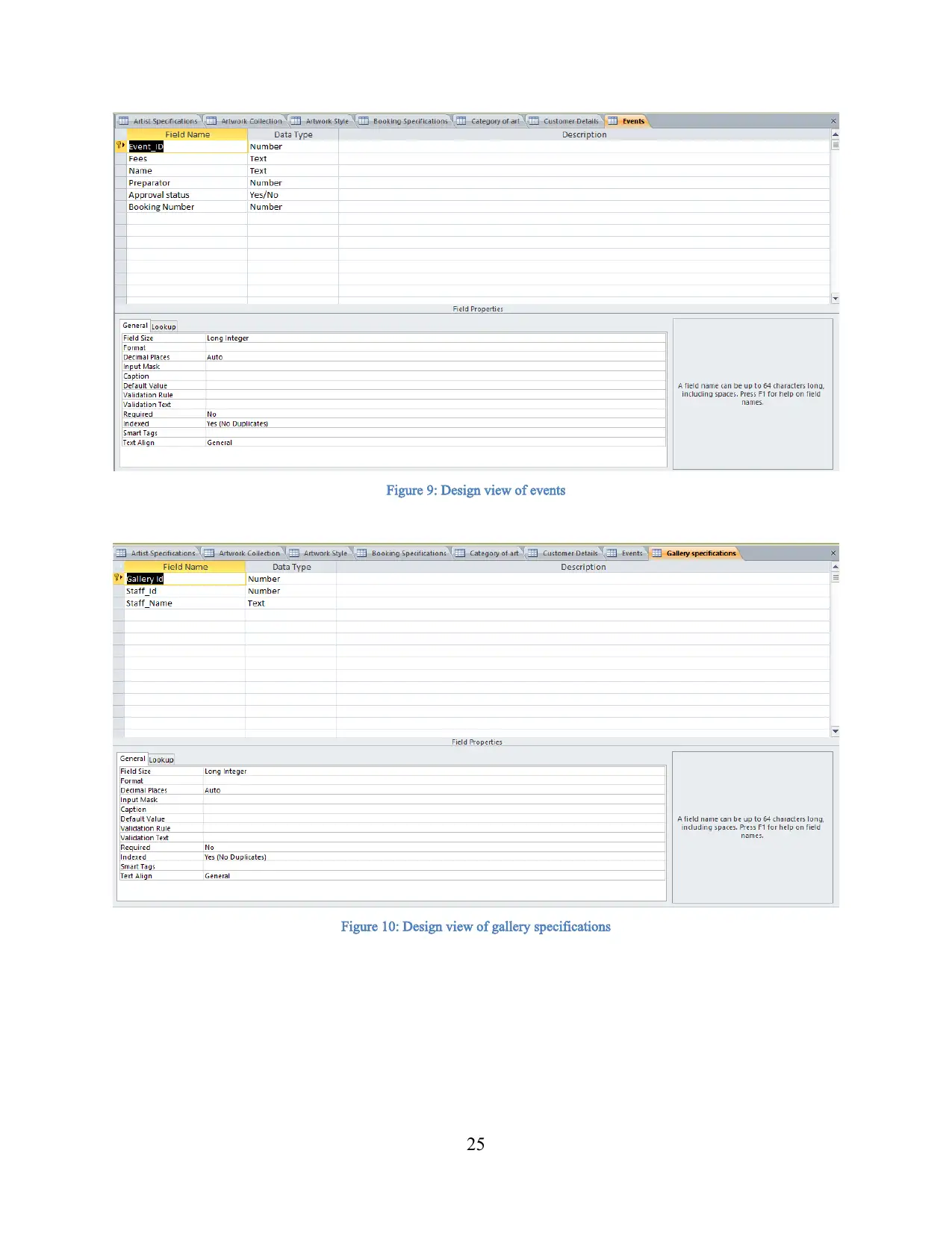
Figure 9: Design view of events
Figure 10: Design view of gallery specifications
25
Figure 10: Design view of gallery specifications
25
Paraphrase This Document
Need a fresh take? Get an instant paraphrase of this document with our AI Paraphraser
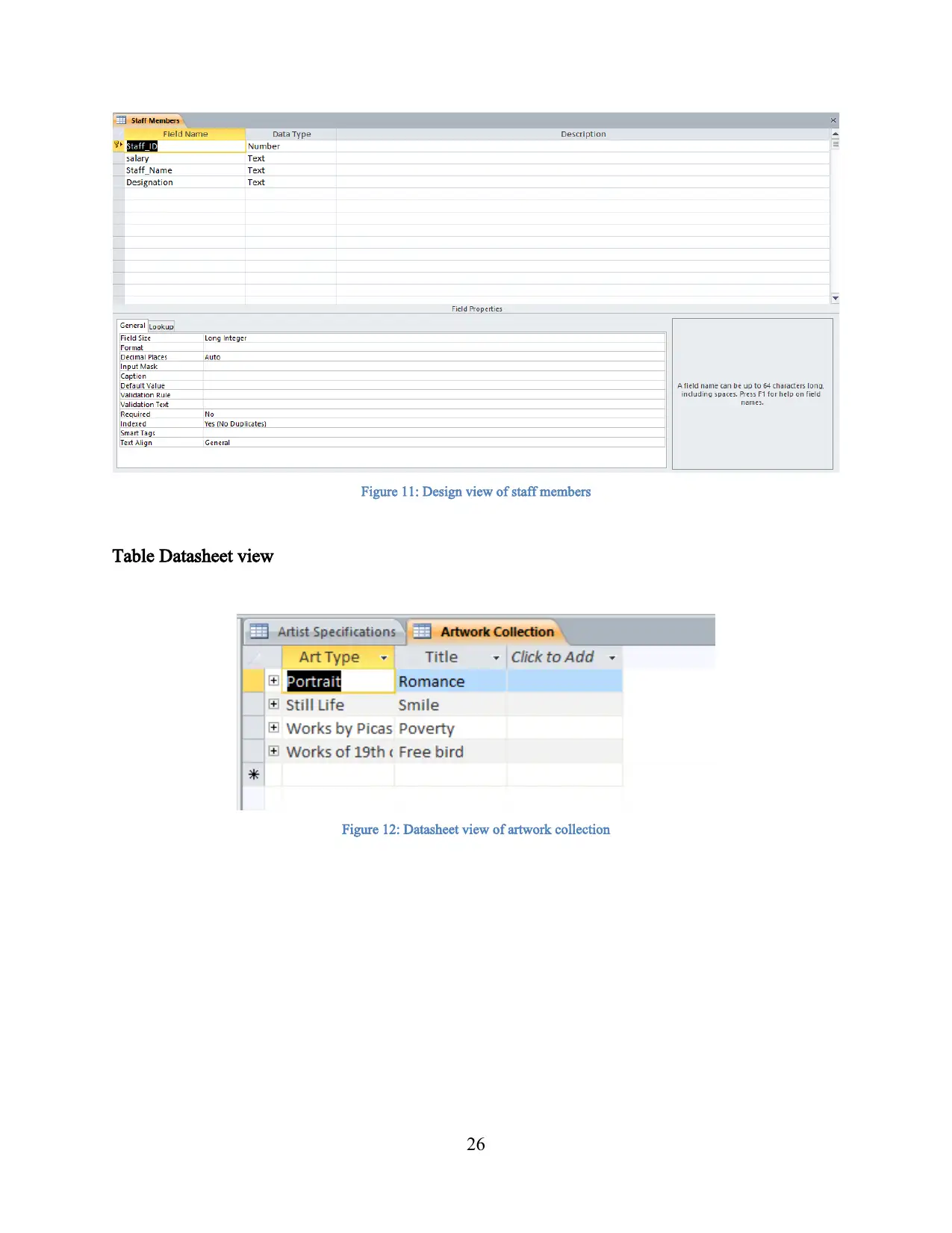
Figure 11: Design view of staff members
Table Datasheet view
Figure 12: Datasheet view of artwork collection
26
Table Datasheet view
Figure 12: Datasheet view of artwork collection
26
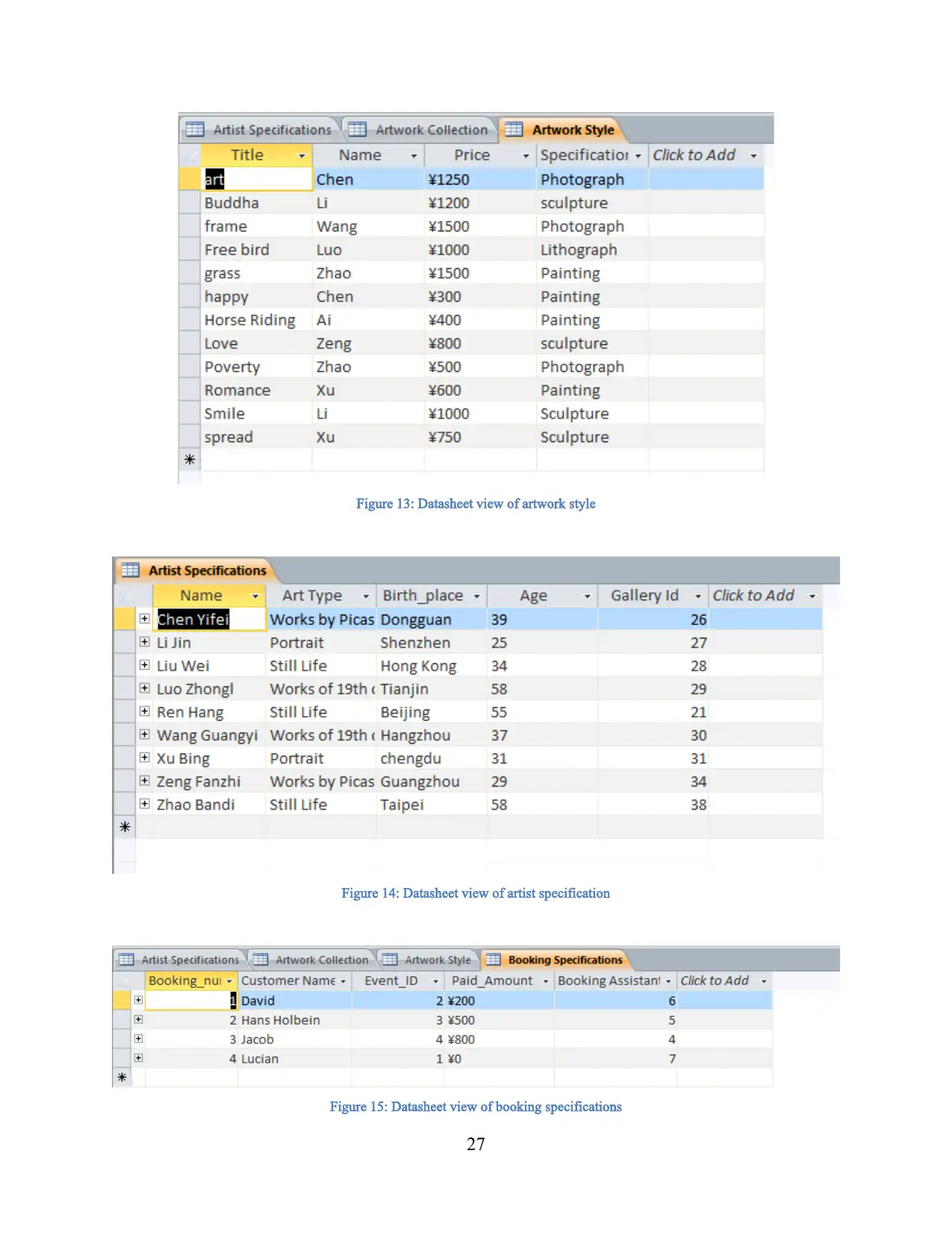
Figure 13: Datasheet view of artwork style
Figure 14: Datasheet view of artist specification
Figure 15: Datasheet view of booking specifications
27
Figure 14: Datasheet view of artist specification
Figure 15: Datasheet view of booking specifications
27
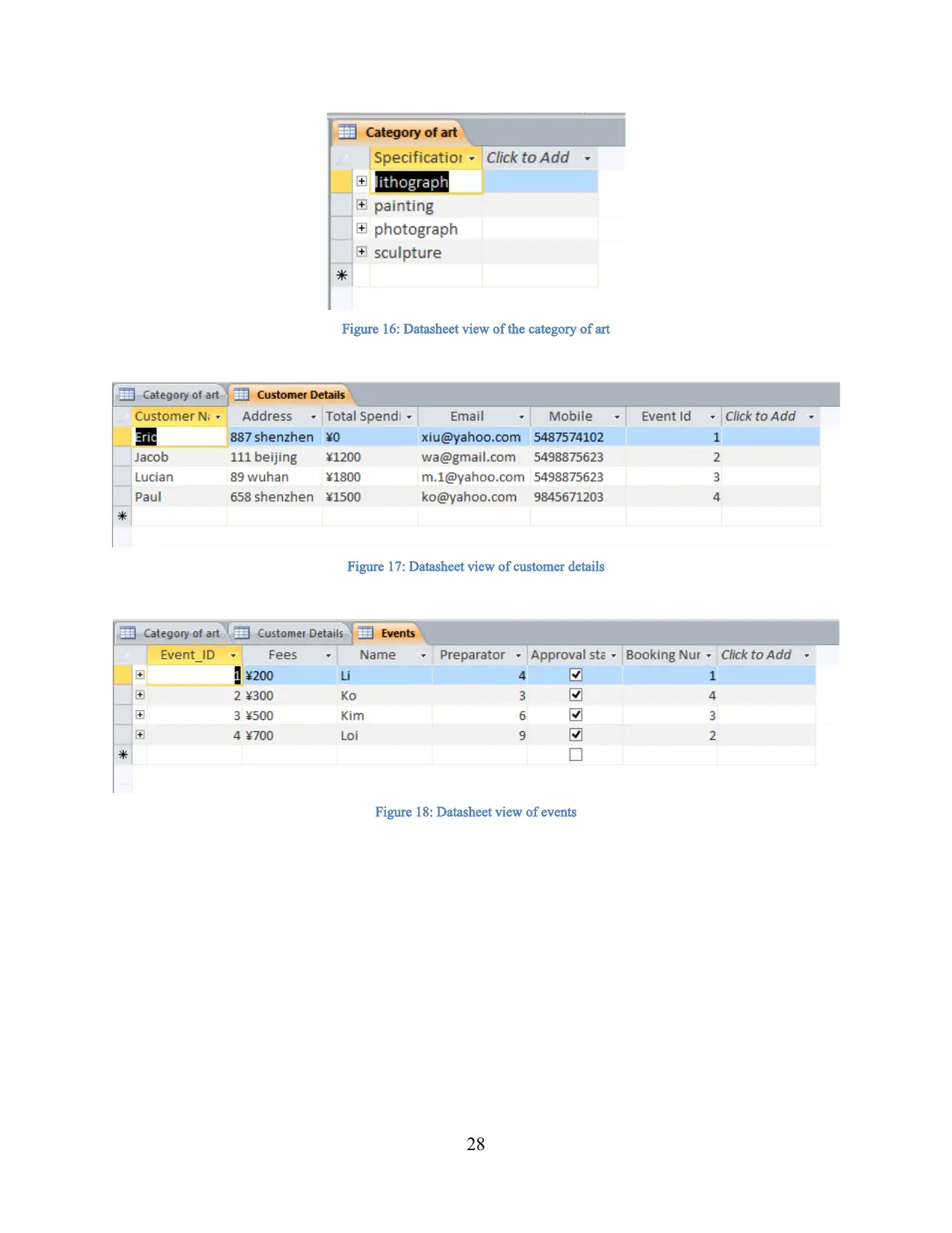
Figure 16: Datasheet view of the category of art
Figure 17: Datasheet view of customer details
Figure 18: Datasheet view of events
28
Figure 17: Datasheet view of customer details
Figure 18: Datasheet view of events
28
Secure Best Marks with AI Grader
Need help grading? Try our AI Grader for instant feedback on your assignments.
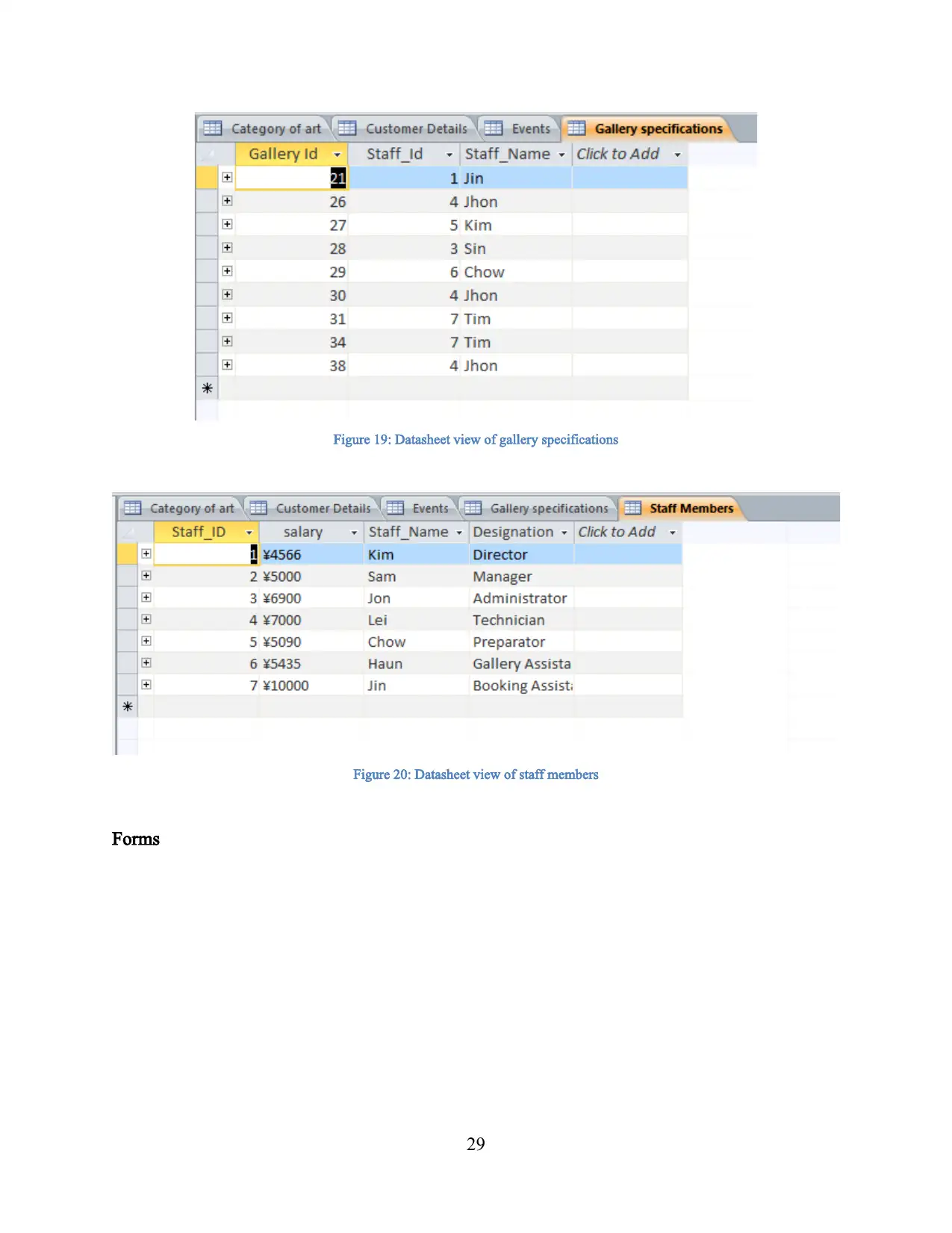
Figure 19: Datasheet view of gallery specifications
Figure 20: Datasheet view of staff members
Forms
29
Figure 20: Datasheet view of staff members
Forms
29
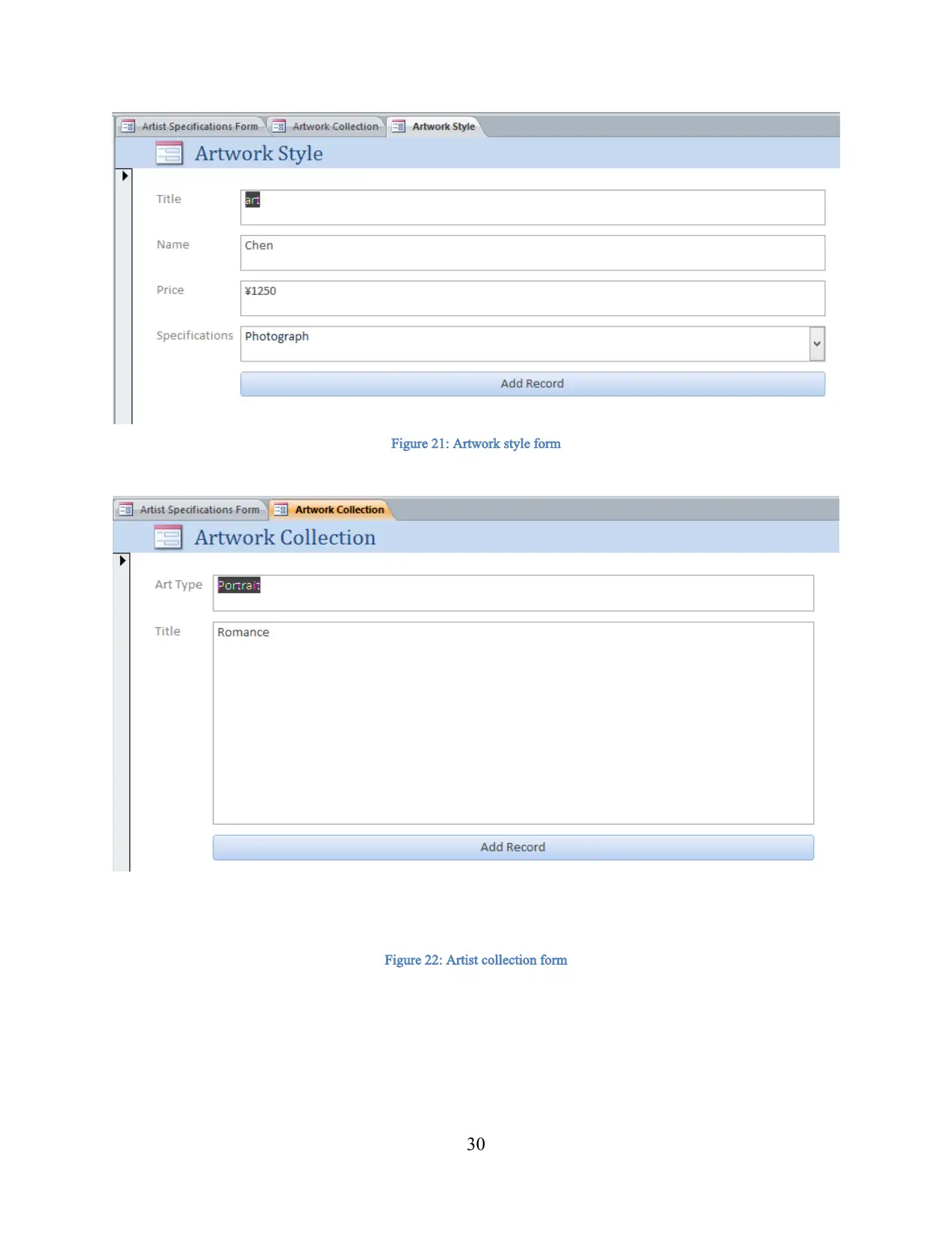
Figure 21: Artwork style form
Figure 22: Artist collection form
30
Figure 22: Artist collection form
30
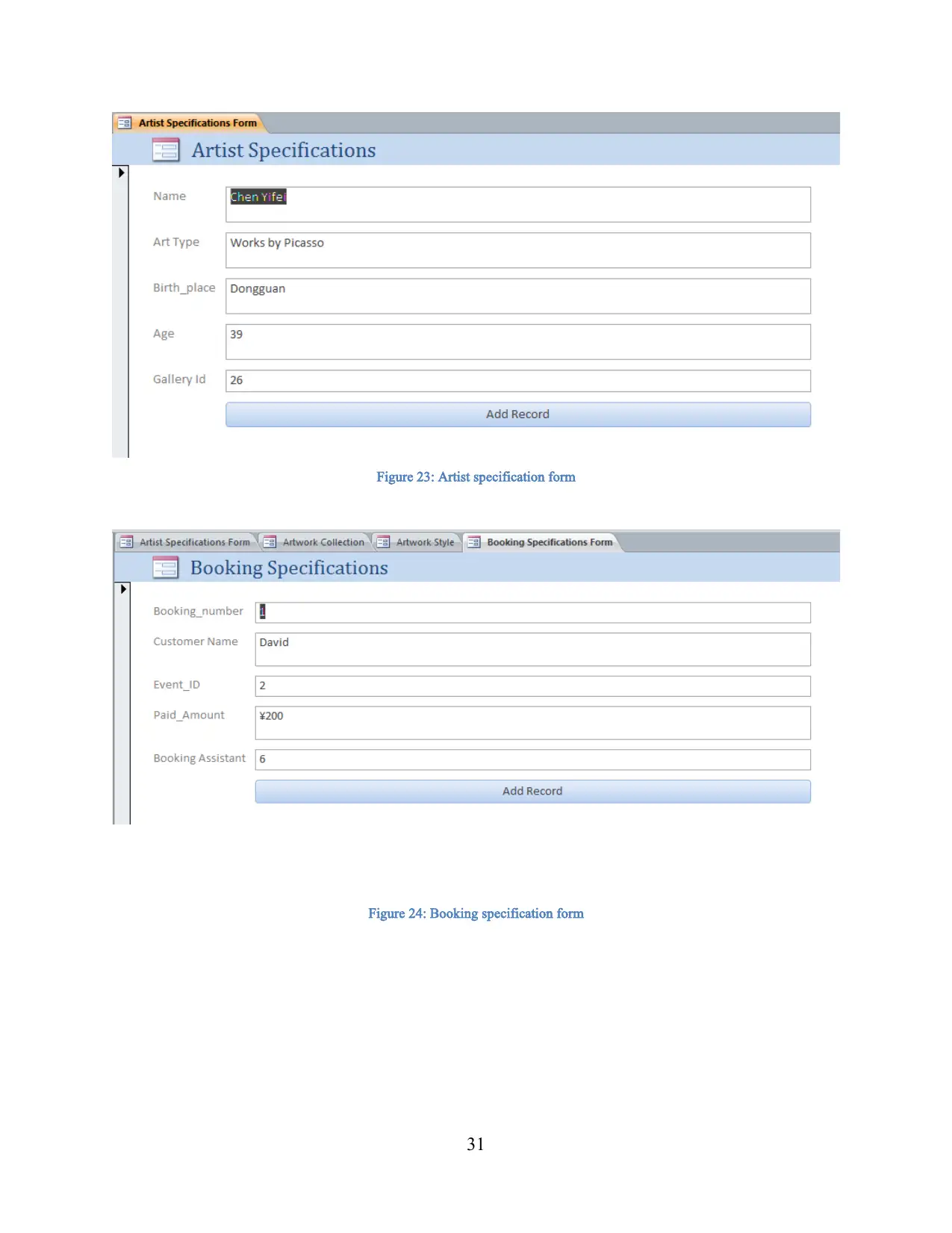
Figure 23: Artist specification form
Figure 24: Booking specification form
31
Figure 24: Booking specification form
31
Paraphrase This Document
Need a fresh take? Get an instant paraphrase of this document with our AI Paraphraser
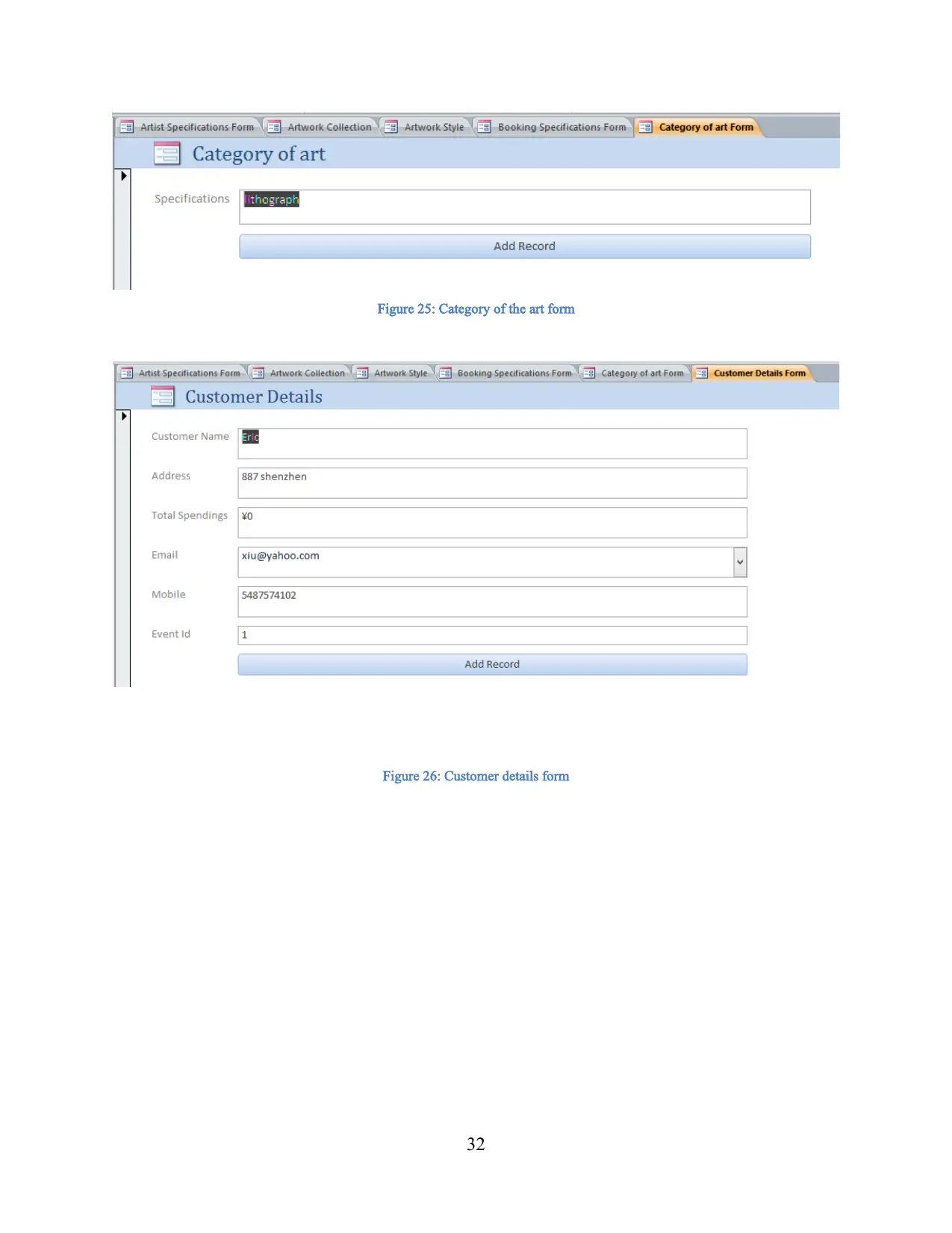
Figure 25: Category of the art form
Figure 26: Customer details form
32
Figure 26: Customer details form
32
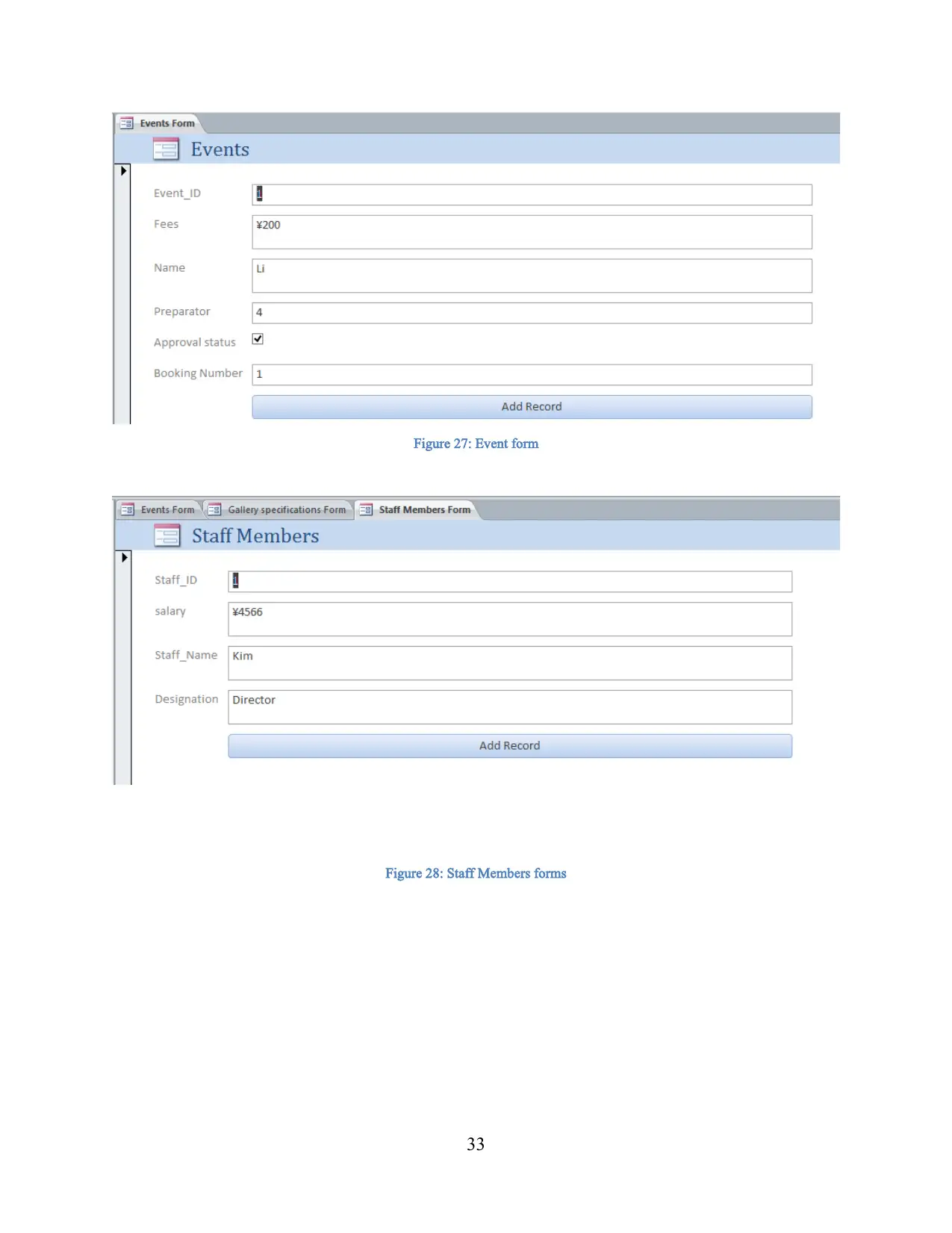
Figure 27: Event form
Figure 28: Staff Members forms
33
Figure 28: Staff Members forms
33
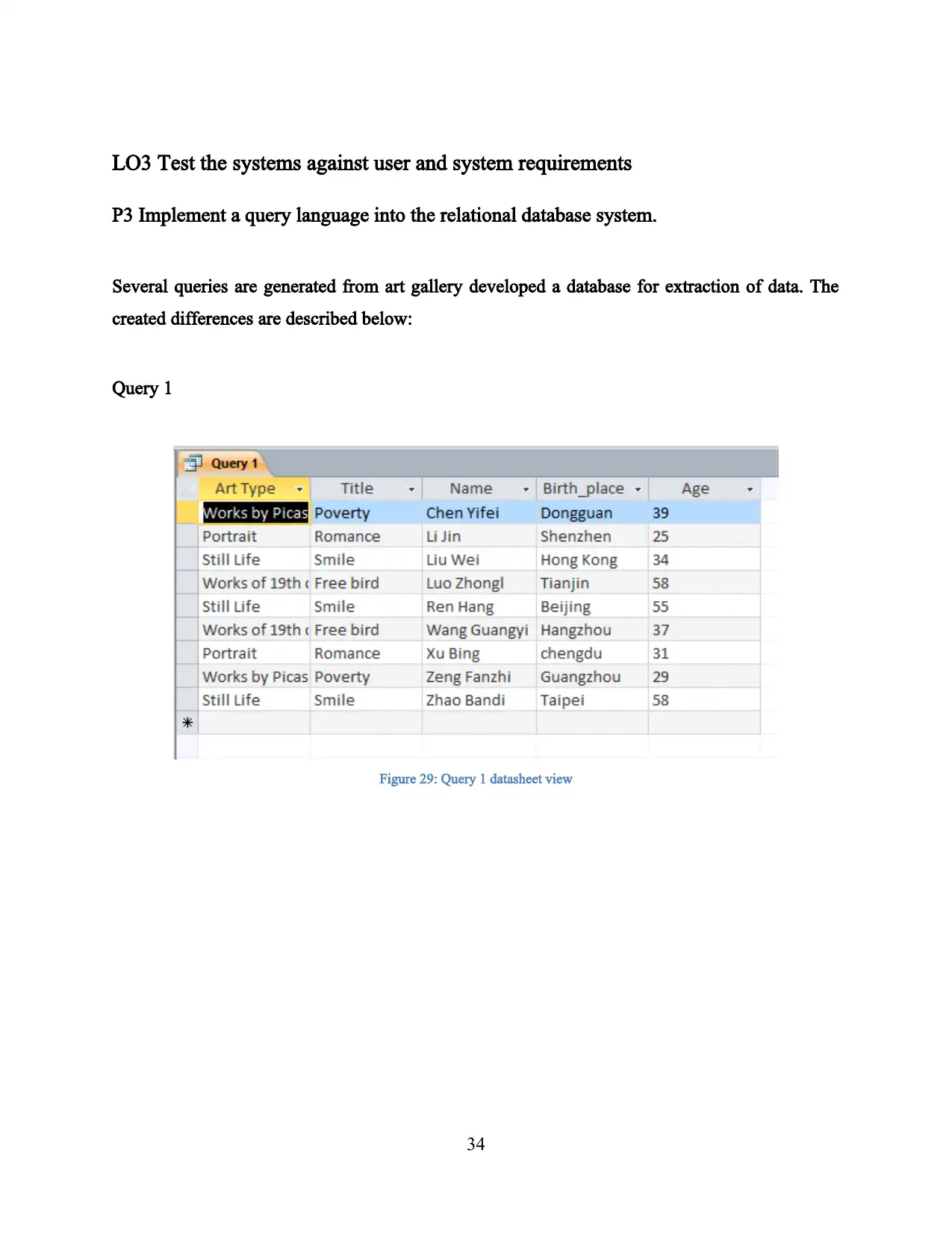
LO3 Test the systems against user and system requirements
P3 Implement a query language into the relational database system.
Several queries are generated from art gallery developed a database for extraction of data. The
created differences are described below:
Query 1
Figure 29: Query 1 datasheet view
34
P3 Implement a query language into the relational database system.
Several queries are generated from art gallery developed a database for extraction of data. The
created differences are described below:
Query 1
Figure 29: Query 1 datasheet view
34
Secure Best Marks with AI Grader
Need help grading? Try our AI Grader for instant feedback on your assignments.
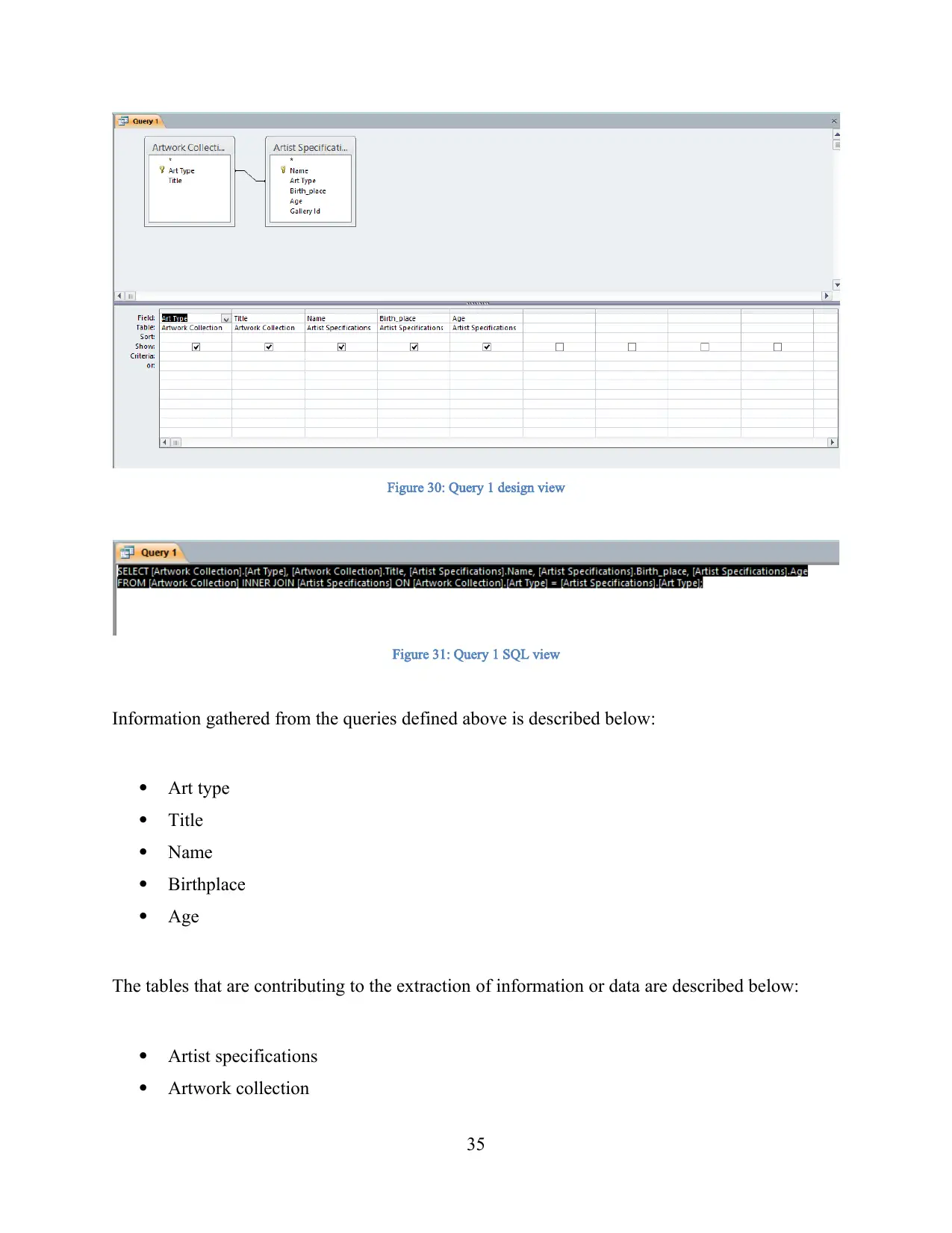
Figure 30: Query 1 design view
Figure 31: Query 1 SQL view
Information gathered from the queries defined above is described below:
Art type
Title
Name
Birthplace
Age
The tables that are contributing to the extraction of information or data are described below:
Artist specifications
Artwork collection
35
Figure 31: Query 1 SQL view
Information gathered from the queries defined above is described below:
Art type
Title
Name
Birthplace
Age
The tables that are contributing to the extraction of information or data are described below:
Artist specifications
Artwork collection
35
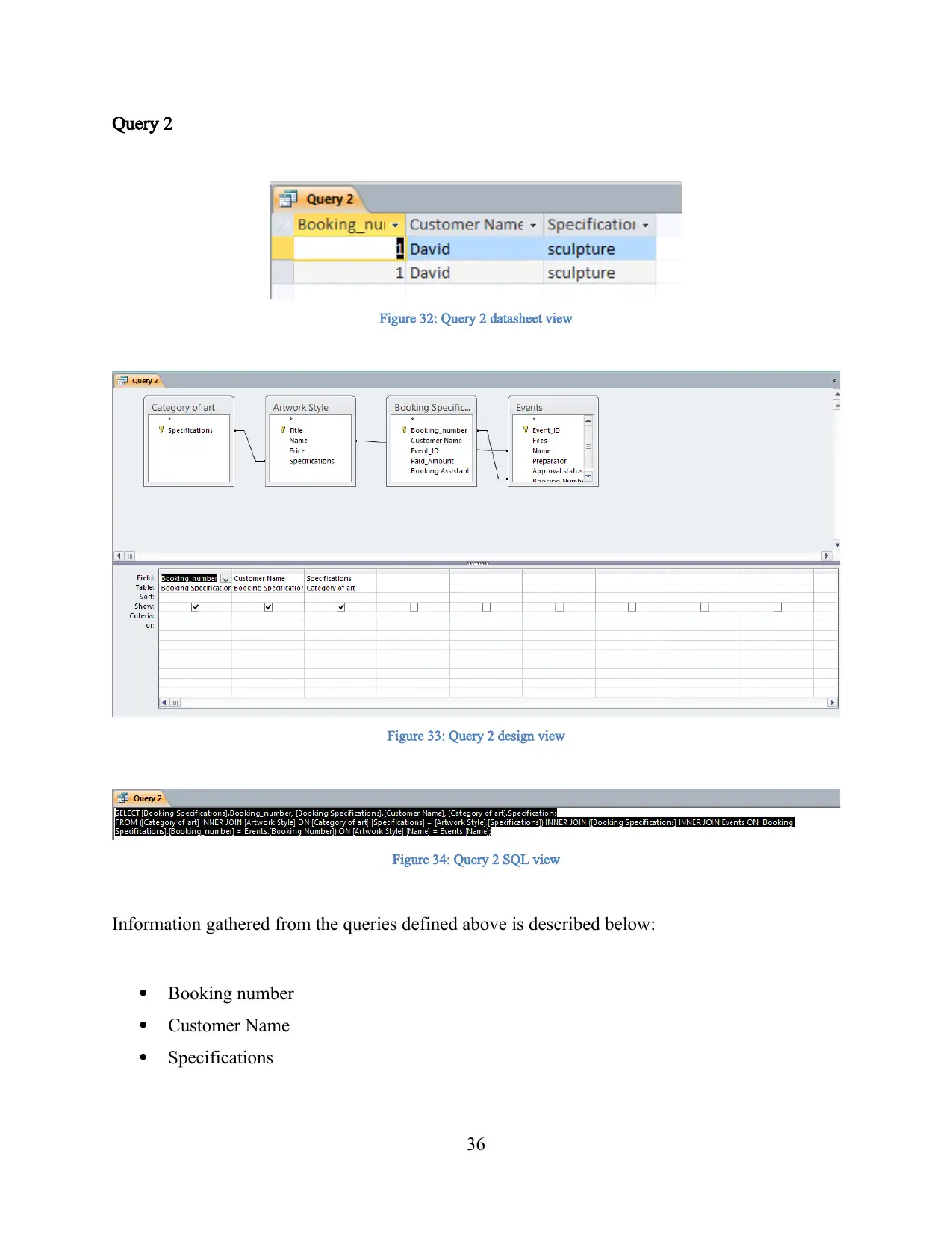
Query 2
Figure 32: Query 2 datasheet view
Figure 33: Query 2 design view
Figure 34: Query 2 SQL view
Information gathered from the queries defined above is described below:
Booking number
Customer Name
Specifications
36
Figure 32: Query 2 datasheet view
Figure 33: Query 2 design view
Figure 34: Query 2 SQL view
Information gathered from the queries defined above is described below:
Booking number
Customer Name
Specifications
36
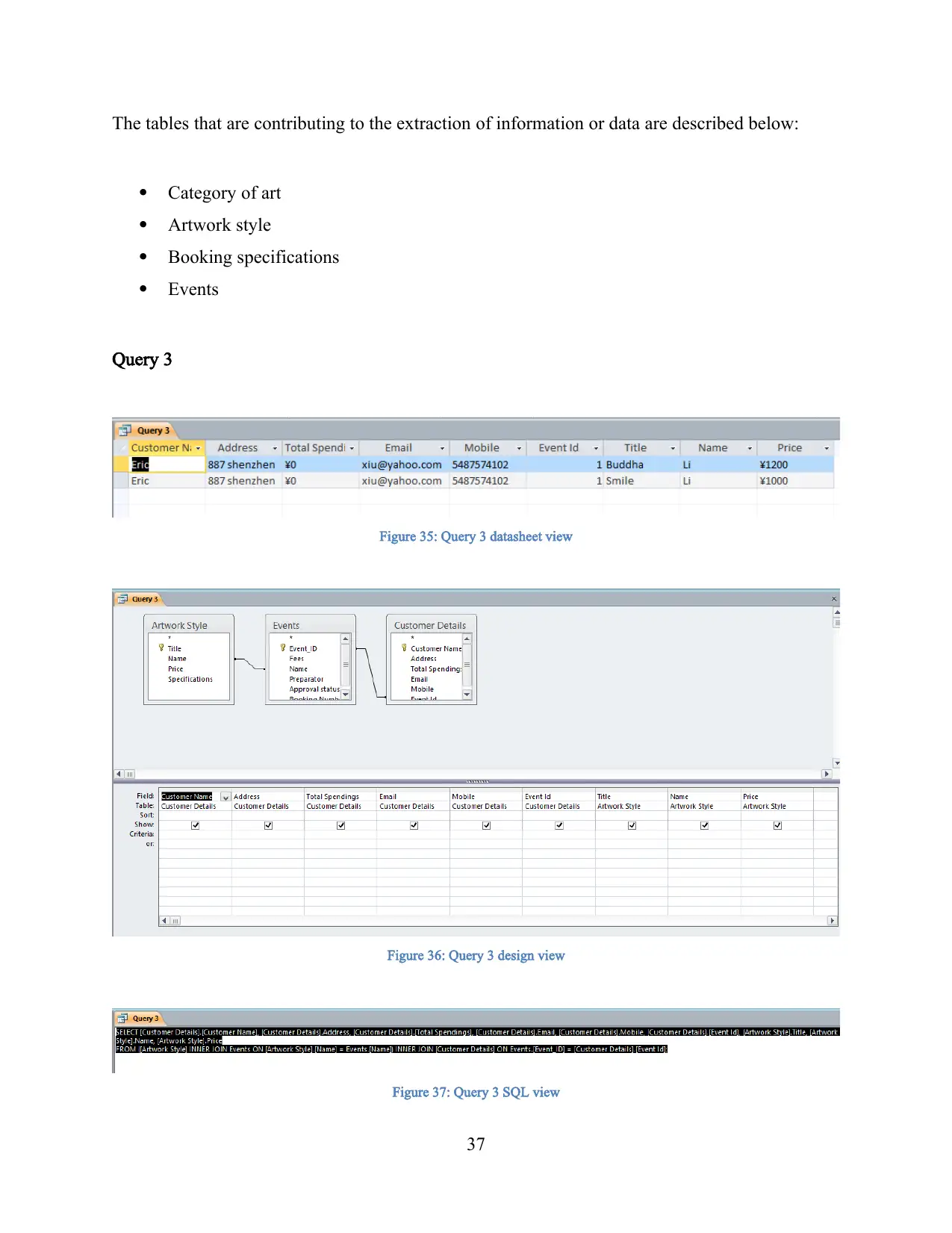
The tables that are contributing to the extraction of information or data are described below:
Category of art
Artwork style
Booking specifications
Events
Query 3
Figure 35: Query 3 datasheet view
Figure 36: Query 3 design view
Figure 37: Query 3 SQL view
37
Category of art
Artwork style
Booking specifications
Events
Query 3
Figure 35: Query 3 datasheet view
Figure 36: Query 3 design view
Figure 37: Query 3 SQL view
37
Paraphrase This Document
Need a fresh take? Get an instant paraphrase of this document with our AI Paraphraser
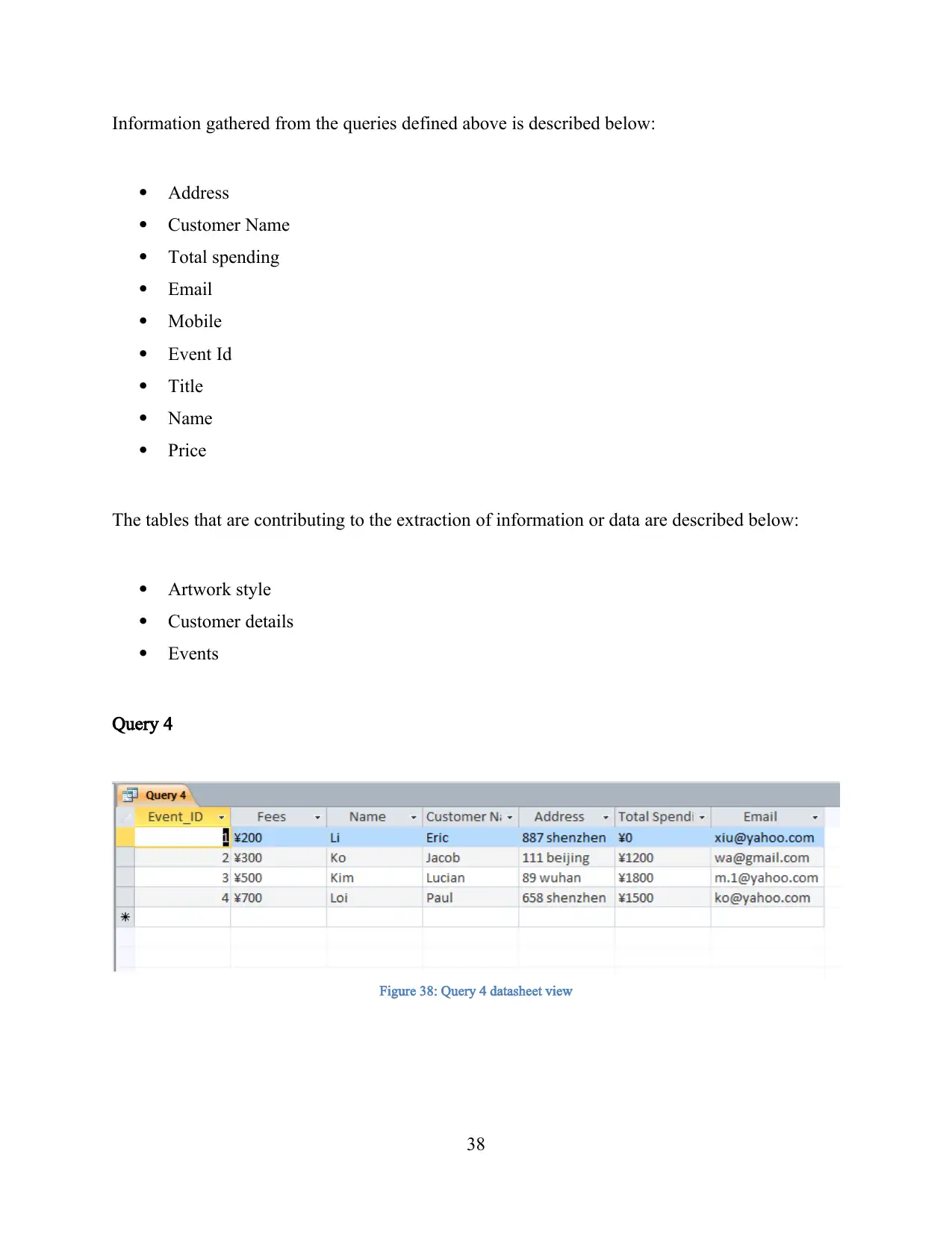
Information gathered from the queries defined above is described below:
Address
Customer Name
Total spending
Email
Mobile
Event Id
Title
Name
Price
The tables that are contributing to the extraction of information or data are described below:
Artwork style
Customer details
Events
Query 4
Figure 38: Query 4 datasheet view
38
Address
Customer Name
Total spending
Mobile
Event Id
Title
Name
Price
The tables that are contributing to the extraction of information or data are described below:
Artwork style
Customer details
Events
Query 4
Figure 38: Query 4 datasheet view
38
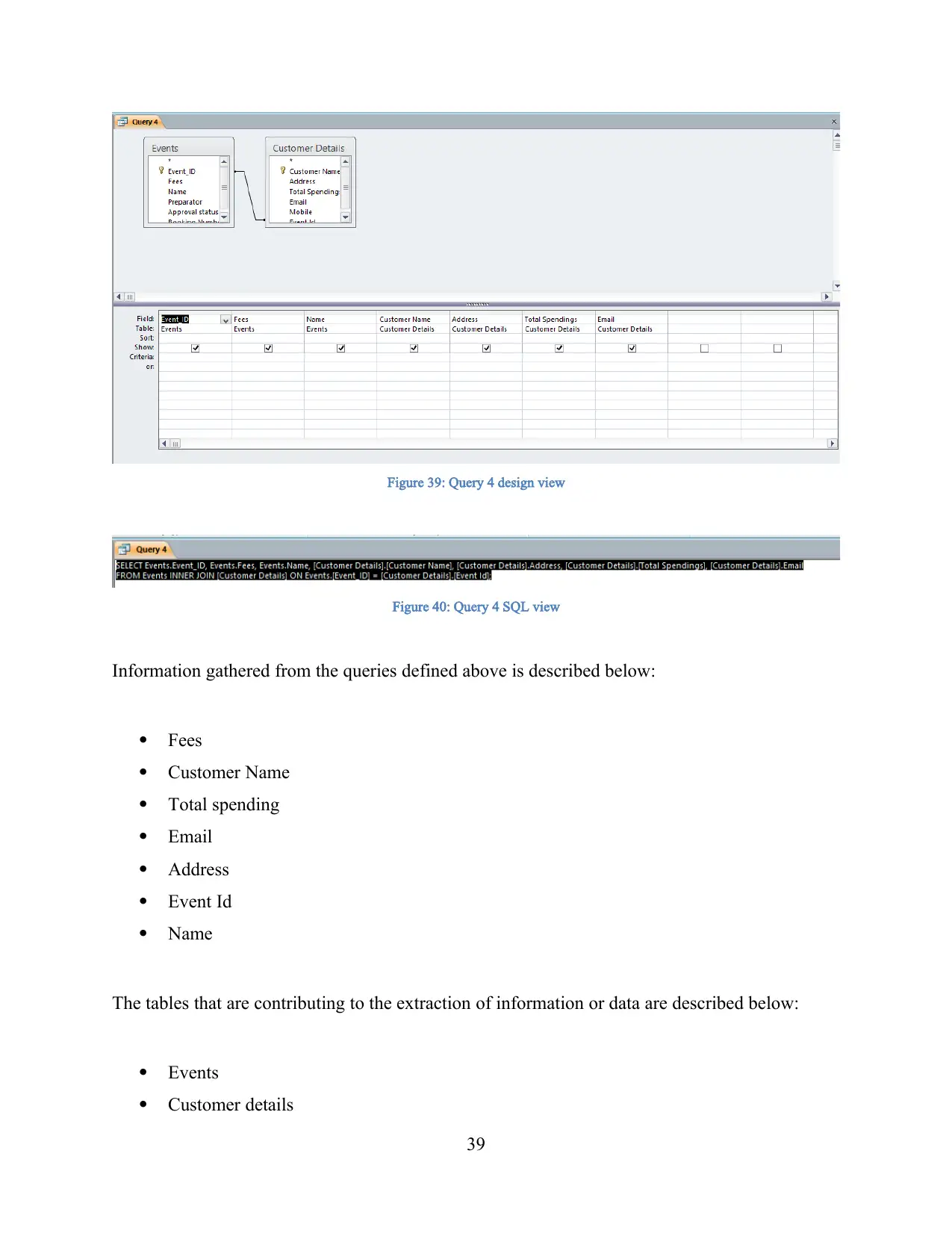
Figure 39: Query 4 design view
Figure 40: Query 4 SQL view
Information gathered from the queries defined above is described below:
Fees
Customer Name
Total spending
Email
Address
Event Id
Name
The tables that are contributing to the extraction of information or data are described below:
Events
Customer details
39
Figure 40: Query 4 SQL view
Information gathered from the queries defined above is described below:
Fees
Customer Name
Total spending
Address
Event Id
Name
The tables that are contributing to the extraction of information or data are described below:
Events
Customer details
39
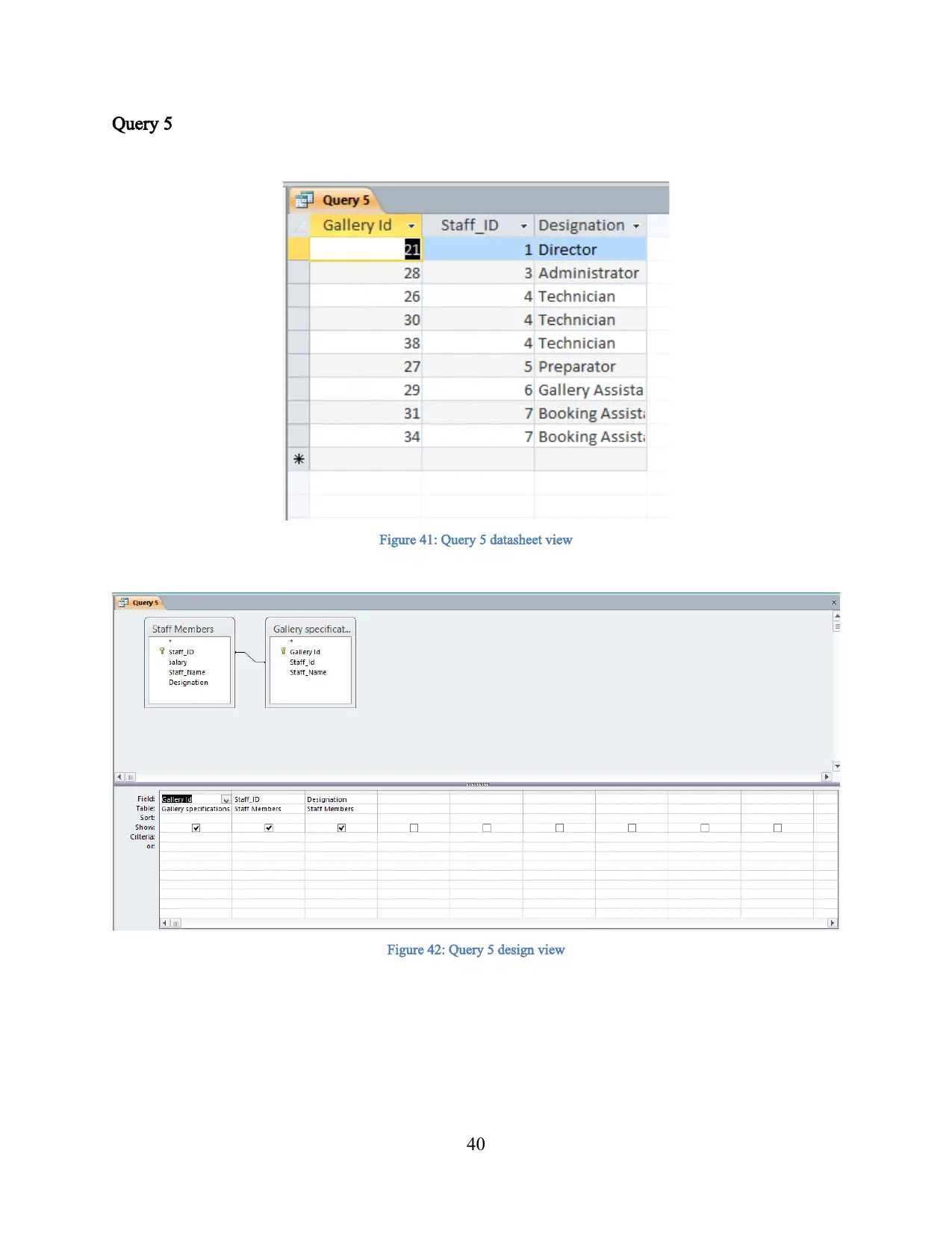
Query 5
Figure 41: Query 5 datasheet view
Figure 42: Query 5 design view
40
Figure 41: Query 5 datasheet view
Figure 42: Query 5 design view
40
Secure Best Marks with AI Grader
Need help grading? Try our AI Grader for instant feedback on your assignments.
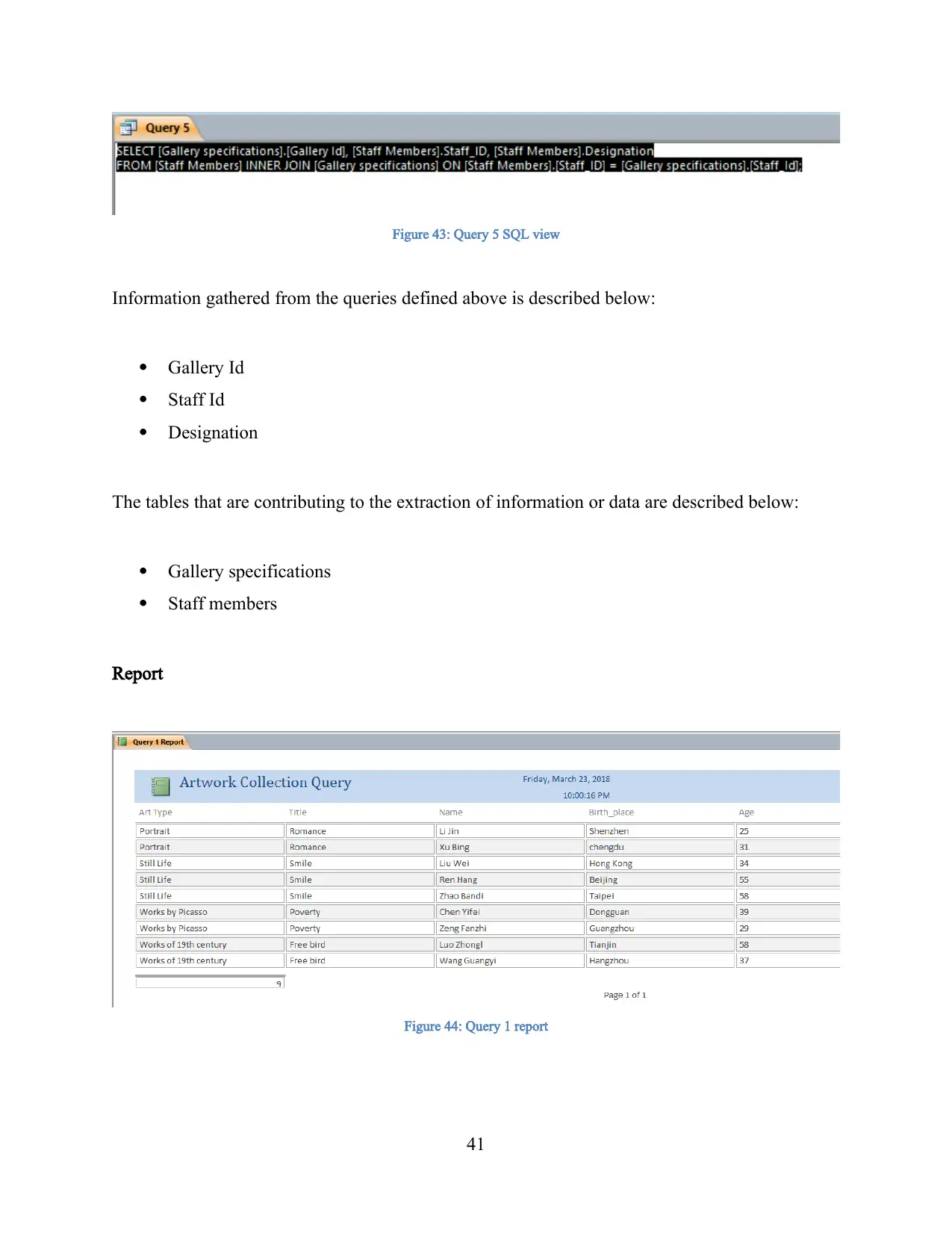
Figure 43: Query 5 SQL view
Information gathered from the queries defined above is described below:
Gallery Id
Staff Id
Designation
The tables that are contributing to the extraction of information or data are described below:
Gallery specifications
Staff members
Report
Figure 44: Query 1 report
41
Information gathered from the queries defined above is described below:
Gallery Id
Staff Id
Designation
The tables that are contributing to the extraction of information or data are described below:
Gallery specifications
Staff members
Report
Figure 44: Query 1 report
41
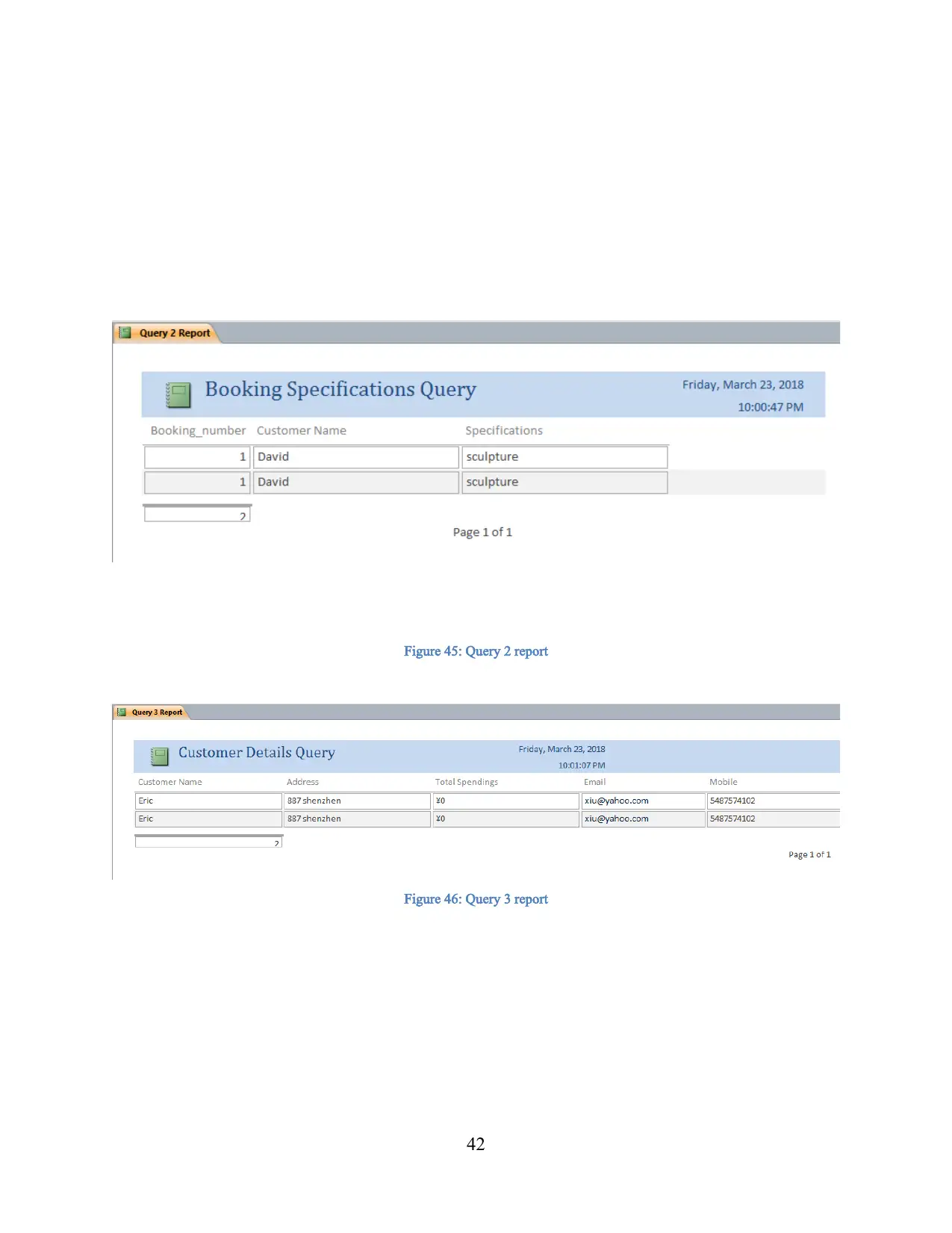
Figure 45: Query 2 report
Figure 46: Query 3 report
42
Figure 46: Query 3 report
42
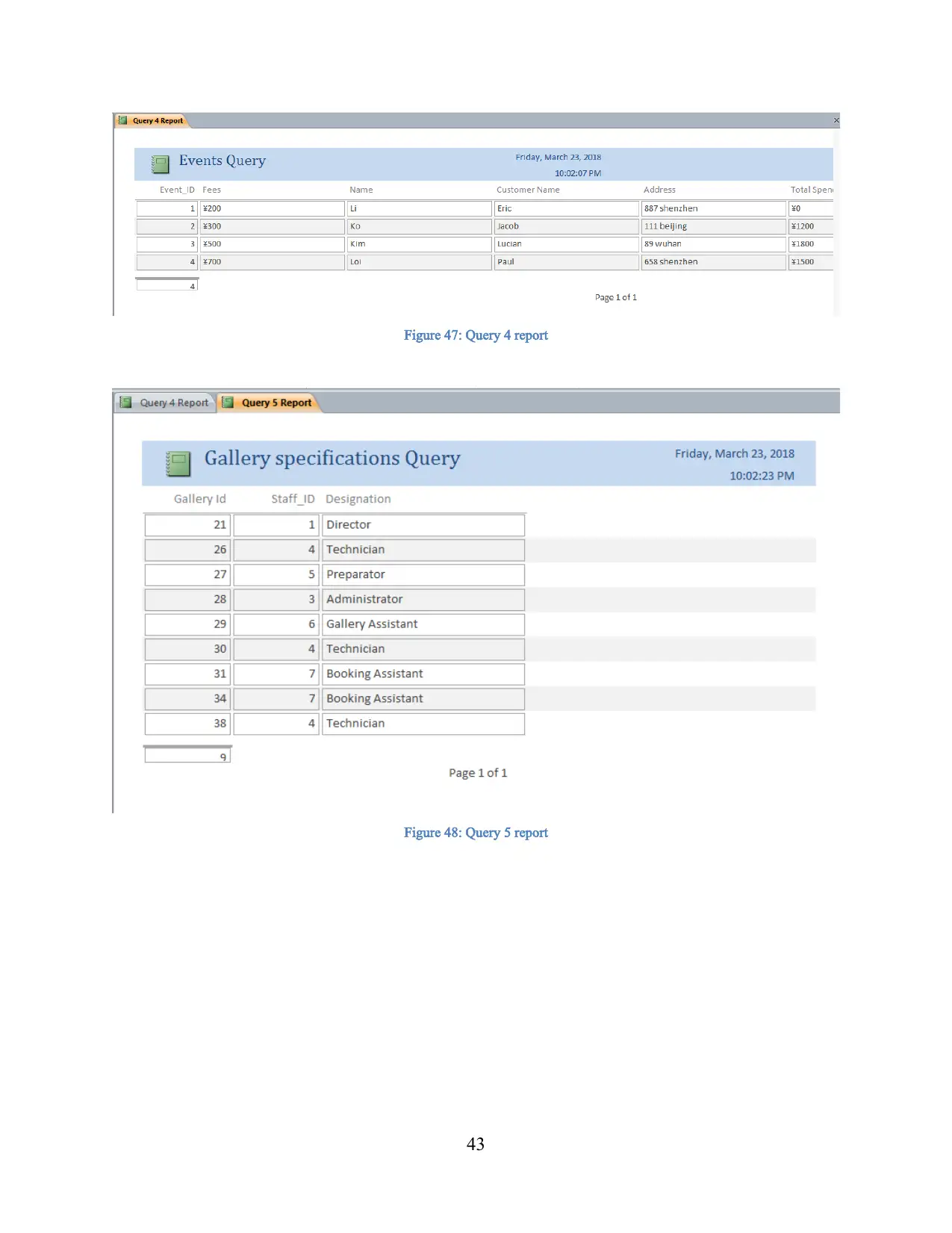
Figure 47: Query 4 report
Figure 48: Query 5 report
43
Figure 48: Query 5 report
43
Paraphrase This Document
Need a fresh take? Get an instant paraphrase of this document with our AI Paraphraser
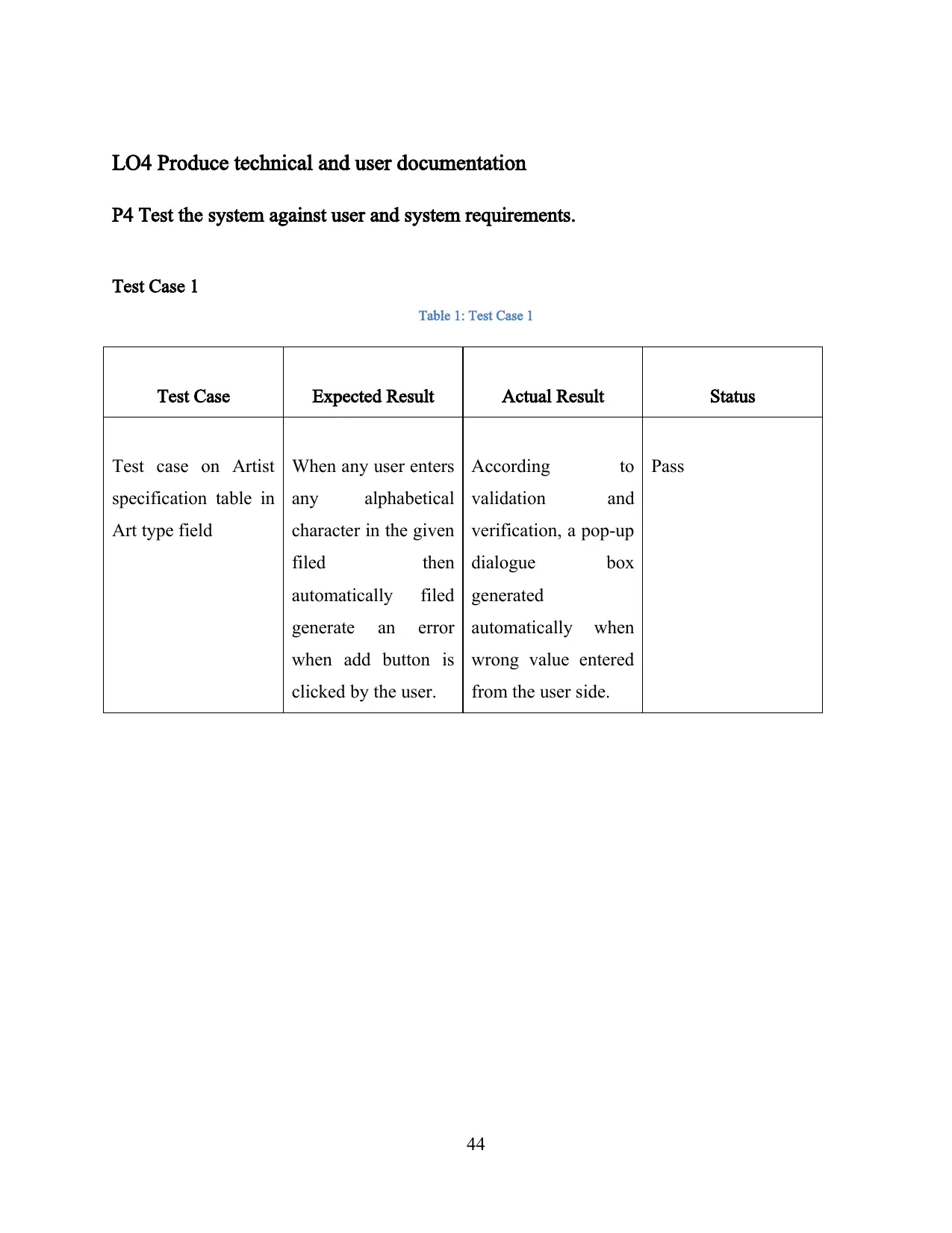
LO4 Produce technical and user documentation
P4 Test the system against user and system requirements.
Test Case 1
Table 1: Test Case 1
Test Case Expected Result Actual Result Status
Test case on Artist
specification table in
Art type field
When any user enters
any alphabetical
character in the given
filed then
automatically filed
generate an error
when add button is
clicked by the user.
According to
validation and
verification, a pop-up
dialogue box
generated
automatically when
wrong value entered
from the user side.
Pass
44
P4 Test the system against user and system requirements.
Test Case 1
Table 1: Test Case 1
Test Case Expected Result Actual Result Status
Test case on Artist
specification table in
Art type field
When any user enters
any alphabetical
character in the given
filed then
automatically filed
generate an error
when add button is
clicked by the user.
According to
validation and
verification, a pop-up
dialogue box
generated
automatically when
wrong value entered
from the user side.
Pass
44
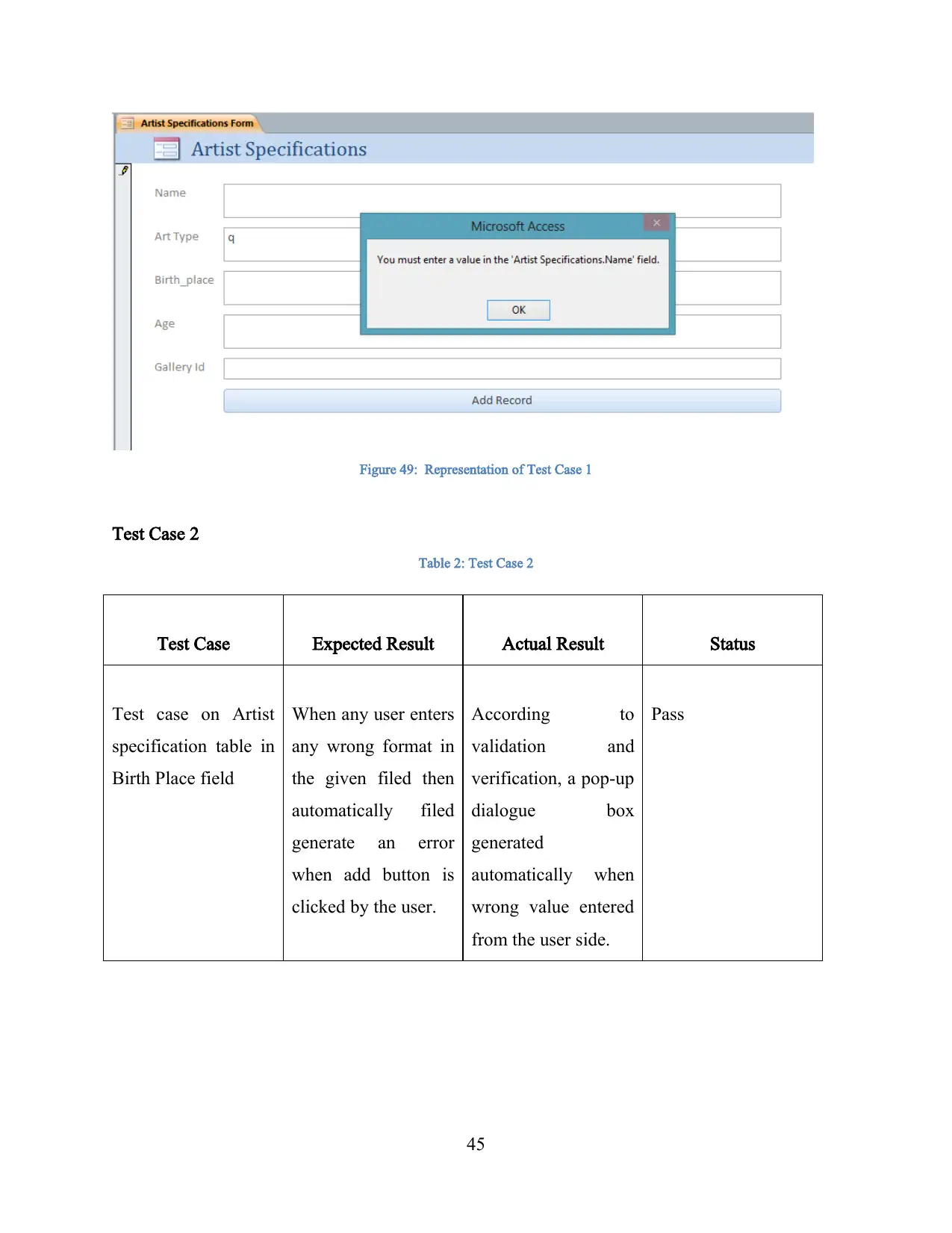
Figure 49: Representation of Test Case 1
Test Case 2
Table 2: Test Case 2
Test Case Expected Result Actual Result Status
Test case on Artist
specification table in
Birth Place field
When any user enters
any wrong format in
the given filed then
automatically filed
generate an error
when add button is
clicked by the user.
According to
validation and
verification, a pop-up
dialogue box
generated
automatically when
wrong value entered
from the user side.
Pass
45
Test Case 2
Table 2: Test Case 2
Test Case Expected Result Actual Result Status
Test case on Artist
specification table in
Birth Place field
When any user enters
any wrong format in
the given filed then
automatically filed
generate an error
when add button is
clicked by the user.
According to
validation and
verification, a pop-up
dialogue box
generated
automatically when
wrong value entered
from the user side.
Pass
45
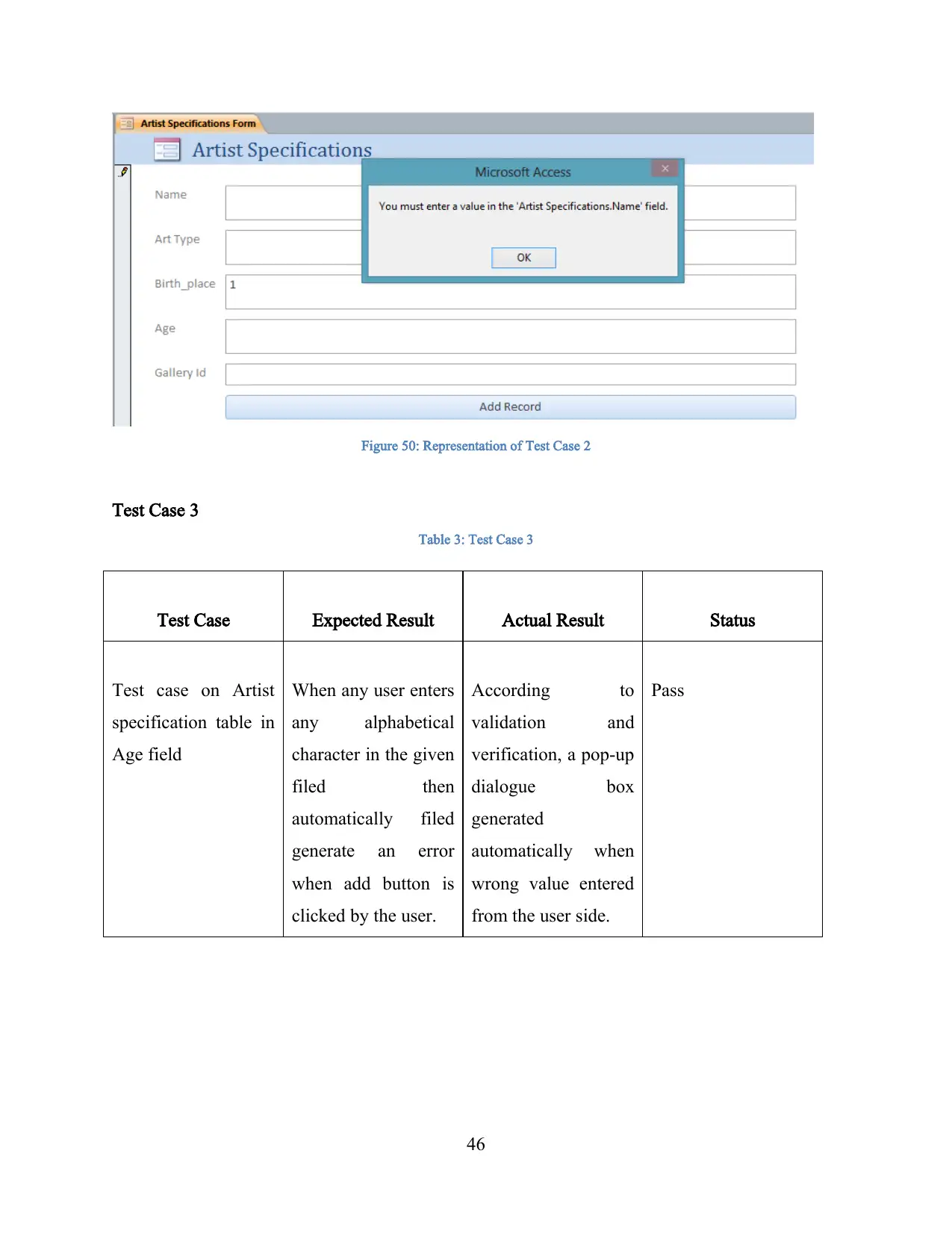
Figure 50: Representation of Test Case 2
Test Case 3
Table 3: Test Case 3
Test Case Expected Result Actual Result Status
Test case on Artist
specification table in
Age field
When any user enters
any alphabetical
character in the given
filed then
automatically filed
generate an error
when add button is
clicked by the user.
According to
validation and
verification, a pop-up
dialogue box
generated
automatically when
wrong value entered
from the user side.
Pass
46
Test Case 3
Table 3: Test Case 3
Test Case Expected Result Actual Result Status
Test case on Artist
specification table in
Age field
When any user enters
any alphabetical
character in the given
filed then
automatically filed
generate an error
when add button is
clicked by the user.
According to
validation and
verification, a pop-up
dialogue box
generated
automatically when
wrong value entered
from the user side.
Pass
46
Secure Best Marks with AI Grader
Need help grading? Try our AI Grader for instant feedback on your assignments.
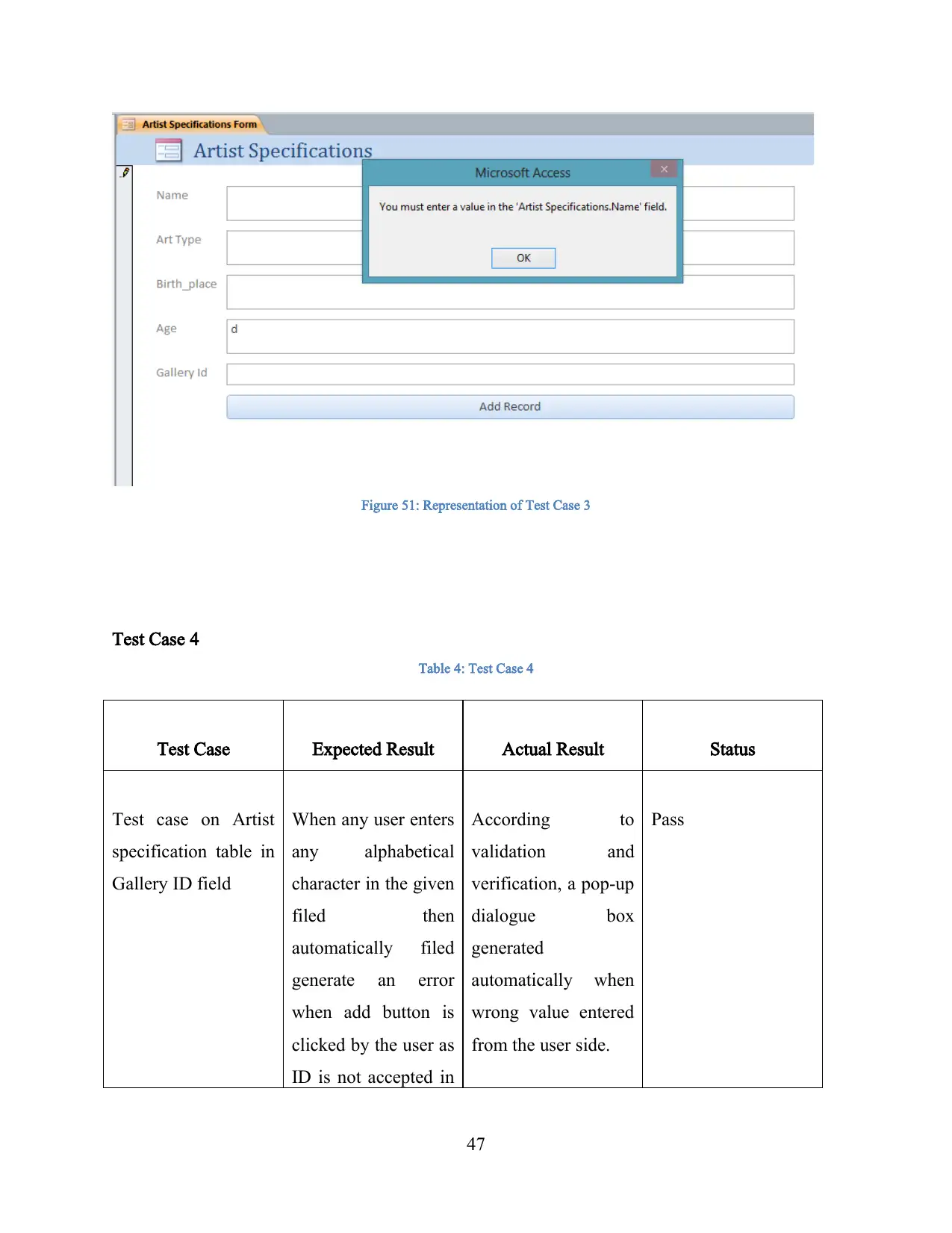
Figure 51: Representation of Test Case 3
Test Case 4
Table 4: Test Case 4
Test Case Expected Result Actual Result Status
Test case on Artist
specification table in
Gallery ID field
When any user enters
any alphabetical
character in the given
filed then
automatically filed
generate an error
when add button is
clicked by the user as
ID is not accepted in
According to
validation and
verification, a pop-up
dialogue box
generated
automatically when
wrong value entered
from the user side.
Pass
47
Test Case 4
Table 4: Test Case 4
Test Case Expected Result Actual Result Status
Test case on Artist
specification table in
Gallery ID field
When any user enters
any alphabetical
character in the given
filed then
automatically filed
generate an error
when add button is
clicked by the user as
ID is not accepted in
According to
validation and
verification, a pop-up
dialogue box
generated
automatically when
wrong value entered
from the user side.
Pass
47
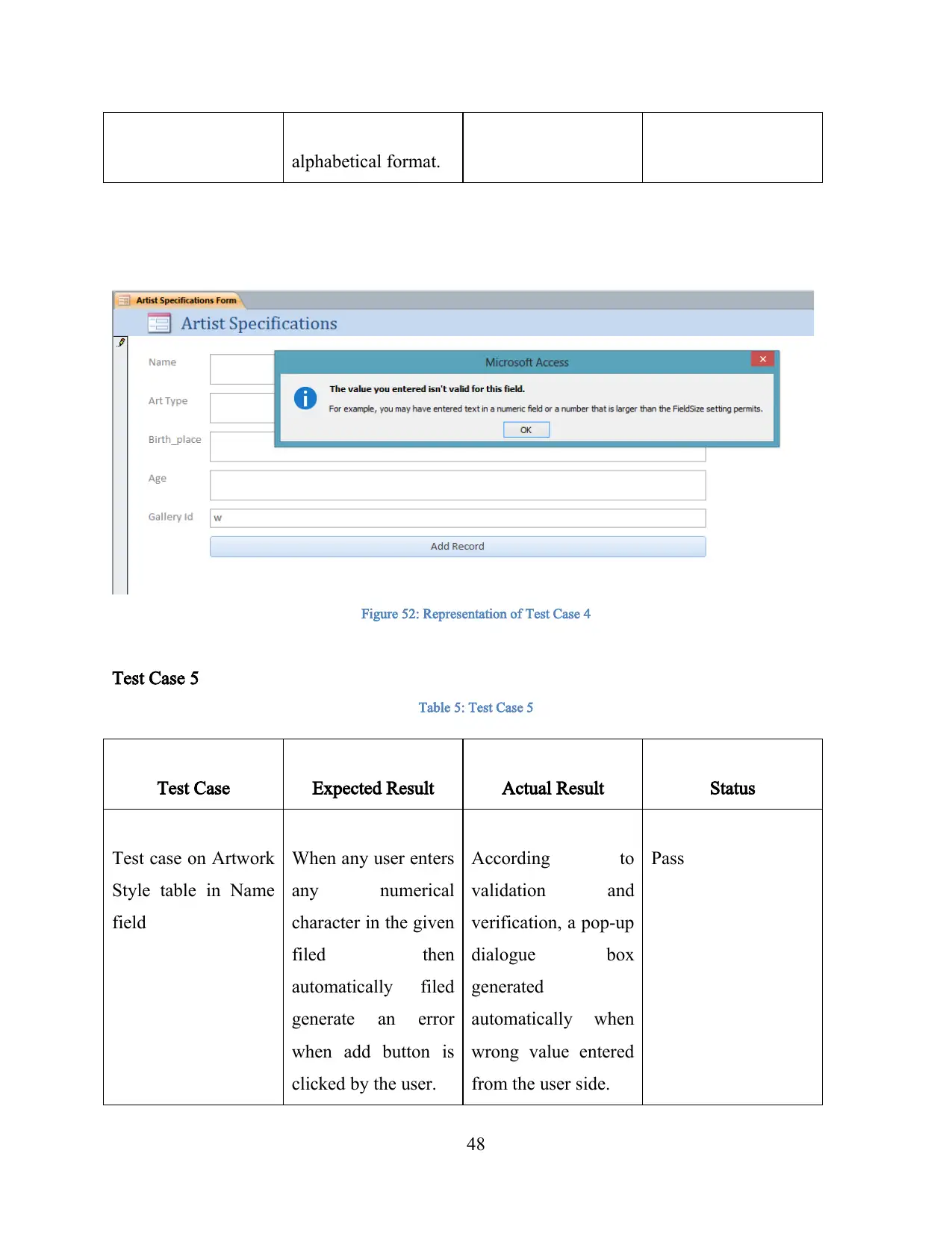
alphabetical format.
Figure 52: Representation of Test Case 4
Test Case 5
Table 5: Test Case 5
Test Case Expected Result Actual Result Status
Test case on Artwork
Style table in Name
field
When any user enters
any numerical
character in the given
filed then
automatically filed
generate an error
when add button is
clicked by the user.
According to
validation and
verification, a pop-up
dialogue box
generated
automatically when
wrong value entered
from the user side.
Pass
48
Figure 52: Representation of Test Case 4
Test Case 5
Table 5: Test Case 5
Test Case Expected Result Actual Result Status
Test case on Artwork
Style table in Name
field
When any user enters
any numerical
character in the given
filed then
automatically filed
generate an error
when add button is
clicked by the user.
According to
validation and
verification, a pop-up
dialogue box
generated
automatically when
wrong value entered
from the user side.
Pass
48
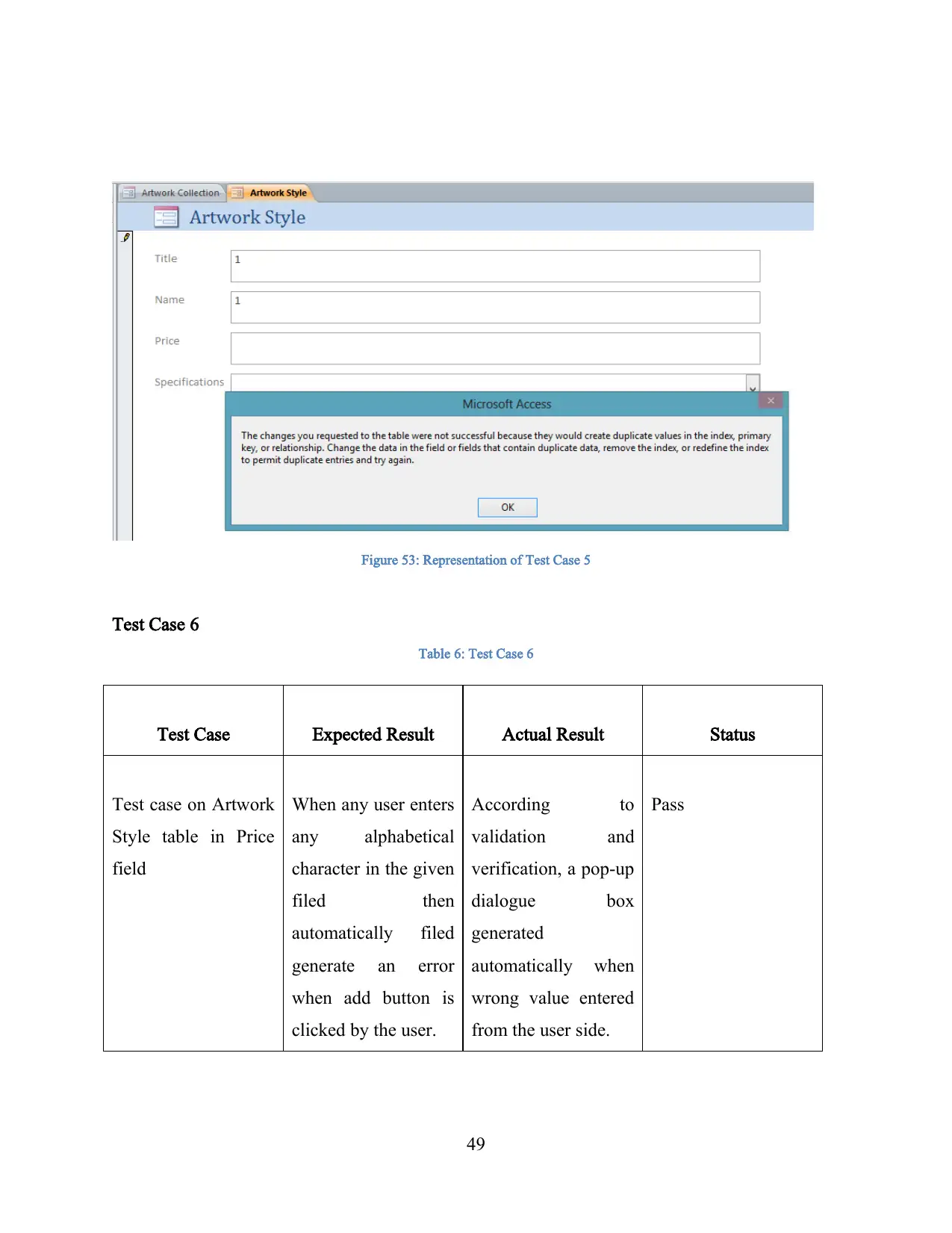
Figure 53: Representation of Test Case 5
Test Case 6
Table 6: Test Case 6
Test Case Expected Result Actual Result Status
Test case on Artwork
Style table in Price
field
When any user enters
any alphabetical
character in the given
filed then
automatically filed
generate an error
when add button is
clicked by the user.
According to
validation and
verification, a pop-up
dialogue box
generated
automatically when
wrong value entered
from the user side.
Pass
49
Test Case 6
Table 6: Test Case 6
Test Case Expected Result Actual Result Status
Test case on Artwork
Style table in Price
field
When any user enters
any alphabetical
character in the given
filed then
automatically filed
generate an error
when add button is
clicked by the user.
According to
validation and
verification, a pop-up
dialogue box
generated
automatically when
wrong value entered
from the user side.
Pass
49
Paraphrase This Document
Need a fresh take? Get an instant paraphrase of this document with our AI Paraphraser
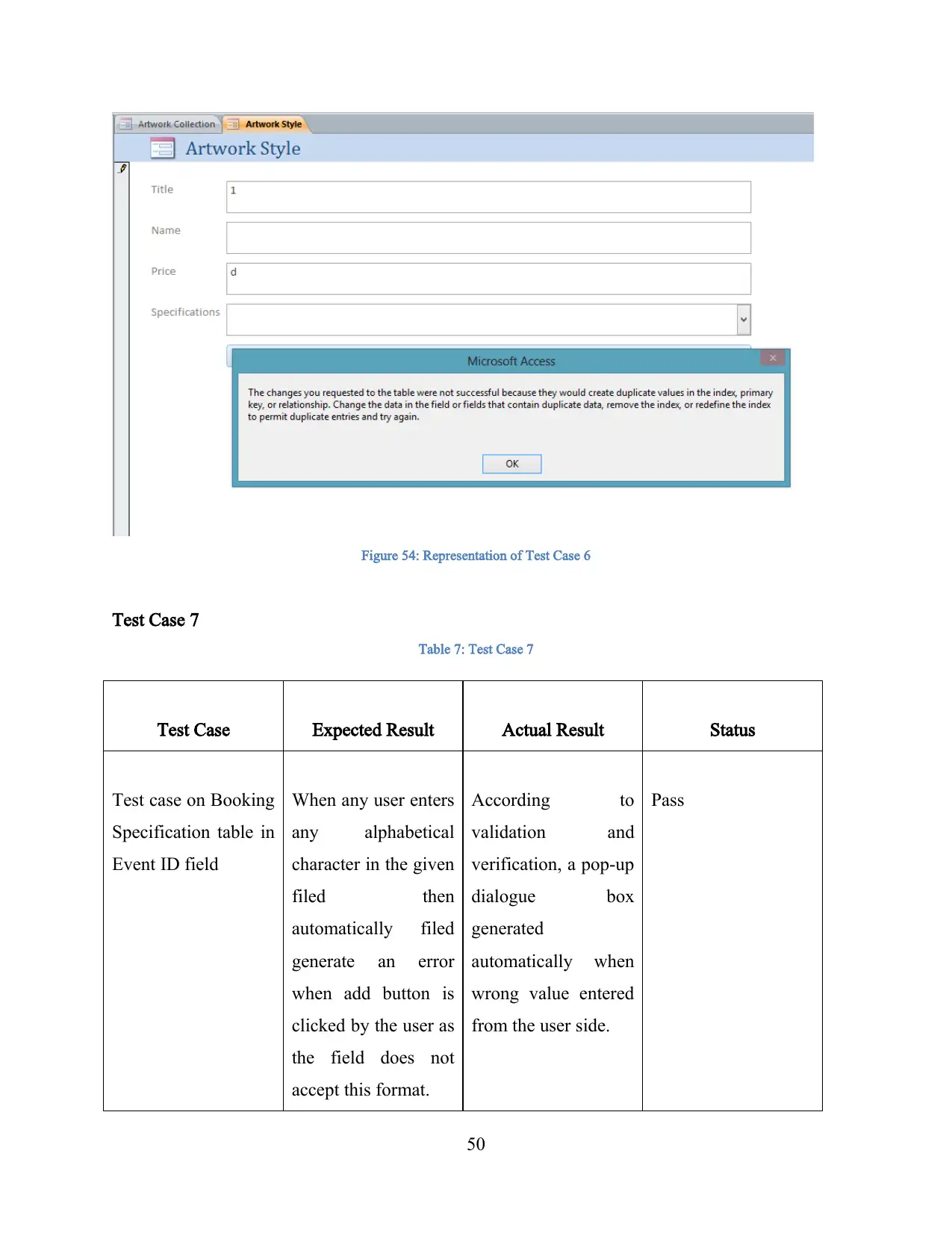
Figure 54: Representation of Test Case 6
Test Case 7
Table 7: Test Case 7
Test Case Expected Result Actual Result Status
Test case on Booking
Specification table in
Event ID field
When any user enters
any alphabetical
character in the given
filed then
automatically filed
generate an error
when add button is
clicked by the user as
the field does not
accept this format.
According to
validation and
verification, a pop-up
dialogue box
generated
automatically when
wrong value entered
from the user side.
Pass
50
Test Case 7
Table 7: Test Case 7
Test Case Expected Result Actual Result Status
Test case on Booking
Specification table in
Event ID field
When any user enters
any alphabetical
character in the given
filed then
automatically filed
generate an error
when add button is
clicked by the user as
the field does not
accept this format.
According to
validation and
verification, a pop-up
dialogue box
generated
automatically when
wrong value entered
from the user side.
Pass
50
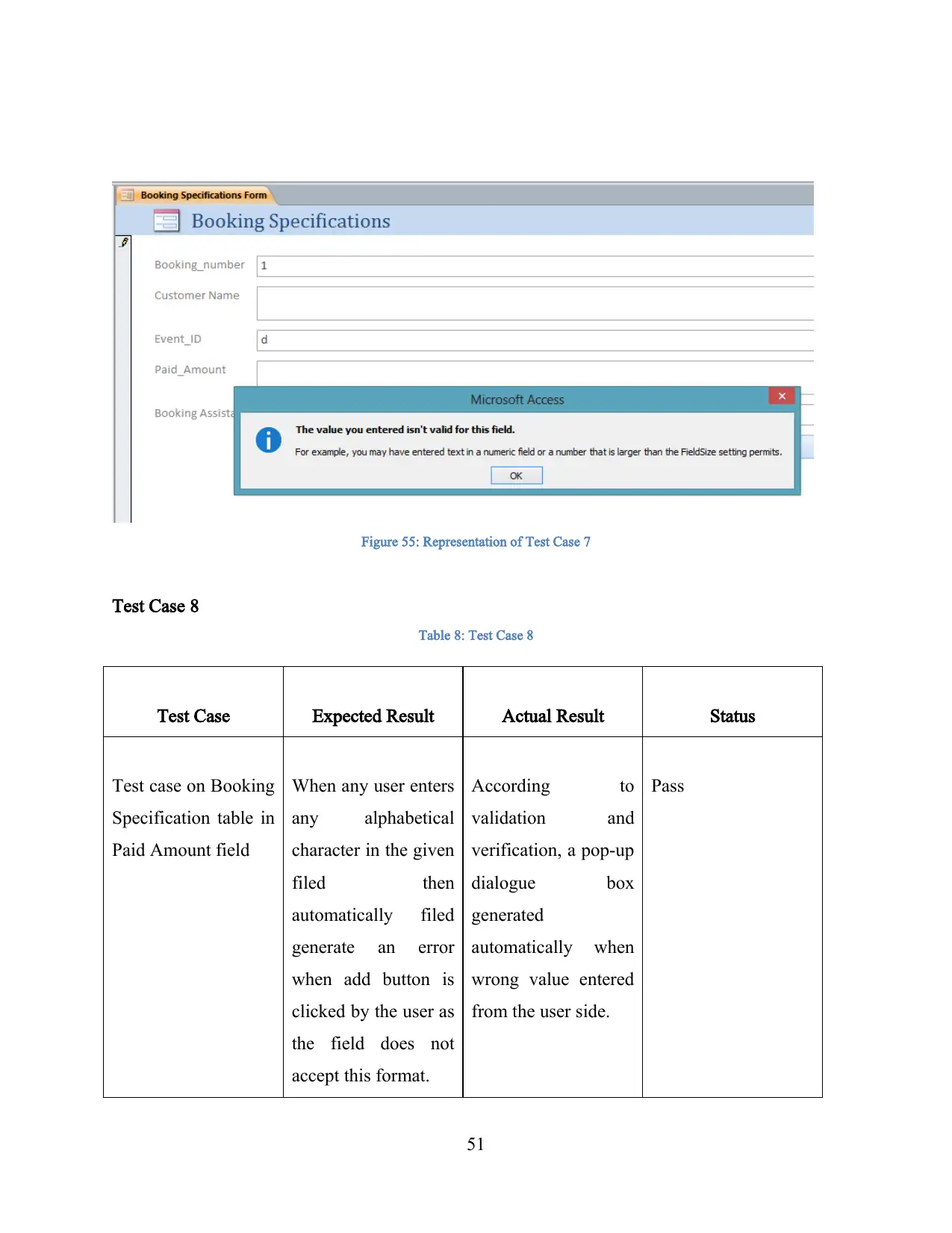
Figure 55: Representation of Test Case 7
Test Case 8
Table 8: Test Case 8
Test Case Expected Result Actual Result Status
Test case on Booking
Specification table in
Paid Amount field
When any user enters
any alphabetical
character in the given
filed then
automatically filed
generate an error
when add button is
clicked by the user as
the field does not
accept this format.
According to
validation and
verification, a pop-up
dialogue box
generated
automatically when
wrong value entered
from the user side.
Pass
51
Test Case 8
Table 8: Test Case 8
Test Case Expected Result Actual Result Status
Test case on Booking
Specification table in
Paid Amount field
When any user enters
any alphabetical
character in the given
filed then
automatically filed
generate an error
when add button is
clicked by the user as
the field does not
accept this format.
According to
validation and
verification, a pop-up
dialogue box
generated
automatically when
wrong value entered
from the user side.
Pass
51
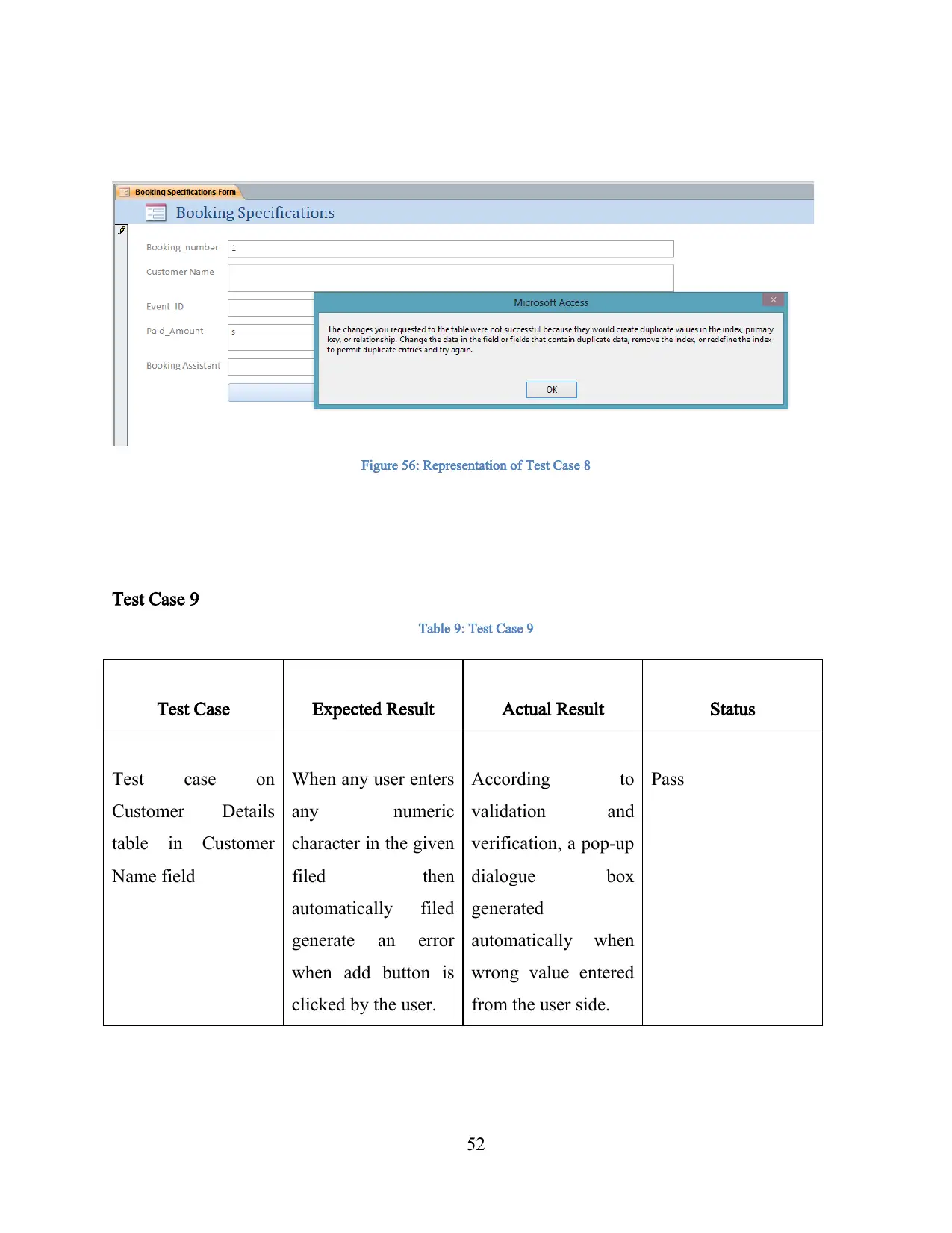
Figure 56: Representation of Test Case 8
Test Case 9
Table 9: Test Case 9
Test Case Expected Result Actual Result Status
Test case on
Customer Details
table in Customer
Name field
When any user enters
any numeric
character in the given
filed then
automatically filed
generate an error
when add button is
clicked by the user.
According to
validation and
verification, a pop-up
dialogue box
generated
automatically when
wrong value entered
from the user side.
Pass
52
Test Case 9
Table 9: Test Case 9
Test Case Expected Result Actual Result Status
Test case on
Customer Details
table in Customer
Name field
When any user enters
any numeric
character in the given
filed then
automatically filed
generate an error
when add button is
clicked by the user.
According to
validation and
verification, a pop-up
dialogue box
generated
automatically when
wrong value entered
from the user side.
Pass
52
Secure Best Marks with AI Grader
Need help grading? Try our AI Grader for instant feedback on your assignments.
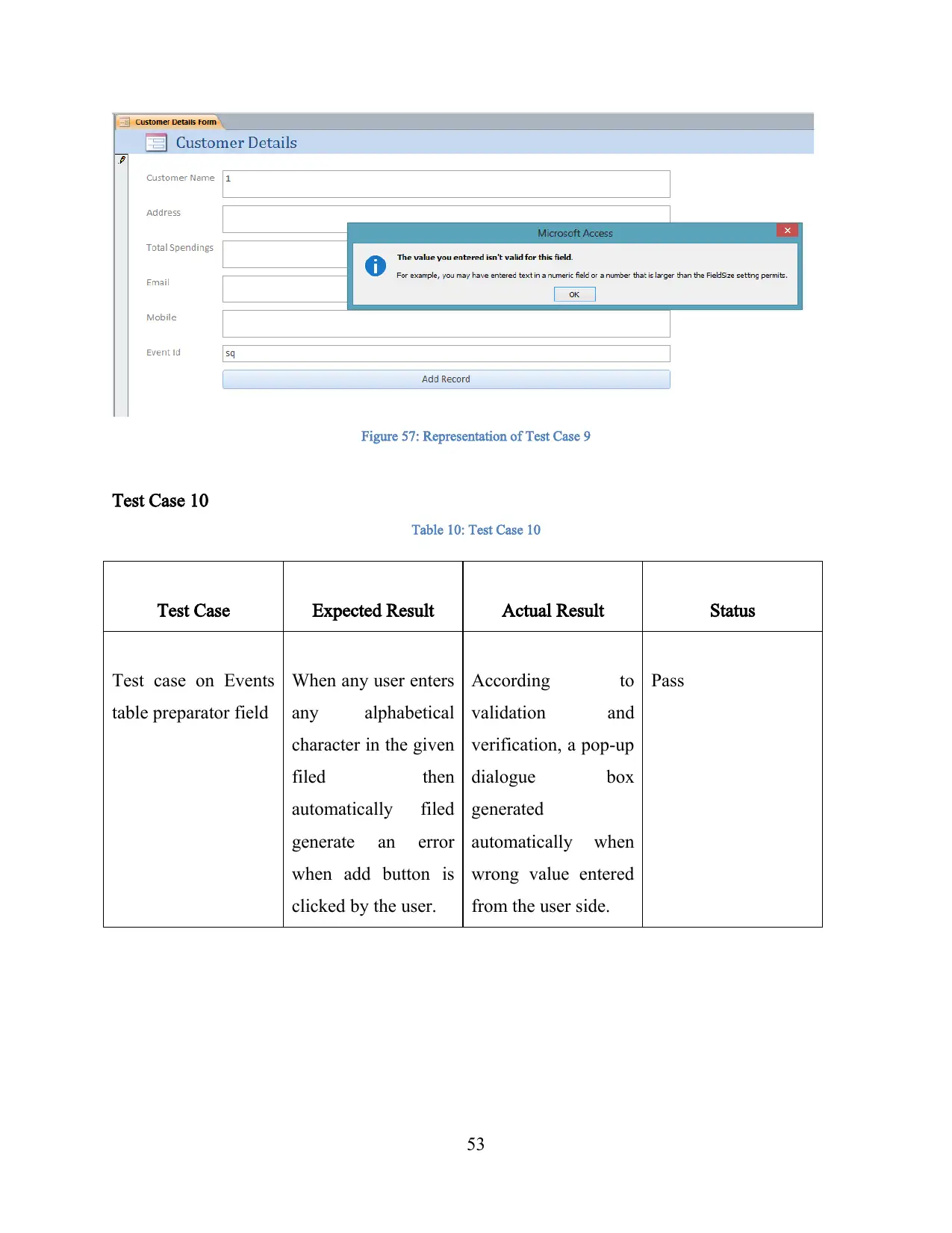
Figure 57: Representation of Test Case 9
Test Case 10
Table 10: Test Case 10
Test Case Expected Result Actual Result Status
Test case on Events
table preparator field
When any user enters
any alphabetical
character in the given
filed then
automatically filed
generate an error
when add button is
clicked by the user.
According to
validation and
verification, a pop-up
dialogue box
generated
automatically when
wrong value entered
from the user side.
Pass
53
Test Case 10
Table 10: Test Case 10
Test Case Expected Result Actual Result Status
Test case on Events
table preparator field
When any user enters
any alphabetical
character in the given
filed then
automatically filed
generate an error
when add button is
clicked by the user.
According to
validation and
verification, a pop-up
dialogue box
generated
automatically when
wrong value entered
from the user side.
Pass
53
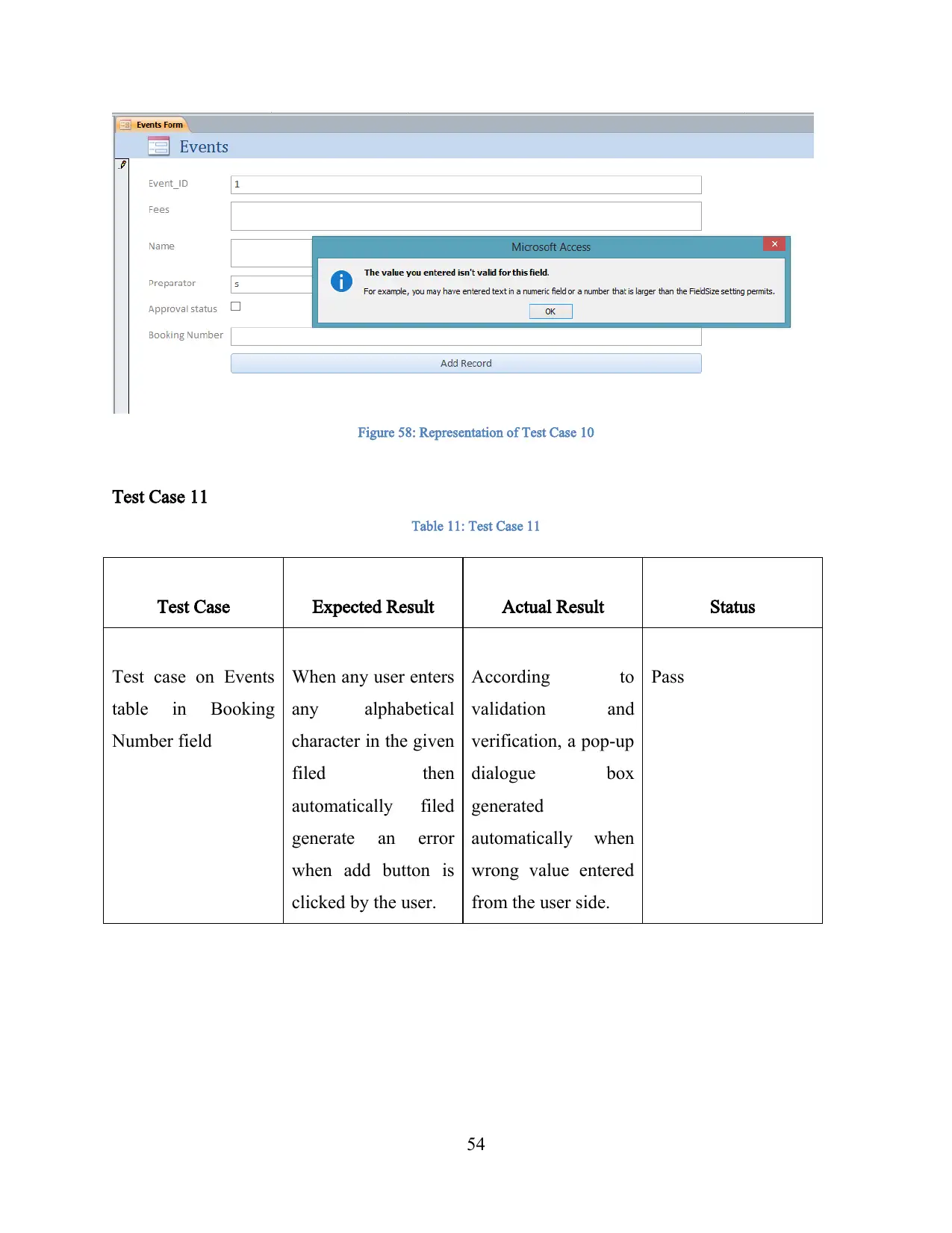
Figure 58: Representation of Test Case 10
Test Case 11
Table 11: Test Case 11
Test Case Expected Result Actual Result Status
Test case on Events
table in Booking
Number field
When any user enters
any alphabetical
character in the given
filed then
automatically filed
generate an error
when add button is
clicked by the user.
According to
validation and
verification, a pop-up
dialogue box
generated
automatically when
wrong value entered
from the user side.
Pass
54
Test Case 11
Table 11: Test Case 11
Test Case Expected Result Actual Result Status
Test case on Events
table in Booking
Number field
When any user enters
any alphabetical
character in the given
filed then
automatically filed
generate an error
when add button is
clicked by the user.
According to
validation and
verification, a pop-up
dialogue box
generated
automatically when
wrong value entered
from the user side.
Pass
54
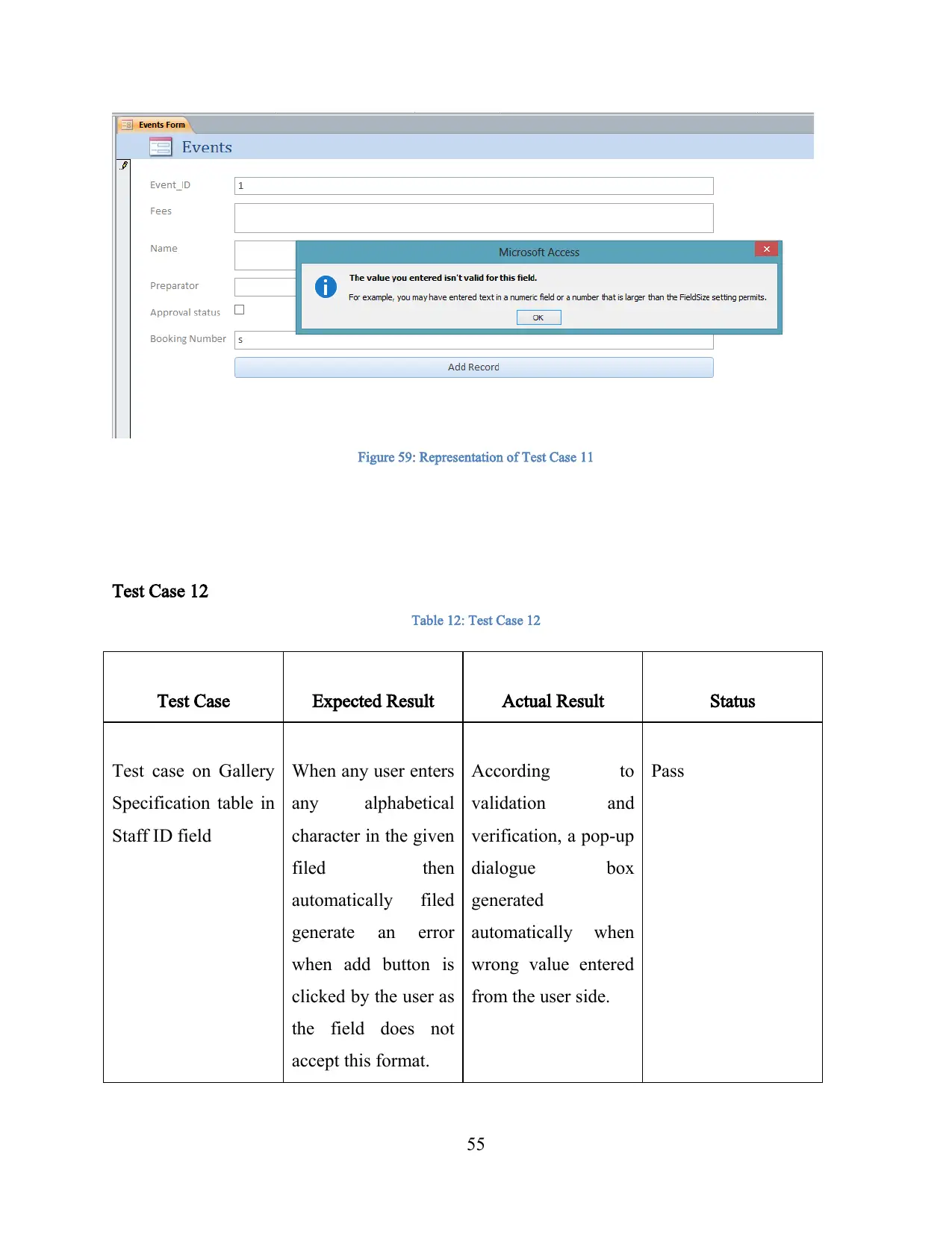
Figure 59: Representation of Test Case 11
Test Case 12
Table 12: Test Case 12
Test Case Expected Result Actual Result Status
Test case on Gallery
Specification table in
Staff ID field
When any user enters
any alphabetical
character in the given
filed then
automatically filed
generate an error
when add button is
clicked by the user as
the field does not
accept this format.
According to
validation and
verification, a pop-up
dialogue box
generated
automatically when
wrong value entered
from the user side.
Pass
55
Test Case 12
Table 12: Test Case 12
Test Case Expected Result Actual Result Status
Test case on Gallery
Specification table in
Staff ID field
When any user enters
any alphabetical
character in the given
filed then
automatically filed
generate an error
when add button is
clicked by the user as
the field does not
accept this format.
According to
validation and
verification, a pop-up
dialogue box
generated
automatically when
wrong value entered
from the user side.
Pass
55
Paraphrase This Document
Need a fresh take? Get an instant paraphrase of this document with our AI Paraphraser
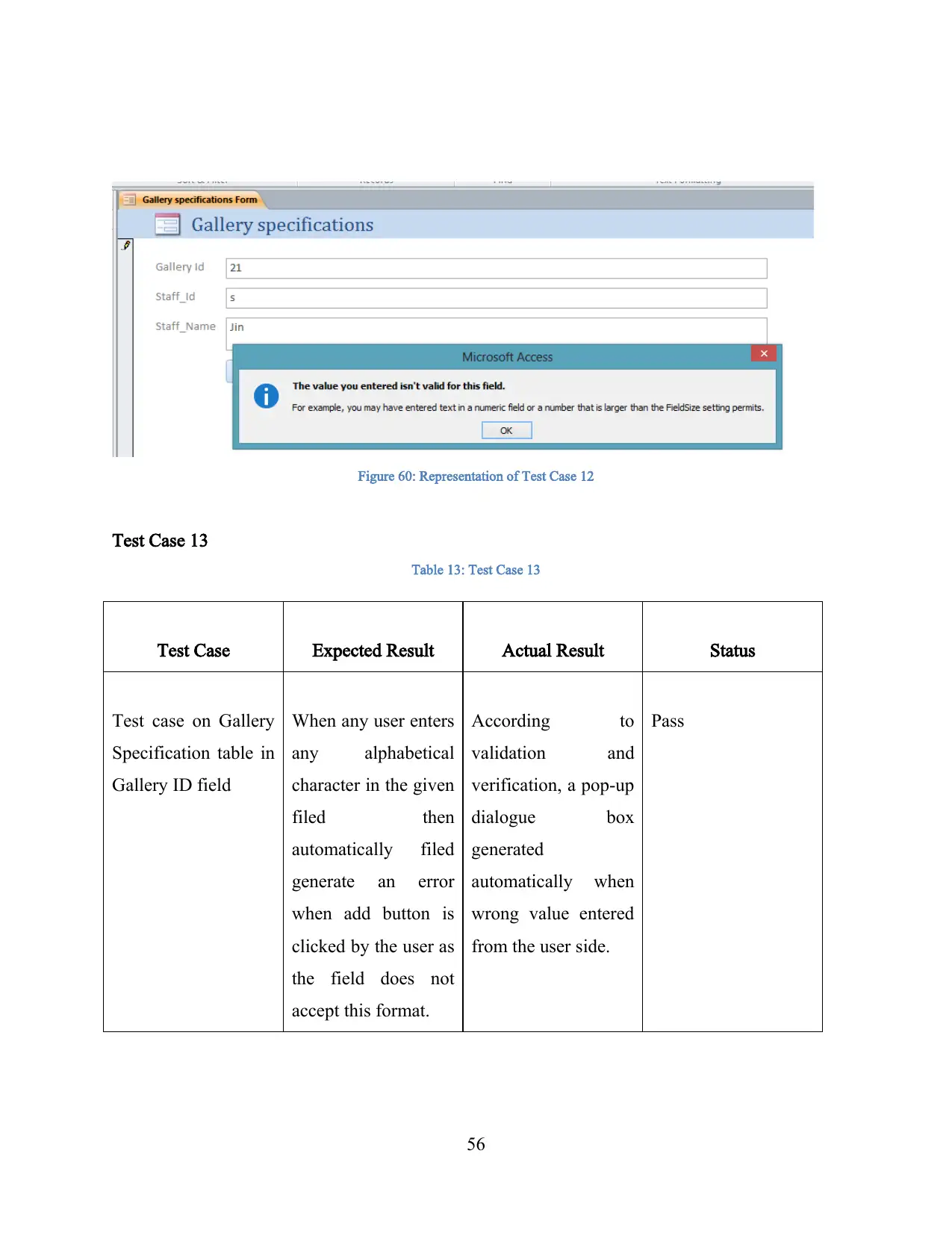
Figure 60: Representation of Test Case 12
Test Case 13
Table 13: Test Case 13
Test Case Expected Result Actual Result Status
Test case on Gallery
Specification table in
Gallery ID field
When any user enters
any alphabetical
character in the given
filed then
automatically filed
generate an error
when add button is
clicked by the user as
the field does not
accept this format.
According to
validation and
verification, a pop-up
dialogue box
generated
automatically when
wrong value entered
from the user side.
Pass
56
Test Case 13
Table 13: Test Case 13
Test Case Expected Result Actual Result Status
Test case on Gallery
Specification table in
Gallery ID field
When any user enters
any alphabetical
character in the given
filed then
automatically filed
generate an error
when add button is
clicked by the user as
the field does not
accept this format.
According to
validation and
verification, a pop-up
dialogue box
generated
automatically when
wrong value entered
from the user side.
Pass
56
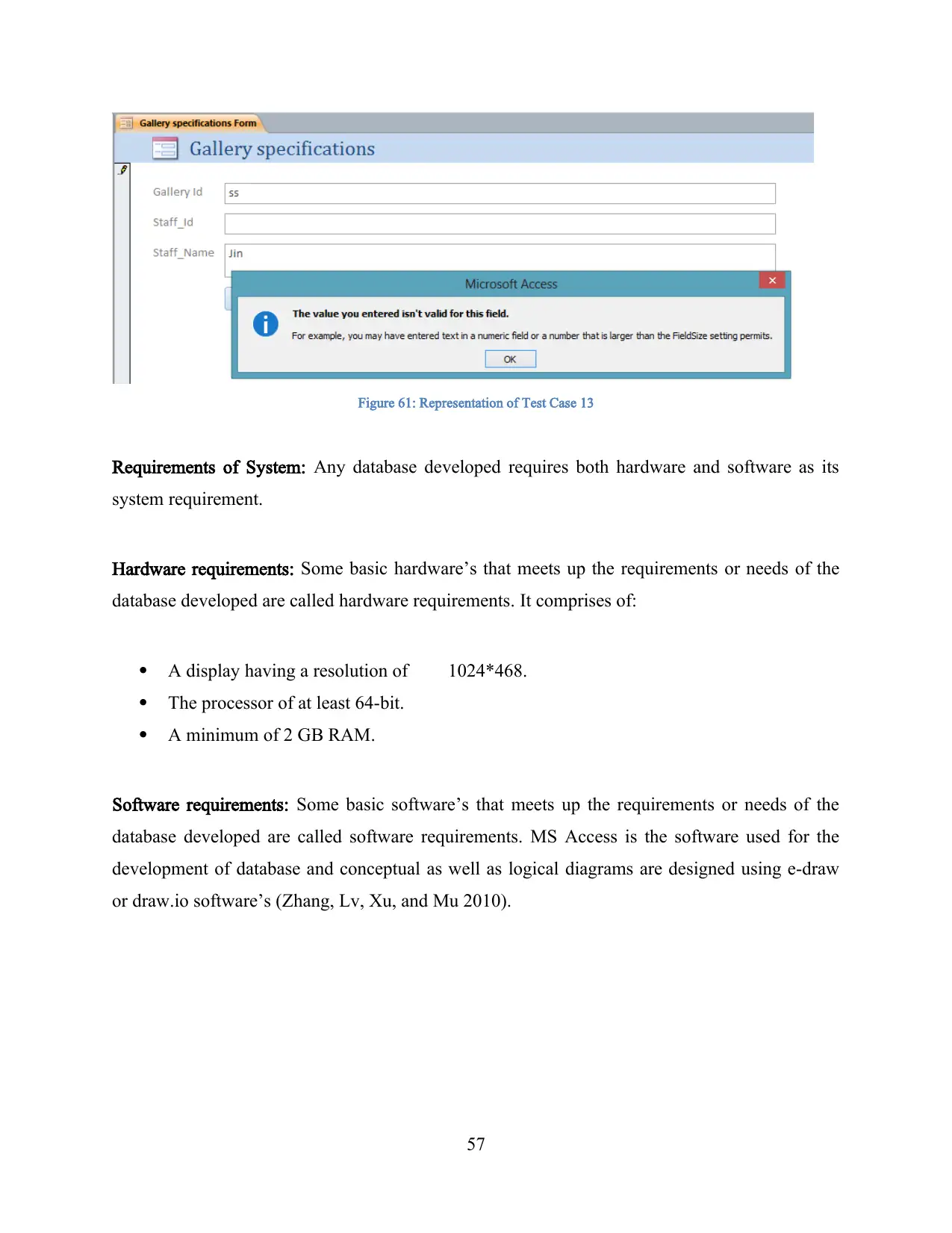
Figure 61: Representation of Test Case 13
Requirements of System: Any database developed requires both hardware and software as its
system requirement.
Hardware requirements: Some basic hardware’s that meets up the requirements or needs of the
database developed are called hardware requirements. It comprises of:
A display having a resolution of 1024*468.
The processor of at least 64-bit.
A minimum of 2 GB RAM.
Software requirements: Some basic software’s that meets up the requirements or needs of the
database developed are called software requirements. MS Access is the software used for the
development of database and conceptual as well as logical diagrams are designed using e-draw
or draw.io software’s (Zhang, Lv, Xu, and Mu 2010).
57
Requirements of System: Any database developed requires both hardware and software as its
system requirement.
Hardware requirements: Some basic hardware’s that meets up the requirements or needs of the
database developed are called hardware requirements. It comprises of:
A display having a resolution of 1024*468.
The processor of at least 64-bit.
A minimum of 2 GB RAM.
Software requirements: Some basic software’s that meets up the requirements or needs of the
database developed are called software requirements. MS Access is the software used for the
development of database and conceptual as well as logical diagrams are designed using e-draw
or draw.io software’s (Zhang, Lv, Xu, and Mu 2010).
57
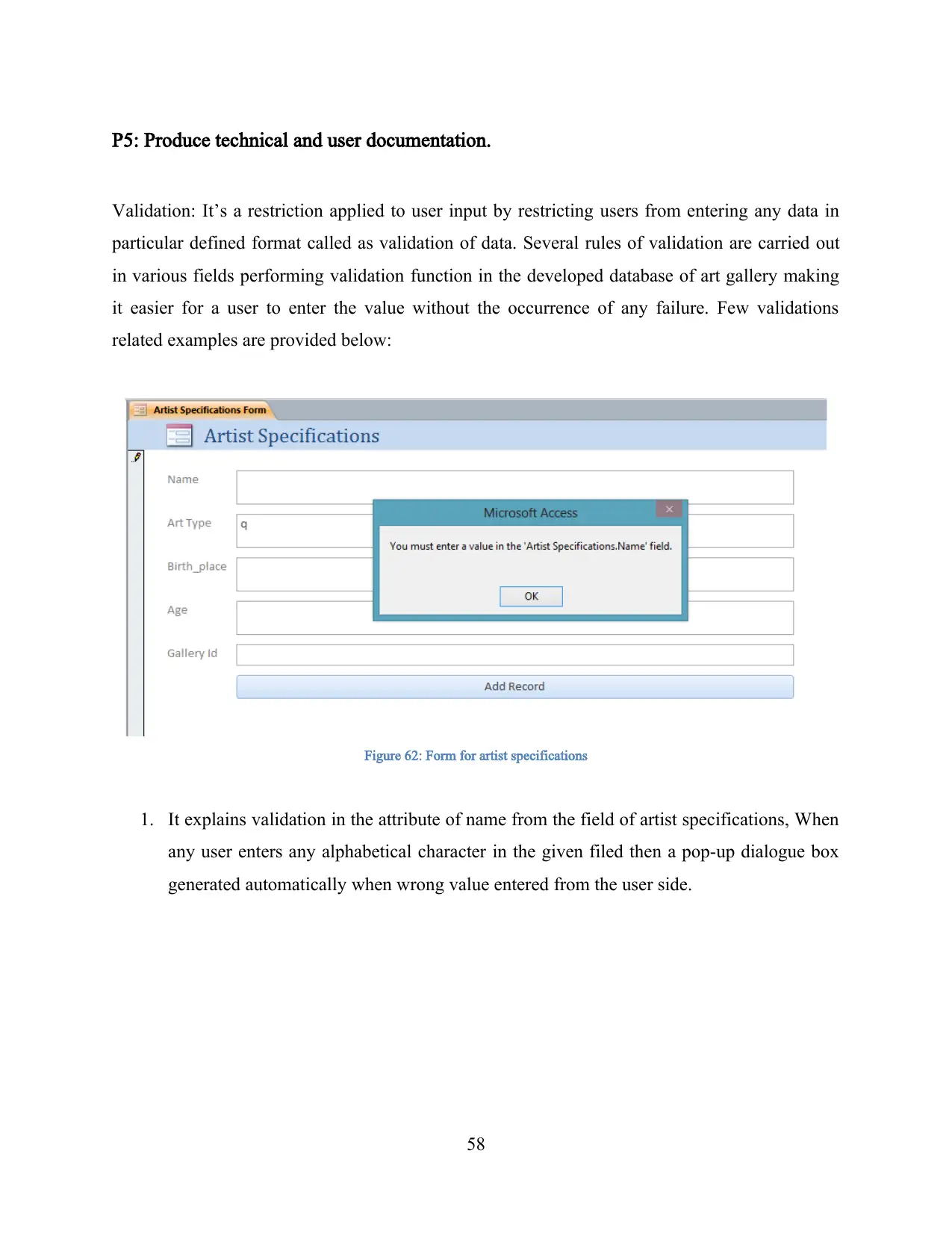
P5: Produce technical and user documentation.
Validation: It’s a restriction applied to user input by restricting users from entering any data in
particular defined format called as validation of data. Several rules of validation are carried out
in various fields performing validation function in the developed database of art gallery making
it easier for a user to enter the value without the occurrence of any failure. Few validations
related examples are provided below:
Figure 62: Form for artist specifications
1. It explains validation in the attribute of name from the field of artist specifications, When
any user enters any alphabetical character in the given filed then a pop-up dialogue box
generated automatically when wrong value entered from the user side.
58
Validation: It’s a restriction applied to user input by restricting users from entering any data in
particular defined format called as validation of data. Several rules of validation are carried out
in various fields performing validation function in the developed database of art gallery making
it easier for a user to enter the value without the occurrence of any failure. Few validations
related examples are provided below:
Figure 62: Form for artist specifications
1. It explains validation in the attribute of name from the field of artist specifications, When
any user enters any alphabetical character in the given filed then a pop-up dialogue box
generated automatically when wrong value entered from the user side.
58
Secure Best Marks with AI Grader
Need help grading? Try our AI Grader for instant feedback on your assignments.
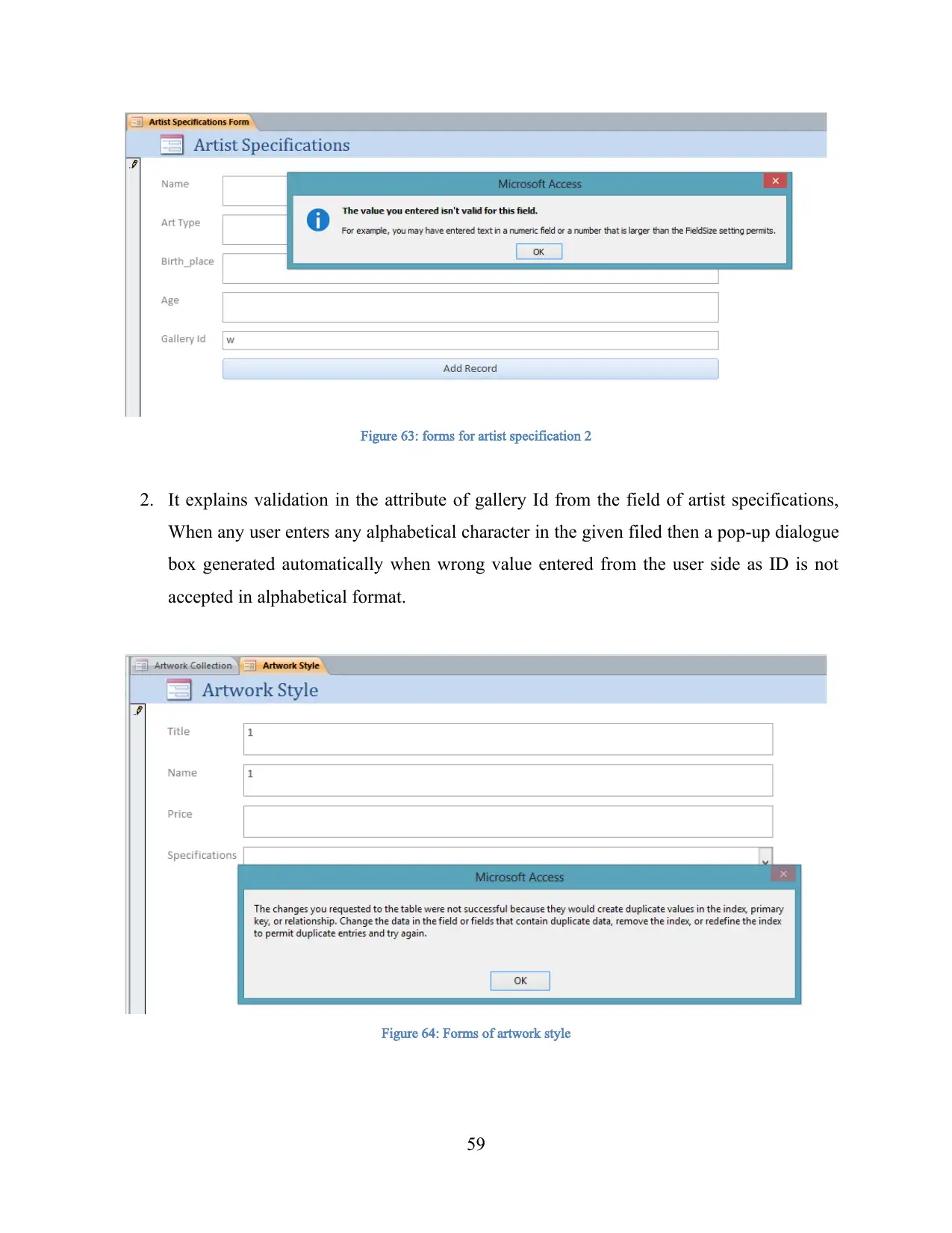
Figure 63: forms for artist specification 2
2. It explains validation in the attribute of gallery Id from the field of artist specifications,
When any user enters any alphabetical character in the given filed then a pop-up dialogue
box generated automatically when wrong value entered from the user side as ID is not
accepted in alphabetical format.
Figure 64: Forms of artwork style
59
2. It explains validation in the attribute of gallery Id from the field of artist specifications,
When any user enters any alphabetical character in the given filed then a pop-up dialogue
box generated automatically when wrong value entered from the user side as ID is not
accepted in alphabetical format.
Figure 64: Forms of artwork style
59
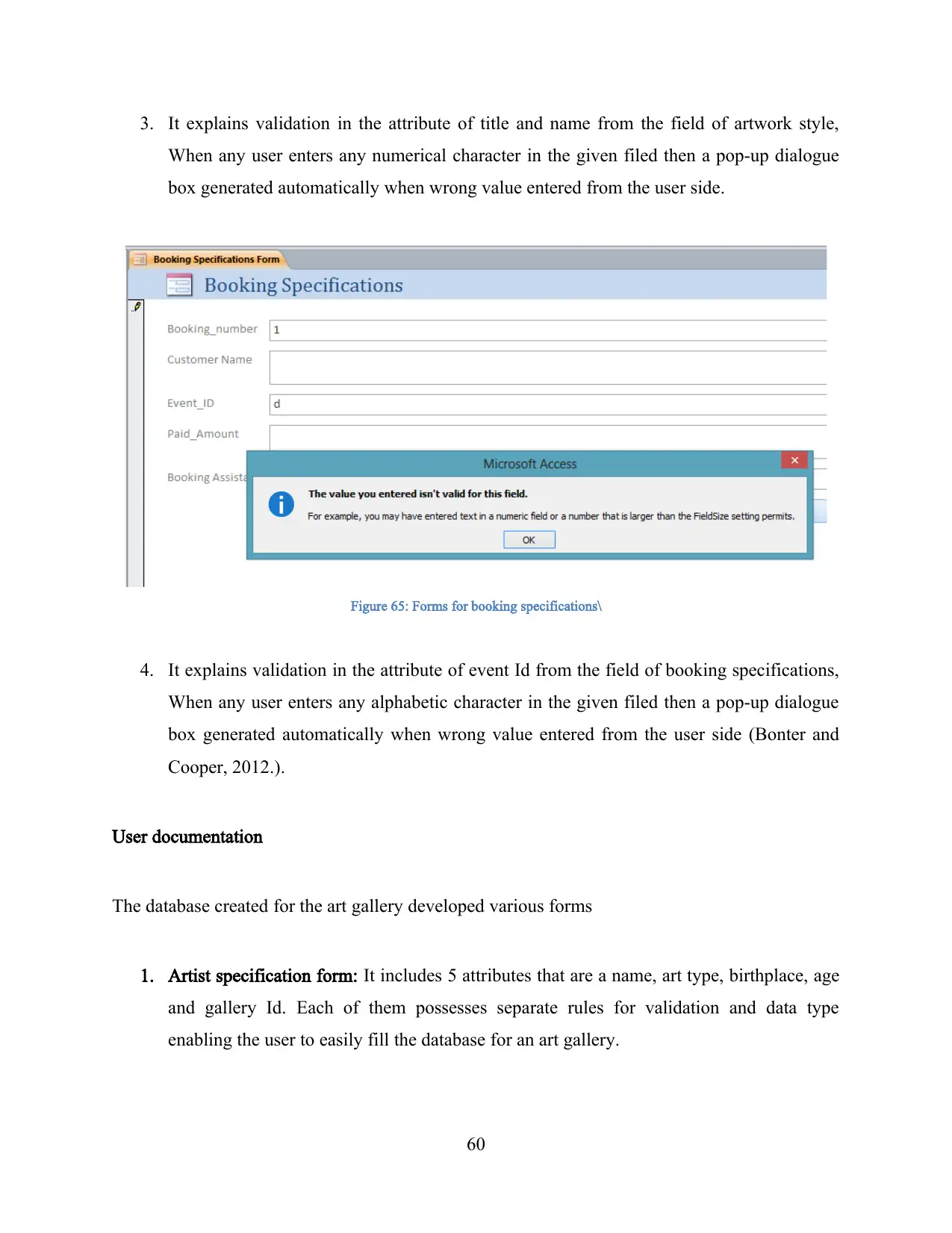
3. It explains validation in the attribute of title and name from the field of artwork style,
When any user enters any numerical character in the given filed then a pop-up dialogue
box generated automatically when wrong value entered from the user side.
Figure 65: Forms for booking specifications\
4. It explains validation in the attribute of event Id from the field of booking specifications,
When any user enters any alphabetic character in the given filed then a pop-up dialogue
box generated automatically when wrong value entered from the user side (Bonter and
Cooper, 2012.).
User documentation
The database created for the art gallery developed various forms
1. Artist specification form: It includes 5 attributes that are a name, art type, birthplace, age
and gallery Id. Each of them possesses separate rules for validation and data type
enabling the user to easily fill the database for an art gallery.
60
When any user enters any numerical character in the given filed then a pop-up dialogue
box generated automatically when wrong value entered from the user side.
Figure 65: Forms for booking specifications\
4. It explains validation in the attribute of event Id from the field of booking specifications,
When any user enters any alphabetic character in the given filed then a pop-up dialogue
box generated automatically when wrong value entered from the user side (Bonter and
Cooper, 2012.).
User documentation
The database created for the art gallery developed various forms
1. Artist specification form: It includes 5 attributes that are a name, art type, birthplace, age
and gallery Id. Each of them possesses separate rules for validation and data type
enabling the user to easily fill the database for an art gallery.
60
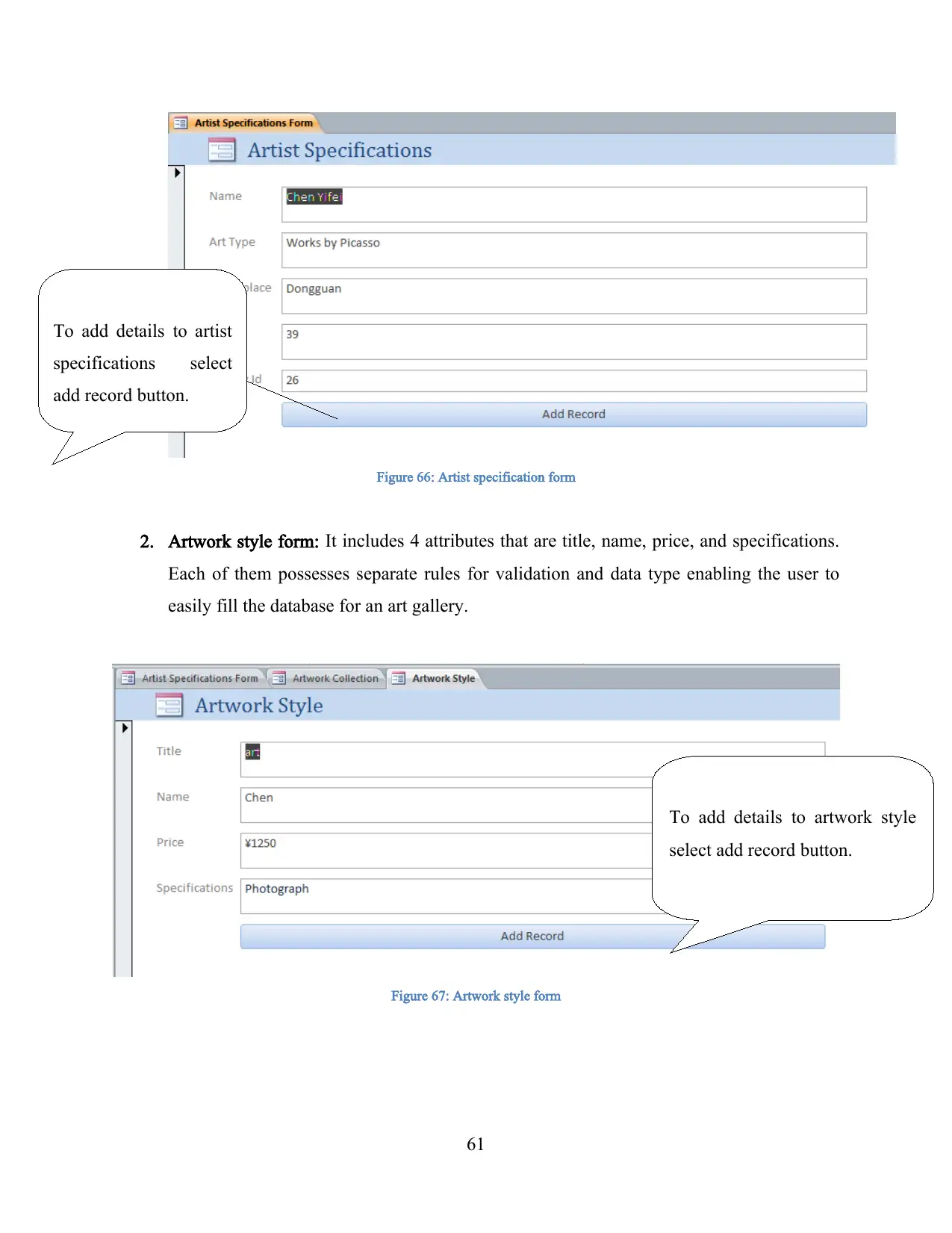
Figure 66: Artist specification form
2. Artwork style form: It includes 4 attributes that are title, name, price, and specifications.
Each of them possesses separate rules for validation and data type enabling the user to
easily fill the database for an art gallery.
Figure 67: Artwork style form
61
To add details to artist
specifications select
add record button.
To add details to artwork style
select add record button.
2. Artwork style form: It includes 4 attributes that are title, name, price, and specifications.
Each of them possesses separate rules for validation and data type enabling the user to
easily fill the database for an art gallery.
Figure 67: Artwork style form
61
To add details to artist
specifications select
add record button.
To add details to artwork style
select add record button.
Paraphrase This Document
Need a fresh take? Get an instant paraphrase of this document with our AI Paraphraser
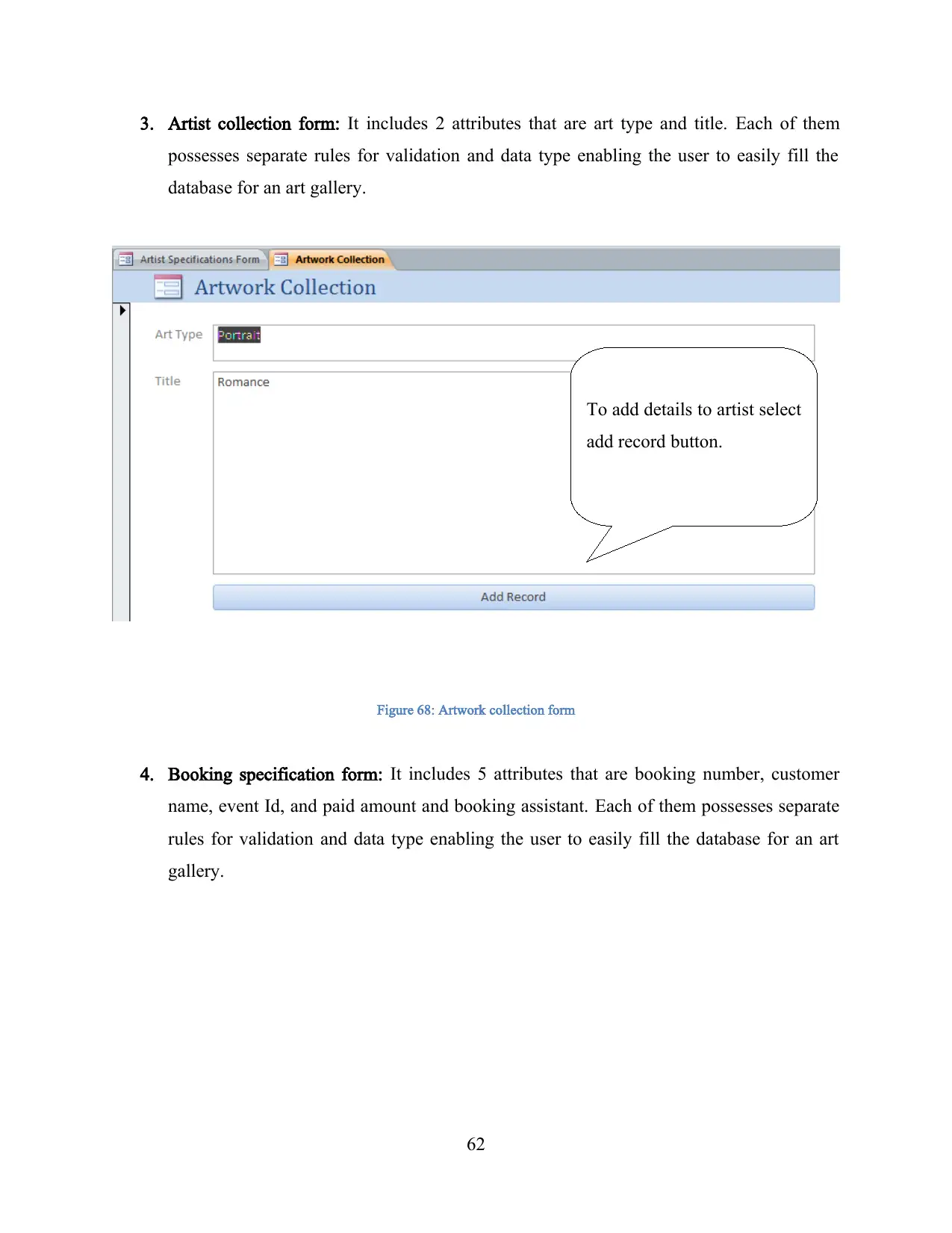
3. Artist collection form: It includes 2 attributes that are art type and title. Each of them
possesses separate rules for validation and data type enabling the user to easily fill the
database for an art gallery.
Figure 68: Artwork collection form
4. Booking specification form: It includes 5 attributes that are booking number, customer
name, event Id, and paid amount and booking assistant. Each of them possesses separate
rules for validation and data type enabling the user to easily fill the database for an art
gallery.
62
To add details to artist select
add record button.
possesses separate rules for validation and data type enabling the user to easily fill the
database for an art gallery.
Figure 68: Artwork collection form
4. Booking specification form: It includes 5 attributes that are booking number, customer
name, event Id, and paid amount and booking assistant. Each of them possesses separate
rules for validation and data type enabling the user to easily fill the database for an art
gallery.
62
To add details to artist select
add record button.
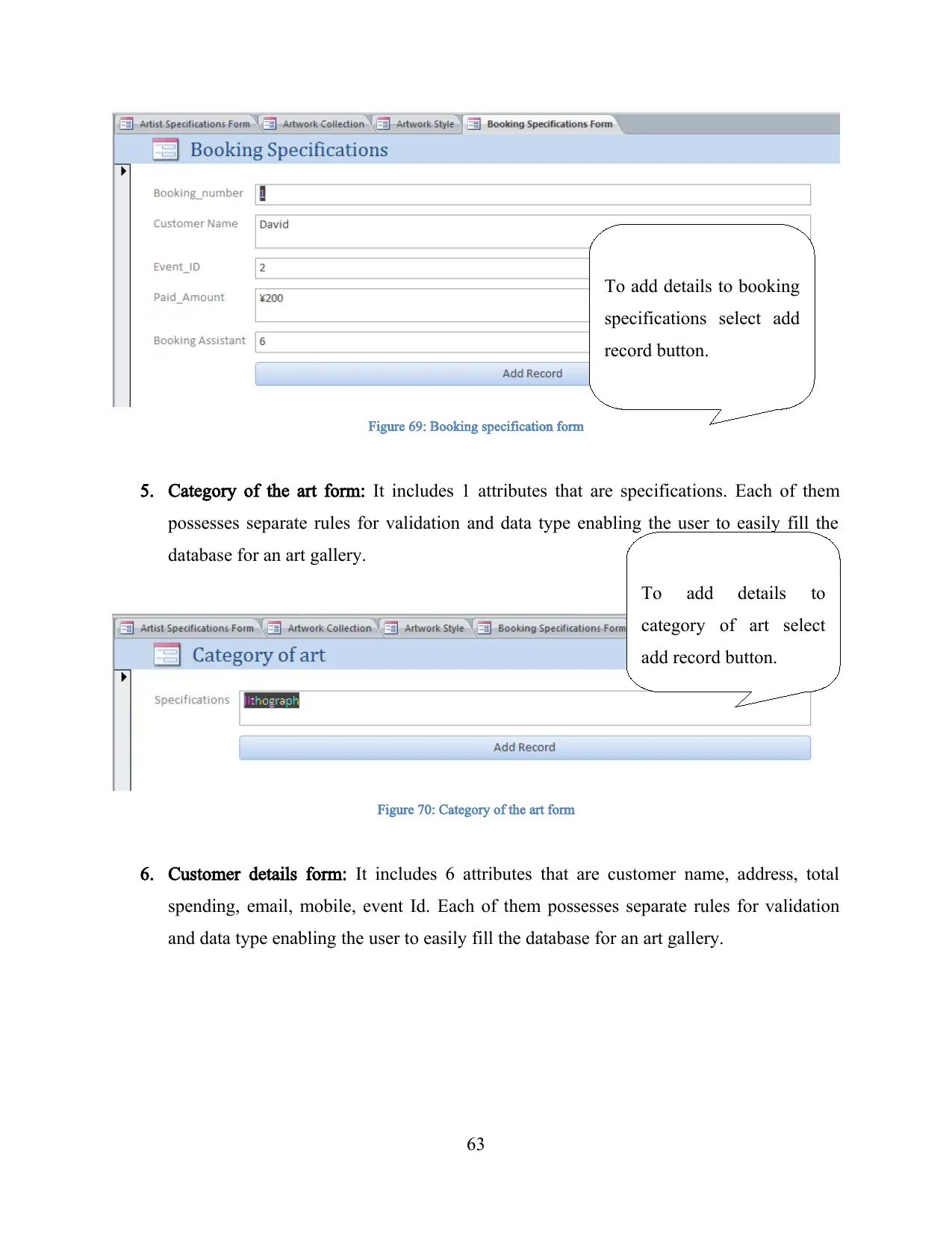
Figure 69: Booking specification form
5. Category of the art form: It includes 1 attributes that are specifications. Each of them
possesses separate rules for validation and data type enabling the user to easily fill the
database for an art gallery.
Figure 70: Category of the art form
6. Customer details form: It includes 6 attributes that are customer name, address, total
spending, email, mobile, event Id. Each of them possesses separate rules for validation
and data type enabling the user to easily fill the database for an art gallery.
63
To add details to booking
specifications select add
record button.
To add details to
category of art select
add record button.
5. Category of the art form: It includes 1 attributes that are specifications. Each of them
possesses separate rules for validation and data type enabling the user to easily fill the
database for an art gallery.
Figure 70: Category of the art form
6. Customer details form: It includes 6 attributes that are customer name, address, total
spending, email, mobile, event Id. Each of them possesses separate rules for validation
and data type enabling the user to easily fill the database for an art gallery.
63
To add details to booking
specifications select add
record button.
To add details to
category of art select
add record button.
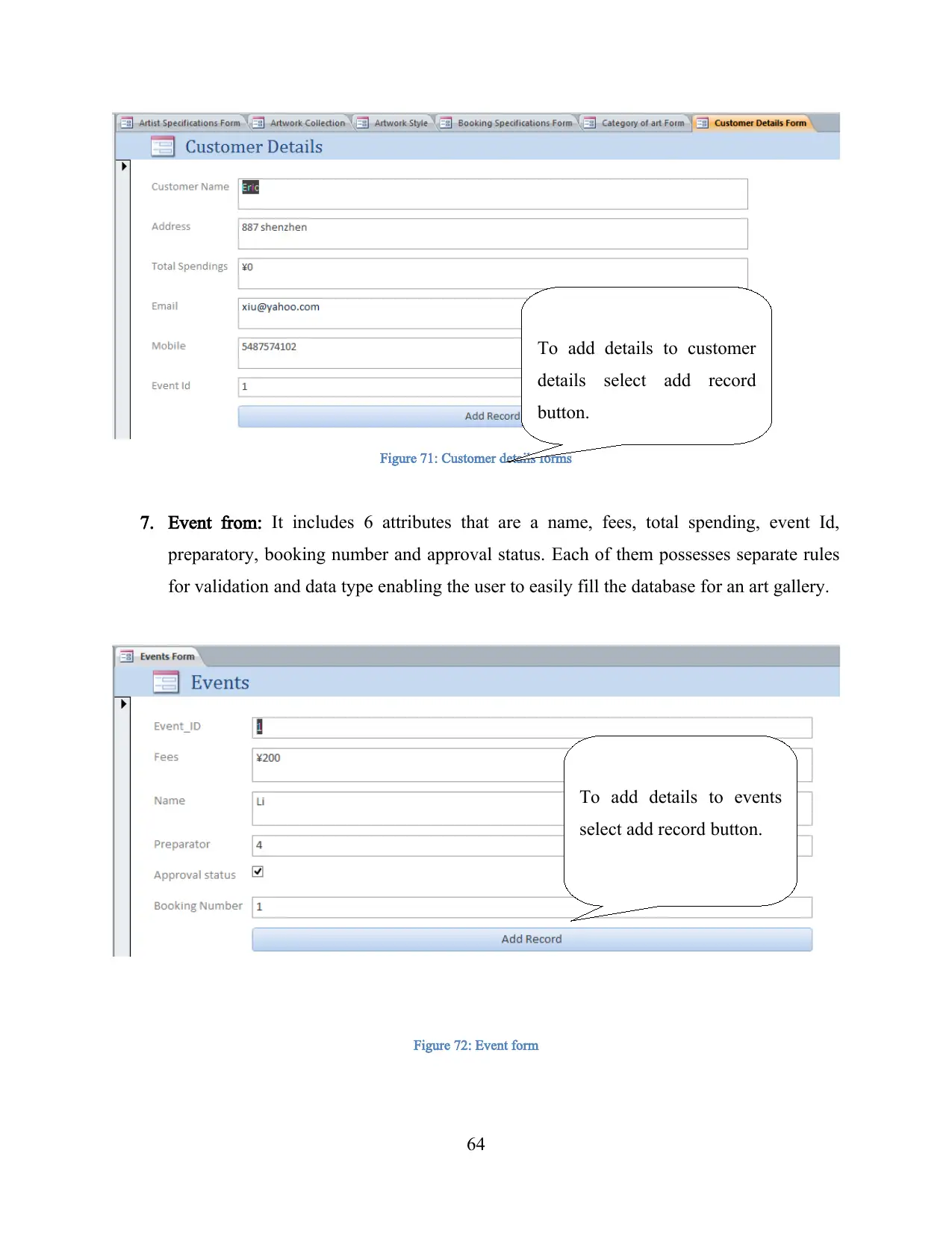
Figure 71: Customer details forms
7. Event from: It includes 6 attributes that are a name, fees, total spending, event Id,
preparatory, booking number and approval status. Each of them possesses separate rules
for validation and data type enabling the user to easily fill the database for an art gallery.
Figure 72: Event form
64
To add details to customer
details select add record
button.
To add details to events
select add record button.
7. Event from: It includes 6 attributes that are a name, fees, total spending, event Id,
preparatory, booking number and approval status. Each of them possesses separate rules
for validation and data type enabling the user to easily fill the database for an art gallery.
Figure 72: Event form
64
To add details to customer
details select add record
button.
To add details to events
select add record button.
Secure Best Marks with AI Grader
Need help grading? Try our AI Grader for instant feedback on your assignments.
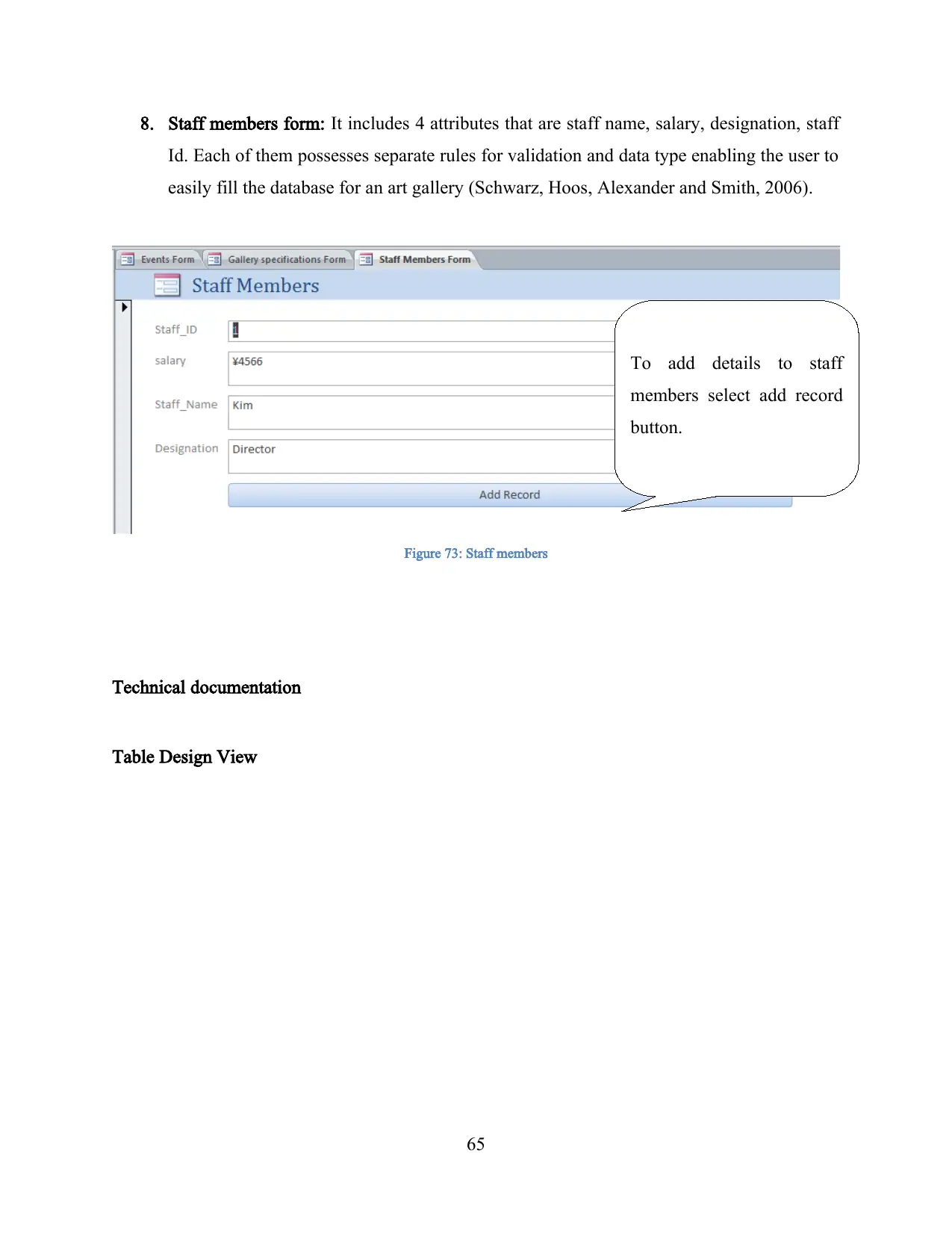
8. Staff members form: It includes 4 attributes that are staff name, salary, designation, staff
Id. Each of them possesses separate rules for validation and data type enabling the user to
easily fill the database for an art gallery (Schwarz, Hoos, Alexander and Smith, 2006).
Figure 73: Staff members
Technical documentation
Table Design View
65
To add details to staff
members select add record
button.
Id. Each of them possesses separate rules for validation and data type enabling the user to
easily fill the database for an art gallery (Schwarz, Hoos, Alexander and Smith, 2006).
Figure 73: Staff members
Technical documentation
Table Design View
65
To add details to staff
members select add record
button.
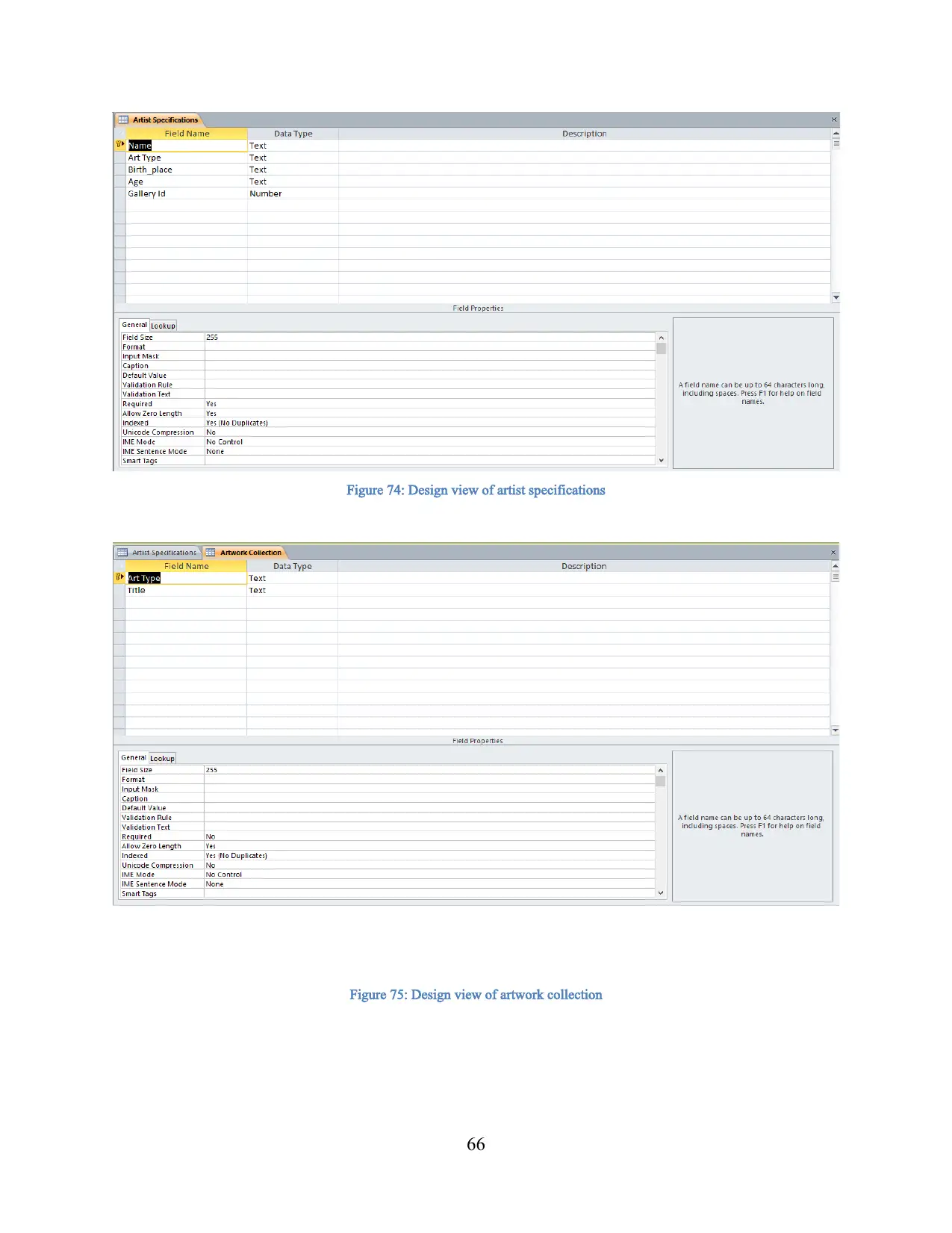
Figure 74: Design view of artist specifications
Figure 75: Design view of artwork collection
66
Figure 75: Design view of artwork collection
66
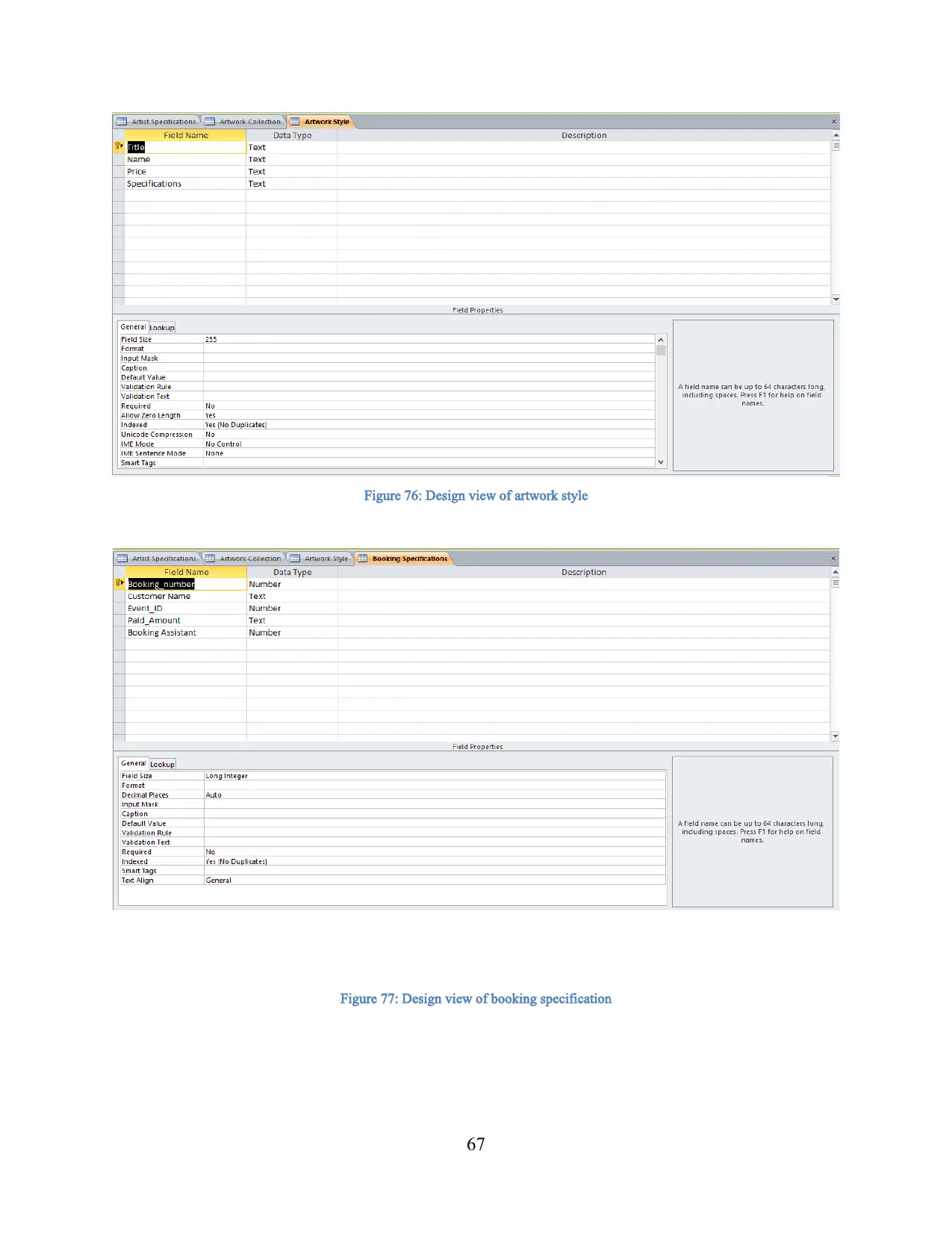
Figure 76: Design view of artwork style
Figure 77: Design view of booking specification
67
Figure 77: Design view of booking specification
67
Paraphrase This Document
Need a fresh take? Get an instant paraphrase of this document with our AI Paraphraser
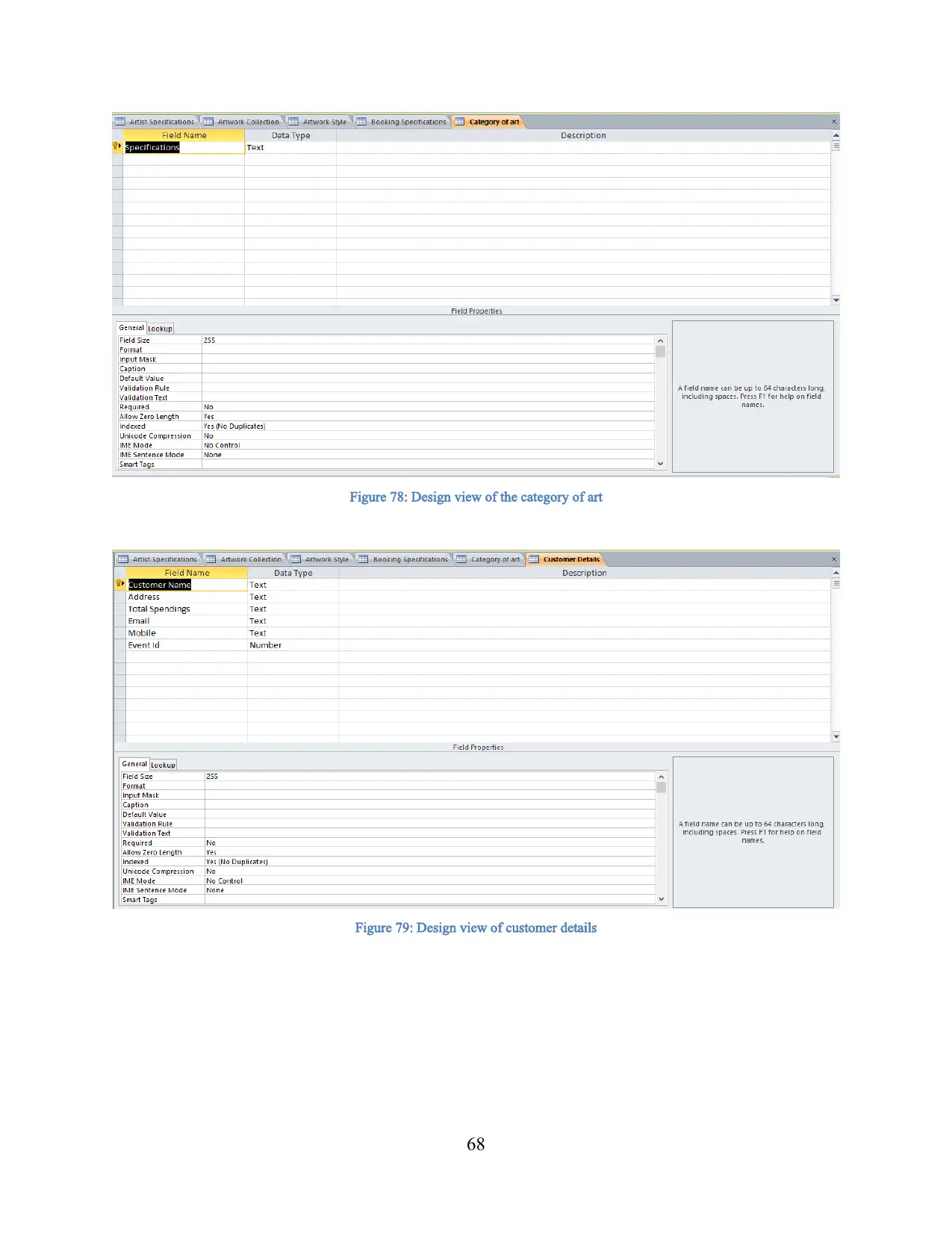
Figure 78: Design view of the category of art
Figure 79: Design view of customer details
68
Figure 79: Design view of customer details
68
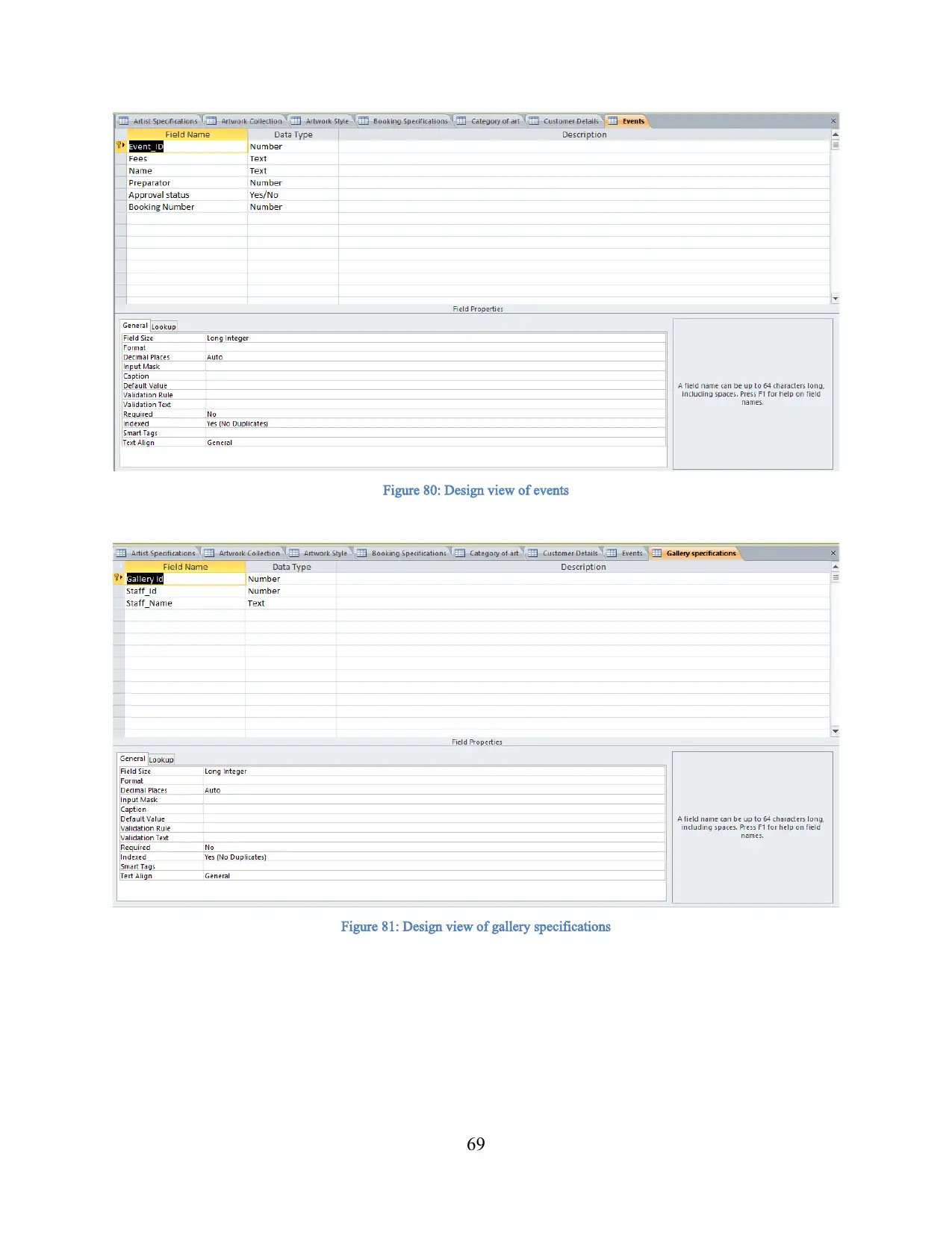
Figure 80: Design view of events
Figure 81: Design view of gallery specifications
69
Figure 81: Design view of gallery specifications
69
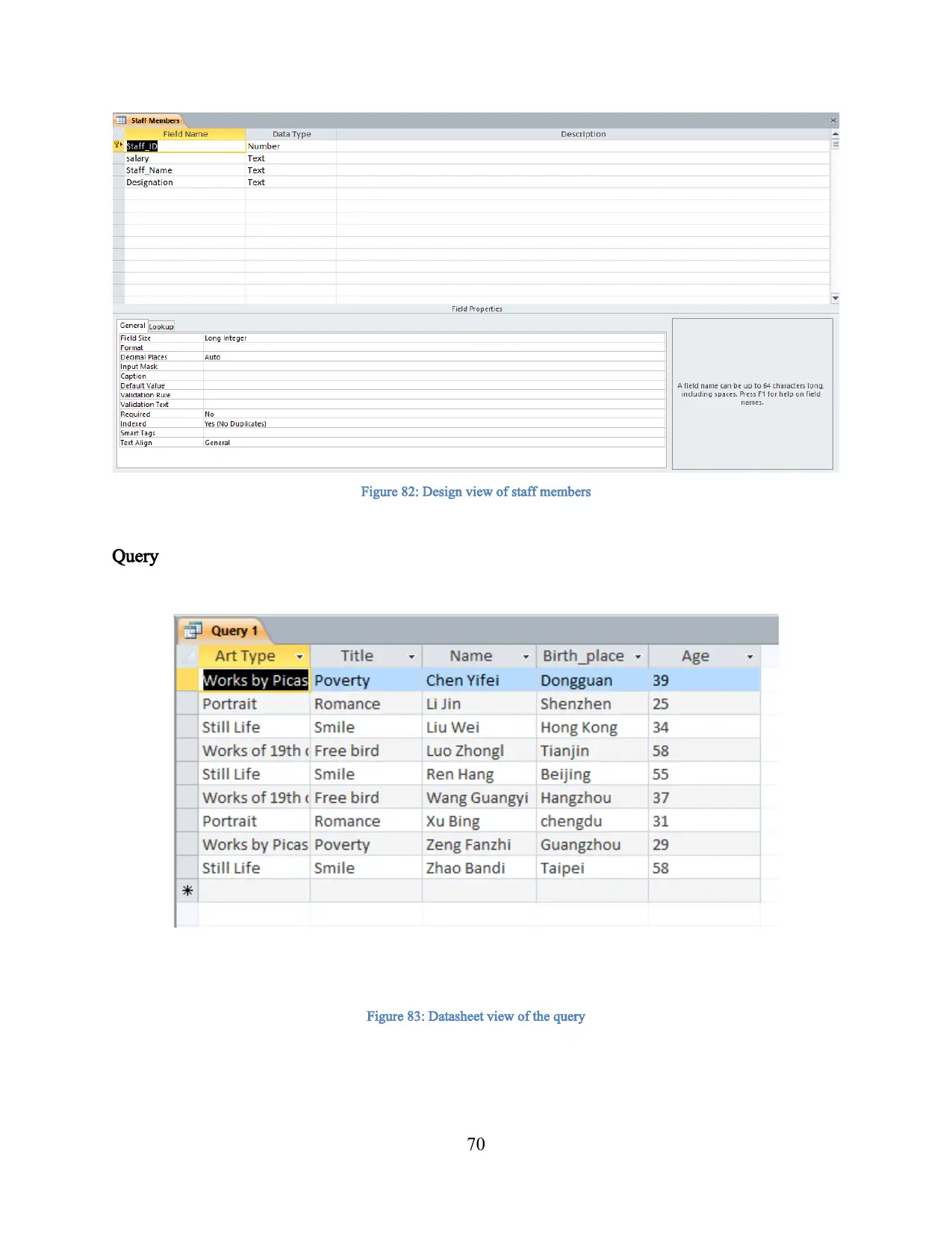
Figure 82: Design view of staff members
Query
Figure 83: Datasheet view of the query
70
Query
Figure 83: Datasheet view of the query
70
Secure Best Marks with AI Grader
Need help grading? Try our AI Grader for instant feedback on your assignments.
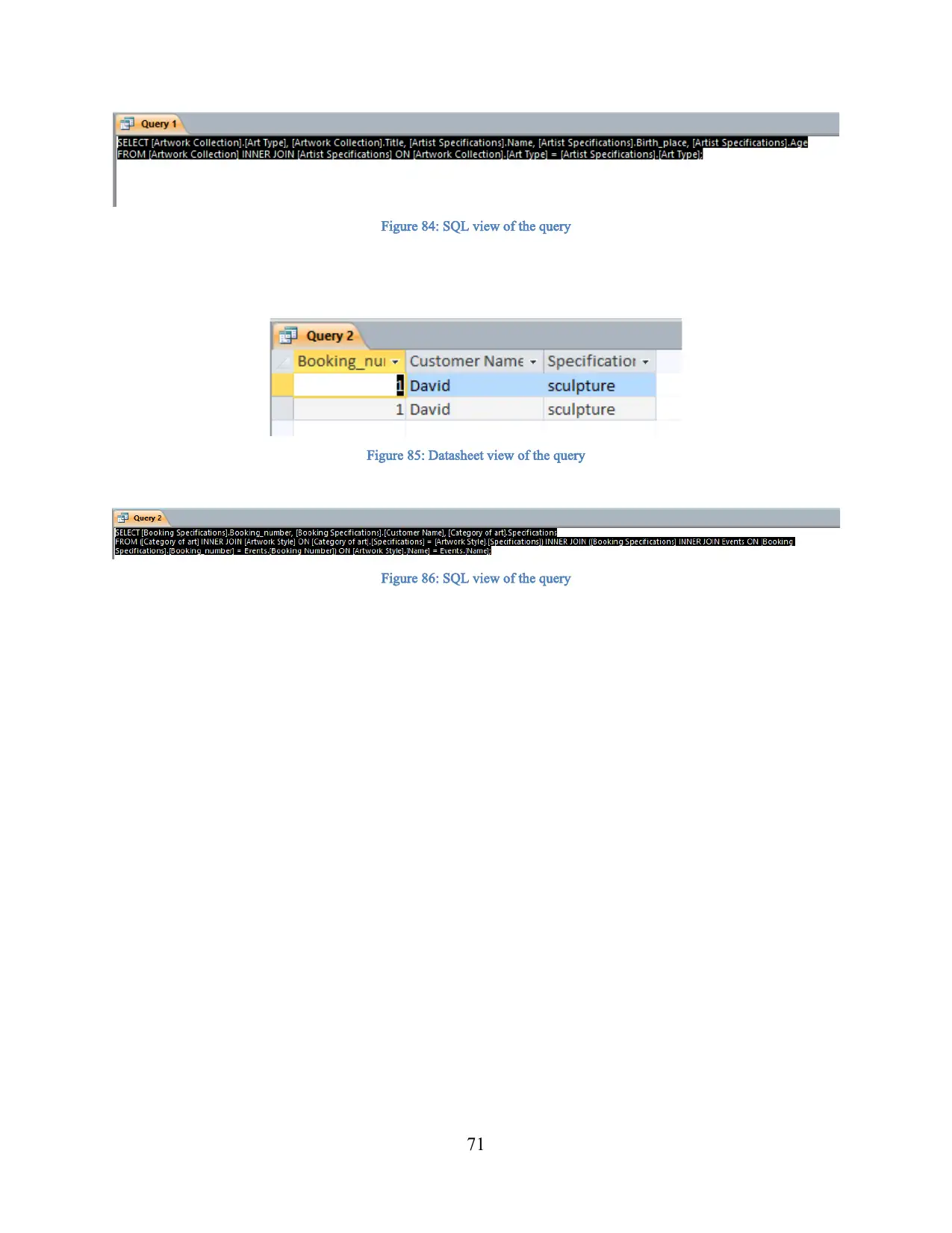
Figure 84: SQL view of the query
Figure 85: Datasheet view of the query
Figure 86: SQL view of the query
71
Figure 85: Datasheet view of the query
Figure 86: SQL view of the query
71
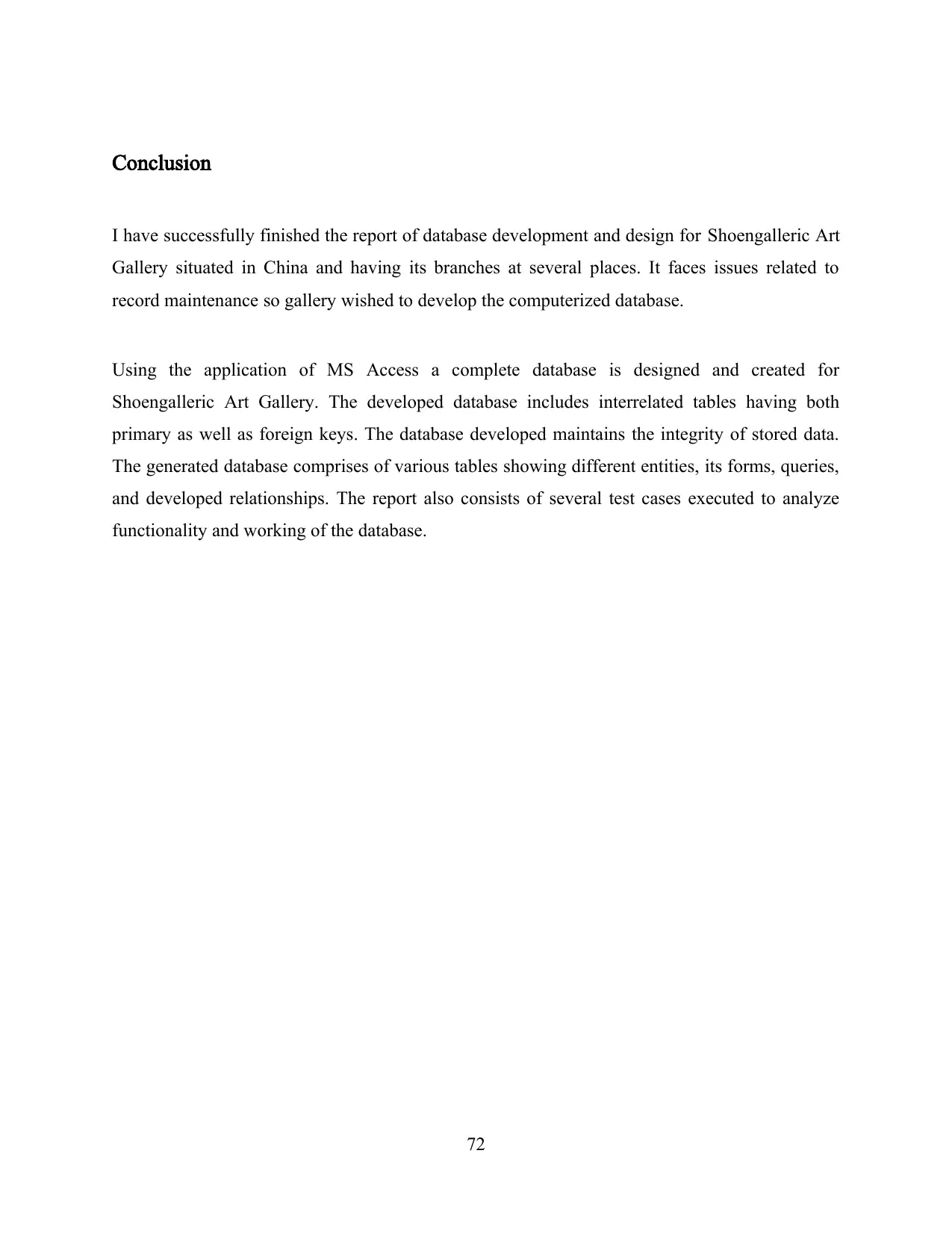
Conclusion
I have successfully finished the report of database development and design for Shoengalleric Art
Gallery situated in China and having its branches at several places. It faces issues related to
record maintenance so gallery wished to develop the computerized database.
Using the application of MS Access a complete database is designed and created for
Shoengalleric Art Gallery. The developed database includes interrelated tables having both
primary as well as foreign keys. The database developed maintains the integrity of stored data.
The generated database comprises of various tables showing different entities, its forms, queries,
and developed relationships. The report also consists of several test cases executed to analyze
functionality and working of the database.
72
I have successfully finished the report of database development and design for Shoengalleric Art
Gallery situated in China and having its branches at several places. It faces issues related to
record maintenance so gallery wished to develop the computerized database.
Using the application of MS Access a complete database is designed and created for
Shoengalleric Art Gallery. The developed database includes interrelated tables having both
primary as well as foreign keys. The database developed maintains the integrity of stored data.
The generated database comprises of various tables showing different entities, its forms, queries,
and developed relationships. The report also consists of several test cases executed to analyze
functionality and working of the database.
72
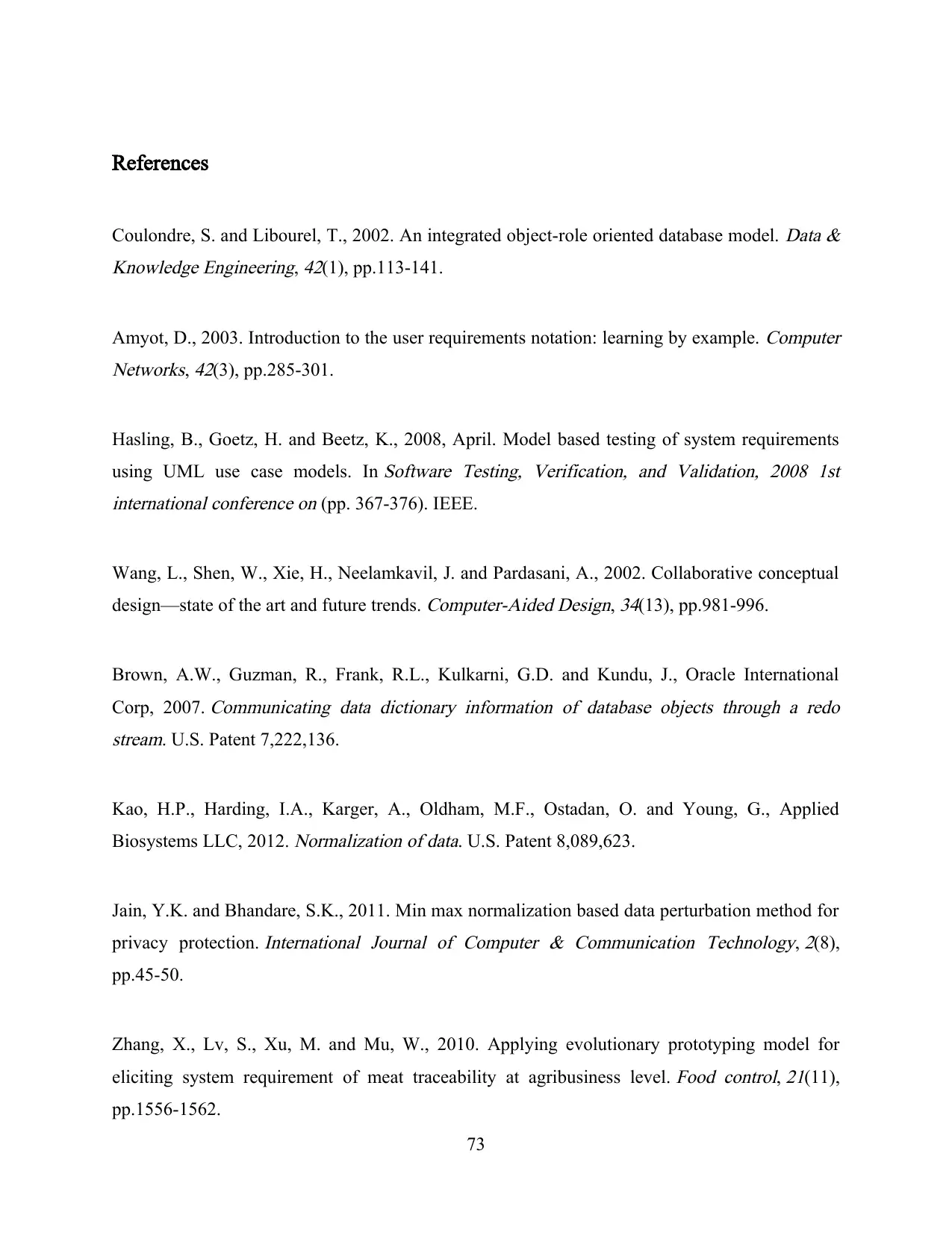
References
Coulondre, S. and Libourel, T., 2002. An integrated object-role oriented database model.
Data &
Knowledge Engineering,
42(1), pp.113-141.
Amyot, D., 2003. Introduction to the user requirements notation: learning by example.
Computer
Networks,
42(3), pp.285-301.
Hasling, B., Goetz, H. and Beetz, K., 2008, April. Model based testing of system requirements
using UML use case models. In
Software Testing, Verification, and Validation, 2008 1st
international conference on (pp. 367-376). IEEE.
Wang, L., Shen, W., Xie, H., Neelamkavil, J. and Pardasani, A., 2002. Collaborative conceptual
design—state of the art and future trends.
Computer-Aided Design,
34(13), pp.981-996.
Brown, A.W., Guzman, R., Frank, R.L., Kulkarni, G.D. and Kundu, J., Oracle International
Corp, 2007.
Communicating data dictionary information of database objects through a redo
stream. U.S. Patent 7,222,136.
Kao, H.P., Harding, I.A., Karger, A., Oldham, M.F., Ostadan, O. and Young, G., Applied
Biosystems LLC, 2012.
Normalization of data. U.S. Patent 8,089,623.
Jain, Y.K. and Bhandare, S.K., 2011. Min max normalization based data perturbation method for
privacy protection.
International Journal of Computer & Communication Technology,
2(8),
pp.45-50.
Zhang, X., Lv, S., Xu, M. and Mu, W., 2010. Applying evolutionary prototyping model for
eliciting system requirement of meat traceability at agribusiness level.
Food control,
21(11),
pp.1556-1562.
73
Coulondre, S. and Libourel, T., 2002. An integrated object-role oriented database model.
Data &
Knowledge Engineering,
42(1), pp.113-141.
Amyot, D., 2003. Introduction to the user requirements notation: learning by example.
Computer
Networks,
42(3), pp.285-301.
Hasling, B., Goetz, H. and Beetz, K., 2008, April. Model based testing of system requirements
using UML use case models. In
Software Testing, Verification, and Validation, 2008 1st
international conference on (pp. 367-376). IEEE.
Wang, L., Shen, W., Xie, H., Neelamkavil, J. and Pardasani, A., 2002. Collaborative conceptual
design—state of the art and future trends.
Computer-Aided Design,
34(13), pp.981-996.
Brown, A.W., Guzman, R., Frank, R.L., Kulkarni, G.D. and Kundu, J., Oracle International
Corp, 2007.
Communicating data dictionary information of database objects through a redo
stream. U.S. Patent 7,222,136.
Kao, H.P., Harding, I.A., Karger, A., Oldham, M.F., Ostadan, O. and Young, G., Applied
Biosystems LLC, 2012.
Normalization of data. U.S. Patent 8,089,623.
Jain, Y.K. and Bhandare, S.K., 2011. Min max normalization based data perturbation method for
privacy protection.
International Journal of Computer & Communication Technology,
2(8),
pp.45-50.
Zhang, X., Lv, S., Xu, M. and Mu, W., 2010. Applying evolutionary prototyping model for
eliciting system requirement of meat traceability at agribusiness level.
Food control,
21(11),
pp.1556-1562.
73
Paraphrase This Document
Need a fresh take? Get an instant paraphrase of this document with our AI Paraphraser
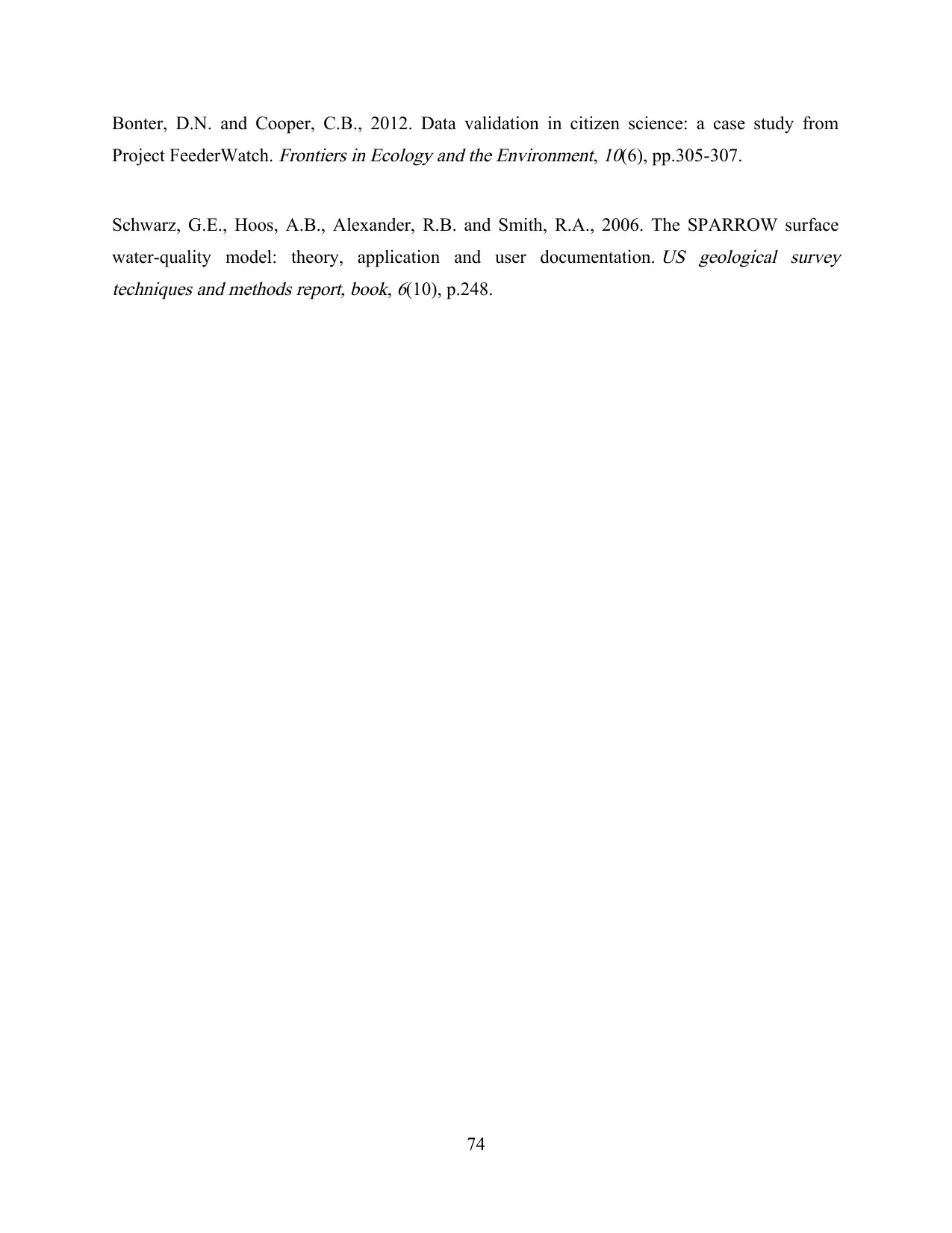
Bonter, D.N. and Cooper, C.B., 2012. Data validation in citizen science: a case study from
Project FeederWatch.
Frontiers in Ecology and the Environment,
10(6), pp.305-307.
Schwarz, G.E., Hoos, A.B., Alexander, R.B. and Smith, R.A., 2006. The SPARROW surface
water-quality model: theory, application and user documentation.
US geological survey
techniques and methods report, book,
6(10), p.248.
74
Project FeederWatch.
Frontiers in Ecology and the Environment,
10(6), pp.305-307.
Schwarz, G.E., Hoos, A.B., Alexander, R.B. and Smith, R.A., 2006. The SPARROW surface
water-quality model: theory, application and user documentation.
US geological survey
techniques and methods report, book,
6(10), p.248.
74
1 out of 74
Related Documents
Your All-in-One AI-Powered Toolkit for Academic Success.
+13062052269
info@desklib.com
Available 24*7 on WhatsApp / Email
![[object Object]](/_next/static/media/star-bottom.7253800d.svg)
Unlock your academic potential
© 2024 | Zucol Services PVT LTD | All rights reserved.





