CMCA Assignment: Computational Mathematics & Architecture MATLAB
VerifiedAdded on 2023/06/09
|7
|541
|138
Homework Assignment
AI Summary
This assignment solution provides MATLAB codes for various computational mathematics and computer architecture problems. It includes code for currency exchange, finding prime numbers, identifying perfect numbers, determining Armstrong numbers, and generating graphs for x, y, and z coordinates. The currency exchange code converts Singapore Dollars (SGD) to US Dollars (USD), British Pounds (GBP), and Euros using specified conversion rates. The prime number code identifies prime numbers within a given range. The perfect number code searches for perfect numbers within a specified range. The Armstrong number code checks if a number is an Armstrong number. Finally, the graphing code generates plots for x-y, x-z, and x-y-z coordinates. The document includes MATLAB code snippets and corresponding outputs, demonstrating the implementation and results of each problem.
1 out of 7
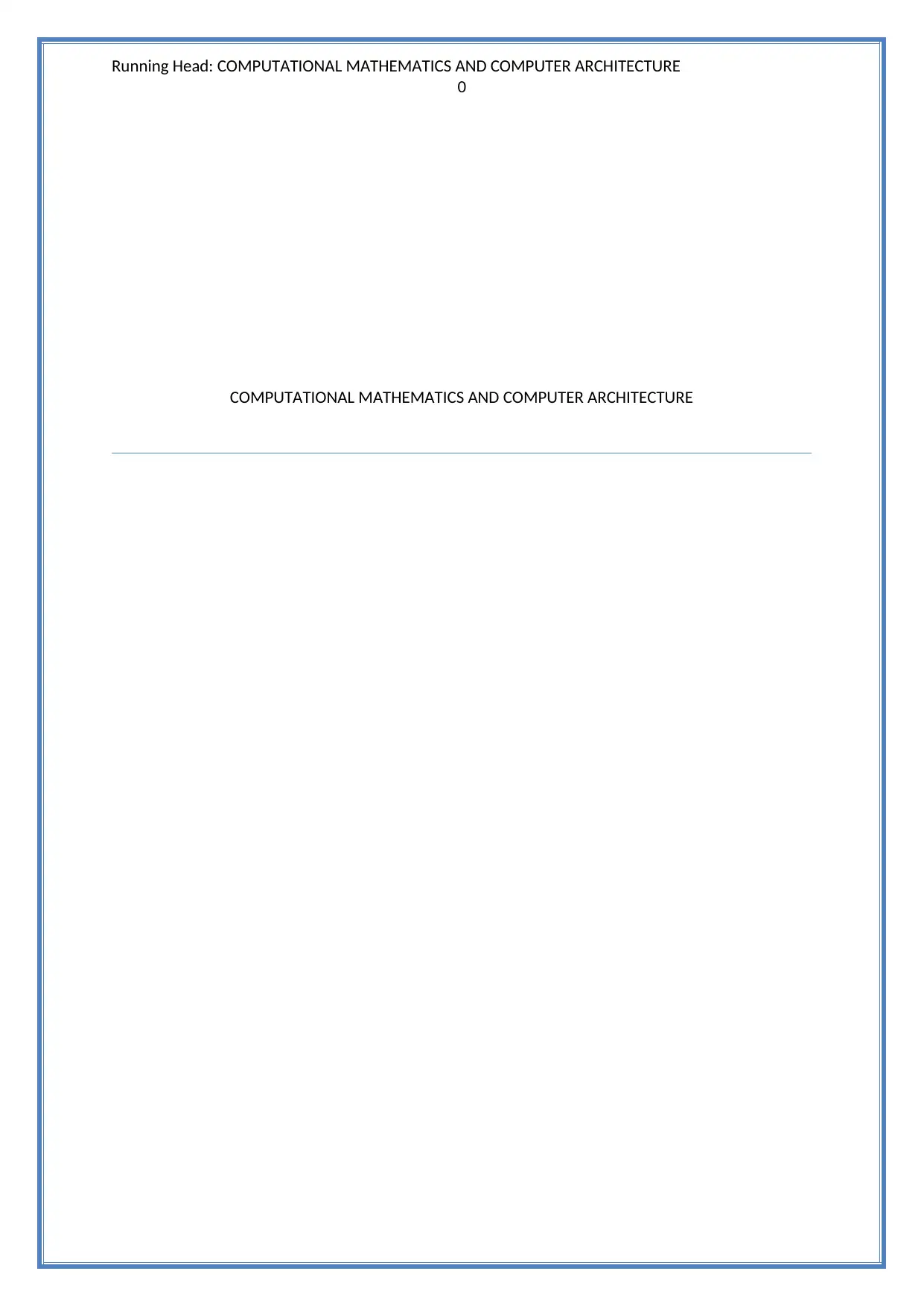
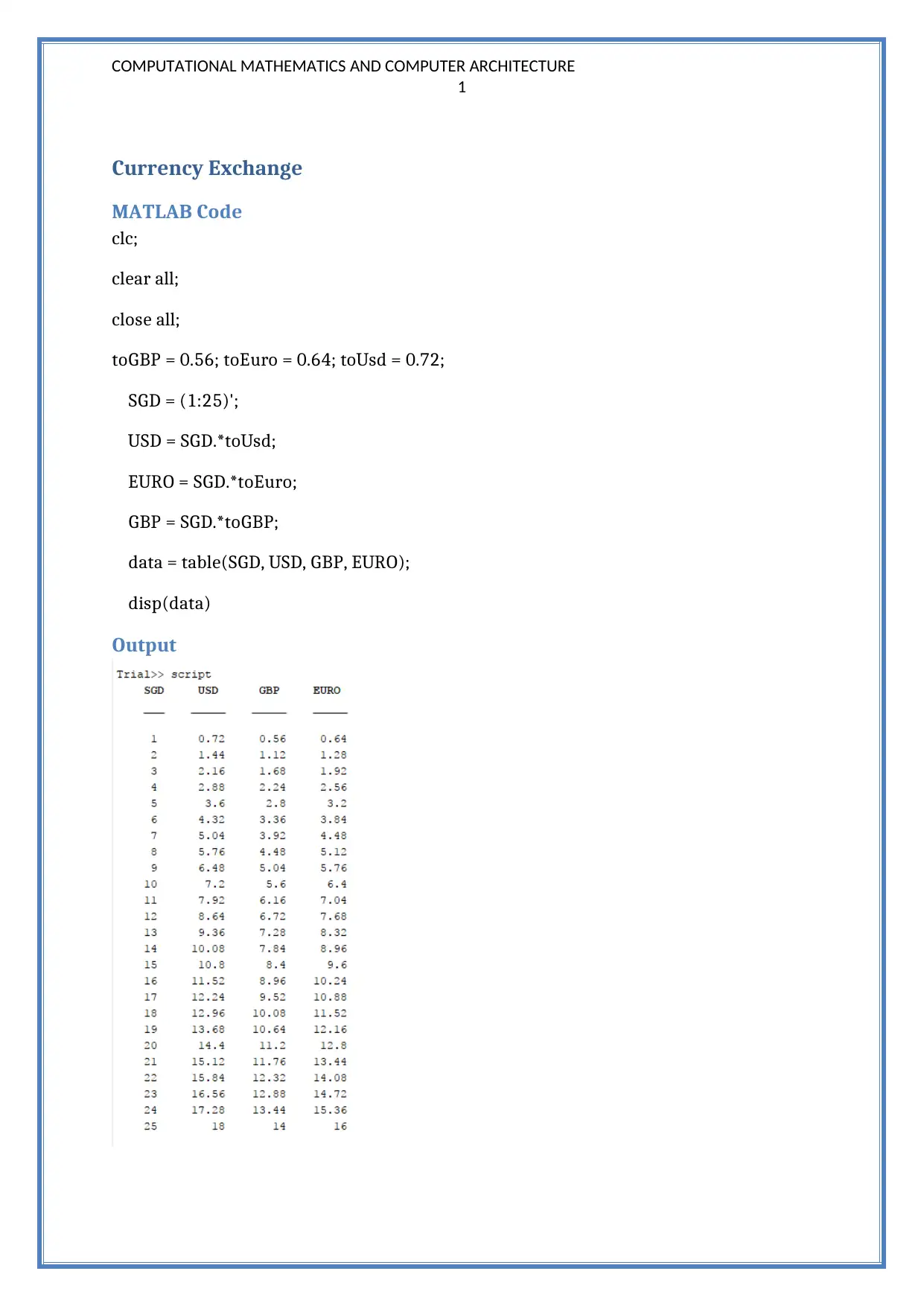
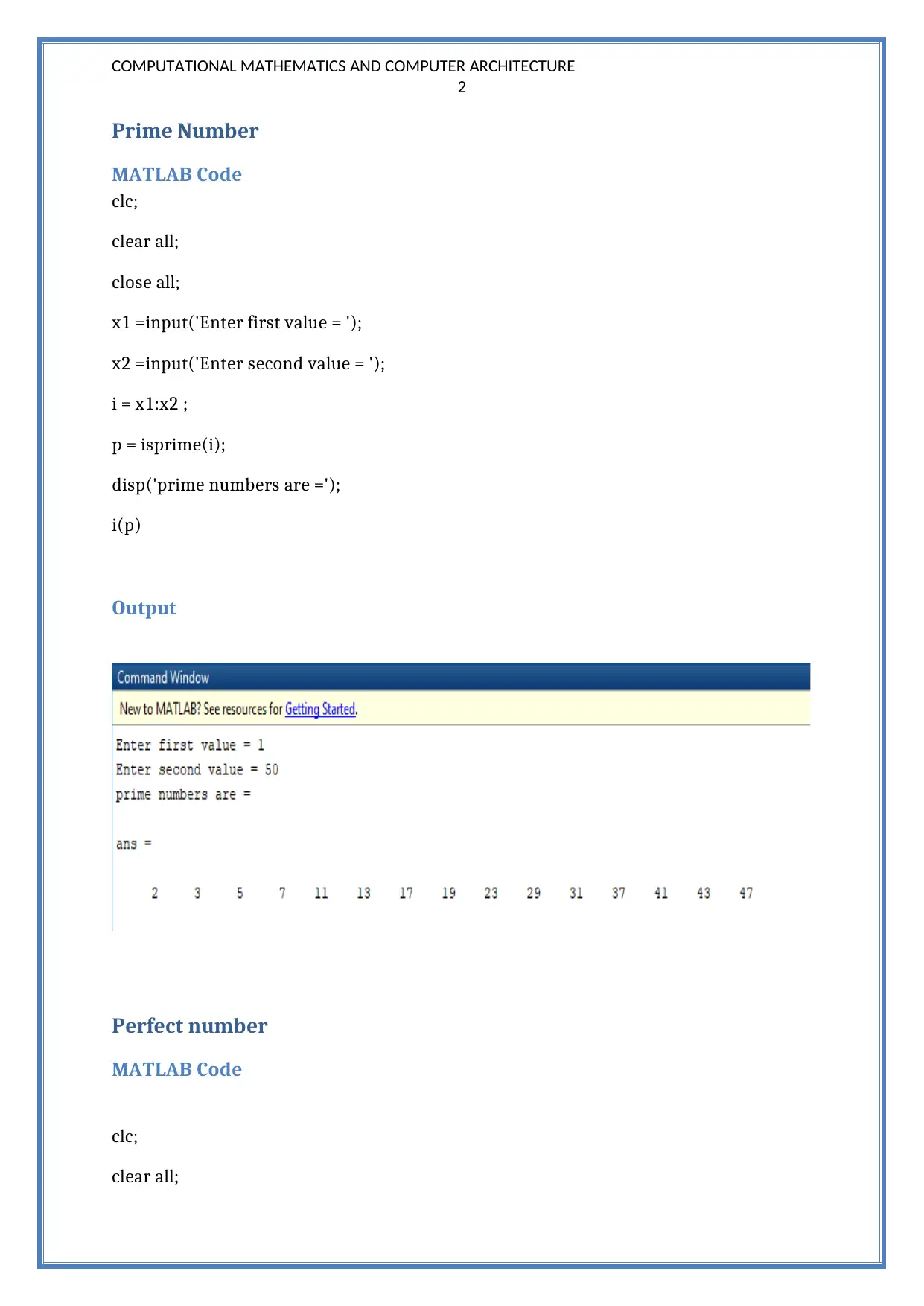

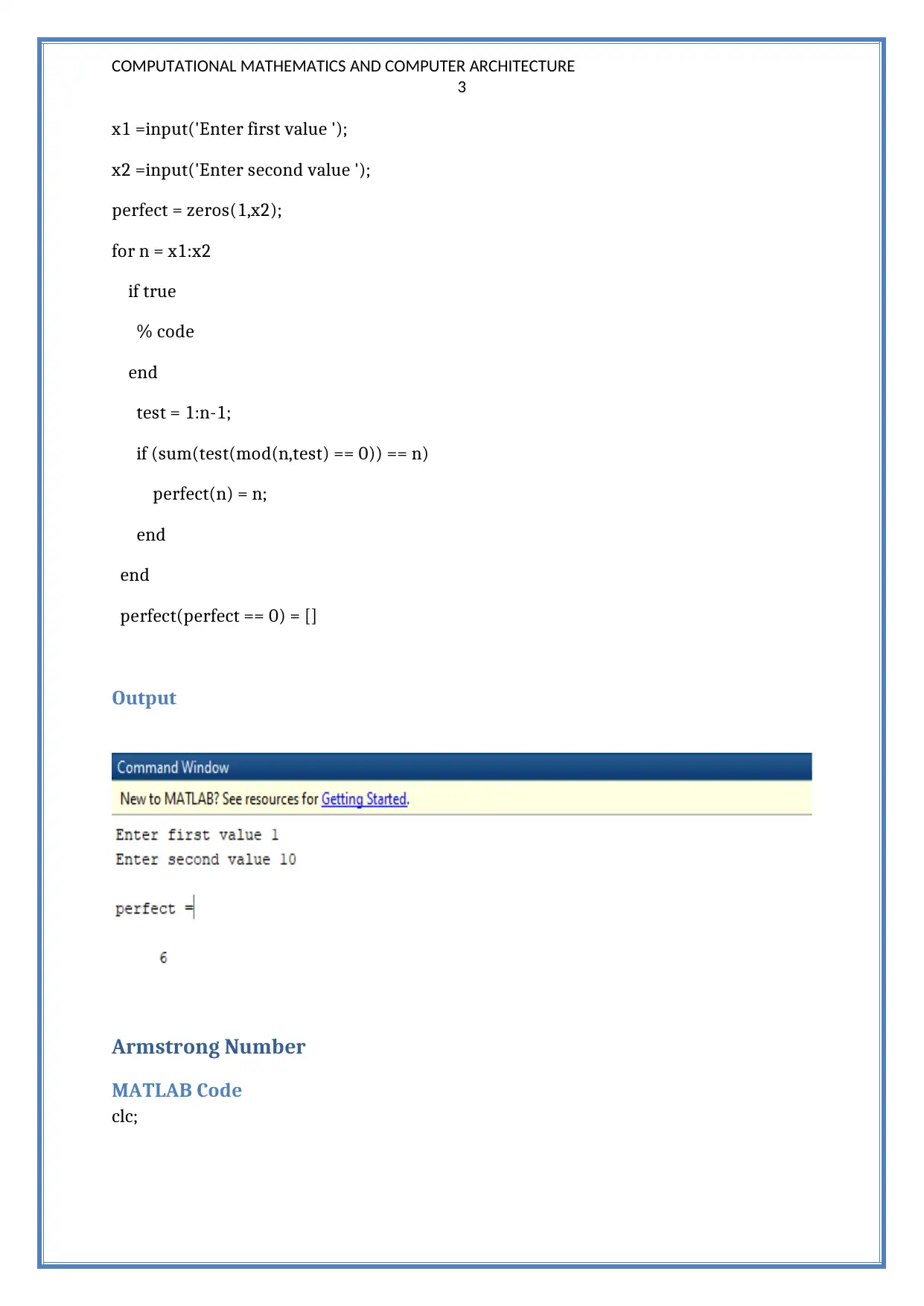
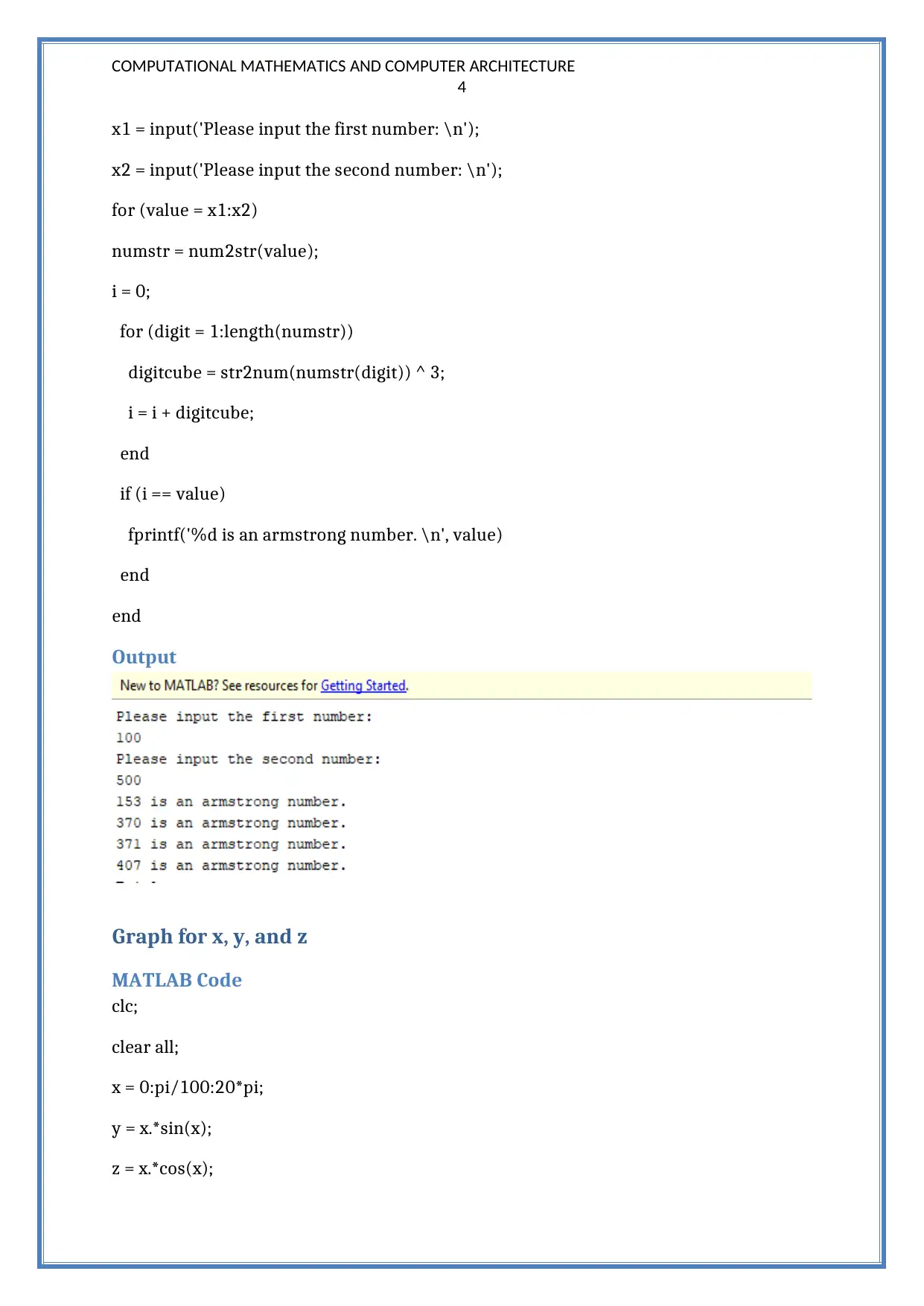
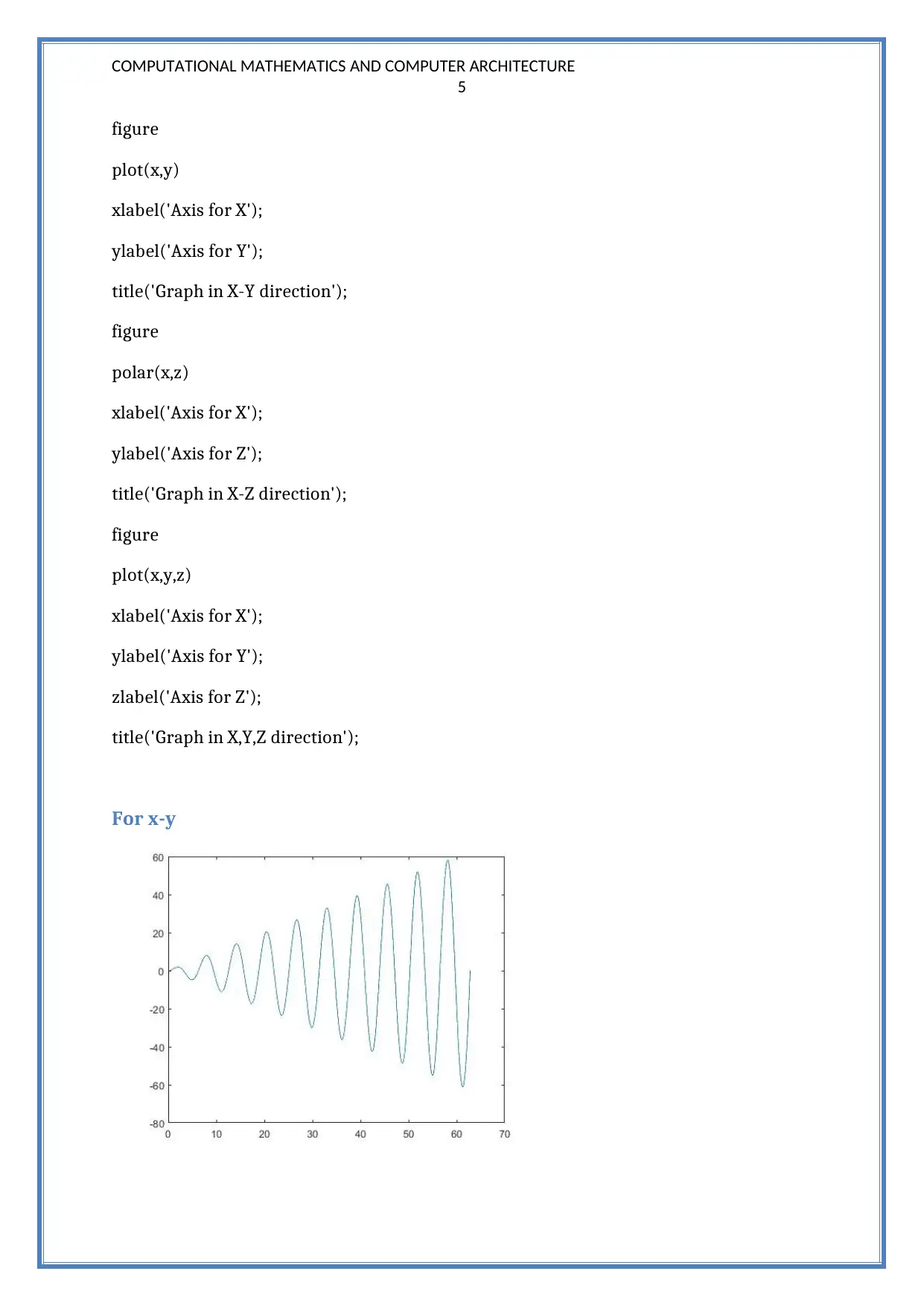
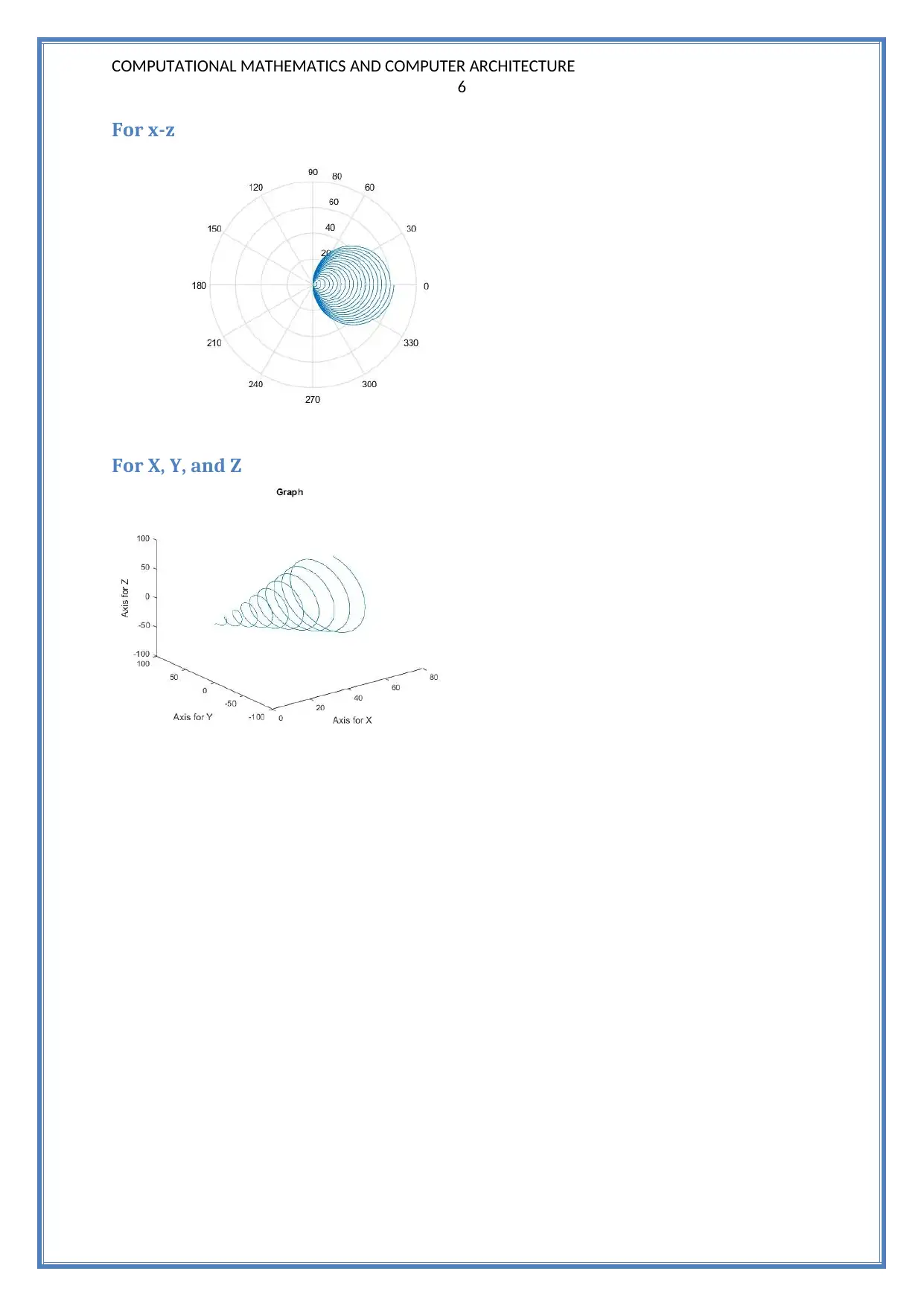






![[object Object]](/_next/static/media/star-bottom.7253800d.svg)