PropManage Application Architecture
VerifiedAdded on 2020/03/15
|7
|1200
|42
AI Summary
This assignment delves into the architecture of the PropManage application, a Java EE-based system. It outlines the roles of the Web Tier (presentation) and Business Tier (logic), explaining their interactions and purpose. The document details key features and limitations of this architecture, providing a step-by-step guide to creating the application, including setting up the project, defining entities, message-driven beans, session facades, and web modules. Finally, it guides users on running the completed PropManage application.
Contribute Materials
Your contribution can guide someone’s learning journey. Share your
documents today.
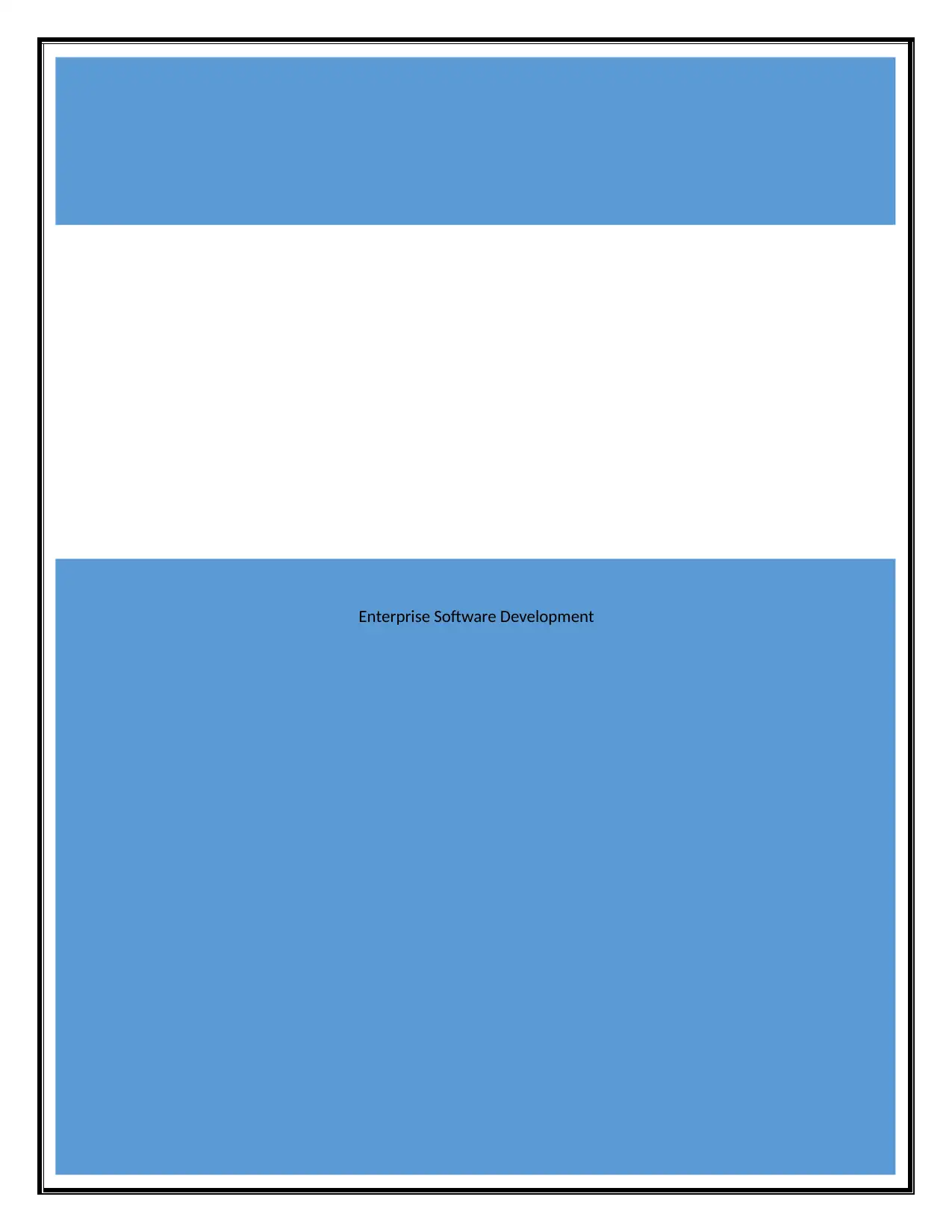
Enterprise Software Development
Secure Best Marks with AI Grader
Need help grading? Try our AI Grader for instant feedback on your assignments.
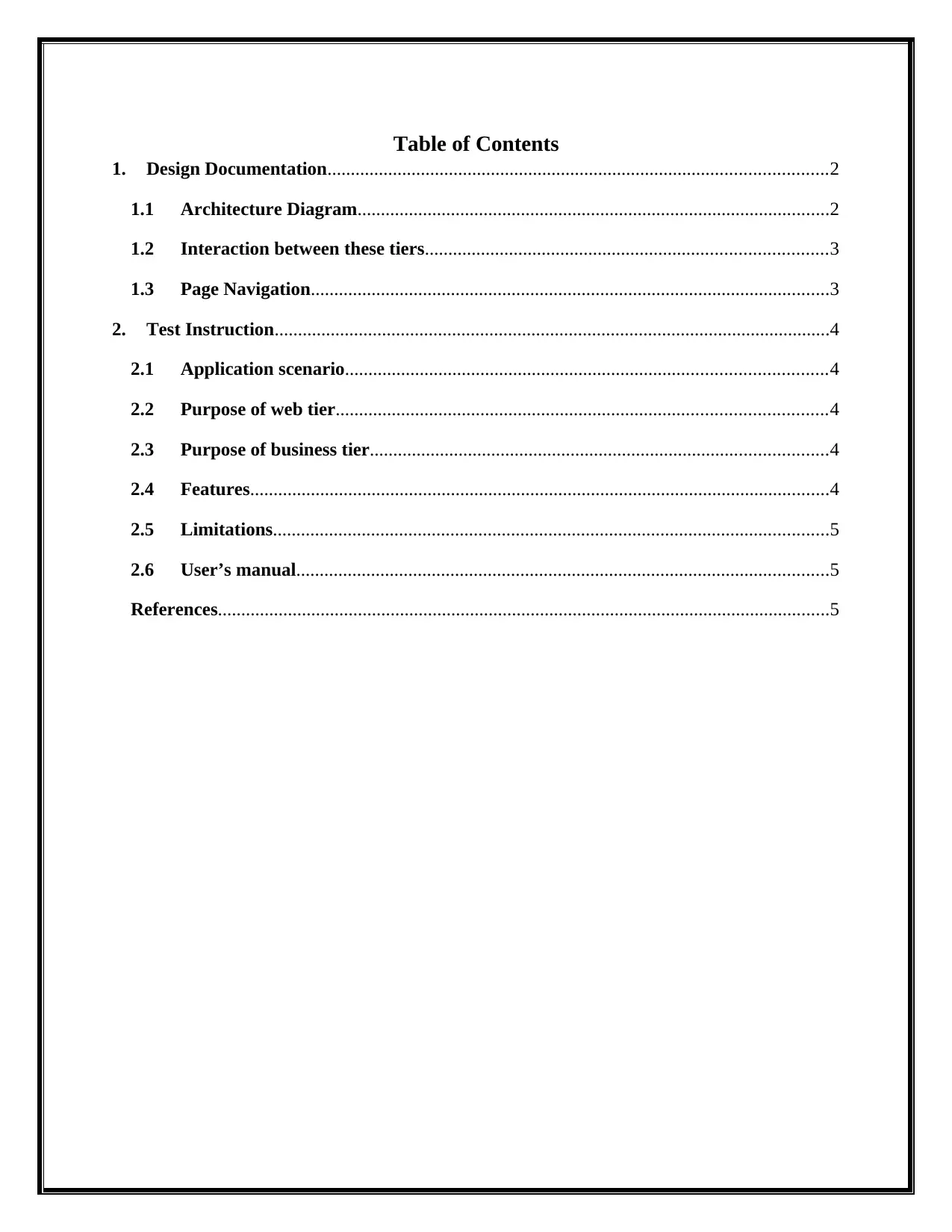
Table of Contents
1. Design Documentation...........................................................................................................2
1.1 Architecture Diagram.....................................................................................................2
1.2 Interaction between these tiers......................................................................................3
1.3 Page Navigation...............................................................................................................3
2. Test Instruction.......................................................................................................................4
2.1 Application scenario.......................................................................................................4
2.2 Purpose of web tier.........................................................................................................4
2.3 Purpose of business tier..................................................................................................4
2.4 Features............................................................................................................................4
2.5 Limitations.......................................................................................................................5
2.6 User’s manual..................................................................................................................5
References...................................................................................................................................5
1. Design Documentation...........................................................................................................2
1.1 Architecture Diagram.....................................................................................................2
1.2 Interaction between these tiers......................................................................................3
1.3 Page Navigation...............................................................................................................3
2. Test Instruction.......................................................................................................................4
2.1 Application scenario.......................................................................................................4
2.2 Purpose of web tier.........................................................................................................4
2.3 Purpose of business tier..................................................................................................4
2.4 Features............................................................................................................................4
2.5 Limitations.......................................................................................................................5
2.6 User’s manual..................................................................................................................5
References...................................................................................................................................5
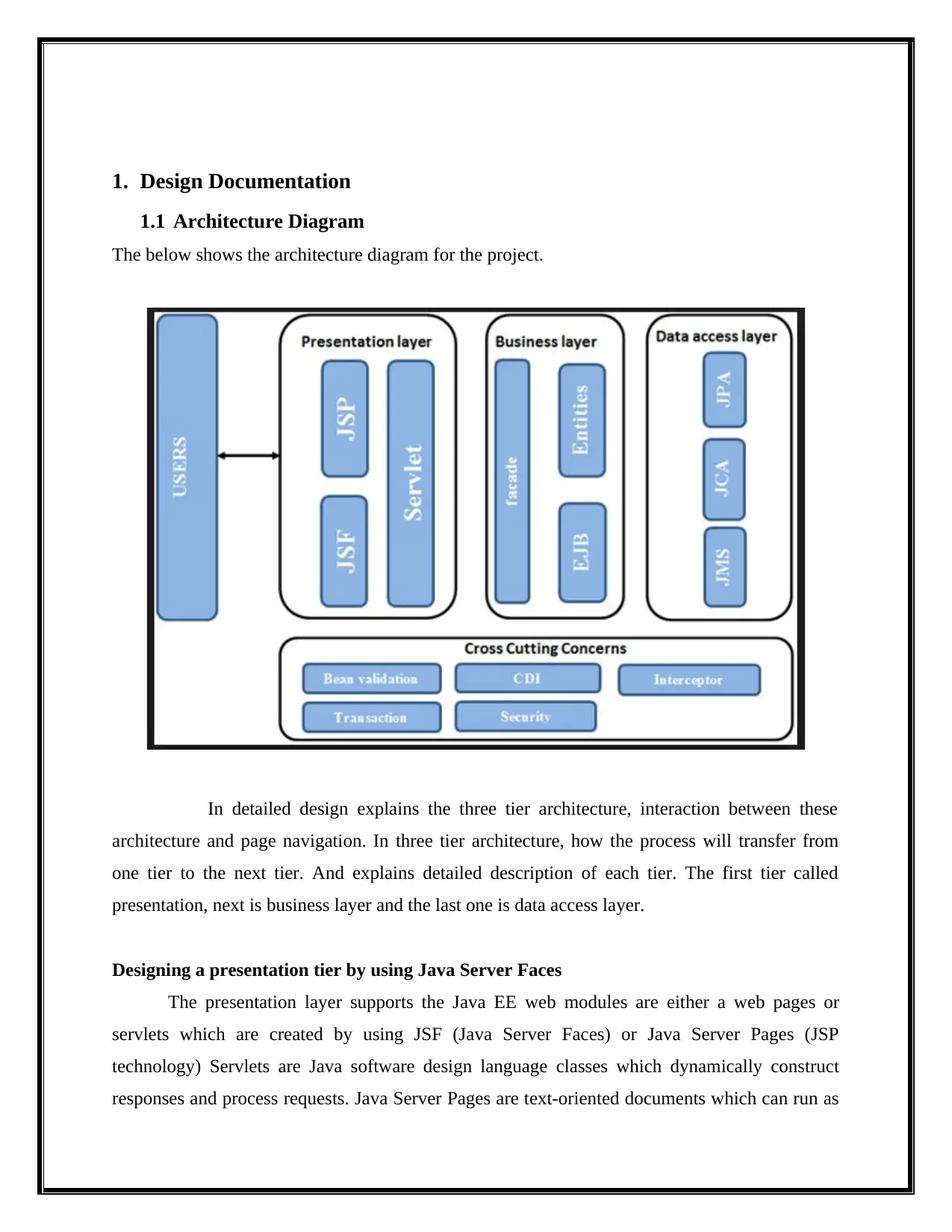
1. Design Documentation
1.1 Architecture Diagram
The below shows the architecture diagram for the project.
In detailed design explains the three tier architecture, interaction between these
architecture and page navigation. In three tier architecture, how the process will transfer from
one tier to the next tier. And explains detailed description of each tier. The first tier called
presentation, next is business layer and the last one is data access layer.
Designing a presentation tier by using Java Server Faces
The presentation layer supports the Java EE web modules are either a web pages or
servlets which are created by using JSF (Java Server Faces) or Java Server Pages (JSP
technology) Servlets are Java software design language classes which dynamically construct
responses and process requests. Java Server Pages are text-oriented documents which can run as
1.1 Architecture Diagram
The below shows the architecture diagram for the project.
In detailed design explains the three tier architecture, interaction between these
architecture and page navigation. In three tier architecture, how the process will transfer from
one tier to the next tier. And explains detailed description of each tier. The first tier called
presentation, next is business layer and the last one is data access layer.
Designing a presentation tier by using Java Server Faces
The presentation layer supports the Java EE web modules are either a web pages or
servlets which are created by using JSF (Java Server Faces) or Java Server Pages (JSP
technology) Servlets are Java software design language classes which dynamically construct
responses and process requests. Java Server Pages are text-oriented documents which can run as
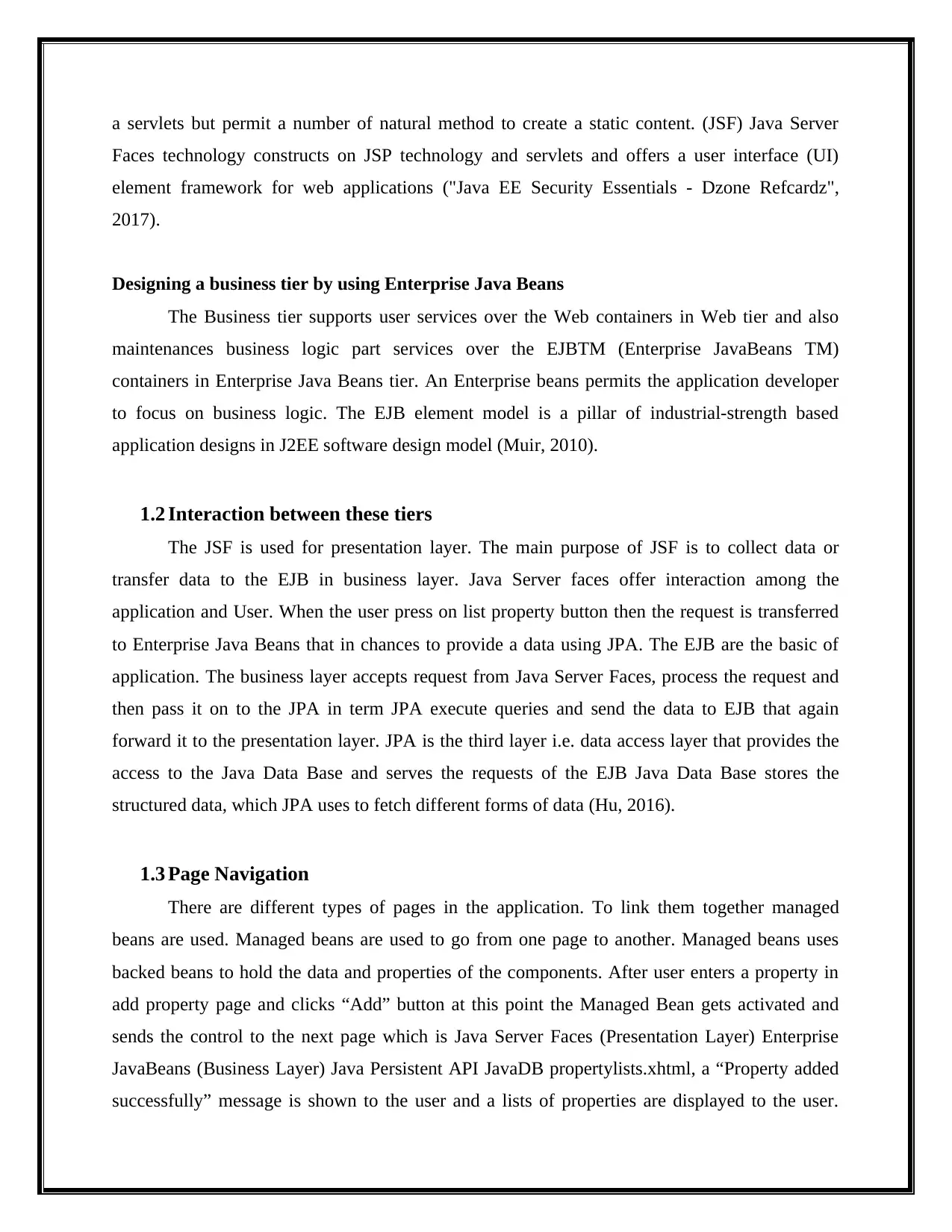
a servlets but permit a number of natural method to create a static content. (JSF) Java Server
Faces technology constructs on JSP technology and servlets and offers a user interface (UI)
element framework for web applications ("Java EE Security Essentials - Dzone Refcardz",
2017).
Designing a business tier by using Enterprise Java Beans
The Business tier supports user services over the Web containers in Web tier and also
maintenances business logic part services over the EJBTM (Enterprise JavaBeans TM)
containers in Enterprise Java Beans tier. An Enterprise beans permits the application developer
to focus on business logic. The EJB element model is a pillar of industrial-strength based
application designs in J2EE software design model (Muir, 2010).
1.2 Interaction between these tiers
The JSF is used for presentation layer. The main purpose of JSF is to collect data or
transfer data to the EJB in business layer. Java Server faces offer interaction among the
application and User. When the user press on list property button then the request is transferred
to Enterprise Java Beans that in chances to provide a data using JPA. The EJB are the basic of
application. The business layer accepts request from Java Server Faces, process the request and
then pass it on to the JPA in term JPA execute queries and send the data to EJB that again
forward it to the presentation layer. JPA is the third layer i.e. data access layer that provides the
access to the Java Data Base and serves the requests of the EJB Java Data Base stores the
structured data, which JPA uses to fetch different forms of data (Hu, 2016).
1.3 Page Navigation
There are different types of pages in the application. To link them together managed
beans are used. Managed beans are used to go from one page to another. Managed beans uses
backed beans to hold the data and properties of the components. After user enters a property in
add property page and clicks “Add” button at this point the Managed Bean gets activated and
sends the control to the next page which is Java Server Faces (Presentation Layer) Enterprise
JavaBeans (Business Layer) Java Persistent API JavaDB propertylists.xhtml, a “Property added
successfully” message is shown to the user and a lists of properties are displayed to the user.
Faces technology constructs on JSP technology and servlets and offers a user interface (UI)
element framework for web applications ("Java EE Security Essentials - Dzone Refcardz",
2017).
Designing a business tier by using Enterprise Java Beans
The Business tier supports user services over the Web containers in Web tier and also
maintenances business logic part services over the EJBTM (Enterprise JavaBeans TM)
containers in Enterprise Java Beans tier. An Enterprise beans permits the application developer
to focus on business logic. The EJB element model is a pillar of industrial-strength based
application designs in J2EE software design model (Muir, 2010).
1.2 Interaction between these tiers
The JSF is used for presentation layer. The main purpose of JSF is to collect data or
transfer data to the EJB in business layer. Java Server faces offer interaction among the
application and User. When the user press on list property button then the request is transferred
to Enterprise Java Beans that in chances to provide a data using JPA. The EJB are the basic of
application. The business layer accepts request from Java Server Faces, process the request and
then pass it on to the JPA in term JPA execute queries and send the data to EJB that again
forward it to the presentation layer. JPA is the third layer i.e. data access layer that provides the
access to the Java Data Base and serves the requests of the EJB Java Data Base stores the
structured data, which JPA uses to fetch different forms of data (Hu, 2016).
1.3 Page Navigation
There are different types of pages in the application. To link them together managed
beans are used. Managed beans are used to go from one page to another. Managed beans uses
backed beans to hold the data and properties of the components. After user enters a property in
add property page and clicks “Add” button at this point the Managed Bean gets activated and
sends the control to the next page which is Java Server Faces (Presentation Layer) Enterprise
JavaBeans (Business Layer) Java Persistent API JavaDB propertylists.xhtml, a “Property added
successfully” message is shown to the user and a lists of properties are displayed to the user.
Secure Best Marks with AI Grader
Need help grading? Try our AI Grader for instant feedback on your assignments.
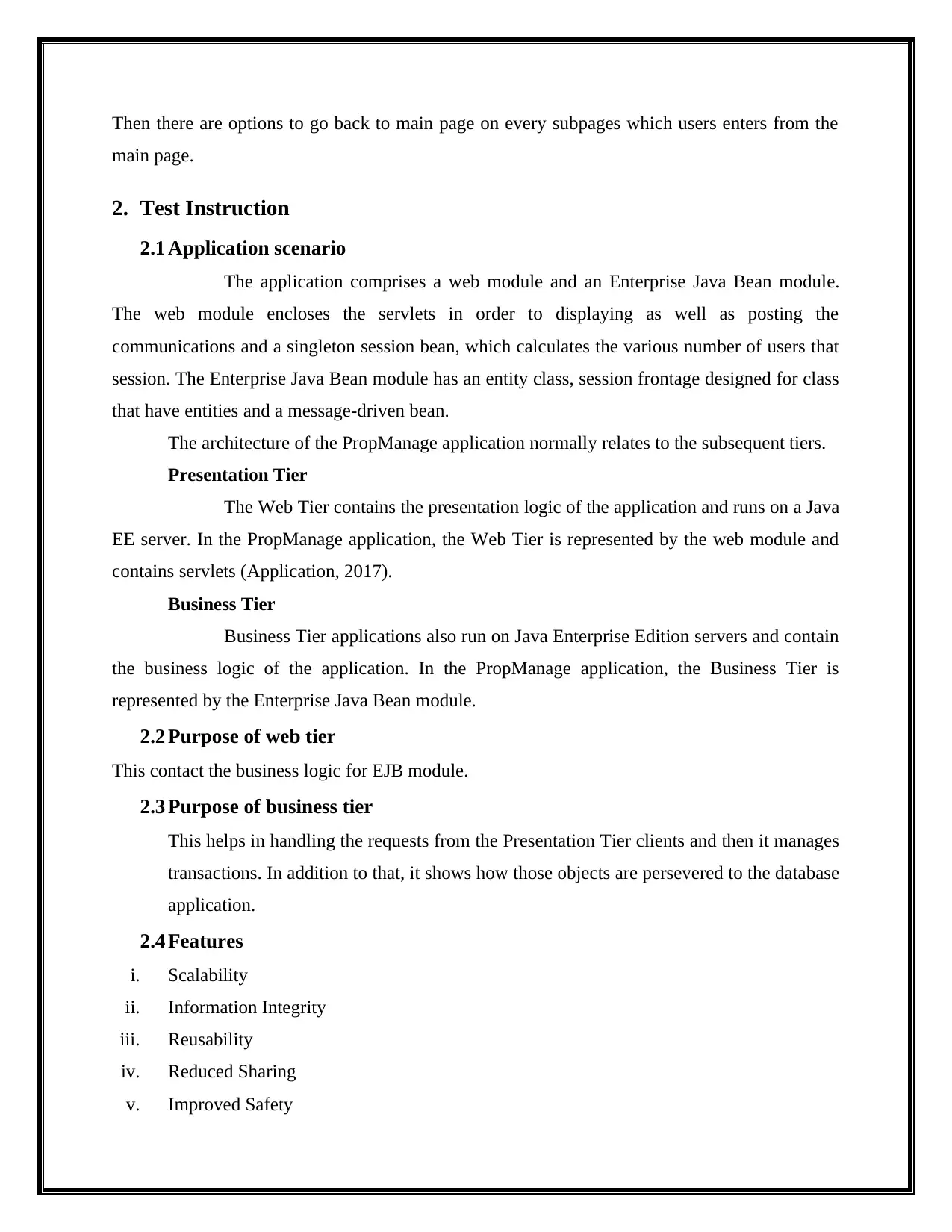
Then there are options to go back to main page on every subpages which users enters from the
main page.
2. Test Instruction
2.1 Application scenario
The application comprises a web module and an Enterprise Java Bean module.
The web module encloses the servlets in order to displaying as well as posting the
communications and a singleton session bean, which calculates the various number of users that
session. The Enterprise Java Bean module has an entity class, session frontage designed for class
that have entities and a message-driven bean.
The architecture of the PropManage application normally relates to the subsequent tiers.
Presentation Tier
The Web Tier contains the presentation logic of the application and runs on a Java
EE server. In the PropManage application, the Web Tier is represented by the web module and
contains servlets (Application, 2017).
Business Tier
Business Tier applications also run on Java Enterprise Edition servers and contain
the business logic of the application. In the PropManage application, the Business Tier is
represented by the Enterprise Java Bean module.
2.2 Purpose of web tier
This contact the business logic for EJB module.
2.3 Purpose of business tier
This helps in handling the requests from the Presentation Tier clients and then it manages
transactions. In addition to that, it shows how those objects are persevered to the database
application.
2.4 Features
i. Scalability
ii. Information Integrity
iii. Reusability
iv. Reduced Sharing
v. Improved Safety
main page.
2. Test Instruction
2.1 Application scenario
The application comprises a web module and an Enterprise Java Bean module.
The web module encloses the servlets in order to displaying as well as posting the
communications and a singleton session bean, which calculates the various number of users that
session. The Enterprise Java Bean module has an entity class, session frontage designed for class
that have entities and a message-driven bean.
The architecture of the PropManage application normally relates to the subsequent tiers.
Presentation Tier
The Web Tier contains the presentation logic of the application and runs on a Java
EE server. In the PropManage application, the Web Tier is represented by the web module and
contains servlets (Application, 2017).
Business Tier
Business Tier applications also run on Java Enterprise Edition servers and contain
the business logic of the application. In the PropManage application, the Business Tier is
represented by the Enterprise Java Bean module.
2.2 Purpose of web tier
This contact the business logic for EJB module.
2.3 Purpose of business tier
This helps in handling the requests from the Presentation Tier clients and then it manages
transactions. In addition to that, it shows how those objects are persevered to the database
application.
2.4 Features
i. Scalability
ii. Information Integrity
iii. Reusability
iv. Reduced Sharing
v. Improved Safety
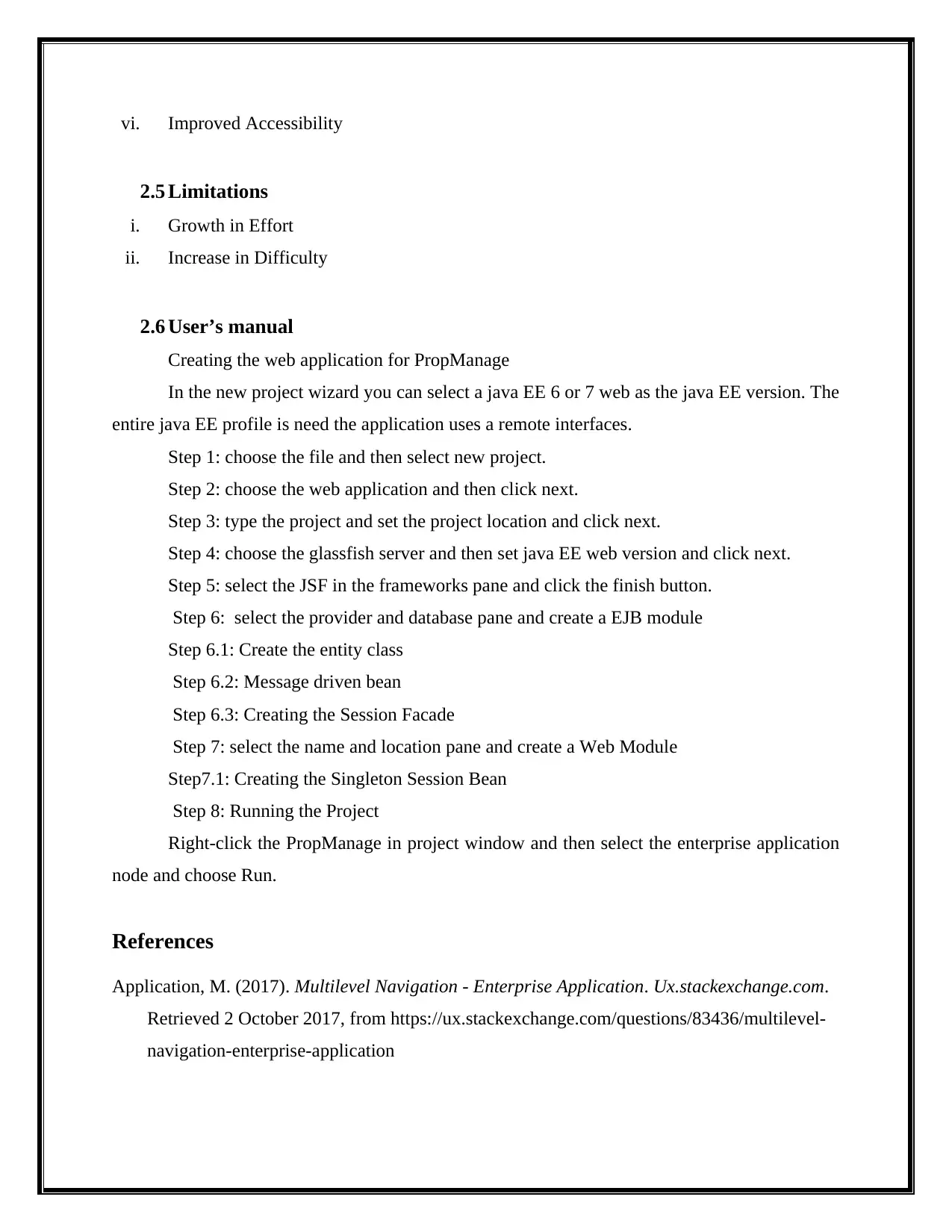
vi. Improved Accessibility
2.5 Limitations
i. Growth in Effort
ii. Increase in Difficulty
2.6 User’s manual
Creating the web application for PropManage
In the new project wizard you can select a java EE 6 or 7 web as the java EE version. The
entire java EE profile is need the application uses a remote interfaces.
Step 1: choose the file and then select new project.
Step 2: choose the web application and then click next.
Step 3: type the project and set the project location and click next.
Step 4: choose the glassfish server and then set java EE web version and click next.
Step 5: select the JSF in the frameworks pane and click the finish button.
Step 6: select the provider and database pane and create a EJB module
Step 6.1: Create the entity class
Step 6.2: Message driven bean
Step 6.3: Creating the Session Facade
Step 7: select the name and location pane and create a Web Module
Step7.1: Creating the Singleton Session Bean
Step 8: Running the Project
Right-click the PropManage in project window and then select the enterprise application
node and choose Run.
References
Application, M. (2017). Multilevel Navigation - Enterprise Application. Ux.stackexchange.com.
Retrieved 2 October 2017, from https://ux.stackexchange.com/questions/83436/multilevel-
navigation-enterprise-application
2.5 Limitations
i. Growth in Effort
ii. Increase in Difficulty
2.6 User’s manual
Creating the web application for PropManage
In the new project wizard you can select a java EE 6 or 7 web as the java EE version. The
entire java EE profile is need the application uses a remote interfaces.
Step 1: choose the file and then select new project.
Step 2: choose the web application and then click next.
Step 3: type the project and set the project location and click next.
Step 4: choose the glassfish server and then set java EE web version and click next.
Step 5: select the JSF in the frameworks pane and click the finish button.
Step 6: select the provider and database pane and create a EJB module
Step 6.1: Create the entity class
Step 6.2: Message driven bean
Step 6.3: Creating the Session Facade
Step 7: select the name and location pane and create a Web Module
Step7.1: Creating the Singleton Session Bean
Step 8: Running the Project
Right-click the PropManage in project window and then select the enterprise application
node and choose Run.
References
Application, M. (2017). Multilevel Navigation - Enterprise Application. Ux.stackexchange.com.
Retrieved 2 October 2017, from https://ux.stackexchange.com/questions/83436/multilevel-
navigation-enterprise-application
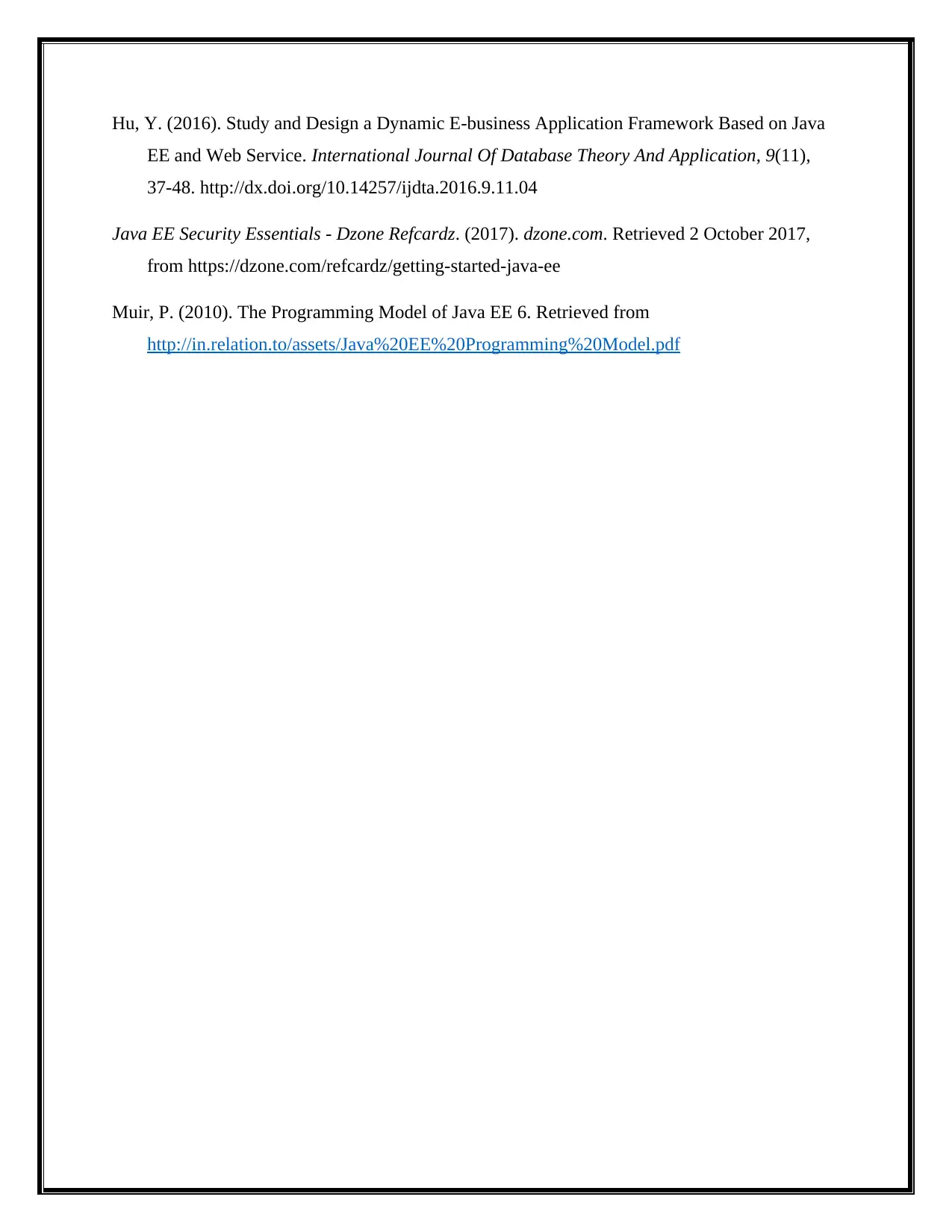
Hu, Y. (2016). Study and Design a Dynamic E-business Application Framework Based on Java
EE and Web Service. International Journal Of Database Theory And Application, 9(11),
37-48. http://dx.doi.org/10.14257/ijdta.2016.9.11.04
Java EE Security Essentials - Dzone Refcardz. (2017). dzone.com. Retrieved 2 October 2017,
from https://dzone.com/refcardz/getting-started-java-ee
Muir, P. (2010). The Programming Model of Java EE 6. Retrieved from
http://in.relation.to/assets/Java%20EE%20Programming%20Model.pdf
EE and Web Service. International Journal Of Database Theory And Application, 9(11),
37-48. http://dx.doi.org/10.14257/ijdta.2016.9.11.04
Java EE Security Essentials - Dzone Refcardz. (2017). dzone.com. Retrieved 2 October 2017,
from https://dzone.com/refcardz/getting-started-java-ee
Muir, P. (2010). The Programming Model of Java EE 6. Retrieved from
http://in.relation.to/assets/Java%20EE%20Programming%20Model.pdf
1 out of 7
Related Documents
Your All-in-One AI-Powered Toolkit for Academic Success.
+13062052269
info@desklib.com
Available 24*7 on WhatsApp / Email
![[object Object]](/_next/static/media/star-bottom.7253800d.svg)
Unlock your academic potential
© 2024 | Zucol Services PVT LTD | All rights reserved.





