MGMT 650: Solving Statistical Problems Using Excel (Summer 2018)
VerifiedAdded on 2023/06/11
|4
|836
|212
Homework Assignment
AI Summary
This assignment provides solutions to statistical problems using Microsoft Excel. It includes creating a grade calculator spreadsheet, performing basic descriptive statistics on a dataset of rice bag weights, and explaining the differences between various Excel functions such as QUARTILE.INC vs. QUARTILE.EXC, STDEV.P vs. STDEV.S, and COVARIANCE.P vs. COVARIANCE.S. The solution demonstrates calculations for arithmetic mean, median, quartiles, range, interquartile range, standard deviation, and coefficient of variation. It also interprets the statistical results, assesses the normality of the data, and determines if a process is under control. The document provides detailed calculations and explanations using Excel functions and statistical concepts.
1 out of 4

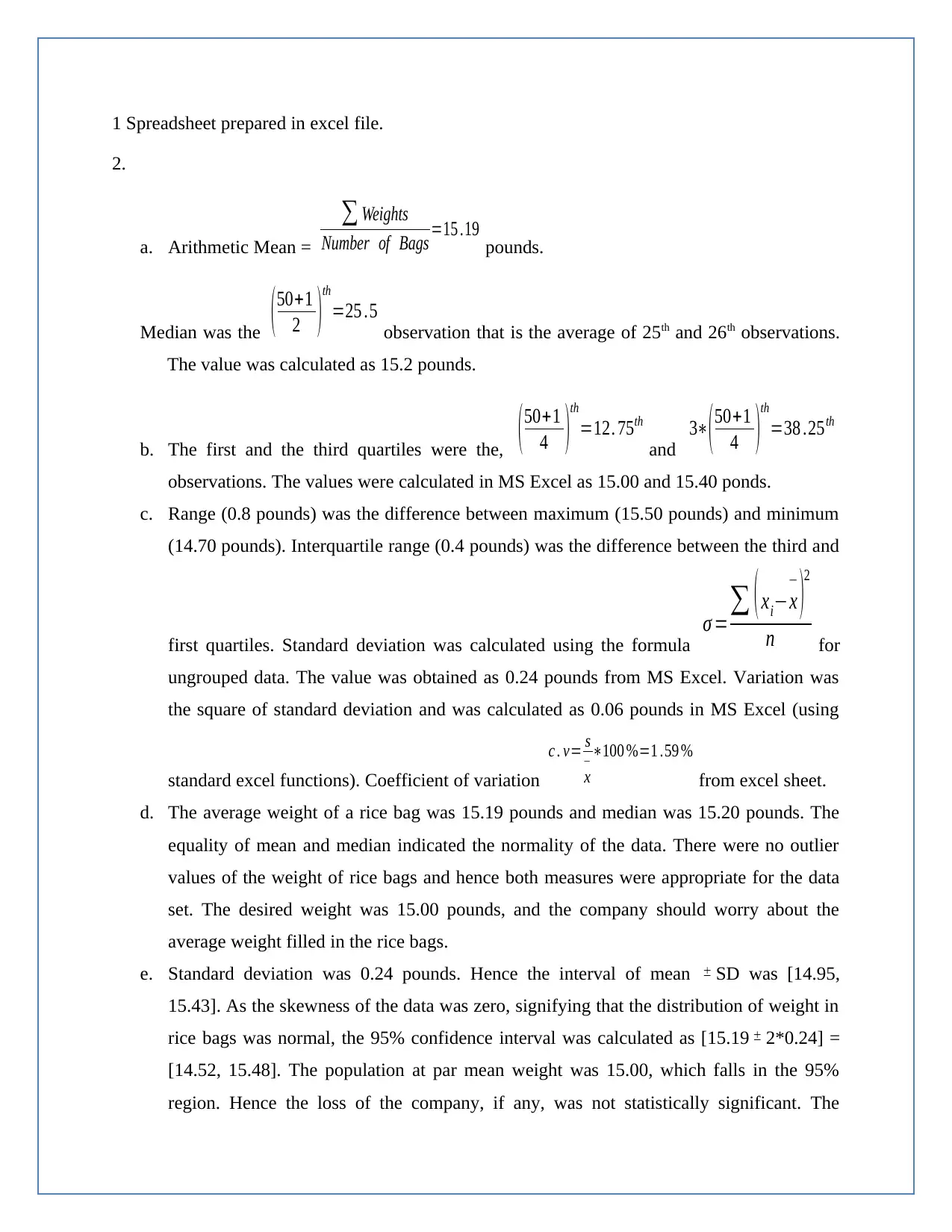
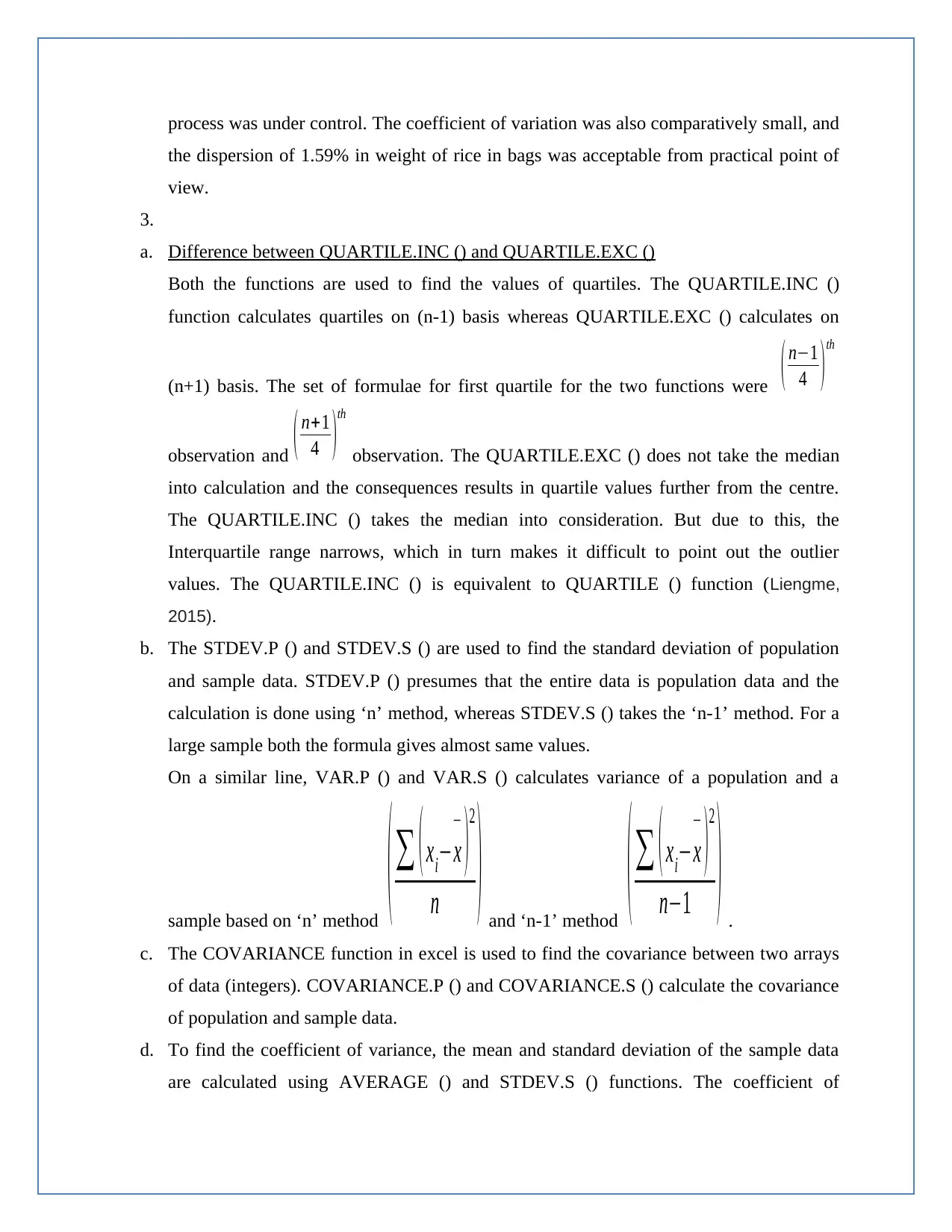






![[object Object]](/_next/static/media/star-bottom.7253800d.svg)