BABS Foundation: Digital Age Professional Skills Report
VerifiedAdded on 2022/11/25
|11
|3534
|405
Report
AI Summary
This report, prepared for the London School of Commerce's BABS Foundation program, delves into the critical professional skills required in the digital age. It begins by analyzing the role of various communication and collaboration tools, such as Flowdock, GoToMeeting, and Slack, in ensuring business survival during the COVID-19 pandemic, highlighting their impact on remote work and business continuity. The report then explores the advantages, disadvantages, applications, and suitability of cloud storage and computing, discussing cost savings, scalability, and deployment speed, alongside security concerns and service disruptions. Furthermore, it examines the positive and negative aspects of online and offline product and service sales, comparing startup costs, sales accessibility, and operational challenges. The report concludes with a comprehensive overview of these technologies and their impact on modern business practices, offering valuable insights into adapting to the digital landscape.
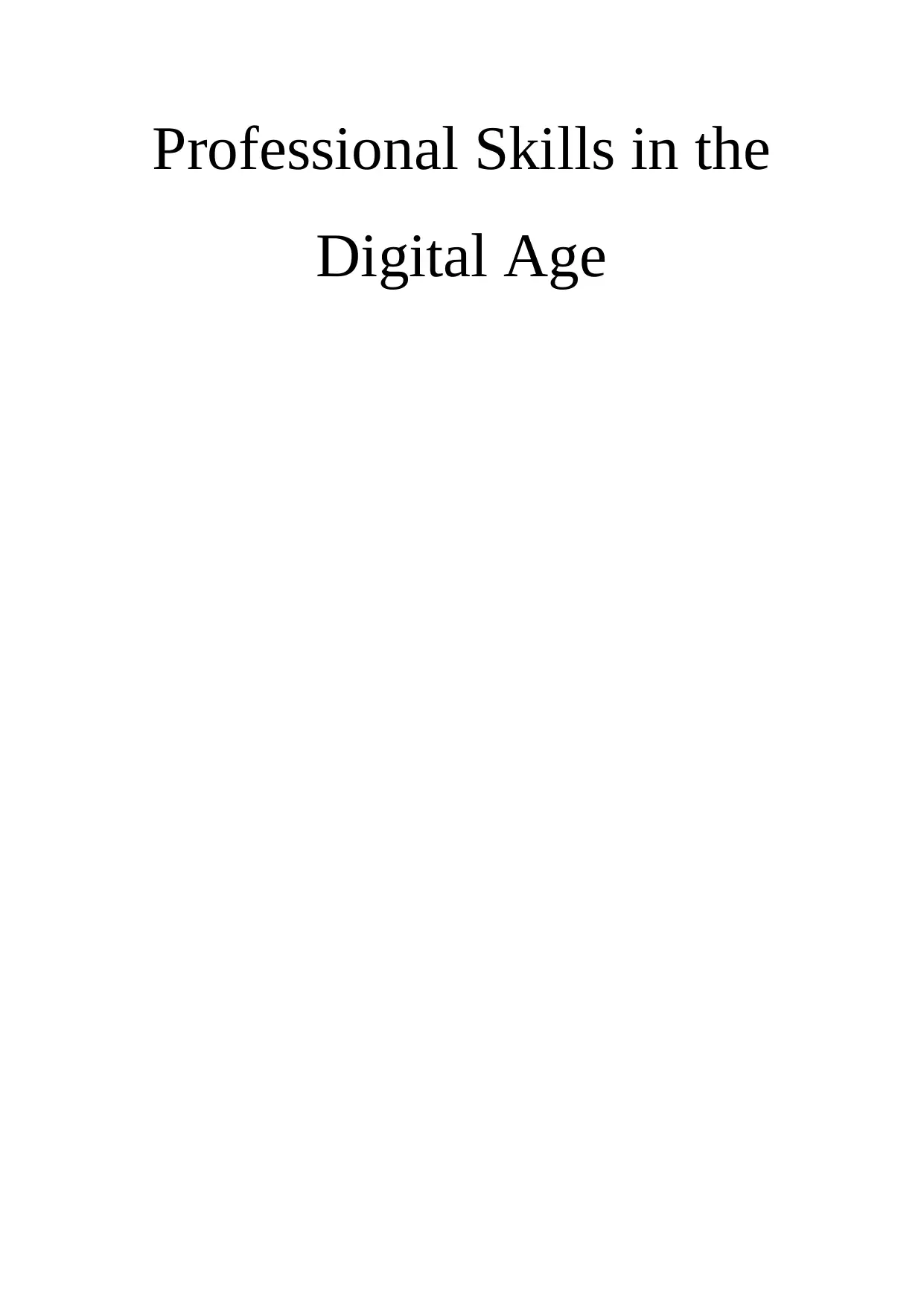
Professional Skills in the
Digital Age
Digital Age
Paraphrase This Document
Need a fresh take? Get an instant paraphrase of this document with our AI Paraphraser
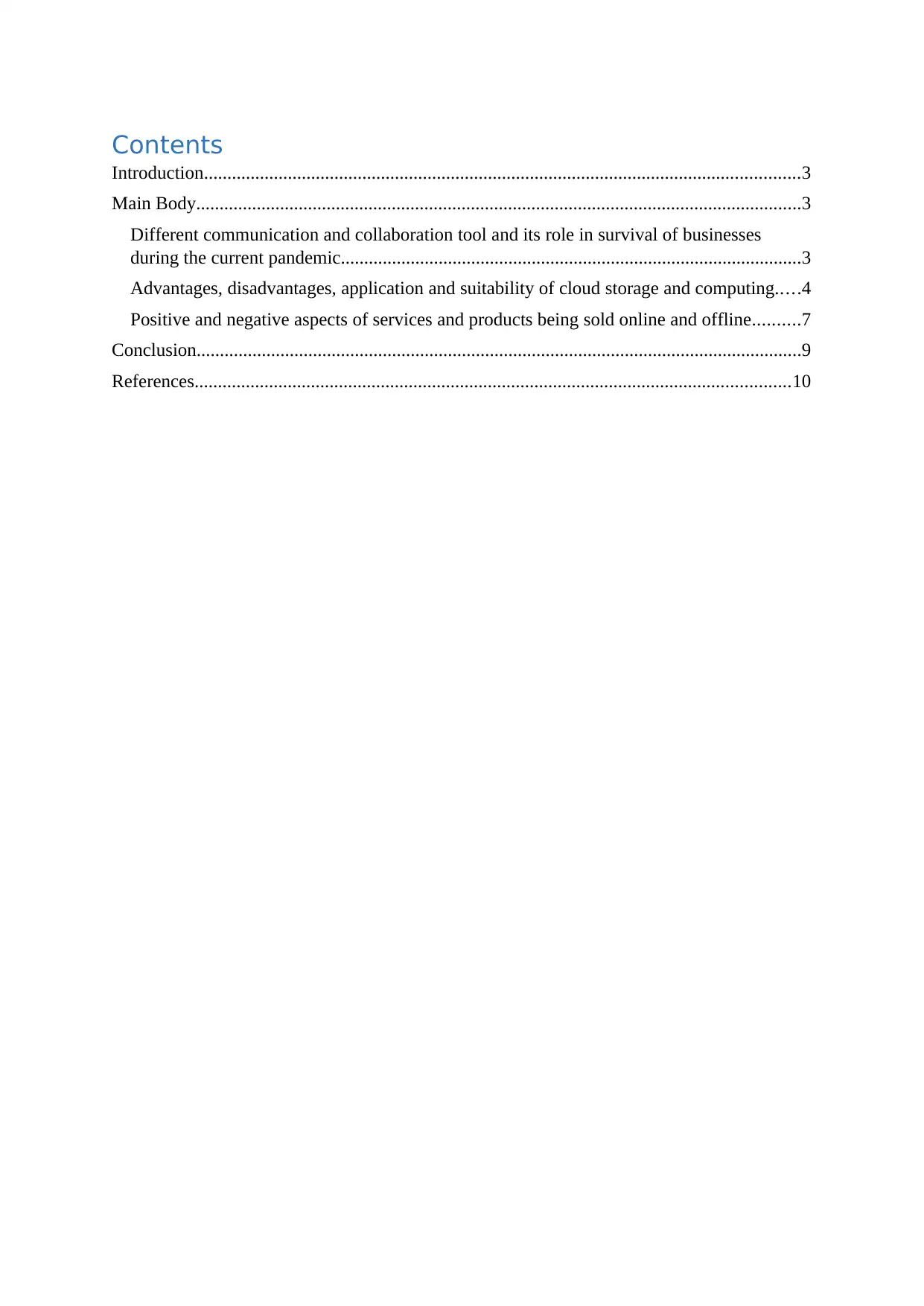
Contents
Introduction................................................................................................................................3
Main Body..................................................................................................................................3
Different communication and collaboration tool and its role in survival of businesses
during the current pandemic...................................................................................................3
Advantages, disadvantages, application and suitability of cloud storage and computing.....4
Positive and negative aspects of services and products being sold online and offline..........7
Conclusion..................................................................................................................................9
References................................................................................................................................10
Introduction................................................................................................................................3
Main Body..................................................................................................................................3
Different communication and collaboration tool and its role in survival of businesses
during the current pandemic...................................................................................................3
Advantages, disadvantages, application and suitability of cloud storage and computing.....4
Positive and negative aspects of services and products being sold online and offline..........7
Conclusion..................................................................................................................................9
References................................................................................................................................10
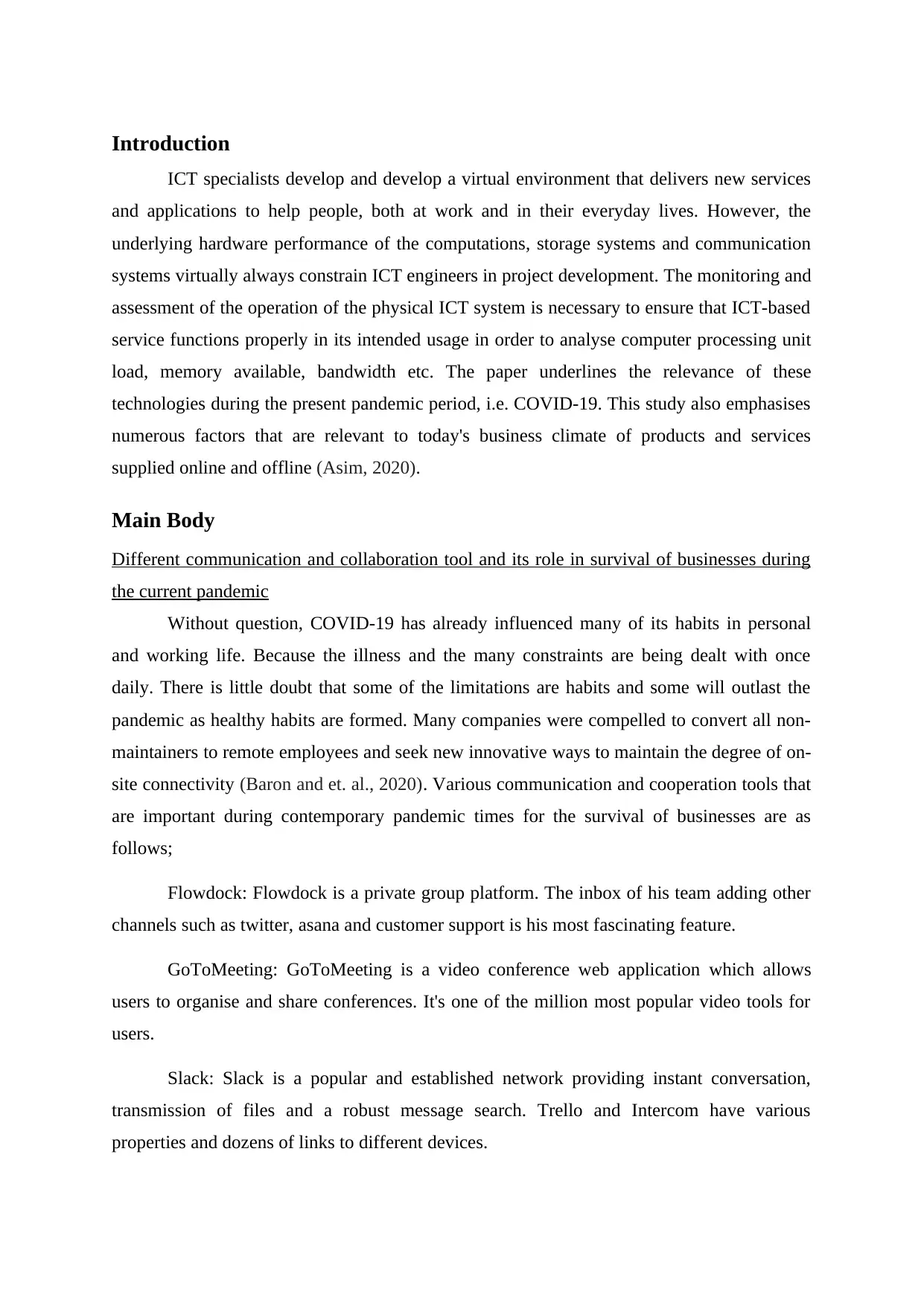
Introduction
ICT specialists develop and develop a virtual environment that delivers new services
and applications to help people, both at work and in their everyday lives. However, the
underlying hardware performance of the computations, storage systems and communication
systems virtually always constrain ICT engineers in project development. The monitoring and
assessment of the operation of the physical ICT system is necessary to ensure that ICT-based
service functions properly in its intended usage in order to analyse computer processing unit
load, memory available, bandwidth etc. The paper underlines the relevance of these
technologies during the present pandemic period, i.e. COVID-19. This study also emphasises
numerous factors that are relevant to today's business climate of products and services
supplied online and offline (Asim, 2020).
Main Body
Different communication and collaboration tool and its role in survival of businesses during
the current pandemic
Without question, COVID-19 has already influenced many of its habits in personal
and working life. Because the illness and the many constraints are being dealt with once
daily. There is little doubt that some of the limitations are habits and some will outlast the
pandemic as healthy habits are formed. Many companies were compelled to convert all non-
maintainers to remote employees and seek new innovative ways to maintain the degree of on-
site connectivity (Baron and et. al., 2020). Various communication and cooperation tools that
are important during contemporary pandemic times for the survival of businesses are as
follows;
Flowdock: Flowdock is a private group platform. The inbox of his team adding other
channels such as twitter, asana and customer support is his most fascinating feature.
GoToMeeting: GoToMeeting is a video conference web application which allows
users to organise and share conferences. It's one of the million most popular video tools for
users.
Slack: Slack is a popular and established network providing instant conversation,
transmission of files and a robust message search. Trello and Intercom have various
properties and dozens of links to different devices.
ICT specialists develop and develop a virtual environment that delivers new services
and applications to help people, both at work and in their everyday lives. However, the
underlying hardware performance of the computations, storage systems and communication
systems virtually always constrain ICT engineers in project development. The monitoring and
assessment of the operation of the physical ICT system is necessary to ensure that ICT-based
service functions properly in its intended usage in order to analyse computer processing unit
load, memory available, bandwidth etc. The paper underlines the relevance of these
technologies during the present pandemic period, i.e. COVID-19. This study also emphasises
numerous factors that are relevant to today's business climate of products and services
supplied online and offline (Asim, 2020).
Main Body
Different communication and collaboration tool and its role in survival of businesses during
the current pandemic
Without question, COVID-19 has already influenced many of its habits in personal
and working life. Because the illness and the many constraints are being dealt with once
daily. There is little doubt that some of the limitations are habits and some will outlast the
pandemic as healthy habits are formed. Many companies were compelled to convert all non-
maintainers to remote employees and seek new innovative ways to maintain the degree of on-
site connectivity (Baron and et. al., 2020). Various communication and cooperation tools that
are important during contemporary pandemic times for the survival of businesses are as
follows;
Flowdock: Flowdock is a private group platform. The inbox of his team adding other
channels such as twitter, asana and customer support is his most fascinating feature.
GoToMeeting: GoToMeeting is a video conference web application which allows
users to organise and share conferences. It's one of the million most popular video tools for
users.
Slack: Slack is a popular and established network providing instant conversation,
transmission of files and a robust message search. Trello and Intercom have various
properties and dozens of links to different devices.
⊘ This is a preview!⊘
Do you want full access?
Subscribe today to unlock all pages.

Trusted by 1+ million students worldwide
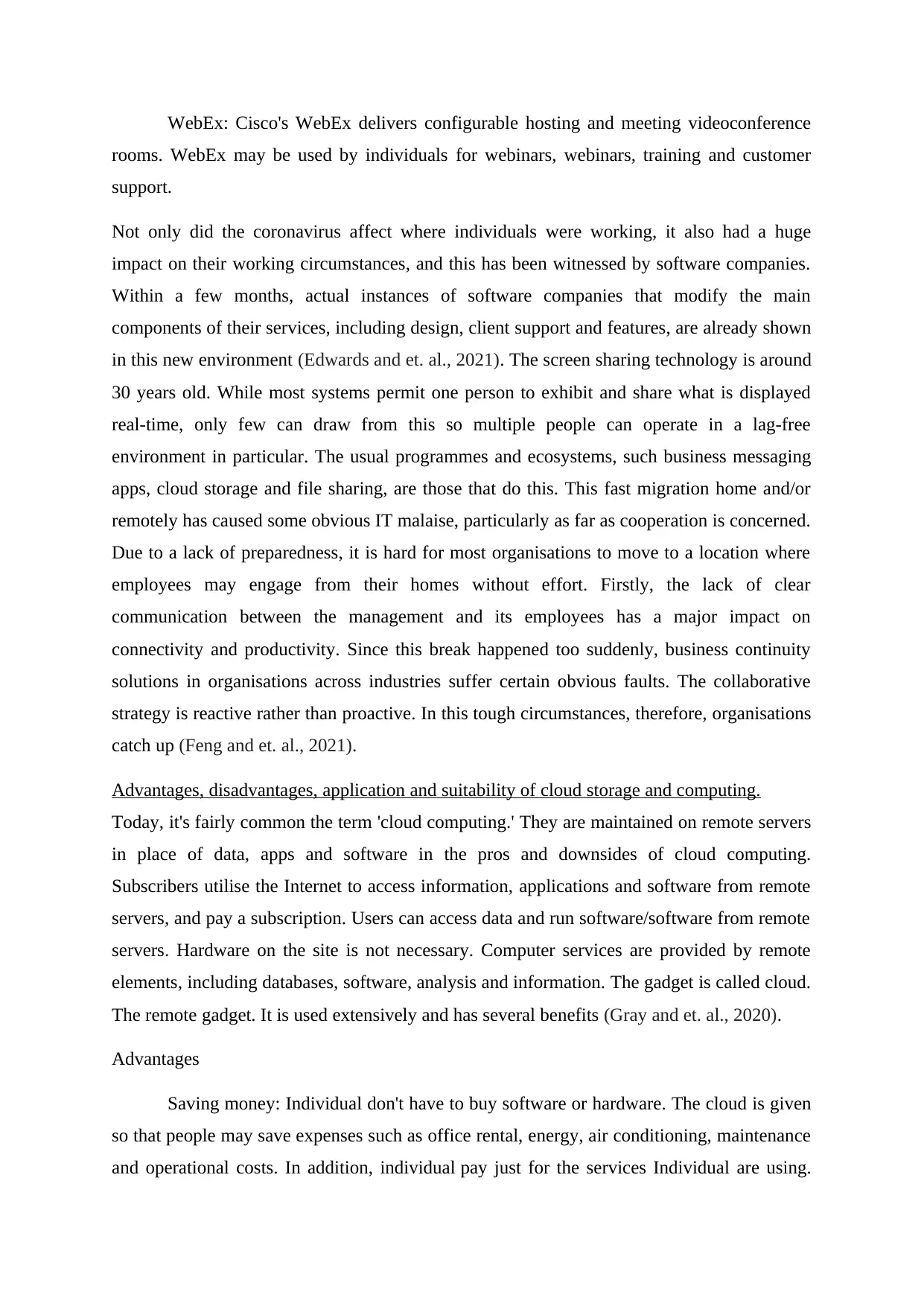
WebEx: Cisco's WebEx delivers configurable hosting and meeting videoconference
rooms. WebEx may be used by individuals for webinars, webinars, training and customer
support.
Not only did the coronavirus affect where individuals were working, it also had a huge
impact on their working circumstances, and this has been witnessed by software companies.
Within a few months, actual instances of software companies that modify the main
components of their services, including design, client support and features, are already shown
in this new environment (Edwards and et. al., 2021). The screen sharing technology is around
30 years old. While most systems permit one person to exhibit and share what is displayed
real-time, only few can draw from this so multiple people can operate in a lag-free
environment in particular. The usual programmes and ecosystems, such business messaging
apps, cloud storage and file sharing, are those that do this. This fast migration home and/or
remotely has caused some obvious IT malaise, particularly as far as cooperation is concerned.
Due to a lack of preparedness, it is hard for most organisations to move to a location where
employees may engage from their homes without effort. Firstly, the lack of clear
communication between the management and its employees has a major impact on
connectivity and productivity. Since this break happened too suddenly, business continuity
solutions in organisations across industries suffer certain obvious faults. The collaborative
strategy is reactive rather than proactive. In this tough circumstances, therefore, organisations
catch up (Feng and et. al., 2021).
Advantages, disadvantages, application and suitability of cloud storage and computing.
Today, it's fairly common the term 'cloud computing.' They are maintained on remote servers
in place of data, apps and software in the pros and downsides of cloud computing.
Subscribers utilise the Internet to access information, applications and software from remote
servers, and pay a subscription. Users can access data and run software/software from remote
servers. Hardware on the site is not necessary. Computer services are provided by remote
elements, including databases, software, analysis and information. The gadget is called cloud.
The remote gadget. It is used extensively and has several benefits (Gray and et. al., 2020).
Advantages
Saving money: Individual don't have to buy software or hardware. The cloud is given
so that people may save expenses such as office rental, energy, air conditioning, maintenance
and operational costs. In addition, individual pay just for the services Individual are using.
rooms. WebEx may be used by individuals for webinars, webinars, training and customer
support.
Not only did the coronavirus affect where individuals were working, it also had a huge
impact on their working circumstances, and this has been witnessed by software companies.
Within a few months, actual instances of software companies that modify the main
components of their services, including design, client support and features, are already shown
in this new environment (Edwards and et. al., 2021). The screen sharing technology is around
30 years old. While most systems permit one person to exhibit and share what is displayed
real-time, only few can draw from this so multiple people can operate in a lag-free
environment in particular. The usual programmes and ecosystems, such business messaging
apps, cloud storage and file sharing, are those that do this. This fast migration home and/or
remotely has caused some obvious IT malaise, particularly as far as cooperation is concerned.
Due to a lack of preparedness, it is hard for most organisations to move to a location where
employees may engage from their homes without effort. Firstly, the lack of clear
communication between the management and its employees has a major impact on
connectivity and productivity. Since this break happened too suddenly, business continuity
solutions in organisations across industries suffer certain obvious faults. The collaborative
strategy is reactive rather than proactive. In this tough circumstances, therefore, organisations
catch up (Feng and et. al., 2021).
Advantages, disadvantages, application and suitability of cloud storage and computing.
Today, it's fairly common the term 'cloud computing.' They are maintained on remote servers
in place of data, apps and software in the pros and downsides of cloud computing.
Subscribers utilise the Internet to access information, applications and software from remote
servers, and pay a subscription. Users can access data and run software/software from remote
servers. Hardware on the site is not necessary. Computer services are provided by remote
elements, including databases, software, analysis and information. The gadget is called cloud.
The remote gadget. It is used extensively and has several benefits (Gray and et. al., 2020).
Advantages
Saving money: Individual don't have to buy software or hardware. The cloud is given
so that people may save expenses such as office rental, energy, air conditioning, maintenance
and operational costs. In addition, individual pay just for the services Individual are using.
Paraphrase This Document
Need a fresh take? Get an instant paraphrase of this document with our AI Paraphraser
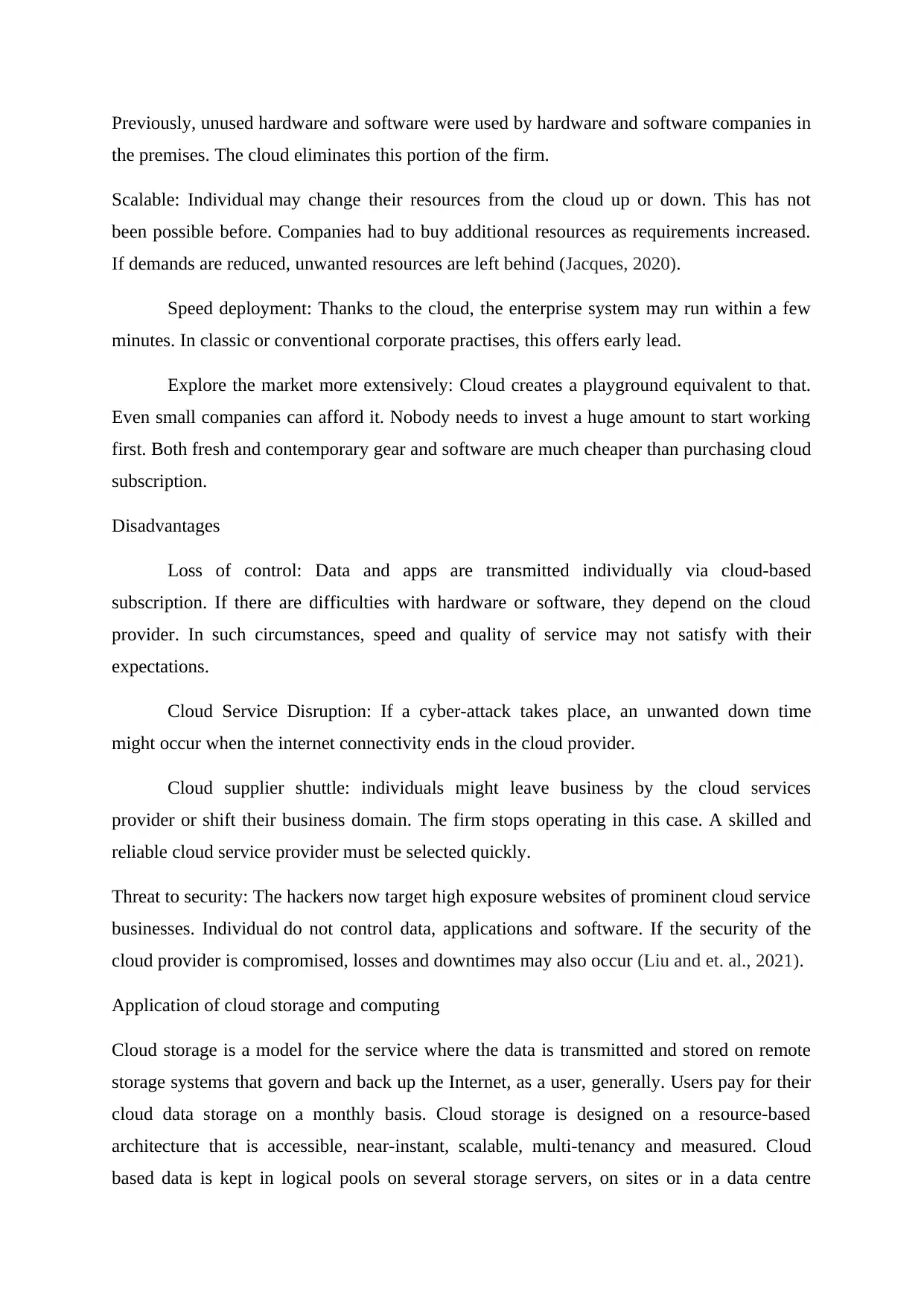
Previously, unused hardware and software were used by hardware and software companies in
the premises. The cloud eliminates this portion of the firm.
Scalable: Individual may change their resources from the cloud up or down. This has not
been possible before. Companies had to buy additional resources as requirements increased.
If demands are reduced, unwanted resources are left behind (Jacques, 2020).
Speed deployment: Thanks to the cloud, the enterprise system may run within a few
minutes. In classic or conventional corporate practises, this offers early lead.
Explore the market more extensively: Cloud creates a playground equivalent to that.
Even small companies can afford it. Nobody needs to invest a huge amount to start working
first. Both fresh and contemporary gear and software are much cheaper than purchasing cloud
subscription.
Disadvantages
Loss of control: Data and apps are transmitted individually via cloud-based
subscription. If there are difficulties with hardware or software, they depend on the cloud
provider. In such circumstances, speed and quality of service may not satisfy with their
expectations.
Cloud Service Disruption: If a cyber-attack takes place, an unwanted down time
might occur when the internet connectivity ends in the cloud provider.
Cloud supplier shuttle: individuals might leave business by the cloud services
provider or shift their business domain. The firm stops operating in this case. A skilled and
reliable cloud service provider must be selected quickly.
Threat to security: The hackers now target high exposure websites of prominent cloud service
businesses. Individual do not control data, applications and software. If the security of the
cloud provider is compromised, losses and downtimes may also occur (Liu and et. al., 2021).
Application of cloud storage and computing
Cloud storage is a model for the service where the data is transmitted and stored on remote
storage systems that govern and back up the Internet, as a user, generally. Users pay for their
cloud data storage on a monthly basis. Cloud storage is designed on a resource-based
architecture that is accessible, near-instant, scalable, multi-tenancy and measured. Cloud
based data is kept in logical pools on several storage servers, on sites or in a data centre
the premises. The cloud eliminates this portion of the firm.
Scalable: Individual may change their resources from the cloud up or down. This has not
been possible before. Companies had to buy additional resources as requirements increased.
If demands are reduced, unwanted resources are left behind (Jacques, 2020).
Speed deployment: Thanks to the cloud, the enterprise system may run within a few
minutes. In classic or conventional corporate practises, this offers early lead.
Explore the market more extensively: Cloud creates a playground equivalent to that.
Even small companies can afford it. Nobody needs to invest a huge amount to start working
first. Both fresh and contemporary gear and software are much cheaper than purchasing cloud
subscription.
Disadvantages
Loss of control: Data and apps are transmitted individually via cloud-based
subscription. If there are difficulties with hardware or software, they depend on the cloud
provider. In such circumstances, speed and quality of service may not satisfy with their
expectations.
Cloud Service Disruption: If a cyber-attack takes place, an unwanted down time
might occur when the internet connectivity ends in the cloud provider.
Cloud supplier shuttle: individuals might leave business by the cloud services
provider or shift their business domain. The firm stops operating in this case. A skilled and
reliable cloud service provider must be selected quickly.
Threat to security: The hackers now target high exposure websites of prominent cloud service
businesses. Individual do not control data, applications and software. If the security of the
cloud provider is compromised, losses and downtimes may also occur (Liu and et. al., 2021).
Application of cloud storage and computing
Cloud storage is a model for the service where the data is transmitted and stored on remote
storage systems that govern and back up the Internet, as a user, generally. Users pay for their
cloud data storage on a monthly basis. Cloud storage is designed on a resource-based
architecture that is accessible, near-instant, scalable, multi-tenancy and measured. Cloud
based data is kept in logical pools on several storage servers, on sites or in a data centre
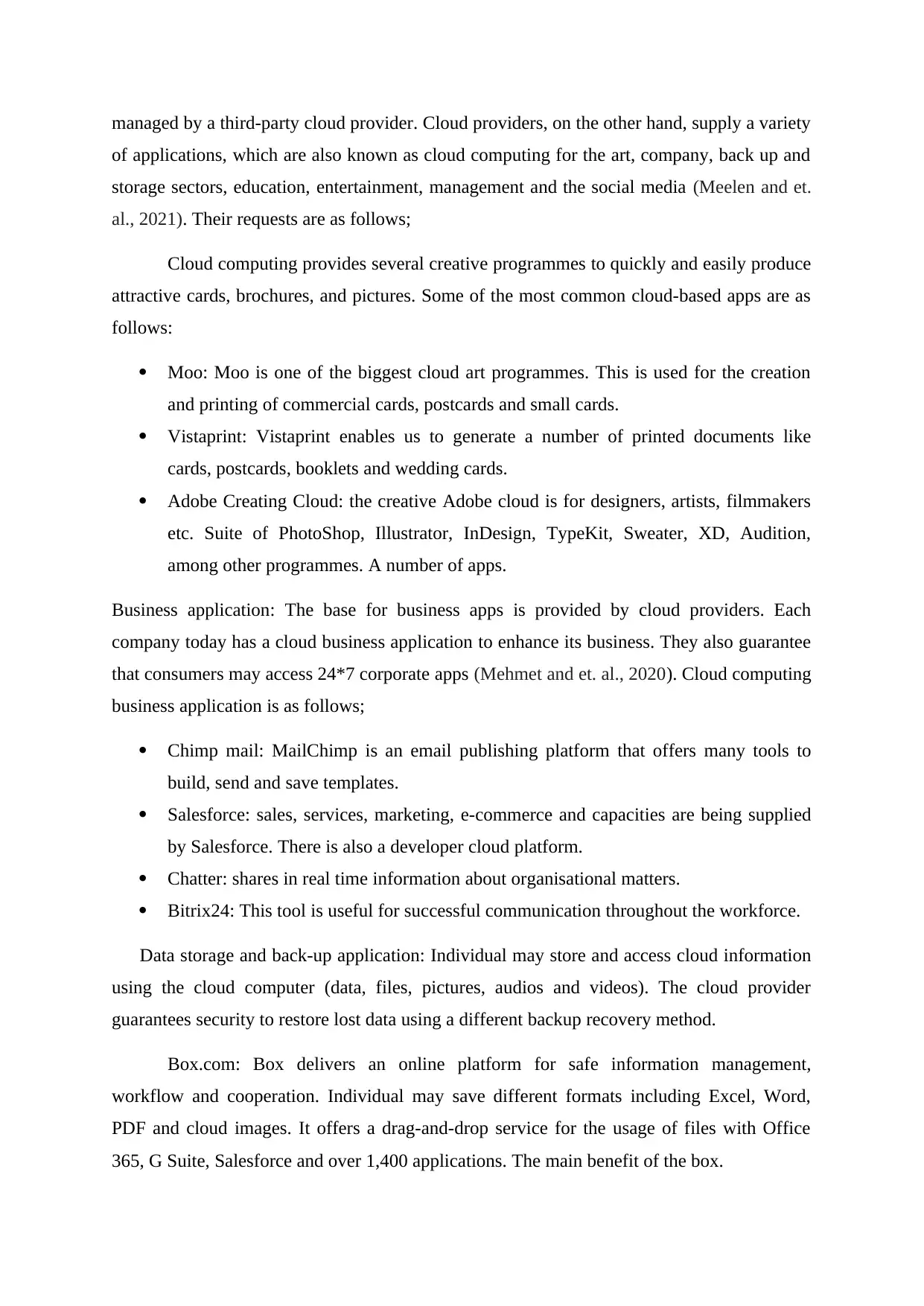
managed by a third-party cloud provider. Cloud providers, on the other hand, supply a variety
of applications, which are also known as cloud computing for the art, company, back up and
storage sectors, education, entertainment, management and the social media (Meelen and et.
al., 2021). Their requests are as follows;
Cloud computing provides several creative programmes to quickly and easily produce
attractive cards, brochures, and pictures. Some of the most common cloud-based apps are as
follows:
Moo: Moo is one of the biggest cloud art programmes. This is used for the creation
and printing of commercial cards, postcards and small cards.
Vistaprint: Vistaprint enables us to generate a number of printed documents like
cards, postcards, booklets and wedding cards.
Adobe Creating Cloud: the creative Adobe cloud is for designers, artists, filmmakers
etc. Suite of PhotoShop, Illustrator, InDesign, TypeKit, Sweater, XD, Audition,
among other programmes. A number of apps.
Business application: The base for business apps is provided by cloud providers. Each
company today has a cloud business application to enhance its business. They also guarantee
that consumers may access 24*7 corporate apps (Mehmet and et. al., 2020). Cloud computing
business application is as follows;
Chimp mail: MailChimp is an email publishing platform that offers many tools to
build, send and save templates.
Salesforce: sales, services, marketing, e-commerce and capacities are being supplied
by Salesforce. There is also a developer cloud platform.
Chatter: shares in real time information about organisational matters.
Bitrix24: This tool is useful for successful communication throughout the workforce.
Data storage and back-up application: Individual may store and access cloud information
using the cloud computer (data, files, pictures, audios and videos). The cloud provider
guarantees security to restore lost data using a different backup recovery method.
Box.com: Box delivers an online platform for safe information management,
workflow and cooperation. Individual may save different formats including Excel, Word,
PDF and cloud images. It offers a drag-and-drop service for the usage of files with Office
365, G Suite, Salesforce and over 1,400 applications. The main benefit of the box.
of applications, which are also known as cloud computing for the art, company, back up and
storage sectors, education, entertainment, management and the social media (Meelen and et.
al., 2021). Their requests are as follows;
Cloud computing provides several creative programmes to quickly and easily produce
attractive cards, brochures, and pictures. Some of the most common cloud-based apps are as
follows:
Moo: Moo is one of the biggest cloud art programmes. This is used for the creation
and printing of commercial cards, postcards and small cards.
Vistaprint: Vistaprint enables us to generate a number of printed documents like
cards, postcards, booklets and wedding cards.
Adobe Creating Cloud: the creative Adobe cloud is for designers, artists, filmmakers
etc. Suite of PhotoShop, Illustrator, InDesign, TypeKit, Sweater, XD, Audition,
among other programmes. A number of apps.
Business application: The base for business apps is provided by cloud providers. Each
company today has a cloud business application to enhance its business. They also guarantee
that consumers may access 24*7 corporate apps (Mehmet and et. al., 2020). Cloud computing
business application is as follows;
Chimp mail: MailChimp is an email publishing platform that offers many tools to
build, send and save templates.
Salesforce: sales, services, marketing, e-commerce and capacities are being supplied
by Salesforce. There is also a developer cloud platform.
Chatter: shares in real time information about organisational matters.
Bitrix24: This tool is useful for successful communication throughout the workforce.
Data storage and back-up application: Individual may store and access cloud information
using the cloud computer (data, files, pictures, audios and videos). The cloud provider
guarantees security to restore lost data using a different backup recovery method.
Box.com: Box delivers an online platform for safe information management,
workflow and cooperation. Individual may save different formats including Excel, Word,
PDF and cloud images. It offers a drag-and-drop service for the usage of files with Office
365, G Suite, Salesforce and over 1,400 applications. The main benefit of the box.
⊘ This is a preview!⊘
Do you want full access?
Subscribe today to unlock all pages.

Trusted by 1+ million students worldwide
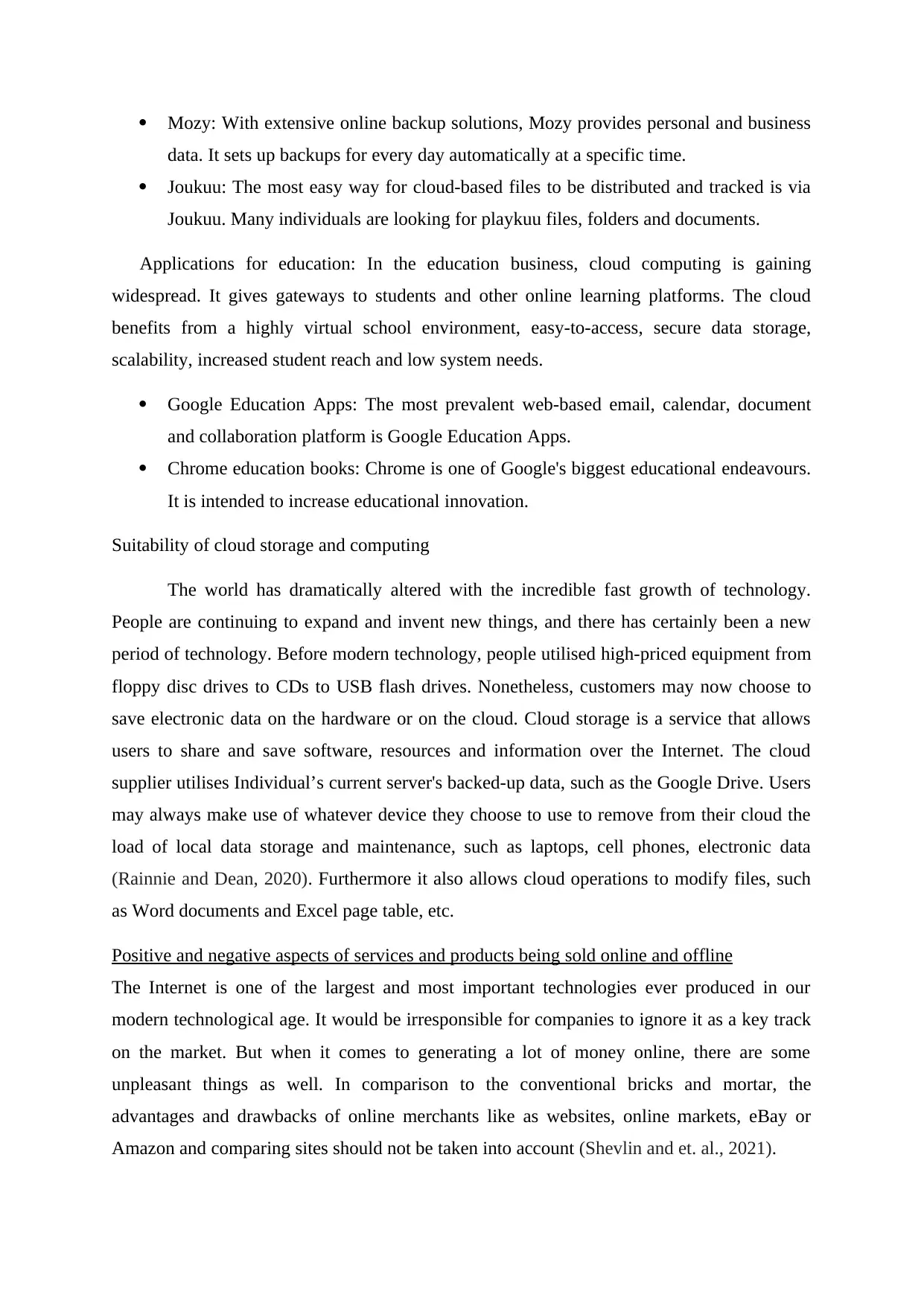
Mozy: With extensive online backup solutions, Mozy provides personal and business
data. It sets up backups for every day automatically at a specific time.
Joukuu: The most easy way for cloud-based files to be distributed and tracked is via
Joukuu. Many individuals are looking for playkuu files, folders and documents.
Applications for education: In the education business, cloud computing is gaining
widespread. It gives gateways to students and other online learning platforms. The cloud
benefits from a highly virtual school environment, easy-to-access, secure data storage,
scalability, increased student reach and low system needs.
Google Education Apps: The most prevalent web-based email, calendar, document
and collaboration platform is Google Education Apps.
Chrome education books: Chrome is one of Google's biggest educational endeavours.
It is intended to increase educational innovation.
Suitability of cloud storage and computing
The world has dramatically altered with the incredible fast growth of technology.
People are continuing to expand and invent new things, and there has certainly been a new
period of technology. Before modern technology, people utilised high-priced equipment from
floppy disc drives to CDs to USB flash drives. Nonetheless, customers may now choose to
save electronic data on the hardware or on the cloud. Cloud storage is a service that allows
users to share and save software, resources and information over the Internet. The cloud
supplier utilises Individual’s current server's backed-up data, such as the Google Drive. Users
may always make use of whatever device they choose to use to remove from their cloud the
load of local data storage and maintenance, such as laptops, cell phones, electronic data
(Rainnie and Dean, 2020). Furthermore it also allows cloud operations to modify files, such
as Word documents and Excel page table, etc.
Positive and negative aspects of services and products being sold online and offline
The Internet is one of the largest and most important technologies ever produced in our
modern technological age. It would be irresponsible for companies to ignore it as a key track
on the market. But when it comes to generating a lot of money online, there are some
unpleasant things as well. In comparison to the conventional bricks and mortar, the
advantages and drawbacks of online merchants like as websites, online markets, eBay or
Amazon and comparing sites should not be taken into account (Shevlin and et. al., 2021).
data. It sets up backups for every day automatically at a specific time.
Joukuu: The most easy way for cloud-based files to be distributed and tracked is via
Joukuu. Many individuals are looking for playkuu files, folders and documents.
Applications for education: In the education business, cloud computing is gaining
widespread. It gives gateways to students and other online learning platforms. The cloud
benefits from a highly virtual school environment, easy-to-access, secure data storage,
scalability, increased student reach and low system needs.
Google Education Apps: The most prevalent web-based email, calendar, document
and collaboration platform is Google Education Apps.
Chrome education books: Chrome is one of Google's biggest educational endeavours.
It is intended to increase educational innovation.
Suitability of cloud storage and computing
The world has dramatically altered with the incredible fast growth of technology.
People are continuing to expand and invent new things, and there has certainly been a new
period of technology. Before modern technology, people utilised high-priced equipment from
floppy disc drives to CDs to USB flash drives. Nonetheless, customers may now choose to
save electronic data on the hardware or on the cloud. Cloud storage is a service that allows
users to share and save software, resources and information over the Internet. The cloud
supplier utilises Individual’s current server's backed-up data, such as the Google Drive. Users
may always make use of whatever device they choose to use to remove from their cloud the
load of local data storage and maintenance, such as laptops, cell phones, electronic data
(Rainnie and Dean, 2020). Furthermore it also allows cloud operations to modify files, such
as Word documents and Excel page table, etc.
Positive and negative aspects of services and products being sold online and offline
The Internet is one of the largest and most important technologies ever produced in our
modern technological age. It would be irresponsible for companies to ignore it as a key track
on the market. But when it comes to generating a lot of money online, there are some
unpleasant things as well. In comparison to the conventional bricks and mortar, the
advantages and drawbacks of online merchants like as websites, online markets, eBay or
Amazon and comparing sites should not be taken into account (Shevlin and et. al., 2021).
Paraphrase This Document
Need a fresh take? Get an instant paraphrase of this document with our AI Paraphraser
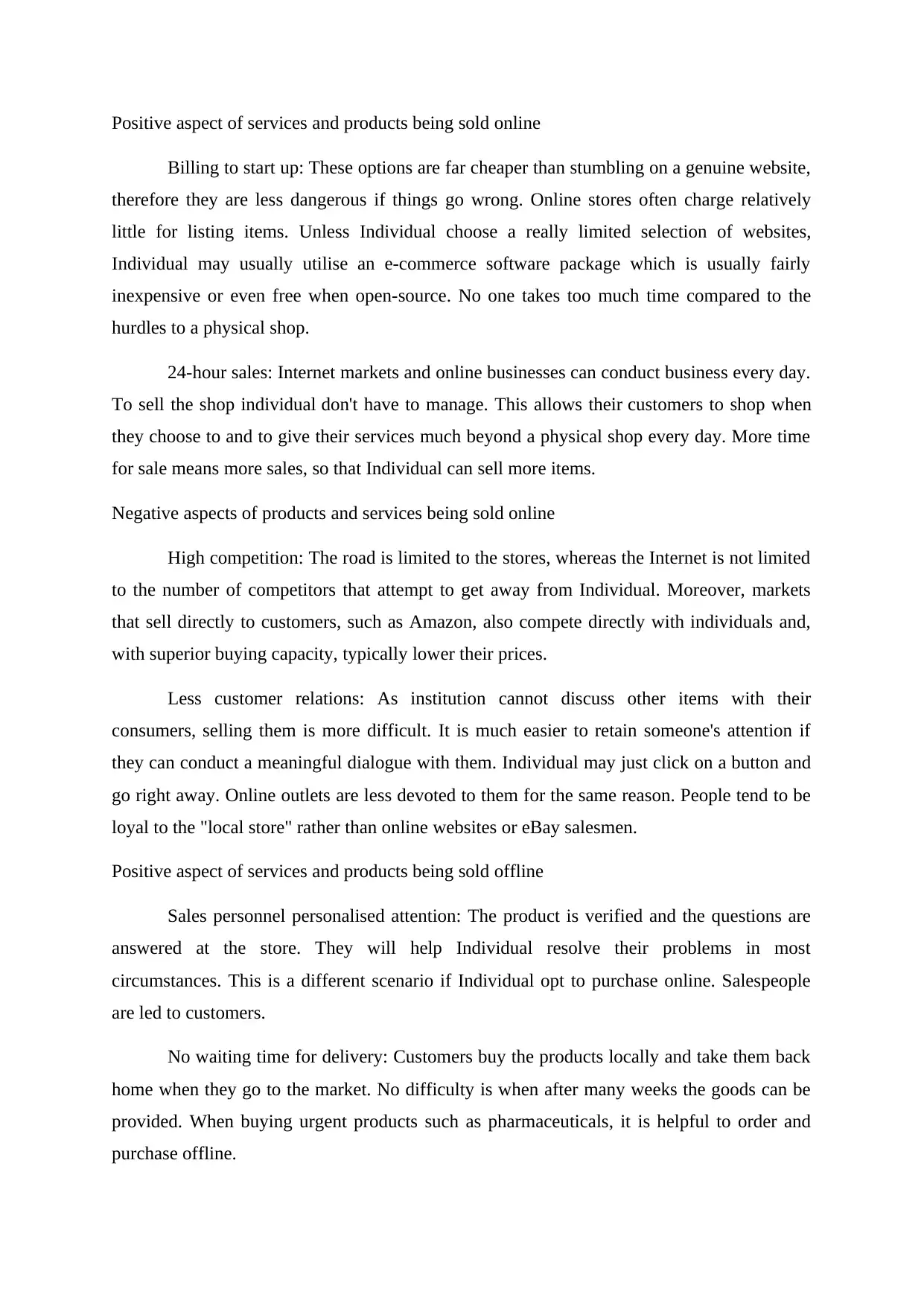
Positive aspect of services and products being sold online
Billing to start up: These options are far cheaper than stumbling on a genuine website,
therefore they are less dangerous if things go wrong. Online stores often charge relatively
little for listing items. Unless Individual choose a really limited selection of websites,
Individual may usually utilise an e-commerce software package which is usually fairly
inexpensive or even free when open-source. No one takes too much time compared to the
hurdles to a physical shop.
24-hour sales: Internet markets and online businesses can conduct business every day.
To sell the shop individual don't have to manage. This allows their customers to shop when
they choose to and to give their services much beyond a physical shop every day. More time
for sale means more sales, so that Individual can sell more items.
Negative aspects of products and services being sold online
High competition: The road is limited to the stores, whereas the Internet is not limited
to the number of competitors that attempt to get away from Individual. Moreover, markets
that sell directly to customers, such as Amazon, also compete directly with individuals and,
with superior buying capacity, typically lower their prices.
Less customer relations: As institution cannot discuss other items with their
consumers, selling them is more difficult. It is much easier to retain someone's attention if
they can conduct a meaningful dialogue with them. Individual may just click on a button and
go right away. Online outlets are less devoted to them for the same reason. People tend to be
loyal to the "local store" rather than online websites or eBay salesmen.
Positive aspect of services and products being sold offline
Sales personnel personalised attention: The product is verified and the questions are
answered at the store. They will help Individual resolve their problems in most
circumstances. This is a different scenario if Individual opt to purchase online. Salespeople
are led to customers.
No waiting time for delivery: Customers buy the products locally and take them back
home when they go to the market. No difficulty is when after many weeks the goods can be
provided. When buying urgent products such as pharmaceuticals, it is helpful to order and
purchase offline.
Billing to start up: These options are far cheaper than stumbling on a genuine website,
therefore they are less dangerous if things go wrong. Online stores often charge relatively
little for listing items. Unless Individual choose a really limited selection of websites,
Individual may usually utilise an e-commerce software package which is usually fairly
inexpensive or even free when open-source. No one takes too much time compared to the
hurdles to a physical shop.
24-hour sales: Internet markets and online businesses can conduct business every day.
To sell the shop individual don't have to manage. This allows their customers to shop when
they choose to and to give their services much beyond a physical shop every day. More time
for sale means more sales, so that Individual can sell more items.
Negative aspects of products and services being sold online
High competition: The road is limited to the stores, whereas the Internet is not limited
to the number of competitors that attempt to get away from Individual. Moreover, markets
that sell directly to customers, such as Amazon, also compete directly with individuals and,
with superior buying capacity, typically lower their prices.
Less customer relations: As institution cannot discuss other items with their
consumers, selling them is more difficult. It is much easier to retain someone's attention if
they can conduct a meaningful dialogue with them. Individual may just click on a button and
go right away. Online outlets are less devoted to them for the same reason. People tend to be
loyal to the "local store" rather than online websites or eBay salesmen.
Positive aspect of services and products being sold offline
Sales personnel personalised attention: The product is verified and the questions are
answered at the store. They will help Individual resolve their problems in most
circumstances. This is a different scenario if Individual opt to purchase online. Salespeople
are led to customers.
No waiting time for delivery: Customers buy the products locally and take them back
home when they go to the market. No difficulty is when after many weeks the goods can be
provided. When buying urgent products such as pharmaceuticals, it is helpful to order and
purchase offline.
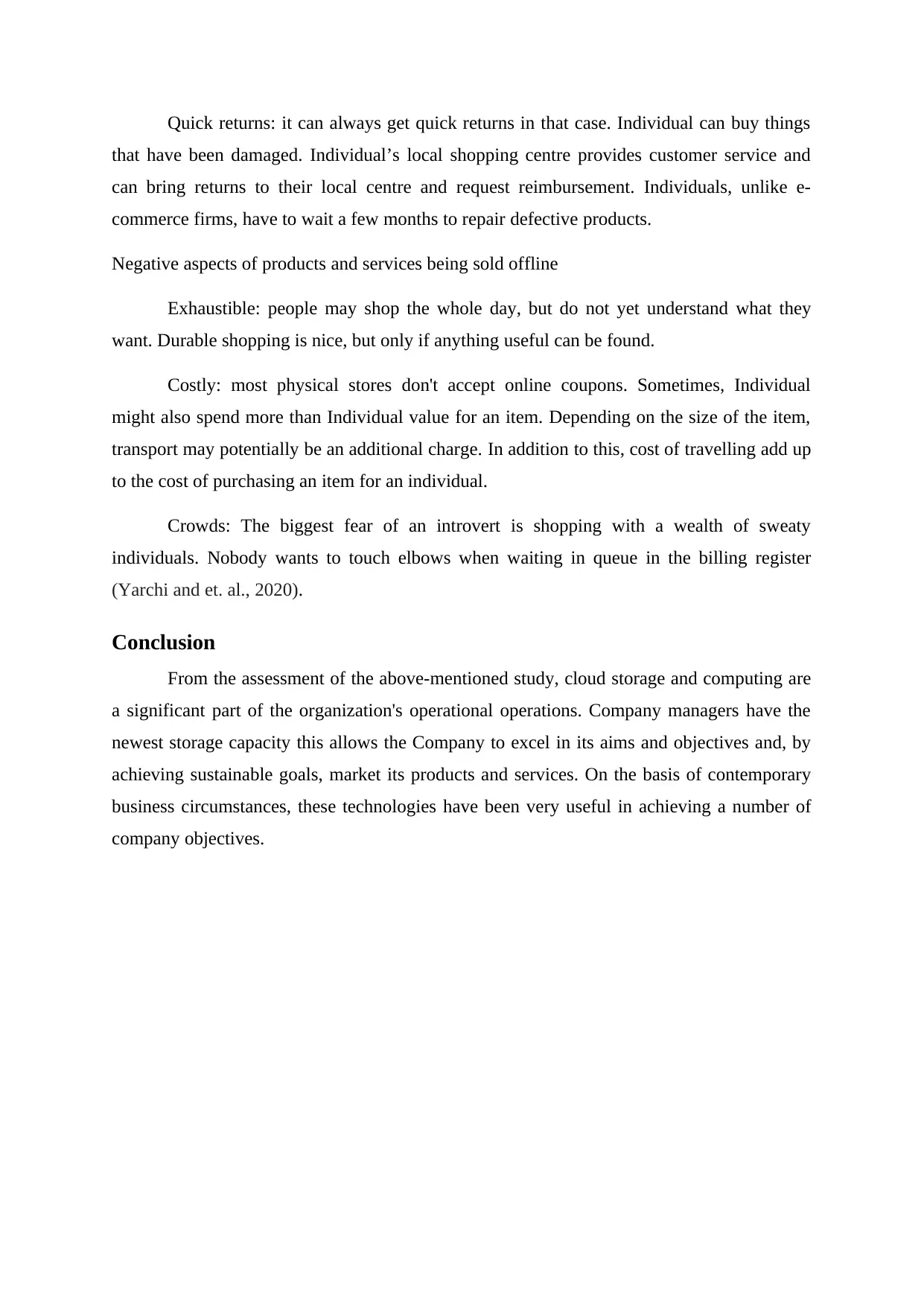
Quick returns: it can always get quick returns in that case. Individual can buy things
that have been damaged. Individual’s local shopping centre provides customer service and
can bring returns to their local centre and request reimbursement. Individuals, unlike e-
commerce firms, have to wait a few months to repair defective products.
Negative aspects of products and services being sold offline
Exhaustible: people may shop the whole day, but do not yet understand what they
want. Durable shopping is nice, but only if anything useful can be found.
Costly: most physical stores don't accept online coupons. Sometimes, Individual
might also spend more than Individual value for an item. Depending on the size of the item,
transport may potentially be an additional charge. In addition to this, cost of travelling add up
to the cost of purchasing an item for an individual.
Crowds: The biggest fear of an introvert is shopping with a wealth of sweaty
individuals. Nobody wants to touch elbows when waiting in queue in the billing register
(Yarchi and et. al., 2020).
Conclusion
From the assessment of the above-mentioned study, cloud storage and computing are
a significant part of the organization's operational operations. Company managers have the
newest storage capacity this allows the Company to excel in its aims and objectives and, by
achieving sustainable goals, market its products and services. On the basis of contemporary
business circumstances, these technologies have been very useful in achieving a number of
company objectives.
that have been damaged. Individual’s local shopping centre provides customer service and
can bring returns to their local centre and request reimbursement. Individuals, unlike e-
commerce firms, have to wait a few months to repair defective products.
Negative aspects of products and services being sold offline
Exhaustible: people may shop the whole day, but do not yet understand what they
want. Durable shopping is nice, but only if anything useful can be found.
Costly: most physical stores don't accept online coupons. Sometimes, Individual
might also spend more than Individual value for an item. Depending on the size of the item,
transport may potentially be an additional charge. In addition to this, cost of travelling add up
to the cost of purchasing an item for an individual.
Crowds: The biggest fear of an introvert is shopping with a wealth of sweaty
individuals. Nobody wants to touch elbows when waiting in queue in the billing register
(Yarchi and et. al., 2020).
Conclusion
From the assessment of the above-mentioned study, cloud storage and computing are
a significant part of the organization's operational operations. Company managers have the
newest storage capacity this allows the Company to excel in its aims and objectives and, by
achieving sustainable goals, market its products and services. On the basis of contemporary
business circumstances, these technologies have been very useful in achieving a number of
company objectives.
⊘ This is a preview!⊘
Do you want full access?
Subscribe today to unlock all pages.

Trusted by 1+ million students worldwide
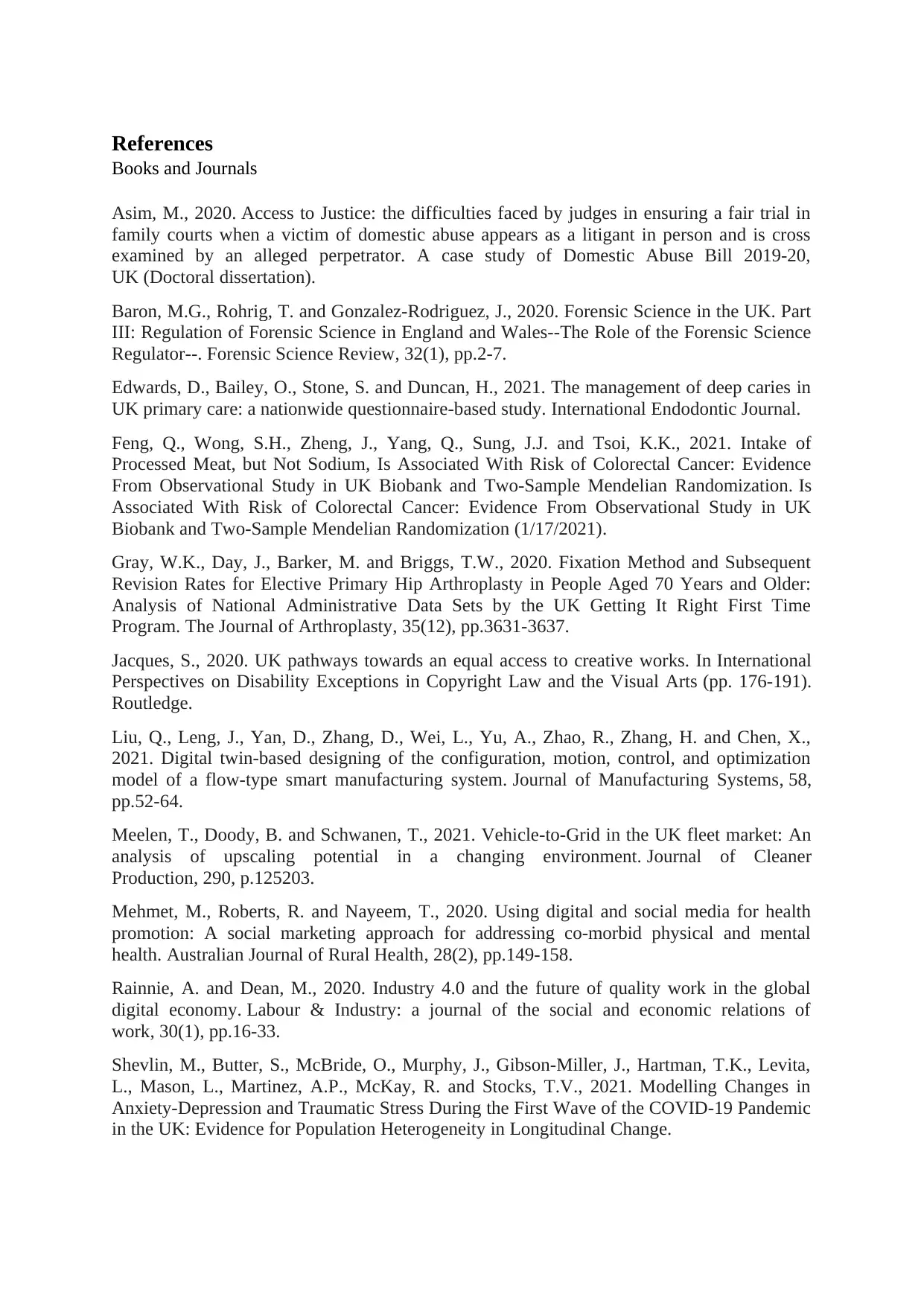
References
Books and Journals
Asim, M., 2020. Access to Justice: the difficulties faced by judges in ensuring a fair trial in
family courts when a victim of domestic abuse appears as a litigant in person and is cross
examined by an alleged perpetrator. A case study of Domestic Abuse Bill 2019-20,
UK (Doctoral dissertation).
Baron, M.G., Rohrig, T. and Gonzalez-Rodriguez, J., 2020. Forensic Science in the UK. Part
III: Regulation of Forensic Science in England and Wales--The Role of the Forensic Science
Regulator--. Forensic Science Review, 32(1), pp.2-7.
Edwards, D., Bailey, O., Stone, S. and Duncan, H., 2021. The management of deep caries in
UK primary care: a nationwide questionnaire‐based study. International Endodontic Journal.
Feng, Q., Wong, S.H., Zheng, J., Yang, Q., Sung, J.J. and Tsoi, K.K., 2021. Intake of
Processed Meat, but Not Sodium, Is Associated With Risk of Colorectal Cancer: Evidence
From Observational Study in UK Biobank and Two-Sample Mendelian Randomization. Is
Associated With Risk of Colorectal Cancer: Evidence From Observational Study in UK
Biobank and Two-Sample Mendelian Randomization (1/17/2021).
Gray, W.K., Day, J., Barker, M. and Briggs, T.W., 2020. Fixation Method and Subsequent
Revision Rates for Elective Primary Hip Arthroplasty in People Aged 70 Years and Older:
Analysis of National Administrative Data Sets by the UK Getting It Right First Time
Program. The Journal of Arthroplasty, 35(12), pp.3631-3637.
Jacques, S., 2020. UK pathways towards an equal access to creative works. In International
Perspectives on Disability Exceptions in Copyright Law and the Visual Arts (pp. 176-191).
Routledge.
Liu, Q., Leng, J., Yan, D., Zhang, D., Wei, L., Yu, A., Zhao, R., Zhang, H. and Chen, X.,
2021. Digital twin-based designing of the configuration, motion, control, and optimization
model of a flow-type smart manufacturing system. Journal of Manufacturing Systems, 58,
pp.52-64.
Meelen, T., Doody, B. and Schwanen, T., 2021. Vehicle-to-Grid in the UK fleet market: An
analysis of upscaling potential in a changing environment. Journal of Cleaner
Production, 290, p.125203.
Mehmet, M., Roberts, R. and Nayeem, T., 2020. Using digital and social media for health
promotion: A social marketing approach for addressing co‐morbid physical and mental
health. Australian Journal of Rural Health, 28(2), pp.149-158.
Rainnie, A. and Dean, M., 2020. Industry 4.0 and the future of quality work in the global
digital economy. Labour & Industry: a journal of the social and economic relations of
work, 30(1), pp.16-33.
Shevlin, M., Butter, S., McBride, O., Murphy, J., Gibson-Miller, J., Hartman, T.K., Levita,
L., Mason, L., Martinez, A.P., McKay, R. and Stocks, T.V., 2021. Modelling Changes in
Anxiety-Depression and Traumatic Stress During the First Wave of the COVID-19 Pandemic
in the UK: Evidence for Population Heterogeneity in Longitudinal Change.
Books and Journals
Asim, M., 2020. Access to Justice: the difficulties faced by judges in ensuring a fair trial in
family courts when a victim of domestic abuse appears as a litigant in person and is cross
examined by an alleged perpetrator. A case study of Domestic Abuse Bill 2019-20,
UK (Doctoral dissertation).
Baron, M.G., Rohrig, T. and Gonzalez-Rodriguez, J., 2020. Forensic Science in the UK. Part
III: Regulation of Forensic Science in England and Wales--The Role of the Forensic Science
Regulator--. Forensic Science Review, 32(1), pp.2-7.
Edwards, D., Bailey, O., Stone, S. and Duncan, H., 2021. The management of deep caries in
UK primary care: a nationwide questionnaire‐based study. International Endodontic Journal.
Feng, Q., Wong, S.H., Zheng, J., Yang, Q., Sung, J.J. and Tsoi, K.K., 2021. Intake of
Processed Meat, but Not Sodium, Is Associated With Risk of Colorectal Cancer: Evidence
From Observational Study in UK Biobank and Two-Sample Mendelian Randomization. Is
Associated With Risk of Colorectal Cancer: Evidence From Observational Study in UK
Biobank and Two-Sample Mendelian Randomization (1/17/2021).
Gray, W.K., Day, J., Barker, M. and Briggs, T.W., 2020. Fixation Method and Subsequent
Revision Rates for Elective Primary Hip Arthroplasty in People Aged 70 Years and Older:
Analysis of National Administrative Data Sets by the UK Getting It Right First Time
Program. The Journal of Arthroplasty, 35(12), pp.3631-3637.
Jacques, S., 2020. UK pathways towards an equal access to creative works. In International
Perspectives on Disability Exceptions in Copyright Law and the Visual Arts (pp. 176-191).
Routledge.
Liu, Q., Leng, J., Yan, D., Zhang, D., Wei, L., Yu, A., Zhao, R., Zhang, H. and Chen, X.,
2021. Digital twin-based designing of the configuration, motion, control, and optimization
model of a flow-type smart manufacturing system. Journal of Manufacturing Systems, 58,
pp.52-64.
Meelen, T., Doody, B. and Schwanen, T., 2021. Vehicle-to-Grid in the UK fleet market: An
analysis of upscaling potential in a changing environment. Journal of Cleaner
Production, 290, p.125203.
Mehmet, M., Roberts, R. and Nayeem, T., 2020. Using digital and social media for health
promotion: A social marketing approach for addressing co‐morbid physical and mental
health. Australian Journal of Rural Health, 28(2), pp.149-158.
Rainnie, A. and Dean, M., 2020. Industry 4.0 and the future of quality work in the global
digital economy. Labour & Industry: a journal of the social and economic relations of
work, 30(1), pp.16-33.
Shevlin, M., Butter, S., McBride, O., Murphy, J., Gibson-Miller, J., Hartman, T.K., Levita,
L., Mason, L., Martinez, A.P., McKay, R. and Stocks, T.V., 2021. Modelling Changes in
Anxiety-Depression and Traumatic Stress During the First Wave of the COVID-19 Pandemic
in the UK: Evidence for Population Heterogeneity in Longitudinal Change.
Paraphrase This Document
Need a fresh take? Get an instant paraphrase of this document with our AI Paraphraser

Yarchi, M., Baden, C. and Kligler-Vilenchik, N., 2020. Political polarization on the digital
sphere: A cross-platform, over-time analysis of interactional, positional, and affective
polarization on social media. Political Communication, pp.1-42.
sphere: A cross-platform, over-time analysis of interactional, positional, and affective
polarization on social media. Political Communication, pp.1-42.
1 out of 11
Related Documents
Your All-in-One AI-Powered Toolkit for Academic Success.
+13062052269
info@desklib.com
Available 24*7 on WhatsApp / Email
![[object Object]](/_next/static/media/star-bottom.7253800d.svg)
Unlock your academic potential
Copyright © 2020–2026 A2Z Services. All Rights Reserved. Developed and managed by ZUCOL.




