Computer Networking Report: Design, Implementation, and Testing
VerifiedAdded on 2021/08/12
|70
|20552
|120
Report
AI Summary
This comprehensive report delves into the intricacies of computer networking, starting with an introduction to network types such as peer-based, client-server, cloud, and cluster networks, along with their respective advantages and disadvantages. It then explores networking models, including the OSI and TCP/IP models, comparing their features and functionalities. The report further examines network standards like IEEE 802.x and various network topologies, detailing their impacts and bandwidth requirements. It covers essential networking devices such as hubs, switches, routers, and firewalls, along with different types of servers. The report includes a discussion on server selection, network design, and the implementation of a network system, detailing server technologies and network components. It culminates in the testing of the design, including server testing, evaluation, and feedback analysis, followed by the implementation of the network system, lab reports, and a maintenance schedule. Finally, it offers recommendations for potential enhancements and a critical evaluation of the project, covering network design, testing, and implementation, with a focus on positive and negative aspects and suggestions for future improvements.
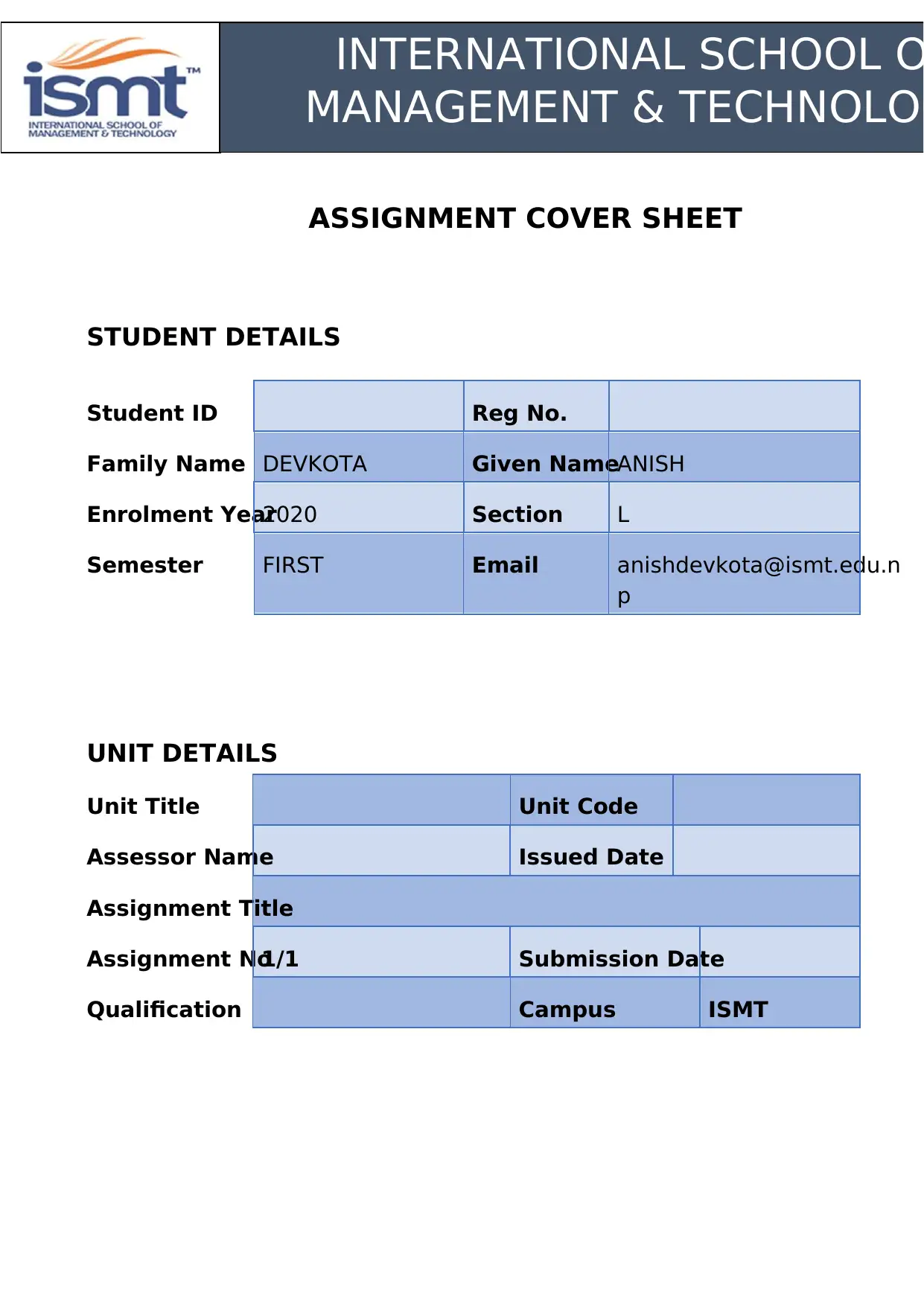
ASSIGNMENT COVER SHEET
STUDENT DETAILS
Student ID Reg No.
Family Name DEVKOTA Given NameANISH
Enrolment Year2020 Section L
Semester FIRST Email anishdevkota@ismt.edu.n
p
UNIT DETAILS
Unit Title Unit Code
Assessor Name Issued Date
Assignment Title
Assignment No1/1 Submission Date
Qualification Campus ISMT
INTERNATIONAL SCHOOL O
MANAGEMENT & TECHNOLOG
STUDENT DETAILS
Student ID Reg No.
Family Name DEVKOTA Given NameANISH
Enrolment Year2020 Section L
Semester FIRST Email anishdevkota@ismt.edu.n
p
UNIT DETAILS
Unit Title Unit Code
Assessor Name Issued Date
Assignment Title
Assignment No1/1 Submission Date
Qualification Campus ISMT
INTERNATIONAL SCHOOL O
MANAGEMENT & TECHNOLOG
Paraphrase This Document
Need a fresh take? Get an instant paraphrase of this document with our AI Paraphraser
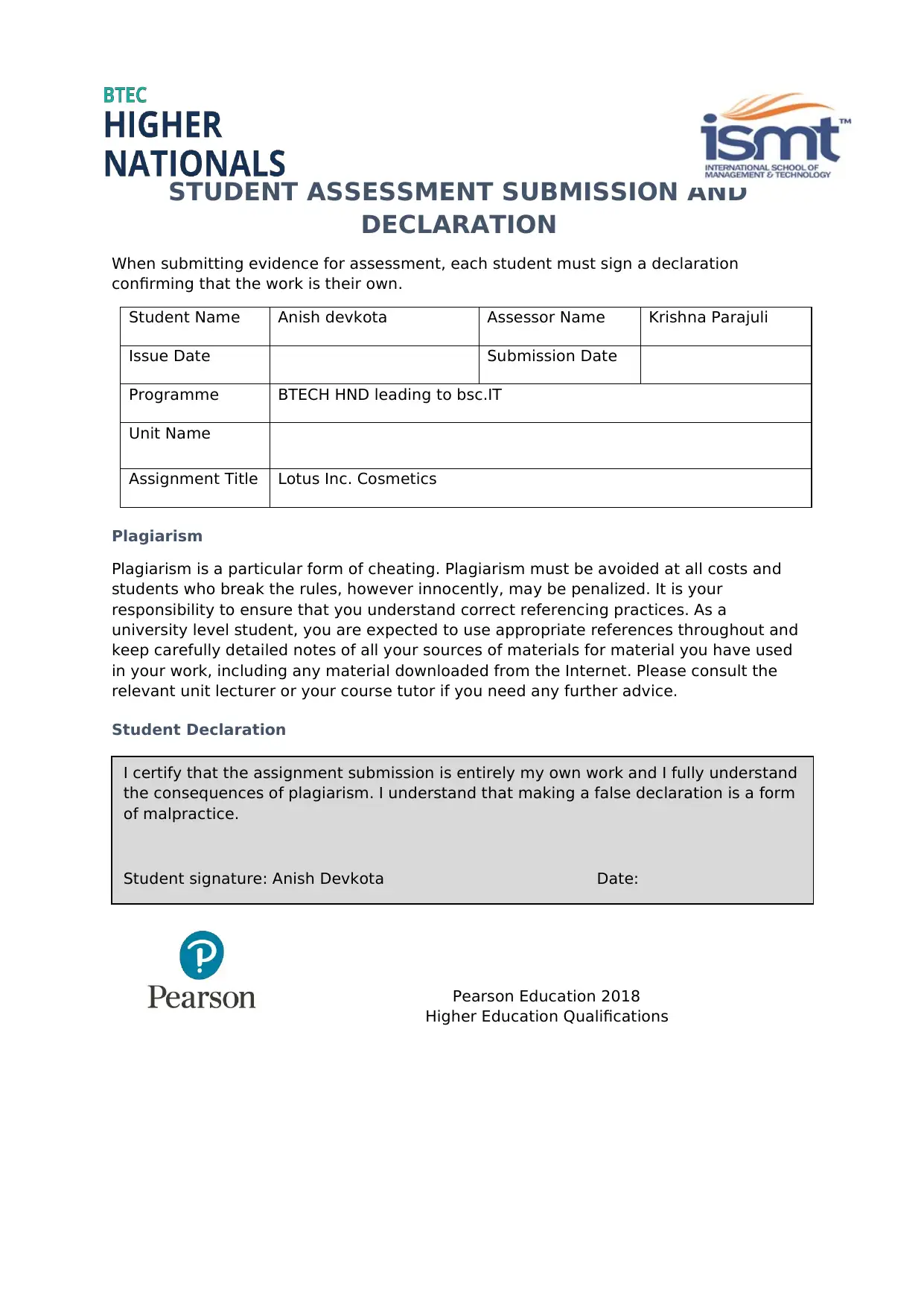
STUDENT ASSESSMENT SUBMISSION AND
DECLARATION
When submitting evidence for assessment, each student must sign a declaration
confirming that the work is their own.
Student Name Anish devkota Assessor Name Krishna Parajuli
Issue Date Submission Date
Programme BTECH HND leading to bsc.IT
Unit Name
Assignment Title Lotus Inc. Cosmetics
Plagiarism
Plagiarism is a particular form of cheating. Plagiarism must be avoided at all costs and
students who break the rules, however innocently, may be penalized. It is your
responsibility to ensure that you understand correct referencing practices. As a
university level student, you are expected to use appropriate references throughout and
keep carefully detailed notes of all your sources of materials for material you have used
in your work, including any material downloaded from the Internet. Please consult the
relevant unit lecturer or your course tutor if you need any further advice.
Student Declaration
I certify that the assignment submission is entirely my own work and I fully understand
the consequences of plagiarism. I understand that making a false declaration is a form
of malpractice.
Student signature: Anish Devkota Date:
Pearson Education 2018
Higher Education Qualifications
DECLARATION
When submitting evidence for assessment, each student must sign a declaration
confirming that the work is their own.
Student Name Anish devkota Assessor Name Krishna Parajuli
Issue Date Submission Date
Programme BTECH HND leading to bsc.IT
Unit Name
Assignment Title Lotus Inc. Cosmetics
Plagiarism
Plagiarism is a particular form of cheating. Plagiarism must be avoided at all costs and
students who break the rules, however innocently, may be penalized. It is your
responsibility to ensure that you understand correct referencing practices. As a
university level student, you are expected to use appropriate references throughout and
keep carefully detailed notes of all your sources of materials for material you have used
in your work, including any material downloaded from the Internet. Please consult the
relevant unit lecturer or your course tutor if you need any further advice.
Student Declaration
I certify that the assignment submission is entirely my own work and I fully understand
the consequences of plagiarism. I understand that making a false declaration is a form
of malpractice.
Student signature: Anish Devkota Date:
Pearson Education 2018
Higher Education Qualifications
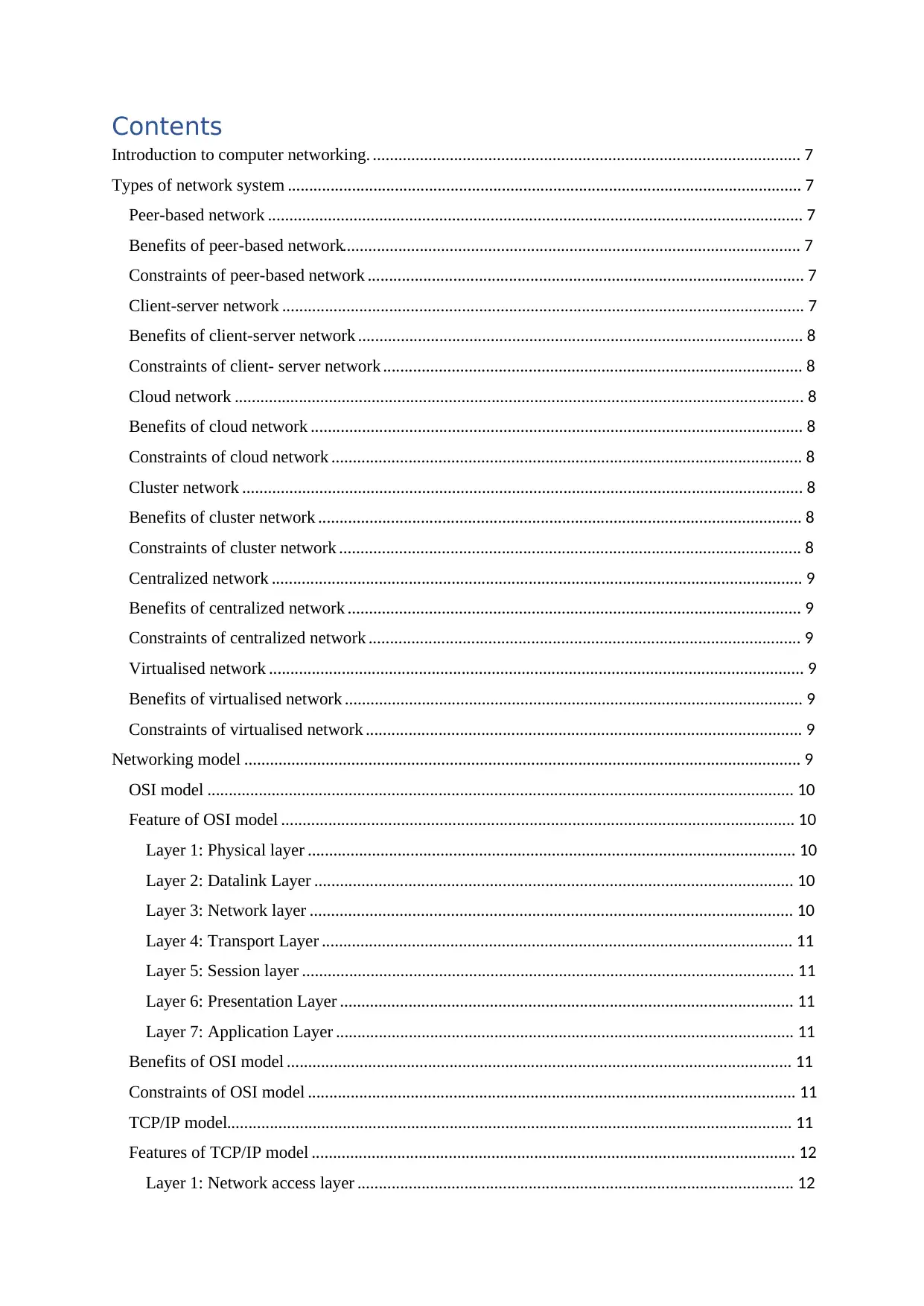
Contents
Introduction to computer networking. .................................................................................................... 7
Types of network system ........................................................................................................................ 7
Peer-based network ............................................................................................................................. 7
Benefits of peer-based network........................................................................................................... 7
Constraints of peer-based network ...................................................................................................... 7
Client-server network .......................................................................................................................... 7
Benefits of client-server network ........................................................................................................ 8
Constraints of client- server network .................................................................................................. 8
Cloud network ..................................................................................................................................... 8
Benefits of cloud network ................................................................................................................... 8
Constraints of cloud network .............................................................................................................. 8
Cluster network ................................................................................................................................... 8
Benefits of cluster network ................................................................................................................. 8
Constraints of cluster network ............................................................................................................ 8
Centralized network ............................................................................................................................ 9
Benefits of centralized network .......................................................................................................... 9
Constraints of centralized network ..................................................................................................... 9
Virtualised network ............................................................................................................................. 9
Benefits of virtualised network ........................................................................................................... 9
Constraints of virtualised network ...................................................................................................... 9
Networking model .................................................................................................................................. 9
OSI model ......................................................................................................................................... 10
Feature of OSI model ........................................................................................................................ 10
Layer 1: Physical layer .................................................................................................................. 10
Layer 2: Datalink Layer ................................................................................................................ 10
Layer 3: Network layer ................................................................................................................. 10
Layer 4: Transport Layer .............................................................................................................. 11
Layer 5: Session layer ................................................................................................................... 11
Layer 6: Presentation Layer .......................................................................................................... 11
Layer 7: Application Layer ........................................................................................................... 11
Benefits of OSI model ...................................................................................................................... 11
Constraints of OSI model .................................................................................................................. 11
TCP/IP model.................................................................................................................................... 11
Features of TCP/IP model ................................................................................................................. 12
Layer 1: Network access layer ...................................................................................................... 12
Introduction to computer networking. .................................................................................................... 7
Types of network system ........................................................................................................................ 7
Peer-based network ............................................................................................................................. 7
Benefits of peer-based network........................................................................................................... 7
Constraints of peer-based network ...................................................................................................... 7
Client-server network .......................................................................................................................... 7
Benefits of client-server network ........................................................................................................ 8
Constraints of client- server network .................................................................................................. 8
Cloud network ..................................................................................................................................... 8
Benefits of cloud network ................................................................................................................... 8
Constraints of cloud network .............................................................................................................. 8
Cluster network ................................................................................................................................... 8
Benefits of cluster network ................................................................................................................. 8
Constraints of cluster network ............................................................................................................ 8
Centralized network ............................................................................................................................ 9
Benefits of centralized network .......................................................................................................... 9
Constraints of centralized network ..................................................................................................... 9
Virtualised network ............................................................................................................................. 9
Benefits of virtualised network ........................................................................................................... 9
Constraints of virtualised network ...................................................................................................... 9
Networking model .................................................................................................................................. 9
OSI model ......................................................................................................................................... 10
Feature of OSI model ........................................................................................................................ 10
Layer 1: Physical layer .................................................................................................................. 10
Layer 2: Datalink Layer ................................................................................................................ 10
Layer 3: Network layer ................................................................................................................. 10
Layer 4: Transport Layer .............................................................................................................. 11
Layer 5: Session layer ................................................................................................................... 11
Layer 6: Presentation Layer .......................................................................................................... 11
Layer 7: Application Layer ........................................................................................................... 11
Benefits of OSI model ...................................................................................................................... 11
Constraints of OSI model .................................................................................................................. 11
TCP/IP model.................................................................................................................................... 11
Features of TCP/IP model ................................................................................................................. 12
Layer 1: Network access layer ...................................................................................................... 12
⊘ This is a preview!⊘
Do you want full access?
Subscribe today to unlock all pages.

Trusted by 1+ million students worldwide
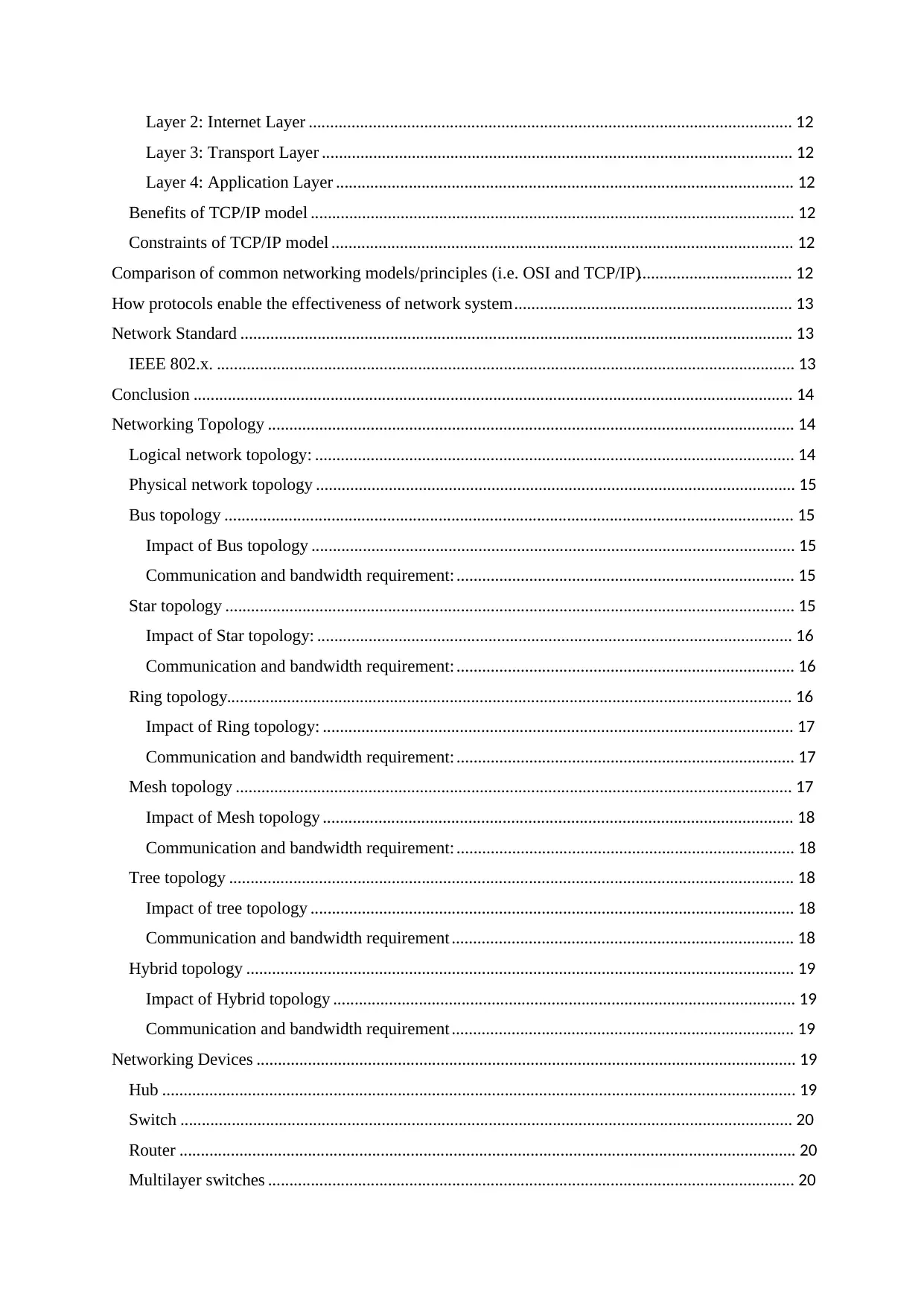
Layer 2: Internet Layer ................................................................................................................. 12
Layer 3: Transport Layer .............................................................................................................. 12
Layer 4: Application Layer ........................................................................................................... 12
Benefits of TCP/IP model ................................................................................................................. 12
Constraints of TCP/IP model ............................................................................................................ 12
Comparison of common networking models/principles (i.e. OSI and TCP/IP).................................... 12
How protocols enable the effectiveness of network system ................................................................. 13
Network Standard ................................................................................................................................. 13
IEEE 802.x. ....................................................................................................................................... 13
Conclusion ............................................................................................................................................ 14
Networking Topology ........................................................................................................................... 14
Logical network topology: ................................................................................................................ 14
Physical network topology ................................................................................................................ 15
Bus topology ..................................................................................................................................... 15
Impact of Bus topology ................................................................................................................. 15
Communication and bandwidth requirement: ............................................................................... 15
Star topology ..................................................................................................................................... 15
Impact of Star topology: ............................................................................................................... 16
Communication and bandwidth requirement: ............................................................................... 16
Ring topology.................................................................................................................................... 16
Impact of Ring topology: .............................................................................................................. 17
Communication and bandwidth requirement: ............................................................................... 17
Mesh topology .................................................................................................................................. 17
Impact of Mesh topology .............................................................................................................. 18
Communication and bandwidth requirement: ............................................................................... 18
Tree topology .................................................................................................................................... 18
Impact of tree topology ................................................................................................................. 18
Communication and bandwidth requirement ................................................................................ 18
Hybrid topology ................................................................................................................................ 19
Impact of Hybrid topology ............................................................................................................ 19
Communication and bandwidth requirement ................................................................................ 19
Networking Devices .............................................................................................................................. 19
Hub .................................................................................................................................................... 19
Switch ............................................................................................................................................... 20
Router ................................................................................................................................................ 20
Multilayer switches ........................................................................................................................... 20
Layer 3: Transport Layer .............................................................................................................. 12
Layer 4: Application Layer ........................................................................................................... 12
Benefits of TCP/IP model ................................................................................................................. 12
Constraints of TCP/IP model ............................................................................................................ 12
Comparison of common networking models/principles (i.e. OSI and TCP/IP).................................... 12
How protocols enable the effectiveness of network system ................................................................. 13
Network Standard ................................................................................................................................. 13
IEEE 802.x. ....................................................................................................................................... 13
Conclusion ............................................................................................................................................ 14
Networking Topology ........................................................................................................................... 14
Logical network topology: ................................................................................................................ 14
Physical network topology ................................................................................................................ 15
Bus topology ..................................................................................................................................... 15
Impact of Bus topology ................................................................................................................. 15
Communication and bandwidth requirement: ............................................................................... 15
Star topology ..................................................................................................................................... 15
Impact of Star topology: ............................................................................................................... 16
Communication and bandwidth requirement: ............................................................................... 16
Ring topology.................................................................................................................................... 16
Impact of Ring topology: .............................................................................................................. 17
Communication and bandwidth requirement: ............................................................................... 17
Mesh topology .................................................................................................................................. 17
Impact of Mesh topology .............................................................................................................. 18
Communication and bandwidth requirement: ............................................................................... 18
Tree topology .................................................................................................................................... 18
Impact of tree topology ................................................................................................................. 18
Communication and bandwidth requirement ................................................................................ 18
Hybrid topology ................................................................................................................................ 19
Impact of Hybrid topology ............................................................................................................ 19
Communication and bandwidth requirement ................................................................................ 19
Networking Devices .............................................................................................................................. 19
Hub .................................................................................................................................................... 19
Switch ............................................................................................................................................... 20
Router ................................................................................................................................................ 20
Multilayer switches ........................................................................................................................... 20
Paraphrase This Document
Need a fresh take? Get an instant paraphrase of this document with our AI Paraphraser
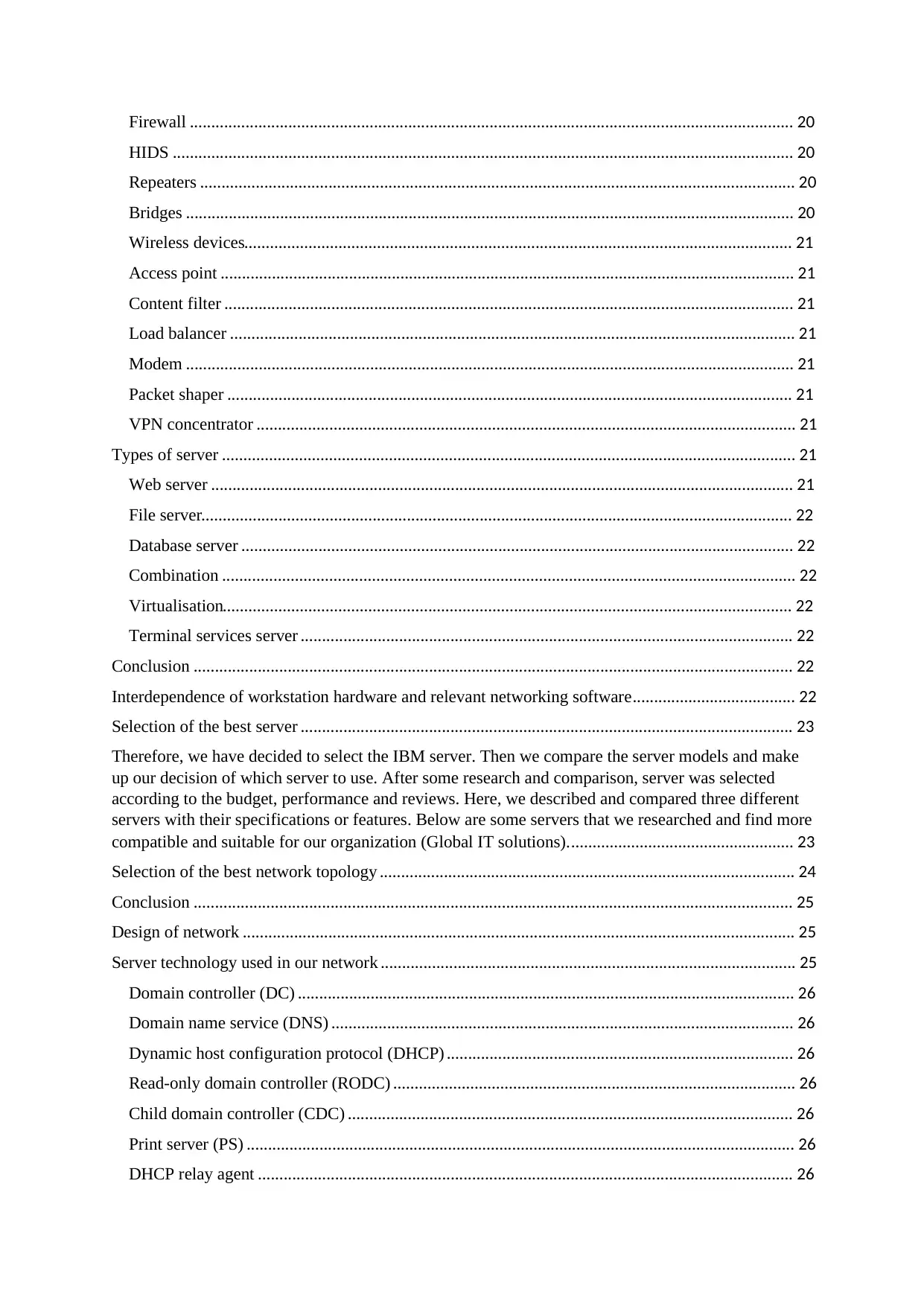
Firewall ............................................................................................................................................. 20
HIDS ................................................................................................................................................. 20
Repeaters ........................................................................................................................................... 20
Bridges .............................................................................................................................................. 20
Wireless devices................................................................................................................................ 21
Access point ...................................................................................................................................... 21
Content filter ..................................................................................................................................... 21
Load balancer .................................................................................................................................... 21
Modem .............................................................................................................................................. 21
Packet shaper .................................................................................................................................... 21
VPN concentrator .............................................................................................................................. 21
Types of server ...................................................................................................................................... 21
Web server ........................................................................................................................................ 21
File server.......................................................................................................................................... 22
Database server ................................................................................................................................. 22
Combination ...................................................................................................................................... 22
Virtualisation..................................................................................................................................... 22
Terminal services server ................................................................................................................... 22
Conclusion ............................................................................................................................................ 22
Interdependence of workstation hardware and relevant networking software ...................................... 22
Selection of the best server ................................................................................................................... 23
Therefore, we have decided to select the IBM server. Then we compare the server models and make
up our decision of which server to use. After some research and comparison, server was selected
according to the budget, performance and reviews. Here, we described and compared three different
servers with their specifications or features. Below are some servers that we researched and find more
compatible and suitable for our organization (Global IT solutions). .................................................... 23
Selection of the best network topology ................................................................................................. 24
Conclusion ............................................................................................................................................ 25
Design of network ................................................................................................................................. 25
Server technology used in our network ................................................................................................. 25
Domain controller (DC) .................................................................................................................... 26
Domain name service (DNS) ............................................................................................................ 26
Dynamic host configuration protocol (DHCP) ................................................................................. 26
Read-only domain controller (RODC) .............................................................................................. 26
Child domain controller (CDC) ........................................................................................................ 26
Print server (PS) ................................................................................................................................ 26
DHCP relay agent ............................................................................................................................. 26
HIDS ................................................................................................................................................. 20
Repeaters ........................................................................................................................................... 20
Bridges .............................................................................................................................................. 20
Wireless devices................................................................................................................................ 21
Access point ...................................................................................................................................... 21
Content filter ..................................................................................................................................... 21
Load balancer .................................................................................................................................... 21
Modem .............................................................................................................................................. 21
Packet shaper .................................................................................................................................... 21
VPN concentrator .............................................................................................................................. 21
Types of server ...................................................................................................................................... 21
Web server ........................................................................................................................................ 21
File server.......................................................................................................................................... 22
Database server ................................................................................................................................. 22
Combination ...................................................................................................................................... 22
Virtualisation..................................................................................................................................... 22
Terminal services server ................................................................................................................... 22
Conclusion ............................................................................................................................................ 22
Interdependence of workstation hardware and relevant networking software ...................................... 22
Selection of the best server ................................................................................................................... 23
Therefore, we have decided to select the IBM server. Then we compare the server models and make
up our decision of which server to use. After some research and comparison, server was selected
according to the budget, performance and reviews. Here, we described and compared three different
servers with their specifications or features. Below are some servers that we researched and find more
compatible and suitable for our organization (Global IT solutions). .................................................... 23
Selection of the best network topology ................................................................................................. 24
Conclusion ............................................................................................................................................ 25
Design of network ................................................................................................................................. 25
Server technology used in our network ................................................................................................. 25
Domain controller (DC) .................................................................................................................... 26
Domain name service (DNS) ............................................................................................................ 26
Dynamic host configuration protocol (DHCP) ................................................................................. 26
Read-only domain controller (RODC) .............................................................................................. 26
Child domain controller (CDC) ........................................................................................................ 26
Print server (PS) ................................................................................................................................ 26
DHCP relay agent ............................................................................................................................. 26
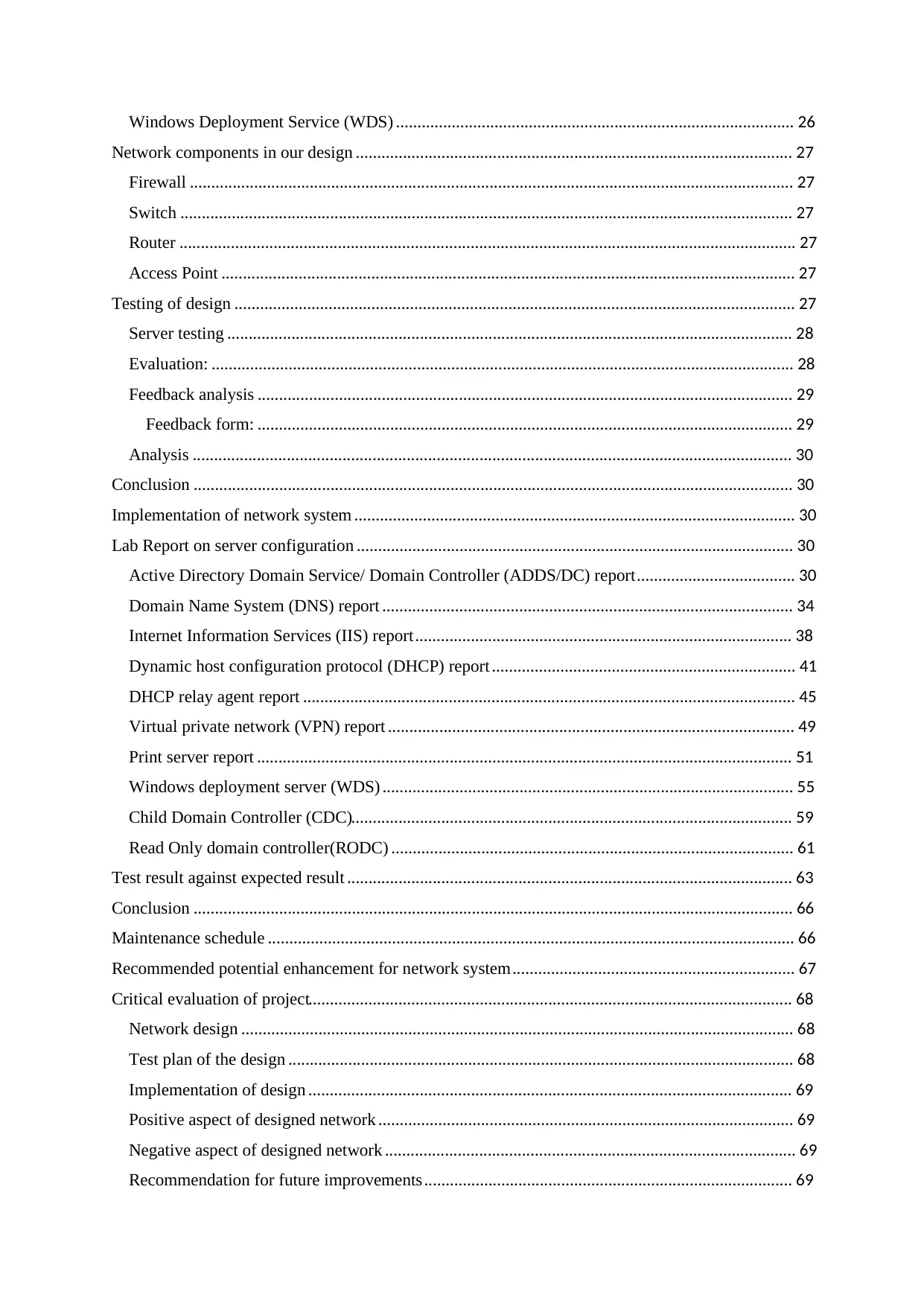
Windows Deployment Service (WDS) ............................................................................................. 26
Network components in our design ...................................................................................................... 27
Firewall ............................................................................................................................................. 27
Switch ............................................................................................................................................... 27
Router ................................................................................................................................................ 27
Access Point ...................................................................................................................................... 27
Testing of design ................................................................................................................................... 27
Server testing .................................................................................................................................... 28
Evaluation: ........................................................................................................................................ 28
Feedback analysis ............................................................................................................................. 29
Feedback form: ............................................................................................................................. 29
Analysis ............................................................................................................................................ 30
Conclusion ............................................................................................................................................ 30
Implementation of network system ....................................................................................................... 30
Lab Report on server configuration ...................................................................................................... 30
Active Directory Domain Service/ Domain Controller (ADDS/DC) report ..................................... 30
Domain Name System (DNS) report ................................................................................................ 34
Internet Information Services (IIS) report ........................................................................................ 38
Dynamic host configuration protocol (DHCP) report ....................................................................... 41
DHCP relay agent report ................................................................................................................... 45
Virtual private network (VPN) report ............................................................................................... 49
Print server report ............................................................................................................................. 51
Windows deployment server (WDS) ................................................................................................ 55
Child Domain Controller (CDC)....................................................................................................... 59
Read Only domain controller(RODC) .............................................................................................. 61
Test result against expected result ........................................................................................................ 63
Conclusion ............................................................................................................................................ 66
Maintenance schedule ........................................................................................................................... 66
Recommended potential enhancement for network system .................................................................. 67
Critical evaluation of project................................................................................................................. 68
Network design ................................................................................................................................. 68
Test plan of the design ...................................................................................................................... 68
Implementation of design ................................................................................................................. 69
Positive aspect of designed network ................................................................................................. 69
Negative aspect of designed network ................................................................................................ 69
Recommendation for future improvements ...................................................................................... 69
Network components in our design ...................................................................................................... 27
Firewall ............................................................................................................................................. 27
Switch ............................................................................................................................................... 27
Router ................................................................................................................................................ 27
Access Point ...................................................................................................................................... 27
Testing of design ................................................................................................................................... 27
Server testing .................................................................................................................................... 28
Evaluation: ........................................................................................................................................ 28
Feedback analysis ............................................................................................................................. 29
Feedback form: ............................................................................................................................. 29
Analysis ............................................................................................................................................ 30
Conclusion ............................................................................................................................................ 30
Implementation of network system ....................................................................................................... 30
Lab Report on server configuration ...................................................................................................... 30
Active Directory Domain Service/ Domain Controller (ADDS/DC) report ..................................... 30
Domain Name System (DNS) report ................................................................................................ 34
Internet Information Services (IIS) report ........................................................................................ 38
Dynamic host configuration protocol (DHCP) report ....................................................................... 41
DHCP relay agent report ................................................................................................................... 45
Virtual private network (VPN) report ............................................................................................... 49
Print server report ............................................................................................................................. 51
Windows deployment server (WDS) ................................................................................................ 55
Child Domain Controller (CDC)....................................................................................................... 59
Read Only domain controller(RODC) .............................................................................................. 61
Test result against expected result ........................................................................................................ 63
Conclusion ............................................................................................................................................ 66
Maintenance schedule ........................................................................................................................... 66
Recommended potential enhancement for network system .................................................................. 67
Critical evaluation of project................................................................................................................. 68
Network design ................................................................................................................................. 68
Test plan of the design ...................................................................................................................... 68
Implementation of design ................................................................................................................. 69
Positive aspect of designed network ................................................................................................. 69
Negative aspect of designed network ................................................................................................ 69
Recommendation for future improvements ...................................................................................... 69
⊘ This is a preview!⊘
Do you want full access?
Subscribe today to unlock all pages.

Trusted by 1+ million students worldwide
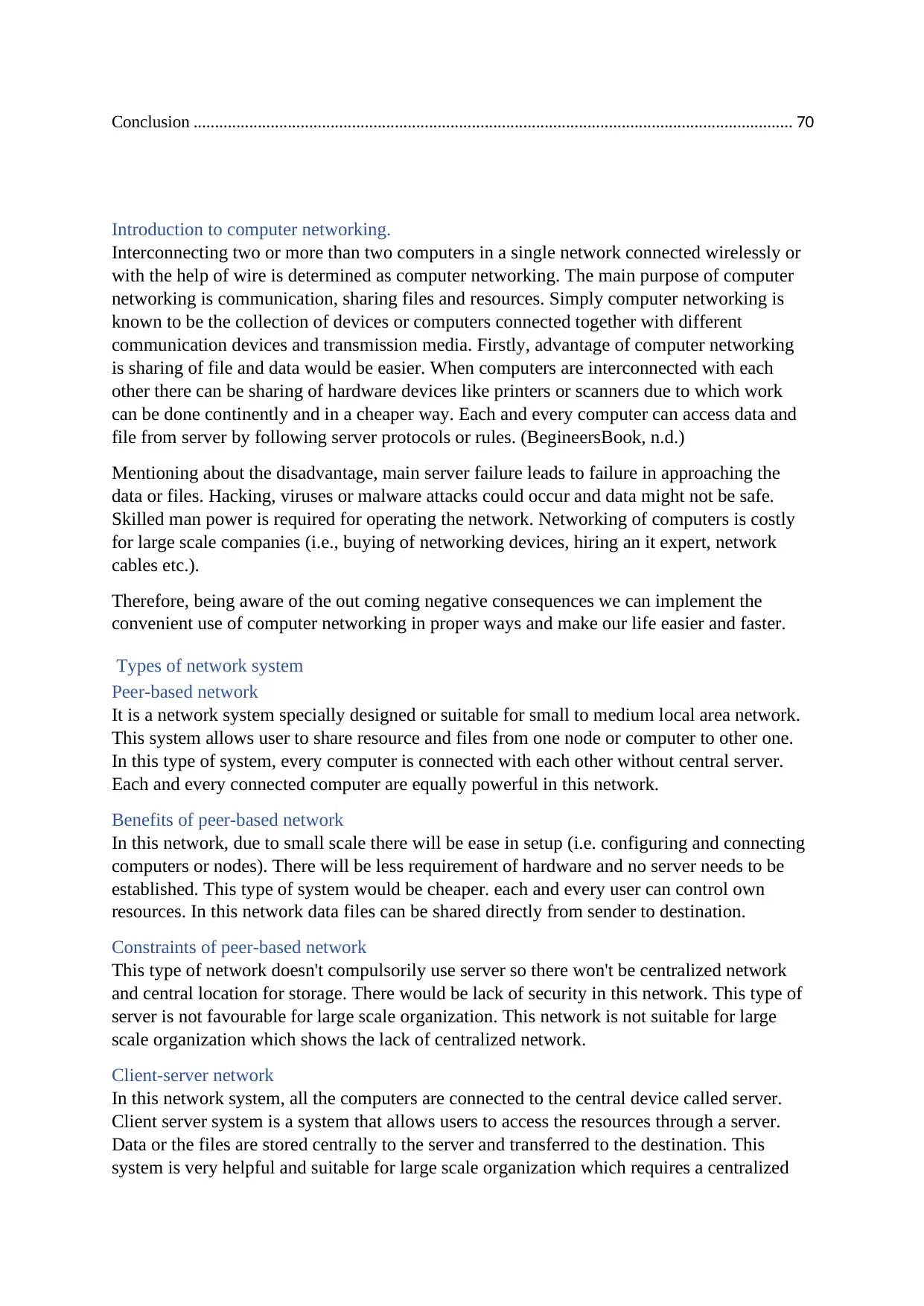
Conclusion ............................................................................................................................................ 70
Introduction to computer networking.
Interconnecting two or more than two computers in a single network connected wirelessly or
with the help of wire is determined as computer networking. The main purpose of computer
networking is communication, sharing files and resources. Simply computer networking is
known to be the collection of devices or computers connected together with different
communication devices and transmission media. Firstly, advantage of computer networking
is sharing of file and data would be easier. When computers are interconnected with each
other there can be sharing of hardware devices like printers or scanners due to which work
can be done continently and in a cheaper way. Each and every computer can access data and
file from server by following server protocols or rules. (BegineersBook, n.d.)
Mentioning about the disadvantage, main server failure leads to failure in approaching the
data or files. Hacking, viruses or malware attacks could occur and data might not be safe.
Skilled man power is required for operating the network. Networking of computers is costly
for large scale companies (i.e., buying of networking devices, hiring an it expert, network
cables etc.).
Therefore, being aware of the out coming negative consequences we can implement the
convenient use of computer networking in proper ways and make our life easier and faster.
Types of network system
Peer-based network
It is a network system specially designed or suitable for small to medium local area network.
This system allows user to share resource and files from one node or computer to other one.
In this type of system, every computer is connected with each other without central server.
Each and every connected computer are equally powerful in this network.
Benefits of peer-based network
In this network, due to small scale there will be ease in setup (i.e. configuring and connecting
computers or nodes). There will be less requirement of hardware and no server needs to be
established. This type of system would be cheaper. each and every user can control own
resources. In this network data files can be shared directly from sender to destination.
Constraints of peer-based network
This type of network doesn't compulsorily use server so there won't be centralized network
and central location for storage. There would be lack of security in this network. This type of
server is not favourable for large scale organization. This network is not suitable for large
scale organization which shows the lack of centralized network.
Client-server network
In this network system, all the computers are connected to the central device called server.
Client server system is a system that allows users to access the resources through a server.
Data or the files are stored centrally to the server and transferred to the destination. This
system is very helpful and suitable for large scale organization which requires a centralized
Introduction to computer networking.
Interconnecting two or more than two computers in a single network connected wirelessly or
with the help of wire is determined as computer networking. The main purpose of computer
networking is communication, sharing files and resources. Simply computer networking is
known to be the collection of devices or computers connected together with different
communication devices and transmission media. Firstly, advantage of computer networking
is sharing of file and data would be easier. When computers are interconnected with each
other there can be sharing of hardware devices like printers or scanners due to which work
can be done continently and in a cheaper way. Each and every computer can access data and
file from server by following server protocols or rules. (BegineersBook, n.d.)
Mentioning about the disadvantage, main server failure leads to failure in approaching the
data or files. Hacking, viruses or malware attacks could occur and data might not be safe.
Skilled man power is required for operating the network. Networking of computers is costly
for large scale companies (i.e., buying of networking devices, hiring an it expert, network
cables etc.).
Therefore, being aware of the out coming negative consequences we can implement the
convenient use of computer networking in proper ways and make our life easier and faster.
Types of network system
Peer-based network
It is a network system specially designed or suitable for small to medium local area network.
This system allows user to share resource and files from one node or computer to other one.
In this type of system, every computer is connected with each other without central server.
Each and every connected computer are equally powerful in this network.
Benefits of peer-based network
In this network, due to small scale there will be ease in setup (i.e. configuring and connecting
computers or nodes). There will be less requirement of hardware and no server needs to be
established. This type of system would be cheaper. each and every user can control own
resources. In this network data files can be shared directly from sender to destination.
Constraints of peer-based network
This type of network doesn't compulsorily use server so there won't be centralized network
and central location for storage. There would be lack of security in this network. This type of
server is not favourable for large scale organization. This network is not suitable for large
scale organization which shows the lack of centralized network.
Client-server network
In this network system, all the computers are connected to the central device called server.
Client server system is a system that allows users to access the resources through a server.
Data or the files are stored centrally to the server and transferred to the destination. This
system is very helpful and suitable for large scale organization which requires a centralized
Paraphrase This Document
Need a fresh take? Get an instant paraphrase of this document with our AI Paraphraser
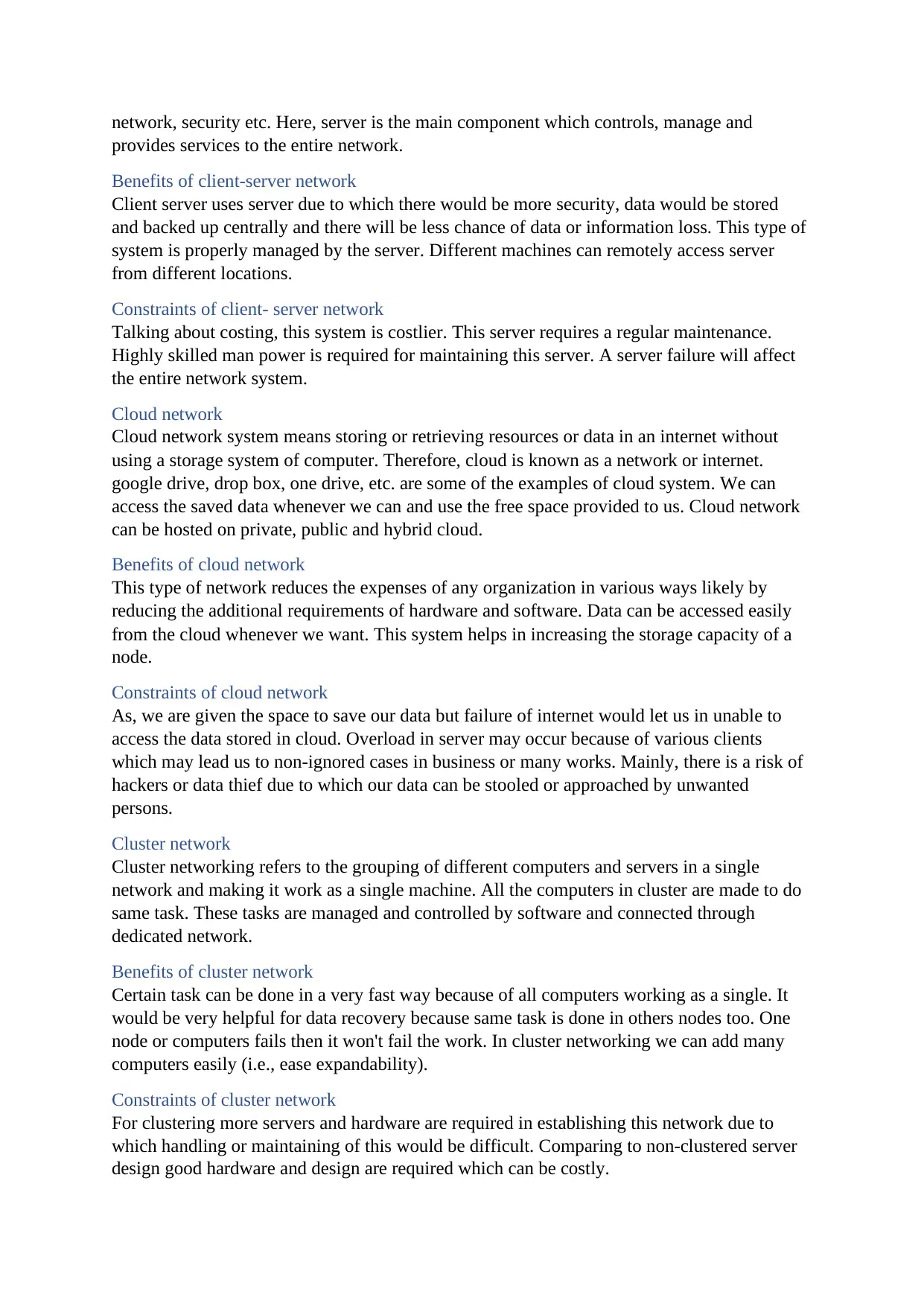
network, security etc. Here, server is the main component which controls, manage and
provides services to the entire network.
Benefits of client-server network
Client server uses server due to which there would be more security, data would be stored
and backed up centrally and there will be less chance of data or information loss. This type of
system is properly managed by the server. Different machines can remotely access server
from different locations.
Constraints of client- server network
Talking about costing, this system is costlier. This server requires a regular maintenance.
Highly skilled man power is required for maintaining this server. A server failure will affect
the entire network system.
Cloud network
Cloud network system means storing or retrieving resources or data in an internet without
using a storage system of computer. Therefore, cloud is known as a network or internet.
google drive, drop box, one drive, etc. are some of the examples of cloud system. We can
access the saved data whenever we can and use the free space provided to us. Cloud network
can be hosted on private, public and hybrid cloud.
Benefits of cloud network
This type of network reduces the expenses of any organization in various ways likely by
reducing the additional requirements of hardware and software. Data can be accessed easily
from the cloud whenever we want. This system helps in increasing the storage capacity of a
node.
Constraints of cloud network
As, we are given the space to save our data but failure of internet would let us in unable to
access the data stored in cloud. Overload in server may occur because of various clients
which may lead us to non-ignored cases in business or many works. Mainly, there is a risk of
hackers or data thief due to which our data can be stooled or approached by unwanted
persons.
Cluster network
Cluster networking refers to the grouping of different computers and servers in a single
network and making it work as a single machine. All the computers in cluster are made to do
same task. These tasks are managed and controlled by software and connected through
dedicated network.
Benefits of cluster network
Certain task can be done in a very fast way because of all computers working as a single. It
would be very helpful for data recovery because same task is done in others nodes too. One
node or computers fails then it won't fail the work. In cluster networking we can add many
computers easily (i.e., ease expandability).
Constraints of cluster network
For clustering more servers and hardware are required in establishing this network due to
which handling or maintaining of this would be difficult. Comparing to non-clustered server
design good hardware and design are required which can be costly.
provides services to the entire network.
Benefits of client-server network
Client server uses server due to which there would be more security, data would be stored
and backed up centrally and there will be less chance of data or information loss. This type of
system is properly managed by the server. Different machines can remotely access server
from different locations.
Constraints of client- server network
Talking about costing, this system is costlier. This server requires a regular maintenance.
Highly skilled man power is required for maintaining this server. A server failure will affect
the entire network system.
Cloud network
Cloud network system means storing or retrieving resources or data in an internet without
using a storage system of computer. Therefore, cloud is known as a network or internet.
google drive, drop box, one drive, etc. are some of the examples of cloud system. We can
access the saved data whenever we can and use the free space provided to us. Cloud network
can be hosted on private, public and hybrid cloud.
Benefits of cloud network
This type of network reduces the expenses of any organization in various ways likely by
reducing the additional requirements of hardware and software. Data can be accessed easily
from the cloud whenever we want. This system helps in increasing the storage capacity of a
node.
Constraints of cloud network
As, we are given the space to save our data but failure of internet would let us in unable to
access the data stored in cloud. Overload in server may occur because of various clients
which may lead us to non-ignored cases in business or many works. Mainly, there is a risk of
hackers or data thief due to which our data can be stooled or approached by unwanted
persons.
Cluster network
Cluster networking refers to the grouping of different computers and servers in a single
network and making it work as a single machine. All the computers in cluster are made to do
same task. These tasks are managed and controlled by software and connected through
dedicated network.
Benefits of cluster network
Certain task can be done in a very fast way because of all computers working as a single. It
would be very helpful for data recovery because same task is done in others nodes too. One
node or computers fails then it won't fail the work. In cluster networking we can add many
computers easily (i.e., ease expandability).
Constraints of cluster network
For clustering more servers and hardware are required in establishing this network due to
which handling or maintaining of this would be difficult. Comparing to non-clustered server
design good hardware and design are required which can be costly.
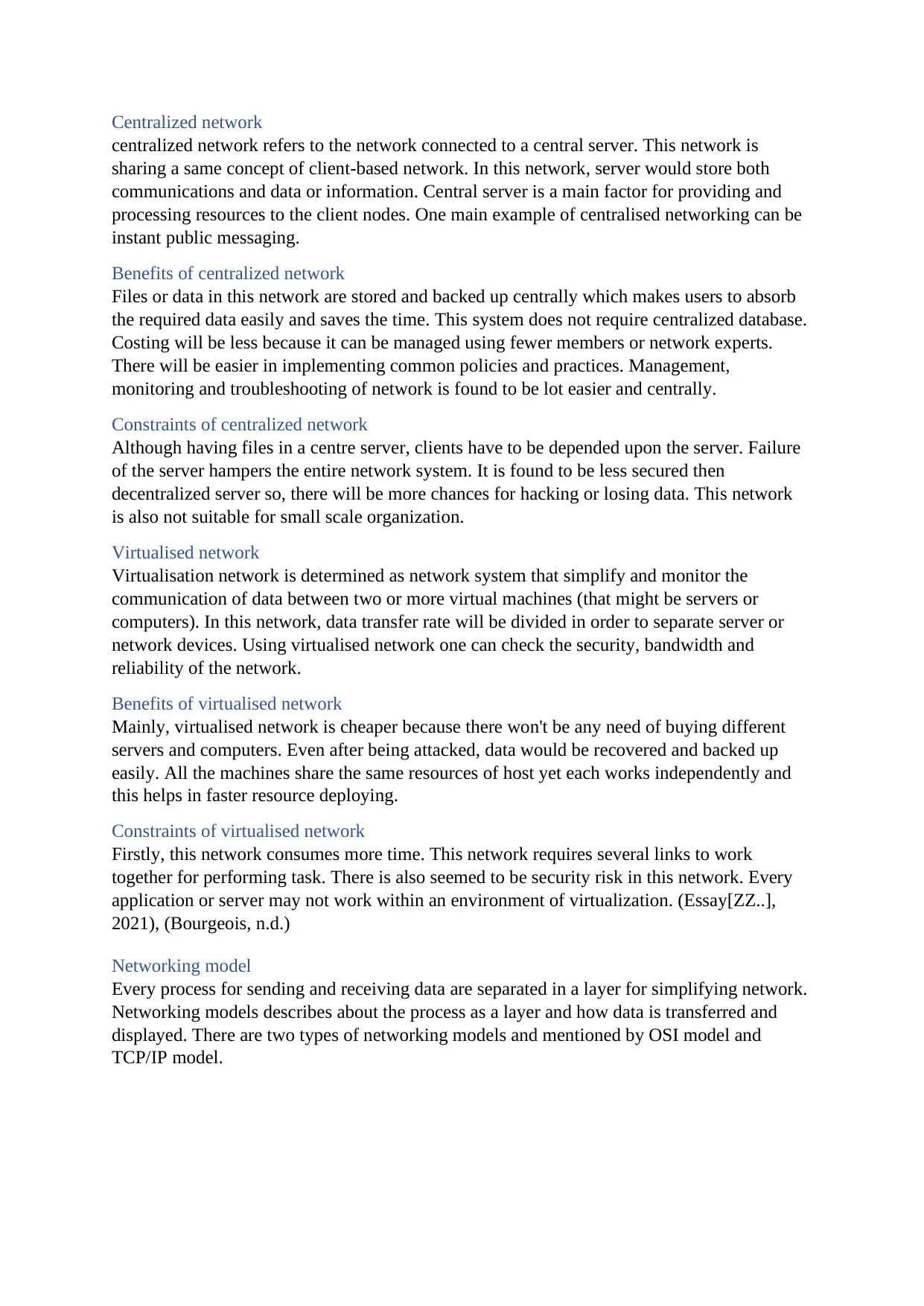
Centralized network
centralized network refers to the network connected to a central server. This network is
sharing a same concept of client-based network. In this network, server would store both
communications and data or information. Central server is a main factor for providing and
processing resources to the client nodes. One main example of centralised networking can be
instant public messaging.
Benefits of centralized network
Files or data in this network are stored and backed up centrally which makes users to absorb
the required data easily and saves the time. This system does not require centralized database.
Costing will be less because it can be managed using fewer members or network experts.
There will be easier in implementing common policies and practices. Management,
monitoring and troubleshooting of network is found to be lot easier and centrally.
Constraints of centralized network
Although having files in a centre server, clients have to be depended upon the server. Failure
of the server hampers the entire network system. It is found to be less secured then
decentralized server so, there will be more chances for hacking or losing data. This network
is also not suitable for small scale organization.
Virtualised network
Virtualisation network is determined as network system that simplify and monitor the
communication of data between two or more virtual machines (that might be servers or
computers). In this network, data transfer rate will be divided in order to separate server or
network devices. Using virtualised network one can check the security, bandwidth and
reliability of the network.
Benefits of virtualised network
Mainly, virtualised network is cheaper because there won't be any need of buying different
servers and computers. Even after being attacked, data would be recovered and backed up
easily. All the machines share the same resources of host yet each works independently and
this helps in faster resource deploying.
Constraints of virtualised network
Firstly, this network consumes more time. This network requires several links to work
together for performing task. There is also seemed to be security risk in this network. Every
application or server may not work within an environment of virtualization. (Essay[ZZ..],
2021), (Bourgeois, n.d.)
Networking model
Every process for sending and receiving data are separated in a layer for simplifying network.
Networking models describes about the process as a layer and how data is transferred and
displayed. There are two types of networking models and mentioned by OSI model and
TCP/IP model.
centralized network refers to the network connected to a central server. This network is
sharing a same concept of client-based network. In this network, server would store both
communications and data or information. Central server is a main factor for providing and
processing resources to the client nodes. One main example of centralised networking can be
instant public messaging.
Benefits of centralized network
Files or data in this network are stored and backed up centrally which makes users to absorb
the required data easily and saves the time. This system does not require centralized database.
Costing will be less because it can be managed using fewer members or network experts.
There will be easier in implementing common policies and practices. Management,
monitoring and troubleshooting of network is found to be lot easier and centrally.
Constraints of centralized network
Although having files in a centre server, clients have to be depended upon the server. Failure
of the server hampers the entire network system. It is found to be less secured then
decentralized server so, there will be more chances for hacking or losing data. This network
is also not suitable for small scale organization.
Virtualised network
Virtualisation network is determined as network system that simplify and monitor the
communication of data between two or more virtual machines (that might be servers or
computers). In this network, data transfer rate will be divided in order to separate server or
network devices. Using virtualised network one can check the security, bandwidth and
reliability of the network.
Benefits of virtualised network
Mainly, virtualised network is cheaper because there won't be any need of buying different
servers and computers. Even after being attacked, data would be recovered and backed up
easily. All the machines share the same resources of host yet each works independently and
this helps in faster resource deploying.
Constraints of virtualised network
Firstly, this network consumes more time. This network requires several links to work
together for performing task. There is also seemed to be security risk in this network. Every
application or server may not work within an environment of virtualization. (Essay[ZZ..],
2021), (Bourgeois, n.d.)
Networking model
Every process for sending and receiving data are separated in a layer for simplifying network.
Networking models describes about the process as a layer and how data is transferred and
displayed. There are two types of networking models and mentioned by OSI model and
TCP/IP model.
⊘ This is a preview!⊘
Do you want full access?
Subscribe today to unlock all pages.

Trusted by 1+ million students worldwide
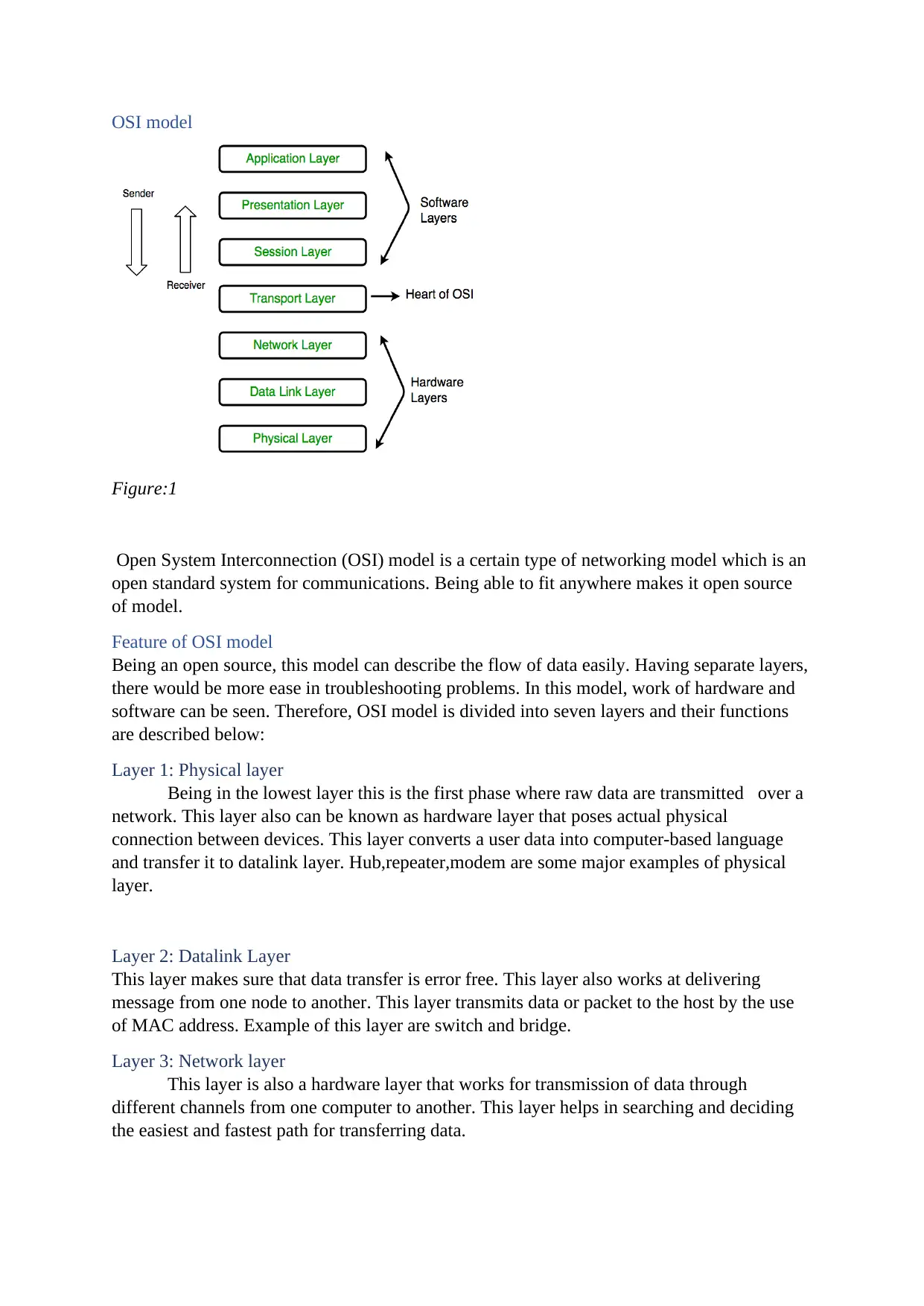
OSI model
Figure:1
Open System Interconnection (OSI) model is a certain type of networking model which is an
open standard system for communications. Being able to fit anywhere makes it open source
of model.
Feature of OSI model
Being an open source, this model can describe the flow of data easily. Having separate layers,
there would be more ease in troubleshooting problems. In this model, work of hardware and
software can be seen. Therefore, OSI model is divided into seven layers and their functions
are described below:
Layer 1: Physical layer
Being in the lowest layer this is the first phase where raw data are transmitted over a
network. This layer also can be known as hardware layer that poses actual physical
connection between devices. This layer converts a user data into computer-based language
and transfer it to datalink layer. Hub,repeater,modem are some major examples of physical
layer.
Layer 2: Datalink Layer
This layer makes sure that data transfer is error free. This layer also works at delivering
message from one node to another. This layer transmits data or packet to the host by the use
of MAC address. Example of this layer are switch and bridge.
Layer 3: Network layer
This layer is also a hardware layer that works for transmission of data through
different channels from one computer to another. This layer helps in searching and deciding
the easiest and fastest path for transferring data.
Figure:1
Open System Interconnection (OSI) model is a certain type of networking model which is an
open standard system for communications. Being able to fit anywhere makes it open source
of model.
Feature of OSI model
Being an open source, this model can describe the flow of data easily. Having separate layers,
there would be more ease in troubleshooting problems. In this model, work of hardware and
software can be seen. Therefore, OSI model is divided into seven layers and their functions
are described below:
Layer 1: Physical layer
Being in the lowest layer this is the first phase where raw data are transmitted over a
network. This layer also can be known as hardware layer that poses actual physical
connection between devices. This layer converts a user data into computer-based language
and transfer it to datalink layer. Hub,repeater,modem are some major examples of physical
layer.
Layer 2: Datalink Layer
This layer makes sure that data transfer is error free. This layer also works at delivering
message from one node to another. This layer transmits data or packet to the host by the use
of MAC address. Example of this layer are switch and bridge.
Layer 3: Network layer
This layer is also a hardware layer that works for transmission of data through
different channels from one computer to another. This layer helps in searching and deciding
the easiest and fastest path for transferring data.
Paraphrase This Document
Need a fresh take? Get an instant paraphrase of this document with our AI Paraphraser
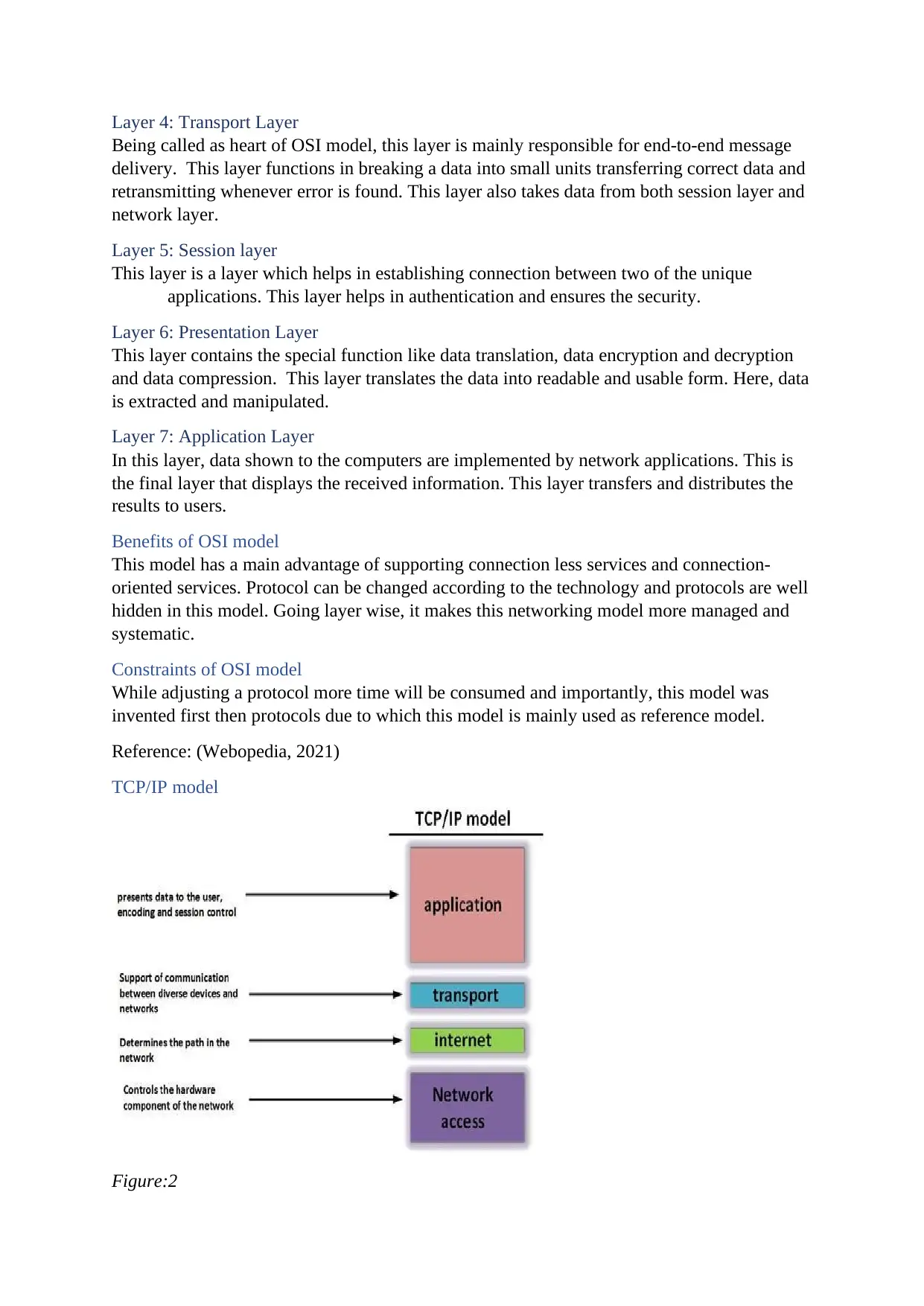
Layer 4: Transport Layer
Being called as heart of OSI model, this layer is mainly responsible for end-to-end message
delivery. This layer functions in breaking a data into small units transferring correct data and
retransmitting whenever error is found. This layer also takes data from both session layer and
network layer.
Layer 5: Session layer
This layer is a layer which helps in establishing connection between two of the unique
applications. This layer helps in authentication and ensures the security.
Layer 6: Presentation Layer
This layer contains the special function like data translation, data encryption and decryption
and data compression. This layer translates the data into readable and usable form. Here, data
is extracted and manipulated.
Layer 7: Application Layer
In this layer, data shown to the computers are implemented by network applications. This is
the final layer that displays the received information. This layer transfers and distributes the
results to users.
Benefits of OSI model
This model has a main advantage of supporting connection less services and connection-
oriented services. Protocol can be changed according to the technology and protocols are well
hidden in this model. Going layer wise, it makes this networking model more managed and
systematic.
Constraints of OSI model
While adjusting a protocol more time will be consumed and importantly, this model was
invented first then protocols due to which this model is mainly used as reference model.
Reference: (Webopedia, 2021)
TCP/IP model
Figure:2
Being called as heart of OSI model, this layer is mainly responsible for end-to-end message
delivery. This layer functions in breaking a data into small units transferring correct data and
retransmitting whenever error is found. This layer also takes data from both session layer and
network layer.
Layer 5: Session layer
This layer is a layer which helps in establishing connection between two of the unique
applications. This layer helps in authentication and ensures the security.
Layer 6: Presentation Layer
This layer contains the special function like data translation, data encryption and decryption
and data compression. This layer translates the data into readable and usable form. Here, data
is extracted and manipulated.
Layer 7: Application Layer
In this layer, data shown to the computers are implemented by network applications. This is
the final layer that displays the received information. This layer transfers and distributes the
results to users.
Benefits of OSI model
This model has a main advantage of supporting connection less services and connection-
oriented services. Protocol can be changed according to the technology and protocols are well
hidden in this model. Going layer wise, it makes this networking model more managed and
systematic.
Constraints of OSI model
While adjusting a protocol more time will be consumed and importantly, this model was
invented first then protocols due to which this model is mainly used as reference model.
Reference: (Webopedia, 2021)
TCP/IP model
Figure:2
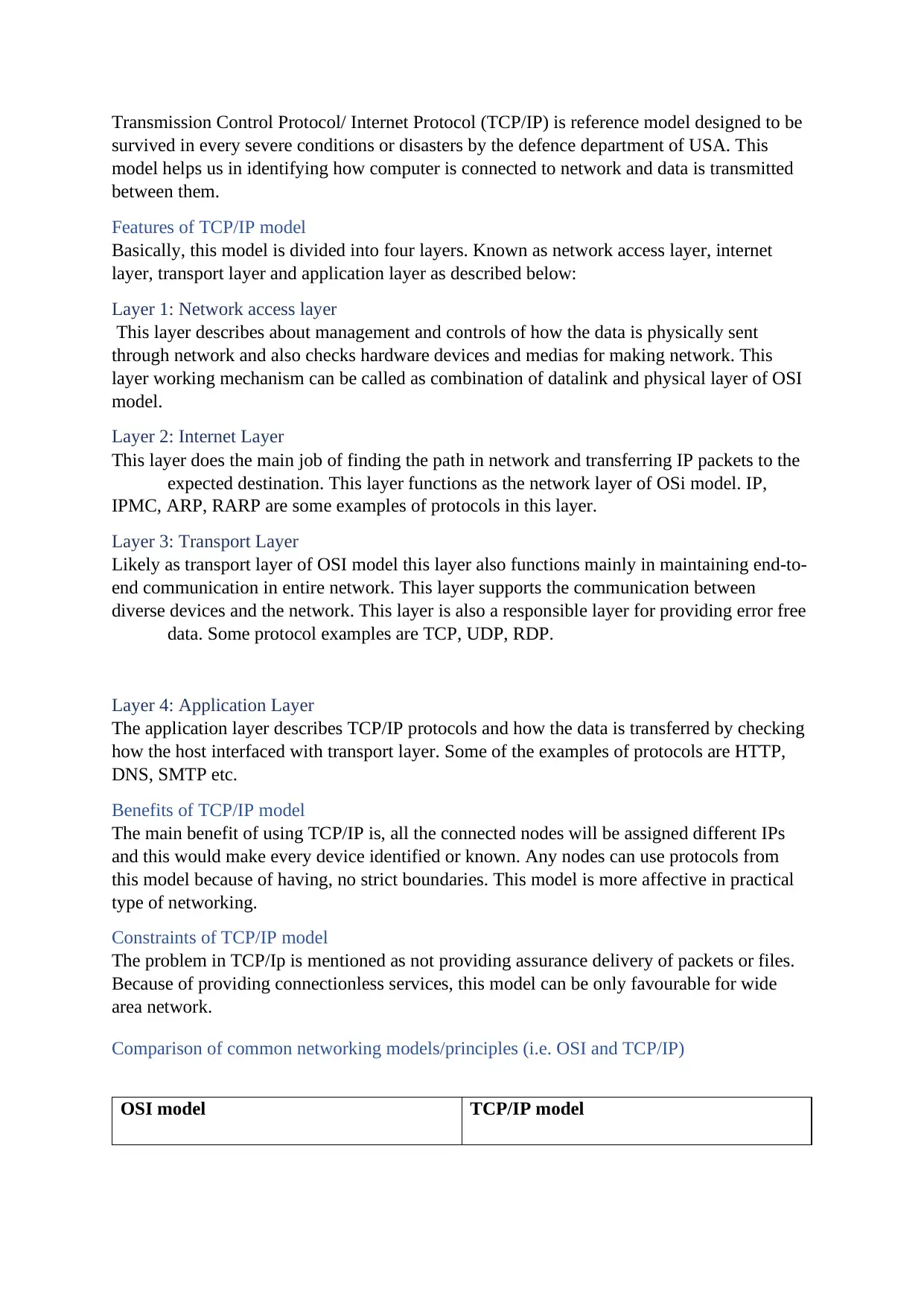
Transmission Control Protocol/ Internet Protocol (TCP/IP) is reference model designed to be
survived in every severe conditions or disasters by the defence department of USA. This
model helps us in identifying how computer is connected to network and data is transmitted
between them.
Features of TCP/IP model
Basically, this model is divided into four layers. Known as network access layer, internet
layer, transport layer and application layer as described below:
Layer 1: Network access layer
This layer describes about management and controls of how the data is physically sent
through network and also checks hardware devices and medias for making network. This
layer working mechanism can be called as combination of datalink and physical layer of OSI
model.
Layer 2: Internet Layer
This layer does the main job of finding the path in network and transferring IP packets to the
expected destination. This layer functions as the network layer of OSi model. IP,
IPMC, ARP, RARP are some examples of protocols in this layer.
Layer 3: Transport Layer
Likely as transport layer of OSI model this layer also functions mainly in maintaining end-to-
end communication in entire network. This layer supports the communication between
diverse devices and the network. This layer is also a responsible layer for providing error free
data. Some protocol examples are TCP, UDP, RDP.
Layer 4: Application Layer
The application layer describes TCP/IP protocols and how the data is transferred by checking
how the host interfaced with transport layer. Some of the examples of protocols are HTTP,
DNS, SMTP etc.
Benefits of TCP/IP model
The main benefit of using TCP/IP is, all the connected nodes will be assigned different IPs
and this would make every device identified or known. Any nodes can use protocols from
this model because of having, no strict boundaries. This model is more affective in practical
type of networking.
Constraints of TCP/IP model
The problem in TCP/Ip is mentioned as not providing assurance delivery of packets or files.
Because of providing connectionless services, this model can be only favourable for wide
area network.
Comparison of common networking models/principles (i.e. OSI and TCP/IP)
OSI model TCP/IP model
survived in every severe conditions or disasters by the defence department of USA. This
model helps us in identifying how computer is connected to network and data is transmitted
between them.
Features of TCP/IP model
Basically, this model is divided into four layers. Known as network access layer, internet
layer, transport layer and application layer as described below:
Layer 1: Network access layer
This layer describes about management and controls of how the data is physically sent
through network and also checks hardware devices and medias for making network. This
layer working mechanism can be called as combination of datalink and physical layer of OSI
model.
Layer 2: Internet Layer
This layer does the main job of finding the path in network and transferring IP packets to the
expected destination. This layer functions as the network layer of OSi model. IP,
IPMC, ARP, RARP are some examples of protocols in this layer.
Layer 3: Transport Layer
Likely as transport layer of OSI model this layer also functions mainly in maintaining end-to-
end communication in entire network. This layer supports the communication between
diverse devices and the network. This layer is also a responsible layer for providing error free
data. Some protocol examples are TCP, UDP, RDP.
Layer 4: Application Layer
The application layer describes TCP/IP protocols and how the data is transferred by checking
how the host interfaced with transport layer. Some of the examples of protocols are HTTP,
DNS, SMTP etc.
Benefits of TCP/IP model
The main benefit of using TCP/IP is, all the connected nodes will be assigned different IPs
and this would make every device identified or known. Any nodes can use protocols from
this model because of having, no strict boundaries. This model is more affective in practical
type of networking.
Constraints of TCP/IP model
The problem in TCP/Ip is mentioned as not providing assurance delivery of packets or files.
Because of providing connectionless services, this model can be only favourable for wide
area network.
Comparison of common networking models/principles (i.e. OSI and TCP/IP)
OSI model TCP/IP model
⊘ This is a preview!⊘
Do you want full access?
Subscribe today to unlock all pages.

Trusted by 1+ million students worldwide
1 out of 70
Related Documents
Your All-in-One AI-Powered Toolkit for Academic Success.
+13062052269
info@desklib.com
Available 24*7 on WhatsApp / Email
![[object Object]](/_next/static/media/star-bottom.7253800d.svg)
Unlock your academic potential
Copyright © 2020–2025 A2Z Services. All Rights Reserved. Developed and managed by ZUCOL.



