NIT1104: Computer Network Design for Victoria University
VerifiedAdded on 2020/05/08
|26
|3070
|185
Project
AI Summary
This project report details the design of a Local Area Network (LAN) for Victoria University's five-story building. The network is designed using Cisco Packet Tracer and divided into subnets with specific IP address assignments for different departments and labs. The report includes a site map, a list of network inventories (devices, cables, and accessories), and a comprehensive IP network addressing plan using variable-length subnet masks. Detailed configuration commands for routers and switches are provided, along with screenshots of the simulated network. The project aims to enhance the university's productivity and facilitate communication between departments by providing a robust and efficient network infrastructure. The bibliography provides a list of references used for the project.

Running head: COMPUTER NETWORK
Computer Network
NIT1104 – Practical Project
Name of the Student
Name of the University
Author’s Note
Computer Network
NIT1104 – Practical Project
Name of the Student
Name of the University
Author’s Note
Paraphrase This Document
Need a fresh take? Get an instant paraphrase of this document with our AI Paraphraser
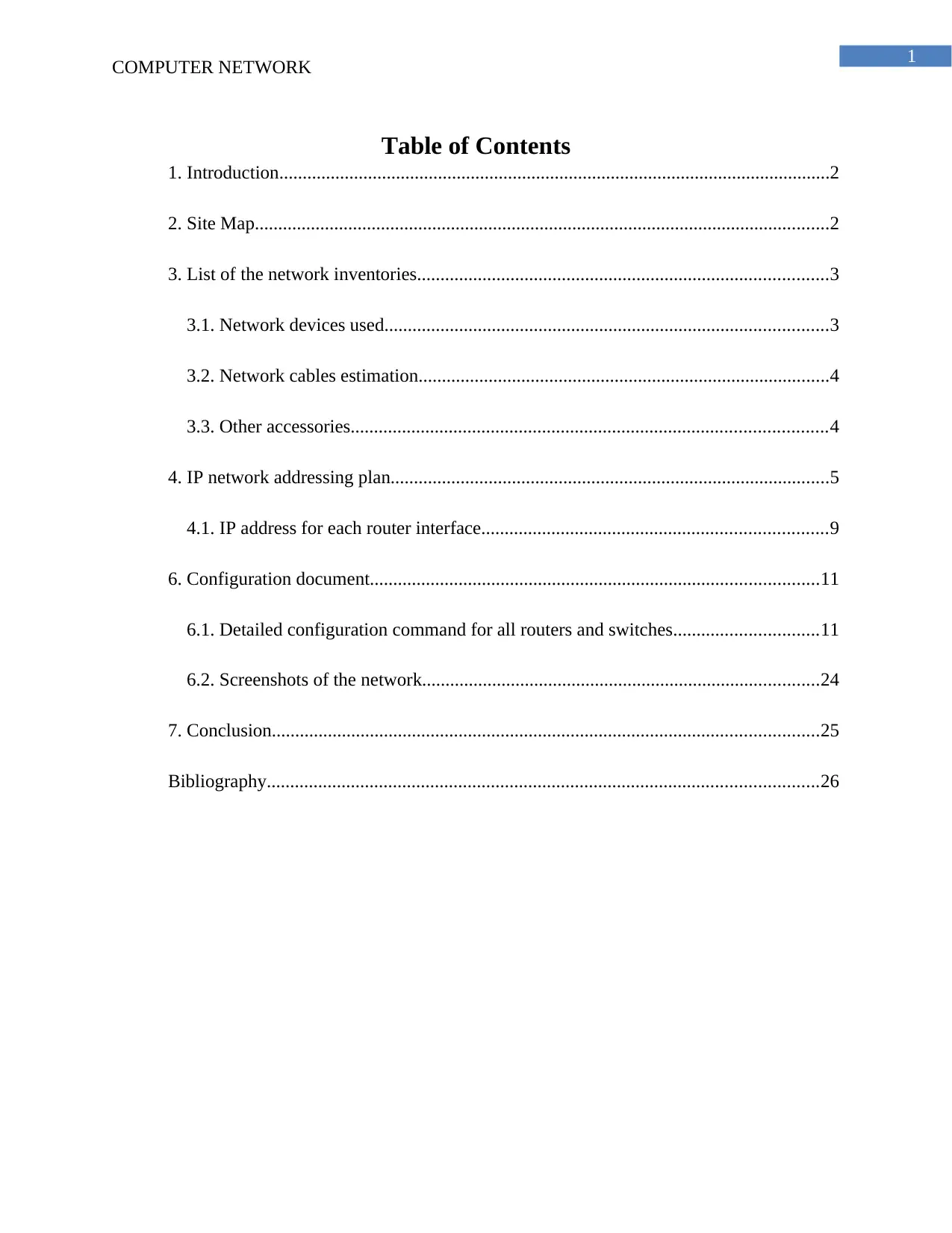
1
COMPUTER NETWORK
Table of Contents
1. Introduction......................................................................................................................2
2. Site Map...........................................................................................................................2
3. List of the network inventories........................................................................................3
3.1. Network devices used...............................................................................................3
3.2. Network cables estimation........................................................................................4
3.3. Other accessories......................................................................................................4
4. IP network addressing plan..............................................................................................5
4.1. IP address for each router interface..........................................................................9
6. Configuration document................................................................................................11
6.1. Detailed configuration command for all routers and switches...............................11
6.2. Screenshots of the network.....................................................................................24
7. Conclusion.....................................................................................................................25
Bibliography......................................................................................................................26
COMPUTER NETWORK
Table of Contents
1. Introduction......................................................................................................................2
2. Site Map...........................................................................................................................2
3. List of the network inventories........................................................................................3
3.1. Network devices used...............................................................................................3
3.2. Network cables estimation........................................................................................4
3.3. Other accessories......................................................................................................4
4. IP network addressing plan..............................................................................................5
4.1. IP address for each router interface..........................................................................9
6. Configuration document................................................................................................11
6.1. Detailed configuration command for all routers and switches...............................11
6.2. Screenshots of the network.....................................................................................24
7. Conclusion.....................................................................................................................25
Bibliography......................................................................................................................26

2
COMPUTER NETWORK
1. Introduction
The network is design for Victoria University and detailed design of the Ethernet for its
five story building is given in the report. The LAN is sub divided into different parts and the
prototype of the network is deigned in cisco packet traces and attached with the report. Different
subnet and IP address is used for different parts of the network according to the requirement of
the university. The computers connected in the office are assigned same IP address and the Lab
network is designed with different IP address.
The design of the network is proposed detailed function of the network is shown in the
report that would help to improve the productivity of the university and help to communicate
with the departments easily. A sitemap is created for the network for demonstration of the
location of the device that is installed in the network. The list of the network address that is used
for the configuration of the network devices are given in the network. The network is configured
and the configuration are given in the configuration document and the screen shot of the
simulation are attached for increasing the efficiency of the network.
2. Site Map
COMPUTER NETWORK
1. Introduction
The network is design for Victoria University and detailed design of the Ethernet for its
five story building is given in the report. The LAN is sub divided into different parts and the
prototype of the network is deigned in cisco packet traces and attached with the report. Different
subnet and IP address is used for different parts of the network according to the requirement of
the university. The computers connected in the office are assigned same IP address and the Lab
network is designed with different IP address.
The design of the network is proposed detailed function of the network is shown in the
report that would help to improve the productivity of the university and help to communicate
with the departments easily. A sitemap is created for the network for demonstration of the
location of the device that is installed in the network. The list of the network address that is used
for the configuration of the network devices are given in the network. The network is configured
and the configuration are given in the configuration document and the screen shot of the
simulation are attached for increasing the efficiency of the network.
2. Site Map
⊘ This is a preview!⊘
Do you want full access?
Subscribe today to unlock all pages.

Trusted by 1+ million students worldwide
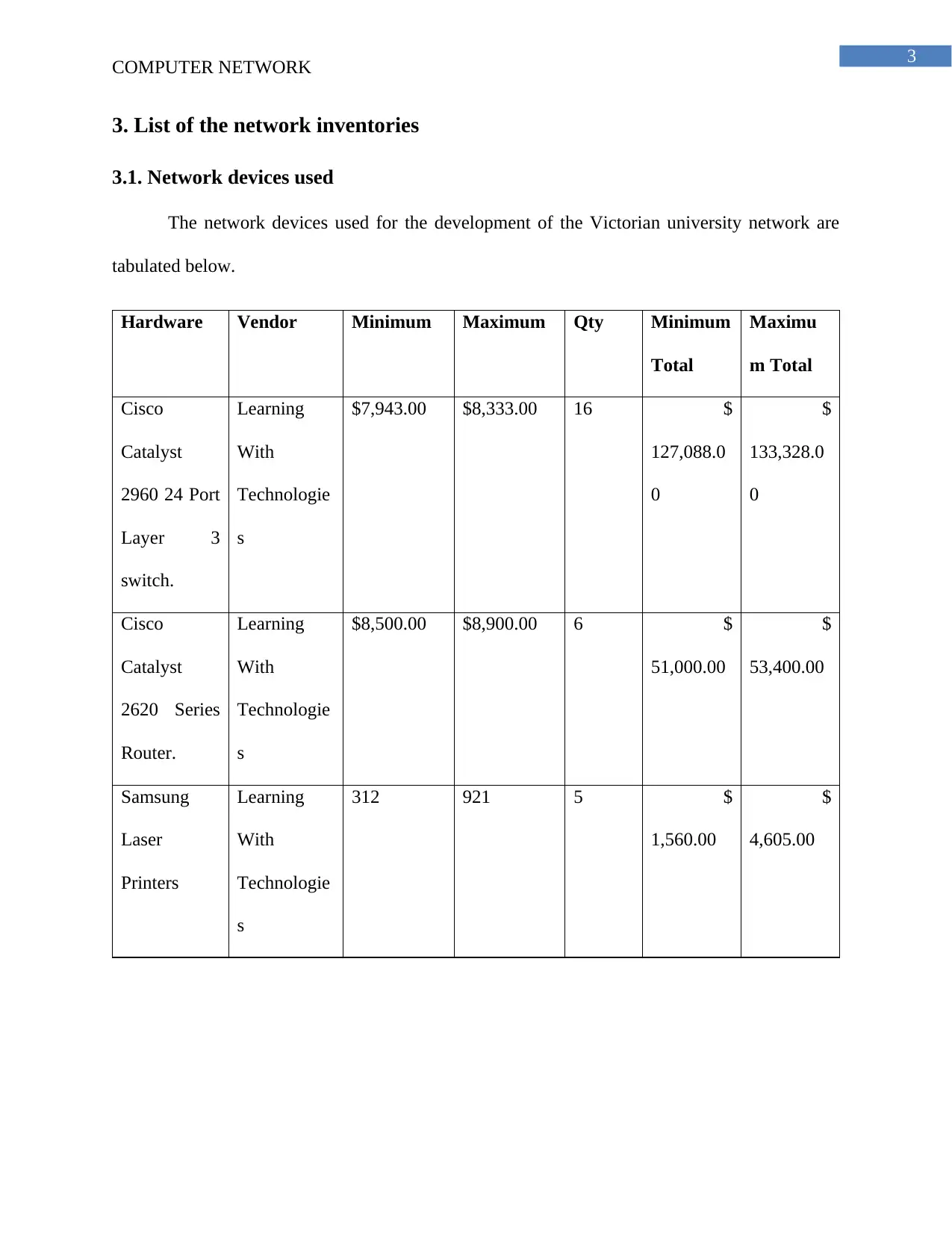
3
COMPUTER NETWORK
3. List of the network inventories
3.1. Network devices used
The network devices used for the development of the Victorian university network are
tabulated below.
Hardware Vendor Minimum Maximum Qty Minimum
Total
Maximu
m Total
Cisco
Catalyst
2960 24 Port
Layer 3
switch.
Learning
With
Technologie
s
$7,943.00 $8,333.00 16 $
127,088.0
0
$
133,328.0
0
Cisco
Catalyst
2620 Series
Router.
Learning
With
Technologie
s
$8,500.00 $8,900.00 6 $
51,000.00
$
53,400.00
Samsung
Laser
Printers
Learning
With
Technologie
s
312 921 5 $
1,560.00
$
4,605.00
COMPUTER NETWORK
3. List of the network inventories
3.1. Network devices used
The network devices used for the development of the Victorian university network are
tabulated below.
Hardware Vendor Minimum Maximum Qty Minimum
Total
Maximu
m Total
Cisco
Catalyst
2960 24 Port
Layer 3
switch.
Learning
With
Technologie
s
$7,943.00 $8,333.00 16 $
127,088.0
0
$
133,328.0
0
Cisco
Catalyst
2620 Series
Router.
Learning
With
Technologie
s
$8,500.00 $8,900.00 6 $
51,000.00
$
53,400.00
Samsung
Laser
Printers
Learning
With
Technologie
s
312 921 5 $
1,560.00
$
4,605.00
Paraphrase This Document
Need a fresh take? Get an instant paraphrase of this document with our AI Paraphraser
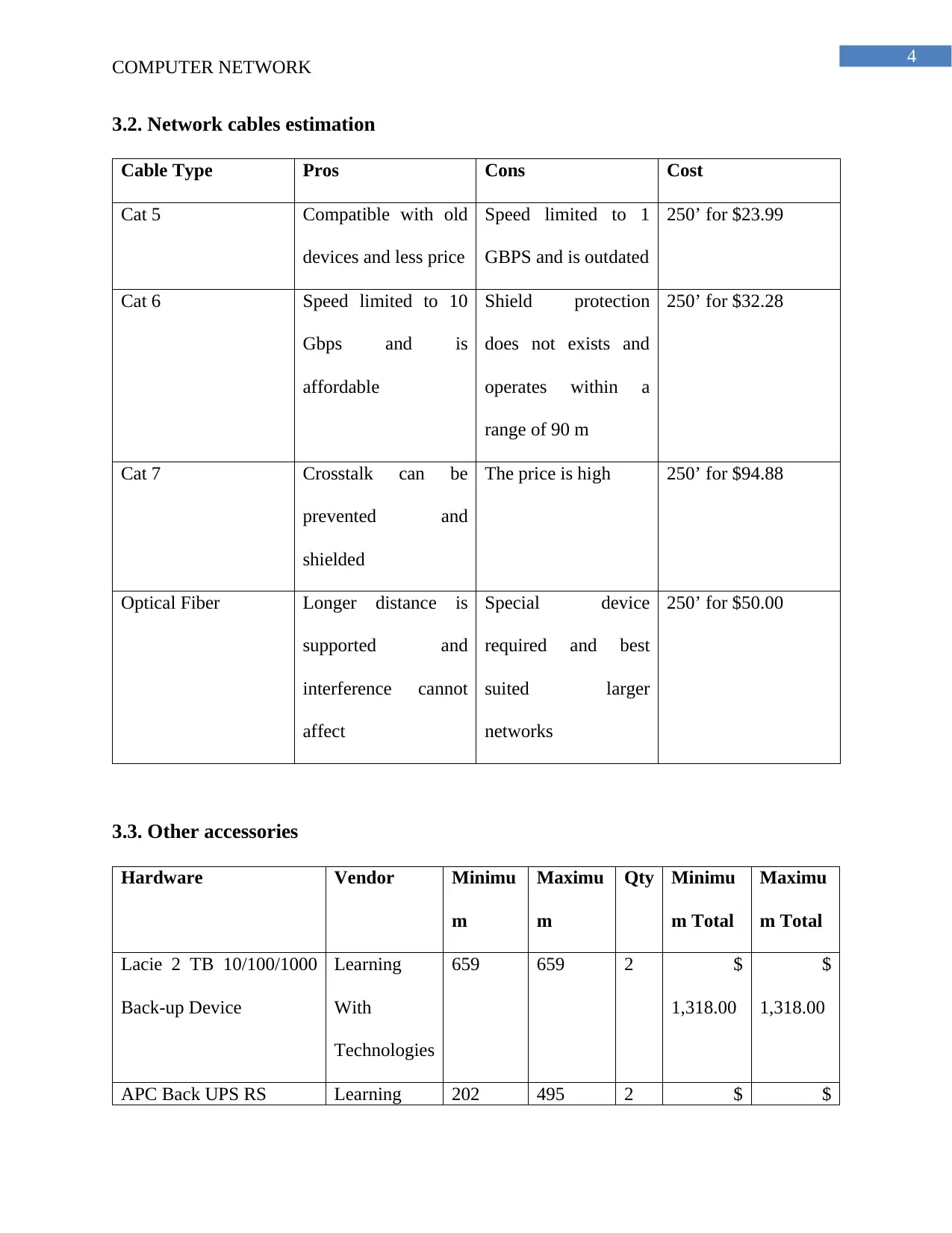
4
COMPUTER NETWORK
3.2. Network cables estimation
Cable Type Pros Cons Cost
Cat 5 Compatible with old
devices and less price
Speed limited to 1
GBPS and is outdated
250’ for $23.99
Cat 6 Speed limited to 10
Gbps and is
affordable
Shield protection
does not exists and
operates within a
range of 90 m
250’ for $32.28
Cat 7 Crosstalk can be
prevented and
shielded
The price is high 250’ for $94.88
Optical Fiber Longer distance is
supported and
interference cannot
affect
Special device
required and best
suited larger
networks
250’ for $50.00
3.3. Other accessories
Hardware Vendor Minimu
m
Maximu
m
Qty Minimu
m Total
Maximu
m Total
Lacie 2 TB 10/100/1000
Back-up Device
Learning
With
Technologies
659 659 2 $
1,318.00
$
1,318.00
APC Back UPS RS Learning 202 495 2 $ $
COMPUTER NETWORK
3.2. Network cables estimation
Cable Type Pros Cons Cost
Cat 5 Compatible with old
devices and less price
Speed limited to 1
GBPS and is outdated
250’ for $23.99
Cat 6 Speed limited to 10
Gbps and is
affordable
Shield protection
does not exists and
operates within a
range of 90 m
250’ for $32.28
Cat 7 Crosstalk can be
prevented and
shielded
The price is high 250’ for $94.88
Optical Fiber Longer distance is
supported and
interference cannot
affect
Special device
required and best
suited larger
networks
250’ for $50.00
3.3. Other accessories
Hardware Vendor Minimu
m
Maximu
m
Qty Minimu
m Total
Maximu
m Total
Lacie 2 TB 10/100/1000
Back-up Device
Learning
With
Technologies
659 659 2 $
1,318.00
$
1,318.00
APC Back UPS RS Learning 202 495 2 $ $
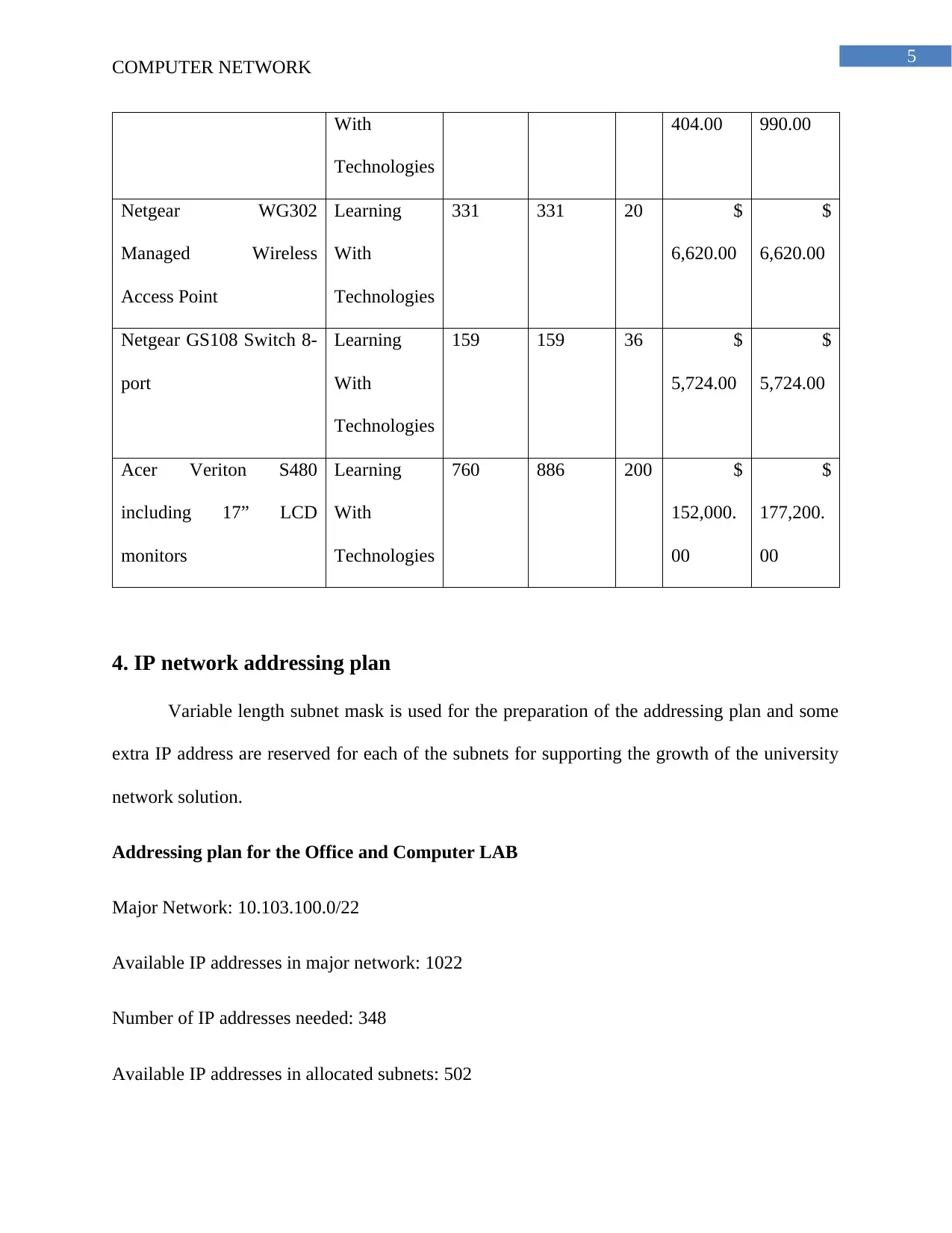
5
COMPUTER NETWORK
With
Technologies
404.00 990.00
Netgear WG302
Managed Wireless
Access Point
Learning
With
Technologies
331 331 20 $
6,620.00
$
6,620.00
Netgear GS108 Switch 8-
port
Learning
With
Technologies
159 159 36 $
5,724.00
$
5,724.00
Acer Veriton S480
including 17” LCD
monitors
Learning
With
Technologies
760 886 200 $
152,000.
00
$
177,200.
00
4. IP network addressing plan
Variable length subnet mask is used for the preparation of the addressing plan and some
extra IP address are reserved for each of the subnets for supporting the growth of the university
network solution.
Addressing plan for the Office and Computer LAB
Major Network: 10.103.100.0/22
Available IP addresses in major network: 1022
Number of IP addresses needed: 348
Available IP addresses in allocated subnets: 502
COMPUTER NETWORK
With
Technologies
404.00 990.00
Netgear WG302
Managed Wireless
Access Point
Learning
With
Technologies
331 331 20 $
6,620.00
$
6,620.00
Netgear GS108 Switch 8-
port
Learning
With
Technologies
159 159 36 $
5,724.00
$
5,724.00
Acer Veriton S480
including 17” LCD
monitors
Learning
With
Technologies
760 886 200 $
152,000.
00
$
177,200.
00
4. IP network addressing plan
Variable length subnet mask is used for the preparation of the addressing plan and some
extra IP address are reserved for each of the subnets for supporting the growth of the university
network solution.
Addressing plan for the Office and Computer LAB
Major Network: 10.103.100.0/22
Available IP addresses in major network: 1022
Number of IP addresses needed: 348
Available IP addresses in allocated subnets: 502
⊘ This is a preview!⊘
Do you want full access?
Subscribe today to unlock all pages.

Trusted by 1+ million students worldwide
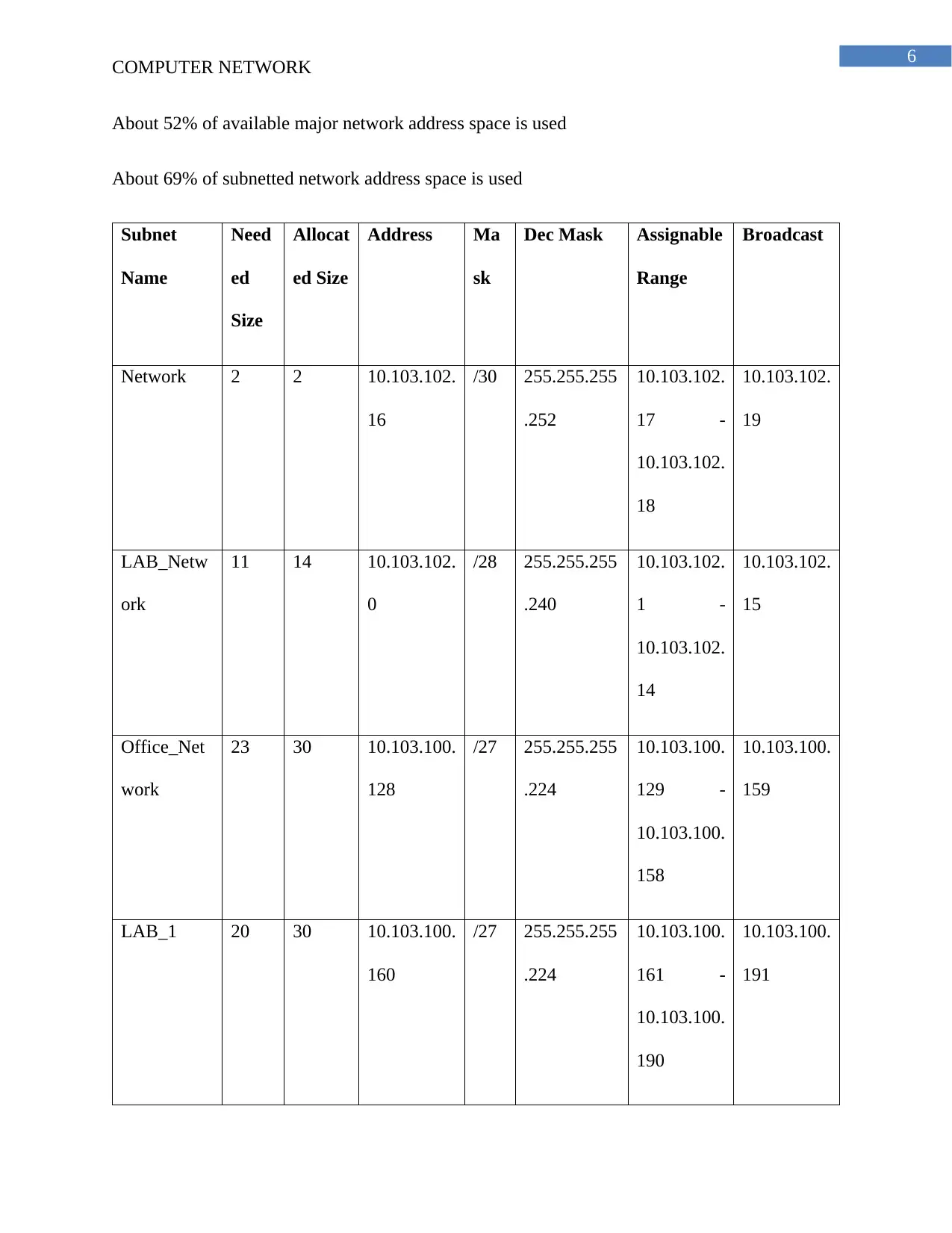
6
COMPUTER NETWORK
About 52% of available major network address space is used
About 69% of subnetted network address space is used
Subnet
Name
Need
ed
Size
Allocat
ed Size
Address Ma
sk
Dec Mask Assignable
Range
Broadcast
Network 2 2 10.103.102.
16
/30 255.255.255
.252
10.103.102.
17 -
10.103.102.
18
10.103.102.
19
LAB_Netw
ork
11 14 10.103.102.
0
/28 255.255.255
.240
10.103.102.
1 -
10.103.102.
14
10.103.102.
15
Office_Net
work
23 30 10.103.100.
128
/27 255.255.255
.224
10.103.100.
129 -
10.103.100.
158
10.103.100.
159
LAB_1 20 30 10.103.100.
160
/27 255.255.255
.224
10.103.100.
161 -
10.103.100.
190
10.103.100.
191
COMPUTER NETWORK
About 52% of available major network address space is used
About 69% of subnetted network address space is used
Subnet
Name
Need
ed
Size
Allocat
ed Size
Address Ma
sk
Dec Mask Assignable
Range
Broadcast
Network 2 2 10.103.102.
16
/30 255.255.255
.252
10.103.102.
17 -
10.103.102.
18
10.103.102.
19
LAB_Netw
ork
11 14 10.103.102.
0
/28 255.255.255
.240
10.103.102.
1 -
10.103.102.
14
10.103.102.
15
Office_Net
work
23 30 10.103.100.
128
/27 255.255.255
.224
10.103.100.
129 -
10.103.100.
158
10.103.100.
159
LAB_1 20 30 10.103.100.
160
/27 255.255.255
.224
10.103.100.
161 -
10.103.100.
190
10.103.100.
191
Paraphrase This Document
Need a fresh take? Get an instant paraphrase of this document with our AI Paraphraser
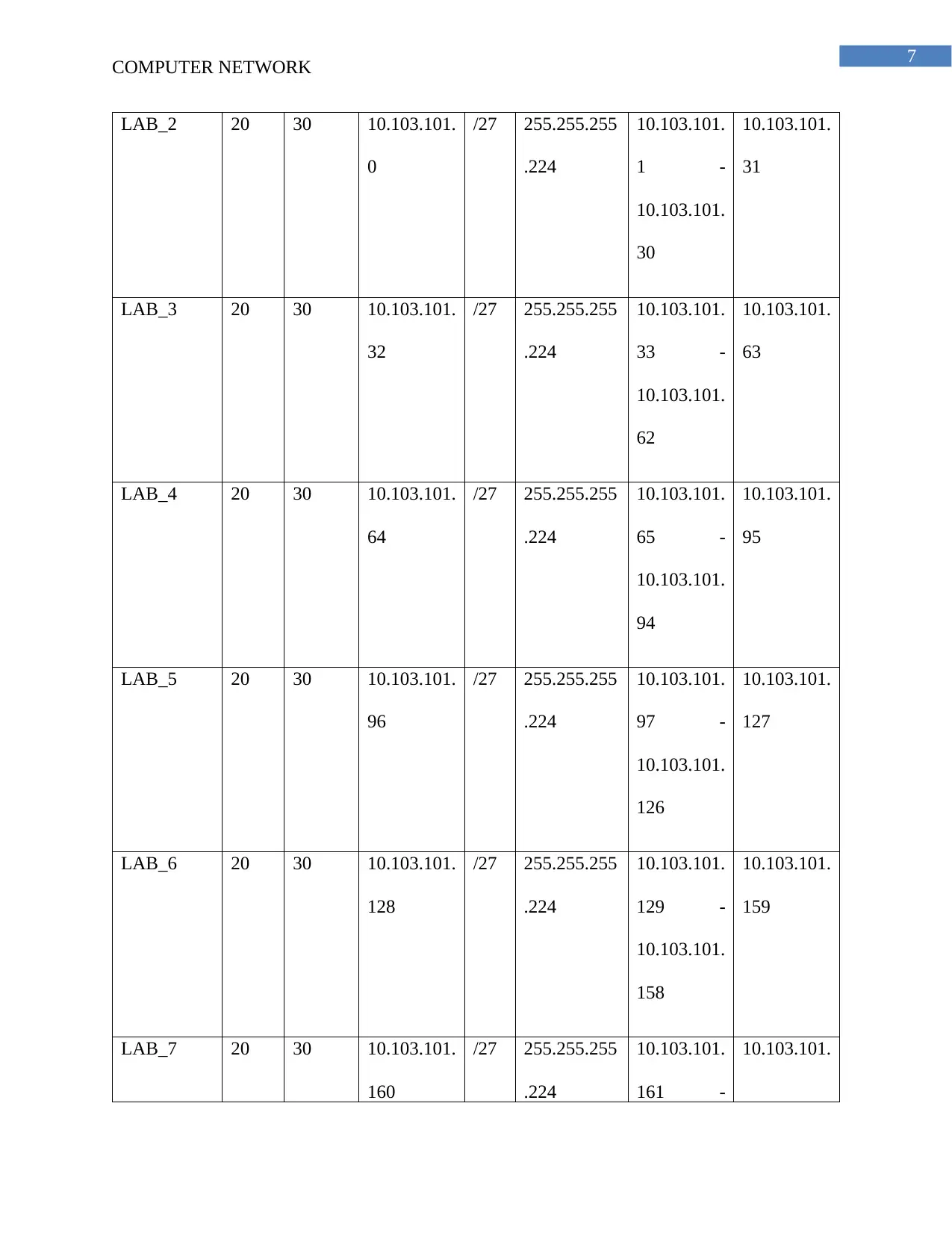
7
COMPUTER NETWORK
LAB_2 20 30 10.103.101.
0
/27 255.255.255
.224
10.103.101.
1 -
10.103.101.
30
10.103.101.
31
LAB_3 20 30 10.103.101.
32
/27 255.255.255
.224
10.103.101.
33 -
10.103.101.
62
10.103.101.
63
LAB_4 20 30 10.103.101.
64
/27 255.255.255
.224
10.103.101.
65 -
10.103.101.
94
10.103.101.
95
LAB_5 20 30 10.103.101.
96
/27 255.255.255
.224
10.103.101.
97 -
10.103.101.
126
10.103.101.
127
LAB_6 20 30 10.103.101.
128
/27 255.255.255
.224
10.103.101.
129 -
10.103.101.
158
10.103.101.
159
LAB_7 20 30 10.103.101.
160
/27 255.255.255
.224
10.103.101.
161 -
10.103.101.
COMPUTER NETWORK
LAB_2 20 30 10.103.101.
0
/27 255.255.255
.224
10.103.101.
1 -
10.103.101.
30
10.103.101.
31
LAB_3 20 30 10.103.101.
32
/27 255.255.255
.224
10.103.101.
33 -
10.103.101.
62
10.103.101.
63
LAB_4 20 30 10.103.101.
64
/27 255.255.255
.224
10.103.101.
65 -
10.103.101.
94
10.103.101.
95
LAB_5 20 30 10.103.101.
96
/27 255.255.255
.224
10.103.101.
97 -
10.103.101.
126
10.103.101.
127
LAB_6 20 30 10.103.101.
128
/27 255.255.255
.224
10.103.101.
129 -
10.103.101.
158
10.103.101.
159
LAB_7 20 30 10.103.101.
160
/27 255.255.255
.224
10.103.101.
161 -
10.103.101.
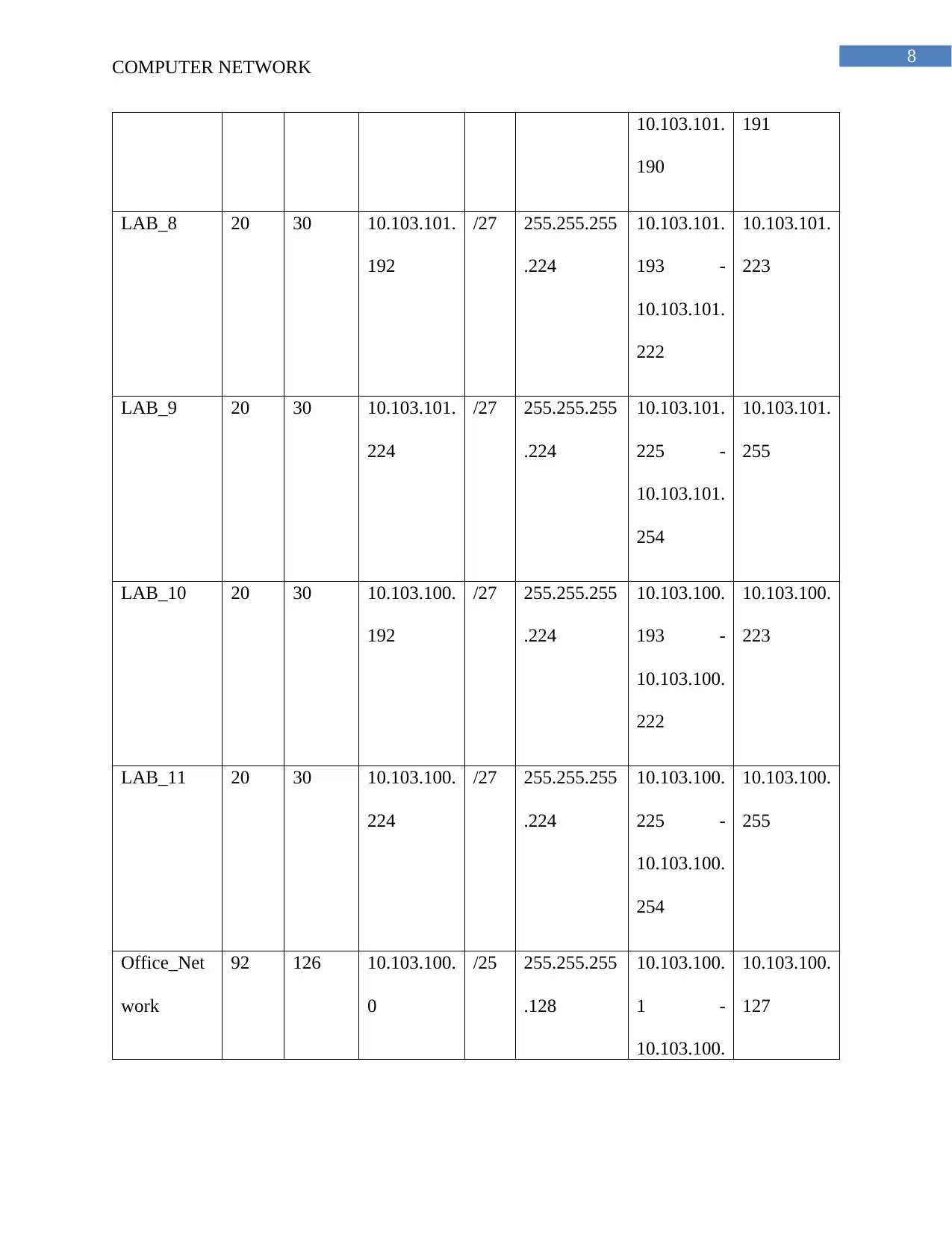
8
COMPUTER NETWORK
10.103.101.
190
191
LAB_8 20 30 10.103.101.
192
/27 255.255.255
.224
10.103.101.
193 -
10.103.101.
222
10.103.101.
223
LAB_9 20 30 10.103.101.
224
/27 255.255.255
.224
10.103.101.
225 -
10.103.101.
254
10.103.101.
255
LAB_10 20 30 10.103.100.
192
/27 255.255.255
.224
10.103.100.
193 -
10.103.100.
222
10.103.100.
223
LAB_11 20 30 10.103.100.
224
/27 255.255.255
.224
10.103.100.
225 -
10.103.100.
254
10.103.100.
255
Office_Net
work
92 126 10.103.100.
0
/25 255.255.255
.128
10.103.100.
1 -
10.103.100.
10.103.100.
127
COMPUTER NETWORK
10.103.101.
190
191
LAB_8 20 30 10.103.101.
192
/27 255.255.255
.224
10.103.101.
193 -
10.103.101.
222
10.103.101.
223
LAB_9 20 30 10.103.101.
224
/27 255.255.255
.224
10.103.101.
225 -
10.103.101.
254
10.103.101.
255
LAB_10 20 30 10.103.100.
192
/27 255.255.255
.224
10.103.100.
193 -
10.103.100.
222
10.103.100.
223
LAB_11 20 30 10.103.100.
224
/27 255.255.255
.224
10.103.100.
225 -
10.103.100.
254
10.103.100.
255
Office_Net
work
92 126 10.103.100.
0
/25 255.255.255
.128
10.103.100.
1 -
10.103.100.
10.103.100.
127
⊘ This is a preview!⊘
Do you want full access?
Subscribe today to unlock all pages.

Trusted by 1+ million students worldwide
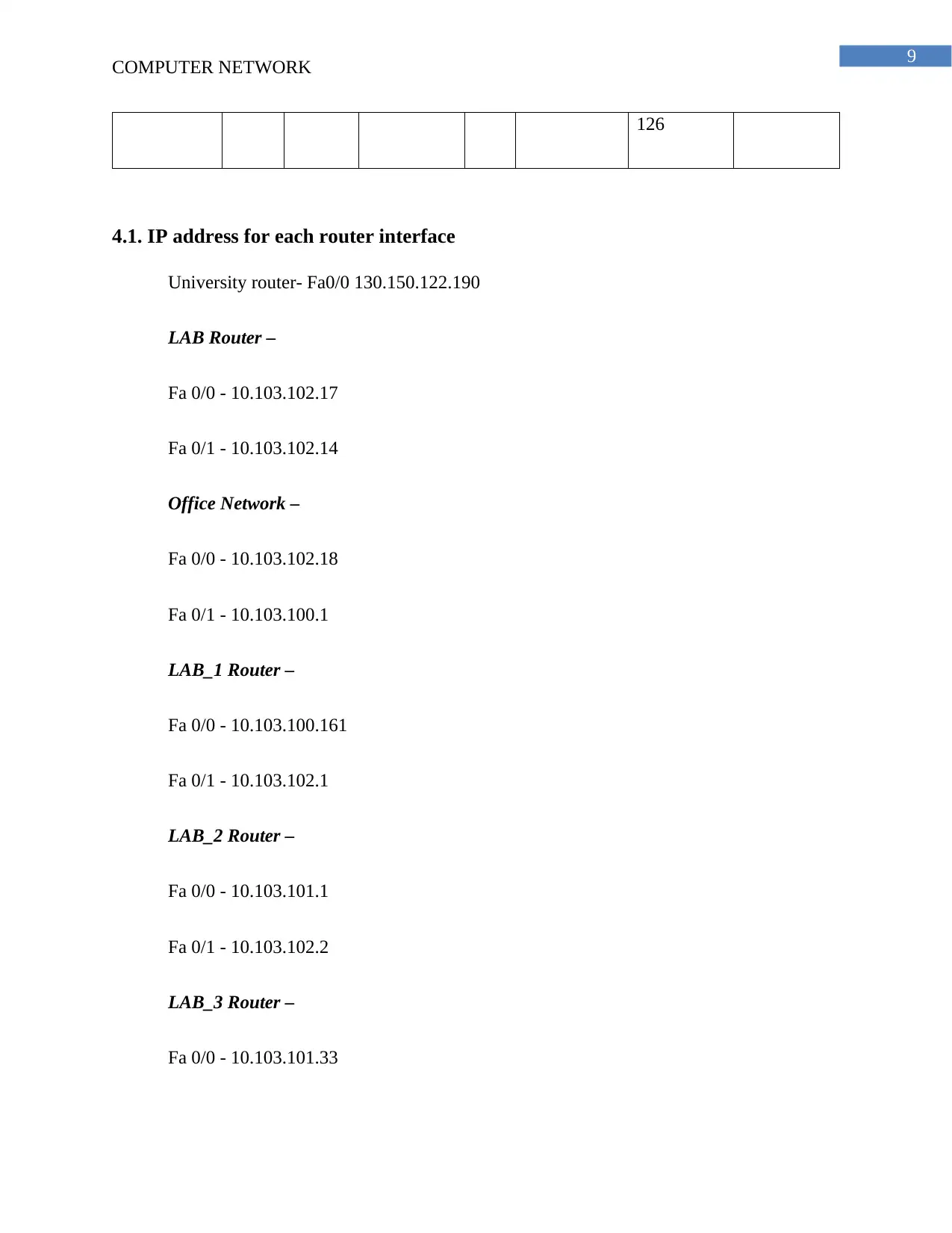
9
COMPUTER NETWORK
126
4.1. IP address for each router interface
University router- Fa0/0 130.150.122.190
LAB Router –
Fa 0/0 - 10.103.102.17
Fa 0/1 - 10.103.102.14
Office Network –
Fa 0/0 - 10.103.102.18
Fa 0/1 - 10.103.100.1
LAB_1 Router –
Fa 0/0 - 10.103.100.161
Fa 0/1 - 10.103.102.1
LAB_2 Router –
Fa 0/0 - 10.103.101.1
Fa 0/1 - 10.103.102.2
LAB_3 Router –
Fa 0/0 - 10.103.101.33
COMPUTER NETWORK
126
4.1. IP address for each router interface
University router- Fa0/0 130.150.122.190
LAB Router –
Fa 0/0 - 10.103.102.17
Fa 0/1 - 10.103.102.14
Office Network –
Fa 0/0 - 10.103.102.18
Fa 0/1 - 10.103.100.1
LAB_1 Router –
Fa 0/0 - 10.103.100.161
Fa 0/1 - 10.103.102.1
LAB_2 Router –
Fa 0/0 - 10.103.101.1
Fa 0/1 - 10.103.102.2
LAB_3 Router –
Fa 0/0 - 10.103.101.33
Paraphrase This Document
Need a fresh take? Get an instant paraphrase of this document with our AI Paraphraser
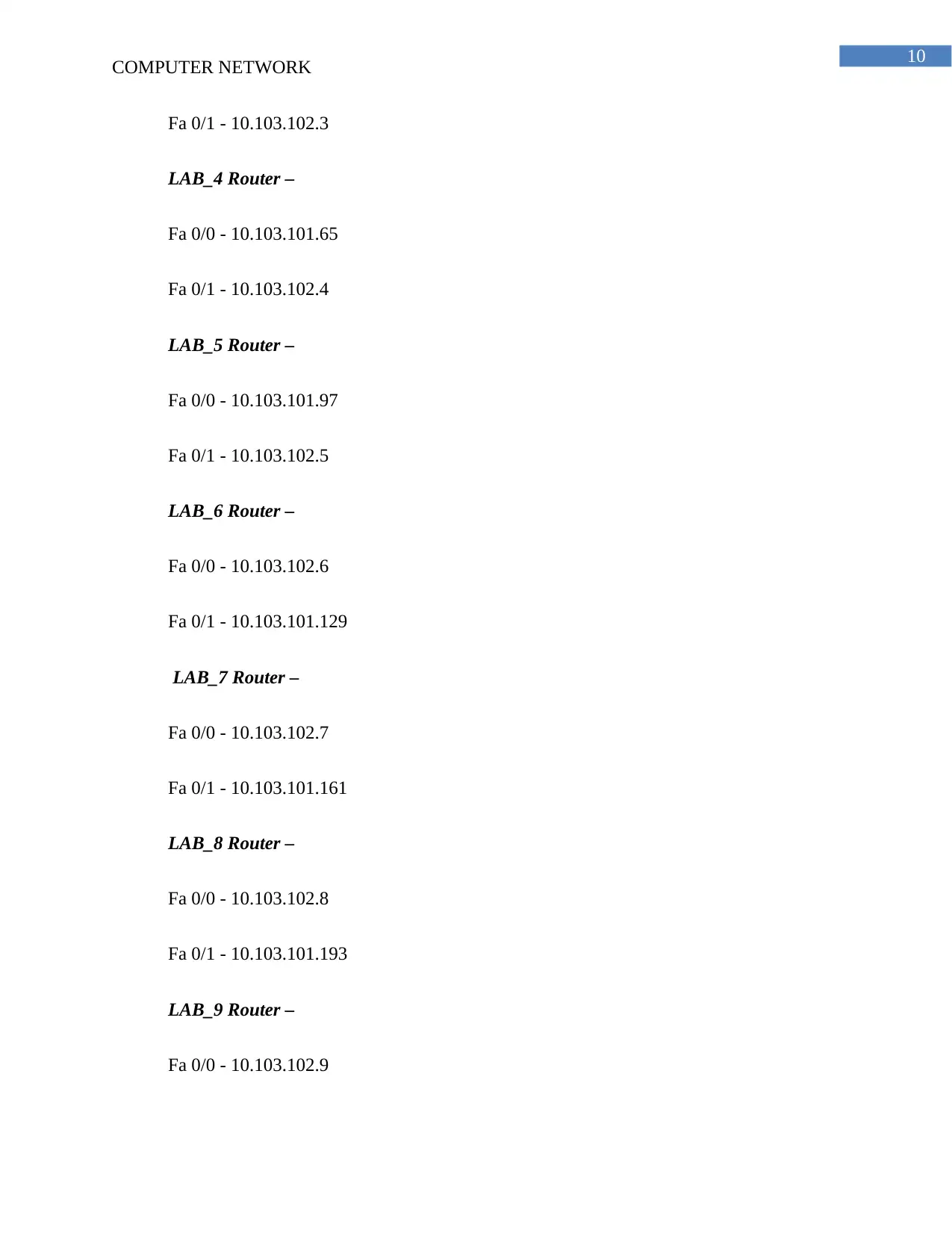
10
COMPUTER NETWORK
Fa 0/1 - 10.103.102.3
LAB_4 Router –
Fa 0/0 - 10.103.101.65
Fa 0/1 - 10.103.102.4
LAB_5 Router –
Fa 0/0 - 10.103.101.97
Fa 0/1 - 10.103.102.5
LAB_6 Router –
Fa 0/0 - 10.103.102.6
Fa 0/1 - 10.103.101.129
LAB_7 Router –
Fa 0/0 - 10.103.102.7
Fa 0/1 - 10.103.101.161
LAB_8 Router –
Fa 0/0 - 10.103.102.8
Fa 0/1 - 10.103.101.193
LAB_9 Router –
Fa 0/0 - 10.103.102.9
COMPUTER NETWORK
Fa 0/1 - 10.103.102.3
LAB_4 Router –
Fa 0/0 - 10.103.101.65
Fa 0/1 - 10.103.102.4
LAB_5 Router –
Fa 0/0 - 10.103.101.97
Fa 0/1 - 10.103.102.5
LAB_6 Router –
Fa 0/0 - 10.103.102.6
Fa 0/1 - 10.103.101.129
LAB_7 Router –
Fa 0/0 - 10.103.102.7
Fa 0/1 - 10.103.101.161
LAB_8 Router –
Fa 0/0 - 10.103.102.8
Fa 0/1 - 10.103.101.193
LAB_9 Router –
Fa 0/0 - 10.103.102.9
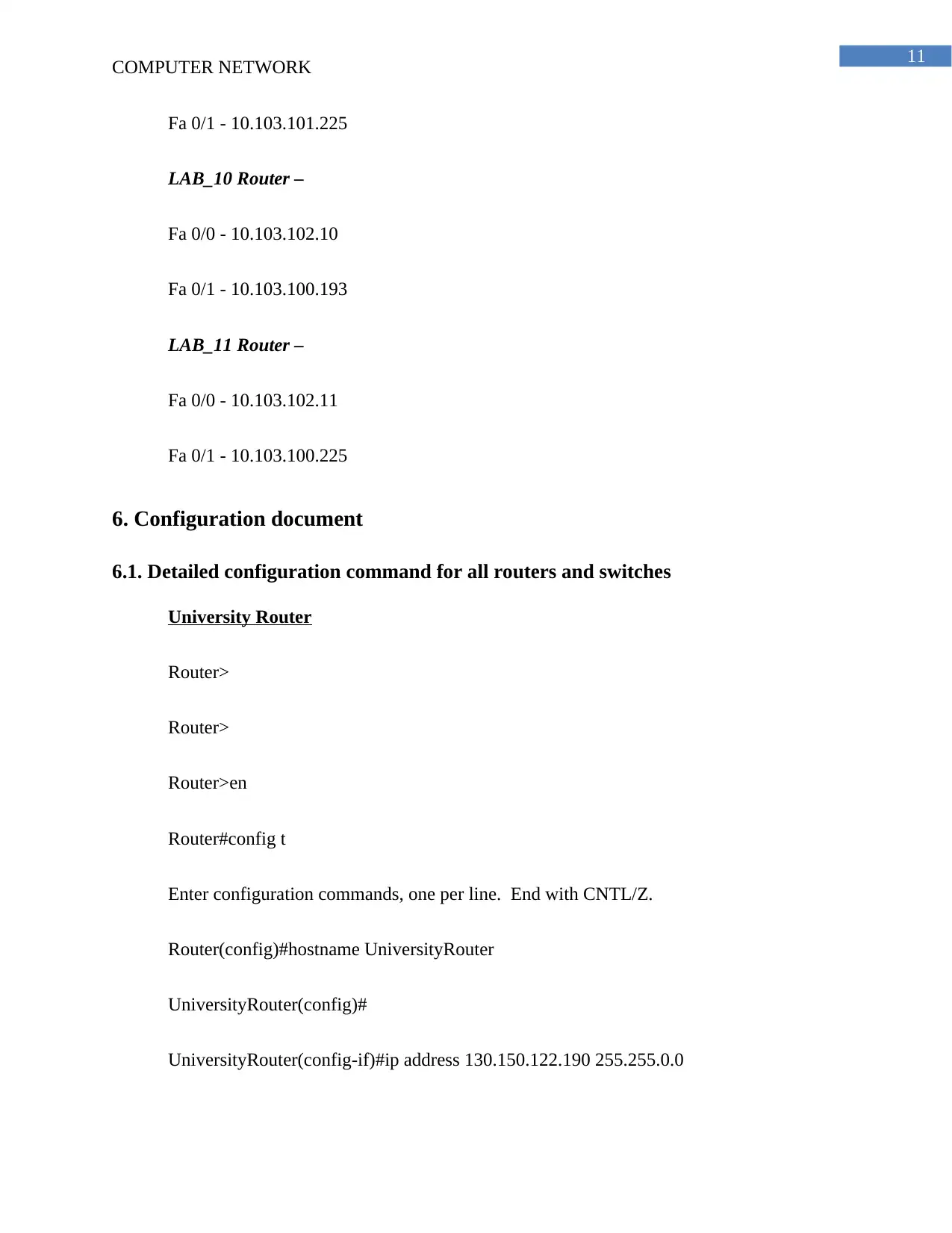
11
COMPUTER NETWORK
Fa 0/1 - 10.103.101.225
LAB_10 Router –
Fa 0/0 - 10.103.102.10
Fa 0/1 - 10.103.100.193
LAB_11 Router –
Fa 0/0 - 10.103.102.11
Fa 0/1 - 10.103.100.225
6. Configuration document
6.1. Detailed configuration command for all routers and switches
University Router
Router>
Router>
Router>en
Router#config t
Enter configuration commands, one per line. End with CNTL/Z.
Router(config)#hostname UniversityRouter
UniversityRouter(config)#
UniversityRouter(config-if)#ip address 130.150.122.190 255.255.0.0
COMPUTER NETWORK
Fa 0/1 - 10.103.101.225
LAB_10 Router –
Fa 0/0 - 10.103.102.10
Fa 0/1 - 10.103.100.193
LAB_11 Router –
Fa 0/0 - 10.103.102.11
Fa 0/1 - 10.103.100.225
6. Configuration document
6.1. Detailed configuration command for all routers and switches
University Router
Router>
Router>
Router>en
Router#config t
Enter configuration commands, one per line. End with CNTL/Z.
Router(config)#hostname UniversityRouter
UniversityRouter(config)#
UniversityRouter(config-if)#ip address 130.150.122.190 255.255.0.0
⊘ This is a preview!⊘
Do you want full access?
Subscribe today to unlock all pages.

Trusted by 1+ million students worldwide
1 out of 26
Related Documents
Your All-in-One AI-Powered Toolkit for Academic Success.
+13062052269
info@desklib.com
Available 24*7 on WhatsApp / Email
![[object Object]](/_next/static/media/star-bottom.7253800d.svg)
Unlock your academic potential
Copyright © 2020–2026 A2Z Services. All Rights Reserved. Developed and managed by ZUCOL.





