IT Infrastructure Management Report: Risks and Benefits Analysis
VerifiedAdded on 2020/03/04
|6
|922
|130
Report
AI Summary
This report provides a comprehensive overview of IT Infrastructure Management. It begins by defining IT and highlighting its significance in various career paths. The report then delves into the crucial role of IT in modern business processes, illustrating how technology supports and streamlines organizational functions. It further explores emerging technologies, such as homomorphic encryption and fog computing, which are shaping the future of IT. The concept of Enterprise Architecture is discussed, outlining how organizations can achieve their goals through strategic IT planning. Finally, the report addresses the risks associated with implementing new information systems, offering valuable insights for businesses. This report is a valuable resource for students seeking to understand the multifaceted world of IT Infrastructure Management.

Running head: IT INFRASTRUCTURE MANAGEMENT
IT Infrastructure Management
Name of the Student:
Name of the University:
Author Note:
IT Infrastructure Management
Name of the Student:
Name of the University:
Author Note:
Paraphrase This Document
Need a fresh take? Get an instant paraphrase of this document with our AI Paraphraser
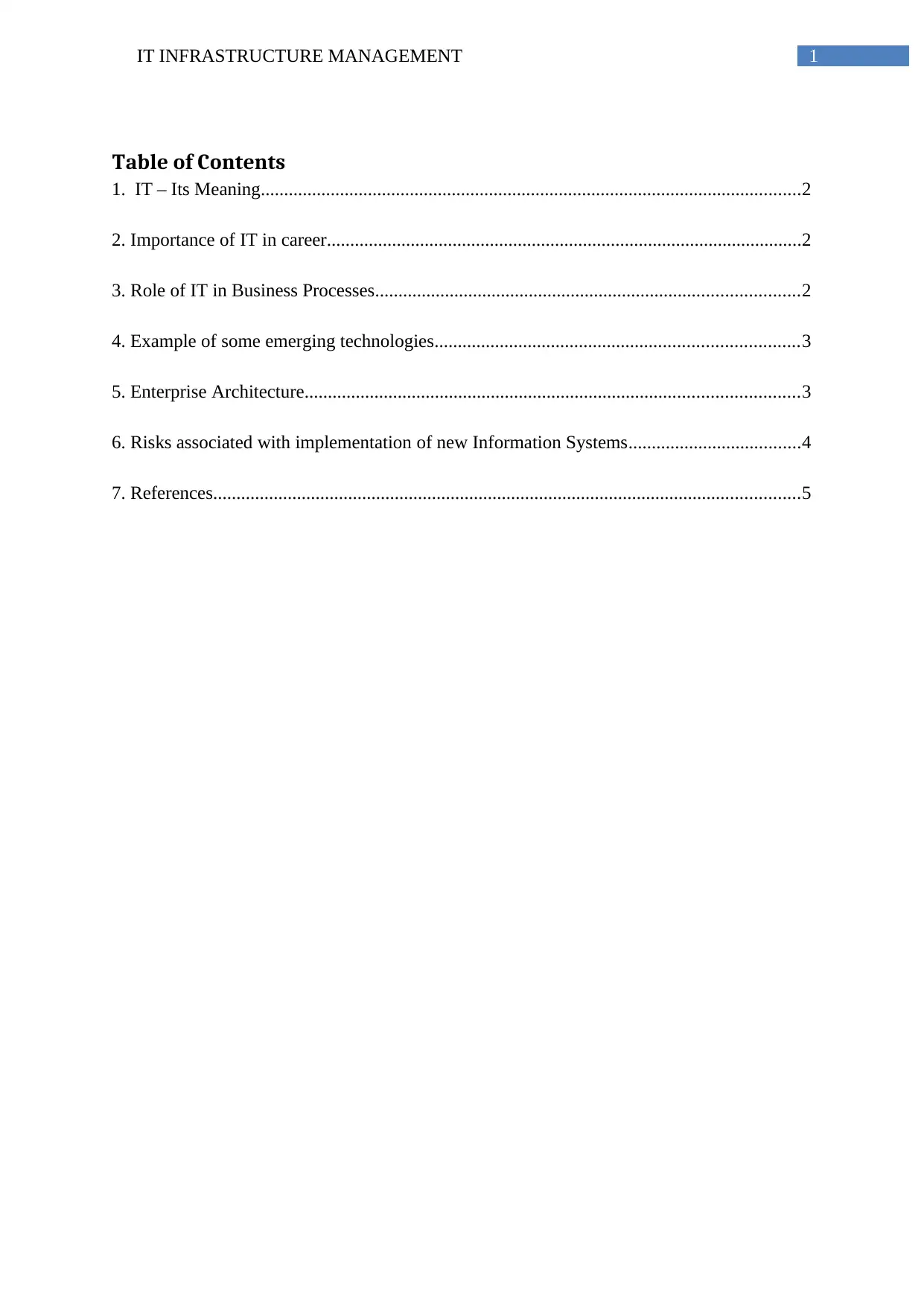
1IT INFRASTRUCTURE MANAGEMENT
Table of Contents
1. IT – Its Meaning....................................................................................................................2
2. Importance of IT in career......................................................................................................2
3. Role of IT in Business Processes...........................................................................................2
4. Example of some emerging technologies..............................................................................3
5. Enterprise Architecture..........................................................................................................3
6. Risks associated with implementation of new Information Systems.....................................4
7. References..............................................................................................................................5
Table of Contents
1. IT – Its Meaning....................................................................................................................2
2. Importance of IT in career......................................................................................................2
3. Role of IT in Business Processes...........................................................................................2
4. Example of some emerging technologies..............................................................................3
5. Enterprise Architecture..........................................................................................................3
6. Risks associated with implementation of new Information Systems.....................................4
7. References..............................................................................................................................5
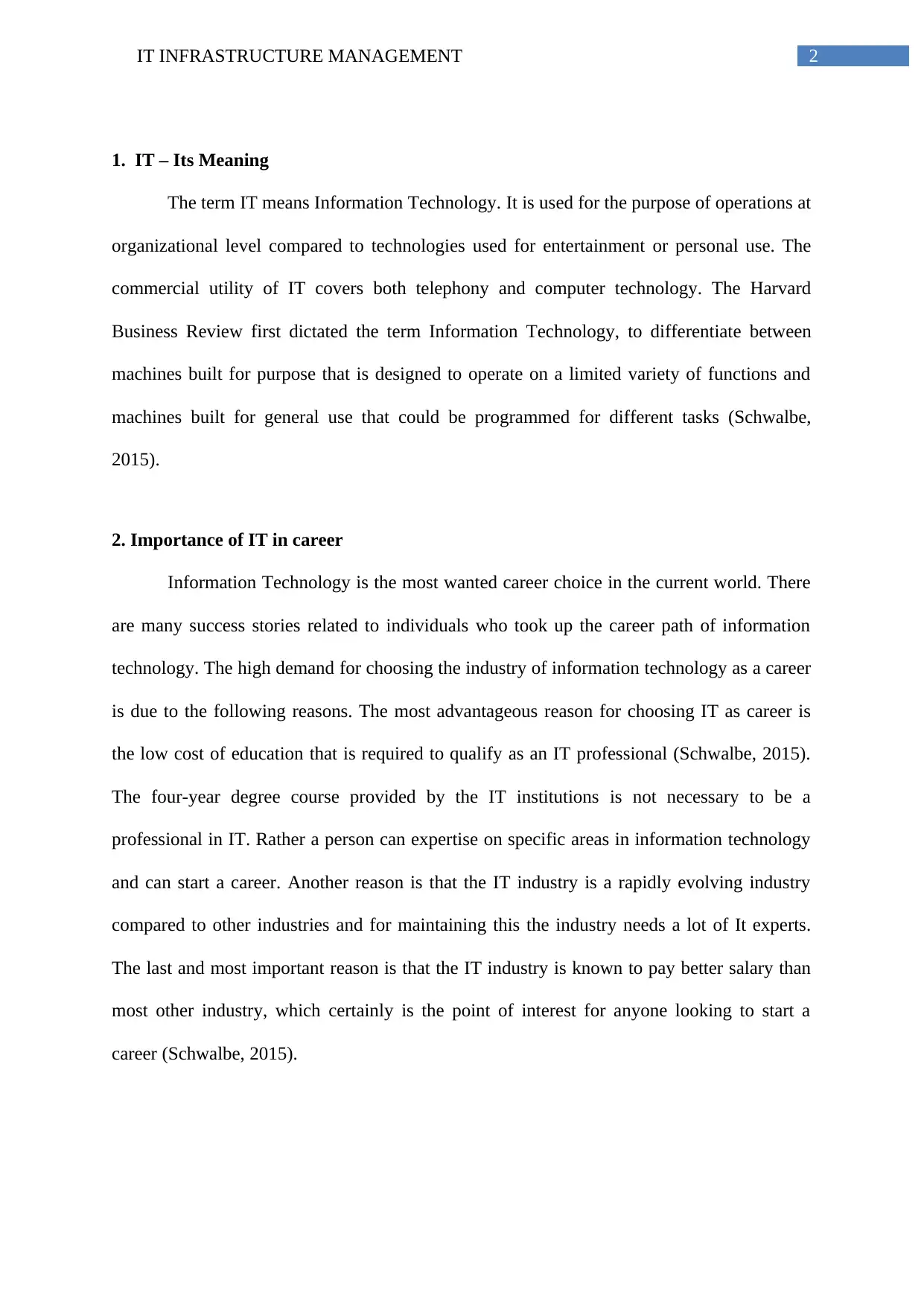
2IT INFRASTRUCTURE MANAGEMENT
1. IT – Its Meaning
The term IT means Information Technology. It is used for the purpose of operations at
organizational level compared to technologies used for entertainment or personal use. The
commercial utility of IT covers both telephony and computer technology. The Harvard
Business Review first dictated the term Information Technology, to differentiate between
machines built for purpose that is designed to operate on a limited variety of functions and
machines built for general use that could be programmed for different tasks (Schwalbe,
2015).
2. Importance of IT in career
Information Technology is the most wanted career choice in the current world. There
are many success stories related to individuals who took up the career path of information
technology. The high demand for choosing the industry of information technology as a career
is due to the following reasons. The most advantageous reason for choosing IT as career is
the low cost of education that is required to qualify as an IT professional (Schwalbe, 2015).
The four-year degree course provided by the IT institutions is not necessary to be a
professional in IT. Rather a person can expertise on specific areas in information technology
and can start a career. Another reason is that the IT industry is a rapidly evolving industry
compared to other industries and for maintaining this the industry needs a lot of It experts.
The last and most important reason is that the IT industry is known to pay better salary than
most other industry, which certainly is the point of interest for anyone looking to start a
career (Schwalbe, 2015).
1. IT – Its Meaning
The term IT means Information Technology. It is used for the purpose of operations at
organizational level compared to technologies used for entertainment or personal use. The
commercial utility of IT covers both telephony and computer technology. The Harvard
Business Review first dictated the term Information Technology, to differentiate between
machines built for purpose that is designed to operate on a limited variety of functions and
machines built for general use that could be programmed for different tasks (Schwalbe,
2015).
2. Importance of IT in career
Information Technology is the most wanted career choice in the current world. There
are many success stories related to individuals who took up the career path of information
technology. The high demand for choosing the industry of information technology as a career
is due to the following reasons. The most advantageous reason for choosing IT as career is
the low cost of education that is required to qualify as an IT professional (Schwalbe, 2015).
The four-year degree course provided by the IT institutions is not necessary to be a
professional in IT. Rather a person can expertise on specific areas in information technology
and can start a career. Another reason is that the IT industry is a rapidly evolving industry
compared to other industries and for maintaining this the industry needs a lot of It experts.
The last and most important reason is that the IT industry is known to pay better salary than
most other industry, which certainly is the point of interest for anyone looking to start a
career (Schwalbe, 2015).
⊘ This is a preview!⊘
Do you want full access?
Subscribe today to unlock all pages.

Trusted by 1+ million students worldwide
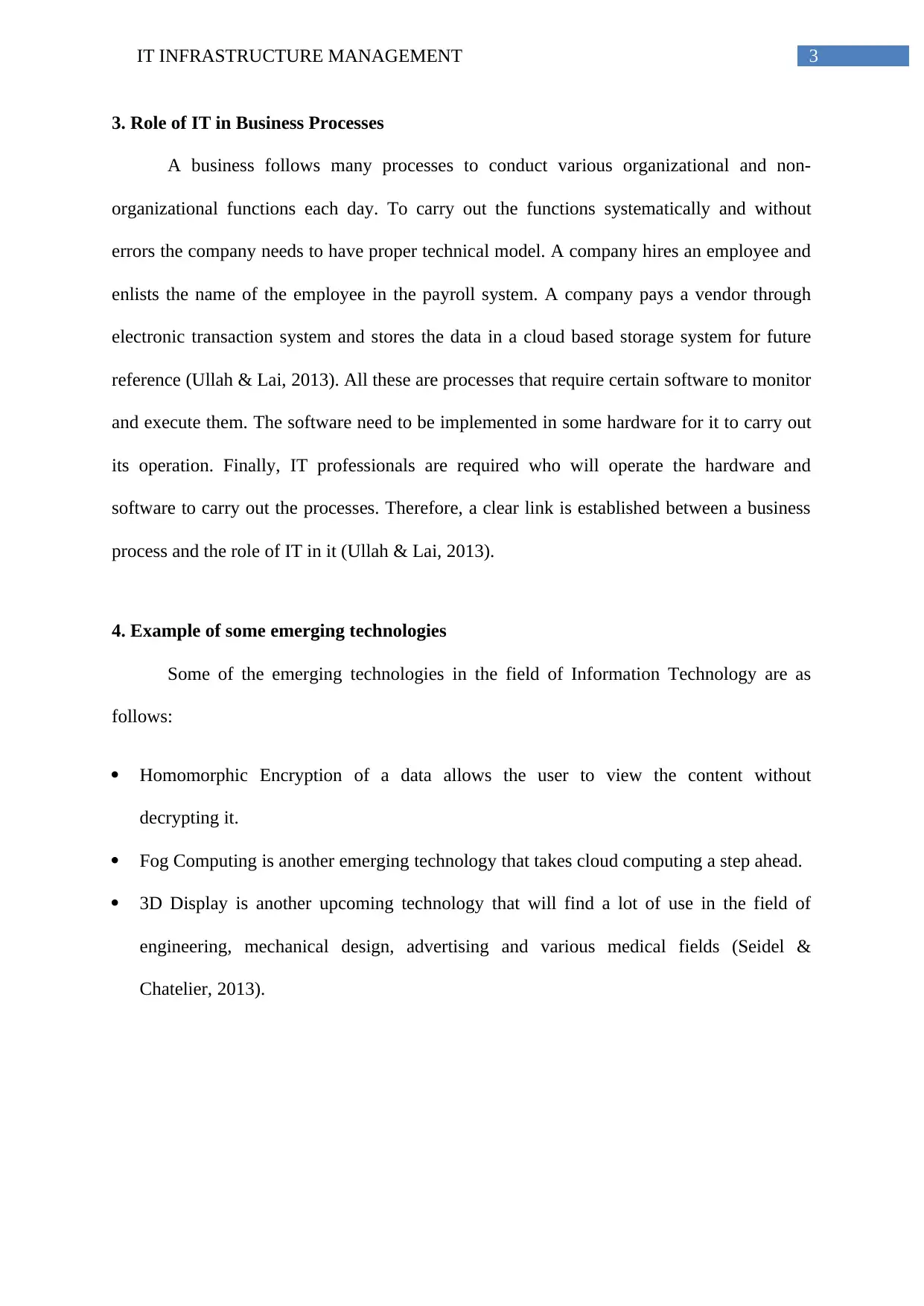
3IT INFRASTRUCTURE MANAGEMENT
3. Role of IT in Business Processes
A business follows many processes to conduct various organizational and non-
organizational functions each day. To carry out the functions systematically and without
errors the company needs to have proper technical model. A company hires an employee and
enlists the name of the employee in the payroll system. A company pays a vendor through
electronic transaction system and stores the data in a cloud based storage system for future
reference (Ullah & Lai, 2013). All these are processes that require certain software to monitor
and execute them. The software need to be implemented in some hardware for it to carry out
its operation. Finally, IT professionals are required who will operate the hardware and
software to carry out the processes. Therefore, a clear link is established between a business
process and the role of IT in it (Ullah & Lai, 2013).
4. Example of some emerging technologies
Some of the emerging technologies in the field of Information Technology are as
follows:
Homomorphic Encryption of a data allows the user to view the content without
decrypting it.
Fog Computing is another emerging technology that takes cloud computing a step ahead.
3D Display is another upcoming technology that will find a lot of use in the field of
engineering, mechanical design, advertising and various medical fields (Seidel &
Chatelier, 2013).
3. Role of IT in Business Processes
A business follows many processes to conduct various organizational and non-
organizational functions each day. To carry out the functions systematically and without
errors the company needs to have proper technical model. A company hires an employee and
enlists the name of the employee in the payroll system. A company pays a vendor through
electronic transaction system and stores the data in a cloud based storage system for future
reference (Ullah & Lai, 2013). All these are processes that require certain software to monitor
and execute them. The software need to be implemented in some hardware for it to carry out
its operation. Finally, IT professionals are required who will operate the hardware and
software to carry out the processes. Therefore, a clear link is established between a business
process and the role of IT in it (Ullah & Lai, 2013).
4. Example of some emerging technologies
Some of the emerging technologies in the field of Information Technology are as
follows:
Homomorphic Encryption of a data allows the user to view the content without
decrypting it.
Fog Computing is another emerging technology that takes cloud computing a step ahead.
3D Display is another upcoming technology that will find a lot of use in the field of
engineering, mechanical design, advertising and various medical fields (Seidel &
Chatelier, 2013).
Paraphrase This Document
Need a fresh take? Get an instant paraphrase of this document with our AI Paraphraser
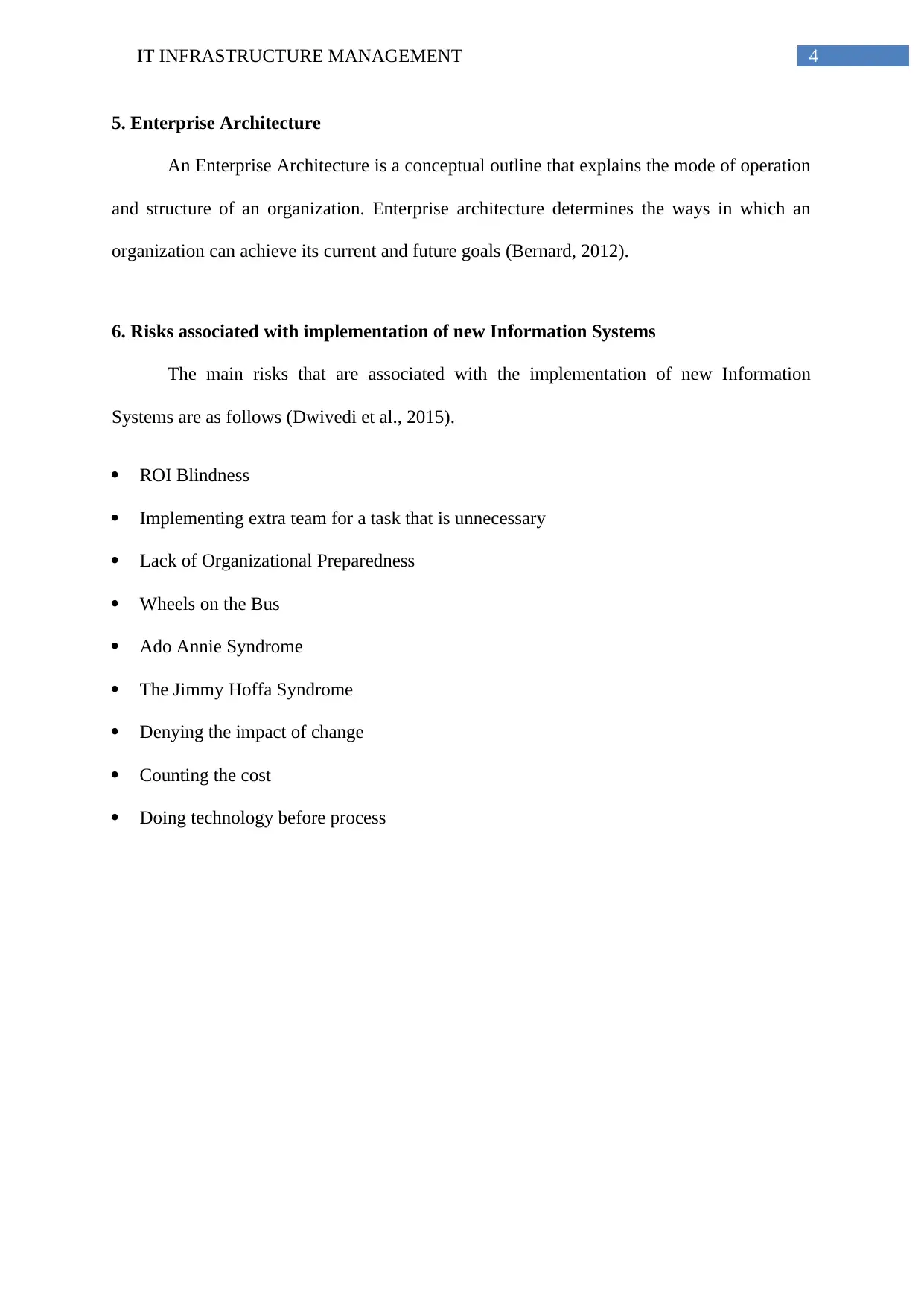
4IT INFRASTRUCTURE MANAGEMENT
5. Enterprise Architecture
An Enterprise Architecture is a conceptual outline that explains the mode of operation
and structure of an organization. Enterprise architecture determines the ways in which an
organization can achieve its current and future goals (Bernard, 2012).
6. Risks associated with implementation of new Information Systems
The main risks that are associated with the implementation of new Information
Systems are as follows (Dwivedi et al., 2015).
ROI Blindness
Implementing extra team for a task that is unnecessary
Lack of Organizational Preparedness
Wheels on the Bus
Ado Annie Syndrome
The Jimmy Hoffa Syndrome
Denying the impact of change
Counting the cost
Doing technology before process
5. Enterprise Architecture
An Enterprise Architecture is a conceptual outline that explains the mode of operation
and structure of an organization. Enterprise architecture determines the ways in which an
organization can achieve its current and future goals (Bernard, 2012).
6. Risks associated with implementation of new Information Systems
The main risks that are associated with the implementation of new Information
Systems are as follows (Dwivedi et al., 2015).
ROI Blindness
Implementing extra team for a task that is unnecessary
Lack of Organizational Preparedness
Wheels on the Bus
Ado Annie Syndrome
The Jimmy Hoffa Syndrome
Denying the impact of change
Counting the cost
Doing technology before process
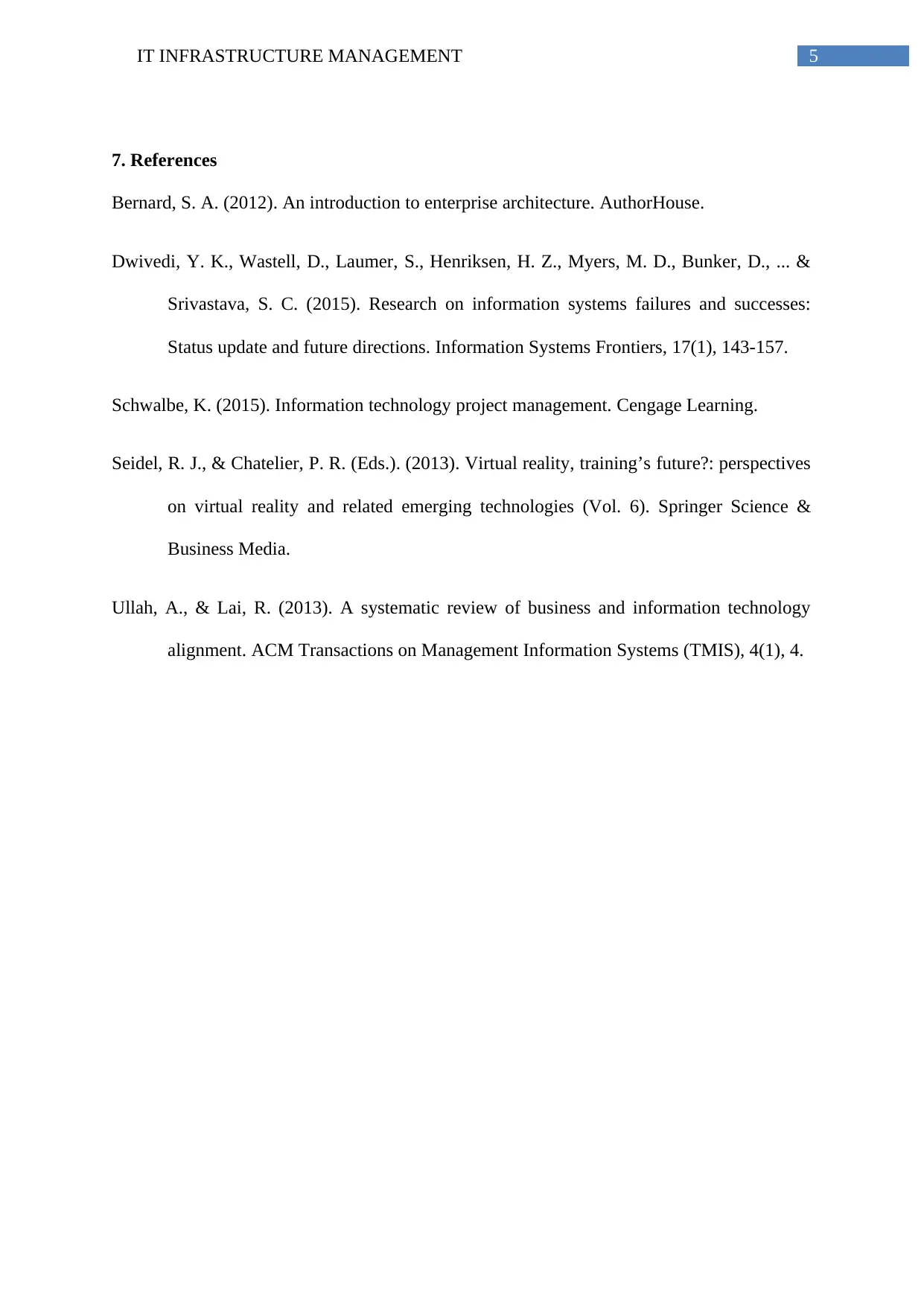
5IT INFRASTRUCTURE MANAGEMENT
7. References
Bernard, S. A. (2012). An introduction to enterprise architecture. AuthorHouse.
Dwivedi, Y. K., Wastell, D., Laumer, S., Henriksen, H. Z., Myers, M. D., Bunker, D., ... &
Srivastava, S. C. (2015). Research on information systems failures and successes:
Status update and future directions. Information Systems Frontiers, 17(1), 143-157.
Schwalbe, K. (2015). Information technology project management. Cengage Learning.
Seidel, R. J., & Chatelier, P. R. (Eds.). (2013). Virtual reality, training’s future?: perspectives
on virtual reality and related emerging technologies (Vol. 6). Springer Science &
Business Media.
Ullah, A., & Lai, R. (2013). A systematic review of business and information technology
alignment. ACM Transactions on Management Information Systems (TMIS), 4(1), 4.
7. References
Bernard, S. A. (2012). An introduction to enterprise architecture. AuthorHouse.
Dwivedi, Y. K., Wastell, D., Laumer, S., Henriksen, H. Z., Myers, M. D., Bunker, D., ... &
Srivastava, S. C. (2015). Research on information systems failures and successes:
Status update and future directions. Information Systems Frontiers, 17(1), 143-157.
Schwalbe, K. (2015). Information technology project management. Cengage Learning.
Seidel, R. J., & Chatelier, P. R. (Eds.). (2013). Virtual reality, training’s future?: perspectives
on virtual reality and related emerging technologies (Vol. 6). Springer Science &
Business Media.
Ullah, A., & Lai, R. (2013). A systematic review of business and information technology
alignment. ACM Transactions on Management Information Systems (TMIS), 4(1), 4.
⊘ This is a preview!⊘
Do you want full access?
Subscribe today to unlock all pages.

Trusted by 1+ million students worldwide
1 out of 6
Related Documents
Your All-in-One AI-Powered Toolkit for Academic Success.
+13062052269
info@desklib.com
Available 24*7 on WhatsApp / Email
![[object Object]](/_next/static/media/star-bottom.7253800d.svg)
Unlock your academic potential
Copyright © 2020–2026 A2Z Services. All Rights Reserved. Developed and managed by ZUCOL.





