Hardening Microsoft Windows 10 Workstations
VerifiedAdded on 2022/12/28
|4
|980
|30
AI Summary
This research provides guidance on configuring Microsoft Windows 10 workstations and implementing a secure password policy. It highlights the importance of strong passwords and provides group policy settings for enhancing security. The article also discusses the risks associated with privileged accounts and provides recommendations for reducing security threats.
Contribute Materials
Your contribution can guide someone’s learning journey. Share your
documents today.
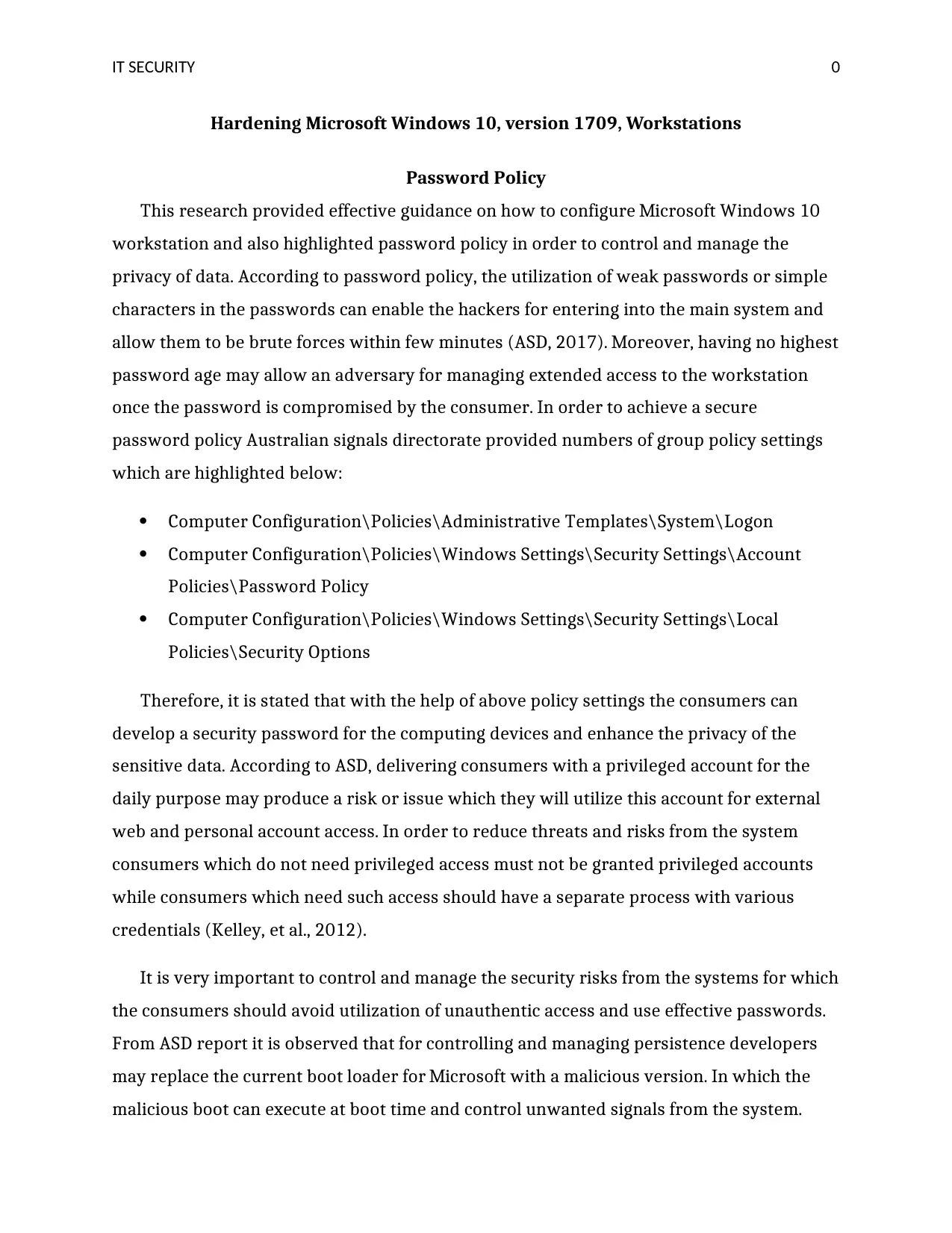
IT SECURITY 0
Hardening Microsoft Windows 10, version 1709, Workstations
Password Policy
This research provided effective guidance on how to configure Microsoft Windows 10
workstation and also highlighted password policy in order to control and manage the
privacy of data. According to password policy, the utilization of weak passwords or simple
characters in the passwords can enable the hackers for entering into the main system and
allow them to be brute forces within few minutes (ASD, 2017). Moreover, having no highest
password age may allow an adversary for managing extended access to the workstation
once the password is compromised by the consumer. In order to achieve a secure
password policy Australian signals directorate provided numbers of group policy settings
which are highlighted below:
Computer Configuration\Policies\Administrative Templates\System\Logon
Computer Configuration\Policies\Windows Settings\Security Settings\Account
Policies\Password Policy
Computer Configuration\Policies\Windows Settings\Security Settings\Local
Policies\Security Options
Therefore, it is stated that with the help of above policy settings the consumers can
develop a security password for the computing devices and enhance the privacy of the
sensitive data. According to ASD, delivering consumers with a privileged account for the
daily purpose may produce a risk or issue which they will utilize this account for external
web and personal account access. In order to reduce threats and risks from the system
consumers which do not need privileged access must not be granted privileged accounts
while consumers which need such access should have a separate process with various
credentials (Kelley, et al., 2012).
It is very important to control and manage the security risks from the systems for which
the consumers should avoid utilization of unauthentic access and use effective passwords.
From ASD report it is observed that for controlling and managing persistence developers
may replace the current boot loader for Microsoft with a malicious version. In which the
malicious boot can execute at boot time and control unwanted signals from the system.
Hardening Microsoft Windows 10, version 1709, Workstations
Password Policy
This research provided effective guidance on how to configure Microsoft Windows 10
workstation and also highlighted password policy in order to control and manage the
privacy of data. According to password policy, the utilization of weak passwords or simple
characters in the passwords can enable the hackers for entering into the main system and
allow them to be brute forces within few minutes (ASD, 2017). Moreover, having no highest
password age may allow an adversary for managing extended access to the workstation
once the password is compromised by the consumer. In order to achieve a secure
password policy Australian signals directorate provided numbers of group policy settings
which are highlighted below:
Computer Configuration\Policies\Administrative Templates\System\Logon
Computer Configuration\Policies\Windows Settings\Security Settings\Account
Policies\Password Policy
Computer Configuration\Policies\Windows Settings\Security Settings\Local
Policies\Security Options
Therefore, it is stated that with the help of above policy settings the consumers can
develop a security password for the computing devices and enhance the privacy of the
sensitive data. According to ASD, delivering consumers with a privileged account for the
daily purpose may produce a risk or issue which they will utilize this account for external
web and personal account access. In order to reduce threats and risks from the system
consumers which do not need privileged access must not be granted privileged accounts
while consumers which need such access should have a separate process with various
credentials (Kelley, et al., 2012).
It is very important to control and manage the security risks from the systems for which
the consumers should avoid utilization of unauthentic access and use effective passwords.
From ASD report it is observed that for controlling and managing persistence developers
may replace the current boot loader for Microsoft with a malicious version. In which the
malicious boot can execute at boot time and control unwanted signals from the system.
Secure Best Marks with AI Grader
Need help grading? Try our AI Grader for instant feedback on your assignments.
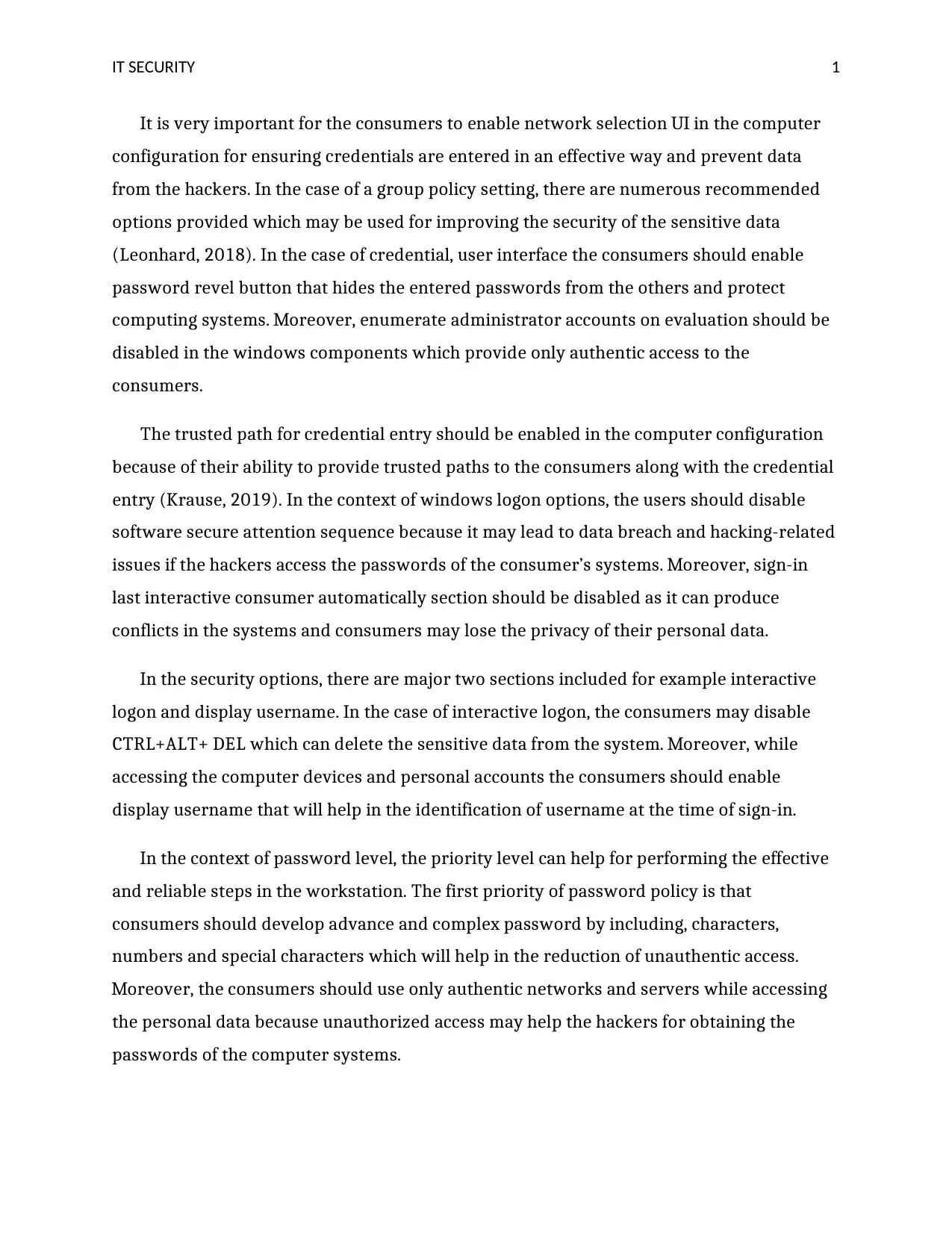
IT SECURITY 1
It is very important for the consumers to enable network selection UI in the computer
configuration for ensuring credentials are entered in an effective way and prevent data
from the hackers. In the case of a group policy setting, there are numerous recommended
options provided which may be used for improving the security of the sensitive data
(Leonhard, 2018). In the case of credential, user interface the consumers should enable
password revel button that hides the entered passwords from the others and protect
computing systems. Moreover, enumerate administrator accounts on evaluation should be
disabled in the windows components which provide only authentic access to the
consumers.
The trusted path for credential entry should be enabled in the computer configuration
because of their ability to provide trusted paths to the consumers along with the credential
entry (Krause, 2019). In the context of windows logon options, the users should disable
software secure attention sequence because it may lead to data breach and hacking-related
issues if the hackers access the passwords of the consumer’s systems. Moreover, sign-in
last interactive consumer automatically section should be disabled as it can produce
conflicts in the systems and consumers may lose the privacy of their personal data.
In the security options, there are major two sections included for example interactive
logon and display username. In the case of interactive logon, the consumers may disable
CTRL+ALT+ DEL which can delete the sensitive data from the system. Moreover, while
accessing the computer devices and personal accounts the consumers should enable
display username that will help in the identification of username at the time of sign-in.
In the context of password level, the priority level can help for performing the effective
and reliable steps in the workstation. The first priority of password policy is that
consumers should develop advance and complex password by including, characters,
numbers and special characters which will help in the reduction of unauthentic access.
Moreover, the consumers should use only authentic networks and servers while accessing
the personal data because unauthorized access may help the hackers for obtaining the
passwords of the computer systems.
It is very important for the consumers to enable network selection UI in the computer
configuration for ensuring credentials are entered in an effective way and prevent data
from the hackers. In the case of a group policy setting, there are numerous recommended
options provided which may be used for improving the security of the sensitive data
(Leonhard, 2018). In the case of credential, user interface the consumers should enable
password revel button that hides the entered passwords from the others and protect
computing systems. Moreover, enumerate administrator accounts on evaluation should be
disabled in the windows components which provide only authentic access to the
consumers.
The trusted path for credential entry should be enabled in the computer configuration
because of their ability to provide trusted paths to the consumers along with the credential
entry (Krause, 2019). In the context of windows logon options, the users should disable
software secure attention sequence because it may lead to data breach and hacking-related
issues if the hackers access the passwords of the consumer’s systems. Moreover, sign-in
last interactive consumer automatically section should be disabled as it can produce
conflicts in the systems and consumers may lose the privacy of their personal data.
In the security options, there are major two sections included for example interactive
logon and display username. In the case of interactive logon, the consumers may disable
CTRL+ALT+ DEL which can delete the sensitive data from the system. Moreover, while
accessing the computer devices and personal accounts the consumers should enable
display username that will help in the identification of username at the time of sign-in.
In the context of password level, the priority level can help for performing the effective
and reliable steps in the workstation. The first priority of password policy is that
consumers should develop advance and complex password by including, characters,
numbers and special characters which will help in the reduction of unauthentic access.
Moreover, the consumers should use only authentic networks and servers while accessing
the personal data because unauthorized access may help the hackers for obtaining the
passwords of the computer systems.
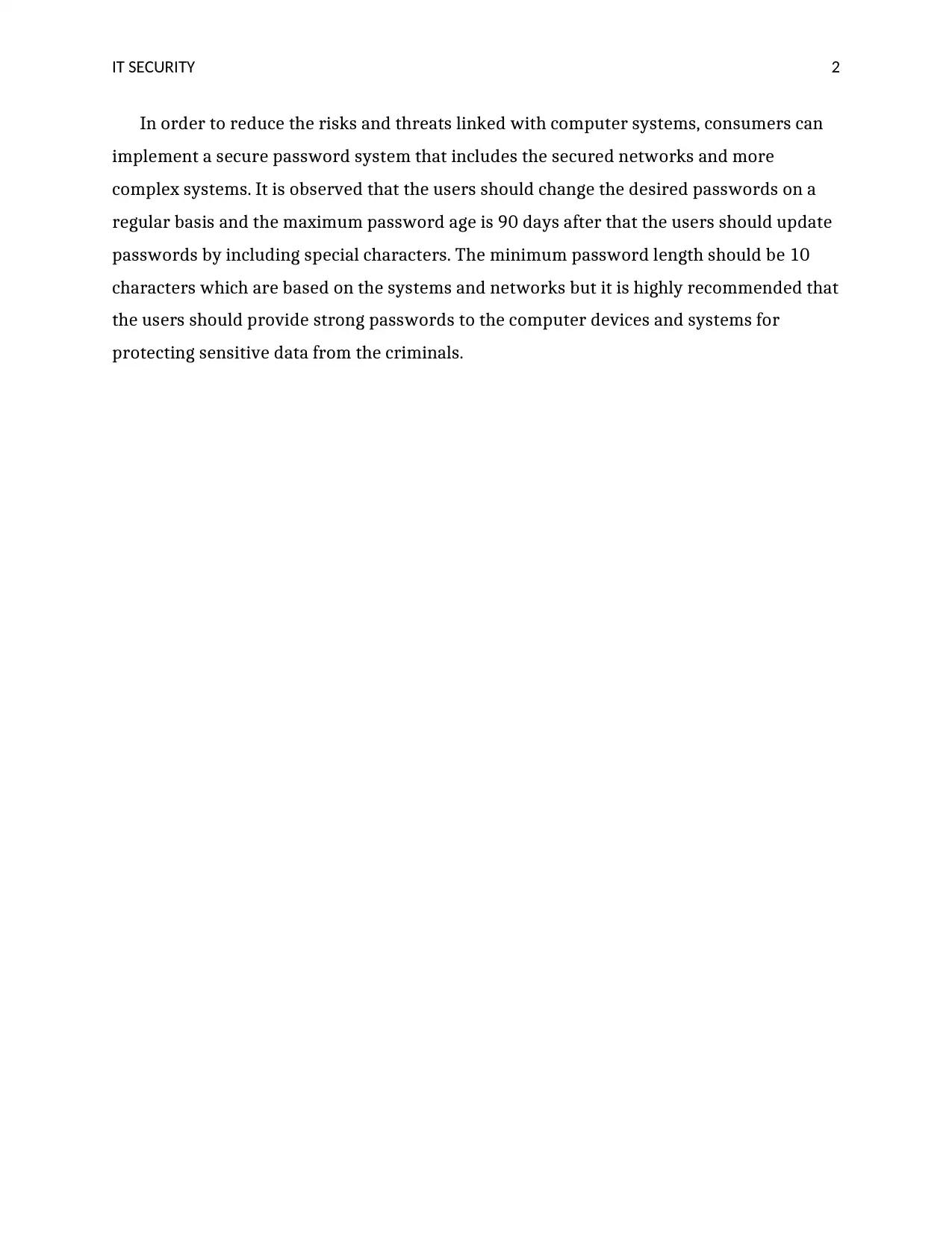
IT SECURITY 2
In order to reduce the risks and threats linked with computer systems, consumers can
implement a secure password system that includes the secured networks and more
complex systems. It is observed that the users should change the desired passwords on a
regular basis and the maximum password age is 90 days after that the users should update
passwords by including special characters. The minimum password length should be 10
characters which are based on the systems and networks but it is highly recommended that
the users should provide strong passwords to the computer devices and systems for
protecting sensitive data from the criminals.
In order to reduce the risks and threats linked with computer systems, consumers can
implement a secure password system that includes the secured networks and more
complex systems. It is observed that the users should change the desired passwords on a
regular basis and the maximum password age is 90 days after that the users should update
passwords by including special characters. The minimum password length should be 10
characters which are based on the systems and networks but it is highly recommended that
the users should provide strong passwords to the computer devices and systems for
protecting sensitive data from the criminals.

IT SECURITY 3
References
ASD (2017). Hardening Microsoft Windows 10, version 1709, Workstations. Retrieved from:
https://www.cyber.gov.au/publications/hardening-microsoft-windows-10-build-
1709
Kelley, P. G., Komanduri, S., Mazurek, M. L., Shay, R., Vidas, T., Bauer, L., & Lopez, J. (2012).
Guess again (and again and again): Measuring password strength by simulating
password-cracking algorithms. In 2012 IEEE symposium on security and privacy,
12(8), 523-537.
Krause, J. (2019). Mastering Windows Server 2019: The complete guide for IT professionals to
install and manage Windows Server 2019 and deploy new capabilities. Packt
Publishing Ltd.
Leonhard, W. (2018). Windows 10 All-in-one for Dummies. John Wiley & Sons.
References
ASD (2017). Hardening Microsoft Windows 10, version 1709, Workstations. Retrieved from:
https://www.cyber.gov.au/publications/hardening-microsoft-windows-10-build-
1709
Kelley, P. G., Komanduri, S., Mazurek, M. L., Shay, R., Vidas, T., Bauer, L., & Lopez, J. (2012).
Guess again (and again and again): Measuring password strength by simulating
password-cracking algorithms. In 2012 IEEE symposium on security and privacy,
12(8), 523-537.
Krause, J. (2019). Mastering Windows Server 2019: The complete guide for IT professionals to
install and manage Windows Server 2019 and deploy new capabilities. Packt
Publishing Ltd.
Leonhard, W. (2018). Windows 10 All-in-one for Dummies. John Wiley & Sons.
1 out of 4
Related Documents
Your All-in-One AI-Powered Toolkit for Academic Success.
+13062052269
info@desklib.com
Available 24*7 on WhatsApp / Email
![[object Object]](/_next/static/media/star-bottom.7253800d.svg)
Unlock your academic potential
© 2024 | Zucol Services PVT LTD | All rights reserved.




