ITEC240 Fall 2018 Assignment 3: Server and Cluster Solutions
VerifiedAdded on 2023/05/29
|7
|1647
|221
Homework Assignment
AI Summary
This document presents a detailed solution for ITEC240 Fall 2018 Assignment 3, addressing various scenarios related to server and cluster management. The assignment covers topics such as deploying a DNS server on a Nano Server, securing a website, managing multiple containers, configuring a redundant server, upgrading a cluster to Windows Server 2016, and performing live migration. The solution outlines the steps and best practices for each scenario, including adding features to a Nano Server, deploying and securing a website, ensuring resource management for containers, configuring a redundant server for high availability, and the two options for upgrading a cluster to Windows Server 2016. The solution also covers the steps required to replicate a server to a secondary site and the authentication protocols used for live migration. References to relevant research papers are also included.
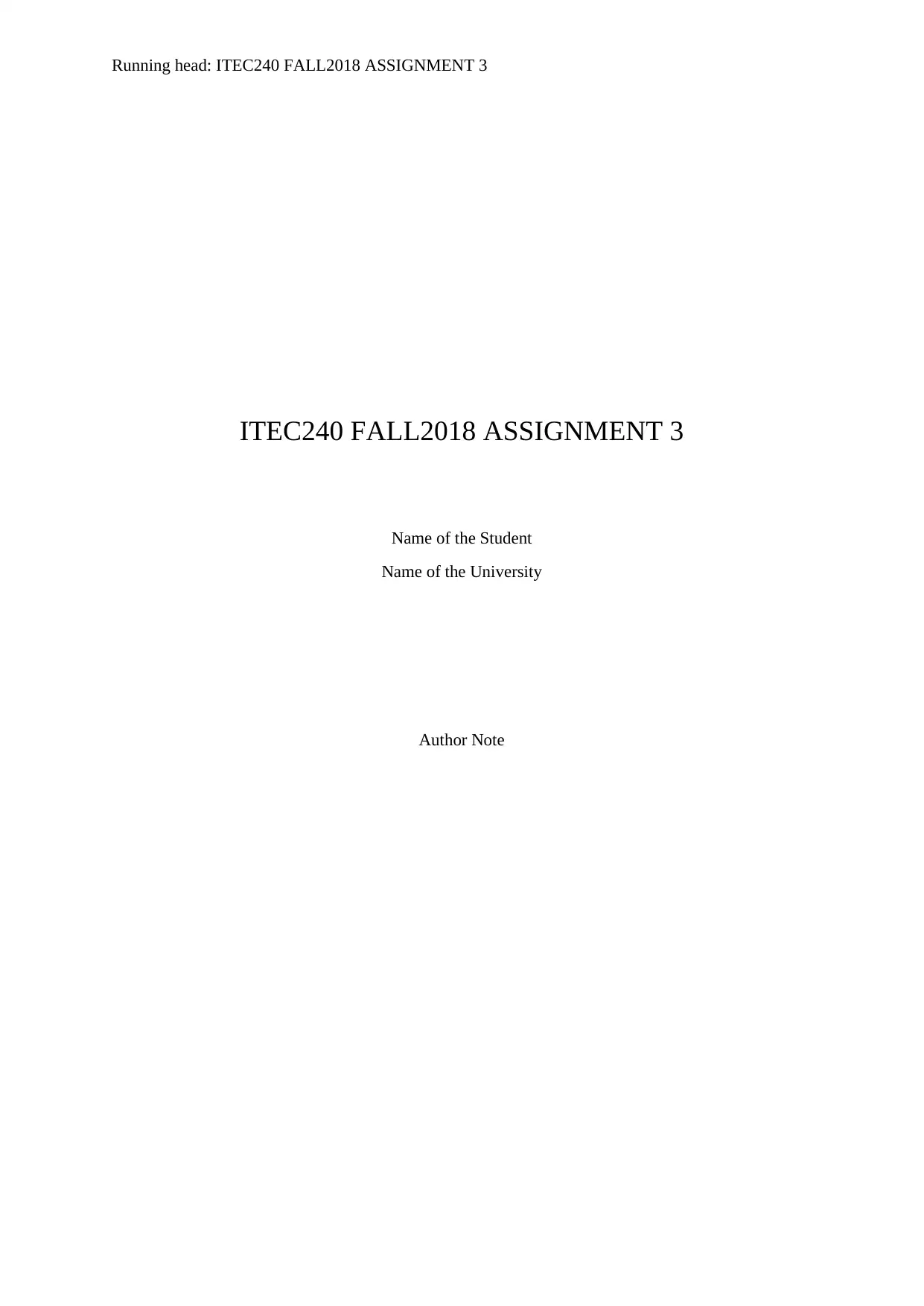
Running head: ITEC240 FALL2018 ASSIGNMENT 3
ITEC240 FALL2018 ASSIGNMENT 3
Name of the Student
Name of the University
Author Note
ITEC240 FALL2018 ASSIGNMENT 3
Name of the Student
Name of the University
Author Note
Paraphrase This Document
Need a fresh take? Get an instant paraphrase of this document with our AI Paraphraser
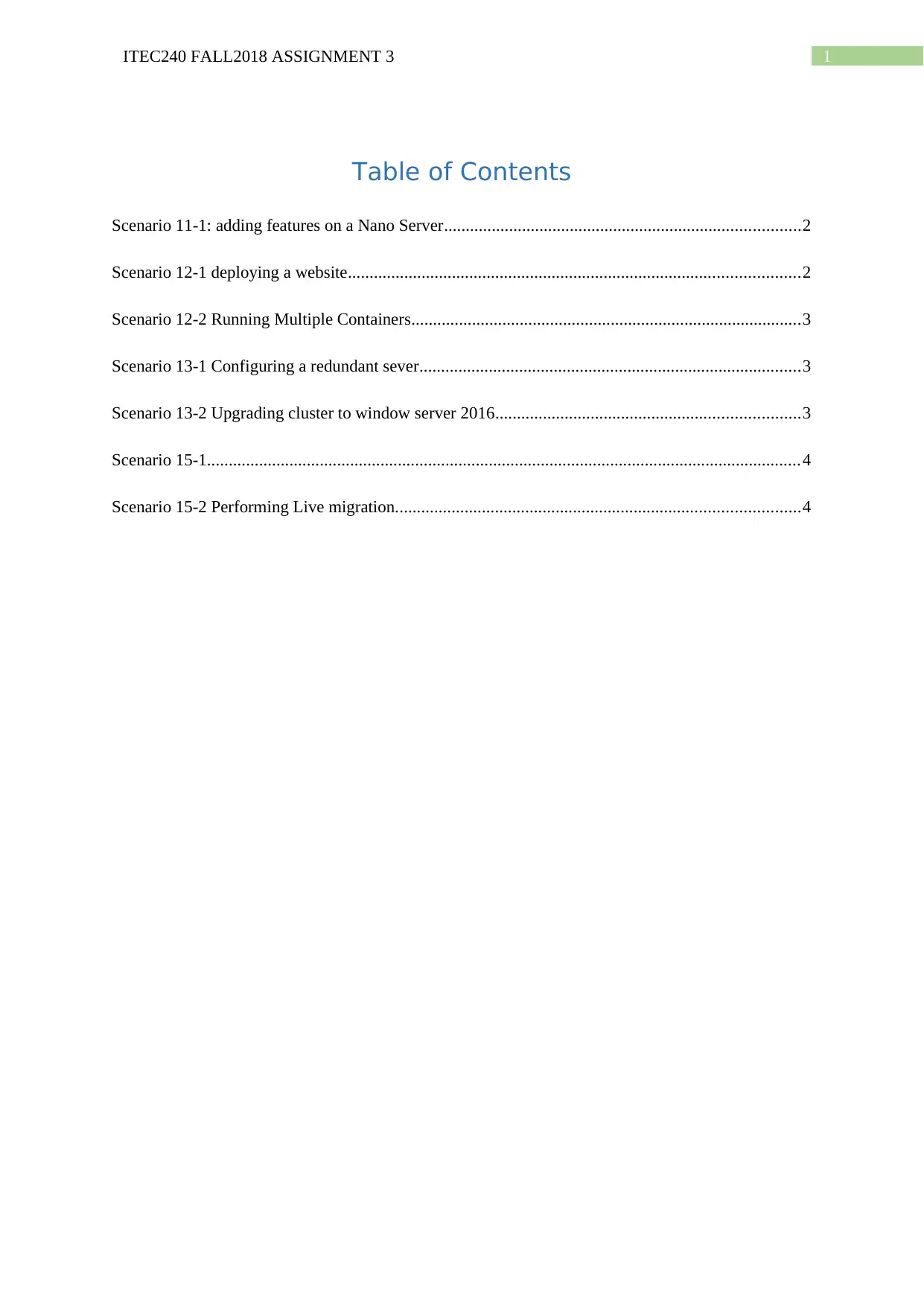
1ITEC240 FALL2018 ASSIGNMENT 3
Table of Contents
Scenario 11-1: adding features on a Nano Server..................................................................................2
Scenario 12-1 deploying a website........................................................................................................2
Scenario 12-2 Running Multiple Containers..........................................................................................3
Scenario 13-1 Configuring a redundant sever........................................................................................3
Scenario 13-2 Upgrading cluster to window server 2016......................................................................3
Scenario 15-1.........................................................................................................................................4
Scenario 15-2 Performing Live migration.............................................................................................4
Table of Contents
Scenario 11-1: adding features on a Nano Server..................................................................................2
Scenario 12-1 deploying a website........................................................................................................2
Scenario 12-2 Running Multiple Containers..........................................................................................3
Scenario 13-1 Configuring a redundant sever........................................................................................3
Scenario 13-2 Upgrading cluster to window server 2016......................................................................3
Scenario 15-1.........................................................................................................................................4
Scenario 15-2 Performing Live migration.............................................................................................4
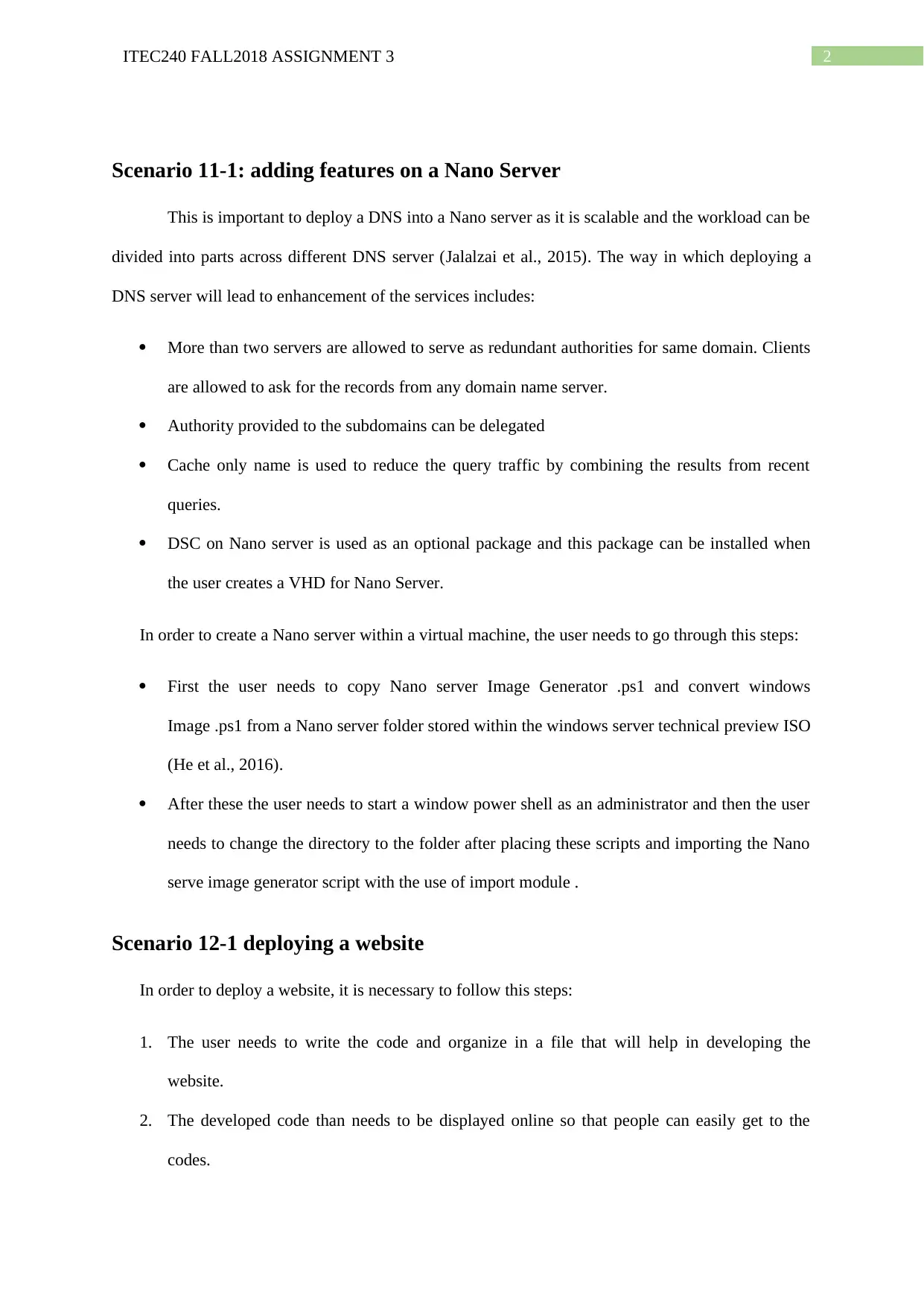
2ITEC240 FALL2018 ASSIGNMENT 3
Scenario 11-1: adding features on a Nano Server
This is important to deploy a DNS into a Nano server as it is scalable and the workload can be
divided into parts across different DNS server (Jalalzai et al., 2015). The way in which deploying a
DNS server will lead to enhancement of the services includes:
More than two servers are allowed to serve as redundant authorities for same domain. Clients
are allowed to ask for the records from any domain name server.
Authority provided to the subdomains can be delegated
Cache only name is used to reduce the query traffic by combining the results from recent
queries.
DSC on Nano server is used as an optional package and this package can be installed when
the user creates a VHD for Nano Server.
In order to create a Nano server within a virtual machine, the user needs to go through this steps:
First the user needs to copy Nano server Image Generator .ps1 and convert windows
Image .ps1 from a Nano server folder stored within the windows server technical preview ISO
(He et al., 2016).
After these the user needs to start a window power shell as an administrator and then the user
needs to change the directory to the folder after placing these scripts and importing the Nano
serve image generator script with the use of import module .
Scenario 12-1 deploying a website
In order to deploy a website, it is necessary to follow this steps:
1. The user needs to write the code and organize in a file that will help in developing the
website.
2. The developed code than needs to be displayed online so that people can easily get to the
codes.
Scenario 11-1: adding features on a Nano Server
This is important to deploy a DNS into a Nano server as it is scalable and the workload can be
divided into parts across different DNS server (Jalalzai et al., 2015). The way in which deploying a
DNS server will lead to enhancement of the services includes:
More than two servers are allowed to serve as redundant authorities for same domain. Clients
are allowed to ask for the records from any domain name server.
Authority provided to the subdomains can be delegated
Cache only name is used to reduce the query traffic by combining the results from recent
queries.
DSC on Nano server is used as an optional package and this package can be installed when
the user creates a VHD for Nano Server.
In order to create a Nano server within a virtual machine, the user needs to go through this steps:
First the user needs to copy Nano server Image Generator .ps1 and convert windows
Image .ps1 from a Nano server folder stored within the windows server technical preview ISO
(He et al., 2016).
After these the user needs to start a window power shell as an administrator and then the user
needs to change the directory to the folder after placing these scripts and importing the Nano
serve image generator script with the use of import module .
Scenario 12-1 deploying a website
In order to deploy a website, it is necessary to follow this steps:
1. The user needs to write the code and organize in a file that will help in developing the
website.
2. The developed code than needs to be displayed online so that people can easily get to the
codes.
⊘ This is a preview!⊘
Do you want full access?
Subscribe today to unlock all pages.

Trusted by 1+ million students worldwide
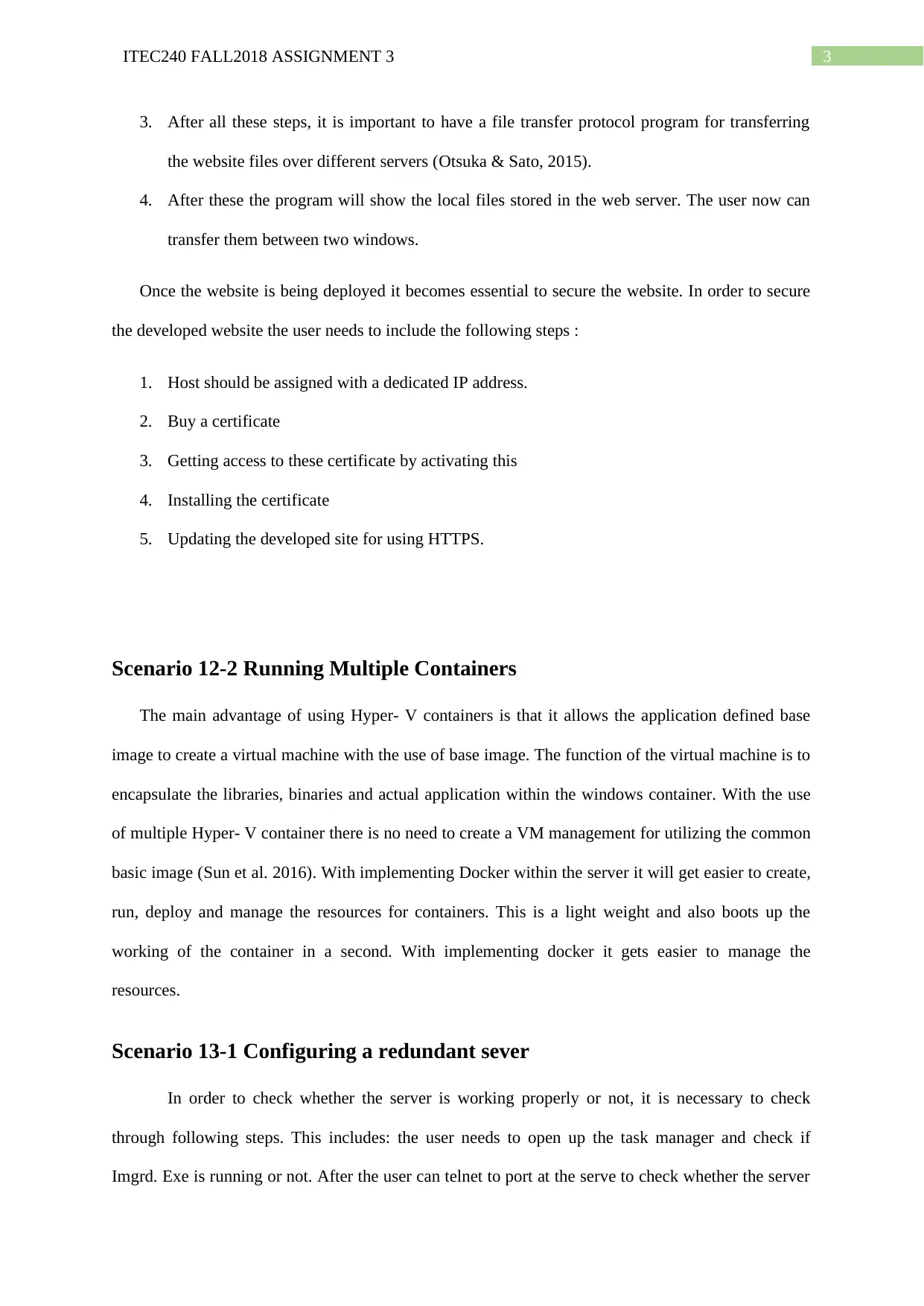
3ITEC240 FALL2018 ASSIGNMENT 3
3. After all these steps, it is important to have a file transfer protocol program for transferring
the website files over different servers (Otsuka & Sato, 2015).
4. After these the program will show the local files stored in the web server. The user now can
transfer them between two windows.
Once the website is being deployed it becomes essential to secure the website. In order to secure
the developed website the user needs to include the following steps :
1. Host should be assigned with a dedicated IP address.
2. Buy a certificate
3. Getting access to these certificate by activating this
4. Installing the certificate
5. Updating the developed site for using HTTPS.
Scenario 12-2 Running Multiple Containers
The main advantage of using Hyper- V containers is that it allows the application defined base
image to create a virtual machine with the use of base image. The function of the virtual machine is to
encapsulate the libraries, binaries and actual application within the windows container. With the use
of multiple Hyper- V container there is no need to create a VM management for utilizing the common
basic image (Sun et al. 2016). With implementing Docker within the server it will get easier to create,
run, deploy and manage the resources for containers. This is a light weight and also boots up the
working of the container in a second. With implementing docker it gets easier to manage the
resources.
Scenario 13-1 Configuring a redundant sever
In order to check whether the server is working properly or not, it is necessary to check
through following steps. This includes: the user needs to open up the task manager and check if
Imgrd. Exe is running or not. After the user can telnet to port at the serve to check whether the server
3. After all these steps, it is important to have a file transfer protocol program for transferring
the website files over different servers (Otsuka & Sato, 2015).
4. After these the program will show the local files stored in the web server. The user now can
transfer them between two windows.
Once the website is being deployed it becomes essential to secure the website. In order to secure
the developed website the user needs to include the following steps :
1. Host should be assigned with a dedicated IP address.
2. Buy a certificate
3. Getting access to these certificate by activating this
4. Installing the certificate
5. Updating the developed site for using HTTPS.
Scenario 12-2 Running Multiple Containers
The main advantage of using Hyper- V containers is that it allows the application defined base
image to create a virtual machine with the use of base image. The function of the virtual machine is to
encapsulate the libraries, binaries and actual application within the windows container. With the use
of multiple Hyper- V container there is no need to create a VM management for utilizing the common
basic image (Sun et al. 2016). With implementing Docker within the server it will get easier to create,
run, deploy and manage the resources for containers. This is a light weight and also boots up the
working of the container in a second. With implementing docker it gets easier to manage the
resources.
Scenario 13-1 Configuring a redundant sever
In order to check whether the server is working properly or not, it is necessary to check
through following steps. This includes: the user needs to open up the task manager and check if
Imgrd. Exe is running or not. After the user can telnet to port at the serve to check whether the server
Paraphrase This Document
Need a fresh take? Get an instant paraphrase of this document with our AI Paraphraser
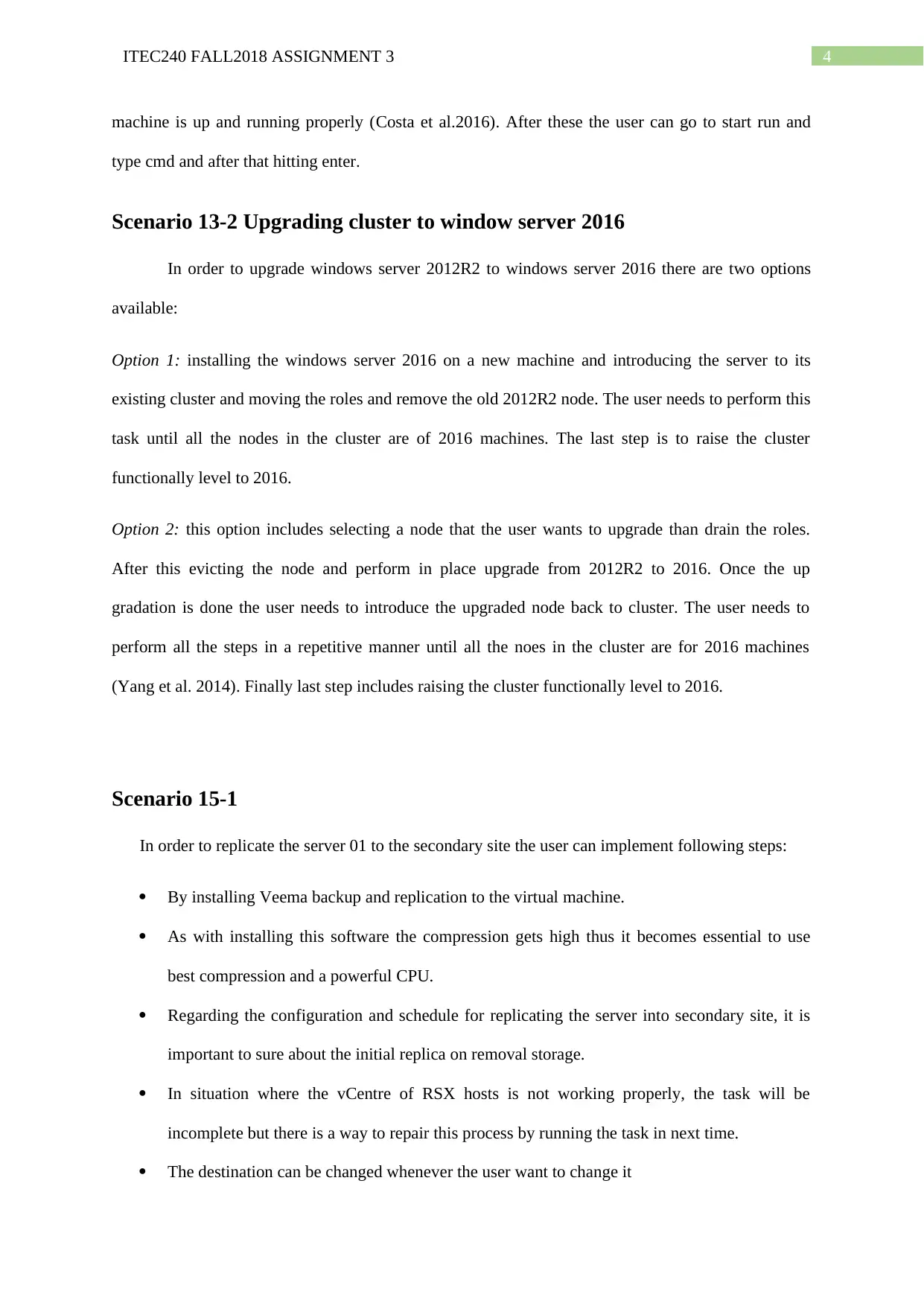
4ITEC240 FALL2018 ASSIGNMENT 3
machine is up and running properly (Costa et al.2016). After these the user can go to start run and
type cmd and after that hitting enter.
Scenario 13-2 Upgrading cluster to window server 2016
In order to upgrade windows server 2012R2 to windows server 2016 there are two options
available:
Option 1: installing the windows server 2016 on a new machine and introducing the server to its
existing cluster and moving the roles and remove the old 2012R2 node. The user needs to perform this
task until all the nodes in the cluster are of 2016 machines. The last step is to raise the cluster
functionally level to 2016.
Option 2: this option includes selecting a node that the user wants to upgrade than drain the roles.
After this evicting the node and perform in place upgrade from 2012R2 to 2016. Once the up
gradation is done the user needs to introduce the upgraded node back to cluster. The user needs to
perform all the steps in a repetitive manner until all the noes in the cluster are for 2016 machines
(Yang et al. 2014). Finally last step includes raising the cluster functionally level to 2016.
Scenario 15-1
In order to replicate the server 01 to the secondary site the user can implement following steps:
By installing Veema backup and replication to the virtual machine.
As with installing this software the compression gets high thus it becomes essential to use
best compression and a powerful CPU.
Regarding the configuration and schedule for replicating the server into secondary site, it is
important to sure about the initial replica on removal storage.
In situation where the vCentre of RSX hosts is not working properly, the task will be
incomplete but there is a way to repair this process by running the task in next time.
The destination can be changed whenever the user want to change it
machine is up and running properly (Costa et al.2016). After these the user can go to start run and
type cmd and after that hitting enter.
Scenario 13-2 Upgrading cluster to window server 2016
In order to upgrade windows server 2012R2 to windows server 2016 there are two options
available:
Option 1: installing the windows server 2016 on a new machine and introducing the server to its
existing cluster and moving the roles and remove the old 2012R2 node. The user needs to perform this
task until all the nodes in the cluster are of 2016 machines. The last step is to raise the cluster
functionally level to 2016.
Option 2: this option includes selecting a node that the user wants to upgrade than drain the roles.
After this evicting the node and perform in place upgrade from 2012R2 to 2016. Once the up
gradation is done the user needs to introduce the upgraded node back to cluster. The user needs to
perform all the steps in a repetitive manner until all the noes in the cluster are for 2016 machines
(Yang et al. 2014). Finally last step includes raising the cluster functionally level to 2016.
Scenario 15-1
In order to replicate the server 01 to the secondary site the user can implement following steps:
By installing Veema backup and replication to the virtual machine.
As with installing this software the compression gets high thus it becomes essential to use
best compression and a powerful CPU.
Regarding the configuration and schedule for replicating the server into secondary site, it is
important to sure about the initial replica on removal storage.
In situation where the vCentre of RSX hosts is not working properly, the task will be
incomplete but there is a way to repair this process by running the task in next time.
The destination can be changed whenever the user want to change it
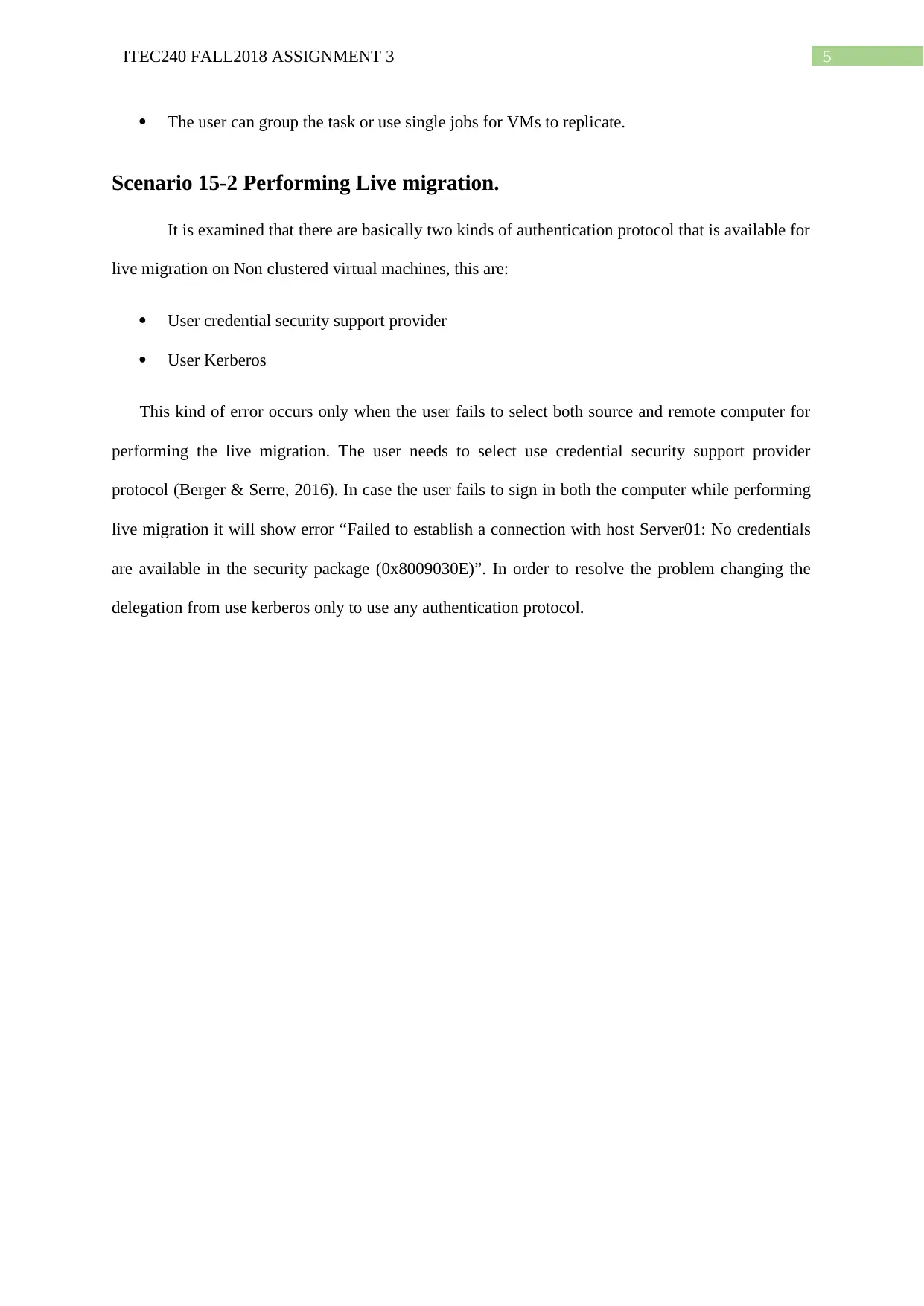
5ITEC240 FALL2018 ASSIGNMENT 3
The user can group the task or use single jobs for VMs to replicate.
Scenario 15-2 Performing Live migration.
It is examined that there are basically two kinds of authentication protocol that is available for
live migration on Non clustered virtual machines, this are:
User credential security support provider
User Kerberos
This kind of error occurs only when the user fails to select both source and remote computer for
performing the live migration. The user needs to select use credential security support provider
protocol (Berger & Serre, 2016). In case the user fails to sign in both the computer while performing
live migration it will show error “Failed to establish a connection with host Server01: No credentials
are available in the security package (0x8009030E)”. In order to resolve the problem changing the
delegation from use kerberos only to use any authentication protocol.
The user can group the task or use single jobs for VMs to replicate.
Scenario 15-2 Performing Live migration.
It is examined that there are basically two kinds of authentication protocol that is available for
live migration on Non clustered virtual machines, this are:
User credential security support provider
User Kerberos
This kind of error occurs only when the user fails to select both source and remote computer for
performing the live migration. The user needs to select use credential security support provider
protocol (Berger & Serre, 2016). In case the user fails to sign in both the computer while performing
live migration it will show error “Failed to establish a connection with host Server01: No credentials
are available in the security package (0x8009030E)”. In order to resolve the problem changing the
delegation from use kerberos only to use any authentication protocol.
⊘ This is a preview!⊘
Do you want full access?
Subscribe today to unlock all pages.

Trusted by 1+ million students worldwide
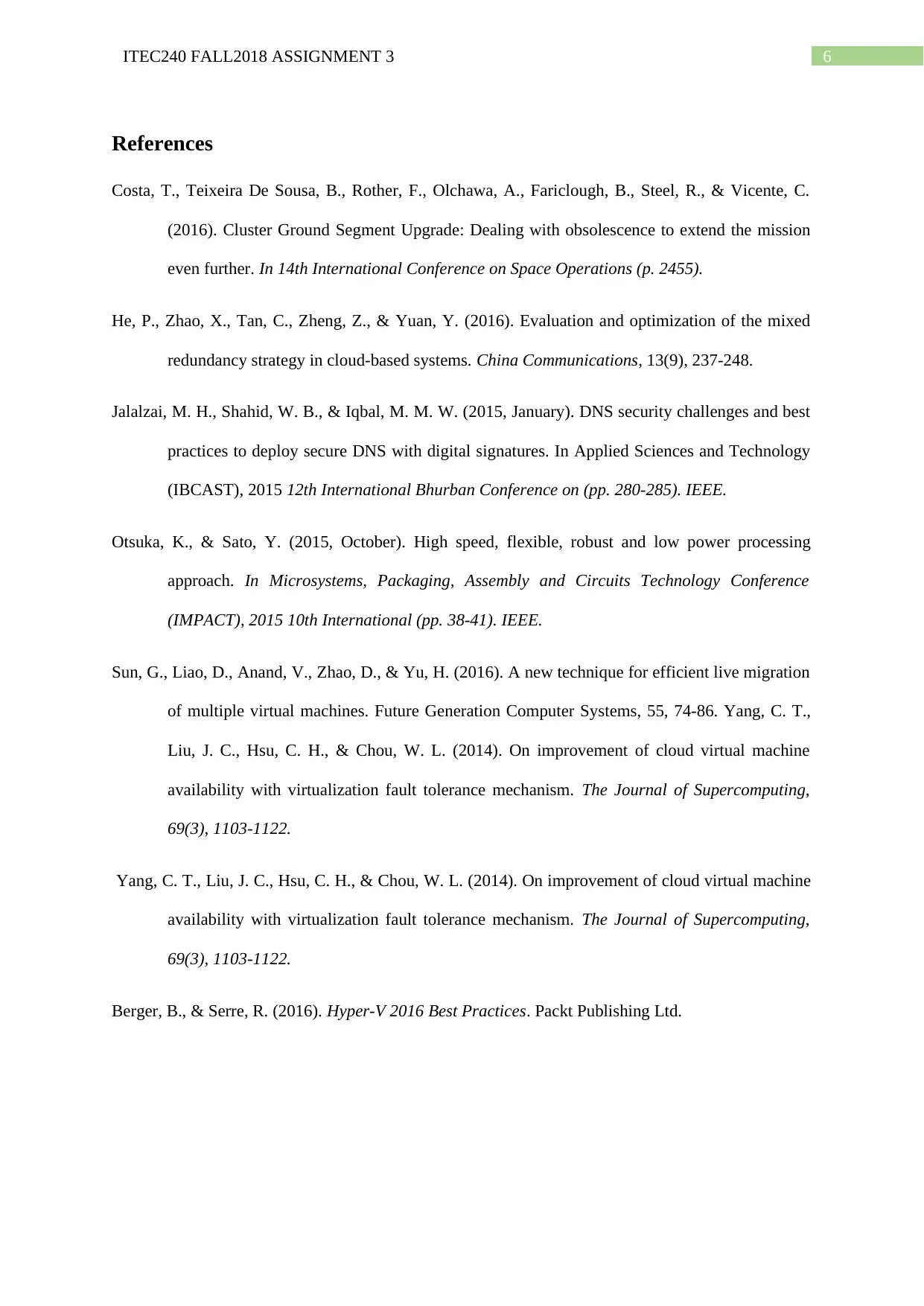
6ITEC240 FALL2018 ASSIGNMENT 3
References
Costa, T., Teixeira De Sousa, B., Rother, F., Olchawa, A., Fariclough, B., Steel, R., & Vicente, C.
(2016). Cluster Ground Segment Upgrade: Dealing with obsolescence to extend the mission
even further. In 14th International Conference on Space Operations (p. 2455).
He, P., Zhao, X., Tan, C., Zheng, Z., & Yuan, Y. (2016). Evaluation and optimization of the mixed
redundancy strategy in cloud-based systems. China Communications, 13(9), 237-248.
Jalalzai, M. H., Shahid, W. B., & Iqbal, M. M. W. (2015, January). DNS security challenges and best
practices to deploy secure DNS with digital signatures. In Applied Sciences and Technology
(IBCAST), 2015 12th International Bhurban Conference on (pp. 280-285). IEEE.
Otsuka, K., & Sato, Y. (2015, October). High speed, flexible, robust and low power processing
approach. In Microsystems, Packaging, Assembly and Circuits Technology Conference
(IMPACT), 2015 10th International (pp. 38-41). IEEE.
Sun, G., Liao, D., Anand, V., Zhao, D., & Yu, H. (2016). A new technique for efficient live migration
of multiple virtual machines. Future Generation Computer Systems, 55, 74-86. Yang, C. T.,
Liu, J. C., Hsu, C. H., & Chou, W. L. (2014). On improvement of cloud virtual machine
availability with virtualization fault tolerance mechanism. The Journal of Supercomputing,
69(3), 1103-1122.
Yang, C. T., Liu, J. C., Hsu, C. H., & Chou, W. L. (2014). On improvement of cloud virtual machine
availability with virtualization fault tolerance mechanism. The Journal of Supercomputing,
69(3), 1103-1122.
Berger, B., & Serre, R. (2016). Hyper-V 2016 Best Practices. Packt Publishing Ltd.
References
Costa, T., Teixeira De Sousa, B., Rother, F., Olchawa, A., Fariclough, B., Steel, R., & Vicente, C.
(2016). Cluster Ground Segment Upgrade: Dealing with obsolescence to extend the mission
even further. In 14th International Conference on Space Operations (p. 2455).
He, P., Zhao, X., Tan, C., Zheng, Z., & Yuan, Y. (2016). Evaluation and optimization of the mixed
redundancy strategy in cloud-based systems. China Communications, 13(9), 237-248.
Jalalzai, M. H., Shahid, W. B., & Iqbal, M. M. W. (2015, January). DNS security challenges and best
practices to deploy secure DNS with digital signatures. In Applied Sciences and Technology
(IBCAST), 2015 12th International Bhurban Conference on (pp. 280-285). IEEE.
Otsuka, K., & Sato, Y. (2015, October). High speed, flexible, robust and low power processing
approach. In Microsystems, Packaging, Assembly and Circuits Technology Conference
(IMPACT), 2015 10th International (pp. 38-41). IEEE.
Sun, G., Liao, D., Anand, V., Zhao, D., & Yu, H. (2016). A new technique for efficient live migration
of multiple virtual machines. Future Generation Computer Systems, 55, 74-86. Yang, C. T.,
Liu, J. C., Hsu, C. H., & Chou, W. L. (2014). On improvement of cloud virtual machine
availability with virtualization fault tolerance mechanism. The Journal of Supercomputing,
69(3), 1103-1122.
Yang, C. T., Liu, J. C., Hsu, C. H., & Chou, W. L. (2014). On improvement of cloud virtual machine
availability with virtualization fault tolerance mechanism. The Journal of Supercomputing,
69(3), 1103-1122.
Berger, B., & Serre, R. (2016). Hyper-V 2016 Best Practices. Packt Publishing Ltd.
1 out of 7
Related Documents
Your All-in-One AI-Powered Toolkit for Academic Success.
+13062052269
info@desklib.com
Available 24*7 on WhatsApp / Email
![[object Object]](/_next/static/media/star-bottom.7253800d.svg)
Unlock your academic potential
Copyright © 2020–2026 A2Z Services. All Rights Reserved. Developed and managed by ZUCOL.


