ITECH7410 : Software Engineering Methodologies
VerifiedAdded on 2021/06/17
|10
|1253
|37
AI Summary
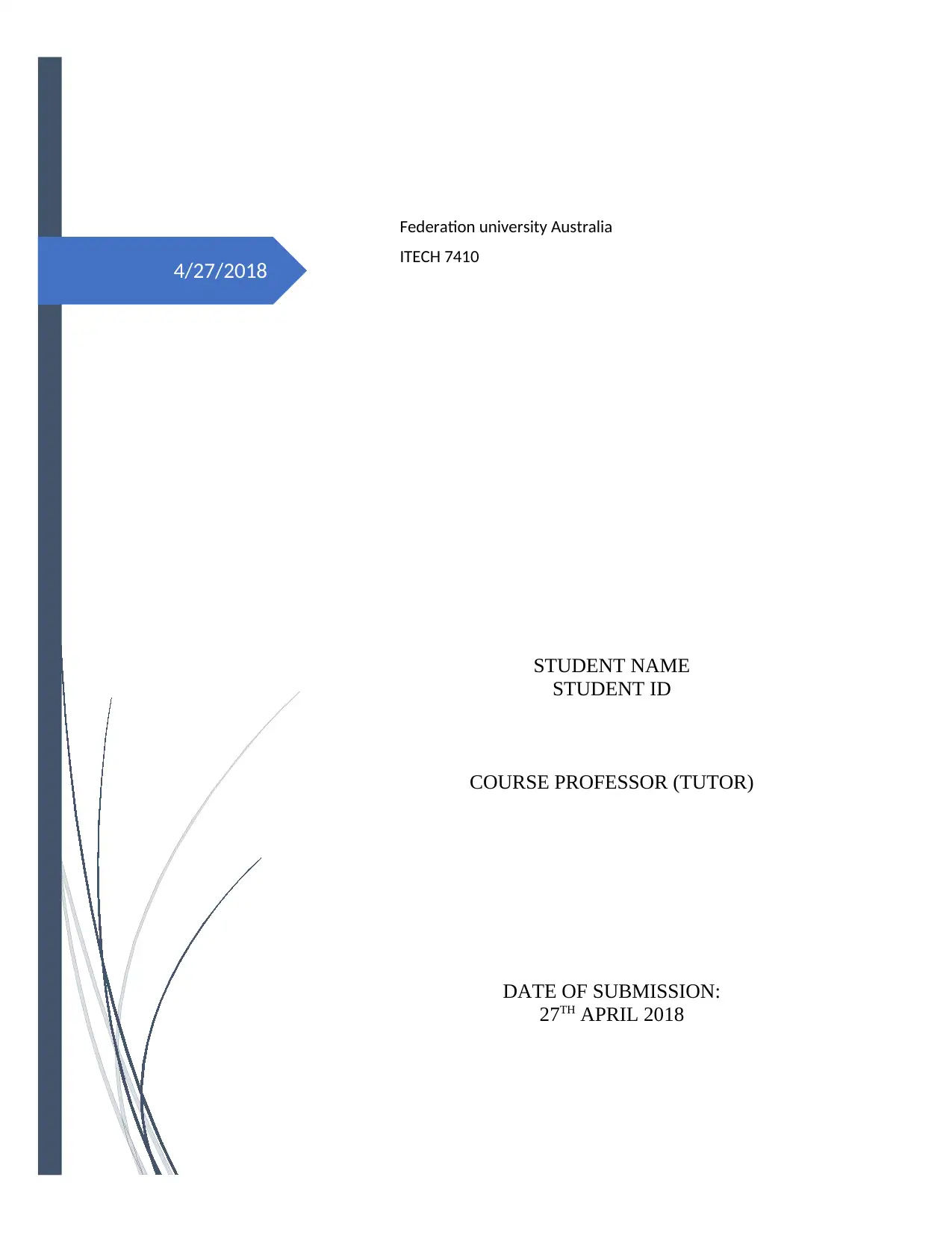
4/27/2018
Federation university Australia
ITECH 7410
STUDENT NAME
STUDENT ID
COURSE PROFESSOR (TUTOR)
DATE OF SUBMISSION:
27TH APRIL 2018
Federation university Australia
ITECH 7410
STUDENT NAME
STUDENT ID
COURSE PROFESSOR (TUTOR)
DATE OF SUBMISSION:
27TH APRIL 2018
Secure Best Marks with AI Grader
Need help grading? Try our AI Grader for instant feedback on your assignments.
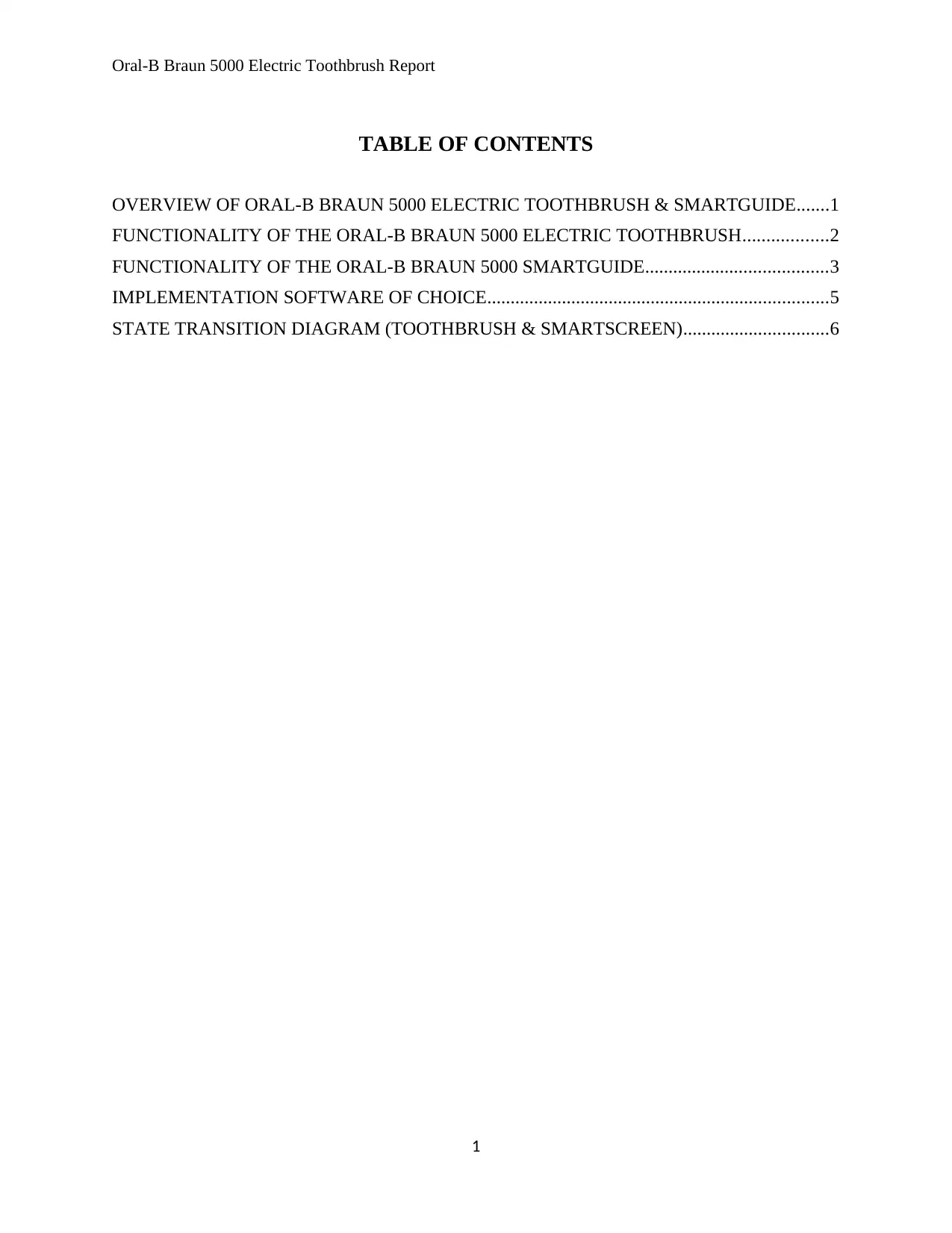
Oral-B Braun 5000 Electric Toothbrush Report
TABLE OF CONTENTS
OVERVIEW OF ORAL-B BRAUN 5000 ELECTRIC TOOTHBRUSH & SMARTGUIDE.......1
FUNCTIONALITY OF THE ORAL-B BRAUN 5000 ELECTRIC TOOTHBRUSH..................2
FUNCTIONALITY OF THE ORAL-B BRAUN 5000 SMARTGUIDE.......................................3
IMPLEMENTATION SOFTWARE OF CHOICE.........................................................................5
STATE TRANSITION DIAGRAM (TOOTHBRUSH & SMARTSCREEN)...............................6
1
TABLE OF CONTENTS
OVERVIEW OF ORAL-B BRAUN 5000 ELECTRIC TOOTHBRUSH & SMARTGUIDE.......1
FUNCTIONALITY OF THE ORAL-B BRAUN 5000 ELECTRIC TOOTHBRUSH..................2
FUNCTIONALITY OF THE ORAL-B BRAUN 5000 SMARTGUIDE.......................................3
IMPLEMENTATION SOFTWARE OF CHOICE.........................................................................5
STATE TRANSITION DIAGRAM (TOOTHBRUSH & SMARTSCREEN)...............................6
1
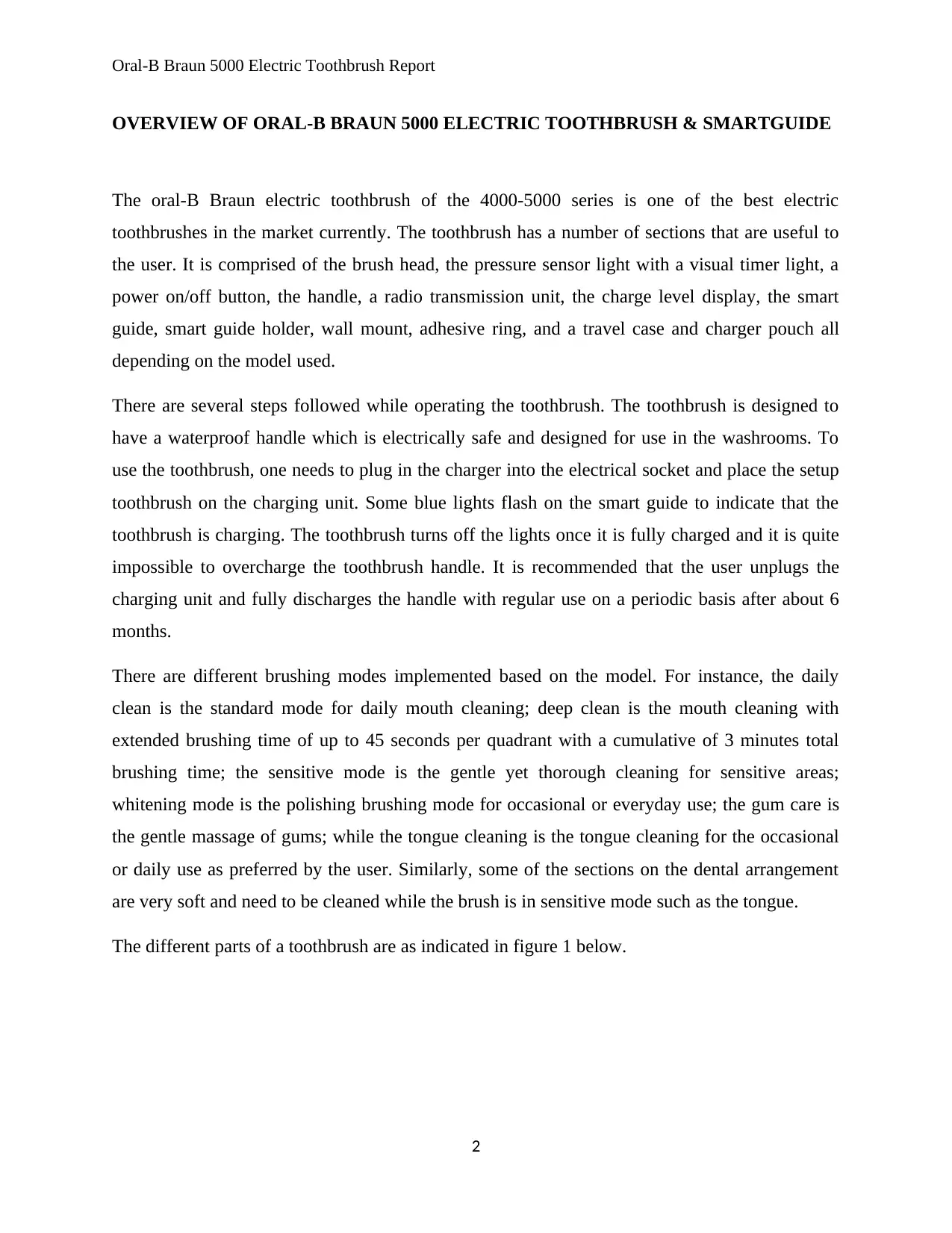
Oral-B Braun 5000 Electric Toothbrush Report
OVERVIEW OF ORAL-B BRAUN 5000 ELECTRIC TOOTHBRUSH & SMARTGUIDE
The oral-B Braun electric toothbrush of the 4000-5000 series is one of the best electric
toothbrushes in the market currently. The toothbrush has a number of sections that are useful to
the user. It is comprised of the brush head, the pressure sensor light with a visual timer light, a
power on/off button, the handle, a radio transmission unit, the charge level display, the smart
guide, smart guide holder, wall mount, adhesive ring, and a travel case and charger pouch all
depending on the model used.
There are several steps followed while operating the toothbrush. The toothbrush is designed to
have a waterproof handle which is electrically safe and designed for use in the washrooms. To
use the toothbrush, one needs to plug in the charger into the electrical socket and place the setup
toothbrush on the charging unit. Some blue lights flash on the smart guide to indicate that the
toothbrush is charging. The toothbrush turns off the lights once it is fully charged and it is quite
impossible to overcharge the toothbrush handle. It is recommended that the user unplugs the
charging unit and fully discharges the handle with regular use on a periodic basis after about 6
months.
There are different brushing modes implemented based on the model. For instance, the daily
clean is the standard mode for daily mouth cleaning; deep clean is the mouth cleaning with
extended brushing time of up to 45 seconds per quadrant with a cumulative of 3 minutes total
brushing time; the sensitive mode is the gentle yet thorough cleaning for sensitive areas;
whitening mode is the polishing brushing mode for occasional or everyday use; the gum care is
the gentle massage of gums; while the tongue cleaning is the tongue cleaning for the occasional
or daily use as preferred by the user. Similarly, some of the sections on the dental arrangement
are very soft and need to be cleaned while the brush is in sensitive mode such as the tongue.
The different parts of a toothbrush are as indicated in figure 1 below.
2
OVERVIEW OF ORAL-B BRAUN 5000 ELECTRIC TOOTHBRUSH & SMARTGUIDE
The oral-B Braun electric toothbrush of the 4000-5000 series is one of the best electric
toothbrushes in the market currently. The toothbrush has a number of sections that are useful to
the user. It is comprised of the brush head, the pressure sensor light with a visual timer light, a
power on/off button, the handle, a radio transmission unit, the charge level display, the smart
guide, smart guide holder, wall mount, adhesive ring, and a travel case and charger pouch all
depending on the model used.
There are several steps followed while operating the toothbrush. The toothbrush is designed to
have a waterproof handle which is electrically safe and designed for use in the washrooms. To
use the toothbrush, one needs to plug in the charger into the electrical socket and place the setup
toothbrush on the charging unit. Some blue lights flash on the smart guide to indicate that the
toothbrush is charging. The toothbrush turns off the lights once it is fully charged and it is quite
impossible to overcharge the toothbrush handle. It is recommended that the user unplugs the
charging unit and fully discharges the handle with regular use on a periodic basis after about 6
months.
There are different brushing modes implemented based on the model. For instance, the daily
clean is the standard mode for daily mouth cleaning; deep clean is the mouth cleaning with
extended brushing time of up to 45 seconds per quadrant with a cumulative of 3 minutes total
brushing time; the sensitive mode is the gentle yet thorough cleaning for sensitive areas;
whitening mode is the polishing brushing mode for occasional or everyday use; the gum care is
the gentle massage of gums; while the tongue cleaning is the tongue cleaning for the occasional
or daily use as preferred by the user. Similarly, some of the sections on the dental arrangement
are very soft and need to be cleaned while the brush is in sensitive mode such as the tongue.
The different parts of a toothbrush are as indicated in figure 1 below.
2
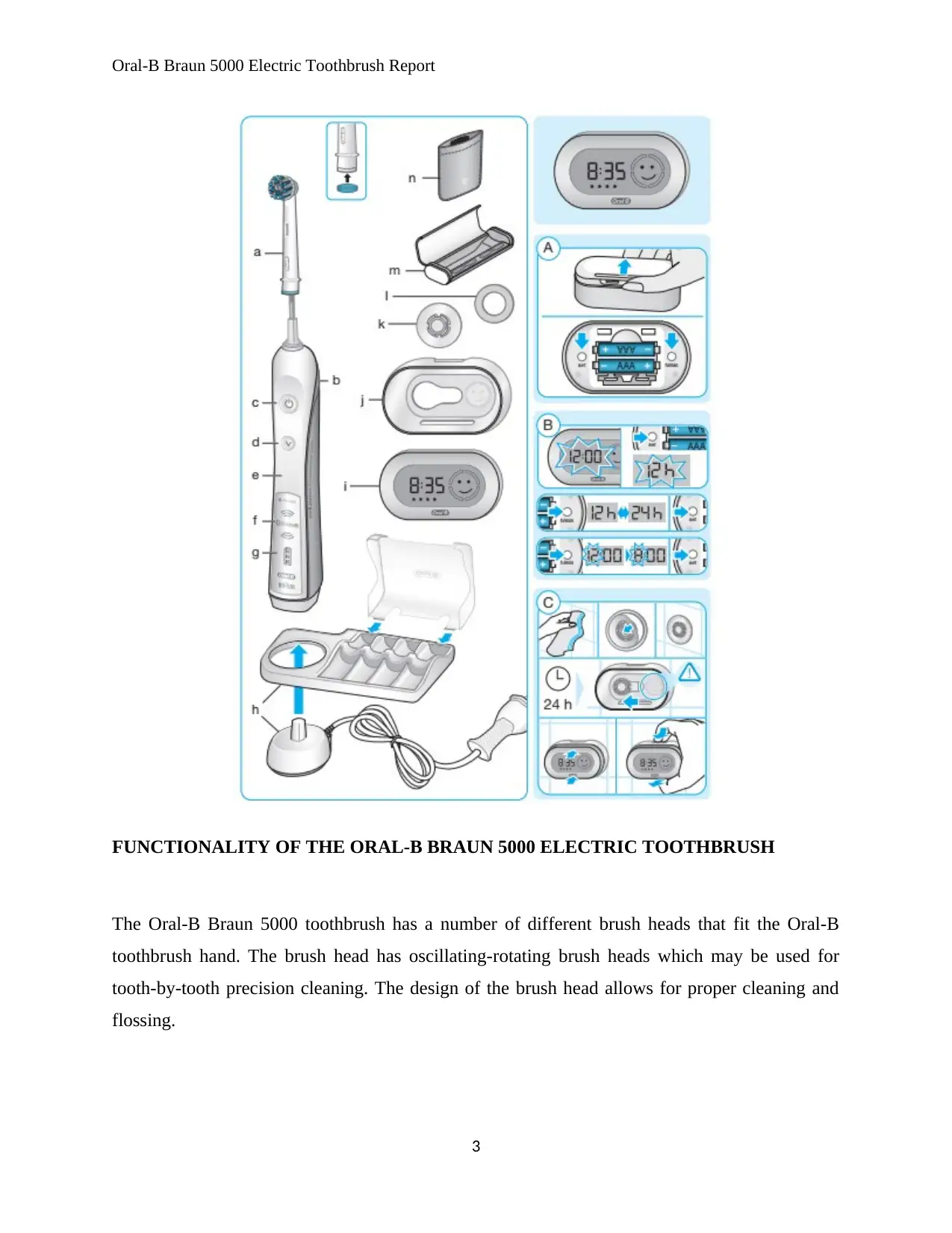
Oral-B Braun 5000 Electric Toothbrush Report
FUNCTIONALITY OF THE ORAL-B BRAUN 5000 ELECTRIC TOOTHBRUSH
The Oral-B Braun 5000 toothbrush has a number of different brush heads that fit the Oral-B
toothbrush hand. The brush head has oscillating-rotating brush heads which may be used for
tooth-by-tooth precision cleaning. The design of the brush head allows for proper cleaning and
flossing.
3
FUNCTIONALITY OF THE ORAL-B BRAUN 5000 ELECTRIC TOOTHBRUSH
The Oral-B Braun 5000 toothbrush has a number of different brush heads that fit the Oral-B
toothbrush hand. The brush head has oscillating-rotating brush heads which may be used for
tooth-by-tooth precision cleaning. The design of the brush head allows for proper cleaning and
flossing.
3
Paraphrase This Document
Need a fresh take? Get an instant paraphrase of this document with our AI Paraphraser
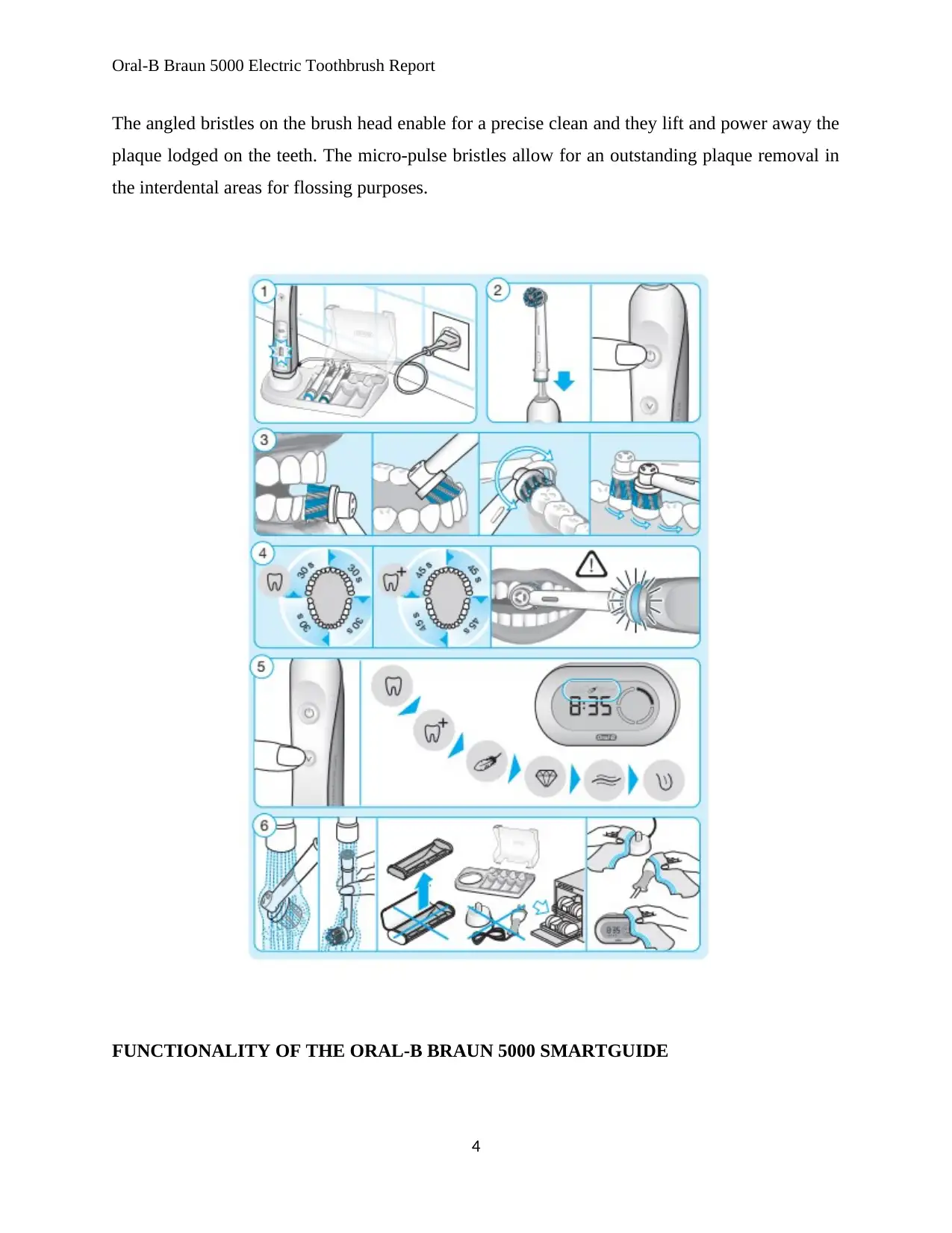
Oral-B Braun 5000 Electric Toothbrush Report
The angled bristles on the brush head enable for a precise clean and they lift and power away the
plaque lodged on the teeth. The micro-pulse bristles allow for an outstanding plaque removal in
the interdental areas for flossing purposes.
FUNCTIONALITY OF THE ORAL-B BRAUN 5000 SMARTGUIDE
4
The angled bristles on the brush head enable for a precise clean and they lift and power away the
plaque lodged on the teeth. The micro-pulse bristles allow for an outstanding plaque removal in
the interdental areas for flossing purposes.
FUNCTIONALITY OF THE ORAL-B BRAUN 5000 SMARTGUIDE
4

Oral-B Braun 5000 Electric Toothbrush Report
The smart guide is used to give instructions to the user on the different preferences they can
choose from especially in brushing their teeth. It is recommended to use the adhesive ring with
the wall mount to fix the smart guide on the washroom wall for easier view and use. The figure
below shows the different brushing modes as displayed by the smart guide for the user to select,
It comes with a demonstration mode. The mode is deactivated by removing the compartment
cover and setting the time to have it indicate that the user can now adjust the clock time. The
5
The smart guide is used to give instructions to the user on the different preferences they can
choose from especially in brushing their teeth. It is recommended to use the adhesive ring with
the wall mount to fix the smart guide on the washroom wall for easier view and use. The figure
below shows the different brushing modes as displayed by the smart guide for the user to select,
It comes with a demonstration mode. The mode is deactivated by removing the compartment
cover and setting the time to have it indicate that the user can now adjust the clock time. The
5
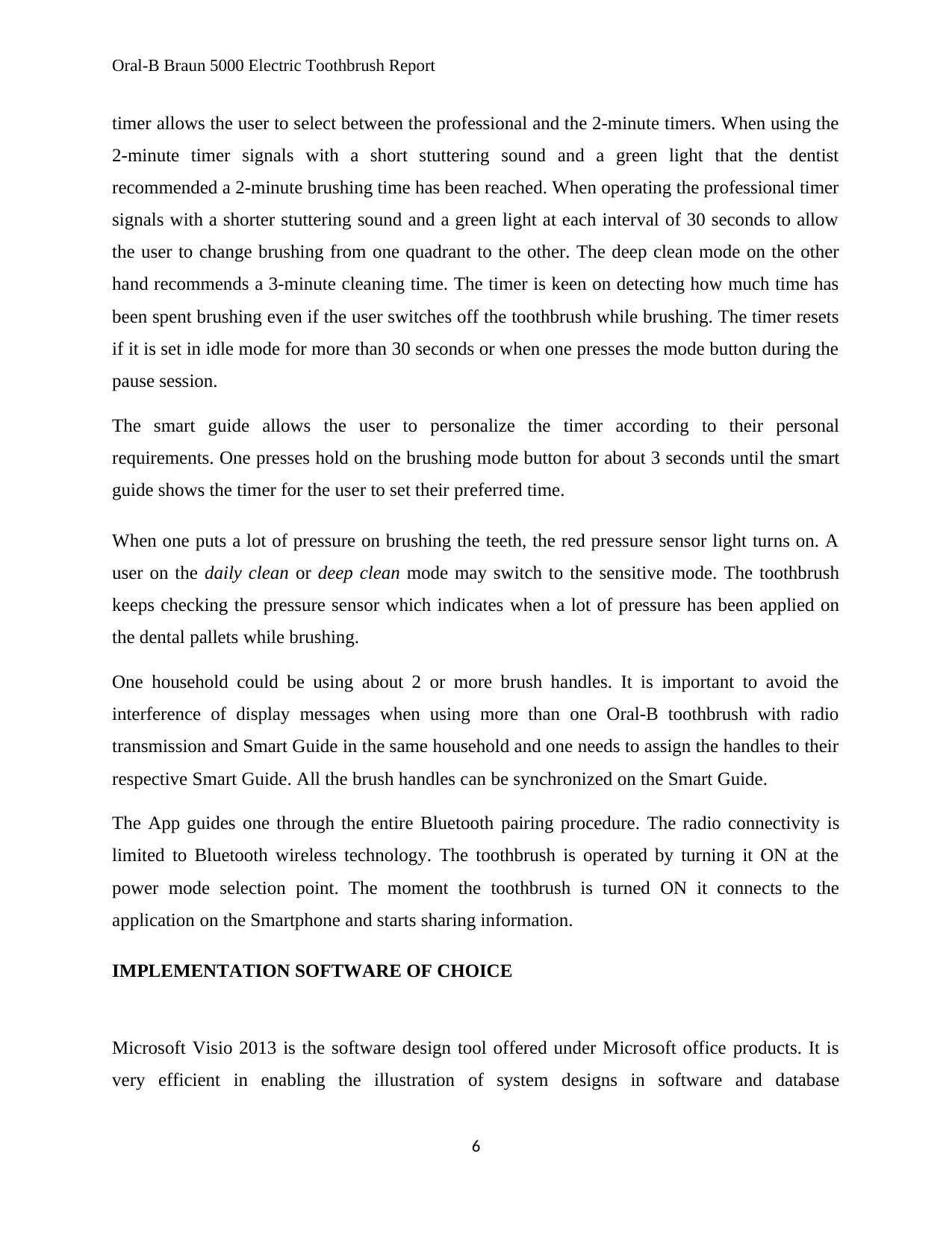
Oral-B Braun 5000 Electric Toothbrush Report
timer allows the user to select between the professional and the 2-minute timers. When using the
2-minute timer signals with a short stuttering sound and a green light that the dentist
recommended a 2-minute brushing time has been reached. When operating the professional timer
signals with a shorter stuttering sound and a green light at each interval of 30 seconds to allow
the user to change brushing from one quadrant to the other. The deep clean mode on the other
hand recommends a 3-minute cleaning time. The timer is keen on detecting how much time has
been spent brushing even if the user switches off the toothbrush while brushing. The timer resets
if it is set in idle mode for more than 30 seconds or when one presses the mode button during the
pause session.
The smart guide allows the user to personalize the timer according to their personal
requirements. One presses hold on the brushing mode button for about 3 seconds until the smart
guide shows the timer for the user to set their preferred time.
When one puts a lot of pressure on brushing the teeth, the red pressure sensor light turns on. A
user on the daily clean or deep clean mode may switch to the sensitive mode. The toothbrush
keeps checking the pressure sensor which indicates when a lot of pressure has been applied on
the dental pallets while brushing.
One household could be using about 2 or more brush handles. It is important to avoid the
interference of display messages when using more than one Oral-B toothbrush with radio
transmission and Smart Guide in the same household and one needs to assign the handles to their
respective Smart Guide. All the brush handles can be synchronized on the Smart Guide.
The App guides one through the entire Bluetooth pairing procedure. The radio connectivity is
limited to Bluetooth wireless technology. The toothbrush is operated by turning it ON at the
power mode selection point. The moment the toothbrush is turned ON it connects to the
application on the Smartphone and starts sharing information.
IMPLEMENTATION SOFTWARE OF CHOICE
Microsoft Visio 2013 is the software design tool offered under Microsoft office products. It is
very efficient in enabling the illustration of system designs in software and database
6
timer allows the user to select between the professional and the 2-minute timers. When using the
2-minute timer signals with a short stuttering sound and a green light that the dentist
recommended a 2-minute brushing time has been reached. When operating the professional timer
signals with a shorter stuttering sound and a green light at each interval of 30 seconds to allow
the user to change brushing from one quadrant to the other. The deep clean mode on the other
hand recommends a 3-minute cleaning time. The timer is keen on detecting how much time has
been spent brushing even if the user switches off the toothbrush while brushing. The timer resets
if it is set in idle mode for more than 30 seconds or when one presses the mode button during the
pause session.
The smart guide allows the user to personalize the timer according to their personal
requirements. One presses hold on the brushing mode button for about 3 seconds until the smart
guide shows the timer for the user to set their preferred time.
When one puts a lot of pressure on brushing the teeth, the red pressure sensor light turns on. A
user on the daily clean or deep clean mode may switch to the sensitive mode. The toothbrush
keeps checking the pressure sensor which indicates when a lot of pressure has been applied on
the dental pallets while brushing.
One household could be using about 2 or more brush handles. It is important to avoid the
interference of display messages when using more than one Oral-B toothbrush with radio
transmission and Smart Guide in the same household and one needs to assign the handles to their
respective Smart Guide. All the brush handles can be synchronized on the Smart Guide.
The App guides one through the entire Bluetooth pairing procedure. The radio connectivity is
limited to Bluetooth wireless technology. The toothbrush is operated by turning it ON at the
power mode selection point. The moment the toothbrush is turned ON it connects to the
application on the Smartphone and starts sharing information.
IMPLEMENTATION SOFTWARE OF CHOICE
Microsoft Visio 2013 is the software design tool offered under Microsoft office products. It is
very efficient in enabling the illustration of system designs in software and database
6
Secure Best Marks with AI Grader
Need help grading? Try our AI Grader for instant feedback on your assignments.
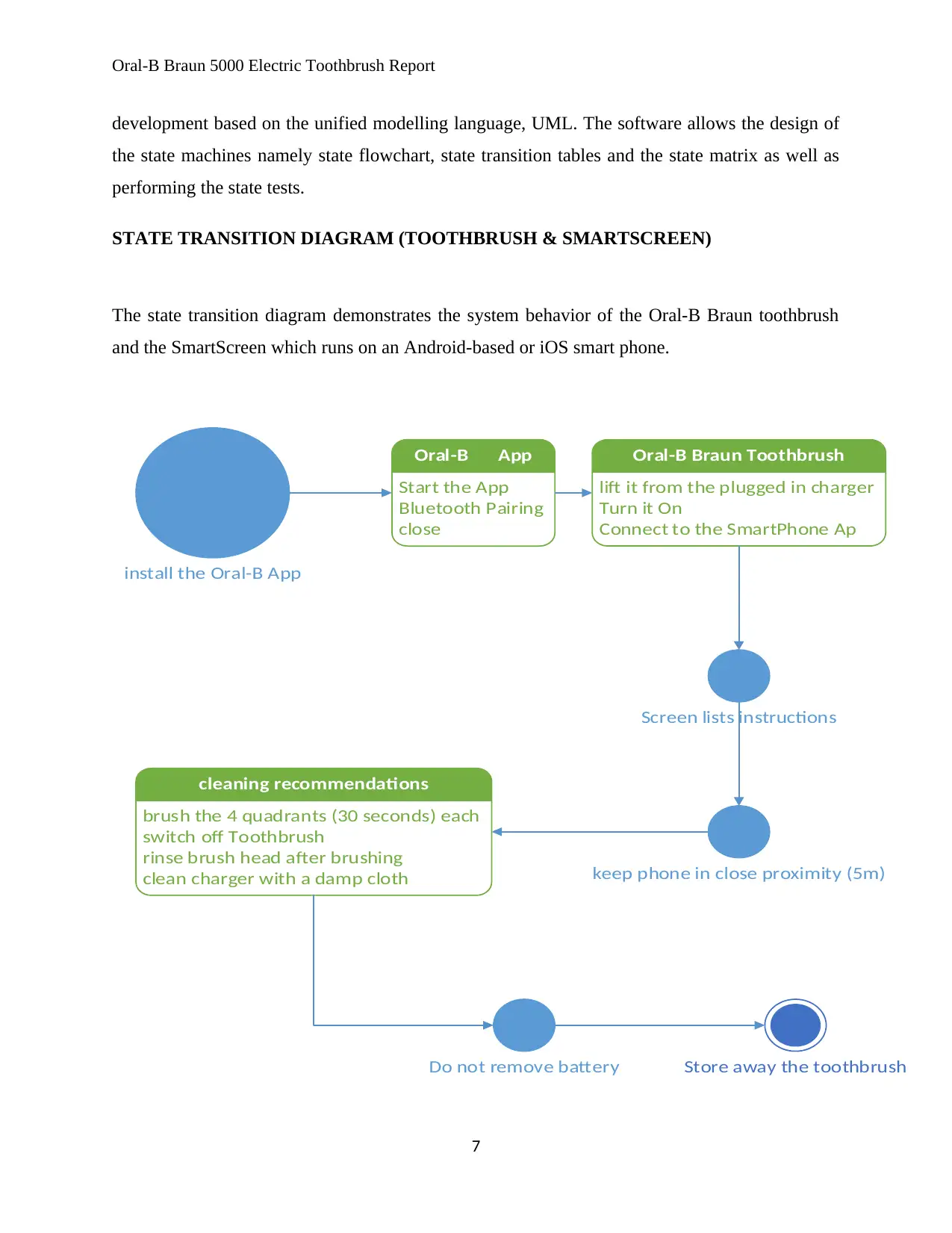
Oral-B Braun 5000 Electric Toothbrush Report
development based on the unified modelling language, UML. The software allows the design of
the state machines namely state flowchart, state transition tables and the state matrix as well as
performing the state tests.
STATE TRANSITION DIAGRAM (TOOTHBRUSH & SMARTSCREEN)
The state transition diagram demonstrates the system behavior of the Oral-B Braun toothbrush
and the SmartScreen which runs on an Android-based or iOS smart phone.
install the Oral-B App
Oral-B App
Start the App
Bluetooth Pairing
close
Oral-B Braun Toothbrush
lift it from the plugged in charger
Turn it On
Connect to the SmartPhone Ap
Screen lists instructions
keep phone in close proximity (5m)
cleaning recommendations
brush the 4 quadrants (30 seconds) each
switch off Toothbrush
rinse brush head after brushing
clean charger with a damp cloth
Do not remove battery Store away the toothbrush
7
development based on the unified modelling language, UML. The software allows the design of
the state machines namely state flowchart, state transition tables and the state matrix as well as
performing the state tests.
STATE TRANSITION DIAGRAM (TOOTHBRUSH & SMARTSCREEN)
The state transition diagram demonstrates the system behavior of the Oral-B Braun toothbrush
and the SmartScreen which runs on an Android-based or iOS smart phone.
install the Oral-B App
Oral-B App
Start the App
Bluetooth Pairing
close
Oral-B Braun Toothbrush
lift it from the plugged in charger
Turn it On
Connect to the SmartPhone Ap
Screen lists instructions
keep phone in close proximity (5m)
cleaning recommendations
brush the 4 quadrants (30 seconds) each
switch off Toothbrush
rinse brush head after brushing
clean charger with a damp cloth
Do not remove battery Store away the toothbrush
7
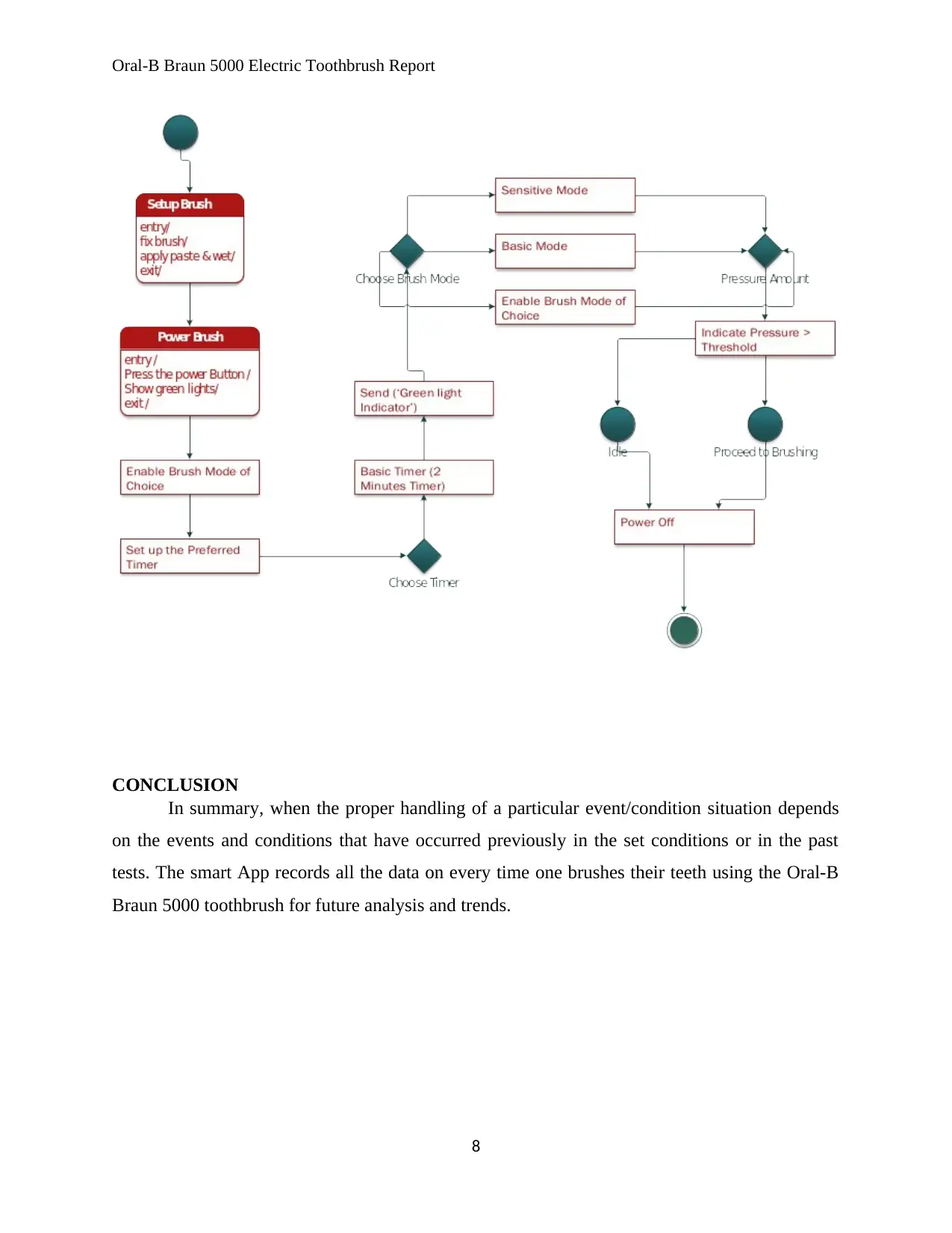
Oral-B Braun 5000 Electric Toothbrush Report
CONCLUSION
In summary, when the proper handling of a particular event/condition situation depends
on the events and conditions that have occurred previously in the set conditions or in the past
tests. The smart App records all the data on every time one brushes their teeth using the Oral-B
Braun 5000 toothbrush for future analysis and trends.
8
CONCLUSION
In summary, when the proper handling of a particular event/condition situation depends
on the events and conditions that have occurred previously in the set conditions or in the past
tests. The smart App records all the data on every time one brushes their teeth using the Oral-B
Braun 5000 toothbrush for future analysis and trends.
8
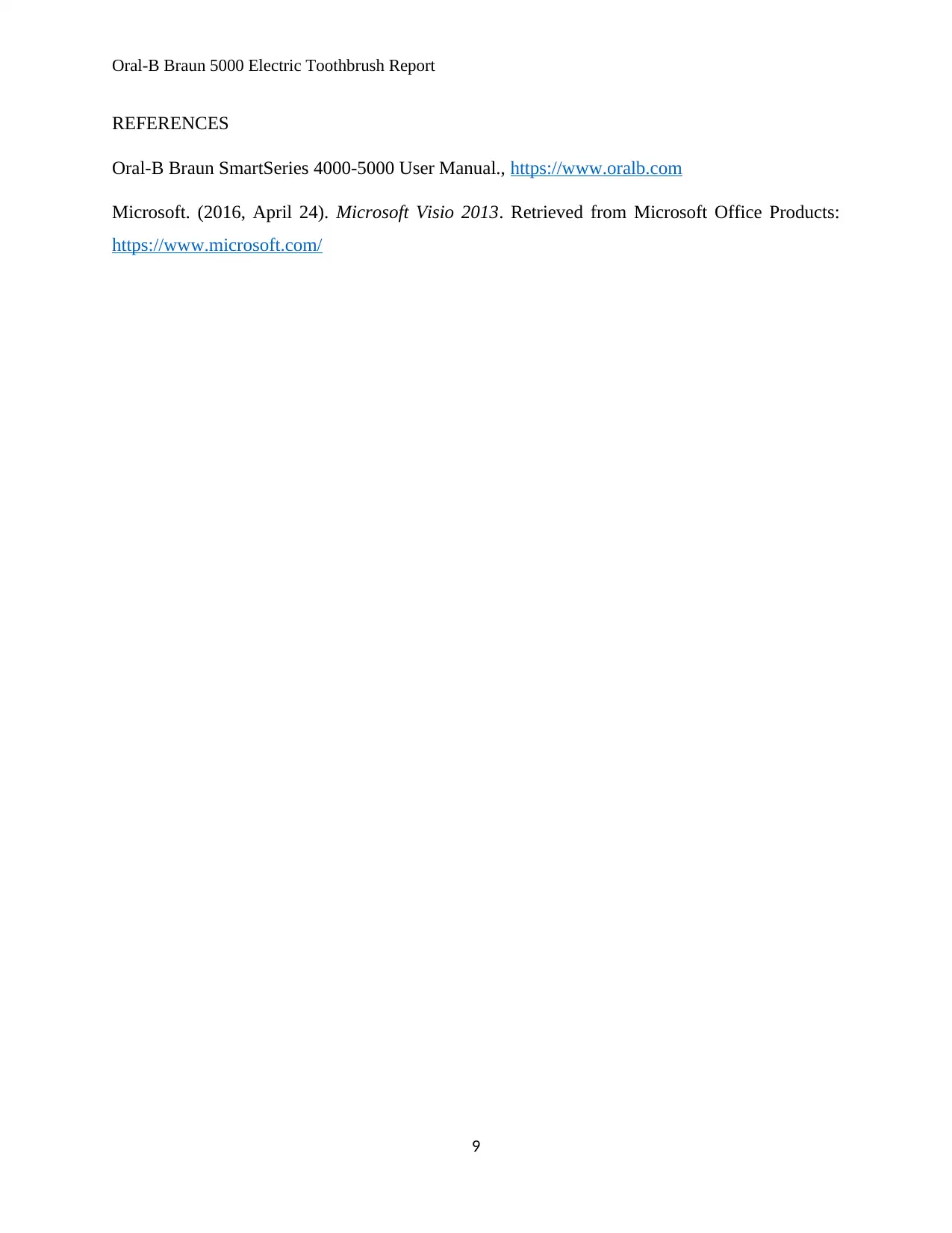
Oral-B Braun 5000 Electric Toothbrush Report
REFERENCES
Oral-B Braun SmartSeries 4000-5000 User Manual., https://www.oralb.com
Microsoft. (2016, April 24). Microsoft Visio 2013. Retrieved from Microsoft Office Products:
https://www.microsoft.com/
9
REFERENCES
Oral-B Braun SmartSeries 4000-5000 User Manual., https://www.oralb.com
Microsoft. (2016, April 24). Microsoft Visio 2013. Retrieved from Microsoft Office Products:
https://www.microsoft.com/
9
1 out of 10
Related Documents
Your All-in-One AI-Powered Toolkit for Academic Success.
+13062052269
info@desklib.com
Available 24*7 on WhatsApp / Email

Unlock your acedemic potential
© 2024 | Zucol Services PVT LTD | All rights reserved.




