Comprehensive Linux Fedora Assignment: Web Servers, Databases, and PHP
VerifiedAdded on 2022/11/28
|2
|644
|137
Homework Assignment
AI Summary
This assignment delves into the intricacies of web server technologies within a Linux Fedora environment. It begins by contrasting Apache (httpd) and Nginx, evaluating their functionalities and performance characteristics, including aspects of security, flexibility, and handling of static versus dynamic content. The assignment then transitions to a comparison of MariaDB and MySQL database management systems, examining their features, security measures, and methods of interaction for data storage. Finally, it addresses the installation process of PHP, its role in web server functionality, and common security vulnerabilities associated with fresh installations. The content is structured to provide a comprehensive understanding of these core web development components, offering insights into their practical applications and comparative advantages.
1 out of 2
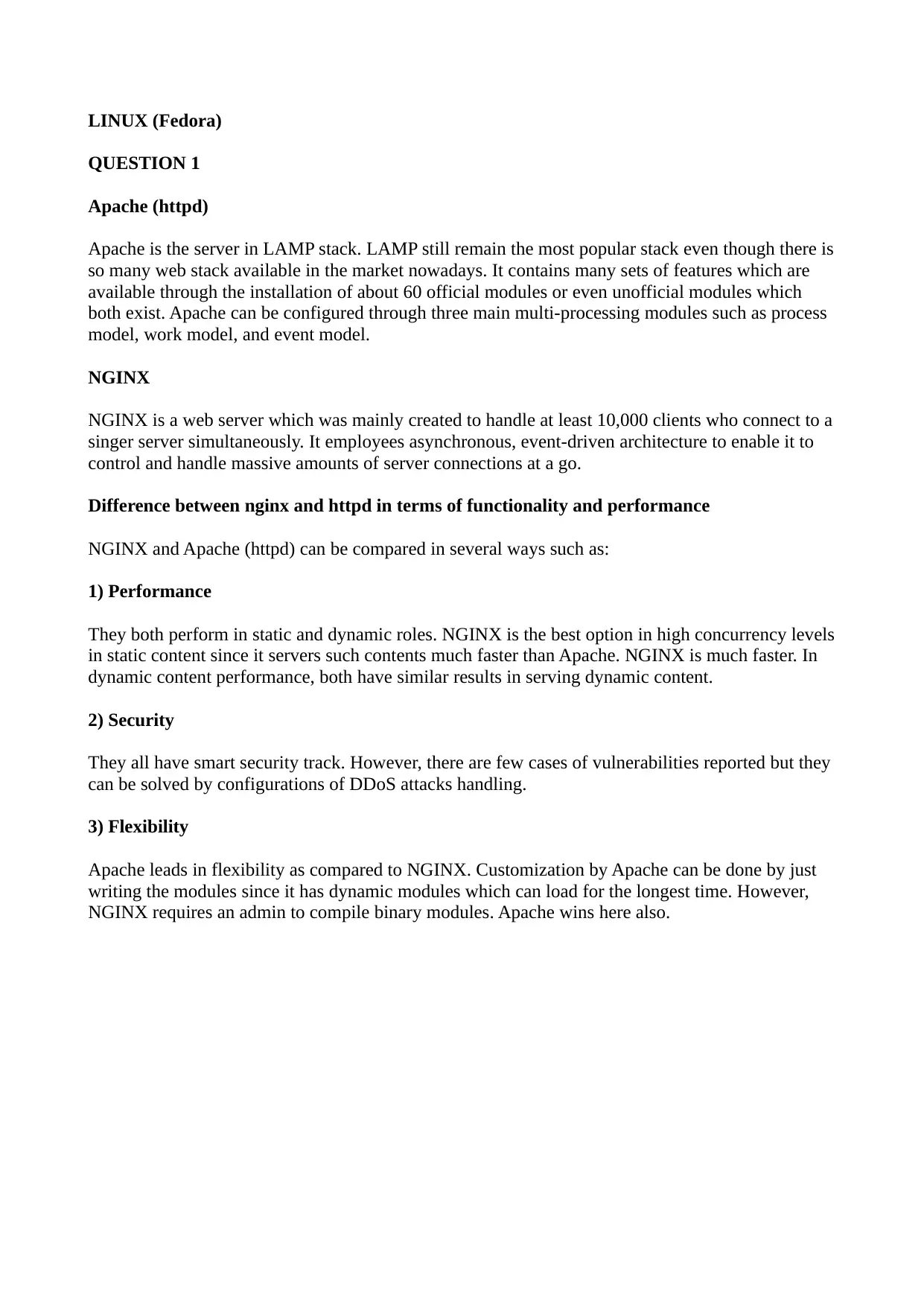
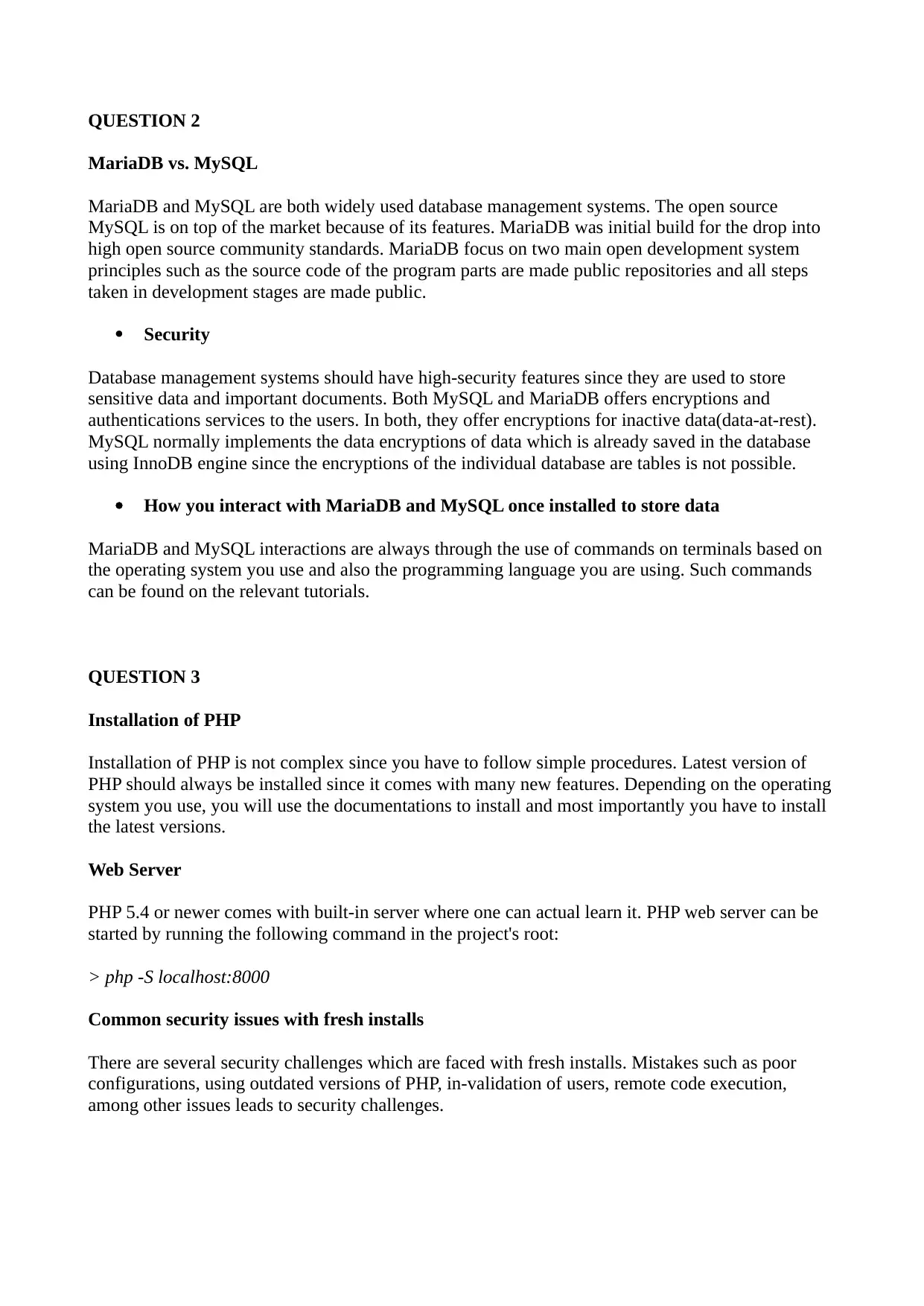






![[object Object]](/_next/static/media/star-bottom.7253800d.svg)