Comprehensive Study on Linux Server Administration Practices
VerifiedAdded on 2020/03/28
|20
|1255
|165
Practical Assignment
AI Summary
The document covers a practical assignment on Linux Server Administration which involves three main sections: comparison of three cloud service providers based on various features; creation and configuration of a virtual server instance using an IaaS provider, specifically focusing on an Ubuntu server setup; and installation and testing of a web server. The first section compares AWS, Azure, and Google Compute Engine across service features, IPv4/IPv6 support, and security. The second demonstrates setting up an Ubuntu-based virtual machine with NGINX web server installation steps included. Lastly, it details configuring the server to allow HTTP traffic and verifying its operation through accessing a webpage via public IP. This assignment is supplemented by bibliographic references for further reading on cloud computing technologies.
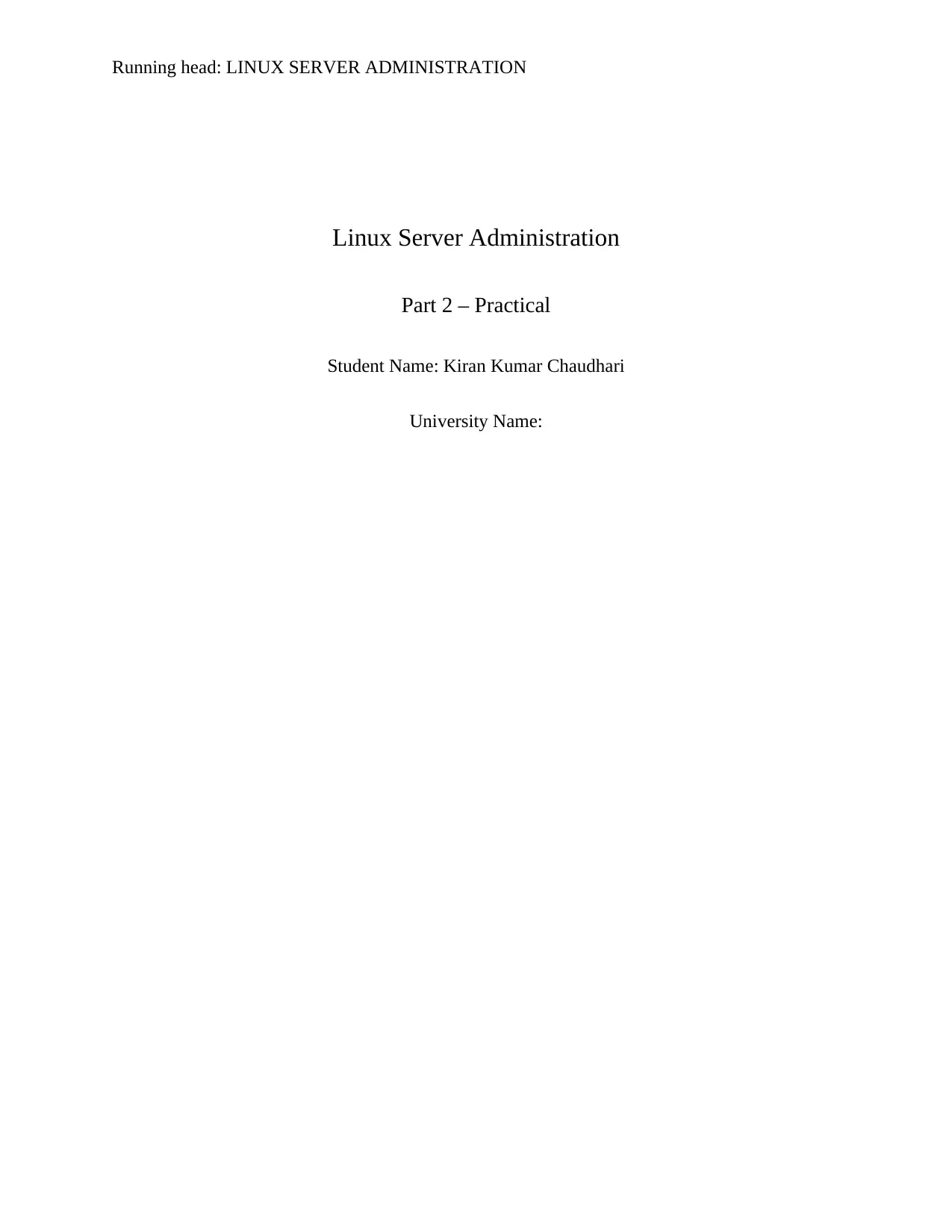
Running head: LINUX SERVER ADMINISTRATION
Linux Server Administration
Part 2 – Practical
Student Name: Kiran Kumar Chaudhari
University Name:
Linux Server Administration
Part 2 – Practical
Student Name: Kiran Kumar Chaudhari
University Name:
Paraphrase This Document
Need a fresh take? Get an instant paraphrase of this document with our AI Paraphraser
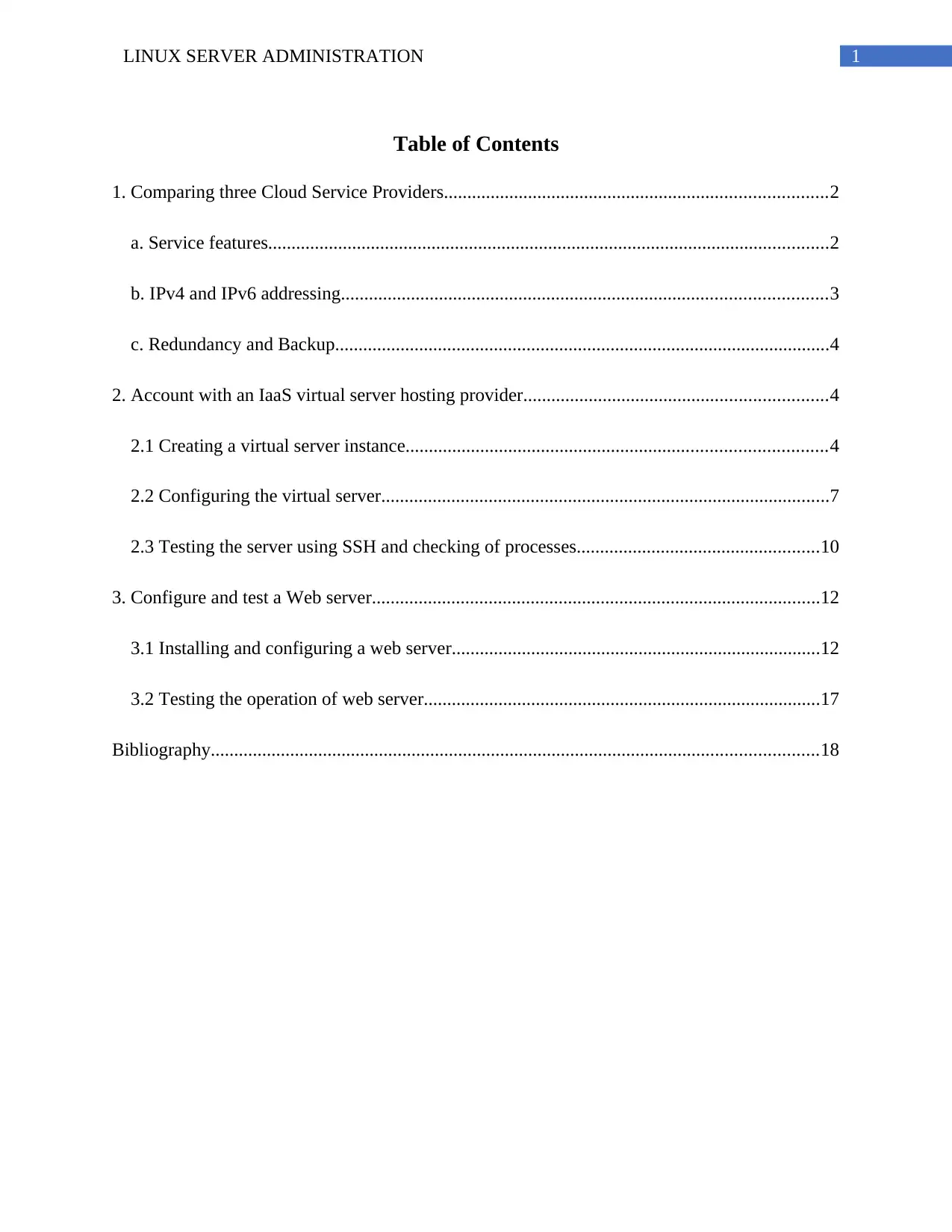
1LINUX SERVER ADMINISTRATION
Table of Contents
1. Comparing three Cloud Service Providers..................................................................................2
a. Service features........................................................................................................................2
b. IPv4 and IPv6 addressing........................................................................................................3
c. Redundancy and Backup..........................................................................................................4
2. Account with an IaaS virtual server hosting provider.................................................................4
2.1 Creating a virtual server instance..........................................................................................4
2.2 Configuring the virtual server................................................................................................7
2.3 Testing the server using SSH and checking of processes....................................................10
3. Configure and test a Web server................................................................................................12
3.1 Installing and configuring a web server...............................................................................12
3.2 Testing the operation of web server.....................................................................................17
Bibliography..................................................................................................................................18
Table of Contents
1. Comparing three Cloud Service Providers..................................................................................2
a. Service features........................................................................................................................2
b. IPv4 and IPv6 addressing........................................................................................................3
c. Redundancy and Backup..........................................................................................................4
2. Account with an IaaS virtual server hosting provider.................................................................4
2.1 Creating a virtual server instance..........................................................................................4
2.2 Configuring the virtual server................................................................................................7
2.3 Testing the server using SSH and checking of processes....................................................10
3. Configure and test a Web server................................................................................................12
3.1 Installing and configuring a web server...............................................................................12
3.2 Testing the operation of web server.....................................................................................17
Bibliography..................................................................................................................................18
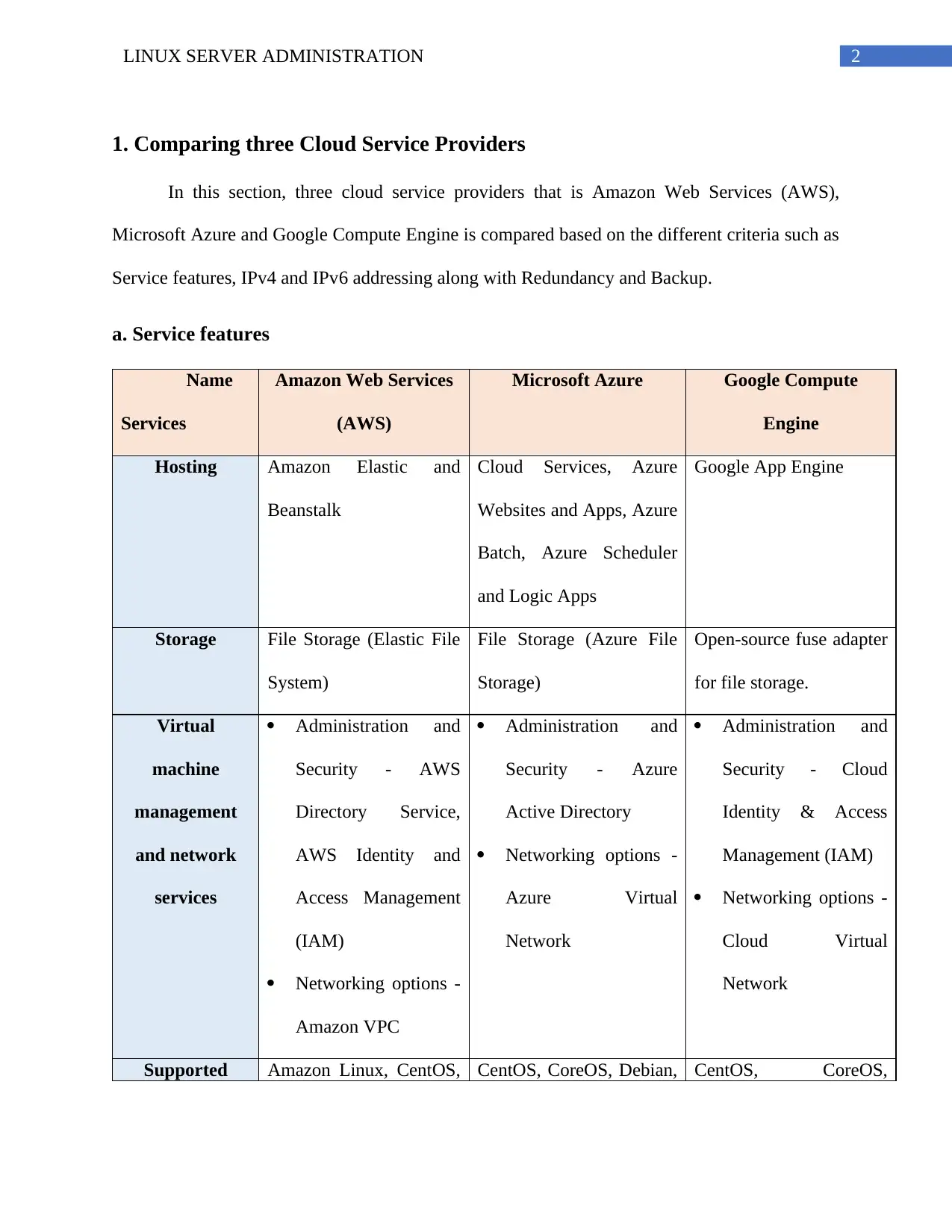
2LINUX SERVER ADMINISTRATION
1. Comparing three Cloud Service Providers
In this section, three cloud service providers that is Amazon Web Services (AWS),
Microsoft Azure and Google Compute Engine is compared based on the different criteria such as
Service features, IPv4 and IPv6 addressing along with Redundancy and Backup.
a. Service features
Name
Services
Amazon Web Services
(AWS)
Microsoft Azure Google Compute
Engine
Hosting Amazon Elastic and
Beanstalk
Cloud Services, Azure
Websites and Apps, Azure
Batch, Azure Scheduler
and Logic Apps
Google App Engine
Storage File Storage (Elastic File
System)
File Storage (Azure File
Storage)
Open-source fuse adapter
for file storage.
Virtual
machine
management
and network
services
Administration and
Security - AWS
Directory Service,
AWS Identity and
Access Management
(IAM)
Networking options -
Amazon VPC
Administration and
Security - Azure
Active Directory
Networking options -
Azure Virtual
Network
Administration and
Security - Cloud
Identity & Access
Management (IAM)
Networking options -
Cloud Virtual
Network
Supported Amazon Linux, CentOS, CentOS, CoreOS, Debian, CentOS, CoreOS,
1. Comparing three Cloud Service Providers
In this section, three cloud service providers that is Amazon Web Services (AWS),
Microsoft Azure and Google Compute Engine is compared based on the different criteria such as
Service features, IPv4 and IPv6 addressing along with Redundancy and Backup.
a. Service features
Name
Services
Amazon Web Services
(AWS)
Microsoft Azure Google Compute
Engine
Hosting Amazon Elastic and
Beanstalk
Cloud Services, Azure
Websites and Apps, Azure
Batch, Azure Scheduler
and Logic Apps
Google App Engine
Storage File Storage (Elastic File
System)
File Storage (Azure File
Storage)
Open-source fuse adapter
for file storage.
Virtual
machine
management
and network
services
Administration and
Security - AWS
Directory Service,
AWS Identity and
Access Management
(IAM)
Networking options -
Amazon VPC
Administration and
Security - Azure
Active Directory
Networking options -
Azure Virtual
Network
Administration and
Security - Cloud
Identity & Access
Management (IAM)
Networking options -
Cloud Virtual
Network
Supported Amazon Linux, CentOS, CentOS, CoreOS, Debian, CentOS, CoreOS,
⊘ This is a preview!⊘
Do you want full access?
Subscribe today to unlock all pages.

Trusted by 1+ million students worldwide
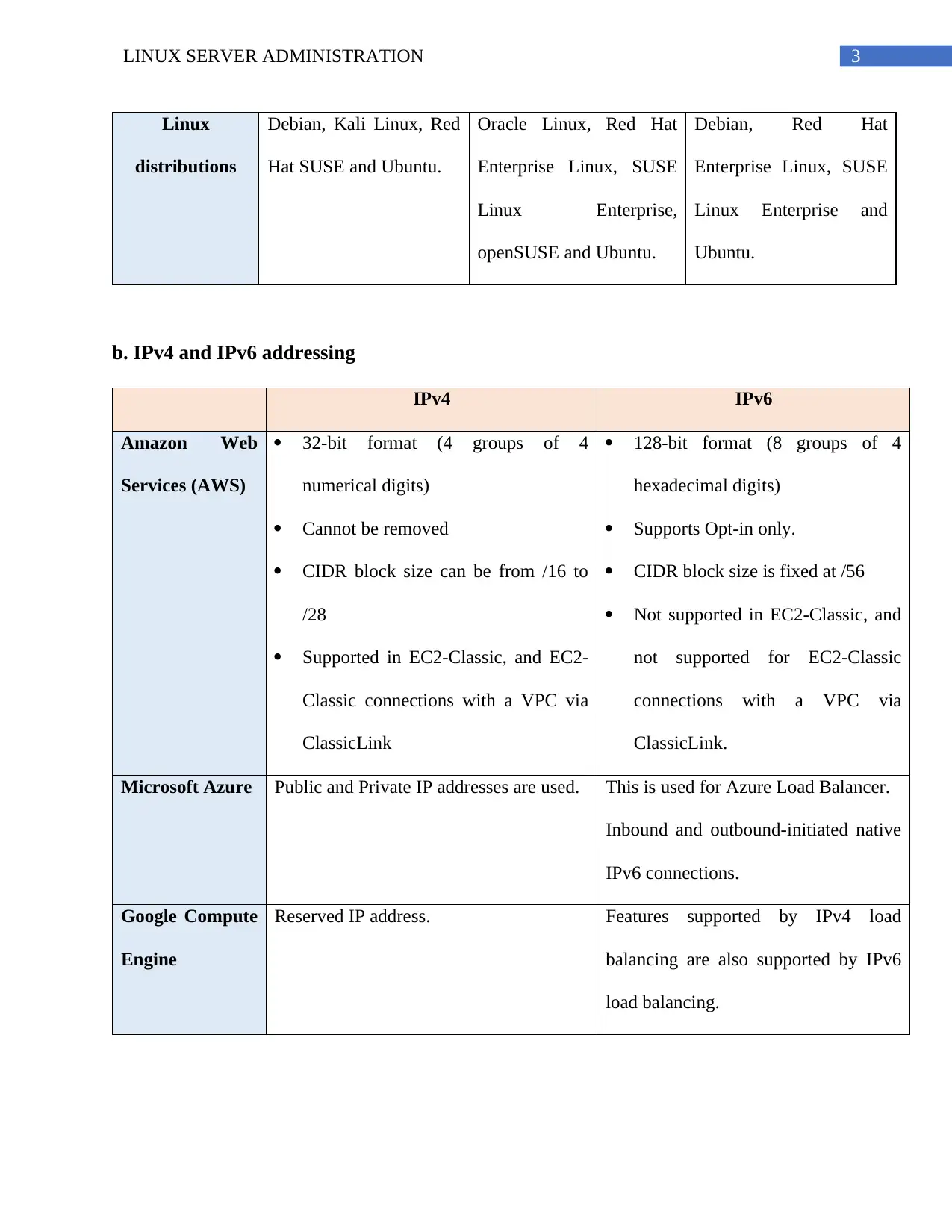
3LINUX SERVER ADMINISTRATION
Linux
distributions
Debian, Kali Linux, Red
Hat SUSE and Ubuntu.
Oracle Linux, Red Hat
Enterprise Linux, SUSE
Linux Enterprise,
openSUSE and Ubuntu.
Debian, Red Hat
Enterprise Linux, SUSE
Linux Enterprise and
Ubuntu.
b. IPv4 and IPv6 addressing
IPv4 IPv6
Amazon Web
Services (AWS)
32-bit format (4 groups of 4
numerical digits)
Cannot be removed
CIDR block size can be from /16 to
/28
Supported in EC2-Classic, and EC2-
Classic connections with a VPC via
ClassicLink
128-bit format (8 groups of 4
hexadecimal digits)
Supports Opt-in only.
CIDR block size is fixed at /56
Not supported in EC2-Classic, and
not supported for EC2-Classic
connections with a VPC via
ClassicLink.
Microsoft Azure Public and Private IP addresses are used. This is used for Azure Load Balancer.
Inbound and outbound-initiated native
IPv6 connections.
Google Compute
Engine
Reserved IP address. Features supported by IPv4 load
balancing are also supported by IPv6
load balancing.
Linux
distributions
Debian, Kali Linux, Red
Hat SUSE and Ubuntu.
Oracle Linux, Red Hat
Enterprise Linux, SUSE
Linux Enterprise,
openSUSE and Ubuntu.
Debian, Red Hat
Enterprise Linux, SUSE
Linux Enterprise and
Ubuntu.
b. IPv4 and IPv6 addressing
IPv4 IPv6
Amazon Web
Services (AWS)
32-bit format (4 groups of 4
numerical digits)
Cannot be removed
CIDR block size can be from /16 to
/28
Supported in EC2-Classic, and EC2-
Classic connections with a VPC via
ClassicLink
128-bit format (8 groups of 4
hexadecimal digits)
Supports Opt-in only.
CIDR block size is fixed at /56
Not supported in EC2-Classic, and
not supported for EC2-Classic
connections with a VPC via
ClassicLink.
Microsoft Azure Public and Private IP addresses are used. This is used for Azure Load Balancer.
Inbound and outbound-initiated native
IPv6 connections.
Google Compute
Engine
Reserved IP address. Features supported by IPv4 load
balancing are also supported by IPv6
load balancing.
Paraphrase This Document
Need a fresh take? Get an instant paraphrase of this document with our AI Paraphraser
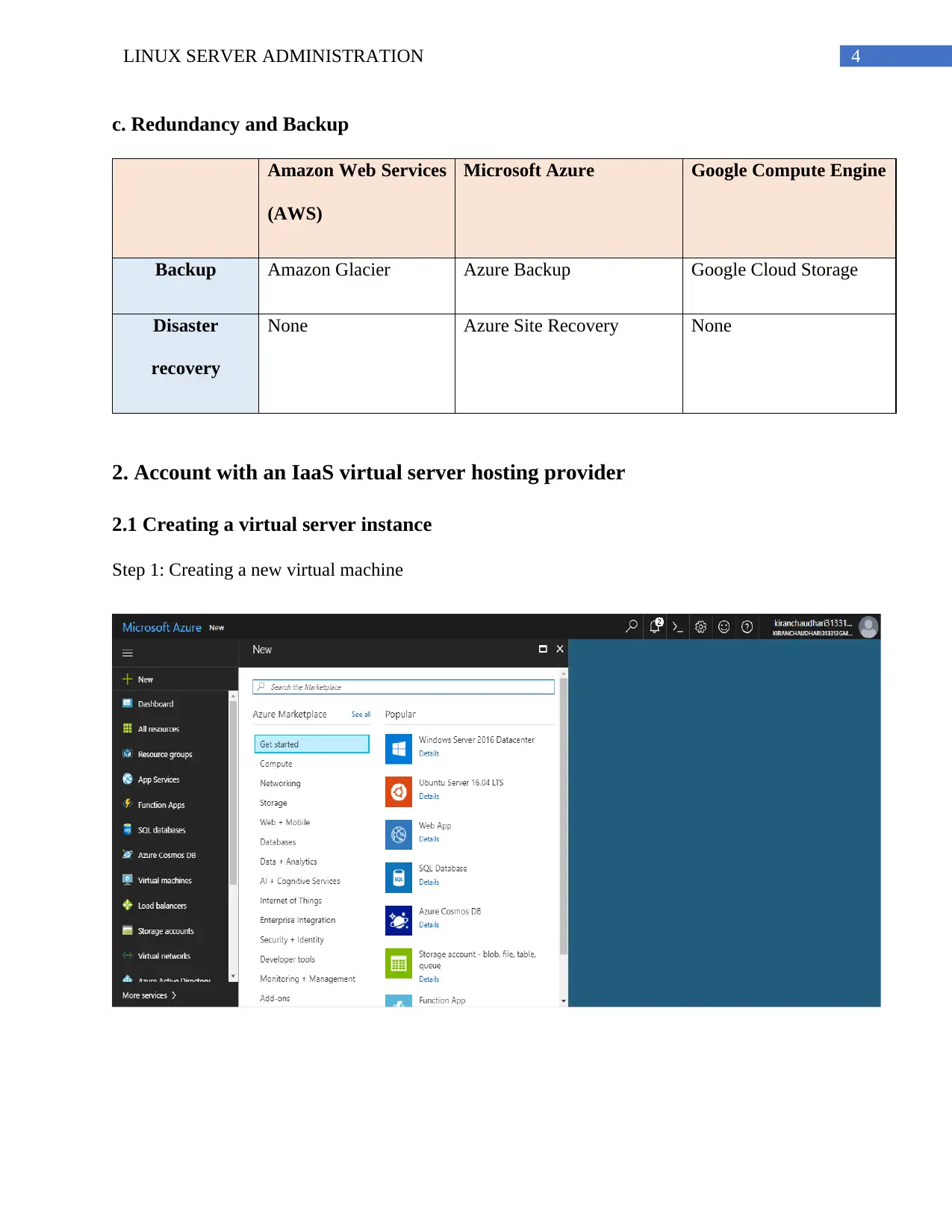
4LINUX SERVER ADMINISTRATION
c. Redundancy and Backup
Amazon Web Services
(AWS)
Microsoft Azure Google Compute Engine
Backup Amazon Glacier Azure Backup Google Cloud Storage
Disaster
recovery
None Azure Site Recovery None
2. Account with an IaaS virtual server hosting provider
2.1 Creating a virtual server instance
Step 1: Creating a new virtual machine
c. Redundancy and Backup
Amazon Web Services
(AWS)
Microsoft Azure Google Compute Engine
Backup Amazon Glacier Azure Backup Google Cloud Storage
Disaster
recovery
None Azure Site Recovery None
2. Account with an IaaS virtual server hosting provider
2.1 Creating a virtual server instance
Step 1: Creating a new virtual machine
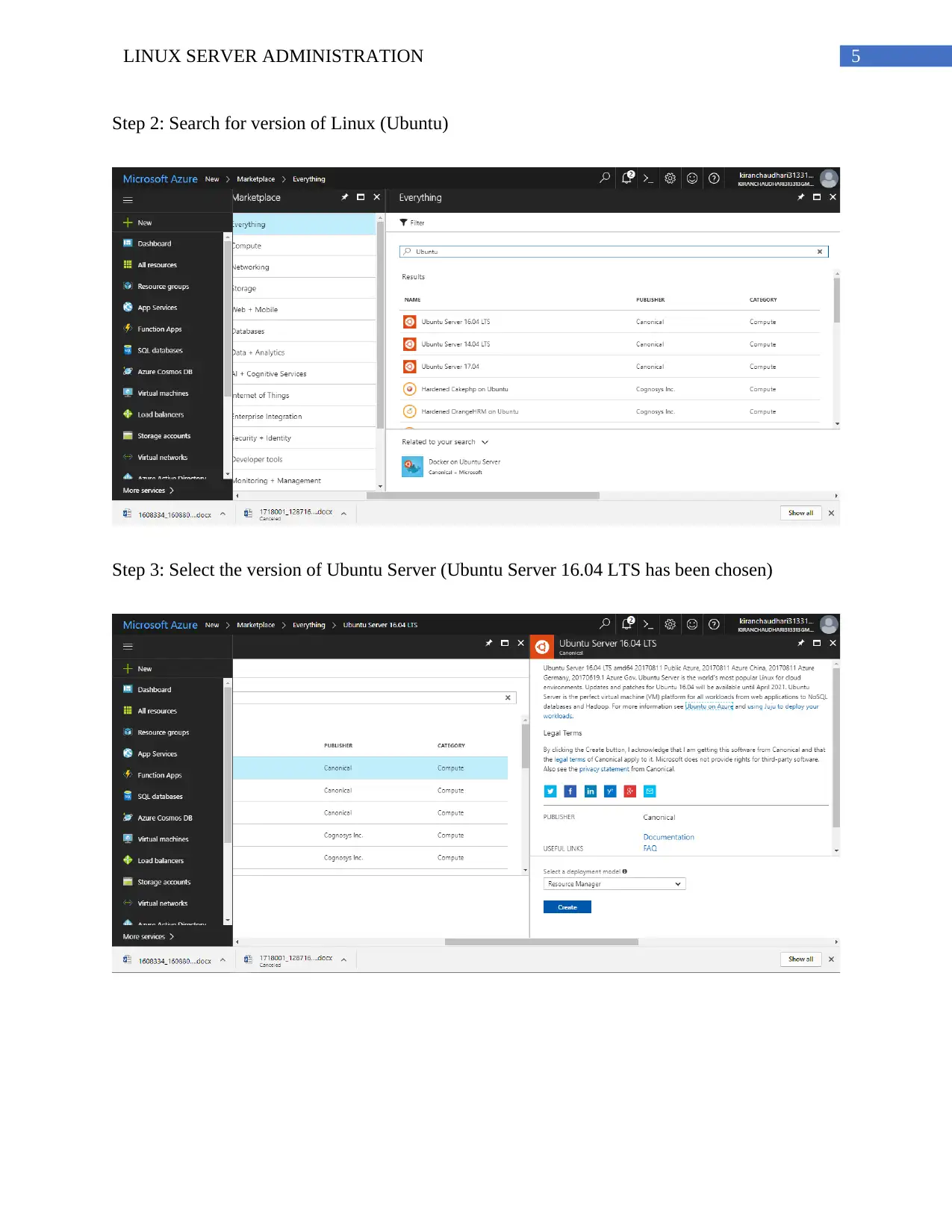
5LINUX SERVER ADMINISTRATION
Step 2: Search for version of Linux (Ubuntu)
Step 3: Select the version of Ubuntu Server (Ubuntu Server 16.04 LTS has been chosen)
Step 2: Search for version of Linux (Ubuntu)
Step 3: Select the version of Ubuntu Server (Ubuntu Server 16.04 LTS has been chosen)
⊘ This is a preview!⊘
Do you want full access?
Subscribe today to unlock all pages.

Trusted by 1+ million students worldwide
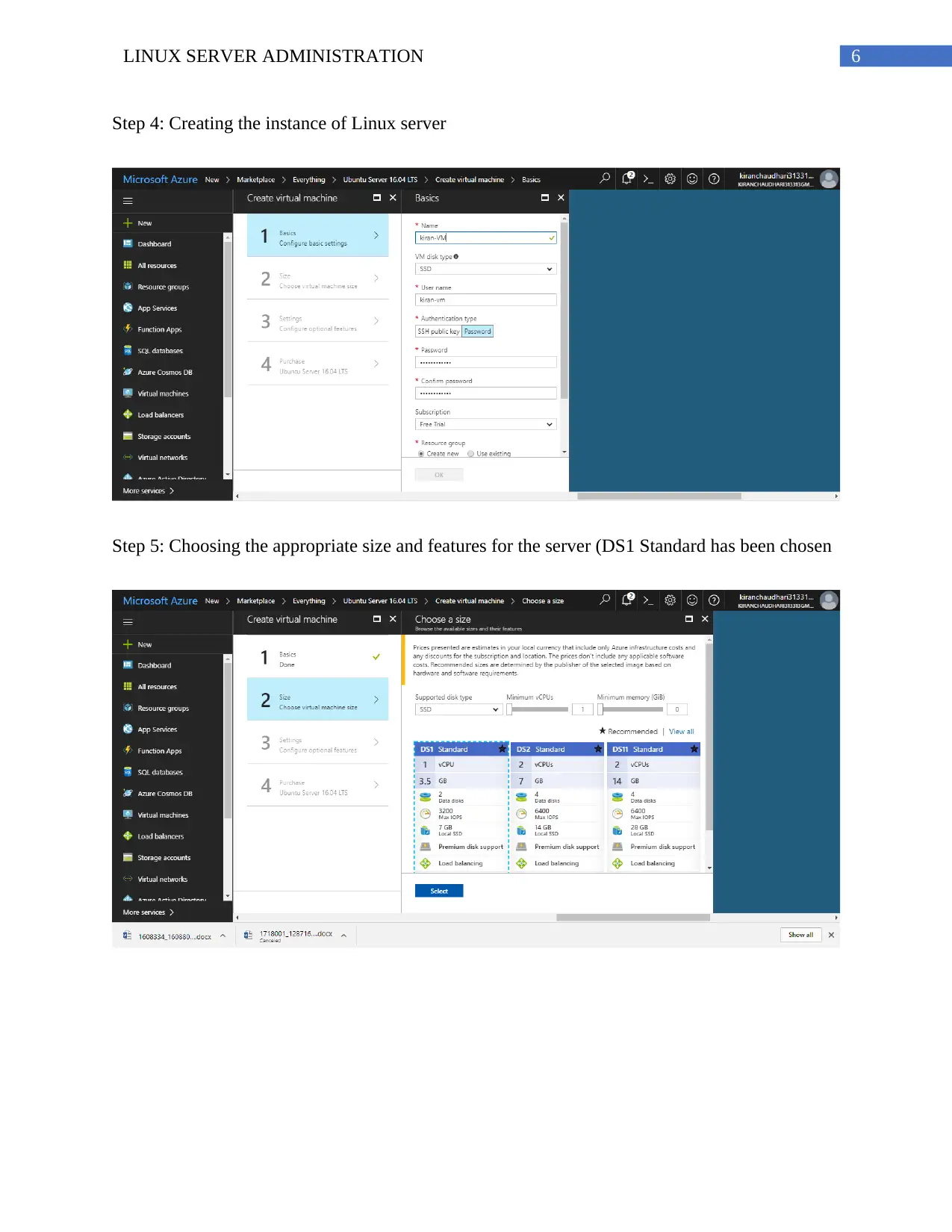
6LINUX SERVER ADMINISTRATION
Step 4: Creating the instance of Linux server
Step 5: Choosing the appropriate size and features for the server (DS1 Standard has been chosen
Step 4: Creating the instance of Linux server
Step 5: Choosing the appropriate size and features for the server (DS1 Standard has been chosen
Paraphrase This Document
Need a fresh take? Get an instant paraphrase of this document with our AI Paraphraser
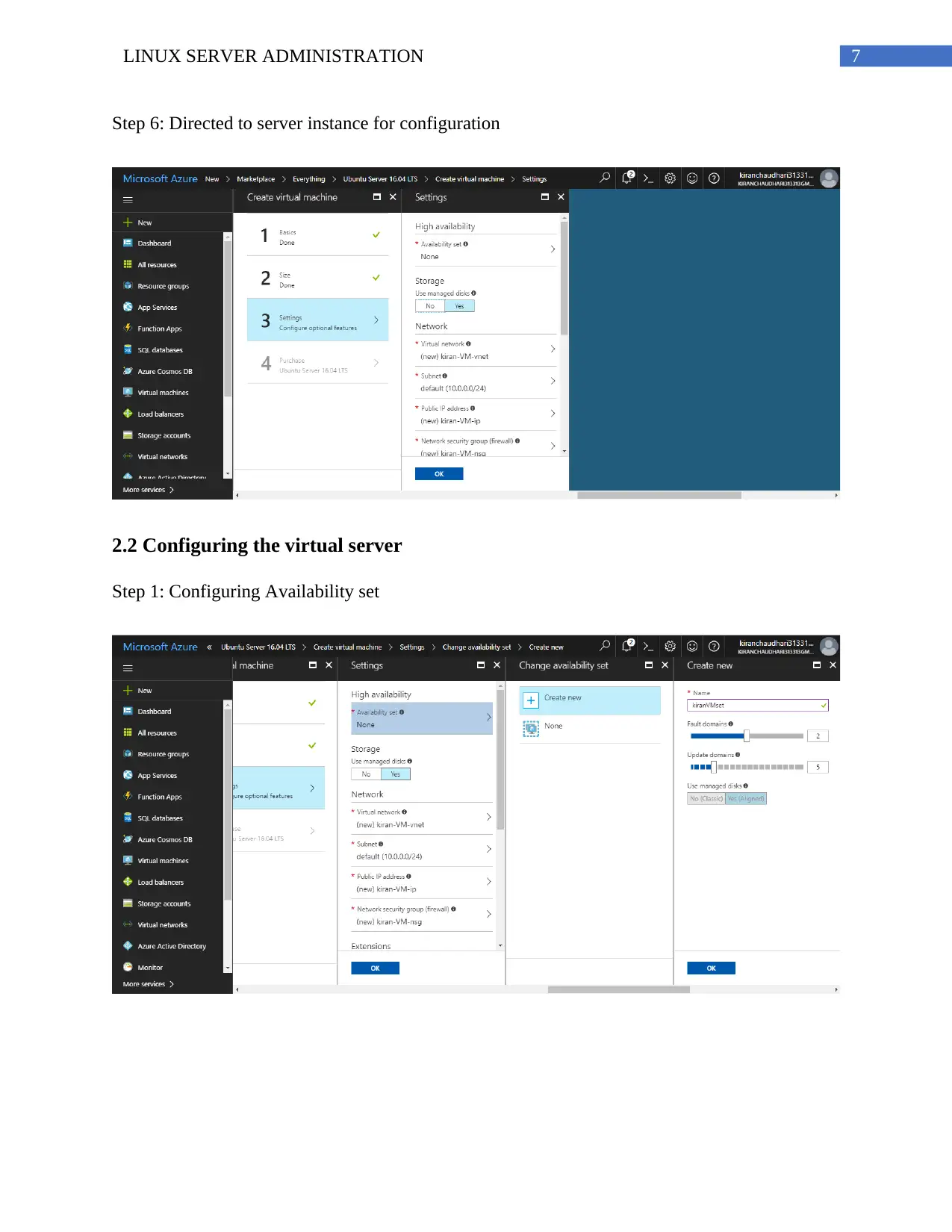
7LINUX SERVER ADMINISTRATION
Step 6: Directed to server instance for configuration
2.2 Configuring the virtual server
Step 1: Configuring Availability set
Step 6: Directed to server instance for configuration
2.2 Configuring the virtual server
Step 1: Configuring Availability set
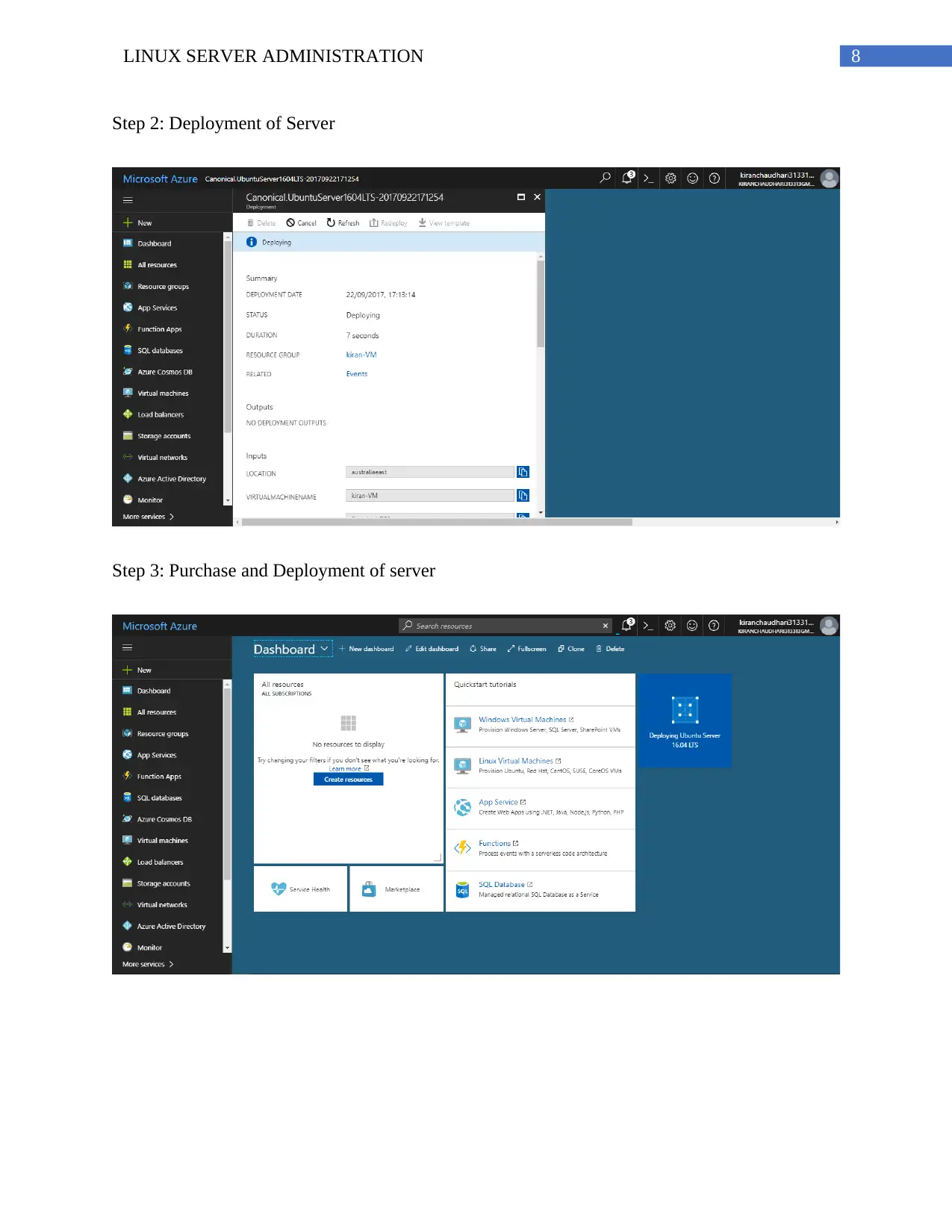
8LINUX SERVER ADMINISTRATION
Step 2: Deployment of Server
Step 3: Purchase and Deployment of server
Step 2: Deployment of Server
Step 3: Purchase and Deployment of server
⊘ This is a preview!⊘
Do you want full access?
Subscribe today to unlock all pages.

Trusted by 1+ million students worldwide
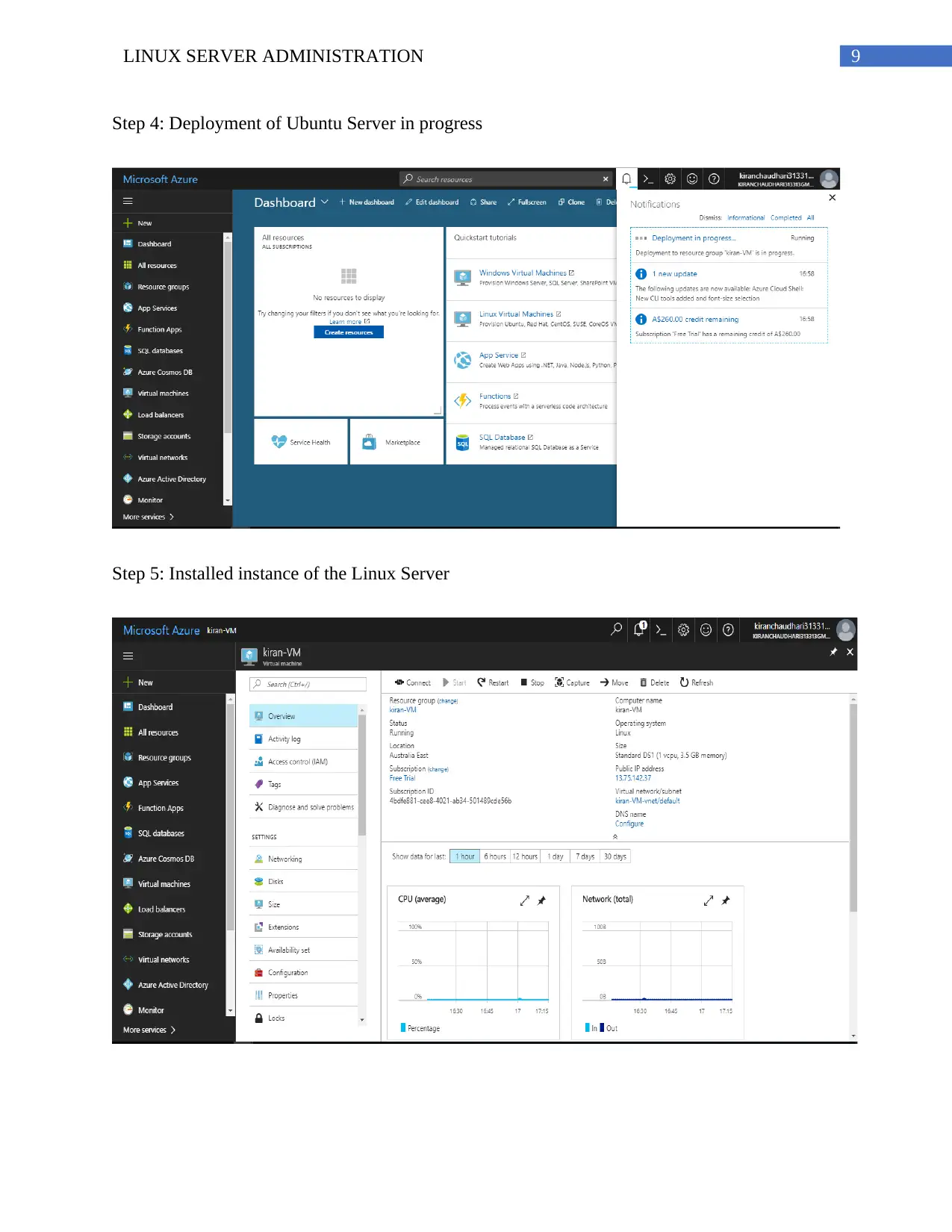
9LINUX SERVER ADMINISTRATION
Step 4: Deployment of Ubuntu Server in progress
Step 5: Installed instance of the Linux Server
Step 4: Deployment of Ubuntu Server in progress
Step 5: Installed instance of the Linux Server
Paraphrase This Document
Need a fresh take? Get an instant paraphrase of this document with our AI Paraphraser
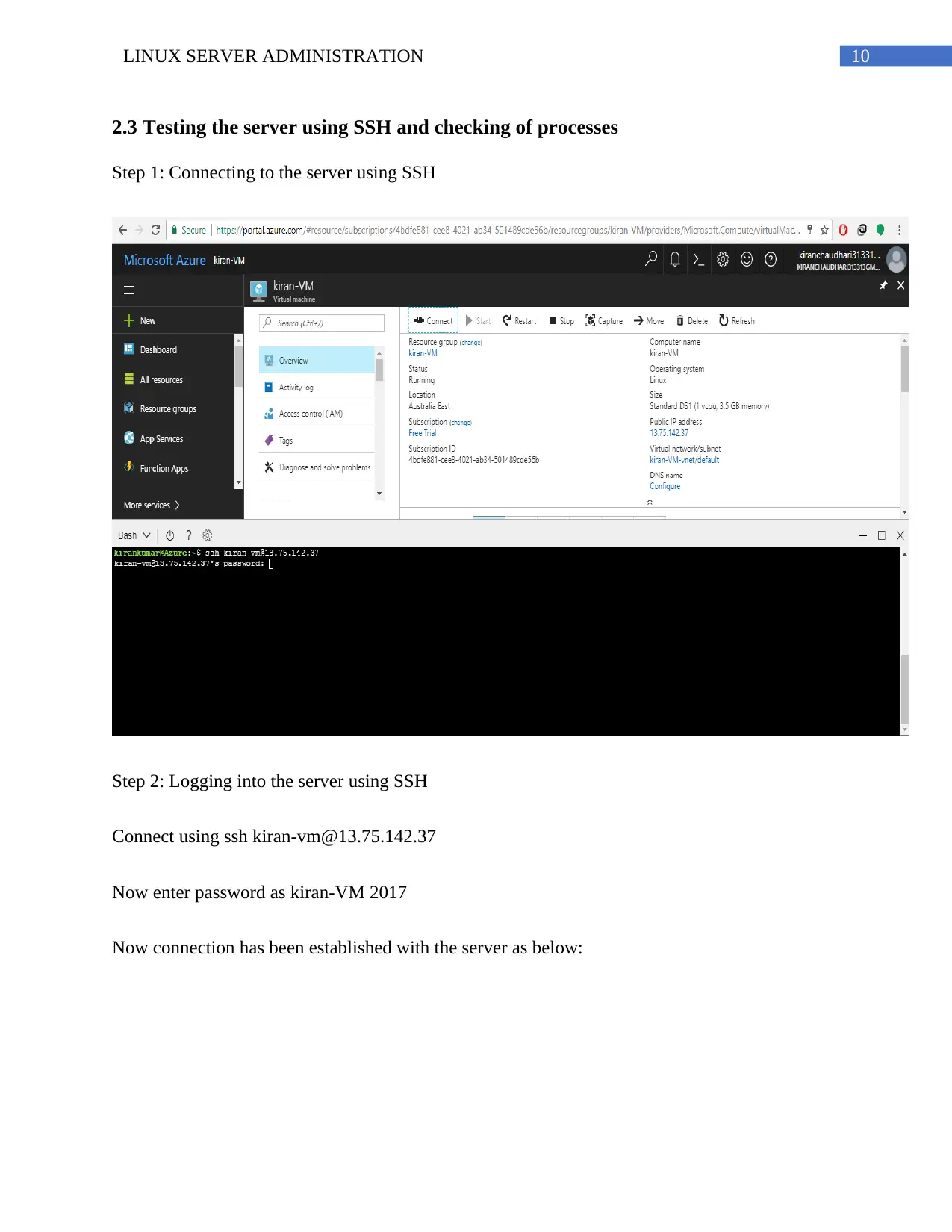
10LINUX SERVER ADMINISTRATION
2.3 Testing the server using SSH and checking of processes
Step 1: Connecting to the server using SSH
Step 2: Logging into the server using SSH
Connect using ssh kiran-vm@13.75.142.37
Now enter password as kiran-VM 2017
Now connection has been established with the server as below:
2.3 Testing the server using SSH and checking of processes
Step 1: Connecting to the server using SSH
Step 2: Logging into the server using SSH
Connect using ssh kiran-vm@13.75.142.37
Now enter password as kiran-VM 2017
Now connection has been established with the server as below:
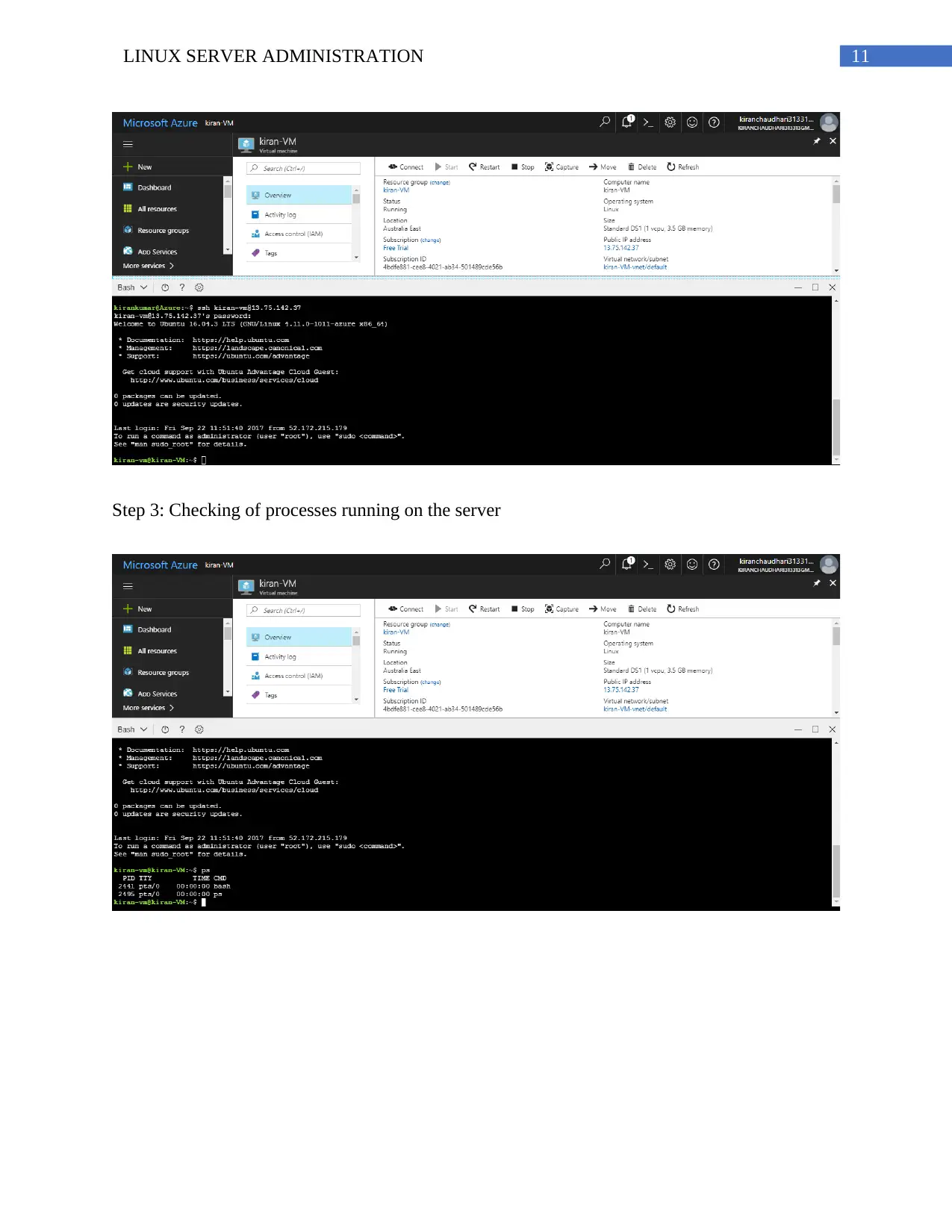
11LINUX SERVER ADMINISTRATION
Step 3: Checking of processes running on the server
Step 3: Checking of processes running on the server
⊘ This is a preview!⊘
Do you want full access?
Subscribe today to unlock all pages.

Trusted by 1+ million students worldwide
1 out of 20
Related Documents
Your All-in-One AI-Powered Toolkit for Academic Success.
+13062052269
info@desklib.com
Available 24*7 on WhatsApp / Email
![[object Object]](/_next/static/media/star-bottom.7253800d.svg)
Unlock your academic potential
Copyright © 2020–2026 A2Z Services. All Rights Reserved. Developed and managed by ZUCOL.





