Local Area Network (LAN) to support Windows Server and Client Environment
Added on 2022-11-19
12 Pages2470 Words104 Views
Local Area Network (LAN) to support Windows Server and
Client Environment
Name of the Student
Name of the University
Author’s Note
Client Environment
Name of the Student
Name of the University
Author’s Note
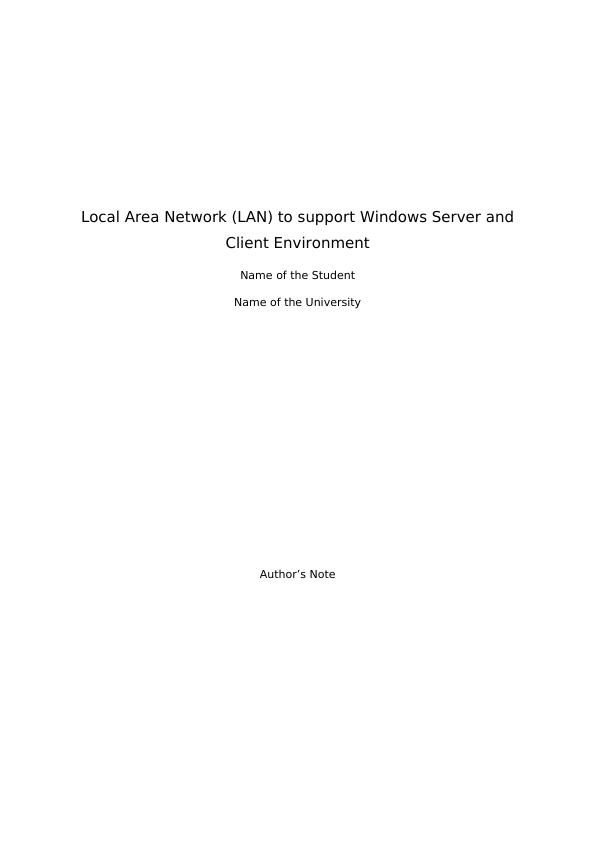
Introduction
For the preparation of the report the first scenario of “Local area network
(LAN) to support windows server client environment” is selected. The
requirement of the scenario is evaluated and the number of server required and
their roles or services needed to be configured in order to meet the specific
requirement is evaluated. VM Ware is used for configuring the server and
Windows Server 2012 R2 is used as the operating system of the server. The
network is prepared for Thinktank Company that have a requirement of
connecting the companies headquarter in Sydney with the new branch office in
Melbourne. A centralized authentication system is needed to be designed and
such that the data and information can be shared between the head quarter and
the branches securely. The access of the files and information between each of
the departments such as finance sales and managers are needed to be managed
for maintaining privacy and security of the designed network framework.
Requirement analysis
The network solution is designed for Thinktank such that the data generated
from the daily activity and old information are stored in a centralized location for
providing its access from different branches of the organization. Currently there
are confusion between the staffs for maintaining the records since all the data
are stored centrally in two machines. Currently the company depends on manual
IP address that causes use of same IP in two of the computer and disruption in
the network. Thus the company needs to switch to DHCP configuration for
automatically assigning IP address to the hosts connected in the network. The
problem of centrally access the files and information is also needed to be
resolved by configuring the server with IIS service and mapping an URL with the
server’s IP address. A space is needed to be provided to the user for storing their
files securely such that other users in the network cannot have access to the
files. Changes are needed to be made in the current network model and the new
service are needed to be configured and it should also be noted that the fault
tolerance can be improved and the network disruption is eliminated. A security
policy configuration is needed to be developed and best industry practice is
needed to apply for the development of the network and presenting its prototype
with virtual machines.
For the preparation of the report the first scenario of “Local area network
(LAN) to support windows server client environment” is selected. The
requirement of the scenario is evaluated and the number of server required and
their roles or services needed to be configured in order to meet the specific
requirement is evaluated. VM Ware is used for configuring the server and
Windows Server 2012 R2 is used as the operating system of the server. The
network is prepared for Thinktank Company that have a requirement of
connecting the companies headquarter in Sydney with the new branch office in
Melbourne. A centralized authentication system is needed to be designed and
such that the data and information can be shared between the head quarter and
the branches securely. The access of the files and information between each of
the departments such as finance sales and managers are needed to be managed
for maintaining privacy and security of the designed network framework.
Requirement analysis
The network solution is designed for Thinktank such that the data generated
from the daily activity and old information are stored in a centralized location for
providing its access from different branches of the organization. Currently there
are confusion between the staffs for maintaining the records since all the data
are stored centrally in two machines. Currently the company depends on manual
IP address that causes use of same IP in two of the computer and disruption in
the network. Thus the company needs to switch to DHCP configuration for
automatically assigning IP address to the hosts connected in the network. The
problem of centrally access the files and information is also needed to be
resolved by configuring the server with IIS service and mapping an URL with the
server’s IP address. A space is needed to be provided to the user for storing their
files securely such that other users in the network cannot have access to the
files. Changes are needed to be made in the current network model and the new
service are needed to be configured and it should also be noted that the fault
tolerance can be improved and the network disruption is eliminated. A security
policy configuration is needed to be developed and best industry practice is
needed to apply for the development of the network and presenting its prototype
with virtual machines.
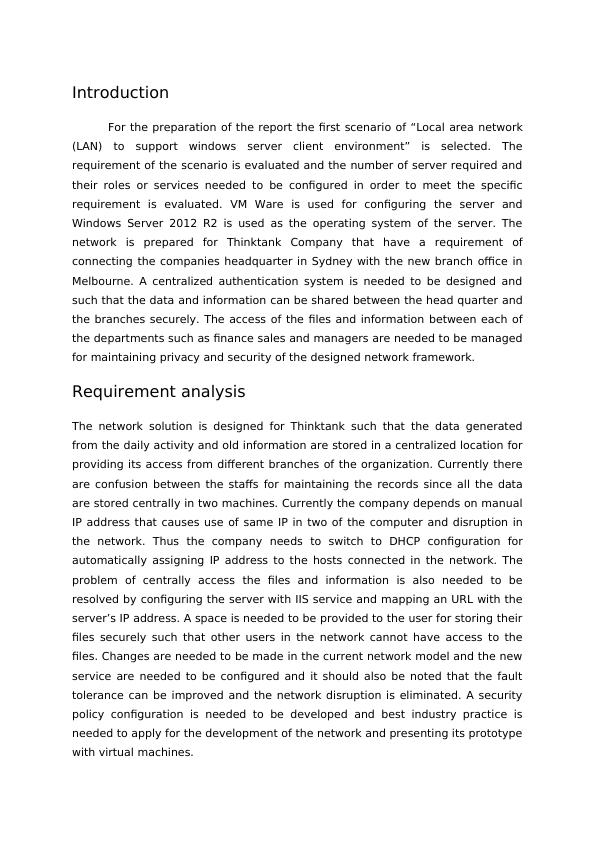
Configuring process description
For the configuration of the typical network scenario a virtual windows
server is used and the service that are needed to be installed in the server is
identified. The number of departments and their service needs are also needed
to be documented for such that the network is configured and according to the
department and the server is connected with the organizational network to meet
the needs of the users. The current problems in the network is identified and the
server is configures with the roles and services for the mitigation of the problem
and increasing the efficiency of the current business process.
A file server is needed to be configured and a groups of user is needed to
be created for the management of permission and allowing access and
restriction of the users for the files. Each of the users are needed to be provided
space to store their files and thus the file server configuration is used. The server
is also configured with IIS service for hosting an internal website service for the
organization and enabling communication between the users of the each of the
department and branches. The server is also configured with print server and
allowing the user to print their files and documents using the remote printer. The
network printer is shared with each of the user for enabling them access the
printer. The DHCP service is enabled for eliminating the problem of manual IP
configuration and automatically assigning IP address to the device connected in
the network.
Centralised User-Authentication –
For management of authentication the virtual windows server is configured with
active directory such that the users can be managed centrally from different
location in the network. Domain are configured such that it can be configured
with other services and a strong password is used for the configuration of
domain name. The password protection helps in management of the resources
by the server manager and have full control on the security of network
framework.
Print servers for users –
The print service is enabled such that the network printer in the organization can
be shared with each of the department and all the user have access of the
For the configuration of the typical network scenario a virtual windows
server is used and the service that are needed to be installed in the server is
identified. The number of departments and their service needs are also needed
to be documented for such that the network is configured and according to the
department and the server is connected with the organizational network to meet
the needs of the users. The current problems in the network is identified and the
server is configures with the roles and services for the mitigation of the problem
and increasing the efficiency of the current business process.
A file server is needed to be configured and a groups of user is needed to
be created for the management of permission and allowing access and
restriction of the users for the files. Each of the users are needed to be provided
space to store their files and thus the file server configuration is used. The server
is also configured with IIS service for hosting an internal website service for the
organization and enabling communication between the users of the each of the
department and branches. The server is also configured with print server and
allowing the user to print their files and documents using the remote printer. The
network printer is shared with each of the user for enabling them access the
printer. The DHCP service is enabled for eliminating the problem of manual IP
configuration and automatically assigning IP address to the device connected in
the network.
Centralised User-Authentication –
For management of authentication the virtual windows server is configured with
active directory such that the users can be managed centrally from different
location in the network. Domain are configured such that it can be configured
with other services and a strong password is used for the configuration of
domain name. The password protection helps in management of the resources
by the server manager and have full control on the security of network
framework.
Print servers for users –
The print service is enabled such that the network printer in the organization can
be shared with each of the department and all the user have access of the
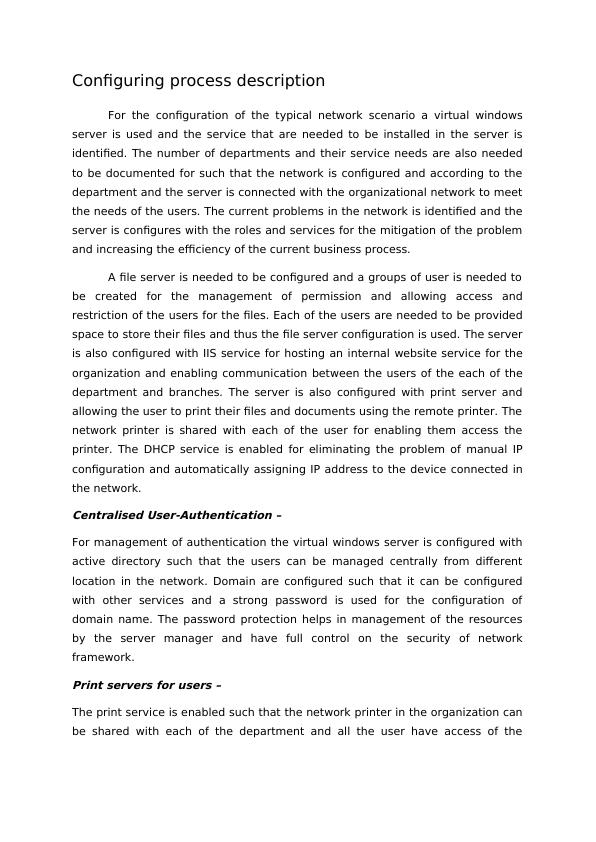
printer. The use of printing service eliminated the needs of printers for each of
the department and a single printer can be used for managing the printing jobs.
DHCP Configuration –
The current problem of manually assigning IP address and causing overlapping of
IP address is resolved with the application of DHCP configuration and enabling
DHCP scope in the server. A range of IP address is used for each of the group
such that they gets the IP address automatically when connected with the
network. For increasing the security the security groups are configured such that
illegal access of the network is prevented and the unknown users are restricted
to connect with the network.
Hosting Own Website –
For hosting the website the IIS service is enabled from the server manager and it
is configured hosting the internal website of the organization. There are different
services such as FTP and WWW that are needed to be enabled for hosting the
website of the organisation. For hosting the internal website Windows server is
the best option and in future ASP.Net can be used for developing the website and
adding features to it and host the website.
Description of OUs, Groups, Users and Access Levels –
For the management of the information system it is essential to use the client
server architecture such that the response of the network increases and the
network admin a centralized control of the framework. The flow of the
information to different location of the network is needed to be managed and the
services are needed to be configured according to the needs of the user. The
network is needed to be divided according to the department and they are
needed to be grouped for management of authentication and maintaining access
to the resources of the organization from different remote location. The server is
needed to be configured as RADIUS server and the AAA services are needed to
be enabled for establishing a secure connection with the branch. Each of the
department is needed to be assigned with a separate VLAN for DHCP scope is
needed to be configured with a different range of IP address for each of the
VLAN. The file server configuration is needed to be used for the management of
security policy and management of access of files for each of the departments in
the organization.
the department and a single printer can be used for managing the printing jobs.
DHCP Configuration –
The current problem of manually assigning IP address and causing overlapping of
IP address is resolved with the application of DHCP configuration and enabling
DHCP scope in the server. A range of IP address is used for each of the group
such that they gets the IP address automatically when connected with the
network. For increasing the security the security groups are configured such that
illegal access of the network is prevented and the unknown users are restricted
to connect with the network.
Hosting Own Website –
For hosting the website the IIS service is enabled from the server manager and it
is configured hosting the internal website of the organization. There are different
services such as FTP and WWW that are needed to be enabled for hosting the
website of the organisation. For hosting the internal website Windows server is
the best option and in future ASP.Net can be used for developing the website and
adding features to it and host the website.
Description of OUs, Groups, Users and Access Levels –
For the management of the information system it is essential to use the client
server architecture such that the response of the network increases and the
network admin a centralized control of the framework. The flow of the
information to different location of the network is needed to be managed and the
services are needed to be configured according to the needs of the user. The
network is needed to be divided according to the department and they are
needed to be grouped for management of authentication and maintaining access
to the resources of the organization from different remote location. The server is
needed to be configured as RADIUS server and the AAA services are needed to
be enabled for establishing a secure connection with the branch. Each of the
department is needed to be assigned with a separate VLAN for DHCP scope is
needed to be configured with a different range of IP address for each of the
VLAN. The file server configuration is needed to be used for the management of
security policy and management of access of files for each of the departments in
the organization.
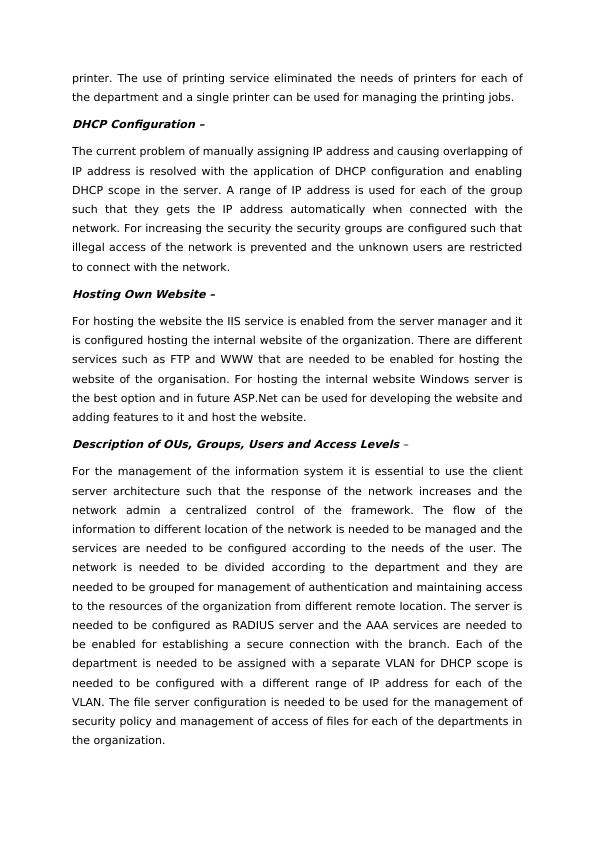
End of preview
Want to access all the pages? Upload your documents or become a member.
Related Documents
Design, Installation and Configure Enterprise Network Serverslg...
|61
|3825
|50
NIT3222 Virtualisation in Computing: Configuration, Connection, Active Directory, SCVMM, Migration, SQL Serverlg...
|24
|600
|382
Network Infrastructure Design for Thinktanklg...
|23
|2963
|87
Network System Management - ThinkTank Case Studylg...
|23
|3203
|154
MN506 Design, Installation and Configuration of Enterprise Network Serverslg...
|16
|2573
|75
IT Networking Designing - Assignment PDFlg...
|12
|2716
|93
