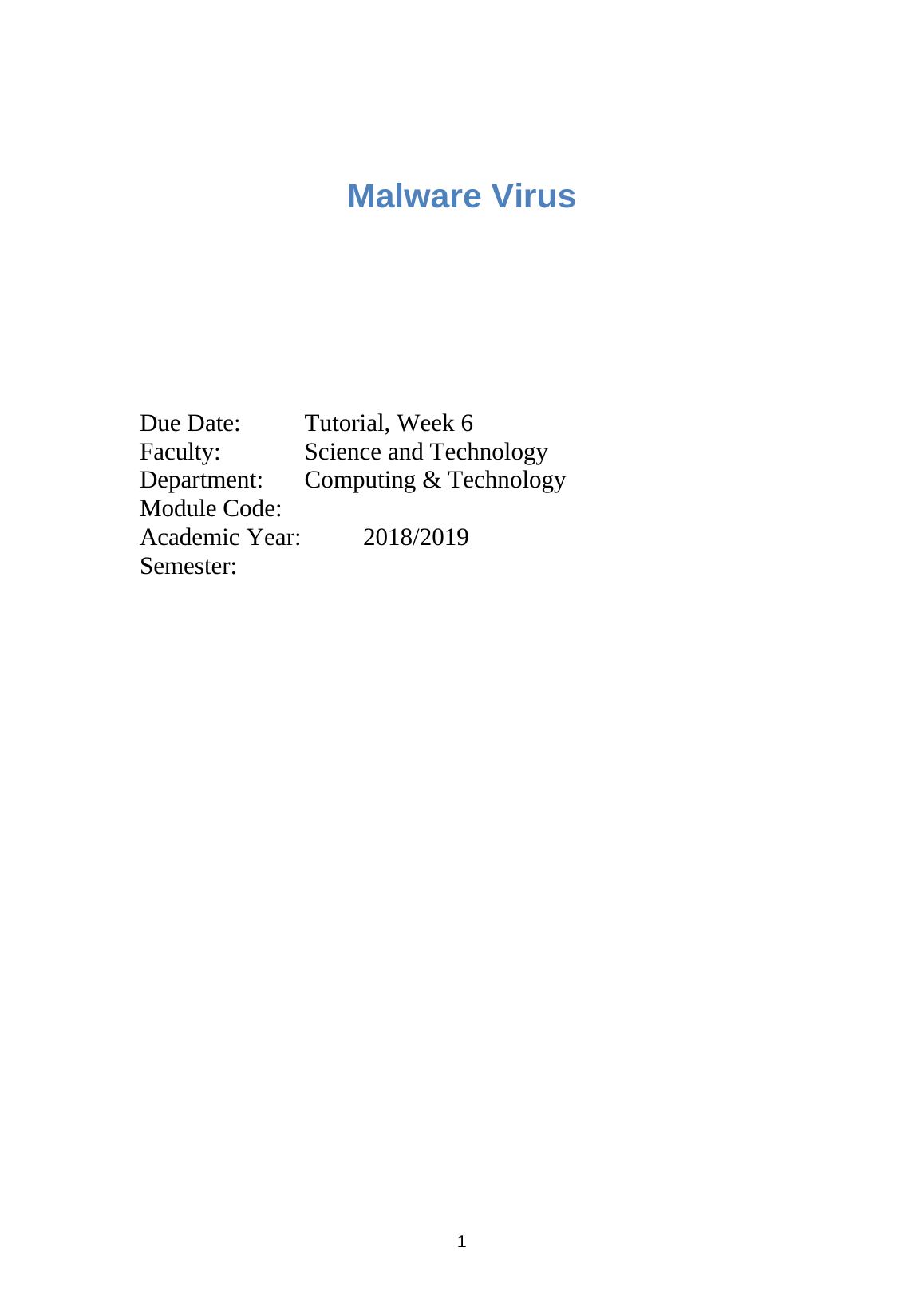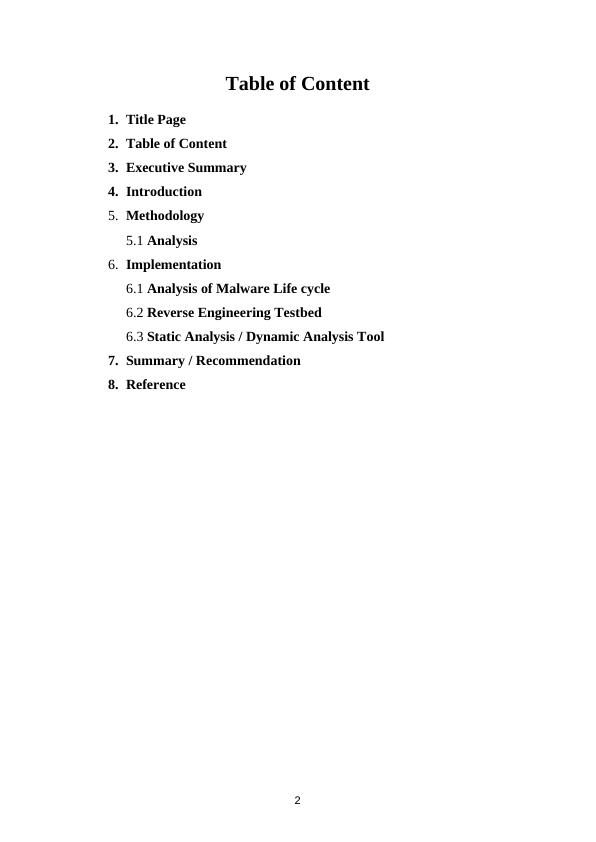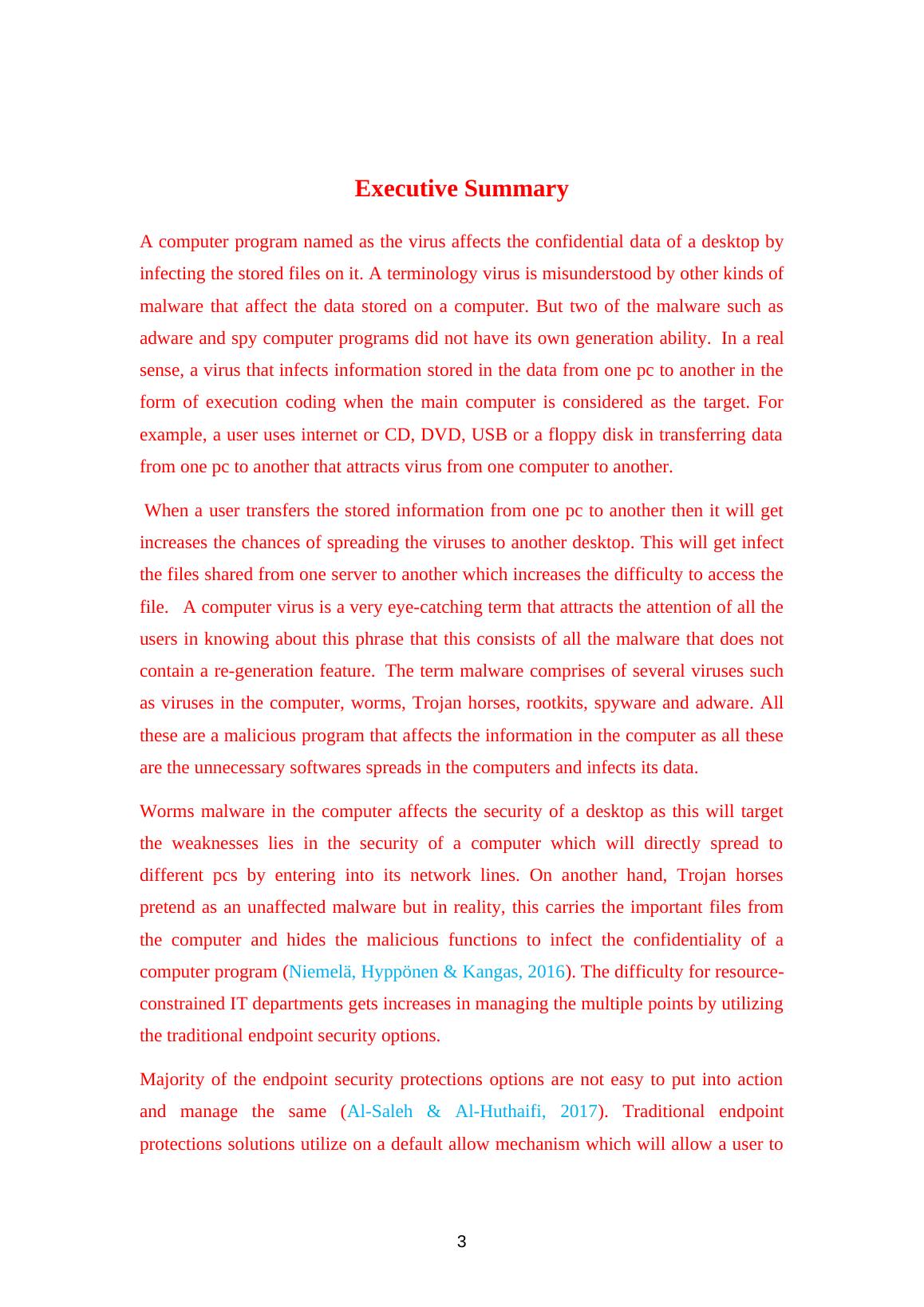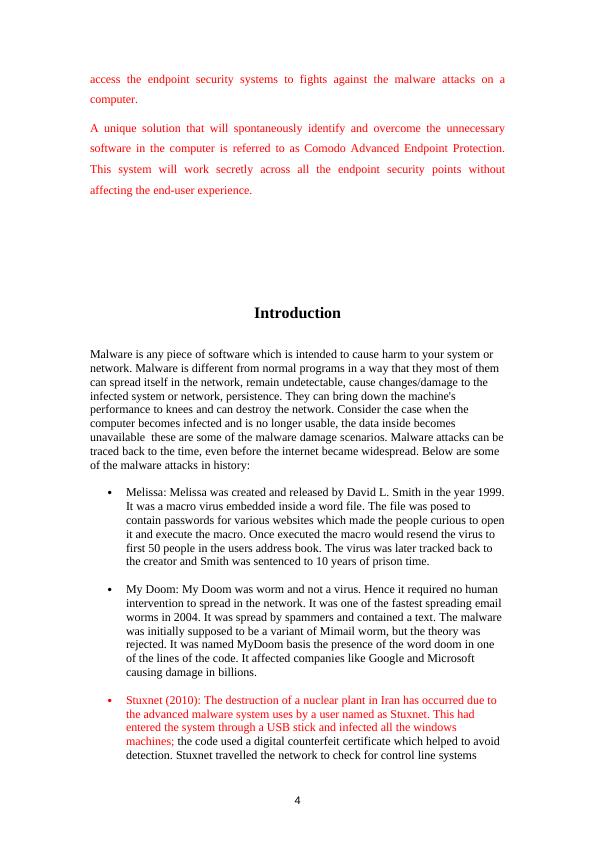Malware Virus: Types, Analysis, and Prevention
14 Pages3926 Words1 Views
Added on 2023-01-17
About This Document
This document provides an in-depth understanding of malware viruses, including their types, analysis methods, and prevention techniques. It explores the life cycle of malware and the significance of reverse engineering in testing malware. The document also discusses the impact of malware attacks and offers insights into protecting your system.
Malware Virus: Types, Analysis, and Prevention
Added on 2023-01-17
ShareRelated Documents
End of preview
Want to access all the pages? Upload your documents or become a member.
Malware Analysis Assignment PDF
|29
|6377
|378
Understanding Malware: Types, Detection, and Analysis
|12
|899
|33
Types of Malicious Software - PDF
|25
|4952
|204
Malware Trends: Good News and Bad News
|8
|1895
|24
Assignment on Risks and Risk Management
|11
|781
|13
COS30015 IT Security : Malware Analysis
|12
|4290
|62