Software Engineering: Oral-B 5000 Toothbrush State Transition Diagram
VerifiedAdded on 2023/01/23
|9
|1407
|52
Project
AI Summary
This assignment presents a state transition diagram for the Braun 5000 Oral-B electric toothbrush, developed using MATLAB's Simulink environment. The project models the toothbrush's various brushing modes (Daily clean, Deep clean, Massage, Sensitive, Whitening, and Tongue Cleaning) as states within a state chart. The diagram incorporates user input signals, pressure sensor data, and the SmartGuide interface to simulate the toothbrush's operation. The solution includes a detailed state table, a Simulink block diagram, and testing results demonstrating the system's transitions between states based on input signals and pressure levels. The assignment analyzes the toothbrush's functionalities, including charging, timer modes, and the influence of pressure on brushing mode selection, and provides a conclusion that the logic and signals required to make the transitions are same for the actual toothbrush to the state model in Simulink.

Name of the Student
Assignment 1
State transition diagram
Name of the Instructor
Date
Assignment 1
State transition diagram
Name of the Instructor
Date
Paraphrase This Document
Need a fresh take? Get an instant paraphrase of this document with our AI Paraphraser
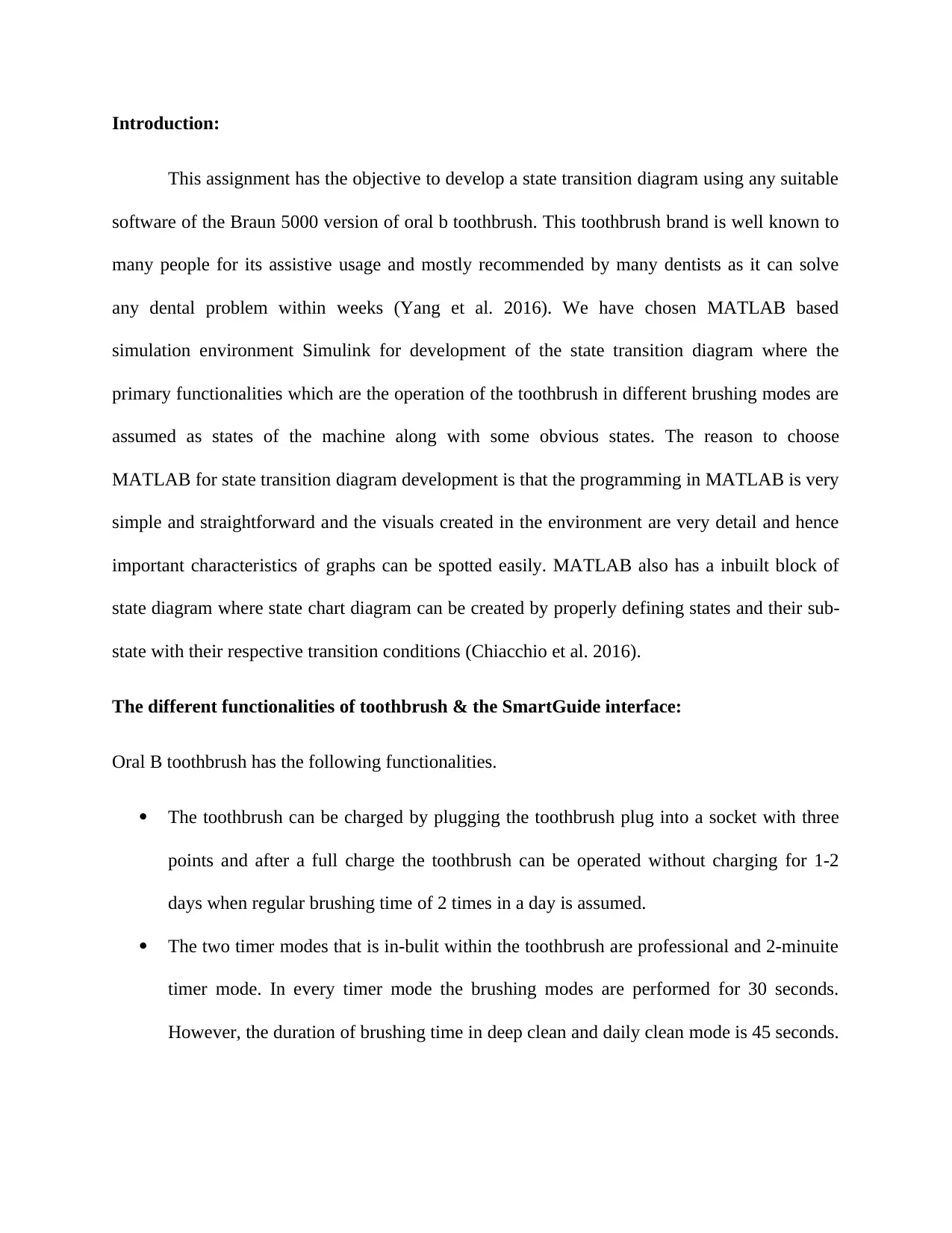
Introduction:
This assignment has the objective to develop a state transition diagram using any suitable
software of the Braun 5000 version of oral b toothbrush. This toothbrush brand is well known to
many people for its assistive usage and mostly recommended by many dentists as it can solve
any dental problem within weeks (Yang et al. 2016). We have chosen MATLAB based
simulation environment Simulink for development of the state transition diagram where the
primary functionalities which are the operation of the toothbrush in different brushing modes are
assumed as states of the machine along with some obvious states. The reason to choose
MATLAB for state transition diagram development is that the programming in MATLAB is very
simple and straightforward and the visuals created in the environment are very detail and hence
important characteristics of graphs can be spotted easily. MATLAB also has a inbuilt block of
state diagram where state chart diagram can be created by properly defining states and their sub-
state with their respective transition conditions (Chiacchio et al. 2016).
The different functionalities of toothbrush & the SmartGuide interface:
Oral B toothbrush has the following functionalities.
The toothbrush can be charged by plugging the toothbrush plug into a socket with three
points and after a full charge the toothbrush can be operated without charging for 1-2
days when regular brushing time of 2 times in a day is assumed.
The two timer modes that is in-bulit within the toothbrush are professional and 2-minuite
timer mode. In every timer mode the brushing modes are performed for 30 seconds.
However, the duration of brushing time in deep clean and daily clean mode is 45 seconds.
This assignment has the objective to develop a state transition diagram using any suitable
software of the Braun 5000 version of oral b toothbrush. This toothbrush brand is well known to
many people for its assistive usage and mostly recommended by many dentists as it can solve
any dental problem within weeks (Yang et al. 2016). We have chosen MATLAB based
simulation environment Simulink for development of the state transition diagram where the
primary functionalities which are the operation of the toothbrush in different brushing modes are
assumed as states of the machine along with some obvious states. The reason to choose
MATLAB for state transition diagram development is that the programming in MATLAB is very
simple and straightforward and the visuals created in the environment are very detail and hence
important characteristics of graphs can be spotted easily. MATLAB also has a inbuilt block of
state diagram where state chart diagram can be created by properly defining states and their sub-
state with their respective transition conditions (Chiacchio et al. 2016).
The different functionalities of toothbrush & the SmartGuide interface:
Oral B toothbrush has the following functionalities.
The toothbrush can be charged by plugging the toothbrush plug into a socket with three
points and after a full charge the toothbrush can be operated without charging for 1-2
days when regular brushing time of 2 times in a day is assumed.
The two timer modes that is in-bulit within the toothbrush are professional and 2-minuite
timer mode. In every timer mode the brushing modes are performed for 30 seconds.
However, the duration of brushing time in deep clean and daily clean mode is 45 seconds.
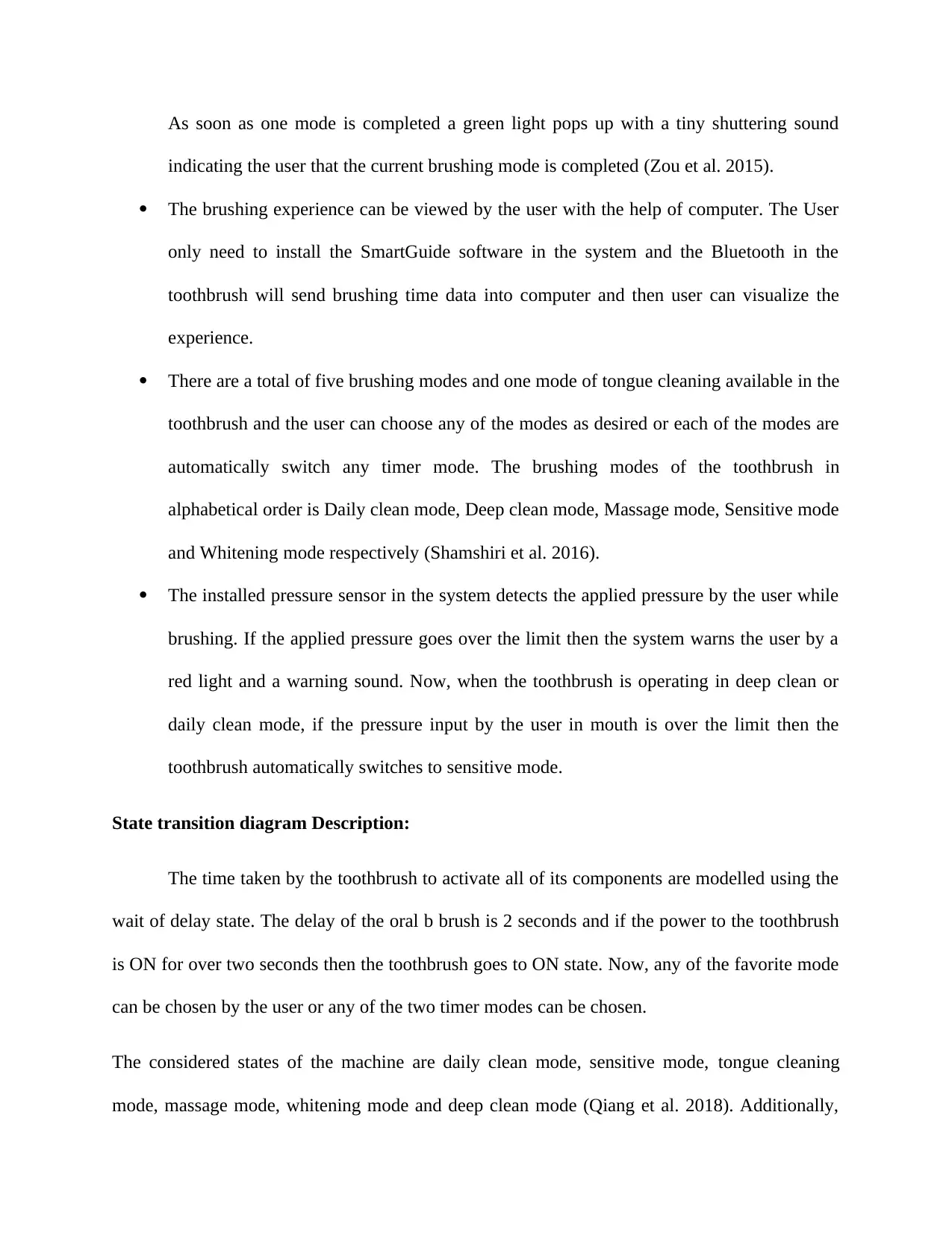
As soon as one mode is completed a green light pops up with a tiny shuttering sound
indicating the user that the current brushing mode is completed (Zou et al. 2015).
The brushing experience can be viewed by the user with the help of computer. The User
only need to install the SmartGuide software in the system and the Bluetooth in the
toothbrush will send brushing time data into computer and then user can visualize the
experience.
There are a total of five brushing modes and one mode of tongue cleaning available in the
toothbrush and the user can choose any of the modes as desired or each of the modes are
automatically switch any timer mode. The brushing modes of the toothbrush in
alphabetical order is Daily clean mode, Deep clean mode, Massage mode, Sensitive mode
and Whitening mode respectively (Shamshiri et al. 2016).
The installed pressure sensor in the system detects the applied pressure by the user while
brushing. If the applied pressure goes over the limit then the system warns the user by a
red light and a warning sound. Now, when the toothbrush is operating in deep clean or
daily clean mode, if the pressure input by the user in mouth is over the limit then the
toothbrush automatically switches to sensitive mode.
State transition diagram Description:
The time taken by the toothbrush to activate all of its components are modelled using the
wait of delay state. The delay of the oral b brush is 2 seconds and if the power to the toothbrush
is ON for over two seconds then the toothbrush goes to ON state. Now, any of the favorite mode
can be chosen by the user or any of the two timer modes can be chosen.
The considered states of the machine are daily clean mode, sensitive mode, tongue cleaning
mode, massage mode, whitening mode and deep clean mode (Qiang et al. 2018). Additionally,
indicating the user that the current brushing mode is completed (Zou et al. 2015).
The brushing experience can be viewed by the user with the help of computer. The User
only need to install the SmartGuide software in the system and the Bluetooth in the
toothbrush will send brushing time data into computer and then user can visualize the
experience.
There are a total of five brushing modes and one mode of tongue cleaning available in the
toothbrush and the user can choose any of the modes as desired or each of the modes are
automatically switch any timer mode. The brushing modes of the toothbrush in
alphabetical order is Daily clean mode, Deep clean mode, Massage mode, Sensitive mode
and Whitening mode respectively (Shamshiri et al. 2016).
The installed pressure sensor in the system detects the applied pressure by the user while
brushing. If the applied pressure goes over the limit then the system warns the user by a
red light and a warning sound. Now, when the toothbrush is operating in deep clean or
daily clean mode, if the pressure input by the user in mouth is over the limit then the
toothbrush automatically switches to sensitive mode.
State transition diagram Description:
The time taken by the toothbrush to activate all of its components are modelled using the
wait of delay state. The delay of the oral b brush is 2 seconds and if the power to the toothbrush
is ON for over two seconds then the toothbrush goes to ON state. Now, any of the favorite mode
can be chosen by the user or any of the two timer modes can be chosen.
The considered states of the machine are daily clean mode, sensitive mode, tongue cleaning
mode, massage mode, whitening mode and deep clean mode (Qiang et al. 2018). Additionally,
⊘ This is a preview!⊘
Do you want full access?
Subscribe today to unlock all pages.

Trusted by 1+ million students worldwide
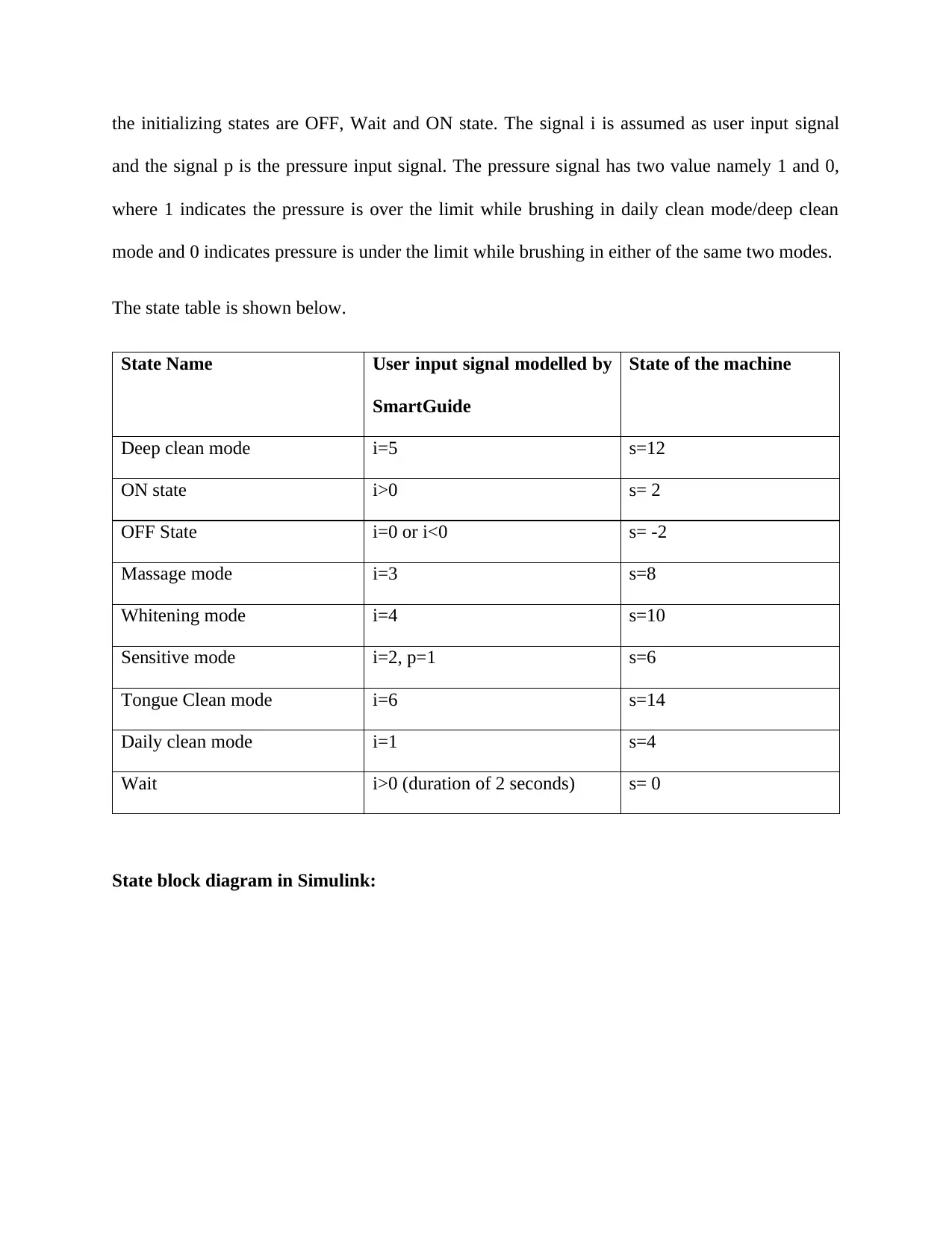
the initializing states are OFF, Wait and ON state. The signal i is assumed as user input signal
and the signal p is the pressure input signal. The pressure signal has two value namely 1 and 0,
where 1 indicates the pressure is over the limit while brushing in daily clean mode/deep clean
mode and 0 indicates pressure is under the limit while brushing in either of the same two modes.
The state table is shown below.
State Name User input signal modelled by
SmartGuide
State of the machine
Deep clean mode i=5 s=12
ON state i>0 s= 2
OFF State i=0 or i<0 s= -2
Massage mode i=3 s=8
Whitening mode i=4 s=10
Sensitive mode i=2, p=1 s=6
Tongue Clean mode i=6 s=14
Daily clean mode i=1 s=4
Wait i>0 (duration of 2 seconds) s= 0
State block diagram in Simulink:
and the signal p is the pressure input signal. The pressure signal has two value namely 1 and 0,
where 1 indicates the pressure is over the limit while brushing in daily clean mode/deep clean
mode and 0 indicates pressure is under the limit while brushing in either of the same two modes.
The state table is shown below.
State Name User input signal modelled by
SmartGuide
State of the machine
Deep clean mode i=5 s=12
ON state i>0 s= 2
OFF State i=0 or i<0 s= -2
Massage mode i=3 s=8
Whitening mode i=4 s=10
Sensitive mode i=2, p=1 s=6
Tongue Clean mode i=6 s=14
Daily clean mode i=1 s=4
Wait i>0 (duration of 2 seconds) s= 0
State block diagram in Simulink:
Paraphrase This Document
Need a fresh take? Get an instant paraphrase of this document with our AI Paraphraser
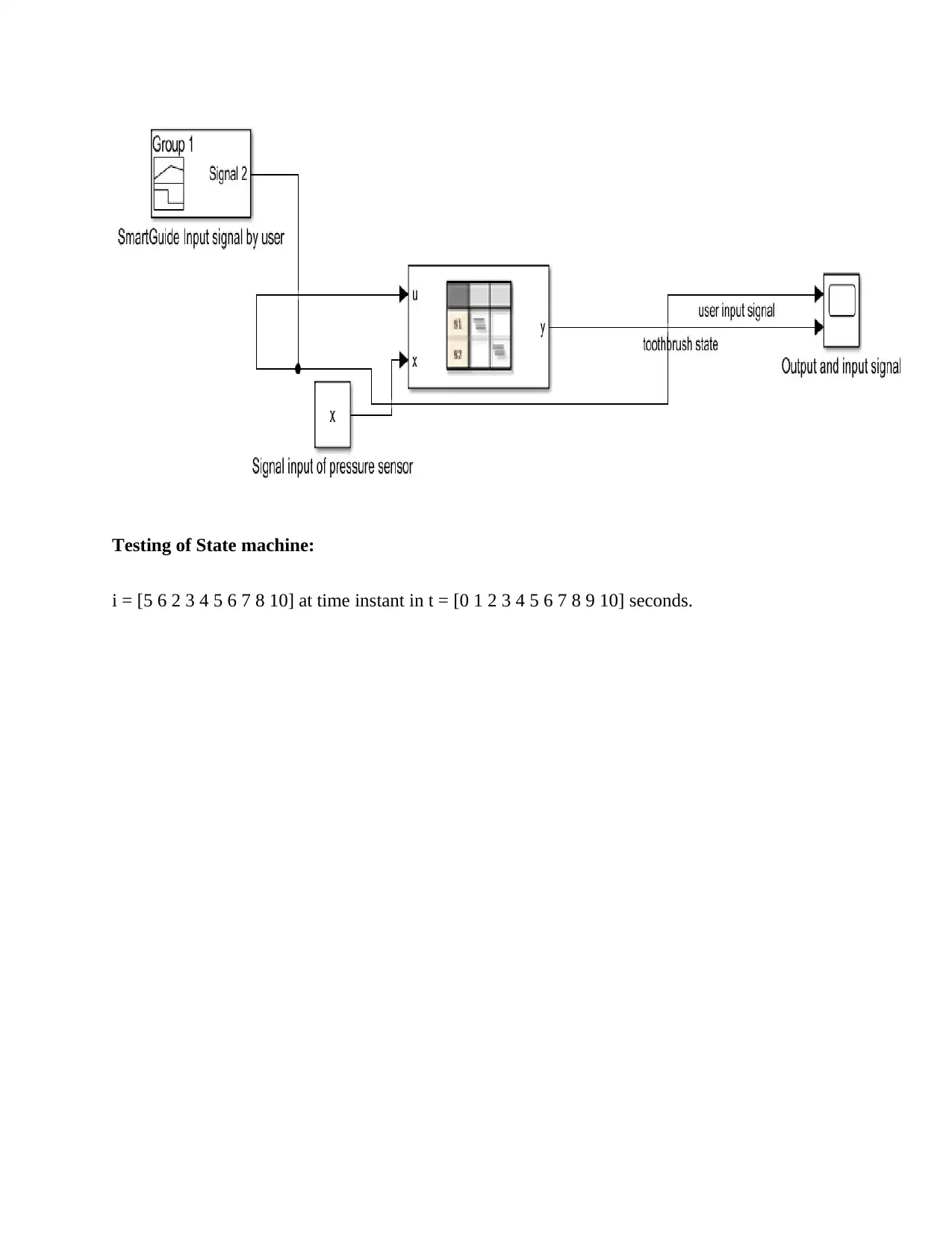
Testing of State machine:
i = [5 6 2 3 4 5 6 7 8 10] at time instant in t = [0 1 2 3 4 5 6 7 8 9 10] seconds.
i = [5 6 2 3 4 5 6 7 8 10] at time instant in t = [0 1 2 3 4 5 6 7 8 9 10] seconds.
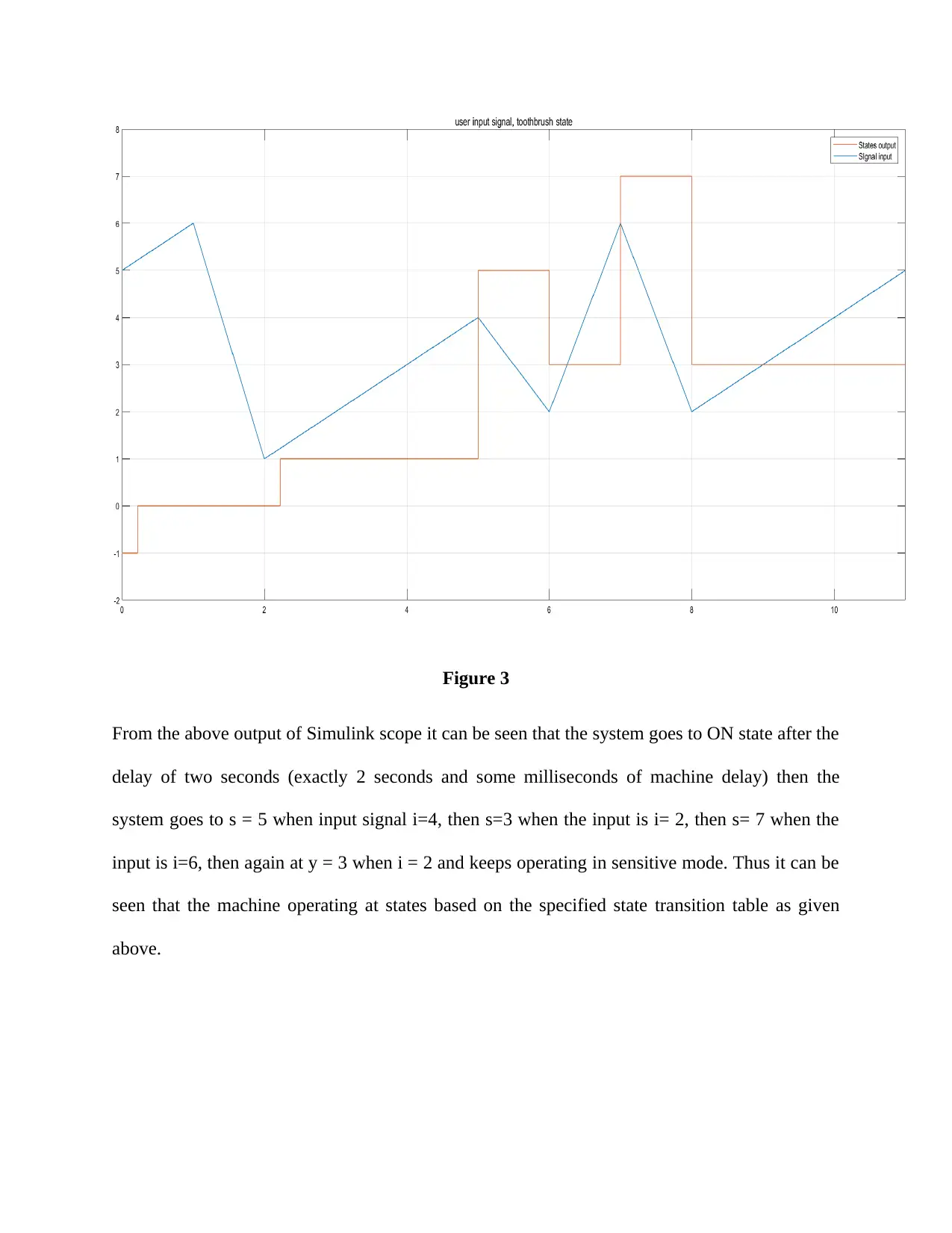
Figure 3
From the above output of Simulink scope it can be seen that the system goes to ON state after the
delay of two seconds (exactly 2 seconds and some milliseconds of machine delay) then the
system goes to s = 5 when input signal i=4, then s=3 when the input is i= 2, then s= 7 when the
input is i=6, then again at y = 3 when i = 2 and keeps operating in sensitive mode. Thus it can be
seen that the machine operating at states based on the specified state transition table as given
above.
From the above output of Simulink scope it can be seen that the system goes to ON state after the
delay of two seconds (exactly 2 seconds and some milliseconds of machine delay) then the
system goes to s = 5 when input signal i=4, then s=3 when the input is i= 2, then s= 7 when the
input is i=6, then again at y = 3 when i = 2 and keeps operating in sensitive mode. Thus it can be
seen that the machine operating at states based on the specified state transition table as given
above.
⊘ This is a preview!⊘
Do you want full access?
Subscribe today to unlock all pages.

Trusted by 1+ million students worldwide
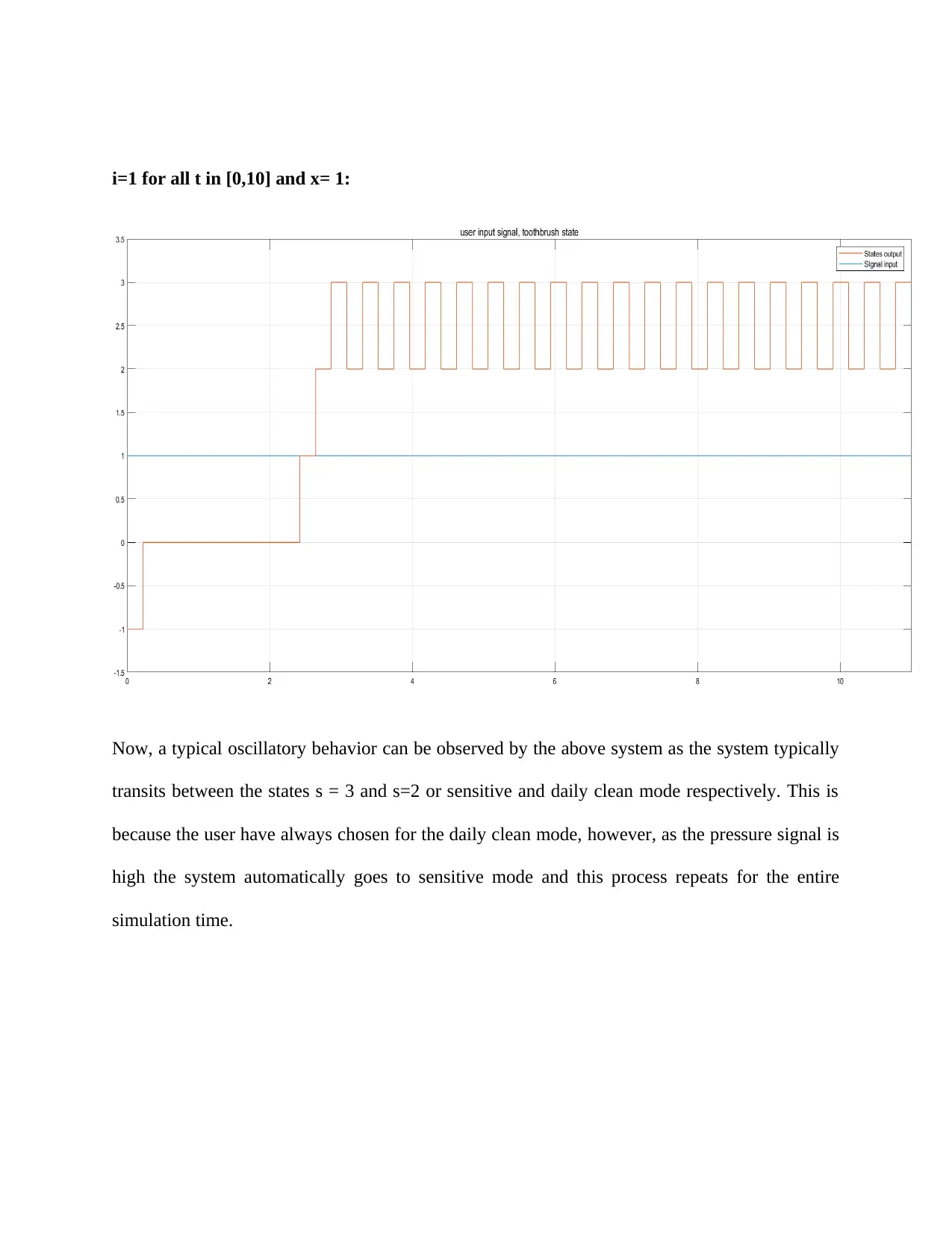
i=1 for all t in [0,10] and x= 1:
Now, a typical oscillatory behavior can be observed by the above system as the system typically
transits between the states s = 3 and s=2 or sensitive and daily clean mode respectively. This is
because the user have always chosen for the daily clean mode, however, as the pressure signal is
high the system automatically goes to sensitive mode and this process repeats for the entire
simulation time.
Now, a typical oscillatory behavior can be observed by the above system as the system typically
transits between the states s = 3 and s=2 or sensitive and daily clean mode respectively. This is
because the user have always chosen for the daily clean mode, however, as the pressure signal is
high the system automatically goes to sensitive mode and this process repeats for the entire
simulation time.
Paraphrase This Document
Need a fresh take? Get an instant paraphrase of this document with our AI Paraphraser
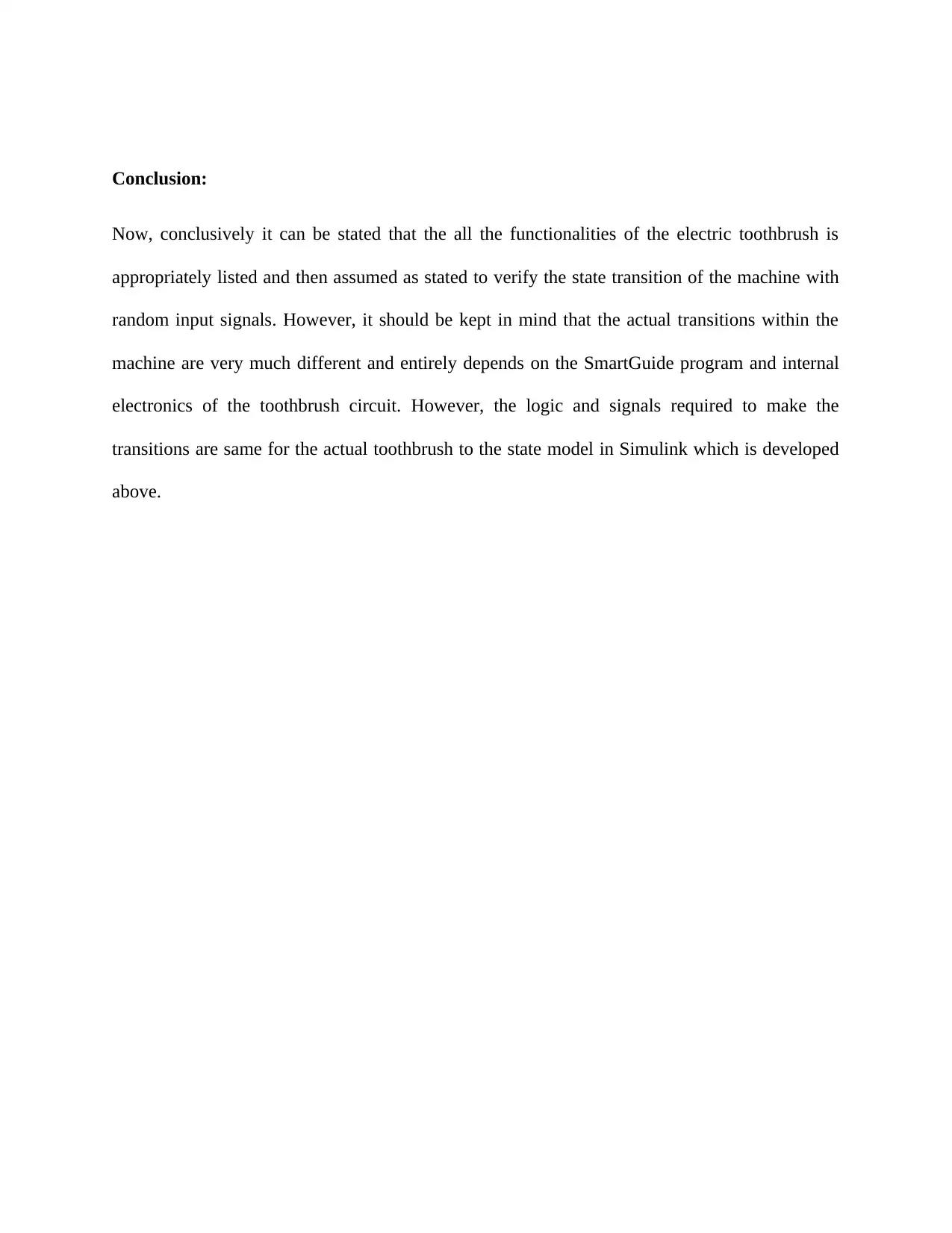
Conclusion:
Now, conclusively it can be stated that the all the functionalities of the electric toothbrush is
appropriately listed and then assumed as stated to verify the state transition of the machine with
random input signals. However, it should be kept in mind that the actual transitions within the
machine are very much different and entirely depends on the SmartGuide program and internal
electronics of the toothbrush circuit. However, the logic and signals required to make the
transitions are same for the actual toothbrush to the state model in Simulink which is developed
above.
Now, conclusively it can be stated that the all the functionalities of the electric toothbrush is
appropriately listed and then assumed as stated to verify the state transition of the machine with
random input signals. However, it should be kept in mind that the actual transitions within the
machine are very much different and entirely depends on the SmartGuide program and internal
electronics of the toothbrush circuit. However, the logic and signals required to make the
transitions are same for the actual toothbrush to the state model in Simulink which is developed
above.
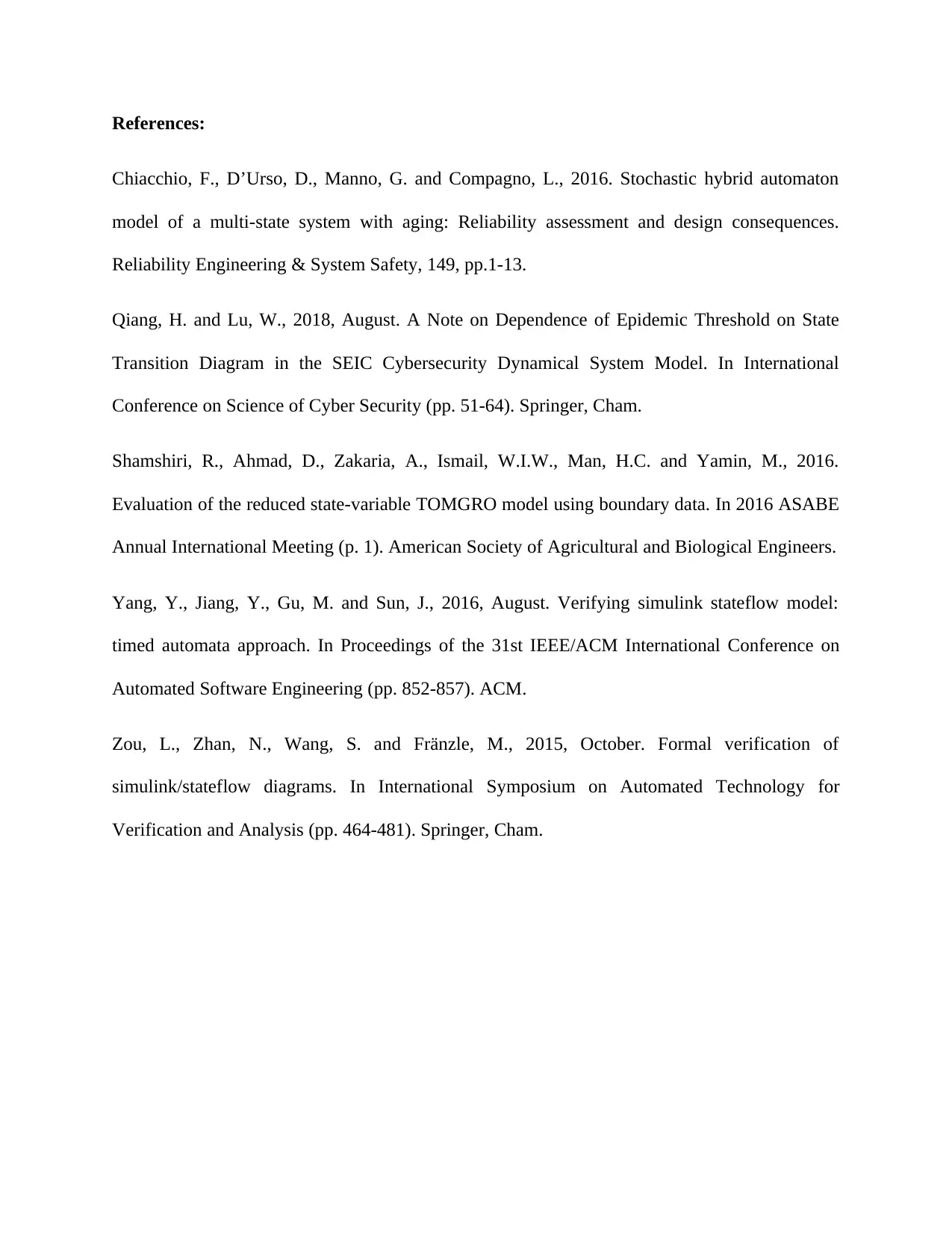
References:
Chiacchio, F., D’Urso, D., Manno, G. and Compagno, L., 2016. Stochastic hybrid automaton
model of a multi-state system with aging: Reliability assessment and design consequences.
Reliability Engineering & System Safety, 149, pp.1-13.
Qiang, H. and Lu, W., 2018, August. A Note on Dependence of Epidemic Threshold on State
Transition Diagram in the SEIC Cybersecurity Dynamical System Model. In International
Conference on Science of Cyber Security (pp. 51-64). Springer, Cham.
Shamshiri, R., Ahmad, D., Zakaria, A., Ismail, W.I.W., Man, H.C. and Yamin, M., 2016.
Evaluation of the reduced state-variable TOMGRO model using boundary data. In 2016 ASABE
Annual International Meeting (p. 1). American Society of Agricultural and Biological Engineers.
Yang, Y., Jiang, Y., Gu, M. and Sun, J., 2016, August. Verifying simulink stateflow model:
timed automata approach. In Proceedings of the 31st IEEE/ACM International Conference on
Automated Software Engineering (pp. 852-857). ACM.
Zou, L., Zhan, N., Wang, S. and Fränzle, M., 2015, October. Formal verification of
simulink/stateflow diagrams. In International Symposium on Automated Technology for
Verification and Analysis (pp. 464-481). Springer, Cham.
Chiacchio, F., D’Urso, D., Manno, G. and Compagno, L., 2016. Stochastic hybrid automaton
model of a multi-state system with aging: Reliability assessment and design consequences.
Reliability Engineering & System Safety, 149, pp.1-13.
Qiang, H. and Lu, W., 2018, August. A Note on Dependence of Epidemic Threshold on State
Transition Diagram in the SEIC Cybersecurity Dynamical System Model. In International
Conference on Science of Cyber Security (pp. 51-64). Springer, Cham.
Shamshiri, R., Ahmad, D., Zakaria, A., Ismail, W.I.W., Man, H.C. and Yamin, M., 2016.
Evaluation of the reduced state-variable TOMGRO model using boundary data. In 2016 ASABE
Annual International Meeting (p. 1). American Society of Agricultural and Biological Engineers.
Yang, Y., Jiang, Y., Gu, M. and Sun, J., 2016, August. Verifying simulink stateflow model:
timed automata approach. In Proceedings of the 31st IEEE/ACM International Conference on
Automated Software Engineering (pp. 852-857). ACM.
Zou, L., Zhan, N., Wang, S. and Fränzle, M., 2015, October. Formal verification of
simulink/stateflow diagrams. In International Symposium on Automated Technology for
Verification and Analysis (pp. 464-481). Springer, Cham.
⊘ This is a preview!⊘
Do you want full access?
Subscribe today to unlock all pages.

Trusted by 1+ million students worldwide
1 out of 9
Related Documents
Your All-in-One AI-Powered Toolkit for Academic Success.
+13062052269
info@desklib.com
Available 24*7 on WhatsApp / Email
![[object Object]](/_next/static/media/star-bottom.7253800d.svg)
Unlock your academic potential
Copyright © 2020–2026 A2Z Services. All Rights Reserved. Developed and managed by ZUCOL.





