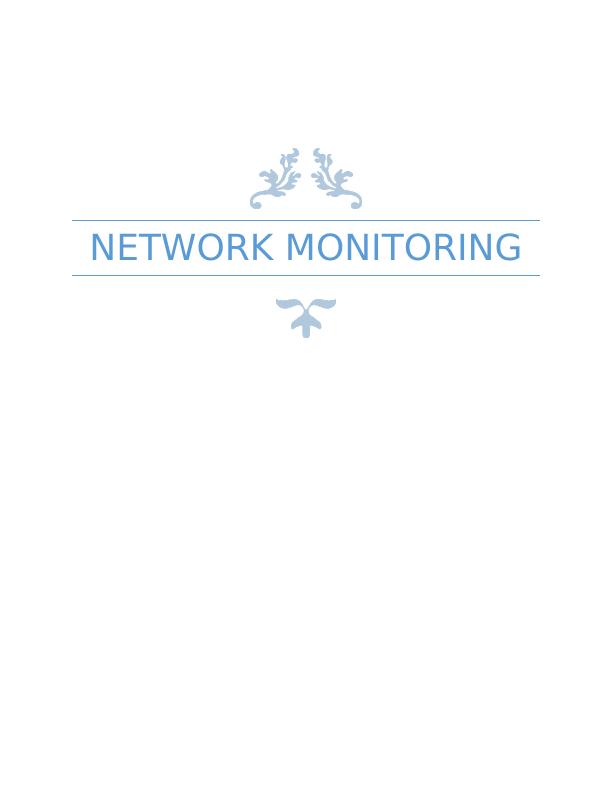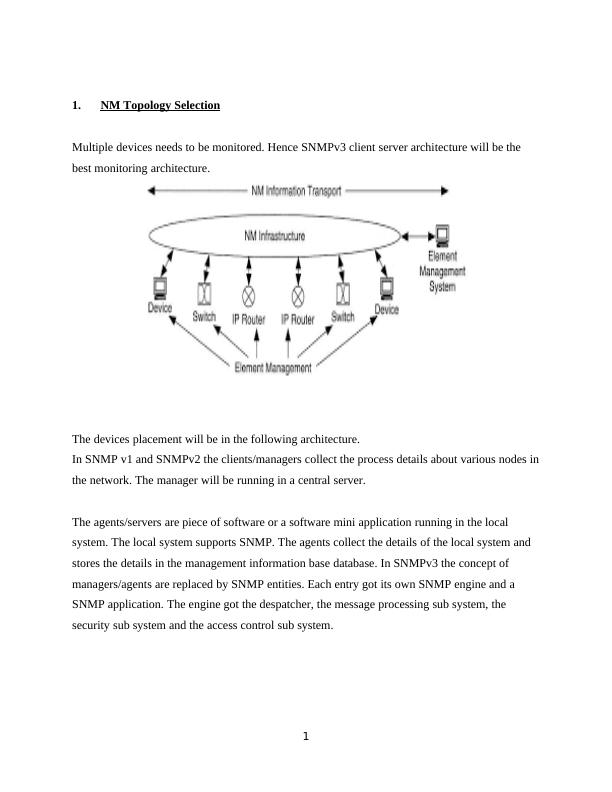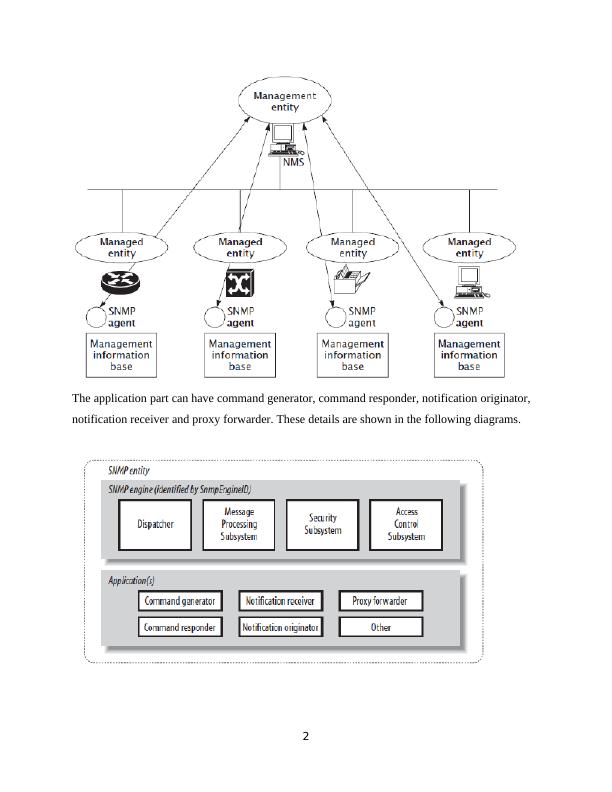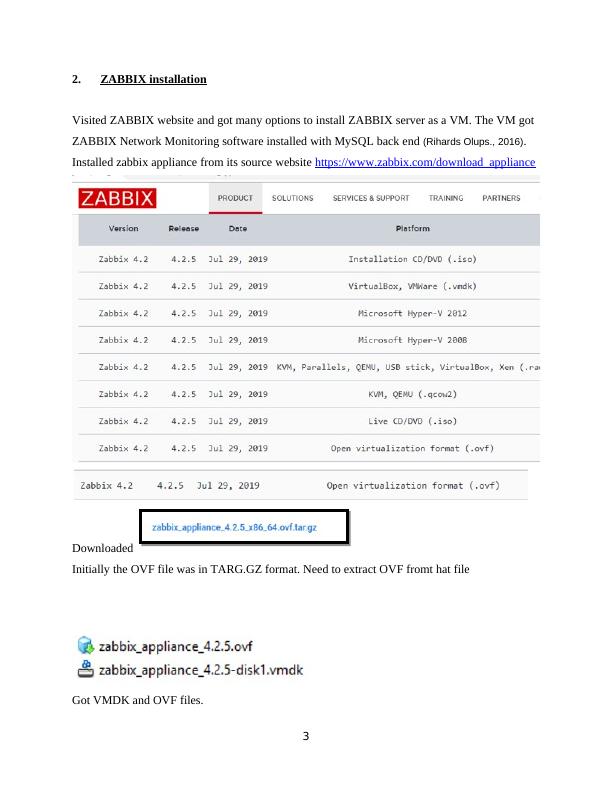Network Monitoring: Topology Selection, Zabbix Installation, SNMP Monitoring Setup, Performance Baseline, Shared Folder Troubleshooting
Assignment-2 for the course CSC73002 - Network Management involves setting up a network management environment, performance baselining, and network troubleshooting.
11 Pages810 Words61 Views
Added on 2022-11-13
About This Document
This document covers various aspects of network monitoring, including topology selection, Zabbix installation, SNMP monitoring setup, performance baseline, and shared folder troubleshooting. It provides step-by-step guides and references for each topic.
Network Monitoring: Topology Selection, Zabbix Installation, SNMP Monitoring Setup, Performance Baseline, Shared Folder Troubleshooting
Assignment-2 for the course CSC73002 - Network Management involves setting up a network management environment, performance baselining, and network troubleshooting.
Added on 2022-11-13
ShareRelated Documents
End of preview
Want to access all the pages? Upload your documents or become a member.
Network Performance Management and Troubleshooting Exercise
|15
|1110
|1
Installation and Configuration of Linux Virtual Machines for Managing Services and Security
|20
|1511
|489
LINUX File System
|23
|1749
|97
Server Availability Monitoring Tools
|13
|2568
|82
Advanced Network Security: Installation and Configuration Guide for CentOS, Apache, PHP, MySQL, and More
|28
|1536
|248
Server Availability Monitoring and Metrics
|11
|2301
|73