IT Write Up: ITECH1102 Networking and Security Content Analysis Report
VerifiedAdded on 2022/11/15
|10
|2334
|213
Report
AI Summary
This report, titled 'IT Write Up: Networking and Security,' offers a comprehensive analysis of key concepts in networking and security. It begins with an introduction to the subject, followed by a detailed discussion of network connectivity, its functions, and its role in modern computing environments. The report explores the principles of communication in networks, covering nodes, end systems, and communication channels, and it differentiates between physical and virtual channels. Hardware and software functionalities are examined, including the roles of network switches, NICs, routers, and various software components like HTTP, FTP, and SSH. The report also covers interactions and protocols such as TCP, UDP, and HTTP. Furthermore, it delves into cloud computing, its key aspects, and its importance for businesses. The analysis extends to the networking needs of businesses, emphasizing the significance of network architecture knowledge for scalability, flexibility, cost reduction, and workforce efficiency. The report concludes by summarizing the findings and highlighting the importance of network architecture in the context of cloud computing and modern business operations.

Running Head: IT Write Up
0
IT Write Up
Networking and Security
(Student Details: )
9/16/2019
0
IT Write Up
Networking and Security
(Student Details: )
9/16/2019
Paraphrase This Document
Need a fresh take? Get an instant paraphrase of this document with our AI Paraphraser
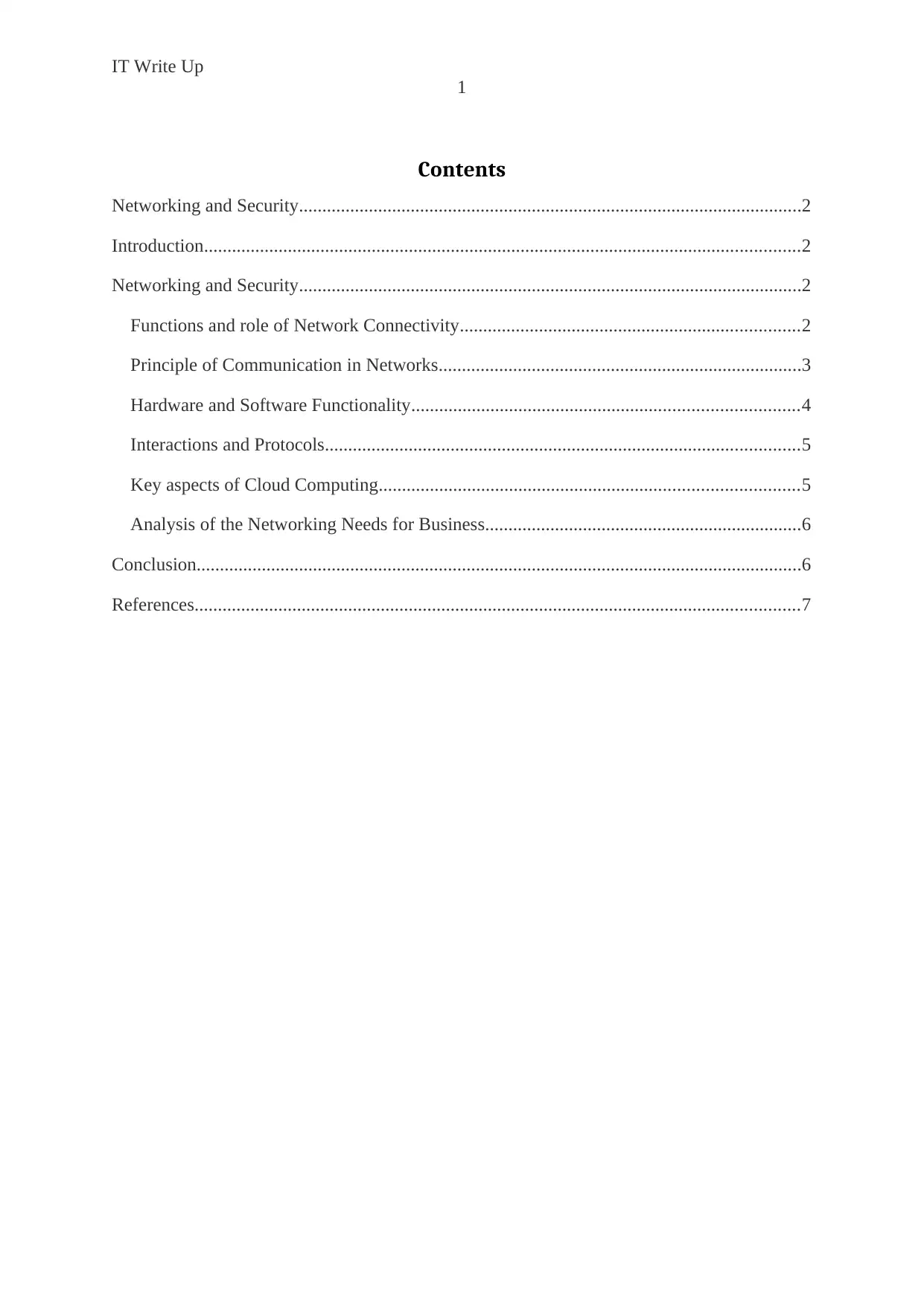
IT Write Up
1
Contents
Networking and Security............................................................................................................2
Introduction................................................................................................................................2
Networking and Security............................................................................................................2
Functions and role of Network Connectivity.........................................................................2
Principle of Communication in Networks..............................................................................3
Hardware and Software Functionality...................................................................................4
Interactions and Protocols......................................................................................................5
Key aspects of Cloud Computing..........................................................................................5
Analysis of the Networking Needs for Business....................................................................6
Conclusion..................................................................................................................................6
References..................................................................................................................................7
1
Contents
Networking and Security............................................................................................................2
Introduction................................................................................................................................2
Networking and Security............................................................................................................2
Functions and role of Network Connectivity.........................................................................2
Principle of Communication in Networks..............................................................................3
Hardware and Software Functionality...................................................................................4
Interactions and Protocols......................................................................................................5
Key aspects of Cloud Computing..........................................................................................5
Analysis of the Networking Needs for Business....................................................................6
Conclusion..................................................................................................................................6
References..................................................................................................................................7
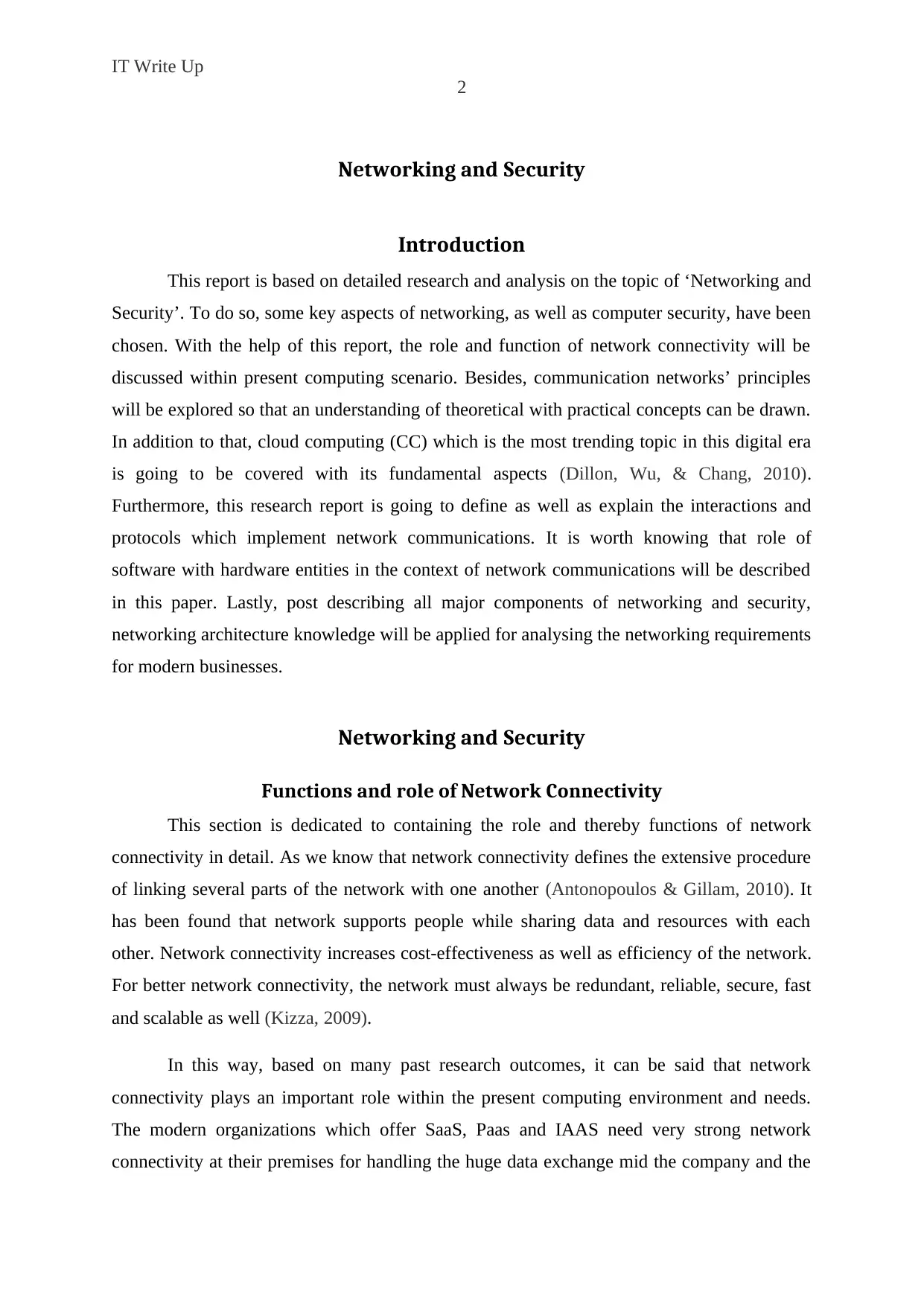
IT Write Up
2
Networking and Security
Introduction
This report is based on detailed research and analysis on the topic of ‘Networking and
Security’. To do so, some key aspects of networking, as well as computer security, have been
chosen. With the help of this report, the role and function of network connectivity will be
discussed within present computing scenario. Besides, communication networks’ principles
will be explored so that an understanding of theoretical with practical concepts can be drawn.
In addition to that, cloud computing (CC) which is the most trending topic in this digital era
is going to be covered with its fundamental aspects (Dillon, Wu, & Chang, 2010).
Furthermore, this research report is going to define as well as explain the interactions and
protocols which implement network communications. It is worth knowing that role of
software with hardware entities in the context of network communications will be described
in this paper. Lastly, post describing all major components of networking and security,
networking architecture knowledge will be applied for analysing the networking requirements
for modern businesses.
Networking and Security
Functions and role of Network Connectivity
This section is dedicated to containing the role and thereby functions of network
connectivity in detail. As we know that network connectivity defines the extensive procedure
of linking several parts of the network with one another (Antonopoulos & Gillam, 2010). It
has been found that network supports people while sharing data and resources with each
other. Network connectivity increases cost-effectiveness as well as efficiency of the network.
For better network connectivity, the network must always be redundant, reliable, secure, fast
and scalable as well (Kizza, 2009).
In this way, based on many past research outcomes, it can be said that network
connectivity plays an important role within the present computing environment and needs.
The modern organizations which offer SaaS, Paas and IAAS need very strong network
connectivity at their premises for handling the huge data exchange mid the company and the
2
Networking and Security
Introduction
This report is based on detailed research and analysis on the topic of ‘Networking and
Security’. To do so, some key aspects of networking, as well as computer security, have been
chosen. With the help of this report, the role and function of network connectivity will be
discussed within present computing scenario. Besides, communication networks’ principles
will be explored so that an understanding of theoretical with practical concepts can be drawn.
In addition to that, cloud computing (CC) which is the most trending topic in this digital era
is going to be covered with its fundamental aspects (Dillon, Wu, & Chang, 2010).
Furthermore, this research report is going to define as well as explain the interactions and
protocols which implement network communications. It is worth knowing that role of
software with hardware entities in the context of network communications will be described
in this paper. Lastly, post describing all major components of networking and security,
networking architecture knowledge will be applied for analysing the networking requirements
for modern businesses.
Networking and Security
Functions and role of Network Connectivity
This section is dedicated to containing the role and thereby functions of network
connectivity in detail. As we know that network connectivity defines the extensive procedure
of linking several parts of the network with one another (Antonopoulos & Gillam, 2010). It
has been found that network supports people while sharing data and resources with each
other. Network connectivity increases cost-effectiveness as well as efficiency of the network.
For better network connectivity, the network must always be redundant, reliable, secure, fast
and scalable as well (Kizza, 2009).
In this way, based on many past research outcomes, it can be said that network
connectivity plays an important role within the present computing environment and needs.
The modern organizations which offer SaaS, Paas and IAAS need very strong network
connectivity at their premises for handling the huge data exchange mid the company and the
⊘ This is a preview!⊘
Do you want full access?
Subscribe today to unlock all pages.

Trusted by 1+ million students worldwide
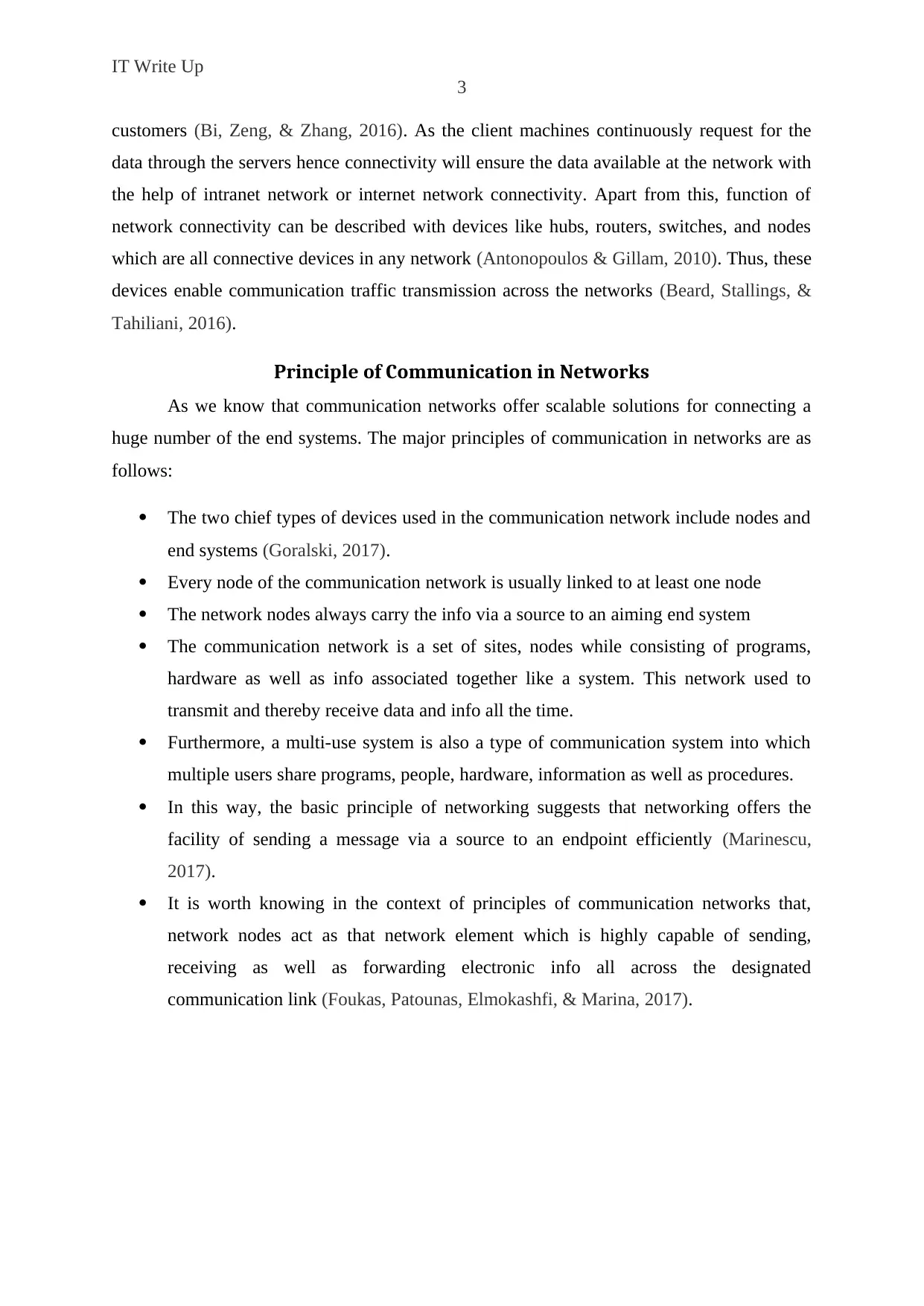
IT Write Up
3
customers (Bi, Zeng, & Zhang, 2016). As the client machines continuously request for the
data through the servers hence connectivity will ensure the data available at the network with
the help of intranet network or internet network connectivity. Apart from this, function of
network connectivity can be described with devices like hubs, routers, switches, and nodes
which are all connective devices in any network (Antonopoulos & Gillam, 2010). Thus, these
devices enable communication traffic transmission across the networks (Beard, Stallings, &
Tahiliani, 2016).
Principle of Communication in Networks
As we know that communication networks offer scalable solutions for connecting a
huge number of the end systems. The major principles of communication in networks are as
follows:
The two chief types of devices used in the communication network include nodes and
end systems (Goralski, 2017).
Every node of the communication network is usually linked to at least one node
The network nodes always carry the info via a source to an aiming end system
The communication network is a set of sites, nodes while consisting of programs,
hardware as well as info associated together like a system. This network used to
transmit and thereby receive data and info all the time.
Furthermore, a multi-use system is also a type of communication system into which
multiple users share programs, people, hardware, information as well as procedures.
In this way, the basic principle of networking suggests that networking offers the
facility of sending a message via a source to an endpoint efficiently (Marinescu,
2017).
It is worth knowing in the context of principles of communication networks that,
network nodes act as that network element which is highly capable of sending,
receiving as well as forwarding electronic info all across the designated
communication link (Foukas, Patounas, Elmokashfi, & Marina, 2017).
3
customers (Bi, Zeng, & Zhang, 2016). As the client machines continuously request for the
data through the servers hence connectivity will ensure the data available at the network with
the help of intranet network or internet network connectivity. Apart from this, function of
network connectivity can be described with devices like hubs, routers, switches, and nodes
which are all connective devices in any network (Antonopoulos & Gillam, 2010). Thus, these
devices enable communication traffic transmission across the networks (Beard, Stallings, &
Tahiliani, 2016).
Principle of Communication in Networks
As we know that communication networks offer scalable solutions for connecting a
huge number of the end systems. The major principles of communication in networks are as
follows:
The two chief types of devices used in the communication network include nodes and
end systems (Goralski, 2017).
Every node of the communication network is usually linked to at least one node
The network nodes always carry the info via a source to an aiming end system
The communication network is a set of sites, nodes while consisting of programs,
hardware as well as info associated together like a system. This network used to
transmit and thereby receive data and info all the time.
Furthermore, a multi-use system is also a type of communication system into which
multiple users share programs, people, hardware, information as well as procedures.
In this way, the basic principle of networking suggests that networking offers the
facility of sending a message via a source to an endpoint efficiently (Marinescu,
2017).
It is worth knowing in the context of principles of communication networks that,
network nodes act as that network element which is highly capable of sending,
receiving as well as forwarding electronic info all across the designated
communication link (Foukas, Patounas, Elmokashfi, & Marina, 2017).
Paraphrase This Document
Need a fresh take? Get an instant paraphrase of this document with our AI Paraphraser
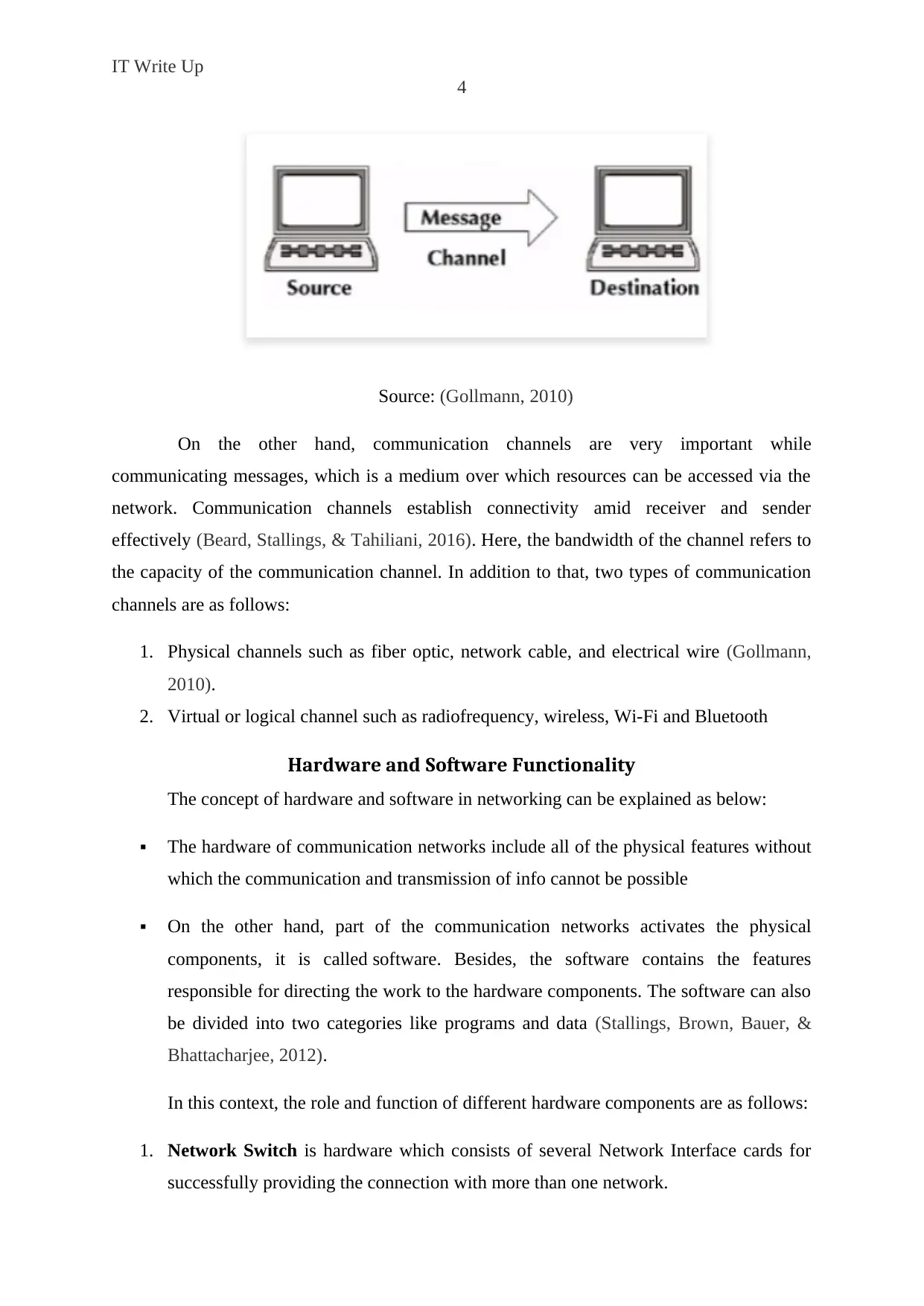
IT Write Up
4
Source: (Gollmann, 2010)
On the other hand, communication channels are very important while
communicating messages, which is a medium over which resources can be accessed via the
network. Communication channels establish connectivity amid receiver and sender
effectively (Beard, Stallings, & Tahiliani, 2016). Here, the bandwidth of the channel refers to
the capacity of the communication channel. In addition to that, two types of communication
channels are as follows:
1. Physical channels such as fiber optic, network cable, and electrical wire (Gollmann,
2010).
2. Virtual or logical channel such as radiofrequency, wireless, Wi-Fi and Bluetooth
Hardware and Software Functionality
The concept of hardware and software in networking can be explained as below:
The hardware of communication networks include all of the physical features without
which the communication and transmission of info cannot be possible
On the other hand, part of the communication networks activates the physical
components, it is called software. Besides, the software contains the features
responsible for directing the work to the hardware components. The software can also
be divided into two categories like programs and data (Stallings, Brown, Bauer, &
Bhattacharjee, 2012).
In this context, the role and function of different hardware components are as follows:
1. Network Switch is hardware which consists of several Network Interface cards for
successfully providing the connection with more than one network.
4
Source: (Gollmann, 2010)
On the other hand, communication channels are very important while
communicating messages, which is a medium over which resources can be accessed via the
network. Communication channels establish connectivity amid receiver and sender
effectively (Beard, Stallings, & Tahiliani, 2016). Here, the bandwidth of the channel refers to
the capacity of the communication channel. In addition to that, two types of communication
channels are as follows:
1. Physical channels such as fiber optic, network cable, and electrical wire (Gollmann,
2010).
2. Virtual or logical channel such as radiofrequency, wireless, Wi-Fi and Bluetooth
Hardware and Software Functionality
The concept of hardware and software in networking can be explained as below:
The hardware of communication networks include all of the physical features without
which the communication and transmission of info cannot be possible
On the other hand, part of the communication networks activates the physical
components, it is called software. Besides, the software contains the features
responsible for directing the work to the hardware components. The software can also
be divided into two categories like programs and data (Stallings, Brown, Bauer, &
Bhattacharjee, 2012).
In this context, the role and function of different hardware components are as follows:
1. Network Switch is hardware which consists of several Network Interface cards for
successfully providing the connection with more than one network.
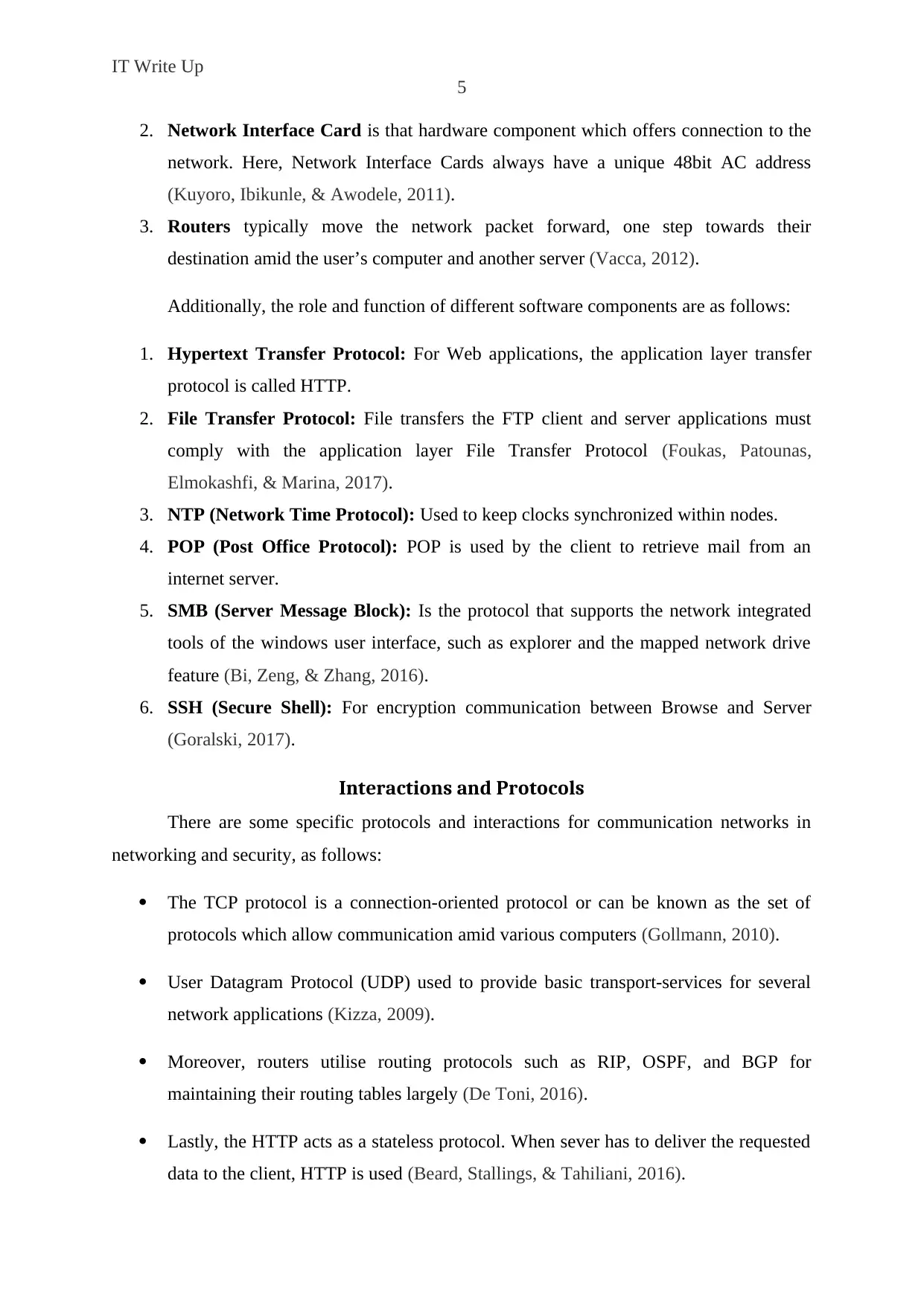
IT Write Up
5
2. Network Interface Card is that hardware component which offers connection to the
network. Here, Network Interface Cards always have a unique 48bit AC address
(Kuyoro, Ibikunle, & Awodele, 2011).
3. Routers typically move the network packet forward, one step towards their
destination amid the user’s computer and another server (Vacca, 2012).
Additionally, the role and function of different software components are as follows:
1. Hypertext Transfer Protocol: For Web applications, the application layer transfer
protocol is called HTTP.
2. File Transfer Protocol: File transfers the FTP client and server applications must
comply with the application layer File Transfer Protocol (Foukas, Patounas,
Elmokashfi, & Marina, 2017).
3. NTP (Network Time Protocol): Used to keep clocks synchronized within nodes.
4. POP (Post Office Protocol): POP is used by the client to retrieve mail from an
internet server.
5. SMB (Server Message Block): Is the protocol that supports the network integrated
tools of the windows user interface, such as explorer and the mapped network drive
feature (Bi, Zeng, & Zhang, 2016).
6. SSH (Secure Shell): For encryption communication between Browse and Server
(Goralski, 2017).
Interactions and Protocols
There are some specific protocols and interactions for communication networks in
networking and security, as follows:
The TCP protocol is a connection-oriented protocol or can be known as the set of
protocols which allow communication amid various computers (Gollmann, 2010).
User Datagram Protocol (UDP) used to provide basic transport-services for several
network applications (Kizza, 2009).
Moreover, routers utilise routing protocols such as RIP, OSPF, and BGP for
maintaining their routing tables largely (De Toni, 2016).
Lastly, the HTTP acts as a stateless protocol. When sever has to deliver the requested
data to the client, HTTP is used (Beard, Stallings, & Tahiliani, 2016).
5
2. Network Interface Card is that hardware component which offers connection to the
network. Here, Network Interface Cards always have a unique 48bit AC address
(Kuyoro, Ibikunle, & Awodele, 2011).
3. Routers typically move the network packet forward, one step towards their
destination amid the user’s computer and another server (Vacca, 2012).
Additionally, the role and function of different software components are as follows:
1. Hypertext Transfer Protocol: For Web applications, the application layer transfer
protocol is called HTTP.
2. File Transfer Protocol: File transfers the FTP client and server applications must
comply with the application layer File Transfer Protocol (Foukas, Patounas,
Elmokashfi, & Marina, 2017).
3. NTP (Network Time Protocol): Used to keep clocks synchronized within nodes.
4. POP (Post Office Protocol): POP is used by the client to retrieve mail from an
internet server.
5. SMB (Server Message Block): Is the protocol that supports the network integrated
tools of the windows user interface, such as explorer and the mapped network drive
feature (Bi, Zeng, & Zhang, 2016).
6. SSH (Secure Shell): For encryption communication between Browse and Server
(Goralski, 2017).
Interactions and Protocols
There are some specific protocols and interactions for communication networks in
networking and security, as follows:
The TCP protocol is a connection-oriented protocol or can be known as the set of
protocols which allow communication amid various computers (Gollmann, 2010).
User Datagram Protocol (UDP) used to provide basic transport-services for several
network applications (Kizza, 2009).
Moreover, routers utilise routing protocols such as RIP, OSPF, and BGP for
maintaining their routing tables largely (De Toni, 2016).
Lastly, the HTTP acts as a stateless protocol. When sever has to deliver the requested
data to the client, HTTP is used (Beard, Stallings, & Tahiliani, 2016).
⊘ This is a preview!⊘
Do you want full access?
Subscribe today to unlock all pages.

Trusted by 1+ million students worldwide
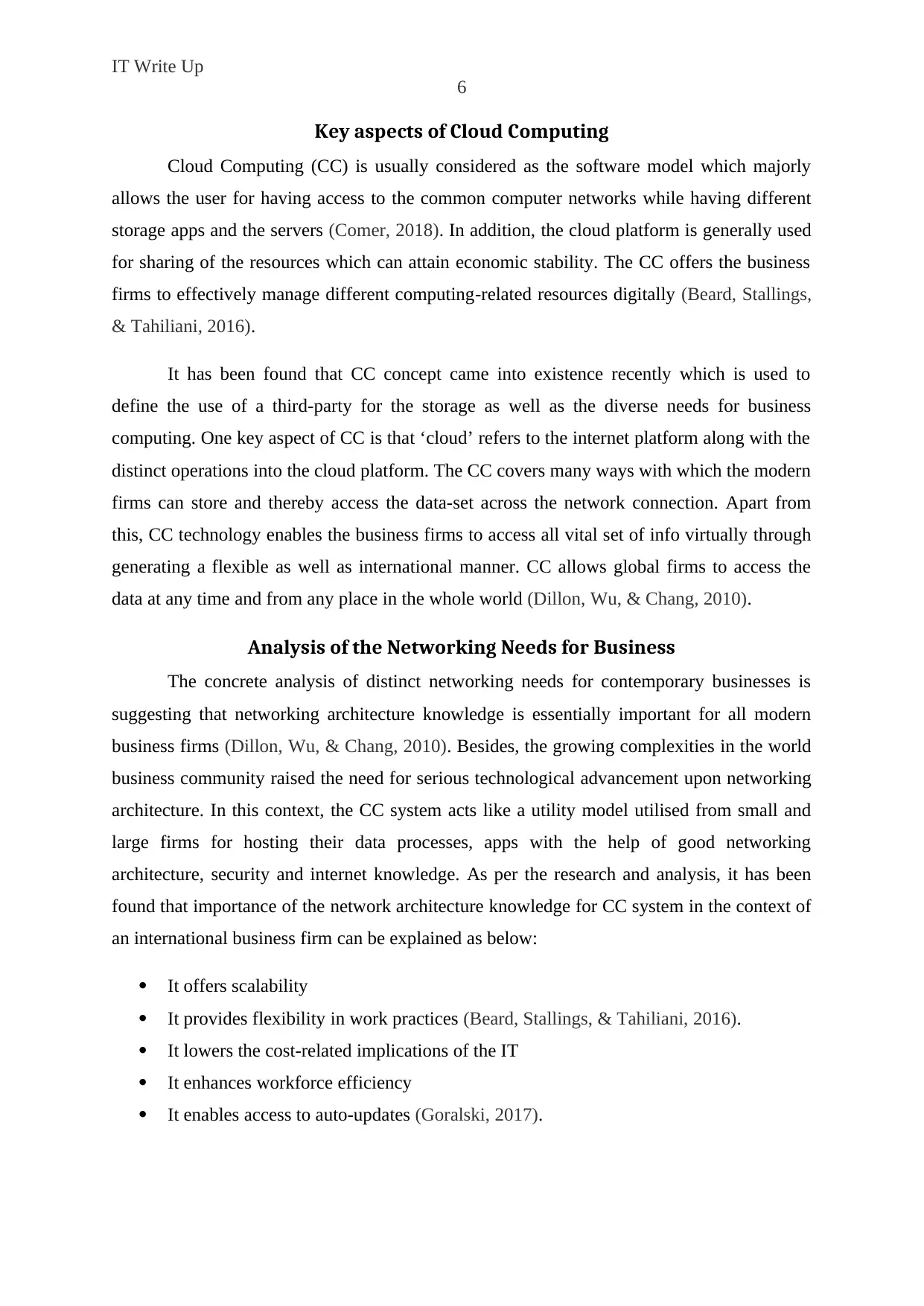
IT Write Up
6
Key aspects of Cloud Computing
Cloud Computing (CC) is usually considered as the software model which majorly
allows the user for having access to the common computer networks while having different
storage apps and the servers (Comer, 2018). In addition, the cloud platform is generally used
for sharing of the resources which can attain economic stability. The CC offers the business
firms to effectively manage different computing-related resources digitally (Beard, Stallings,
& Tahiliani, 2016).
It has been found that CC concept came into existence recently which is used to
define the use of a third-party for the storage as well as the diverse needs for business
computing. One key aspect of CC is that ‘cloud’ refers to the internet platform along with the
distinct operations into the cloud platform. The CC covers many ways with which the modern
firms can store and thereby access the data-set across the network connection. Apart from
this, CC technology enables the business firms to access all vital set of info virtually through
generating a flexible as well as international manner. CC allows global firms to access the
data at any time and from any place in the whole world (Dillon, Wu, & Chang, 2010).
Analysis of the Networking Needs for Business
The concrete analysis of distinct networking needs for contemporary businesses is
suggesting that networking architecture knowledge is essentially important for all modern
business firms (Dillon, Wu, & Chang, 2010). Besides, the growing complexities in the world
business community raised the need for serious technological advancement upon networking
architecture. In this context, the CC system acts like a utility model utilised from small and
large firms for hosting their data processes, apps with the help of good networking
architecture, security and internet knowledge. As per the research and analysis, it has been
found that importance of the network architecture knowledge for CC system in the context of
an international business firm can be explained as below:
It offers scalability
It provides flexibility in work practices (Beard, Stallings, & Tahiliani, 2016).
It lowers the cost-related implications of the IT
It enhances workforce efficiency
It enables access to auto-updates (Goralski, 2017).
6
Key aspects of Cloud Computing
Cloud Computing (CC) is usually considered as the software model which majorly
allows the user for having access to the common computer networks while having different
storage apps and the servers (Comer, 2018). In addition, the cloud platform is generally used
for sharing of the resources which can attain economic stability. The CC offers the business
firms to effectively manage different computing-related resources digitally (Beard, Stallings,
& Tahiliani, 2016).
It has been found that CC concept came into existence recently which is used to
define the use of a third-party for the storage as well as the diverse needs for business
computing. One key aspect of CC is that ‘cloud’ refers to the internet platform along with the
distinct operations into the cloud platform. The CC covers many ways with which the modern
firms can store and thereby access the data-set across the network connection. Apart from
this, CC technology enables the business firms to access all vital set of info virtually through
generating a flexible as well as international manner. CC allows global firms to access the
data at any time and from any place in the whole world (Dillon, Wu, & Chang, 2010).
Analysis of the Networking Needs for Business
The concrete analysis of distinct networking needs for contemporary businesses is
suggesting that networking architecture knowledge is essentially important for all modern
business firms (Dillon, Wu, & Chang, 2010). Besides, the growing complexities in the world
business community raised the need for serious technological advancement upon networking
architecture. In this context, the CC system acts like a utility model utilised from small and
large firms for hosting their data processes, apps with the help of good networking
architecture, security and internet knowledge. As per the research and analysis, it has been
found that importance of the network architecture knowledge for CC system in the context of
an international business firm can be explained as below:
It offers scalability
It provides flexibility in work practices (Beard, Stallings, & Tahiliani, 2016).
It lowers the cost-related implications of the IT
It enhances workforce efficiency
It enables access to auto-updates (Goralski, 2017).
Paraphrase This Document
Need a fresh take? Get an instant paraphrase of this document with our AI Paraphraser

IT Write Up
7
Conclusion
In whole, this report has successfully conducted a detailed analysis of modern
networking and security architecture for contemporary businesses. It has been observed that
the CC system always ensures convenience as well as on-demand internet access to a firm
with the help of common and configurable network of computing resources. The report
findings suggest that global organizations are now capable to log-in to system and thereby
access through internet from anywhere in the world while at any point of time. Post analysis,
it can be said that in-depth network architecture knowledge for the cloud computing system
provides the employees of organization flexibility in their day-to-day work.
7
Conclusion
In whole, this report has successfully conducted a detailed analysis of modern
networking and security architecture for contemporary businesses. It has been observed that
the CC system always ensures convenience as well as on-demand internet access to a firm
with the help of common and configurable network of computing resources. The report
findings suggest that global organizations are now capable to log-in to system and thereby
access through internet from anywhere in the world while at any point of time. Post analysis,
it can be said that in-depth network architecture knowledge for the cloud computing system
provides the employees of organization flexibility in their day-to-day work.
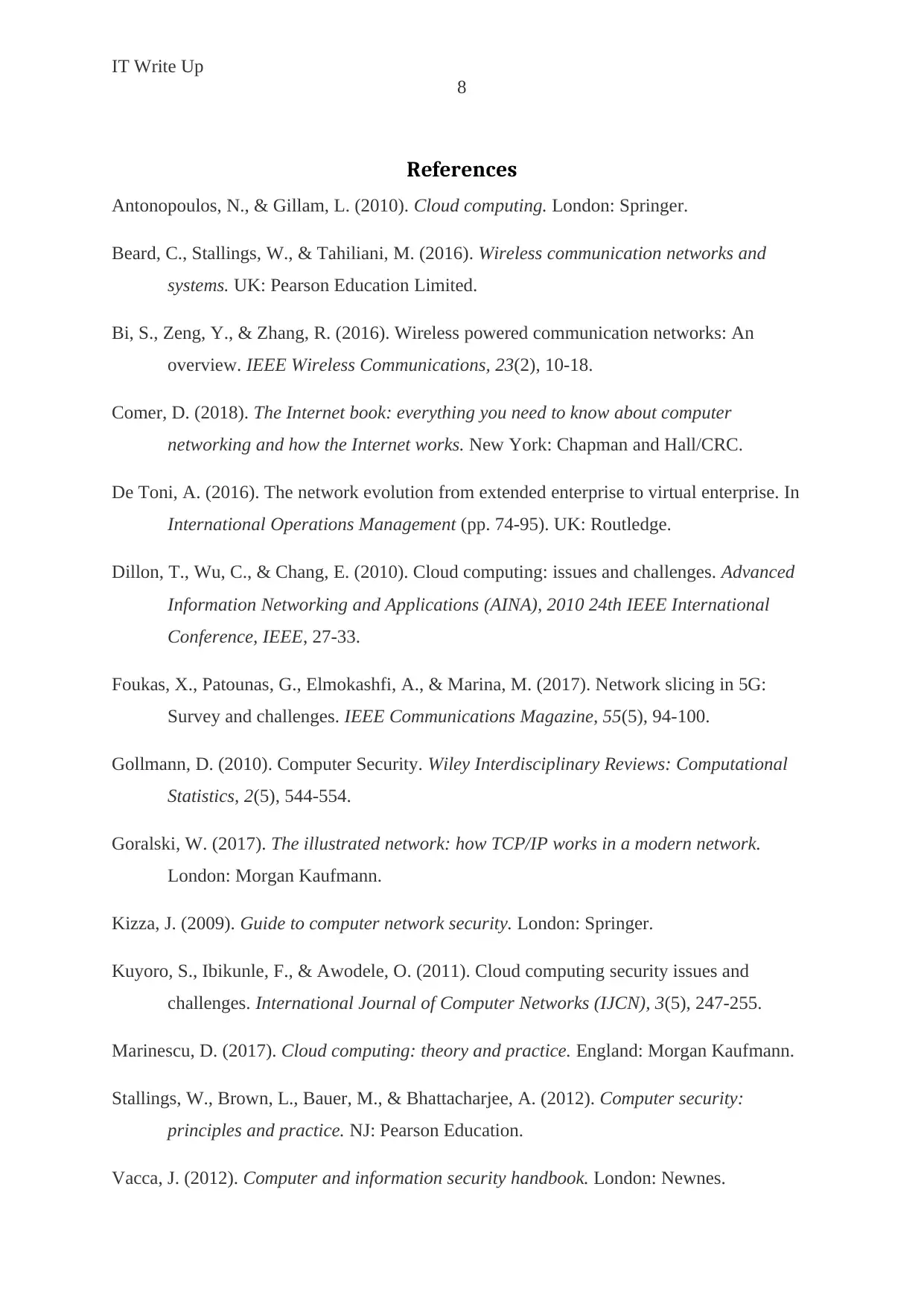
IT Write Up
8
References
Antonopoulos, N., & Gillam, L. (2010). Cloud computing. London: Springer.
Beard, C., Stallings, W., & Tahiliani, M. (2016). Wireless communication networks and
systems. UK: Pearson Education Limited.
Bi, S., Zeng, Y., & Zhang, R. (2016). Wireless powered communication networks: An
overview. IEEE Wireless Communications, 23(2), 10-18.
Comer, D. (2018). The Internet book: everything you need to know about computer
networking and how the Internet works. New York: Chapman and Hall/CRC.
De Toni, A. (2016). The network evolution from extended enterprise to virtual enterprise. In
International Operations Management (pp. 74-95). UK: Routledge.
Dillon, T., Wu, C., & Chang, E. (2010). Cloud computing: issues and challenges. Advanced
Information Networking and Applications (AINA), 2010 24th IEEE International
Conference, IEEE, 27-33.
Foukas, X., Patounas, G., Elmokashfi, A., & Marina, M. (2017). Network slicing in 5G:
Survey and challenges. IEEE Communications Magazine, 55(5), 94-100.
Gollmann, D. (2010). Computer Security. Wiley Interdisciplinary Reviews: Computational
Statistics, 2(5), 544-554.
Goralski, W. (2017). The illustrated network: how TCP/IP works in a modern network.
London: Morgan Kaufmann.
Kizza, J. (2009). Guide to computer network security. London: Springer.
Kuyoro, S., Ibikunle, F., & Awodele, O. (2011). Cloud computing security issues and
challenges. International Journal of Computer Networks (IJCN), 3(5), 247-255.
Marinescu, D. (2017). Cloud computing: theory and practice. England: Morgan Kaufmann.
Stallings, W., Brown, L., Bauer, M., & Bhattacharjee, A. (2012). Computer security:
principles and practice. NJ: Pearson Education.
Vacca, J. (2012). Computer and information security handbook. London: Newnes.
8
References
Antonopoulos, N., & Gillam, L. (2010). Cloud computing. London: Springer.
Beard, C., Stallings, W., & Tahiliani, M. (2016). Wireless communication networks and
systems. UK: Pearson Education Limited.
Bi, S., Zeng, Y., & Zhang, R. (2016). Wireless powered communication networks: An
overview. IEEE Wireless Communications, 23(2), 10-18.
Comer, D. (2018). The Internet book: everything you need to know about computer
networking and how the Internet works. New York: Chapman and Hall/CRC.
De Toni, A. (2016). The network evolution from extended enterprise to virtual enterprise. In
International Operations Management (pp. 74-95). UK: Routledge.
Dillon, T., Wu, C., & Chang, E. (2010). Cloud computing: issues and challenges. Advanced
Information Networking and Applications (AINA), 2010 24th IEEE International
Conference, IEEE, 27-33.
Foukas, X., Patounas, G., Elmokashfi, A., & Marina, M. (2017). Network slicing in 5G:
Survey and challenges. IEEE Communications Magazine, 55(5), 94-100.
Gollmann, D. (2010). Computer Security. Wiley Interdisciplinary Reviews: Computational
Statistics, 2(5), 544-554.
Goralski, W. (2017). The illustrated network: how TCP/IP works in a modern network.
London: Morgan Kaufmann.
Kizza, J. (2009). Guide to computer network security. London: Springer.
Kuyoro, S., Ibikunle, F., & Awodele, O. (2011). Cloud computing security issues and
challenges. International Journal of Computer Networks (IJCN), 3(5), 247-255.
Marinescu, D. (2017). Cloud computing: theory and practice. England: Morgan Kaufmann.
Stallings, W., Brown, L., Bauer, M., & Bhattacharjee, A. (2012). Computer security:
principles and practice. NJ: Pearson Education.
Vacca, J. (2012). Computer and information security handbook. London: Newnes.
⊘ This is a preview!⊘
Do you want full access?
Subscribe today to unlock all pages.

Trusted by 1+ million students worldwide
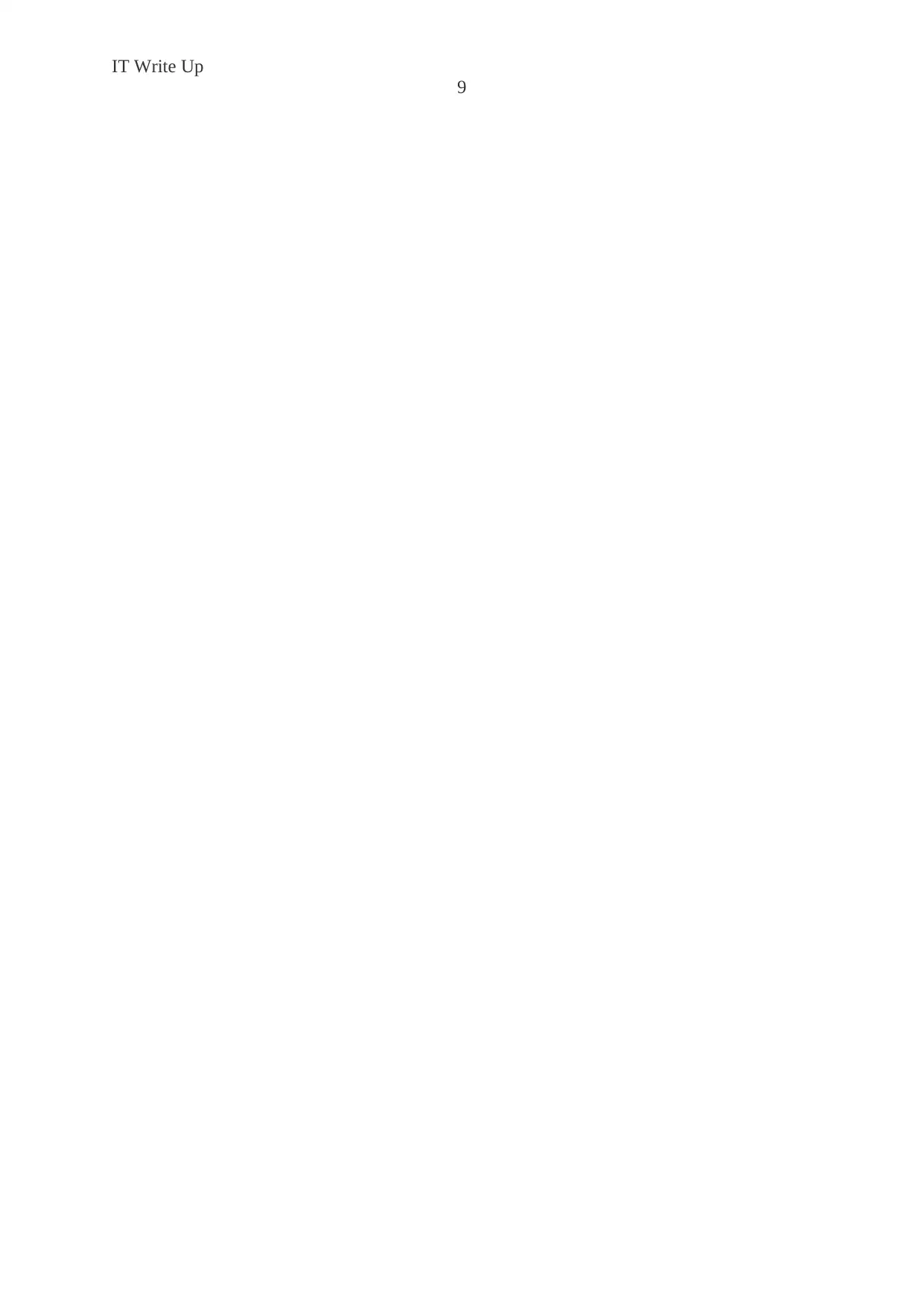
IT Write Up
9
9
1 out of 10
Related Documents
Your All-in-One AI-Powered Toolkit for Academic Success.
+13062052269
info@desklib.com
Available 24*7 on WhatsApp / Email
![[object Object]](/_next/static/media/star-bottom.7253800d.svg)
Unlock your academic potential
Copyright © 2020–2026 A2Z Services. All Rights Reserved. Developed and managed by ZUCOL.





