Overview of Internetworking Network Design with Configuration
VerifiedAdded on 2024/05/15
|12
|1082
|67
AI Summary
This report is created for one of the network infrastructure development and configuration. It will include the full details of the configuration as per the requirement of the network architectural diagram.
Contribute Materials
Your contribution can guide someone’s learning journey. Share your
documents today.
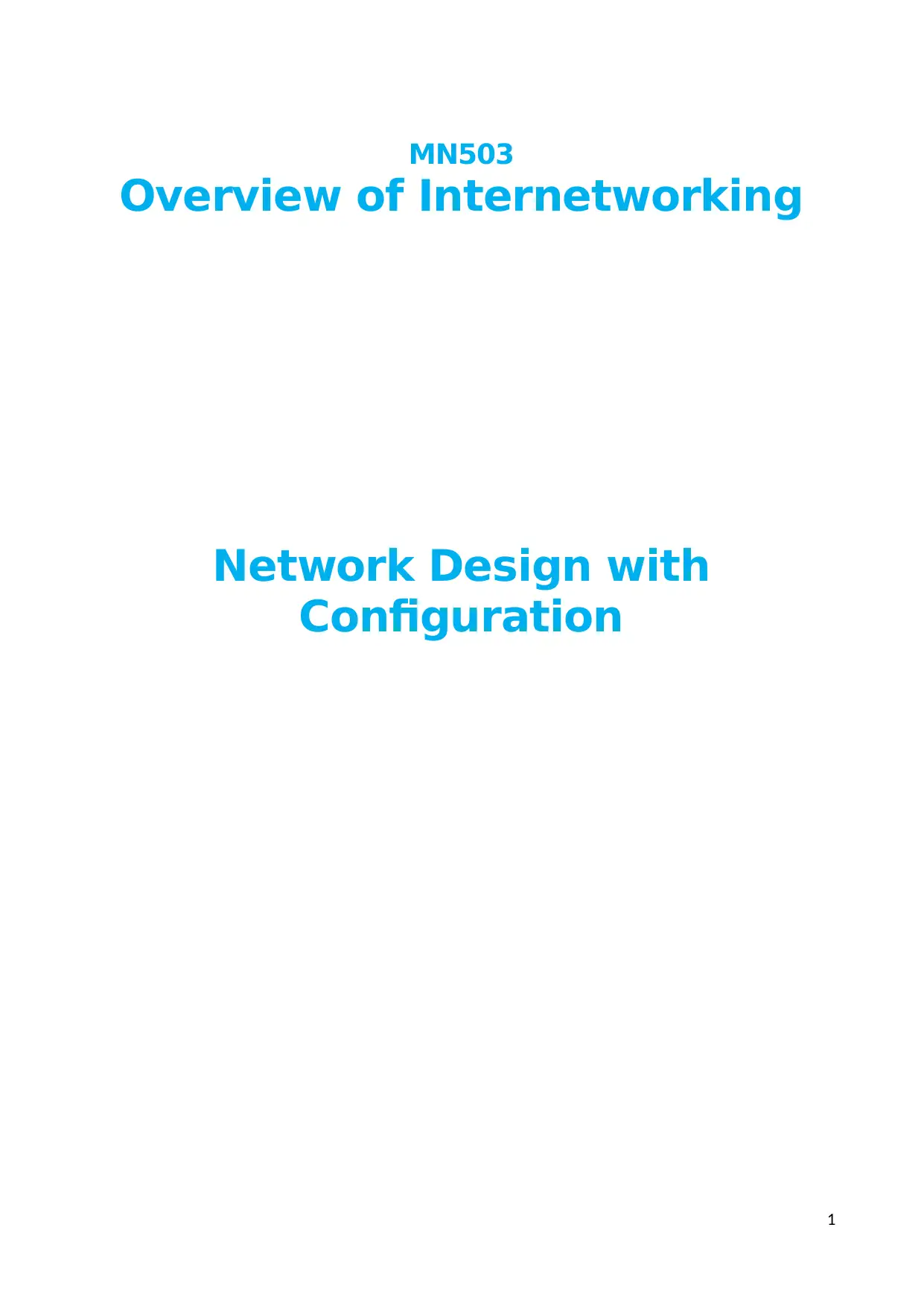
MN503
Overview of Internetworking
Network Design with
Configuration
1
Overview of Internetworking
Network Design with
Configuration
1
Secure Best Marks with AI Grader
Need help grading? Try our AI Grader for instant feedback on your assignments.
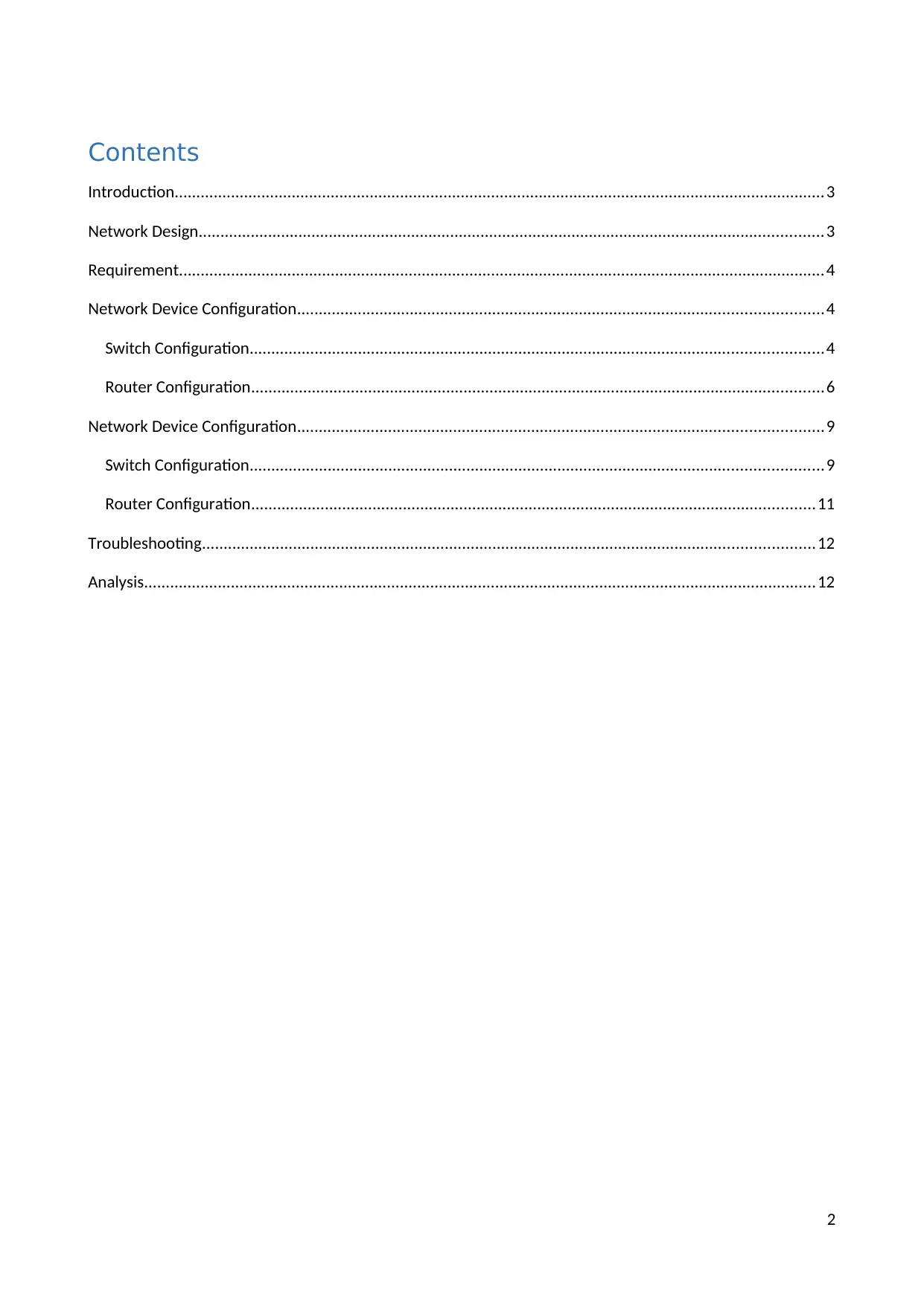
Contents
Introduction......................................................................................................................................................3
Network Design................................................................................................................................................3
Requirement.....................................................................................................................................................4
Network Device Configuration.........................................................................................................................4
Switch Configuration....................................................................................................................................4
Router Configuration....................................................................................................................................6
Network Device Configuration.........................................................................................................................9
Switch Configuration....................................................................................................................................9
Router Configuration..................................................................................................................................11
Troubleshooting.............................................................................................................................................12
Analysis...........................................................................................................................................................12
2
Introduction......................................................................................................................................................3
Network Design................................................................................................................................................3
Requirement.....................................................................................................................................................4
Network Device Configuration.........................................................................................................................4
Switch Configuration....................................................................................................................................4
Router Configuration....................................................................................................................................6
Network Device Configuration.........................................................................................................................9
Switch Configuration....................................................................................................................................9
Router Configuration..................................................................................................................................11
Troubleshooting.............................................................................................................................................12
Analysis...........................................................................................................................................................12
2
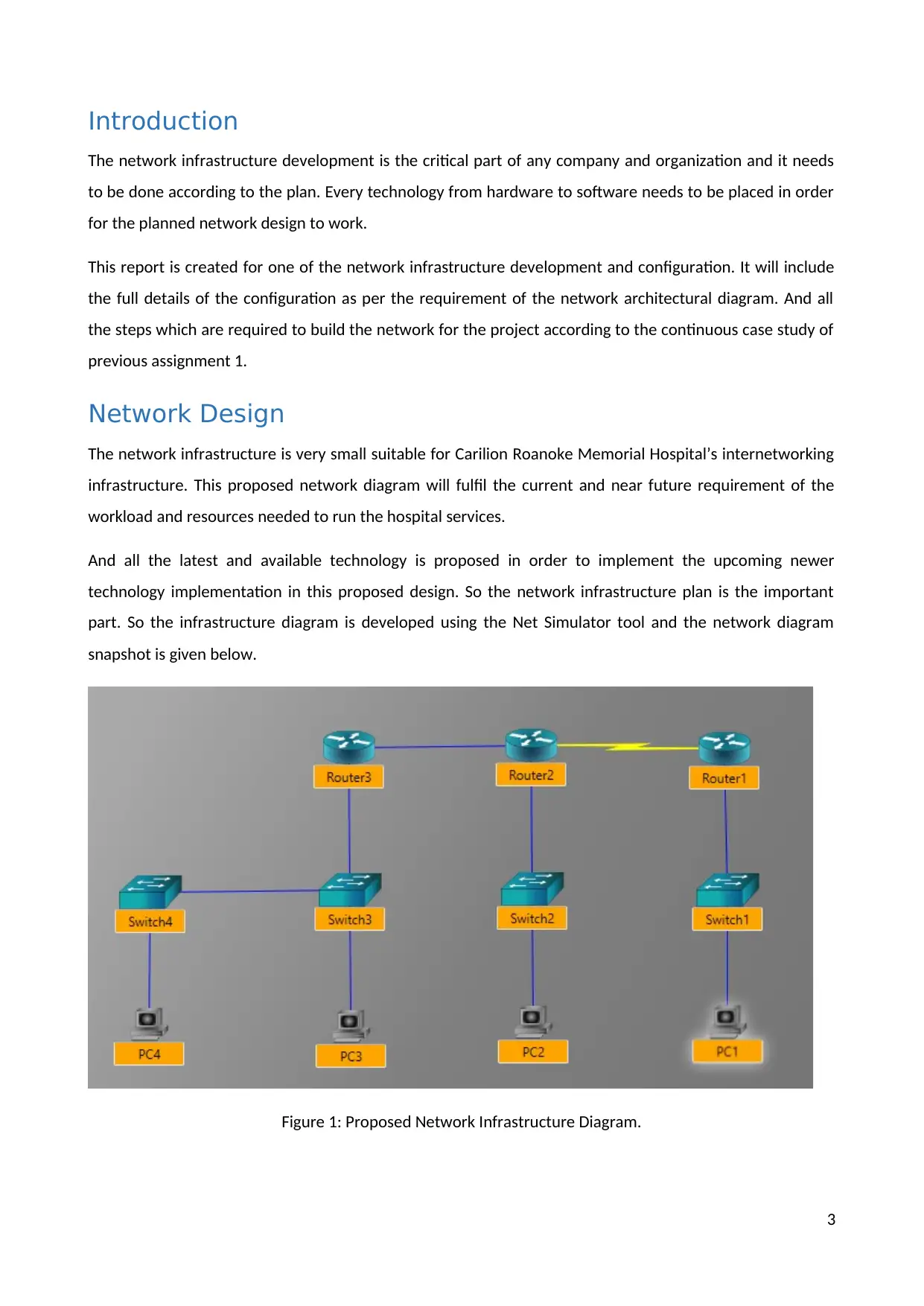
Introduction
The network infrastructure development is the critical part of any company and organization and it needs
to be done according to the plan. Every technology from hardware to software needs to be placed in order
for the planned network design to work.
This report is created for one of the network infrastructure development and configuration. It will include
the full details of the configuration as per the requirement of the network architectural diagram. And all
the steps which are required to build the network for the project according to the continuous case study of
previous assignment 1.
Network Design
The network infrastructure is very small suitable for Carilion Roanoke Memorial Hospital’s internetworking
infrastructure. This proposed network diagram will fulfil the current and near future requirement of the
workload and resources needed to run the hospital services.
And all the latest and available technology is proposed in order to implement the upcoming newer
technology implementation in this proposed design. So the network infrastructure plan is the important
part. So the infrastructure diagram is developed using the Net Simulator tool and the network diagram
snapshot is given below.
Figure 1: Proposed Network Infrastructure Diagram.
3
The network infrastructure development is the critical part of any company and organization and it needs
to be done according to the plan. Every technology from hardware to software needs to be placed in order
for the planned network design to work.
This report is created for one of the network infrastructure development and configuration. It will include
the full details of the configuration as per the requirement of the network architectural diagram. And all
the steps which are required to build the network for the project according to the continuous case study of
previous assignment 1.
Network Design
The network infrastructure is very small suitable for Carilion Roanoke Memorial Hospital’s internetworking
infrastructure. This proposed network diagram will fulfil the current and near future requirement of the
workload and resources needed to run the hospital services.
And all the latest and available technology is proposed in order to implement the upcoming newer
technology implementation in this proposed design. So the network infrastructure plan is the important
part. So the infrastructure diagram is developed using the Net Simulator tool and the network diagram
snapshot is given below.
Figure 1: Proposed Network Infrastructure Diagram.
3
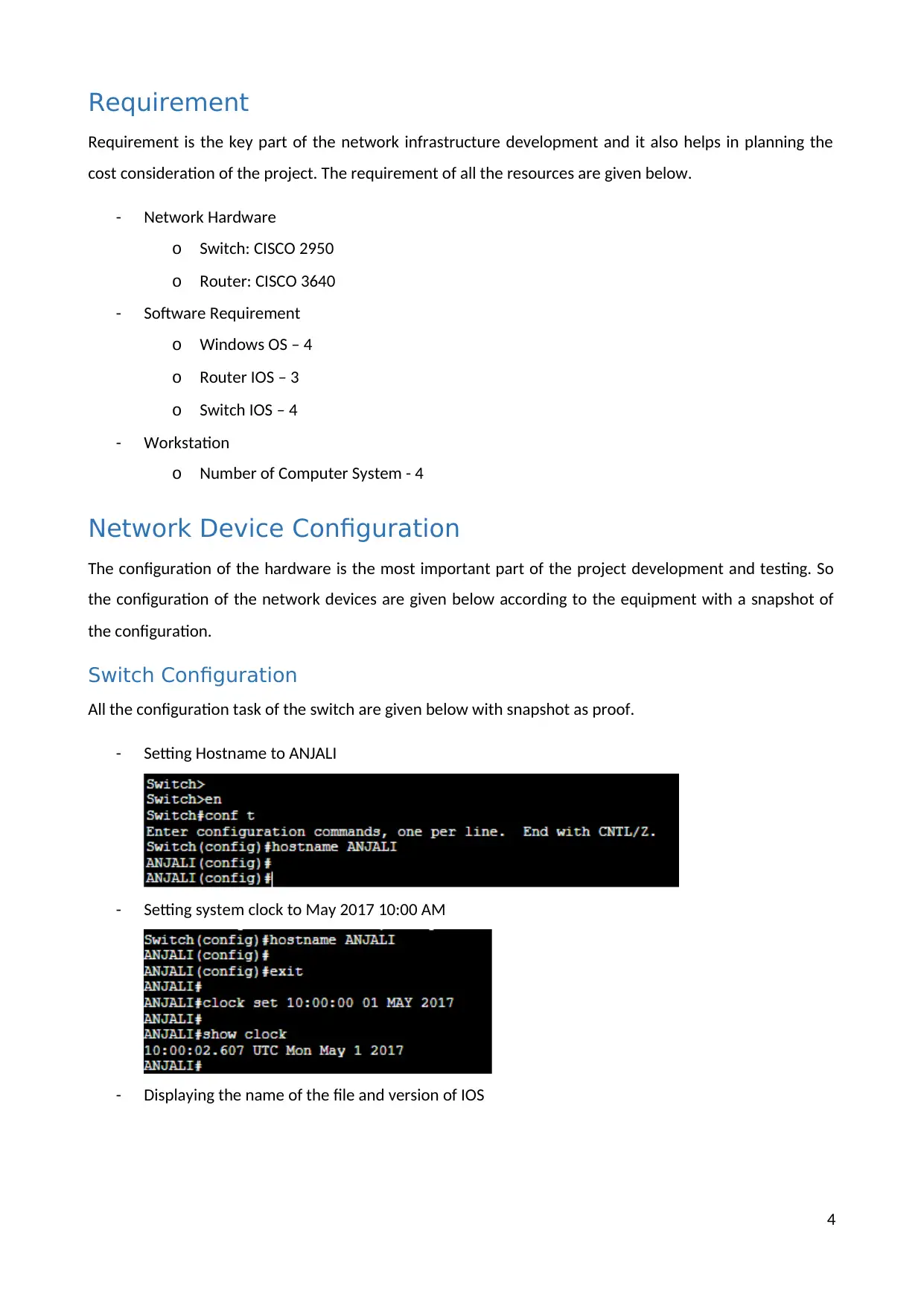
Requirement
Requirement is the key part of the network infrastructure development and it also helps in planning the
cost consideration of the project. The requirement of all the resources are given below.
- Network Hardware
o Switch: CISCO 2950
o Router: CISCO 3640
- Software Requirement
o Windows OS – 4
o Router IOS – 3
o Switch IOS – 4
- Workstation
o Number of Computer System - 4
Network Device Configuration
The configuration of the hardware is the most important part of the project development and testing. So
the configuration of the network devices are given below according to the equipment with a snapshot of
the configuration.
Switch Configuration
All the configuration task of the switch are given below with snapshot as proof.
- Setting Hostname to ANJALI
- Setting system clock to May 2017 10:00 AM
- Displaying the name of the file and version of IOS
4
Requirement is the key part of the network infrastructure development and it also helps in planning the
cost consideration of the project. The requirement of all the resources are given below.
- Network Hardware
o Switch: CISCO 2950
o Router: CISCO 3640
- Software Requirement
o Windows OS – 4
o Router IOS – 3
o Switch IOS – 4
- Workstation
o Number of Computer System - 4
Network Device Configuration
The configuration of the hardware is the most important part of the project development and testing. So
the configuration of the network devices are given below according to the equipment with a snapshot of
the configuration.
Switch Configuration
All the configuration task of the switch are given below with snapshot as proof.
- Setting Hostname to ANJALI
- Setting system clock to May 2017 10:00 AM
- Displaying the name of the file and version of IOS
4
Secure Best Marks with AI Grader
Need help grading? Try our AI Grader for instant feedback on your assignments.
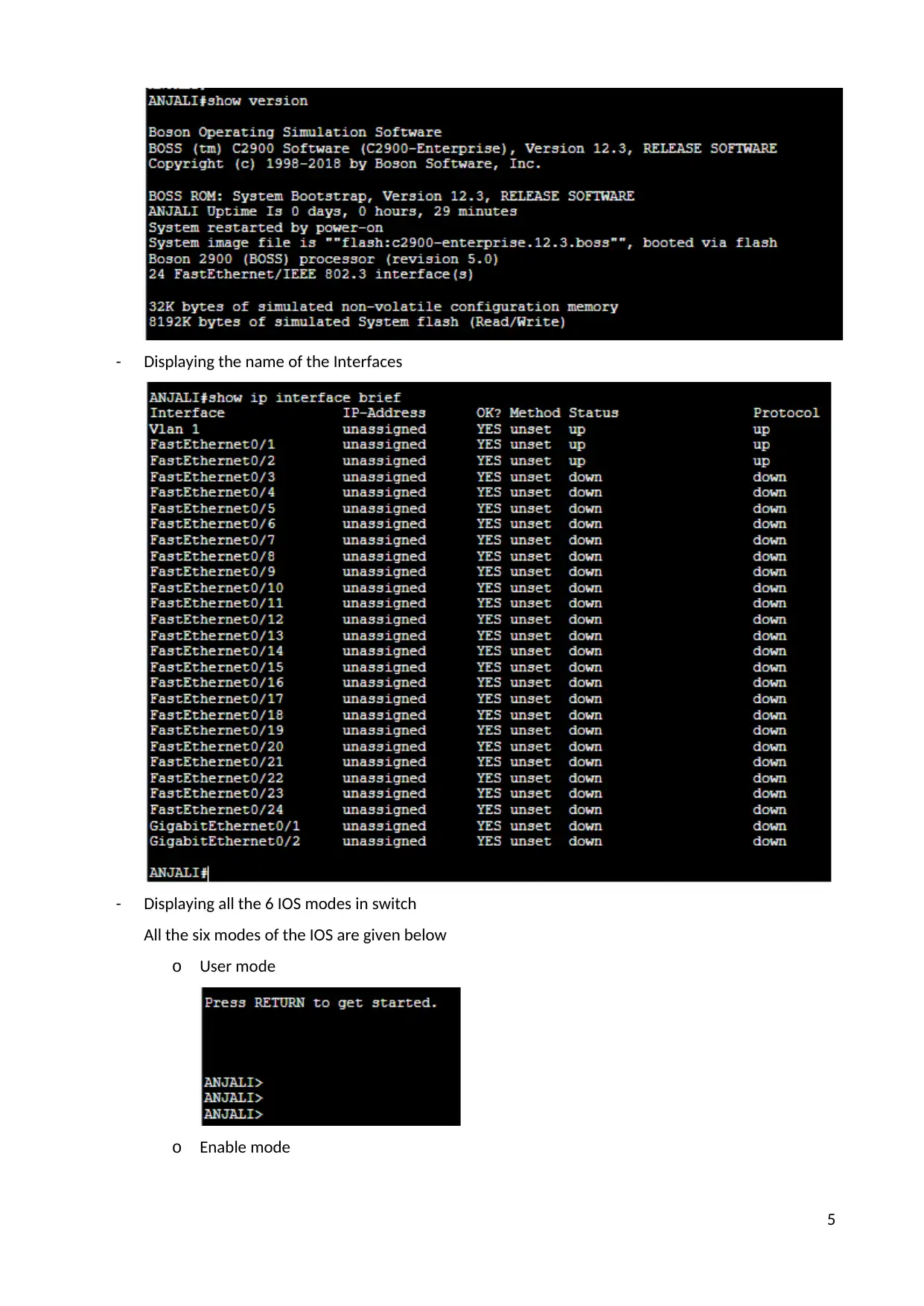
- Displaying the name of the Interfaces
- Displaying all the 6 IOS modes in switch
All the six modes of the IOS are given below
o User mode
o Enable mode
5
- Displaying all the 6 IOS modes in switch
All the six modes of the IOS are given below
o User mode
o Enable mode
5
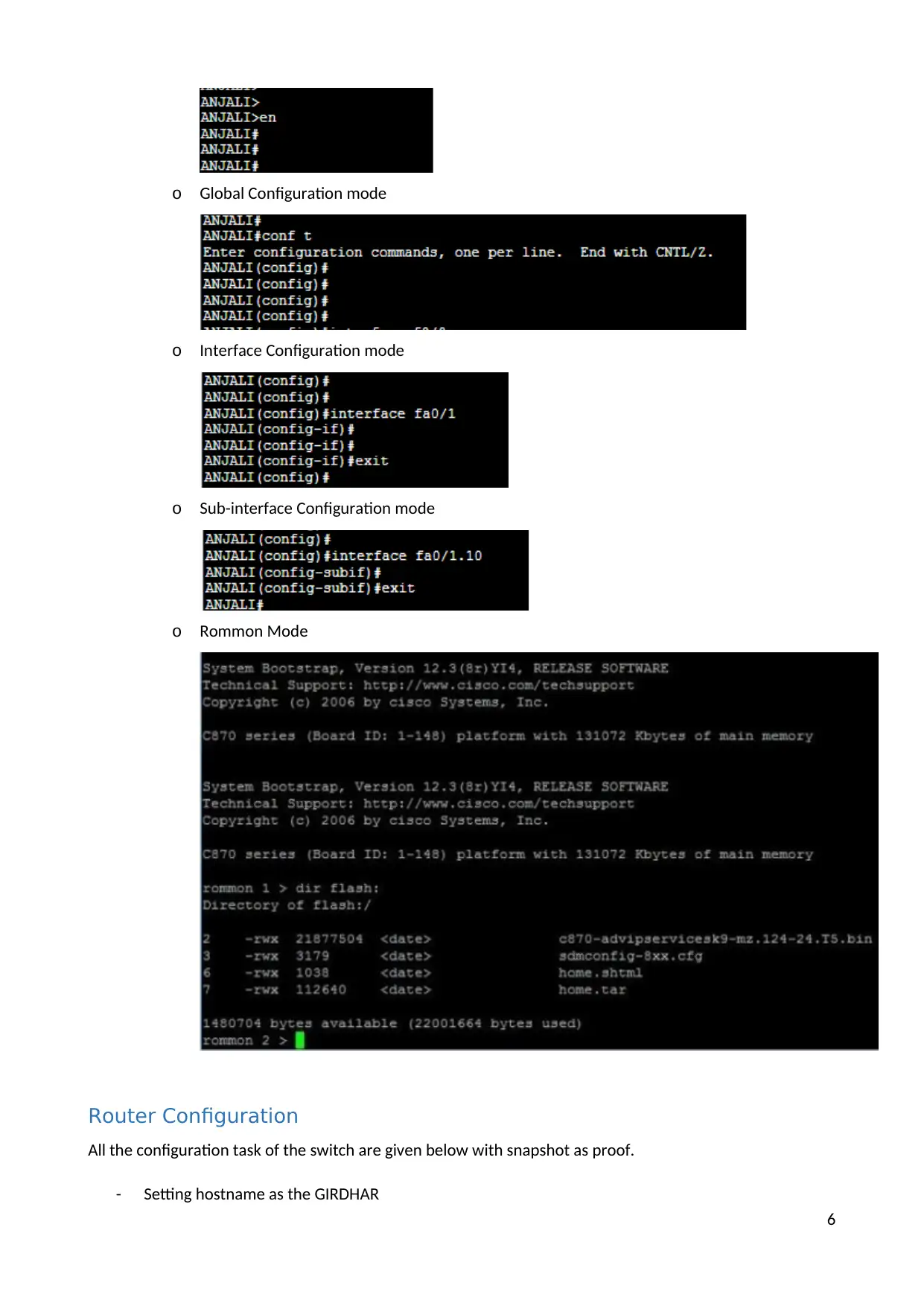
o Global Configuration mode
o Interface Configuration mode
o Sub-interface Configuration mode
o Rommon Mode
Router Configuration
All the configuration task of the switch are given below with snapshot as proof.
- Setting hostname as the GIRDHAR
6
o Interface Configuration mode
o Sub-interface Configuration mode
o Rommon Mode
Router Configuration
All the configuration task of the switch are given below with snapshot as proof.
- Setting hostname as the GIRDHAR
6
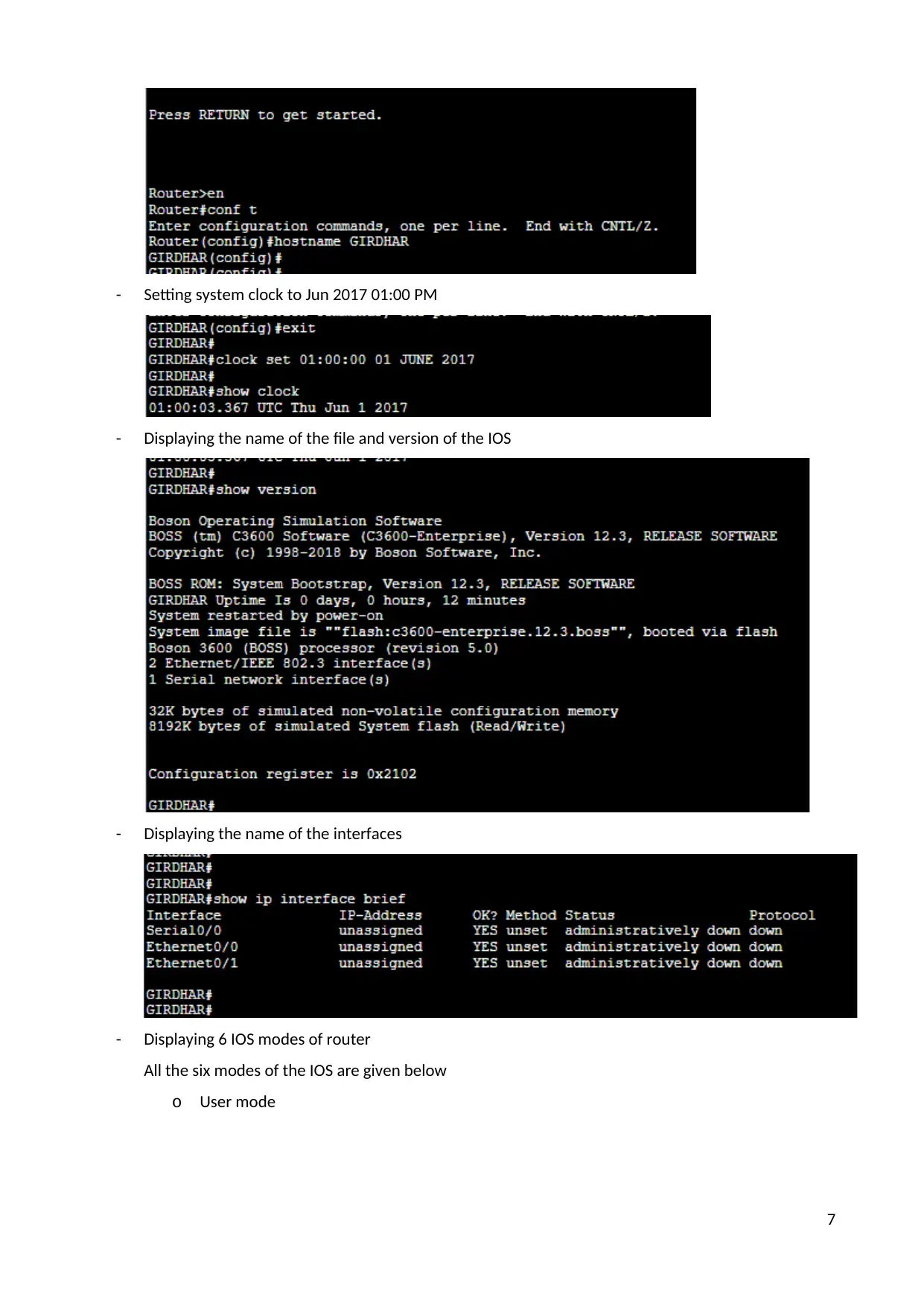
- Setting system clock to Jun 2017 01:00 PM
- Displaying the name of the file and version of the IOS
- Displaying the name of the interfaces
- Displaying 6 IOS modes of router
All the six modes of the IOS are given below
o User mode
7
- Displaying the name of the file and version of the IOS
- Displaying the name of the interfaces
- Displaying 6 IOS modes of router
All the six modes of the IOS are given below
o User mode
7
Paraphrase This Document
Need a fresh take? Get an instant paraphrase of this document with our AI Paraphraser
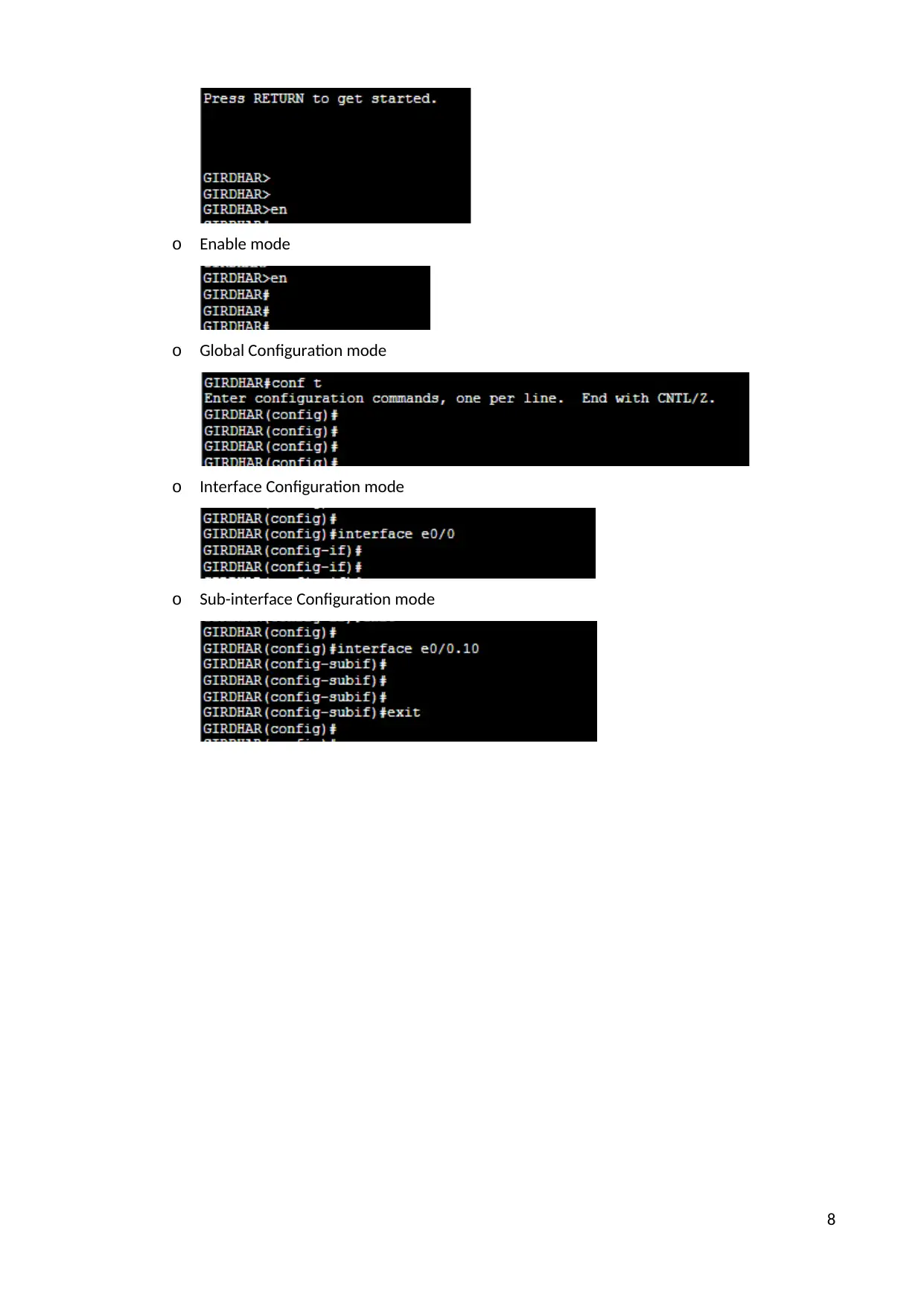
o Enable mode
o Global Configuration mode
o Interface Configuration mode
o Sub-interface Configuration mode
8
o Global Configuration mode
o Interface Configuration mode
o Sub-interface Configuration mode
8
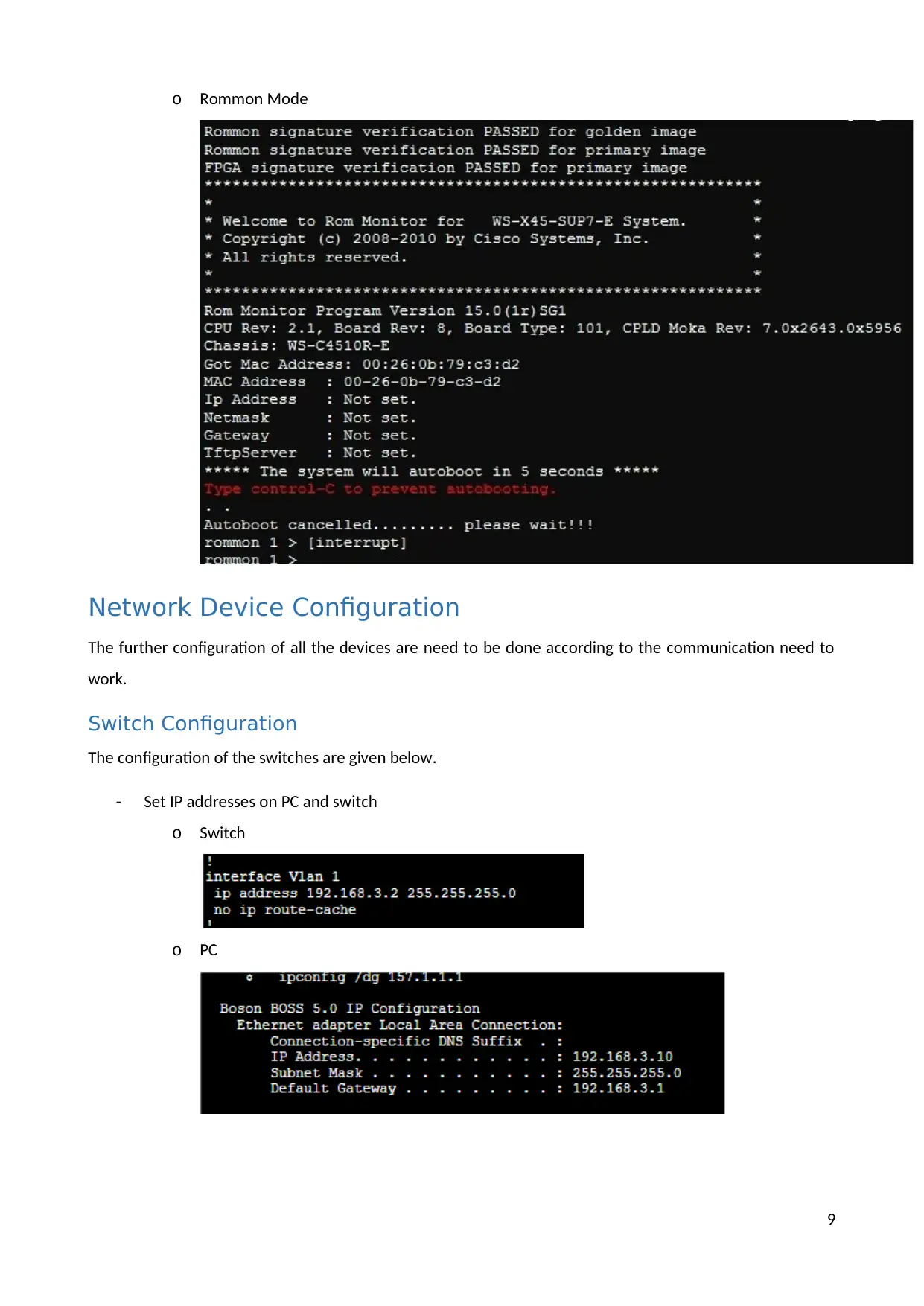
o Rommon Mode
Network Device Configuration
The further configuration of all the devices are need to be done according to the communication need to
work.
Switch Configuration
The configuration of the switches are given below.
- Set IP addresses on PC and switch
o Switch
o PC
9
Network Device Configuration
The further configuration of all the devices are need to be done according to the communication need to
work.
Switch Configuration
The configuration of the switches are given below.
- Set IP addresses on PC and switch
o Switch
o PC
9
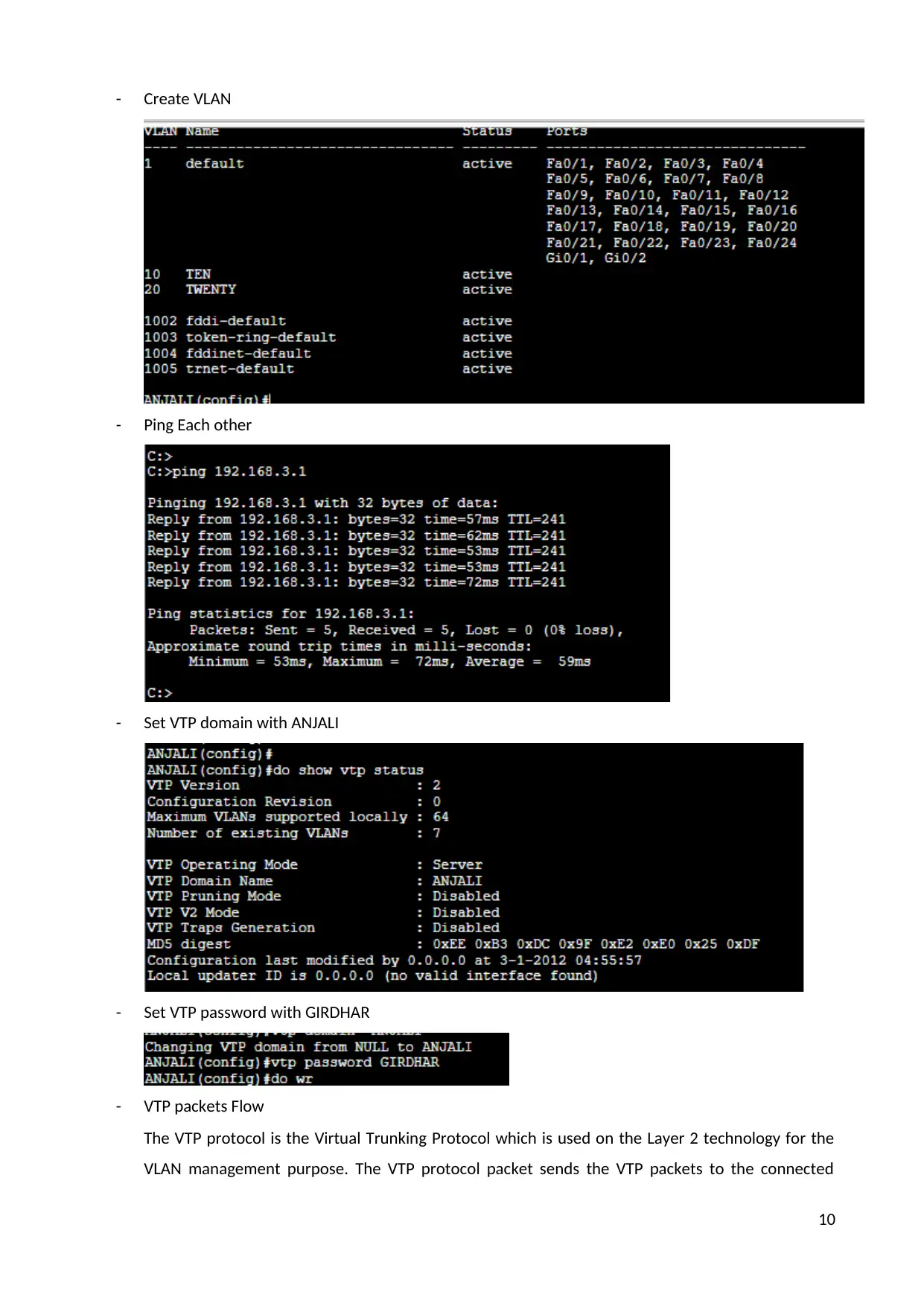
- Create VLAN
- Ping Each other
- Set VTP domain with ANJALI
- Set VTP password with GIRDHAR
- VTP packets Flow
The VTP protocol is the Virtual Trunking Protocol which is used on the Layer 2 technology for the
VLAN management purpose. The VTP protocol packet sends the VTP packets to the connected
10
- Ping Each other
- Set VTP domain with ANJALI
- Set VTP password with GIRDHAR
- VTP packets Flow
The VTP protocol is the Virtual Trunking Protocol which is used on the Layer 2 technology for the
VLAN management purpose. The VTP protocol packet sends the VTP packets to the connected
10
Secure Best Marks with AI Grader
Need help grading? Try our AI Grader for instant feedback on your assignments.
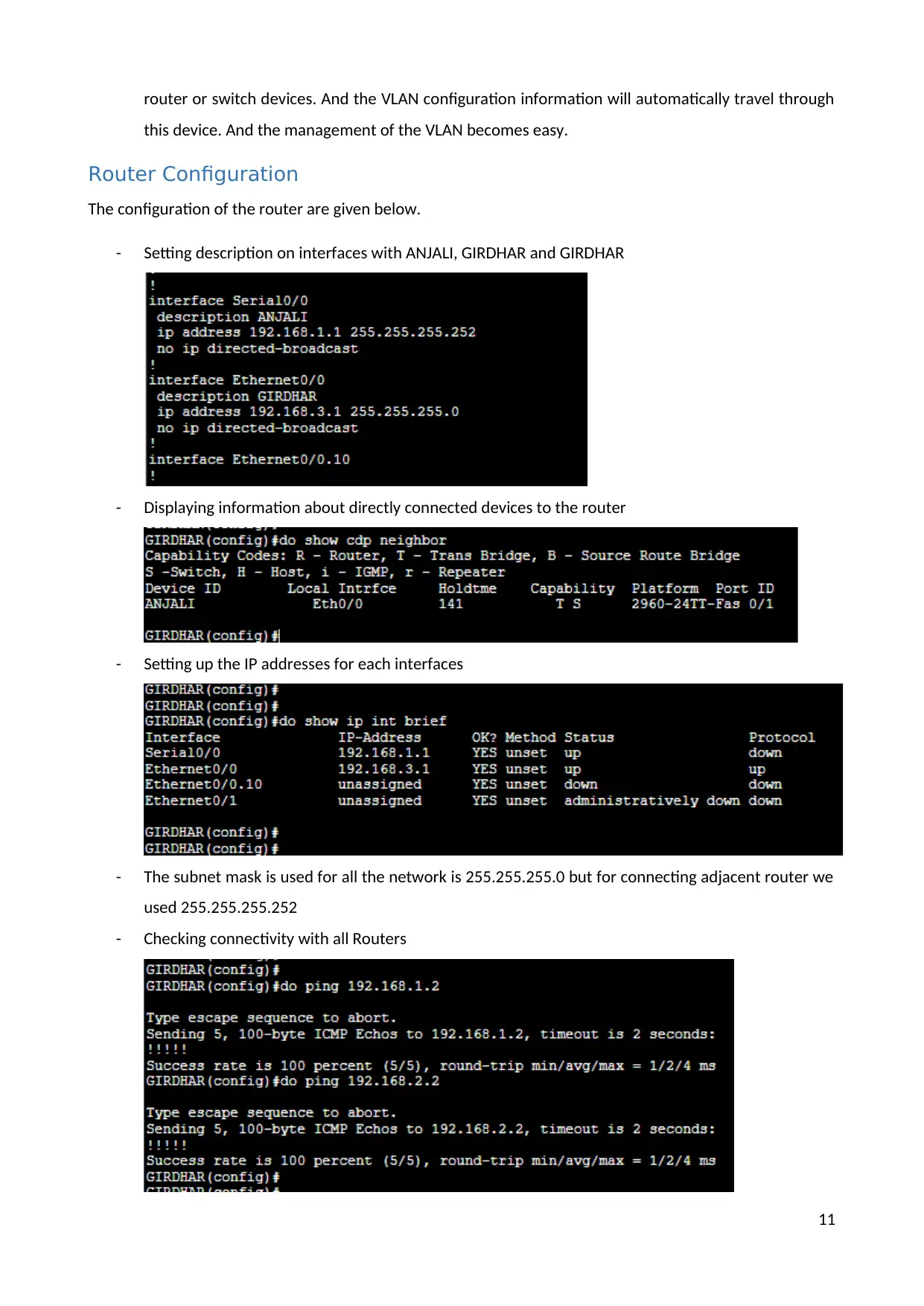
router or switch devices. And the VLAN configuration information will automatically travel through
this device. And the management of the VLAN becomes easy.
Router Configuration
The configuration of the router are given below.
- Setting description on interfaces with ANJALI, GIRDHAR and GIRDHAR
- Displaying information about directly connected devices to the router
- Setting up the IP addresses for each interfaces
- The subnet mask is used for all the network is 255.255.255.0 but for connecting adjacent router we
used 255.255.255.252
- Checking connectivity with all Routers
11
this device. And the management of the VLAN becomes easy.
Router Configuration
The configuration of the router are given below.
- Setting description on interfaces with ANJALI, GIRDHAR and GIRDHAR
- Displaying information about directly connected devices to the router
- Setting up the IP addresses for each interfaces
- The subnet mask is used for all the network is 255.255.255.0 but for connecting adjacent router we
used 255.255.255.252
- Checking connectivity with all Routers
11
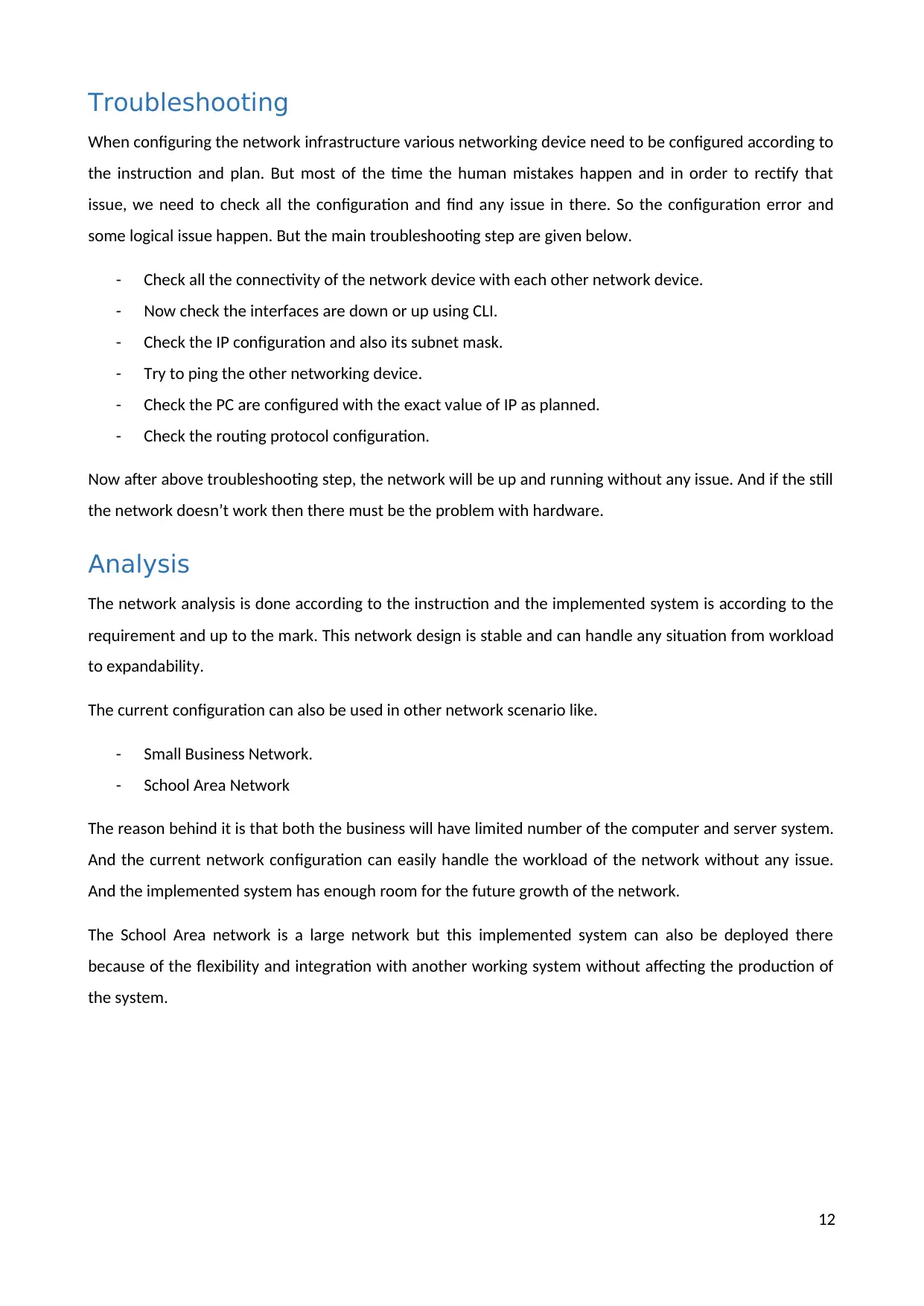
Troubleshooting
When configuring the network infrastructure various networking device need to be configured according to
the instruction and plan. But most of the time the human mistakes happen and in order to rectify that
issue, we need to check all the configuration and find any issue in there. So the configuration error and
some logical issue happen. But the main troubleshooting step are given below.
- Check all the connectivity of the network device with each other network device.
- Now check the interfaces are down or up using CLI.
- Check the IP configuration and also its subnet mask.
- Try to ping the other networking device.
- Check the PC are configured with the exact value of IP as planned.
- Check the routing protocol configuration.
Now after above troubleshooting step, the network will be up and running without any issue. And if the still
the network doesn’t work then there must be the problem with hardware.
Analysis
The network analysis is done according to the instruction and the implemented system is according to the
requirement and up to the mark. This network design is stable and can handle any situation from workload
to expandability.
The current configuration can also be used in other network scenario like.
- Small Business Network.
- School Area Network
The reason behind it is that both the business will have limited number of the computer and server system.
And the current network configuration can easily handle the workload of the network without any issue.
And the implemented system has enough room for the future growth of the network.
The School Area network is a large network but this implemented system can also be deployed there
because of the flexibility and integration with another working system without affecting the production of
the system.
12
When configuring the network infrastructure various networking device need to be configured according to
the instruction and plan. But most of the time the human mistakes happen and in order to rectify that
issue, we need to check all the configuration and find any issue in there. So the configuration error and
some logical issue happen. But the main troubleshooting step are given below.
- Check all the connectivity of the network device with each other network device.
- Now check the interfaces are down or up using CLI.
- Check the IP configuration and also its subnet mask.
- Try to ping the other networking device.
- Check the PC are configured with the exact value of IP as planned.
- Check the routing protocol configuration.
Now after above troubleshooting step, the network will be up and running without any issue. And if the still
the network doesn’t work then there must be the problem with hardware.
Analysis
The network analysis is done according to the instruction and the implemented system is according to the
requirement and up to the mark. This network design is stable and can handle any situation from workload
to expandability.
The current configuration can also be used in other network scenario like.
- Small Business Network.
- School Area Network
The reason behind it is that both the business will have limited number of the computer and server system.
And the current network configuration can easily handle the workload of the network without any issue.
And the implemented system has enough room for the future growth of the network.
The School Area network is a large network but this implemented system can also be deployed there
because of the flexibility and integration with another working system without affecting the production of
the system.
12
1 out of 12
Related Documents
Your All-in-One AI-Powered Toolkit for Academic Success.
+13062052269
info@desklib.com
Available 24*7 on WhatsApp / Email
![[object Object]](/_next/static/media/star-bottom.7253800d.svg)
Unlock your academic potential
© 2024 | Zucol Services PVT LTD | All rights reserved.





