Use Case Descriptions, Activity Diagrams, Sequence Diagrams, and More: A Comprehensive Overview
Added on 2023-04-25
11 Pages966 Words249 Views
COVER PAGE

Contents
Use case descriptions..................................................................................................................................3
Use case 1................................................................................................................................................3
Use case 2................................................................................................................................................4
Activity diagram...........................................................................................................................................6
Post ad job...............................................................................................................................................6
Place a contractor....................................................................................................................................7
Sequence diagram.......................................................................................................................................8
Post job ad sequence diagram.................................................................................................................8
Place a contractor....................................................................................................................................9
Screen design............................................................................................................................................10
Test cases..................................................................................................................................................10
Bibliography...............................................................................................................................................11
Use case descriptions..................................................................................................................................3
Use case 1................................................................................................................................................3
Use case 2................................................................................................................................................4
Activity diagram...........................................................................................................................................6
Post ad job...............................................................................................................................................6
Place a contractor....................................................................................................................................7
Sequence diagram.......................................................................................................................................8
Post job ad sequence diagram.................................................................................................................8
Place a contractor....................................................................................................................................9
Screen design............................................................................................................................................10
Test cases..................................................................................................................................................10
Bibliography...............................................................................................................................................11
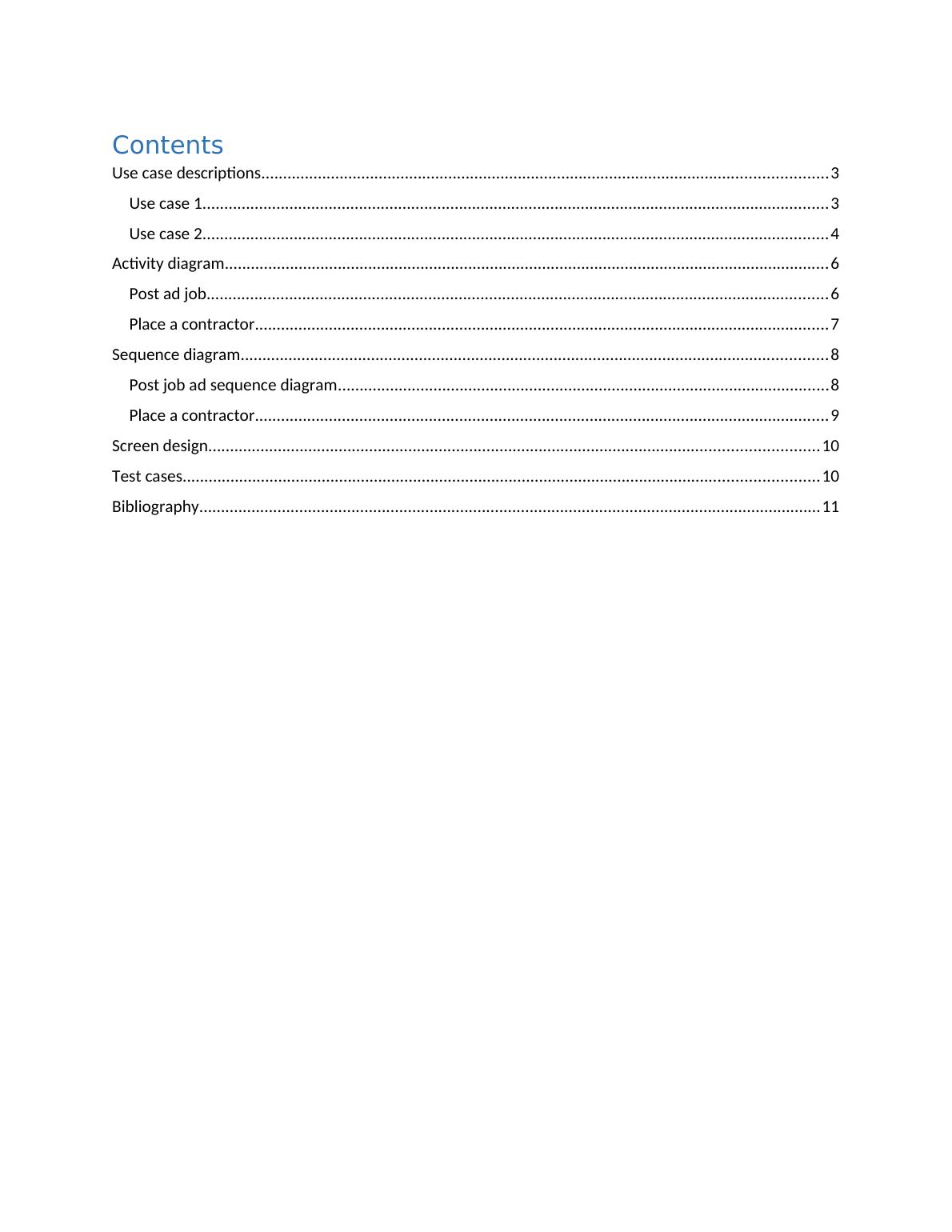
Use case descriptions
Use case 1
Use Case ID: UC1
Use Case Name: Post job ad
Created By: Author Last Updated By: Author
Date Created: 29/1/2019 Date Last Updated: 1/2/2019
Actor: Employer
Description: Employer accesses the system and posts a job add on a specific
category. The system verifies all the details of the job ad and
generates an invoice of the payment for the job ad.
Preconditions: Employer must be logged in to the employer sub-system
Postconditions: An invoice is generated upon successful creation of the job ad
Priority: High
Frequency of Use: Very frequent
Normal Course of Events: 1. Employer opens the post job ad page
2. Employer selects category of the job that he or she wants
to create an ad for.
3. System retrieves details of the category including fields
that are supposed to be filled by the employer.
4. Employer fills in the form and submits
5. System validates all the details filled by the employer
6. System generates the invoice based on the details of the
ad.
7. Employer downloads the invoice.
Alternative Courses: 5. System validates all the details filled by the employer
5.1 System encounters some errors in the details filled by the
employer.
5.2 System displays the error message and takes the user back to
step 4.
Exceptions: 7. Employer downloads invoice.
An exception can be made for this step where by the employer
prints the invoice instead of downloading it.
Includes: Invoice generation
Use case 1
Use Case ID: UC1
Use Case Name: Post job ad
Created By: Author Last Updated By: Author
Date Created: 29/1/2019 Date Last Updated: 1/2/2019
Actor: Employer
Description: Employer accesses the system and posts a job add on a specific
category. The system verifies all the details of the job ad and
generates an invoice of the payment for the job ad.
Preconditions: Employer must be logged in to the employer sub-system
Postconditions: An invoice is generated upon successful creation of the job ad
Priority: High
Frequency of Use: Very frequent
Normal Course of Events: 1. Employer opens the post job ad page
2. Employer selects category of the job that he or she wants
to create an ad for.
3. System retrieves details of the category including fields
that are supposed to be filled by the employer.
4. Employer fills in the form and submits
5. System validates all the details filled by the employer
6. System generates the invoice based on the details of the
ad.
7. Employer downloads the invoice.
Alternative Courses: 5. System validates all the details filled by the employer
5.1 System encounters some errors in the details filled by the
employer.
5.2 System displays the error message and takes the user back to
step 4.
Exceptions: 7. Employer downloads invoice.
An exception can be made for this step where by the employer
prints the invoice instead of downloading it.
Includes: Invoice generation
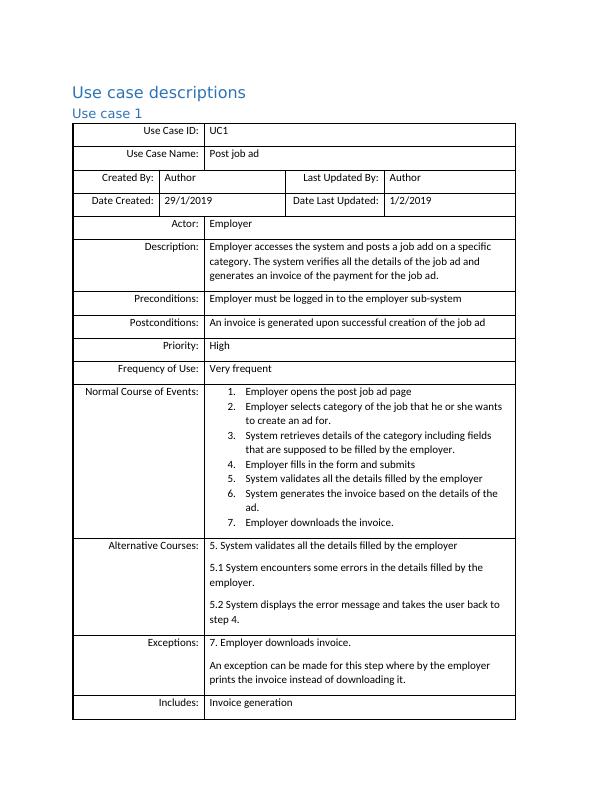
Assumptions: The employer is accessing the system using a web browser.
Notes and Issues: For this use case to be a success, the employer has to log in and
have a job ad that is related to any of the categories offered by the
company for the invoice generation to be successful and accurate
for the specific category the employer is interested in.
Use case 2
Use Case ID: UC2
Use Case Name: Place a contractor
Created By: Author Last Updated By: Author
Date Created: 30/1/2019 Date Last Updated: 30/1/2019
Actor: Contract manager
Description: Contract manager reviews the reports that system generates as
per the contractors and employers requirements .Contract
manager matches the requirements and enters the detail into the
system. System creates and sends job approval letter to the
contractor and employer. System generates new position record.
Preconditions: Contract manager must be logged in to the system.
There should exists job ads that are available and contractors
qualified to handle that category of jobs.
Postconditions: The status of a job ad should be changed to unavailable
Priority: High
Frequency of Use: Very frequent
Normal Course of Events: 1. Contract manager opens the place a contractor page
2. System opens the page and displays a list of available job
ads.
3. Contract manager filters the list based on category
4. System retrieves all the job ads matching the category
5. Contract manager select one job ad.
6. System retrieves all contractors matching the
requirements of the job ad.
7. Contract manager selects one contractor matching the
requirements and availability.
8. System creates and sends job approval letter to the
contractor and employer.
Notes and Issues: For this use case to be a success, the employer has to log in and
have a job ad that is related to any of the categories offered by the
company for the invoice generation to be successful and accurate
for the specific category the employer is interested in.
Use case 2
Use Case ID: UC2
Use Case Name: Place a contractor
Created By: Author Last Updated By: Author
Date Created: 30/1/2019 Date Last Updated: 30/1/2019
Actor: Contract manager
Description: Contract manager reviews the reports that system generates as
per the contractors and employers requirements .Contract
manager matches the requirements and enters the detail into the
system. System creates and sends job approval letter to the
contractor and employer. System generates new position record.
Preconditions: Contract manager must be logged in to the system.
There should exists job ads that are available and contractors
qualified to handle that category of jobs.
Postconditions: The status of a job ad should be changed to unavailable
Priority: High
Frequency of Use: Very frequent
Normal Course of Events: 1. Contract manager opens the place a contractor page
2. System opens the page and displays a list of available job
ads.
3. Contract manager filters the list based on category
4. System retrieves all the job ads matching the category
5. Contract manager select one job ad.
6. System retrieves all contractors matching the
requirements of the job ad.
7. Contract manager selects one contractor matching the
requirements and availability.
8. System creates and sends job approval letter to the
contractor and employer.
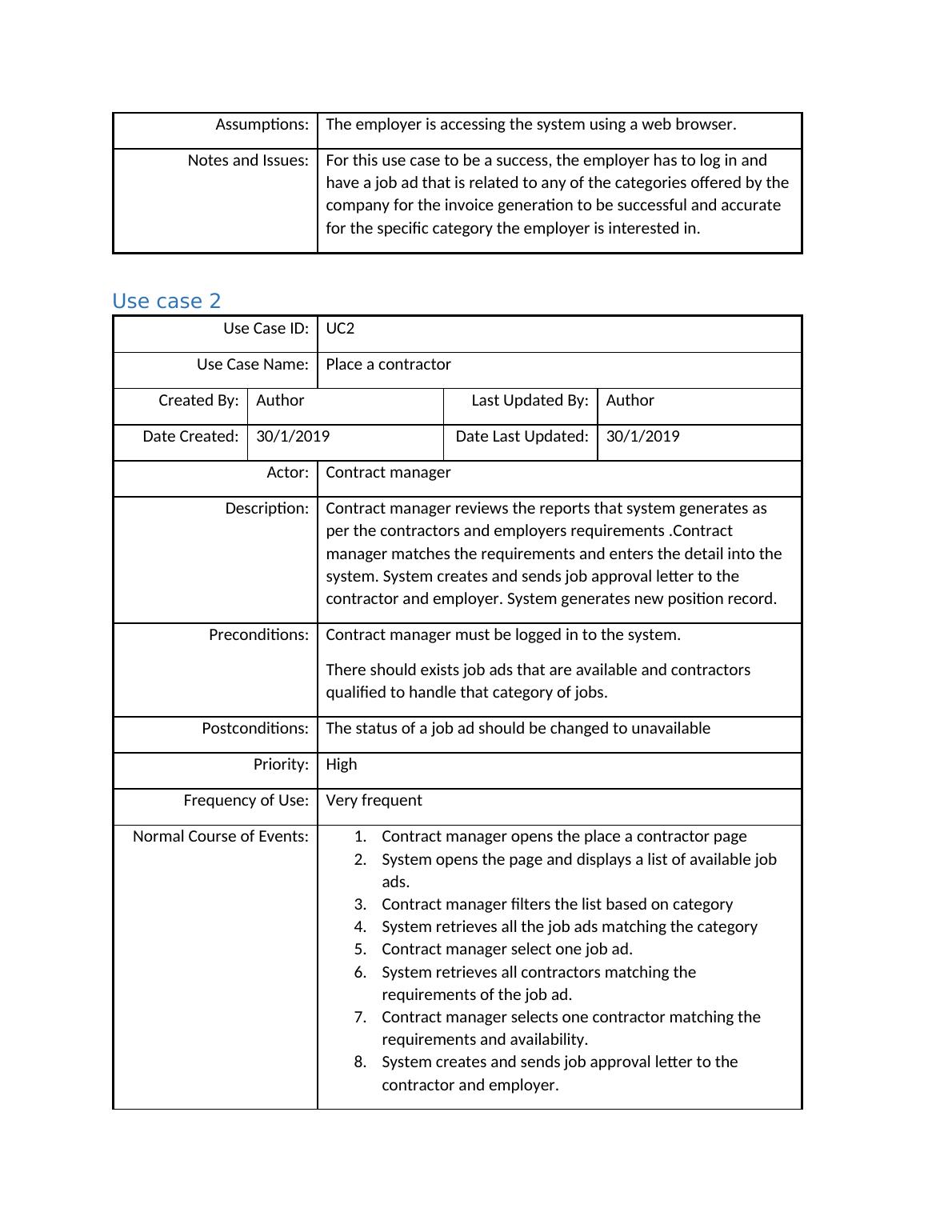
End of preview
Want to access all the pages? Upload your documents or become a member.
Related Documents
Use Case Descriptions for Assigning Contractor and Posting Joblg...
|12
|1114
|219
Voting Assignment | Vote Systemlg...
|8
|379
|787
Functional Requirements, Assumptions and Use Cases for Deskliblg...
|17
|1983
|339
System Analysis and Design Solution Templatelg...
|14
|1643
|170
UML Diagram & Case Diagramlg...
|22
|1705
|98
Web Application Project Assignmentlg...
|13
|977
|17