E-commerce Business LAN Design and Setup
Added on 2022-11-30
24 Pages3396 Words467 Views
Project scope
It should be noted that every flourishing business enterprise today has embraced IT
infrastructure into its business processes. Reasons for this course are self-
explanatory that well designed IT infrastructure for organizations is the heart and
center of all operations making business processes performed in an efficient,
effective and economical way. Hence, our e-commerce business is not an exception.
The stakeholders of this business wants a local area network design and setup that
that will drive its e-commerce business processes. This project implementation will
take two months beginning the month of June 1st, 2019.
Project hardware requirements
A project hardware requirement denotes to the networking devices that are
necessary for the project implementation to take place. This also includes the types
of transmission media and name of the computer servers/pcs. Below are the
hardware requirements for our e-commerce business LAN design and setup.
Hardware device name Manufacturer Specifications
Router Cisco systems Cisco 2801 router 2801
w/AC PWR,
2FE,4slots(2HWIC),
2PVDM, 2AIM, IP BASE,
128F/384D
Switch Cisco systems Cisco Catalyst Switch
2960-48PST, Layer 2 - 48
x 10/100 PoE Ports - 2 x
1000BT - 2 x SFP - LAN
Base
Firewall Cisco systems Cisco ASA 5500 Series
Firewall ,ASA 5520
Security Appliance with
SW, HA, 4GE+1FE,
3DES/AES
PBX Huawei UMA APPBOX,HUAWEI
Storage Node Baseboard
Management Software
Cabinet Cabinet 42U Server Rack
600mm x 1000mm
Wireless access-point Cisco systems Cisco 600 Access Point
AIR-OEAP602I-A-K9
802.11a/g/n OfficeExtend
AP, Int Ant, A Reg Domain
Server HP HP ProLiant DL380 Gen9
Server, i5, 64gb ram, 4 tb
hdd, windows server
2012 R 64 bit.
Pc Lenovo Lenovo ThinkCentre M720
Tower, 8th gen i5, 4gb
ddr4 ram , 1tb hdd,
Windows 10 64 bit Pro,
Patch panel Cisco systems Siemon Network Patch
It should be noted that every flourishing business enterprise today has embraced IT
infrastructure into its business processes. Reasons for this course are self-
explanatory that well designed IT infrastructure for organizations is the heart and
center of all operations making business processes performed in an efficient,
effective and economical way. Hence, our e-commerce business is not an exception.
The stakeholders of this business wants a local area network design and setup that
that will drive its e-commerce business processes. This project implementation will
take two months beginning the month of June 1st, 2019.
Project hardware requirements
A project hardware requirement denotes to the networking devices that are
necessary for the project implementation to take place. This also includes the types
of transmission media and name of the computer servers/pcs. Below are the
hardware requirements for our e-commerce business LAN design and setup.
Hardware device name Manufacturer Specifications
Router Cisco systems Cisco 2801 router 2801
w/AC PWR,
2FE,4slots(2HWIC),
2PVDM, 2AIM, IP BASE,
128F/384D
Switch Cisco systems Cisco Catalyst Switch
2960-48PST, Layer 2 - 48
x 10/100 PoE Ports - 2 x
1000BT - 2 x SFP - LAN
Base
Firewall Cisco systems Cisco ASA 5500 Series
Firewall ,ASA 5520
Security Appliance with
SW, HA, 4GE+1FE,
3DES/AES
PBX Huawei UMA APPBOX,HUAWEI
Storage Node Baseboard
Management Software
Cabinet Cabinet 42U Server Rack
600mm x 1000mm
Wireless access-point Cisco systems Cisco 600 Access Point
AIR-OEAP602I-A-K9
802.11a/g/n OfficeExtend
AP, Int Ant, A Reg Domain
Server HP HP ProLiant DL380 Gen9
Server, i5, 64gb ram, 4 tb
hdd, windows server
2012 R 64 bit.
Pc Lenovo Lenovo ThinkCentre M720
Tower, 8th gen i5, 4gb
ddr4 ram , 1tb hdd,
Windows 10 64 bit Pro,
Patch panel Cisco systems Siemon Network Patch
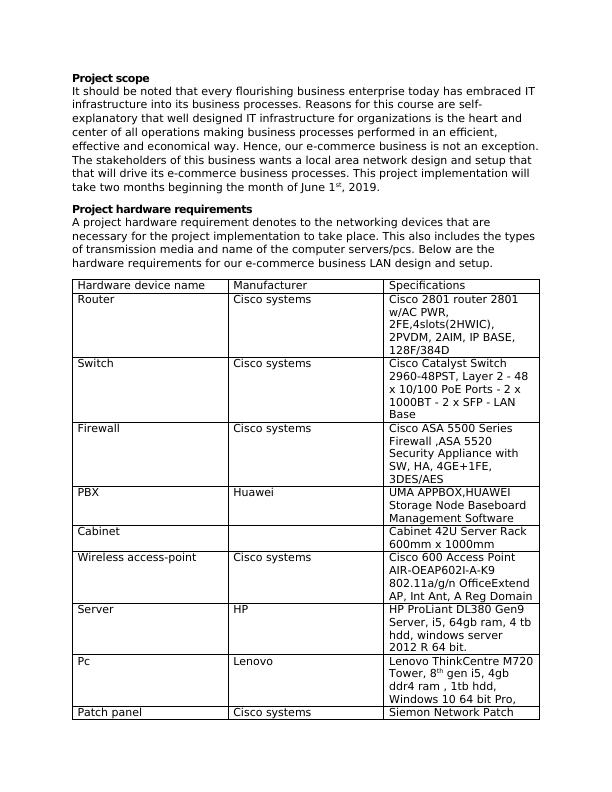
Panels-48 Ports Cat 6
Faceplate Cisco systems White CAT5/6 Wall Face
Plate Socket RJ45 Cat5e
Ethernet
UTP Cables Jainson Cables India Pvt.
Ltd.
D-Link Cat 6 UTP Cable
305M Roll
RJ-45 Jainson Cables India Pvt.
Ltd.
RJ-45 Connector
Fiber optic module Jainson Cables India Pvt.
Ltd.
1-port OC-48/STM-16
Pluggable Optic Module,
1310nm SM-IR1 LC
Fiber optic patch code Jainson Cables India Pvt.
Ltd.
Huawei Patch cord SS-OP-
D-LC-S-6 LC/PC-LC/PC-
Single mode-G.652D-
2mm-6m-PVC-Yellow
[1]
Network Diagram
Network diagram is a representation of a network layout showing the position of
data points of every computing device. Below is our physical network diagram for
the e-commerce business enterprise.
Faceplate Cisco systems White CAT5/6 Wall Face
Plate Socket RJ45 Cat5e
Ethernet
UTP Cables Jainson Cables India Pvt.
Ltd.
D-Link Cat 6 UTP Cable
305M Roll
RJ-45 Jainson Cables India Pvt.
Ltd.
RJ-45 Connector
Fiber optic module Jainson Cables India Pvt.
Ltd.
1-port OC-48/STM-16
Pluggable Optic Module,
1310nm SM-IR1 LC
Fiber optic patch code Jainson Cables India Pvt.
Ltd.
Huawei Patch cord SS-OP-
D-LC-S-6 LC/PC-LC/PC-
Single mode-G.652D-
2mm-6m-PVC-Yellow
[1]
Network Diagram
Network diagram is a representation of a network layout showing the position of
data points of every computing device. Below is our physical network diagram for
the e-commerce business enterprise.
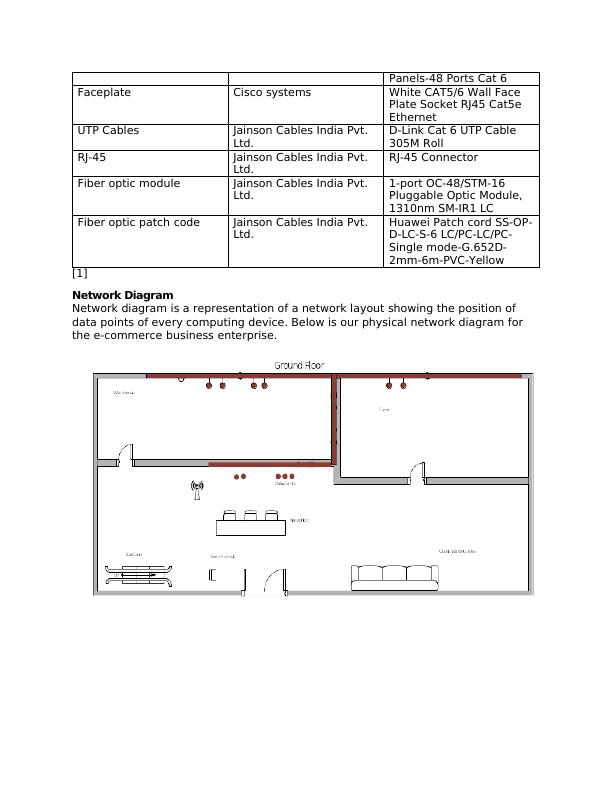
Figure Legends
Shape Name
Data points
Wi-Fi Access-point
Double Door
Shape Name
Data points
Wi-Fi Access-point
Double Door
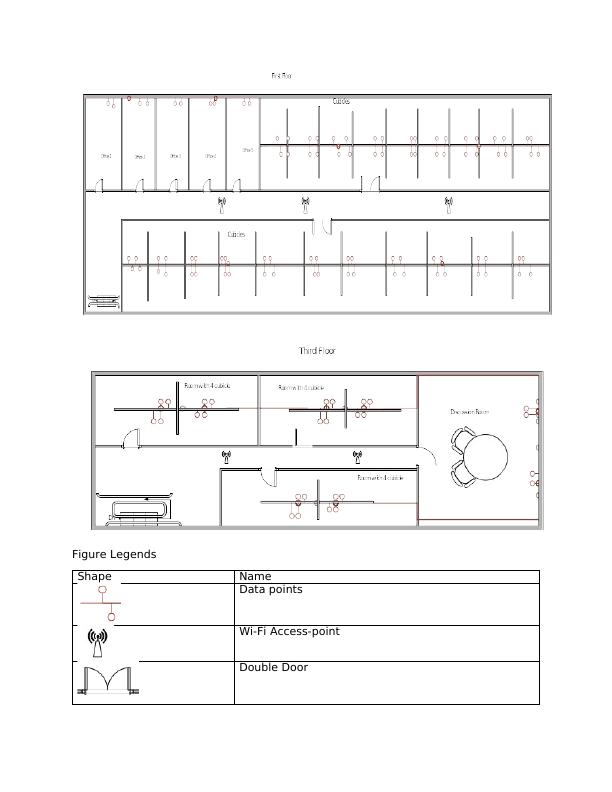
Cubicle separated room
Single Door
Staircase
Floor assignment:
Ground Floor – there is a receptionist desk at the entrance. The desk is for the
inquiry need of the visitors that visit the premise. The lounge area is for the guests
waiting for the service. Foyer and storage rooms are also found on the ground floor.
First floor: this floor has five offices four of which are used as administrative offices
and one used as IT server room department. On this floor, there are forty cubicles
used as the work flow.
Second floor – this is the topmost floor, it has a meeting room where all meetings
are conducted. The floor also has 3 rooms with 4 cubicles each which are the
extended working area.
Logical diagram
A logical network diagram is a representation of how data flows in a networked
system. The logical diagram includes IP addressing, subnetting, routing and
switching protocols.
Below is our logical network diagram.
Single Door
Staircase
Floor assignment:
Ground Floor – there is a receptionist desk at the entrance. The desk is for the
inquiry need of the visitors that visit the premise. The lounge area is for the guests
waiting for the service. Foyer and storage rooms are also found on the ground floor.
First floor: this floor has five offices four of which are used as administrative offices
and one used as IT server room department. On this floor, there are forty cubicles
used as the work flow.
Second floor – this is the topmost floor, it has a meeting room where all meetings
are conducted. The floor also has 3 rooms with 4 cubicles each which are the
extended working area.
Logical diagram
A logical network diagram is a representation of how data flows in a networked
system. The logical diagram includes IP addressing, subnetting, routing and
switching protocols.
Below is our logical network diagram.
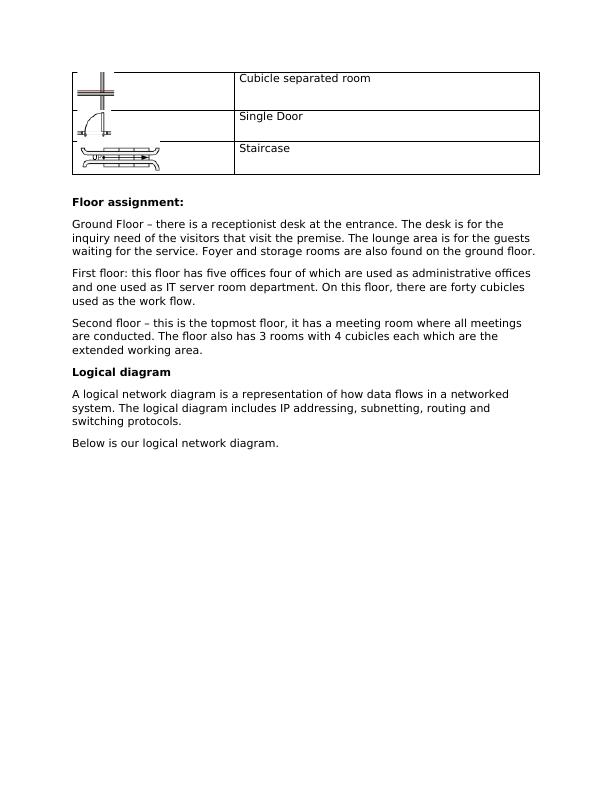
Overview of the design (Justification)
The building is a 3-floor building. Every floor contains more than one rooms. Every
room has data points which are connected to the switches allowing computers to
access the networking systems. All the switches are connected to the server room
IT department switch in the second floor. This layer 3 switch is connected to router
connecting on the firewall which later connects to the internet.
The server which has access to the all networks within the building is positioned in
the IT department in the floor two. The switch located in the IT department room
connects to 2 servers, one server will be used for as the main server hosting mailing
and messaging services, DNS, web and DHCP services. The other server will be used
as a backup as well as hosting file sharing and print services [2].
It should be noted that not all of the computers on the network have access to file
sharing and print server, especially the guest computers. This is due to the security
reasons.
There exists a biometric system which will be used to serve as an attendance
recorder giving statistics of who was in and who was not in. this is strategically
located at in the ground floor at the reception area. This computer and biometric
systems are connected on the same switch.
At the reception also, there is a lounge area where is the waiting area for the
visitors. This area has Wi-Fi access for the guests, security guard and receptionists.
Network Design
The building is a 3-floor building. Every floor contains more than one rooms. Every
room has data points which are connected to the switches allowing computers to
access the networking systems. All the switches are connected to the server room
IT department switch in the second floor. This layer 3 switch is connected to router
connecting on the firewall which later connects to the internet.
The server which has access to the all networks within the building is positioned in
the IT department in the floor two. The switch located in the IT department room
connects to 2 servers, one server will be used for as the main server hosting mailing
and messaging services, DNS, web and DHCP services. The other server will be used
as a backup as well as hosting file sharing and print services [2].
It should be noted that not all of the computers on the network have access to file
sharing and print server, especially the guest computers. This is due to the security
reasons.
There exists a biometric system which will be used to serve as an attendance
recorder giving statistics of who was in and who was not in. this is strategically
located at in the ground floor at the reception area. This computer and biometric
systems are connected on the same switch.
At the reception also, there is a lounge area where is the waiting area for the
visitors. This area has Wi-Fi access for the guests, security guard and receptionists.
Network Design
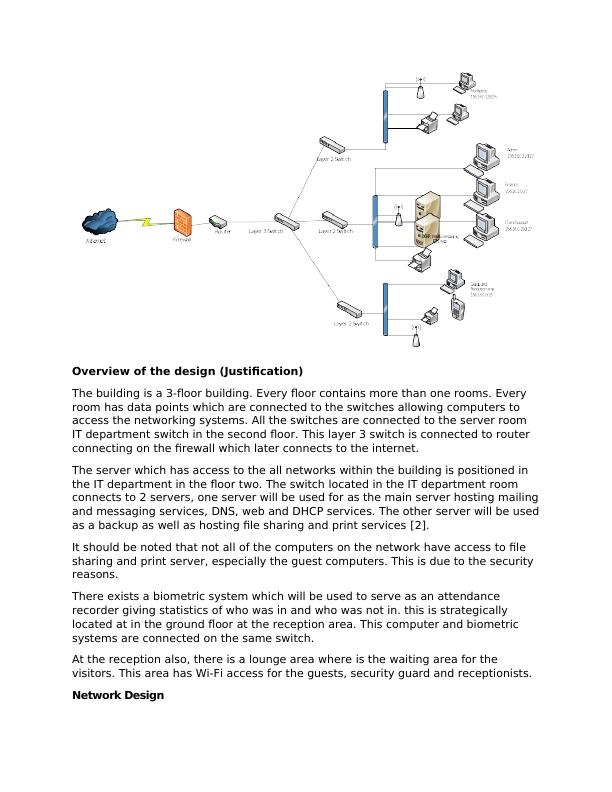
IP addressing - refers to the assignment of IP addresses to a computing device.
This can either be done dynamically or statically. Dynamic IP assignment entails
automatic assignment of IP addresses, default gateway and DNS server IP
addresses to a networked computing device by the aid of DHCP server. This method
is the best for medium and large sized enterprises [3].
In the implementation of this e-commerce network design, we assume that we have
been provided with an IP address of 156.16.212.0/19. Using this IP address, we
perform subnetting to ensure that we have logical units/VLANs. The subnetting
process can either be class-full or classless [4]. A class-full subnet is one in which
that all the VLANs of the network have equal subnet mask. This is the easiest task
to perform, however, it wastes a lot of IP addresses. On the on hand, classless
subnetting is one in which subnets of a network have unequal number of masks.
This is the most recommended because it does not waste IP addresses of a network
[5]. Obviously, we will go by this method to implement our subnetting. Note that in
our network implementation we will assume to have five basic departments,
(though not mentioned), the departments will be admin, finance, IT & Support,
human resource and marketing. The below table displays the subnetting scheme
performed.
Name
of the
Depart
ment
VLA
N
Num
ber
Hosts
Requi
red
Hosts
Avail
able
Reser
ved
hosts
Subnet
Address
CDIC
R
Notat
ion
Decimal
Notation
Valid
Host
Range
Broadca
st
Wildc
ard
Guest 5 80 126 46 156.16.0
.0
/25 255.255.25
5.128
156.16.0
.1 -
156.16.0
.126
156.16.0
.127
0.0.0.
127
Marketin
g
6 56 62 6 156.16.0
.128
/26 255.255.25
5.192
156.16.0
.129 -
156.16.0
.190
156.16.0
.191
0.0.0.
63
IT and
Support
7 18 30 12 156.16.0
.192
/27 255.255.25
5.224
156.16.0
.193 -
156.16.0
.222
156.16.0
.223
0.0.0.
31
Admin 8 15 30 15 156.16.0
.224
/27 255.255.25
5.224
156.16.0
.225 -
156.16.0
.254
156.16.0
.255
0.0.0.
31
Finance 9 15 30 15 156.16.1
.0
/27 255.255.25
5.224
156.16.1
.1 -
156.16.1
.30
156.16.1
.31
0.0.0.
31
Human
resource
10 13 14 1 156.16.1
.32
/28 255.255.25
5.240
156.16.1
.33 -
156.16.1
.46
156.16.1
.47
0.0.0.
15
[6] [7],
From the addressing scheme, note that we have included the guest subnet. We
made assumption on the basis that our client receives a number of guests who
would want to access the internet. Therefore, these visitors have to be located into
their subnet with limited privileges on what they can access on our network.
Routing protocol – routing refers process by which data is redirected from a source
to destination in a networked system. This is achieved by implementation of a
This can either be done dynamically or statically. Dynamic IP assignment entails
automatic assignment of IP addresses, default gateway and DNS server IP
addresses to a networked computing device by the aid of DHCP server. This method
is the best for medium and large sized enterprises [3].
In the implementation of this e-commerce network design, we assume that we have
been provided with an IP address of 156.16.212.0/19. Using this IP address, we
perform subnetting to ensure that we have logical units/VLANs. The subnetting
process can either be class-full or classless [4]. A class-full subnet is one in which
that all the VLANs of the network have equal subnet mask. This is the easiest task
to perform, however, it wastes a lot of IP addresses. On the on hand, classless
subnetting is one in which subnets of a network have unequal number of masks.
This is the most recommended because it does not waste IP addresses of a network
[5]. Obviously, we will go by this method to implement our subnetting. Note that in
our network implementation we will assume to have five basic departments,
(though not mentioned), the departments will be admin, finance, IT & Support,
human resource and marketing. The below table displays the subnetting scheme
performed.
Name
of the
Depart
ment
VLA
N
Num
ber
Hosts
Requi
red
Hosts
Avail
able
Reser
ved
hosts
Subnet
Address
CDIC
R
Notat
ion
Decimal
Notation
Valid
Host
Range
Broadca
st
Wildc
ard
Guest 5 80 126 46 156.16.0
.0
/25 255.255.25
5.128
156.16.0
.1 -
156.16.0
.126
156.16.0
.127
0.0.0.
127
Marketin
g
6 56 62 6 156.16.0
.128
/26 255.255.25
5.192
156.16.0
.129 -
156.16.0
.190
156.16.0
.191
0.0.0.
63
IT and
Support
7 18 30 12 156.16.0
.192
/27 255.255.25
5.224
156.16.0
.193 -
156.16.0
.222
156.16.0
.223
0.0.0.
31
Admin 8 15 30 15 156.16.0
.224
/27 255.255.25
5.224
156.16.0
.225 -
156.16.0
.254
156.16.0
.255
0.0.0.
31
Finance 9 15 30 15 156.16.1
.0
/27 255.255.25
5.224
156.16.1
.1 -
156.16.1
.30
156.16.1
.31
0.0.0.
31
Human
resource
10 13 14 1 156.16.1
.32
/28 255.255.25
5.240
156.16.1
.33 -
156.16.1
.46
156.16.1
.47
0.0.0.
15
[6] [7],
From the addressing scheme, note that we have included the guest subnet. We
made assumption on the basis that our client receives a number of guests who
would want to access the internet. Therefore, these visitors have to be located into
their subnet with limited privileges on what they can access on our network.
Routing protocol – routing refers process by which data is redirected from a source
to destination in a networked system. This is achieved by implementation of a
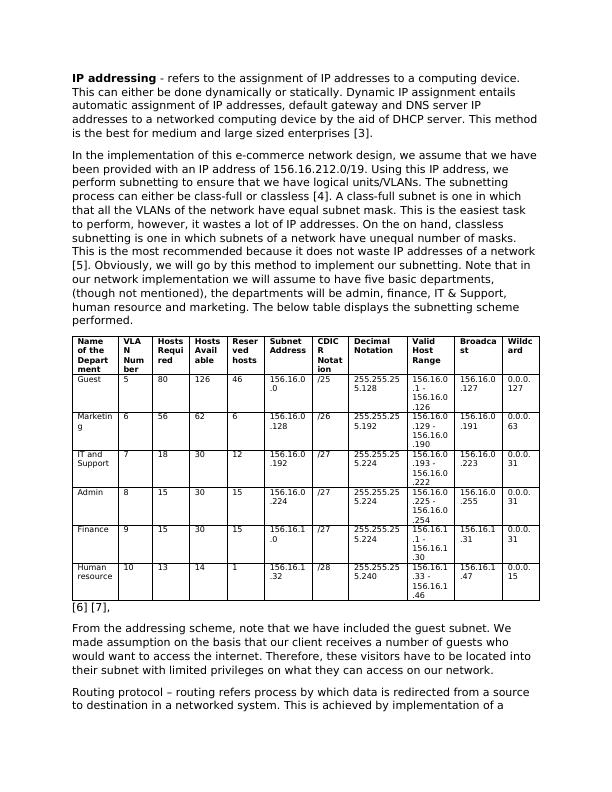
End of preview
Want to access all the pages? Upload your documents or become a member.
Related Documents
Internetworking Technologies - PDFlg...
|9
|787
|44
IT Networking Designinglg...
|9
|845
|84
Network Configuration Managementlg...
|13
|1154
|56
