Networking Labs: DHCP, NAT, ACLs, DSL, WAN Links, and Network Analysis
VerifiedAdded on 2020/05/11
|20
|1398
|35
Homework Assignment
AI Summary
This assignment is a comprehensive guide to various networking concepts, including DHCP, NAT, ACLs, DSL, and WAN link selection. It provides step-by-step lab configurations, network diagrams, and explanations of key technologies. The assignment covers topics such as IP addressing, MPLS, and router configuration, along with troubleshooting techniques using show and debug commands. It also addresses questions related to WAN link performance, network traffic requirements, and the advantages and disadvantages of WAN establishment. Furthermore, it includes information on ESD prevention and provides relevant references. This resource is ideal for students seeking to understand and apply practical networking skills.
1 out of 20
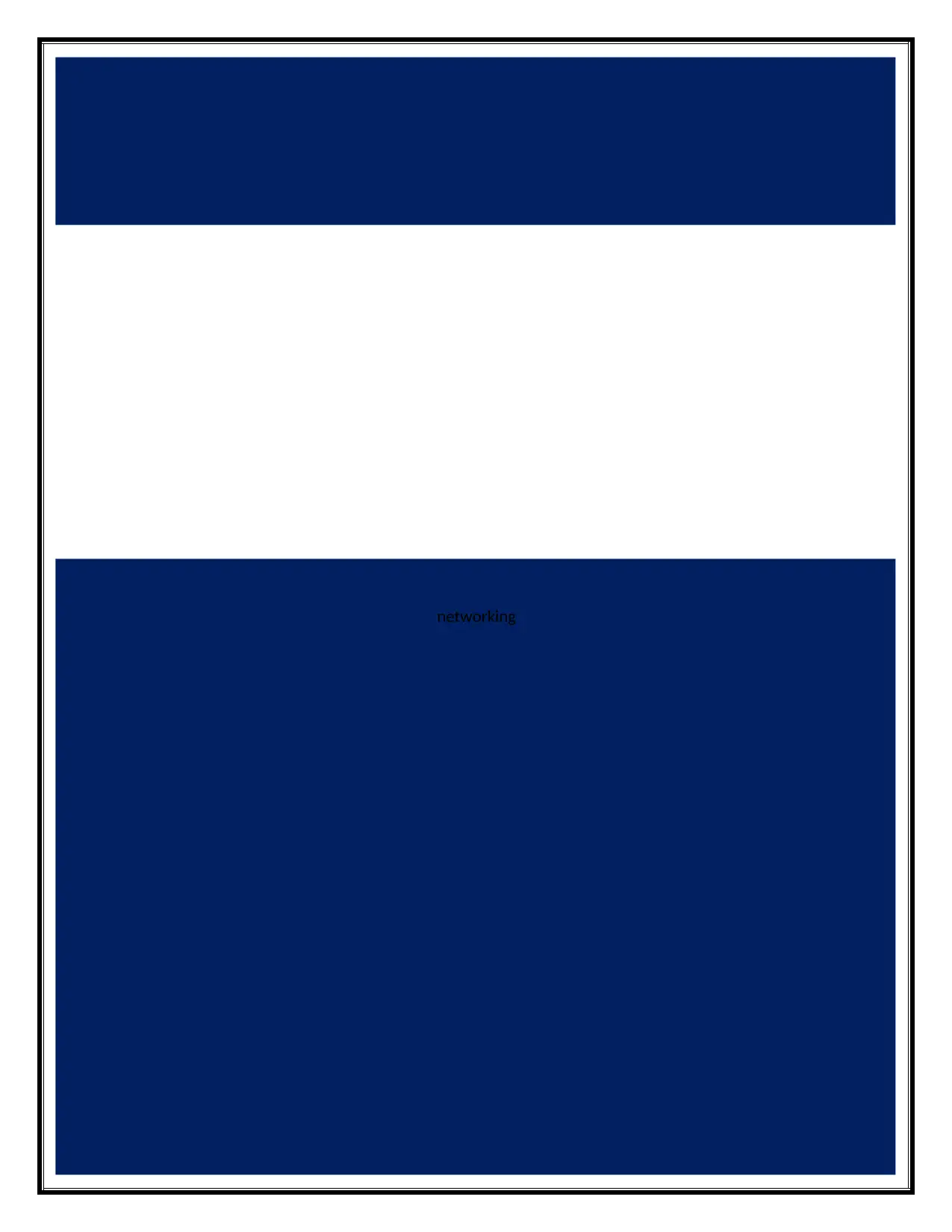
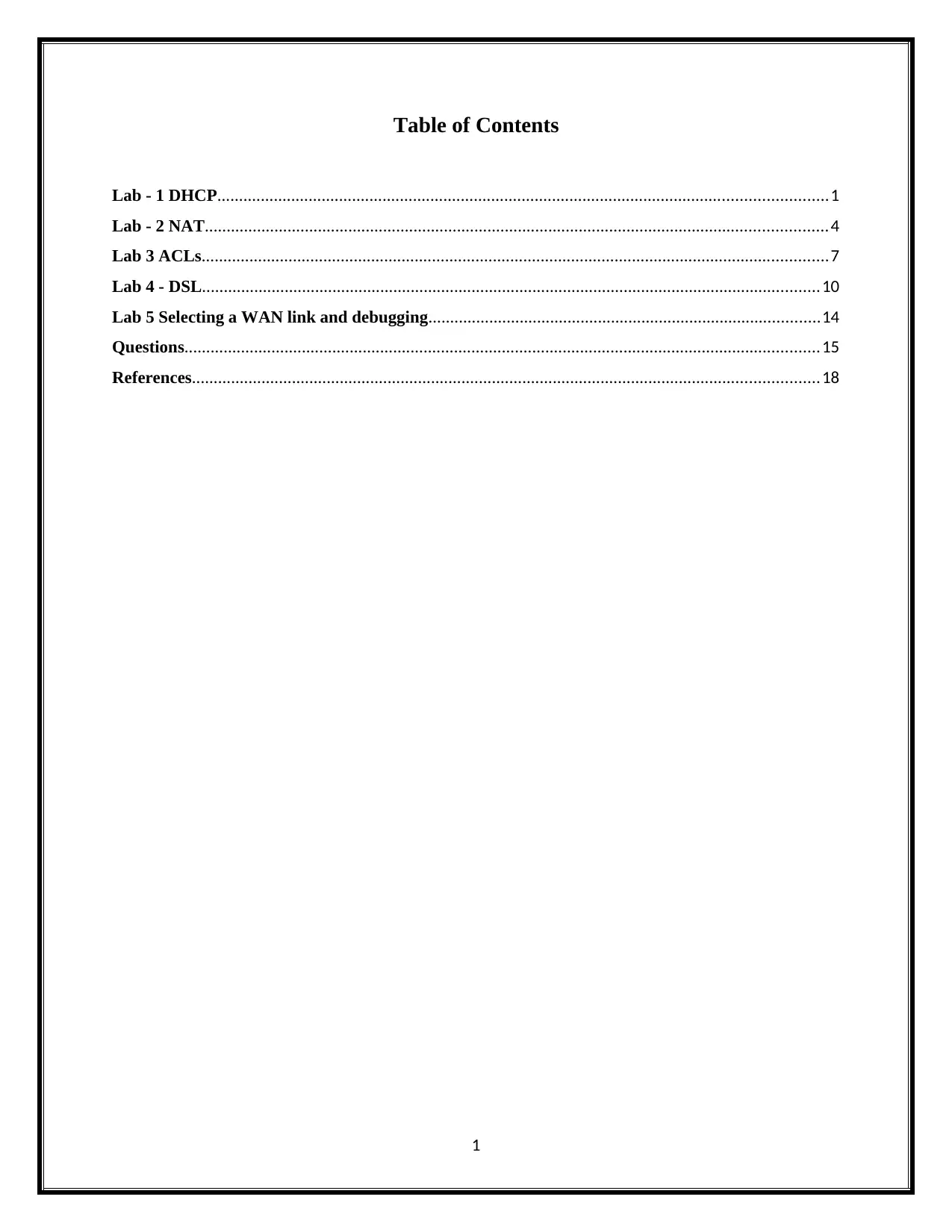
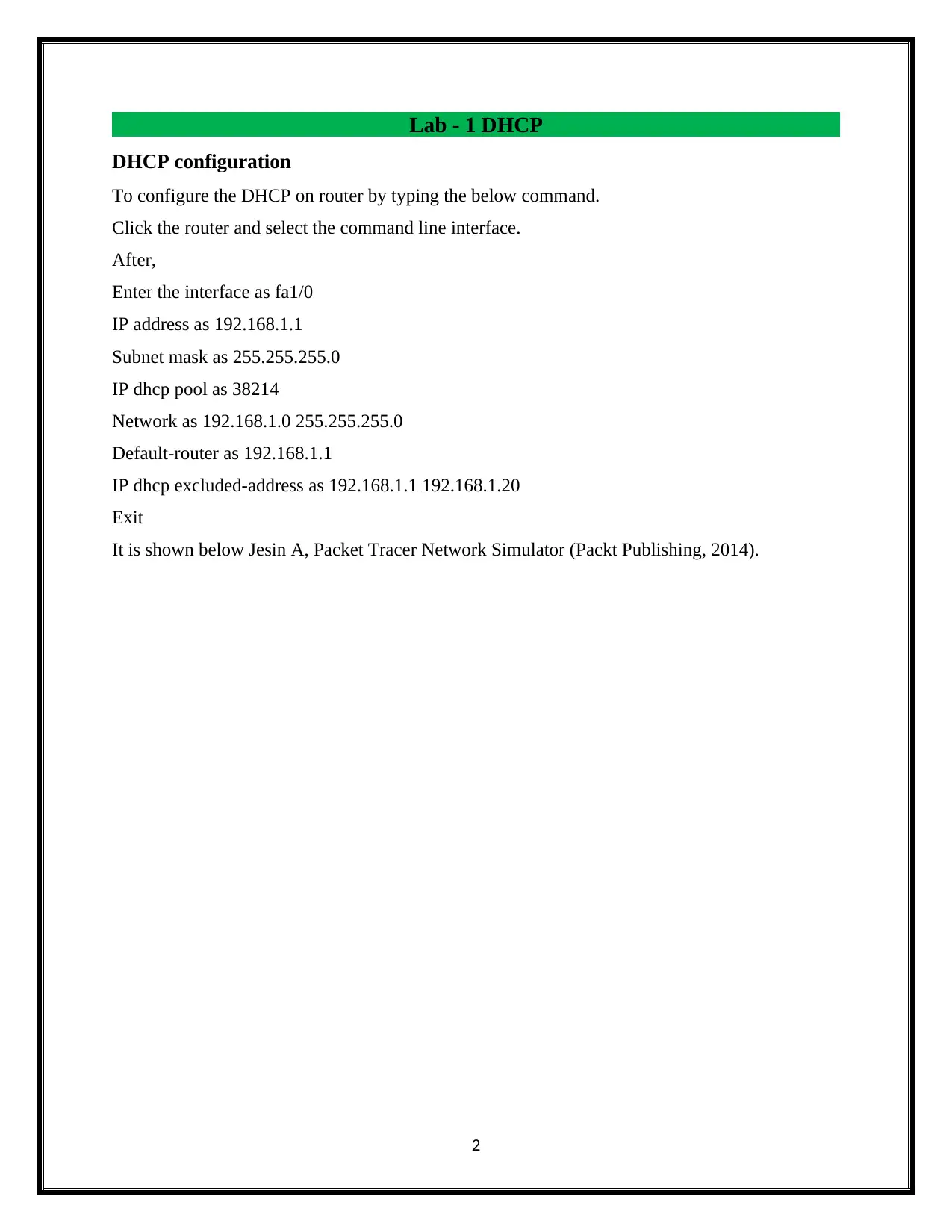

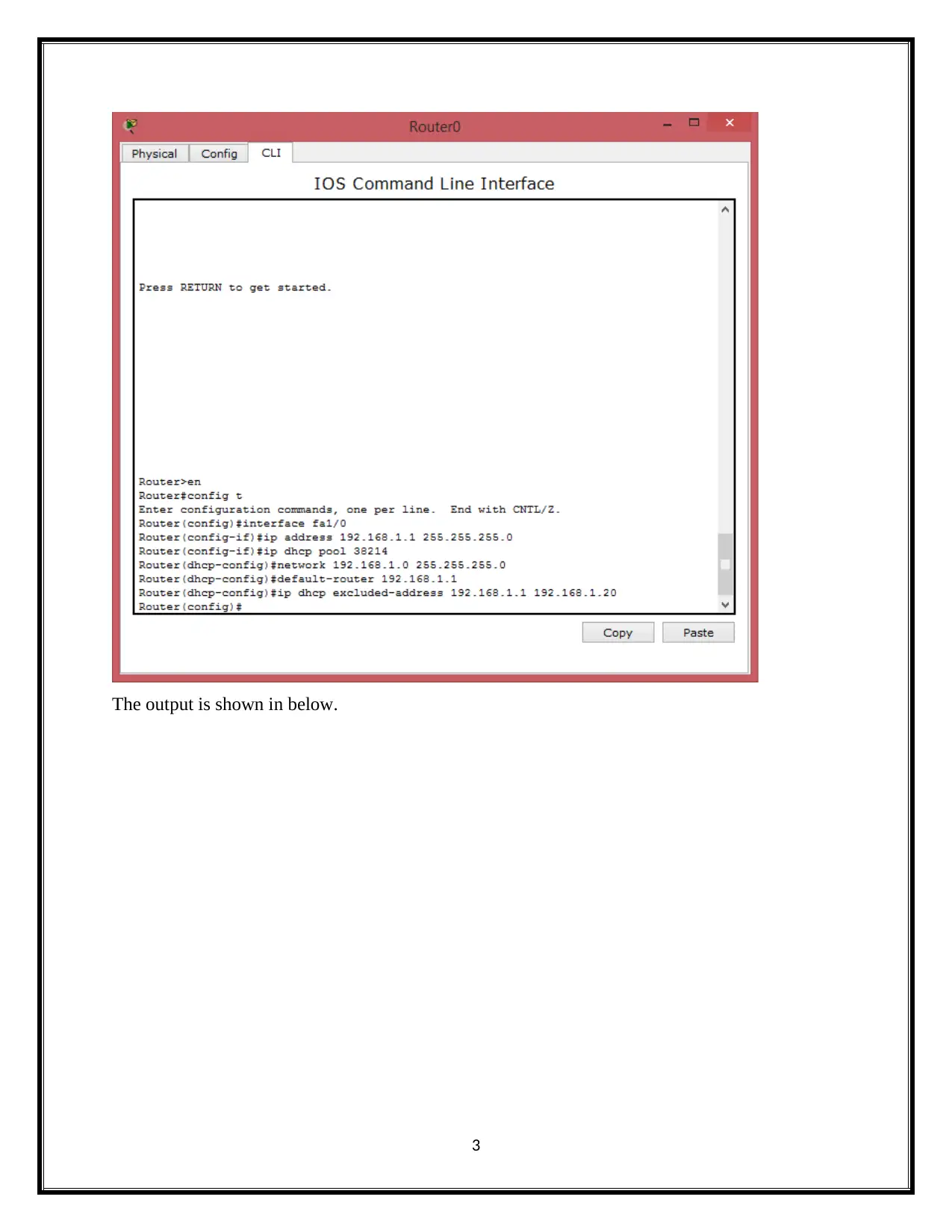
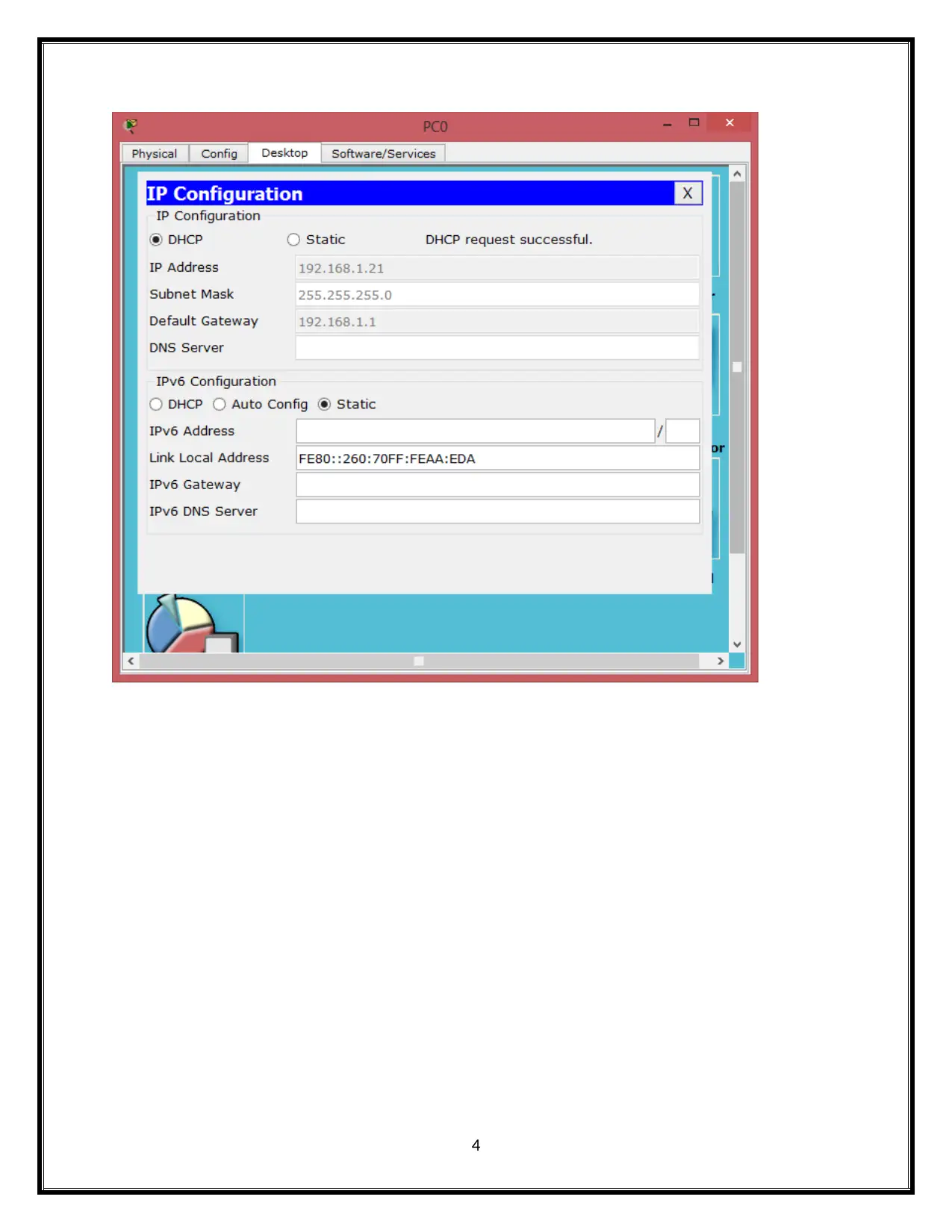
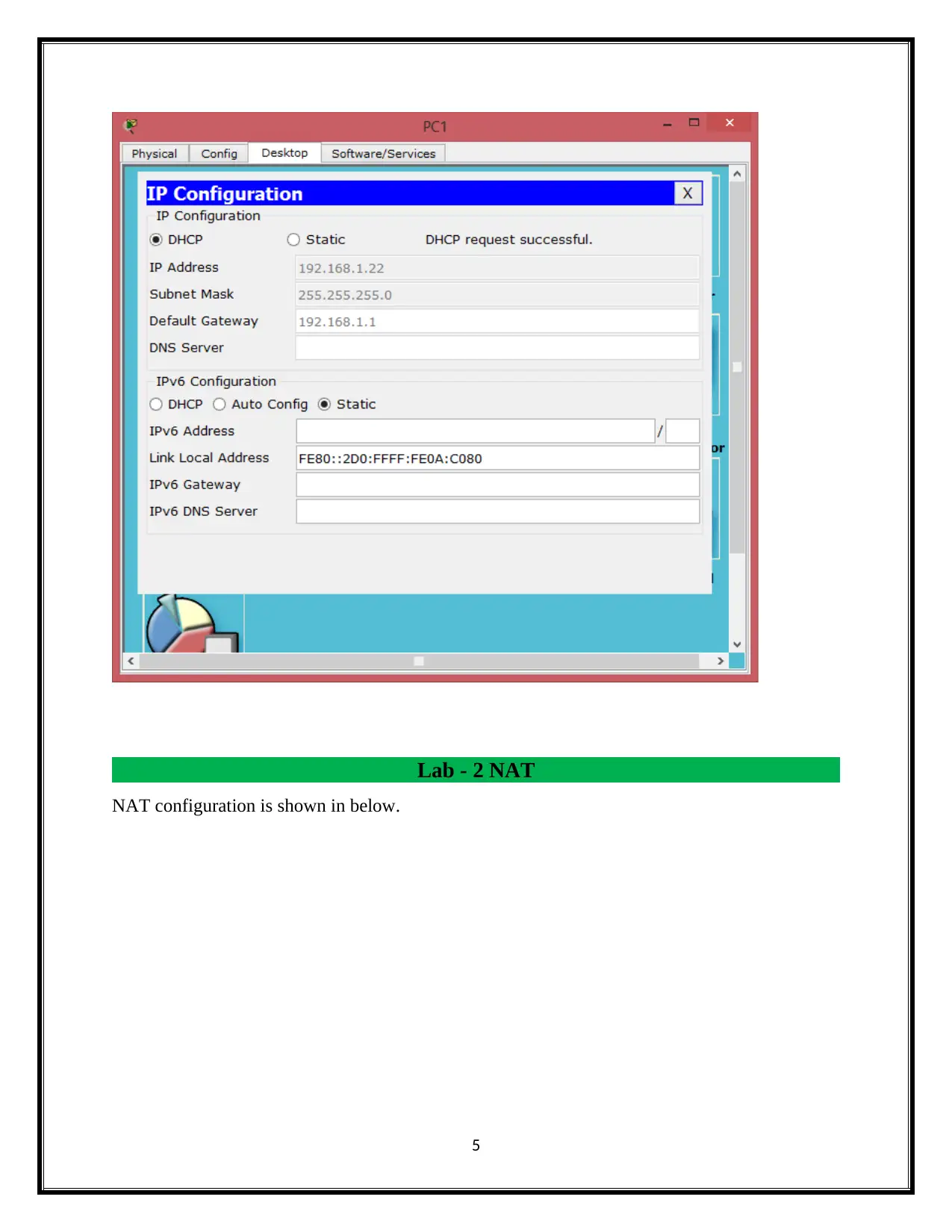
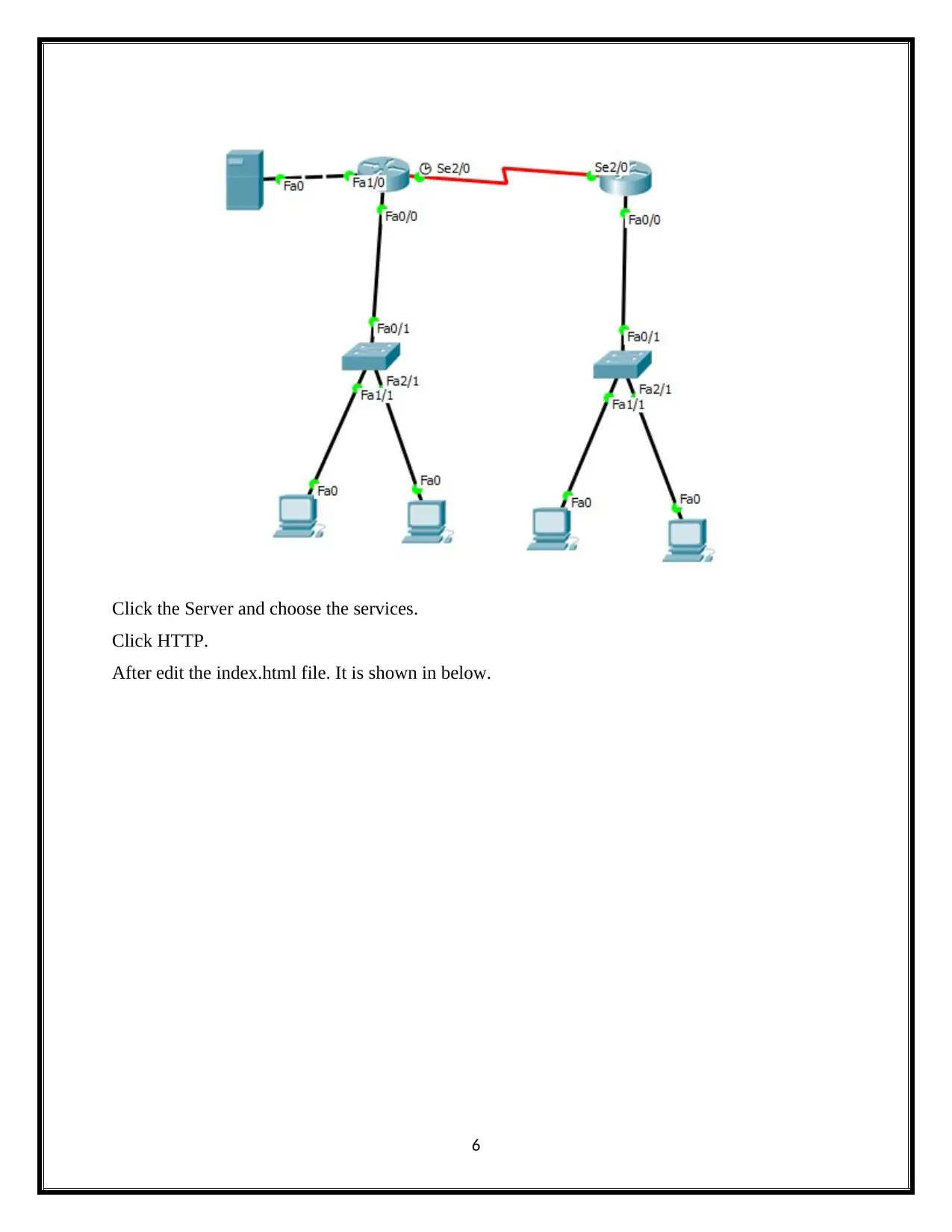
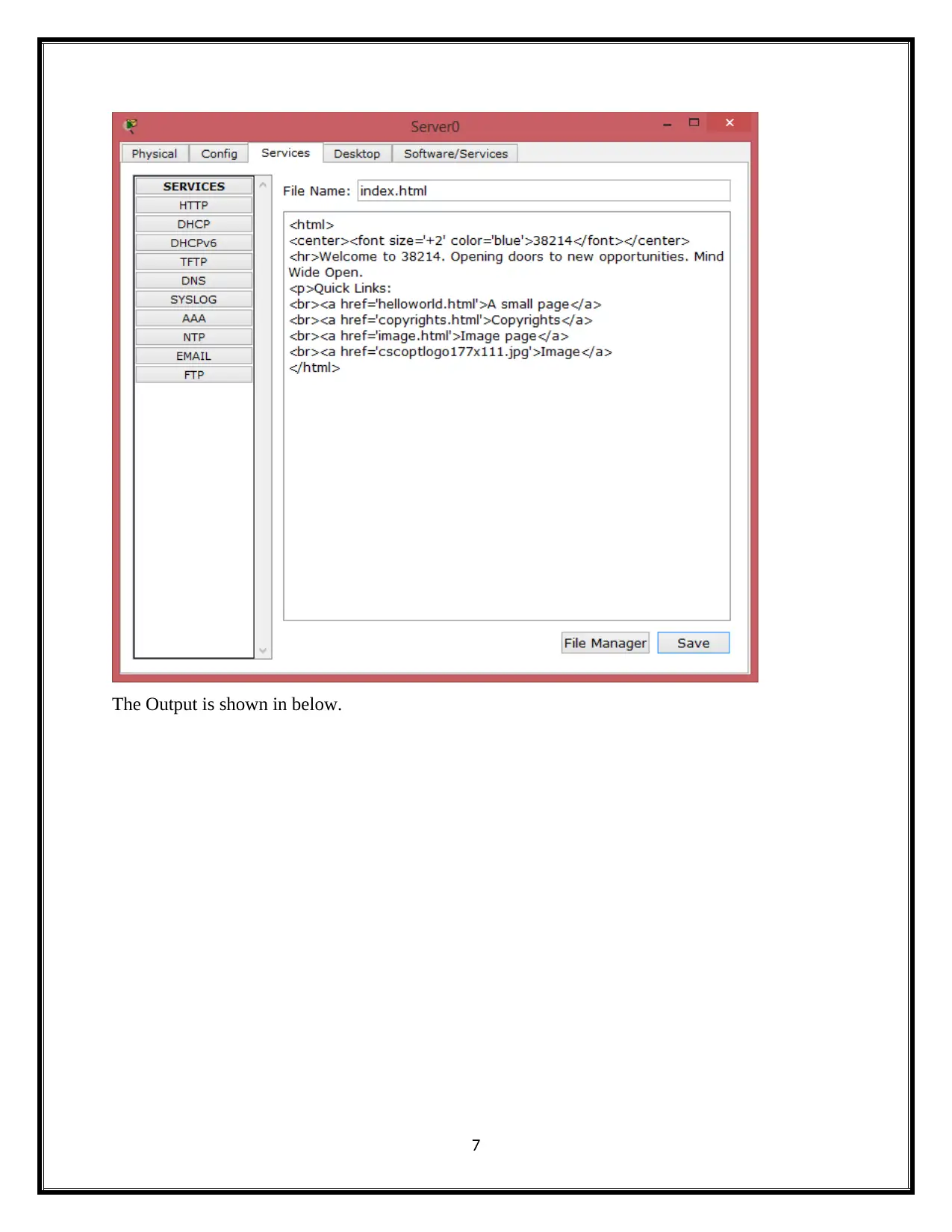
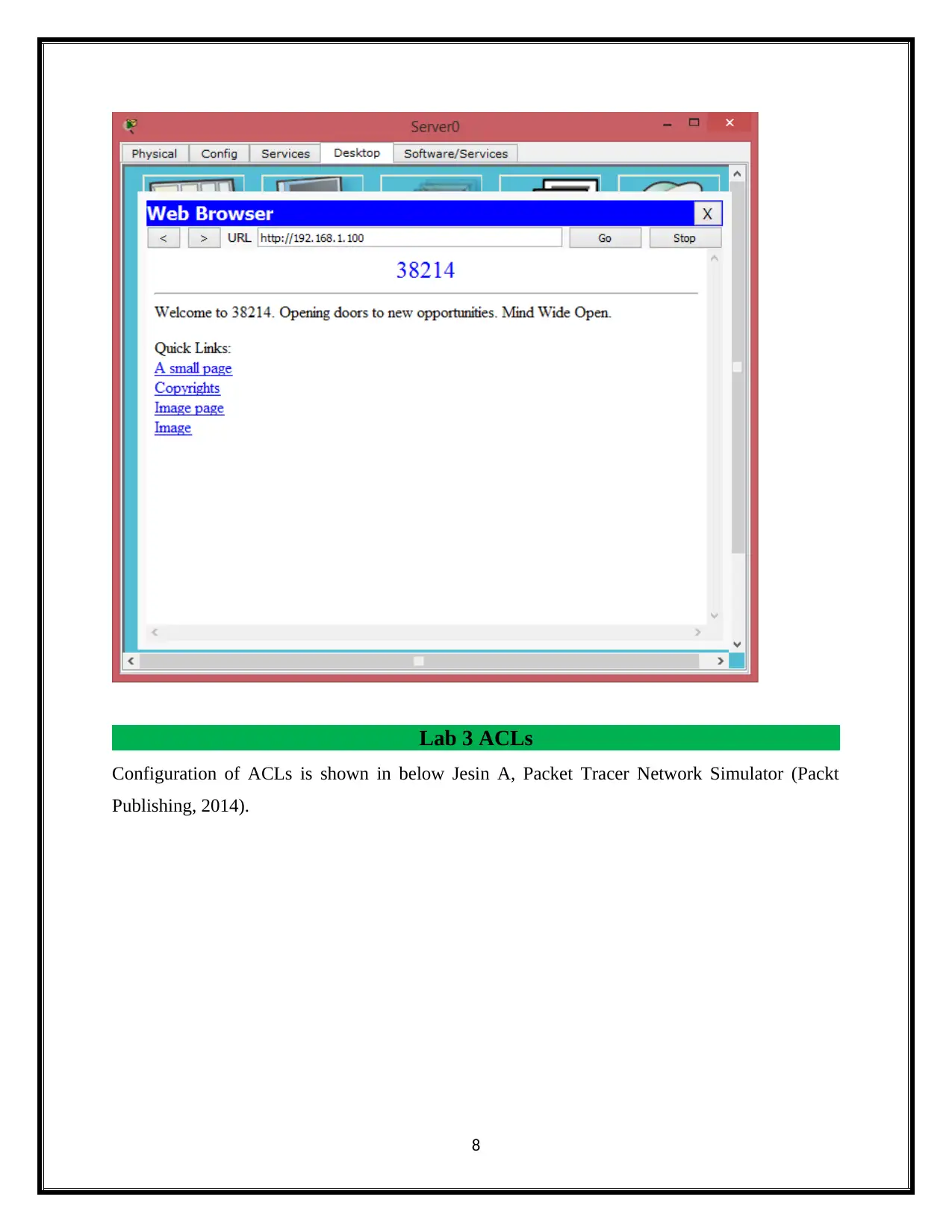
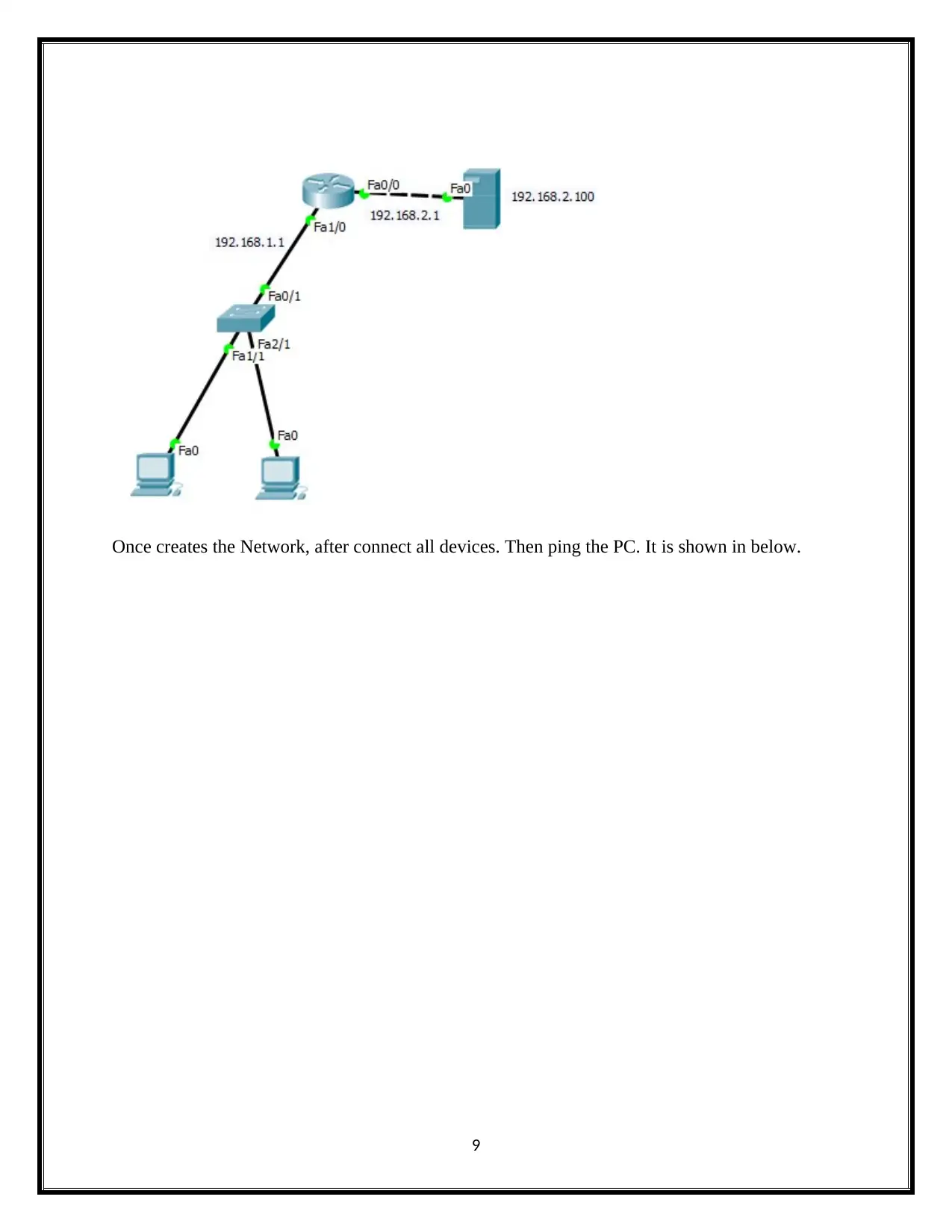
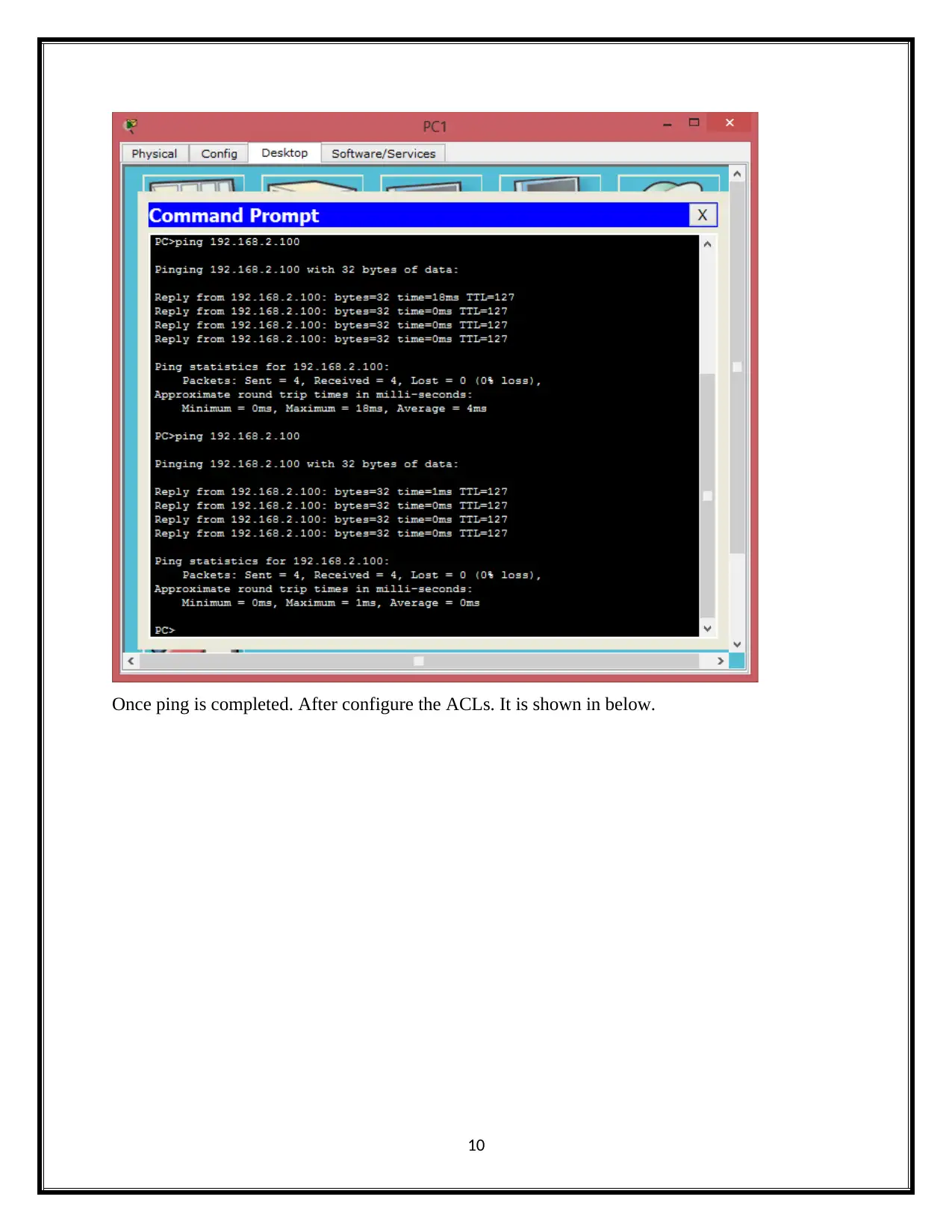
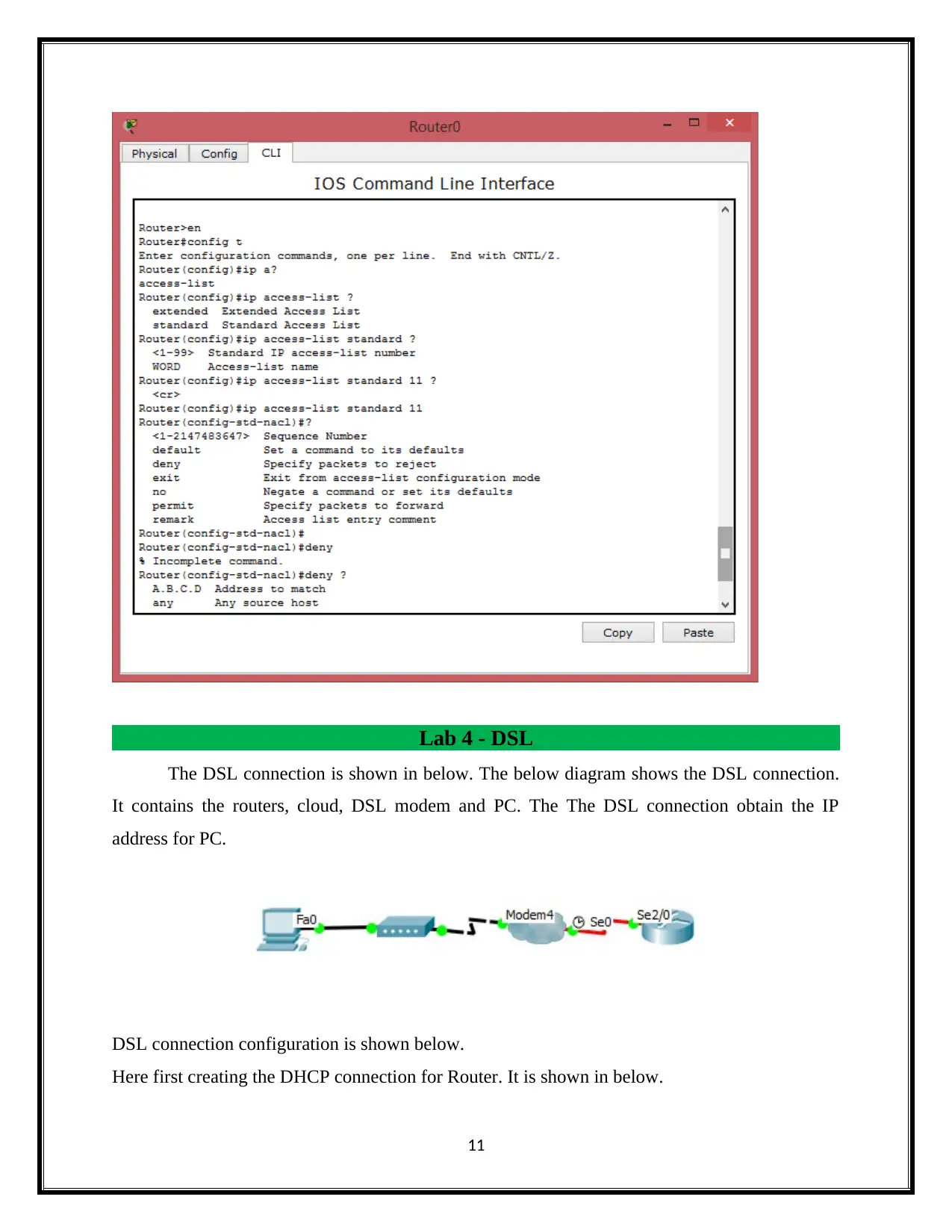






![[object Object]](/_next/static/media/star-bottom.7253800d.svg)