Small Wireless Network Design for Officeworks Superstores Pty Ltd and ABC Office
VerifiedAdded on 2023/04/25
|25
|1210
|381
AI Summary
This article explains the design and installation of a small wireless network for Officeworks Superstores Pty Ltd and ABC Office, including the installation and configuration of access points, computers, printers, and servers.
Contribute Materials
Your contribution can guide someone’s learning journey. Share your
documents today.
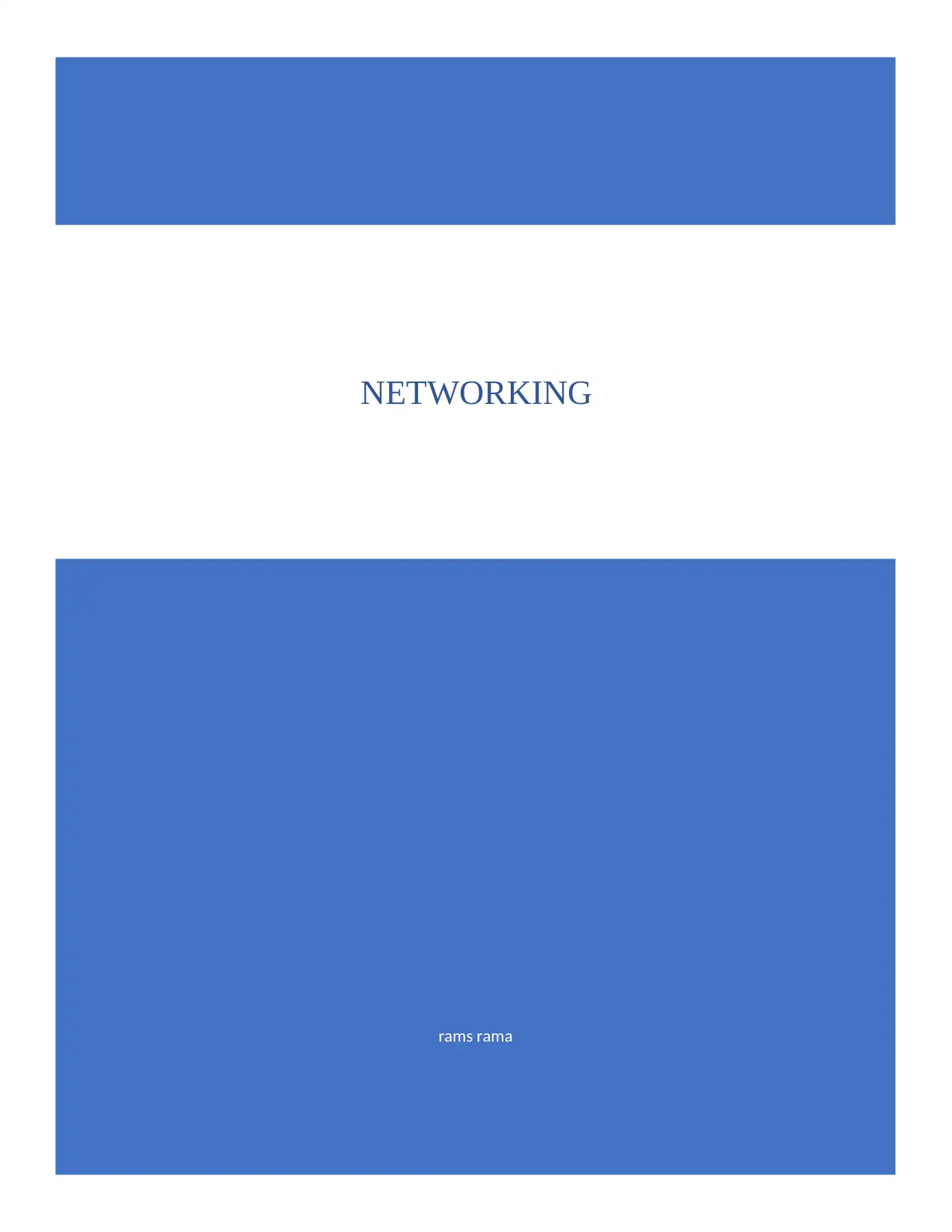
rams rama
NETWORKING
NETWORKING
Secure Best Marks with AI Grader
Need help grading? Try our AI Grader for instant feedback on your assignments.
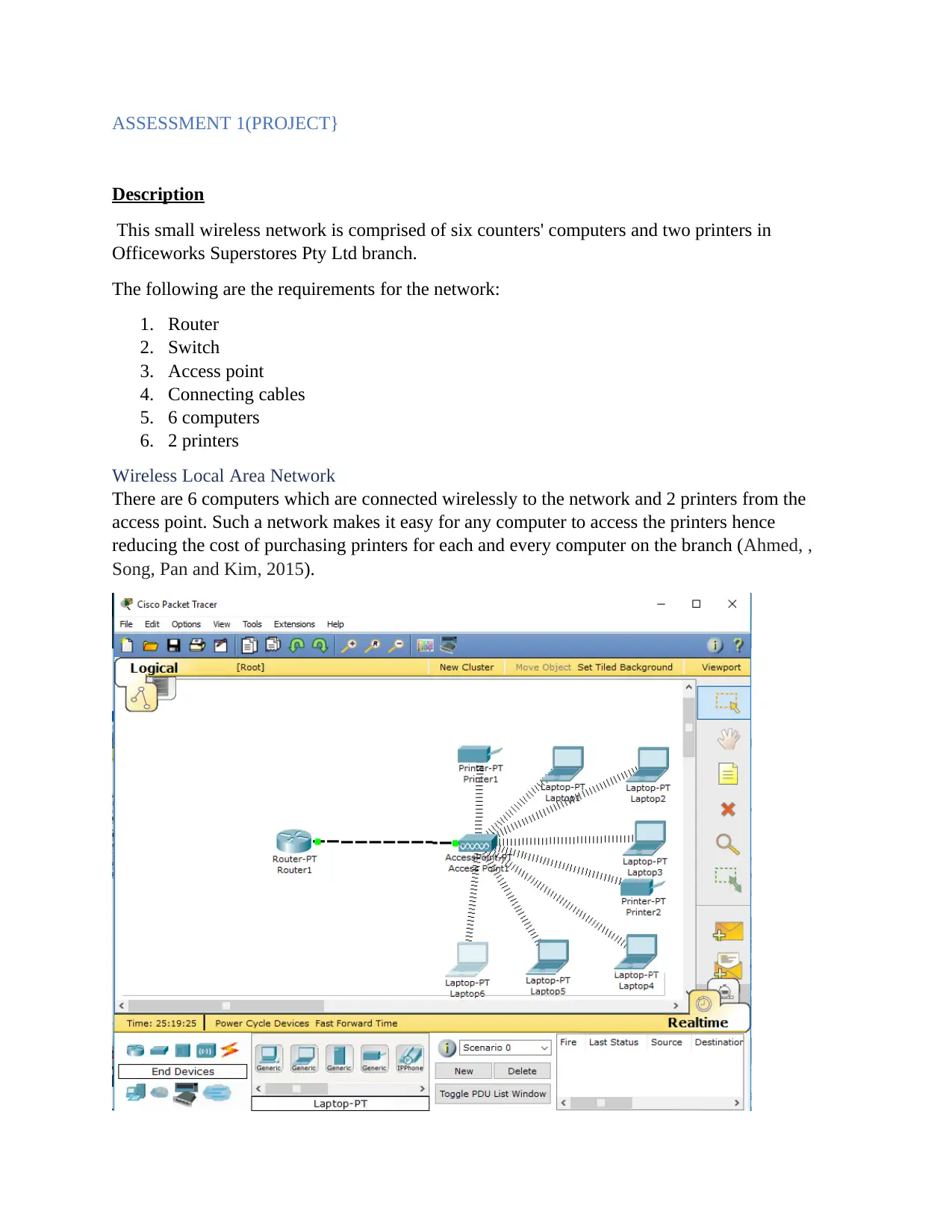
ASSESSMENT 1(PROJECT}
Description
This small wireless network is comprised of six counters' computers and two printers in
Officeworks Superstores Pty Ltd branch.
The following are the requirements for the network:
1. Router
2. Switch
3. Access point
4. Connecting cables
5. 6 computers
6. 2 printers
Wireless Local Area Network
There are 6 computers which are connected wirelessly to the network and 2 printers from the
access point. Such a network makes it easy for any computer to access the printers hence
reducing the cost of purchasing printers for each and every computer on the branch (Ahmed, ,
Song, Pan and Kim, 2015).
Description
This small wireless network is comprised of six counters' computers and two printers in
Officeworks Superstores Pty Ltd branch.
The following are the requirements for the network:
1. Router
2. Switch
3. Access point
4. Connecting cables
5. 6 computers
6. 2 printers
Wireless Local Area Network
There are 6 computers which are connected wirelessly to the network and 2 printers from the
access point. Such a network makes it easy for any computer to access the printers hence
reducing the cost of purchasing printers for each and every computer on the branch (Ahmed, ,
Song, Pan and Kim, 2015).
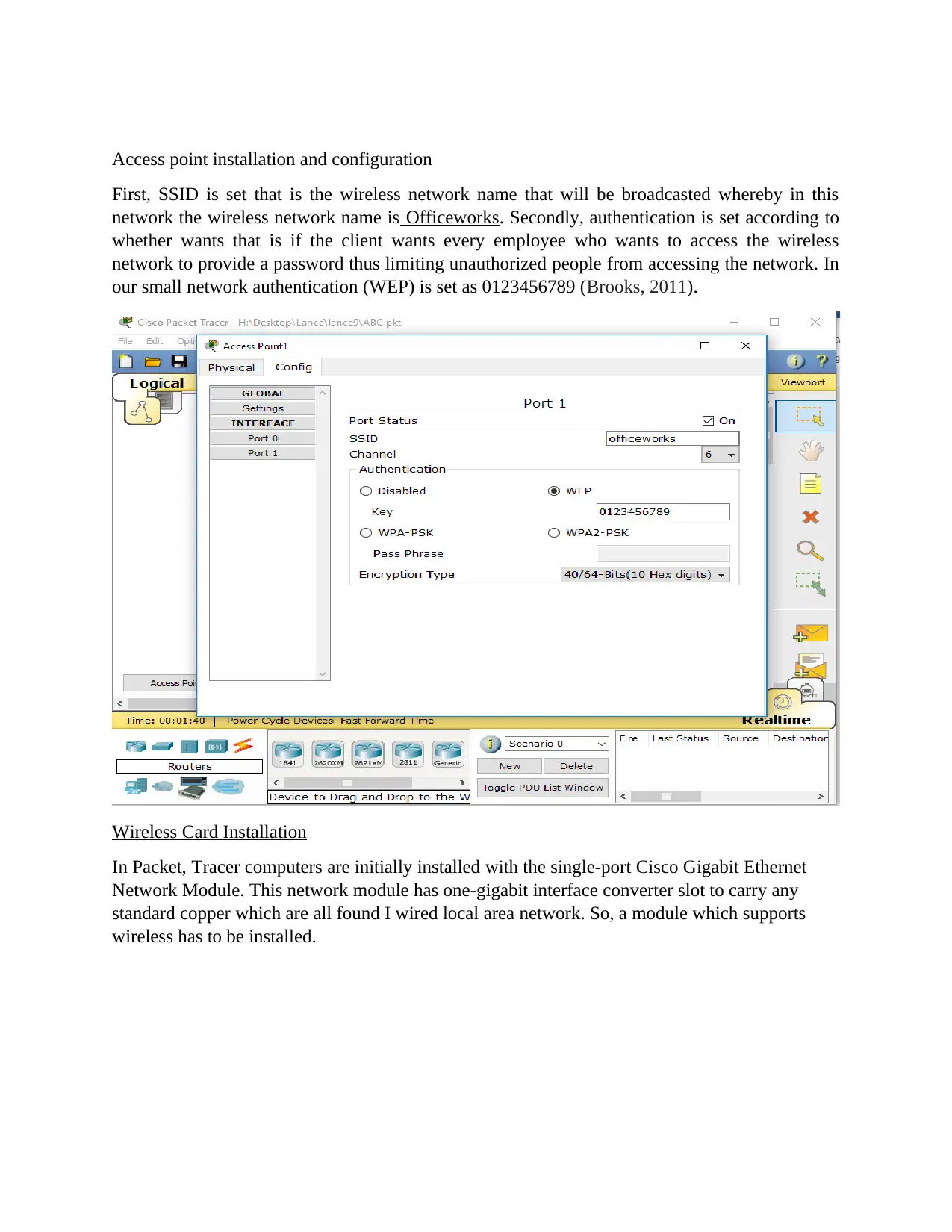
Access point installation and configuration
First, SSID is set that is the wireless network name that will be broadcasted whereby in this
network the wireless network name is Officeworks. Secondly, authentication is set according to
whether wants that is if the client wants every employee who wants to access the wireless
network to provide a password thus limiting unauthorized people from accessing the network. In
our small network authentication (WEP) is set as 0123456789 (Brooks, 2011).
Wireless Card Installation
In Packet, Tracer computers are initially installed with the single-port Cisco Gigabit Ethernet
Network Module. This network module has one-gigabit interface converter slot to carry any
standard copper which are all found I wired local area network. So, a module which supports
wireless has to be installed.
First, SSID is set that is the wireless network name that will be broadcasted whereby in this
network the wireless network name is Officeworks. Secondly, authentication is set according to
whether wants that is if the client wants every employee who wants to access the wireless
network to provide a password thus limiting unauthorized people from accessing the network. In
our small network authentication (WEP) is set as 0123456789 (Brooks, 2011).
Wireless Card Installation
In Packet, Tracer computers are initially installed with the single-port Cisco Gigabit Ethernet
Network Module. This network module has one-gigabit interface converter slot to carry any
standard copper which are all found I wired local area network. So, a module which supports
wireless has to be installed.
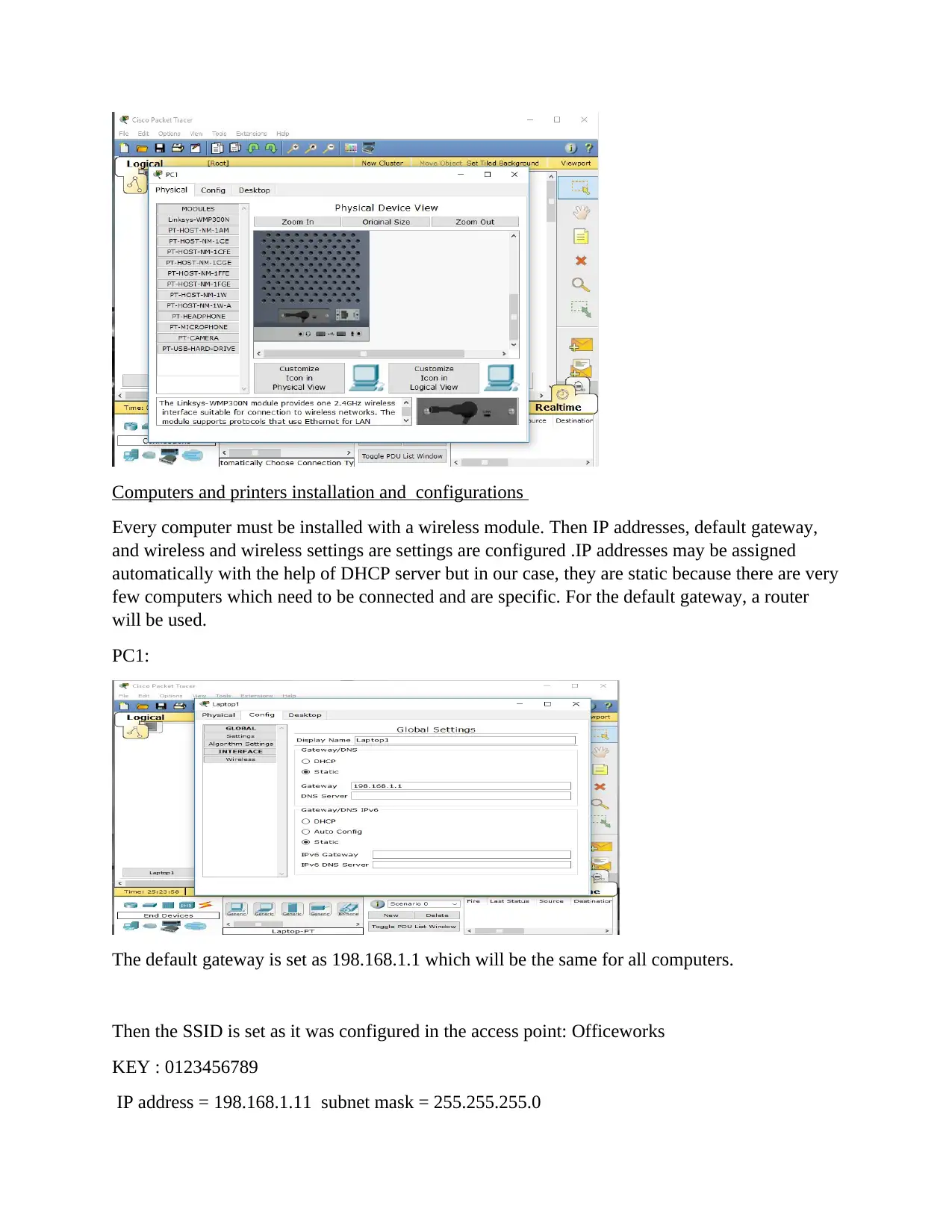
Computers and printers installation and configurations
Every computer must be installed with a wireless module. Then IP addresses, default gateway,
and wireless and wireless settings are settings are configured .IP addresses may be assigned
automatically with the help of DHCP server but in our case, they are static because there are very
few computers which need to be connected and are specific. For the default gateway, a router
will be used.
PC1:
The default gateway is set as 198.168.1.1 which will be the same for all computers.
Then the SSID is set as it was configured in the access point: Officeworks
KEY : 0123456789
IP address = 198.168.1.11 subnet mask = 255.255.255.0
Every computer must be installed with a wireless module. Then IP addresses, default gateway,
and wireless and wireless settings are settings are configured .IP addresses may be assigned
automatically with the help of DHCP server but in our case, they are static because there are very
few computers which need to be connected and are specific. For the default gateway, a router
will be used.
PC1:
The default gateway is set as 198.168.1.1 which will be the same for all computers.
Then the SSID is set as it was configured in the access point: Officeworks
KEY : 0123456789
IP address = 198.168.1.11 subnet mask = 255.255.255.0
Secure Best Marks with AI Grader
Need help grading? Try our AI Grader for instant feedback on your assignments.
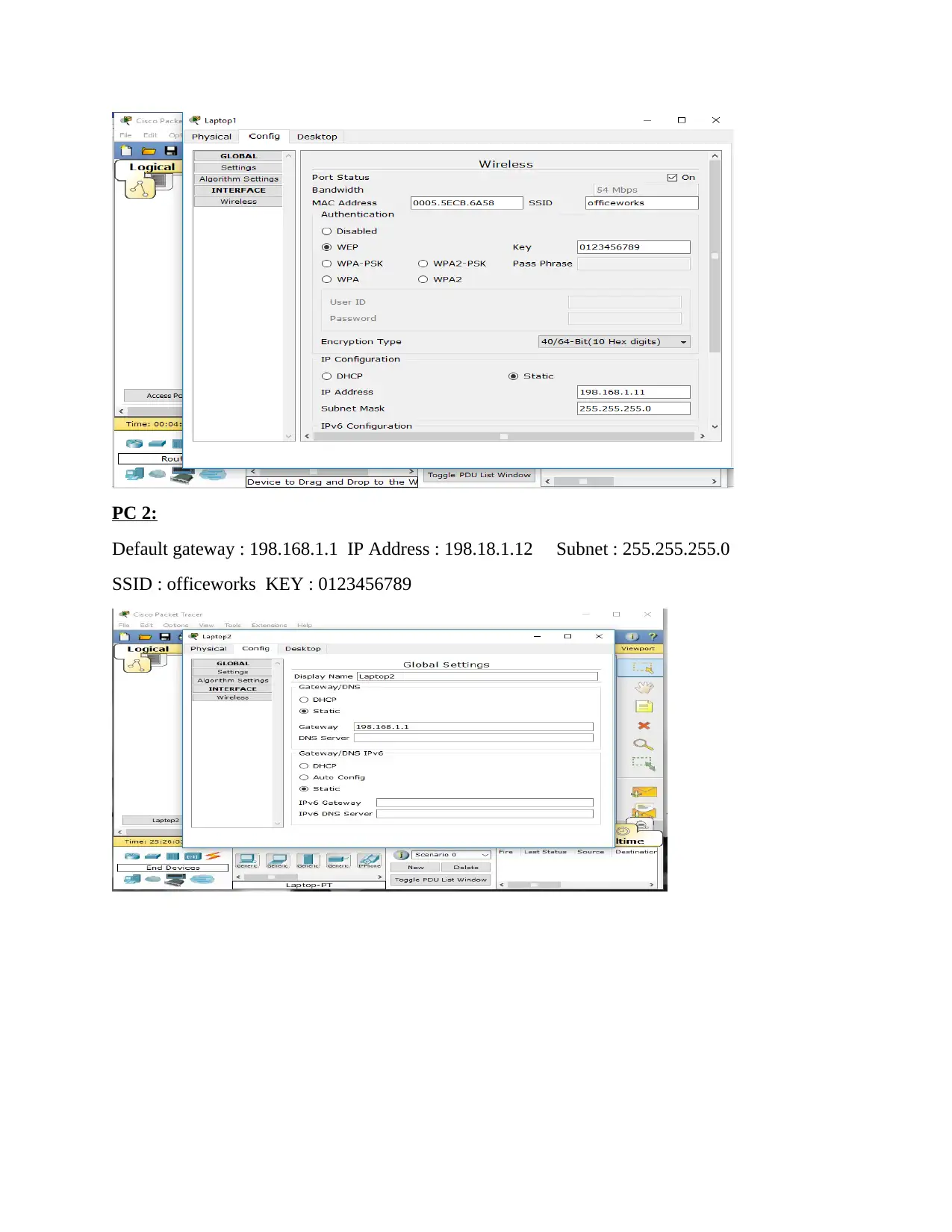
PC 2:
Default gateway : 198.168.1.1 IP Address : 198.18.1.12 Subnet : 255.255.255.0
SSID : officeworks KEY : 0123456789
Default gateway : 198.168.1.1 IP Address : 198.18.1.12 Subnet : 255.255.255.0
SSID : officeworks KEY : 0123456789
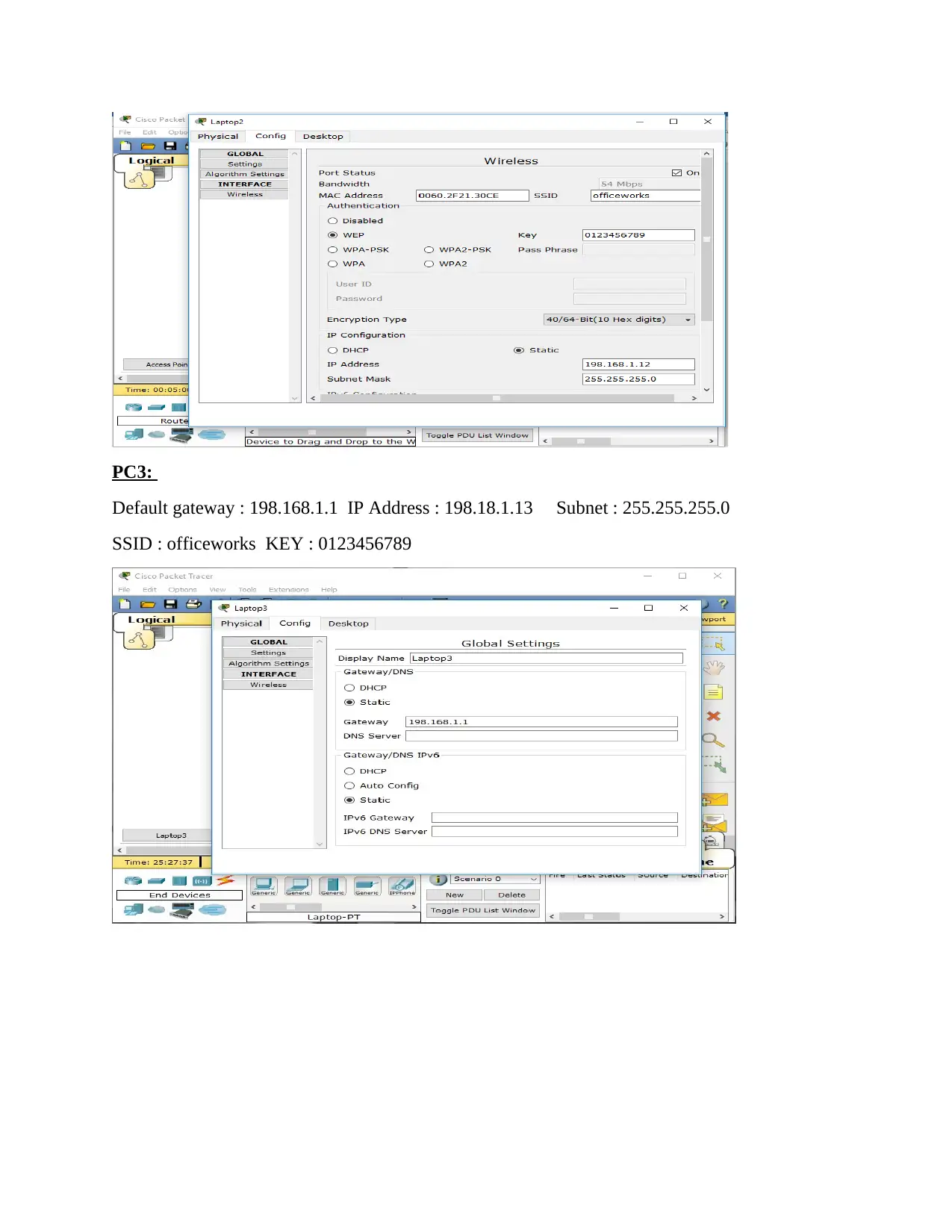
PC3:
Default gateway : 198.168.1.1 IP Address : 198.18.1.13 Subnet : 255.255.255.0
SSID : officeworks KEY : 0123456789
Default gateway : 198.168.1.1 IP Address : 198.18.1.13 Subnet : 255.255.255.0
SSID : officeworks KEY : 0123456789
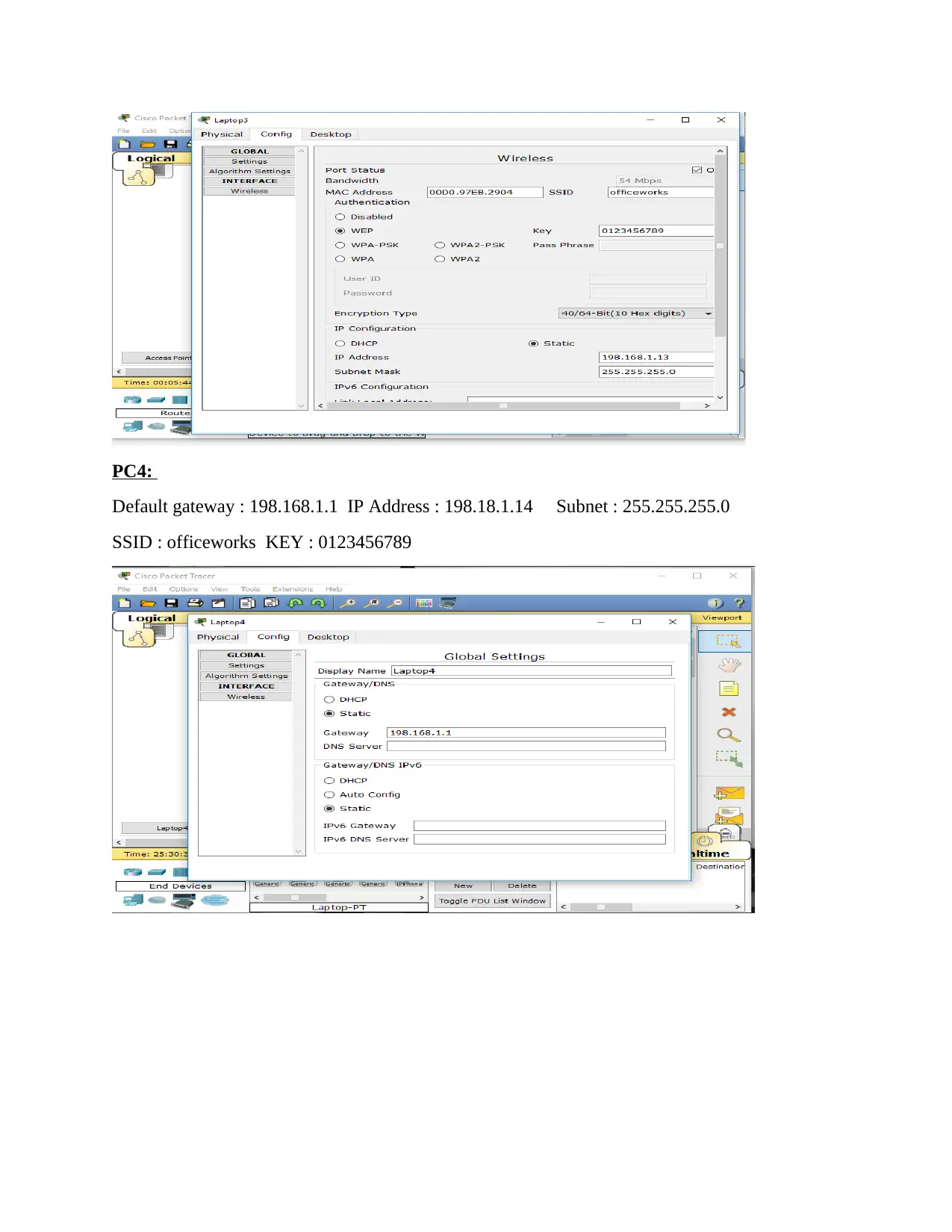
PC4:
Default gateway : 198.168.1.1 IP Address : 198.18.1.14 Subnet : 255.255.255.0
SSID : officeworks KEY : 0123456789
Default gateway : 198.168.1.1 IP Address : 198.18.1.14 Subnet : 255.255.255.0
SSID : officeworks KEY : 0123456789
Paraphrase This Document
Need a fresh take? Get an instant paraphrase of this document with our AI Paraphraser
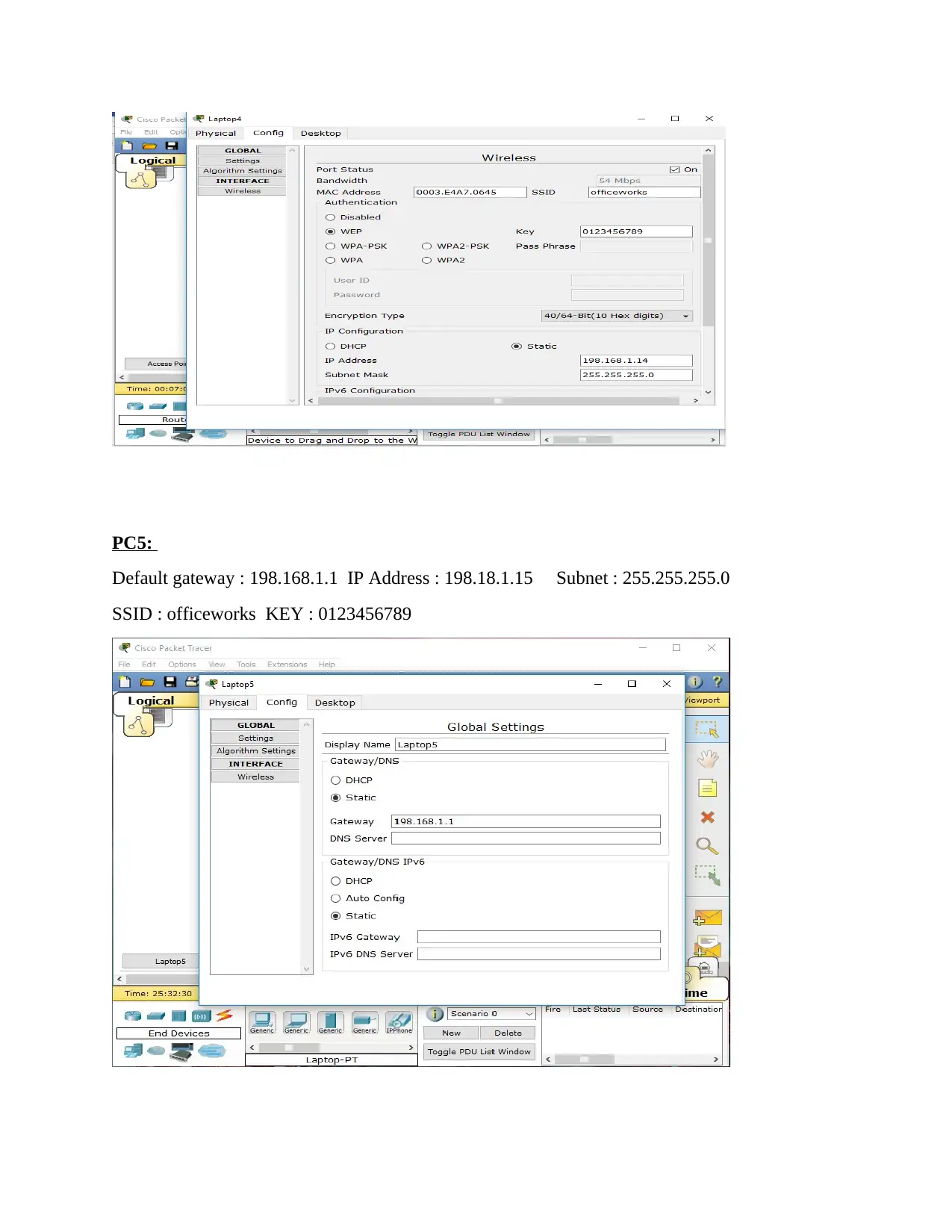
PC5:
Default gateway : 198.168.1.1 IP Address : 198.18.1.15 Subnet : 255.255.255.0
SSID : officeworks KEY : 0123456789
Default gateway : 198.168.1.1 IP Address : 198.18.1.15 Subnet : 255.255.255.0
SSID : officeworks KEY : 0123456789
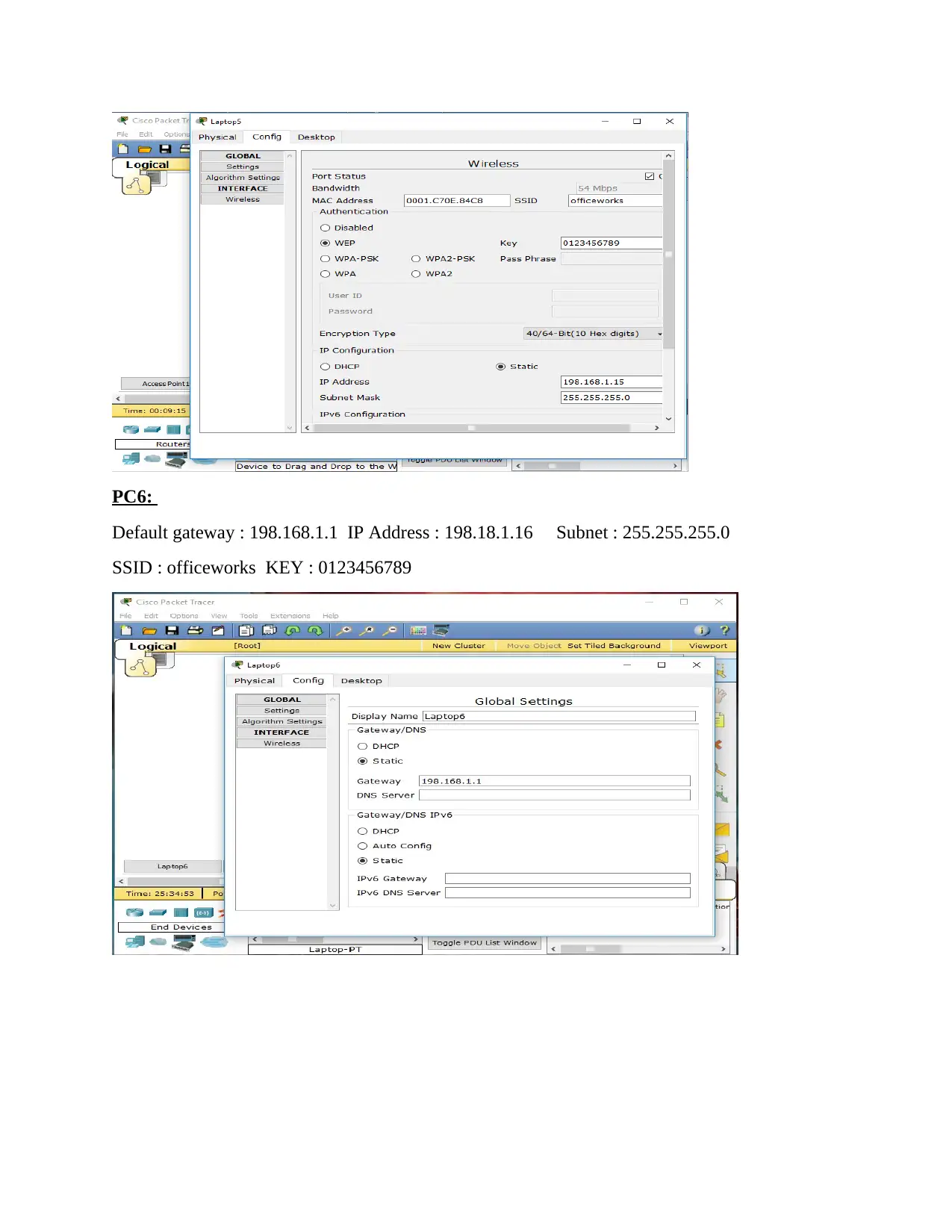
PC6:
Default gateway : 198.168.1.1 IP Address : 198.18.1.16 Subnet : 255.255.255.0
SSID : officeworks KEY : 0123456789
Default gateway : 198.168.1.1 IP Address : 198.18.1.16 Subnet : 255.255.255.0
SSID : officeworks KEY : 0123456789
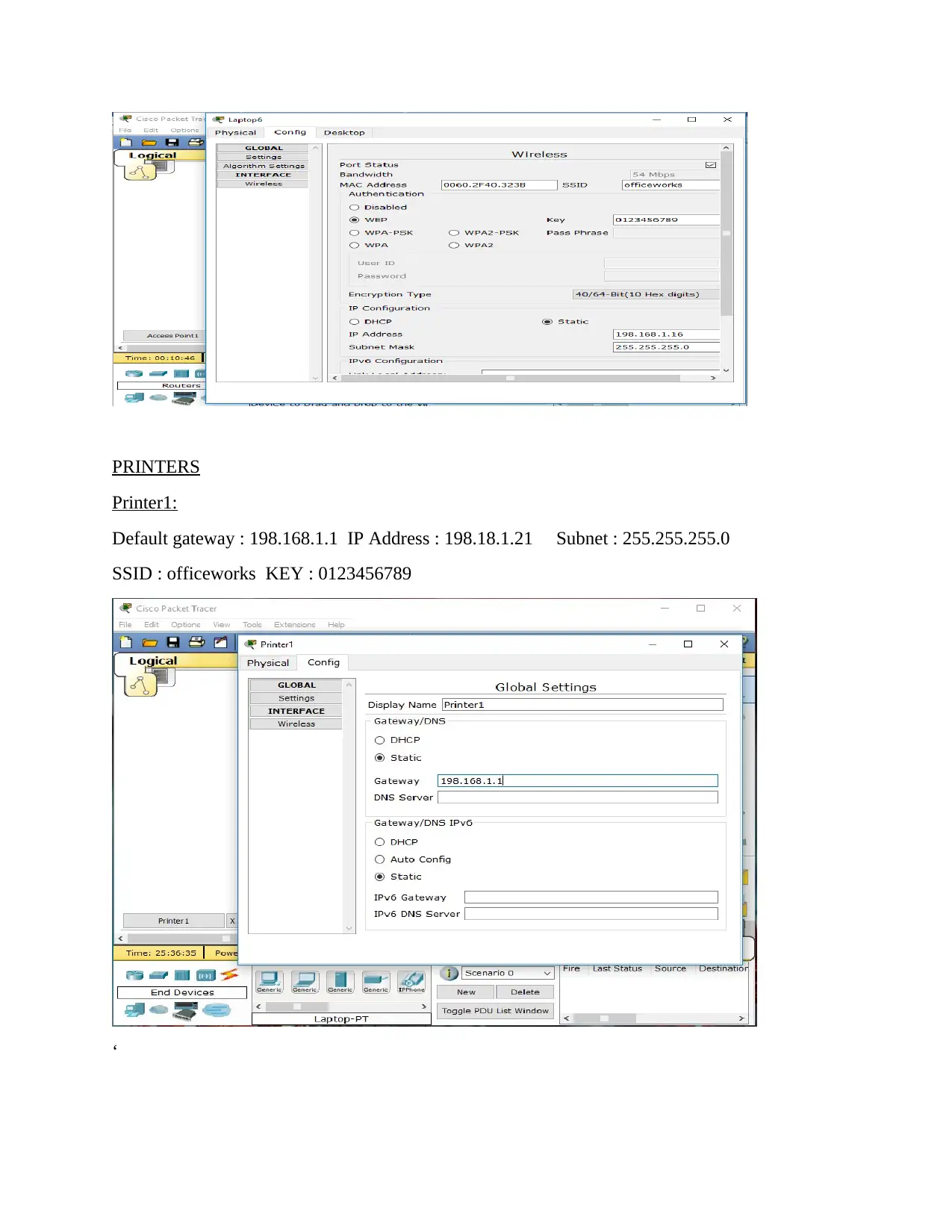
PRINTERS
Printer1:
Default gateway : 198.168.1.1 IP Address : 198.18.1.21 Subnet : 255.255.255.0
SSID : officeworks KEY : 0123456789
‘
Printer1:
Default gateway : 198.168.1.1 IP Address : 198.18.1.21 Subnet : 255.255.255.0
SSID : officeworks KEY : 0123456789
‘
Secure Best Marks with AI Grader
Need help grading? Try our AI Grader for instant feedback on your assignments.
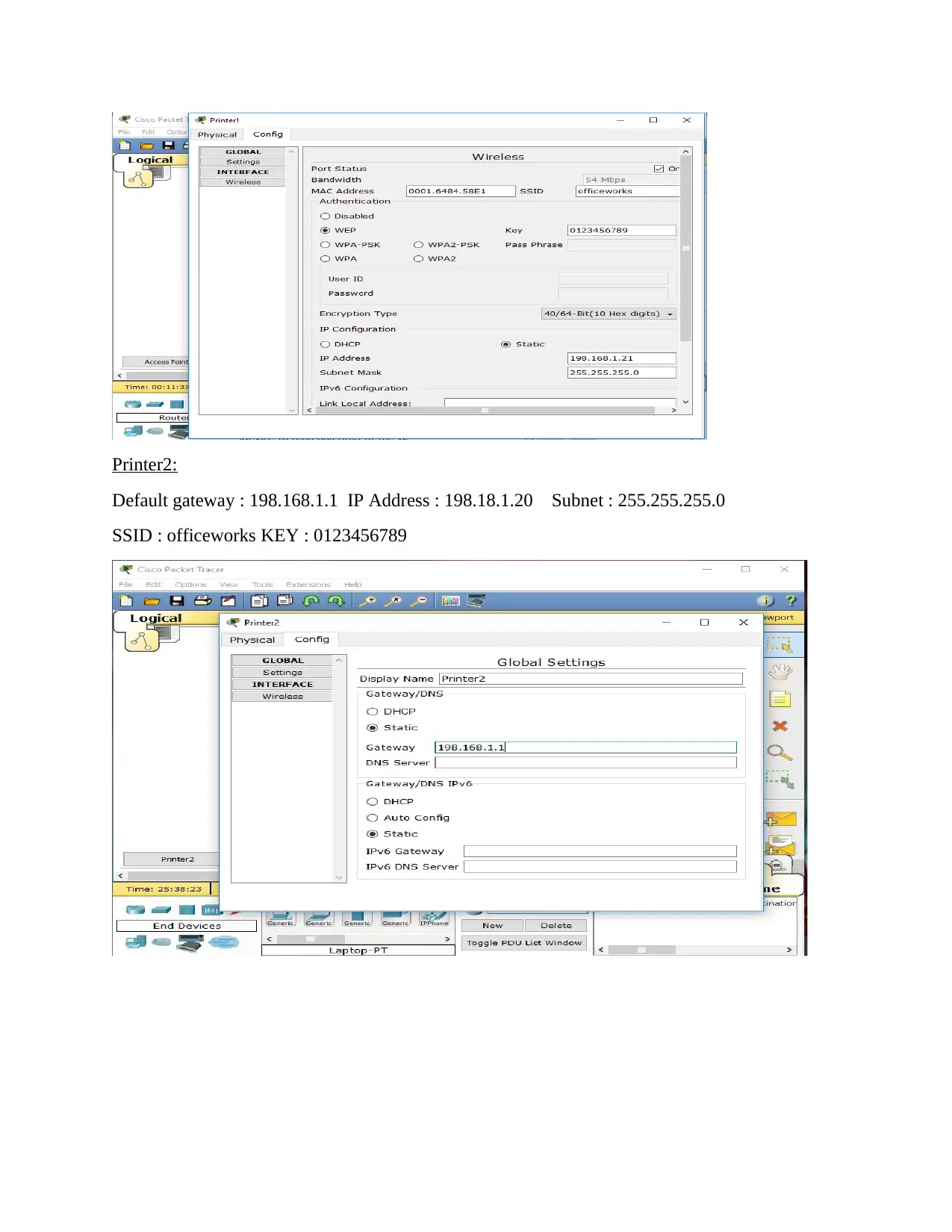
Printer2:
Default gateway : 198.168.1.1 IP Address : 198.18.1.20 Subnet : 255.255.255.0
SSID : officeworks KEY : 0123456789
Default gateway : 198.168.1.1 IP Address : 198.18.1.20 Subnet : 255.255.255.0
SSID : officeworks KEY : 0123456789
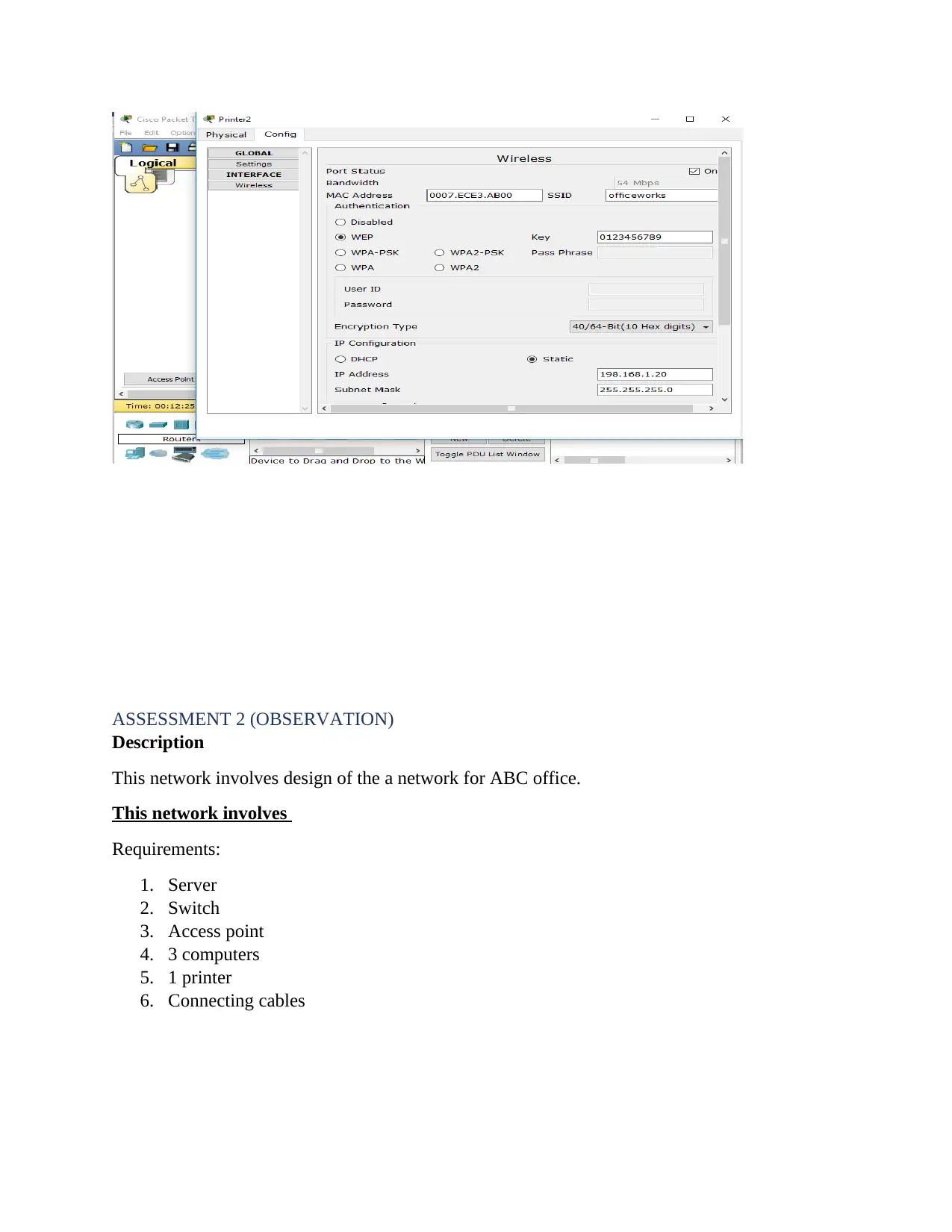
ASSESSMENT 2 (OBSERVATION)
Description
This network involves design of the a network for ABC office.
This network involves
Requirements:
1. Server
2. Switch
3. Access point
4. 3 computers
5. 1 printer
6. Connecting cables
Description
This network involves design of the a network for ABC office.
This network involves
Requirements:
1. Server
2. Switch
3. Access point
4. 3 computers
5. 1 printer
6. Connecting cables
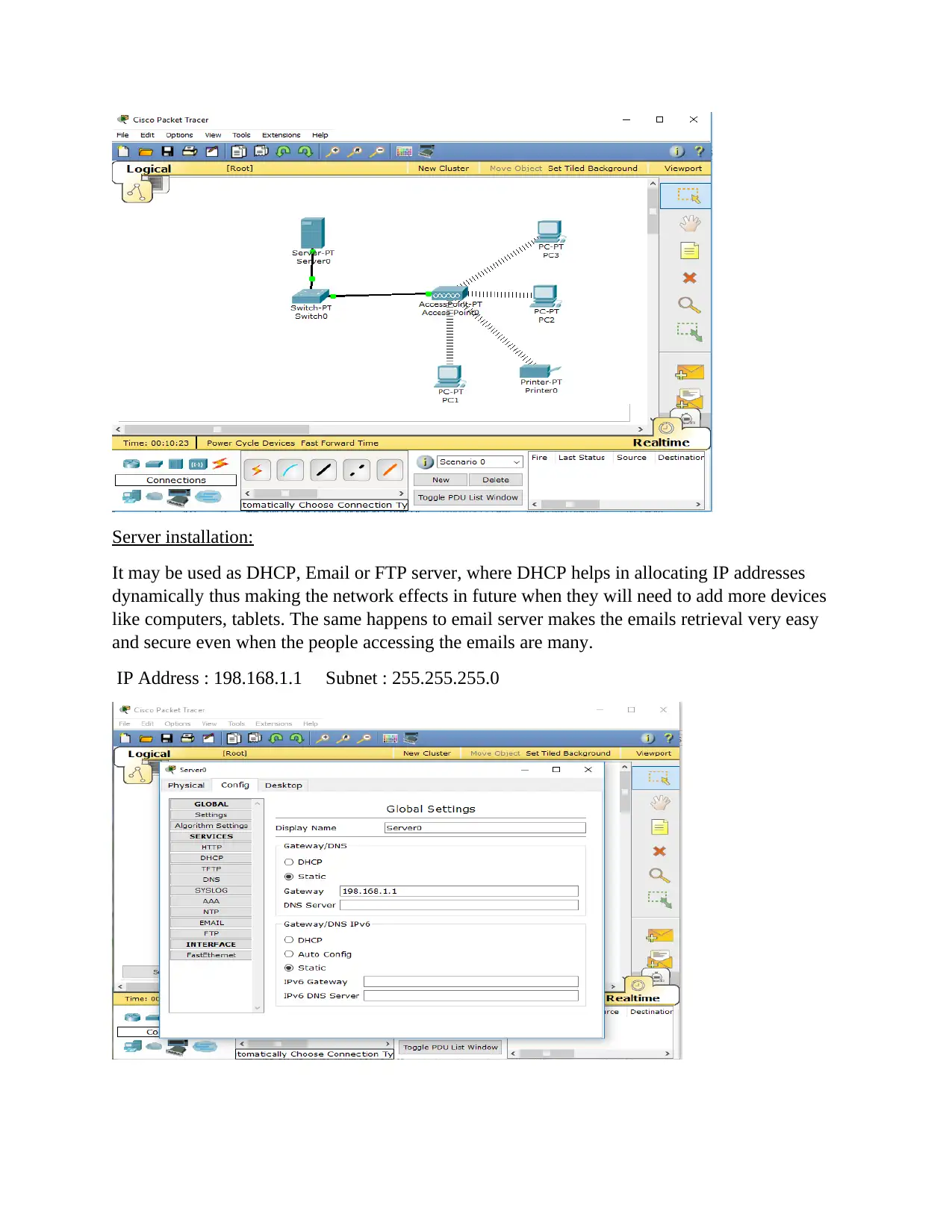
Server installation:
It may be used as DHCP, Email or FTP server, where DHCP helps in allocating IP addresses
dynamically thus making the network effects in future when they will need to add more devices
like computers, tablets. The same happens to email server makes the emails retrieval very easy
and secure even when the people accessing the emails are many.
IP Address : 198.168.1.1 Subnet : 255.255.255.0
It may be used as DHCP, Email or FTP server, where DHCP helps in allocating IP addresses
dynamically thus making the network effects in future when they will need to add more devices
like computers, tablets. The same happens to email server makes the emails retrieval very easy
and secure even when the people accessing the emails are many.
IP Address : 198.168.1.1 Subnet : 255.255.255.0
Paraphrase This Document
Need a fresh take? Get an instant paraphrase of this document with our AI Paraphraser
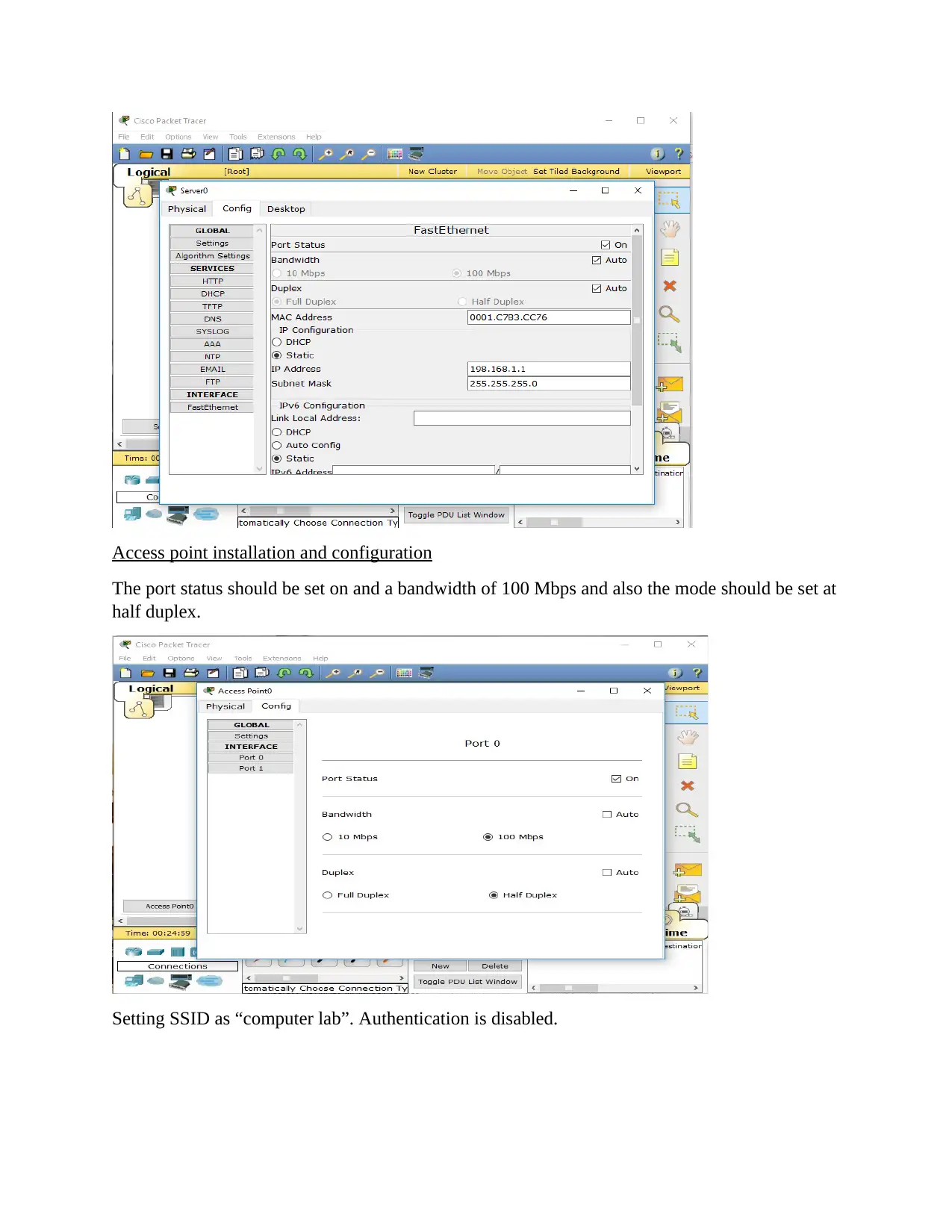
Access point installation and configuration
The port status should be set on and a bandwidth of 100 Mbps and also the mode should be set at
half duplex.
Setting SSID as “computer lab”. Authentication is disabled.
The port status should be set on and a bandwidth of 100 Mbps and also the mode should be set at
half duplex.
Setting SSID as “computer lab”. Authentication is disabled.
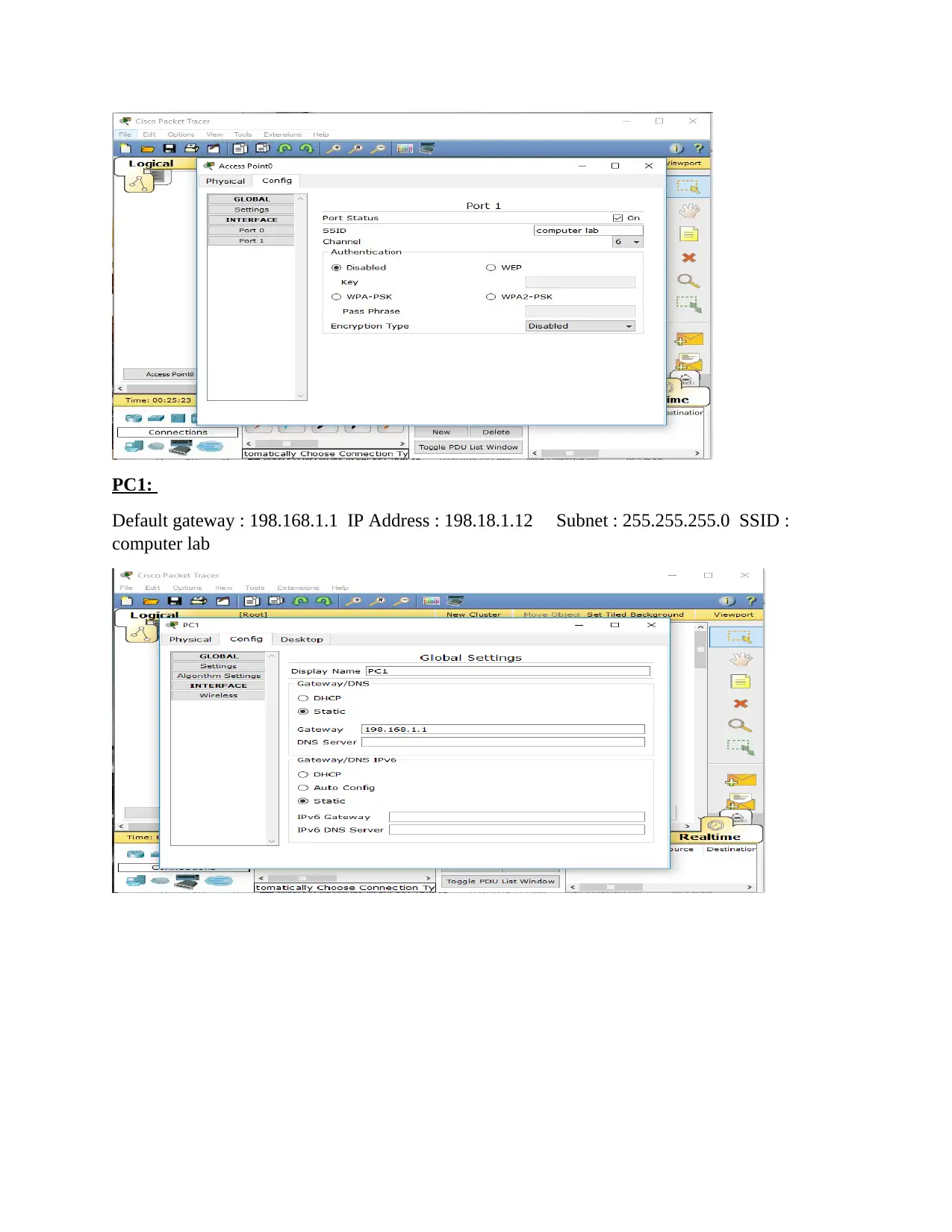
PC1:
Default gateway : 198.168.1.1 IP Address : 198.18.1.12 Subnet : 255.255.255.0 SSID :
computer lab
Default gateway : 198.168.1.1 IP Address : 198.18.1.12 Subnet : 255.255.255.0 SSID :
computer lab
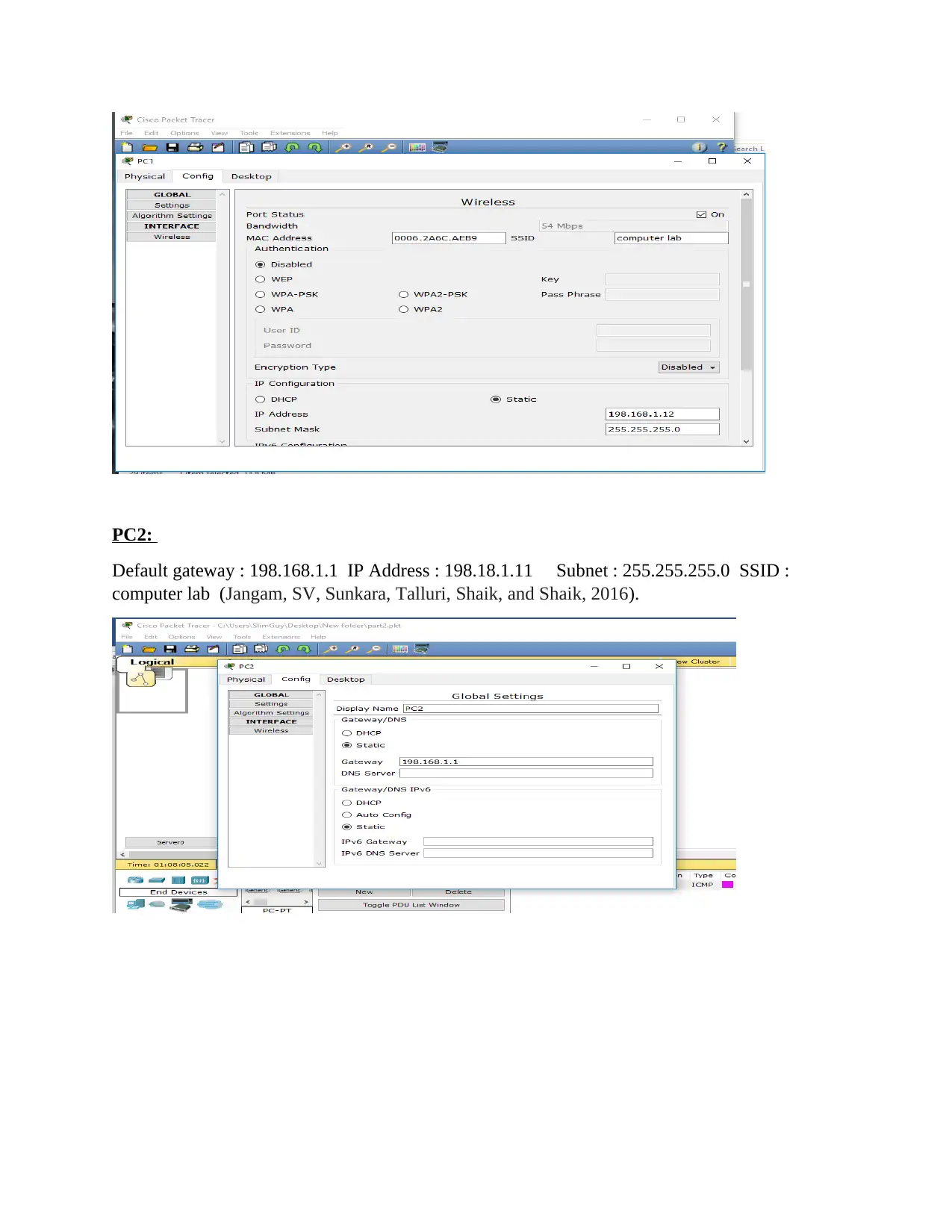
PC2:
Default gateway : 198.168.1.1 IP Address : 198.18.1.11 Subnet : 255.255.255.0 SSID :
computer lab (Jangam, SV, Sunkara, Talluri, Shaik, and Shaik, 2016).
Default gateway : 198.168.1.1 IP Address : 198.18.1.11 Subnet : 255.255.255.0 SSID :
computer lab (Jangam, SV, Sunkara, Talluri, Shaik, and Shaik, 2016).
Secure Best Marks with AI Grader
Need help grading? Try our AI Grader for instant feedback on your assignments.
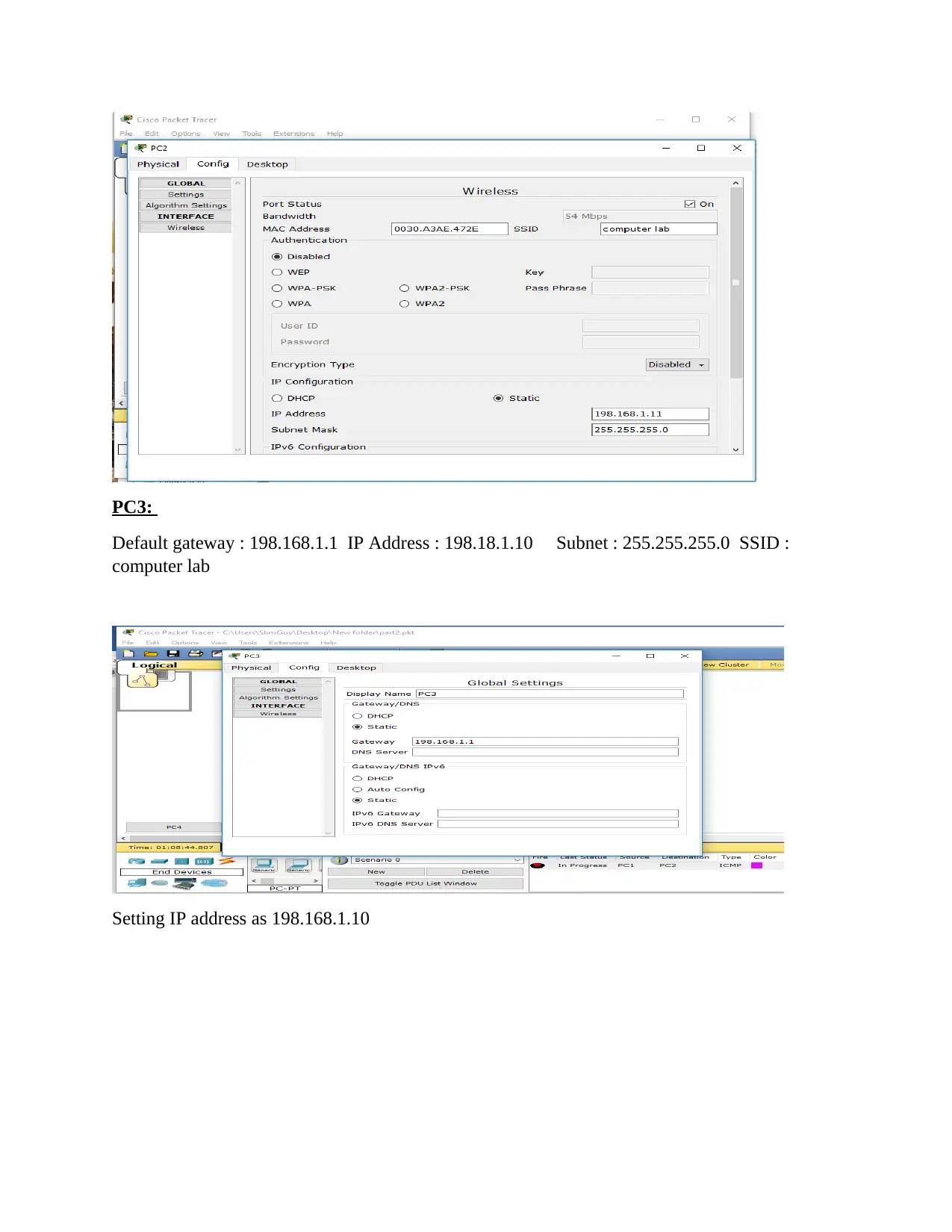
PC3:
Default gateway : 198.168.1.1 IP Address : 198.18.1.10 Subnet : 255.255.255.0 SSID :
computer lab
Setting IP address as 198.168.1.10
Default gateway : 198.168.1.1 IP Address : 198.18.1.10 Subnet : 255.255.255.0 SSID :
computer lab
Setting IP address as 198.168.1.10
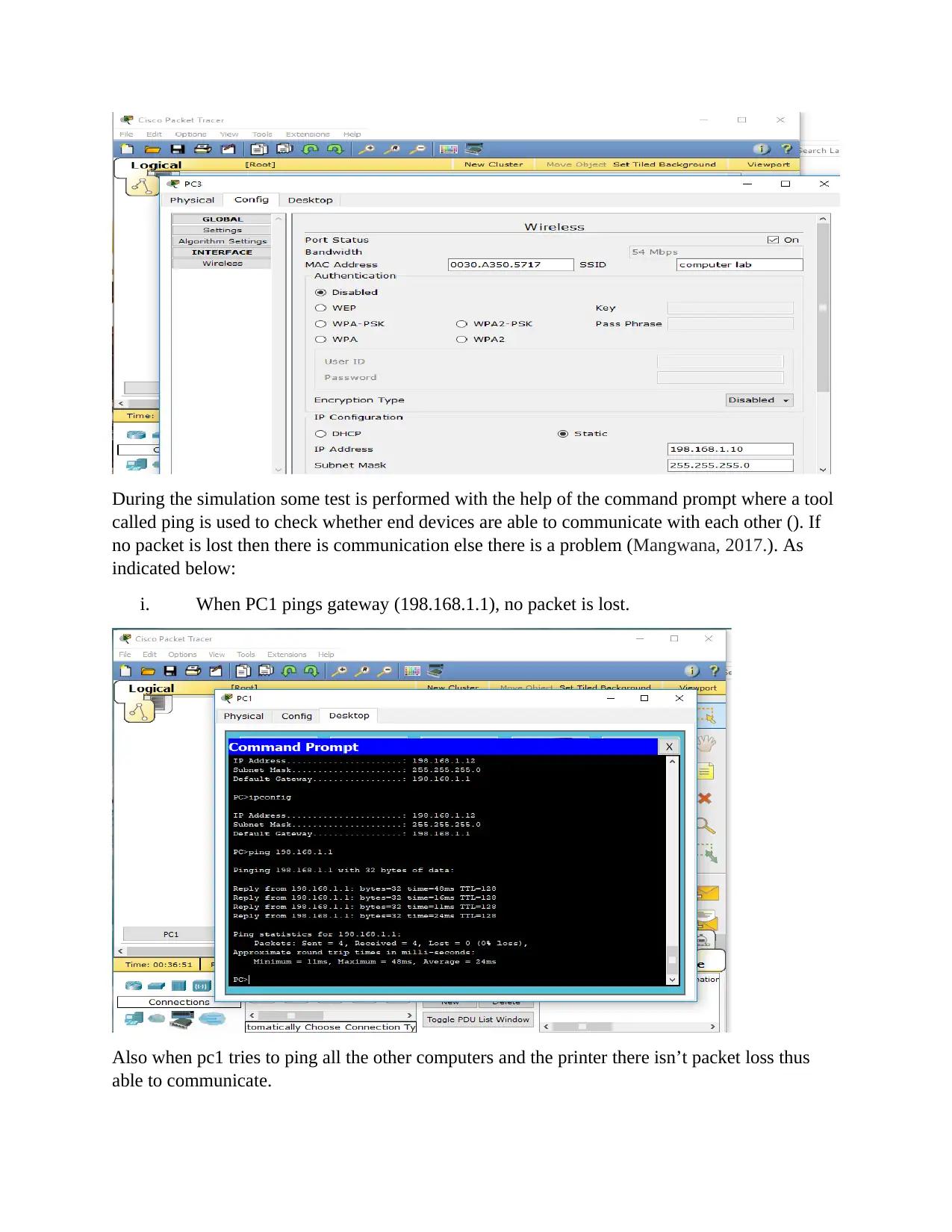
During the simulation some test is performed with the help of the command prompt where a tool
called ping is used to check whether end devices are able to communicate with each other (). If
no packet is lost then there is communication else there is a problem (Mangwana, 2017.). As
indicated below:
i. When PC1 pings gateway (198.168.1.1), no packet is lost.
Also when pc1 tries to ping all the other computers and the printer there isn’t packet loss thus
able to communicate.
called ping is used to check whether end devices are able to communicate with each other (). If
no packet is lost then there is communication else there is a problem (Mangwana, 2017.). As
indicated below:
i. When PC1 pings gateway (198.168.1.1), no packet is lost.
Also when pc1 tries to ping all the other computers and the printer there isn’t packet loss thus
able to communicate.
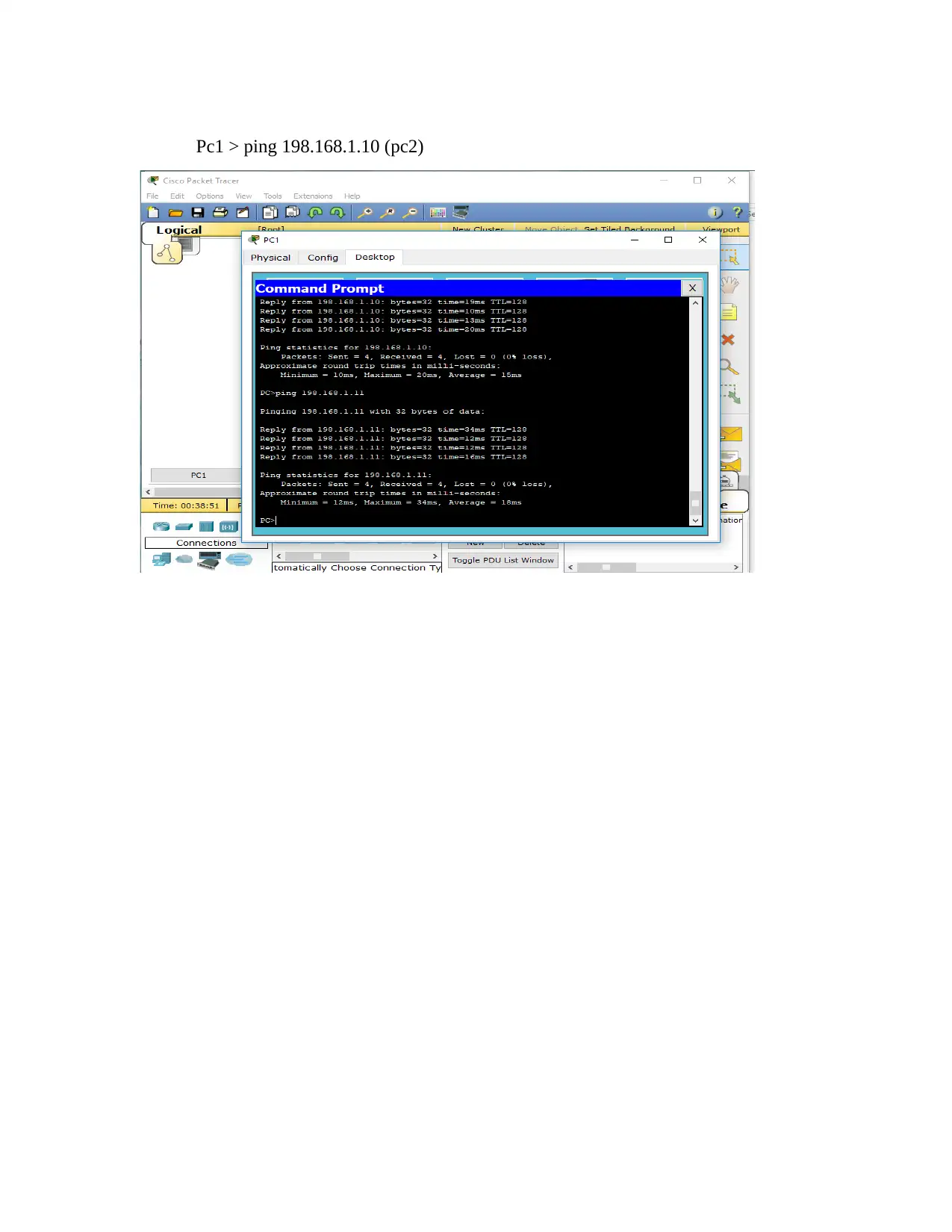
Pc1 > ping 198.168.1.10 (pc2)
Paraphrase This Document
Need a fresh take? Get an instant paraphrase of this document with our AI Paraphraser
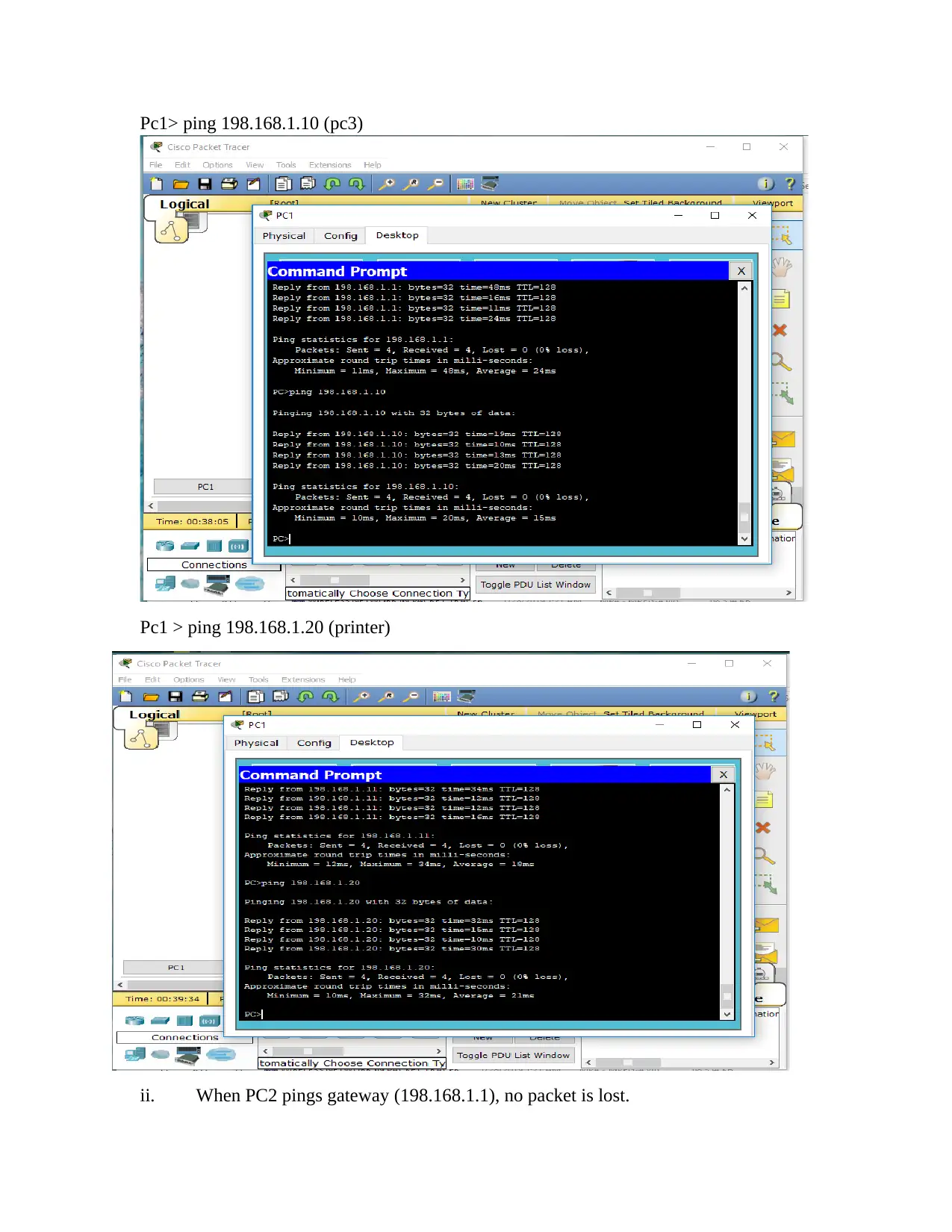
Pc1> ping 198.168.1.10 (pc3)
Pc1 > ping 198.168.1.20 (printer)
ii. When PC2 pings gateway (198.168.1.1), no packet is lost.
Pc1 > ping 198.168.1.20 (printer)
ii. When PC2 pings gateway (198.168.1.1), no packet is lost.
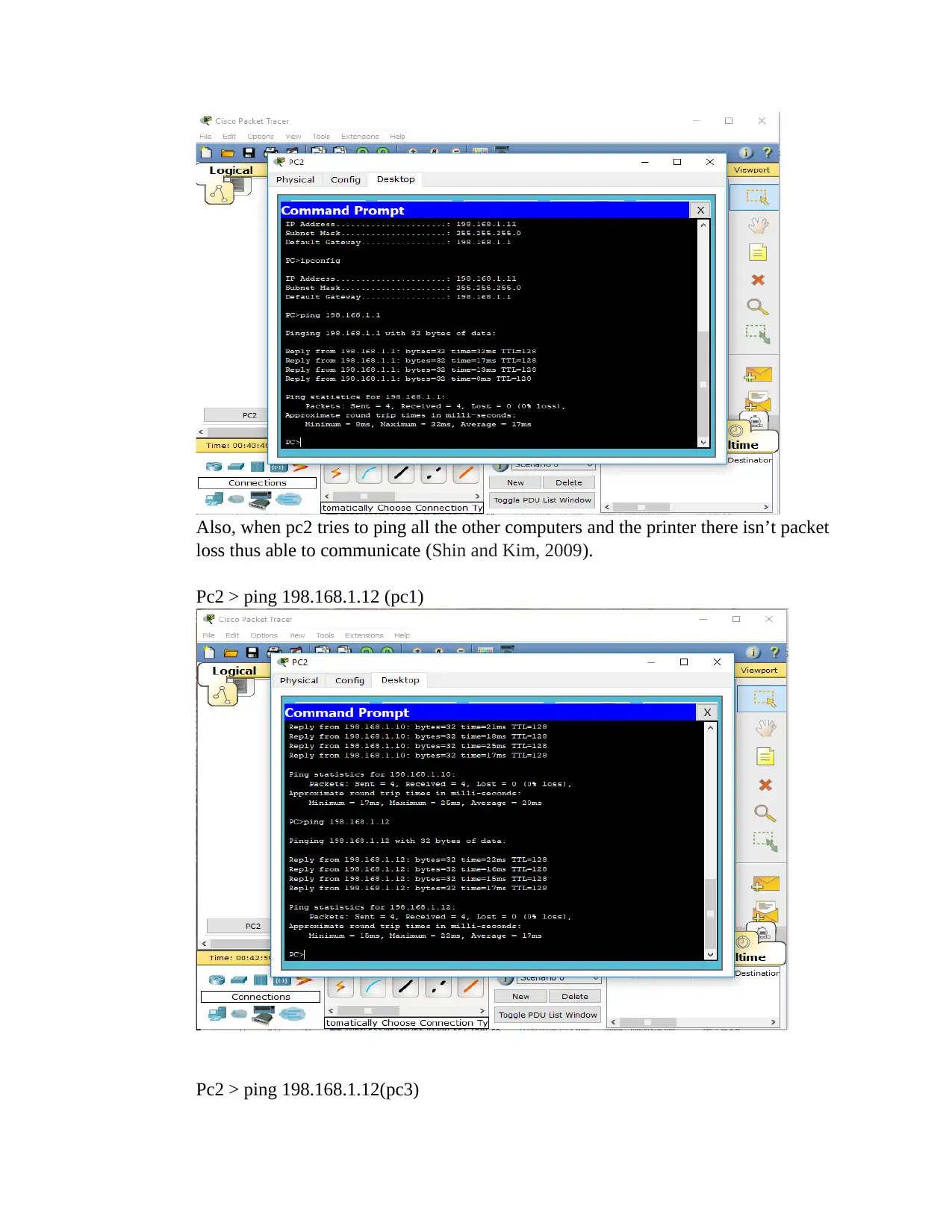
Also, when pc2 tries to ping all the other computers and the printer there isn’t packet
loss thus able to communicate (Shin and Kim, 2009).
Pc2 > ping 198.168.1.12 (pc1)
Pc2 > ping 198.168.1.12(pc3)
loss thus able to communicate (Shin and Kim, 2009).
Pc2 > ping 198.168.1.12 (pc1)
Pc2 > ping 198.168.1.12(pc3)
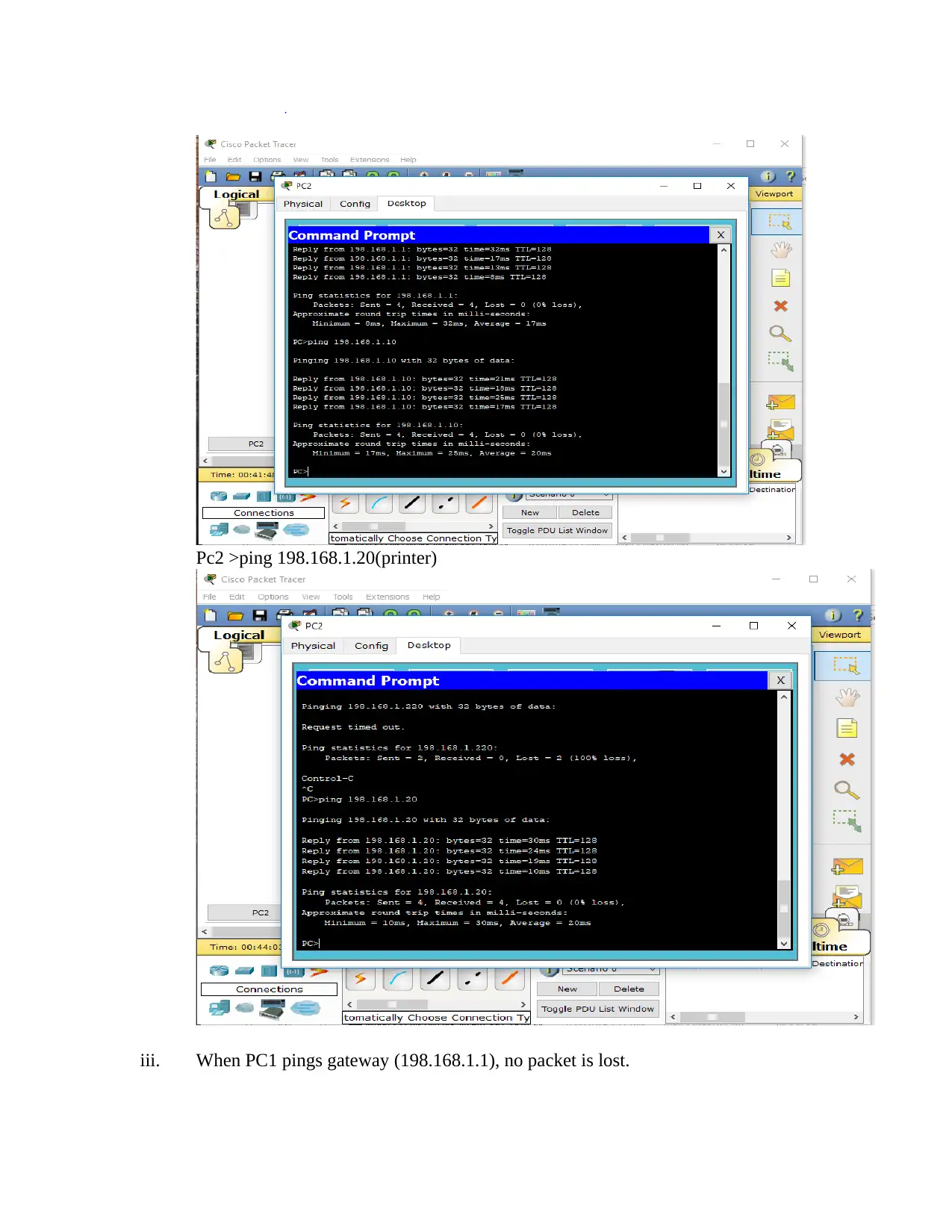
Pc2 >ping 198.168.1.20(printer)
iii. When PC1 pings gateway (198.168.1.1), no packet is lost.
iii. When PC1 pings gateway (198.168.1.1), no packet is lost.
Secure Best Marks with AI Grader
Need help grading? Try our AI Grader for instant feedback on your assignments.
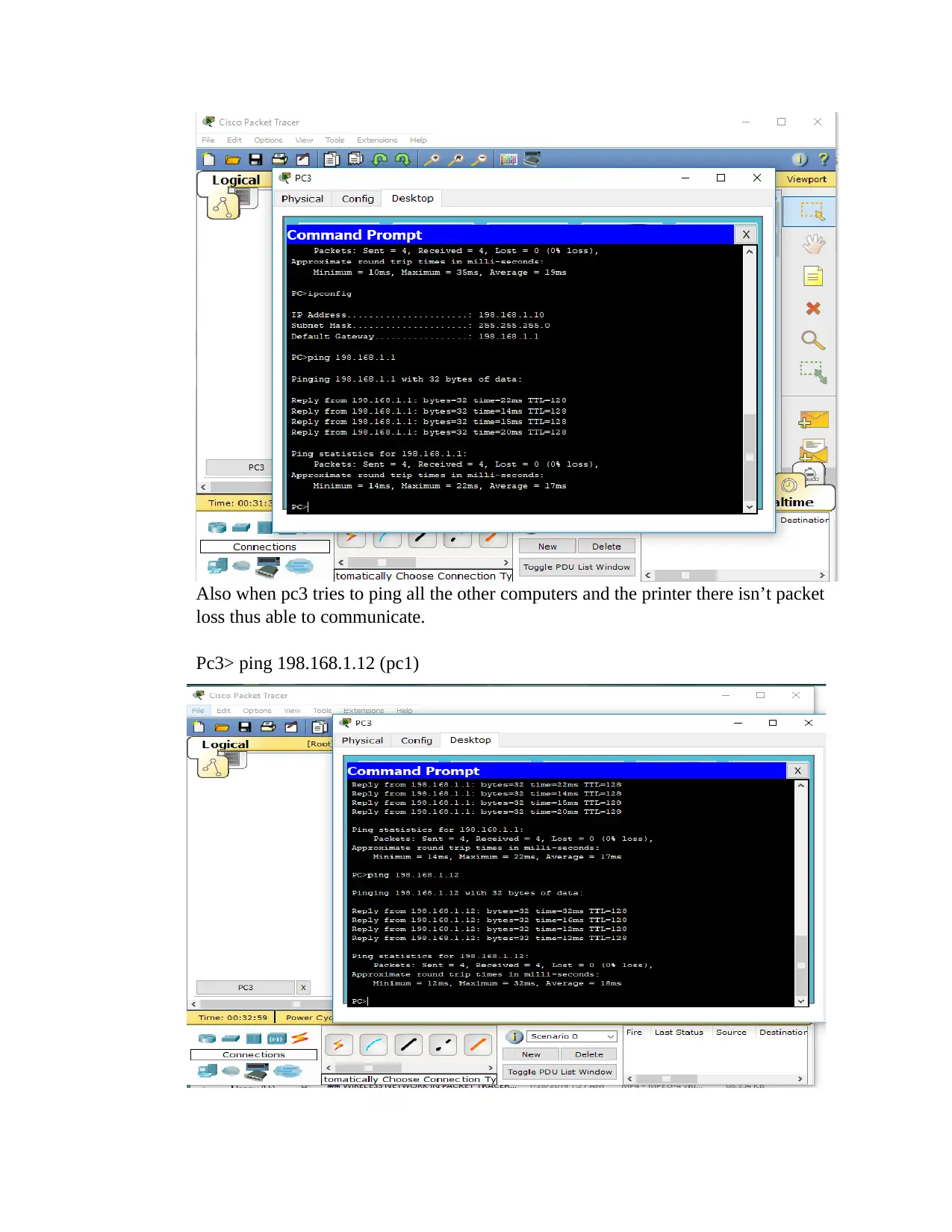
Also when pc3 tries to ping all the other computers and the printer there isn’t packet
loss thus able to communicate.
Pc3> ping 198.168.1.12 (pc1)
loss thus able to communicate.
Pc3> ping 198.168.1.12 (pc1)
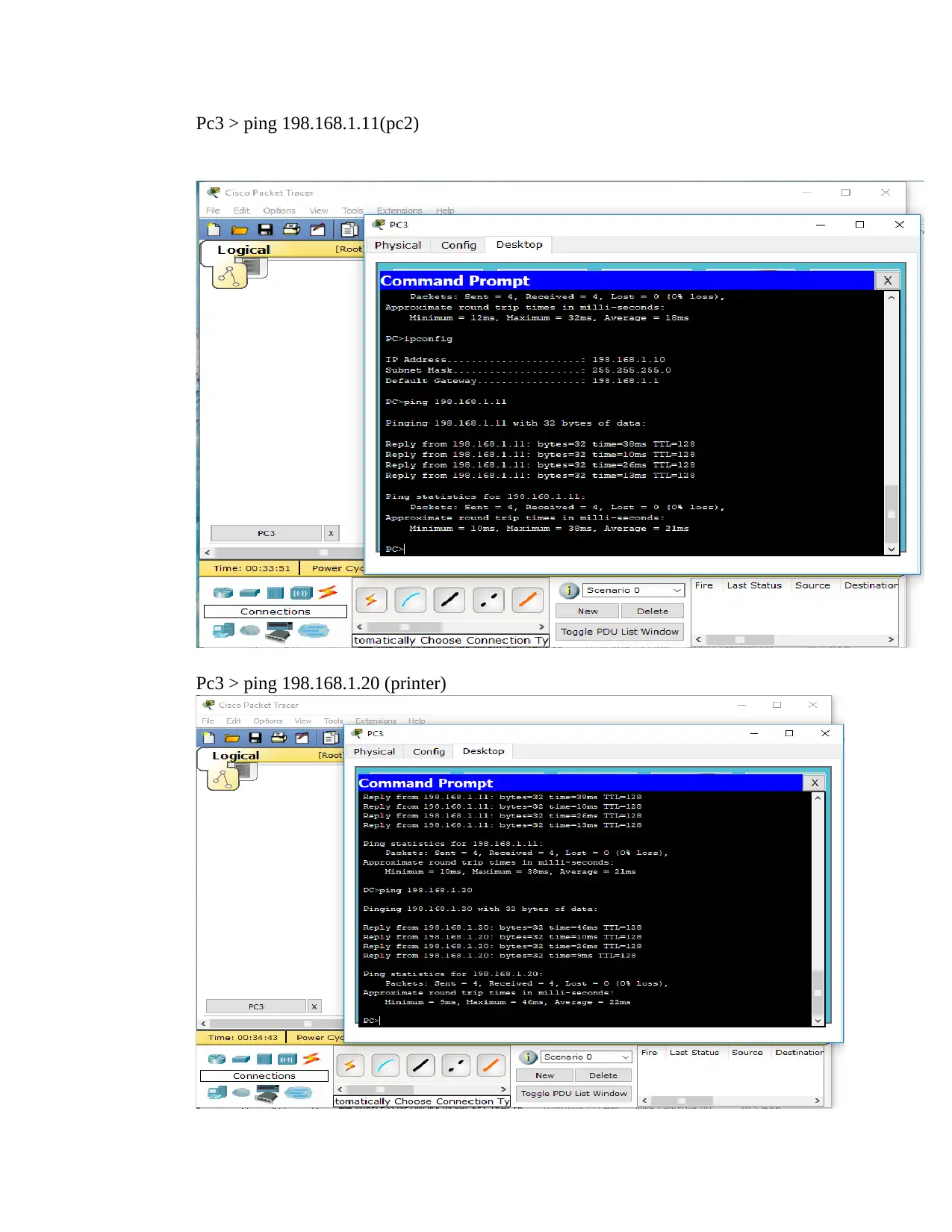
Pc3 > ping 198.168.1.11(pc2)
Pc3 > ping 198.168.1.20 (printer)
Pc3 > ping 198.168.1.20 (printer)
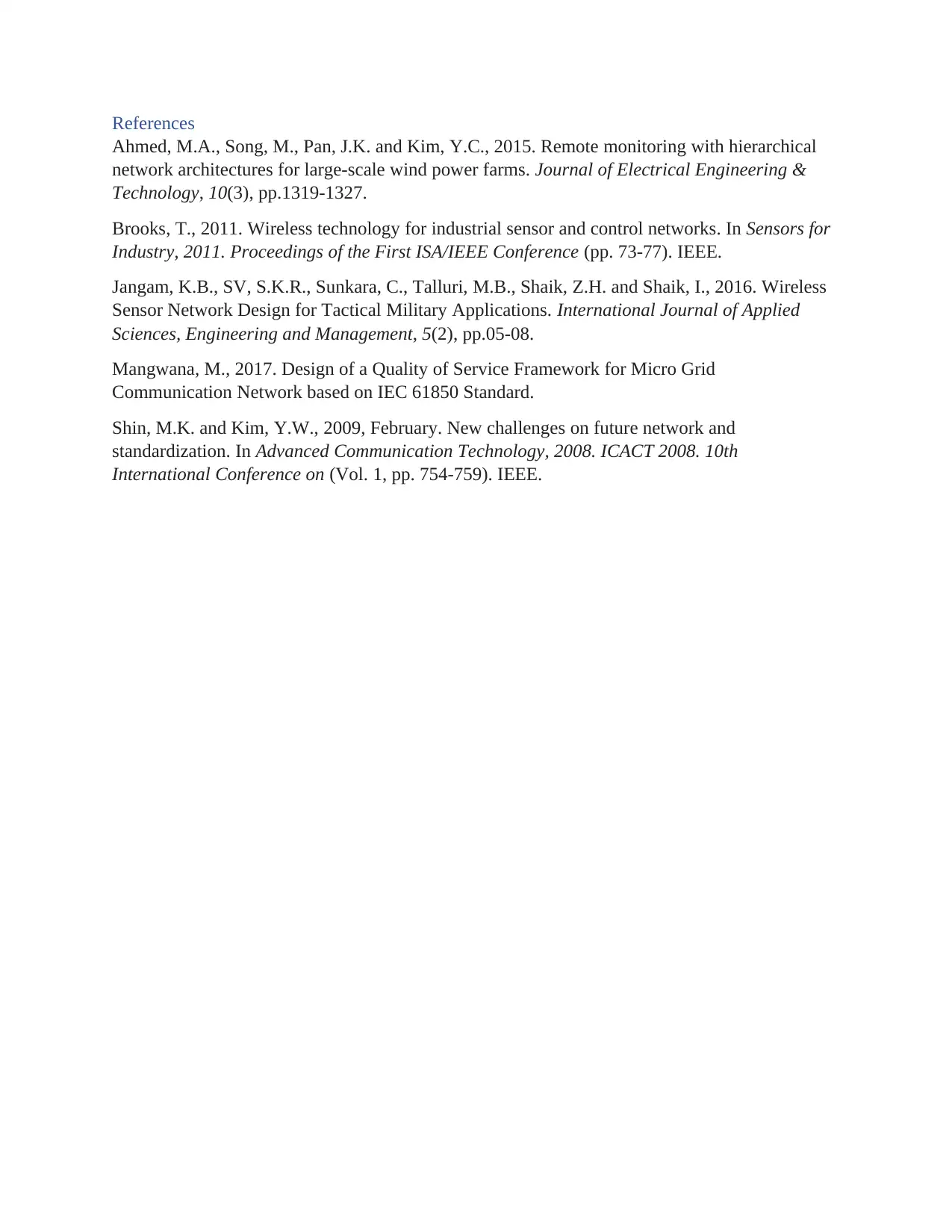
References
Ahmed, M.A., Song, M., Pan, J.K. and Kim, Y.C., 2015. Remote monitoring with hierarchical
network architectures for large-scale wind power farms. Journal of Electrical Engineering &
Technology, 10(3), pp.1319-1327.
Brooks, T., 2011. Wireless technology for industrial sensor and control networks. In Sensors for
Industry, 2011. Proceedings of the First ISA/IEEE Conference (pp. 73-77). IEEE.
Jangam, K.B., SV, S.K.R., Sunkara, C., Talluri, M.B., Shaik, Z.H. and Shaik, I., 2016. Wireless
Sensor Network Design for Tactical Military Applications. International Journal of Applied
Sciences, Engineering and Management, 5(2), pp.05-08.
Mangwana, M., 2017. Design of a Quality of Service Framework for Micro Grid
Communication Network based on IEC 61850 Standard.
Shin, M.K. and Kim, Y.W., 2009, February. New challenges on future network and
standardization. In Advanced Communication Technology, 2008. ICACT 2008. 10th
International Conference on (Vol. 1, pp. 754-759). IEEE.
Ahmed, M.A., Song, M., Pan, J.K. and Kim, Y.C., 2015. Remote monitoring with hierarchical
network architectures for large-scale wind power farms. Journal of Electrical Engineering &
Technology, 10(3), pp.1319-1327.
Brooks, T., 2011. Wireless technology for industrial sensor and control networks. In Sensors for
Industry, 2011. Proceedings of the First ISA/IEEE Conference (pp. 73-77). IEEE.
Jangam, K.B., SV, S.K.R., Sunkara, C., Talluri, M.B., Shaik, Z.H. and Shaik, I., 2016. Wireless
Sensor Network Design for Tactical Military Applications. International Journal of Applied
Sciences, Engineering and Management, 5(2), pp.05-08.
Mangwana, M., 2017. Design of a Quality of Service Framework for Micro Grid
Communication Network based on IEC 61850 Standard.
Shin, M.K. and Kim, Y.W., 2009, February. New challenges on future network and
standardization. In Advanced Communication Technology, 2008. ICACT 2008. 10th
International Conference on (Vol. 1, pp. 754-759). IEEE.
1 out of 25
Related Documents
Your All-in-One AI-Powered Toolkit for Academic Success.
+13062052269
info@desklib.com
Available 24*7 on WhatsApp / Email
![[object Object]](/_next/static/media/star-bottom.7253800d.svg)
Unlock your academic potential
© 2024 | Zucol Services PVT LTD | All rights reserved.





