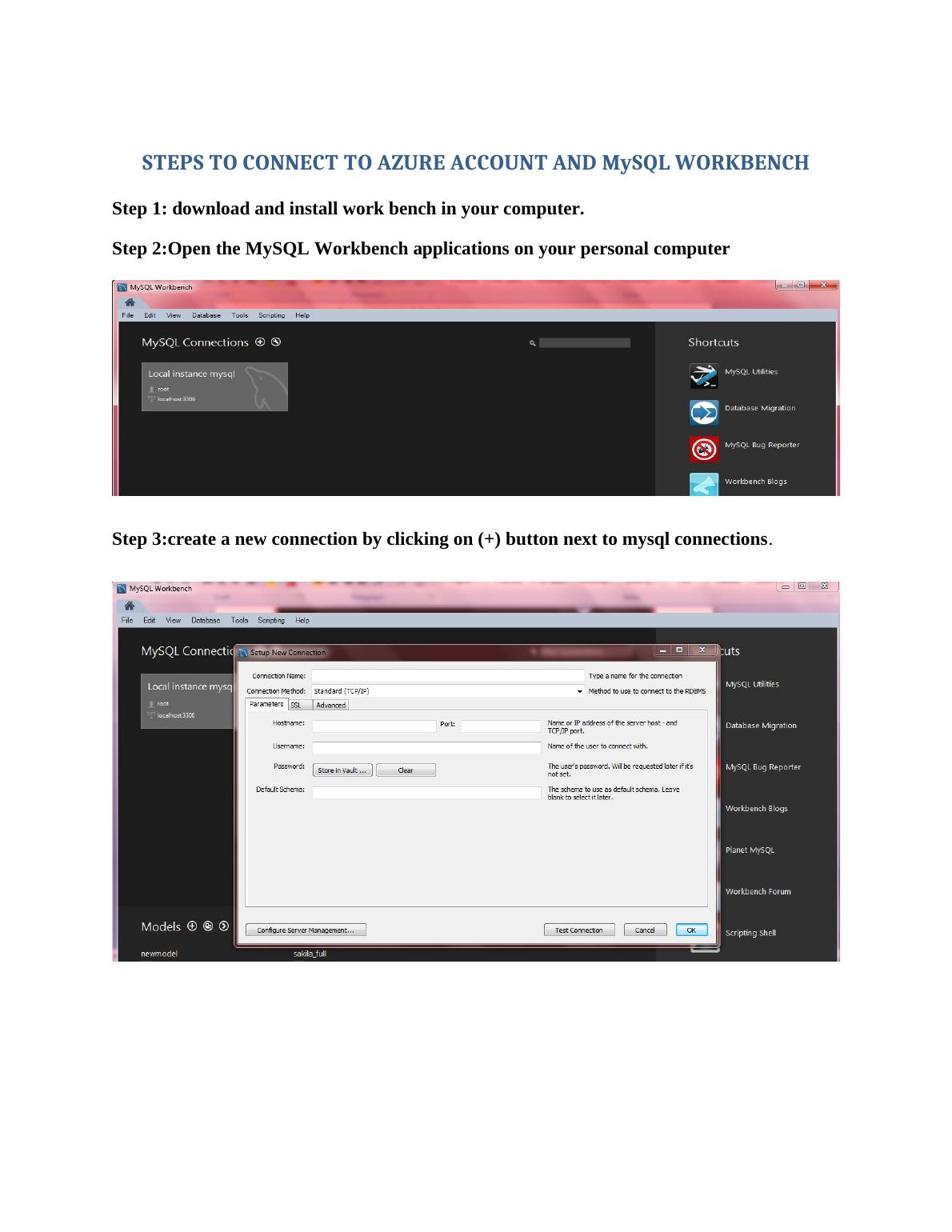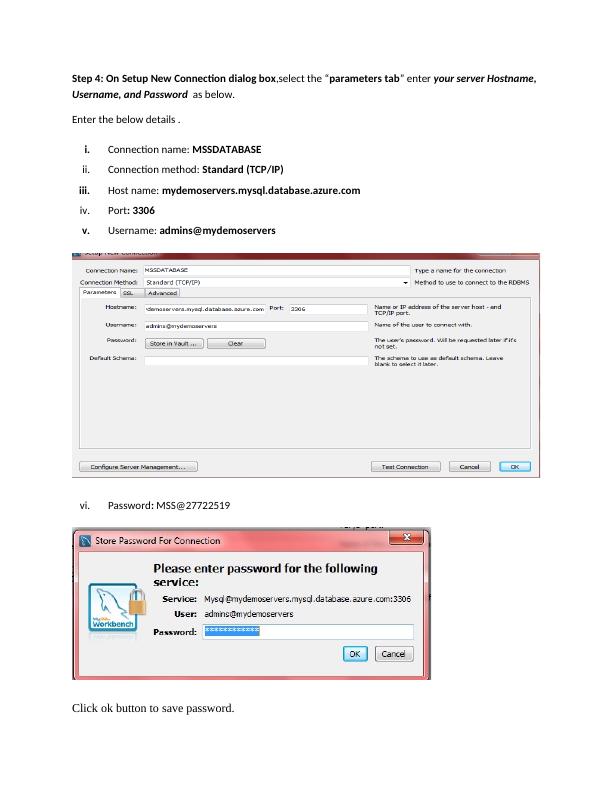STEPS TO CONNECT TO AZURE ACCOUNT AND MySQL WORKBENCH Step 1:
Added on 2023-02-01
4 Pages206 Words66 Views
End of preview
Want to access all the pages? Upload your documents or become a member.
Enabling Virtual Networks Communication
|6
|962
|231
Steps to Perform Regression Analysis
|4
|717
|426
BIT354: Network Vulnerability and Penetration Testing PDF 2022
|26
|1373
|25
Windows Client Cluster Class Activity Report
|2
|601
|127
Setting up a Private Web Hosting Server for Ice Cream Delivery Service
|27
|2159
|445
Computer Security System Investigation
|25
|3821
|87