Digital Forensics: Analyzing Storage Media and File Systems Data
VerifiedAdded on 2023/03/31
|15
|2521
|177
Practical Assignment
AI Summary
This document presents a solution to a digital forensics assignment, covering tasks such as recovering scrambled bits using WinHex and analyzing a USB drive image file with Autopsy. The assignment details the process of converting scrambled bits to plain text, including steps involving logical and arithmetic shifts. It also outlines the use of Autopsy for decrypting a USB image file, providing screenshots and a table of decrypted data. Furthermore, the solution discusses the legal and ethical considerations in digital forensics, emphasizing attorney-client privilege and work product doctrine. It formulates a digital forensics process involving policy development, evidence assessment, acquisition, examination, and reporting. Finally, it analyzes data on storage media and various file systems, highlighting the importance of understanding storage device design and the concepts of partitioning and assembly in data analysis. Desklib offers a variety of resources including past papers and solved assignments to aid students in their studies.

Running head: DIGITAL FORENSIC
DIGITAL FORENSIC
Name of the Student
Name of the University
Author Note
DIGITAL FORENSIC
Name of the Student
Name of the University
Author Note
Paraphrase This Document
Need a fresh take? Get an instant paraphrase of this document with our AI Paraphraser

FFFFFFFJHVCJHVAHDVADDDDIF3·7¡ºº0¹4º0¶¹·7º·¬ ;0´:¹ 2¹²±
±¶:³9º<¶91¹·616°±229º4º749´´2¶4³34:·¼ 70± 2²¹¹´´:0¶8:74 :<2…”!…2¶
1
DIGITAL FORENSIC
Task 1:
Scrambled bit:
3·7¡ºº0¹4º0¶¹·7º·¬ ;0´:¹ 2¹²±±¶:³9º<¶91¹·616°±229º4º749´´2¶4³34:·¼ 70± 2²¹¹´´:0¶8:74:<2…” !
…2¶´¹2±¹ 9²·7»74·4»64²3°º4³²¶60´²3·0¹932³6·²:°¹9°± :9²·´7´±´¶—
9²²2¡9º°±²0 2±·0»:22·41²³·¶79²´ 2¹0;··4°»0¶10¶72· 2·4:37¶ 2± :9·¶¶·¹179²¶´ 9´ 0·4³0´±·9362:°±
´´;·442:¶1¹
´ 2·4º¹³73μ°³412¹μ±²°¶ 3·4μº94¶0²° 3·9274¶62³3·2μ°·2²4¼º4º90± 99²41º²9°²»4¹69¹72±´° 2±
±275·0²90± 9´¢°º4³·³69·2¹9±´±°¹84º4º92·7²·9±22²0·¹: 92¹2²770º9³·4²372´:2¹°±²
´:90 <·» 2·4μ¹7737¹ <²´:70± 90·;·¹87±¹³72²´:494¹²»70³´º77´º—
Table:
33 b7 37 a1 ba ba 30 b9 34 ba 30 b6 10 b9 b7 37
ba b7 ac 90 3b 30 b4 10 3a b9 90 32 b9 b2 b1 b1
b6 3a b3 39 ba 90 3c b6 39 31 b9 b7 36 31 36 b0
b1 10 32 32 90 39 ba 34 ba 10 37 34 90 39 b4 b4
32 b6 34 b3 10 33 34 90 10 3a b7 bc 90 37 30 b1
90 32 b2 b9 b9 b4 b4 3a 30 b6 38 10 3a 10 37 34
90 3a 3c 32 85 06 94 9d 21 85 06 90 32 b6 b4 b9
32 b1 b9 90 10 39 b2 b7 37 bb 37 34 b7 34 bb 36
34 b2 10 33 b0 ba 34 b3 b2 b6 90 36 10 30 b4 b2
±¶:³9º<¶91¹·616°±229º4º749´´2¶4³34:·¼ 70± 2²¹¹´´:0¶8:74 :<2…”!…2¶
1
DIGITAL FORENSIC
Task 1:
Scrambled bit:
3·7¡ºº0¹4º0¶¹·7º·¬ ;0´:¹ 2¹²±±¶:³9º<¶91¹·616°±229º4º749´´2¶4³34:·¼ 70± 2²¹¹´´:0¶8:74:<2…” !
…2¶´¹2±¹ 9²·7»74·4»64²3°º4³²¶60´²3·0¹932³6·²:°¹9°± :9²·´7´±´¶—
9²²2¡9º°±²0 2±·0»:22·41²³·¶79²´ 2¹0;··4°»0¶10¶72· 2·4:37¶ 2± :9·¶¶·¹179²¶´ 9´ 0·4³0´±·9362:°±
´´;·442:¶1¹
´ 2·4º¹³73μ°³412¹μ±²°¶ 3·4μº94¶0²° 3·9274¶62³3·2μ°·2²4¼º4º90± 99²41º²9°²»4¹69¹72±´° 2±
±275·0²90± 9´¢°º4³·³69·2¹9±´±°¹84º4º92·7²·9±22²0·¹: 92¹2²770º9³·4²372´:2¹°±²
´:90 <·» 2·4μ¹7737¹ <²´:70± 90·;·¹87±¹³72²´:494¹²»70³´º77´º—
Table:
33 b7 37 a1 ba ba 30 b9 34 ba 30 b6 10 b9 b7 37
ba b7 ac 90 3b 30 b4 10 3a b9 90 32 b9 b2 b1 b1
b6 3a b3 39 ba 90 3c b6 39 31 b9 b7 36 31 36 b0
b1 10 32 32 90 39 ba 34 ba 10 37 34 90 39 b4 b4
32 b6 34 b3 10 33 34 90 10 3a b7 bc 90 37 30 b1
90 32 b2 b9 b9 b4 b4 3a 30 b6 38 10 3a 10 37 34
90 3a 3c 32 85 06 94 9d 21 85 06 90 32 b6 b4 b9
32 b1 b9 90 10 39 b2 b7 37 bb 37 34 b7 34 bb 36
34 b2 10 33 b0 ba 34 b3 b2 b6 90 36 10 30 b4 b2

2FFFFFFFJHVCJHVAHDVADDDDIF3·7¡ºº0¹4º0¶¹·7º·¬ ;0´:¹ 2¹²±
±¶:³9º<¶91¹·616°±229º4º749´´2¶4³34:·¼ 70± 2²¹¹´´:0¶8:74 :<2…”!…2¶
DIGITAL FORENSIC
33 b7 30 b9 39 33 10 32 b3 10 36 b7 b2 3a b0 b9
39 b0 b1 90 3a 10 39 b2 b7 b4 10 37 b4 b1 b4 b6
97 39 b2 b2 32 a1 10 10 39 ba b0 b1 b2 30 90 32
b1 b7 30 bb 3a 10 32 32 b7 34 31 b2 b3 b7 b6 37
90 39 b2 b4 90 32 b9 30 90 3b b7 b7 34 b0 bb 30
b6 31 30 b6 37 90 16 32 b7 90 32 b7 34 3a 10 33
37 b6 90 32 b1 90 3a 39 b7 b6 b6 b7 b9 31 90 37
39 b2 b6 b4 90 39 b4 90 30 b7 34 b3 30 b4 b1 b7
39 33 10 36 10 32 3a b0 b1 b4 b4 3b b7 34 90 34
32 3a b6 31 b9 b4 90 32 b7 34 ba b9 b3 37 90 33
b5 b0 b3 10 34 31 90 32 b9 b5 b1 b2 b0 b6 90 16
33 b7 34 b5 ba 39 90 16 34 b6 30 b2 b0 90 33 b7
39 90 32 37 34 b6 36 32 b3 10 33 b7 10 32 b5 b0
b7 32 b2 34 bc ba 34 ba 39 30 b1 90 39 90 39 b2
10 34 31 ba b2 10 39 b0 b2 bb 34 b9 36 10 39 b9
37 32 b1 b4 b0 90 32 b1 b1 10 32 37 10 35 b7 30
b2 39 30 b1 90 10 17 39 b4 a2 05 06 b0 ba 34 b3
b7 b3 10 36 39 b7 32 b9 10 39 b1 b4 b1 b0 b9 38
±¶:³9º<¶91¹·616°±229º4º749´´2¶4³34:·¼ 70± 2²¹¹´´:0¶8:74 :<2…”!…2¶
DIGITAL FORENSIC
33 b7 30 b9 39 33 10 32 b3 10 36 b7 b2 3a b0 b9
39 b0 b1 90 3a 10 39 b2 b7 b4 10 37 b4 b1 b4 b6
97 39 b2 b2 32 a1 10 10 39 ba b0 b1 b2 30 90 32
b1 b7 30 bb 3a 10 32 32 b7 34 31 b2 b3 b7 b6 37
90 39 b2 b4 90 32 b9 30 90 3b b7 b7 34 b0 bb 30
b6 31 30 b6 37 90 16 32 b7 90 32 b7 34 3a 10 33
37 b6 90 32 b1 90 3a 39 b7 b6 b6 b7 b9 31 90 37
39 b2 b6 b4 90 39 b4 90 30 b7 34 b3 30 b4 b1 b7
39 33 10 36 10 32 3a b0 b1 b4 b4 3b b7 34 90 34
32 3a b6 31 b9 b4 90 32 b7 34 ba b9 b3 37 90 33
b5 b0 b3 10 34 31 90 32 b9 b5 b1 b2 b0 b6 90 16
33 b7 34 b5 ba 39 90 16 34 b6 30 b2 b0 90 33 b7
39 90 32 37 34 b6 36 32 b3 10 33 b7 10 32 b5 b0
b7 32 b2 34 bc ba 34 ba 39 30 b1 90 39 90 39 b2
10 34 31 ba b2 10 39 b0 b2 bb 34 b9 36 10 39 b9
37 32 b1 b4 b0 90 32 b1 b1 10 32 37 10 35 b7 30
b2 39 30 b1 90 10 17 39 b4 a2 05 06 b0 ba 34 b3
b7 b3 10 36 39 b7 32 b9 10 39 b1 b4 b1 b0 b9 38
⊘ This is a preview!⊘
Do you want full access?
Subscribe today to unlock all pages.

Trusted by 1+ million students worldwide

3FFFFFFFJHVCJHVAHDVADDDDIF3·7¡ºº0¹4º0¶¹·7º·¬ ;0´:¹ 2¹²±
±¶:³9º<¶91¹·616°±229º4º749´´2¶4³34:·¼ 70± 2²¹¹´´:0¶8:74 :<2…”!…2¶
DIGITAL FORENSIC
34 ba 34 ba 39 32 b7 37 b2 b7 10 39 b1 10 32 32
b2 30 b7 b9 3a 90 39 32 b9 32 b2 37 37 30 ba 39
b3 b7 34 b2 10 33 37 90 10 32 b4 3a 32 b9 b0 b1
b2 b4 3a 10 39 30 90 3c b7 bb 90 32 b7 34 b5 b9
37 37 90 33 90 37 b9 90 3c b2 b4 3a 37 30 b1 90
39 30 b7 10 10 3b b7 b9 38 37 b1 b9 b3 37 90 32
b2 b4 3a 10 34 90 39 34 b9 b2 bb 37 30 b3 b4 ba
37 37 b4 ba 05 06 97
Plain text:
Crime scenes involving digital media range from the fraud cases to homicides. Because
advanced technologies are now available, one of the most common crimes is financial fraud
which include issuing of fake checks, making, stealing and selling fake identity cards such as
drivers licence and bank cards. Digital forensics practitioners need broader understanding of
the case they are working on so they can narrow scope of their investigation.
Process:
For the task, first step was to install Winhex on the computer. Then need to open the text file
that is having the scrambled bits. Then after selecting all of the bits by using several
±¶:³9º<¶91¹·616°±229º4º749´´2¶4³34:·¼ 70± 2²¹¹´´:0¶8:74 :<2…”!…2¶
DIGITAL FORENSIC
34 ba 34 ba 39 32 b7 37 b2 b7 10 39 b1 10 32 32
b2 30 b7 b9 3a 90 39 32 b9 32 b2 37 37 30 ba 39
b3 b7 34 b2 10 33 37 90 10 32 b4 3a 32 b9 b0 b1
b2 b4 3a 10 39 30 90 3c b7 bb 90 32 b7 34 b5 b9
37 37 90 33 90 37 b9 90 3c b2 b4 3a 37 30 b1 90
39 30 b7 10 10 3b b7 b9 38 37 b1 b9 b3 37 90 32
b2 b4 3a 10 34 90 39 34 b9 b2 bb 37 30 b3 b4 ba
37 37 b4 ba 05 06 97
Plain text:
Crime scenes involving digital media range from the fraud cases to homicides. Because
advanced technologies are now available, one of the most common crimes is financial fraud
which include issuing of fake checks, making, stealing and selling fake identity cards such as
drivers licence and bank cards. Digital forensics practitioners need broader understanding of
the case they are working on so they can narrow scope of their investigation.
Process:
For the task, first step was to install Winhex on the computer. Then need to open the text file
that is having the scrambled bits. Then after selecting all of the bits by using several
Paraphrase This Document
Need a fresh take? Get an instant paraphrase of this document with our AI Paraphraser

4FFFFFFFJHVCJHVAHDVADDDDIF3·7¡ºº0¹4º0¶¹·7º·¬ ;0´:¹ 2¹²±
±¶:³9º<¶91¹·616°±229º4º749´´2¶4³34:·¼ 70± 2²¹¹´´:0¶8:74 :<2…”!…2¶
DIGITAL FORENSIC
operations such as logical shift right, and arithmetic shift right by 1 bit the conversion from
the scrambled bits to the plain text has been done.
Task 2:
Step 1:
Step 2:
±¶:³9º<¶91¹·616°±229º4º749´´2¶4³34:·¼ 70± 2²¹¹´´:0¶8:74 :<2…”!…2¶
DIGITAL FORENSIC
operations such as logical shift right, and arithmetic shift right by 1 bit the conversion from
the scrambled bits to the plain text has been done.
Task 2:
Step 1:
Step 2:

5FFFFFFFJHVCJHVAHDVADDDDIF3·7¡ºº0¹4º0¶¹·7º·¬ ;0´:¹ 2¹²±
±¶:³9º<¶91¹·616°±229º4º749´´2¶4³34:·¼ 70± 2²¹¹´´:0¶8:74 :<2…”!…2¶
DIGITAL FORENSIC
Step 3:
Step 4:
±¶:³9º<¶91¹·616°±229º4º749´´2¶4³34:·¼ 70± 2²¹¹´´:0¶8:74 :<2…”!…2¶
DIGITAL FORENSIC
Step 3:
Step 4:
⊘ This is a preview!⊘
Do you want full access?
Subscribe today to unlock all pages.

Trusted by 1+ million students worldwide

6FFFFFFFJHVCJHVAHDVADDDDIF3·7¡ºº0¹4º0¶¹·7º·¬ ;0´:¹ 2¹²±
±¶:³9º<¶91¹·616°±229º4º749´´2¶4³34:·¼ 70± 2²¹¹´´:0¶8:74 :<2…”!…2¶
DIGITAL FORENSIC
Step 5:
Step 6:
±¶:³9º<¶91¹·616°±229º4º749´´2¶4³34:·¼ 70± 2²¹¹´´:0¶8:74 :<2…”!…2¶
DIGITAL FORENSIC
Step 5:
Step 6:
Paraphrase This Document
Need a fresh take? Get an instant paraphrase of this document with our AI Paraphraser

7FFFFFFFJHVCJHVAHDVADDDDIF3·7¡ºº0¹4º0¶¹·7º·¬ ;0´:¹ 2¹²±
±¶:³9º<¶91¹·616°±229º4º749´´2¶4³34:·¼ 70± 2²¹¹´´:0¶8:74 :<2…”!…2¶
DIGITAL FORENSIC
Step 7:
Table:
0x00000000: EB 3C 90 4D 53 44 4F 53 35 2E 30 00 02 08 08 00 .<.MSDOS5.0.....
0x00000010: 02 00 02 00 50 F8 08 00 3F 00 FF 00 00 08 00 00 ....P...?.......
0x00000020: 00 00 00 00 80 00 29 DE A4 68 6A 4E 4F 20 4E 41 ......)..hjNO NA
0x00000030: 4D 45 20 20 20 20 46 41 54 31 32 20 20 20 33 C9 ME FAT12 3.
0x00000040: 8E D1 BC F0 7B 8E D9 B8 00 20 8E C0 FC BD 00 7C ....{.... .....|
0x00000050: 38 4E 24 7D 24 8B C1 99 E8 3C 01 72 1C 83 EB 3A 8N$}$....<.r...:
0x00000060: 66 A1 1C 7C 26 66 3B 07 26 8A 57 FC 75 06 80 CA f..|&f;.&.W.u...
0x00000070: 02 88 56 02 80 C3 10 73 EB 33 C9 8A 46 10 98 F7 ..V....s.3..F...
0x00000080: 66 16 03 46 1C 13 56 1E 03 46 0E 13 D1 8B 76 11 f..F..V..F....v.
0x00000090: 60 89 46 FC 89 56 FE B8 20 00 F7 E6 8B 5E 0B 03 `.F..V.. ....^..
0x000000a0: C3 48 F7 F3 01 46 FC 11 4E FE 61 BF 00 00 E8 E6 .H...F..N.a.....
0x000000b0: 00 72 39 26 38 2D 74 17 60 B1 0B BE A1 7D F3 A6 .r9&8-t.`....}..
±¶:³9º<¶91¹·616°±229º4º749´´2¶4³34:·¼ 70± 2²¹¹´´:0¶8:74 :<2…”!…2¶
DIGITAL FORENSIC
Step 7:
Table:
0x00000000: EB 3C 90 4D 53 44 4F 53 35 2E 30 00 02 08 08 00 .<.MSDOS5.0.....
0x00000010: 02 00 02 00 50 F8 08 00 3F 00 FF 00 00 08 00 00 ....P...?.......
0x00000020: 00 00 00 00 80 00 29 DE A4 68 6A 4E 4F 20 4E 41 ......)..hjNO NA
0x00000030: 4D 45 20 20 20 20 46 41 54 31 32 20 20 20 33 C9 ME FAT12 3.
0x00000040: 8E D1 BC F0 7B 8E D9 B8 00 20 8E C0 FC BD 00 7C ....{.... .....|
0x00000050: 38 4E 24 7D 24 8B C1 99 E8 3C 01 72 1C 83 EB 3A 8N$}$....<.r...:
0x00000060: 66 A1 1C 7C 26 66 3B 07 26 8A 57 FC 75 06 80 CA f..|&f;.&.W.u...
0x00000070: 02 88 56 02 80 C3 10 73 EB 33 C9 8A 46 10 98 F7 ..V....s.3..F...
0x00000080: 66 16 03 46 1C 13 56 1E 03 46 0E 13 D1 8B 76 11 f..F..V..F....v.
0x00000090: 60 89 46 FC 89 56 FE B8 20 00 F7 E6 8B 5E 0B 03 `.F..V.. ....^..
0x000000a0: C3 48 F7 F3 01 46 FC 11 4E FE 61 BF 00 00 E8 E6 .H...F..N.a.....
0x000000b0: 00 72 39 26 38 2D 74 17 60 B1 0B BE A1 7D F3 A6 .r9&8-t.`....}..

8FFFFFFFJHVCJHVAHDVADDDDIF3·7¡ºº0¹4º0¶¹·7º·¬ ;0´:¹ 2¹²±
±¶:³9º<¶91¹·616°±229º4º749´´2¶4³34:·¼ 70± 2²¹¹´´:0¶8:74 :<2…”!…2¶
DIGITAL FORENSIC
0x000000c0: 61 74 32 4E 74 09 83 C7 20 3B FB 72 E6 EB DC A0 at2Nt... ;.r....
0x000000d0: FB 7D B4 7D 8B F0 AC 98 40 74 0C 48 74 13 B4 0E .}.}....@t.Ht...
0x000000e0: BB 07 00 CD 10 EB EF A0 FD 7D EB E6 A0 FC 7D EB .........}....}.
0x000000f0: E1 CD 16 CD 19 26 8B 55 1A 52 B0 01 BB 00 00 E8 .....&.U.R......
0x00000100: 3B 00 72 E8 5B 8A 56 24 BE 0B 7C 8B FC C7 46 F0 ;.r.[.V$..|...F.
0x00000110: 3D 7D C7 46 F4 29 7D 8C D9 89 4E F2 89 4E F6 C6 =}.F.)}...N..N..
0x00000120: 06 96 7D CB EA 03 00 00 20 0F B6 C8 66 8B 46 F8 ..}..... ...f.F.
0x00000130: 66 03 46 1C 66 8B D0 66 C1 EA 10 EB 5E 0F B6 C8 f.F.f..f....^...
0x00000140: 4A 4A 8A 46 0D 32 E4 F7 E2 03 46 FC 13 56 FE EB JJ.F.2....F..V..
0x00000150: 4A 52 50 06 53 6A 01 6A 10 91 8B 46 18 96 92 33 JRP.Sj.j...F...3
0x00000160: D2 F7 F6 91 F7 F6 42 87 CA F7 76 1A 8A F2 8A E8 ......B...v.....
0x00000170: C0 CC 02 0A CC B8 01 02 80 7E 02 0E 75 04 B4 42 .........~..u..B
0x00000180: 8B F4 8A 56 24 CD 13 61 61 72 0B 40 75 01 42 03 ...V$..aar.@u.B.
0x00000190: 5E 0B 49 75 06 F8 C3 41 BB 00 00 60 66 6A 00 EB ^.Iu...A...`fj..
0x000001a0: B0 42 4F 4F 54 4D 47 52 20 20 20 20 0D 0A 52 65 .BOOTMGR ..Re
0x000001b0: 6D 6F 76 65 20 64 69 73 6B 73 20 6F 72 20 6F 74 move disks or ot
0x000001c0: 68 65 72 20 6D 65 64 69 61 2E FF 0D 0A 44 69 73 her media....Dis
0x000001d0: 6B 20 65 72 72 6F 72 FF 0D 0A 50 72 65 73 73 20 k error...Press
0x000001e0: 61 6E 79 20 6B 65 79 20 74 6F 20 72 65 73 74 61 any key to resta
0x000001f0: 72 74 0D 0A 00 00 00 00 00 00 00 AC CB D8 55 AA rt............U.
±¶:³9º<¶91¹·616°±229º4º749´´2¶4³34:·¼ 70± 2²¹¹´´:0¶8:74 :<2…”!…2¶
DIGITAL FORENSIC
0x000000c0: 61 74 32 4E 74 09 83 C7 20 3B FB 72 E6 EB DC A0 at2Nt... ;.r....
0x000000d0: FB 7D B4 7D 8B F0 AC 98 40 74 0C 48 74 13 B4 0E .}.}....@t.Ht...
0x000000e0: BB 07 00 CD 10 EB EF A0 FD 7D EB E6 A0 FC 7D EB .........}....}.
0x000000f0: E1 CD 16 CD 19 26 8B 55 1A 52 B0 01 BB 00 00 E8 .....&.U.R......
0x00000100: 3B 00 72 E8 5B 8A 56 24 BE 0B 7C 8B FC C7 46 F0 ;.r.[.V$..|...F.
0x00000110: 3D 7D C7 46 F4 29 7D 8C D9 89 4E F2 89 4E F6 C6 =}.F.)}...N..N..
0x00000120: 06 96 7D CB EA 03 00 00 20 0F B6 C8 66 8B 46 F8 ..}..... ...f.F.
0x00000130: 66 03 46 1C 66 8B D0 66 C1 EA 10 EB 5E 0F B6 C8 f.F.f..f....^...
0x00000140: 4A 4A 8A 46 0D 32 E4 F7 E2 03 46 FC 13 56 FE EB JJ.F.2....F..V..
0x00000150: 4A 52 50 06 53 6A 01 6A 10 91 8B 46 18 96 92 33 JRP.Sj.j...F...3
0x00000160: D2 F7 F6 91 F7 F6 42 87 CA F7 76 1A 8A F2 8A E8 ......B...v.....
0x00000170: C0 CC 02 0A CC B8 01 02 80 7E 02 0E 75 04 B4 42 .........~..u..B
0x00000180: 8B F4 8A 56 24 CD 13 61 61 72 0B 40 75 01 42 03 ...V$..aar.@u.B.
0x00000190: 5E 0B 49 75 06 F8 C3 41 BB 00 00 60 66 6A 00 EB ^.Iu...A...`fj..
0x000001a0: B0 42 4F 4F 54 4D 47 52 20 20 20 20 0D 0A 52 65 .BOOTMGR ..Re
0x000001b0: 6D 6F 76 65 20 64 69 73 6B 73 20 6F 72 20 6F 74 move disks or ot
0x000001c0: 68 65 72 20 6D 65 64 69 61 2E FF 0D 0A 44 69 73 her media....Dis
0x000001d0: 6B 20 65 72 72 6F 72 FF 0D 0A 50 72 65 73 73 20 k error...Press
0x000001e0: 61 6E 79 20 6B 65 79 20 74 6F 20 72 65 73 74 61 any key to resta
0x000001f0: 72 74 0D 0A 00 00 00 00 00 00 00 AC CB D8 55 AA rt............U.
⊘ This is a preview!⊘
Do you want full access?
Subscribe today to unlock all pages.

Trusted by 1+ million students worldwide
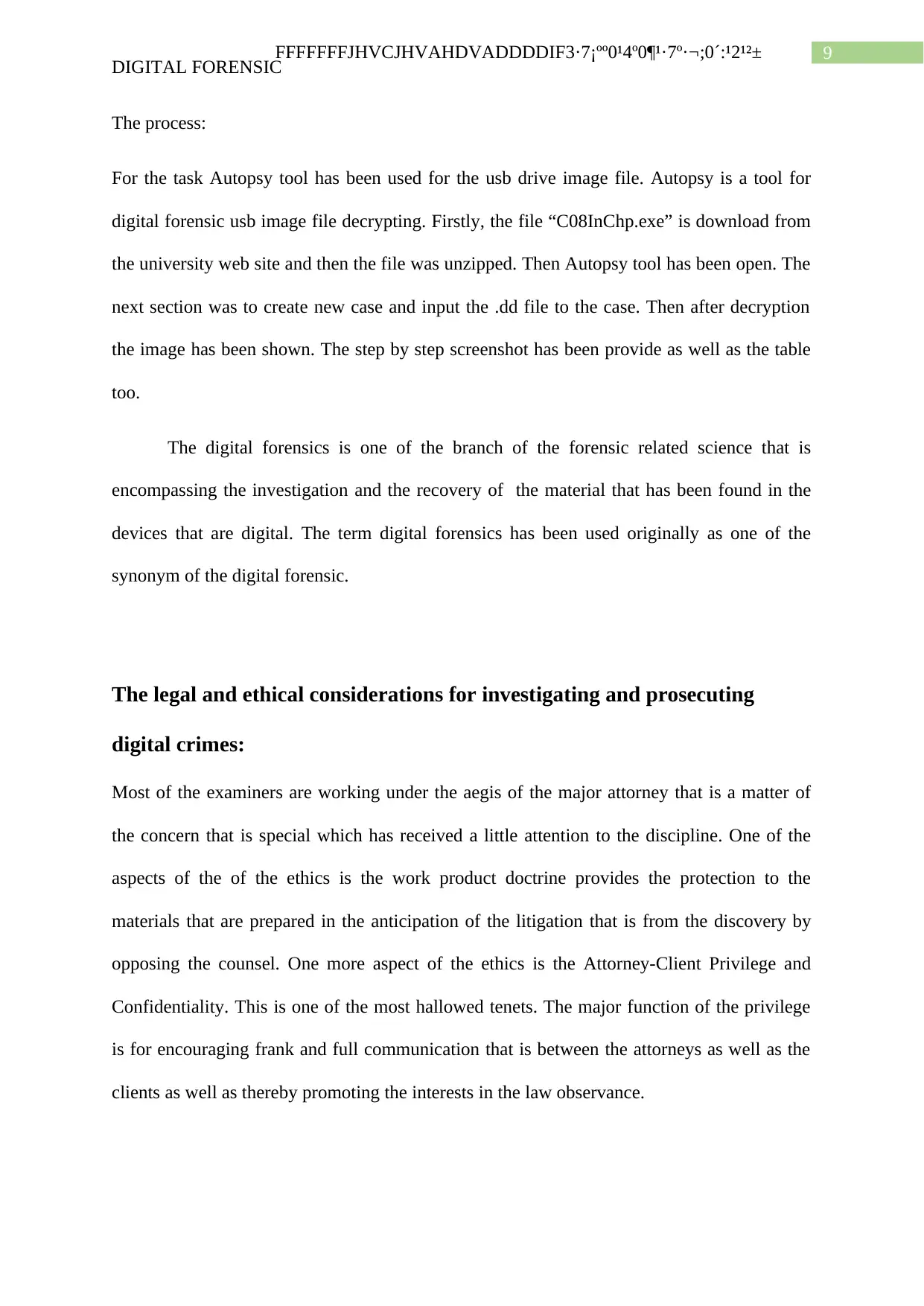
9FFFFFFFJHVCJHVAHDVADDDDIF3·7¡ºº0¹4º0¶¹·7º·¬ ;0´:¹ 2¹²±
±¶:³9º<¶91¹·616°±229º4º749´´2¶4³34:·¼ 70± 2²¹¹´´:0¶8:74 :<2…”!…2¶
DIGITAL FORENSIC
The process:
For the task Autopsy tool has been used for the usb drive image file. Autopsy is a tool for
digital forensic usb image file decrypting. Firstly, the file “C08InChp.exe” is download from
the university web site and then the file was unzipped. Then Autopsy tool has been open. The
next section was to create new case and input the .dd file to the case. Then after decryption
the image has been shown. The step by step screenshot has been provide as well as the table
too.
The digital forensics is one of the branch of the forensic related science that is
encompassing the investigation and the recovery of the material that has been found in the
devices that are digital. The term digital forensics has been used originally as one of the
synonym of the digital forensic.
The legal and ethical considerations for investigating and prosecuting
digital crimes:
Most of the examiners are working under the aegis of the major attorney that is a matter of
the concern that is special which has received a little attention to the discipline. One of the
aspects of the of the ethics is the work product doctrine provides the protection to the
materials that are prepared in the anticipation of the litigation that is from the discovery by
opposing the counsel. One more aspect of the ethics is the Attorney-Client Privilege and
Confidentiality. This is one of the most hallowed tenets. The major function of the privilege
is for encouraging frank and full communication that is between the attorneys as well as the
clients as well as thereby promoting the interests in the law observance.
±¶:³9º<¶91¹·616°±229º4º749´´2¶4³34:·¼ 70± 2²¹¹´´:0¶8:74 :<2…”!…2¶
DIGITAL FORENSIC
The process:
For the task Autopsy tool has been used for the usb drive image file. Autopsy is a tool for
digital forensic usb image file decrypting. Firstly, the file “C08InChp.exe” is download from
the university web site and then the file was unzipped. Then Autopsy tool has been open. The
next section was to create new case and input the .dd file to the case. Then after decryption
the image has been shown. The step by step screenshot has been provide as well as the table
too.
The digital forensics is one of the branch of the forensic related science that is
encompassing the investigation and the recovery of the material that has been found in the
devices that are digital. The term digital forensics has been used originally as one of the
synonym of the digital forensic.
The legal and ethical considerations for investigating and prosecuting
digital crimes:
Most of the examiners are working under the aegis of the major attorney that is a matter of
the concern that is special which has received a little attention to the discipline. One of the
aspects of the of the ethics is the work product doctrine provides the protection to the
materials that are prepared in the anticipation of the litigation that is from the discovery by
opposing the counsel. One more aspect of the ethics is the Attorney-Client Privilege and
Confidentiality. This is one of the most hallowed tenets. The major function of the privilege
is for encouraging frank and full communication that is between the attorneys as well as the
clients as well as thereby promoting the interests in the law observance.
Paraphrase This Document
Need a fresh take? Get an instant paraphrase of this document with our AI Paraphraser

10FFFFFFFJHVCJHVAHDVADDDDIF3·7¡ºº0¹4º0¶¹·7º·¬ ;0´:¹ 2¹²±
±¶:³9º<¶91¹·616°±229º4º749´´2¶4³34:·¼ 70± 2²¹¹´´:0¶8:74 :<2…”!…2¶
DIGITAL FORENSIC
Formulate a digital forensics process:
The investigation in the field of the computer forensics has been growing such as the
enforcemance of the law as well as the legal entities. The five critical steps in the digital
forensics are as follows:
1. Policy and Procedure Development. ...
2. Evidence Assessment. ...
3. Evidence Acquisition. ...
4. Evidence Examination. ...
5. Documenting and Reporting.
Analyse data on storage media and various file systems:
In the process of analysis of digital data, it should be kept in mind that the object that is being
scrutinized has been designed by people. Furthermore, the majority of the storage systems of
digital devices are developed so that they are scalable and at the same time flexible owing to
the deign layout they are build with. The layered design can be made use of to define the
various types of analysis. Two separate regions of analysis can be considered in this case if
started from the bottom layer of the structural design. One of the regions involves the storage
device while the other focuses on the communication devices. The analysis of the storage
device especially related to non-volatile digital devices for example hard disks are the
concern in this case. Storage devices made used of as non-volatile storage systems are
arranged into volumes. A volume here refers to a set of locations where storage has been
done and it is the area from where a user or an application can write to or can read from the
same. The two major concepts that need to be discussed in this case are the partitioning case
in which each volume is further divided into numerous smaller volumes and the assembly
±¶:³9º<¶91¹·616°±229º4º749´´2¶4³34:·¼ 70± 2²¹¹´´:0¶8:74 :<2…”!…2¶
DIGITAL FORENSIC
Formulate a digital forensics process:
The investigation in the field of the computer forensics has been growing such as the
enforcemance of the law as well as the legal entities. The five critical steps in the digital
forensics are as follows:
1. Policy and Procedure Development. ...
2. Evidence Assessment. ...
3. Evidence Acquisition. ...
4. Evidence Examination. ...
5. Documenting and Reporting.
Analyse data on storage media and various file systems:
In the process of analysis of digital data, it should be kept in mind that the object that is being
scrutinized has been designed by people. Furthermore, the majority of the storage systems of
digital devices are developed so that they are scalable and at the same time flexible owing to
the deign layout they are build with. The layered design can be made use of to define the
various types of analysis. Two separate regions of analysis can be considered in this case if
started from the bottom layer of the structural design. One of the regions involves the storage
device while the other focuses on the communication devices. The analysis of the storage
device especially related to non-volatile digital devices for example hard disks are the
concern in this case. Storage devices made used of as non-volatile storage systems are
arranged into volumes. A volume here refers to a set of locations where storage has been
done and it is the area from where a user or an application can write to or can read from the
same. The two major concepts that need to be discussed in this case are the partitioning case
in which each volume is further divided into numerous smaller volumes and the assembly

11FFFFFFFJHVCJHVAHDVADDDDIF3·7¡ºº0¹4º0¶¹·7º·¬ ;0´:¹ 2¹²±
±¶:³9º<¶91¹·616°±229º4º749´´2¶4³34:·¼ 70± 2²¹¹´´:0¶8:74 :<2…”!…2¶
DIGITAL FORENSIC
case in which multiple volumes are combined to form a larger set and that can certainly be
partitioned as and when required. Some of the examples that fall under this category are
RAID arrays, DOS partition tables and many more. Some of the media for example the
floppy disks do not usually have data stored in this particular layer and in this case the entire
disk is considered to be a volume. In order to locate file system or data or hidden data the
analysis should be focussed on this volume level.
Collect electronic evidence without compromising the original data:
The main part is to collect and keep the electronic evidence without
any compromises been made with the original data. The aim of this part
is to decrease the quantity of overwritten evidences and in order to
achieve this; the number of processes that can write to the storage
devices can be restricted. If opting for a dead analysis then all the
processes can be terminated by simply shutting down the systems and
making duplicate copies of the data. To prevent digital data from being
overwritten, write blockers can be incorporated. In case of live analysis
the processes on which there are certain doubts or they can pose threat
to the data can be suspended. The connection to the network can be
broken or the system can be plugged into switch or a hub that is empty in
order to prevent the log messages concerning the dead link. Another way
is to incorporate network filters that are effective and can prevent the
perpetrator from connecting to the system or deleting any essential
information. The vital and confidential data needs to be copied from
source system if it has a probability of being overwritten while collecting
or finding evidences. In case of reading files, the temporal data can be
±¶:³9º<¶91¹·616°±229º4º749´´2¶4³34:·¼ 70± 2²¹¹´´:0¶8:74 :<2…”!…2¶
DIGITAL FORENSIC
case in which multiple volumes are combined to form a larger set and that can certainly be
partitioned as and when required. Some of the examples that fall under this category are
RAID arrays, DOS partition tables and many more. Some of the media for example the
floppy disks do not usually have data stored in this particular layer and in this case the entire
disk is considered to be a volume. In order to locate file system or data or hidden data the
analysis should be focussed on this volume level.
Collect electronic evidence without compromising the original data:
The main part is to collect and keep the electronic evidence without
any compromises been made with the original data. The aim of this part
is to decrease the quantity of overwritten evidences and in order to
achieve this; the number of processes that can write to the storage
devices can be restricted. If opting for a dead analysis then all the
processes can be terminated by simply shutting down the systems and
making duplicate copies of the data. To prevent digital data from being
overwritten, write blockers can be incorporated. In case of live analysis
the processes on which there are certain doubts or they can pose threat
to the data can be suspended. The connection to the network can be
broken or the system can be plugged into switch or a hub that is empty in
order to prevent the log messages concerning the dead link. Another way
is to incorporate network filters that are effective and can prevent the
perpetrator from connecting to the system or deleting any essential
information. The vital and confidential data needs to be copied from
source system if it has a probability of being overwritten while collecting
or finding evidences. In case of reading files, the temporal data can be
⊘ This is a preview!⊘
Do you want full access?
Subscribe today to unlock all pages.

Trusted by 1+ million students worldwide
1 out of 15
Related Documents
Your All-in-One AI-Powered Toolkit for Academic Success.
+13062052269
info@desklib.com
Available 24*7 on WhatsApp / Email
![[object Object]](/_next/static/media/star-bottom.7253800d.svg)
Unlock your academic potential
Copyright © 2020–2026 A2Z Services. All Rights Reserved. Developed and managed by ZUCOL.




