System Analysis and Design: Icon College - QAC020C154S Coursework
VerifiedAdded on 2023/04/21
|19
|3033
|391
Report
AI Summary
This report provides a comprehensive system analysis and design for Icon College's student information management system. It includes a detailed use case diagram illustrating the interactions between actors such as administrators, staff, and students, along with detailed use case descriptions outlining the functionalities and processes within the system. A conceptual class diagram depicts the structure of the system, highlighting the classes, attributes, and operations involved. Furthermore, interaction diagrams, including boundary and control class diagrams, sequence diagrams, and activity diagrams, are presented to illustrate the dynamic behavior of the system and the interactions between its components. The report aims to provide a clear understanding of the system's architecture, functionality, and interactions, offering valuable insights for development and implementation. Desklib offers a wide array of study resources, including past papers and solved assignments, to support students in their academic endeavors.

Running head: SYSTEM ANALYSIS AND DESIGN
System Analysis and Design
Name of Student-
Name of University-
Author’s Note-
System Analysis and Design
Name of Student-
Name of University-
Author’s Note-
Paraphrase This Document
Need a fresh take? Get an instant paraphrase of this document with our AI Paraphraser
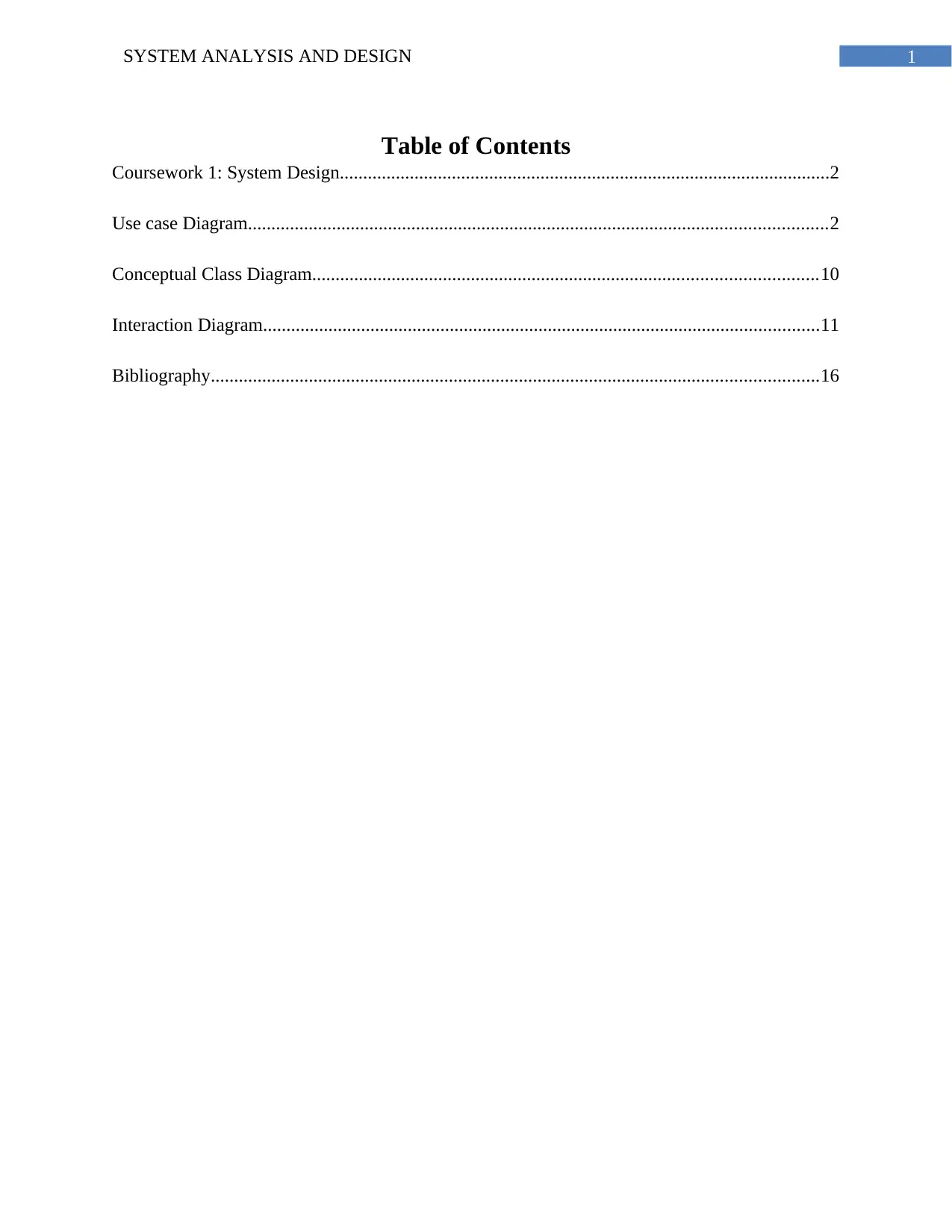
1SYSTEM ANALYSIS AND DESIGN
Table of Contents
Coursework 1: System Design.........................................................................................................2
Use case Diagram............................................................................................................................2
Conceptual Class Diagram............................................................................................................10
Interaction Diagram.......................................................................................................................11
Bibliography..................................................................................................................................16
Table of Contents
Coursework 1: System Design.........................................................................................................2
Use case Diagram............................................................................................................................2
Conceptual Class Diagram............................................................................................................10
Interaction Diagram.......................................................................................................................11
Bibliography..................................................................................................................................16
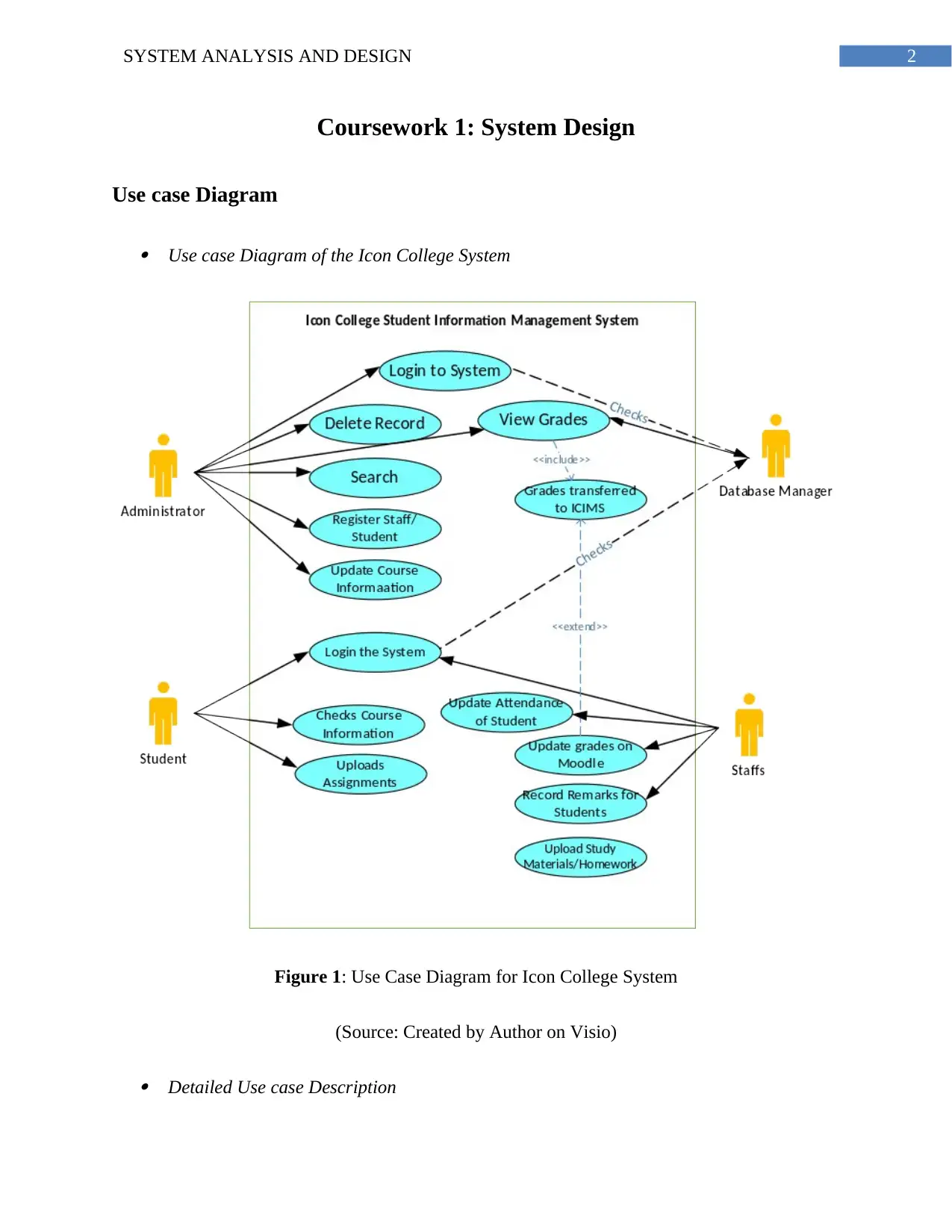
2SYSTEM ANALYSIS AND DESIGN
Coursework 1: System Design
Use case Diagram
Use case Diagram of the Icon College System
Figure 1: Use Case Diagram for Icon College System
(Source: Created by Author on Visio)
Detailed Use case Description
Coursework 1: System Design
Use case Diagram
Use case Diagram of the Icon College System
Figure 1: Use Case Diagram for Icon College System
(Source: Created by Author on Visio)
Detailed Use case Description
⊘ This is a preview!⊘
Do you want full access?
Subscribe today to unlock all pages.

Trusted by 1+ million students worldwide
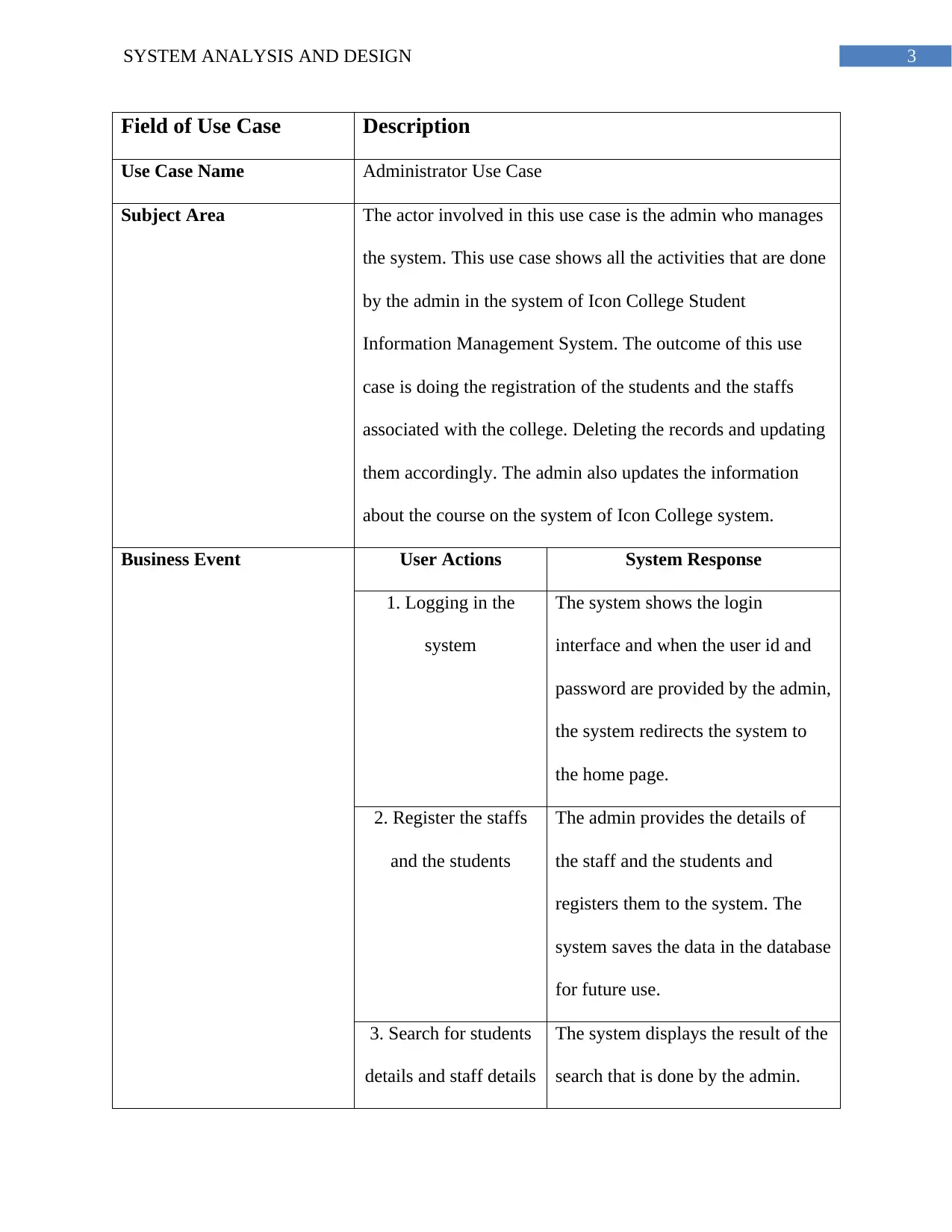
3SYSTEM ANALYSIS AND DESIGN
Field of Use Case Description
Use Case Name Administrator Use Case
Subject Area The actor involved in this use case is the admin who manages
the system. This use case shows all the activities that are done
by the admin in the system of Icon College Student
Information Management System. The outcome of this use
case is doing the registration of the students and the staffs
associated with the college. Deleting the records and updating
them accordingly. The admin also updates the information
about the course on the system of Icon College system.
Business Event User Actions System Response
1. Logging in the
system
The system shows the login
interface and when the user id and
password are provided by the admin,
the system redirects the system to
the home page.
2. Register the staffs
and the students
The admin provides the details of
the staff and the students and
registers them to the system. The
system saves the data in the database
for future use.
3. Search for students
details and staff details
The system displays the result of the
search that is done by the admin.
Field of Use Case Description
Use Case Name Administrator Use Case
Subject Area The actor involved in this use case is the admin who manages
the system. This use case shows all the activities that are done
by the admin in the system of Icon College Student
Information Management System. The outcome of this use
case is doing the registration of the students and the staffs
associated with the college. Deleting the records and updating
them accordingly. The admin also updates the information
about the course on the system of Icon College system.
Business Event User Actions System Response
1. Logging in the
system
The system shows the login
interface and when the user id and
password are provided by the admin,
the system redirects the system to
the home page.
2. Register the staffs
and the students
The admin provides the details of
the staff and the students and
registers them to the system. The
system saves the data in the database
for future use.
3. Search for students
details and staff details
The system displays the result of the
search that is done by the admin.
Paraphrase This Document
Need a fresh take? Get an instant paraphrase of this document with our AI Paraphraser
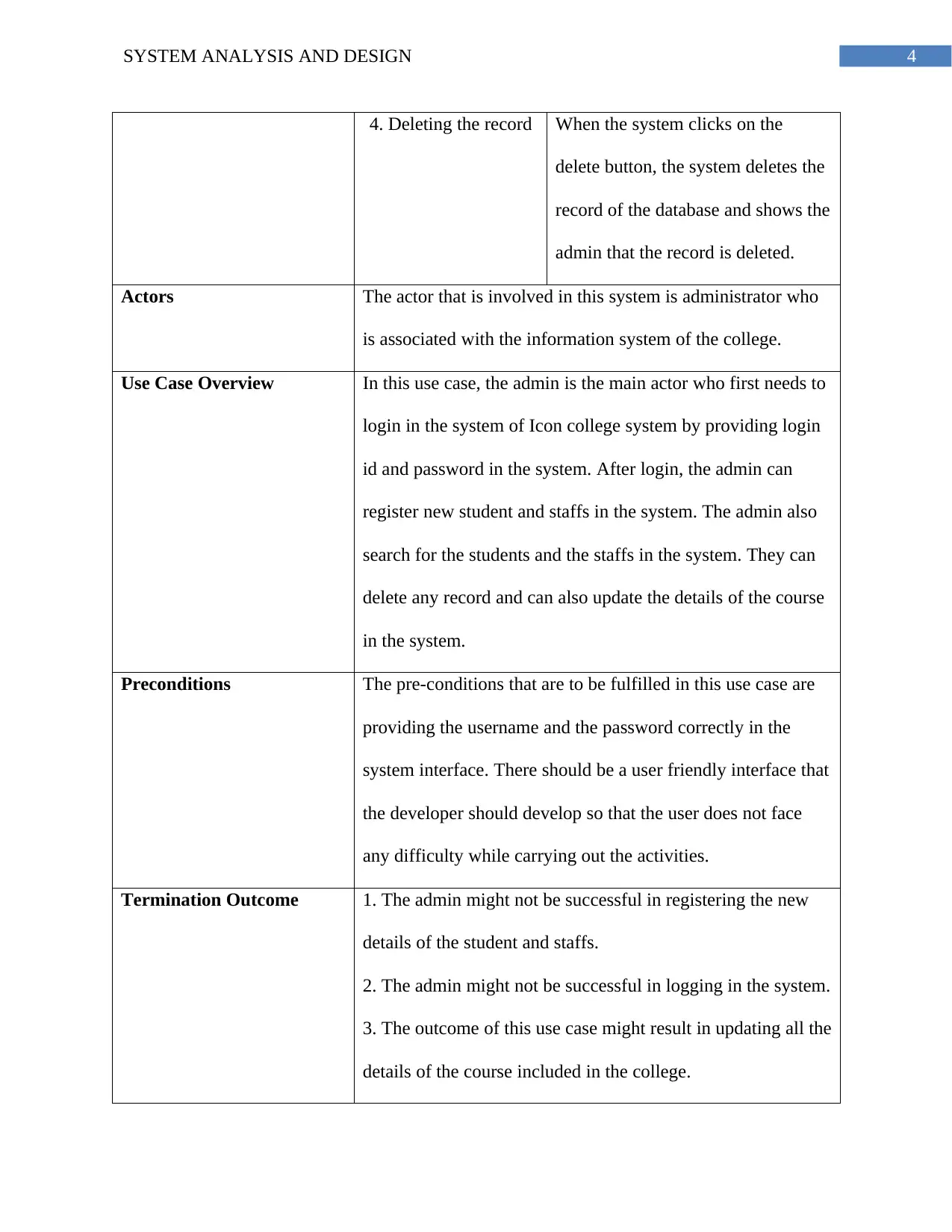
4SYSTEM ANALYSIS AND DESIGN
4. Deleting the record When the system clicks on the
delete button, the system deletes the
record of the database and shows the
admin that the record is deleted.
Actors The actor that is involved in this system is administrator who
is associated with the information system of the college.
Use Case Overview In this use case, the admin is the main actor who first needs to
login in the system of Icon college system by providing login
id and password in the system. After login, the admin can
register new student and staffs in the system. The admin also
search for the students and the staffs in the system. They can
delete any record and can also update the details of the course
in the system.
Preconditions The pre-conditions that are to be fulfilled in this use case are
providing the username and the password correctly in the
system interface. There should be a user friendly interface that
the developer should develop so that the user does not face
any difficulty while carrying out the activities.
Termination Outcome 1. The admin might not be successful in registering the new
details of the student and staffs.
2. The admin might not be successful in logging in the system.
3. The outcome of this use case might result in updating all the
details of the course included in the college.
4. Deleting the record When the system clicks on the
delete button, the system deletes the
record of the database and shows the
admin that the record is deleted.
Actors The actor that is involved in this system is administrator who
is associated with the information system of the college.
Use Case Overview In this use case, the admin is the main actor who first needs to
login in the system of Icon college system by providing login
id and password in the system. After login, the admin can
register new student and staffs in the system. The admin also
search for the students and the staffs in the system. They can
delete any record and can also update the details of the course
in the system.
Preconditions The pre-conditions that are to be fulfilled in this use case are
providing the username and the password correctly in the
system interface. There should be a user friendly interface that
the developer should develop so that the user does not face
any difficulty while carrying out the activities.
Termination Outcome 1. The admin might not be successful in registering the new
details of the student and staffs.
2. The admin might not be successful in logging in the system.
3. The outcome of this use case might result in updating all the
details of the course included in the college.
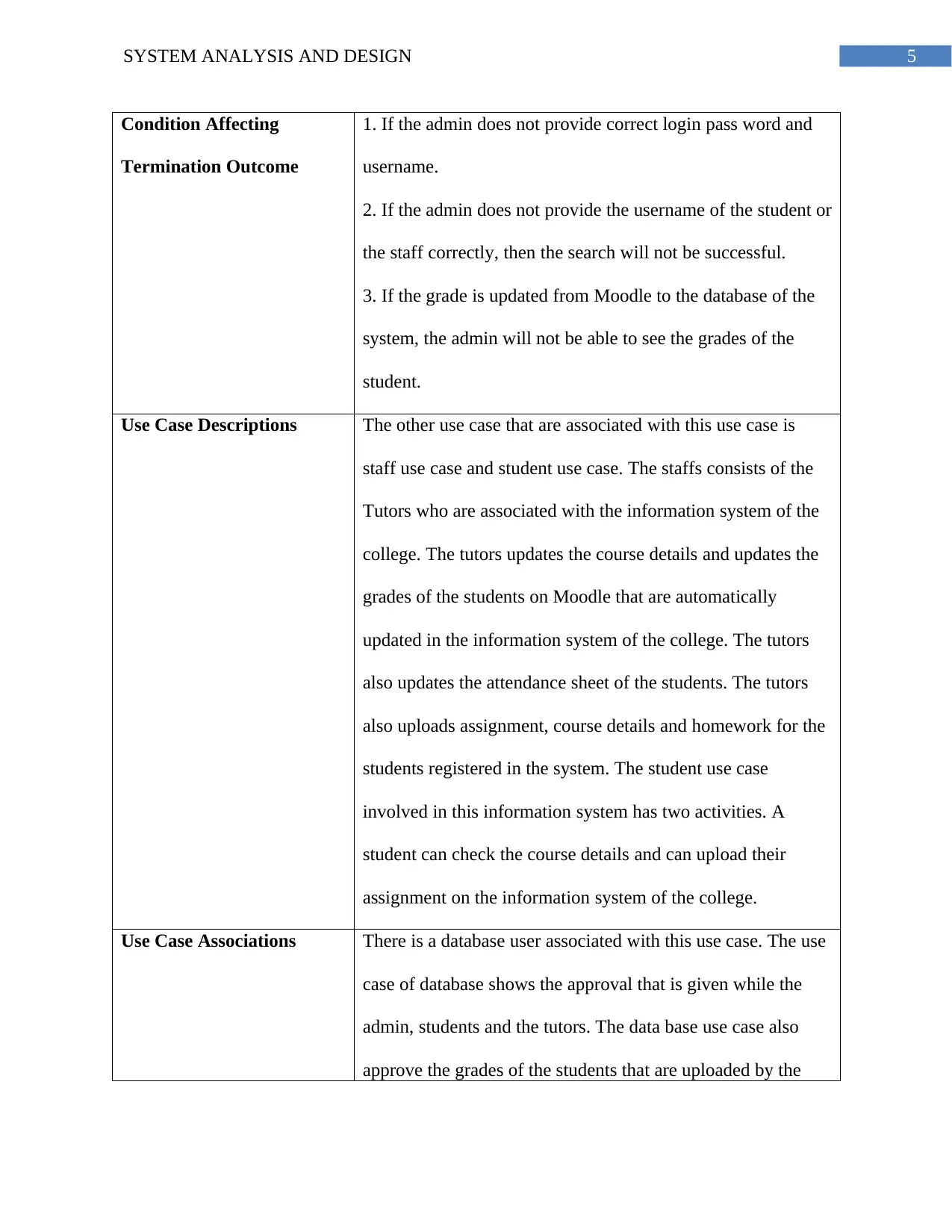
5SYSTEM ANALYSIS AND DESIGN
Condition Affecting
Termination Outcome
1. If the admin does not provide correct login pass word and
username.
2. If the admin does not provide the username of the student or
the staff correctly, then the search will not be successful.
3. If the grade is updated from Moodle to the database of the
system, the admin will not be able to see the grades of the
student.
Use Case Descriptions The other use case that are associated with this use case is
staff use case and student use case. The staffs consists of the
Tutors who are associated with the information system of the
college. The tutors updates the course details and updates the
grades of the students on Moodle that are automatically
updated in the information system of the college. The tutors
also updates the attendance sheet of the students. The tutors
also uploads assignment, course details and homework for the
students registered in the system. The student use case
involved in this information system has two activities. A
student can check the course details and can upload their
assignment on the information system of the college.
Use Case Associations There is a database user associated with this use case. The use
case of database shows the approval that is given while the
admin, students and the tutors. The data base use case also
approve the grades of the students that are uploaded by the
Condition Affecting
Termination Outcome
1. If the admin does not provide correct login pass word and
username.
2. If the admin does not provide the username of the student or
the staff correctly, then the search will not be successful.
3. If the grade is updated from Moodle to the database of the
system, the admin will not be able to see the grades of the
student.
Use Case Descriptions The other use case that are associated with this use case is
staff use case and student use case. The staffs consists of the
Tutors who are associated with the information system of the
college. The tutors updates the course details and updates the
grades of the students on Moodle that are automatically
updated in the information system of the college. The tutors
also updates the attendance sheet of the students. The tutors
also uploads assignment, course details and homework for the
students registered in the system. The student use case
involved in this information system has two activities. A
student can check the course details and can upload their
assignment on the information system of the college.
Use Case Associations There is a database user associated with this use case. The use
case of database shows the approval that is given while the
admin, students and the tutors. The data base use case also
approve the grades of the students that are uploaded by the
⊘ This is a preview!⊘
Do you want full access?
Subscribe today to unlock all pages.

Trusted by 1+ million students worldwide
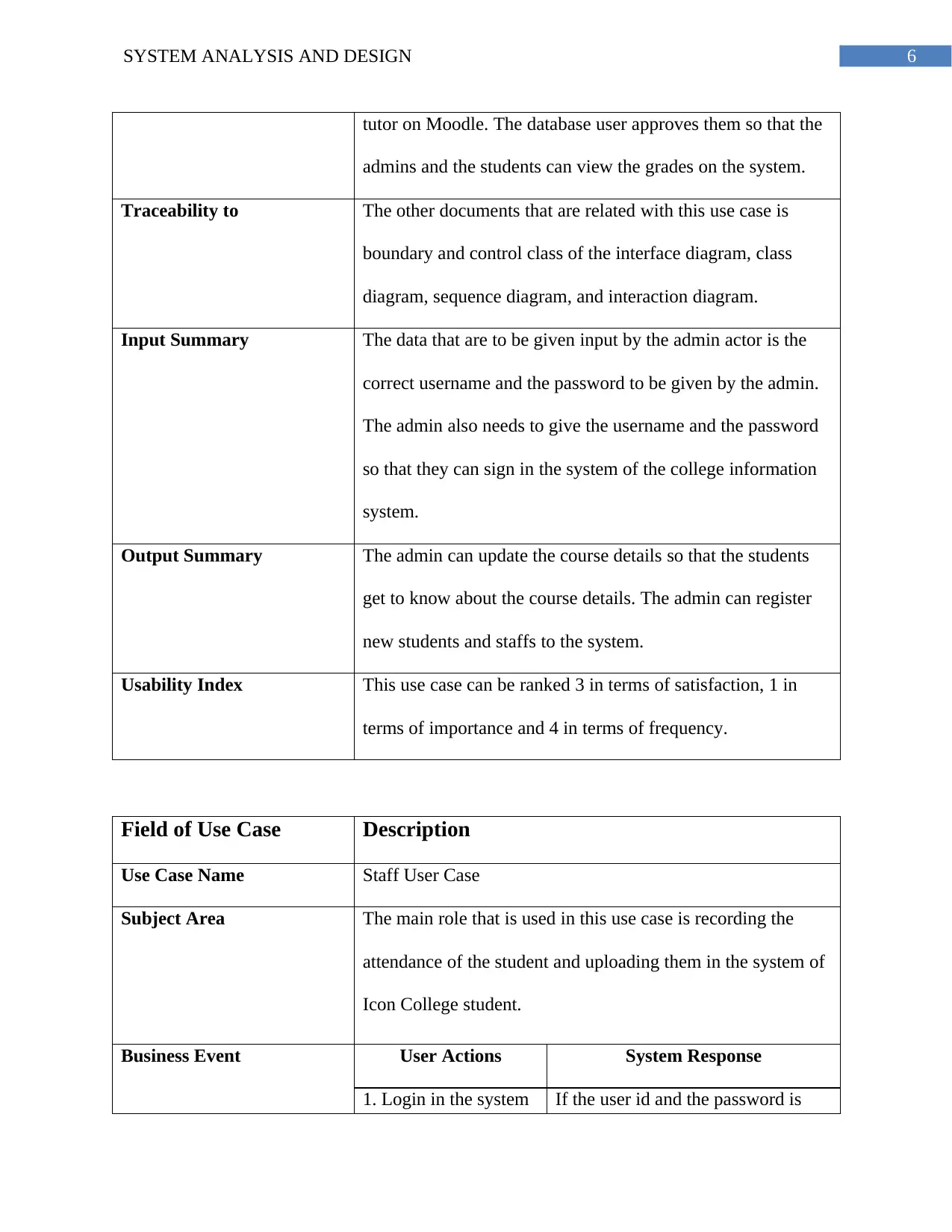
6SYSTEM ANALYSIS AND DESIGN
tutor on Moodle. The database user approves them so that the
admins and the students can view the grades on the system.
Traceability to The other documents that are related with this use case is
boundary and control class of the interface diagram, class
diagram, sequence diagram, and interaction diagram.
Input Summary The data that are to be given input by the admin actor is the
correct username and the password to be given by the admin.
The admin also needs to give the username and the password
so that they can sign in the system of the college information
system.
Output Summary The admin can update the course details so that the students
get to know about the course details. The admin can register
new students and staffs to the system.
Usability Index This use case can be ranked 3 in terms of satisfaction, 1 in
terms of importance and 4 in terms of frequency.
Field of Use Case Description
Use Case Name Staff User Case
Subject Area The main role that is used in this use case is recording the
attendance of the student and uploading them in the system of
Icon College student.
Business Event User Actions System Response
1. Login in the system If the user id and the password is
tutor on Moodle. The database user approves them so that the
admins and the students can view the grades on the system.
Traceability to The other documents that are related with this use case is
boundary and control class of the interface diagram, class
diagram, sequence diagram, and interaction diagram.
Input Summary The data that are to be given input by the admin actor is the
correct username and the password to be given by the admin.
The admin also needs to give the username and the password
so that they can sign in the system of the college information
system.
Output Summary The admin can update the course details so that the students
get to know about the course details. The admin can register
new students and staffs to the system.
Usability Index This use case can be ranked 3 in terms of satisfaction, 1 in
terms of importance and 4 in terms of frequency.
Field of Use Case Description
Use Case Name Staff User Case
Subject Area The main role that is used in this use case is recording the
attendance of the student and uploading them in the system of
Icon College student.
Business Event User Actions System Response
1. Login in the system If the user id and the password is
Paraphrase This Document
Need a fresh take? Get an instant paraphrase of this document with our AI Paraphraser
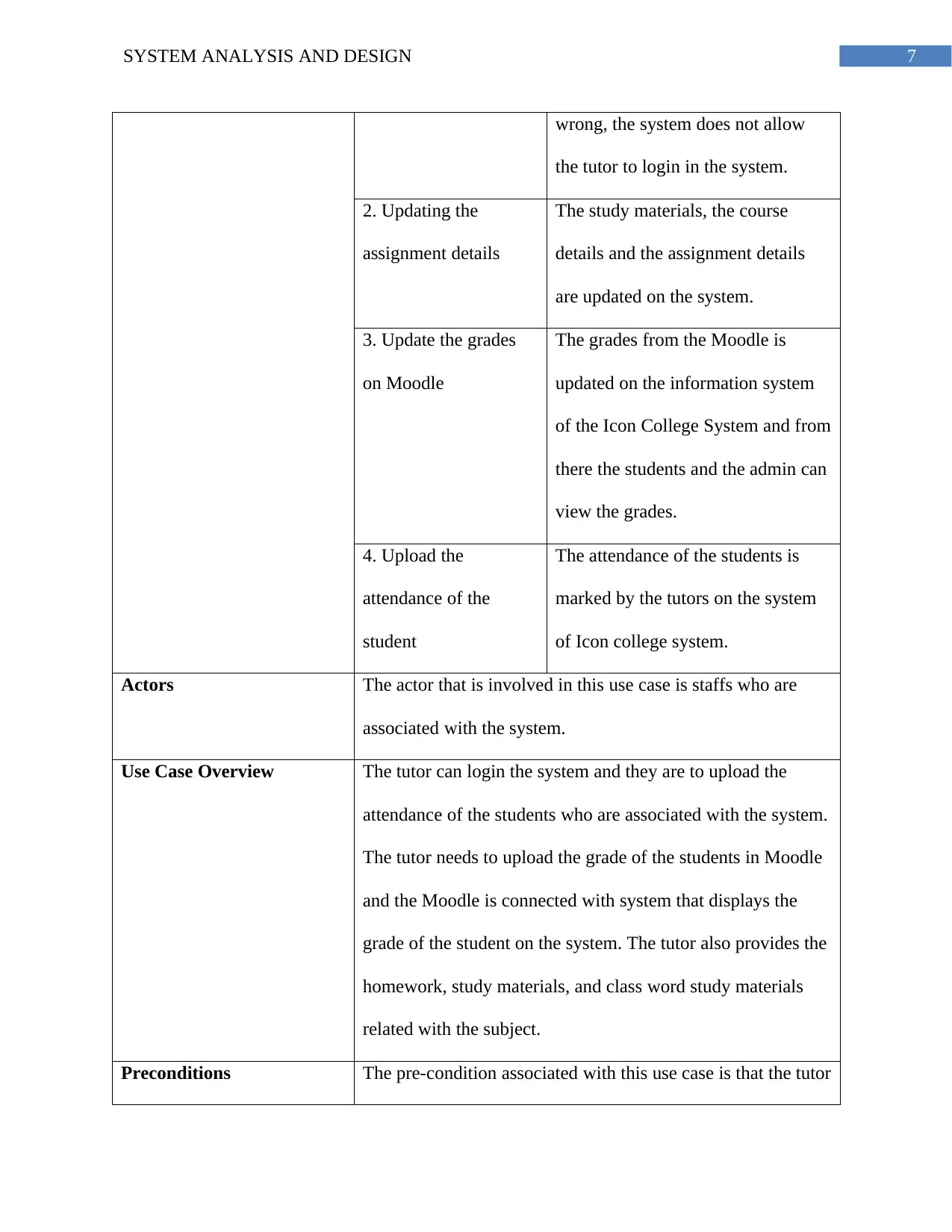
7SYSTEM ANALYSIS AND DESIGN
wrong, the system does not allow
the tutor to login in the system.
2. Updating the
assignment details
The study materials, the course
details and the assignment details
are updated on the system.
3. Update the grades
on Moodle
The grades from the Moodle is
updated on the information system
of the Icon College System and from
there the students and the admin can
view the grades.
4. Upload the
attendance of the
student
The attendance of the students is
marked by the tutors on the system
of Icon college system.
Actors The actor that is involved in this use case is staffs who are
associated with the system.
Use Case Overview The tutor can login the system and they are to upload the
attendance of the students who are associated with the system.
The tutor needs to upload the grade of the students in Moodle
and the Moodle is connected with system that displays the
grade of the student on the system. The tutor also provides the
homework, study materials, and class word study materials
related with the subject.
Preconditions The pre-condition associated with this use case is that the tutor
wrong, the system does not allow
the tutor to login in the system.
2. Updating the
assignment details
The study materials, the course
details and the assignment details
are updated on the system.
3. Update the grades
on Moodle
The grades from the Moodle is
updated on the information system
of the Icon College System and from
there the students and the admin can
view the grades.
4. Upload the
attendance of the
student
The attendance of the students is
marked by the tutors on the system
of Icon college system.
Actors The actor that is involved in this use case is staffs who are
associated with the system.
Use Case Overview The tutor can login the system and they are to upload the
attendance of the students who are associated with the system.
The tutor needs to upload the grade of the students in Moodle
and the Moodle is connected with system that displays the
grade of the student on the system. The tutor also provides the
homework, study materials, and class word study materials
related with the subject.
Preconditions The pre-condition associated with this use case is that the tutor
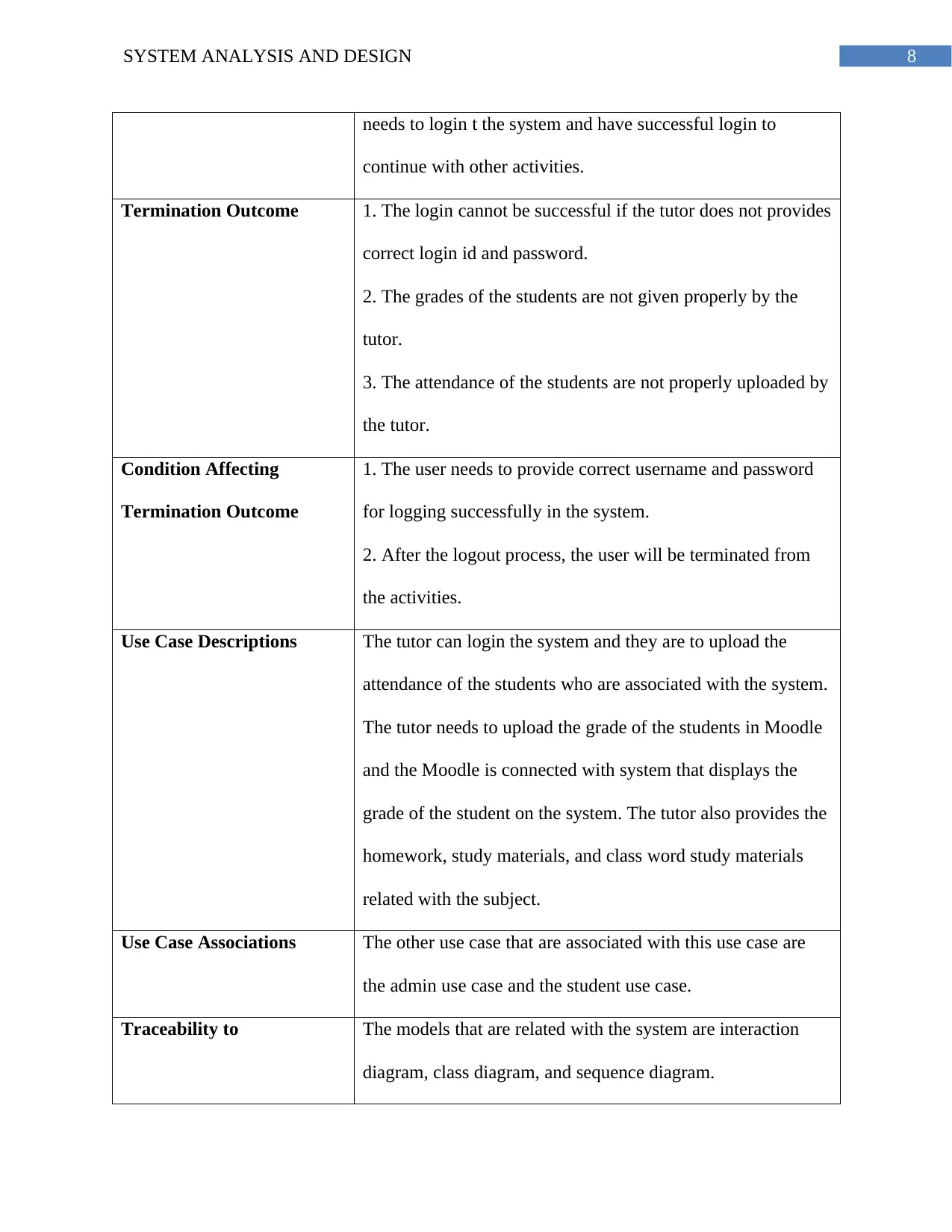
8SYSTEM ANALYSIS AND DESIGN
needs to login t the system and have successful login to
continue with other activities.
Termination Outcome 1. The login cannot be successful if the tutor does not provides
correct login id and password.
2. The grades of the students are not given properly by the
tutor.
3. The attendance of the students are not properly uploaded by
the tutor.
Condition Affecting
Termination Outcome
1. The user needs to provide correct username and password
for logging successfully in the system.
2. After the logout process, the user will be terminated from
the activities.
Use Case Descriptions The tutor can login the system and they are to upload the
attendance of the students who are associated with the system.
The tutor needs to upload the grade of the students in Moodle
and the Moodle is connected with system that displays the
grade of the student on the system. The tutor also provides the
homework, study materials, and class word study materials
related with the subject.
Use Case Associations The other use case that are associated with this use case are
the admin use case and the student use case.
Traceability to The models that are related with the system are interaction
diagram, class diagram, and sequence diagram.
needs to login t the system and have successful login to
continue with other activities.
Termination Outcome 1. The login cannot be successful if the tutor does not provides
correct login id and password.
2. The grades of the students are not given properly by the
tutor.
3. The attendance of the students are not properly uploaded by
the tutor.
Condition Affecting
Termination Outcome
1. The user needs to provide correct username and password
for logging successfully in the system.
2. After the logout process, the user will be terminated from
the activities.
Use Case Descriptions The tutor can login the system and they are to upload the
attendance of the students who are associated with the system.
The tutor needs to upload the grade of the students in Moodle
and the Moodle is connected with system that displays the
grade of the student on the system. The tutor also provides the
homework, study materials, and class word study materials
related with the subject.
Use Case Associations The other use case that are associated with this use case are
the admin use case and the student use case.
Traceability to The models that are related with the system are interaction
diagram, class diagram, and sequence diagram.
⊘ This is a preview!⊘
Do you want full access?
Subscribe today to unlock all pages.

Trusted by 1+ million students worldwide
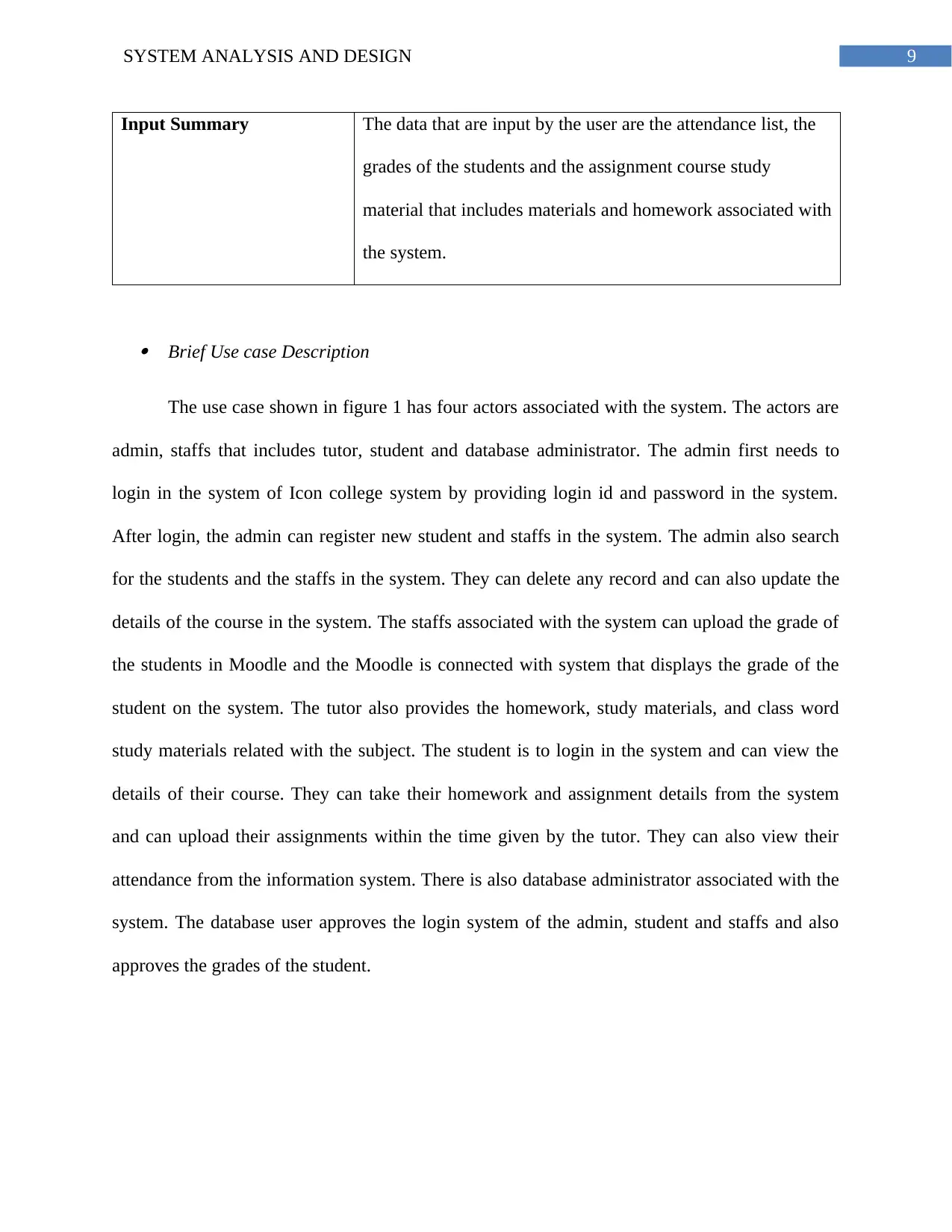
9SYSTEM ANALYSIS AND DESIGN
Input Summary The data that are input by the user are the attendance list, the
grades of the students and the assignment course study
material that includes materials and homework associated with
the system.
Brief Use case Description
The use case shown in figure 1 has four actors associated with the system. The actors are
admin, staffs that includes tutor, student and database administrator. The admin first needs to
login in the system of Icon college system by providing login id and password in the system.
After login, the admin can register new student and staffs in the system. The admin also search
for the students and the staffs in the system. They can delete any record and can also update the
details of the course in the system. The staffs associated with the system can upload the grade of
the students in Moodle and the Moodle is connected with system that displays the grade of the
student on the system. The tutor also provides the homework, study materials, and class word
study materials related with the subject. The student is to login in the system and can view the
details of their course. They can take their homework and assignment details from the system
and can upload their assignments within the time given by the tutor. They can also view their
attendance from the information system. There is also database administrator associated with the
system. The database user approves the login system of the admin, student and staffs and also
approves the grades of the student.
Input Summary The data that are input by the user are the attendance list, the
grades of the students and the assignment course study
material that includes materials and homework associated with
the system.
Brief Use case Description
The use case shown in figure 1 has four actors associated with the system. The actors are
admin, staffs that includes tutor, student and database administrator. The admin first needs to
login in the system of Icon college system by providing login id and password in the system.
After login, the admin can register new student and staffs in the system. The admin also search
for the students and the staffs in the system. They can delete any record and can also update the
details of the course in the system. The staffs associated with the system can upload the grade of
the students in Moodle and the Moodle is connected with system that displays the grade of the
student on the system. The tutor also provides the homework, study materials, and class word
study materials related with the subject. The student is to login in the system and can view the
details of their course. They can take their homework and assignment details from the system
and can upload their assignments within the time given by the tutor. They can also view their
attendance from the information system. There is also database administrator associated with the
system. The database user approves the login system of the admin, student and staffs and also
approves the grades of the student.
Paraphrase This Document
Need a fresh take? Get an instant paraphrase of this document with our AI Paraphraser
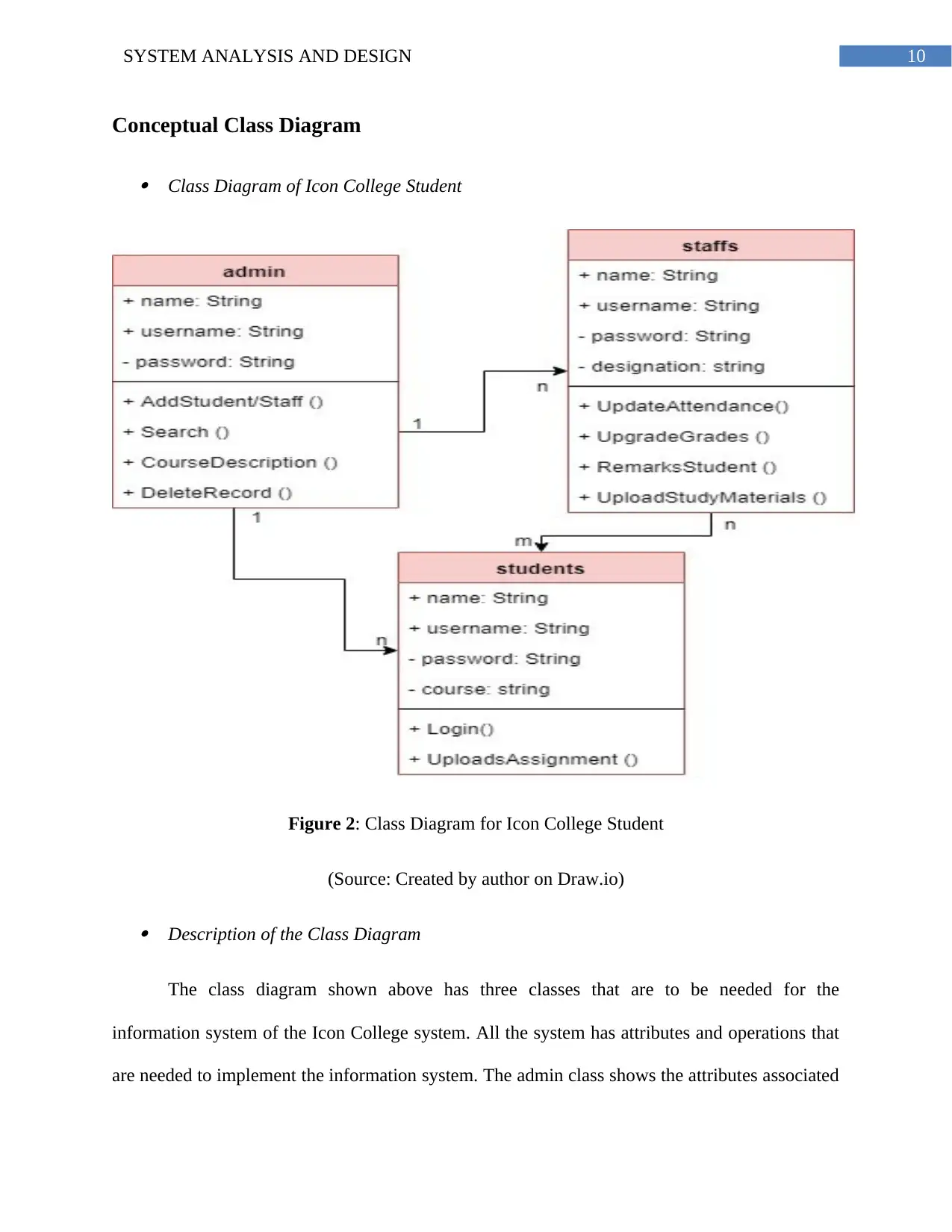
10SYSTEM ANALYSIS AND DESIGN
Conceptual Class Diagram
Class Diagram of Icon College Student
Figure 2: Class Diagram for Icon College Student
(Source: Created by author on Draw.io)
Description of the Class Diagram
The class diagram shown above has three classes that are to be needed for the
information system of the Icon College system. All the system has attributes and operations that
are needed to implement the information system. The admin class shows the attributes associated
Conceptual Class Diagram
Class Diagram of Icon College Student
Figure 2: Class Diagram for Icon College Student
(Source: Created by author on Draw.io)
Description of the Class Diagram
The class diagram shown above has three classes that are to be needed for the
information system of the Icon College system. All the system has attributes and operations that
are needed to implement the information system. The admin class shows the attributes associated

11SYSTEM ANALYSIS AND DESIGN
with the system and there are operations that the admin needs to perform in the information
system. The staff class has attributes such as name, username, designation and password
associated with the system. The staffs has methods such as UpdateAttendance (), UpgradeGrades
(), RemarksStudent (), and UploadStudyMaterials () in the system. The student also has attributes
and methods associated with the class diagram. The above diagram also shows that the staff class
and the student class are generalized class of the admin class. The relationship between the
classes are also shown in the assignment.
Interaction Diagram
Boundary and Control Class of admin interaction system
with the system and there are operations that the admin needs to perform in the information
system. The staff class has attributes such as name, username, designation and password
associated with the system. The staffs has methods such as UpdateAttendance (), UpgradeGrades
(), RemarksStudent (), and UploadStudyMaterials () in the system. The student also has attributes
and methods associated with the class diagram. The above diagram also shows that the staff class
and the student class are generalized class of the admin class. The relationship between the
classes are also shown in the assignment.
Interaction Diagram
Boundary and Control Class of admin interaction system
⊘ This is a preview!⊘
Do you want full access?
Subscribe today to unlock all pages.

Trusted by 1+ million students worldwide
1 out of 19
Related Documents
Your All-in-One AI-Powered Toolkit for Academic Success.
+13062052269
info@desklib.com
Available 24*7 on WhatsApp / Email
![[object Object]](/_next/static/media/star-bottom.7253800d.svg)
Unlock your academic potential
Copyright © 2020–2025 A2Z Services. All Rights Reserved. Developed and managed by ZUCOL.


