Systems Testing and Quality Management Report - Auction Project
VerifiedAdded on 2022/11/17
|15
|1757
|180
Report
AI Summary
This report details the exploratory testing and quality management processes applied to an online auction project. The report includes an exploratory test charter, outlining the objectives, scope, and tasks of the testing session. It covers the input to the charter, including the overview, tester details, duration, and task breakdown, and the output, such as test notes, task statistics, and identified bugs. The testing focused on the registration/login process, using multiple browsers and both valid and invalid data to identify defects. The report presents a defect template with detailed descriptions of identified bugs, including screenshots and short descriptions of the defects. The analysis covers aspects like invalid name characters, email formats, phone number formats, user ID characters, and password complexity, providing insights into potential system vulnerabilities and quality assurance measures. The report concludes with recommendations for improving the system's robustness and user experience.

1Systems Testing and Quality Management
SYSTEMS TESTING AND QUALITY MANAGEMENT
[Student name]
[University name]
[Professor Name]
[Date]
SYSTEMS TESTING AND QUALITY MANAGEMENT
[Student name]
[University name]
[Professor Name]
[Date]
Paraphrase This Document
Need a fresh take? Get an instant paraphrase of this document with our AI Paraphraser
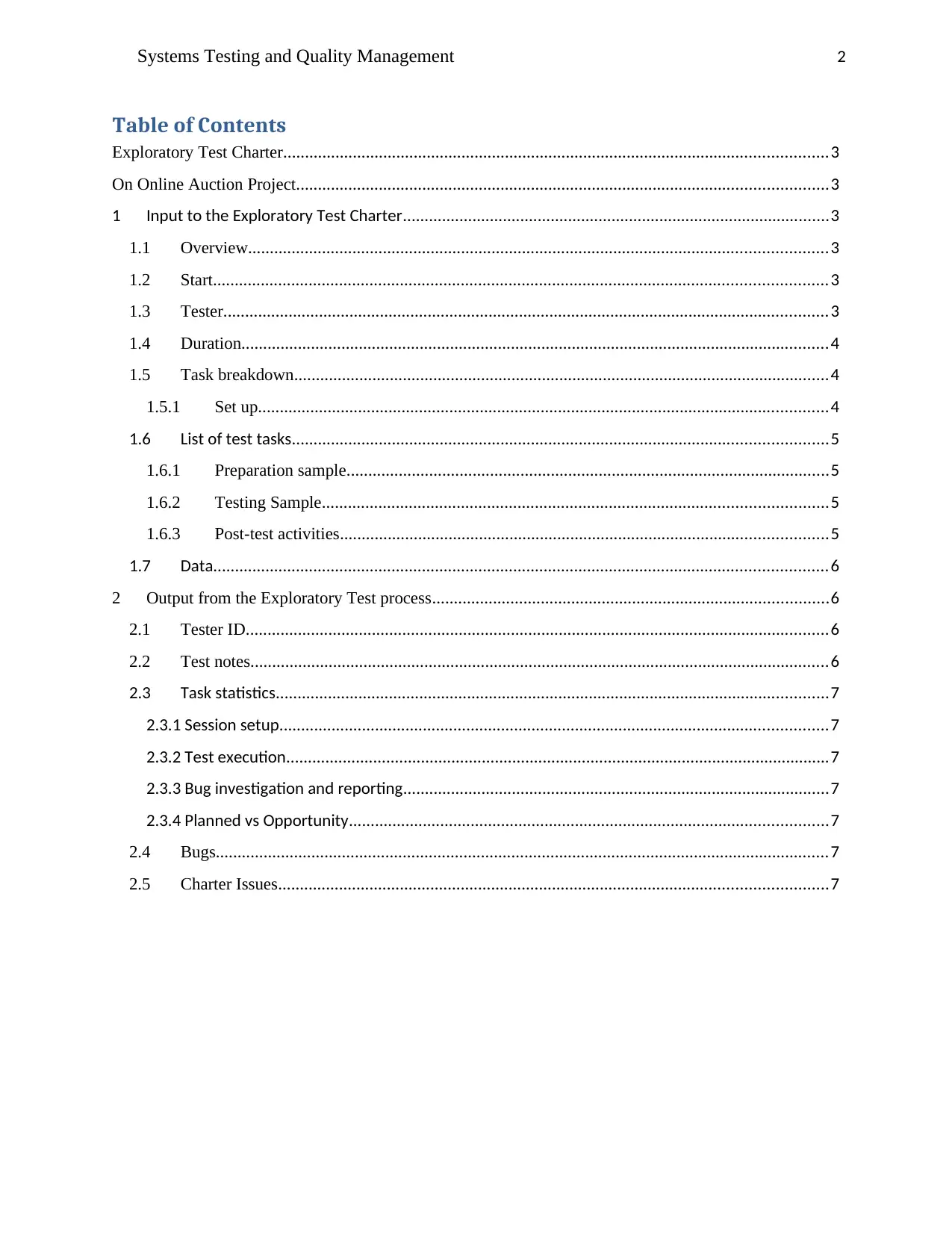
2Systems Testing and Quality Management
Table of Contents
Exploratory Test Charter.............................................................................................................................3
On Online Auction Project..........................................................................................................................3
1 Input to the Exploratory Test Charter..................................................................................................3
1.1 Overview.....................................................................................................................................3
1.2 Start.............................................................................................................................................3
1.3 Tester...........................................................................................................................................3
1.4 Duration.......................................................................................................................................4
1.5 Task breakdown...........................................................................................................................4
1.5.1 Set up...................................................................................................................................4
1.6 List of test tasks...........................................................................................................................5
1.6.1 Preparation sample...............................................................................................................5
1.6.2 Testing Sample....................................................................................................................5
1.6.3 Post-test activities................................................................................................................5
1.7 Data.............................................................................................................................................6
2 Output from the Exploratory Test process...........................................................................................6
2.1 Tester ID......................................................................................................................................6
2.2 Test notes.....................................................................................................................................6
2.3 Task statistics...............................................................................................................................7
2.3.1 Session setup..............................................................................................................................7
2.3.2 Test execution.............................................................................................................................7
2.3.3 Bug investigation and reporting..................................................................................................7
2.3.4 Planned vs Opportunity..............................................................................................................7
2.4 Bugs.............................................................................................................................................7
2.5 Charter Issues..............................................................................................................................7
Table of Contents
Exploratory Test Charter.............................................................................................................................3
On Online Auction Project..........................................................................................................................3
1 Input to the Exploratory Test Charter..................................................................................................3
1.1 Overview.....................................................................................................................................3
1.2 Start.............................................................................................................................................3
1.3 Tester...........................................................................................................................................3
1.4 Duration.......................................................................................................................................4
1.5 Task breakdown...........................................................................................................................4
1.5.1 Set up...................................................................................................................................4
1.6 List of test tasks...........................................................................................................................5
1.6.1 Preparation sample...............................................................................................................5
1.6.2 Testing Sample....................................................................................................................5
1.6.3 Post-test activities................................................................................................................5
1.7 Data.............................................................................................................................................6
2 Output from the Exploratory Test process...........................................................................................6
2.1 Tester ID......................................................................................................................................6
2.2 Test notes.....................................................................................................................................6
2.3 Task statistics...............................................................................................................................7
2.3.1 Session setup..............................................................................................................................7
2.3.2 Test execution.............................................................................................................................7
2.3.3 Bug investigation and reporting..................................................................................................7
2.3.4 Planned vs Opportunity..............................................................................................................7
2.4 Bugs.............................................................................................................................................7
2.5 Charter Issues..............................................................................................................................7

3Systems Testing and Quality Management
Exploratory Test Charter
On Online Auction Project
1 Input to the Exploratory Test Charter
1.1 Overview
The main aim of this test is to detect the “Error in registration/Login” process through the
auction websites and in this case shall be using the Online Auction Project. The test will be done
using the web browsers which is Firefox, internet explorer or Google chrome for best results
while detecting the various possible errors that can arise while signing up or login in the web
based auction system.
This “Error in registration/Login” system is a good platform that will enable the system testers to
identify and report the issues or errors/bugs encountered with while testing to the relevant team
of developers for rectification.
While signing up one will require full personal details which includes name, address , email
address , phone number, user ID, and password however, while login one require the personal
ID and passwords and through this the testers will be able to track the various functions of the
auction system and detect any possible defects in the system.
1.2 Start
On the requested date
1.3 Tester
[Student Name]
[Student Id]
[Email Address]
Exploratory Test Charter
On Online Auction Project
1 Input to the Exploratory Test Charter
1.1 Overview
The main aim of this test is to detect the “Error in registration/Login” process through the
auction websites and in this case shall be using the Online Auction Project. The test will be done
using the web browsers which is Firefox, internet explorer or Google chrome for best results
while detecting the various possible errors that can arise while signing up or login in the web
based auction system.
This “Error in registration/Login” system is a good platform that will enable the system testers to
identify and report the issues or errors/bugs encountered with while testing to the relevant team
of developers for rectification.
While signing up one will require full personal details which includes name, address , email
address , phone number, user ID, and password however, while login one require the personal
ID and passwords and through this the testers will be able to track the various functions of the
auction system and detect any possible defects in the system.
1.2 Start
On the requested date
1.3 Tester
[Student Name]
[Student Id]
[Email Address]
⊘ This is a preview!⊘
Do you want full access?
Subscribe today to unlock all pages.

Trusted by 1+ million students worldwide
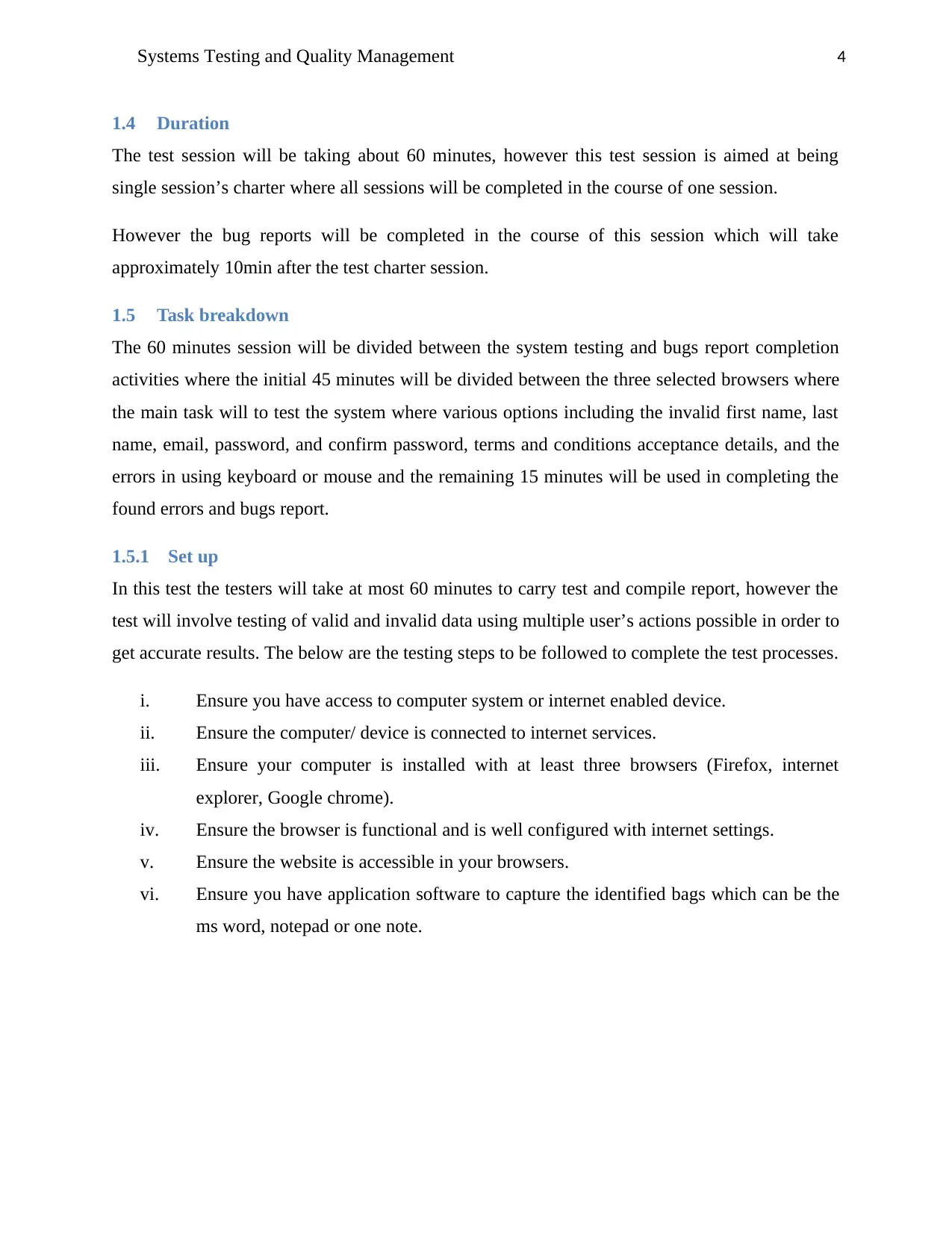
4Systems Testing and Quality Management
1.4 Duration
The test session will be taking about 60 minutes, however this test session is aimed at being
single session’s charter where all sessions will be completed in the course of one session.
However the bug reports will be completed in the course of this session which will take
approximately 10min after the test charter session.
1.5 Task breakdown
The 60 minutes session will be divided between the system testing and bugs report completion
activities where the initial 45 minutes will be divided between the three selected browsers where
the main task will to test the system where various options including the invalid first name, last
name, email, password, and confirm password, terms and conditions acceptance details, and the
errors in using keyboard or mouse and the remaining 15 minutes will be used in completing the
found errors and bugs report.
1.5.1 Set up
In this test the testers will take at most 60 minutes to carry test and compile report, however the
test will involve testing of valid and invalid data using multiple user’s actions possible in order to
get accurate results. The below are the testing steps to be followed to complete the test processes.
i. Ensure you have access to computer system or internet enabled device.
ii. Ensure the computer/ device is connected to internet services.
iii. Ensure your computer is installed with at least three browsers (Firefox, internet
explorer, Google chrome).
iv. Ensure the browser is functional and is well configured with internet settings.
v. Ensure the website is accessible in your browsers.
vi. Ensure you have application software to capture the identified bags which can be the
ms word, notepad or one note.
1.4 Duration
The test session will be taking about 60 minutes, however this test session is aimed at being
single session’s charter where all sessions will be completed in the course of one session.
However the bug reports will be completed in the course of this session which will take
approximately 10min after the test charter session.
1.5 Task breakdown
The 60 minutes session will be divided between the system testing and bugs report completion
activities where the initial 45 minutes will be divided between the three selected browsers where
the main task will to test the system where various options including the invalid first name, last
name, email, password, and confirm password, terms and conditions acceptance details, and the
errors in using keyboard or mouse and the remaining 15 minutes will be used in completing the
found errors and bugs report.
1.5.1 Set up
In this test the testers will take at most 60 minutes to carry test and compile report, however the
test will involve testing of valid and invalid data using multiple user’s actions possible in order to
get accurate results. The below are the testing steps to be followed to complete the test processes.
i. Ensure you have access to computer system or internet enabled device.
ii. Ensure the computer/ device is connected to internet services.
iii. Ensure your computer is installed with at least three browsers (Firefox, internet
explorer, Google chrome).
iv. Ensure the browser is functional and is well configured with internet settings.
v. Ensure the website is accessible in your browsers.
vi. Ensure you have application software to capture the identified bags which can be the
ms word, notepad or one note.
Paraphrase This Document
Need a fresh take? Get an instant paraphrase of this document with our AI Paraphraser
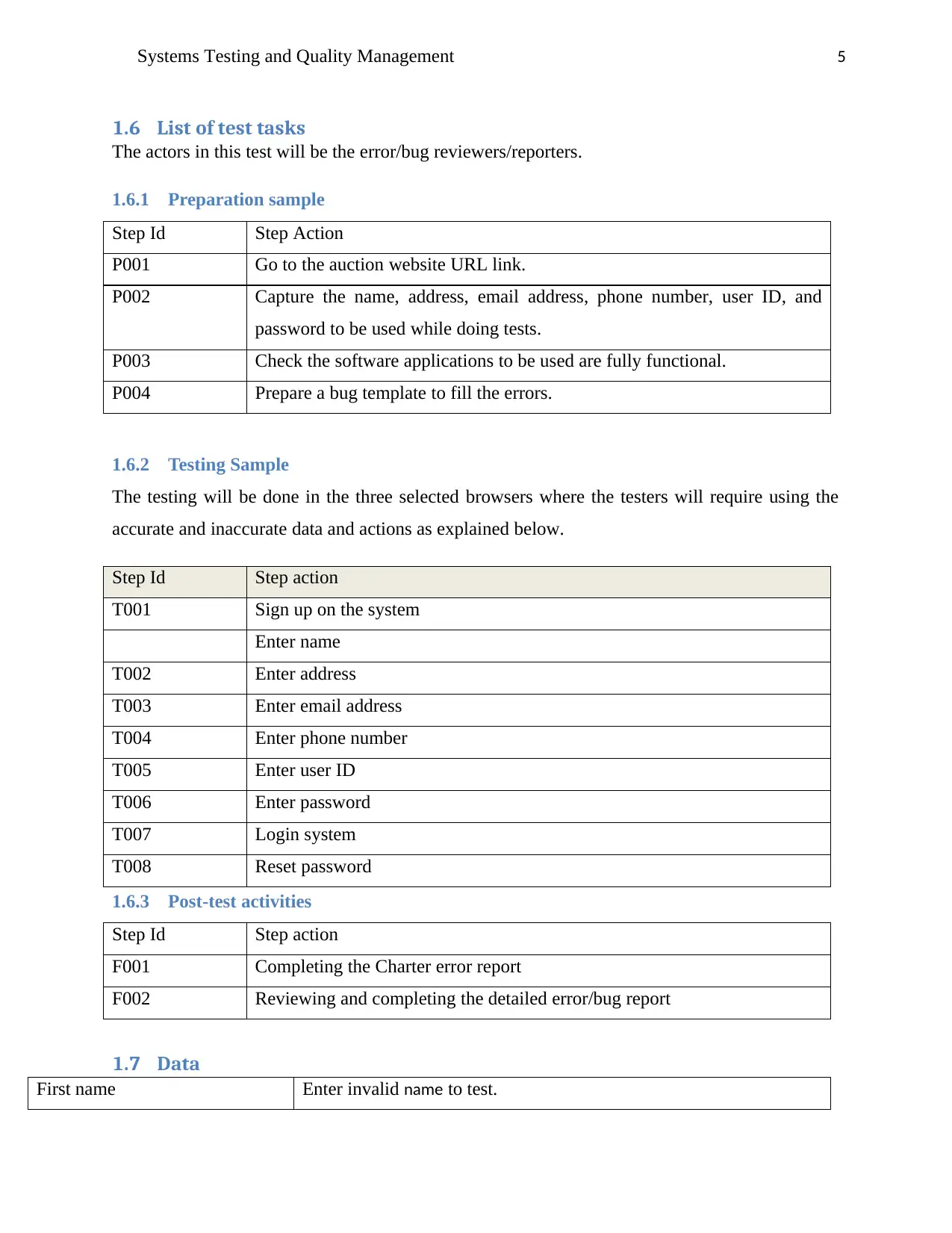
5Systems Testing and Quality Management
1.6 List of test tasks
The actors in this test will be the error/bug reviewers/reporters.
1.6.1 Preparation sample
Step Id Step Action
P001 Go to the auction website URL link.
P002 Capture the name, address, email address, phone number, user ID, and
password to be used while doing tests.
P003 Check the software applications to be used are fully functional.
P004 Prepare a bug template to fill the errors.
1.6.2 Testing Sample
The testing will be done in the three selected browsers where the testers will require using the
accurate and inaccurate data and actions as explained below.
Step Id Step action
T001 Sign up on the system
Enter name
T002 Enter address
T003 Enter email address
T004 Enter phone number
T005 Enter user ID
T006 Enter password
T007 Login system
T008 Reset password
1.6.3 Post-test activities
Step Id Step action
F001 Completing the Charter error report
F002 Reviewing and completing the detailed error/bug report
1.7 Data
First name Enter invalid name to test.
1.6 List of test tasks
The actors in this test will be the error/bug reviewers/reporters.
1.6.1 Preparation sample
Step Id Step Action
P001 Go to the auction website URL link.
P002 Capture the name, address, email address, phone number, user ID, and
password to be used while doing tests.
P003 Check the software applications to be used are fully functional.
P004 Prepare a bug template to fill the errors.
1.6.2 Testing Sample
The testing will be done in the three selected browsers where the testers will require using the
accurate and inaccurate data and actions as explained below.
Step Id Step action
T001 Sign up on the system
Enter name
T002 Enter address
T003 Enter email address
T004 Enter phone number
T005 Enter user ID
T006 Enter password
T007 Login system
T008 Reset password
1.6.3 Post-test activities
Step Id Step action
F001 Completing the Charter error report
F002 Reviewing and completing the detailed error/bug report
1.7 Data
First name Enter invalid name to test.
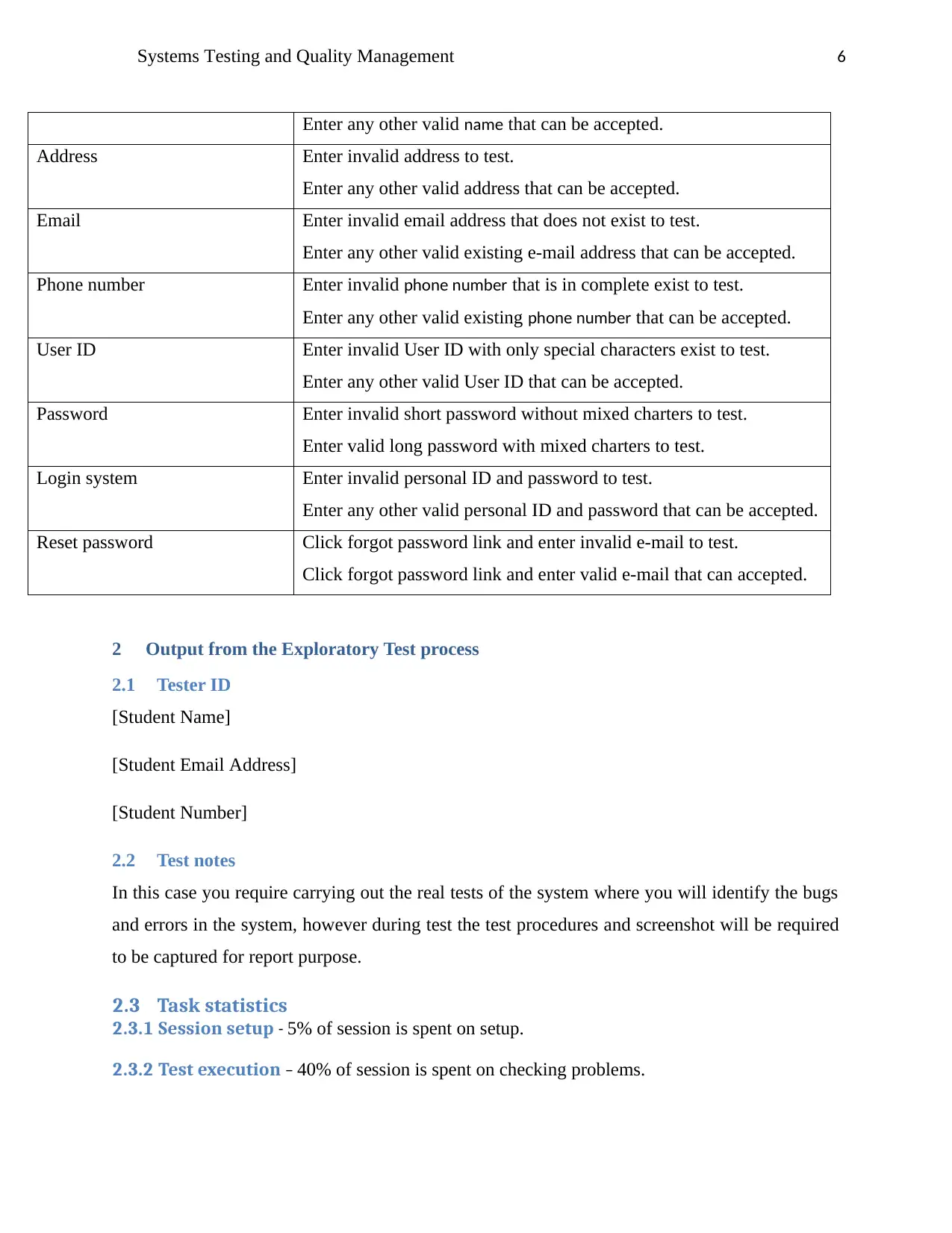
6Systems Testing and Quality Management
Enter any other valid name that can be accepted.
Address Enter invalid address to test.
Enter any other valid address that can be accepted.
Email Enter invalid email address that does not exist to test.
Enter any other valid existing e-mail address that can be accepted.
Phone number Enter invalid phone number that is in complete exist to test.
Enter any other valid existing phone number that can be accepted.
User ID Enter invalid User ID with only special characters exist to test.
Enter any other valid User ID that can be accepted.
Password Enter invalid short password without mixed charters to test.
Enter valid long password with mixed charters to test.
Login system Enter invalid personal ID and password to test.
Enter any other valid personal ID and password that can be accepted.
Reset password Click forgot password link and enter invalid e-mail to test.
Click forgot password link and enter valid e-mail that can accepted.
2 Output from the Exploratory Test process
2.1 Tester ID
[Student Name]
[Student Email Address]
[Student Number]
2.2 Test notes
In this case you require carrying out the real tests of the system where you will identify the bugs
and errors in the system, however during test the test procedures and screenshot will be required
to be captured for report purpose.
2.3 Task statistics
2.3.1 Session setup - 5% of session is spent on setup.
2.3.2 Test execution – 40% of session is spent on checking problems.
Enter any other valid name that can be accepted.
Address Enter invalid address to test.
Enter any other valid address that can be accepted.
Email Enter invalid email address that does not exist to test.
Enter any other valid existing e-mail address that can be accepted.
Phone number Enter invalid phone number that is in complete exist to test.
Enter any other valid existing phone number that can be accepted.
User ID Enter invalid User ID with only special characters exist to test.
Enter any other valid User ID that can be accepted.
Password Enter invalid short password without mixed charters to test.
Enter valid long password with mixed charters to test.
Login system Enter invalid personal ID and password to test.
Enter any other valid personal ID and password that can be accepted.
Reset password Click forgot password link and enter invalid e-mail to test.
Click forgot password link and enter valid e-mail that can accepted.
2 Output from the Exploratory Test process
2.1 Tester ID
[Student Name]
[Student Email Address]
[Student Number]
2.2 Test notes
In this case you require carrying out the real tests of the system where you will identify the bugs
and errors in the system, however during test the test procedures and screenshot will be required
to be captured for report purpose.
2.3 Task statistics
2.3.1 Session setup - 5% of session is spent on setup.
2.3.2 Test execution – 40% of session is spent on checking problems.
⊘ This is a preview!⊘
Do you want full access?
Subscribe today to unlock all pages.

Trusted by 1+ million students worldwide
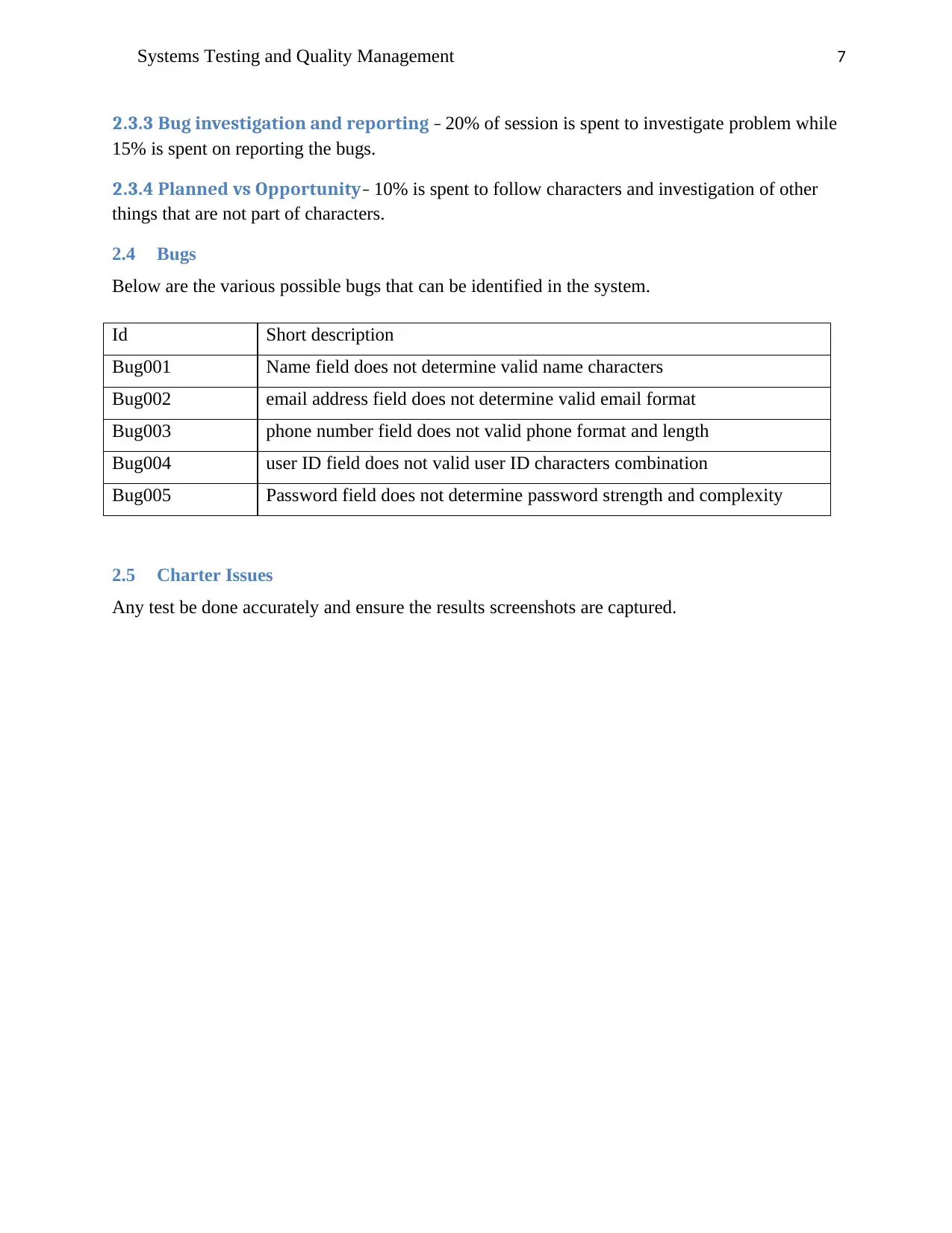
7Systems Testing and Quality Management
2.3.3 Bug investigation and reporting – 20% of session is spent to investigate problem while
15% is spent on reporting the bugs.
2.3.4 Planned vs Opportunity– 10% is spent to follow characters and investigation of other
things that are not part of characters.
2.4 Bugs
Below are the various possible bugs that can be identified in the system.
Id Short description
Bug001 Name field does not determine valid name characters
Bug002 email address field does not determine valid email format
Bug003 phone number field does not valid phone format and length
Bug004 user ID field does not valid user ID characters combination
Bug005 Password field does not determine password strength and complexity
2.5 Charter Issues
Any test be done accurately and ensure the results screenshots are captured.
2.3.3 Bug investigation and reporting – 20% of session is spent to investigate problem while
15% is spent on reporting the bugs.
2.3.4 Planned vs Opportunity– 10% is spent to follow characters and investigation of other
things that are not part of characters.
2.4 Bugs
Below are the various possible bugs that can be identified in the system.
Id Short description
Bug001 Name field does not determine valid name characters
Bug002 email address field does not determine valid email format
Bug003 phone number field does not valid phone format and length
Bug004 user ID field does not valid user ID characters combination
Bug005 Password field does not determine password strength and complexity
2.5 Charter Issues
Any test be done accurately and ensure the results screenshots are captured.
Paraphrase This Document
Need a fresh take? Get an instant paraphrase of this document with our AI Paraphraser
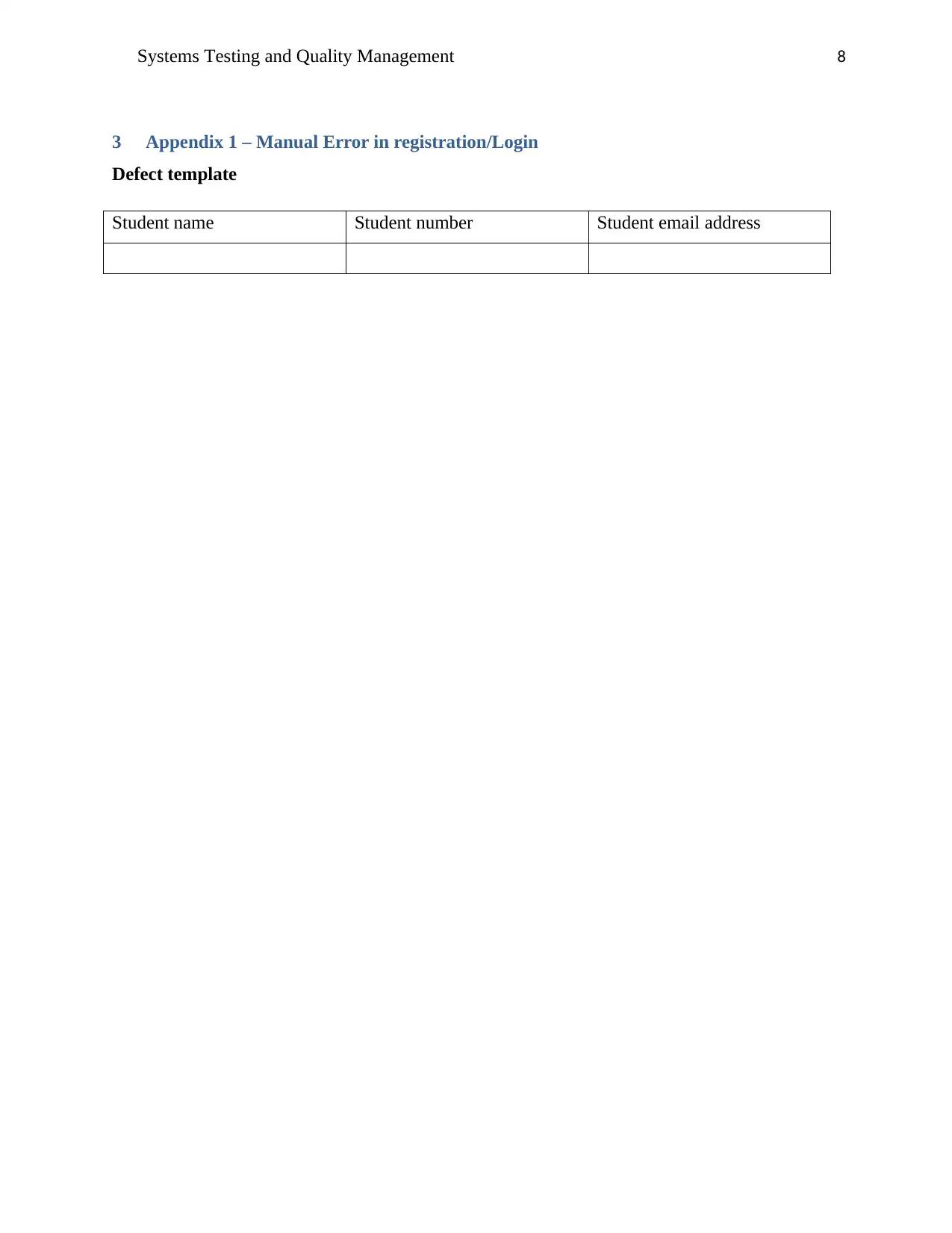
8Systems Testing and Quality Management
3 Appendix 1 – Manual Error in registration/Login
Defect template
Student name Student number Student email address
3 Appendix 1 – Manual Error in registration/Login
Defect template
Student name Student number Student email address
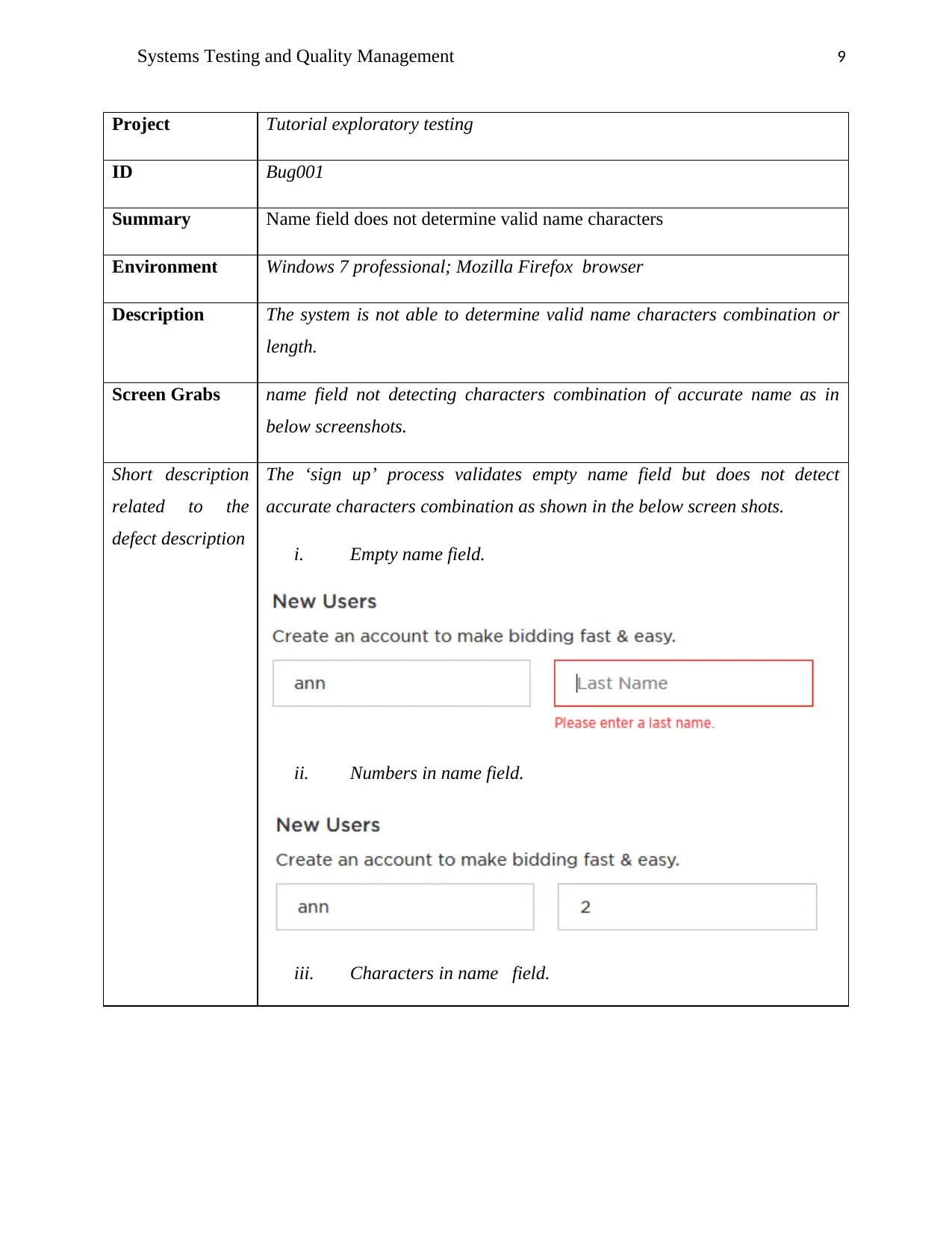
9Systems Testing and Quality Management
Project Tutorial exploratory testing
ID Bug001
Summary Name field does not determine valid name characters
Environment Windows 7 professional; Mozilla Firefox browser
Description The system is not able to determine valid name characters combination or
length.
Screen Grabs name field not detecting characters combination of accurate name as in
below screenshots.
Short description
related to the
defect description
The ‘sign up’ process validates empty name field but does not detect
accurate characters combination as shown in the below screen shots.
i. Empty name field.
ii. Numbers in name field.
iii. Characters in name field.
Project Tutorial exploratory testing
ID Bug001
Summary Name field does not determine valid name characters
Environment Windows 7 professional; Mozilla Firefox browser
Description The system is not able to determine valid name characters combination or
length.
Screen Grabs name field not detecting characters combination of accurate name as in
below screenshots.
Short description
related to the
defect description
The ‘sign up’ process validates empty name field but does not detect
accurate characters combination as shown in the below screen shots.
i. Empty name field.
ii. Numbers in name field.
iii. Characters in name field.
⊘ This is a preview!⊘
Do you want full access?
Subscribe today to unlock all pages.

Trusted by 1+ million students worldwide
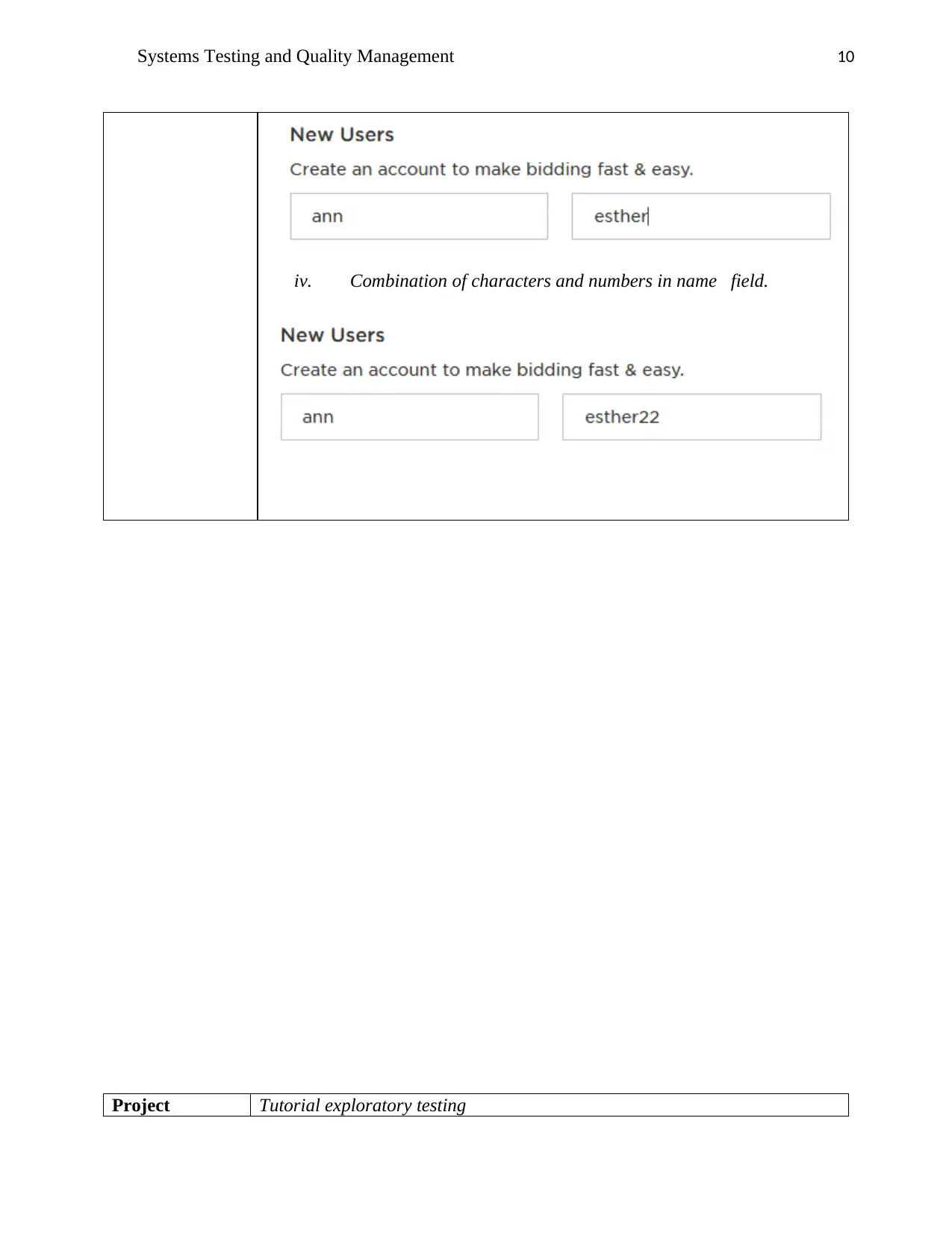
10Systems Testing and Quality Management
iv. Combination of characters and numbers in name field.
Project Tutorial exploratory testing
iv. Combination of characters and numbers in name field.
Project Tutorial exploratory testing
Paraphrase This Document
Need a fresh take? Get an instant paraphrase of this document with our AI Paraphraser
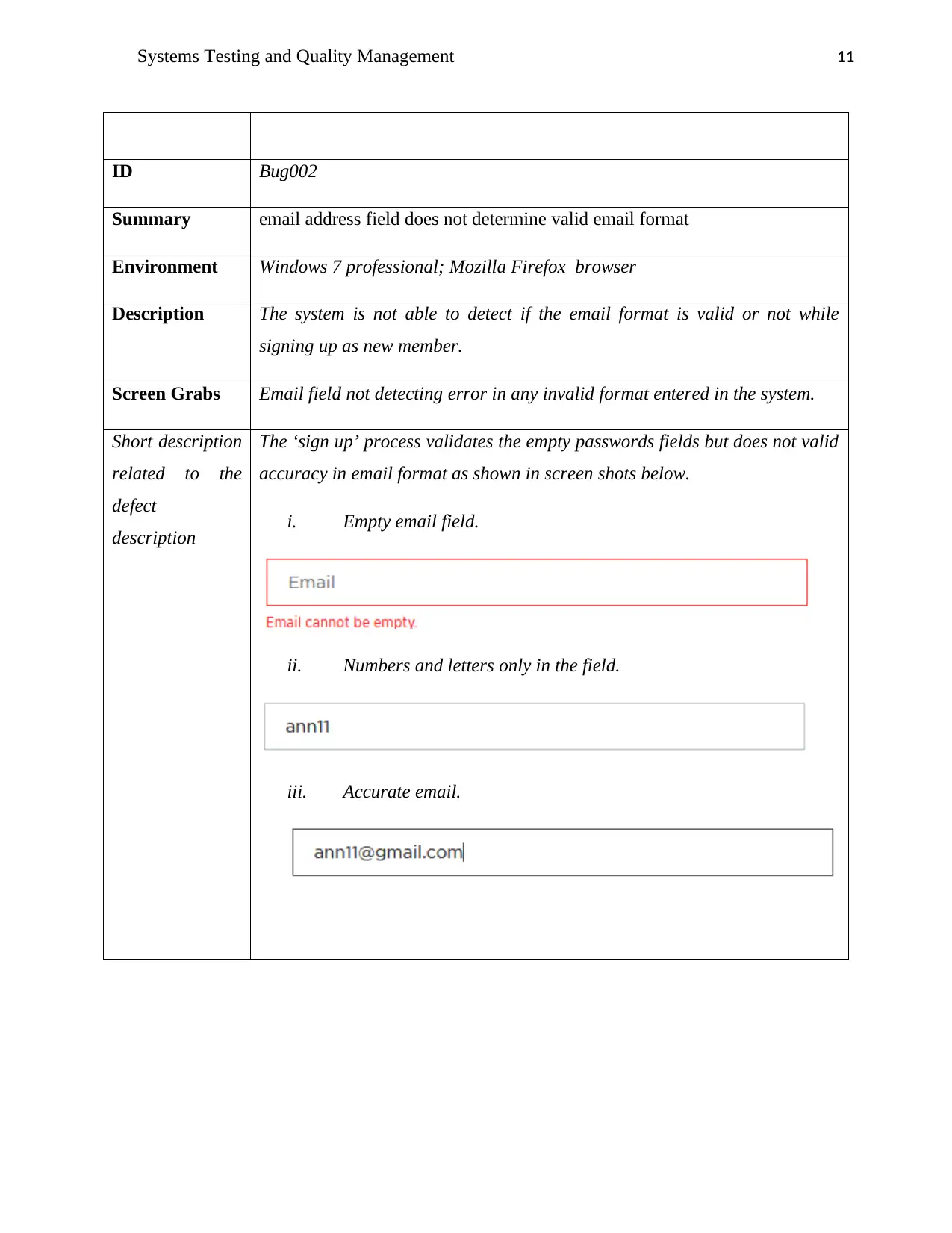
11Systems Testing and Quality Management
ID Bug002
Summary email address field does not determine valid email format
Environment Windows 7 professional; Mozilla Firefox browser
Description The system is not able to detect if the email format is valid or not while
signing up as new member.
Screen Grabs Email field not detecting error in any invalid format entered in the system.
Short description
related to the
defect
description
The ‘sign up’ process validates the empty passwords fields but does not valid
accuracy in email format as shown in screen shots below.
i. Empty email field.
ii. Numbers and letters only in the field.
iii. Accurate email.
ID Bug002
Summary email address field does not determine valid email format
Environment Windows 7 professional; Mozilla Firefox browser
Description The system is not able to detect if the email format is valid or not while
signing up as new member.
Screen Grabs Email field not detecting error in any invalid format entered in the system.
Short description
related to the
defect
description
The ‘sign up’ process validates the empty passwords fields but does not valid
accuracy in email format as shown in screen shots below.
i. Empty email field.
ii. Numbers and letters only in the field.
iii. Accurate email.
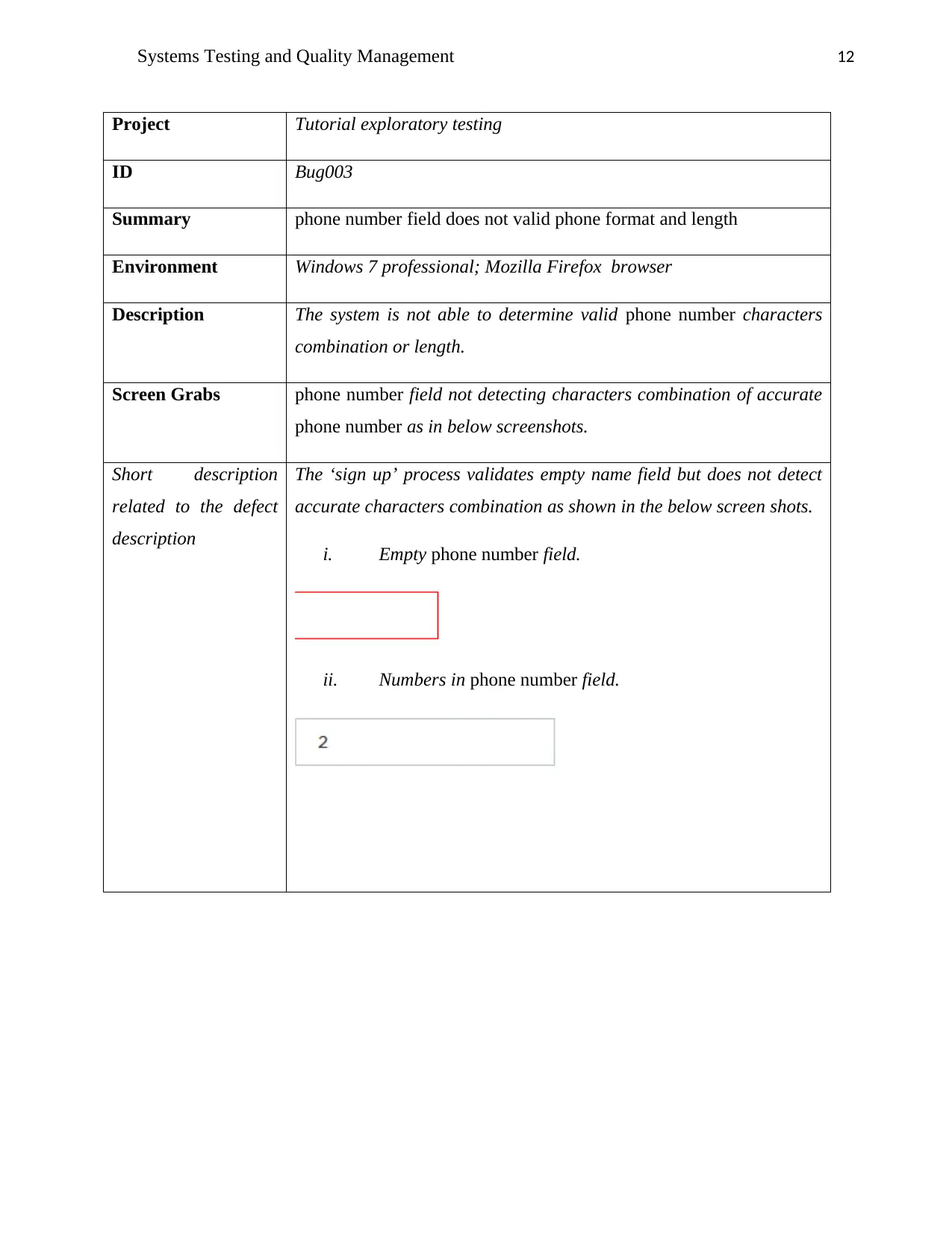
12Systems Testing and Quality Management
Project Tutorial exploratory testing
ID Bug003
Summary phone number field does not valid phone format and length
Environment Windows 7 professional; Mozilla Firefox browser
Description The system is not able to determine valid phone number characters
combination or length.
Screen Grabs phone number field not detecting characters combination of accurate
phone number as in below screenshots.
Short description
related to the defect
description
The ‘sign up’ process validates empty name field but does not detect
accurate characters combination as shown in the below screen shots.
i. Empty phone number field.
ii. Numbers in phone number field.
Project Tutorial exploratory testing
ID Bug003
Summary phone number field does not valid phone format and length
Environment Windows 7 professional; Mozilla Firefox browser
Description The system is not able to determine valid phone number characters
combination or length.
Screen Grabs phone number field not detecting characters combination of accurate
phone number as in below screenshots.
Short description
related to the defect
description
The ‘sign up’ process validates empty name field but does not detect
accurate characters combination as shown in the below screen shots.
i. Empty phone number field.
ii. Numbers in phone number field.
⊘ This is a preview!⊘
Do you want full access?
Subscribe today to unlock all pages.

Trusted by 1+ million students worldwide
1 out of 15
Related Documents
Your All-in-One AI-Powered Toolkit for Academic Success.
+13062052269
info@desklib.com
Available 24*7 on WhatsApp / Email
![[object Object]](/_next/static/media/star-bottom.7253800d.svg)
Unlock your academic potential
Copyright © 2020–2026 A2Z Services. All Rights Reserved. Developed and managed by ZUCOL.



